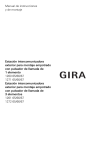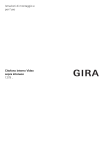Download Mounting and Operating Instructions Surface -
Transcript
Mounting and Operating Instructions Surface-mounted outdoor station with call push button 1-gang 1266 65/66/67 Surface-mounted outdoor station with call push button 3-gang 1267 65/66/67 Surface-mounted outdoor station with two call push buttons 3-gang 1268 65/66/67 Surface-mounted outdoor station The surface-mounted outdoor station is a prefabricated unit and is part of the Gira door communication system. The basic structure of the surface-mounted outdoor station is presented in the example of the surface-mounted outdoor station with call push button 3-gang. 1 2 3 4 5 6 7 8 1 Housing, bottom section 2 Call push button 3-gang 3 Speech cover 4 Cable inlet 5 Sealing ring 6 Connection terminals 7 Housing, upper section 8 Call push button covers 3 Mounting Attention Installation and mounting of electrical devices may only be carried out by a qualified electrician. i Movable PCB The PCB can be pushed downward for mounting and for connection of the bus line. 1. Select the installation site. The cable duct leading into the bottom section of the housing is used for line guidance. The installation height of the outdoor station can be varied via the line outlet in this way. 2. Mark the mounting holes using the hole template (part of the packaging). 3. Drill the holes (6 mm) and insert the accompanying plugs. 4. Guide the stripped bus line with approx. 5 mm of insulation into the bottom section of the housing. 5. Mount the bottom section of the housing to the wall with the accompanying screws. Push the PCB downward to screw in the upper screws. 6. Connect the 2-wire bus to the bus terminals. i Deactivating call push button illumination To deactivate the call push button illumination continuously, remove the jumpers between BUS and ZV. 7. Push the PCB into the upper position. 8. Ensure proper seating of the speech cover sealing ring. 9. Set the upper section of the housing in place, press on it firmly and press in the Torx screws. 4 Start-up Once you have installed all of the devices (outdoor and home stations, control unit etc.), you can start up the door communication system. Start-up is described in the system manual included with the control unit. Operation Volume setting The volume can be set separately at each outdoor station. The volume setting must be made by two people. 1. Start programming mode at the control unit by pressing the "Systemprogr." button for 3 seconds until the yellow LED next to the button starts flashing. 2. Briefly press a previously assigned call push button at the outdoor station. 3. The second person accepts the door call at the home station (via receiver or speech button) and starts speaking. 4. Briefly press the call push button at the outdoor station again. ✓ The volume changes when the button is pressed during the voice connection. There are five volume levels in total. The next-highest volume is set with each button press. When the loudest volume level is reached, the next button press sets the quietest volume level. 5. End the voice connection. The most recently set volume level is saved in the outdoor station. 6. Exit programming mode at the control unit by briefly pressing the "Systemprogr." button. 5 Initiating a call (ringing) Press the call push button to trigger a call tone at the assigned home station. The button press is confirmed by an additional acknowledgement tone. Switching light on (in conjunction with a switching actuator) Press the call push button to switch on light or another device via an assigned switching actuator. The button press is confirmed by an additional acknowledgement tone. Changing the label plates To change the label plates, the call push button cover can simply be lifted up. 1. Carefully lift the call push button cover, e.g. with a screwdriver. 2. Change the label plate. 3. Replace the call push button cover and press on it firmly. Suitable label plates can be obtained with the optional Gira labelling software and the appropriate Gira labelling sheets. 6 Acceptance of guarantee The warranty is provided in accordance with statutory requirements via the specialist trade. Please submit or send faulty devices postage paid together with an error description to your responsible salesperson (specialist trade/installation company/electrical specialist trade). They will forward the devices to the Gira Service Center. 7 Postfach 1220 42461 Radevormwald Deutschland Tel +49 (0) 21 95 / 602 - 0 Fax +49 (0) 21 95 / 602 - 191 www.gira.de [email protected] 10 41 03 72 19/11 Gira Giersiepen GmbH & Co. KG Elektro-InstallationsSysteme