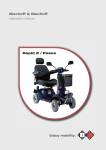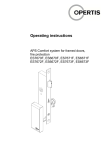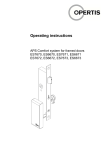Download Operating instructions - OPERTIS Produktkatalog
Transcript
Operating instructions Comfort system ES6640, ES7640 eLOCK Operating instructions GB Comfort system ES6640, ES7640 Contents 1 Introduction .................................................................................................................. 4 About these instructions............................................................................................... 4 Explanation of the Symbols and Signal Words Used................................................... 4 Target group................................................................................................................. 4 OPERTIS Support........................................................................................................ 4 Up-to-date status of the information............................................................................. 5 2 Product Description ..................................................................................................... 5 Component parts.......................................................................................................... 5 Functional principle ...................................................................................................... 6 Comfort System versions ............................................................................................. 6 Detailed information ..................................................................................................... 6 3 Intended Use................................................................................................................. 7 Area of use................................................................................................................... 7 Condition of the product ............................................................................................... 7 Ambient conditions....................................................................................................... 7 Power supply................................................................................................................ 7 Residual risk................................................................................................................. 7 4 Safety Instructions ....................................................................................................... 8 5 Use and Operation...................................................................................................... 10 Programming fittings and identifiers........................................................................... 10 Change the battery..................................................................................................... 10 Electronic opening...................................................................................................... 12 Mechanical emergency opening ................................................................................ 13 Acoustic signals ......................................................................................................... 15 6 Servicing, Cleaning and Maintenance ...................................................................... 16 Intervals...................................................................................................................... 16 Cleaning and maintenance ........................................................................................ 16 Servicing .................................................................................................................... 16 7 Problems and Solutions ............................................................................................ 18 8 Product Specifications............................................................................................... 19 Declaration of conformity ........................................................................................... 19 Dimensions ................................................................................................................ 20 Technical data............................................................................................................ 21 9 Disposal ...................................................................................................................... 22 Product....................................................................................................................... 22 Batteries ..................................................................................................................... 22 07/2013 OPERTIS 3 GB eLOCK Comfort system ES6640, ES7640 1 Operating instructions Introduction About these instructions These instructions contain important notes and information on operation of the ES6640 and ES7640 Comfort systems. Read through the instructions carefully and attentively. Keep the instructions in a safe place and pass them on to each subsequent user of the Comfort systems. Explanation of the Symbols and Signal Words Used WARNING Indicates risks which could result in fatal or severe personal injuries. CAUTION Indicates risks which could result in fatal or severe personal injuries. CAUTION Indicates risks which could result in damage to property. Note Denotes information, notes and tips on optimum use of the instructions and the product. Target group These instructions are directed at competent personnel entrusted with the servicing, maintenance and disposal of trouble-free operation of Comfort systems and mortise locks and who has successfully completed suitable vocational training for these activities or has had the necessary appropriate experience. OPERTIS Support If you have any questions extending beyond the information provided in these instructions, please contact OPERTIS GmbH Prof.-Bier-Straße 1-5 D-34454 Bad Arolsen Tel.: +49 5691 87741-200 Fax: +49 5691 87741-281 E-Mail: [email protected] 4 OPERTIS 07/2013 GB eLOCK Operating instructions Comfort system ES6640, ES7640 Up-to-date status of the information All details on the product, images, dimensions and models correspond to the status at the time the product is delivered. We reserve the right to make changes due to technical progress and the resulting continuous improvement process to which our products are subjected. The current version of these instructions and further information is also available on our internet site www.opertis.de. Dated 07/2013 2 Product Description Component parts The following drawing shows the main component parts of the Comfort system: 07/2013 1 Case 2 Profile cylinder cover with opening button (inside) 3 Profile cylinder cover (outside) 4 Forend plate 5 Battery compartment 6 Lock latch OPERTIS 5 GB eLOCK Comfort system ES6640, ES7640 Operating instructions Functional principle The OPERTIS eLOCK lock system ensures continuous public and commercial building fitout. Special fitting solutions are available for different door types. The Comfort system locks doors via the integrated lock latch: there is not bolt. The lever handles have no function in the decoupled state. They can be pressed but do not have any connection with the lock latch. The door cannot be opened using the lever handle. In this state the lock latch is blocked and cannot be pushed in. In a coupled state the lever handles pull back the lock latch when pressed. The door can therefore be opened as usual using the lever handle. The coupling and decoupling take place electromechanically. The lever handles remain coupled or decoupled until an authorised identifier is held in front of an antenna again. Depending on the Comfort System version, it is possible to permanently couple and decouple or briefly couple the lever handle by pressing the opening button on the inside. There is no locking in the conventional sense by means of knobs or keys; mechanical locking or unlocking is no longer necessary. Management and programming of the fittings, among other things the issue of access authorisations, takes place using the eLOCK Center management software. Optionally, programming with eLOCK AddDelete is also possible via three programming keys without additional software. Passive identifiers without their own power supply are available for authorisation at the fittings in different forms such as key fobs, cards or customer-specific forms. Comfort System versions A differentiation is made between the following versions of the Comfort System: Art. No. / Name Opening button release mode ES6640B ES7640B Short-term release mode When the Opening button is pressed the lever handles are briefly coupled to enable once-off opening of the door. After approx 20 sec the lever handles are decoupled again ES6641E ES7641E Permanent release mode When the Opening button is pressed the lever handle is coupled or decoupled until the Opening button is pressed again. Detailed information Further information on the product is given in Section 8 "Product Specifications". 6 OPERTIS 07/2013 GB eLOCK Operating instructions 3 Comfort system ES6640, ES7640 Intended Use Area of use The Comfort system corresponds to the mounting dimensions of a mortise lock in accordance with DIN 18251-1 Class 3 and is designed for use in rebated and plain interior doors. It is not approved for use in external doors, fire doors, emergency exit doors or outdoors, e.g. in fencing. Condition of the product Comfort systems may only be used if they are in a technically perfect condition. Independent modifications and changes to the product are not allowed. Ambient conditions Use in a particularly polluted environment, e.g. in aggressive gases, high humidity, in extreme temperatures or in a very dusty environment, is not allowed. If you have any questions, please contact OPERTIS Support. Power supply All battery operated fittings activate acoustic and/or optical battery flat warnings and controlled failed locking if the battery output in the fitting is fading. The battery should then be replaced without delay. In the event of repeated ignoring of the battery empty warning the Comfort system permanently couples the lever handles (Active Power Off). The Active Power Off state is signalled by an acoustic warning (see Operating Instructions Chapter 5 Operation and Control). This state is retained until the battery is replaced or if applicable an external power supply is provided on the outside of the door beforehand. Residual risk If used properly and if the maintenance instructions are followed, this product will support your property security. However, the following residual risks cannot be excluded: In the event of failure of the electromechanical components there is a risk of locking in or out. In this case the door can only be opened by means of mechanical emergency opening, see operating instructions. In the event of sudden complete discharge of the battery the Comfort system does not work. It does not signal any battery warnings and does not switch to Active Power Off state. The door can then only be opened from the outside of the door using the external power supply (EPS) ES6781 for ES5000 plus systems or ES7781 for eLOCK and eLOCK AddDelete systems. 07/2013 OPERTIS 7 GB eLOCK Comfort system ES6640, ES7640 4 Operating instructions Safety Instructions The following safety instructions must be read and followed before use! OPERTIS does not accept any liability whatsoever for personal losses or injuries or damage to property caused by failure to note and follow these instructions! WARNING Danger of personal injury from the battery Any improper contact with the battery can lead to damage to the health. The following instructions must be noted: Only use batteries supplied or approved by OPERTIS. Do not open, solder or weld the batteries. Do not throw the batteries into fire. Do not recharge the batteries. Remove empty batteries immediately from the fitting. Store batteries out of the reach of children. Do not touch leaking batteries without appropriate protection. Avoid contact with the eyes or mouth. WARNING Risk of personal injuries and damage to property No stresses, or at most small stresses only, may be transferred to the lock latch if the door is closed. Otherwise, increased force is required to actuate the coupled lever handle. This can result in destruction of the Comfort system. Avoid excessive stresses, e.g. such as those caused by incorrect door seals. CAUTION Danger of material damage Malfunctions can occur if unapproved battery types are used. The fitting does not signal any battery warnings and does not switch to the secured end state Active Power Off. Only use battery types approved by OPERTIS. 8 OPERTIS 07/2013 GB eLOCK Operating instructions Comfort system ES6640, ES7640 CAUTION Risk of damage to property Electronic components can be irreparably damaged if touched. Note and observe the regulations and notes in the DIN EN 61340-5-2 standard! CAUTION Risk of damage to property by the closed lock latch If the lever handle is uncoupled, the lock latch is blocked to prevent authorised access by manually pushing in the lock latch, e.g. with a card or a hook. If the lever handles are uncoupled while the door is open, the door cannot be closed as the blocked lock latch hits the locking plate. In this case the lock and locking plate can be irreparably damaged. Before closing the door press the opening button again or hold an authorised identifier in front of the antenna. CAUTION Unauthorised access The door can be permanently or briefly opened from the inside depending on the Comfort System version. Note this, especially when using the fitting on doors where the Opening button on the inside can be easily accessed from the outside. CAUTION Unauthorised access If lever handles are decoupled and the opening button is pressed the lever handles are briefly coupled (20 sec.). This enables the door to be opened from the inside at any time. Please note this if using the fitting on doors through which the opening button on the inside can be easily accessed from the outside. CAUTION Unauthorised access Use of the Comfort system is allowed with sprung lever handle fittings only. In this way, apart from the torque required to actuate the lever handle, no other forces are transferred to the lock follower. Malfunctions can occur in the Comfort system if other lever handle fittings are used, and as a result unauthorised access can occur. 07/2013 OPERTIS 9 GB eLOCK Comfort system ES6640, ES7640 Operating instructions CAUTION Unauthorised access When delivered the Comfort systems are in construction site mode. Access is possible with any OPERTIS identifier, even if they are not programmed. Program the authorisations immediately after installation to prevent unauthorised access; see eLOCK system documentation software. Check time and if necessary reset. CAUTION Risk of malfunctions Unauthorised access An external power supply can only be provided from the outside (profile cylinder cover without opening button) in the Comfort System. If the EPS is connected on the inside (profile cylinder cover with opening button), no external power supply is provided. Lever handles coupled in Active Power Off remain coupled until an external power supply is correctly provided. Therefore, any person has access. The external power supply must be connected to the outside of the door. 5 Use and Operation Programming fittings and identifiers Fittings and identifiers are programmed using the eLOCK Center management centre or the eLOCK AddDelete system. Detailed information on this is given in the eLOCK system documentation software. Change the battery CAUTION Risk of locking in or out The door cannot be opened without a fully functional fitting, if the latch drops into the lock. Always leave the door open when changing the battery. After changing the battery, an identifier or the Open button must be used to operate the Comfort system once. Ensure that the door can be opened at any time without using the fitting. 10 OPERTIS 07/2013 GB eLOCK Operating instructions Comfort system ES6640, ES7640 Note Only use new, unused batteries in the fitting. The fitting only leaves Active Power Off or battery empty mode if a new battery is inserted. If a used battery is inserted in the fitting during normal operation, a premature battery empty warning can occur. Note Note the battery type information in Section "Technical Data". Proceed as follows: Step 1 2 Insert the battery in the battery compartment with the positive pole facing downwards. 4 Feed the battery compartment back into the forend plate and fasten with the two screws. Check date and time and if necessary reset, see eLOCK software system documentation. Perform a locking operation by holding an identifier in front of the scanner or by pressing the Open button. 6 Figure Open the door and undo the two screws of the battery compartment. Pull out the battery compartment and remove the flat battery. 3 5 07/2013 Activity OPERTIS 11 GB eLOCK Comfort system ES6640, ES7640 Operating instructions Electronic opening CAUTION Damage to property due to blocked lock latch Approx. 20 seconds after pressing the opening button the lock latch is blocked again. Until then the door must have been closed, otherwise the blocked lock latch knocks against the locking plate if an attempt is made to close the door. In this case the lock and locking plate can be irreparably damaged. Before closing the door press the opening button again or hold an authorised identifier in front of the antenna. If an automatic lock mechanism is used, ensure that it closes the door within 20 seconds. The Comfort system can always be opened from the inside by pressing the opening button. If the lever handles are already coupled the opening button has not function. Proceed as follows: Step 1 12 OPERTIS Activity Figure Press the opening button on the profile cylinder located on the inside. The lever handles are coupled for approx. 20 seconds, and then they are decoupled again. 07/2013 GB eLOCK Operating instructions Comfort system ES6640, ES7640 Mechanical emergency opening CAUTION Unauthorised access After the mechanical emergency opening the lever handles are permanently coupled, i.e. the door is not locked and any person has access. The Comfort system can then only be reset to normal operation by a deployment of the support staff or directly at OPERTIS. In this case, contact OPERTIS Support immediately! If the Comfort System can no longer be opened in normal operation (e.g. no authorised identifier is available or opening with the ESV fails), a mechanical emergency opening must be performed to open the door. 07/2013 OPERTIS 13 GB eLOCK Comfort system ES6640, ES7640 Operating instructions Proceed as follows: Step 1 Activity Place a small slot screwdriver (type 2.5mm) on the bottom edge of the inner or outer profile cylinder cover and carefully remove the profile cylinder cover from the profile cylinder housing. 2 Position a slot-head screwdriver (Type 4mm) below the red slide device in the profile cylinder opening and push it upwards until it latches into position. The lever handle is mechanically coupled and can be pressed. The latch is withdrawn and the door can be opened. Figure Front view Slide If the door with this emergency opening cannot be opened, please contact OPERTIS Support. Tel.: +49 5691 87741-200 Fax: +49 5691 87741-281 E-Mail: [email protected] 14 OPERTIS 07/2013 GB eLOCK Operating instructions Comfort system ES6640, ES7640 Acoustic signals The acoustic and visual signals of the Comfort system depend on the programming. The programmed fittings in the AddDelete system and the fittings programmed using eLOCK Center have a different signalling concept. Note The complete visual and acoustic signals are included in the eLOCK system documentation "Signalling Concept" section. 07/2013 Acoustic signal Meaning 1x ascending sound sequence. Programming mode on. 1x descending sound sequence. End of programming mode (automatic). 1x short high-pitch. Fitting connection by authorised identifier. 1x long low-pitch. No fitting connection, identifier not authorised. 1x long low + 5x sound sequence short high Battery empty, warning level 1 with controlled failed locking 1x long low + 3x sound sequence short high Active Power Off, battery completely discharged 1x short high-pitch. Fitting connection in construction site mode or permanent release mode, see eLOCK system documentation "Fitting Modes" section. 1x long low-pitch + 4x short low-pitch System error! Dismantle Comfort system, contact OPERTIS Support! OPERTIS 15 GB eLOCK Comfort system ES6640, ES7640 6 Operating instructions Servicing, Cleaning and Maintenance The servicing, cleaning and maintenance may be carried out by qualified personnel only. Warranty cover is excluded for damage caused by improper handling. Intervals Activity Interval Cleaning and maintenance 3 months Servicing 1 year Cleaning and maintenance CAUTION Damage to property due to incorrect cleaning Incorrect cleaning can cause the surfaces to be attacked and damaged: Maintenance of the Comfort system from the outside only. Do not use any alkali or acidic cleaning agents or cleaning agents containing chlorine. Do not use cleaning agents with scouring additives. Do not use scouring instruments, e.g. brushes. Do not allow oils and greases to get inside the case. Proceed as follows: Step 1 Activity Figure Wipe surfaces with a damp cloth. Servicing CAUTION Risk of locking in or out The door cannot be opened without a fully functional fitting, if the latch drops into the lock. Perform functional tests with the door open. 16 OPERTIS 07/2013 GB eLOCK Operating instructions Comfort system ES6640, ES7640 The following functional tests must be performed once a year: Step Activity Inner side of the door: ES6640B and ES7640B: Hold authorised OPERTIS identifier in front of the antenna. ES6641E and ES7641E: Press Opening button. Outside of the door: Hold authorised OPERTIS identifier in front of the antenna. Result 3 Press the coupled lever handle. The door can be easily opened and the latch automatically returns to its initial position after being pulled back. The lever handles return completely to the horizontal position and cannot be pushed further upwards. 4 Press the decoupled lever handles. The lever handles run empty, the door cannot be opened. The latch is blocked and cannot be pressed in. The lever handles return completely to the horizontal position and cannot be pushed further upwards. 5 Inside of the door: ES6640B and ES7640B only: Press the opening button of the decoupled lever handles. The lever handles are coupled for approx. 20 seconds and the door can be opened. The lever handles are then decoupled again and the latch is blocked. 6 Read fitting information, see eLOCK system documentation software. 1 2 07/2013 The lever handles are coupled or decoupled. OPERTIS 17 GB eLOCK Comfort system ES6640, ES7640 7 Operating instructions Problems and Solutions Problem Comfort system does not open or close. Possible cause Identifier is not a OPERTIS identifier. Identifier is not programmed or does not have the necessary authorisations. Identifier is defective. Fitting has wrong date or wrong time. Solution Use OPERTIS identifier. Program identifier, see eLOCK system documentation software. Replace identifier. Reset time, see eLOCK system documentation software. Battery is flat or defective Change battery and use an identifier or the Open button to operate the Comfort system once. Connect an external power supply to the outside of the Comfort system. Then change the battery and operate the Comfort system at least once using an identifier or by pressing the Open button. Correct antenna connection. Completely plug in antenna connector. Replace antenna. Replace Comfort system. Antennas or cables have been mixed up. Antenna connector has loosened. Antenna is defective. Cables are crushed or jammed. Opening button has been Wait for lever handle to pressed. decouple and repeat authorisation attempt. Comfort system soiled by Replace Comfort system. chips or lubricant. Comfort System is Perform mechanical defective. emergency opening, see "Mechanical Emergency Opening" section. 18 OPERTIS 07/2013 GB eLOCK Operating instructions Problem Comfort system ES6640, ES7640 Possible cause Lever handle fitting has Lever handles are not horizontal been installed slanted or (Comfort system under pressure. not working Lever handles are too properly). heavy. Each identifier is authorised to lock. Latch does not latch into position. 8 Solution Correctly install lever handle fitting and check for smooth and easy movement. Replace the existing lever handles with lighter ones or use additional retention spring. Fitting is not programmed Program fitting, see eLOCK system ("construction site documentation software. mode"). Latch recess in the locking plate does not match the latch position of the Comfort system. Door or door frame is warped. Adjust the latch recess in the locking plate to the latch position of the Comfort system. Straighten out door or door frame. Product Specifications Declaration of conformity OPERTIS GmbH herewith declares that the Comfort Systems fulfil the basic standards and other relevant specifications of the 1999/5/EG and 2011/65/EU directives and that they are CE compliant. A copy of the statement of conformity can be ordered from the OPERTIS Support. Installation in mortise locks prepared for profile cylinders in accordance with the following standards: DIN 18251-1: Locks - mortise locks - Part 1: Mortise locks for rebated doors 07/2013 OPERTIS 19 GB eLOCK Comfort system ES6640, ES7640 Operating instructions Dimensions All dimensions are given in mm. 20 OPERTIS 07/2013 GB eLOCK Operating instructions Comfort system ES6640, ES7640 Technical data Surface Forend plate Stainless steel Profile cylinder cover Polyamide surface Power supply Voltage supply 3-volt lithium battery, CR2 OPERTIS article no.: ES0891. Approved battery types: Energizer 1CR2 Panasonic CR-2L/1BP VARTA CR2 Professional depending on use conditions and fitting type: Ready for use: (with approx. up to 3 years 10 closures per day) up to 25,000 closures Closures (total) up to 5 years Standby time Battery life: Specific data Operating temperature 07/2013 0 °C to +55 °C Storage temperature -40 °C to +70 °C Air humidity for operation and storage max. 95 % non-condensing Degree of protection according to EN 60529 depending on the lever handle fitting used, e.g. IP64 with HEWI R technology. Memory capacity in the fitting: ES6… for ES5000 plus ES7… for eLOCK ES7… for eLOCK AddDelete Identifiers 60,000 80,000 100 Protection zones 296 30 - Event memory 512 628 - OPERTIS 21 GB eLOCK Comfort system ES6640, ES7640 9 Operating instructions Disposal Product Disposal in accordance with WEEE Directive 2012/19/EU: Do not dispose of product by throwing it in the local household waste. Return product to OPERTIS or dispose of at a municipal collection point for hazardous electrical wastes. Batteries Do not dispose of batteries in the local household waste but instead hand them in to public battery collection points. Do not throw batteries into a fire. Do not store used batteries together. Dispose of batteries only if they are discharged. 22 OPERTIS 07/2013 eLOCK Operating instructions 07/2013 GB Comfort system ES6640, ES7640 OPERTIS 23 OPERTIS GmbH Prof.-Bier-Straße 1-5 D-34454 Bad Arolsen Telefon: + 49 5691 87741-0 Telefax: + 49 5691 87741-310 [email protected] www.opertis.de M7000.60GBB V010 07/2013