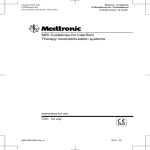Download Operating Instructions for the Klangfinder HS8+
Transcript
Operating Instructions for the Klangfinder HS8+ SW Version 3.03 date 03.12.2012 We are delighted that you have chosen to purchase the Klangfinder HS8+. In doing so, you have acquired a reliable, high-performance product. If you follow the instructions given in this handbook we are sure that you will gain pleasure from your purchase for a long time to come. System description The patented Klangfinder HS8+ Klangfinder HS8+ makes it possible for your customers to experience the benefits of various hearing aids at their own selection. A press of a button is enough! The Klangfinder HS8+ allows actual comparison of different hearing aids in real-time. The hearing aids are compared with one another at short intervals in a natural soundscape. The trust gained by your customers through personal experience becomes a sales argument. The new Klangfinder HS8+ uses completely newly developed electronics which greatly simplifies the use of its main functions. The housing consists of a combination of white, transparent Plexiglas and solid aluminium. The couplers are manufactured from stainless steel. With the illumination of the transparent layers the Klangfinder aids in the visualisation of the active hearing aid at any given time. The configuration of colours is carried out via the integrated web interface. A total of 8 couplers are able to be used on the head. A highlight is the large coupler at the position of the auditory canal. Artificial auditory canals can be positioned in the deep ear canal. This allows optimal demonstration of ITC, CIC and hearing aids with in-ear receivers (RITE). 2 SW Version 3.03 date 03.12.2012 Connections All connection terminals, such as the power cable and external control, are made at the rear side. The variety of options for connecting computing systems ensures the Klangfinder is already prepared for future applications. Eight-channel optical inputs and outputs are integrated for professional connection to other audio systems. On the surface of the Klangfinder HS8+ there are 3 volume controls for individual adjustment of headphone amplifiers. The integrated stereo player allows you to demonstrate the hearing aids in reproducible sound surroundings. Figure 1: Connection terminals 1. K1 – K3 Headphone sockets for 3 headphones, the volume can be individually controlled with the correspondingly named potentiometers on the surface of the housing. 2. OUT Stereo Line Out of the media player for connection of an external speaker system. Via the web interface, you are able to playback 4 high-quality sounds in studio quality. The connection is made via the 3.5mm jack socket. A further infrared remote control is optionally available to control the sounds. 3. Optical IN/OUT Digital In- and Outputs. For future tasks USB1 USB port for future tasks 4. 3 SW Version 3.03 date 03.12.2012 5. USB2 USB port for future tasks 6. SD 7. LAN SD card for up to 32GB of sounds and software updates. The sounds are in the Klangspektrum-specific data format. Alternatively Wav-format files 24bit/48kHz accepted. The sounds are to be named in 9000 9999.wav. Through the web interface is the sound assignment. Network connection terminal (CAT 5) 8. ON/OFF Illuminated On/Off switch. Important: Please remove headphones before switching on or off! 9. DC 12V Connection terminal for the 12V power supply adapter (provided). Please only use the power supply adapter provided. Other power supply adapters may in some cases be incompatible and can lead to damage to the Klangfinder. Coupler allocation 4 SW Version 3.03 date 03.12.2012 The couplers are allocated to the remote control as follows: Hearing aid pair 1: Hearing aid pair 2: Hearing aid pair 3: Hearing aid pair 4: The upper couplers left (Coupler 1) and right (Coupler 2) The middle couplers left (Coupler 3) and right (Coupler 4) The lower couplers left (Coupler 5) and right (Coupler 6) Ear canal left (Coupler 7) and right (Coupler 8) Coupler 2 Coupler 4 Coupler 8 Coupler 6 Figure 2: Coupler allocation right-side view Remote control IR 5 SW Version 3.03 date 03.12.2012 The standard model includes an infrared remote control to switch between the coupler pairs and to play back the inbuilt audio files. „Shift“-button Figure 3: Infrared remote control Selection of hearing aid pairs To select the hearing aid pairs, please gently press the corresponding button on the remote control. You can mute the headphones by re-selecting the currently activated hearing aid pair. Player control By pressing the “Shift” button (with the red circle) and pressing the 1, 2, 3, or 4 button at the same time, you play back the inbuilt audio files. If you would like to stop playback please press the button of the file currently being played again. The IR receiver is positioned on the throat of the artificial head. Please point the remote control at the head to ensure error-free function. Please ensure that no light blocking items (e.g. speakers) are positioned between the remote control and the head. Please use 4 x 1.5V AA batteries to power the remote control. The battery compartment can be opened on the rear side of the remote control. Remote control via network 6 SW Version 3.03 date 03.12.2012 The Klangfinder HS8 + is also able to be fully controlled via the LAN-interface. You can gain access via your Internet browser at the IP address 192.168.100.244 (subnetwork mask: 255.255.255.0) Important!!: If you create a direct LAN-connection to the Klangfinder (without network integration), please absolutely ensure that you use a “cross cable”. Figure 4: Web interface of the Klangfinder HS8 + Using the web interface you can select, start and stop the 4 hearing aid pairs and up to 8 media player sounds (in the factory standard setting there are 4 sound files on the media player. We can optionally configure the system with additional sounds, with up to 8 sounds directly accessible to use via the web interface). The upper sound files are allocated to the first four buttons of the remote control. 7 SW Version 3.03 date 03.12.2012 Configuration If you click on the logo on the upper right, you will enter the configuration page for the Klangfinder HS8+. Figure 5: Configuration page for the Klangfinder HS8+ incl. preamp and color coding Use this page to configure the settings pre-amplification, the coupler, the color coding, the sound distribution and the network settings. 8 SW Version 3.03 date 03.12.2012 The preamplifier of the coupler in dB values are entered and stored in the web interface. This sets the microphone pre amplification. Possibly level differences are compensated here. Note: These values have been calibrated in our factory. Please change this value only if you are proficient. The range is 0dB-20dB. The color coding set as follows: Please select the desired coupler pair. From the drop-down menu, please select the appropriate color. Figure 6: Configuration of the media player SW Version 3.03 date 03.12.2012 9 Configuring the media player The sounds saved on the SD Card have 3-digit number codes. Please define which sound is to be saved to which button (1 - 8). You can decide on the names yourself (up to 8 characters are allowed). The first four buttons (1 - 4) are permanently set to the first four buttons on the remote control. To save the desired configuration, please click on the button "Set" or "Modify". Figure 7: Network setting Network settings On this page you can configure the network settings. To save the desired configuration, please click on the “Modify” button. Note! Please ensure that the network settings are correct. Otherwise the Klangfinder may in some cases no longer be reachable in the network!! The altered settings are retained even after the Klangfinder is switched off. Software update A software update can be carried out via the network from software version 1.21 upwards. Detailed instructions for the software update are provided with the new software. Further downloads are available at our website: http://www.klangspektrum.de/ in the ‘Support’ section. 10 SW Version 3.03 date 03.12.2012 Safety instructions For your own safety read this instruction booklet carefully and thoroughly before first operation! All individuals who are involved in the installation, commissioning, operation, servicing and maintenance of the Klangfinder HS8+ must: • • • • • be appropriately qualified observe this handbook and instructions within exactly view this handbook as part of the product retain this handbook throughout the life of the product pass this handbook on to all and any subsequent owners or users of this device This device left our factory in a technological condition in which it is completely safe to operate. In order to maintain this condition and to ensure operation free of danger, the user must observe the safety instructions and the warnings contained within these safety instructions. The following must be read: In case of damages resulting from non-adherence to information within this handbook, all guarantee claims are voided. The manufacturer accepts no responsibility for consequential damages that may result. Please check that there is no obvious transport damage prior to commissioning the product. If you should discover damage to the cable for the external power supply or the housing, do not put the device into operation and please contact Klangspektrum. The construction of the device corresponds with that required for class I electrical equipment. The power supply plug may only be connected to an earth-isolated socket with voltage and current corresponding exactly to the device type label. Unsuitable voltages can destroy the device and can lead to potentially fatal electrical shock. Always insert the power supply plug last. The power supply must be inserted without force. Ensure the power supply plug is sitting firmly in place. Do not allow the power supply cable to come into contact with other cables! Take care when handling power cables and connections. Do not handle the components with damp or wet hands! Damp or wet hands can result in potentially fatal electrical shock. Do not alter power cables, do not crimp, mechanically stress, place heavy weights on, 11 SW Version 3.03 date 03.12.2012 pull or heat power cables and do not place them near sources of heat or cold. Failure to observe these instructions can lead to damage to the power supply cable, to fire or to fatal electrical shock. The cable insert or coupling on the device must not be placed under physical tension. An appropriate length of cable must be provided to reach the device in all cases. If not cables may be damaged, which can lead to fatal electrical shock. Ensure that the power supply cable is not at risk of being crushed or damaged by sharp edges. Check the device and the power supply cable for damage at regular intervals. If extension cables are used it is imperative to ensure that the lead diameter is of the correct specification to carry the amount of current required by the device. All warnings provided for the power supply cable apply also to any extension cables which may be used. Remove the device from the power supply when not in use and for cleaning! To do so, hold the power supply plug by the grip, never pull the cable! Otherwise the cable and the plug may be damaged which can lead to fatal electrical shock. If the plug or device switches are not accessible, for example as a result of mounted installation, then the device must be disconnected fully from the power supply network (wall socket). Under no circumstances may fluids of any type be allowed to enter the sockets, plug connectors or any openings in the device. If it is suspected that even the slightest amount of fluid may have entered the device, the device must be immediately and completely disconnected from the power supply network. This applies also if the device has been exposed to high humidity conditions. Even if the device still appears to function, it must be fully checked by a qualified technician to determine whether any electrical insulation has been affected. Reduced electrical insulation can lead to fatal electrical shock. No foreign objects may enter the device. This is particularly valid for metal objects. Even if the smallest of metal items such as paperclips or staples or large metal shavings enter the device, the device must be put out of operation immediately and must be disconnected fully from the power supply network. Incorrect function and short circuiting caused by metal objects can lead to fatal injuries. Before the device is turned on, all volume controls must be set to “0” or the minimum setting. 12 SW Version 3.03 date 03.12.2012 HEALTH RISK! Operation of the Klangfinder entails the potential to produce sounds which are capable of causing irreparable hearing damage. There are no serviceable parts within the device. Any servicing is to be carried out solely by authorised specialised traders! CORRECT OPERATION This product is solely designed for use in interior rooms. Avoid shaking the device and any use of force when installing or commissioning the device. When selecting the location to install the device, take care that the device is not exposed to excessive heat, damp/humidity and dust. Ensure that no cables are lying about exposed. These otherwise endanger the safety of you and others! The ambient temperature must be between -5° C and +45° C. Keep the device out of direct sunlight (also during transport in enclosed vehicles) and away from radiators and heaters. The relative humidity may not exceed 50% at an ambient temperature of 45° C. This device may only be operated at altitudes between -20 and 2000 m above sea level. Only put the device into operation once you have become familiar with its functionality. Do not allow the device to be used by people who are not familiar with it. If devices no longer function correctly, this is usually due to incorrect operation! Never clean the device with solvents or harsh cleaning products, use a soft damp cloth to clean it instead. If the device is to be transported, please only use the original packaging in order to avoid damage during transport. If the original packaging is no longer available, we will be happy to send you new packaging. All guarantee claims are voided for devices that are not transported in the original packaging. If the device is used or operated in a manner which differs from that described in this handbook, it can lead to damage to the product and all guarantee claims will be voided. Furthermore, any non-intended use is also associated with dangers such as shortcircuiting, fire risk, electrical shock etc. 13 SW Version 3.03 date 03.12.2012 Basic Hearing Information Overview of different noise levels 20 dB rustling leaves 40 dB in living room with windows closed 60 dB conversation 70 dB open plan office 85 dB medium traffic noise 95 dB heavy-vehicle traffic 100 dB jack-hammer 110 dB rock or pop concert (at some distance from the stage) 125 dB starting jet plane at a distance of 100 m 130 dB pain threshold 140 dB jet plane at a distance of 25 m It should be taken into consideration that a doubling of the power supplied (to an amplifier) corresponds to an increase in noise level of 3 dB. However, the human ear only registers a doubling in volume at an increase in the noise level of 10 dB. Damage to hearing is dependent on the noise level and damage commences long before the pain threshold is reached! Many people make the mistake of imagining that noise is something that you „get used to“. There is no point arguing against the assertion that a positive attitude towards a particular sound can lessen physiological reactions. However the lingering effect on the inner ear is an entirely different matter: the overstimulation and gradual disintegration of the hair cells in the organ of corti. Subjectively the degradation in hearing is perceived as if the ears were “packed in cotton wool”. Often there is a quick recovery of the hairs, however, some loss in sensitivity of hearing generally remains. In order to ensure appropriate recovery of hearing, the noise level should not exceed 70 db(A) for a period of at least 10 hours. Significantly higher sound pressure levels during this rest period can make recovery more difficult and can make it more likely that permanent reduction or damage to hearing occurs. Therefore, on the basis of this information: protect your hearing and that of your customers! 14 SW Version 3.03 date 03.12.2012 Please note and observe: • Never switch the Klangfinder HS8 + on or off while wearing the headphones! • When adjusting sound level always move towards the target sound from the minimum setting! • Please do not place headphones close to the artificial head when using higher levels of amplification (risk of feedback!). • Please switch the hearing aids to mute with the remote control before removing the headphones. • Reduce the volume of the removed headphones on the headphones amplifier, so that feedback can be safely avoided. Should you have any queries we are at your disposal at any time. Warm regards Your Klangfinder Team Klangsprektrum GmbH – Institut für natürliches HörErleben Postweg 14 59597 Erwitte Phone: +49 2943 9789021 Email: [email protected] Web: http://ww.klangspektrum.de 15 SW Version 3.03 date 03.12.2012