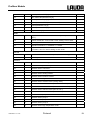Download Operating instructions - Lauda
Transcript
Operating instructions Profibus Modules Valid from series 1.36 02/06 YAAE0020 LAUDA DR. R. WOBSER GMBH & CO. KG P.O. Box 1251 97912 Lauda-Königshofen Germany Telephone: +49 9343/ 503-0 Fax: +49 9343/ 503-222 E-Mail [email protected] Internet http://www.lauda.de Profibus Module Contents 1 SAFETY INFORMATION............................................................................................................................................4 2 INSTALLING THE MODULES..................................................................................................................................5 3 GENERAL INFORMATION........................................................................................................................................6 4 MENU STRUCTURE OF THE PROFIBUS MODULE.............................................................................................7 4.1 4.2 COMMAND MENU STRUCTURE ...................................................................................................................................7 MASTER MENU STRUCTURE .......................................................................................................................................8 5 ELECTRICAL CONNECTION....................................................................................................................................9 6 PROTOCOL .................................................................................................................................................................10 6.1 PROTOCOL "LARGE"................................................................................................................................................10 6.1.1 Write commands (data issued to the thermostat) ............................................................................................11 6.1.2 Read commands (data request from the thermostat) ......................................................................................12 6.1.3 Error numbers.................................................................................................................................................14 6.2 PROTOCOL "SHORT" ................................................................................................................................................15 7 PROFIBUS ERROR PROCESSING..........................................................................................................................16 8 ERROR CHECK LIST ................................................................................................................................................17 Explanation of signs: Ì YAAE0020 / 14.11.06 Danger: This sign is used where there may be injury to personnel if a recommendation is not followed accurately or is disregarded. Note: Here special attention is drawn to some aspect. May include reference to danger. Reference Refers to other information in different sections. Contents 3 Profibus Module 1 Safety information Follow the operating instructions for the thermostat! Withdraw the mains plug before installing the modules. Touch an earthed component or use an antistatic wrist band before unpacking the module. 4 − The Profibus module cannot be used in combination with an RS 232 / RS 485 module. If necessary use the RS 232 / RS 485 interface on the command control panel. Safety information YAAE0020 / 14.11.06 Profibus Module 2 Installing the modules The installation in a module slot is shown here using a Proline unit as an example. The same procedure applies to other thermostats. In case of doubt refer to the operating manual for the respective thermostat. − Touch an earthed component, e.g. the bath cover on the Proline thermostat or the bare interface panel on the Integral XT, to discharge any electrostatic charge. Or use an antistatic wrist band before unpacking the module. − Remove the module from its packaging. − Switch off the thermostat and pull out the mains plug. − Insert a screwdriver into the lower recess of the module cavity and pries up the plastic cover. The cover can then be pulled off downwards. − Pull out the plug of the bus connecting cable from the plastic cover. − Plug on the bus connecting cable (red plug onto red socket). − Insert the module and secure with the two crosshead screws. − Connect the mains plug again and switch on the thermostat. YAAE0020 / 14.11.06 The plugs are protected against reverse polarity. The plugs have a ridge which slides into a groove in the socket. Installing the modules 5 Profibus Module 3 General information GSD file and ID no. Name of the GSD file: LPBM0A2B.GSD ID no.: 0x0A2B The GSD file contains information for the master (e.g. the transmission baud rate, response times, ...) and is provided together with the bitmap file. Baud rate The transmission rate used by the master is detected automatically by the Profibus module. Transmission rates of up to 12 Mbaud are supported by the Profibus module. Addressing The Profibus address can be entered on the thermostat or assigned via the Profibus. As supplied, each device is set with the default address of 126. This address is required when a new address is assigned to the module via the Profibus. Before the system is put into operation, an address (from 1 to 125) which has not yet been issued must be assigned to each newly added device. Profibus error detection The Profibus ASIC signals via the red LED when an error is present on the Profibus. 6 General information YAAE0020 / 14.11.06 Profibus Module 4 Menu structure of the Profibus module All existing menu points are illustrated. More extensive information can be found in the respective operating manuals of the thermostats. 4.1 Command menu structure Menu Modules Profibus YAAE0020 / 14.11.06 Profibus address Menu structure of the Profibus module 7 Profibus Module 4.2 Master menu structure 1%21 Actual bath temperature or actual value of external temperature LMnet Configure modules pR--- Configure serial module TDp : Display software version of the module T13 : Display 24V supply voltage Rlp^G : Module serial number Places 1-5 Rlp^K : Module serial number Places 6-10 B 777 : Protocol selected by master Dlc Quit display level @ 777 Select Profibus address RgmYW Display level cDE Restore default settings Dlc Quit menu 8 Menu structure of the Profibus module YAAE0020 / 14.11.06 Profibus Module 5 Electrical connection The data transmission occurs according to the RS485 standard. − View of sockets on the plug side or of sockets on the solder side. Contact Name Function 1 Reserved. 2 Reserved. 3 B 4 CNTR-P 5 GND 6 5V 7 8 9 Data line (+). Control signal for repair. Supply termination (-) and data reference potential. Supply termination (+). Reserved. A Data line (-). Reserved. The terminals 1, 2, 7 and 9 are reserved and must not be connected. Use screened bus cables, the screens of which are earthed at both ends (e.g. plug case). The use of Profibus standard cables is recommended. YAAE0020 / 14.11.06 Electrical connection 9 Profibus Module 6 Protocol The protocol is defined on the master with the project-definition tool via the module selection. Before useful data can be interchanged on the Profibus, each slave is initialized by the master. To achieve this, special telegrams with parameterization and configuration data are sent from the master to the slave. Based on the configuration data, the Profibus module detects the chosen protocol. 6.1 Protocol "Large" 7 bytes are sent cyclically from the master to the Profibus module and 6 bytes are sent from the Profibus module to the master. Bytes from the master to the Profibus module. Byte 1 Byte 2 Byte 3 Byte 4...7 Toggle Info Command (Cmd) Command no. (Cmd No) Value Bytes from the Profibus module to the master Byte 1 Byte 2 Byte 3...6 Toggle Info Command (Cmd) Value An integrated toggle byte is used to detect whether an interrogation has been sent many times consecutively or when the Profibus module has reacted to the command sent by the master. If the master sends a new command, it must change the toggle byte. In its response the Profibus module takes over the toggle byte sent by the master. The command from the master is identified in the following tables by the command and the command number. The reaction of the Profibus module is similarly identified via the command. Some commands from the master and responses from the Profibus module include a numerical value. This is always transmitted in a resolution of one thousandth. 10 Protocol YAAE0020 / 14.11.06 Profibus Module 6.1.1 Write commands (data issued to the thermostat) − With write commands bytes 4...7 always contain a numerical value. This is always transmitted in a resolution of one thousandth. Output data (data from the master to the Profibus module) The column Relevance states whether the command is limited to a certain line of devices. "P" => only Proline / "XT" => only Integral XT / blank => generally valid. Cmd Byte 2 Cmd No Meaning Byte 3 Relevance Process value 1 0 External temperature to be set through the interface [°C]. 2 0 Setpoint temperature [°C]. 2 1 Pump output step. 2 4 TiH outflow temperature high limit [°C]. 2 5 TiL outflow temperature low limit [°C]. 3 0 Control parameter Xp [K]. 3 1 Control parameter Tn (5...180s; 181 = Off). 3 2 Control parameter Tv [s]. 3 3 Control parameter Td [s]. 3 4 Control parameter KpE [Factor]. 3 5 Control parameter TnE (0...998s; 999 = Off). 3 6 Control parameter TvE [s]. 3 7 Control parameter TdE [s]. 3 9 Max. outflow temperature limit [K]. 3 10 Control parameter XpF [K]. 3 11 Control parameter TnF (5...180s; 181 = Off). 3 12 Control parameter TvF [s]. 3 13 Control parameter TdF [s]. 3 14 Setpoint offset [K]. 4 0 Keyboard master: 0 = released / 1 = locked (corresponds to: "KEY"). 4 1 Control: 0=internal / 1=ext. Pt100 / 2=ext. analog / 3=ext. serial. 4 2 Standby operation: 0 = Unit on / 1 = Unit off. 4 3 Keyboard command: 0 = released / 1 = locked. 4 4 Setpoint offset source: 0=normal / 1=ext. Pt / 2=ext. analog / 3=ext. serial. Setpoint Parameter Modus YAAE0020 / 14.11.06 Protocol 11 Profibus Module Input data (data from Profibus module to the master) 6.1.2 Cmd Byte 2 Value Byte 3...6 Meaning 0 0 Communication was successful. 0xFF Error number Communication error. Read commands (data request from the thermostat) − With read commands bytes 3...6 from the Profibus module always contain a numerical value. This is always transmitted in a resolution of one thousandth. Output data (data from the master to the Profibus module) The column Relevance states whether the command is limited to a certain line of devices. "P" => only Proline / "XT" => only Integral XT / blank => generally valid. Cmd Byte 2 Cmd No Meaning Byte 3 Relevance Process value 11 0 Bath resp. outflow temperature [°C]. 11 1 Controlled temperature (internal / external Pt100 / external analog / external serial) [°C]. 11 2 Pump pressure [bar]. 11 3 External temperature (Pt100) [°C]. 11 4 External temperature (analog input) [°C]. 11 5 Level 12 0 Temperature setpoint [°C]. 12 1 Pump output step. 12 3 Overtemperature switch-off point [°C]. 12 4 TiH outflow temperature high limit [°C]. 12 5 TiL outflow temperature low limit [°C]. 13 0 Control parameter Xp [K]. 13 1 Control parameter Tn (5...180s; 181 = Off). 13 2 Control parameter Tv [s]. 13 3 Control parameter Td [s]. 13 4 Control parameter KpE [Factor]. 13 5 Control parameter TnE (0...998s; 999 = Off). 13 6 Control parameter TvE [s]. XT Setpoint Parameter 12 Protocol YAAE0020 / 14.11.06 Profibus Module 13 7 Control parameter TdE [s]. 13 9 Max. outflow temperature limit [K]. 13 10 Control parameter XpF [K]. 13 11 Control parameter TnF (5...180s; 181 = Off). 13 12 Control parameter TvF [s]. 13 13 Control parameter TdF [s]. 13 14 Set point offset [K]. 14 0 Keyboard master: 0 = released / 1 = locked (corresponds to: "KEY"). 14 1 Control: 0=internal / 1=ext. Pt100 / 2=ext. analog / 3=ext. serial. 14 2 Standby operation: 0 = Unit on / 1 = Unit off. 14 3 Keyboard command: 0 = released / 1 = locked. 14 4 Setpoint offset source: 0=normal / 1=ext. Pt / 2=ext. analog / 3=ext. serial. 15 1 Device status: 0 = OK / 1 = Fault (error, alarm or warning). 15 2 Fault diagnosis. 16 0 Software version control system. 16 1 Software version protection system. 16 2 Software version command. 16 3 Software version cooling system. 16 4 Software version analog module. 16 5 Software version Profibus module. 16 6 Software version digital module. 16 7 Software version solenoid valve (cooling valve). 16 8 Software version solenoid valve (automatic refill valve). 16 9 Software version solenoid valve (constant level controller). 16 10 Software version solenoid valve (shut off unit 1). 16 11 Software version solenoid valve (shut off unit 2). 16 12 Software version pump 0. 16 13 Software version pump 1. 16 14 Software version pump 2. 16 15 Software version pump 3. 16 16 Software version high temperature cooler. Mode General Versions YAAE0020 / 14.11.06 Protocol 13 Profibus Module Input data (data from Profibus module to the master) 6.1.3 14 Cmd Byte 2 Value Byte 3...6 Meaning Cmd from output data Requested data Response to read command. 0xFF Error number Communication error. Error numbers Errors Meaning 0x02 Error during internal communication. 0x03 Wrong command. 0x05 Syntax error in the value. 0x06 Impermissible value. 0x08 Module or value not present. 0x30 Programmer, all segments occupied. 0x31 No setpoint input possible, analog setpoint input ON. 0x32 TiH <= TiL. 0x33 External probe missing. 0x34 Analog value not present. 0x35 Automatic set. 0x36 No setpoint input, programmer is running or is stopped on Pause. 0x37 Start from programmer not possible, analog setpoint input is switched on. Protocol YAAE0020 / 14.11.06 Profibus Module 6.2 Protocol "Short" − 32 bytes are interchanged cyclically between the master and the Profibus module. The significance of the individual bytes is described in the following tables. Temperatures are always transmitted in the ASCII fixed point format "XXX.XX" or "-XX.XX". Output data (data from the master to the Profibus module) Byte Meaning Format 0...5 Setpoint temperature [°C] "XXX.XX" or "-XX.XX" (ASCII). Controller operation '1' = Run / '0' = Standby (ASCII). 6 7...31 Free Input data (data from Profibus module to the master) Byte Meaning Format 0...5 Setpoint temperature [°C] "XXX.XX" or "-XX.XX" (ASCII). 6...11 Internal temperature value (control system) [°C] "XXX.XX" or "-XX.XX" (ASCII). 12...17 Actuating signal [%] From "00-100" to "000100" (ASCII). 18...23 External temperature value from Pt100 [°C] "XXX.XX" or "-XX.XX" (ASCII). 24...29 Internal temperature value (protection system) [°C] "XXX.XX" or "-XX.XX" (ASCII). 30 Operational status '1' = Run / '0' = Standby (ASCII). 31 Status 0x00 = OK / 0xFF = Fault (Hex). If the master specifies a new setpoint temperature via the output data, this only appears in the input data when the new value has been accepted in the thermostat. The same applies to the start/stop byte. YAAE0020 / 14.11.06 Protocol 15 Profibus Module 7 Profibus error processing The red LED on the Profibus socket indicates a possible error Æ Profibus error. The LED is directly driven from the Profibus ASIC and signals that the Profibus is not in the status "DATA EXCHANGE". If the Profibus module detects an error, the error number is transferred to the master via the Profibus as an external diagnostic byte. A differentiation is made between two error categories: − Error 1...5 corresponds to a severe error. In this case the unit must be switched off and on again. If the error still occurs, the Profibus module must be replaced and sent in for repair. − Errors 6...15 are warnings. These are only displayed for one minute to provide information and are then reset automatically. 16 Error number Error description 0 Reserved. 1 Hardware error. 2 EEPROM error. 3 Internal memory error. 4 Fieldbus hardware error or wrong fieldbus ID. 5 Script error. 6 Reserved. 7 RS transmit buffer overflow 8 RS receive buffer overflow 9 RS timeout. 10 General fieldbus error. 11 Parity error. 12 Reserved. 13 Configuration error by the Profibus Master. 14 Fieldbus buffer overflow. 15 Reserved. Profibus error processing YAAE0020 / 14.11.06 Profibus Module 8 Error check list The address set on the Profibus module does not match the address assigned in the master. There are too many masters on the bus (e.g. parameterizing tools). The single master has too little time available on the bus to control the system correctly. There are large gaps between the allocated addresses. With large gaps the passing of the token between two masters takes longer. The bus cable has not been connected to the Profibus module. The data lines A and B (or + and -) have been interchanged. A bus cable is bad (high contact resistances) or it is defective. The use of Profibus standard cable is recommended. The bus cable is too long. The maximum length depends on the selected transfer rate. The wrong cable was selected. Whereas cables of Type B are only suitable for transfer rates up to 1.5 Mbaud and only short bus lengths can be achieved, cables of Type A can be used up to 12 Mbaud and longer maximum bus lengths can be achieved than for Type B with transfer rates up to and including 1.5 Mbaud. Too many devices are connected to the Profibus segment. With the RS485 transmission technology a maximum of 32 devices can be connected. The Profibus has not been terminated at both ends by active bus terminations. The termination resistances on the active bus terminations have not been switched in. These must be activated on the first and last devices on a Profibus segment. The active bus terminations are not being supplied with voltage. A bus termination in the middle of the Profibus segment is switched in. The bust termination in a Profibus device is set incorrectly. Some devices already have a bus termination integrated. Too long spur lines have been used. Reflections, which can corrupt signals, arise due to spur lines. Avoid using spur lines if possible. No screened bus cable has been used. The mesh screen and, where applicable, the foil screen located below it, have not been connected to the protective earth (e.g. plug case) at both ends. The transmission is briefly or permanently subject to EMC interference due to defective screening of the bus cable. Due to potential differences, a circulating current can flow between the earthing points via the screen which is connected at both ends. In this case an additional potential equalization line between the connected devices is recommended. The bus cable has been routed in the vicinity of cables carrying heavy current. A device with a different transmission technology has been connected to the Profibus segment (e.g. current-modulated transmission technology according to IEC 61158-2, H1, Profibus PA). YAAE0020 / 14.11.06 Error check list 17