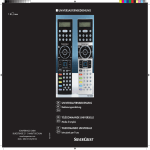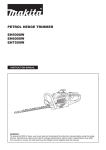Download Assembly and operating instructions AKOvisc
Transcript
Assembly and operating instructions AKOvisc 410-001 Assembly and operating instructions AKOvisc Viscosity measurement and control plant erst. 23.08.1996 Assembly and operating instructions AKOvisc 410-001 1 General . . . . . . . . . . . . . . . . . . . . . . . . . . . . . . . . . . . . . . . . . . . . . . . . . . . . . . . . . . . . . . . . . . . . page1 . . . . . . . . . . . . . . . . . 2 Assembly . . . . . . . . . . . . . . . . . . . . . . . . . . . . . . . . . . . . . . . . . . . . . . . . . . . . . . . . . . . . . . . . . . page2 . . . . . . . . . . . . . . . . . 2.1 Assembly position . . . . . . . . . . . . . . . . . . . . . . . . . . . . . . . . . . . . . . . . . . . . . . . . . . . . . page2 . . . . . . . . . . . . . . . . . 2.2 Pipework . . . . . . . . . . . . . . . . . . . . . . . . . . . . . . . . . . . . . . . . . . . . . . . . . . . . . . . . . . . . . . . page2 . . . . . . . . . . . . . . . . . 2.3 Mating flanges . . . . . . . . . . . . . . . . . . . . . . . . . . . . . . . . . . . . . . . . . . . . . . . . . . . . . . . . . page2 . . . . . . . . . . . . . . . . . 2.4 Measuring probe motor connectionr. . . . . . . . . . . . . . . . . . . . . . . . . . . . . . . . . . . page2 . . . . . . . . . . . . . . . . . 2.5 Temperature measurement with PT 100 resistance thermometer . . . . . . page2 . . . . . . . . . . . . . . . . . 2.6 Electrical connection of control valve . . . . . . . . . . . . . . . . . . . . . . . . . . . . . . . . . page3 . . . . . . . . . . . . . . . . . 2.7 Start/Stop control device . . . . . . . . . . . . . . . . . . . . . . . . . . . . . . . . . . . . . . . . . . . . . . page3 . . . . . . . . . . . . . . . . . 2.8 Plus and minus alarm . . . . . . . . . . . . . . . . . . . . . . . . . . . . . . . . . . . . . . . . . . . . . . . . . . page3 . . . . . . . . . . . . . . . . . 2.9 Electronic processing unit mains connection . . . . . . . . . . . . . . . . . . . . . . . . . page3 . . . . . . . . . . . . . . . . . 2.10 Output A 02 and A 03 (optional) 4 - 20 mA . . . . . . . . . . . . . . . . . . . . . . . . . . . . page3 . . . . . . . . . . . . . . . . . 2.11 Pin assignment of counter-plugs . . . . . . . . . . . . . . . . . . . . . . . . . . . . . . . . . . . . . page4 . . . . . . . . . . . . . . . . . 3 Switching the plant on . . . . . . . . . . . . . . . . . . . . . . . . . . . . . . . . . . . . . . . . . . . . . . . . . . . . . page5 . . . . . . . . . . . . . . . . . 4 Configuring the system . . . . . . . . . . . . . . . . . . . . . . . . . . . . . . . . . . . . . . . . . . . . . . . . . . . . page6 . . . . . . . . . . . . . . . . . 4.2 Setting the Set point . . . . . . . . . . . . . . . . . . . . . . . . . . . . . . . . . . . . . . . . . . . . . . . . . . . page9 . . . . . . . . . . . . . . . . . 5.1 Setting the alert . . . . . . . . . . . . . . . . . . . . . . . . . . . . . . . . . . . . . . . . . . . . . . . . . . . . . . . . page9 . . . . . . . . . . . . . . . . . 5.2 - 4 - Valve . . . . . . . . . . . . . . . . . . . . . . . . . . . . . . . . . . . . . . . . . . . . . . . . . . . . . . . . . . . . . . page10 . . . . . . . . . . . . . . . . 5.3 Manual adjustment of valve . . . . . . . . . . . . . . . . . . . . . . . . . . . . . . . . . . . . . . . . . . . . page10 . . . . . . . . . . . . . . . . 6.1 Customer settings . . . . . . . . . . . . . . . . . . . . . . . . . . . . . . . . . . . . . . . . . . . . . . . . . . . . . page11 . . . . . . . . . . . . . . . . 7 Emergency temperature control . . . . . . . . . . . . . . . . . . . . . . . . . . . . . . . . . . . . . . . . . . . page11 . . . . . . . . . . . . . . . . 7.1 Shorting messages in emergency temperature regulation mode . . . . . . page12 . . . . . . . . . . . . . . . . 8 Self monitoring system . . . . . . . . . . . . . . . . . . . . . . . . . . . . . . . . . . . . . . . . . . . . . . . . . . . . page12 . . . . . . . . . . . . . . . . 9 Wiring diagram (general layout) . . . . . . . . . . . . . . . . . . . . . . . . . . . . . . . . . . . . . . . . . . page15 . . . . . . . . . . . . . . . . 10 Measuring and control . . . . . . . . . . . . . . . . . . . . . . . . . . . . . . . . . . . . . . . . . . . . . . . . . . . page16 . . . . . . . . . . . . . . . . 11 Possible measurement / control parameters . . . . . . . . . . . . . . . . . . . . . . . . . . . . . . page17 . . . . . . . . . . . . . . . . 12 Starting mode . . . . . . . . . . . . . . . . . . . . . . . . . . . . . . . . . . . . . . . . . . . . . . . . . . . . . . . . . . . . . page18 . . . . . . . . . . . . . . . . 13 Maintenance . . . . . . . . . . . . . . . . . . . . . . . . . . . . . . . . . . . . . . . . . . . . . . . . . . . . . . . . . . . . . . page18 . . . . . . . . . . . . . . . . 13.1 Cleaning the plant when idle . . . . . . . . . . . . . . . . . . . . . . . . . . . . . . . . . . . . . . . . . page18 . . . . . . . . . . . . . . . . 13.2 Checking seal wear and tear . . . . . . . . . . . . . . . . . . . . . . . . . . . . . . . . . . . . . . . . . page18 . . . . . . . . . . . . . . . . 13.3 Fitting spare parts . . . . . . . . . . . . . . . . . . . . . . . . . . . . . . . . . . . . . . . . . . . . . . . . . . . page18 . . . . . . . . . . . . . . . . 13.4 Replacing sealing and bearing units . . . . . . . . . . . . . . . . . . . . . . . . . . . . . . . . . page18 . . . . . . . . . . . . . . . . 13.5 Up-dating the EPROM programme . . . . . . . . . . . . . . . . . . . . . . . . . . . . . . . . . . . page19 . . . . . . . . . . . . . . . . 14 Technical View . . . . . . . . . . . . . . . . . . . . . . . . . . . . . . . . . . . . . . . . . . . . . . . . . . . . . . . . . . . . page21 . . . . . . . . . . . . . . . . 15 Brief operating instructions . . . . . . . . . . . . . . . . . . . . . . . . . . . . . . . . . . . . . . . . . . . . . . . page22 . . . . . . . . . . . . . . . . Assembly and operating instructions AKOvisc 410-001 page1 1 General By virtue of having a single disc which rotates within the medium and which is used for measuring the kinematic viscosity of Newtonian or quasi-Newtonian mediums, the AKOvisc viscosity measuring probe system represents a market innoviation. A disk, driven at constant revs by a motor, rotates within the measuring probe housing. The clearances between the disc and the sides of the housing are so chosen that they lie outside the region where a Couette flow occurs (flow within a narrow gap). This also makes it possible to measure mediums which contain solid matter, impurities or crystals. The drive shaft is connected to the disc by a torsion element. The braking moment, which is transferred to the disc by the friction produced by the liquid, makes it possible (with the help of inductive emitters which are situated on the shaft outside the medium) to detect a viscosity-proportionate differential angle by means of the electronic processing unit. In this way the kinematic viscosity within a large measuring range can be determined to a very small margin of deviation of up to <1 % with an almost total reproducibility within a pick-up-time of <1 second. The self cleaning power of the rotating disk, for many mediums, is an advantage which is not to be underestimated. The modular construction of the entire apparatus, as well as of the electronic processing unit, allows for a high degree of customising to the particular job in hand. An self optimising PID controller, in conjunction with a fast and precise measuring probe, makes it possible to obtain high control quality. A range of extension modules are able to be supplied which can control and regulate a large number of devices (e.g. butterfly valves, heating units, valves etc.). Measuring devices using the AKOvisc system are able to send their actual readings directly via standard interfaces to a process guidance system. The precision and high reproducibility of the digital readings can then be used for tasks to be decided by the master computer (e.g. variations to the formulations etc.). During this process special processing programmes are able to filter out unwanted extreme values. Assembly and operating instructions AKOvisc 410-001 page2 2 Assembly 2.1 Assembly position The AKOvisc measuring probe can basically be installed in any desired assembly position. In order to facilitate satisfactory emptying (e.g. for cleaning the unit or for calibrating following repair work) we suggest, however, the basic assembly position shown opposite. 2.2 Pipework Prepare pipework in accordance with scale drawing. 2.3 Mating flanges Weld the mating flanges onto the pipework (Take notice of drill diagram!). 2.4 Measuring probe motor connection Connect the 380 V / 50 - 60 Hz motor to the measuring probe as per diagram, opposite. Pay attention to the correct turning direction of the motor! The turning direction of the motor is indicated by an arrow on the motor casing (a false motor direction will result in an error message being displayed by the electronic processing unit). If the motor should turn in the wrong direction, please change the two motor connections over. 2.5 Temperature measurement with PT 100 resistance thermometer If you should have a PT 100 resistance thermometer installed for informal parallel measurement of temperature or for using see separate connection the ‘Viscotemp’ emergency temperature regulation feature, then plan of the signal the signal cable (in 2-lead, 3-lead or 4-lead versions) is run to distributor box the signal distributor box between the motor and the measuring probe housing, as per diagram. From here, the signal is passed, together with other signals, via a plug and socket connection, to the E 01 input port of the electronic processing unit. Set up a connection between the signal distributor box and the electronic processing unit E01 input port. Assembly and operating instructions AKOvisc 410-001 page3 2.6 Electrical connection of control valve Connect the control valve to a 220 V / 50-60 Hz supply as per wiring diagram which is included separately with the control see separate connection valve. Set up a connection between the potentiometer (1000 plan of rhe regulating Ohm) within the electrical control valve actuator (see control valve valve for wiring diagram) and the signal distributor box on the measuring probe. The signal is then routed, together with other signals, via a central signal cable, to the E 01 port. 2.7 Start/Stop control device The AKOvisc measuring and control unit is always fitted with a so called start/stop control device which ensures that all electrical is switched in the correct sequence. Moreover, using the same plant, a measuring probe motor start/stop sequence can be carried out (depending upon the temperature of the medium) when a PT 100 resistance thermometer is installed for temperature measurement. The connection cable is to be installed between the power contactor or relay (in order to release the 380 V measuring probe motor connection) and the A 04 output port (cable 2 x 0.75 mm2). The A 04 output port, being the signal output, emits 220 V~ 50Hz. Please pay attention to the contactor or relay voltage! 2.8 Plus and minus alarm A plus and minus alarm for too high and too low viscosities can be created via the electronic processing unit A 01 plug and socket connection. The A 01 output port emits a TTL signal (each + 5 V) which can then be further processed according to the wishes of the customer. 2.9 Electronic processing unit mains connection The processing unit is fitted with a fixed cable and plug for 220 V / 50 - 60 Hz socket connection. Once the plug is connected, the entire system has current. 2.10 Output A 02 and A 03 (optional) 4 - 20 mA The corrective signal can be emitted from the A 03 output as a 4 - 20 mA signal (for example for a control valve). A usual recorder can be initialised from output A 02 via a 4 - 20 mA signal. The load is 500 ohm. The output consists of actual viscosity values. The A 03 output port can also act as a connection to a higher computer system (guiding system). Assembly and operating instructions AKOvisc 410-001 page4 2.11 Pin assignment of counter-plugs 2.11.1 A 01 Plus/Minus alarm + 5 V A counter plug, but no cable, is supplied for this. 2.11.2 A 02 (optional) Output port 0 (4) - 20 mA as actual value output port (e.g. for the connection of a commercial printer or a master computer). 2.11.3 A 03 (optional) Regulating output port 4 - 20 mA for regulator (e.g. for a control valve which has a 4 - 20 mA input port). 2.11.4 A 04 Measuring probe drive release switch for a customer installed release contactor or relay for switching the measuring probe drive 380 V DC / 50 - 60 Hz motor. 2.11.5 A 05 (optional) 3-point-step output for controlling e. g. a control valve. 2.11.6 A06 (optional) The following values can be sent via the RS 232 interface in a format which can be read by the VISCMON analysis programme. 2.11.6.1 2.11.6.2 2.11.6.3 2.11.6.4 Actual viscosity values Temperature (if used) Date/time Pressure (if used) Assembly and operating instructions AKOvisc 410-001 page5 2.11.7 E 01 Input of all signals. These signals are transferred from the signal distribution box to the measuring probe via a plug and socket connection. 2.11.8 Note: Generally, care is to be taken that there is no accidental shorting to earth with screw and solder connections on plugs, sockets and connection boxes. Earths, where planned, are always to be installed. The regulations of the local power supply companies are to be heeded. 3 Switching the plant on AKOvisc Controlsystem 3.1 Switch the system on with the mains switch on the front of the electronic processing unit. Please wait... 3.2 Whilst the programme loads itself the following message is displayed 3.3 Set point Viscosity Temperature Once the programme is loaded the system constantly xxxxxxxxxx displays: cSt cSt °C 3.3.1 Set Point This line only appears when the system is configured as a measuring and control system. If the system is exclusively configured as a measuring system, then, naturally, this option does not appear. If a unit other than the cSt (centiStoke) unit is chosen, then the appropriate unit option appears here (e.g. °E or R.I.). 3.3.2 Viscosity This concerns the actual value data from the most recently measured viscosity. If a unit other than the cSt (centiStoke) unit is chosen, then the appropriate unit appears here (e.g. °E or R.I.). 3.3.3 Temperature This information is contained in the display when the temperature reading is carried out (i.e. when a PT 100 resistance thermometer is installed). If there is no temperature reading then there is no option in the display. If an unit other than °C (degrees Celsius) is chosen, the appropriate unit appears (e.g. °F). Assembly and operating instructions AKOvisc 410-001 page6 3.3.4 xxxxxxxxxxx When this line is displayed it is possible, via the ‘F2’ key, to choose what is to be permanently displayed. The options are: 3.3.4.1 Space If ‘space’ is chosen, then the line remains empty in the display. 3.3.4.2 Date/time If ‘date/time’ is chosen then, in line 4 of the display, the current date and time are permanently displayed. 3.3.4.3 Valve setting If ‘valve setting’ is chosen, then, in line 4 of the display (if a valve with position indicator facility is installed) the actual valve setting is displayed by means of a solid arrow (>). The arrow points in the 100 % direction. Each arrow indicates a 10 % adjustment of the valve. 3.3.4.4 Pressure If ‘pressure’ is chosen, then the present pressure, in bar, is permanently displayed in line 4 of the display (if pressure measurement is installed). 3.3.4.5 Temporary display of a value The operator can choose one of the display options listed in points 3.3.4.1 to 3.3.4.4. Should he, however, for any reason wish to avail himself of any of the other 4 readings in the meantime, he is able to change the option with the ‘F2’ key and then return to the original permanent display. 4 AKOvisc Configuring the system - 1 - Settings The system’s programme allows for the system to be matched to - 2 - Set point the individual requirements of the operator. For this, a so called ‘configuration menu’ is at his disposal. Pressing the ‘F1’ key obtains the following menu: 4.1 Display, page 1 4.1.1 - 1 - settings - 1 - Language select - 2 - Adjustment - 3 - Unit select - 4 - Current interf. 4.1.1.1 - ‘Language options’ The selected language is indicated with an arrow (<). Language select - 1 - deutsch Selection of the desired language is - 2 - english achieved by means of keys 1 or 2 on the keyboard. ‘German’ is always called up with key ‘1’. The respective foreign language is called up with key ‘2’. All commands, error messages or other data which appears in the display will always be presented in the language chosen. End with ‘ESC’. Moving to the next page is achieved with the ‘ENTER’ key. Assembly and operating instructions AKOvisc 410-001 page7 4.1.1.2 - 2- Adjustment Adjustment: 4.1.1.2.1 Factor Adjustment - 1 - Viscosity adj. (zero value adjustment) - 2 - Pressure adj. This ‘customisation’ is for any necessary corrections to the displayed viscosity relating to influences from the plant or from the special medium. Adjustment of the viscosity curve’s zero point towards plus or minus is achieved with this ‘customisation’. With key ‘4’ (towards plus) or key ‘5’ (towards minus) the zero point of the viscosity curve can be Viscosity adjustment adjusted by one factor. original Visc: Furthermore, under ‘original adjusted Visc: visc.’, the viscosity Factor: (4 + / 5 -) measured by the viscometer can be shown without adjustment of the zero point. Under ‘matched visc.’, the system displays the correspondingly adjusted viscosity. End with ‘ENTER’. If an adjustment is made, then a line which informs that a correction of the zero value has been carried out appears to the right of the ‘-2- customisation’ menu item. 4.1.1.2.2 Calibration Calib. access key: > The plant is supplied in a calibrated condition. Only in exceptional cases (e.g. following repairs to the measuring probe) does recalibration have to be carried out. Key ‘0’ obtains the calibration password input window. Here, the figure ‘84476’ must be entered as a password. The entering of a password is necessary in order that no inadvertent alterations to the calibration figures occur. 4.1.1.2.2.1 Calibration Basis Calibration Viscosity 1 cSt Factor (4 + / 5 -) The viscosity measuring probe is filled with water at approx. 20 °C and the flange exits are sealed off w i t h b l i n d flanges. Then the plant is started Once the calibration password given in section 4.1.2.3 has been entered, the adjacent menu appears. Now, using key ‘4’ (plus adjustment) and key ‘5’ (minus adjustment), the factor is manipulated until the viscosity reading displayed equals the figure ‘1’. This value should remain constant for some minutes. Following this, the menu is quit using the ‘ENTER’ key. In this way, the calibration values will be automatically stored. Assembly and operating instructions AKOvisc 410-001 page8 4.1.1.2.2.2 Pressure alignment In the case of equipment which is not fitted with a pressure sensor, a pressure correction factor must be entered in cases where pressure > 2 bar. Pressing key ‘2’ obtains the following menu. Enter the present pressure using keys 1 to 9 and confirm these values with the ‘ENTER’ key. T h e m e n u i quit with the ‘ESC’ key. Unit select - 1 - Viscosity - 2 - Pressure Pressure: > 4.1.1.2.3 -3-Selektion of measurement - 1 - cStoke - 2 - Degr. Engler - 3 - Redwood - 1 - cStoke - 2 - Degr. Engler - 3 - Redwood cSt < °E R. I. - 1 - Celsius - 2 - Fahrenheit °C < °F Currentinterf. range 4 mA: 20 mA: Currentinterf. range 4 mA: 20 mA: Minium/Maximum at xxxx cSt < °E R. I. 4.1.1.2.3.1 -1- Viscosity The adjacent menu is obtained with key ‘1’. The desired unit of measurement can be obtained using keys 1, 2 or 3. The unit selected will be indicated by an arrow (<). The menu is quit using the ‘ESCAPE’ key. 4.1.1.2.3.2 - 2 - Temperature The adjacent menu is obtained with key ‘2’. The desired unit of measurement can be obtained using keys 1 or 2. The unit selected will be indicated by an arrow (<). The menu is quit using the ‘ESCAPE’ key. 4.1.1.2.3.3 - 4 - Current output Once ‘4 mA’ is entered, the viscosity value is entered, which is to correspond to the 4 mA value. Once ‘20 mA’ is entered, the viscosity value is entered, which is to correspond to the 20 mA value. In this way the output parameters are fixed to the actual value output (A 03). 4.1.1.2.4 Non permissible values If values which are either higher or lower than those which are permissible are entered then the system displays the message: Assembly and operating instructions AKOvisc 410-001 page9 4.1.1.2.5 Non permissible mA value If the ‘4 mA value’ and the ‘20 mA value’ are both erroneously entered at the same time, the following message is displayed: Currentinterf. range 4 mA: 20 mA: 1. Value = 2. Value 4.1.1.2.6 Mixing the mA values up If, in error, the first value given (4 mA) is greater than the second value given (20 mA), the following message is displayed: When the second value is entered, the menu is automatically returned to. Currentinterf. range 4 mA: 20 mA: 1. Value > 2. Value 4.2 Setting the Set point The set point can be entered on the spot within the Set point: specified margins (see data sheet). After pressing the ‘F1’ key, press key ‘2’ - ‘set set point’. The following adjacent menu is displayed. Enter the desired target value using keys 1 to 9. The target value has to be confirmed by pressing ‘ENTER’. The menu is quit by pressing ‘ESC’. 5 Display, page 2 (Move to page 2 by pressing ‘ENTER’) 5.1 Setting the alert 5.1.1 - 1 - Alertsound - 2 - Abs. Alert - 3 - Rel. Alert - 4 - Valve -1- Alert tone An alert tone can be activated or deactivated by pressing key ‘1’. When the alert is activated, an arrow (<) (to the right of the menu item ‘- 1 - alert tone’) indicates that the alert tone has been activated. When the alert is activated, an alert tone sounds via an acoustic signal from the processing unit. 5.1.1.1 - 2 - Absolute alert Here, the values by which the viscosity may deviate absolutely either up or down are entered before an alert is triggered. Entering a plus deviation (higher viscosity) is carried out by entering a number on the keyboard and confirming it with plus. The entering of a minus deviation (lower viscosity) is carried out by entering a number on the keyboard and confirming it with minus. If both values = 0 are entered, then the alert function is deactivated. If the alert function is activated then an arrow (<) appears in the menu to the right of the menu item. When the second value is entered, the menu is automatically returned to. 5.1.1.2 - Relative alert Here, the values by which the viscosity may deviate absolutely either up or down, in relation to the respective set target value, are entered before an alert is triggered. Assembly and operating instructions AKOvisc 410-001 page10 5.1.1.2.1 Example: Target value Plus alert Minus alert Alert trigger Adjusted target value Alert trigger 20 cSt 5 cSt 2 cSt Plus 25 cSt 30 cSt Plus 35 cSt Minus 18 cSt Minus 28 cSt If both values = 0 are entered, then the alert function is deactivated. If the alert function is activated then an arrow (<) appears in the menu to the right of the menu item. When the second value is entered, the menu is automatically returned to. 5.2 - 4 - Valve Selecting this menu item gives the following menu. Valve override Valve: Viscosity 4: closed % 5: open 5.3 Manual adjustment of valve The valve setting, in percent (1 % resolution), and the present viscosity are displayed. The valve can be ‘manually’ opened (key ‘5’’) or closed (key ‘4’) with keys ‘4’ and ‘5’. The valve is manipulated in the selected direction for the entire time that the key is held down. 5.3.1 Calibrating the valve setting indicator The valve setting indicator can be calibrated with key ‘0’. With this, the potentiometer Ohm value registered with the processing unit can be aligned to the respective lift of the valve in the form of a valve setting indicator. At the same time, by this means, the valve and potentiometer connections can be checked. 5.3.1.1 Valve calibration password The system requires that a ‘password’ be entered. The access code number ‘82005’ is to be entered. The display will either be ‘Password correct’ or ‘Access denied’ These messages can be confirmed with any key, following which another attempt at entering the password can be made. If the correct password is entered, then the following is displayed: With the first try, the word ‘If valve’ appears after ‘open:’. The valve is now Valve adjustment opened. When the valve is open (which the operator should confirm with If valve: a glance at the valve’s mechanical press ENTER setting indicator), this fact should be confirmed to the computer by pressing ‘ENTER’. Following this action, the word ‘If valve’ appears after ‘closed:’. The valve now closes. When the valve is closed (please check this visually), this is to be confirmed to the computer with the ‘ENTER’ key. The valve adjustment is herewith finished and the potentiometer values determined by the system are stored. If the potentiometer should be wrongly connected an erroressage will appear at this point. If there is in fact no error, then the display automatically returns to the main menu. The main menu can be quit with the ‘ESC’ key. Assembly and operating instructions AKOvisc 410-001 page11 - 1 - Menue lock - 2 - Menue unlock - 3 - Date and time - 4 - Motorstart-Temp. Motorstarttemp. not reached! Temperature: Starttemp.: Emergency control Set-Temp.: Act-Temp.: xxxxxxxxxx Assembly and operating instructions AKOvisc 410-001 page12 6 Display, page 3 (Move to display page 3 by pressing ‘ENTER’) 6.1 Customer settings 6.1.1 - 1 - locking the menu The menu can be locked against unintentional or unauthorised alterations by means of entering a 6 digit user code number of the user’s choice (1, 2, 3, 4 and 5 digit code numbers may also be chosen). When the code number is entered, an arrow (<) appears to the right of the ‘-1- lock menu’ menu item. This arrow indicates that the menu is locked. Once the code number is entered, the menu is returned to. 6.1.2 - 2 - Unlocking the menu If menu item ‘-2-’ is selected, the system requests the user code number. Following this, the menu is once more unlocked. An arrow (<) appears after menu item ‘-2-’. This arrow indicates that the menu is unlocked. 6.1.3 - 3 - Date and time If ‘3’ is entered on the keyboard, the date and time can then be entered. These are then stored in the buffer memory by the computer system for the next time. The date and time are entered in the following format: Format, date: DD.MM.YY (day = 2 digits, month = 2 digits, year = 2 digits) Format, time: HH:MM:SS (hour = 2 digits, minute = 2 digits, second = 2 digits) The format does not change if a different language is selected! The entry is ended with ‘ENTER’. 6.1.4 - 4 - Motor start-up temperature Here, the temperature at which the measuring probe motor is to start can be entered (only possible in conjunction with reference temperature measurement in the form of a PT 100 resistance thermometer). The motor start-up function is deactivated by entering = 0. If the function is in the activated condition an arrow (<), which indicates that a motor start-up temperature has been entered, appears to the right of the menu item. If the motor start-up facility is activated and the starting temperature is not yet obtained, the following message a p p e a r s : a g e 1 3 The present temperature plus the start-up temperature are When the start-up temperature is reached, then the programme carries on operating normally. During this display the menu can be accessed via the ‘F2’ key in order, for example, to change the start-up temperature or to switch the function off. 7 Emergency temperature control (only optional with control plant) Should a defect arise with the measuring probe during operation, the system automatically switches over to the so called ‘emergency temperature regulation’ mode. In this event, the following display will r e s u l t . The target value and the actual value will be displayed using the selected temp measurement unit option (°C or °F). The current fault responsible for the system having switched itself over to ‘emergency temperature control’ mode is displayed in line 4. The ‘emergency temperature control mode’ is an extra system safety feature which further increases Assembly and operating instructions AKOvisc 410-001 page13 the redundancy of the plant. If an interruption of current to the measuring probe should occur, then the viscosity regulator automatically switches over to temperature regulation mode. The target value (in °C or °F) will be taken from the last actual value stored (it can also, however, be altered manually). This system enables the operator to maintain operation of the system even if the viscosity measurement probe breaks down. As long as the composition of the medium is not changed, this emergency operation mode is the same as normal operating mode. 7.1 Shorting messages in emergency temperature regulation mode The following error messages can appear in the 4th line of the ‘emergency temperature’ display (first digit = fault number): Fault Code Fault 8 Fault Description 1 Pt-100 loss of contact Loss of contact in signal cable to resistance thermometer 2 Pt-100 Shorted Short in signal cable system or in the Pt-100 connections 3 Pressure Sensor defect Defect in pressure sensor or in cable connections 4 Revs fluctuations Major fluctuation in motor rev. count. Find cause! 5 Sensor 1 defect No more information being sent from sensor 1 6 Sensor 2 defect No more information being sent from sensor 2 Self monitoring system The AKOvisc viscosity measuring and control plant is equipped with a self monitoring systemwhich makes finding any possible interruptions/faults considerably easier and enables the rectifying of th fault, on the spot, by the unpractised operator. This considerably lowers the service costs and ensures that any plant break down times are kept to brief. If there are any interruptions/faults, then the system displays a plain writing error message in the respective selected language option. In most cases this is sufficient to recognise the fault exactly and to rectify the cause. The error messages are once more listed in more detailed form, below. All configuration dependent error messages are only then displayed if they are configured (e.g. a PT-100 fault can only arise if there is a PT-100 configuration). Assembly and operating instructions AKOvisc 410-001 page14 Fault-No. Fault message Fault description 1 Pt-100 loss of contact Maximum resistance is recorded Possible causes: broken wire; plug has come loose or is not connected 2 Pt-100 shorted A resistance of "0" is recorded Possible causes: Pt-100 head short; wiring short 3 Pressure sensor defect A value of "0" is recorded Possible causes: pressure sensor not plugged in or level of pressure recordet is too high, if the pressure range has been particularly limited to the sensor meaurement range in the programme. This fault may also arise if a sensor sends out a 0-20 mA signal instead of a configured 4-20 mA signal and the value lies below 4 mA. 4 Rev fluctuations too strong The system records strong measuring probe motor rev fluctuations Possible causes: there is too strong a load acting upon the motor so that the motor revs fluctuate up and down by more than 20 % within 2 measuring cycles for longer than 3 seconds 5 Sensor 1 defect Computer receives no signals from sensor 1 Possible causes: broken wire; plug not plugged in; + 15V supply current break-down; inductive sensor defect; inductive sensor too far away from measuring probe mating piece; metal part on inductive transmitter so that the sensor always shorts; sensor evaluation unit defective or without current; wire break in connection from CPU to sensor evaluation unit. 6 Sensor 2 defect See fault 5 7 Motor turns in wrong direction Measuring probe drive motor turns in wrong direction Possible causes: the 2 electric motor connection phases have been transposed. Please change them over! Sensors connections have been transposed. Please change them over! 8 Configuration data is not valid! The figure which is shown, here, in line 4, ought to #xxxxxxxxx definitely be written down and passed on to the manufacutrer or service engineer. This figure states which configration data lies beyond the permitted range. This figure is made up "bit-by-bit", so that it is also possible to compile several faults in it. 9 Outside the measurement parameters The measurement limit of the hardware has been reached or overstepped Possible causes: the measuring probe is overloaded with two high a degree of viscosity 10 not used 11 not used Assembly and operating instructions AKOvisc 410-001 page15 Fault-No. Fault message Fault description 12 Valve or valve control defect The potentiometer setting does not change despite the target setting change record. Possible causes: Valve is stuck; wire break or short in potentiometer; potentiometer has come loose from the valve motor rack; plug not plugged in; valve motor drive not plugged in or is switching no phase through; valve motor has no mains supply; valve motor defect; valve is on "manual adjust" and motor is therefore uncoupled; valve motor limit switch defect 13 Measurement parameter fault Type = xx Value = xxxxx.xx Measurement parameter fault; i. e. the measurement range does not lie within its permitted parameters (i.e. a temperature of > 300 °C, although the input can only measure max. 300 °C) The type of measurement value is displayed in line 2 The "error" value is desplayed in line 3 Should this fault occur, not down the type and the value and notify the manufacturer or the service engineer. 14 Valve motor or valve potentiometer wrongly connected If the valve motor is properly connected (please check!), then the potentiometer connections must be transposed. This fault can occur at the start-up of the system or following valve alignment (see point 4.5.2). This fault will occur if, during alignment of the valve, the valve potentiometer does not move (which the operator might notice during his "visual check"), because the recorded OPEN and CLOSED values are equal. In the event of the potentiometer values being correct, then the following faults could still be present: loss of contact, short valve motor rack has come loose from potentiometer or the potentiometer itself has come loose. Assembly and operating instructions AKOvisc 410-001 page16 Assembly and operating instructions AKOvisc 410-001 page17 9 Wiring diagram (general layout) Assembly and operating instructions AKOvisc 410-001 page18 10 Measuring and control The following diagram shows the basic set-up for viscosity controlled plant, using the example of a heavy oil operated ship’s power unit. The viscosity measuring probe (1) determines the present viscosity of the medium and sends this information to the central processing unit (2). In the central processing unit (2), a comparison with the given target value is carried out and the deviation is established. Taking account of the plant specific parameters which have been learned via the self learning algorithm, the self optimising PID controller has set the optimised control parameters Xp Tv and Tn. The controller now determines the corrective signal from the deviation and passes this on to the steam regulating valve servomotor (3). Depending upon the deviation which has been found, and taking the so called ‘delay time’ of the plant into consideration, the control valve either opens the steam intake further, remains at the current position, or reduces or closes off the steam intake. In this way, the temperature of the medium changes in such a manner that the desired viscosity (target value) is obtained. May we point out that the viscosity of a medium can only be regulated over the entire adjustment range if the heat output is sufficient across the entire valve cross section. Assembly and operating instructions AKOvisc 410-001 page19 11 Possible measurement / control parameters The AKOvisc viscosity measurement and control unit is able to determine the viscosity at a precision of (measurement reproducibility) < 1 % of the end scale value within the stated viscosity measurement parameters. The following diagram serves to give you an idea concerning the possibilities of the various peripheral drives when introducing the AKOvisc plant as a measurement / control plant. Assembly and operating instructions AKOvisc 410-001 page20 12 Starting mode If the plant is to be switched off at the central processing unit mains supply, then the downstream regulating device (e.g. the control valve) automatically receives the command to operate in the ‘closed’ position and, for example, to close the steam intake. 13 Maintenance AKOvisc equipment is designed to require little maintenance. However, some points should be noted: 13.1 Cleaning the plant when idle Depending upon the medium flowing through the measuring probe, it may be necessary to completely empty and clean the plant when idle. Glueing-up of the shaft seal can occur particularly in the case of mediums which solidify at room temperatures. This can lead to problems when the plant is started up again. 13.2 Checking seal wear and tear Only materials of the highest quality are used in the AKOvisc viscosity measurement and control plant. Despite this, wear and tear cannot be ruled out. The shaft seal is particularly prone to wear and tear after some period of use (depending upon the type of medium, pressure, temperature, operating hours). The seal and bearing housing has been designed with breaks so that any shaft seal faults can be seen. When this happens, however, never just change the shaft seal alone. In order that nothing is wrongly assembled and that damage to the actual seals is always avoided, we have developed a replacement system so that the entire sealing and bearing units, including the receptor cartridge, are always all replaced together. This considerably reduces the assembly work which is needed for making the replacements and consequently reduces the resulting plant idle time. If the defective sealing and bearing units are returned, a credit note will be issued which considerably reduces the costs of the repairs. 13.3 Fitting spare parts The manufacturer cannot always determine, in advance, which parts of a particular piece of equipment are likely to wear out first, as this depends very much upon the type of use as well as which medium readings are being taken from. Therefore we enclose a spare parts drawing and a repair manual with this operating manual. Naturally you can also have this work carried out by our service engineer. 13.4 Replacing sealing and bearing units Should it become necessary to change the sealing and bearing unit owing to wear and tear, please proceed as follows: Assembly and operating instructions AKOvisc 410-001 page21 13.4.1 Dismantling the motor Depressurise and empty the measuring probe housing 13.4.1.1 Remove casing (item 10) 13.4.1.2 Free torsion element (item 20) with 2.5 mm Allan key and pull end of torsion element out of coupling (Item 5). 13.4.1.3 Unscrew and remove the proximity switch holder (item 12) from the sealing and bearing unit (item 3). 13.4.1.4 Unscrew connecting holder (item 9) retaining nuts (item 17) on the housing side of the measuring probe. 13.4.1.5 Remove motor (item 11) together with connecting holder (item 9). 13.4.2 Replacing the sealing and bearing unit 13.4.2.1 13.4.2.2 13.4.2.3 13.4.2.4 Unscrew and remove coupling half (item 5) from shaft. Remove retaining nuts together with washers (item 18). Completely remove sealing and bearing unit (item 3) from shaft Attention! Do not take sealing and bearing unit apart! This could result in damage and loss of entitlement to a ‘part exchange’. Normally, new sealing and bearing units are supplied on a ‘part exchange’ basis, i.e. you send us the worn out sealing and bearing unit. This means a considerable reduction of wear and tear costs. 13.4.3 Reassembly Reassembly is carried out in reverse order. Before fitting the sealing and bearing unit (item 3), replace the O rings. 13.4.4 Your AKOvisc viscosity plant is now once more operational. 13.5 Up-dating the EPROM programme 13.5.1 Switch off the central processing unit. Unplug mains plug! 13.5.2 Unscrew the screws on the front plate of the processing unit and fold it out. Please make sure that the plug and socket connections connecting the display and the keyboard do not come out! 13.5.3 Carefully pull out the CPU card and carefully detach the EPROM programme from its socket. 13.5.4 Insert the up-dated EPROM programme in such a way that the semicircular marking on the EPROM matches the socket marking (points inwards). 13.5.5 Make sure the pins are not bent so that they all make contact. 13.5.6 Insert the CPU card once more and slot into the female multipoint connector contacts. 13.5.7 Re-fit front plate. Assembly and operating instructions AKOvisc 410-001 page22 14 Technical View Technical Data Type Series V 01 V 11 V 21 Measuring Probe Nominal Diameter Measuring Range 50 mm Q max. 15 m3/h 80 mm Q max. 36 m3/h 001 - 050 005 - 150 010 - 500 Viscosity Temperature xxxxxxxxxx ----- 020 - 900 Body Material Nominal Pressure (Body) Spherodical cast iron steel --- stainless steel --- cSt °C ----- PN 16 PN 25/40 PN 64 adm.press./adm. temp. --- 10 bar/160 °C Varilip 16 bar/160 °C GRD A 35 bar/200 °C GRD B 25 bar/350 °C GRD C Central Processing Unit Output A 01 TTL plus-/minus-alert Output A 04 potentialfrei 1 A, max. 220 V start/stop-automatic Input E 01 AKOvisc - 1 - Settings signal inputs Cable connection Power cable 1,5 m with counter plug Signal cable 12 x 0,34 15 m standard Options PID-Controller incl. 3-point-step-output (incl. output A 05) Output A 02 0(4) - 20 mA actual value (e. g. data recorder)) Output A 03 0(4) - 20 mA (manipulating output signal)) Output A 06 interface RS 232 Resistance Thermometer Pt-100 part-no. 234.0150-000 Pressure Sensor (0)4 - 20 mA acc. to customers request Remote Indication additional display for actual value ViscoTemp emergency temperature regulation standard --- not deliverable optional - 1 - Language Select - 2 - Adjustment - 3 - Unit select - 4 - Current interf. The design of the AKOvisc Viscosity Measuring and Regulating System is "open". In case of additional technical requests, please contact us. Assembly and operating instructions AKOvisc 410-001 page23 15 Brief operating instructions 15.1 Please read the assembly and operating instructions carefully before taking into service. 15.2 Assemble and connect the plant as in sections 2.1 to 3.11 of this manual. 15.3 Switch the plant on 15.3.1 Measurement system Set point Viscosity 15.3.1.1 Start the system up Temperature Switch on the mains switch on the front xxxxxxxxxx of the processing unit. The entire plant is started by the automatic Start/Stop unit. cSt cSt °C 15.3.1.2 Display The adjacent display will appear. ‘Temperature °C’ only appears if a resistance thermometer has been installed and is released by the - 1 - Language select programme. - 2 - Adjustment The ‘xxxxxxxxxx’ line concerns - 3 - Unit select selection of - 4 - Current interf. Date / time Pressure No display What is displayed in this line can be selected using the ‘F2’ key. 15.3.1.3 Configuration The programme allows itself to be customised to the individual requirements of the operator. Pressing the ‘F1’ key results in the adjacent display. Selecting ‘1’ on the keyboard results in the adjacent screen. The preferred language option is selected with key ‘1’. The respective language in use is indicated by an arrow (<). For customising the values listed under comprehensive operating manual. AKOvisc - 1 - Settings - 2 - Set point points ‘2’ to ‘4’, see section 4 of the Assembly and operating instructions AKOvisc 410-001 page24 15.3.2 Measurement and control system 15.3.2.1 Starting the system up Switch on the mains switch on the front of the processing unit. The entire plan is started by the automatic Start/Stop unit. 15.3.2.2 Display The adjacent display will appear. ‘Temperature °C’ only appears if a resistance thermometer has been installed and is released by the programme. The ‘xxxxxxxxxx’ line concerns selection of Date / time Pressure Valve setting No display What is displayed in this line can be selected using the ‘F2’ key. 15.3.2.3 Configuration Selecting ‘1’ on the keyboard results in the following screen. The preferred language option is selected with key ‘1’. The respective language in use is indicated by an arrow. For customising the values listed under points ‘2’ to ‘4’, see section 4 of the comprehensive operating manual. 15.3.2.4 Setting the target value The target value can be entered on the spot, within specified parameters. After pressing key ‘F1’, select key ‘2 - set target value’. The adjacent menu appears on the screen. Enter the desired target value using keys ‘1’ to ‘9’. The target value entered must then be confirmed with ‘ENTER’. The menu is quit using ‘ESC’.