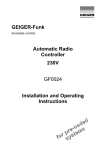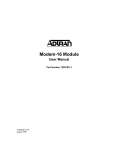Download GEIGER-Funk Blind Controller GFJ006 GFJ007 GFJ009 Installation
Transcript
GEIGER-Funk Sunshade controls Blind Controller for 230V drives GFJ006 GFJ007 GFJ009 Installation and Operating Instructions d e d o c s e m r p te r fo sys Table of Contents 1 2 3 4 Introduction........................................................................................................................................3 Safety Instructions .............................................................................................................................3 Intended Usage .................................................................................................................................3 Connection and installation ...............................................................................................................4 4.1 4.2 Circuit diagram GFJ006 .........................................................................................................4 4.4 Plug-in version GFJ009 as control GFJ009 ...........................................................................4 4.3 5 6 Installation instructions ...........................................................................................................4 Plug-in version GFJ007..........................................................................................................4 Set-up ................................................................................................................................................4 Extensions and individual settings ....................................................................................................5 6.1. Teaching in radio commands .................................................................................................5 6.1.1 Activate / delete learning mode ................................................................................5 6.1.3 Learning the assignment of the controlkeys .............................................................7 6.1.2 7 6.1.4 9 Learning of running times .........................................................................................8 Functions of the controller .................................................................................................................9 7.1 Operation by transmitter with two keys with interlock Stop ...................................................9 7.3 Block / enable automatic sun function ...................................................................................9 7.2 8 Learning of radio codes ............................................................................................6 Operation by radio sensors ....................................................................................................9 Signal tones of the controller and error diagnosis ..........................................................................10 Technical characteristics..................................................................................................................10 10 Declaration of Conformity ................................................................................................................11 11 Notes on waste disposal ................................................................................................................11 2 1 Introduction Purchasing the blind controller GFJ006/GFJ007/GFJ009 was a good decision. You have acquired a high-quality product from the house of Geiger. This blind controller is operated only via radio commands. The following operating methods are possible: • Manual operation with manual radio transmitters and wall-mounted radio transmitters • Time-controlled functions via radio time switch • • Automatic program with sensors for sun and wind Higher-order service functions (e.g. for window cleaning) The following radio command assignments are possible and apply to all operating modes: • Individual control • Central control (any number of in-range receivers) • Group control (any number of in-range receivers) 2 Safety Instructions • • • • • • The blind controller GFJ006/GFJ007/GFJ009 requires a supply voltage of 230V~, 50Hz for operation. Please note that only a skilled electrician (as defined by VDE0100) may install the controller. The controller is only to be used for its intended purpose as described under Section 3 of the operating instructions. Changes or modifications to the controller void any rights to claims under the guarantee. After unpacking the controller, check it right away for any damage. If it is damaged, the unit may absolutely not be put into operation. Shipping damage is to be reported to the supplier immediately. When it can be presumed that the controller does not operate faultlessly, it is to be immediately taken out of service and secured against inadvertent use. This can be assumed if the housing or the mains / motor cables are damaged or if the unit is no longer working. According to VDE 0022, the owner himself is responsible for compliance with EVU or VDE regulations as well as for proper installation. The supply voltage must first be switched off when working on the blind controlled by the GFJ006/GFJ007/GFJ009. 3 Intended Usage The blind controllers GFJ006, GFJ007 and GFJ009 may only be used for controlling 230V~, 50Hz 1-phase blind motors. The blind controllers GFJ006 / GFJ007 / GFJ009 (all IP54) must be installed in the blind box so that they are protected against splash water. When cleaning the Venetian blinds, please make sure that you do not splash or direct water on the motor control. 3 4 Connection and installation 4.1 Installation instructions The distance between two blind controllers GFJ006 / GFJ007 / GFJ09 should be at least 0.5 meters. The clearance from a permanently installed transmitter (e.g. sun – wind – automatic SW3) should be at least 2 meters. 4.2 Circuit diagram GFJ006 Connecting cables with plug connectors of the Hirschmann Company, type STAS 3K or the Phoenix Mecano Company, type GLS / 3 + PE may only be used in connection with the Hirschmann cable socket STAK 3K. The rotation direction can be changed depending on the mounting situation. There are 2 possibilities: 1. exchange black and brown connection cables 2. exchange the relay coordination per radio (see 6.2.3.) 4.3. Plug-in version GFJ007 Connection with Hirschmann plug STAK3: For simple installation, the blind controller GFJ007 comes already supplied with a Hirschmann plug STAS3 for mains connection, and a GEIGER-coupling M56K... for connecting the motor. 1 2 3 4 4.4. Plug-in version as control GFJ009 = = = = N L1 NC PE blue brown (black) (not reserved) green/yellow For simple installation, the blind controller GFJ009 comes already supplied with a Hirschmann plug STAS3 for mains connection and STAK3 for connecting the motor. 5 Set-up • • • • Adjust the blind’s limit switches according to manufacturer's instructions. Connect the blind controller GFJ006 according to the circuit diagram or connect the blind controller GFJ007 with the coupling STAK3 (see circuit diagram) and establish connection ( plug STAS3 for mains connection, coupling M56K for motor connection) or connect blind controller GFJ009 with STAK3 and STAS3 • Ready! The pre-coded system can now be operated by radio! Convenience settings such as run time learning with the slat adjustment angle can also be made at leisure later. For details, read Point 6.1.3. 4 6 6.1. Extensions and individual settings Teaching in radio commands The controller has a total of 8 memory locations for radio codings, of which 3 x 2 memory locations are intended for manual transmitters and 2 are intended for sensors. Manual transmitters always have 2 keys that work by mutually interlocking and that each occupy 2 memory locations. Sensors each occupy only one memory location. 6.1.1 Activate / delete learning mode 1. Set the individual coding on the manual transmitter via the DIP switch (see instruction manual transmitter). The receiver makes the difference between proximity (close range) and distance (distance range). When learning the device, we therefore send the inputs either at close range or at distance range. Close range: hold the hand transmitter close to the antenna Distance range: distance between hand transmitter and device = min. 1,5 m Normal operating mode Switch the power supply briefly (2 sec.) off and then back on Tone sequence Normal operating mode the learning mode can be activated. T > 30 minutes Learning mode activation is locked Actuate any of the 2 keys 3 sec. with the hand transmitter at close range 1 long signal tone Learning mode is activated Via short signal tones, the controller request you to begin with the learning procedure Learning of radio codes (see separate instructions) (see 6.1.2) Learning of running time (see separate instructions) (see 6.1.3) Actuate any of the keys UP and DOWN 8 sec. with the hand transmitter at close range Learning a sensor (see separate instructions) (see 6.1.4) No entries for T > 30 sec. All radio codes are deleted 1 very long signal tone Learning mode is completed 5 6 signal tones 6.1.2 Learning of radio codes The device is delivered pre-coded with Geiger coding. For the first learning of a radio code, the Geiger code will be replaced by a transmitter code. Three different radio codes can be learned. If three radio codes have already been learned and if an attempt is made to learn a 4th one, the last code actually stored is deleted and the new code stored instead. Close range: hold the hand transmitter close to the antenna Distance range: distance between hand transmitter and device = min. 1,5 m Learning mode is activated. Via short signal tones, the controller request you to begin with the learning procedure. Actuate key UP 1 sec. with the hand transmitter at close range Many short tones closely following each other 1 long tone is emitted for acknowledgement Setting of radio code is completed 6 Radio code is already learned 6.1.3 Learning the assignment of the control keys Close range: hold the hand transmitter close to the antenna Distance range: distance between hand transmitter and device: min. 1,5 m The assignment of the control keys must be effected before the learning of the running times. Learning mode is activated. Via short signal tones, the controller request you to begin with the learning procedure. Actuate key UP 1 sec. with the hand transmitter at distance range 1 long signal tone Actuate key UP 1 sec. with the hand transmitter at close range 1 long signal tone The assignment of the UP and DOWN keys is changed The learning procedure is completed 7 6.1.4 Learning of running times Close range: hold the hand transmitter close to the antenna Distance range: distance between hand transmitter and device: min. 1,5 m The assignment of the control keys must be effected before the learning of the running times. (also see Nr. 6.1.3 “Learning the assignment of the control keys”) Learning mode is activated. Via short signal tones, the controller request you to begin with the learning procedure. Actuate key UP 1 sec. with the hand transmitter at distance range 1 long signal tone Press key UP till Venetian blind moves upwards and run the blind to the upper limit position Actuate key DOWN 1 sec. with the hand transmitter at distance range The running time for the upper limit stop is learned Press key DOWN till Venetian blind moves downwards and run the blind to the lower limit position Wait for approximately 2 seconds (run time reserve) Actuate key UP 1 sec. with the hand transmitter at distance range Actuate UP and DOWN key with the hand transmitter at distance range to set the slat adjustment angle The running time for the lower limit stop is learned Actuate key DOWN 1 x at distance range Actuate key UP 1 sec. with the hand transmitter at close range 1 long signal tone The learning of the running time is completed 8 7 Functions of the controller 7.1 Operation by transmitter with two keys with interlock Stop The two control keys OPEN / CLOSED are assigned to the blind’s retract / extend travel directions. The stop command is issued with the corresponding interlock key for the triggering command key. 7.2 Operation by radio sensors The controller can learn the radio coding of two different sensors. If a sensor coding has been learned (see instruction Automatic Radio Controller GF0024), the controller reacts to the commands Sun, Twilight and Wind from sensors that have this coding. • If Wind is received, a retract command is triggered and a delay time is started for each. Operation is no longer possible during the delay time. The sunlight and twilight sensors are blocked. 7.3 Block / enable automatic sun function Attention! Manual operation of the controller has precedence over sun automatic operation. • • Every manual operating command of the controller interrupts automatic mode with sun and twilight sensors. The automatic sun function is active again when the blind is fully retracted again (the taught motor run time or the fixed run time of 90 seconds must have expired). If a manual transmitter GF0004 with the special functions “Block / enable automatic sun function“ was taught into a memory location for sensors, the automatic sun function can be blocked and enabled again irrespective of the previous operation. These special commands have no cancelling effect on the initiated delay times. Attention! After the mains voltage is switched on, the sensors are initially enabled. 9 8 Signal tones of the controller and error diagnosis Tone sequence Report 1 long tone Learning mode activated. Tone sequence 1 long tone Many short tones closely following each other 6 tones 1 very long tone 1 long tone 1 long tone Controller signals S-O-S Short tones at intervals of approx. 500 ms 6 tones Switch-on message after switching on the mains voltage. Radio codes for both running directions have been learned. Error message: The radio code to be learned has already been issued. Error message: Learning interrupted because the time has expired. The radio codes have been deleted. Switchover has occurred to the next memory area. The assignment of the relays to the Open and Closed directions has been mixed up. Error message: Saving not possible as memory module is defective. Controller must be repaired. Error message: Data in the memory module has been lost. Teach the controller again. If the error occurs again, the controller must be repaired. Error message: Sensors not supported. 9 Technical characteristics Supply voltage 230V AC (+/- 10 %) 50 Hz Relay switching currents (resistive) 5A Motor runtime 0 – 270 sec., can be taught (90 sec. fixed value) Active power consumption of the controller Protection type Slat adjustment angle approx. 0.4 W IP54 0 – 2.5 sec., can be set in 0.1 sec. steps Operating delay time after wind and rain command 10 minutes Operating delay time after Service command 5 minutes Sun extension command after 3 minutes Length of connecting cables (only GFJ006) Power connection 1500 mm Motor connection 200 mm Sizes of housing length 90 mm, width 30 mm, depth 19 mm 10 Declaration of Conformity We herewith explicitly declare that this product complies with the essential requirements and relevant directives. It is authorised for use in all EC member states and in Switzerland without any need of prior registration. The Declaration of Conformity concerning this product is available on our website: www.geiger-antriebstechnik.de 11 Notes on waste disposal Recycling of packaging materials In the interest of environmental protection, please contact your local government’s recycling or solid waste management department to learn more about the services it provides. Waste disposal of electric and electronic equipment Electronic equipment or batteries cannot be discarded along with the normal household waste. Keep for more information on the recycling and disposal methods envisaged by the local regulations in your area. 11 DB.099.00.00.00 Phone +49 (0) 71 42 / 9 38-0 • Fax +49 (0) 71 42 / 9 38-230 • [email protected] • www.geiger-antriebstechnik.de 12 100W0616 en 0811 Gerhard Geiger GmbH & Co. KG • Schleifmühle 6 • D-74321 Bietigheim-Bissingen