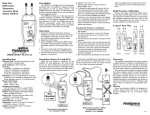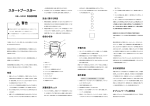Download Operating Instructions
Transcript
Operating Instructions Control unit Ex p > 8624/1 Contents 1 Contents 1 2 3 4 5 6 7 8 9 10 11 12 13 14 2 Contents ................................................................................................................2 General Information ...............................................................................................2 General Safety Information ...................................................................................3 Designated Use .....................................................................................................4 Technical Data ......................................................................................................5 Transport, Storage and Disposal ...........................................................................7 Assembly ...............................................................................................................7 Function/troubleshooting .....................................................................................11 Setting parameters for the control unit ................................................................17 Commissioning ....................................................................................................24 Maintenance ........................................................................................................24 Accessories and Spare Parts .............................................................................25 Type Examination Certificate (Page 1) ................................................................26 Declaration of Conformity ....................................................................................27 General Information 2.1 Manufacturer R. STAHL Schaltgeräte GmbH Am Bahnhof 30 D-74638 Waldenburg Phone: Fax: Internet: +49 7942 943-0 +49 7942 943-4333 www.stahl.de 2.2 Information regarding the Operating Instructions ID NO.: 167921 / 862460300010 Publication Code: S-BA-8624/1-01-en-30/07/2008 We reserve the right to make technical changes without notice. 2.3 Symbols Used X Z X ) Action request: Describes actions to be provided by the user. Reaction sign: Describes the results or the reactions to the actions taken. Bullet Sentinel: Describes the notes and recommendations. Warning sign: Danger from energised parts! Warning sign: Danger due to an explosive atmosphere! 2 Control unit Ex p 8624/1 167921 / 862460300010 S-BA-8624/1-01-en-30/07/2008 General Safety Information 3 General Safety Information 3.1 Safety Instructions for Assembly and Operating Personnel The operating instructions contain basic safety instructions which are to be observed during installation, operation and maintenance. Non-observance can lead to endangerment of persons, plant and the environment. WARNING Risk due to unauthorised work being performed on the device! Z Risk of injury and damage to equipment. X Assembly, installation, commissioning, operation and maintenance must only be performed by personnel who are both authorised and suitably trained for this purpose. Before assembly/commissioning: X Read through the operating instructions. X Give adequate training to the assembly and operating personnel. X Ensure that the contents of the operating instructions are fully understood by the personnel in charge. X The national installation and assembly regulations (e.g. IEC/EN 60079-14) apply. When operating the device: X Ensure the operating instructions are made available on location at all times. X Observe safety instructions. X Observe national safety and accident prevention regulations. X Only run the device according to its performance data. X Servicing/maintenance work or repairs which are not described in the operating instructions must not be performed without prior agreement with the manufacturer. X Any damage may render explosion protection null and void. X No changes to the device impairing its explosion protection are permitted. X Install and use the device only if it is undamaged, dry and clean. If you have questions: X Contact the manufacturer. 3.2 Warnings Warnings are sub-divided in these operating instructions according to the following scheme: WARNING Type and source of the danger! Z Possible consequences. X Measures for avoiding the danger. They are always identified by the signalling word “WARNING“ and sometimes also have a symbol which is specific to the danger involved. 167921 / 862460300010 S-BA-8624/1-01-en-30/07/2008 Control unit Ex p 8624/1 3 Designated Use 3.3 Conformity to Standards The device complies with the following standards and regulations: X Directive 94/9/EC X EN 60079-0, EN 60079-2, EN 60079-7, EN 60079-11, EN 60079-18 4 Designated Use The control unit 8624/1 is an explosion-protected device to monitor and control overpressure in Ex p enclosures. In combination with an appropriate enclosure with ingress protection ) IP54 (IP65 recommended) and the air supply unit, the control unit offers a pressurised protection. In combination with the air supply unit, the control unit 8624/1 is approved for use in hazardous areas zones 1 and 2 (category 2). The control unit controls the overpressure in the Ex p enclosure and monitors the states via the output contacts. Pressurised enclosure Two uses can be distinguished for pressurised enclosures: X Operation with compensation of leakage losses X Operation with permanent purging ) In both operating modes, the enclosure should be minimum ingress protection IP54 (IP65 recommended). Operation with compensation of leakage losses: In this operating mode, the potentially explosive gas mixture of the surrounding atmosphere is first removed from the enclosure by purging. Then, an amount of compressed air or inert gas high enough to compensate leakages in the enclosure and to maintain a minimum overpressure with regard to the surrounding atmosphere is supplied. ) During the purging, a differential pressure of ) 4 mbar is built up. During operation, a differential pressure of ) 2 mbar is sustained. Operation with permanent purging: In this operating mode, the enclosure is permanently flushed with compressed air or inert gas for evacuating e.g. generated heat from the enclosure. The air outlet of the control unit may be located in a potentially explosive atmosphere; it is certified correspondingly. WARNING Only use the device for its intended purpose! Z Otherwise, the manufacturer’s liability and warranty expire. X The device may only be used under the operating conditions described in these operating instructions. X The device may only be used in hazardous areas according to these operating instructions. 4 Control unit Ex p 8624/1 167921 / 862460300010 S-BA-8624/1-01-en-30/07/2008 Technical Data 5 Technical Data Version Control Unit Safety-specific data Gas explosion protection E II 2 G Ex mb e ia [px] [ia] IIC T4 or E II 2 G Ex mb e ia [px] IIC T4 Certificates TÜV 07 ATEX 554304 Rated operational voltage 12 V / 24 V DC 24 V / 115 V AC ± 10%; 48 .. 62 Hz 230 V AC + 8.5 / - 10%; 48 .. 62 Hz 250 V AC + 5 / -15 %; 48 .. 62 Hz Rated operational current 250 mA at 12 / 24 V DC 300 mA at 24 V AC 60 mA at 115 V AC 30 mA at 230 / 250 V AC Ambient temperature - 30 °C ( Tamb ( + 60 °C Housing material Epoxy resin, glass-fibre reinforced, black, antistatic Switching threshold of the output relay according to DIN VDE 0435: Contact potential Type of current max. current value Power factor cos p 250 V AC 6A 1 240 V AC 3A 0.3 24 V DC 6A 30 V DC 2.5 A Service category L/R AC-15 0 ms DC-13 50 ms Terminals Rated current 32 A for rated cross section and Ta ( 40 °C Rated cross section 4 mm2 (12 AWG) Terminal capacity 0.2 .. 4 mm2 (24 .. 12 AWG) Dimensional drawings (all dimensions in mm) - subject to alterations 144.0 120.0 104.0 82.0 0.5 6.5 80.0 106.0 122.0 150.0 190.0 42.0 90.0 75.0 30.0 30.0 37.0 23.0 51.0 06078E00 Control unit 8624/1 167921 / 862460300010 S-BA-8624/1-01-en-30/07/2008 Control unit Ex p 8624/1 5 Technical Data Version Air Supply Unit Safety-specific data Gas explosion protection E II 2 G Ex mb II T4/T5/T6 or E II 2 G Ex e mb II T4/T5/T6 Certificates PTB 00 ATEX 2129 X Rated operational voltage 12 V / 24 V 115 V / 230 V UC 230 V AC + 10% / - 10% Rated operational current 600 mA at 12 V 300 mA at 24 V 60 mA at 115 V 30 mA at 230 V Back-up fuse 1.0 A at 12 V 0.63 A at 24 V 0.125 A at 115 V 0.08 A at 230 V Ambient temperature -30 °C ... +60 °C Housing material Brass and epoxy resin, glass-fibre reinforced, black, antistatic Pressure controller Connection 1/4" Outlet pressure 0.5 ... 3 bar Flow 490 l/min 112 ... 135 180 Dimensional drawings (all dimensions in mm) - subject to alterations 64 63 06657E00 Air supply unit 6 Control unit Ex p 8624/1 167921 / 862460300010 S-BA-8624/1-01-en-30/07/2008 Transport, Storage and Disposal 6 Transport, Storage and Disposal Transport X Shock-free in its original carton, do not drop, handle carefully. Storage X Store in a dry place in its original packaging Disposal X Ensure environmentally friendly disposal of all components according to legal regulations. 7 Assembly ) Any mounting position is possible but make sure that the display is still legible. 7.1 Drilling of the assembly bore holes .0 35 Ø 106.0 34.0 82.0 5 M 06357E00 Fig. 7-1: Drill pattern for control unit Drill the following assembly holes on the housing wall: X 4 threaded holes M5 (see Fig. 7-1) X 1 hole d 35 mm for intake screw connection (see Fig. 7-1) X 1 hole d 17 mm for air supply unit 167921 / 862460300010 S-BA-8624/1-01-en-30/07/2008 Control unit Ex p 8624/1 7 Assembly 7.2 Setting of the leakage air volume at the air supply unit ) The leakage nozzle is set at factory to an air volume of 15 l/min, at a pressure of 2 bar. The pressure controller is set at factory to a pressure of 2 bar. 5 4.5 4 2 bar* 2.5 bar* 3.5 3 3 bar* 2.5 2 1.5 1 0.5 0 0 10 20 30 40 50 60 70 80 90 100 [l/min] 06079E00 * pressure set on pressure controller Fig. 7-2: Leakage air diagram 06080E00 Fig. 7-3: Setting the leakage air volume X Close the adjusting screw on the solenoid valve in clockwise direction as far as possible. X Turn the adjusting screw in anti-clockwise direction until the desired leakage air volume is reached (see leakage air diagram, Fig. 7-2) 8 Control unit Ex p 8624/1 167921 / 862460300010 S-BA-8624/1-01-en-30/07/2008 Assembly 7.3 Assembly of the components max. 5mm 1 11 2 3 10 9 5 4 8 6 7 06358E00 Fig. 7-4: Assembly of the components X Put the O-ring 33.7 x 2.2 mm (3) between enclosure wall and control unit (4) and fix it with the fixing screws (5). X Screw the intake screw connection (1) together with the O-ring 33.7 x 3.5 mm (2) into the control unit. X Mount the solenoid valve (11) and the sealing disks (9,10) with the connecting piece (8). X Mount the pressure controller (7) on the connecting piece. X Connect the pressure controller to the compressed air supply or the inert gas supply. 167921 / 862460300010 S-BA-8624/1-01-en-30/07/2008 Control unit Ex p 8624/1 9 Assembly 7.4 Connection of the components Compressed air supply ) The throughput of a preceding pressure controller or filter must be minimum that of the digital controller. 07171E00 Fig. 7-5: Compressed air supply connection X Connect the pressure controller to the compressed air supply (connection: G 1/4"). X Make sure that the volume flow required for operation is available (see table 7-1). Supply pressure (bar) 1.0 1.5 2.0 2.5 3.0 Minimum volume flow Nozzle 2.0 mm Nozzle 2.5 mm 2.8 m3/h 4.6 m3/h 3.9 m3/h 6.25 m3/h 4.7 m3/h 7.5 m3/h 5.7 m3/h 9.5 m3/h 3 6.6 m /h 10.0 m3/h Nozzle 3.0 mm 7.0 m3/h 9.0 m3/h 11.0 m3/h 13.5 m3/h 15.0 m3/h Nozzle 3.8 mm 9.0 m3/h 15.0 m3/h 18.0 m3/h 22.0 m3/h 24.0 m3/h*) Table 7-1: Minimum volume flow Mains connection K1 1 2 3 (+) (-) 4 5 6 7 programmable Ex-p-release potential free relay contact K1 9 8 2 10 1 valve 3 L1 (+) N (-) PE 07187E02 Fig. 7-6: Circuit diagram, standard version X Carry out the connection of the control unit to mains supply and the connection between control unit and solenoid valve in accordance with the circuit diagram (see Fig. 7-6). 10 Control unit Ex p 8624/1 167921 / 862460300010 S-BA-8624/1-01-en-30/07/2008 Function/troubleshooting K1 1 2 3 (+) (-) 4 6 5 7 9 8 Ex p-release 2 10 1 valve 3 external signal light L1 (+) N (-) PE 07188E02 Fig. 7-7: Circuit diagram, connection of an external signal lamp X X X X 8 If necessary, connect a signal station to the potential-free contact K1 (see fig. 7-7). Close the enclosure cover of the control unit carefully. Carefully screw down all the cable entries. Ensure that unused cable entries are sealed with plugs certified to Directive 94/9/EC. Function/troubleshooting 8.1 General functional description 10,0 8,0 6,0 4,0 2,0 0,0 T1 T2 T3 07172E00 Fig. 8-1: General function T1: After connecting the power and compressed air supply, the control unit starts a self-test. T2: Purging is finished. The preset internal pressure of the enclosure is adjusted (2 mbar). The devices in the Ex p enclosure are connected. T3: Normal operation starts. The internal pressure of the enclosure is regulated to the nominal value (2 mbar). It is monitored in order not to fall below the MIN value (factory settings: 0.8 mbar) or exceed the MAX value (factory settings: 15.0 mbar). 167921 / 862460300010 S-BA-8624/1-01-en-30/07/2008 Control unit Ex p 8624/1 11 Function/troubleshooting 8.2 Behaviour of the control unit in normal operation In normal operation, the control unit controls and regulates the internal pressure of the Ex p enclosure to the nominal overpressure compared to the surrounding atmosphere. Factory settings are: X MIN: 0.8 mbar X MAX: 15.0 mbar In case of increased internal pressure (factory settings: 4.0 mbar) compared to the surrounding atmosphere, a mechanical valve of the control unit opens automatically. The increased pressure is reduced until reaching the set value (factory settings: 3.5 mbar). 10,0 8,0 6,0 4,0 2,0 0,0 T1 T2 T3 T4 T5 07173E00 Fig. 8-2: Normal operation T1: Purging is finished. The preset internal pressure of the enclosure is adjusted (2 mbar). The devices in the Ex p enclosure are connected. T2: Normal operation starts. The internal pressure is adjusted to the nominal value (2 mbar). T3: The internal pressure of the enclosure increases. T4: The internal pressure is reduced via the mechanical valve in the control unit. T5: Normal operation starts. 12 Control unit Ex p 8624/1 167921 / 862460300010 S-BA-8624/1-01-en-30/07/2008 Function/troubleshooting 8.3 Behaviour of the control unit in case of fault The system faults described in this chapter may only be eliminated by qualified maintenance personnel. Do not carry out any work on the control unit or digital controller before being authorized so by the manufacturer. Fault during purging Purging is interrupted if: X Power supply fails for more than 2 seconds X The internal pressure of the enclosure falls below the set MIN value (factory settings: 0.8 mbar) X The internal pressure of the enclosure exceeds the set MAX value (factory settings: 15.0 mbar) X The volume flow (compressed air or inert gas) falls below the adjusted minimum flow (factory settings: 0.6 l/s) ) After having eliminated the fault, the control unit automatically starts a new purging process. 20,0 18,0 16,0 14,0 12,0 10,0 8,0 6,0 4,0 2,0 0,0 T1 T3 T2 Fig. 8-3: Fault during purging T1: Purging starts after connecting the power and compressed air supply. T2: The internal pressure starts increasing. T3: Purging is cancelled. 167921 / 862460300010 S-BA-8624/1-01-en-30/07/2008 Control unit Ex p 8624/1 13 Function/troubleshooting Fault during normal operation Normal operation is automatically deactivated if: X Power supply fails for more than 2 seconds X The internal pressure of the enclosure falls below the set MIN value (factory settings: 0.8 mbar) X The internal pressure of the enclosure exceeds the set MAX value (factory settings: 15.0 mbar) ) After having eliminated the fault, the control unit is activated automatically. The control unit starts a new purging process if the pressure had fallen below the MIN value. 20,0 18,0 16,0 14,0 12,0 10,0 8,0 6,0 4,0 2,0 0,0 T1 T2 T3 T4 T5 T6 T7 T8 Fig. 8-4: Fault during normal operation T1: Purging is finished. The preset internal pressure of the enclosure is adjusted (2 bar). The devices in the Ex p enclosure are connected. T2: Normal operation starts. The internal pressure is adjusted to the nominal value (2 bar). T3: The internal pressure starts falling. The devices in the enclosure are switched off when reaching the MIN value. T4: Repeated purging. T5: Normal operation starts. T6: The internal pressure starts increasing. The increased internal pressure cannot escape via the mechanical valve of the control unit. T7: The devices in the enclosure are switched off when reaching the MAX value. T8: After pressure relief, normal operation starts again without repeated purging. 14 Control unit Ex p 8624/1 167921 / 862460300010 S-BA-8624/1-01-en-30/07/2008 Function/troubleshooting 8.4 Troubleshooting Fault number 01 02 03 04 05 06 07 08 09 Explanation Elimination Check sum error - Eprom defective Remote control defective Eprom error - Eprom defective. The values of the same variables are different in all three Eproms A/D converter DSS1 defective. Conversion not in value range from 0 to 51.2 mbar. A/D converter DSS2 defective. Conversion not in value range from 0 to 51.2 mbar. A/D converter DSS3 defective. Conversion not in value range from 0 to 51.2 mbar. Output relay fault. Output relay does not switch or does not switch correctly. Multiprocessor communication failed A processor is defective Inform the technical service of the manufacturer Replace the remote control Inform the technical service of the manufacturer Table 8-1: Fault number according to self-test Fault Purging does not start Purging is interrupted Consequence After connecting the operating voltage, the remaining purging time is not displayed After connecting the operating voltage and opening the compressed air supply, the remaining purging time is not displayed After 5 seconds, the remaining purging time is reset to the initial value After more than 10 seconds, the remaining purging time is reset to the initial value 167921 / 862460300010 S-BA-8624/1-01-en-30/07/2008 Possible cause Fuse in the control unit defective Elimination Technical service by manufacturer Minimum overpressure for start Seal the enclosure and the of purging is not reached installed equipment, readjust the leakage nozzle if necessary Air quantity is not sufficient for Dynamic suction pressure too successful purging low (< "Switchpoint purging"). Set the suction pressure to minimum 2 bar (dynamic pressure) Seal the enclosure and the MIN pressure not reached. installed equipment, readjust Internal pressure of the enclosures is not sufficient after the leakage nozzle if necessary purging. Pressure decreases. Air quantity is not sufficient for Increase the diameter of the air supply tube successful purging. Crosssection of the compressed air / inert gas supply is too small Pressure controller adjusted Select 2.0 bar dynamic incorrectly (e.g. 2 bar, static pressure on the pressure pressure) controller (i.e. with throughput of compressed air / inert gas) Fuse of the flush valve is Change the fuse on the digital defective (valve is closed when proportional valve de-energised) Air quantity is not sufficient for Dynamic suction pressure too successful purging low. Set the suction pressure to minimum 2 bar (dynamic pressure) Seal the enclosure and the MIN pressure not reached. installed equipment, readjust Internal pressure of the enclosures is not sufficient after the leakage nozzle if necessary purging. Pressure decreases. Air quantity is not sufficient for Increase the diameter of the air supply tube successful purging. Crosssection of the compressed air / inert gas supply is too small Pressure controller adjusted Select 2.0 bar dynamic incorrectly (e.g. 2 bar, static pressure on the pressure pressure) controller (i.e. with throughput of compressed air / inert gas) Air quantity is not sufficient for Increase the diameter of the air supply tube successful purging. Crosssection of the compressed air / inert gas supply is too small Recalibrate to 1 bar suction pressure. Double the purging time Control unit Ex p 8624/1 15 Function/troubleshooting Fault Consequence Normal operation does not start The internal pressure is after successful purging displayed for approx. 4 seconds. Then the display is switched off. The internal pressure is displayed during a short time (longer than 4 seconds). Then the display is switched off. Possible cause MIN pressure not reached. Internal pressure of the enclosures is not sufficient after purging. Pressure decreases. MIN pressure not reached. Internal pressure of the enclosures is not sufficient after purging. Pressure decreases. Pressure controller adjusted incorrectly (e.g. 2 bar, static pressure) MAX pressure exceeded. Internal pressure too high. Pressure is increasing due to e.g. heating Elimination Seal the enclosure and the installed equipment, readjust the leakage nozzle if necessary Seal the enclosure and the installed equipment, readjust the leakage nozzle if necessary Select 2.0 bar dynamic pressure on the pressure controller (i.e. with throughput of compressed air / inert gas) Readjust the leakage nozzle Control the limit value for "Switchpoint max. pressure" and enter the new value. Open or clean the air outlet of the control unit MAX pressure exceeded. Air outlet (mechanical valve of the control unit) is closed or clogged Electrical wiring defective Control electrical connections Device switches off permanently during running operation The internal pressure is displayed but there is no authorization for non-explosionprotected devices in the enclosure Device switches off Internal pressure reaching limit sporadically, then purging value restart The suction pressure of the system fails temporarily, e.g. when switching on a large consumer Automatic disconnection of the Power supply fails more than 2 non-explosion-protected seconds devices in the enclosure MIN pressure not reached. Enclosure not tight The display of the internal pressure is not deactivated 4 seconds after pressure loss (e.g. by opening the enclosure door) MIN pressure not reached. Cross-section of the compressed air / inert gas supply is too small MAX pressure exceeded. Air outlet (mechanical valve of the control unit) is closed or clogged "Swichpoint min. pressure" set incorrectly Key-operated bypass switch is active Readjust the leakage nozzle Increase the suction pressure on the pressure controller to max. 3.5 bar Automatic restart Seal the enclosure and the installed equipment, readjust the leakage nozzle if necessary Replace the tubes by tubes with larger cross-section Open or clean the air outlet of the control unit Set a new limit value Turn the key-operated switch to the "Off" position Table 8-2: Fault during operation 16 Control unit Ex p 8624/1 167921 / 862460300010 S-BA-8624/1-01-en-30/07/2008 Setting parameters for the control unit 9 Setting parameters for the control unit WARNING Danger from energised parts! Z In order to set the parameters, the cover of the control unit must be removed while the unit is energised. X Open the cover only if guaranteed that there will not be any potentially explosive atmosphere until closing the cover! X Do not touch live parts! 9.1 Display and operating elements Ex-p Control unit BETRIEB Gehäusedruck 0.80 mbar 1 OK INFO 2 MENU 3 PE L in N K1 N out L PE Valve 07176E00 Fig. 9-1: Display and operating elements Display / Function operating element 1 Display Remaining purging time is displayed during purging. Internal pressure is displayed during normal operation. Error codes or fault messages are displayed in case of fault. Saved parameters or parameters to be changed are displayed. 2 Selector switch Selecting and changing parameters 3 Info/OK key Loading and confirming parameters 9.2 Displaying / setting parameters Displaying parameters X Remove the cover of the control unit. X Toggle between the different parameters by pressing the "Info/OK" key (for displayable parameters see fig 9-2). ) The control unit will return to the normal mode if the "Info/OK" key is not pressed for 10 s. 167921 / 862460300010 S-BA-8624/1-01-en-30/07/2008 Control unit Ex p 8624/1 17 Setting parameters for the control unit Setting the parameters X Remove the cover of the control unit. X Toggle between the different parameters by turning the selector switch (adjustable parameters see fig. 9-2). X Switch to the editing mode by pressing the "Info/OK" key. ) The control unit will return to the normal mode if the selector switch is not actuated for 10 seconds. OK INFO MENU Cabinet pressure - - . - - mbar Language ? OK 10 s Purge volume - - - - ltr 10 s Enter purge volume ? 10 s Switchpoint min. pressure ? 10 s Switchpoint overpressure ? 10 s min. volume flow ? 10 s Display contrast ? 10 s Function of K1 ? 10 s Pressure regulation ? 10 s Function bypass ? OK 10 s Function of relay K1 --------OK 10 s Switchpoint min. pressure - - . - - mbar OK 10 s Switchpoint max. pressure - - . - - mbar OK 10 s min. volume flow - - . - - l/sec OK displayable parameters adjustable parameters 07177E02 Fig. 9-2: Parameters 18 Control unit Ex p 8624/1 167921 / 862460300010 S-BA-8624/1-01-en-30/07/2008 Setting parameters for the control unit 9.3 Resetting the factory settings X Switch off the power supply of the control unit. X Set the selector switch to the 1 o'clock position (arrow pointing upwards, then one step in clockwise direction). X Switch on the power supply of the control unit with pressed "Info/OK" key. X Release the "Info/OK" key when "Load factory settings" appears on the display. Z The control unit has been reset to factory settings. 9.4 Setting the language Language Language OK ? xxxxxxxxx -English -German OK 07178E02 Fig. 9-3: Setting the language X Select the "Language?" display by turning the selector switch by means of a screwdriver. X Press the "Info/OK" key to confirm the selection. X Select the desired language by turning the selector switch. X Press the "Info/OK" key to confirm the selection. Z The display switches back to "Language?". Z The desired parameter is set. ) Factory settings: English 9.5 Adjusting the purge volume OK Enter purge volume ? OK Enter purge volume xxxxx ltr. + 50l/step OK confirm purge volume xxxxx ltr. OK 5l/step 07179E02 Fig. 9-4: Adjusting the purge volume X Select the "Enter purge volume?" display by turning the selector switch by means of a screwdriver. X Press the "Info/OK" key to confirm the selection. X Select the desired value by turning the selector switch. X Press the "Info/OK" key to confirm the value. Z A request for confirming the value again is prompted. X Press the "Info/OK" key to confirm the value again. Z The display switches back to "Enter purge volume?". Z The desired parameter is set. ) Possible adjustment range: 5 l - 50.000 l Factory settings: 100 l 167921 / 862460300010 S-BA-8624/1-01-en-30/07/2008 Control unit Ex p 8624/1 19 Setting parameters for the control unit 9.6 Setting the switchpoint for the minimum pressure OK switchpoint min. pressure ? OK switchpoint min. pressure xxxxx mbar + 1mbar/step OK confirm min. pressure xxxxx mbar OK 0,05mbar/step 07180E02 Fig. 9-5: Setting the switchpoint for the minimum pressure X Select the "Switchpoint min. pressure?" display by turning the selector switch by means of a screwdriver. X Press the "Info/OK" key to confirm the selection. X Select the desired value by turning the selector switch. X Press the "Info/OK" key to confirm the value. Z A request for confirming the value again is prompted. X Press the "Info/OK" key to confirm the value again. Z The display switches back to "Switchpoint min. pressure?". Z The desired parameter is set. ) Possible adjustment range: 0.8 mbar - 25.0 mbar. Factory settings: 0.8 mbar 9.7 Setting the switchpoint for the maximum pressure OK Switchpoint overpressure ? OK Switchpoint overpressure xxxxx mbar + 1mbar/step OK confirm overpressure xxxxx mbar OK 0,05mbar/step 07181E02 Fig. 9-6: Setting the switchpoint for the maximum pressure X Select the "Switchpoint overpressure?" display by turning the selector switch by means of a screwdriver. X Press the "Info/OK" key to confirm the selection. X Select the desired value by turning the selector switch. X Press the "Info/OK" key to confirm the value. Z A request for confirming the value again is prompted. X Press the "Info/OK" key to confirm the value again. Z The display switches back to "Switchpoint overpressure?". Z The desired parameter is set. ) 20 Possible adjustment range: 0.8 mbar - 25.0 mbar. Factory settings: 15.0 mbar Control unit Ex p 8624/1 167921 / 862460300010 S-BA-8624/1-01-en-30/07/2008 Setting parameters for the control unit 9.8 Setting the minimum volume flow OK min. volume flow ? OK min. volume flow xxxxx l/sec + 0.5 l/sec/step OK Confirm volume flow xxxxx l/sec OK 0.1 l/sec/step 07182E02 Fig. 9-7: Setting the minimum volume flow X Select the "min. volume flow?" display by turning the selector switch by means of a screwdriver. X Press the "Info/OK" key to confirm the selection. X Select the desired value by turning the selector switch. X Press the "Info/OK" key to confirm the value. Z A request for confirming the value again is prompted. X Press the "Info/OK" key to confirm the value again. Z The display switches back to "min. volume flow?". Z The desired parameter is set. ) Possible adjustment range: 0.3 l/s - 3.6 l/s. Factory settings: 0.3 l/s 9.9 Setting the display contrast Display contrast ? OK Display contrast [####_ _ _ _ ] OK 07183E02 Fig. 9-8: Setting the display contrast X Select the "Display contrast?" display by turning the selector switch by means of a screwdriver. X Press the "Info/OK" key to confirm the selection. X Select the desired value by turning the selector switch. X Press the "Info/OK" key to confirm the value. Z The display switches back to "Display contrast?". Z The desired parameter is set. 167921 / 862460300010 S-BA-8624/1-01-en-30/07/2008 Control unit Ex p 8624/1 21 Setting parameters for the control unit 9.10 Setting the function of relay K1 Function of relay K1 ? OK Function of relay K1 xxxxxxxxx .-Isolation -System Fault -Fault 1min -Fault flash -Prealarm MIN -Prealarm MAX -Purging -Bypass -Fault/Bypass OK 07184E02 Fig. 9-9: Setting the function of relay K1 X Select the "Function of relay K1?" display by turning the selector switch by means of a screwdriver. X Press the "Info/OK" key to confirm the selection. X Select the desired function by turning the selector switch (for information on the available functions see table 9-1). X Press the "Info/OK" key to confirm the function. Z The display switches back to "Function of relay K1?". Z The desired function is set. ) Factory settings: Isolation Functions of relay K1 Function Isolation The relay is normally closed and opens in case of a fault. System Fault The relay is normally closed and opens in case of a system fault. Fault 1 min The relay is normally closed and opens 1 minute after a fault occurred. Fault flash The relay is normally closed and opens for the first time 1 minute after a fault occurred. Then it alternates every second. Prealarm MIN The relay is normally closed and opens if the internal pressure has fallen to 0.3 bar over the set value "Switchpoint min. pressure". Prealarm MAX The relay is normally closed and opens when the internal pressure exceeds the set value "Switchpoint overpressure". Purging The relay is closed during the purging. Bypass The relay is closed as long as the bypass in the operating device (optional) or the external key-operated switch (optional) is activated. Table 9-1: Functions of relay K1 22 Control unit Ex p 8624/1 167921 / 862460300010 S-BA-8624/1-01-en-30/07/2008 Setting parameters for the control unit 9.11 Setting the pressure regulation Pressure regulation ? OK Pressure regulation xxxxxxxxx -pulsed -Two-Position OK 07185E02 Fig. 9-10: Setting the pressure regulation X Select the "Pressure regulation?" display by turning the selector switch by means of a screwdriver. X Press the "Info/OK" key to confirm the selection. X Select the desired function by turning the selector switch (pulsed or two-position). X Press the "Info/OK" key to confirm the function. Z The display switches back to "Pressure regulation?". Z The desired function is set. ) Factory settings: pulsed 9.12 Setting the bypass function Function bypass ? OK Enter password 0000 OK 0-9 Function bypass ON <OFF> - ON - OFF OK 4x 07186E02 Fig. 9-11: Setting the bypass function X Select the "Function bypass?" display by turning the selector switch by means of a screwdriver. X Press the "Info/OK" key to confirm the selection. X Select the first digit of the password by turning the selector switch. X Press the "Info/OK" key to confirm the first digit. X Repeat this process for the second to fourth digit of the password. Z The display switches to "Function bypass ON <OFF>". Z The desired function is set. X Select the desired function by turning the selector switch. X Press the "Info/OK" key to confirm the selection. Z The display switches back to "Function bypass?". Z The desired function is set. ) Factory settings: OFF 167921 / 862460300010 S-BA-8624/1-01-en-30/07/2008 Control unit Ex p 8624/1 23 Commissioning 10 Commissioning Before commissioning, ensure that: X the cover of the control unit is correctly closed, X unused cable entries are sealed with plugs certified to Directive 94/9/EC, and unused holes are sealed by stopping plugs certified to Directive 94/9/EC. X the operating mode and the purging process is set according to the corresponding zone. 11 Maintenance 11.1 Regular Maintenance Work X Consult the relevant national regulations (e.g. IEC/EN 60079-17) to determine the type and extent of inspections. X Plan the intervals so that any defects in the equipment which may be anticipated are promptly detected. To check as part of the maintenance schedule: X X X X Check that cables are clamped properly. Inspect device for visible damage. Compliance with the permitted temperatures in accordance with IEC/EN 60079-0. Make sure the device is used according to its designated use. 11.2 Cleaning The inspection window of the control unit must be cleaned only when it is heavily soiled. X Clean with a moist cloth. X Use water or mild, non-abrasive, non-scratching cleaning agents. X Never use aggressive cleaning agents or solvents. 24 Control unit Ex p 8624/1 167921 / 862460300010 S-BA-8624/1-01-en-30/07/2008 Accessories and Spare Parts 11.3 Repair work WARNING Danger due to improper repair! Z Improper repairs may impair the explosion protection! X The control unit must be repaired only by the manufacturer! Note in accordance with the ordinance on hazardous substances In accordance with the German waste management act dated 27.8.1986 (AbfG. §11 Special waste) the owner of special waste is responsible for the disposal. At the same time, the employer is obliged to protect his employees according to the German ordinance on hazardous substances dated 1.10.1986 (GefStoffV. §17 General Protection Duty). Therefore, we must point out that: 1) all the devices and/or systems which are sent back to R. STAHL for repair must be free from hazardous substances (acids, caustics, solvents, explosive gas compounds, etc.). 2) all the devices and/or systems which are sent to R. STAHL must be handled in a way that they do not contain any dangerous liquids or other hazardous substances. Thus, devices and/or systems that have come into contact with dangerous substances (see GefStoffV.) must be neutralised. 3) the measures carried out under (1) and (2) during service and repair works must be confirmed in writing. 4) the costs that arise due to the disposal of hazardous substances during a repair will be invoiced to the owner. 12 Accessories and Spare Parts WARNING Use of non-approved accessories and spare parts. Z The manufacturer’s liability and warranty expire. X Use only original accessories and original spare parts manufactured by R. STAHL. 167921 / 862460300010 S-BA-8624/1-01-en-30/07/2008 Control unit Ex p 8624/1 25 Type Examination Certificate (Page 1) 13 Type Examination Certificate (Page 1) 26 Control unit Ex p 8624/1 167921 / 862460300010 S-BA-8624/1-01-en-30/07/2008 Declaration of Conformity 14 Declaration of Conformity 167921 / 862460300010 S-BA-8624/1-01-en-30/07/2008 Control unit Ex p 8624/1 27 167921 / 862460300010 S-BA-8624/1-01-en-30/07/2008