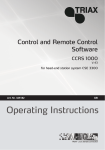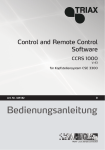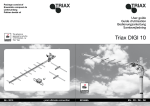Download Operating Instructions
Transcript
Update Software
CCS400Flash
Firmware update CCS 400
GB
Operating Instructions
TRIAX - your ultimate connection
Contents
1 General information..................................................................................... 3
1.1 Meaning of the used symbols...........................................................3
1.2 Description....................................................................................3
2 Firmware Update......................................................................................... 4
2.1 PC System Requirements..................................................................4
2.2 Preparation....................................................................................4
2.3 Update Procedure...........................................................................5
3 Software License Agreement......................................................................... 7
3.0 Software License Agreement............................................................7
3.1 Definitions.....................................................................................7
3.2 Software License.............................................................................7
3.3 Obligations and Restrictions.............................................................8
3.4 Transfer.........................................................................................8
3.5 Intellectual Property Ownership, Reservation of Rights.........................8
3.6
No Warranty.............................................................................8
3.7
Limitation of Liability...................................................................8
3.8 General Provisions..........................................................................9
3.9 Compliance with Licenses................................................................9
- 2 -
CCS400Flash
1
General
1.1
Meaning
information
o f t h e u s e d s ym b o l s
Important note
—>
General note
• Performing works
—> The shown illustrations of menus are partly dependent on the used
operating system and its settings.
Variations are possible.
1.2 D e s c r i p t i o n
The CCS400Flash software allows to update the firmware of the cassette
CCS 400 P CI.
The update PC is to connect with a 1:1 RS-232 cable locally via a serial
RS-232 interface to the device to be updated.
9
9
5
5
1
1
6
1:1- RS-232 cable
Plug
6
Socket
—> For PCs with USB connector (without serial interface), we recommend the DeLOCK "USB 2.0 to Serial adapter" (Product No.
61460).
Trying to do an update using a wrong firmware results in an error message
and possibly to a destruction of the cassette.
- 3 -
CCS400Flash
2
F i r m w a r e U p d a t e
2.1 PC S ys t e m R e q u i r e m e n t s
System requirements for the CCS400Flash software:
– Microsoft .NET Framework 3.5 (can be downloaded from Microsoft free of
charge).
– Windows 95*/98*/ME/2000/XP/Vista/7/8 (*from Internet Explorer 5 on),
– at least 32 MB RAM,
– serial interface (COM interface, RS-232 Sub D).
—> For PCs with USB connector (without serial interface), we recommend
the DeLOCK "USB 2.0 to Serial adapter" (Product No. 61460).
2.2 P r e pa r at i o n
• Unzip the new firmware into a folder on your PC (you will find current
firmware at "www.triax.com").
—> To unzip click on the file using the right button of the mouse and
select "extract all…" in the context menu.
For further information about the basics for operating your PC contact your system administrator.
—> The CCS400Flash installation software (setup.exe) is contained in
the ZIP file of the new firmware.
• If necessary install the CCS400Flash software (setup.exe) on your PC.
—> During the installation of the CCS400Flash it is checked whether
.NET Framework 3.5 is installed in the system, and if not the download from Microsoft will be offered. Without this, CCS400Flash can
not be installed.
• Connect your PC via a "RS-232 Sub D cable" to the RS-232 socket of the
cassette.
—> For PCs with USB connector (without serial interface), we recommend
the DeLOCK "USB 2.0 to Serial adapter" (Product No. 61460).
- 4 -
CCS400Flash
2.3 U p dat e P r o c e d u r e
• Start the update software "CCS400Flash".
Start > All Programs > TRIAX > CCS400Flash
• Select the corresponding connection (COM 1…COM 9) in the pull-down
menu in section "Settings".
—> Only "active" COM ports are displayed.
—> You can find the current COM port of an used USB/RS-232 adapter
via the Windows system control (Device Manager).
—> Only COM 1…COM 9 is supported by CCS400Flash.
• In the "Open menu" select the "*.hex" file unzipped before (via menu item
File > Open… or button ) and click to button
.
- 5 -
CCS400Flash
• Click at button
procedure.
or select menu item Update > Start to start the update
—> A bargraph informs about the progress of the programming procedure.
—> After a successful programming "READY" is displayed.
- 6 -
CCS400Flash
3
S o f t w a r e L i c e n s e A g r e e m e n t
This document includes warranty information and a license agreement governing the use of TRIAX
A/S software.
3.0 S o f t wa r e L i c e n s e A g r e e m e n t
By using, copying or distributing the TRIAX software, you accept all the terms and conditions of
this agreement, including, in particular, the provisions on:
– Use contained in section 3.2;
– Transferability in section 3.4;
– Warranty in section 3.6 and liability in section 3.7.
Upon acceptance, this agreement is enforceable against you and any entity that obtained the
software and on whose behalf it is used.
If you do not agree, do not use the software.
TRIAX permits you to use the software only in accordance with the terms of this agreement.
3.1 D e f i n i t i o n s
"TRIAX" means TRIAX A/S, Björnkärvej 3, 8783 Hornsyld, Dänemark.
"Computer" means a virtual or physical personal electronic device that accepts information in
digital or similar form and manipulates it for a specific result based on a sequence of instructions.
"Software" means all of the contents of the files (delivered electronically or on physical media),
or CD or other media with which this agreement is provided, which may include TRIAX or third
party computer information or software, including TRIAX "CCS400Flash"; related explanatory
written materials or files ("Documentation"); and upgrades, modified versions, updates, additions,
and copies of the foregoing, provided to you by TRIAX at any time (collectively, "Updates").
"Use" means to access, install, download, copy, or otherwise benefit from using the functionality
of the Software.
3.2 S o f t wa r e L i c e n s e
If you obtained the Software from TRIAX or one of its authorized licensees, and subject to your
compliance with the terms of this agreement, including the restrictions in Section 3.3, TRIAX
grants to you a non-exclusive license to use the Software in the manner and for the purposes
described in the Documentation as follows:
3.2.1 General Use
You may install and use one copy of the Software on your compatible Computer. See Section 3.3
for important restrictions on the use of the Software.
3.2.2 Server Use
This agreement does not permit you to install or use the software on a computer file server.
3.2.3 Distribution
This license does not grant you the right to sublicense or distribute the Software.
3.2.4 Backup Copy
You may make one backup copy of the Software, provided your backup copy is not installed or
used. You may not transfer the rights to a backup copy unless you transfer all rights in the Software
as provided under Section 3.4.
- 7 -
CCS400Flash
3.3 O b l i gat i o n s
a n d R es t r i c t i o n s
3.3.1 Notices
Any copy of the Software that you make must contain the same copyright and other proprietary
notices that appear on or in the Software.
3.3.2 No Modification or Reverse Engineering
You may not modify, adapt, translate or create derivative works based upon the Software. You
will not reverse engineer, decompile, disassemble or otherwise attempt to discover the source
code of the Software except to the extent you may be expressly permitted to reverse engineer or
decompile under applicable law.
3.4 T r a n s f e r
You may not rent, lease, sublicense, assign or transfer your rights in the Software, or authorize all
or any portion of the Software to be copied onto another user’s Computer except as may be expressly permitted by this agreement. You may, however, transfer all your rights to use the Software
to another person or legal entity provided that:
– you also transfer this agreement, and the Software and all other software or hardware bundled
or pre-installed with the Software, including all copies, updates and prior versions, to such
person or entity,
– you retain no copies, including backups and copies stored on a Computer, and
– the receiving party accepts the terms and conditions of this agreement and any other terms and
conditions upon which you obtained a valid license to the Software. Notwithstanding the foregoing, you may not transfer education, pre-release, or not for resale copies of the Software.
3.5 I n t e l l e c t ua l P r o p e r t y O w n e rs h i p, R es e rvat i o n
The Software and any authorized copies that you make are the intellectual property of TRIAX
A/S . The structure, organization and code of the Software are the valuable trade secrets and
confidential information of TRIAX A/S . Except as expressly stated herein, this agreement does not
grant you any intellectual property rights in the Software and all rights not expressly granted are
reserved by TRIAX.
3.6
N o Wa r r a n t y.
The software is being delivered to you "as is" and with all faults. TRIAX and its suppliers do not
and cannot warrant the performance or results you may obtain by using the software, certificate
authority services or other third party offerings. Except to the extent any warranty, condition,
representation or term cannot or may not be excluded or limited by law applicable to you in
your jurisdiction, TRIAX and its suppliers make no warranties conditions, representations, or
terms (express or implied whether by statute, common law, custom, usage or otherwise) as to any
matter including without limitation noninfringement of third party rights, merchantability, integration, satisfactory quality, or fitness for any particular purpose. The provisions of section 3.6 and
section 3.7 shall survive the termination of this agreement, howsoever caused, but this shall not
imply or create any continued right to use the software after termination of this agreement.
3.7
o f R i g h t s
L i m i tat i o n
o f L i a b i l i t y.
3.7.1 In no event will TRIAX or its suppliers be liable to you for any damages, claims or costs
whatsoever including any consequential, indirect, incidental damages, or any lost profits or lost
savings, even if an TRIAX representative has been advised of the possibility of such loss, damages, or claims. The foregoing limitations and exclusions apply to the extent permitted by applicable law in your jurisdiction. TRIAX’ aggregate liability and that of its suppliers under or in
connection with this agreement shall be limited to the amount paid for the software, if any.
- 8 -
CCS400Flash
Nothing contained in this agreement limits TRIAX’ liability to you in the event of death or personal injury resulting from TRIAX’ negligence or for the tort of deceit (fraud). TRIAX is acting on
behalf of its suppliers and Certificate Authorities for the purpose of disclaiming, excluding and/
or limiting obligations, warranties and liability as provided in this agreement, but in no other
respects and for no other purpose.
3.7.2 Limitation of Liability for Users Residing in Germany and Austria
3.7.2.1 If you obtained the Software in Germany or Austria, and you usually reside in such
country, then Section 3.7.1 does not apply, Instead, subject to the provisions in Section 3.7.2.2,
TRIAX’ statutory liability for damages shall be limited as follows:
– TRIAX shall be liable only up to the amount of damages as typically foreseeable at the time
of entering into the license agreement in respect of damages caused by a slightly negligent
breach of a material contractual obligation and
– TRIAX shall not be liable for damages caused by a slightly negligent breach of a non-material
contractual obligation.
3.7.2.2 The aforesaid limitation of liability shall not apply to any mandatory statutory liability,
in particular, to liability under the German Product Liability Act, liability for assuming a specific
guarantee or liability for culpably caused personal injuries.
3.7.2.3 You are required to take all reasonable measures to avoid and reduce damages, in particular to make back-up copies of the Software and your computer data subject to the provisions
of this agreement.
3.8 G e n e r a l P r ov i s i o n s .
If any part of this agreement is found void and unenforceable, it will not affect the validity of
the balance of this agreement, which shall remain valid and enforceable according to its terms.
This agreement shall not prejudice the statutory rights of any party dealing as a consumer. This
agreement may only be modified by a writing signed by an authorized officer of TRIAX. Updates
may be licensed to you by TRIAX with additional or different terms. This is the entire agreement
between TRIAX and you relating to the Software and it supersedes any prior representations,
discussions, undertakings, communications or advertising relating to the Software.
3.9 C o m p l i a n c e
w i t h L i c e n s es .
If you are a business or organization, you agree that upon request from TRIAX or TRIAX’ authorized representative, you will, within thirty (30) days, fully document and certify that use of any and
all Software at the time of the request is in conformity with your valid licenses from TRIAX.
- 9 -
CCS400Flash
Alterations reserved. Technical data E. & O.E.
V2/23042014