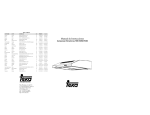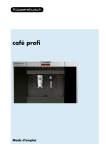Download OPERATING INSTRUCTIONS
Transcript
OPERATING INSTRUCTIONS and installation instructions 537 858 F3 EDG 650.0 Dear Customer, Please read these instructions through carefully before using your new steam oven. This booklet contains important safety points and information on the use, installation and maintenance of your steam oven which will enable you to enjoy using your new oven for a long time to come. The booklet is set out in such a way that you can find the information you are looking for straight away. The following symbols will help to guide you: The warning triangle signals danger. This symbol marks tips and hints, for example, how to save energy when using your oven. F The hand points to the separate stages in an operation. Follow the stages through in the order indicated. Note that this steam oven should only be used for the preparation of food in the home. KÜPPERSBUSCH accepts no liability for its use for any other purpose. Keep this booklet in a safe place; if the oven is passed on to someone else, you should give this booklet to the new owner. Customer service Should a problem occur, please consult the section on "Troubleshooting" first. You will usually be able to deal with minor problems yourself, thereby saving on service charges. The addresses of our Customer Service and our guarantee conditions are given at the end of this booklet. To enable our Customer Service to prepare repairs carefully and order the necessary spare parts in advance, the Service will need to know the Fnumber and the model type of your oven. This information is shown on the type label, which is on the right hand side of the oven behind the fitting surround. Before installation, this information should be read off and written down here in case it is needed later. F-number: Model type: 40 EDG 650.0 F31 Contents For your safety.................................................................................................................................... 42 power supply and function ....................................... ........................................................................................................ 42 using your steam oven....................................................................................................................................................... 42 A quick look at your steam oven........................................................................................................ 43 the control panel - where is everything? ........................................................................................................................... 43 indications in the indication panel ..................................................................................................................................... 43 Before you use your steam oven for the first time............................................................................. 44 disposal of packaging and old apparatus ......................................................................................................................... 44 initial cleaning .................................................................................................................................................................... 44 setting the clock................................................................................................................................................................. 44 Read this before using your new steam oven.................................................................................... 45 what your new oven will do for you................................................................................................................................... how your steam oven works.............................................................................................................................................. water reservoir ................................................................................................................................................................... what can you prepare in your steam oven? ...................................................................................................................... tips for preparing food ....................................................................................................................................................... 45 45 45 45 46 How to use your steam oven ............................................................................................................. 47 cooking / defrosting ........................................................................................................................................................... 47 automatic timer for "cook" function .................................................................................................................................. 48 Locking the indicator panel ................................................................................................................ 49 activating lock .................................................................................................................................................................... 49 releasing lock ..................................................................................................................................................................... 49 Cleaning and care............................................................................................................................... 50 cleaning and looking after stainless steel surfaces ........................................................................................................... cleaning the accessories (strainer tray, cooking dish, rack).............................................................................................. cleaning the steam dish and its cowl ................................................................................................................................ removing the door for easier cleaning ............................................................................................................................... 50 50 50 50 Maintenance ....................................................................................................................................... 51 changing the bulb for the inside light................................................................................................................................ 51 Troubleshooting .................................................................................................................................. 52 Installation instructions....................................................................................................................... 53 power supply ..................................................................................................................................................................... 53 when fitting into a built-in unit, please ensure that: .......................................................................................................... 53 Fitting the steam oven into a built-in element.................................................................................... 54 EDG 650.0 F31 41 For your safety power supply and function • Electrical work, maintenance and repairs to the oven should only be carried out by an authorised technician according to current safety conditions. Work carried out in any other way endangers your safety. using your steam oven • Disconnect from the power supply before carrying out any repair work or changing the bulb (remove fuse). • If you open the oven door during cooking or before the end of the standing time, a cloud of steam will come out of the interior. If at all possible, don't open the door before the signal for the end of the process rings. If this is unavoidable, take care that you will not be scalded by the hot steam. • Bear in mind that young children do not understand the risk of being burned. Make sure that children do not open the oven door during the cooking process. • After the cooking process, the cooking dish, the food and the interior are hot. Use oven cloths, oven gloves or other protection to avoid burns. • Leave the oven door completely closed during use. In the event of any damage to the door seal, hinges or door seal surfaces, or if the door glass breaks, do not use the oven until it has been checked and repaired by a specialist. • Take care not to pinch your fingers. Don't put your fingers near the door hinges when opening or closing the cooker door. • Change the bulb only when the interior is dry. 42 EDG 650.0 F31 A quick look at your steam oven Control panel, with push-buttons Interior Water reservoir Cooker dish with strainer tray Rack Cowl of steam bowl Inside of door The control panel – where is everything? Push-buttons start/stop less more defrost cook automatic timer Indicators on the indicator panel clock time/ cooking time EDG 650.0 F31 cook automatic timer defrost water level indicator 43 Before you use the oven for the first time F Please check that a handle for the steam oven door is included in the delivery. This must be ordered separately at the time of purchase. F Please check that you have all the parts. The following accessories are inside your steam oven: • rack • cooking dish with strainer tray • cowl for steam bowl • pegs for use when removing the door • cooking chart • guarantee card F Remove any other parts and packaging. Disposal of packaging and old apparatus Please dispose of the transport packaging in as environmentally friendly way as possible. In Germany, packaging may be returned to the dealer. Please take any old apparatus to a recycling collection point, so that as many parts as possible can be recycled. Initial cleaning F F Wipe the front and interior with warm water and a little washing-up liquid. Wash the cooking dish, strainer tray and stand before using them for the first time. Setting the clock The control panel includes an integrated digital clock, which needs to be set when the oven is first installed and after the power has been disconnected for any reason. F F 44 The numbers flash. Use the Press the flashing. and buttons to show the right time. button to validate the setting. The numbers stop EDG 650.0 F31 Read this before using your new steam oven What your new oven will do for you Your steam oven is a multi-purpose piece of equipment – you can steam and stew foods, defrost prepared dishes and heat up leftovers. It takes the place of a bain-marie, and can often be used instead of a saucepan on the cooker. You can choose between the functions "defrost" and "cook". You can also use an automatic timer with the "cook" function; this switches the steam oven on at a time chosen by you in advance. You can lock the push-buttons so that the oven cannot be switched on accidentally. How your steam oven works Water is pumped from the filled water reservoir into the steam bowl on the floor of the interior. The water turns into steam and the oven interior fills with steam, in which the food is gently cooked. Water reservoir Open the door of the cooker; the water reservoir is located on the right-hand side, alongside the interior. Use tap water in your steam oven. If your tap water is very hard, we recommend softening it first by using a commercially available water filter. Alternatively, you can use non-acidic water with a low calcium content, available commercially. F Empty the water reservoir after cooking; leaving water in the reservoir for any length of time can lead to the formation of algae. Filling the water reservoir F F Fill the water reservoir with water up to the maximum level marked. Push the water reservoir back into its recess until it slots into place. What can you prepare in your steam oven? Steam cooking combines cooking in steam, water and a bain-marie, so your oven can be used for all dishes and foods which you would normally cook in these ways – vegetables, potatoes, pasta, rice, fish, tender meat, terrines, mousses and many other foods. The steam oven is also designed for defrosting frozen food, heating up prepared dishes and cooking fresh foodstuffs. EDG 650.0 F31 45 Tips for preparing food • You can defrost food either uncovered or in a closed container. Use a closed container or cover the dish as tightly as possible with kitchen foil if you want to avoid water mixing with the food. • Deep-frozen dishes or foods do not need to be defrosted before cooking; they can be heated up or cooked from frozen. • It is not necessary to place the food in water, as the steam atmosphere is quite sufficient; it also takes the place of a bain-marie. Foods which swell during cooking, however, should be placed in water. • Make holes in the lid of prepared dishes before heating up. • Use the strainer tray when cooking so that the food is not bathed in condensed water. • Food cooked in a bain-marie in particular should not come into contact with the steam. Cover these with kitchen foil. • Use your usual cooking times using traditional methods for guidance, adding on an extra 10 minutes for the steam oven to heat up and cool down. 46 EDG 650.0 F31 How to use your steam oven F Prepare the food, eg put vegetables in the strainer tray and place in the cooking dish. F Place the dish on the rack. F F Fill the water reservoir with water up to the maximum level marked and push it back into its recess until it slots into place. Close the door. Programme the oven. Cooking / Defrosting Cooking F F F What you do: What shows up on the display: Press 35 Use the and buttons to set the cooking time. cooking time in minutes Start the cooking process by pressing . the "cook" indicator moves Defrosting F F F What you do: What shows up on the display: Press 40 Use the and buttons to set the cooking time. cooking time in minutes Start the cooking process the "cook" indicator by pressing moves Altering the remaining cooking time You can alter the cooking time while the oven in on. Don't switch it off. F Press or until the desired cooking time is reached. The oven continues cooking according to the re-set cooking time. Stopping the cooking process F Press . The oven ends the cooking process. It takes about 3 minutes for the oven to clear the steam from the interior. Don't open the oven door until the signal rings. EDG 650.0 F31 47 Automatic timer for "cook" function The automatic timer enables you to programme the steam oven to turn itself on after a certain time and switch itself off after the cooking time at a given time. The automatic timer can only be used with the cooking function when defrosting , not . Example: Your potatoes are to be ready at 12.30, and they take 30 minutes to cook. It is 10 o'clock and you want to get the potatoes ready now. You need to programme the steam oven to cook for 30 minutes and switch itself off at 12.30. Setting the automatic timer What you do: F F F What shows up on the display: Press 35 Use the and the cooking time. Use buttons to set to activate the timer cooking time in minutes, eg 30 switch-off time for immediate start; eg 10:30 The "timer" indicator also flashes. F Use the and switch-off time. F Use to set desired to activate automatic timer. Switch-off time (flashing); eg 12:30 Figures and "timer" indicator stop flashing. The steam oven turns itself on at 12 o'clock. The "cook" indicator starts moving and the "timer" indicator goes out. The remaining cooking time is shown instead of the time. Altering the cooking time or the time for switching off If you want to alter the timed cooking time or the time the oven is to switch itself off before the oven starts automatically, you must re-set the times. F F F F F 48 Press ; the indicator panel shows the cooking time you have set. Re-set the cooking time and switch-off time by following the steps described above. If the steam oven has already switched itself on, the remaining cooking time is shown on the indicator panel. You can alter the cooking time, but not the switch-off time. Use the and buttons to set the desired cooking time. Switching off the timer Press ; the indicator panel shows the cooking time you have set. Then press . All settings are now cancelled. Starting the steam oven straight away (cancel waiting time) Press twice. The oven switches itself on straight away, with the cooking time you have set. EDG 650.0 F31 Locking the indicator panel Activating lock To ensure that the steam oven is never turned on accidentally, you can lock the push-buttons. F Press the button and hold it for 5 seconds; appears on the indicator panel. The "lock" indicator All the buttons are now blocked and can only be used once the lock is released. Releasing lock F Press the out. button and hold it for 5 seconds; The "lock" indicator goes The push-buttons can now be used normally. EDG 650.0 F31 49 Cleaning and care Cleaning and looking after stainless steel surfaces Remove lime-scale and splashes of fat, starch and protein as soon as possible. If left to build up, these can lead to corrosion (mainly rust) because they prevent adequate ventilation of the cooker surfaces. Use any ordinary stainless steel care product available commercially. Keep to the manufacturer's instructions carefully, testing first on a small, concealed area before applying generally. Cleaning the accessories (strainer tray, cooking dish, rack) These may be washed by hand or in the dishwasher. Cleaning the steam bowl and its cowl Lime-scale may be removed with vinegar. F F Place a cloth soaked in vinegar over the steam bowl and leave for a few minutes. Rinse with warm water to remove traces of vinegar. Removing the door for easier cleaning F F F F 50 Open the door completely. Push the pins (A) through the holes in the hinges. A Press both round buttons (B) on the door in front of the hinges. B Pull the door off forwards. When refitting the door, make sure that you remove both pins before closing the door. EDG 650.0 F31 Maintenance Changing the bulb for the inside light The bulb is located behind a lamp cover on the right-hand side at the back of the interior. F F F Twist the lamp cover with its seal out of the holder. If necessary, clean the seal and the lamp cover using warm water and washingup liquid. Twist the bulb out of the connector and replace it with a bulb of the same type. Bulb type: 25W, 220/240V to withstand temperatures up to 300°C E14 fitting F EDG 650.0 F31 Replace the seal when refitting the lamp cover. 51 Troubleshooting The oven should only be repaired by an authorised specialist. Before calling our Customer Service, please check first that you are not able to deal with the problem yourself. Problem Cause What to do The level indicator flashes although the water reservoir is full. The water reservoir is not correctly positioned. Position water reservoir correctly. The recognition system is not working. Call Customer Service. Household fuse faulty. Check household fuse and replace if necessary. Not plugged in. Plug in. Electronic component faulty. Call Customer Service. Bulb faulty. Replace bulb. Not plugged in. Plug in. Household fuse faulty. Check household fuse and replace if necessary. Door or door seal dirty. Remove dirt from door and seal using a damp, soapy cloth only. Door not properly closed. Check that the water reservoir is correctly positioned. Check that nothing is stuck in the hinges. Door seal damaged. Call Customer Service. This is not a fault; the noise is caused by the water pump in the oven. Cannot be avoided. The indicator panel doesn't light up. The inside light (bulb) doesn't come on. During cooking, steam or water leaks out of the door. Intermittent humming noise during cooking. 52 EDG 650.0 F31 Installation instructions • The statutory provisions and connection conditions of the local electricity supply company must be adhered to in full. • When connecting the oven, fit a device which makes it possible to separate the oven from the network with an all-pole contact gap of at least 3 mm. • When connecting, undertaking repairs or changing the bulb, pull out the plug or disconnect the oven from the power supply using a device referred to above. • The installation must ensure total contact protection. • The earthed wire must be long enough so that in the event of failure of the mains lead cleat it does not come under tension until after the live lead of the power supply connection. Power supply • The steam oven is fitted with a power supply lead and plug. The electrical connection should only be made using this plug in an earthed safety socket (230V, 50Hz). The socket must be located at the back of the built-in unit. • The point of time at which the steam oven is connected to the power supply depends on the fitting situation and is decided by the installation technician. When fitting into a built-in unit, please ensure that … • There is an safety socket at the back of the built-in unit in order to connect the steam oven to the power supply; • The oven is absolutely level when fitted in the unit. EDG 650.0 F31 53 Fitting the steam oven in a built-in unit a note of the F-number and model type on the second page of this insF Make truction booklet. that the size of the inset in the built-in unit corresponds to the following F Check drawings: F F F 54 Fit the steam oven into the inset in the built-in unit. The oven must be absolutely level. Connect the steam oven to the power supply. Fix in place using the two screws supplied. EDG 650.0 F31 Küppersbusch Customer Service Guarantee Conditions Central contacts for Customer Service / Spare Parts Valid from October 1998 for the Federal Republic of Germany. No claim under guarantee shall be entertained without production of proof of purchase. For our KÜPPERBUSCH equipment we provide the following factory guarantee in addition to the normal commercial obligations arising from the sale contract in respect of the final user, according to the following conditions: 1. The factory guarantee lasts 12 months and starts on the date of taking possession, as evidenced by the invoice or delivery note. Where the KÜPPERBUSCH equipment is used commercially in collective facilities, the guarantee is reduced to 6 months. The guarantee does not cover easily broken parts such as glass, plastic or lighting. The extended guarantee period shall not apply where the type or serial number or the product has been altered, cancelled, removed or rendered illegible. 2. Under the factory guarantee, all functional faults which, despite proper connection to the power supply, correct use and compliance with the current KÜPPERBUSCH instructions for installation and operation, are demonstrably the result of manufacturing or material defects, shall be resolved by our Customer Service. Damage to enamel and paintwork shall only be covered by the factory guarantee if this is reported to our Customer Service within 4 weeks of the purchase of the KÜPPERBUSCH equipment. Damage caused by the chemical or electro-chemical effects of water, damage caused in transit (claims for this must be brought against the haulier according to the haulier's conditions), and any adjustment or rerouting work in respect of gas supply facilities are not covered by the factory guarantee. 3. Repairs carried out under the factory guarantee shall not extend the guarantee period either for the KÜPPERBUSCH equipment or for the newly fitted parts. Replaced parts shall become our property. 4. Our Customer Service shall decide on the place, nature and extent of the repair to be carried out according to the cheapest option. Unless otherwise agreed, you should contact your nearest Customer Service office. Repairs are normally carried out in situ, but exceptionally may be carried out in a Customer Service workshop. For repair purposes, equipment should be sufficiently accessible for our technicians to be able to work unhindered, without causing any damage to furniture, flooring, etc. 5. No charge will be made for any spare parts necessary for the repair and the necessary labour. 6. Within the first 6 months of the guarantee period, no charge shall be made for the travelling time and travel expenses of our Customer Service staff where this is in connection with carrying out repairs under this factory guarantee. Thereafter, these charges shall be invoiced specifically. 7. The factory guarantee does not cover claims extending beyond the resolution of defects without charge, and in particular does not cover claims for damages, cancellation of the sale or reduction in the sale price because of defective workmanship, or consequential damage. If you need to contact our Customer Service, please quote the type of equipment and nature of the problem. For damage caused in transit please contact your closest Customer Service office. Germany: Küppersbusch Vertriebsgesellschaft mbH Wilhelminenstrasse 165-167 D-45881 Gelsenkirchen Tel.: +49 (0)180 5256565 Fax: +49 (0)209401 714 / 764 Austria: Küppersbusch GmbH Eltnergasse 13 A-1230 Vienna Customer Service: Tel.: +43 (0)186361 731 Fax: +43 (0)186361 709 Spare Parts: Tel.: +43 (0)186680 45 Fax: +43 (0)186680 72 You can contact us: Monday to Thursday – from 7.30 am to 4.30 pm Friday – from 7.30 am to 2.30 pm Outside these hours, please contact us by fax. Authorised Customer Services August-Horch-Strasse 14, D-56070 Coblence Switchboard: tel. (+49) (0)261 8909 0 Customer Service: tel. +49 (0)261 8909 173 Zinzinger Strasse 13, D-68117 Saarbrucken Switchboard: tel. (+49) (0)681 50085 0 Customer Service: tel. +49 (0)681 50085 22 Industriestrasse, D-55543 Bad Kreuznach Switchboard: tel. (+49) (0)671 794 0 Customer Service: tel. +49 (0)671 794 331 Please make sure: To enable our Customer Service to prepare repairs carefully and order the necessary spare parts in advance, we will require the following information from you when you call: 1. your full address 2. your phone number (and fax number, if any) 3. when can the Customer Service call to see you? 4. full description of oven: model type and F-number (see type label and/or proof of purchase) 5. date of purchase 6. full description of the problem or what you want from the Service Please have your proof of purchase handy as well. By following these instructions you will help us to avoid unnecessary expense in terms of time and money, and to work more efficiently for you. KÜPPERBUSCH Vertriebsgesellschaft mbH, Gelsenkirchen 55