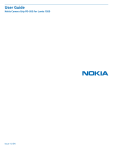Download Operating Instructions | Revision 06/2014 | Print | Item No
Transcript
Operating Instructions | Revision 06/2014 | Print | Item No. 8013301 230 V variant item no. 11011 115 V variant item no. 11021 230 V variant item no. 11012 115 V variant item no. 11022 These operating instructions apply to the footcare systems PODOLOG ECO (item no. 11011) and PODOLOG ONE (item no. 11012), referred to in the descriptions that follow as the PODOLOG ECO / ONE. 2 Dear Customer, Thank you for choosing a PODOLOG ECO or PODOLOG ONE. This high-quality product from RUCK will provide optimum support for your day-to-day work, whether based in a practice or on the move. Backed by our name and our two-year guarantee, you can be assured of many years of enjoyable and problem-free operation. Please take some time to read through these operating instructions carefully before setting up the system. These constitute part of the device, help you avoid possible operational errors and should be kept in proximity to the device. We wish you much success and enjoyment in the very responsible and challenging work that you undertake. Kind regards, HELLMUT RUCK GmbH 3 TABLE OF CONTENTS 1. Device description .................................................7 1.1 1.1.1 1.1.2 1.1.3 Explanation of the characters and icons used ....................... 9 On the device and transport packaging 9 In the operating instructions 9 Display warnings 10 1.2 Scope of delivery ............................................................... 10 1.3 Packaging .......................................................................... 10 1.4 Recycling ........................................................................... 11 2. Intended usage .................................................... 12 2.1 Operator requirements ....................................................... 12 2.2 Operator and client safety .................................................. 12 3. Risks and side effects .......................................... 13 3.1 Possible client risks ........................................................... 13 3.1.1 Allergy risks 14 3.1.2 CLIENT injury caused by splinters 14 3.1.3 CLIENT injury caused by heat, output of energy and matter, heat as a result of friction on the skin or nails 15 3.1.4 Injury caused by hair growth in the treatment area 15 3.1.5 CLIENT injury caused by accidental invasive applications 15 3.1.6 Permanent visual inspection minimises invasive applications 15 3.2 3.2.1 3.2.2 3.2.3 4 Operator risks .................................................................... 16 Allergy-related risks 16 Operator injury caused by splinters 16 Injury caused by hair, jewellery or clothing coming into contact with rotary tools 17 4. Set-up.................................................................17 4.1 5. Technical safety ................................................................ 17 Operation ............................................................20 5.1 5.1.1 5.1.2 5.1.3 5.1.4 5.1.5 Preparations for operation ................................................. 21 Inserting a rotary tool 23 Switch on the PODOLOG ECO / ONE 23 Switching the holder on 26 Switching the holder off 26 Switching off the PODOLOG ECO / ONE 27 5.2 5.2.1 5.2.2 5.2.3 5.2.4 5.2.5 Settings ............................................................................ 27 Holder motor speed 27 Righthand / lefthand direction of rotation 28 Modifying the rotation direction 28 Selecting the extraction level 29 Storing settings 29 5.3 Tool changing .................................................................... 31 5.4 Ergonomic holder grip ....................................................... 31 5.4.1 Fountain pen grip 31 5.4.2 Overhand grip 31 5.5 5.5.1 5.5.2 5.5.3 6. 6.1 Info menu .......................................................................... 32 Filter change 32 Display next service date 33 Activating the service reminder 33 Maintenance and cleaning .....................................34 Maintenance ...................................................................... 34 6.2 Filter change ..................................................................... 36 6.2.1 Changing the dust filter bag 36 6.2.2 Where can you get replacement dust filter bags? 38 5 6.3 Cleaning the motor unit ...................................................... 38 6.3.1 Cleaning the motor unit 39 6.4 7. Cleaning and disinfecting the controller .............................. 41 Accessories and spare parts.................................. 42 7.1 Tools ................................................................................. 42 7.2 Dust filter bags .................................................................. 42 7.3 Foot controller ................................................................... 42 8. 8.1 9. Technical Data .................................................... 43 Environmental conditions ................................................... 44 Guarantee ........................................................... 45 10. Disposal ............................................................. 46 6 1. DEVICE DESCRIPTION 01 02 03 04 05 Controller Display Dust filter bag drawer Hose connection Holder 7 01 02 03 04 Ventilation slots Foot switch connection Device lock on base Power cable If the power cable is damaged, the device must be disconnected from the mains and may not be used any more. A damaged power cable may only be replaced by an authorised specialist. 8 1.1 EXPLANATION OF THE CHARACTERS AND ICONS USED 1.1.1 ON THE DEVICE AND TRANSPORT PACKAGING Device with protection class II First digit IP42 0 4 Protection against contact Protection against foreign bodies No special protection Against tools, wires and similar with a thickness of more than 1 mm Granular foreign bodies with a diameter of more than 1 mm Second digit Protection against water 0 No special protection 2 Against water dripping at an angle (up to 15° deviation from the vertical) Protect against wet and damp 1.1.2 IN THE OPERATING INSTRUCTIONS Warning! This icon identifies a potential point of danger for people or for the device itself. It must be taken note of . This symbol identifies useful advice that offers you additional information related to the operation of your PODOLOG ECO / ONE . 9 1.1.3 DISPLAY WARNINGS "HOLDER BLOCKED!" - If the holder is blocked, the motor speed and suction turbine are switched off after about 5 seconds. This warning disappears after about 10 seconds, after which the holder speed can be reset. "EXTRACTION OVERHEATING" - If the permissible air temperature in the suction turbine housing is exceeded, the suction turbine and holder are switched off. Once the temperature has fallen by around 10 - 15 °C, this warning disappears and the holder speed can be reset. 1.2 SCOPE OF DELIVERY Please take some time to read through these operating instructions carefully before using the PODOLOG ECO / ONE for the first time. Please check that the delivery is complete. The following items make up the scope of the delivery: PODOLOG ECO / ONE controller Holder with hose and drawer 1 Dust filter bag 1 Set of operating instructions 1 Device logbook 1 Cleaning tool 1 Holder base 1.3 PACKAGING The packaging has been designed to protect the device while in transit. The materials used have been selected with due regard to environmental issues and with recycling in mind. 10 Please keep the packaging (box, plastic bag, foam) to use for returning the device in case of any maintenance work. 1.4 RECYCLING Old equipment must be disposed of as electronic waste and should not be treated as domestic waste. Full dust bags can be disposed of with general rubbish. Please make sure you follow any local guidelines in this respect. Special country-specific requirements should also be taken into account. 11 2. INTENDED USAGE The PODOLOG ECO and PODOLOG ONE footcare systems operate rotating tools such as nail file drills and grinders for the removal of hard skin, calluses, nails, etc. from feet and hands. The device is intended for use in the following fields of activity: Footcare, nail design, cosmetics, wellness and related professions. Any other usage is undertaken at your own risk and could be dangerous. Improper usage of the device can lead to personal and material damage. The manufacturer cannot be held responsible for any damage caused by improper or incorrect usage of the equipment. All rights under the terms of the guarantee are rendered null and void by any improper usage or if the device is opened! No changes or modifications may be made to the device or its accessories. Should a repair be required, the necessary safety checks must be repeated. 2.1 OPERATOR REQUIREMENTS The footcare system should only be used by pedicurists, cosmeticians, nail designers or other related professionals, who are aware of how the system operates and have received the necessary training. 2.2 12 OPERATOR AND CLIENT SAFETY − Only use high-quality rotary tools in accordance with DIN EN ISO 1797-1, which have a standardised shaft measurement of 2.35 mm ∅, cylindrical, Type 2. − Please take note of their instructions for use and the maximum speeds in accordance with the manufacturer’s specifications for rotary tools as well as information concerning cleaning, disinfecting and sterilisation. You will find additional information in the current catalogue from HELLMUT RUCK GMBH, in the section "Rotary instruments". − Operators should not come into contact with the foot controller connection and the client at the same time. − Protective low voltage must be maintained. − Operators must wear eye, mouth and nose protectors and gloves while using the equipment. − During treatment, the operator must ensure that hair or loose items such as towels, tamponades, etc. cannot get onto the area of the rotary tools. − The tools must be disinfected, cleaned and if necessary sterilised after each usage or change of client, in order to avoid the possible transfer of germs from one client to another. You will find suitable products in our catalogue under the section "Hygiene". − Any other surfaces of the equipment, including the holder that may have become contaminated, must be disinfected and cleaned. Under no circumstances should any fluids get into the holder as this may cause damage to the device. 3. RISKS AND SIDE EFFECTS The likelihood of any person-related risk can be restricted to a very few points by the professional and proper usage of the PODOLOG ECO / ONE. 3.1 POSSIBLE CLIENT RISKS The extraction of potentially pathogenic dust significantly reduces the risks caused by transferable germs (micro-organisms). The risk to clients through inhalation is reduced to a minimum and the treatment of clients with low levels of immunity can be responsibly undertaken. Nevertheless, the practitioner should still always wear mouth and nose protectors as well as safety gloves while carrying out the treatment. 13 If any germ-intensive work has been carried out, disinfected and sterilised tools must be used during the next work process, to treat any unaffected areas of skin or nail. 3.1.1 ALLERGY RISKS In the case of clients with intolerance to components made of medicinal steel, there exists a possibility, albeit a small one, of an allergic reaction. As a rule, the length of the treatment with the PODOLOG ECO / ONE is quite short so the corresponding contact time to potential allergy sufferers is less than 30 minutes. For this reason, so-called Type IV allergies according to the Coombs test (previously known as: contact allergy) that can trigger an allergic reaction through sensitised T-lymphocytes simply through contact with the skin, can, as a rule, be excluded. When carried out properly, treatment with a PODOLOG ECO / ONE is non-invasive. The extraction reduces both the spreading of dust to neighbouring wound areas and the risk of inhalation of skin cells that have been drilled or ground off. A Type I allergy according to the Coombs test (previously known as: immediate allergy) is less likely but still theoretically possible. 3.1.2 CLIENT INJURY CAUSED BY SPLINTERS During your work, there can be a high-velocity dispersal of particles such as nail or glue fragments or parts of the nail file drill, e.g. in the case of diamond file drills. Any open and non-treated wound that the client may have in the immediate area of the work should be covered with a sterile dressing. In such cases, the operator must wear safety glasses (see Chapter 3.2, Operator risks). 14 3.1.3 CLIENT INJURY CAUSED BY HEAT, OUTPUT OF ENERGY AND MATTER, HEAT AS A RESULT OF FRICTION ON THE SKIN OR NAILS Heat development through friction on the skin is a problem, particularly when working at higher rev. counts with large-surface nail file drills or tools. In cases such as these, the working and contact surfaces should not be too small. You shouldn't do deep, point-focused work but you should make wider, sideways cutting movements across the skin. You should interrupt the contact with skin or nails from time to time to allow the working areas to cool down. 3.1.4 INJURY CAUSED BY HAIR GROWTH IN THE TREATMENT AREA It can happen, for example when working on toes or insteps, that thicker and longer hairs grow in the treatment area. This is particularly the case with male clients. In order to avoid the risk of these hairs getting entangled in the tool and being painfully pulled out, they should be cut off as a prophylactic measure beforehand. 3.1.5 CLIENT INJURY CAUSED BY ACCIDENTAL INVASIVE APPLICATIONS There is always the risk of accidental invasive applications when using rotary tools. Inconsistencies in the tissues, changes in the depth of skin cornification, sudden movement by the client or lack of concentration on the part of the operator can all lead to this. 3.1.6 PERMANENT VISUAL INSPECTION MINIMISES INVASIVE APPLICATIONS With fine work there should be permanent visual inspection and with atrisk clients, e.g. clients being treated with a coumarin derivative, you should only work with illuminated magnification. Invasive working methods should be avoided at all times! 15 The efficient extraction of the PODOLOG ECO / ONE greatly improves visibility and reduces the risk of accidental deeper injuries. 3.2 OPERATOR RISKS The extraction of potentially pathogenic dust significantly reduces the risks caused by transferable germs (micro-organisms). Risks to the operator through inhalation are kept to a minimum. For reasons of hygiene we recommend the wearing of face/mouth protection and gloves. 3.2.1 ALLERGY-RELATED RISKS If there is a risk of a contact allergy on the surface of the holder or the nail file drill / tool, the operator should wear gloves. This is recommended for the majority of treatments for hygienic reasons. 3.2.2 OPERATOR INJURY CAUSED BY SPLINTERS During your work, there can be a high-velocity dispersal of particles such as nail or glue fragments or parts of the nail file drill, e.g. in the case of diamond file drills. This occurs in the immediate area of the operator's eyes (eye contact) and face and there is a risk of injury. In such cases, the operator must wear safety glasses! Safety glasses with sidepieces protect the operator's eyes against injury and infection. They should be disinfected after each treatment session. 16 3.2.3 INJURY CAUSED BY HAIR, JEWELLERY OR CLOTHING COMING INTO CONTACT WITH ROTARY TOOLS For reasons of working safety, it is vital that long hair is tied back closely to the head or covered with a cap or hat. For reasons of hygiene, the wearing of jewellery and watches should be avoided. Working clothes should be selected so that no fringing or loose material can get caught up in the tool. 4. SET-UP 4.1 TECHNICAL SAFETY − Before using the device for the first time, you should ensure that mains power characteristics match the values quoted on the rating plate. − Make sure the controller is located on a flat, stable surface. − The ventilation slots in the device must be kept uncovered at all times. − Avoid damaging the mains cable through squashing, bending or rubbing against sharp edges. − Don't introduce any fluids into the unit. − Protect the device from all types of moisture that could find its way inside the housing. There is a danger of electrical shock if there is dampness in the device! − Switch the device off before maintenance and cleaning and unplug it from the mains power. − Never immerse the device in water or other fluids. − Remove the plug from the mains immediately, if the device is damaged or if it starts to function incorrectly. − Repairs should only be carried out by qualified repair technicians. − If the device is opened, all rights under the terms of the guarantee are void! − All tools used must comply with the DIN EN ISO 1797-1 in order to guarantee safe operation. Please see also Chapter 2.2, Operator and client safety, Page 12. 17 − Do not store the PODOLOG ECO / ONE directly next to or with other devices. Should this be necessary, please make sure that all intended functions of the PODOLOG ECO / ONE work properly. The use of other equipment than that prescribed may result in increased emissions or reduced immunity to interference. Risk of strangulation from holder hose and power cable. Keep children away from the device. Risk of swallowing in the case of required accessories (small parts), e.g. nail file drills. Keep children away from the device. Use the supplied packaging to protect the device against mechanical damage and damp when transporting it between deployments. When using the device in domestic premises, there can be a risk resulting from power cables that have been damaged by animals, for example. Please check the mains power connection regularly for signs of damage and if any are found, disconnect the device from the mains. When using the device in domestic premises, there can be a risk that the device may be tampered with by children. Keep children away from the device. Protect the device against pest infestation through regular checks and cleaning. 18 The instructions regarding operation and transport of the device must be adhered to. Please ensure that you have easy access to the mains plug at all times so that the device can be unplugged from the mains without difficulty. The power plug represents the separator to the mains power supply. 19 5. 20 OPERATION 01 Standby button Press this button to activate/deactivate the standby mode 02 Extraction power setting Increase [+] to decrease [-] the extraction power. The power level is shown in the display. 03 Info menu [ i ] Through this menu, you can for example, activate the holder cleaning process or check when the next filter change or service is due. Press and hold the button for 5 seconds to change base settings, e.g. language. 04 Buttons for storing user settings Three different combinations of rotational speed, rotation direction and extraction power can be stored. The memory is shown in the display (04.1). [M1] [M2] are needed for the filter change. 05 Righthand lefthand 06 Speed controller This is used to set the rotational speed in steps of 1000 rpm. The current speed is shown in the display (06.1). If the speed controller is removed, all buttons are blocked. 07 Filter bag change The icon appears as a reminder that a filter bag change is due. 08 Foot switch The icon appears if an optional foot switch is connected. 09 Service display The icon appears as a reminder that a service is due. 10 On/off switch Switches the device on/off for treatment 5.1 / Sets the rotational direction of the tool. PREPARATIONS FOR OPERATION − Open the dust filter bag drawer by pulling on the hose connector. − Please check if the supplied filter bag has been inserted. If this is not the case, connect the bag to the sleeve at the end of the tool hose. Please refer to page 36. 21 − Close the drawer by sliding it in. − Switch the device on using the standby button. = Standby button on/off 22 You should always work with a dust filter bag in place and securely connected. The filter bag drawer must always be closed when the unit is in operation. The PODOLOG ECO / ONE switches off if the drawer is opened. 5.1.1 INSERTING A ROTARY TOOL Insert the rotary tool (grinder/nail file drill) that you need for your work in the opening of the holder. The tool only has to be inserted (quick-action chuck). The tool shaft must be fully inserted! Ensure that the tool shaft is not bent, as this may cause an imbalance which may damage the holder and impair the tool hold. 5.1.2 SWITCH ON THE PODOLOG ECO / ONE Press the standby button. The PODOLOG ECO / ONE is now switched on and ready to use. 23 The first time it is switched on, the PODOLOG ECO / ONE is set to your language and your area of activity. Additionally, you can activate the service reminder function so that you are reminded in time when the next service is due. Please refer to Chapter 6, MAINTENANCE AND CLEANING. You are guided through the Start menu, step-by-step. At the end, you confirm your inputs with the [M1] button. Menu display the first time the PODOLOG ECO / ONE is used: THANK YOU FOR CHOSEN A PODOLOG HAVING LANGUAGE SELECTION [M1] GERMAN [M3] SPANISH [M2] ENGLISH [<>] RUSSIAN MY FIELD OF ACTIVITY IS: [M1] FOOT CARE/PODIATRY [M2] NAIL DESIGN [-] BACK SERVICE REMINDER [M1] ACTIVATE? [M2] DEACTIVATE? [-] BACK 24 THANK YOU! [-] BACK [M1] FINISHED If you want to modify any of the Start menu settings in the future, press and hold the [ i ] button for 5 seconds. 25 5.1.3 SWITCHING THE HOLDER ON Set the required rotational speed using the speed control knob. The displayed number x 1000 indicates the rpm value. Grip the holder and operate the switch at the rear end of the holder. Switch Switch The motor runs at the set speed and you can start your work. The speed setting may not exceed the permitted maximum speed of your tool. 5.1.4 SWITCHING THE HOLDER OFF While the motor is running, operate the switch at the rear end of the holder. The motor is switched off and you can pause your work. 26 5.1.5 SWITCHING OFF THE PODOLOG ECO / ONE Press the standby button. The PODOLOG ECO / ONE is now switched off and goes into stand-by mode. Please ensure that you have easy access to the mains plug at all times so that the device can be unplugged from the mains without difficulty. The power plug represents the separator to the mains power supply. 5.2 SETTINGS 5.2.1 HOLDER MOTOR SPEED The rotational speed that corresponds to the tool being used is set using the rotational speed knob. Clockwise rotation Counterclockwise rotation – Speed is increased – Speed is decreased Max. speed: 25 000 rpm Min. speed: 4000 rpm For large-surface drilling / grinding, the optimum rotation speed is in the range from: 8000 – 12 000 rpm. The speed setting may not exceed the permitted maximum speed of your tool. You will find the maximum permitted rotational speeds for all nail file drills and grinders in the "Rotary Instruments" chapter of the HELLMUT RUCK GMBH Catalogue. 27 5.2.2 RIGHTHAND / LEFTHAND DIRECTION OF ROTATION You can set your tool to righthand or lefthand rotation depending on which tool you are using and on whether you are right-handed or lefthanded. Righthand rotation The arrow shows the direction of rotation. Arrow to the right – Righthand rotation Arrow to the left – Lefthand rotation 5.2.3 MODIFYING THE ROTATION DIRECTION The rotation direction can be modified while the machine is running. Press the arrow button. The set motor speed automatically returns to zero and the rotation direction is changed. The motor starts up again at the previous speed setting. 28 5.2.4 SELECTING THE EXTRACTION LEVEL You can set the extraction power level to meet the current working requirements. Repeated pressing of the [ - ] button decreases the extraction power level. Repeated pressing of the [ + ] button increases the extraction power level. Pressing and holding the corresponding button controls the extraction power level in the desired direction. There are five extraction power levels. 5.2.5 STORING SETTINGS To make your work easier, you can store up to three different settings for rotational speed, rotation direction and extraction power. Using the [M1], [M2] and [M3] buttons, you can store and call the required settings. Set the required rotational speed with the speed control knob. Select righthand or lefthand rotation direction. Select the extraction power level. Press the corresponding [M1], [M2] or [M3] button for approximately 2 seconds. "SAVED" appears in the display. 29 SAVED With a short press on [M1], [M2] or [M3], the corresponding stored value is called. You can change the settings at any time while the machine is in operation. The speed setting may not exceed the permitted maximum speed of your tool. 30 5.3 − − − TOOL CHANGING Switch off the motor at the holder. Pull the tool out of the holder. Insert a different tool into the holder opening. Tools should only be changed when the holder motor has been switched off. The tool shaft must be fully inserted! 5.4 ERGONOMIC HOLDER GRIP 5.4.1 FOUNTAIN PEN GRIP Fine work can be done ergonomically and accurately using the fountain pen grip. 5.4.2 OVERHAND GRIP When carrying out surface work, gripping the holder from above and supporting it with the thumb makes for accurate and relaxed working. 31 5.5 INFO MENU The Info menu offers you the option of calling up the following information and functions. Scroll through the individual menu items with the [ + ] and [ - ] buttons. 5.5.1 FILTER CHANGE If you want to change the fine dust filter, you can do this using the Info menu and inform the device at the same time that a new filter has been inserted. You will find an extensive description under Point 6.2.1 CHANGING THE FILTER BAG on page 36. FILTER CHANGE PLEASE CHANGE FILTER [M1] NOW FILTER HAS A NEW INSTALLED? [M1] YES 32 [M2] LATER FILTER BEEN [M2] CANCEL 5.5.2 DISPLAY NEXT SERVICE DATE This practical display lets you know when the next service is due for your PODOLOG ECO / ONE: DEVICE TYPE: Service after: due PODOLOG ECO PODOLOG ONE 2 years or 900 operating hours 1 year or 500 operating hours INFO MENU NEXT RECOMMENDED SERVICE: 01/20.. OR AFTER …OPERATING HOURS [+/-] SCROLL [i] MAIN MENU . 5.5.3 ACTIVATING THE SERVICE REMINDER If you activate the Service reminder function, your PODOLOG ECO / ONE will let you know when the next service is due. You can activate/deactivate this function through the INFO MENU. The maintenance icon appears in the display after 900 operating hours in the case of the PODOLOG ECO or 500 operating hours in the case of the PODOLOG ONE. INFO MENU ACTIVATE SERVICE REMINDER? PLEASE PRESS [M1] [+/-] SCROLL [i] MAIN MENU 33 INFO MENU DEACTIVATE SERVICE REMINDER? PLEASE PRESS [M1] [+/-] SCROLL 6. MAINTENANCE AND CLEANING 6.1 MAINTENANCE [i] MAIN MENU To a great extent, the PODOLOG ECO / ONE is maintenance-free. The most important aspect of maintenance is the timely changing of the filter. It guarantees a correct suction function. You should clean the outside of the device and disinfect it if required after each treatment and remove dust particles from the holder at least once a day. You will find suitable products in our catalogue under the section "Cleaning and Disinfection". We recommend using RUCK alcohol-free disinfectant cloths to clean and disinfect the motor unit (item no. 2942801). Switch the device off before cleaning and unplug it from the mains power! Return the device for regular maintenance: 34 HELLMUT RUCK GmbH Daimlerstraße 23 75305 Neuenbürg Germany Tel. +49 (0) 7082 944 20 Fax +49 (0) 7082 944 22 22 [email protected] 35 6.2 FILTER CHANGE A filter change needs to be carried out at the latest after operating the holder for 30 hours. The device gives you a reminder through the filter change icon in the display, that the dust filter is due to be changed. Select: = NOW = LATER If you select LATER, the device displays a reminder every 5 hours until the filter change has been carried out. 6.2.1 CHANGING THE DUST FILTER BAG Dust filter bag drawer Hose connector The device reminds you when the dust filter bag needs to be changed. Nevertheless, we recommend that you check how full the filter bag is once a week. To change the dust filter bag, press the [ i ] button to access the INFO MENU. There, you can scroll with the [ + ] or [ - ] buttons to the Filter change menu item: 36 FILTER CHANGE PLEASE CHANGE FILTER [M1] NOW [M2] LATER Start the change process with the [M1] button: FILTER HAS A NEW FILTER BEEN INSTALLED? [M1] YES [M2] CANCEL Open the dust filter bag drawer by pulling on the hose connector. Hold the filter drawer in such a way that the hose connector still points upwards. Now remove the full bag from the hose sleeve. Close it using the plug supplied for this purpose. Insert a new bag and locate the opening over the hose sleeve. Close the dust bag drawer. SAVED Confirm that the change has been made by pressing the [M1] button, which then returns you to the STANDARD MENU. 37 The dust filter bag should not be emptied and reused. Should you use the device for the treatment of artificial nails (nail design, nail prosthesis) please take into consideration that the time between filter changes shifts due to the high degree of erosion. A weekly check of the level is necessary to ensure smooth operation. When treating artificial nails please do not forget to protect your eyes, mouth and nose by using a face-mask and goggles! Once a week, you should check that the dust filter bag drawer is correctly seated and at the same time, you should also check the filling level of the bag. The procedure that you need to follow is detailed above. If necessary, you should replace the dust filter bag. 6.2.2 WHERE CAN YOU GET REPLACEMENT DUST FILTER BAGS? New dust filter bags can be ordered from HELLMUT RUCK GmbH under the item number 110501. Please ensure that you only use original dust filter bags from the manufacturer. 6.3 CLEANING THE MOTOR UNIT The holder should always be cleaned inside and the sleeve should be disinfected after each use. To do this, the holder can be disassembled. 38 The specifications and instructions from the manufacturer referring to cleaning and disinfectant materials and those referring to the corresponding devices must be followed. 6.3.1 CLEANING THE MOTOR UNIT Do not use disinfecting sprays. Dampness could penetrate and lead to bearing damage. We recommend RUCK alcohol-free disinfectant cloths (item no 2942801) for gentle cleaning and disinfection. The holder can be disassembled for cleaning. To clean the inside of the grip sleeve, it can be pulled off by gently tilting the motor casing and motor base apart. Motor base Motor casing This releases the connection with the motor. The motor and chuck can then be slid down and out, for example using the drill pin supplied. The inside of the grip sleeve can then be cleaned. To reassemble the holder, align the motor unit with the guide rails on the motor casing. When assembling the motor connection, please attach and slide in the plug connectors (02) carefully to avoid damaging the contact pins (01). Make sure the plug connectors are correctly and symmetrically aligned. 39 Motor unit Motor unit Never immerse the device in water or other fluids as this creates a risk of an electric shock. 40 Do not use disinfecting sprays. Dampness could penetrate and lead to damage to the electronics. We recommend RUCK alcohol-free disinfectant cloths (item no 2942801) for gentle cleaning and disinfection. 6.4 CLEANING AND DISINFECTING THE CONTROLLER The controller can only be cleaned externally using a special plastics cleaner (e.g. RUCK plastics cleaner, item no. 10335) and a surface disinfecting agent. Never immerse the device in water or other fluids as this creates a risk of an electric shock. Do not use disinfecting sprays. Dampness could penetrate and lead to damage to the electronics. We recommend RUCK alcohol-free disinfectant cloths (item no 2942801) for gentle cleaning and disinfection. 41 7. ACCESSORIES AND SPARE PARTS Please note! The accessories listed here are only to be used with the PODOLOG ECO / ONE . Using them with other medical-electrical devices can lead to increased emissions or reduced immunity to interference for the device in question. 7.1 TOOLS You can use all rotary instruments (nail file drill, grinder, polisher, etc) in accordance with DIN EN ISO 1797-1 with normed, 2.35mm ∅ shafts. You will find a wide range in our catalogue. 7.2 DUST FILTER BAGS You should only use original dust filter bags from the manufacturer (item no. 110501, pack of 3). 7.3 FOOT CONTROLLER Using this foot controller, the speed can be regulated smoothly and sensitively. The setting made with the rotary knob serves as the upper limit setting. The foot control options are limited to the maximum speed setting. The motor stops automatically when you release the foot controller. (Item no. 11045). 42 8. TECHNICAL DATA PODOLOG ECO 230 V version 115 V version Controller dimensions (W/D/H) in mm 250/235/120 250/235/120 Weight in g approx. 2800 approx. 2800 Holder dimensions Length in mm 127 127 Weight in g approx. 110 approx. 110 Voltage Controller 230 V, 50 Hz AC voltage 115 V, 60 Hz AC voltage Power consumption max. 200 VA max. 200 VA Micromotor voltage 24 V 24 V Constant load 40 W 40 W Idling speed (rpm) 25 000 25 000 Volume flow at max. power* approx. 190 I/min. approx. 190 I/min. Fuse Service due after: T 1.25 A 2 years or 900 operating hours T 2.5 A 2 years or 900 operating hours * The volume flow (l/min.) is measured at the holder's air inlet with a calibrated measuring device. 43 PODOLOG ONE 230 V version 115 V version Controller dimensions (W/D/H) in mm 250/235/120 250/235/120 Weight in g approx. 3300 approx. 3300 Holder dimensions Length in mm 122 122 Weight in g approx. 110 approx. 110 Voltage Controller 230 V, 50 Hz AC voltage 115 V, 60 Hz AC voltage Power consumption max. 350 VA max. 350 VA Micromotor voltage 24 V 24 V Constant load 40 W 40 W Idling speed (rpm) 25 000 25 000 Volume flow at max. power* approx. 155 I/min. approx. 155 I/min. Fuse Service due after: T 2.5 A 1 year or 500 operating hours T5A 1 year or 500 operating hours * The volume flow (l/min.) is measured at the holder's air inlet with a calibrated measuring device. We are not aware of any electro-magnetic interactions between the PODOLOG ECO / ONE and any other equipment. 8.1 ENVIRONMENTAL CONDITIONS AMBIENT TEMPERATURE 44 in operation +10°C to +40°C in transit and storage -25 °C (without monitoring of relative air humidity) up to +70 °C (at relative air humidity of up to 90 %, without condensation) Air humidity 15 % to 90 % (without condensation) Air pressure 700 hPa (≈ 3000 metres above sea level) - 1060 hPa 9. GUARANTEE HELLMUT RUCK GmbH (RUCK) gives a two year guarantee on the PODOLOG ECO / ONE. Normal wear and tear, in particular to bearings, plug-connections, suction hoses and clamps, is excluded. The guarantee runs from the date of purchase when the product was first bought. The date of purchase has to be confirmed by the sales receipt. A claim can only be made in combination with the device logbook. Within the scope of the guarantee, RUCK will repair faulty equipment free of charge within Germany or, at RUCK's discretion, will replace it. A precondition is the carriage-free return of the faulty device, together with the specified documentation. The local agent is responsible for claims made outside of Germany. In case of doubt, please check with RUCK before returning the device. The guarantee becomes null and void if we find that the problem was caused by improper or incorrect installation or usage, by nonobservance of the operating instructions, by external intervention or as a result of a non-authorised repair or modification. The guarantee is limited to the repair or exchange of the device. Any further liability, in particular loss of revenue or earnings is excluded. If it transpires that it is a problem that is not covered by the terms of the guarantee or that the period of the guarantee has elapsed, any costs for inspection and repair are to be borne by the customer. We reserve the right to make changes to and deviations from the technical design. 45 10. DISPOSAL ENVIRONMENTAL HAZARD! Incorrect disposal endangers our environment. >>> Please use available return and collection systems for disposing of the PODOLOG ECO / ONE at the end of its life-cycle! Address HELLMUT RUCK GmbH Daimlerstraße 23 75305 Neuenbürg Germany 46 Tel. +49 (0) 7082 944 20 Fax +49 (0) 7082 944 22 22 [email protected] 47