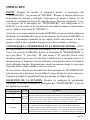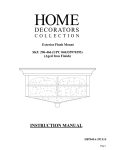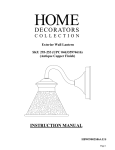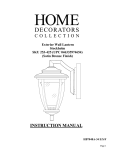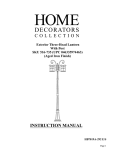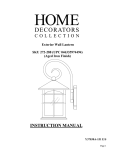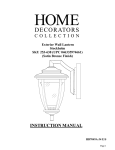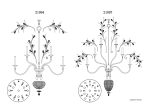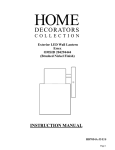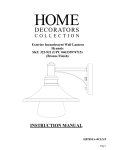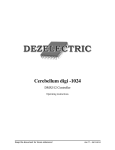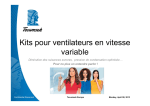Download Home Decorators Collection HB7251MA-292 Instructions / Assembly
Transcript
HOME DECORATORS COLLECTION Exterior Wall Lantern with Motion Sensor SKU 592-082 (UPC 046335974449) (Aged Iron Finish) INSTRUCTION MANUAL HB7251MA-292 E/S Page 1 Thank you for purchasing this Home Decorators Collection exterior light fixture. This product has been manufactured with the highest standards of safety and quality. FEATURES: 1. MOTION SENSOR FUNCTION – At dusk the motion sensor will activate and automatically turn the light on when moving heat sources (such as people and vehicles) are detected within its coverage area. The motion sensor will remain active throughout the night and deactivate at dawn. 2. SIX HOUR TIMER FUNCTION – At dusk the light will automatically turn on. After five to six hours the light will turn off and the motion detector will activate. The motion sensor will remain active throughout the night and deactivate at dawn. 3. MANUAL OVERRIDE – The user may manually turn on the light from inside his home using a wall switch. 4. Uses medium-based incandescent or CFL light bulbs. SPECIFICATIONS: • Motion Sensor Range: • Sensor Detection Angle: • Electrical Requirements: • Maximum Load: Up to 30 ft (Varies with surrounding temperature) 220° 120 VAC, 60 Hz 100 W Incandescent or 26 W Compact Fluorescent QUESTIONS, PROBLEMS, MISSING PARTS: Before returning to your local Home Depot, please call our Customer Service Team at 1-800-986-3460 or visit www.homedepot.com. Please reference your SKU (592-082 Aged Iron Finish fixture) or UPC (046335974449). Page 2 CAUTION: 1. Before starting installation of this fixture or removal of a previous fixture, disconnect the power by turning off the circuit breaker or by removing the fuse at the fuse box. 2. CONSTULT A QUALIFIED ELECTRICIAN IF YOU HAVE ANY ELECTRICAL QUESTIONS. 3. If you have any non-electrical questions about this fixture, please contact our Customer Service Team at 1-800-986-3460 or visit www.homedepot.com. Please reference your SKU (592-082 Aged Iron Finish fixture) or UPC (046335974449). 4. Keep your receipt and these Instructions for Proof of Purchase. TOOLS REQUIRED FOR ASSEMBLY & INSTALLATION (not included): Light Bulb (100 W Max. or CFL equivalent) Phillips Screwdriver Wire Strippers Safety Glasses Flathead Screwdriver Electrical Tape Wire Cutters Exterior Silicon Rubber Sealant Page 3 PARTS INCLUDED (parts are not to scale): (2) Hood Screws (2) Hex Nuts (1) Main Fixture Body (2) Fixture Mounting Screws (2) Bracket Mounting Screws (1) Mounting Bracket (3) Wire Nuts (2) Lock Nuts Page 4 CAUTION: 1. Before starting installation of this fixture or removal of a previous fixture, disconnect the power by turning off the circuit breaker or by removing the fuse at the fuse box. 2. All electrical connections must be in accordance with local and National Electrical Code (N.E.C.) standards. If you are unfamiliar with proper electrical wiring connections obtain services of a qualified electrician. 3. There are no serviceable parts inside the motion sensor. DO NOT try to repair or disassemble the unit. Doing so could damage the unit and cause possible electrical shock. Consult a qualified electrician if needed. SELECTING A LOCATION: 1. When selecting a location, be aware of the motion sensor’s maximum range of 30 ft and 220º detection angle (Fig. 1). In addition, be aware of its 15º detection down-angle (from horizontal) (Fig. 2). Mounting the fixture too high or in front of a sloped surface, such as an uphill walkway or driveway, may affect the motion sensor’s effectiveness. 2. Select locations away from heat sources, such as heating vents, air conditioners, and heated swimming pools. 220° 15° Fig. 1 Fig. 2 Page 5 SELECTING A LOCATION (CONTINUED): 1. When selecting a location, be aware that the motion sensor is more sensitive to movement across its coverage area and less sensitive to movement toward or away from the motion sensor (Fig. 3). Fig. 3 SENSOR SENSOR Least Sensitivity Best Sensitivity 2. Select locations away from nighttime light sources, such as street lamps or other light fixtures. They may shine light onto the fixture’s photocell sensor (located at the bottom of the back plate, between the two switches) This light might cause the circuit to “think” that it is daytime and not allow the fixture’s functions to operate. 3. Be aware that shade from a porch or an eave may not allow enough daylight to shine onto the photocell sensor and may cause the circuit to “think” that it is nighttime, and subsequently cause the light to come on during the daytime. 4. Be aware that motorized equipment, such as power tools, on the same electrical circuit may cause oscillations on the electrical line which might cause the fixture to malfunction. Page 6 INSTALATION & ASSEMBLY: 1. Carefully unpack the fixture. Lay out all parts on a clean surface. 2. Thread the Fixture Mounting Screws (#6) into the provided holes of the Mounting Bracket (#7) as shown. Thread the Hex Nuts (#9) onto the Fixture Mounting Screws (#6), as shown. Do not tighten the Hex Nuts (#9) at this time (Fig. 4). 3. Pull the power supply wires out from the Outlet Box (#4), and mount the Mounting Bracket (#7) to the Outlet Box (#4), using the Bracket Mounting Screws (#8) (Fig. 4). 4. Attach the Black Supply Wire (#5) to the Black Fixture Wire (#12) and the White Supply Wire (#16) to the White Fixture Wire (#13) using Wire Nuts (#14). Connect the Fixture Ground Wire (#11) and the Supply Ground Wire (#15) together using a Wire Nut (#14). Wrap all wire connections with electrical tape for a more secure connection (Fig. 4). Note: If you have electrical questions, consult your local electrical code for approved grounding methods. 3. Lock Nut 8. Bracket 7. Mounting Mounting Bracket Screw 6. Fixture 9. Hex Mounting Nut Screw 10. Wall Plate 12. Black Fixture Wire Fig. 4 11. Fixture Ground Wire 13. White Fixture Wire 5. Black Supply Wire 4. Outlet Box 16. White Supply Wire 15. Supply Ground Wire 14. Wire Nut Page 7 INSTALLATION & ASSEMBLY (CONTINUED): 5. Place the Wall Plate (#10) over the Outlet Box (#4) and onto the Fixture Mounting Screws (#6), and adjust the Fixture Mounting Screws (#6) until they protrude out from the Wall Plate (#10) 1/4". Remove the Wall Plate (#10) and secure the position of the Fixture Mounting Screws (#6) by tightening the Hex Nuts (#9) against the Mounting Bracket (#7). Place the Wall Plate (#10) back onto the Fixture Mounting Screws (#6), and secure it into place using the Lock Nuts (#3) provided. 6. After installing the fixture, caulk the upper 2/3s of the Wall Plate (#10) to mounting surface. Leave the bottom 1/3 un-caulked for drainage of any water that might leak drainage of any water that might leak into the enclosure. The manufacturer recommends a non-drying exterior caulking material. A good example is a clear silicone rubber sealant for exterior use. 7. Install up to a 100 watt incandescent Light Bulb in the socket of the Main Fixture Body. Do not exceed a 100 watt incandescent light bulb or 26 watt SBCFL (Fig. 5). 8. Installation is complete. Turn on power at the circuit breaker or fuse box. Turn the light switch on to activate the fixture. Fig. 5 Page 8 OPERATION: GETTING STARTED: After installing the fixture, slide the “TIMER” switch to “TEST”. Restore power at the circuit breaker and turn on your wall switch (if applicable). The light will turn on and remain on for approximately 45 seconds. Then the light will flash 3 times and then turn off. (If the “TIMER” switch is set to “6 HOUR” and it is night, the light will stay on continuously until you switch to “TEST”.) In the beginning, it is necessary to first switch to TEST mode, which will allow you to easily set the motion sensor sensitivity. In TEST mode, the motion sensor will turn on the light when it senses movement. Four to five seconds after movement has stopped, the light will turn off. SETTING SENSITIVITY IN TEST MODE: NOTE: Sensitivity directly correlates to the sensor’s detection range. In TEST mode, slide the “SENSITIVITY” switch to a desired level: “L” for low, “M” for medium, or “H” for high. From a distance, walk through the coverage area. When the light turns on, note your distance from the fixture. Try different approaches toward the fixture from various angles. Especially, try pathways where you expect high traffic, such as walkways and driveways. If necessary, select a different “SENSITIVITY” switch position to increase or decrease sensitivity/range. Repeat the steps above. Continue to adjust the sensitivity until optimum results are attained. SELECTING FUNCTION: After setting the sensitivity, select the function by sliding to “TIMER” switch to one of the following positions: “TIMER” Function Switch Position 4 10 6 HOUR Description At dusk, the motion sensor will activate (Motion Sensing Mode). Any movement within the coverage area, will cause the light to turn on. After movement has stopped, the light will Motion remain on for the preset time limit (4 or 10 minutes). At the time limit, the light will turn off. Sensor The motion sensor will remain active throughout the night. At dawn, the motion sensor will deactivate. At dusk, the light will turn on and remain on for 5 to 6 hours. At this time, the light will turn off and the motion sensor will activate (Motion Sensing Mode). Any movement within the Six Hour coverage area, will cause the light to turn on and remain on for 10 minutes. At 10 minutes, Timer the light will turn off. The motion sensor will remain active throughout the night. At dawn, the motion sensor will deactivate. Page 9 OPERATION (CONTINUED): NOTE: To make sure the above functions operate properly, always keep the wall switch in the “ON” position (include the daytime). MANUAL OVERRIDE: You may manually turn on the light from inside your home using the wall switch that controls your light fixture. This feature may be used during nighttime when the light is off, while the circuit is in the Motion Sensing Mode. To manually turn on the light and activate the Manual Override, quickly flip your wall switch OFF-ON-OFF-ON within a 3 second span. (Fig. 6) The light will remain on until the override is deactivated. To turn off the light and deactivate the Manual Override, flip your wall switch OFF-ON-OFF-ON again (Fig. 6). This will return the circuit back to the Motion Sensing Mode. If you do not deactivate the Manual Override, the light will remain for 8 hours or until dawn (which ever comes first), at which time the light will turn off automatically. You may toggle the switch in this manner as many times as you need, to alternate between the two modes, Manual Override Mode (light on) and Motion Sensing Mode (light off) (Fig. 7). Switch in the “ON” position Fig. 6 Flip wall switch OFF-ON-OFF-ON within 3 seconds Motion Sensing Mode (light off) Manual Override Mode (light on) NOTE: This switch toggling sequence alternates the circuit between Manual Override (light on) Mode and Motion Sensing Mode (light off) Fig. 7 Page 10 TROUBLESHOOTING: SYMPTOM In motion sensing mode, the light does not turn on when there is motion. POSSIBLE CAUSE SOLUTION Wall switch or circuit breaker is off. Turn on a switch or circuit breaker. Light bulb may be dead. Test the light bulb in a known working light fixture. Light bulb is loose. Tighten the light bulb in the socket. Incorrect or loose wire connections. Check wire connections. Too much sunlight is shining into photocell sensor in the early evening. Relocate fixture away from a western facing wall. Too much light is shining onto Eliminate or turn off other light photocell sensor due to another light source, block other light source source, such as a street lamp or other from shining onto photocell light fixture. sensor, or relocate fixture. Moving persons or vehicles are below the view of the motion sensor, because motion sensor is mounted too high. Relocate fixtrue to a lower position or to a different location. See Fig. 2. False triggering caused by a heat source, such as a heater or dryer vent, or heated swimming pool. Eliminate heat source or relocate fixture. Street or sidewalk traffic is triggering motion sensor Lower the sensitivity. False triggering caused by a heat source, such as a heater or dryer vent, or heated swimming pool. Eliminate heat source or relocate fixture. The fixture may be installed in a The light comes on during the shadded area, such as under a porch or daytime or too early in the evening. eave, preventing daylight from shining onto the photocell sensor. Relocate the fixture. In motion sensing mode, the light stays on continuously. The light comes on for no apparent reason In the six-hour timer function, the Too much sunlight is shining onto the light comes on too late in the evening. photocell sensor in the early evening. In the six-hour timer function, the light does not come on at night. Relocate fixture away from a western facing wall. Too much light is shining onto photocell sensor due to another light Eliminate or turn off other light source, such as a street lamp or other source, block other light source light fixture. Cover the photocell from shining onto photocell sensor with black electrical tape to sensor, or relocate fixture. verify the light will turn on when there is sufficient darkness. Page 11 PRODUCT MAINTENANCE: 1. Disconnect power to the fixture by turning off the circuit breaker before any maintenance. 2. To clean the outside of the fixture, use a dry or slightly dampened clean cloth (use clean water, never a solvent) to wipe the glass and surface of the fixture. 3. To clean the inside of the fixture, first disconnect power to the fixture by turning off the circuit breaker or by removing the fuse at the fuse box. Next, use a dry or slightly dampened clean cloth (use clean water, never a solvent) to wipe the inside glass and interior surface of the fixture. 4. Do not use any cleaners with chemicals, solvents or harsh abrasives. Use only a dry soft cloth to dust or wipe carefully. DISCLAIMER: NOTE: This equipment has been tested and found to comply with the limits for a Class B digital device, pursuant to Part 15 of the FCC Rules. These limits are designed to provide reasonable protection against harmful interference in a residential installation. This equipment generates, uses and can radiate radio frequency energy and, if not installed and used in accordance with the instructions, may cause harmful interference to radio communications. However, there is no guarantee that interference will not occur in a particular installation. If this equipment does cause harmful interference to radio or television reception, which can be determined by turning the equipment off and on, the user is encouraged to try to correct the interference by one or more of the following measures: • Reorient or relocate the receiver antenna. • Increase the separation between the equipment and receiver. • Install the product onto on a circuit different from that to which the receiver is connected. • Consult with the dealer or an experienced radio/TV technician for help. CAUTION: Any changes made to the electronics circuit will void this equipment’s compliance with Part 15 of the FCC Rules and should not be operated. Page 12 LIMITED WARRANTY The manufacturer warrants this lighting fixture to be free from defects in materials and workmanship for a period of three (3) years from date of purchase. This warranty applies only to the original consumer purchaser and only to products used in normal use and service. If this product is found to be defective, the manufacturer’s only obligation, and your exclusive remedy, is the repair or replacement for the product at the manufacturer’s discretion, provided that the product ahs not been damaged through misuse, abuse, accident, modifications, alterations, neglect, or mishandling. This warranty shall not apply to any product that is found to have been improperly installed, set-up, or used in any way not in accordance with the instructions supplied with the product. This warranty shall not apply to a failure of the product as a result of an accident, misuse, abuse, negligence, alteration, or faulty installation, or any other failure not relating to faculty material or workmanship. This warranty shall not apply to the finish on any portion of the product, such as surface and/or weathering, as this is considered normal wear and tear. The manufacturer does not warrant and specially disclaims any warranty, whether express or implied of fitness for a particular purpose, other than the warranty contained herein. The manufacture specifically disclaims any liability and shall not be liable for any consequential or incidental loss or damage, including but not limited to any labor/expense cost involved in the replacement or repair of said product. Page 13 HOME DECORATORS COLLECTION Linterna de Pared para Exterior Con Sensor de Movimiento SKU 592-082 (UPC 046335974449) (Acabado de Hierro Envejecido) MANUAL DE INSTRUCCIONES HB7251MA-292 E/S Page 14 Gracias por la compra de este luminario exterior de Home Decorators Collection. Este producto ha sido fabricado con los más altos niveles de seguridad y calidad. CARACTERÍSTICAS: 1. FUNCIÓN DEL SENSOR DE MOVIMIENTO – Al anochecer en sensor de movimiento se activará y automáticamente encenderá la luz cuando se detecten fuentes de calor (como personas o vehículos) dentro de su área de cobertura. El sensor de movimiento permanecerá activo durante la noche y se desactivará al amanecer. 2. FUNCIÓN DE CRONÓMETRO DE SEIS HORAS – Al anochecer la luz se encenderá de manera automática. Después de cinco o seis horas, la luz se apagará y el sensor de movimiento se activará. El sensor de movimiento permanecerá activo durante la noche y se desactivará al amanecer. 3. ENCENDIDO/APAGADO MANUAL – El usuario puede encender la luz de manera manual desde su hogar con un interruptor de pared. 4. Utiliza focos de base mediana CFL o incandescentes. ESPECIFICACIONES: • Rango del sensor de movimiento: Hasta 30 pies (varía con la temperatura circundante) • Ángulo de detección del sensor de movimiento: 220° • Requerimientos eléctricos: 120 VAC, 60 Hz • Carga máxima: 100 W Incandescente o 26 W Fluorescente compacto PRGUNTAS, PROBLEMAS, PIEZAS FALTANTES: Antes de regresar a su tienda local de Home Depot, llame a nuestro Servicio al Cliente al 1-800-986-3460 o visite www.homedepot.com. Por favor, referir a SKU (592-082 Lámpara con Acabado de Hierro Envejecido) o UPC (046335974449). Page 15 PRECAUTIÓN: 1. Antes de comenzar la instalación de esta lámpara o eliminación de una lámpara instalada, desconecté la alimentación apagando el interruptor o quitando el fusible en la caja de fusibles. 2. CONSULTE CON UN ELECTRICISTA SI TIENE ALGUNA PREGUNTA ELÉCTRICA. 3. Si usted tiene cualquier pregunta no eléctrica de esta lámpara, por favor póngase en contacto con nuestro Servicio al Cliente al 1-800986-3460 o visite www.homedepot.com. Por favor, referir a SKU (592-082 Lámpara con Acabado de Hierro Envejecido) o UPC (046335974449). 4. Guarde su recibo y las instrucciones para la prueba de compra. HERRAMIENTAS NECESSARIAS PARA EL MONTAJE E INSTALACIÓN (no incluidos): Bombilla (100 Vatios Maximo o CFL equivalente) Pelacables Desarmador Phillips Gafas de Seguridad Desarmador de Punta Plana Cinta Aislante Corta Alambres Sellador Exterior de Silicona Page 16 PIEZAS INCLUIDAS (partes no están a escala): (1) Cuerpo de la luminaria (1) Ménsula de Montaje (2) Tornillos de la Jaula (2) Tureca Hexagonales (2) Tornillos para Montar el Luminario (2) Tornillos del Soporte de Montaje (3) Tuerca para Cables (2) Tuercas Decorativas Page 17 PRECAUCIÓN: 1. Antes de iniciar la instalación de este luminario o la remoción de un luminario anterior, desconecte la energía al apagar el disyuntor de circuitos o quitar el fusible en la caja de fusibles. 2. Todas las conexiones eléctricas deben realizarse de conformidad con las normas locales y del Código Eléctrico Nacional (N.E.C.por sus siglas en ingles). Si no esfá familiarizado con las conexiones de cableado adecuadas, obtenga los servicios de un electricista calificado. 3. No existen partes que requieran servicio dentro del sensor de movimiento. NO intente reparar ni desarmar la unidad. Hacerlo puede dañar la unidad y causar una posible descarga eléctrica. Consulte a un electricista cualificado si es necesario. ELIJA UNA UBICACIÓN: 1. Cuando elija una ubicación, tenga en mente el rango máximo del sensor de movimiento de 30 pies y el ángulo de detección de 220º (Fig. 1). Además, considere el ángulo de detección en descenso de 15° (desde la horizontal) (Fig. 2). Montar el luminario muy arriba o frente a una superficie en declive puede afectar la efectividad del sensor de movimiento. 2. Elija lugares lejos de fuentes de calor, como ventilaciones de calefacción, aires acondicionados y piscinas con caldera. 220° 15° Fig. 1 Fig. 2 Page 18 ELIJA UNA UBICACIÓN (CONTINUADO): 1. Cuando elija una ubicación, considere que el sensor de movimiento es más sensible al movimiento a través de su área de cobertura y menos sensible hacia y de el sensor de movimiento (Fig. 3). Fig. 3 SENSOR SENSOR Menor Sensiblidad Mayor Sensibilidad 2. Elija ubicaciones lejos de fuentes de luz nocturna, como alumbrado público u otros luminaros, ya que pueden emitir luz hacia el sensor de fotocelda del luminario (ubicado en la parte inferior de la placa trasera, entre los dos interruptores). Esta luz puede causar que el circuito “piense” que es de día y no permita que las funciones del luminario operen correctamente. 3. Tenga en mente que es posible que la sombra de un pórtico o tejado no permita que la luz del día brille hacia el sensor de la fotocelda y cause que el circuito “piense” que es de noche y, de manera subsecuente, cause que la luz se encienda durante el día. 4. Tenga en mente que un equipo motorizado, como herramientas eléctricas, conectado en el mismo circuito del luminario puede causar oscilaciones en la línea eléctrica, lo cual puede causar que el luminario no funcione correctamente. Page 19 INSTALACIÓN Y ENSAMBLAJE: 1. Desempaque el luminario con cuidado. Coloque todas las superficies sobre una superficie limpia. 2. Enrosque los tornillos para montar el luminario (#6) en los agujeros provistos en la ménsula de montaje (#7), como se muestra. Enrosque las tuercas hexagonales (#9) en los tornillos para montar el luminario (#6), como se muestra. No apriete las tuercas hexagonales (#9) en este momento. 3. Saque los cables de alimentación de la caja de distribución (#4) y monte la ménsula de montaje (#7) sobre la caja de distribución (#4), utilizando los tornillos de la ménsula de montaje (#8). 4. Conecte el cable negro de alimentación (#5) con el cable negro del luminario (#12) y el cable blanco de alimentación (#16) con el cable blanco del luminario (#13), utilizando las tuercas para cables (#14). Conecte el cable del luminario a tierra (#11) con el cable de alimentación a tierra (#15), utilizando una tuerca para cables (#14) (Fig.4). Envuelva todas las conexiones de los cables con cinta de aislar para una conexión más segura. Nota: Si tiene dudas con las conexiones eléctricas, consulte el código eléctrico de su localidad para los métodos aprobados para las conexiones a tierra. 8. Tornillo de la ménsula de 7. Ménsula montaje de montaje 3. Tuerca de seguridad 9. Tuerca hexagonal 10. Placa de pared 12. Cable negro del luminario Fig. 4 11. Cable del luminario a tierra 13. Cable blanco del luminario 5. Cable 4. Caja de negro de distribución alimentación 6. Tornillo para montar el luminario 16. Cable blanco de alimentación 15. Cable de alimentación 14. Tuerca a tierra para cables Page 20 INSTALACIÓN Y ENSAMBLAJE (cont.): 5. Coloque la placa de pared (#10) cobre la caja de distribución (#4) y en los tornillos para montar el luminario (#6) y ajuste los tornillos para montar el luminario (#6) hasta que sobresalgan ¼” de la palca de pared (#10). Quite la placa de pared (#10) y asegure la posición de los tornillos para montar el luminario (#6) al apretar las tuercas hexagonales (#9) contra la ménsula de montaje (#7). Coloque la placa de pared (#10) otra vez sobre los tornillos para montar el luminario (#6) y asegúrela con las tuercas de seguridad (#3) que se incluyen. 6. Después de haber instalado el luminario, calafatee las 2/3 partes superiores de la Placa de Pared (#10) en la superficie de montaje. Deje la 1/3 parte inferior sin calafatear para el drenaje del agua que se pueda filtrar en la carcasa. El fabricante recomienda un material que no se seque para exteriores. Un buen ejemplo es un sellador de silicón para uso en exteriores. 7. Instale un Foco incandescente en el portafocos del Cuerpo del luminario. No exceda 100 vatios en foco incandescent o 26 vatios en un foco fluorescente compacto con balastro integrado (Fig.5). 8. La instalación ha terminado. Encienda la energía eléctrica en el disyuntor de circuitos o la caja de fusibles. Encienda el interruptor para activar el luminario. Fig. 5 Page 21 OPERACIÓN: INICIO: Después de instalar el luminario, deslice el interruptor del “CRONÓMETRO” a la posición de “PRUEBA”. Restaure la energía eléctrica en el disyuntor de circuitos y encienda el interruptor de pared (si aplica). La luz encenderá y permanecerá así por 45 segundos aprox. Después parpadeará 3 veces y se apagará. (Si el interruptor del “CRONÓMETRO” está configurado en “6 HORAS” y es de noche, la luz permanecerá encendida de manera continua hasta que se cambie a la posición de “PRUEBA”). Al inicio, es necesario cambiar al modo de PRUEBA, lo que permitirá configurar fácilmente la sensibilidad del sensor de movimiento. En el modo de PRUEBA, el sensor de movimiento encenderá la luz cuando detecte movimiento. La luz se apagará cuatro o cinco segundos después de que el movimiento se detenga. CONFIGURAR LA SENSIBILIDAD EN EL MODO DE PRUEBA: NOTA: La sensibilidad se correlaciona directamente con el rango de detección del sensor. En el modo de PRUEBA, deslice el interruptor de “SENSIBILIDAD” al nivel que desee: “L” para bajo, “M” para medio o “H” para alto. Desde cierta distancia, camine por el área de cobertura. Cuando la luz se encienda, observe la distancia desde el luminario. Intente diferentes acercamientos hacia el luminario desde diferentes ángulos. Especialmente, pruebe en caminos donde se espera que haya más tráfico, como calzadas y accesos vehiculares. Si es necesario, elija una posición diferente del interruptor de “SENSIBILIDAD” para incrementar o disminuir la sensibilidad / rango. Repita los pasos anteriores. Continúe ajustando la sensibilidad hasta que obtenga resultados óptimos. SELECCIÓN DE LA FUNCIÓN: Después de configurar la sensibilidad, seleccione la función al deslizar el interruptor del “CRONÓMETRO” a una de las siguientes posiciones: Posición del Interrutpor Function del "CRONÓMETRO" 4 10 6 HORAS Description Al atardecer, el sensor de movimiento se activa (modo de detección de movimiento). Cualquier movimiento dentro del área de cobertura, hará que la luz se encienda. Tras el movimiento se ha Sensor de detenido, la luz permanecerá encendida durante el límite de tiempo preestablecido (4 ó 10 Moción minutos). En el límite de tiempo, la luz se apagará. El sensor de movimiento se mantendrá activo durante toda la noche. Al amanecer, el sensor de movimiento se desactivará. Al atardecer, la luz se encenderá y permanecerá encendida por 5 a 6 horas. En este tiempo, la Tempor- luz se apagará y el sensor de movimiento se activa (modo de detección de movimiento). izador de Cualquier movimiento dentro del área de cobertura, hará que la luz se encienda y permanezca Seis Horas encendida durante 10 minutos. A los 10 minutos, la luz se apagará. El sensor de movimiento se mantendrá activo durante toda la noche. Al amanecer, el sensor de movimiento se desactivará. Page 22 OPERACIÓN (CONTINUADO): NOTA: Para asegurar que las funciones anteriores operen correctamente, siempre conserve el interruptor de pared en la posición de “ENCENDIDO” (incluso durante el día). ENCENDIDO/APAGADO MANUAL: Es probable que quieran encender manualmente la luz desde el interior de su hogar utilizando el interruptor de pared que controla su luminario. Esta función se puede usar durante la noche cuando la luz está apagada, mientras el circuito está en el Modo de Sensor de Movimiento. Para encender la luz manualmente y activar el Encendido/Apagado Manual, cambie rápidamente el interruptor de pared de APAGADOENCENDIDO-APAGADO-ENCENDIDO en un lapso de 3 segundos (Fig. 6). La luz permanecerá encendida hasta que se desactive el encendido/apagado manual. Para apagar la luz y desactivar el Encendido/Apagado Manual, cambie el interruptor de pared de APAGADO-ENCENDIDO-APAGADO-ENCENDIDO otra vez (Fig. 6). Esto regresará al circuito al Modo de Sensor de Movimiento. Si no desactiva el Encendido/Apagado Manual, la luz permanecerá encendida por 8 horas o hasta el amanecer (lo que ocurra primero), justo cuando la luz se apagará automáticamente Puede cambiar el interruptor de esta manera tantas veces lo necesite, para alternar entre los dos modos, el Modo de Encendido/Apagado Manual (luz encendida) y el Modo del Sensor de Movimiento (luz apagada) (Fig. 7). Interruptor en la posición “ENCENDIDO” Cambie el interruptor de APAGADO-ENCENDIDOAPAGADO -ENCENDIDO en 3 segundos Modo del Sensor de Movimiento (luz apagada) Modo de Encendido/Apagado Manual (luz encendida) Esta secuencia de cambio del interruptor alterna el circuito entre el Modo de Encendido/Apagado Manual (luz encendida) y el Modo del Sensor de Movimiento (luz apagada). Fig. 7 Fig. 6 Page 23 SOLUCIÓN DE PROBLEMAS: SÍNTOMA En modo de sensor de movimiento, la luz no enciende cuando hay movimiento. En modo de sensor de movimiento, la luz permanece encendida continuamente. La luz se enciende sin ninguna razón aparente. CAUSA POSIBLE SOLUCIÓN El interruptor de pared o circuito está apagado. Encienda el interruptor o el disyuntor de circuitos. El foco puede estar fundido. Pruebe el foco en un luminario que sí esté funcionando. Cambie el foco. El foco está flojo. Apriete el foco en el portafocos. Conexiones incorrectas o flojas. Verifique las conexiones de los cables. Demasiada luz del sol entra al sensor de la Reubique el luminario, lejos de una fotocélula en la tarde. pared que vea hacia el oeste. Elimine o apague la otra fuente de Demasiada luz entra al sensor de la luz, Bloquee la otra fuente de luz fotocelda debido a otra fuente de lluz, como para que no emita luz al sensor de alumbrado público u otro luminario. la fotocélula , o reubique el luminario. Las personas o vehículos en movimiento están por debajo de la vista del sensor de movimiento, ya que el sensor de movimiento está muy arriba. Reubique el luminario a una posición más baja o a una diferente ubicación. Véa la Fig. 2. Una activación falsa causada por una fuente de calor, con calentador, ventilación de secadora, o piscina con caldera. Elimine la fuente de calor o reubique el luminario. El tráfico de la calle o la acera activa el sensor de movimiento. Disminuya la sensibilidad. Una activación falsa causada por una fuente de calor, como un calentador, ventilación de secadora, o piscina con caldera. Elimine la fuente de calor o reubique el luminario. Es probable que el luminario este instalado La luz se enciende durante en una área con sombra, como debajo de un el día o demasiado pórtico o tejado, evitando así que la luz temprano por la tarde. llegue al sensor de la fotocélula . En la función de cronometro de seis horas, la luz se enciende demasiado tarde por la tarde. Demasiada luz entra al sensor de la fotocélula temprano por la tarde Reubique el luminario. Reubique el luminario lejos de una pared que vea hacia el oeste. El exceso de luz iluminando el sensor fotocélula debido a otra fuente de luz, como Elimine o desactive la otra fuente de En la función de cronometro una lámpara de calle u otra lámpara. Cubra luz, bloquear la luz de la otra fuente de seis horas, la luz no el sensor fotocélula con cinta aislante color de al la fotocélula, o reubique de se enciende en la noche. negro para verificar la luz se enciende luminario. cuando hay suficiente oscuridad. Page 24 MANTENIMIENTO DE PRODUCTOS: 1. Interrumpa la energía eléctrica que va al luminario al apagar el disyuntor de circuitos antes de realizar cualquier mantenimiento. 2. Para limpiar el exterior de la luminaria, utilice una tela seca o ligeramente húmeda (use agua limpia, nuca un disolvente) para limpiar la superficie de la luminaria. 3. Para limpiar el interior de la luminaria, primero desconecte la alimentación de la luminaria de apagar el interruptor de circuito o quitando el fusible de la caja de fusibles. Luego, utilice una tela seca o ligeramente húmeda (use agua limpia, nunca un disolvente) para limpiar la superficie interior de la luminaria. 4. No utilice limpiadores de con productos químicos, solventes, o abrasivos severos. Utilice solo un paño suave y seco para el polvo o limpie con cuidado. RENUNCIA: NOTA: Este equipo ha sido probado y se ha encontrado que cumple con los límites para dispositivos digitales de la Clase B de conformidad con la Parte 15 de las Reglas de la FCC. Estos límites están diseñados para proveer protección razonable contra interferencia dañina en una instalación residencial. Este equipo genera, usa y puede emitir energía de frecuencia de radio y, si no es instalado y usado de acuerdo con las instrucciones, puede causar interferencia dañina a las comunicaciones de radio. Sin embargo, no existe garantía de que no ocurrirá interferencia en una instalación en particular. Si este equipo causa interferencia dañina a la recepción de radio o televisión, la cual se puede determinar al apagar y encender el equipo, pedimos al usuario que intente corregir la interferencia por medio de una o más de las siguientes medidas: • Reorientar o reubicar la antena receptora • Incrementar la separación entre el equipo y el receptor • Conectar el equipo a un enchufe que se encuentre dentro de un circuito diferente a donde está conectado el receptor • Consultar a su distribuidor o un técnico de radio/TV especializado PRECAUCIÓN: Cualquier cambio hecho al circuito electrónico anulará el cumplimiento del equipo con la Parte 15 de las Reglas de la FCC y no debe ser operado. Page 25 GARANTÍA LIMITADA El fabricante garantiza que este accesorio de iluminación a estar libre de defectos en materiales y mano de obra durante un periodo de tres (3) años a partir de la fecha de compra. Esta garantía se aplica solo al comprador original y solo a los productos utilizados en condiciones normales de uso y servicio. Si encuentra que este producto esta defectuoso, la única obligación del fabricante, y su solución exclusiva, es la reparación o sustitución del producto, a discreción del fabricante. Siempre que el producto no ha sido dañado por el mal uso, abuso, accidentes, modificaciones, alteraciones, negligencia, o mal manejo. Esta garantía no se aplicara a cualquier producto que se demuestre que ha sido instalado incorrectamente, configurado o utilizado en cualquier manera no conforme con las instrucciones suministradas con el producto. La garantía no se aplicara a una falla del producto como consecuencia de un accidente, mal uso, abuso, negligencia, alteración, instalación defectuosa, o cualquier otro fallo que no se refieran a los materiales o mano de obra defectuosa. Esta garantía no se aplicara al acabado en cualquier parte del producto, tales como la superficie y/o la intemperie, ya que se considera uso y desgaste normal. El fabricante no garantiza y especialmente niega cualquier garantía, expresa o implícita, de aptitud para un propósito particular, excepto la garantía contenida en este documento. El fabricante renuncia específicamente cualquier responsabilidad y no será responsable por cualquier perdida consecuente, incidental o danos, incluyendo pero no limitado a cualquier mano de obra / costos de gastos implica la sustitución o reparación de dicho producto. Page 26
This document in other languages