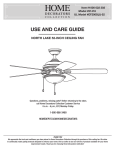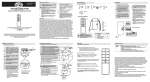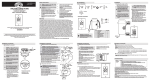Download Home Decorators Collection 51556 Installation Guide
Transcript
Item # 1001 029 135 Model # 51556 ETL Model #56-BRM USE AND CARE GUIDE Breezemore 56-INCH CEILING FAN Questions, problems, missing parts? Before returning to the store, call Home Decorators Collection Customer Service 8 a.m. - 6 p.m., EST, Monday-Friday. 1-800-986-3460 HOMEDEPOT.COM/HOMEDECORATORS THANK YOU We appreciate the trust and confidence you have placed in Home Decorators Collection through the purchase of this ceiling fan. We strive to continually create quality products designed to enhance your home. Visit us online to see our full line of products available for your home improvement needs. Thank you for choosing Home Decorators Collection! Table of Contents Table of Contents................................................................. 2 Assembly............................................................................... 7 Safety Information................................................................ 2 Operation............................................................................ 13 Warranty................................................................................ 3 Care and Cleaning.............................................................. 16 Pre-Installation..................................................................... 3 Troubleshooting.................................................................. 16 Installation............................................................................. 6 Safety Information READ AND SAVE THESE INSTRUCTIONS. WARNING: To reduce the risk of personal injury, do not bend the blade brackets (also referred to as flanges) during assembly or after installation. Do not insert objects in the path of the blades. 1. To reduce the risk of electric shock, ensure the electricity has been turned off at the circuit breaker or fuse box before you begin. WARNING: To reduce the risk of fire or electric shock, do not use this fan with any solid-state speed control device. 2. All wiring must be in accordance with the National Electrical Code ANSI/NFPA 70-1999 and local electrical codes. Electrical installation should be performed by a qualified licensed electrician. WARNING: To avoid possible electrical shock, turn the electricity off at the main fuse box before wiring. If you feel you do not have enough electrical wiring knowledge or experience, contact a licensed electrician. 3. The outlet box and support structure must be securely mounted and capable of reliably supporting a minimum of 35 lbs. (15.9 kg). Use only UL-listed outlet boxes marked “Acceptable for Fan Support of 35 lbs. (15.9 kg) or less.” WARNING: To reduce the risk of fire, electric shock or personal injury, mount to outlet box marked “Acceptable for fan support of 35 lbs. (15.9 kg) or less”, and use screws provided with the outlet box. 4. The fan must be mounted with a minimum of 7 ft (2.1 m) of clearance from the trailing edge of the blades to the floor. 5. Do not place objects in the path of the blades. WARNING: Electrical diagrams are for reference only. If you are using a light kit, refer to the light kit instructions manual to make the electrical connections. Optional use of any light kit shall be UL-listed and marked suitable for use with this fan. 6. To avoid personal injury or damage to the fan and other items, use caution when working around or cleaning the fan. 7. After making electrical connections, spliced conductors should be turned upward and pushed carefully up into the outlet box. The wires should be spread apart with the grounded conductor and the equipment-grounding conductor on one side of the outlet box. WARNING: To reduce the risk of fire or electric shock, this fan should only be used with fan speed control part no. RH786NR, manufactured by Rhine Electronic Co., LTD. 8. All set screws must be checked and retightened where necessary before installation. CAUTION: To reduce the risk of personal injury, use only the screws provided with the outlet box. CAUTION: Changes or modifications not expressly approved by the party responsible for compliance could void the user’s authority to operate the equipment. 2 Warranty The supplier warrants the fan motor to be free from defects in workmanship and material present at time of shipment from the factory for a lifetime after the date of purchase by the original purchaser. The supplier also warrants that all other fan parts, excluding any glass or acrylic blades, to be free from defects in workmanship and material at the time of shipment from the factory for a period of two years after the date of purchase by the original purchaser. We agree to correct such defects without charge or at our option replace with a comparable or superior model if the product is returned. To obtain warranty service, you must present a copy of the receipt as proof of purchase. All costs of removing and reinstalling the product are your responsibility. Damage to any part such as by accident or misuse or improper installation or by affixing any accessories, is not covered by this warranty. Because of varying climatic conditions this warranty does not cover any changes in brass finish, including rusting, pitting, corroding, tarnishing, or peeling. Brass finishes of this type give their longest useful life when protected from varying weather conditions. A certain amount of “wobble” is normal and should not be considered a defect. Servicing performed by unauthorized persons shall render the warranty invalid. There is no other express warranty. Home Decorators Collection hereby disclaims any and all warranties, including but not limited to those of merchantability and fitness for a particular purpose to the extent permitted by law. The duration of any implied warranty which cannot be disclaimed is limited to the time period as specified in the express warranty. Some states do not allow a limitation on how long an implied warranty lasts, so the above limitation may not apply to you. The retailer shall not be liable for incidental, consequential, or special damages arising out of or in connection with product use or performance except as may otherwise be accorded by law. Some states do not allow the exclusion of incidental or consequential damages, so the above exclusion or limitation may not apply to you. This warranty gives specific legal rights, and you may also have other rights which vary from state to state. This warranty supersedes all prior warranties. Shipping costs for any return of product as part of a claim on the warranty must be paid by the customer. Contact the Customer Service Team at 1-800-986-3460 or visit www.HomeDepot.com/homedecorators. Pre-Installation SPECIFICATIONS Size Fan Power Consumption (without lights) WATT Airflow CFM Airflow Efficiency (Higher Is Better) CFM/WATT 1 1 1878 1878 2 2 2614 1307 3 3 3422 1141 5 4329 866 8 5061 633 6 13 5869 451 7 22 7100 323 8 28 7503 268 9 35 8201 234 Speed Volts 4 56 in. 5 120 Net Weight Gross Weight Cubic Feet 20.28 lbs (9.2 kgs) 24.25 lbs (11 kgs) 3.08 cu.ft. NOTE: These are approximate measures. They do not include the Amps and Wattage used by the light kit. 3 HOMEDEPOT.COM/HOMEDECORATORS Please contact 1-800-986-3460 for further assistance. Pre-Installation (continued) TOOLS REQUIRED Phillips screwdriver Flat blade screwdriver Adjustable wrench Electrical tape Wire cutter / Stripper Step ladder hardwarE included NOTE: Hardware should be packaged in a blister pack. NOTE: Hardware not shown to actual size. BB CC AA Part Description DD Quantity Part Description Quantity AA Transmitter (battery included) 1 CC Blade attachment screws 15 BB Plastic wire connecting nut 3 DD Decorative nut 15 4 Pre-Installation (continued) package contents A F G B H C I D E Part Description Quantity A Slide-on mounting bracket (inside canopy) 1 B Ball/downrod assembly C D Part Description Quantity E Fan-motor assembly with light kit pan pre-attached 1 1 F Blade 5 Canopy 1 G Light kit fitter assembly 1 Decorative motor collar cover 1 H Glass bowl 1 I Light bulbs 2 IMPORTANT: This product and/or components are governed by one or more of the following U.S. Patents: 5,947,436; 5,988,580; 6,010,110; 6,046,416, 6,210,117 and other patents pending. 5 HOMEDEPOT.COM/HOMEDECORATORS Please contact 1-800-986-3460 for further assistance. Installation Mounting Options WARNING: To reduce the risk of fire, electric shock or personal injury, mount to outlet box marked “Acceptable for fan support of 35 lbs. (15.9 Kg) or less”, and use screws provided with the outlet box. An outlet box commonly used for the support of lighting fixtures may not be acceptable for fan support and may need to be replaced. If in doubt, consult a qualified electrician. NOTE: You may need a longer downrod to maintain proper blade clearance when installing on a steep, sloped ceiling. The maximum angle allowable is 30° away from horizontal. Hanger Bar If your ceiling fan does not have an existing UL-listed mounting box, then install one using the following instructions: □□ Disconnect the power by removing the fuses or turning off the circuit breakers. □□ Secure the outlet box directly to the building structure. Use Outlet Box the appropriate fasteners and materials. The outlet box and support structure must be securely mounted and capable of reliably supporting a minimum of 35 lbs. (15.9kg). Use only UL-listed outlet boxes marked “Acceptable for fan support of 35 lbs. (15.9 Kg) or less” Do not use a plastic outlet box. The illustrations below show three different ways to mount the outlet box. If the canopy touches the downrod, then remove the decorative canopy bottom cover, and turn the canopy 180° before attaching the canopy to the mounting plate. To hang your fan where there is an existing fixture but no ceiling joist, you may need an installation hanger bar as shown above (available at any Home Depot store). Outlet Box Outlet Box Provide Strong Support Recessed Outlet Box Ceiling Mounting Plate 6 Assembly - Standard Ceiling Mount 1 2 Preparing for mounting □□ Remove the canopy bottom cover (J) from the canopy (C) by □□ Routing the wires □□ Route the wires exiting the top of the fan-motor assembly (E) through the center of the canopy bottom cover (J). □□ Insert the ball/downrod (B) through the canopy (C) and slide the decorative motor collar cover (D) onto the end of the ball/downrod (B). Make sure the slots on the canopy (C) are on top. □□ Route the wires exiting the top of the fan motor assembly (E) through the downrod as shown. turning the bottom cover counterclockwise until it unlocks. Loosen the two canopy screws (EE) located in the bottom of the mounting bracket, and turn the canopy counterclockwise to remove the mounting bracket (A) from the canopy (C). A C J EE D B C E J 3 Assembling the fan CAUTION: To ensure wobble-free operation and to avoid damage to the fan, the downrod (B) and the setscrew (FF) must be completely tightened NOTE: This fan is equipped with a safety tab (HH). Should the setscrew (FF) ever become loose while the fan is running in reverse, the safety tab (HH) will engage and stop the fan from falling. □□ Loosen, but do not remove, the setscrew (FF) on the collar (K) on □□ □□ B top of the fan-motor assembly (E). Install the downrod (B) by inserting it into the motor collar (K), and turning it clockwise until it is tight. Re-tighten the setscrew (FF) on the collar (K) on top of the fa motor assembly (E). FF K HH E 7 HOMEDEPOT.COM/HOMEDECORATORS Please contact 1-800-986-3460 for further assistance. Assembly - Hanging the Fan 1 2 Attaching the fan to the electrical box Hanging the fan □□ Carefully lift the fan-motor assembly (E) up to the slide-on WARNING: To reduce the risk of fire, electric shock or personal injury, mount to outlet box marked “Acceptable for fan support of 35 lbs. 15.9 kg) or less”, and use screws provided with the outlet box. □□ □□ NOTE: The mounting bracket (A) is designed to slide into place on an outlet box with the outlet box screws (GG) installed. mounting bracket (A). Insert the ball portion of the ball/downrod assembly into the socket of the slide-on mounting bracket (A). Turn the ball/downrod assembly clockwise until it is seated with the tab of the slide-on mounting bracket (A) aligned with the slot in the ball. □□ Loosen the two outlet box screws (GG) in the outlet box. □□ Pass the 120-Volt supply wires through the center hole in the mounting bracket (A). □□ Slide the mounting bracket (A) on to the outlet box screws (GG) □□ A and center the mounting bracket (A) in relation to the outlet box. If necessary, use leveling washers (not included) between the slide-on mounting bracket (A) and the outlet box. The flat side of the slide-on mounting bracket (A) should face toward the outlet box, as shown. Securely tighten the two outlet box screws (GG). B C J D E GG GG A 8 Assembly - Hanging the Fan (continued) 3 Making the electrical connection WARNING: Each wire not supplied with this fan is designed to accept up to one 12-gauge house wire and two wires from the fan. If you have larger than 12-gauge house wiring or more than one house wire to connect to the fan wiring, consult an electrician for the proper size wire nuts to use. Outlet box in the ceiling II IMPORTANT: Use the plastic wire connectors (BB) supplied with your fan. Secure the connectors with electrical tape and ensure there are no loose strands or connections. Green or bare wire Black White Black White NOTE: The fan comes with 78 in. lead wires for use with an extended ball/ downrod assembly. If using the 4.5 in. ball/downrod assembly (B) provided, you can cut the lead wires to your desired length (no shorter than 12 in.) Green □□ The fan comes with 78 in. lead wires for use with an extended □□ □□ □□ □□ □□ ball/ downrod assembly. If using the 4.5 in. ball/downrod assembly (B) provided, you can cut the lead wires to your desired length (no shorter than 12 in.). This will make extra room in the canopy (C), if you do not wish to cut the wires, you will need to neatly wrap them. Connect the fan motor green wires to the household green or bare wire using a wire connecting nut (BB). Connect the fan motor white wires to the household white wire using a wire connecting nut (BB). Connect the fan motor black wires to the household black wire using a wire connecting nut (BB). Secure each wire connecting nut using electrical tape. Turn the wire connecting nut (BB) upward and push the wiring into the outlet box (II). 9 HOMEDEPOT.COM/HOMEDECORATORS Please contact 1-800-986-3460 for further assistance. Assembly - Hanging the Fan (continued) 4 5 Wrapping the extra wire Mounting the fan-motor assembly (standard mount) WARNING: When using the standard ball/downrod mounting, the tab in the ring at the bottom of the mounting bracket must rest in the groove of the hanger ball. Failure to properly seat the tab in the groove could cause damage to the wiring. NOTE: Follow this step ONLY if you did not cut the extra length off from the wires coming from the ceiling fan. □□ Gently wrap the excess wire around the mounting bracket. □□ Secure with electrical tape. □□ Align the locking slots of the canopy with two screws (EE) □□ □□ in the mounting bracket (A). Push up to engage the slots and turn clockwise to lock in place. Firmly tighten the two screws (EE). Install the decorative bottom cover (J) by aligning the cover’s slots with the screws in the bottom of the canopy (C). Rotate the bottom cover clockwise to lock in place. A EE C B J E 10 Assembly - Hanging the Fan (continued) 6 7 Attaching the fan blades Attaching the light kit fitter assembly □□ Attach a blade (F) to blade bracket (L) using the decorative □□ □□ nuts (DD) and blade attachment screws (CC) provided. Insert a blade attachment screw (CC) through a hole in the blade (F) and the blade bracket (L) and into the decorative nut (DD). Repeat for the two remaining holes in the blade (F). Tighten each screw (CC) securely. Repeat these steps for the remaining blades. CAUTION: To reduce the risk of electric shock, disconnect the electrical supply circuit to the fan before installing the light kit. □□ To attach the light kit fitter assembly (G), remove on screw (JJ) □□ □□ □□ □□ □□ CC from the light kit pan (pre-installed), and loosen, but do not remove the other two screws. Connect the blue wire existing the bottom of the fan motor assembly (E) with the black wire from the top of the light kit fitter assembly (G). Connect the white wire existing the bottom of the fan motor assembly (E) with the white wire from the top of the light kit fitter assembly (E) Push the light kit fitter assembly (G) up to the light kit pan (pre-installed) so that the two loosened screw heads fit into the keyhole slots. Turn the light kit fitter assembly (G) to secure. Re-install the screw that was removed in step 1. Make sure all the screws are firmly tightened. E L F DD G JJ 11 HOMEDEPOT.COM/HOMEDECORATORS Please contact 1-800-986-3460 for further assistance. Assembly - Attaching the Accessories 1 Installing the bulbs and glass bowl WARNING: Do not overtighten when installing the shade into the light kit. Allow the shade to cool completely before removing. CAUTION: Over lamping the fan will result in the fan lights shutting down until the proper wattage of bulbs are installed. Reset the lights by turning off the light and replacing the bulbs with the correct wattage bulbs. □□ With the power off, install the two fluoresecent bulbs (I) (Max. □□ 14W, included) by screwing into the light bulb sockets. Place the glass bowl (H) into the light kit assembly, aligning the three flat areas on the top flange of the glass bowl (H) with the three raised dimples in the light kit assembly. Turn the glass bowl (H) clockwise until it stops. G I H 12 Operating Your Fan and Remote Control Setting the code on the transmitter NOTE: The battery will weaken with age and should be replaced before leaking takes place as this will damage the remote control. Dispose of used battery properly and keep the battery out of the reach of children. NOTE: The switch marked ON/DIM controls the dimming function of the lights. If using non-dimmable bulbs, use a ballpoint pen or small screwdriver to set the switch to ON to disable the dimming function. If using dimmable bulbs, set the switch to DIM to enable the dimming function. □□ Remove the battery cover by pressing firmly on the arrow and sliding the cover off. □□ Install two 1.5V AAA batteries (included). □□ Replace the battery cover on the remote control. Learning process NOTE: After the AC power is on, do not press any other button on the remote control before pressing the “FAN OFF” button. Doing so will cause the procedure to fail. LED bar Scale indicating fan speed NOTE: The remote control can learn multiple receivers. Make sure no other receivers are operating during the learning process. Separate the fan power switches by approximately 2 meters. Should you desire to use another remote control unit with your new fan, install one using the steps below: □□ Turn the main power source off to begin the learning process. □□ Return the power to the unit. □□ Within 30 seconds of turning the fan’s AC power ON, Press and Fan on/off Increases fan speed Decreases fan speed TM Comfort Breeze Warm weather (Forward) Timer Cool weather (Reverse) Decreases the light level (Dimmer) Increases the light level (Dimmer) Light on/off hold the button for 5 seconds to enter the learning function. Once the receiver has detected the set frequency, the down light of your fan, if applicable, will blink twice. There is no indication if your fan is not equipped with a light. 13 HOMEDEPOT.COM/HOMEDECORATORS Please contact 1-800-986-3460 for further assistance. Operating Your Fan and Remote Control 1. Fan button. - Press and release the button to turn the fan on or off. □□ Press and hold the button for 5 seconds to enter the learning function. □□ Fan on. The fan memory function will resume the speed set on the fan prior to the power being turned off. The LED bar will display the current settings for 5 seconds after the button is released. Note: If you are currently using Comfort BreezeTM mode, pressing the normal fan operation. button will cancel Comfort BreezeTM mode and resume □□ Fan off. The fan memory function will store the current setting for the next time the fan is in use. Note: You must turn the fan on prior to using the timer function. 2. Speed functions + button, increases the fan speed □□ Pressing and releasing the + button one time will increase the speed of the fan. Each setting increase will cause the LED bar to illuminate slightly more, until the fan has reached the maximum speed setting, at that time the LED bar will be fully illuminated. □□ Pressing and holding the + button will increase the fan speed automatically through the speed settings and the increments will be denoted on the LED bar. When the LED bar is fully illuminated, the fan has reached maximum speed setting. □□ Pressing the + button while in Comfort BreezeTM mode will automatically cancel the Comfort BreezeTM mode and resume normal fan operation. – button, decreases fan speed □□ Pressing and releasing the - button one time will decrease the speed of the fan. Each setting decrease will cause the LED bar to dim slightly more, until the fan has reached the minimum speed setting. At that time the LED bar will be approximately 25% illuminated. □□ Pressing and holding the - button will decrease the fan speed automatically through the speed settings and the increments will be denoted on the LED bar. When the LED bar is 25% illuminated, the fan has reached the minimum speed setting. □□ Pressing the - button while in Comfort BreezeTM mode will automatically cancel the Comfort BreezeTM mode and resume normal fan operation. 3. Comfort BreezeTM There are three Comfort BreezeTM settings. Pressing the button will activate the Comfort BreezeTM mode and LED bar will illuminate slowly from bottom to top to display the current setting. Setting 1: Alternates through speeds 1 – 3, the LED bar should fill approximately 33%. Setting 2: Alternates through speeds 1 – 6, the LED bar should fill approximately 66%. □□ □□ □□ Setting 3: Alternates through speeds 1 – 9, the LED bar should be fully illuminated. OffSetting 1Setting 2Setting 3Disable Comfort BreezeTM 14 Operating Your Fan and Remote Control 4.Timer □□ Pressing the timer button will automatically turn fan and light (if light is on) off after 2, 4, or 8 hours. When you activate the timer mode, the LED to the left of the time above the clock will illuminate. Off 2H 4H 8H Disables timer 5. Fan reverse button (Must be pushed when the fan is in operation) □□ Warm weather: LED bar will illuminate and the lights will flow from high to low. □□ Cool weather: LED bar will illuminate and the lights will flow from low to high. 6. Light □□ Press and release the light button to turn the light on or off □□ Light on: The fan memory function will resume the light setting (on or off and dim) on the fan prior to the power being turned off. 7. Dimmer. □□ Press □□ Press to increase the desired light level. to decrease the desired light level. Remote Control - Your fan is equipped with a remote control to operate the speed and lights of your new ceiling fan. A. Warm weather Speed setting for warm or cool weather depend on factors such as the room size, ceiling height, number of fans and so on. A. Warm weather - (Forward) A downward airflow creates a cooling effect. This allows you to set your air conditioner on a higher setting without affecting your comfort. B. Cool weather - (Reverse) An upward airflow moves warm air off of the ceiling. This allows you to set your heating unit on a lower setting without affecting your comfort. B. Cool weather NOTE: Do not wait for the fan to stop before pressing the reverse button. The fan will not reverse direction if the fan is not moving. 15 HOMEDEPOT.COM/HOMEDECORATORS Please contact 1-800-986-3460 for further assistance. Care and Cleaning WARNING: Make sure the power is off before cleaning your fan. □□ Because of the fan’s natural movement, some connections may become loose. Check the support connections, brackets, and blade attachments twice a year. Make sure they are secure. It is not necessary to remove the fan from the ceiling. □□ Clean your fan periodically to help maintain its new appearance over the years. Do not use water when cleaning, as this could damage □□ □□ the motor, or the wood, or possibly cause an electrical shock. Use only a soft brush or lint-free cloth to avoid scratching the finish. You can apply a light coat of furniture polish to the wood for additional protection and enhanced beauty. Cover small scratches with a light application of shoe polish. You do not need to oil your fan. The motor has permanently-lubricated sealed ball bearings. Troubleshooting Problem Solution The fan will not start. □□ □□ □□ □□ □□ The fan is noisy. □□ □□ □□ □□ □□ The fan wobbles. □□ Check that all blade and blade arm screws are secure. □□ Most fan wobble problems are caused when blade levels are unequal. Check this level by selecting a point on the ceiling above the tip of one of the blades. Measure from a point on the center of the blade to the point on the ceiling. Rotate the fan until the next blade is positioned for measurement, and measure from the same point on each blade to the ceiling. Repeat for each blade. Any measurement deviation should be within 1/8 in. Run the fan for ten minutes. If the fan continues to wobble please contact Customer Service and a balancing kit will be sent to you at no charge. Check the main and branch circuit fuses or breakers. Check the line wire connections to the fan and switch wire connections in the switch housing. Check the battery in the remote control. Ensure you are in the normal range of 10-20 feet. Remember to turn off the power supply before checking the dip switch settings. Ensure all motor housing screws are snug. Ensure the screws that attach the fan blade bracket to the motor hub are tight. Ensure the wire nut connections are not rattling against each other or the interior wall of the switch housing. Allow a 24-hour “breaking in” period. Most noises associated with a new fan disappear during this time. If you are using the Ceiling Fan light kit, ensure the screws securing the glassware are tight. Check that the light bulbs are also secure. □□ Ensure the canopy is a short distance from the ceiling. It should not touch the ceiling. □□ Ensure your outlet box is secure and rubber isolator pads were used between the mounting plate and outlet box. 16 This equipment has been tested and found to comply with the limits for a Class B digital device, pursuant to Part 15 of the FCC Rules. These limits are designed to provide reasonable protection against harmful interference in a residential installation. This equipment generates uses and can radiate radio frequency energy and, if not installed and used in accordance with the instructions, may cause harmful interference to radio communications. However, there is no guarantee that interference will not occur in a particular installation. If this equipment does cause harmful interference to radio or television reception, which can be determined by turning the equipment off and on, the user is encouraged to try to correct the interference by one or more of the following measures: • Reorient or relocate the receiving antenna. • Increase the separation between the equipment and receiver. • Connect the equipment into an outlet on a circuit different from that to which the receiver is connected. • Consult the dealer or an experienced radio/TV technician for help. CAUTION: Any changes or modifications not expressly approved by the grantee of this device could void the user’s authority to operate the equipment. This device complies with Part 15 of the FCC Rules. Operation is subject to the following two conditions: (1) This device may not cause harmful interference, and (2) this device must accept any interference received, including interference that may cause undesired operation. Questions, problems, missing parts? Before returning to the store, call Home Depot Customer Service 8 a.m. - 6 p.m., EST, Monday-Friday 1-800-986-3460 HOMEDEPOT.COM/HOMEDECORATORS Retain this manual for future use. Artículo núm. 1001 029 135 Modelo núm. 51556 Modelo ETL núm. 56-BRM GUÍA DE USO Y MANTENIMIENTO VENTILADOR DE TECHO Breezemore, DE 1.42 M ¿Preguntas, problemas o piezas faltantes? Antes de regresar a la tienda, llama al servicio al cliente de Home Decorators Collection, de lunes a viernes entre 8 a.m. y 6 p.m. (hora estándar del Este). 1-800-986-3460 HOMEDEPOT.COM/HOMEDECORATORS GRACIAS POR TU COMPRA Apreciamos la confianza que has depositado en Home Decorators Collection al comprar este ventilador de techo. Nos esforzamos para continuamente crear productos de calidad diseñados para mejorar tu hogar. Visítanos por Internet para ver nuestra línea completa de productos disponibles para las necesidades de mejoras de tu hogar. ¡Gracias por elegir Home Decorators Collection! Tabla de contenido Tabla de contenido............................................................... 2 Ensamblaje............................................................................ 7 Información de seguridad................................................... 2 Funcionamiento.................................................................. 13 Garantía................................................................................. 3 Mantenimiento y limpieza.................................................. 16 Preinstalación....................................................................... 3 Solución de problemas...................................................... 16 Instalación............................................................................. 6 Información de seguridad LEE Y GUARDA ESTAS INSTRUCCIONES. ADVERTENCIA: Para reducir el riesgo de lesiones personales, no dobles los soportes de las aspas (también llamados “bridas”) durante o después de la instalación. No coloques objetos en la trayectoria de las aspas. 1. Para disminuir el riesgo de descarga eléctrica, asegúrate de que la electricidad ha sido apagada en el cortacircuitos o la caja de fusibles antes de comenzar. ADVERTENCIA: Para reducir el riesgo de incendio o descarga eléctrica, no utilices este ventilador con ningún dispositivo de control de velocidad de estado sólido. 2. Todo el cableado debe cumplir con el Código Nacional de Electricidad ANSI/NFPA 70-1999 y con los códigos locales de electricidad. La instalación eléctrica debe ser hecha por un electricista certificado y calificado. ADVERTENCIA: Para evitar una posible descarga eléctrica, apaga la electricidad en la caja principal de fusibles antes de instalar el cableado. Si crees que no tienes suficiente conocimiento o experiencia sobre cableado eléctrico, contacta a un electricista certificado. 3. La caja eléctrica y estructura de soporte deben montarse de forma segura y tener capacidad para sostener de manera confiable un mínimo de 35 lb. (15.9 kg). Usa solamente cajas eléctricas aprobadas por UL marcadas como “apropiada para sostener ventiladores de 15.9 kg o menos”. ADVERTENCIA: Para reducir el riesgo de incendio, descarga eléctrica o lesiones personales, instala solo en una caja eléctrica clasificada como “apropiada para sostener ventiladores de 15.9 kg o menos” y usa los tornillos que vienen con esta. 4. El ventilador debe ir montado con un mínimo de 2.13 m de separación entre el borde trasero de las aspas y el piso. 5. No coloques objetos en la trayectoria de las aspas. ADVERTENCIA: Los diagramas eléctricos son sólo para referencia. Si usas un kit de luces, consulta el manual de instrucciones del kit de luces para hacer las conexiones eléctricas. Cualquier kit de luces opcional debe estar aprobado por UL y estar marcado como adecuado para ser usado con este ventilador. 6. Para evitar lesiones físicas o daños al ventilador y otros artículos, ten cuidado al limpiar o trabajar cerca del ventilador. 7. Después de concluir las conexiones eléctricas, debes voltear los conductores empalmados hacia arriba y meterlos con cuidado en la caja eléctrica. Los cables deben estar separados con el cable a tierra y el conductor a tierra del equipo hacia uno de los lados de la caja eléctrica. ADVERTENCIA: Para disminuir el riesgo de incendio o descarga eléctrica, este ventilador solo debe ser usado con un control de velocidad con el núm. de pieza RH786NR, fabricado por Rhine Electrionic Co., LTD. 8. Todos los tornillos de fijación se deben verificar y ajustar donde sea necesario antes de la instalación. PRECAUCIÓN: Para reducir el riesgo de lesiones personales, usa solamente los tornillos incluidos con la caja eléctrica. PRECAUCIÓN: Cambios o modificaciones sin la aprobación expresa por el parido responsable del cumplimiento pueden anular la autoridad para operar el equipo. 2 Garantía El proveedor garantiza de por vida, a partir de la fecha en que el comprador original lo adquiere, que el motor del ventilador no presenta defectos de fabricación ni de materiales al momento en que es enviado desde la fábrica. El proveedor también garantiza por un período de dos años a partir de la fecha de compra por el comprador original, que todas las demás piezas del ventilador, sin incluir ninguna aspa de vidrio o acrílico, no presentarán ningún defecto de fabricación o de material desde el momento de su salida de la fábrica. Acordamos reparar todos los defectos del tipo antes mencionado, sin cargo alguno o, a nuestra discreción, reemplazar el producto por un modelo de igual calidad o superior si el producto es devuelto. Para obtener servicio de garantía, debe presentar una copia del recibo como comprobante de compra. Todos los costos de retiro y reinstalación del producto están a su cargo. No están cubiertos bajo esta garantía daños a ninguna de las piezas como resultado de accidentes, instalación o uso incorrectos o debido a la instalación de cualquier accesorio. Debido a que las condiciones climáticas pueden variar, esta garantía no cubre ningún cambio en el acabado en bronce, incluyendo óxido, perforación, corrosión, manchas o descascaramiento. Los acabados en bronce de este tipo tienen una vida útil más prolongada cuando se los protege de las condiciones climáticas cambiantes. Es normal cierta “oscilación” y no se considerará un defecto. Cualquier servicio realizado por personal no autorizado invalidará la garantía. No existe ninguna otra garantía expresa. Mediante la presente, Home Depot Decorators Collection se exime de cualquier garantía, incluyendo pero sin limitarnos a aquellas de comercialización e idoneidad para un fin particular, de acuerdo a lo contemplado por la ley. La duración de cualquier garantía implícita que no se pueda eximir está limitada al período de tiempo especificado en la garantía explícita. Algunos estados no permiten una limitación en la duración de la garantía; por consiguiente, la limitación anterior puede no aplicarse a su caso. El minorista no será responsable por daños directos, indirectos o especiales que resulten o deriven del uso o rendimiento del producto, excepto en casos en que lo estipule la ley. Algunos estados no permiten la exclusión o limitación de daños directos o indirectos, por lo que la limitación o exclusión anterior podría no aplicarse a su caso. Esta garantía le otorga derechos legales específicos y es posible que también tenga otros derechos que varían de un estado a otro. Esta garantía sustituye todas las garantías anteriores. Los costos de envío de cualquier devolución de productos hecha como parte de una reclamación de garantía están a cargo del cliente. Comuníquese con el equipo de servicio al cliente al 1-800-986-3460 o visite www.HomeDepot.com/homedecorators. Preinstalación ESPECIFICACIONES Tamaño 1.42 m Consumo de energía del ventilador (sin luces) WATT Flujo de aire CFM Eficiencia de flujo de aire (Mientras más alta, mejor) CFM/WATT 1 1 1878 1878 2 2 2614 1307 3 3 3422 1141 4 5 4329 866 8 5061 633 6 13 5869 451 7 22 7100 323 8 28 7503 268 9 35 8201 234 Velocidad 5 Voltios 120 Peso neto Peso bruto Pies cúbicos 20.28 lb (9.2 kg) 24.25 lb (11 kg) 3.08 pies³ (0.087 m³) NOTA: Estas medidas son aproximadas. No incluyen ni el amperaje ni el vataje consumido por el kit de luces. 3 HOMEDEPOT.COM/HOMEDECORATORS Para obtener asistencia, llama al 1-800-986-3460. Preinstalación (continuación) HERRAMIENTAS NECESARIAS Destornillador Phillips Destornillador plano Llave ajustable Cinta de electricista Cortacables / Pelacables Escalera de tijera Herrajes incluidos NOTA: Los herrajes deben estar empaquetados en un paquete de ampollas. NOTA: No se muestra el tamaño real de los herrajes. BB CC AA Pieza Descripción DD Cantidad Pieza Descripción Cantidad AA Transmisor (incluye baterías) 1 CC Tornillos para montaje de aspas 15 BB Tuerca de plástico para conectar cables 3 DD Tuerca decorativa 15 4 Preinstalación (continuación) contenido del paquete A F G B H C I D E Pieza Descripción Cantidad A Soporte de montaje deslizante (dentro de la cubierta) 1 B Ensamblaje de tubo bajante/bola C D Pieza Descripción Cantidad E Ensamblaje del motor del ventilador con carcasa del kit de luces preinstalada 1 1 F Aspa 5 Cubierta 1 G Ensamblaje del soporte del kit de luces 1 Cubierta decorativa del collarín del motor 1 H Pantalla de vidrio 1 I Bombillas 2 IMPORTANTE: Este producto o sus componentes están protegidos por una o más de las siguientes patentes de los EE. UU.: 5,947,436; 5,988,580; 6,010,110; 6,046,416, 6,210,117 y otras patentes pendientes. 5 HOMEDEPOT.COM/HOMEDECORATORS Para obtener asistencia, llama al 1-800-986-3460. Instalación Opciones de montaje ADVERTENCIA: Para reducir el riesgo de incendio, descarga eléctrica o lesiones personales, instala solo en una caja eléctrica clasificada como “apropiada para sostener ventiladores de 15.9 kg o menos” y usa los tornillos que vienen con esta. Las cajas eléctricas utilizadas comúnmente para el soporte de lámparas pueden no servir como soporte de ventilador y tal vez deban reemplazarse. En caso de duda, consulta a un electricista calificado. NOTA: Tal vez necesites un tubo bajante más largo para mantener la altura mínima adecuada de las aspas, al instalar el ventilador en un techo inclinado. El ángulo máximo permitido es de 30º con respecto a la posición horizontal. Barra para colgar Si tu ventilador de techo no tiene una caja de montaje aprobada por UL, instala una siguiendo las instrucciones a continuación: □□ Desconecta la energía retirando los fusibles o apagando los cortacircuitos. □□ Asegura la caja eléctrica directamente a la estructura de Caja eléctrica la edificación. Usa los sujetadores y materiales apropiados. La caja eléctrica y la estructura de soporte deben montarse de forma segura y tener capacidad para sostener de manera confiable un mínimo de 15.9 kg. Usa solamente cajas eléctricas aprobadas por UL marcadas como “apropiada para sostener ventiladores de 15.9 kg o menos”. No uses una caja eléctrica de plástico. Las ilustraciones a continuación muestran tres formas distintas de montar la caja eléctrica. Si la cubierta toca el tubo bajante, retira la tapa inferior decorativa de la cubierta y gira la cubierta 180º antes de fijarla a la placa de montaje. Para colgar el ventilador donde ya haya una lámpara pero ninguna viga de techo, tal vez necesites una barra para colgar como se mostró anteriormente (disponible en cualquier tienda de The Home Depot). Caja eléctrica Caja eléctrica Soporte fuerte Caja eléctrica empotrada Placa de montaje en techo 6 Ensamblaje - Montaje estándar en techo 1 2 Preparación para el montaje □□ Retira la tapa inferior (J) de la cubierta (C), girándola en □□ Disposición de los cables □□ Inserta los cables que salen por la parte superior del ensamblaje del motor del ventilador (E) a través del centro de la tapa de la cubierta (J). □□ Inserta el tubo bajante/bola (B) a través de la cubierta (C) y desliza la cubierta decorativa del collarín del motor (D) en el extremo del tubo bajante/bola (B). Asegúrate de que las ranuras de la cubierta (C) estén en la parte superior. □□ Inserta los cables que salen por la parte superior del ensamblaje del motor del ventilador (E) a través del tubo bajante como se muestra. sentido contrario a las manecillas del reloj hasta soltarla. Afloja los dos tornillos de la cubierta (EE) ubicados en la parte inferior del soporte de montaje y gira la cubierta en sentido contrario a las manecillas del reloj para quitar el soporte de montaje (A) de la cubierta (C). A C EE J D C B E J 3 Cómo ensamblar el ventilador PRECAUCIÓN: Para asegurarte de que no haya oscilación y evitar dañar el ventilador, el tubo bajante (B) y el tornillo del fijación (FF) deben estar completamente ajustados. NOTA: Este ventilador está equipado con una pestaña de seguridad (HH). Si el tornillo de fijación (FF) se afloja mientras el ventilador está funcionando en reversa, la pestaña de seguridad (HH) se enganchará y evitará que el ventilador se caiga. □□ Afloja, sin quitar, el tornillo de fijación (FF) del collarín (K) □□ □□ B ubicados en la parte superior del ensamblaje del motor del ventilador (E). Instala el tubo bajante (B) insertándolo en el collarín del motor (K) y girándolo en el sentido de las manecillas del reloj hasta que quede fijo. Vuelve a apretar el tornillo (FF) del collarín (K) ubicados en la parte superior del ensamblaje del motor del ventilador (E). FF K HH E 7 HOMEDEPOT.COM/HOMEDECORATORS Para obtener asistencia, llama al 1-800-986-3460. Ensamblaje - Cómo colgar el ventilador 1 2 Cómo fijar el ventilador a la caja eléctrica Cómo colgar el ventilador □□ Con cuidado, levanta el ensamblaje del motor del ADVERTENCIA: Para reducir el riesgo de incendio, descarga eléctrica o lesiones personales, instala solo en una caja eléctrica clasificada como “apropiada para sostener ventiladores de 15.9 kg o menos” y usa los tornillos que vienen con esta. □□ □□ NOTA:El soporte de montaje (A) está diseñado para ser colocado sobre una caja eléctrica con los tornillos de esta (GG) instalados. ventilador (E) hasta el soporte de montaje deslizante (A). Inserta la bola del ensamblaje de tubo bajante/bola en el casquillo del soporte de montaje deslizante (A). Gira el ensamblaje de tubo bajante/bola en el sentido de las manecillas del reloj hasta que quede encajado, con la pestaña del soporte de montaje deslizante (A) alineada con la ranura de la bola. □□ Afloja los dos tornillos de la caja eléctrica (GG). □□ Pasa los cables de suministro de 120 voltios a través del orificio central en el soporte de montaje (A). □□ Desliza el soporte de montaje (A) en los tornillos de la caja □□ A eléctrica (GG) y centra el soporte (A) en relación con la caja eléctrica. Si es necesario, usa arandelas niveladoras (no se incluyen) entre el soporte de montaje deslizante (A) y la caja eléctrica. El lado plano del soporte de montaje deslizante (A) debe estar de frente a la caja eléctrica, como se muestra. Ajusta firmemente los dos tornillos de la caja eléctrica (GG). B C J D E GG GG A 8 Ensamblaje - Cómo colgar el ventilador (continuación) 3 Cómo realizar las conexiones eléctricas ADVERTENCIA: Cada cable no suministrado con este ventilador está diseñado para aceptar un máximo de un solo circuito eléctrico doméstico de calibre 12 y dos cables del ventilador. Si tienes un cableado doméstico superior a calibre 12 o más de un cable doméstico para conectar al cableado del ventilador, consulta a un electricista para conocer el tamaño adecuado de las tuercas para cables a usar. Caja eléctrica en el techo II Cable verde o pelado ADVERTENCIA: Quita los tapones de goma del motor en la parte inferior del ventilador antes de instalar las aspas o de verificar el motor. Negro Blanco Negro Blanco Verde IMPORTANTE: Usa los conectores de cables plásticos (BB) incluidos con tu ventilador. Sujeta los conectores con cinta de electricista y asegúrate de que no haya conexiones o cables sueltos. NOTA: El ventilador viene con cables terminales de 1.98 m para uso con un ensamblaje extendido de tubo bajante/bola. Si usas el ensamblaje extendido de tubo bajante/bola (B) de 11.4 cm incluido, puedes recortar los cables terminales al largo deseado (no menos de 30.5 cm). □□ El ventilador viene con cables terminales de 1.98 m para uso □□ □□ □□ □□ □□ con un ensamblaje extendido de tubo bajante/bola. Si usas el ensamblaje extendido de tubo bajante/bola (B) de 11.4 cm incluido, puedes recortar los cables terminales al largo deseado (no menos de 30.5 cm). Esto dejará más espacio en la cubierta (C). Si no quieres cortar los cables, deberás enrollarlos cuidadosamente. Conecta los cables verdes del motor del ventilador al cable verde o pelado del hogar usando una tuerca de conexión de cables (BB). Conecta los cables blancos del motor del ventilador al cable blanco del hogar usando una tuerca de conexión de cables (BB). Conecta los cables negros del motor del ventilador al cable negro del hogar usando una tuerca de conexión de cables (BB). Asegura cada tuerca de conexión de cables con cinta de electricista. Gira la tuerca de conexión de cables (BB) hacia arriba y coloca el cableado dentro de la caja eléctrica (II). 9 HOMEDEPOT.COM/HOMEDECORATORS Para obtener asistencia, llama al 1-800-986-3460. Ensamblaje - Cómo colgar el ventilador (continuación) 4 5 Cómo enrollar el cable sobrante Cómo montar el ensamblaje del motor del ventilador (montaje estándar) ADVERTENCIA: Cuando uses el ensamblaje del tubo bajante/ bola estándar, la pestaña en el aro en la parte inferior del soporte de montaje debe encajar en la ranura de la bola de soporte. Si la pestaña no se asienta correctamente en la ranura, se puede dañar el cableado. NOTA: Sigue estos pasos SOLAMENTE si no cortaste el cable sobrante del ventilador de techo. □□ Con cuidado, enrolla el exceso de cable alrededor del soporte de montaje. □□ Asegura con cinta de electricista. □□ Alinea las ranuras de cierre de la cubierta con dos tornillos □□ □□ (EE) en el soporte de montaje (A). Alza para enganchar las ranuras y gira de izquierda a derecha para asegurarla en su sitio. Aprieta firmemente los dos tornillos (EE). Instala la tapa inferior decorativa (J) alineando las ranuras de la tapa con los tornillos en la parte inferior de la cubierta (C). Gira la tapa inferior en sentido de las manecillas del reloj para fijarla en su lugar. A EE C B J E 10 Ensamblaje - Cómo colgar el ventilador (continuación) 6 7 Cómo fijar las aspas del ventilador □□ Monta el aspa (F) en el soporte de esta (L) usando las □□ □□ tuercas decorativas (DD) y los tornillos para montar las aspas (CC) incluidos. Inserta un tornillo de montaje de aspas (CC) a través del orificio del aspa (F) y el soporte de esta (L) en una tuerca decorativa (DD). Repite para los otros dos orificios del aspa (F). Aprieta firmemente cada tornillo (CC). Repite estos pasos para ensamblar las aspas restantes. Cómo instalar el ensamblaje del soporte del kit de luces PRECAUCIÓN: Para disminuir el riesgo de descarga eléctrica, desconecta el circuito de energía del ventilador antes de instalar el kit de luces. □□ Para colocar el ensamblaje del soporte del kit de luces □□ □□ □□ □□ □□ CC (G), quita un tornillo (JJ) de la carcasa del kit de luces (preinstalada) y afloja pero no quites los otros dos tornillos. Conecta el cable azul que sale por debajo del ensamblaje del motor del ventilador (E) con el cable negro de la parte superior del ensamblaje del soporte del kit de luces (G). Conecta el cable blanco que sale por debajo del ensamblaje del motor del ventilador (E) con el cable blanco de la parte superior del ensamblaje del soporte del kit de luces (E). Empuja el ensamblaje del soporte del kit de luces (G) hacia la carcasa del kit de luces (preinstalada), de manera que las dos cabezas de los tornillos aflojados encajen en las ranuras tipo ojo de cerradura. Gira el ensamblaje del soporte del kit de luces (G) para asegurarlo. Reinstala el tornillo que retiraste en el paso 1. Comprueba si todos los tornillos están firmemente apretados. E L F DD G JJ 11 HOMEDEPOT.COM/HOMEDECORATORS Para obtener asistencia, llama al 1-800-986-3460. Ensamblaje — Cómo instalar los accesorios 1 Cómo instalar las bombillas y la pantalla de vidrio ADVERTENCIA: No aprietes demasiado al instalar la pantalla en el ensamblaje del kit de luces. Espera que la pantalla se enfríe completamente antes de retirarla. PRECAUCIÓN: Colocar bombillas de vataje incorrecto hará que las luces del ventilador se apaguen hasta que se instalen las bombillas adecuadas. Apaga las luces y reemplaza las bombillas por otras del vataje correcto. □□ Con la electricidad apagada, instala las dos bombillas □□ fluorescentes (I) (máximo 14 watt, incluidas) ajustándolas en los portabombillas. Coloca la pantalla de vidrio (H) en el ensamblaje del kit de luces, alineando las tres áreas planas en la brida superior de la pantalla de vidrio (H) con las tres muescas salientes del ensamblaje del kit de luces. Gira la pantalla de vidrio (H) en el sentido de las manecillas del reloj hasta que no gire más. G I H 12 Cómo usar tu ventilador y el control remoto Cómo configurar el código del transmisor NOTA: La batería se debilitará con el tiempo y deberá ser reemplazada antes de que se produzca alguna fuga, ya que esto dañará el control remoto. Desecha la batería adecuadamente, y mantenla fuera del alcance de los niños. NOTA: El interruptor marcado con ON/DIM (encendido/regulación) controla la función de regulación de intensidad de las luces: Si usas bombillas no regulables, usa un bolígrafo de punta redonda o un destornillador pequeño para configurar el interruptor a la posición ON (encendido) para desactivar la función de regulación de intensidad. Si usas bombillas regulables, configura el interruptor en la posición DIM para activar la función de regulación de intensidad. □□ Quita la cubierta de la batería presionando con firmeza en la flecha y deslizando la cubierta hasta soltarla. □□ Instala 2 baterías AAA de 1.5 V (incluidas). □□ Coloca de nuevo la cubierta en el control remoto. Proceso de memorización NOTA: Después de que la corriente CA está encendida, no presiones ningún otro botón del control remoto antes de presionar el botón “FAN OFF”. Si lo haces, el procedimiento puede fallar. Barra LED de escala que indica la velocidad del ventilador NOTA: El control remoto puede memorizar múltiples receptores. Asegúrate de que ningún otro receptor esté funcionando durante el proceso de memorización. Separa los interruptores de corriente del ventilador aproximadamente a 2 metros. Comfort Breeze™ Clima cálido (Hacia adelante) Disminuye la intensidad de la luz (Regulador) Si deseas usar otra unidad de control remoto con tu nuevo ventilador, instala una siguiendo los pasos a continuación: □□ Apaga la fuente principal de electricidad para comenzar el Encender/apagar el ventilador Aumenta la velocidad del ventilador Disminuye la velocidad del ventilador Temporizador Clima frío (Reversa) Aumenta la intensidad de la luz (Regulador) Encender/apagar la luz proceso de memorización. □□ Vuelve a conectar la electricidad a la unidad. □□ Dentro de los 30 segundos luego de encender la CA del ventilador, mantén presionado el botón durante 5 segundos para ingresar a la función de memorización. Una vez que el receptor haya detectado la frecuencia establecida, la luz del ventilador parpadeará dos veces, si corresponde. No existe ninguna indicación si tu ventilador no está equipado con una luz. 13 HOMEDEPOT.COM/HOMEDECORATORS Para obtener asistencia, llama al 1-800-986-3460. Cómo usar tu ventilador y el control remoto 1. Botón del ventilador. Oprime y suelta el botón para encender o apagar el ventilador. □□ Mantén oprimido el botón durante 5 segundos para ingresar a la función de memorización. □□ Ventilador encendido. La función de memoria del ventilador reiniciará la velocidad configurada en el ventilador antes de haber cortado el suministro de electricidad. La barra de luz LED mostrará la configuración actual durante 5 segundos después de que sueltes el botón. Nota: Si estás usando el modo Comfort BreezeTM, al presionar el botón funcionamiento normal del ventilador. , este modo se cancelará y se reiniciará el □□ Ventilador apagado. La función de memoria del ventilador almacenará la configuración actual para la próxima vez que el ventilador esté en uso. Nota: Debes encender el ventilador antes de usar la función del temporizador. 2. Funciones de velocidad El botón + aumenta la velocidad del ventilador □□ Al presionar y soltar el botón + una vez, la velocidad del ventilador aumentará. Cada incremento en la configuración hará que la barra de luz LED se ilumine un poco más hasta que el ventilador haya alcanzado la configuración de máxima velocidad posible; en ese momento la barra de luz LED estará iluminada completamente. □□ Al mantener oprimido el botón + la velocidad del ventilador se incrementará automáticamente a través de la configuración de velocidades y los incrementos se reflejarán en la barra de luz LED. Cuando la barra de luz LED esté completamente iluminada, el ventilador ha alcanzado la configuración máxima de velocidad. □□ Si presionas el botón + en el modo Comfort BreezeTM, este modo se cancelará automáticamente y se reiniciará el funcionamiento normal del ventilador. El botón - reduce la velocidad del ventilador □□ Al presionar y soltar el botón - una vez, la velocidad del ventilador disminuirá. Cada descenso en la configuración hará que la barra de luz LED disminuya su intensidad un poco más hasta que el ventilador haya alcanzado la configuración de mínima velocidad posible. En ese momento, la barra LED estará iluminada en un 25% aproximadamente. □□ Al mantener oprimido el botón - la velocidad del ventilador disminuirá automáticamente a través de la configuración de velocidades y las disminuciones se reflejarán en la barra de luz LED. Cuando la barra de luz LED esté iluminada en un 25%, el ventilador ha alcanzado la configuración mínima de velocidad. □□ Si presionas el botón - en el modo Comfort BreezeTM, este modo se cancelará automáticamente y se reiniciará el funcionamiento normal del ventilador. 3. Comfort BreezeTM □□ □□ □□ Hay tres configuraciones de Comfort BreezeTM . Al presionar el botón , se activará el modo Comfort BreezeTM y la barra de luz LED se iluminará lentamente desde abajo hasta arriba para mostrar la configuración actual. Configuración 1: Alterna entre las velocidades 1 a 3, la barra de luz LED deberá iluminarse hasta un 33% aproximadamente. Configuración 2: Alterna entre las velocidades 1 a 6, la barra de luz LED deberá iluminarse hasta un 66% aproximadamente. Configuración 3: Alterna entre las velocidades 1 a 9, la barra de luz LED deberá iluminarse completamente. Apagado Configuración 1 Configuración 2 14 Configuración 3 Deshabilitar Comfort BreezeTM Cómo usar tu ventilador y el control remoto 4.Temporizador □□ Al presionar el botón Timer, el ventilador y la luz (si está encendida) se apagarán automáticamente después de 2, 4 u 8 horas. Cuando activas el modo Timer, la luz LED a la izquierda del tiempo sobre el reloj en la parte superior se iluminará. Apagado 2H 4H 8H Deshabilitar el temporizador 5. Botón de reversa del ventilador (Debe ser oprimido cuando el ventilador esté funcionando) □□ Clima cálido: La barra de luz LED se iluminará y las luces irán de alta a baja intensidad. □□ Clima frío: La barra de luz LED se iluminará y las luces irán de baja a alta intensidad. 6. Luces □□ Oprime y suelta el botón Light para encender o apagar la luz. □□ Luz encendida: La función de memoria del ventilador reiniciará la configuración de luz (encendida, apagada o regulada) del ventilador antes de haber cortado el suministro de energía. 7. Regulador de intensidad. para incrementar el nivel de luz deseado. para reducir el nivel de luz deseado. □□ Presiona □□ Presiona Control remoto - Tu ventilador está equipado con un control remoto que controla la velocidad y las luces de tu ventilador de techo. Las configuraciones de velocidad para clima cálido o frío dependen de factores como el tamaño de la habitación, la altura del techo, la cantidad de ventiladores y demás. A. Clima cálido A. Clima cálido - (Hacia adelante) Un flujo de aire descendente crea un efecto refrescante. Esto te permite programar el aire acondicionado en una configuración más alta sin afectar tu comodidad. B. Clima frío B. Clima frío - (Reversa) Un flujo de aire ascendente mueve el aire cálido lejos del techo. Esto te permite fijar tu unidad de calefacción en una configuración más baja sin afectar tu comodidad. NOTA: Oprime el botón de reversa cuando el ventilador todavía esté en movimiento. Si el ventilador no está en movimiento, no cambiará de dirección. 15 HOMEDEPOT.COM/HOMEDECORATORS Para obtener asistencia, llama al 1-800-986-3460. Mantenimiento y limpieza ADVERTENCIA: Asegúrate de que la electricidad esté apagada antes de limpiar el ventilador. □□ Debido al movimiento natural del ventilador, algunas conexiones pueden aflojarse. Revisa las conexiones de soporte, los soportes y los accesorios de las aspas dos veces al año. Verifica que estén seguros. No es necesario desmontar el ventilador del techo. □□ Limpia el ventilador con frecuencia para que luzca como nuevo con el paso de los años. No uses agua al limpiar. Esto puede dañar el □□ □□ motor o la madera, o causar descargas eléctricas. Usa solamente un cepillo suave o un paño sin pelusas para evitar arañar el acabado. Puedes aplicar a la madera una fina capa de pulimento para muebles para una mayor protección y belleza. Cubre los arañazos pequeños con una leve aplicación de lustrador para calzado. No necesitas lubricar el ventilador. El motor tiene cojinetes de bola sellados permanentemente lubricados. Solución de problemas Problema Solución El ventilador no enciende. □□ Verifica los fusibles o disyuntores principales y secundarios. □□ Verifica las conexiones de cables en línea al ventilador y conexiones de cables del interruptor en la caja de interruptores. □□ Revisa la batería del control remoto. □□ Asegúrate de estar en el rango normal de 3 a 6 metros. □□ Recuerda desconectar la electricidad antes de verificar las configuraciones del interruptor. El ventilador hace ruido. □□ Asegúrate de que todos los tornillos de la carcasa del motor estén ajustados. □□ Asegúrate de que los tornillos que unen el soporte de aspa al cuerpo del motor están bien ajustados. □□ Asegúrate de que las conexiones de tuerca de cable no choquen unas con otras o con la pared interior de la caja del interruptor. □□ Espera que transcurra un período de 24 horas de “adaptación”. La mayoría de los ruidos asociados con un nuevo ventilador desaparecen en ese período. □□ Si usas el kit de luces del ventilador de techo, asegúrate de que los tornillos que sujetan el vidrio estén bien colocados. Verifica que las bombillas estén bien aseguradas. □□ Asegúrate de que la cubierta esté a una corta distancia del techo. No debe tocar el techo. □□ Asegúrate de que la caja eléctrica esté bien segura y que las almohadillas aislantes de goma se hayan instalado entre la placa de montaje y la caja eléctrica. El ventilador oscila. □□ Verifica que todas las aspas y los tornillos de los brazos de aspas estén seguros. □□ La mayoría de los problemas de oscilación del ventilador se deben a que las aspas no están a un mismo nivel. Verifica este nivel seleccionando un punto en el techo sobre la punta de una de las aspas. Mide desde un punto en el centro de cada aspa a un punto en el techo. Rota el ventilador hasta que la siguiente aspa esté posicionada para medir, y mide desde el mismo punto en cada aspa hasta el techo. Repite para cada aspa. Las desviaciones de la medición deben estar dentro de un rango de 3 mm. Enciende el ventilador durante diez minutos. Si el ventilador continúa oscilando, comunícate con el servicio al cliente y te enviarán un kit de compensación de aspas, sin costo alguno. 16 ¿Preguntas, problemas o piezas faltantes? Antes de regresar a la tienda, llama al servicio al cliente de The Home Depot de lunes a viernes, de 8:00 a.m. a 6:00 p.m. (hora estándar del Este) 1-800-986-3460 HOMEDEPOT.COM/HOMEDECORATORS Conserva este manual para uso en el futuro.
This document in other languages
- español: Home Decorators Collection 51556