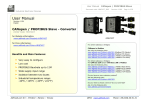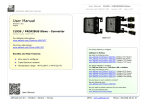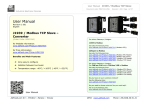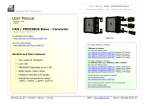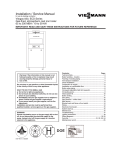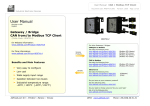Transcript
Hanging the fixture ! INSTALLATION GUIDE SHL 135 Preventive maintenance CAUTION: This luminaire must be mounted or supported independently of an outlet box. Tools and hardware needed Big Ass Light-supplied • (2) Ø1/4” steel zinc-plated S-hooks Customer-supplied ! WARNING: Unplug power supply cord before servicing. ! CAUTION: Do not clean the fixture—especially the lenses—with scouring pads, alkaline cleaning substances, gasoline, thinner, benzene, heating oil, glycol, alcohol, or polishing powder. ! CAUTION: Do not pressure wash or use a water hose to clean the fixture. Big Ass Light suggests an electrical preventive maintenance program similar to that described in the National Fire Protection Association No. 70B: Recommended Practice For Electrical Equipment Maintenance. • Stud finder • Tape measure Clean the fixture periodically with a clean, damp cloth. If necessary, use a mild soap or a gentle liquid cleaner. • Drill • (2) minimum Ø1/4” steel zinc-plated lag eye screws* *Or equivalent minimum Ø1/4” metallic fasteners with appropriate corrosion protection To hang the light fixture: 1. Locate the ceiling joists. Mark two drill locations for the mounting holes 16” (40.6 cm) apart. 2. Drill holes into the marks using an appropriate-sized drill bit for the lag eye screws. Occupancy sensor troubleshooting 3. Install the lag eye screws in the ceiling, and then hang the S-hooks from the lag eye screws. Light will not turn ON 4. Hang the two eye bolts on the fixture from the S-hooks. 5. Plug in the power supply cord. Note: If the light includes an occupancy sensor, it may take up to one minute to turn on after installation. The sensor requires time to warm up. IMPORTANT SAFETY INSTRUCTIONS This guide contains important instructions and safety information. Read these instructions prior to installing and operating your light. Retain this installation guide for maintenance and troubleshooting information. 6. If necessary, use zip ties or cable ties to secure excess power supply cord length above the fixture or to the ceiling. ! CAUTION: Do not overturn the trimpots when adjusting the sensor. Do not touch the square infrared detector under the lens assembly. To adjust the settings on fixtures with an occupancy sensor: 1. Carefully unscrew the lens assembly from the bottom of the light. Do not remove the thumbscrew collar that holds the sensor in place. 2. Set the light level and time delay using the two trimpots. Pre-installation ! WARNING: Unplug power supply cord before servicing. ! WARNING: This product contains high intensity LED devices. To prevent permanent eye damage, do not stare into the light beam at close range. ! The installation of Big Ass Light products must be performed by qualified person(s) in accordance with all applicable codes. Code compliance is your responsibility. Failure to comply with these codes could result in personal injury or property damage. • Light level–Specify the ambient light level above which the light will turn off while the space is occupied. When the ambient light level drops below the set level while the space is occupied, the light will turn on. The light level can be set from <10 fc to >120 fc. The default setting is 120 fc (maximum). At this setting, the light will stay on at any ambient light level below 120 fc while the space is occupied. • Time delay–Specify how long the light will stay on after occupants leave the space. The time delay can be set from 30 seconds (fully counterclockwise) to 30 minutes (fully clockwise). The default setting is 15 minutes. 3. Reattach the lens assembly. Maximum ambient operating temperature: 55°C (131°F). 15 min 20 min 25 min 10 min Light Level 5 min 30 min 30 s Time Delay Trimpot Positions Conforms to UL Standard 1598, UL Standard 8750, CSA Standard C22.2 No. 250.0, and CSA Standard C22.2 No. 250.13 HBL-INST-20-MUL-01 • Check the light level setting. Cover the sensor lens to simulate darkness in the room. If the light turns on, the light level needs to be adjusted. If set to the minimum setting, more than 10 fc of ambient light will cause the light to remain off. See “Configuring the Occupancy Sensor” for details on setting the light level. Ensure the time delay is set to the desired delay period and that there is no movement within the sensor’s view during that time period. To test the sensor for proper operation, set the time delay to minimum and move out of the sensor’s view. The light should turn off after 30 seconds. If the light does not turn off, contact Customer Service. Light will not turn ON after installation or power outage The occupancy sensor requires time to warm up during initial power-up. Lights with occupancy sensors may take up to one minute to turn on after initial installation or after a long power outage. Questions? Customers in the United States Time Delay Suitable for damp locations. The light includes a 6 ft (1.8 m) power supply cord with a plug. Ensure power is routed to an approved outlet box at the ceiling before beginning installation. Support the fixture so that it does not fall during installation. • Check all wire connections and verify the load wire is tightly secured. Light will not turn OFF Note: The light includes an occupancy sensor only if ordered. Model: BAL-SHL1-13-YY-XX-ZZ-@@ Electrical specifications: 120 VAC, 1.0 A, 122 W, 60 Hz Weight: 16 lb (7.3 kg) Dimensions: 23.09” × 9.18” × 4.63” (58.6 cm × 23.3 cm × 11.8 cm) Power supply cord length: 6 ft (1.8 m) If the LED is flashing: • If the light still does not turn on, contact Customer Service. Configuring the occupancy sensor Specifications If the LED in the sensor lens is not flashing, check all wire connections. © 2014 BIG ASS LIGHT, LLC. ALL RIGHTS RESERVED. REV. A NOV 2014 For questions about your product, please contact a customer service representative at 1-877-BIG-FANS (877-244-3267) or visit www.bigasslight.com/support Customers outside the United States For questions about your product or customer service inquiries, please contact your local Big Ass Light representative or fill out a contact form at www.bigasslight.com/support WWW.BIGASSLIGHT.COM 2425 MERCHANT ST, LEXINGTON, KY 40511