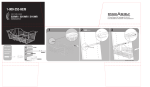Download Blossom AWICD-0100 Installation Guide
Transcript
Quick Start Guide hello. welcome to smart watering. 04 Introduction myblossom.com i’m your yard’s new brain. let’s get started. 06 Contents what’s in the box. 1 2 3 4 5 Blossom Controller Blossom Bracket Four Wall Screws Ethernet Cord Blossom Bridge What you will need: • iOS or Android Device • Internet Router and Service myblossom.com 1 2 3 4 5 08 1 Quick Start Guide connect the ethernet cable. First things first. Connect one end of the provided Ethernet cable into the Blossom Bridge. Connect the other end of the Ethernet cable into an open port on your router. myblossom.com 10 2 Quick Start Guide plug in the Blossom Bridge. Power up by plugging the Blossom Bridge into an electrical outlet near your internet router. Note: Make sure the Bridge is plugged in directly into a power socket. Avoid any power protection strip. You should see a green light once you connect it. myblossom.com 12 Quick Start Guide 3 label and disconnect wires from your old controller. It is important that you keep track of your wiring for your common wire. We provide you a black label for it. If you have a pump relay wire, use the gray label for it. If you want to keep your zones in the same valve numbers you can use the orange stickers. Quick Tip: Snap a photo of your current wire arrangement for future reference. myblossom.com 14 4 Quick Start Guide remove the old controller. Out with the old, make way for the new. Dismount your old watering controller from the wall. myblossom.com 16 5 Quick Start Guide install the Blossom Bracket. Mount the Blossom Bracket directly on the wall with the four provided screws. myblossom.com 18 6 Quick Start Guide connect zone wires. Wire it up. Locate the opening in the base of the Blossom Bracket. Connect the labeled wires to their corresponding colored ports. If you have a pump, use the far right gray port. Note: Discard your existing weather sensors. You won’t need them. Blossom uses real-time weather data. myblossom.com 20 7 Quick Start Guide get the pairing code and mount Look for the 6-digit pairing code between the Bracket and the Controller, on the back of the Controller and secure it to the Blossom Bracket on the wall. Quick Tip: Snap a photo or write down the 6-digit pairing code for future reference. myblossom.com 22 8 Quick Start Guide plug in the Blossom Controller. Let there be power. Plug the Blossom Controller’s power cord into an available electrical outlet. myblossom.com 24 9 Quick Start Guide get the Blossom Mobile App. Download the Blossom app on the Apple App Store, Google Play Store or visit myblossom.com. The app will guide you through creating your account, syncing your device and connecting your Blossom to the Internet. myblossom.com 26 10 Quick Start Guide create a Blossom account We only need your email and a password. myblossom.com 28 11 Quick Start Guide check your email As soon as you verify your email, you will be able to continue. myblossom.com 30 12 Quick Start Guide let Blossom know your address For a better weather and forecast intelligence, let Blossom know your location. myblossom.com 32 13 Quick Start Guide check the status light This is important, in order to successfully continue, we need a Pulsating Green light. myblossom.com Pulsating Green The Blossom Controller is online and ready to be paired. Solid Green It seems that the Blossom Controller is having difficulty communicating through the Blossom Bridge right now. Please try these tips. No luck? tap on Solid Green and jump to “How to pair the Blossom Controller with WiFi“ at the end of this guide. If you are getting more colors, please check the color guide at the end. 34 14 Quick Start Guide activate your Blossom Controller Use the pairing code you have or look for the 6-digit pairing code between the Bracket and the Controller, on the back of the Controller. Should look like this: myblossom.com 36 15 Quick Start Guide set up your zones Blossom will locate all the zones you have. Name them and configure them as you please. myblossom.com 38 16 Quick Start Guide you are done! Say hi to your new Smart Watering Controller :) myblossom.com 40 17 Quick Start Guide how to run your sprinklers manually Select the zones you want to water and set the duration for each zone. myblossom.com 42 18 Quick Start Guide schedule Control the watering of your plants by week or month. myblossom.com 44 Quick Start Guide tips to getting your Controller & Bridge talking. Try the next tips, to help your Controller communicate with the Bridge. myblossom.com Make sure bridge is plugged in directly to a wall socket (try to eliminate extension cords and power strips). Make sure the ethernet cable is plugged into the router and bridge. See that the connection light is illuminated on the bridge; check your router that its connection light is on. Unplug your Blossom Controller. Wait 30 seconds, then try again. Sometimes a Blossom Controller needs to update its software. If the controller does not immediately switch to blinking green, consider letting it sit for 5 minutes or so, then unplug and try again. Go Back 46 Quick Start Guide how to pair the Blossom Controller with WiFi Your phone will help the Blossom Controller to connect to your home network: Start by temporarily disconnect your phone from your home network, and connect to a network called: Blossom-XXXX, using the password: “12flowers“* * without quote marks myblossom.com 48 Quick Start Guide how to pair the Blossom Controller with WiFi Go back to the Blossom App, and select the network to which your Blossom Controller should connect. Once you are done, don’t forget to put your phone back to its original WiFi settings. myblossom.com 50 Quick Start Guide how to pair the Blossom Controller with WiFi Once your Blossom Controller is connected, use the paring code to activate your Controller. Look for the 6-digit pairing code between the Bracket and the Controller, on the back of the Controller. Should look like this: myblossom.com Go Back 52 Quick Start Guide color guide The Blossom Controller will let you know its status, just check the Status Light on it. myblossom.com When you see one of these colors on the status lights, the Blossom Controller is... Pulsating Green Solid Blue waiting to be paired. ready for use... Solid Green Pulsating Blue waiting for Internet or watering. Powerline. Pulsating Purple Pulsating Yellow Solid Red upgrading its firmware starting or booting up. shutting down or there is an error. Smart Irrigation Controller and System Limited Warranty iConservo, Incorporated’s Limited Warranty IMPORTANT INFORMATION ABOUT YOUR RIGHTS AND OBLIGATIONS, AS WELL AS LIMITATIONS AND EXCLUSIONS THAT MAY APPLY TO YOU. YOUR RIGHTS AND THIS LIMITED WARRANTY This Limited Warranty gives you specific legal rights. You may also have other legal rights that vary by state, province or jurisdiction. The disclaimers, exclusions, and limitations of liability under this Limited Warranty shall apply to the fullest extent allowed by applicable laws. 1. WHAT THIS LIMITED WARRANTY COVERS; PERIOD OF COVERAGE iConservo, Inc. warrants to the original retail purchaser of the product contained in this box (“Product”) that it will be free from defects in materials and workmanship for a period of two (2) years or, in the case of factory refurbished Products, for one (1) year from the date of delivery following the original retail purchase (the “Warranty Period”). If the Product fails to conform to this Limited Warranty during the Warranty Period, iConservo Inc. will, at its sole discretion, either (a) repair or replace the defective Product or any component thereof; or (b) accept the return of the Product and refund the money actually paid by the original retail purchaser for the Product. Repair or replacement may be made with a new or refurbished Product or components thereof, at iConservo Inc.’ sole discretion. If the Product or a component incorporated within is no longer available, iConservo Inc. may replace the Product or component in question with a similar product or component of similar function, at iConservo Inc.’ sole discretion. These are your sole and exclusive remedies for Product that do not conform to the above Limited Warranty. Any Product or component thereof that has been repaired or replaced under the Limited Warranty shall remain covered by the Limited Warranty for the remainder of the Warranty Period, if any. This Limited Warranty is not transferable from the original retail purchaser to subsequent owners or purchasers. This Limited Warranty shall be null and void as to any Product or components thereof that have been subjected to non-comforming use, tampering, abuse, improper installation, operation, maintenance, storage or handling, unauthorized modifications or alterations, improper voltage supply, disruptive power surges, misuse or acts of God, 2. WARRANTY CONDITIONS; HOW TO GET SERVICE IF YOU WANT TO CLAIM UNDER THIS LIMITED WARRANTY Before being able to claim under this Limited Warranty, the original retail purchaser of the Product must (a) notify iConservo, Inc. of the intention to claim by visiting www.myblossom.com/support during the Warranty Period and providing a reasonably adequate description of the alleged non-conformity of Product or its component(s), and (b) comply with iConservo, Inc.’s return shipping instructions. iConservo, Inc. shall have no warranty obligations with respect to a returned Product or component(s) thereof if it determines in its reasonable discretion, after examination of the returned Product, that the Product is an Ineligible Product (defined below). 3. WHAT THIS LIMITED WARRANTY DOES NOT COVER This warranty does not cover the following (collectively “Ineligible Products”): Products or their components marked as “sample” or sold “AS IS”; or Products or their components that have been subject to: (a) unauthorized modifications or alterations, tampering, or improper maintenance or repairs; (b) handling, storage, installation, testing or use not in accordance with the User’s Guide or other instructions provided by iConservo Inc.; (c) abuse or misuse of the Product; (d) breakdowns, fluctuations, or interruptions in electric power or the telecommunications network; or (e) Acts of God, including lightning, flood, tornado, earthquake, or hurricane. Unauthorized use of the Product or software can impair the Product‘s performance and may invalidate this Limited Warranty. 4. DISCLAIMER OF WARRANTIES EXCEPT AS STATED ABOVE IN THIS LIMITED WARRANTY, AND TO THE MAXIMUM EXTENT PERMITTED BY APPLICABLE LAW, iCONSERVO, INC. DISCLAIMS ALL EXPRESS, IMPLIED, AND STATUTORY WARRANTIES AND CONDITIONS WITH RESPECT TO THE PRODUCT AND ITS COMPONENTS, INCLUDING THE IMPLIED WARRANTIES OF MERCHANTABILITY, NONINFRINGEMENT OF INTELLECTUAL PROPERTY AND FITNESS FOR A PARTICULAR PURPOSE. TO THE MAXIMUM EXTENT PERMITTED BY APPLICABLE LAW, iCONSERVO, INC. ALSO LIMITS THE DURATION OF ANY IMPLIED WARRANTIES OR CONDITIONS TO THE DURATION OF THIS LIMITED WARRANTY. 5. LIMITATION OF DAMAGES IN ADDITION TO THE ABOVE WARRANTY DISCLAIMERS, IN NO EVENT SHALL iCONSERVO, INC. BE LIABLE FOR ANY CONSEQUENTIAL, INCIDENTAL, EXEMPLARY, OR SPECIAL DAMAGES, INCLUDING ANY DAMAGES FOR LOST DATA OR INFORMATION OR LOST PROFITS ARISING FROM OR RELATING TO THIS LIMITED WARRANTY OR THE PRODUCT AND ITS COMPONENTS; AND iCONSERVO INC.’S TOTAL, CUMULATIVE LIABILITY ARISING FROM OR RELATED TO THIS LIMITED WARRANTY OR THE PRODUCT AND ITS COMPONENTS SHALL NOT EXCEED THE AMOUNT ACTUALLY PAID FOR THE PRODUCT BY THE ORIGINAL RETAIL PURCHASER. 6. LIMITATION OF LIABILITY THE iCONSERVO INC. ONLINE SERVICES (“SERVICES”) PROVIDE YOU INFORMATION (“PRODUCT INFORMATION”) REGARDING YOUR PRODUCT OR OTHER PERIPHERALS CONNECTED TO YOUR PRODUCT (“PRODUCT PERIPHERALS”). THE TYPE OF PRODUCT PERIPHERALS THAT MAY BE CONNECTED TO YOUR PRODUCT MAY CHANGE FROM TIME TO TIME. WITHOUT LIMITING THE GENERALITY OF THE DISCLAIMERS ABOVE, ALL PRODUCT INFORMATION IS PROVIDED FOR YOUR CONVENIENCE “AS IS” AND “AS AVAILABLE”. iCONSERVO, INC. DOES NOT REPRESENT, WARRANT, OR GUARANTEE THAT PRODUCT INFORMATION WILL BE AVAILABLE, ACCURATE, OR RELIABLE OR THAT PRODUCT INFORMATION OR USE OF THE SERVICES OR PRODUCT WILL EFFECT YOUR TOTAL WATER CONSUMPTION OR CONDITION OF YOUR PLANTS AND GARDEN. YOU USE ALL PRODUCT INFORMATION, THE SERVICES, AND THE PRODUCT AT YOUR OWN DISCRETION AND RISK. YOU WILL BE SOLELY RESPONSIBLE FOR (AND iCONSERVO INC. DISCLAIMS) ANY AND ALL LOSS, LIABILITY, OR DAMAGES, INCLUDING TO YOUR VALVES OF ANY KIND, PUMPS, PUMPS RELAYS, IRRIGATION EMITTERS OF ANY KIND, HOME, PRODUCT, PRODUCT PERIPHERALS, COMPUTER, MOBILE DEVICE, AND ALL OTHER ITEMS AND PETS IN YOUR HOME, RESULTING FROM YOUR USE OF THE PRODUCT INFORMATION, SERVICES, OR PRODUCT. PRODUCT INFORMATION PROVIDED BY THE SERVICES IS NOT INTENDED AS A SUBSTITUTE FOR DIRECT MEANS OF OBTAINING THE INFORMATION. 7. VARIATIONS THAT MIGHT APPLY TO THIS LIMITED WARRANTY Some jurisdictions do not allow limitations on how long an implied warranty lasts or exclusions/limitations on incidental or consequential damages, so some of the limitations set out above may not apply to you. 8. GOVERNING LAW, JURISDICTION, AND DISPUTE RESOLUTION This Limited Warranty and the purchase of the Product shall in all respects be construed, interpreted, and/or enforced in accordance with and governed by the laws of the State of California. Other than as set forth above , you knowingly and irrevocably waive the right to bring or maintain any action, claim or proceeding in any court of law arising out of or related to this Limited Warranty or the Product. You further irrevocably waive any right to a jury trial of any non-waived action, claim or proceeding. The courts of the County of Orange, State of California shall have exclusive jurisdiction over any non-waived action, claim or proceeding, which courts shall also be the exclusive venue of such actions, claims and proceedings. 9. ASSIGNMENT This Limited Warranty does not extend beyond the original retail purchaser of the Product and may not be transferred, assigned or passed by the original retail purchaser. iConservo, Inc., its subsidiaries, and affiliates are intended beneficiaries of this Limited Warranty. 10. ENTIRE AGREEMENT The above constitutes the whole and complete understanding of iConservo, Inc. and the original retail purchaser as to their respective obligations following the sale of the Product. Any other or additional terms and conditions, including exceptions to iConservo, Inc.’s terms or conditions, are deemed to be material alterations of iConservo, Inc.s offer to sell the Product and are rejected by iConservo, Inc., unless expressly agreed to in writing by its authorized representative. myblossom.com For more information visit myblossom.com iPhone and iPad are trademarks of Apple Inc., registered in the U.S. and other Countries. Android is trademark of Google Inc., registered in the U.S. and other Countries. ©2014 Blossom. All rights reserved. Blossom and the Blossom Logo are registered trademarks of Blossom in the U.S. and other Countries.