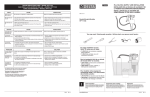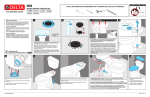Transcript
TROUBLESHOOTING GUIDE - MODEL C43906-WH-RSL Problem Solution Doesn’t Flush A. Reconnect the chain (1) to the trip lever (2) or flush valve (3). B. Adjust the chain assembly (1) to remove excessive slack. Poor Flush A. Adjust the tank water level to match the waterline. B. Fully open the water supply shut-off valve. C. Clear obstructions from the trap way, jet, or bowl rim holes. D. Clear obstructions from the waste line. The fill valve turns on or off by itself without the toilet being flushed, or it runs allowing water to enter the tank. Replacement Parts A. Adjust the chain for proper slack so the seal (4) is not held off the flush valve seat. B. Clean or replace the seal if it is worn, dirty, or misaligned with the flush valve seat, or if the flush valve seat is damaged. Replace the flush valve seal or flush valve (3). C. Clean the fill valve seat or replace the fill valve assembly (5). D. Remove the tank and tighten the flush valve nut if flush valve gasket is leaking. Do not overtighten. If leakage continues, replace the gasket. E. Replace the fill valve (5) if the valve float sinks. F. Adjust the tank water level if it is too high. Tank takes excessive time to fill. A. Fully open the water shut-off valve. B. Clean the valve inlet, valve head, or supply line. Flush the lines. There is excessive noise when the tank is filling. A. Partially close the water supply shut off valve if the water pressure to the toilet is too high. Check the toilet performance following any such adjustment. B. Remove dirt or obstructions from the valve head. Flush the lines. 73318 Rev. A For Help Call 1-855-345-1345 www.deltatoilet.com RP71175s Tank Lid Riosa™ Riosa™ C43906 RP71172s Lever RP71156 Rigid Supply Line 2 RP72850 Ball Chain RP72810 Nut RP70875 Seal 5 s Specify Color RP70877 Fill Valve RP72472 Flapper RP71118 Gasket RP72529 Bracket RP71191s Tank & Lid 4 1 3 RP70878 Flush Valve RP72810 Seal RP72471 Nuts (3), Washers (3), Bolts (3) & Seal