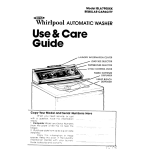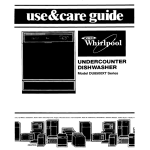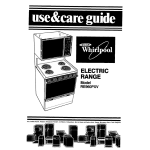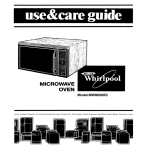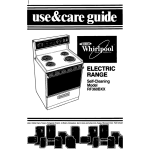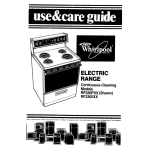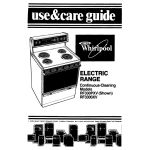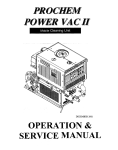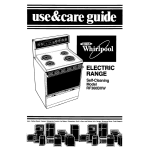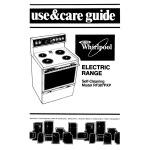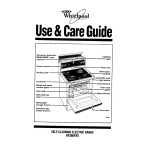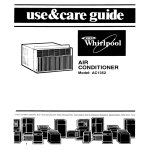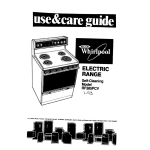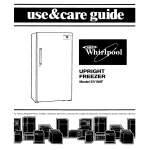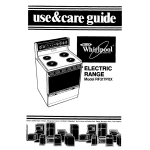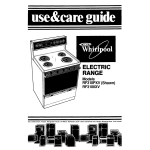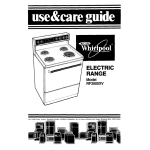Download Whirlpool RF317PXW User's Manual
Transcript
shers Clothes Dryers. Freezen. Relrigeralor-Freezer, Ice Makers Dishwashers, Buill-In Ovens and Surlace Unlls. Ranges. Mwowave OWIS. Trash CQnWaClf Contents BEFORE YOU USE YOUR RANGE IMPORTANT SAFETY INSTRUCTIONS ................ PARTS AND FEATURES ......... USING YOUR RANGE. .......... Using the Surface Units ...... Setting the Clock ........... Using the Minute Timer ...... Using the Oven Controls ..... Baking .................... Broiling ................... Using the Automatic MEALTIMER’” Clock ........ The Oven Vent .............. 3 5 6 6 i 9 9 11 12 13 01990 Whirlpool Page The Storage Drawer 14 Optional Door Panel Pat 15 CARING FOR YOUR RANGE. . 15 Control Panel and Knobs . . . 15 Solid Element Surface Units 16 The Oven Door . . . . . . . . . . . . . 17 Standard Oven Cleaning 18 Cleaning Chart . . . . . . . . . . . 18 The Oven Light . . . . . . , . 20 IF YOU NEED SERVICE OR ASSISTANCE. . . . . . . . . . . 21 WHIRLPOOL RANGE WARRANTY . . . . . . . . . . . , .. 24 Corporation Before you use your range You are responsible for: Reading and following all safety precautions in this Use and Care Guide and the Cooking Guide. l Installing and leveling the range on a floor strong enough to support its weight, and where it is protected from the elements. (See the Installation Instructions.) l Making sure the range is not used by anyone unable to operate it properly l Properly maintaining the range. l Using the range only for jobs expected of a home range. l Making sure the range is secured by a properly installed anti-tip bracket, with a rear leveling leg positioned under bracket. l Remove the Consumer Buy Guide label. It will be easier to remove before the range is used. To remove any remaining glue: l Rub briskly with thumb to make a ball, then remove. or l Soak area with liquid hand dishwashing detergent before removing glue as described above. Do not use sharp instruments, cleaners. These can damage on page 3. 2 rubbing alcohol, flammable fluids or abrasive the finish. See “Important Safety Instructions” IMPORTANT SAFETY INSTRUCTIONS To reduce the risk of fire, electrical shock, injury to persons, or damage when using the range, follow basic precautions, including the following: l l Read all instructions before using the range. Install or locate the range only in accordance with the provided Installation Instructions. It is recommended that the ran e be installed by a qualifie 8 installer. The range must be properly connetted to electrical supply and l gro;llnded. r@i ;$I l To reduce the risk of tipping of the appliance, the appliance must be secured by a properly installed anti-tip bracket. To check if the bracket is installed properly, remove the storage drawer (see page14 and verify that the antitip brat I et is engaged. a Do not use the range for warmin or heating the room. Persons cou 9 d be burned or injured, or a fire could start. l Do not leave children alone or unattended in area where the range is in use. They should never be allowed to sit or stand on any part of the range. They could be burned or injured. l Do not wear loose or hanging garments when using the range. They could ignite if they touch a hot surface unit or heating element and you could be burned. l Do not repair or replace any part of the range unless specifically recommended in this manual. All other servicin should be referred to a qualified 3echnician. ) Do not store flammable materials in or near the range. They could explode or burn. . Do not use water on grease fires. l l l l l Never pick up a flaming pan. Smother flamin pan on cooktop by covering wrt.I a well-fitted lid, cookie sheet or flat tray. Flaming grease outside of pan can be extinguished with baking soda or, if available, a multipurpose dry chemical or foam-type extinguisher. Use only dry potholders. Moist or damp potholders on hot surfaces may result in burns from steam. Do not let potholder touch hot heating elements. Do not use a towel or bulky cloth for a ,potholder. They could catch on fire, Select a pan with a flat bottom that is about the same size as the surface unit. If pan is smaller than the surface unit, some of the heating element will be exposed and may result in the igniting of clothing or potholders. Correct pan size also improves cooking efficiency. Never leave surface units unattended at high heat settings. A boil-over could result and cause smoking and greasy spill-overs that may ignite. Check to be sure glass cooking utensils are safe for use on the cooktop. Only certain types of glass, glass-ceramic, ceramic, earthenware or other glazed utensils are suitable for cooktops without breaking due to the sudden change in temperature. Turn pan handles inward, but not over other surface units. This will help reduce the chance of burns, igniting of flammable materials, and spills due to bumping of the pan. Use care when opening oven door. Let hot air or steam escape before removing or replacing food. continued on next page 3 n Do not heat unopened containers They could explode. The hot contents could cause burns and container particles could cause injury . Keep range vents unobstructed. n Always position oven racks in desired location while oven is cool. If rack must be moved while oven is hot, do not let potholder contact hot heating element in oven. l Do not clean door seal. It is essential for a good seal. Care should be taken not to rub, damage, or move the seal. Clean only parts recommended in this Use and Care Guide. l Do not store things children might want above the range. Children could be burned or Injured while climbing on it. . Do not touch surface units, areas near units, heating elements or interior surfaces of oven. Surface units and heating elements may be hot even though they are dark in color. Areas near surface units and interior surfaces of an oven become hot enough to cause burns. During and atter use, do not touch, or let clothing or other flammable materials contact surface units, areas near units, heating elements or interior surfaces of oven until they have had sufficient time to cool. Other surfaces of the range may become hot enough to cause burns; such as, the oven vent opening, the surface near the vent opening, the cooktop, the oven door and window. . FOR YOUR SAFETY l DO NOT STORE OR USE GASOLINE OR OTHER FLAMMABLE VAPORS AND LIQUIDS IN THE VICINITY OF THIS OR ANY OTHER APPLIANCE. THE FUMES CAN CREATE A FIRE HAZARD OR EXPLOSION. - SAVE THESE INSTRUCTIONS Thank you for buying a Whirlpool appliance. mail the Owner Registration Card provided complete the form below Have this information or call with a question. l l Copy model and serial numbers from plate (behind the oven door on theoven frame) and purchase date from sales slip. Keep this book, the Cooking Guide and sales slip together in a handy place. Please complete and with this product. Then ready if you need service Model Number Serial Number Purchase Da+e Service a - Company Phone Number Parts and features Model RF317PXW AUTOMATIC MEALTIMER’” CLOCK/MINUTE TIMER INDICATOR CONTROL KNOB CONTROL PANEL START STOP OVEN LIGHT OVEN SURFACE UNIT LIGHT CONTROL KNOB INDICATOR LIGHT RIGHT REAR CONTROL KNOB SOLID ELEMEN SURFACE UNIT MODEL AND SERIAL NUMBER PLATE HEAT SEAL ANTI-TIP BRACKm REMOVABLE STORAGE DRAWER OVEN DOOR Using your range Using the Surface Units Surface Unit Markers The solid dot in the surface unit marker shows which surface unit is turned on by that knob. Surface Unit Indicator Lights Control knobs must be pushed in before tumlng them to a setting. They can be set anywhere between HI and OFF. One of the surface unit indicator lights on the control panel will glow when a surface unit is on. Burn and Fire Hazard Be sure all control knobs are turned to OFF and all indicator lights are OFF when you are not cooking. Someone could be burned or a flre could start if a surface unlt is accidentally left ON. Until you get used to the settings, use the following as a guide. For best results, start cooking at the high settings; then turn the control knob down to continue cooking. Use HI to start Use MED-HI Use MED for Use MED-LO Use LO to foods cookto hold a to keep food keep food gravy, puding; to bring rapid boil; to dings and cooking after warm until liquids to a fry chicken or icing; to starting it ready to boil. on a higher serve. Set the pancakes. cook large amounts of setting. heat higher vegetables. or lower within the LO band to keep food at the temperature you want. I Solid elements stay hot tar a long time. Do not use the HI setting for long periods of time or leave pans on hot elements when cooklng is done. Burned food and damage to the cookware could result. Solid Element Surface Units Before placing a pan on solid element surface units for the first time, heat on HI setting for five minutes. The surface units will give off smoke as the protective coating, applied at the factory, finishes bonding to the surface. Solid element surface units are made of heavy cast-iron to provide even cooking. Each surface unit has a built-in protective limiter as a safety feature. The limiter senses uneven cooking temperatures and automatically reduces the heat level. The limiter will sense uneven heat when a pan boils dry or when a pan is removed and the surface unit is left on. The heat level may also be reduced automatically if the bottom of the pan is not flat or if the pan is too large or too small for the element. This will result in longer cooking times. Solid elements hold heat longerthan conventional surface units. For best cooking results, use a high setting for only a very short period of time. Then use a lower setting to complete the cooking. You may want to turn the solid element surface unit OFF a few minutes before you finish cooking. Cookware Pans should be the same size or larger than the surface unit to prevent boilovers and hot handles. Use only flat-bottomed utensils. Flat bottoms allow maximum contact between the pans and surface units for fast, even cooking. Pans with uneven bottoms or with raised patterns on the bottoms are not suitable. Do not use trivets, woks with skirts, or canners with concave or ridged bottoms. To check your cookware for flatness, place a straight-edge across the bottom of each piece. Move the straightedge around. If light shows anywhere between the pan and the straight-edge, the pan is not flat. Do not use it. See the Cooking Guide for additional cookware information. Burn Hazard if fhe pan is too small for the surface unit, you could be burned heat from the exposed secflon of the surface unlt. Use correctly utensils to prevent injury. bv the sized Setting the Clock Push In and turn the Mlnute Timer Knob to set the Clock. 1. Push In Minute Timer Knob and turn clockwise until clock shows the right time of day. 2. let the Minute Timer Knob pop out. Turn clockwise until Minute Timer hand points to OFF. The clock setting will change if you push in the knob when turning. Using the Minute Timer The Minute Timer does not start or stop the oven. It works like a kitchen timer. Set it in minutes up to an hour. You will hear a buzzer when the set time is up. DO NOT PUSH IN THE KNOB when setting the Minute Timer. 1. Without pushing it in, turn the Minute Timer Knob until the timer hand passes the setting you want. 2. WIthout pushing in, turn the knob back to the setting you want. When the time is up, a buzzer will sound. To stop the buzzer, turn the Minute Timer hand to OFF. PUSHING IN AND TURNING THE MINUTE TIMER KNOB CHANGES SETTING. 8 THE CLOCK Using the Oven Controls Baking The rack(s) should be placed so the top of the food will be centered in the oven. Always leave at least IYz to 2 inches (4-5 cm) between the sides of the pan and the oven walls and other pans. For more information, see the Cooking Guide. 1. Position the rack(s) properly before turning on the oven. To change rack position, lift rack at front and pull out. 2. Set the Oven Selector to BAKE. 4. Put food in the oven. During ba king, the elements will turn on and off to keep the oven temperature at the setting. The Oven Indicator Light will turn on and off with the elements. The top element helps heat during baking, but does not turn red. 3. Set the Oven Temperature Control to the baking temperature you want. The Oven Indicator Light will come on. The oven is preheated when the Oven Indicator Light first 5. When baking is done, turn both the Oven Selector and Oven Temperature Control to OFF Adjusting he Oven Temperature Control Does your oven seem hotter or colder than your old oven? The temperature of your old oven may have shifted gradually without your noticing the change. Your new oven is properly adjusted to provide accurate temperatures. But when compared to your old oven, the new design may give you different results. If after using the oven for a period of time, you are not satisfied with the temperature settings, they can be adjusted by following these steps: I 1. Pull the Oven Temoerature Knob straight off. ’ NOTCHES Control TOOTH 3. To lower the temperature, move the tooth a notch closer to LO. Each notch equals about 10°F (5°C). I@ I 2. Loosen the locking screws inside the control knob. Note the position of the notches. TObTH N6TCHES 4. To raise the temperature, move the tooth a notch closer to HI. Each notch equals about 10°F (5°C). Tlghten replace the locking the control screws knob. and Broiling 1. Position 2. Put the broiler the rack. 3. Close the door to the Broil Stop position (open about 4 inches, (10.2 cm). The door will stay open by itself. 4. Set the Oven Selector and Oven Temperature Control to BROIL. the rack before turning the oven on. See “Broil Chart’ in the Cooking Guide or a reliable cookbook for recommended rack positions. pan and food on 5. When broiling is done, turn both the Oven Selector and Oven Temperature Control to OFF. Custom Broil l l If food is cooking too fast, turn the Oven Temperature Control counterciockwise until the Oven Indicator Light goes off. If you want the food to broil slower from the start, set the Oven Temperature Control between150” and 325°F (65.5” and 162.7”C). The lower the temperature, the slower the cooking. The Oven Selector NOTE: Leaving must be on BROIL for ail broiling The door must be partly the door open allows temperatures. open whenever the oven is set to BROIL. the oven to maintain proper temperatures. Using the Automatic MEALTIMER’” Clock The automatic MEALTIMER’” Clock is designed to turn the oven on and off at times you set, even when you are not around. Automatic baking is ideal for foods which do not require a preheated oven, such as meats and casseroles, Do not use the automatic cycle for cakes, cookies, etc.... undercooking will result. To delay start and stop automatically: 1. Position 2. Make sure the clock right time of day. 3. Push in and turn the Start Time Knob clockwise to the time you want baking to start. 4. Push in and turn the Stop Time Knob clockwise to the time you want the oven to shut off. 5. Set the Oven Selector BAKE. 6. the oven rack(s) properly and place the food in the oven. 12 on TIMED is set to the Set the Oven Temperature Control on the baking temperature you want. The oven will now start and stop automatically. 7. After baking is done or to stop the oven before preset time, turn both the Oven Selector and the Oven Temperature Control to OFF To start baklng 1. Position now and stop automatlcaiiy: rack(s) properly 2. Make sure the clock and place food in the oven. is set to the right time of day. 3. Push in and turn the Stop Time Knob clockwise to the time you want the oven to shut off. Make sure the Start Time Knob is out. 4. Set the Oven Selector to TIMED BAKE. 5. Set the Oven Temperature 6. Control to the baking temperature you want. After baklng is done or to stop the oven before fhe preset time, turn both the Oven Selector and the Oven Temperature Control to OFF To avoid sickness and food waste when using the MEALTIMER’” control: Do not use foods that will spoil while wafting for cooking to start, such as dishes with milk or eggs, cream soups, and cooked meats or fish. Any food that has to wait for cooking to start should be very cold or frozen before ft is put in the oven. MOST UNFROZEN FOODS SHOULD NEVER STAND MORE THAN m0 HOURS BEFORE COOKING STARTS. l Do not use foods containing baking powder or yeast when using delay start. mey will not rtse properly. l Do not allow food to remain in oven for more than two hours after end of cooking cycle. l The Oven Vent Hot air and moisture escape from the oven through a vent on the backguard below the control panel. The vent is needed for air circulation. Do not block the vent. Poor baking can result. Burn Hazard When the oven is ON, pans and pan handles letl near the oven vent can become hot enough to burn the user and to melt piasflcs. Use potholders to move pans. Never store piasftcs, paper or other Items that could melt or burn near the oven vent, or any of the surface units. The Storage Drawer The storage drawer is for storing pots and pans. The drawer can be removed make it easier to clean under the range, and to check for installation of the anti-tip bracket. Use care when handling the drawer. to Removing - the Storage Drawer 1. Empty drawer of any pots and pans before removing drawer. Pull drawer straight out to the first stop. Lift front and pull out to the second stop. Replacing 1. 14 2. Lift back slightly all the way-out. and slide drawer the Storage Drawer Fit ends of drawer sliz rails into the drawer guides on both sides of opening. 2. Lift drawer froxnd push in until metal stops on drawer slide rails clear white stops on drawer guides. Lift drawer front again to clear second stop and slide drawer closed. To verity the anti-tip bracket is engaged: l Remove the storage drawer. l Look to see if the anti-tip bracket is attached to floor with screws. l Make sure one rear leveling leg is positioned under the anti-tip brat ket. 0 See Installation Instructions for further details. Optional Door Panel Pat If you would like to change the color of your oven door glass to white or almond, you can order one of these kits: White (Kit No. 814069) or Almond (Kit No. 814070) from your Whirlpool Dealer. The kits include easy installation instructions. Caring for your range Control Panel and Knobs Burn and Electrical Shock Hazard Make sure all controls are OFF and the range is cool before cleaning. Failure to do so can result in burns or electrical shock. 1. Turn control 2. Pull control knobs to the OFF position. knobs straight off. 3. Use warm soapy water or spray glass cleaner, control panel. Rinse and wipe dry. 4. Wash control 5. Replace knobs in warm soapy control knobs by pushing and a soft cloth, to wipe the water. Rinse well and dry. Do not soak. them firmly into place. NOTE: When cleaning, never use steel wool, abrasives, cleaners which may--- damage the finish. After cleaning, * . knoos pornt to tne OFF posrtron. or commercial oven make sure all control Solid Element Surface Units Burn and Electrical Shock Hazard Solid element surface units do not glow red when hot. Make sure all controls are OFF and the range is COOL before cleaning. Failure to do so can result in burns or electrical shock. 1. Turn off all surface units. 3. IMPORTANT: After cleaning, apply a thin coat of salt-free oil to the CCCL surface units, then heat 3-5 minutes. It may still smoke slightly when heated. If surface units have dark spots caused by grease and food, the oil treatment will improve their appearance but not eliminate the spots. NOTE: Optional Electrol@ dressing can be applied to the surface units to improve their appearance. 16 2. For best results, wipe off surface units with a damp soft cloth and soapy water after each use. Burned-on food may be removed with a soapy scouring pad. The red spot in the center of the surface unit will gradually wash off. This is normal and will not affect the operation of the surface unit. 4. The stainless steel trim rings will gradually yellow from the heat of the surface units and pans. This is normal. The yellowing can be removed by using stainless steel cleaner or Cook Top Polishing Creme on the trim rings. To obtain order information for Cook Top Polishing Creme (Part No. 814009) or ElectroF dressing (Part No. Bl4030), write to: Whirlpool Corporation Attention: Customer Service Dept. 1900 Whirlpool Drive LaPorte, IN 46305 The Oven Door Removing the oven door will help make it easier to clean the oven Burn and Electrical Shock Hazard Make sure all controls are OFF and the oven is cool before removing oven door. Failure to do so can result in burns or electrical shock. 1. Open the door to the first stop position. 2. Hold the door at both sides and lift it at the same angle it is in. 3. To replace, fit the bottom corners of the door over the ends of the hinges. Push the door down evenly. The door will close only when it is on the t,%nges correctly. Standard Oven Cleaning The Standard Oven has to be hand cleaned. Use warm soapy steel wool pads or a commercial oven cleaner. See “Cleaning for further instructions. water, soapy Chart” below Using Foil To catch sugar or starch spills from pies and casseroles, use a piece of heavy-duty aluminum foil or a shallow pan on the lower rack, slightly larger than the cooking container. NOTE: Do not use foil or foil liner to cover could occur. the oven floor. Poor baking results Cleaning Chart PART WHAT TO USE Exterior surfaces Warm soapy water and a soft cloth. Non-abrasive plastic scrubbing pad for heavilysoiled areas. HOW TO CLEAN l l l Surface units (Solld elements) Warm soapy water and a soft cloth. Soap-filled scrubbing pad or scouring powder. (See “Solid Element Surface Units” on page 16 for more information.) To darken (Trim rlngs) l l l Wipe off regularly when range is cool. Do not allow food containing acids (such as vinegar, tomato, lemon juice or milk) to remain on surface. Acids may remove the glossy finish. Do not use abrasive or harsh cleansers. Make sure the cooktop and the surface units are cool. Wipe off the surface units after each use. After each cleaning, heat surface units until dry. surface units or to remove rust spots: l Make sure surface units are cool. l After each cleaning, apply thin coat Salt-free oil on a of oil to surface units, then heat for sofi cloth. 3-5 minutes. Slight smoking of oil will occur. Electrolm dressing l Follow the directions on the [Part No. 814030)’ dressing. NOTE: This will improve surface unit appearance, but not ellminate dark spots. Stainless steel cleaner l Make sure surface units are cool. or Cook Top Polishing l Follow directions provided with Creme. (Part No. 814009]* cleaner or polishing creme. NOTE: Yellowlng of trim rings is normal from heat of the surface units and pans. ‘See page 16 for order continued 18 Informatlon. on next page HOW TO CLEAN WHAT TO USE PART Control knobs Warm soapy a soft cloth. water Control panel Warm soapy water spray glass cleaner and a soft cloth. and . Wash, rinse and dry Wll. l Do not soak. or l Wash, rinse and dry Well. . Follow directions provided the cleaner. Broiler pan and grld Warm soapy water or a soapy steel wool pad. . Clean after each use. . Wash, rinse and dry Well. Oven Warm soapy water or soapy steel wool pads. l Oven door glass Spray glass cleaner or warm soapy water and a non-abrasive plastic scrubbing pad. l Make sure oven Is cool. . Follow dlrectlons provided the cleaner. . Wash, rlnse and dry well. Standard Oven Warm soapy water or soapy steel wool pads. OR Commercial oven cleaners. racks l l l l l l l l Heavy-duty or shallow aluminum pan. foil l with Wash, rlnse and dry. Use soapy steel wool pads for heavily-soiled areas. with Remove door tor easler access. Clean heavily-solled areas or stains. Rinse well with water. Remove door for easier access. Place newspaper on floor to protect floor surface. Follow dlrecttons provlded wlth the oven cleaner. Rinse well wlth clear water. Use in well-ventilated room. Do not allow commercial oven cleaners to contact the heaffng elements, oven seal, thermostat of extertor surfaces of the range. Damage will occur. Place piece of foil or shallow pan, slightly larger than the cooklng container, on lower rack to catch splll-overs. The Oven Light The oven light will come on when you open the oven door. To turn the light on when the oven door is closed, push the Oven Light Switch on the control panel. Push it again to turn off the light. To Replace: Electrical Shock and Personal Injury Hazard . Make sure oven and Ilght bulb are cool and power to the range has been turned OFF before replacing the light bulb. Failure to do so could result In elect&al shock or burns. . The bulb cover must be In place when using the oven. The cover protects the bulb tram breaking, and from high oven temperatures. Since bulb cover Is made of glass, be careful not to drop It. Broken glass could cause Injury. 1. Unplug appliance at the main power or disconnect supply. 3. Remove the light bulb from its socket. Replace the bulb with a 40-watt appliance bulb. 20 2. Remove the glass bulb cover in the back of the oven by screwing it out counterclockwlse. 4. Replace the bulb cover screwing it in clockwise. appliance or reconnect the main power supply. by Plug in at If you need service or assistance, we suggest you follow these steps: If cooking results aren’t what 1. Before calling for expected: assistance... Performance problems often result from little things you can find and fix without tools of any kind. If nothing l l l operates: Is the power supply cord plugged into a live circuit with the propervoltage? [See Installation Instructions.) l Have you checked your home’s main fuses or circuit breaker box? If the oven will not operate: l Is the Oven Selector turned to BAKE or BROIL? If Oven Selector is turned to TIMED BAKE, wait until start time is reached. l Is the Oven Temperature Control turned to a temperature setting? l Is the automatic MEALTIMER’” Clock set correctly? If surface units will not operate or seem to cook too slow: l Have you checked your home’s main fuses or circuit breaker box? l Is the surface unit control knob turned to a setting other than OFF? l Are you using the proper cookware? See page 7. l Do the control knobs turn? l l If surface unit control knob(s) will not turn: l Did you push in before trying to turn? l l l l you Is the range level? Does the oven temperature seem too low or too high? See page 10. If needed, have you preheated the oven as the recipe calls for? Are you following a tested recipe from a reliable source? Are you using pans recommended in the Cooking Guide? If baking, have you allowed 1Yzto 2 inches (4-5 cm] on all sides of the pans for air circulation? Are the pans the size called for in the recipe? Do the cooking utensils have smooth, flat bottoms and fit the surface elements being used? See the Cooking Guide for more information on cooking problems and how to solve them. 2. If you need assistance?.. Call Whirlpool COOL-LINEa service assistance telephone number. Dial free from anywhere in the U.S.: 1-800-253-1301 and talk with one of our trained consultants The consultant can instruct you in how to obtain satisfactory operation from your appliance or, if service is necessary, recommend a qualified service company in your area. If you prefer, write to: Mr. Donald Skinner Director of Consumer Relations Whirlpool Corporation 2000 M-63 Benton Harbor, Ml 49022 Please include a daytime phone number in your correspondence. continued on next page 21 3. If you need service?.. Whirlpool yl nationwide has a net- nies. Whirlpool service technicians are trained to fulfill the product warranty and provide after-warranty service, anywhere in the United States. To locate the authorized Whirlpool service company in your area, call our COOL-LINE@ service assistance telephone number [see Step 2) or look in your telephone directory Yellow Pages under: WHIRLPOOL APPLIANCES AUTHORlZEDWHlRLPOOLSERVlCE 4. If you need FSP” replacement part&.. FSP is a registered trademark of Whirlpool Corporation for quality parts. Look for this symbol of quality whenever you need a replacement part for your Whirlpool appliance. FSP replacement parts will fit right and work right, because they are made to the same exacting specifications used to build every new Whirlpool appliance. To locate FSP replacement parts in your area, refer to Step 3 above or call the Whirlpool COOL-LINE service assistance number in Step 2. 5. If you are not satisfied with how the problem was solved?.. Contact the Major Appliance Consumer Action Panel (MACAP). MACAP is a group of independent consumer experts that voices consumer views at the highest levels of the major appliance industry. . Contact MACAP only when the dealer, authorized servicer or Whirlpool have failed to resolve your problem. Major Appliance Consumer Action Panel 20 North Wacker Drive Chicago, IL 60606 l MACAP will in turn inform us of your action. l *When requesting assistance, please provide: model number, serial number, date of purchase, and a complete description of the problem. This information is needed in order to better respond to your request. 22 Notes 23 WHIRLPOOL” RANGE PRODUCT WARRANTY EROOl LENGTH OF WARRANTY WHIRLPOOL FULL ONE-YEAR WARRANTY From Date of Purchase FSP@replacement parts and repair labor to correct defects in materials or workmanship. Service must be provided by an authorized WhirlpoolsM service company. WHIRLPOOL WILL PAY FOR WILL NOT PAY FOR A. Service calls to: 1. Correct the installation of the range product. 2. Instruct you how to use the range product, 3. Replace house fuses or correct house wiring or plumbing. 4. Replace owner accessible light bulbs. B. Repairs when range product is used in other than normal, single-family household use. C. Pick up and delivery. This product is designed to be repaired in the home. D. Damage to range product caused by accident, misuse, fire, flood, acts of God or use of products not approved by Whirlpool. WHIRLPOOL CORPORATION SHALL NOT BE LIABLE FOR INCIDENTAL OR CONSEQUENTIAL DAMAGES. Some states do not allow the exclusion or limitation of incidental or consequential damages so this limitation or exclusion may not apply to you. This warranty gives you specific legal rights, and you may also have other rights which vary from state to state. Outside the United States, a different warranty may apply. For details, please contact your franchised Whirlpool distributor or military exchange. If you need service, first see the “Service and Assistance” section of this book. After checking “Service and Assistance;’ additional help can be found by calling our COOL-LINE” service assistance telephone number, 1-800-253-1301, from anywhere in the U.S. @Registered Trademark/TM Part No. 3150566 01990 Whirlpool ce Makers Dishwashers. Buill4n Trademark/SM Service Mark of Whirlpool Corporation Ovens and Surlace Units. Ranges. Microwave Corporation Printed Ovens. Trash Compacton, Room AH Condllioners. in U.S.A. Dehumidilien. Automatic Wa