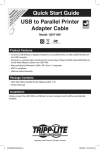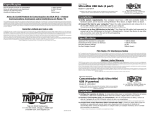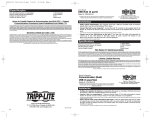Download Tripp Lite APS/PV User's Manual
Transcript
Owner’s Manual APS/PV Remote for PowerVerter APS and PowerVerter Plus Models ESPAÑOL: p. 3 1111 W. 35th Street Chicago, IL 60609 USA Customer Support: (773) 869-1234 www.tripplite.com The APS/PV Remote allows you to monitor and control at a distance many of the functions of a Tripp Lite PowerVerter Plus or PowerVerter APS model featuring a RJ11 Remote Port. Installation Label For Use with a PowerVerter APS: Affix the label marked "APS Remote" to the front of the Remote so that the holes in the label align with the Remote's LEDs and switch. For Use with a PowerVerter Plus: Affix the label marked "PV Remote" to the front of the Remote so that the holes in the label align with the Remote's LEDs and switch. Cable: Insert one end of the 50' Remote Cable into the Remote Port on the front of your PowerVerter. Insert the other end into the RJ11 port on the bottom of the Remote. Mounting: Using two to four screws appropriate to your mounting surface*, attach the Remote securely so that the LEDs can be clearly seen. * Screws must be provided by the user. Operation PV Remote 1 APS Remote 2 3 1 4 5 6 7 1. BATTERY LOW/MED/HIGH LEDs (Both Remotes) These three lights show the approximate charge of your connected batteries. LEDs Illuminated Green Green & yellow Yellow Yellow & red Red All three lights off Flashing red Approximate Charge 96% - Full 81% - 95% 61% - 80% 41% - 60% 21% - 40% 1% - 20% 0% (Inverter shutdown) All three lights flash slowly All three lights flash quickly Excessive discharge Overcharge or charger fault Copyright © 2000 Tripp Lite. All rights reserved. PowerVerter® is a registered trademark of Tripp Lite 9911006 APS + PV Remote OM V2.p65 1 3/29/00, 4:34 PM 1 2. OFF/ON Switch (PV Remote) Move this switch to the ON position to have your PowerVerter provide connected equipment with AC power by converting DC power from an attached battery. To prevent battery drain, leave it in the OFF position when not using connected equipment. 3. LOAD LOW/MED/HIGH LEDs (PV Remote) These three lights show the approximate voltage demand on your PowerVerter Plus. LEDs Illuminated Green Green & yellow Yellow Yellow & red Red All three lights off Flashing red Approximate Load 0% - 20% 21% - 40% 41% - 60% 61% - 80% 81% - Full Inverter off Overload 4. AUTO/CHARGE ONLY Switch (APS Remote) Move this switch to the AUTO position to have the APS provide connected equipment with AC power (converted from DC power from attached batteries) in the event of an AC power outage. Move it to the CHARGE ONLY position when equipment is not in use to conserve battery power by disabling the inverter. In either position, the APS will supply AC power to connected equipment and charge connected batteries while AC input is present. 5. LINE LED (APS Remote) This green light will turn continuously ON when the APS is receiving AC power input if the APS is set to AUTO/REMOTE and the Remote is set to AUTO. This indicates that the APS will provide power from battery backup if utility power fails. It will flash intermittently when the APS is receiving AC power input if the APS is set to AUTO/REMOTE and the Remote is set to CHARGE ONLY to warn you that the APS WILL NOT provide battery backup during AC power outages. 6. INV LED (APS Remote) This yellow light will turn continuously ON when connected equipment is receiving battery-supplied AC power (i.e. during a power outage or when the APS is disconnected from AC input). 7. LOAD LED (APS Remote) This red light will turn continuously ON to warn that the APS’s load is between 80% and 110% of capacity. The light will flash when the APS's inverter shuts down due to a severe overload or overheating. If this happens, turn the APS OFF, remove the overload and let the APS cool before turning it ON again. Limited Warranty Tripp Lite warrants its products to be free from defects in materials and workmanship for a period of one year (domestic) or 120 days (export) from the date of initial purchase. Tripp Lite’s obligation under this warranty is limited to repairing or replacing (at its sole option) any such defective products. To obtain service under this warranty you must obtain a Returned Material Authorization (RMA) number from Tripp Lite or an authorized Tripp Lite service center. Products must be returned to Tripp Lite or an authorized Tripp Lite service center with transportation charges prepaid and must be accompanied by a brief description of the problem encountered and proof of date and place of purchase. This warranty does not apply to equipment which has been damaged by accident, negligence or misapplication or has been altered or modified in any way. This warranty applies only to the original purchaser who must have properly registered the product within 10 days of purchase. EXCEPT AS PROVIDED HEREIN, TRIPP LITE MAKES NO WARRANTIES, EXPRESS OR IMPLIED, INCLUDING WARRANTIES OF MERCHANTABILITY AND FITNESS FOR A PARTICULAR PURPOSE. Some states do not permit limitation or exclusion of implied warranties; therefore, the aforesaid limitation(s) or exclusion(s) may not apply to the purchaser. EXCEPT AS PROVIDED ABOVE, IN NO EVENT WILL TRIPP LITE BE LIABLE FOR DIRECT, INDIRECT, SPECIAL, INCIDENTAL OR CONSEQUENTIAL DAMAGES ARISING OUT OF THE USE OF THIS PRODUCT, EVEN IF ADVISED OF THE POSSIBILITY OF SUCH DAMAGE. Specifically, Tripp Lite is not liable for any costs, such as lost profits or revenue, loss of equipment, loss of use of equipment, loss of software, loss of data, costs of substitutes, claims by third parties, or otherwise. 2 9911006 APS + PV Remote OM V2.p65 2 3/29/00, 4:34 PM Manual de Operación APS/PV Remote 1111 W. 35th Street Chicago, IL 60609 USA Servicios a Clientes: (773) 869-1234 www.tripplite.com Control Remoto para los modelos PowerVerter APS y PowerVerter Plus El Control Remoto APS/PV Remote le permite monitorear y controlar remotamente muchas de las funciones de los modelos PowerVerter Plus y PowerVerter APS con un Puerto Remoto RJ11. Instalación Etiqueta Para Usar con el modelo PowerVerter APS: Adhiera la etiqueta “APS Remote” a la parte frontal del Control Remoto de manera que los agujeros de la etiqueta queden alineados con las luces indicadoras y el interruptor del Control Remoto. Para Usar con el modelo PowerVerter Plus: Adhiera la etiqueta “PV Remote” a la parte frontal del Control Remoto de manera que los agujeros de la etiqueta queden alineados con las luces indicadoras y el interruptor del Control Remoto. Cable: Inserte uno de los extremos del Cable Remoto de 50 pulgadas en el Puerto Remoto ubicado en la parte frontal del PowerVerter. Inserte el otro extremo en el Puerto RJ11 ubicado en la parte inferior del Control Remoto. Montaje: Utilizando de dos a cuatro tornillos adecuados para la superficie deseada de montaje *, instale seguramente el Control Remoto de manera que las luces indicadoras sean fáciles de ver. *Los tornillos son suministrados por el usuario. Operación PV Remote APS Remote 2 3 1 4 5 1 1. “BATTERY LOW/MED/HIGH” (Batería Baja/Media/Alta)—Ambas unidades Estas tres luces despliegan la carga aproximada de las baterías conectadas. Luces Encendidas Carga Aproximada Verde Verde y Amarilla Amarilla Amarilla y Roja Roja Las tres luces apagadas Roja parpadeando 96% - Carga Completa 81% - 95% 61% - 80% 41% - 60% 21% - 40% 1% - 20% 0% (Cierre del inversor) Las tres luces parpadean lentamente Las tres luces parpadean rápidamente Descarga excesiva Sobrecarga o falla del cargador 6 7 2. Interruptor “OFF/ON” (encendido / apagado) - PV Remote Coloque este interruptor en la posición “ON” (encendido) para que el PowerVerter suministre energía de CA a los equipos conectados convirtiendo la energía de CD procedente de la batería conectada. Para prevenir el desgaste de la batería, conserve este interruptor en la posición “OFF” (apagado) cuando no desee utilizar los equipos conectados. Propiedad literaria de Tripp Lite. Reservados todos los derechos. PowerVerter® es una marca registrada de Tripp Lite. 9911006 APS + PV Remote OM V2.p65 3 3/29/00, 4:34 PM 3 3. Luces “LOAD LOW/MED/HIGH” (Carga conectada baja/media/alta) – PV Remote Estas tres luces despliegan el voltaje aproximado de demanda impuesto por los equipos conectados al PowerVerter Plus. Luces Encendidas Verde Verde y Amarilla Amarilla Amarilla y Roja Roja Las tres luces apagadas Roja parpadeando Demanda de Carga Conectada 0% - 20% 21% - 40% 41% - 60% 61% - 80% 81% - 100% Inversor desactivado Sobrecarga 4. Interruptor “AUTO/CHARGE ONLY” (automático/únicamente cargar) – APS Remote Coloque este interruptor en la posición “AUTO” para que el APS suministre energía de CA a los equipos conectados (convirtiendo energía de CD procedente de la batería) en caso de una interrupción en el suministro de la energía eléctrica de CA. Colóquelo en la posición “CHARGE ONLY” (únicamente cargar) cuando los equipos conectados no están en uso y así conservar la energía de la batería desactivando el inversor. En cualquiera de las dos posiciones, el APS suministrará energía de CA a los equipos conectados y recargará las baterías mientras la energía eléctrica esté disponible. 5. Luz “LINE” (línea) – APS Remote Esta luz verde se encenderá continuamente cuando el APS esté recibiendo energía eléctrica de CA y si el APS está en el modo “AUTO/REMOTE” (automático/remoto) y el interruptor “Remote” (remoto) está ubicado en la posición “AUTO” (automático). Esto indica que el APS suministrará energía de batería si falla la energía eléctrica. Parpadeará intermitentemente si el APS está recibiendo energía de CA y si el APS está en el modo “AUTO/REMOTE” (automático/remoto) y el interruptor “Remote” (remoto) está en la posición “CHARGE ONLY” (únicamente cargar) para advertirle que el APS NO suministrará energía de batería durante apagones. 6. Luz “INV” (inversor) – APS Remote Esta luz amarilla se encenderá continuamente mientras los equipos conectados estén recibiendo energía de batería (durante un apagón o cuando el APS esté desconectado de la línea viva de CA). 7. Luz “LOAD” (carga conectada) – APS Remote Esta luz roja se encenderá continuamente para advertirle que la carga conectada al APS está entre 80% y 110% de su capacidad total. Esta luz parpadeará cuando el inversor del APS se desactive debido a una sobrecarga o sobrecalentamiento severo. Si esto sucediera, apague el APS, remueva la sobrecarga y permita que se enfríe la unidad antes de encenderla nuevamente. Garantía Limitada TRIPP LITE garantiza que sus productos estarán libres de defectos en materiales y mano de obra por un período de un año (en EE.UU.) ó 120 días (fuera de EE.UU.) a partir de la fecha inicial de compra. La obligación de TRIPP LITE bajo esta garantía se limita a reemplazar (a sola discreción) las partes defectivas de dichos productos. Para obtener servicio bajo esta garantía, usted debe comunicarse con TRIPP LITE o con uno de sus centros autorizados de servicio para obtener una Autorización de Devolución de Material (RMA). Los productos pertinentes deberán enviarse o entregarse a TRIPP LITE o a uno de sus centros autorizados de servicio con los cargos de transporte pagados con antelación y acompañados por una breve descripción del problema y prueba de fecha y lugar de compra. Esta garantía no cubre productos que hayan sido dañados por accidente, negligencia o uso incorrecto, o que hayan sido alterados o modificados en forma alguna. Esta garantía es válida solamente para el comprador original quien debe de haber registrado correctamente el producto durante los primeros 10 días a partir de la fecha de compra. EXCEPTO COMO SE INDICA EN ESTE DOCUMENTO, TRIPP LITE NO EXTIENDE NINGUNA GARANTIA EXPRESA O IMPLICITA, INCLUSO GARANTIAS DE COMERCIALIZACION O APTITUD PARA UN PROPOSITO PARTICULAR O ESPECIFICO. Algunos estados no permiten limitaciones o exclusiones de garantías implícitas; por esta razón, la(s) limitación(es) o exclusión(es) mencionada(s) no es(son) válidas para todos los consumidores. EXCEPTO COMO SE INDICA EN ESTE DOCUMENTO, TRIPP LITE NO SERA RESPONSABLE, EN NINGUNA CIRCUNSTANCIA, POR DAÑOS Y/O PERJUICIOS DIRECTOS, INDIRECTOS, ESPECIALES, INCIDENTALES O CONSECUENTES QUE SURJAN DEL USO DE ESTE PRODUCTO, AUN SI EXISTEN ADVERTENCIAS SOBRE LA POSIBILIDAD DE TAL DAÑO. Específicamente, TRIPP LITE no es responsable por costo alguno pertinente a pérdidas de ganancias, utilidades o réditos, pérdida de equipos, pérdida de uso de equipos, pérdida de software o programas de computación, pérdida de datos, costo de sustitutos, reclamos por terceras u otras partes. La política de TRIPP LITE es una de mejoramiento continuo. Las especificaciones están sujetas a cambios sin previo aviso. 93-1506 (9911006) 03/00 4 9911006 APS + PV Remote OM V2.p65 4 3/29/00, 4:34 PM
This document in other languages
- español: Tripp Lite APS/PV