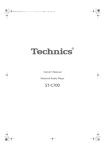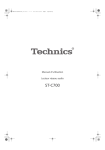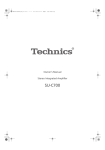Download Technics SL-C700 Operating Instructions
Transcript
SL-C700-SQT0934.book 1 ページ 2015年3月24日 火曜日 午後5時33分 Owner’s Manual Compact Disc Player Manuel d’utilisation Lecteur de disques audionumériques SL-C700 SL-C700-SQT0934.book 2 ページ 2015年3月24日 火曜日 午後5時33分 SL-C700-SQT0934.book 3 ページ 2015年3月24日 火曜日 午後5時33分 Music is borderless and timeless, touching people’s hearts across cultures and generations. Each day the discovery of a truly emotive experience from an unencountered sound awaits. Let us take you on your journey to rediscover music. Sans frontières, la musique est aussi intemporelle, touchant le coeur des gens en traversant les cultures et les générations. Tous les jours, nous attendons la révélation d'une expérience émotionnelle authentique à partir d'un son venu de nulle part. Permettez-nous de vous emmener en voyage pour redécouvrir la musique. SL-C700-SQT0934.book 4 ページ 2015年3月24日 火曜日 午後5時33分 Thank you for purchasing this product. Please read these instructions carefully before using this product, and save this manual for future use. If you have any questions, visit: U.S.A.: www.panasonic.com/support Canada: www.panasonic.ca/english/support Register online at www.panasonic.com/register (U.S. customers only) ∫ Features of this unit This unit offers the following features: High Res Re-master The High Res Re-master function enables high-precision expansion of bandwidth and bit depth for high-quality sound reproduction from music CDs and other compressed sources. High Precision Master Clock A high-precision master clock, generated by very precise crystals, drives all the digital circuits, ensuring accurate reproduction. High Quality Analog Circuit Equipped with an L/R independent high-precision parallel DAC that eliminates channel interference and reproduces a rich sound field. ∫ Recommended devices We recommend using Technics devices (optional) for superior audio quality. 4 (4) Product name Model number Speaker System SB-C700 Network Audio Player ST-C700 Stereo Integrated Amplifier SU-C700 SL-C700-SQT0934.book 5 ページ 2015年3月24日 火曜日 午後5時33分 Read these operating instructions carefully before using the unit. Follow the safety instructions on the unit and the applicable safety instructions listed below. Keep these operating instructions handy for future reference. MPEG Layer-3 audio coding technology licensed from Fraunhofer IIS and Thomson. 1 2 3 4 5 6 7 Windows Media and the Windows logo are trademarks or registered trademarks of Microsoft Corporation in the United States and/or other countries. This product is protected by certain intellectual property rights of Microsoft Corporation and third parties. Use or distribution of such technology outside of this product is prohibited without a license from Microsoft or an authorized Microsoft subsidiary and third parties. 8 9 10 11 12 13 14 Read these instructions. Keep these instructions. Heed all warnings. Follow all instructions. Do not use this apparatus near water. Clean only with dry cloth. Do not block any ventilation openings. Install in accordance with the manufacturer’s instructions. Do not install near any heat sources such as radiators, heat registers, stoves, or other apparatus (including amplifiers) that produce heat. Do not defeat the safety purpose of the polarized or grounding-type plug. A polarized plug has two blades with one wider than the other. A grounding-type plug has two blades and a third grounding prong. The wide blade or the third prong are provided for your safety. If the provided plug does not fit into your outlet, consult an electrician for replacement of the obsolete outlet. Protect the power cord from being walked on or pinched particularly at plugs, convenience receptacles, and the point where they exit from the apparatus. Only use attachments/accessories specified by the manufacturer. Use only with the cart, stand, tripod, bracket, or table specified by the manufacturer, or sold with the apparatus. When a cart is used, use caution when moving the cart/apparatus combination to avoid injury from tip-over. Unplug this apparatus during lightning storms or when unused for long periods of time. Refer all servicing to qualified service personnel. Servicing is required when the apparatus has been damaged in any way, such as power-supply cord or plug is damaged, liquid has been spilled or objects have fallen into the apparatus, the apparatus has been exposed to rain or moisture, does not operate normally, or has been dropped. WARNING Unit ≥ To reduce the risk of fire, electric shock or product damage, – Do not expose this unit to rain, moisture, dripping or splashing. – Do not place objects filled with liquids, such as vases, on this unit. – Use only the recommended accessories. – Do not remove covers. – Do not repair this unit by yourself. Refer servicing to qualified service personnel. – Do not let metal objects fall inside this unit. – Do not place heavy items on this unit. AC power supply cord ≥ The power plug is the disconnecting device. Install this unit so that the power plug can be unplugged from the socket outlet immediately. CAUTION Unit ≥ This unit utilizes a laser. Use of controls or adjustments or performance of procedures other than those specified herein may result in hazardous radiation exposure. ≥ Do not place sources of naked flames, such as lighted candles, on this unit. ≥ This unit may receive radio interference caused by mobile telephones during use. If such interference occurs, please increase separation between this unit and the mobile telephone. Placement ≥ Place this unit on an even surface. ≥ To reduce the risk of fire, electric shock or product damage, – Do not install or place this unit in a bookcase, built-in cabinet or in another confined space. Ensure this unit is well ventilated. – Do not obstruct this unit’s ventilation openings with newspapers, tablecloths, curtains, and similar items. – Do not expose this unit to direct sunlight, high temperatures, high humidity, and excessive vibration. ≥ Keep your speakers at least 10 mm (13/32z) away from the system for proper ventilation. ≥ Do not lift or carry this unit by holding any of its levers. Doing so may cause this unit to fall, resulting in personal injury or malfunction of this unit. English IMPORTANT SAFETY INSTRUCTIONS CAUTION RISK OF ELECTRIC SHOCK DO NOT OPEN CAUTION : TO REDUCE THE RISK OF ELECTRIC SHOCK, DO NOT REMOVE SCREWS. NO USER-SERVICEABLE PARTS INSIDE. REFER SERVICING TO QUALIFIED SERVICE PERSONNEL. The lightning flash with arrowhead symbol, within an equilateral triangle, is intended to alert the user to the presence of uninsulated “dangerous voltage” within the product’s enclosure that may be of sufficient magnitude to constitute a risk of electric shock to persons. The exclamation point within an equilateral triangle is intended to alert the user to the presence of important operating and maintenance (servicing) instructions in the literature accompanying the appliance. Conforms to UL STD 60065. Certified to CAN/CSA STD C22.2 No.60065. Product Identification Marking is located on the rear panel of the unit. THE FOLLOWING APPLIES ONLY IN THE U.S.A. FCC Note: This equipment has been tested and found to comply with the limits for a Class B digital device, pursuant to Part 15 of the FCC Rules. These limits are designed to provide reasonable protection against harmful interference in a residential installation. This equipment generates, uses, and can radiate radio frequency energy and, if not installed and used in accordance with the instructions, may cause harmful interference to radio communications. However, there is no guarantee that interference will not occur in a particular installation. If this equipment does cause harmful interference to radio or television reception, which can be determined by turning the equipment off and on, the user is encouraged to try to correct the interference by one or more of the following measures: ≥ Reorient or relocate the receiving antenna. ≥ Increase the separation between the equipment and receiver. ≥ Connect the equipment into an outlet on a circuit different from that to which the receiver is connected. ≥ Consult the dealer or an experienced radio/TV technician for help. FCC Caution: To assure continued compliance, follow the attached installation instructions and use only shielded interface cables when connecting to peripheral devices. Any changes or modifications not expressly approved by the party responsible for compliance could void the user’s authority to operate this equipment. This device complies with Part 15 of the FCC Rules. Operation is subject to the following two conditions: (1) This device may not cause harmful interference, and (2) this device must accept any interference received, including interference that may cause undesired operation. Responsible Party: Panasonic Corporation of North America Two Riverfront Plaza, Newark, NJ 07102-5490 Support Contact: http://www.panasonic.com/contactinfo THE FOLLOWING APPLIES ONLY IN CANADA CAN ICES-3(B)/NMB-3(B) (5) 5 SL-C700-SQT0934.book 6 ページ 2015年3月24日 火曜日 午後5時33分 Table of contents IMPORTANT SAFETY INSTRUCTIONS ............................ 5 Accessories ....................................................................... 6 Unit care ............................................................................. 6 Control reference guide.................................................... 7 Getting started ................................................................... 9 Playing back CDs ............................................................ 11 Others............................................................................... 14 Notes on CDs...................................................................17 Troubleshooting ..............................................................17 Specifications ..................................................................19 Limited Warranty (ONLY FOR U.S.A.) ............................20 Limited Warranty (ONLY FOR CANADA) ....................... 21 About descriptions in this Owner’s Manual ≥ Pages to be referred to are indicated as “> ±±”. ≥ The illustrations shown may differ from your unit. Accessories ∏ 1 AC power supply cord (K2CB2YY00098) ∏ 1 System connection cable (K2KYYYY00233) ∏ 1 Coaxial digital cable (K2KYYYY00251) (ONLY FOR CANADA) The enclosed Canadian French label sheet corresponds to the English display on the unit. ≥ Product numbers provided in this Owner’s Manual are correct as of March 2015. These may be subject to change. ≥ Do not use AC power supply cord with other equipment. Unit care Pull out the AC power supply cord from the outlet before maintenance. Clean this unit with a soft cloth. ≥ When dirt is heavy, wring a wet cloth tightly to wipe the dirt, and then wipe it with a soft cloth. ≥ Do not use solvents including benzine, thinner, alcohol, kitchen detergent, a chemical wiper, etc. This might cause the exterior case to be deformed or the coating to come off. 6 (6) SL-C700-SQT0934.book 7 ページ 2015年3月24日 火曜日 午後5時33分 Control reference guide This unit ∫ Rear 1 Power switch lever Turn on/off this unit. ≥ The remote control does not operate when the power switch lever is in the lowered position. 2 Remote control signal sensor Distance: Within approx. 7 m (23 ft) directly in front Angle: Approx. 30o left and right ≥ A remote control is not supplied with this unit. Use the remote control supplied with the SU-C700/ST-C700 to control this unit. English ∫ Front 6 System terminal [CONTROL] (> 9) 7 Analog audio output terminal [LINE OUT] (> 10) 8 Product identification marking The model number is indicated. 9 Digital audio output terminal [OPT OUT] (> 10) : Digital audio output terminal [COAX OUT] (> 9) ; AC IN terminal [AC IN T] (> 10) 3 Display 4 Basic control switches These switches work just by touching the marks. Each time you touch the switch, there will be a beep sound. (> 14) 5 Disc tray (7) 7 SL-C700-SQT0934.book 8 ページ 2015年3月24日 火曜日 午後5時33分 Remote control (supplied with the SU-C700/ST-C700) Use the remote control supplied with the SU-C700/ST-C700 to control this unit. For information on the operations of the SU-C700/ST-C700, please also refer to their operating instructions. 1 [CD Í]: Standby/on switch Press to switch the unit from on to standby mode or vice versa. In standby mode, the unit is still consuming a small amount of power. ≥ The remote control does not operate when the power switch lever is in the lowered position. 2 [AMP]/[NWP]/[CD]: Select the device to be operated 3 [DIMMER]: Adjust the brightness of the display, etc. (> 14) 4 [INFO]: View content information 5 [3, 4, 2, 1]/[OK]: Selection/OK 6 [RETURN]: Return to the previous display 7 [MENU]: Enter menu (> 13, 14, 15, 16, 17) 8 [RE-MASTER]: Turn on/off Re-master (> 15) 9 Basic playback control buttons : Numeric buttons, etc. 8 (8) ≥ To select a 2-digit number Example: 16: [S10] > [1] > [6] ≥ To select a 3-digit number Example: 124: [S10] > [S10] > [1] > [2] > [4] ≥ [CLEAR]: Clear the entered value. SL-C700-SQT0934.book 9 ページ 2015年3月24日 火曜日 午後5時33分 Getting started English ≥ Turn off all equipment before connection and read the appropriate operating instructions. ≥ Do not connect the AC power supply cord until all other connections are complete. ≥ Fully insert the cable plug into the pin jack to assure a good connection. ≥ Do not bend cables at sharp angles. System control connection to an SU-C700 ≥ You can output digital audio signals from this unit and play back music. ≥ You can automatically link this unit with the SU-C700 and operate them easily with the remote control. (> 16) System connection cable (supplied) Coaxial digital cable (supplied) This unit (rear) SU-C700 ≥ Do not use any other system connection cables or coaxial digital cables except the supplied one. ≥ Connect the system connection cable to the system terminal [CONTROL2] of the SU-C700. ≥ Connect the coaxial digital cable to the digital audio input terminal [COAX2 IN] of the SU-C700. (9) 9 SL-C700-SQT0934.book 10 ページ 2015年3月24日 火曜日 午後5時33分 Connecting to an amplifier and a D/A converter You can output analog or digital audio signals from this unit and play back music. e.g., This unit (rear) Audio cable (not supplied) Optical digital audio cable (not supplied) Amplifier D/A converter AC power supply cord connection Connect only after all other connections are completed. This unit (rear) Insert the AC power supply cord up to A, a point just before the round hole. AC power supply cord (supplied) To a household AC outlet ≥ This unit consumes a small amount of AC power (> 19) even the power switch lever is in the [OFF] position. Remove the plug from the main electrical outlet if you will not be using the unit for an extended period of time. Place the unit so the plug can be easily removed. 10 (10) SL-C700-SQT0934.book 11 ページ 2015年3月24日 火曜日 午後5時33分 Playing back CDs Preparation ≥ Turn on the connected device (amplifier, etc.) and lower its volume. ∫ Random repeat playback 1 Touch [MENU] repeatedly to select “Random”. 2 Touch [:, 9] to select an item and then touch [1/;]. On 1 Raise the power switch lever of this unit to the [Í/I] position. 2 Touch [<] on the unit to open the disc tray and insert a CD. Place label up in the proper position in the middle of the disc tray. DO DO NOT Off English Refer to “Notes on CDs” (> 17) for information about the discs this unit can play back. All tracks are repeated randomly. ≥ “RND `” is displayed. Turns off random repeat mode. ≥ When using the SU-C700/ST-C700 remote control, press [CD] first, and then press [RND]. (Press again to turn off random repeat mode.) ≥ Random repeat mode also turns off: – When the disc tray is opened. – When the unit is turned to standby or off mode. – When the auto off function (> 14) works. 12 cm CD ∫ Repeat playback 8 cm CD Touch [<] again to close the disc tray. 1 Touch [MENU] repeatedly to select “Repeat”. 2 Touch [:, 9] to select an item and then touch [1/;]. 1 Track 3 Touch [1/;]. Adjust the volume of the connected device. (amplifier, etc.) All Tracks Off Operations during playback Touch [∫]. Stop ≥ When using the SU-C700/ST-C700 remote control, press [CD] first, and then press [∫]. Only plays the selected track. ≥ “1 `” is displayed. All tracks are repeated. ≥ “`” is displayed. Turns off repeat mode. ≥ When using the SU-C700/ST-C700 remote control, press [CD] first, and then press [`]. (Press again to turn off repeat mode.) ≥ Repeat mode also turns off: – When the disc tray is opened. – When the unit is turned to standby or off mode. – When the auto off function (> 14) works. Touch [1/;]. Pause ≥ Touch again to restart play. ≥ When using the SU-C700/ST-C700 remote control, press [CD] first, and then press [1/;]. Touch [:] or [9] to skip track. Skip Search ≥ When using the SU-C700/ST-C700 remote control, press [CD] first, and then press [:] or [9]. During play or pause, touch and hold [:] or [9]. ≥ When using the SU-C700/ST-C700 remote control, press [CD] first, and then press and hold either [6] or [5]. (11) 11 SL-C700-SQT0934.book 12 ページ 2015年3月24日 火曜日 午後5時33分 Viewing information such as the remaining playback time Program playback This function allows you to program up to 25 tracks. ≥ Only available from the SU-C700/ST-C700 remote control: ≥ Only available from the SU-C700/ST-C700 remote control: 1 Press [CD]. 1 Press [PGM] in the stop mode. 2 Press [INFO] while playing back or paused. The information displayed changes each time you press the button. For CD-DA: The display changes as follows; elapsed play time of the track, remaining time for the track, and remaining time on the entire disc (or entire program). For MP3/WMA: The display changes as follows; file name, folder name, title name, artist name, album name, format, etc. ≥ “PGM” screen will be displayed. 2 Select tracks For CD-DA: Press the numeric buttons For MP3/WMA: Select folders/files (> 13) ≥ Repeat this step to make further selections. 3 Press [1/;] to start playback. Operations on the remote control Stop Press [∫]. ≥ Programmed content is maintained. Check the programmed order Press [6] or [5] in the stop mode. Add tracks Do steps 2 through 3 in the stop mode. Clear the last track Press [CLEAR] in the stop mode. Cancel program mode ≥ It is not possible to select and clear the desired programmed track. Press [PGM] in the stop mode. “PGM” disappears. (Programmed content is maintained) ≥ The program memory will be cleared: – When the disc tray is opened. – When the unit is turned to standby or off mode. – When the auto off function (> 14) works. ≥ Program play settings are not possible while playing back a CD. ≥ Random repeat playback is not possible during program playback. ≥ You can also cancel program mode by operating the touch panel on this unit. 1 Touch [MENU] repeatedly to select “Play Mode”. 2 Touch [:, 9] to select the item and then touch [1/;]. 12 (12) 2015年3月24日 火曜日 午後5時33分 Selecting folders and files for MP3/WMA CDs ∫ Selecting files in folder mode For MP3/WMA CDs, files (MP3/WMA files) may be organized in a hierarchy, with folders containing files and subfolders, as shown below. Root Folder#1 File#1 File#10 Folder#2 Folder#3 Folder#4 File#11 File#14 File#12 File#13 File#18 If you don’t select a specific MP3/WMA file or folder for playback, all of the MP3/WMA files on the CD will be played in numerical order starting with file #1. In folder mode, all folders containing files are shown as the same level, so you can select files without worrying about the structure of the folders. Select while the disc is stopped. English SL-C700-SQT0934.book 13 ページ ≥ Operation with the touch panel on the unit: 1 Touch [MENU] repeatedly to select “Folder” and then touch [1/;]. ≥ The first folder is displayed. (“Root” is displayed if it is the root folder.) 2 Touch [:, 9]. ≥ Another folder name is displayed. 3 Touch [1/;] so that you can select the files in that folder. ≥ Touch [:, 9] to display the files in the folder. ≥ Touch [∫] to enable selection of a different folder and select different files. 4 Touch [1/;]. ≥ Playback starts for the displayed folder or file. ≥ Touch [∫] to stop playback. ≥ Operation with the SU-C700/ST-C700 remote control: 1 Press [CD]. 2 Press [MENU]. 3 Press [3, 4] repeatedly to select “Folder” and then press [OK]. ≥ The first folder is displayed. (“Root” is displayed if it is the root folder.) 4 Press [3, 4] or [:, 9]. ≥ Another folder name is displayed. 5 Press [1] or [OK] so that you can select the files in that folder. 6 The first file name in the folder is displayed. ≥ Press [3, 4] or [:, 9] to display the files in the folder. ≥ Press [2] or [RETURN] to enable selection of a different folder and select different files. 7 Press [1/;] or [OK]. ≥ Playback starts for the displayed folder or file. ≥ To cancel the procedure at any point, press the [∫]. ∫ Selecting the playback mode All: Plays back all tracks on the CD. 1 Folder: Plays back the tracks in a folder. ≥ Operation with the touch panel on the unit: 1 Touch [MENU] repeatedly to select “Play Mode”. 2 Touch [:, 9] to select the item and then touch [1/;]. ≥ Operation with the SU-C700/ST-C700 remote control: 1 Press [CD]. 2 Press [MENU]. 3 Press [3, 4] repeatedly to select “Play Mode”. 4 Press [2, 1] to select the item and then press [OK]. (13) 13 SL-C700-SQT0934.book 14 ページ 2015年3月24日 火曜日 午後5時33分 Others Display brightness The brightness of this unit’s display and the basic control switches can be changed. ≥ Operation with the touch panel on the unit: 1 Touch [MENU] repeatedly to select “Dimmer”. 2 Touch [:, 9] to select an item and then touch [1/;]. This unit is designed to conserve its power consumption and save energy. The unit will turn to standby mode automatically if there is no sound and it is not being used for approximately 20 minutes. ≥ The factory default is “On”. To cancel this function ≥ Operation with the touch panel on the unit: 1 Touch [MENU] repeatedly to select “Setup” and then touch [1/;]. 2 Touch [MENU] repeatedly to select ≥ When using the SU-C700/ST-C700 remote control, press [DIMMER] to select the brightness. ≥ When the display is turned off, it will light up only when you operate this unit. Before the display turns off again, “Display Off” will be displayed for a few seconds. 3 Touch [:, 9] to select an item and Operation sound setting You can turn the beep sound on/off. ≥ The factory default is “On”. ≥ Operation with the touch panel on the unit: 1 Touch [MENU] repeatedly to select “Setup” and then touch [1/;]. 2 Touch [MENU] repeatedly to select “Beep”. 3 Touch [:, 9] to select an item and then touch [1/;]. 4 Touch [∫] twice after you have finished setting. ≥ Operation with the SU-C700/ST-C700 remote control: 1 Press [CD]. 2 Press [MENU]. 3 Press [3, 4] repeatedly to select “Setup” and then press [OK]. 4 Press [3, 4] repeatedly to select “Beep”. 5 Press [2, 1] to select “On”/“Off” and then press [OK]. 6 Press [MENU] after you have finished setting. 14 Auto off function (14) “AUTO OFF”. then touch [1/;]. 4 Touch [∫] twice after you have finished setting. ≥ Operation with the SU-C700/ST-C700 remote control: 1 Press [CD]. 2 Press [MENU]. 3 Press [3, 4] repeatedly to select “Setup” and then press [OK]. 4 Press [3, 4] repeatedly to select “AUTO OFF”. 5 Press [2, 1] to select “Off” and then press [OK]. ≥ To enable the output again, select “On”. 6 Press [MENU] after you have finished setting. ≥ The auto off function works unless you turn it off, even if you turn off and on this unit. 2015年3月24日 火曜日 午後5時33分 CD EXTRA Make settings to play back CD EXTRA discs. Audio : Plays back CD-DA data. MP3/WMA : Plays back MP3/WMA data. ≥ The factory default is “Audio”. ≥ Operation with the touch panel on the unit: 1 Touch [MENU] repeatedly to select “Setup” and then touch [1/;]. 2 Touch [MENU] repeatedly to select “CD EXTRA”. 3 Touch [:, 9] to select an item and then touch [1/;]. ≥ Operation with the SU-C700/ST-C700 remote control: 1 Press [CD]. 2 Press [MENU]. 3 Press [3, 4] repeatedly to select “Setup” and then press [OK]. 4 Press [3, 4] repeatedly to select “CD EXTRA”. 5 Press [2, 1] to select an item and then press [OK]. Listening to more naturalsounding audio (Re-master) Re-mastering expands the playback band and achieves a higher bit depth to reproduce natural and expansive sound close to original music. ≥ The factory default is “Off”. ≥ Operation with the touch panel on the unit: 1 Touch [MENU] repeatedly to select “RE-MASTER”. 2 Touch [:, 9] to select an item and then touch [1/;]. ≥ Operation with the SU-C700/ST-C700 remote control: 1 Press [CD]. 2 Press [RE-MASTER] to select “On”/“Off”. Setting the upper limit for the sampling frequency during digital output English SL-C700-SQT0934.book 15 ページ You can set the upper limit for the sampling frequency for signals output from the digital audio output terminal when [RE-MASTER] is “On”. The sampling frequencies you can transmit depend on the device you have connected. Refer to the operating instructions for the device you have connected for details. ≥ The factory default is “176.4kHz”. ≥ We recommend that you select “176.4kHz” when you have connected this unit and SU-C700 as a system. (> 9) ≥ Operation with the touch panel on the unit: 1 Touch [MENU] repeatedly to select “Setup” and then touch [1/;]. 2 Touch [MENU] repeatedly to select “Digital Output”. 3 Touch [:, 9] to select an item and then touch [1/;]. 4 Touch [∫] twice after you have finished setting. ≥ Operation with the SU-C700/ST-C700 remote control: 1 Press [CD]. 2 Press [MENU]. 3 Press [3, 4] repeatedly to select “Setup” and then press [OK]. 4 Press [3, 4] repeatedly to select “Digital Output”. 5 Press [2, 1] to select an item and then press [OK]. ≥ You can select a sampling frequency of 44.1 kHz or 176.4 kHz. 6 Press [MENU] after you have finished setting. ≥ Depending on the music source that you play back, the applied setting may be less effective. ≥ Depending on the music source that you play back, it may not be possible to achieve the desired audio quality and sound field effect. In such cases, turn off this function. ≥ It may take some time to output audio when you have adjusted the audio quality. ≥ This has no effect on analog audio output. ≥ Sound may not be output when you set to 176.4 kHz, depending on the device you have connected. Set to 44.1 kHz if this occurs. ([RE-MASTER] will be disabled.) ≥ This function works for both the analog and digital audio outputs. (15) 15 SL-C700-SQT0934.book 16 ページ 2015年3月24日 火曜日 午後5時33分 Remote control code When other equipment responds to the supplied remote control, change the remote control code. ≥ The factory default is “Mode 1”. ≥ Only available from the SU-C700/ST-C700 remote control: Point the remote control at this unit, and press and hold [OK] and the numeric button for at least 4 seconds. ≥ When the remote control code is changed, the new code will appear on the display for a few seconds. [OK] + [1] Set the code to “Mode 1” [OK] + [2] Set the code to “Mode 2” ≥ When the SU-C700/ST-C700 is connected via the system control function, change its remote control code as well as the remote control code for this unit. Language Select English or French for the display. ≥ The factory default is “English”. ≥ Operation with the touch panel on the unit: 1 Touch [MENU] repeatedly to select “Setup” and then touch [1/;]. 2 Touch [MENU] repeatedly to select “Language”. 3 Touch [:, 9] to select “English”/ “Français” and then touch [1/;]. 4 Touch [∫] twice after you have finished setting. ≥ Operation with the SU-C700/ST-C700 remote control: 1 Press [CD]. 2 Press [MENU]. 3 Press [3, 4] repeatedly to select “Setup” and then press [OK]. 4 Press [3, 4] repeatedly to select “Language”. 5 Press [2, 1] to select “English”/“Français” and then press [OK]. 6 Press [MENU] after you have finished setting. 16 (16) Using the system control function You can automatically link this unit with SU-C700 to operate them. Preparation 1 Connect this unit and the SU-C700 with a system connection cable and a coaxial digital cable. (> 9) 2 Set the power switch lever of this unit and the SU-C700 to the [Í/I] position. ∫ Switching this unit and the SU-C700 to on/standby simultaneously ≥ When this unit and SU-C700 are in standby mode, while pointing the SU-C700/ST-C700 remote control at this unit, press [CD Í] so that this unit and SU-C700 switch on automatically. ∫ Switching the SU-C700’s input source automatically When you perform an operation such as playback on this unit, the input source of the SU-C700 will be automatically switched to “COAX2”. ≥ For information on the operations of the SU-C700, please also refer to its operating instructions. 2015年3月24日 火曜日 午後5時33分 Notes on CDs Troubleshooting ∫ Compatible CD Before requesting service, make the following checks. If you are uncertain about some of the check points, or if the solutions indicated in the following guide does not resolve the issue, then consult your dealer for instructions. ≥ A disc with the CD Logo. English SL-C700-SQT0934.book 17 ページ Heat buildup of this unit. ≥ This unit can play back discs that conform to the CD-DA format. ≥ The unit may not be able to play some discs due to the condition of the recording. ≥ Before playback, finalize the disc on the device it was recorded on. ∫ Compatible MP3 files ≥ Supported format: Files with the extension “.mp3” or “.MP3”. ≥ Compatible compression rate: Between 16 kbps and 320 kbps (stereo). ≥ Sampling Rate: 32, 44.1, 48 kHz. ≥ Depending on how you create the MP3 files, they may not play in the order you numbered them or may not play at all. ∫ Compatible WMA files ≥ Supported format: Files with the extension “.wma” or “.WMA”. ≥ Compatible compression rate: Between 32 kbps and 192 kbps (stereo). ≥ Depending on how you create the WMA files, they may not play in the order you numbered them or may not play at all. ∫ CD-R/RW ≥ Maximum number of tracks and albums: 499 tracks and 99 albums (Including Root folder). ≥ Disc formats: ISO9660 level 1 and level 2 (except for extended formats). ≥ This unit cannot play files recorded using packet write. ≥ This unit becomes warm when used for a long time. This is not a malfunction. To return all settings to the factory defaults When the following situations occur, reset the memory: ≥ There is no response when buttons are pressed. ≥ You want to clear and reset the memory contents. ≥ Operation with the touch panel on the unit: 1 Touch [MENU] repeatedly to select “Setup” and then touch [1/;]. 2 Touch [MENU] repeatedly to select “Initialization”. 3 Touch [:, 9] to select “Yes” and then touch [1/;]. 4 Touch [:, 9] to select “Yes” and then touch [1/;] again. ≥ Operation with the SU-C700/ST-C700 remote control: 1 Press [CD]. 2 Press [MENU]. 3 Press [3, 4] repeatedly to select “Setup” and then press [OK]. 4 Press [3, 4] repeatedly to select “Initialization” and then press [OK]. 5 Press [2, 1] to select “Yes” and then press [OK]. 6 Press [2, 1] to select “Yes” and then press [OK] again. ∫ Note about using a DualDisc ≥ The digital audio content side of a DualDisc does not meet the technical specifications of the Compact Disc Digital Audio (CDDA) format so play may not be possible. ≥ Do not use a DualDisc in this unit as it may not be possible to insert it correctly and it may get scratched. ≥ This unit can display the “Windows-1252” character code. General A “humming” sound can be heard during playback. ≥ An AC power supply cord or fluorescent light is near the cables. Keep other appliances and cords away from the cables of this unit. No sound. ≥ Check the volume of the connected device (amplifier, etc.). ≥ Check to see if the cable connections to the input and output terminals are incorrect. If this is the case, turn off this unit and reconnect the cables correctly. ≥ Fully insert the cable plug into the pin jack to assure a good connection. (17) 17 SL-C700-SQT0934.book 18 ページ 2015年3月24日 火曜日 午後5時33分 The sound is interrupted. ≥ Depending on your environment, the audio may be interrupted during playback. Check the operating instructions of the connected device and the connection to the device. Playback does not start. ≥ Depending on your environment or connected devices, it may take some time. The system control function is not working. ≥ Connect the system connection cable to the system terminal [CONTROL2] of the SU-C700. ≥ Connect the coaxial digital cable to the digital audio input terminal [COAX2 IN] of the SU-C700. The unit enters standby mode automatically. ≥ Is the auto off function turned on? (> 14) ≥ If the SU-C700 is connected to this unit via the system control function, this unit may automatically enter standby mode when the SU-C700 enters standby mode. (> 9, 16) Disc Incorrect display or play does not start. ≥ Make sure that the disc is compatible with this unit. (> 17) ≥ There is moisture on the lens. Wait for about an hour and then try again. ≥ Unfinalised CD-R and CD-RW cannot be played back. Messages The following messages or service numbers may appear on the unit’s display. “Full” ≥ The number of programmed tracks is more than 25. “Not Conditional” ≥ The function you have tried to use is not available with the current settings. Check the steps and settings. “No Disc” ≥ Insert the disc to be played (> 11). “No File” ≥ Insert the disc to be played (> 11). ≥ Insert a disc that has MP3/WMA files on it (> 17). “No Play” ≥ A CD that is not in CD-DA , MP3 or WMA format is inserted. It cannot be played. ≥ Examine the content. You can only play supported format. (> 17) “Reading” ≥ The unit is checking the CD information. After this display has disappeared, start operating. Playback takes time to start . ≥ It may take some time for the disc to load if there are a lot of tracks or folders on it. Remote control (Supplied with the SU-C700/ST-C700) The remote control does not work properly. ≥ To avoid interference, please do not put any objects in front of signal sensor. (> 7) ≥ Change the remote control code if other products react to this remote control. (> 16) ≥ If the SU-C700/ST-C700 is selected for the device to be operated, press [CD] and retry the operation. (> 8) ≥ When this unit and the SU-C700 are connected with an audio cable, switch the input of the SU-C700 to “LINE”. Pressing [DIMMER] changes the display, the light and the indicator brightness of the SU-C700/STC700. ≥ [DIMMER] works for the SU-C700/ST-C700 as well as this unit. Turn off the device that you want to maintain the brightness level of, and press [DIMMER]. 18 (18) “Remote ” (“ ” stands for a number.) ≥ The remote control and this unit are using different codes. Change the code on the remote control. – When “Remote 1” is displayed, press and hold [OK] and [1] for at least 4 seconds. – When “Remote 2” is displayed, press and hold [OK] and [2] for at least 4 seconds. -- --:-- -≥ The display time is over 99 minutes and 59 seconds. SL-C700-SQT0934.book 19 ページ 2015年3月24日 火曜日 午後5時33分 Specifications ∫ GENERAL AC 120 V, 60 Hz Power consumption 10 W Power consumption in standby mode Approx. 0.5 W Power consumption in off mode Dimensions (WkHkD) Mass (Weight) English Power supply Approx. 0.5 W 340 mmk78 mmk295 mm (13 / qk3 1/16qk11 5/8q) 3 8 Approx. 5.2 kg (11.44 lbs) Operating temperature range 0 oC to r40 oC (r32 oF to r104 oF) Operating humidity range 35 % to 80 % RH (no condensation) ∫ TERMINALS SECTION Analog output LINE OUT Pin jack Digital output Optical digital output Optical terminal Coaxial digital output Pin jack System port System control ‰3.5 mm (1/8q) jack ∫ DISC SECTION Playable Disc (8 cm or 12 cm) CD, CD-R/RW (CD-DA, MP3*1, WMA*1) MP3 MPEG-1 Audio Layer 3*2 WMA Windows Media Audio9*3 Pick up Wavelength Laser power Channel 790 nm CLASS 1 2 ch (Stereo) ∫ ANALOG OUTPUT SECTION Channel 2 ch Output level LINE OUT Frequency response THD+N 2.0 Vrms 2 Hz to 20 kHz (s0.5 dB) 0.0018 % (1 kHz, 0 dB) S/N 117 dB (IHF-A) Dynamic range 100 dB (IHF-A) ≥ Specifications are subject to change without notice. ≥ Mass and dimensions are approximate. *1 ISO9660 Level-1, Level-2, Joliet,Romeo Recommended single-session. Recommended finalized disc. *2 ID3 tag: ver.2(2.2/2.3) and ver.1(1.0/1.1) supported *3 Not support WMA9 Pro/WMA9 Lossless/WMA9 Voice. Not support file with DRM. (19) 19 SL-C700-SQT0934.book 20 ページ 2015年3月24日 火曜日 午後5時33分 Limited Warranty (ONLY FOR U.S.A.) Technics Products – Limited Warranty Limited Warranty Coverage (For USA Only) If your product does not work properly because of a defect in materials or workmanship, Panasonic Corporation of North America (referred to as “the warrantor”) will, for the length of the period indicated on the chart below, which starts with the date of original purchase (“warranty period”), at its option either (a) repair your product with new or refurbished parts, (b) replace it with a new or a refurbished equivalent value product, or (c) refund your purchase price. The decision to repair, replace or refund will be made by the warrantor. Product or Part Name Parts Labor Technics Stereo Integrated Amp Technics Network Audio Player 3 (three) years 3 (three) years 2 (two) years 2 (two) years Technics Speaker System Technics Compact Disc Player During the “Labor” warranty period there will be no charge for labor. During the “Parts” warranty period, there will be no charge for parts. This Limited Warranty excludes both parts and labor for non-rechargeable batteries, antennas, and cosmetic parts (cabinet). This warranty only applies to products purchased and serviced in the United States. This warranty is extended only to the original purchaser of a new product which was not sold “as is”. Mail-In Service--Online Repair Request THERE ARE NO EXPRESS WARRANTIES EXCEPT AS LISTED UNDER “LIMITED WARRANTY COVERAGE”. THE WARRANTOR IS NOT LIABLE FOR INCIDENTAL OR CONSEQUENTIAL DAMAGES RESULTING FROM THE USE OF THIS PRODUCT, OR ARISING OUT OF ANY BREACH OF THIS WARRANTY. (As examples, this excludes damages for lost time, travel to and from the servicer, loss of or damage to media or images, data or other memory or recorded content. The items listed are not exclusive, but for illustration only.) ALL EXPRESS AND IMPLIED WARRANTIES, INCLUDING THE WARRANTY OF MERCHANTABILITY, ARE LIMITED TO THE PERIOD OF THE LIMITED WARRANTY. Some states do not allow the exclusion or limitation of incidental or consequential damages, or limitations on how long an implied warranty lasts, so the exclusions may not apply to you. This warranty gives you specific legal rights and you may also have other rights which vary from state to state. If a problem with this product develops during or after the warranty period, you may contact your dealer or Service Center. If the problem is not handled to your satisfaction, then write to: Consumer Affairs Department Panasonic Corporation of North America 661 Independence Pkwy Chesapeake, VA 23320 PARTS AND SERVICE, WHICH ARE NOT COVERED BY THIS LIMITED WARRANTY, ARE YOUR RESPONSIBILITY. Online Repair Request To submit a new repair request and for quick repair status visit our Web Site at www.panasonic.com/support. When shipping the unit, carefully pack, include all supplied accessories listed in the Owner’s Manual, and send it prepaid, adequately insured and packed well in a carton box. When shipping Lithium Ion batteries please visit our Web Site at www.panasonic.com/BatteryHandling as Panasonic is committed to providing the most up to date information. Include a letter detailing the complaint, a return address and provide a daytime phone number where you can be reached. A valid registered receipt is required under the Limited Warranty. IF REPAIR IS NEEDED DURING THE WARRANTY PERIOD, THE PURCHASER WILL BE REQUIRED TO FURNISH A SALES RECEIPT/PROOF OF PURCHASE INDICATING DATE OF PURCHASE, AMOUNT PAID AND PLACE OF PURCHASE. CUSTOMER WILL BE CHARGED FOR THE REPAIR OF ANY UNIT RECEIVED WITHOUT SUCH PROOF OF PURCHASE. Limited Warranty Limits and Exclusions This warranty ONLY COVERS failures due to defects in materials or workmanship, and DOES NOT COVER normal wear and tear or cosmetic damage. The warranty ALSO DOES NOT COVER damages which occurred in shipment, or failures which are caused by products not supplied by the warrantor, or failures which result from accidents, misuse, abuse, neglect, mishandling, misapplication, alteration, faulty installation, set-up adjustments, misadjustment of consumer controls, improper maintenance, power line surge, lightning damage, modification, introduction of sand, humidity or liquids, commercial use such as hotel, office, restaurant, or other business or rental use of the product, or service by anyone other than a Factory Service Center or other Authorized Servicer, or damage that is attributable to acts of God. for all your Technics gear Go to www.panasonic.com/accessories Get everything you need to get the most out of your Technics products Accessories & Parts for your Camera, Phone, A/V products, TV, Computers & Networking, Personal Care, Home Appliances, Headphones, Baeries, Backup Chargers & more… Customer Services Directory For Product Informaon, Operang Assistance, Parts, Owner’s Manuals, Dealer and Service info go to www.panasonic.com/support For the hearing or speech impaired TTY: 1- 877-833-8855 As of October 2014 User memo: The model number and serial number of this product can be found on either the back or the bottom of the unit. Please note them in the space provided below and keep for future reference. MODEL NUMBER SERIAL NUMBER 20 (20) DATE OF PURCHASE DEALER NAME DEALER ADDRESS SL-C700 TELEPHONE NUMBER SL-C700-SQT0934.book 21 ページ 2015年3月24日 火曜日 午後5時33分 Limited Warranty (ONLY FOR CANADA) Panasonic Canada Inc. 5770 Ambler Drive, Mississauga, Ontario L4W 2T3 TECHNICS PRODUCT – LIMITED WARRANTY Technics Stereo Integrated Amp English Panasonic Canada Inc. warrants this product to be free from defects in material and workmanship under normal use and for a period as stated below from the date of original purchase agrees to, at its option either (a) repair your product with new or refurbished parts, (b) replace it with a new or a refurbished equivalent value product, or (c) refund your purchase price. The decision to repair, replace or refund will be made by Panasonic Canada Inc. 3 (three) years parts and labour Technics Network Audio Player 3 (three) years parts and labour Technics Speaker System 3 (three) years parts and labour Technics Compact Disc Player 2 (two) years parts and labour This warranty is given only to the original purchaser, or the person for whom it was purchased as a gift, of a Technics brand product mentioned above sold by an authorized Panasonic dealer in Canada and purchased and used in Canada, which product was not sold “as is”, and which product was delivered to you in new condition in the original packaging. IN ORDER TO BE ELIGIBLE TO RECEIVE WARRANTY SERVICE HEREUNDER, A PURCHASE RECEIPT OR OTHER PROOF OF DATE OF ORIGINAL PURCHASE, SHOWING AMOUNT PAID AND PLACE OF PURCHASE IS REQUIRED LIMITATIONS AND EXCLUSIONS This warranty ONLY COVERS failures due to defects in materials or workmanship, and DOES NOT COVER normal wear and tear or cosmetic damage. The warranty ALSO DOES NOT COVER damages which occurred in shipment, or failures which are caused by products not supplied by Panasonic Canada Inc., or failures which result from accidents, misuse, abuse, neglect, mishandling, misapplication, alteration, faulty installation, set-up adjustments, misadjustment of consumer controls, improper maintenance, power line surge, lightning damage, modification, introduction of sand, humidity or liquids, commercial use such as hotel, office, restaurant, or other business or rental use of the product, or service by anyone other than an Authorized Servicer, or damage that is attributable to acts of God. Dry cell batteries are also excluded from coverage under this warranty. THIS EXPRESS, LIMITED WARRANTY IS IN LIEU OF ALL OTHER WARRANTIES, EXPRESS OR IMPLIED, INCLUDING ANY IMPLIED WARRANTIES OF MERCHANTABILITY AND FITNESS FOR A PARTICULAR PURPOSE. IN NO EVENT WILL PANASONIC CANADA INC. BE LIABLE FOR ANY SPECIAL, INDIRECT OR CONSEQUENTIAL DAMAGES RESULTING FROM THE USE OF THIS PRODUCT OR ARISING OUT OF ANY BREACH OF ANY EXPRESS OR IMPLIED WARRANTY. (As examples, this warranty excludes damages for lost time, travel to and from the Authorized Servicer, loss of or damage to media or images, data or other memory or recorded content. This list of items is not exhaustive, but for illustration only.) In certain instances, some jurisdictions do not allow the exclusion or limitation of incidental or consequential damages, or the exclusion of implied warranties, so the above limitations and exclusions may not be applicable. This warranty gives you specific legal rights and you may have other rights which vary depending on your province or territory. WARRANTY SERVICE For product operation, repairs and information assistance, please visit our Support page on: www.panasonic.ca/english/support IF YOU SHIP THE PRODUCT TO A SERVICENTRE Carefully pack and send prepaid, adequately insured and preferably in the original carton. Include details of the defect claimed, and proof of date of original purchase. (21) 21 SL-C700-SQT0934.book 4 ページ 2015年3月24日 火曜日 午後5時33分 Nous vous remercions d’avoir arrêté votre choix sur cet appareil. Il est recommandé de lire attentivement ce manuel avant d’utiliser l’appareil et de le conserver pour consultation ultérieure. Pour toute assistance supplémentaire, visiter : www.panasonic.ca/french/support ∫ Caractéristiques de cet appareil Cet appareil offre les caractéristiques suivantes : Remastérisation en haute résolution La fonction Remastérisation en haute résolution permet une expansion de haute précision de la largeur de bande et de la profondeur de codage pour une reproduction sonore de haute qualité depuis les CD de musique et les autres sources compressées. Horloge maître de haute précision Une horloge maître de haute précision, générée par des cristaux très précis, pilote l'ensemble des circuits numériques, assurant une reproduction soignée. Circuit analogique de haute qualité Équipé d'un convertisseur N/A parallèle de haute précision avec G/D indépendants qui élimine le canal d'interférence et reproduit un riche champ sonore. ∫ Dispositifs recommandés Nous conseillons d'utiliser des dispositifs Technics (en option) afin d'obtenir une qualité sonore supérieure. 4 (22) Nom du produit Numéro du modèle Enceintes acoustiques SB-C700 Lecteur réseau audio ST-C700 Amplificateur intégré stéréo SU-C700 SL-C700-SQT0934.book 5 ページ 2015年3月24日 火曜日 午後5時33分 IMPORTANTES MISES EN GARDE AVERTISSEMENT Appareil ≥ Pour réduire les risques d’incendie, de choc électrique ou de dommages à l’appareil, – N’exposez pas cet appareil à la pluie, à l’humidité, à l’égouttement ou aux éclaboussements. – Ne placez sur l’appareil aucun objet rempli de liquide, comme par exemple des vases. – Utilisez exclusivement les accessoires recommandés. – Ne retirez pas les couvercles. – Toute réparation doit être faite par un personnel qualifié et non par l’usager. – Ne laissez aucun objet en métal tomber à l'intérieur de cet appareil. – Ne posez pas d'objets lourds sur cet appareil. La technologie de codage audio MPEG Layer-3 est sous licence de Fraunhofer IIS et Thomson. Windows Media et le logo Windows sont soit des marques déposées, soit des marques de commerce de Microsoft Corporation aux États-Unis et/ou dans d'autres pays. Ce produit est protégé par des droits sur la propriété intellectuelle de Microsoft Corporation et de tiers. L'utilisation ou la distribution d'une telle technologie sans ce produit est interdite sans une licence de Microsoft ou d'une filiale Microsoft autorisée ou de tiers certifiés. Français (Canada) Avant d’utiliser l’appareil, lire attentivement les instructions qui suivent. Se conformer tout particulièrement aux avertissements inscrits sur l’appareil et aux consignes de sécurité indiquées ci-dessous. Conserver le présent manuel pour consultation ultérieure. 1 Lire attentivement ces instructions. 2 Conserver ces instructions. 3 Lire toutes les mises en garde. 4 Suivre toutes les instructions. 5 Ne pas utiliser cet appareil près d’une source d’eau. 6 Ne nettoyer qu’avec un chiffon sec. 7 Ne pas bloquer les évents d’aération. Installer l’appareil selon les instructions du fabricant. 8 Ne pas installer l’appareil près d’un appareil de chauffage tel qu’un radiateur, une cuisinière, un registre de chaleur ou tout dispositif émettant de la chaleur (y compris un amplificateur). 9 Pour des raisons de sécurité, ne pas modifier la fiche polarisée ou celle de mise à la terre. Une fiche polarisée est une fiche à deux lames, dont une plus large. Une fiche de mise à la terre est une fiche à deux lames avec une broche de masse. La lame plus large ou la broche de masse procure une protection accrue. Si ce genre de fiche ne peut être inséré dans une prise de courant, communiquer avec un électricien pour remplacer la prise. 10 S’assurer que le cordon est placé dans un endroit où il ne risque pas d’être écrasé, piétiné ou coincé. Faire particulièrement attention à ses extrémités de branchement, y compris sa fiche. 11 N’utiliser que les accessoires ou périphériques recommandés par le fabricant. 12 N’utiliser l’appareil qu’avec un chariot, meuble, trépied, support ou table recommandé par le fabricant ou vendu avec l’appareil. Lors de l’utilisation d’un chariot, le déplacer avec le plus grand soin afin d’éviter tout dommage. 13 Débrancher cet appareil lors d’un orage ou en cas de non-utilisation prolongée. 14 Confier l’appareil à un technicien qualifié pour toute réparation : cordon d’alimentation ou fiche endommagé, liquide renversé ou objet tombé dans l’appareil, exposition à la pluie ou à une humidité excessive, mauvais fonctionnement ou échappement de l’appareil. AVIS RISQUE DE CHOC ÉLECTRIQUE NE PAS OUVRIR AVIS: AFIN DE PRÉVENIR LE RISQUE DE CHOCS ÉLECTRIQUES, NE PAS RETIRER LES VIS. CONFIER TOUTE RÉPARATION À UN TECHNICIEN QUALIFIÉ. Le symbole de l’éclair dans un triangle équilatéral indique la présence d’une tension suffisamment élevée pour engendrer un risque de chocs électriques. Le point d’exclamation dans un triangle équilatéral indique que le manuel d’utilisation inclus avec l’appareil contient d’importantes recommandations quant au fonctionnement et à l’entretien de ce dernier. Conforme à la norme CAN/CSA STD C22.2 No.60065. La marque d'identification du produit est située sur le panneau arrière de l'appareil. CE QUI SUIT NE S’APPLIQUE QU’AU CANADA. CAN ICES-3(B)/NMB-3(B) Cordon d’alimentation c.a. ≥ La fiche d’alimentation permet de déconnecter l’appareil. L’appareil doit être installé à proximité d’une prise secteur facile d’accès. ATTENTION Appareil ≥ Cet appareil est doté d’un lecteur au laser. L’utilisation de commandes ou le recours à des réglages autres que ceux indiqués dans ce manuel peuvent présenter des risques d’exposition à des radiations. ≥ Ne placer aucune source de flamme nue, telles des bougies allumées, sur l’appareil. ≥ Il est possible que cette unité reçoive des interférences provenant de téléphones cellulaires pendant son utilisation. Si de telles interférences se produisent, veuillez éloigner l'unité du téléphone cellulaire. Emplacement ≥ Positionner cet appareil sur une surface plane. ≥ Pour réduire les risques d’incendie, de choc électrique ou de dommages à l’appareil, – Ne pas installer cet appareil dans une bibliothèque, une armoire ou tout autre espace confiné. S’assurer que la ventilation de l’appareil est adéquate. – Ne pas obstruer les évents d’aération de l’appareil avec des journaux, des nappes, des rideaux ou d’autres objets similaires. – Ne pas exposer cet appareil aux rayons directs du soleil, aux températures élevées, à une humidité élevée et à des vibrations excessives. ≥ Installer les enceintes à au moins 10 mm (13/32 po) de la chaîne pour assurer une ventilation adéquate. ≥ Ne pas soulever et ne pas transporter cet appareil en le prenant par ses boutons. Cela pourrait faire tomber l'appareil, mener à des blessures ou à des anomalies de fonctionnement de cet appareil. (23) 5 SL-C700-SQT0934.book 6 ページ 2015年3月24日 火曜日 午後5時33分 Table des matières IMPORTANTES MISES EN GARDE .................................. 5 Accessoires ....................................................................... 6 Entretien de l’appareil ....................................................... 6 Guide de référence............................................................ 7 Préparatifs.......................................................................... 9 Lecture des CD ................................................................ 11 Autres ............................................................................... 14 Remarques sur les CD .................................................... 17 Guide de dépannage .......................................................17 Spécifications ..................................................................19 Certificat de garantie limitée .......................................... 20 À propos des illustrations dans le présent manuel ≥ Les pages à consulter sont indiquées par “> ±±”. ≥ Les illustrations peuvent être différentes de l’apparence réelle de l’appareil. Accessoires ∏ 1 cordon d’alimentation (K2CB2YY00098) ∏ 1 câble de connexion système (K2KYYYY00233) ∏ 1 câble numérique coaxial (K2KYYYY00251) (SEULEMENT POUR LE CANADA) La feuille d’autocollants en français ci-incluse correspond aux noms des touches sur l’appareil. ≥ Les numéros de produit fournis dans ce manuel de l'utilisateur sont corrects à compter de mars 2015. Ceux-ci peuvent être sujets à des changements. ≥ Ne pas utiliser le cordon d’alimentation avec aucun autre appareil. Entretien de l’appareil Débrancher le cordon d’alimentation avant de procéder à l’entretien de l’appareil. Nettoyer cet appareil avec un chiffon doux. ≥ Si l'appareil est particulièrement sale, utiliser un chiffon humide bien essoré pour essuyer la saleté, puis essuyer l'appareil avec un chiffon doux. ≥ Ne pas utiliser de solvants tels que la benzine, du diluant, de l'alcool, des détergents de cuisine, etc. Cela pourrait modifier l'apparence du boîtier externe ou décoller son revêtement. 6 (24) SL-C700-SQT0934.book 7 ページ 2015年3月24日 火曜日 午後5時33分 Guide de référence Cet appareil ∫ Arrière 1 Commutateur d'alimentation Pour mettre en marche/hors marche cet appareil. ≥ La télécommande ne fonctionne pas lorsque le commutateur d'alimentation est abaissé. 2 Capteur de signal de télécommande Distance : À l’intérieur d’environ 7 m (23 pi), directement en avant Angle : environ 30e vers la gauche ou la droite ≥ Il n'y a pas de télécommande fournie avec cet appareil. Utiliser la télécommande fournie avec le SU-C700/ST-C700 pour contrôler cet appareil. Français (Canada) ∫ Avant 6 Prise du système [CONTROL] (> 9) 7 Prise de sortie audio analogique [LINE OUT] (> 10) 8 Plaque signalétique Le numéro du modèle est indiqué. 9 Prise de sortie audio numérique [OPT OUT] (> 10) : Prise de sortie audio numérique [COAX OUT] (> 9) ; Prise ENTRÉE SECTEUR [AC IN T] (> 10) 3 Afficheur 4 Touches de fonctionnement de base Ces touches fonctionnent par une simple pression sur les marques. Chaque fois que la touche est effleurée, un bip sonore se fera entendre. (> 14) 5 Plateau du disque (25) 7 SL-C700-SQT0934.book 8 ページ 2015年3月24日 火曜日 午後5時33分 Télécommande (fournie avec le SU-C700/ST-C700) Utiliser la télécommande fournie avec le SU-C700/ST-C700 pour contrôler cet appareil. Pour en savoir plus sur le fonctionnement du SU-C700/STC700, consulter également leur manuel d'utilisation. 1 [CD Í]: Interrupteur d’attente/marche Appuyer sur cet interrupteur pour commuter l’appareil du mode d’attente au mode de marche et vice versa. En mode d’attente, l’appareil continue de consommer une petite quantité de courant. ≥ La télécommande ne fonctionne pas lorsque le commutateur d'alimentation est abaissé. 2 [AMP]/[NWP]/[CD]: Pour sélectionner l'appareil à utiliser 3 [DIMMER]: Réglage de la luminosité de l’affichage, etc. (> 14) 4 [INFO]: Pour voir les informations du contenu 5 [3, 4, 2, 1]/[OK]: Sélection/OK 6 [RETURN]: Retour à l’affichage précédent 7 [MENU] : Accéder au menu (> 13, 14, 15, 16, 17) 8 [RE-MASTER]: Pour activer/désactiver le rematriçage (> 15) 8 (26) 9 Touches de commande des fonctions de lecture de base : Touches numériques, etc. ≥ Pour sélectionner un numéro à 2 chiffres Exemple : 16: [S10] > [1] > [6] ≥ Pour sélectionner un numéro à 3 chiffres Exemple : 124: [S10] > [S10] > [1] > [2] > [4] ≥ [CLEAR]: Pour supprimer la valeur saisie. SL-C700-SQT0934.book 9 ページ 2015年3月24日 火曜日 午後5時33分 Préparatifs ≥ Mettre tous les appareils hors tension et lire leur manuel d’utilisation. ≥ Ne pas brancher le cordon d’alimentation secteur avant d’avoir effectué tous les autres raccordements. ≥ Insérer complètement la fiche du câble dans la prise pour effectuer un bon branchement. ≥ Ne pas tordre les câbles. Français (Canada) Connexion de contrôle du système à un SU-C700 ≥ Vous pouvez envoyer des signaux audio numériques à partir de cet appareil et lire de la musique. ≥ Vous pouvez lier automatiquement cet appareil avec le SU-C700 et les commander facilement à l'aide de la télécommande. (> 16) Câble de connexion système (fourni) Câble numérique coaxial (fourni) Cet appareil (arrière) SU-C700 ≥ N'utiliser aucun autre câble de connexion système ou câble numérique coaxial que celui fourni. ≥ Brancher le câble de connexion système à la prise du système [CONTROL2] du SU-C700. ≥ Brancher le câble numérique coaxial à la prise d'entrée audio numérique [COAX2 IN] du SU-C700. (27) 9 SL-C700-SQT0934.book 10 ページ 2015年3月24日 火曜日 午後5時33分 Branchement à un amplificateur et à un convertisseur N/A Vous pouvez envoyer des signaux audio analogiques ou numériques depuis cet appareil et lire de la musique. ex. Cet appareil (arrière) Câble audio (non fourni) Câble audio optique numérique (non fourni) Amplificateur Convertisseur N/A Raccordement du cordon d’alimentation Brancher le cordon d’alimentation après que tous les autres raccordements sont complétés. Cet appareil (arrière) Insérer le cordon d'alimentation secteur jusqu'à A, un point situé juste avant le trou circulaire. Cordon d'alimentation (fourni) Vers une prise de courant ≥ Cet appareil consomme une faible quantité d'alimentation secteur (> 19), même lorsque le commutateur d'alimentation est en position [OFF]. Retirez la fiche de la prise électrique secteur si vous ne devez plus utiliser cet appareil pendant un assez long moment. Placez cet appareil de manière à ce que la fiche puisse être facilement retirée. 10 (28) SL-C700-SQT0934.book 11 ページ 2015年3月24日 火曜日 午後5時33分 Consulter “Remarques sur les CD” (> 17) pour avoir des informations sur les disques que cet appareil peut lire. ∫ Lecture en reprise aléatoire Préparatifs ≥ Mettre en marche le dispositif branché (amplificateur, etc.) et baisser son volume. 1 Toucher plusieurs fois [MENU] pour sélectionner “Aléatoire”. 2 Toucher [:, 9] afin de sélectionner un élément, puis toucher [1/;]. 1 Mettre le commutateur d’alimentation de cet Activé Toutes les pistes sont répétées de façon aléatoire. ≥ “ALÉAT. `” s’affiche. appareil sur la position [Í/I]. 2 Toucher [<] sur l'appareil pour ouvrir le plateau du disque et introduire un CD. Placer l'étiquette dans la bonne position au centre du plateau du disque FAIRE Français (Canada) Lecture des CD NE PAS FAIRE 12 cm CD 8 cm CD Toucher de nouveau [<] pour fermer le plateau du disque. 3 Toucher [1/;]. Régler le volume du dispositif branché. (Amplificateur, etc.) Commandes durant la lecture Désactivé Désactive le mode de reprise aléatoire. ≥ En utilisant la télécommande du SU-C700/ST-C700, appuyer d'abord sur [CD], puis sur [RND]. (Appuyer de nouveau pour désactiver le mode de reprise aléatoire.) ≥ Le mode de reprise aléatoire se désactive également : – Lorsque le plateau du disque est ouvert. – Lorsque l'appareil est mis en mode veille ou hors marche. – Lorsque la fonction de mise hors marche auto (> 14) est activée. ∫ Lecture en reprise 1 Toucher plusieurs fois [MENU] pour sélectionner “Répéter”. 2 Toucher [:, 9] afin de sélectionner un élément, puis toucher [1/;]. Piste1 Lecture de la piste sélectionnée seulement. ≥ “1 `” s’affiche. Piste tout Désactivé Toutes les pistes sont répétées. ≥ “`” s’affiche. Désactivation du mode de reprise. Toucher [∫]. Arrêt ≥ En utilisant la télécommande du SU-C700/ST-C700, appuyer d'abord sur [CD], puis sur [∫]. Toucher [1/;]. Pause Saut ≥ Toucher de nouveau pour redémarrer la lecture. ≥ En utilisant la télécommande du SU-C700/ST-C700, appuyer d'abord sur [CD], puis sur [1/;]. ≥ En utilisant la télécommande du SU-C700/ST-C700, appuyer d'abord sur [CD], puis sur [`]. (Appuyer de nouveau pour désactiver le mode de reprise.) ≥ Le mode de reprise se désactive également : – Lorsque le plateau du disque est ouvert. – Lorsque l'appareil est mis en mode veille ou hors marche. – Lorsque la fonction de mise hors marche auto (> 14) est activée. Toucher [:] ou [9] pour passer la piste. ≥ En utilisant la télécommande du SU-C700/ST-C700, appuyer d'abord sur [CD], puis sur [:] ou [9]. Durant la lecture ou la pause, toucher longuement [:] ou [9]. Recherche ≥ En utilisant la télécommande du SU-C700/ST-C700, appuyer d'abord sur [CD], puis appuyer longuement sur [6] ou [5]. (29) 11 SL-C700-SQT0934.book 12 ページ 2015年3月24日 火曜日 午後5時33分 Visualisation des informations comme la durée de lecture restante ≥ Uniquement disponible depuis la télécommande du SUC700/ST-C700 : Lecture programmée Cette fonction vous permet de programmer jusqu'à 25 pistes. ≥ Uniquement disponible depuis la télécommande du SUC700/ST-C700 : 1 Appuyer sur [CD]. 1 Appuyer sur [PGM] dans le mode arrêt. 2 Appuyer sur [INFO] pendant la lecture ou la 2 Choisir les pistes pause. Les informations affichées changent chaque fois que vous appuyez sur la touche. Pour le format CD-DA : L'affichage change ainsi; durée de lecture de la piste écoulée, durée restante sur la piste, et durée restante sur le disque entier (ou le programme entier). Pour le format MP3/WMA : L'affichage change ainsi; nom de fichier, nom de dossier, nom du titre, nom de l'artiste, nom de l'album, format, etc. ≥ L’écran “PROG.” s'affichera. Pour le format CD-DA : Appuyer sur les touches numériques Pour le format MP3/WMA : Choisir les dossiers/fichiers (> 13) ≥ Répéter cette étape pour effectuer plus de choix. 3 Appuyer sur [1/;] pour lancer la lecture. Opérations sur la télécommande Arrêt Appuyer sur [∫]. ≥ Le contenu programmé est conservé. Vérifier l'ordre programmé Appuyer sur [6] ou [5] dans le mode arrêt. Ajouter des pistes Suivre les étapes 2 à 3 dans le mode arrêt. Supprimer la dernière piste Annuler le mode programme Appuyer sur [CLEAR] dans le mode arrêt. ≥ Il n'est pas possible de sélectionner et de supprimer la piste programmée désirée. Appuyer sur [PGM] dans le mode arrêt. “PROG.” disparait. (Le contenu programmé est conservé) ≥ La mémoire du programme sera effacée: – Lorsque le plateau du disque est ouvert. – Lorsque l'appareil est mis en mode veille ou hors marche. – Lorsque la fonction de mise hors marche auto (> 14) est activée. ≥ La configuration d'un programme de lecture n'est pas possible durant la lecture d'un CD. ≥ La lecture en reprise aléatoire n'est pas possible durant la lecture d'un programme. ≥ Vous pouvez également annuler le mode programme en utilisant l'écran tactile de cet appareil. 1 Toucher plusieurs fois [MENU] pour sélectionner “Mode lecture”. 2 Toucher [:, 9] afin de sélectionner l'élément, puis toucher [1/;]. 12 (30) 2015年3月24日 火曜日 午後5時33分 Sélection de dossiers et fichiers sur les CD MP3/WMA Sur les CD MP3/WMA, les fichiers (fichiers MP3/WMA) peuvent être organisés selon une hiérarchie, avec des dossiers contenant des fichiers et des sous-dossiers, comme montré ci-dessous. Racine Dossier#1 Fichier#1 Fichier#10 Dossier#2 Dossier#3 Dossier#4 Fichier#11 Fichier#14 Fichier#12 Fichier#13 Fichier#18 Si vous ne sélectionnez pas de fichier ou dossier MP3/WMA spécifique pour la lecture, tous les fichiers MP3/WMA du CD seront lus par ordre numérique en commençant par le fichier #1. ∫ Sélection des fichiers en mode dossier En mode dossier, tous les dossiers contenant des fichiers sont montrés sur le même niveau, ce qui fait que vous pouvez choisir des fichiers sans vous préoccuper de la structure des dossiers. Choisissez pendant l'arrêt du disque. Français (Canada) SL-C700-SQT0934.book 13 ページ ≥ Utilisation du panneau tactile de l'appareil : 1 Toucher plusieurs fois [MENU] afin de sélectionner “Dossier” puis toucher [1/;]. ≥ Le premier dossier s'affiche. (“Root” s'affiche s'il y a un répertoire racine.) 2 Toucher [:, 9]. ≥ Le nom d'un autre dossier s'affiche. 3 Toucher [1/;] pour pouvoir choisir les fichiers dans ce dossier. ≥ Toucher [:, 9] pour afficher les fichiers dans le dossier. ≥ Toucher [∫] pour permettre le choix d'un dossier différent et sélectionner des fichiers différents. 4 Toucher [1/;]. ≥ La lecture du dossier ou du fichier affiché démarre. ≥ Toucher [∫] pour arrêter la lecture. ≥ Utilisation de la télécommande SU-C700/ST-C700 : 1 Appuyer sur [CD]. 2 Appuyer sur [MENU]. 3 Appuyer plusieurs fois sur [3, 4] pour sélectionner “Dossier” puis appuyer sur [OK]. ≥ Le premier dossier s'affiche. (“Root” s'affiche s'il y a un répertoire racine.) 4 Appuyer sur [3, 4] ou [:, 9]. ≥ Le nom d'un autre dossier s'affiche. 5 Appuyer sur [1] ou [OK] pour pouvoir choisir les fichiers dans ce dossier. 6 Le nom du premier fichier du dossier s'affiche. ≥ Appuyer sur [3, 4] ou [:, 9] pour afficher les fichiers dans le dossier. ≥ Appuyer sur [2] ou [RETURN] pour permettre le choix d'un dossier différent et sélectionner des fichiers différents. 7 Appuyer sur [1/;] ou [OK]. ≥ La lecture du dossier ou du fichier affiché démarre. ≥ Pour annuler la procédure à tout moment, appuyer sur [∫]. ∫ Sélection du mode de lecture Tous : Lit toutes les pistes du CD. Dossier 1 : Lit les pistes d'un dossier. ≥ Utilisation du panneau tactile de l'appareil : 1 Toucher plusieurs fois [MENU] pour sélectionner “Mode lecture”. 2 Toucher [:, 9] afin de sélectionner l'élément, puis toucher [1/;]. ≥ Utilisation de la télécommande SU-C700/ST-C700 : 1 Appuyer sur [CD]. 2 Appuyer sur [MENU]. 3 Appuyer plusieurs fois sur [3, 4] pour sélectionner “Mode lecture”. 4 Appuyer sur [2, 1] afin de sélectionner l'élément, puis appuyer sur [OK]. (31) 13 SL-C700-SQT0934.book 14 ページ 2015年3月24日 火曜日 午後5時33分 Autres Luminosité de l’affichage La luminosité de l'affichage de cet appareil et les touches de fonctionnement de base peuvent être modifiées. ≥ Utilisation du panneau tactile de l'appareil : 1 Toucher plusieurs fois [MENU] pour sélectionner “Variateur int.”. 2 Toucher [:, 9] afin de sélectionner un élément, puis toucher [1/;]. ≥ En utilisant la télécommande du SU-C700/ST-C700, appuyer sur [DIMMER] pour sélectionner la luminosité. ≥ Lorsque l'affichage est éteint, il ne s'allumera que lorsque vous utilisez cet appareil. Avant que l'affichage ne s'éteigne à nouveau, “Affichage éteint” s'affichera pendant quelques secondes. Paramétrage du son de fonctionnement Vous pouvez activer/désactiver le bip sonore. ≥ Par défaut, cette fonction est réglée sur “Activé”. ≥ Utilisation du panneau tactile de l'appareil : 1 Toucher plusieurs fois [MENU] afin de sélectionner “Configuration” puis toucher [1/;]. 2 Toucher plusieurs fois [MENU] pour sélectionner “Bip”. 3 Toucher [:, 9] afin de sélectionner un élément, puis toucher [1/;]. 4 Toucher deux fois [∫] à la fin du réglage. ≥ Utilisation de la télécommande SU-C700/ST-C700 : 1 Appuyer sur [CD]. 2 Appuyer sur [MENU]. 3 Appuyer à répétition sur [3, 4] pour sélectionner “Configuration”, puis appuyer sur [OK]. 4 Appuyer plusieurs fois sur [3, 4] pour sélectionner “Bip”. 5 Appuyer sur [2, 1] pour sélectionner “Activé”/“Désactivé” puis appuyer sur [OK]. 6 Appuyer sur [MENU] à la fin du réglage. 14 (32) Fonction de mise hors marche automatique Cet appareil est conçu pour minimiser sa consommation en électricité et ainsi économiser de l'énergie. L'unité est réglée pour se mettre en mode attente automatiquement s'il n'y a aucun son et qu'elle n'est pas utilisée pendant environ 20 minutes. ≥ Par défaut, cette fonction est réglée sur “Activé”. Pour annuler cette fonction ≥ Utilisation du panneau tactile de l'appareil : 1 Toucher plusieurs fois [MENU] afin de sélectionner “Configuration” puis toucher [1/;]. 2 Toucher plusieurs fois [MENU] pour sélectionner “H/M AUTO”. 3 Toucher [:, 9] afin de sélectionner un élément, puis toucher [1/;]. 4 Toucher deux fois [∫] à la fin du réglage. ≥ Utilisation de la télécommande SU-C700/ST-C700 : 1 Appuyer sur [CD]. 2 Appuyer sur [MENU]. 3 Appuyer à répétition sur [3, 4] pour sélectionner “Configuration”, puis appuyer sur [OK]. 4 Appuyer plusieurs fois sur [3, 4] pour sélectionner “H/M AUTO”. 5 Appuyer sur [2, 1] pour sélectionner “Désactivé” puis appuyer sur [OK]. ≥ Pour réactiver la sortie, sélectionner “Activé”. 6 Appuyer sur [MENU] à la fin du réglage. ≥ La fonction de mise hors marche automatique fonctionne sauf si vous la désactivez, même lorsque vous mettez cet appareil hors marche puis en marche. 2015年3月24日 火曜日 午後5時33分 CD Extra Effectuer les réglages pour lire les disques CD Extra. Audio : Lit les données CD-DA. MP3/WMA : Lit les données MP3/WMA. ≥ Le paramètre par défaut est “Audio”. ≥ Utilisation du panneau tactile de l'appareil : 1 Toucher plusieurs fois [MENU] afin de sélectionner “Configuration” puis toucher [1/;]. 2 Toucher plusieurs fois [MENU] pour sélectionner “CD Extra”. 3 Toucher [:, 9] afin de sélectionner un élément, puis toucher [1/;]. ≥ Utilisation de la télécommande SU-C700/ST-C700 : 1 Appuyer sur [CD]. 2 Appuyer sur [MENU]. 3 Appuyer à répétition sur [3, 4] pour sélectionner “Configuration”, puis appuyer sur [OK]. 4 Appuyer plusieurs fois sur [3, 4] pour sélectionner “CD Extra”. 5 Appuyer sur [2, 1] afin de sélectionner un élément, puis appuyer sur [OK]. Écoute d'un son plus naturel (Remasterisé) Le rematriçage agrandit la bande de lecture et permet une profondeur de bit plus importante afin de reproduire un son naturel et complet proche de la musique originale. ≥ Par défaut, cette fonction est réglée sur “Désactivé”. Paramétrage de la limite supérieure de la fréquence d'échantillonnage durant la sortie numérique Vous pouvez paramétrer la limite supérieure de la fréquence d'échantillonnage des signaux sortant par la sortie audio numérique lorsque [RE-MASTER] est sur “Activé”. La fréquence d'échantillonnage que vous pouvez transmettre dépend du dispositif raccordé. Consulter le manuel d'utilisation du dispositif raccordé pour plus de détails. ≥ Le paramètre par défaut est “176.4kHz”. ≥ Nous vous conseillons de sélectionner “176.4kHz” si vous avez raccordé cet appareil et le SU-C700 en tant que système. (> 9) ≥ Utilisation du panneau tactile de l'appareil : 1 Toucher plusieurs fois [MENU] afin de sélectionner “Configuration” puis toucher [1/;]. 2 Toucher plusieurs fois [MENU] pour sélectionner “Sortie numér.”. 3 Toucher [:, 9] afin de sélectionner un élément, puis toucher [1/;]. 4 Toucher deux fois [∫] à la fin du réglage. ≥ Utilisation de la télécommande SU-C700/ST-C700 : 1 Appuyer sur [CD]. 2 Appuyer sur [MENU]. 3 Appuyer à répétition sur [3, 4] pour sélectionner “Configuration”, puis appuyer sur [OK]. 4 Appuyer plusieurs fois sur [3, 4] pour sélectionner “Sortie numér.”. 5 Appuyer sur [2, 1] afin de sélectionner un ≥ Utilisation du panneau tactile de l'appareil : élément, puis appuyer sur [OK]. 1 Toucher plusieurs fois [MENU] pour ≥ Vous pouvez sélectionner une fréquence d'échantillonnage de 44,1 kHz ou de 176,4 kHz. sélectionner “RE-MASTER”. 2 Toucher [:, 9] afin de sélectionner un élément, puis toucher [1/;]. ≥ Utilisation de la télécommande SU-C700/ST-C700 : 1 Appuyer sur [CD]. 2 Appuyer sur [RE-MASTER] pour sélectionner “Act.”/“Dés.”. ≥ Cette fonction marche aussi bien avec la sortie audio analogique que numérique. Français (Canada) SL-C700-SQT0934.book 15 ページ 6 Appuyer sur [MENU] à la fin du réglage. ≥ En fonction de la source de musique que vous lisez, il est possible que le paramètre appliqué soit moins efficace. ≥ En fonction de la source de musique que vous lisez, il pourrait être impossible d'arriver à la qualité audio et à l'effet de champ sonore désirés. Dans ce cas, désactiver cette fonction. ≥ La sortie sonore peut prendre un certain temps après avoir réglé la qualité de l'audio. ≥ Ceci n'a aucun effet sur la sortie audio analogique. ≥ Le son pourrait ne pas être retransmis si vous l'avez réglé sur 176,4 kHz, en fonction du dispositif que vous avez raccordé. Régler sur 44,1 kHz si cela arrive. ([RE-MASTER] sera désactivé.) (33) 15 SL-C700-SQT0934.book 16 ページ 2015年3月24日 火曜日 午後5時33分 Code de télécommande Si d’autres appareils répondent au signal de la télécommande fournie, modifier le code de la télécommande. ≥ Par défaut, cette fonction est réglée sur “Mode 1”. ≥ Uniquement disponible depuis la télécommande du SU-C700/ST-C700 : Orienter la télécommande vers cet appareil, puis appuyer sur [OK] et sur la touche numérique et maintenir votre pression pendant au moins 4 secondes. ≥ Lorsque le code de la télécommande est modifié, le nouveau code s'affichera à l'écran pendant quelques secondes. [OK] + [1] Régler le code sur “Mode 1” [OK] + [2] Régler le code sur “Mode 2” ≥ Lorsque le SU-C700/ST-C700 est connecté via la fonction de contrôle du système, modifier son code de télécommande ainsi que le code de télécommande pour cet appareil. Langue Sélectionner anglais ou français pour l'affichage. ≥ Par défaut, cette fonction est réglée sur “English”. ≥ Utilisation du panneau tactile de l'appareil : 1 Toucher plusieurs fois [MENU] afin de sélectionner “Configuration” puis toucher [1/;]. 2 Toucher plusieurs fois [MENU] pour sélectionner “Langue”. 3 Toucher [:, 9] pour sélectionner “English”/“Français” puis toucher [1/;]. 4 Toucher deux fois [∫] à la fin du réglage. ≥ Utilisation de la télécommande SU-C700/ST-C700 : 1 Appuyer sur [CD]. 2 Appuyer sur [MENU]. 3 Appuyer à répétition sur [3, 4] pour sélectionner “Configuration”, puis appuyer sur [OK]. 4 Appuyer plusieurs fois sur [3, 4] pour sélectionner “Langue”. 5 Appuyer sur [2, 1] pour sélectionner “English”/“Français” puis appuyer sur [OK]. 6 Appuyer sur [MENU] à la fin du réglage. 16 (34) Utilisation de la fonction de contrôle du système Vous pouvez lier automatiquement cet appareil avec le SU-C700 pour les actionner. Préparatifs 1 Brancher cet appareil au SU-C700 à l'aide d'un câble de connexion système et d'un câble numérique coaxial. (> 9) 2 Mettre le commutateur d'alimentation de cet appareil et de SU-C700 sur la position [Í/I]. ∫ Commutation simultanée de cet appareil et du SU-C700 sur marche/veille ≥ Lorsque cet appareil et le SU-C700 sont en mode veille, tout en pointant la télécommande du SU-C700/ST-C700 vers cet appareil, appuyer sur [CD Í] pour que cet appareil et le SU-C700 se mettent en marche automatiquement. ∫ Changement automatique de la source entrante du SU-C700 Lorsque vous effectuez une opération telle que la lecture sur cet appareil, la source entrante du SU-C700 deviendra automatiquement “COAX2”. ≥ Pour en savoir plus sur le fonctionnement du SU-C700, consulter également son manuel d'utilisation. SL-C700-SQT0934.book 17 ページ 2015年3月24日 火曜日 午後5時33分 Remarques sur les CD Guide de dépannage ∫ CD compatibles Avant de demander de l'aide, procédez aux vérifications suivantes. Si vous n'êtes pas sûr de certains points de vérification, ou si les solutions indiquées dans ce guide ne résolvent pas le problème, consulter votre revendeur. ≥ Cet appareil prend en charge les disques au format CD-DA. ≥ Il est possible que cet appareil ne puisse lire certains disques en raison du type d’encodage utilisé à l’enregistrement. ≥ Avant la lecture, finaliser le disque sur l’appareil ayant servi à l’enregistrement. ∫ Fichiers MP3 compatibles ≥ Format pris en charge : Fichiers avec l'extension “.mp3” ou “.MP3”. ≥ Taux de compression compatible : entre 16 kbps et 320 kbps (stéréo). ≥ Taux d'échantillonnage : 32, 44,1, 48 kHz. ≥ En fonction de la manière dont vous avez créé les fichiers MP3, ils pourraient ne pas pouvoir être lus dans l'ordre de leur numérotation ou ne pas pouvoir être lus du tout. ∫ Fichiers WMA compatibles ≥ Format pris en charge : Fichiers avec l'extension “.wma” ou “.WMA”. ≥ Taux de compression compatible : entre 32 kbps et 192 kbps (stéréo). ≥ En fonction de la manière dont vous avez créé les fichiers WMA, ils pourraient ne pas pouvoir être lus dans l'ordre de leur numérotation ou ne pas pouvoir être lus du tout. ∫ CD-R/RW ≥ Nombre maximum de pistes et d'albums : 499 pistes et 99 albums (Répertoire racine compris). ≥ Formats de disque : ISO9660 niveau 1 et niveau 2 (sauf pour les formats à extension). ≥ Cet appareil ne peut pas lire les fichiers enregistrés par paquet. Accumulation de chaleur de cet appareil. Français (Canada) ≥ Les disques identifiés par le logo illustré ci-dessous : ≥ Cet appareil chauffe lorsque le volume est élevé. Il ne s'agit pas d'une erreur de fonctionnement. Rétablissement de tous les paramètres par défaut Dans les situations suivantes, réinitialiser la mémoire : ≥ Absence de réponse aux pressions sur les touches. ≥ Pour vider la mémoire et en réinitialiser le contenu. ≥ Utilisation du panneau tactile de l'appareil : 1 Toucher plusieurs fois [MENU] afin de sélectionner “Configuration” puis toucher [1/;]. 2 Toucher plusieurs fois [MENU] pour sélectionner “Initialisation”. 3 Toucher [:, 9] afin de sélectionner “Oui” puis toucher [1/;]. 4 Toucher [:, 9] afin de sélectionner “Oui” puis toucher de nouveau [1/;]. ≥ Utilisation de la télécommande SU-C700/ST-C700 : 1 Appuyer sur [CD]. 2 Appuyer sur [MENU]. 3 Appuyer à répétition sur [3, 4] pour sélectionner “Configuration”, puis appuyer sur [OK]. 4 Appuyer plusieurs fois sur [3, 4] pour sélectionner “Initialisation”, puis appuyer sur [OK]. 5 Appuyer sur [2, 1] pour sélectionner “Oui”, puis appuyer sur [OK]. 6 Appuyer sur [2, 1] pour sélectionner “Oui” puis appuyer à nouveau sur [OK]. ∫ À propos de l’utilisation d’un disque hybride “DualDisc” ≥ Le côté avec contenu audio numérique d’un disque hybride (DualDisc) n’est pas conforme aux spécifications techniques du format CD-DA (Compact Disc Digital Audio). Par conséquent, sa lecture pourrait être impossible. ≥ Ne pas utiliser un disque hybride (DualDisc) avec cet appareil car il pourrait ne pas être possible de le mettre en place correctement et il pourraît être rayé. ≥ Cet appareil peut afficher le code de caractères “Windows-1252”. Généralité Un “bourdonnement” se fait entendre à la lecture. ≥ Un cordon d'alimentation secteur ou une lampe fluorescente se trouve près des câbles. Éloignez les autres appareils et les autres cordons des câbles de ce système. Aucun son. ≥ Vérifier le volume du dispositif branché (amplificateur, etc.). ≥ Vérifier que les raccordements de câbles sur les prises entrantes et sortantes ne sont pas incorrects. Si c'est le cas, mettre cet appareil hors marche et rebrancher les câbles correctement. ≥ Insérer complètement la fiche du câble dans la prise pour effectuer un bon branchement. (35) 17 SL-C700-SQT0934.book 18 ページ 2015年3月24日 火曜日 午後5時33分 Le son est interrompu. ≥ Selon votre environnement, il est possible que l'audio soit interrompu au cours de la lecture. Consulter les instructions de fonctionnement du dispositif branché et vérifier le branchement au dispositif. La lecture ne se lance pas. Les messages ou numéros de service suivants peuvent apparaître sur l’afficheur de l’appareil. “Prog. comp.” ≥ Le nombre de pistes programmées est supérieur à 25. ≥ Selon votre environnement ou vos dispositifs branchés, il est possible que cela prenne un certain temps. “Non possible” La fonction de contrôle du système ne fonctionne pas. ≥ La fonction que vous avez essayé d'utiliser n'est pas disponible avec les paramètres actuels. Vérifiez les étapes et les paramètres. ≥ Brancher le câble de connexion système à la prise du système [CONTROL2] du SU-C700. ≥ Brancher le câble numérique coaxial à la prise d'entrée audio numérique [COAX2 IN] du SU-C700. “Aucun disque” L'appareil se met automatiquement en mode veille. “Aucun fichier” ≥ La fonction de mise hors contact automatique est-elle activée? (> 14) ≥ Si le SU-C700 est connecté à cet appareil via la fonction de contrôle du système, il est possible que cet appareil se mette automatiquement en mode veille lorsque le SU-C700 se met en mode veille. (> 9, 16) Disque Problème d'affichage ou de lecture. ≥ Insérer le disque à lire (> 11). ≥ Insérer le disque à lire (> 11). ≥ Insérer un disque qui contient des fichiers MP3/WMA (> 17). “Aucune lecture” ≥ Un CD qui n'est pas de format CD-DA, MP3 ou WMA a été inséré. Il ne peut pas être lu. ≥ Examiner le contenu. Vous ne pouvez lire que les formats pris en charge. (> 17) ≥ S'assurer que le disque est compatible avec cet appareil. (> 17) ≥ Il y a de l'humidité sur la lentille. Attendre environ une heure et réessayer. ≥ Les CD-R et CD-RW ne peuvent pas être lus. “Lecture” La lecture prend du temps pour démarrer. “Télécom. ” (“ ” représente un chiffre.) ≥ Le disque peut prendre du temps à se charger s'il contient beaucoup de pistes et de dossiers. Télécommande (Fournie avec le SU-C700/ST-C700) La télécommande ne fonctionne pas adéquatement. ≥ Afin de prévenir le risque d’interférence, ne pas placer d’objets devant le capteur de signal de télécommande. (> 7) ≥ Modifier le code de la télécommande lorsque d’autres appareils répondent à cette télécommande. (> 16) ≥ Si le SU-C700/ST-C700 est sélectionné comme dispositif à faire fonctionner, appuyez sur [CD] et réessayez d'effectuer l'opération. (> 8) ≥ Lorsque cet appareil et le SU-C700 sont raccordés à l'aide d'un câble audio, passer l'entrée du SU-C700 sur “LINE”. Appuyer sur [DIMMER] modifie l'affichage, l'éclairage et la luminosité du voyant du SU-C700/ST-C700. ≥ [DIMMER] fonctionne pour le SU-C700/ST-C700 ainsi que pour cet appareil. Mettre hors marche le dispositif dont vous voulez conserver le niveau de luminosité, et appuyer sur [DIMMER]. 18 Messages (36) ≥ L'appareil est en train de vérifier les informations du CD. Une fois ce message disparu, commencer l'utilisation. ≥ La télécommande et l’appareil n’utilisent pas les mêmes codes de commande. Modifier le code sur la télécommande. – Lorsque “Télécom.1” s’affiche, appuyer sur [OK] et [1] et maintenir enfoncé pendant au moins 4 secondes. – Lorsque “Télécom.2” s’affiche, appuyer sur [OK] et [2] et maintenir enfoncé pendant au moins 4 secondes. -- --:-- -≥ La durée affichée est de plus de 99 minutes et 59 secondes. SL-C700-SQT0934.book 19 ページ 2015年3月24日 火曜日 午後5時33分 Spécifications ∫ DONNÉES GÉNÉRALES Alimentation 120 V c.a., 60 Hz Consommation 10 W Environ 0,5 W Consommation d'énergie en mode hors marche Dimensions (LkHkP) Poids Français (Canada) Consommation en mode veille Environ 0,5 W 340 mmk78 mmk295 mm (13 / pok3 / pok11 5/8 po) 3 8 1 16 Environ 5,2 kg (11,44 lb) Température de fonctionnement 0 oC à r40 oC (r32 oF à r104 oF) Humidité relative 35 % à 80 % (sans condensation) ∫ SECTION PRISES Sortie analogique LINE OUT Prise à broches Sortie numérique Sortie numérique optique Sortie numérique coaxiale Prise optique Prise à broches Port du système Contrôle du système Prise ‰3,5 mm (1/8 po) ∫ SECTION DISQUE Disque lisible (8 cm ou 12 cm) CD, CD-R/RW (CD-DA, MP3*1, WMA*1) MP3 MPEG-1 Audio Layer 3*2 WMA Windows Media Audio9*3 Pick up Longueur d'onde 790 nm Puissance du laser Canal CLASSE 1 2 canaux (Stéréo) ∫ SECTION SORTIE ANALOGIQUE Canal 2 ca. Niveau de sortie LINE OUT Réponse en fréquence THD+N 2,0 Vrms 2 Hz à 20 kHz (s0,5 dB) 0,0018 % (1 kHz, 0 dB) Signal/bruit 117 dB (IHF-A) Gamme dynamique 100 dB (IHF-A) ≥ Spécifications sous réserve de modifications. ≥ Le poids et les dimensions sont approximatifs. *1 ISO9660 Level-1, Level-2, Joliet, Romeo Session unique recommandée. Disque finalisé recommandé. *2 Métadonnées ID3 : ver.2(2.2/2.3) et ver.1(1.0/1.1) prises en charge *3 Ne prend pas en charge les formats WMA9 Pro/WMA9 Lossless/WMA9 Voice. Ne prend pas en charge les fichiers avec DRM. (37) 19 SL-C700-SQT0934.book 20 ページ 2015年3月24日 火曜日 午後5時33分 Certificat de garantie limitée Panasonic Canada Inc. 5770, Ambler Drive, Mississauga (Ontario) L4W 2T3 PRODUIT TECHNICS – GARANTIE LIMITÉE Panasonic Canada Inc. garantit que ce produit est exempt de défauts de matériaux et de main-d’œuvre dans un contexte d’utilisation normale pendant la période indiquée ci-après à compter de la date d’achat original et, dans l’éventualité d’une défectuosité, accepte, à sa discrétion, de (a) réparer le produit avec des pièces neuves ou remises à neuf, (b) remplacer le produit par un produit neuf ou remis à neuf d’une valeur équivalente ou (c) rembourser le prix d’achat. La décision de réparer, remplacer ou rembourser appartient à Panasonic Canada Inc. Amplificateur intégré stéréo Technics Trois (3) ans, pièces et main-d’œuvre Lecteur réseau audio Technics Trois (3) ans, pièces et main-d’œuvre Enceintes acoustiques Technics Trois (3) ans, pièces et main-d’œuvre Lecteur de disques audionumériques Technics Deux (2) ans, pièces et main-d’œuvre La présente garantie n’est fournie qu’à l’acheteur original d’un des produits de marque Technics indiqués plus haut, ou à la personne l’ayant reçu en cadeau, vendu par un détaillant Panasonic agréé au Canada et utilisé au Canada. Le produit ne doit pas avoir été « vendu tel quel » et doit avoir été livré à l’état neuf dans son emballage d’origine. POUR ÊTRE ADMISSIBLE AUX SERVICES AU TITRE DE LA PRÉSENTE GARANTIE, LA PRÉSENTATION D’UN REÇU D’ACHAT OU DE TOUTE AUTRE PIÈCE JUSTIFICATIVE DE LA DATE D’ACHAT ORIGINAL, INDIQUANT LE MONTANT PAYÉ ET LE LIEU DE L’ACHAT, EST REQUISE. RESTRICTIONS ET EXCLUSIONS La présente garantie COUVRE SEULEMENT les défaillances attribuables à un défaut des matériaux ou à un vice de fabrication et NE COUVRE PAS l’usure normale ni les dommages esthétiques. La présente garantie NE COUVRE PAS NON PLUS les dommages subis pendant le transport, les défaillances causées par des produits non fournis par Panasonic Canada Inc. ni celles résultant d’un accident, d’un usage abusif ou impropre, de négligence, d’une manutention inadéquate, d’une mauvaise application, d’une altération, d’une installation ou de réglages impropres, d’un mauvais réglage des contrôles de l’utilisateur, d’un mauvais entretien, d’une surtension temporaire, de la foudre, d’une modification, de la pénétration de sable, de liquides ou d’humidité, d’une utilisation commerciale (dans un hôtel, un bureau, un restaurant ou tout autre usage par affaires ou en location), d’une réparation effectuée par une entité autre qu’un centre de service Panasonic agréé ou encore d’une catastrophe naturelle. Les piles sèches sont également exclues de la présente garantie. CETTE GARANTIE LIMITÉE ET EXPRESSE REMPLACE TOUTE AUTRE GARANTIE, EXPRESSE OU IMPLICITE, INCLUANT LES GARANTIES IMPLICITES DU CARACTÈRE ADÉQUAT POUR LA COMMERCIALISATION ET UN USAGE PARTICULIER. PANASONIC CANADA INC. N’AURA D’OBLIGATION EN AUCUNE CIRCONSTANCE POUR TOUT DOMMAGE DIRECT, INDIRECT OU CONSÉCUTIF RÉSULTANT DE L’UTILISATION DE CE PRODUIT OU DÉCOULANT DE TOUTE DÉROGATION À UNE GARANTIE EXPRESSE OU IMPLICITE. (À titre d’exemples, cette garantie exclut les dommages relatifs à une perte de temps, le transport jusqu’à et depuis un centre de service agréé, la perte ou la détérioration de supports ou d’images, de données ou de tout autre contenu en mémoire ou enregistré. Cette liste n’est pas exhaustive et n’est fournie qu’à des fins explicatives.) Certaines juridictions ne reconnaissent pas les exclusions ou limitations de dommages indirects ou consécutifs, ou les exclusions de garanties implicites. Dans de tels cas, les limitations stipulées ci-dessus peuvent ne pas être applicables. La présente garantie vous confère des droits précis; vous pourriez aussi avoir d’autres droits pouvant varier selon votre province ou territoire de résidence. SERVICE SOUS GARANTIE Pour tout renseignement sur les produits, réparation ou assistance technique, veuillez visiter notre page Soutien : www.panasonic.ca/french/support EXPÉDITION D’UN PRODUIT À UN CENTRE DE SERVICE Emballez soigneusement, de préférence dans son carton d’origine, et expédiez, franco de port, suffisamment assuré. Accompagnez le tout d’une description de la défectuosité présumée et d’une pièce justificative de la date d’achat original. Homologation : Il est recommandé de noter, dans l’espace prévu ci-dessous, le numéro de modèle et le numéro de série inscrits à l’arrière, ou sous le fond de l’appareil, et de conserver ce manuel pour référence ultérieure. NUMÉRO DE MODÈLE NUMÉRO DE SÉRIE 20 (38) DATE D’ACHAT DÉTAILLANT ADRESSE DU DÉTAILLANT SL-C700 Nx DE TÉLÉPHONE 2015年3月24日 火曜日 午後5時33分 Français (Canada) SL-C700-SQT0934.book 21 ページ SL-C700-SQT0934.book 24 ページ 2015年3月24日 火曜日 午後5時33分 Panasonic Corporation of North America Panasonic Canada Inc. Two Riverfront Plaza, Newark, NJ 07102-5490 5770 Ambler Drive, Mississauga, Ontario, L4W 2T3 http://www.panasonic.com www.panasonic.com pq C Panasonic Corporation 2015 Printed in Malaysia Imprimé en Malaisie SQT0934 F0315BL0
This document in other languages
- français: Technics SL-C700