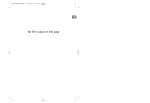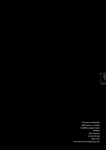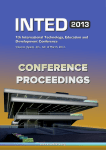Download Technicolor - Thomson DPL950-EN User's Manual
Transcript
DPL950-EN last new 5/7/03 10:06 AM Page 2 Troubleshooting Tips Power No power ? • Correctly connect the AC Power Cord to an AC Outlet. Power is switching off automatically ? • If the player is not used, i.e. no key pressed for 30 minutes, it automatically switches to standby (Auto Power Off). Press the SOURCE key to switch the player on again. The keys do not activate the functions they control (unit and / or remote control). • Set the POWER/ECO key to OFF (red light on) and back to ON again. Alternatively, turn off the power, disconnect the power plug and then re-connect it (The player may not be operating properly due to lightning, static electricity or some other external factors). • If keys still do not activate the functions they control even when the above mentioned corrective actions are taken, contact your retailer. • During protection such as OCP, OVP, OTP,the unit may already go into the “Latch mode”, and the unit will need sometime to power on again. And the blue led will blink continously for indication, you have to restart the unit by press the POWER/ECO button on the main unit. Video and audio There is no picture ? • Turn on the TV set. • Check connections. • Make the correct input selection on the TV set. • If progressive is on, no picture from composite video and S-video output in DVD/CD mode. No audio from one channel. • Check the speaker level setting. • Check the speaker wire or cable connections. Remote control The remote control does not work ? • Load the batteries with their polarities (+ and –) aligned correctly. • Batteries are low. Replace with new ones. • Point the remote control to the front of the player. • Operate the remote control within an 26 ft range from the player. • Remove any obstacles between the remote control and the red LED on the player. The invalid icon appears on-screen ? • When invalid icon appears on-screen, it indicates that you have pressed the wrong key, because : 1. The DVD’s does not allow it. 2. The DVD's does not propose this option /e.g., angles. 3. The function is not available on that part of the disc. 4. You have requested a title or chapter number or search time that is not available. TV or video recorder cannot be operated with the remote control. • Not all models can be operated with the supplied universal remote control. No picture or the picture shown is not that of the DVD player. • Switch off the other video device connected to the AV jack of the player. The picture is distorted or shakes during search, forward or reverse. Playback • Search, forward or reverse playback generates a slight distortion, but this is not a malfunction. Playback does not start when the PLAY key is pressed ? There is no sound or it can hardly be heard ? • Make sure the speakers are connected. • Make sure the MUTE button is not on. • Check connections. • Make the correct audio input selection and volume adjustment on the TV set or hifi system (e.g. AV selector). • There is no sound during a pause (still picture), still picture advance, or slow playback. • Disc is defaulted to DTS. No "Surround" sound ? • Check speaker configuration in the menu. Noise interference appears on the TV, while watching a TV program and the DVD player is left on ? • Turn off DVD player. • The TV is too close to the audio system. Volume level differences playing different disc types (DVDs, audio / video CDs). • Adjust the master volume . 40 • Make sure that the disc (single sided) is loaded correctly with the title label facing up. • Make sure you are in the proper source mode. Playback stops immediately after the PLAY key is pressed ? • This player can play DVDs, Video CDs and Audio and MP3 CDs only, check that your disc corresponds to one of these formats. • If the disc is dirty, wipe it with a soft and clean cloth. • Condensation occurred inside the player. Leave it at room temperature for 1 to 2 hours. Disc cannot be played. • Wipe the disc clean. • Use a RCA lens cleaner. • The disc's region No. differs from your player's region No. Search forward & reverse playback does not work ? • Some DVDs have segments where search forward & reverse playback functions do not work. DPL950-EN last new 5/7/03 10:06 AM Page 3 Troubleshooting Tips Subtitle, language, camera angle etc. Equipment Specifications: Disc menu operation and contents may differ from disc to disc. Please refer to the instructions accompanying the disc. AMPLIFIER SECTION: EN • Check that the subtitle is recorded on the disc. • Subtitles disappear from the TV screen. See page 21 to display subtitles. Stereo mode: each 65W at 8 ohm. 10% THD @1 kHz Subwoofer channel: 125w at 4Ω Muting Attenuation: 65dB Frequency Response: 20Hz to 20kHz +/-1dB Signal to Noise Ratio: 65dB (Bypass mode) Subtitle (or language) setting cannot be changed ? VIDEO SECTION: There are no subtitles ? • The disc being played has been recorded in only one language. • Depending on the type of DVD, some segments limit language selection. The picture is not displayed in the correct format on the TV (4 x 3 or 16 x 9) • According to your TV, make the correct "TV Screen" setting in the set-up menu (page 29). The camera angle cannot be changed with the angle button ? • This function does not work when a DVD has not been recorded with a multi-camera angle system. Some DVDs use a multi-camera angle system only in certain portions of the DVD. The menu language is not the one you want ? • The menu language for your player has not been set during set-up. • Your preferred menu language on a DVD disc (if available) has not been set during set up. Audio (spoken) and / or subtitle language is not the one selected during the initial player set-up ? Input ( Sensitivity/ Impedance ):1Vp-p/ 75ohm Output (Level/ Impedance): 1Vp-p/ 75 ohm Frequency Response: 10Hz to 6MHz at +/- 3dB Signal to noise ratio: 40dB Crosstalk @3.58MHz: 40dB AM TUNER SECTION: Frequency Response: 80Hz – 2kHz +/-6dB Usable Sensitivity: 5000uV/m @ S/N 20dB Signal to Noise: 30dB Image Ratio: 20dB @ 1000kHz IF Rejection: 35dB FM TUNER SECTION: Frequency Response: 40Hz – 15kHz +/-3dB Quieting: 24dBu Signal to Noise: 60dB(stereo) / 65dB(mono) Image Ratio: 40dB IF Rejection: 50dB Dimensions (H x W x D mm) : Unit - 60 x 431 x 355 Speaker - 134 x 88 x 104 Subwoofer - 363 x 236 x 289 • If the audio or subtitle language is not available on the DVD disc, the language selected during initial player set-up will not be heard or seen. The disc's priority language (default language) is selected automatically. If you want another language, press menu during playback, if the disc has its own language selection menu (Refer to page 21). Radio STEREO indicator is off. • Adjust the antenna. The signal is Mono. Severe hum or noise. • The signal is too weak. Connect an external antenna. 41 DPL950-EN last new 5/7/03 10:06 AM Page 4 Care and Maintenance Disconnect the audio system from the power source before performing any maintenance. Cleaning Clean the exterior of the system using a soft dust cloth. The player CAUTION! This system operates with a laser. It must be opened by only a qualified technician. • Never move the player during playback. • Never put more than one discs on a tray or put a disc slipping out of the guide area. Handling discs son Digita hom l T • Do not touch the signal surfaces. • Hold discs by the edges, or by one edge and the hole. • Do not affix labels or adhesive tapes to the label surfaces. • Do not scratch or damage the label. Discs rotate at high speeds inside the player. • Do not use damaged (cracked or warped) discs. V id e o D i s c Cleaning discs • Dirty discs can cause poor sound and visual quality. Always keep discs clean by wiping them gently with a soft cloth from the inner edge toward the outer perimeter. Never wipe the disc in a circular motion since circular scratches are likely to occur and could cause noise during playback. • If a disc becomes dirty, wet a soft cloth in water, wring it out well, wipe the dirt away gently, and then remove any water drops with a dry cloth. • Do not use record cleaning sprays or antistatic agents on discs. Also, never clean discs with benzene, thinner, or other volatile solvents which may cause damage to disc surface Disc lens care • When your disc lens gets dirty it can also cause the system to output poor sound and visual quality. To clean the lens you will need to purchase a disc lens cleaner which can maintain the output sound and visual quality of your system. For instructions on cleaning the disc lens, refer to the ones accompanying the lens cleaner. Important battery information • Remove the batteries to avoid leakage if you do not use your remote control for more than one month. • Discard leaky batteries immediately as leaking batteries may cause skin burns or other personal injuries. • Dispose of batteries in the proper manner, according to provincial and local regulations. • Any battery may leak electrolyte if mixed with a different battery type, if inserted incorrectly, if all batteries are not replaced at the same time, if disposed of in fire, or if an attempt is made to charge a battery not intended to be recharged. 42 Safety precautions • Never open the cabinet under any circumstances. Any repairs or internal adjustments should be made only by a trained technician. • Never operate this product with the cabinet removed. • Do not touch the player with wet hands. If any liquid enters the player cabinet, take the player to a trained technician for inspection. • This player uses a laser to read the data on the disc. The laser mechanism corresponds to the cartridge and stylus of a record player. Although this product incorporates a laser pick-up lens, it is completely safe when operated according to directions. • Discs rotate at high speed inside the player. Do not use damaged, warped, or cracked discs. • Do not touch the pick-up lens which is located inside the disc compartment. Also, to keep dust from collecting on the pick-up lens do not leave the compartment door open for an extended period of time. If the lens becomes dirty, clean it with a soft brush, or use an air blower brush designed for camera lenses. • The apparatus shall not be exposed to dripping or splashing and that no objects filled with liquids, such as vases, shall be placed on the apparatus. Headset safety • Do not play your headset at a high volume. Hearing experts warn against extended high-volume play. • If you experience a ringing in your ears, reduce volume or discontinue use. • You should use extreme caution or temporarily discontinue use in potentially hazardous situations. • Even if your headset is an open-air type designed to let you hear outside sounds, don’t turn up the volume so high that you are unable to hear what is around you. Don’t infringe This product should only be used for the purposes for which it is sold, that is, entertainment, violating no copyright law. Any attempts to use this product for which it is not intended is unlawful and therefore not condoned by Thomson multimedia. DPL950-EN last new 5/7/03 10:06 AM Page 5 Remote Codes TV functions According to the devices and when they were put on the market, all the functions represented on this page will not inevitably be available. EN digi tape cd tal ab o y dela up rep. pty at ter thea es mod stere vcr/s /cd dts dvd tv o vide / vcr sat/c dvd r hifi tune n 7 l 2 RDS 3 P 6 STO 0 pr pr 8 mix 5 PLAY o mem leve dow 4 1 REV DISC vcr REC 9 FWD UCT TI PROD MUL rc 1000 PAU SE Standby/on Switch the key to tv position to control the TV. RDS center Access to the menu with the setting functions Call up the sound and picture settings (red button) Volume level adjustment menu stereo Call up a programme list (green button) theater modes Display of channel name, time, sound, type (yellow button) and zoom for models with this function. pty To exit a menu up pr Call up NEXTVIEW Electronic Program Guide (for models with this function) or Teletext (Fasttext) headings (blue button) delay down To change channels pr Up/Down selection in the menus Sound mute Confirm level Call up the Teletext/Toptext/Fastext function (purple key) Left/Right selection in the menus 2 1 4 3 5 7 6 Direct access to the channels and input of the digital values 9 8 0 VCR/SAT functions VCR According to the devices and when they were put on the market, all the functions represented on this page will not inevitably be available. digi Satellite Receiver tape cd tal ab o y dela up rep. pty at ter thea es mod stere vcr/s /cd dts dvd tv o vide / vcr sat/c dvd r hifi tune n 7 l RDS 2 pr pr 8 mix 5 3 P 6 STO 0 9 FWD UCT TI PROD MUL rc 1000 PLAY DISC vcr REC o mem leve 1 dow 4 REV PAU SE Standby/on Switch the key to vcr/sat position to control the THOMSON VCR or a SAT RDS Access to the menu with the setting functions center VCR only pr To change channels center Access to the Menu menu pty pr stereo To exit a menu Access to the tape functions theater modes up Up/Down selection in the menus down AV input selection (VCR only) SHOW VIEW function 1 2 3 PLAY REV 4 7 delay VPS-PDC function 5 8 level Information displayed on the screen and setting of the menus FWD 6 9 0 Confirm Left/Right selection in the menus video / vcr sat/cab Direct access to the channels and input of the digital values DISC REC vcr PAUSE STOP Playing of the tape (VCR only) 43 DPL950-EN last new 5/7/03 10:06 AM Page 6 Remote Codes Universal remote control Programming You can program your remote control to control other devices. Before making the following adjustments, see below for the 3 number code which corresponds to the brand of your device, and write it down in the chart below. TV Functions DVD or CD unit VCR/SAT receiver 1. Position the key on the device that you want to control. 2. Keep the RDS menu key down and enter the 3 number code. 3. Release the RDS menu key. • Try to control the device by turning it off and then on with • If this code does not work, repeat the process from step 2 with another 3 number code. • Some devices cannot be cotrolled by using this remote control. • Test the functions that you can control by using this remote control. • According to the device and when they were put on the market, all the functions will not inevitably be available. • If you have programmed your remote control with other than Thomson devices, it may be necessary to reprogram it when you change the batteries. Remote codes Satellite receivers AKAI ALBA ALDES AMSTRAD ARCON AST ASTRA ASTRO BT SATELLITE BUSH CAMBRIDGE CHAPARRAL 301 302 -309 310 315 -321 322 -326 327 -330 331 -336 337 -340 341 342 343 344 DVD THOMSON PHILIPS PANASONIC TOSHIBA PIONEER SONY DENON SAMSUNG CITYCOM CIATRONIC CONNEXION DRAKE ECHOSTAR EEC EUROPA FERGUSON FINLUX FTE FUBA GALAXIS 345 346 349 -350 351 353 -354 355 356 357 -361 362 -364 365, 366 367 -369 370 CD LD 200, 201 202, 203 204 205 206 207 208 209 TV AKAI 008, 020 AKARI 028 BANG & OLUFSEN 009, 019 BLAUPUNKT 023 BRANDT 000, 001, 010, 020 BRIONVEGA 019 BLUESKY 020 CGE 016 CONTINENTAL EDISON 004 DAEWOO 020, 025 DENON HITACHI MITSUBISHI PHILIPS SONY SONY THORN PIONEER 221 222 223 224 225 226 228 229 ELBE FERGUSON 005, 015, 023 000, 001 003, 004, 010, 020 FINLUX 019, 020, 024 FISHER 008 FORMENTI 019 GOLDSTAR 020 GRUNDIG 016, 023, 024 HITACHI 007 IMPERIAL 016 JVC 013 KNEISSEL 020, 025 LOEWE 020 LOEWE OPTA 019, 020 VCR AIWA 167, 168 AKAI 103 -107 BLAUPUNKT 108, 109, 162 BRANDT 101, 102, 112, 156 DAEWOO 140 147 FERGUSON 101, 102, 112, 153, 44 GOLDSTAR 371 GOODMANS 372 GRUNDIG 338/374/376 HANSEATIC 377 HIRSCHMANN 378 -382 HITACHI 383 HUTH 384, 385 ITT 386, 387 KATHREIN 388 -391 LASAT 392 -396 LENCO 397 MATSUI 398 MICRO TECHNOLOGY 399 MORGANS 401 NOKIA 404 ORBITECH 406, 407 PACE 408 -412 PHILIPS 373 / 375 155, 156, 157, 160 FISHER 135, 136, 137 FUNAI 130 GOLDSTAR 123, 134 GRUNDIG 161, 169, 170 HITACHI 110, 112, 122, 123 AKAI 603 -608 AUDIO TECHNICA 609 DENON 610, 611 HARMAN KARDON 612 -614 HITACHI 615- 620 JVC 621 KENWOOD 622 -625 KODAK 626 LUXMAN 627 PROSAT RADIX REVOX SABA SALORA SENTRA STRONG TATUNG TECHNISAT 413 -423 450 424 348/451 400 446 -448 425 -426 444 427 429 430 -433 THOMSON THORENS UNIDEN WISI ZEHNDER 445 434 435, 436 437 - 440 441 MARANTZ MATSUI MCINTOSH MEMOREX NAD NAKAMICHI NIKKO ONKYO PANASONIC PHILIPS PIONEER THOMSON SANSUI SHARP 628 -630 631 635 632 -634 636 637 638 639 -641 642, 643 644 645 600, 602, 659 646 -658 649 -651 DIGITAL CANAL SATELLITE NOKIA PACE SAGEM SKY DIGITAL VIA DIGITAL XSAT SONY TECHNICS YAMAHA 442 405 454 443 452 453 449 652 -654 655 625 -658 LUXOR METZ MITSUBISHI MIVAR NOKIA NORDMENDE 005 013, 019, 023 017, 018, 020 016 005 000, 001, 010, 020 ORION 005, 020 PANASONIC/NATIONAL 005, 012, 026 PHILIPS 019, 020, 021 PHONOLA 019, 020, 021 PIONEER 001, 005 POLYTRON 020, 027, 029 RADIOLA 019, 020, 021 RADIOMARELLI 019 REX 005 SABA 000, 001, 005, 010 019, 020 SALORA 005 SAMSUNG 020, 030 SANYO 008, 018 SCHAUB-LORENZ 005, 016, 020 SCHNEIDER 019, 020, 021 SELECO 005 SHARP 018, 022 SIEMENS 023 SINGER SINUDYNE SONITRON SONY TELEFUNKEN JVC 106, 110, 113 MITSUBISHI 148, 149 NEC 139 NOKIA 103, 110, 135, 138 NORDMENDE 101, 102, 112, 154, 156, 157, 158 ORION 124, 125, 126, 127, 128, 129 PANASONIC 108, 109, 162 PHILIPS RADIOLA SABA TELEAVIA 101, 102, 112, 155, 156 TELEFUNKEN 101, 102, 112, 155, 156, 159 THOMSON 101, 102, 112, 154, 156, 157, 158 TOSHIBA 110, 111, 114 161 -166 161 -166 101, 102, 112, 153, 155, 156, 157, 158 SAMSUNG 133 SANYO 119, 120, 121 SCHNEIDER 161 -166 SHARP 131, 132 SONY 115, 116, 117, 118 001, 002, 019 019 008 014, 018 000, 001, 002, 010, 020 TELEAVIA 001, 010, 020 THOMSON 000, 001, 002, 010, 020 TOSHIBA 006, 016, 018,024 WEGA 019 YOKAN 020, 025 YOKO 020 DPL950-EN last new 5/7/03 10:06 AM Page 7 Language Codes For audio track and subtitle selection, see p.25,26. Abkhazian Afar Afrikaans Albanian Amehanie Arabic Armenian Assamese Aymara Azerbaijani Bashkir Basque Bengali, Bangla Bhutani Bihari Bislama Breton Bulgarian Burmese Byelorussian Cambodian Catalan Chinese Corsican Croatian Czech Danish Dutch English Esperanto Estonian Faeroese Fiji Finnish French Frisian Galiean Georgian German Greek Greenland Guarani Gujarati Hausa Hebrew Hindi Hungarian Icelandic Indonesian Interlingua Interlingue Inupiaic Irish Italian Japanese Javanese Kannada 6566 6566 6570 8381 6577 6582 7289 6583 6588 6590 6665 6985 6678 6890 6672 6673 6682 6671 7789 6669 7577 6765 9072 6779 7282 6783 6865 7876 6978 6979 6984 7079 7074 7073 7082 7089 7176 7565 6869 6976 7576 7178 7185 7265 7387 7273 7285 7383 7378 7365 7369 7375 7165 7384 7465 7487 7578 Kashmiri Kazakh Kanyarwanda Kirghiz Kirundi Korean Kurdish Laothian Latin Latvian, Leltish Lingala Lithuanian Macedonian Malagasy Malay Malayalam Maltese Maori Marathi Moldavian Mongolian Naru Nepali Norwegian Occitan Oriya Oroma (Atan) Punjabi Pashto, Pushao Persian Polish Portuguese Quechua Ahaero- Romance Romanian Russian Samoan Sangbo Sanskrit Sents Gaelic Serbian Servo-Croatian Sesotho Setswana Sindhi Singhalese Siswati Slovak Slovenian Somali Spanish Sudanese Swahili Swedish Tagalog Tajik Tamil 7583 7575 8287 7589 8278 7579 7585 7679 7665 7684 7678 7684 7775 7771 7783 7776 7784 7773 7782 7779 7778 7865 7869 7879 7967 7982 7977 8065 8083 7065 8075 8084 8185 8277 8279 8285 8377 8371 8365 7168 8382 8372 8384 8478 8368 8373 8383 8375 8376 8379 6983 8385 8387 8386 8476 8471 8465 Tatar Telugu Thai Tibetan Tigrinya Tonga Tsonga Turkish Turkmen Twi Ukrainian Urdu Uzbek Vietnamese Volapuk Welsh Wolaf Xhosa Yiddish Yoruba Zulu EN 8484 8469 8472 6679 8473 8479 8483 8482 8475 8487 8575 8582 8590 8673 8679 6789 8779 8872 7473 8979 9085 45