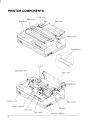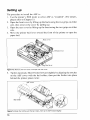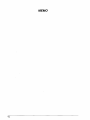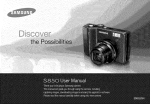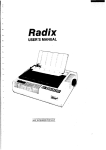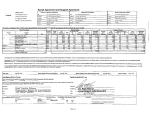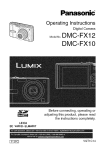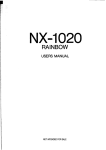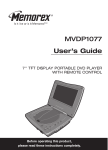Download Star Micronics Star NX-2430 User's Manual
Transcript
USERS M
A
NX-2430w,-m
DOT MATRIX
Z
80825520
PRINTER
B
NX-2430
M
U
U
N
M
I
F
S
A
S N
T
E A O
F
R
T
1
i
c
1
i
h
b
e
P
m
d
o
.
.
.
.
I
u
J m
F
c
,
o
oo
~p
b
x t np
n
a
w
ot
.
F
(
/ (/ H
r / I
C
m
Snp
t
JI / t
[I I / rm
T
d
a
s n i t R
L p
t
a
n
p I m
d
n
ep
i
t
Rn
I
o
ao C e
Rn
D
I
R
C
B l phf
o t te C a
n
i rn
pu d b p
p d l uc
Bp
pr c
C
i
o
d C mn
d
.
( sI
(
I tp 1
N
A
SX
NX
P
M
L
C
L
P
B
P
X
C
x n
De g
k
c
●
OC
A r
S
T c
, e
[
T
:
T
R
e
h
s
eI
p
r P CS M
2 o P
r
m
Q
o t
b
1
m
m
W{ e
I
S
e
i fT
ow s
tt
h d
oS
oM
/<
i aq s
/!
i>
em i
d
f
u
a
e
- p
c m e:h
t
tc
p
o tps
o
t c
w
n
a
c ot ’ ~
nS h w e
a wt n r i
C
m
r
a
4c
gr
L pi
}
h i hi ’
lr h i ( I I
h u
r
fd
u
a
n m
lp
n oi
e
t
/k
t
I
o d
o
lp--o
3
l
I H<
>)
w
/n B
r
-i
8
(
l e
14P
- I43i
r p 4t P
-
.
4A ieiu Sr
n
i
1
aw l
ir
i rm g f c
w nl
d
h a
pr A
m
h
i R
nu
h th i h
nob
c
co r em f a ao t l c e o t i
u
wt
t h o ir i e
r o t e pT
t e f h a ssc s ih T
t pth m
: o
yc 9
a
l ra p
i
l i
iq
am
d
o
(
i tam
p
i
h
ma a
<
l tosd da
c
a ir p! ip u er
r
l r sra a g c e d in c
r ie
a n s
~c
n
nl
t
S -2 C S -24MC
p2
et u
I.
am a
r
7
oei a
ex
t si ptt i qoi ~
op’ s o h
r
{ t
a
m
e g
h
4
r
@
i r J ) hu ( c
DT-2
0
●
n
a r
e
ea o
fi l id
m ra c
na Cr e u u
oh f d
r
RF-
c
EQ
[
[
a
S
N
●
u m
e q
utc er
r em
p
o u r ci o
o
np
te a
I
’
I
●
d
t
t
I; /C )w J
PX-
L
gr
te l i
m
:’ m d p d
i
rI
I Rr n l o s I be ?d
m
ia u
In <
T
N
(
om
et
a
hf a h
oo’
it m
pl r
os a
b u
t u i wf t v
p
t ce
d
rp
S
(
m
Sn
r
N m I
(\
T
T
eC
I
h b qt
a f
ut c
w h et i I
f a C e nm
pB d
d s i pr a
ii i n nnl e u u t
1 o F
R
T
l
m d
u[ pa
ri e
h
p
er l a s C
rh m a
e o r oi g e s
ni a r
t i e
e ‘ n se
r
s gi
t q u t cae ’ c r a f ue r n t l er
e
i a l ’en
hsar
a
i n i
an u
i na
w et c si m
m
n c c t r h ss
i of o at
in ng ar r l a l t
c
o
[ H l
tl
i nr g o l
dt l i uu
wt wn
h n l ot
i i ta p ce h i ~ e
ia
e(r \ r
ia
r h o t l t i r o ~i wc cw
cm nI t
e
s
d
c tq h
u 1l n~
pci e a ]l r [
b t c
t e
r
o u o q tc u
i
t
r u r ts t t c m ’ ct i i
ni n h
n ostp
nc t
o m
o t f
m
o
e
l o
w ln
t h nu
r
R
o r
t er
W
e
oe
l
e cr
o
ie
nh c
l
[ s
nb
et e
c f p er
q
ar e
ut
r
h ec
i
i aw
eh a
e
i o a oq
o ac
d un
t u t i ti i w n nt t r
m’
C
[
h pi !r ’
ee
c
o
n
n
e
c
t
[
[ d
o a- e
r x eo t
p f h ae n e a
c
hr d s
he i
l
e
T
C
F
t
s6
5
h h
u ma
s
d
t a
tj
n a n1L f
env
u p ce
l
sn f
r
rr
H
T
u
C
o
c
T
m
o y
1
T
c
o t
y
3— P
h
t
t
p
P
t
a
e
a r
u
e
ha
a
n
a nU
i
hO
s
f np
r
o
jp
p
e
p
h
h
m
y
t s ht
s
m
e
e
xE
t a
D
ar
s
S hl
n a
p
a ir
i f p cx
i o
ia
t
sap u r Rn
p
t
y
lf
t
s sh sa as
n
a
o
t
aa
o c
o t fh up o w
t up
h
pe n m a a f
t s eu o t p
fr r
t c
t f ro h
t p o w
c
S
r
o y
p drh eat n
a ona ra
e
m o ct m
r
r
h yo
an
r
5— D
c
y
hn f
i
he
d g ya
p
4—C
a
t
t g ht xp
h
e
I
d
a
C
T
m
t p
u c
c p
h
d a
y
c
n cr a
T l
hhgh t m
t nb a n
u
t rr t
c
o1 t i rh 6 h
s
t
ah a r
a g
r f pe r
p
r
f
a de
o k s r
o t onea t
os
t
a f m h
po
a
u
l
U th P
e
b
C
T
f
A
p
p
p
2— S
c
A
hn
i
C
T
t
I
c
C
M
i
y a
9 mh b
pI a
co
a
e
T
t
T
i o
p
7t
C
T
f
s
U
p
ap
r pt c
p iu
s
e
a
a e n
p
p
v n
s ac l n
r fa t o t
r
i eo
m re
er t
o h it
t f
ap(
m
ao y io
ip
et
o
C
6— T
rh
T
s
s
al
w
p
I a
o
y c pp
m
C y
a
t c
o a m
C
T
p
7— O
c
C
h
C
t o
r a
t i
8— P
T c
t s
a w
C
e
c
o m
t
9— R
T
p
s
T
c
o c e
io r
y
as
o sa
u
c
r
o
p e
d
t
e
p i
fc y t v
n sh
oa
i
lep
nm
p
ip
mhb yap p f r ua
l fpr
i Tf s
mi o u i yt
h erh m s
r o td pi d
f o i r rv t e
e
t
l
t p ca h a ap
af
ef ry e p
na i t oc
hg
b
in
d
h ex
t o a u ot d
p
r to t
a
r
a
a c
h ax
t
h C
c
t
p c
h
p
o i
u
p
t f
hih y c p
oih n i o
t
d
o s on rr
me
p c l a ok
e I i n eh o
r ac
s uo a r
o
uc
i y a utn e o ay o ae h
ur n
oa
i eo t p n
r
e t rr
A h
e
a
o
s
t t
ca
e
ha sf oc
n h
h as i
a
r
n
hr
p t e
e na
p
ev
t i
a
f v ih
aa
T
C
1I
P
S
F
C
O C
Nh
o p
e
2S
f
p
i
t
t
t
t
t
t
I
n
n k
c e
n c
nc
n g
nc
t i o
c
y os
f
h
N
f
t
i
4C
a
o
a
o
USA a
a
a
a
a
n
u
o
P h
O O
f
i
h
nu
u
F
E
I
t
rt
ta
t
nt
1 p
1
1
o1
o
1r
o1
u1
o1
u
1 a
1r fi o
1
1
a
e
2
iu
a o
n 2
2
aa
r2
2
p
2
en
2
a
A
N
d
A
J
r
p
T
Pa
L
t
f
o
s
i
s
s
s
s
nn
t np
l
r j
p
a
l
m
i
p
2
ai4
a 6
9
c9
T
s
s
A
p
u
o f
s
O
P
E
P
F
a
p
e
dg
f
B
R
p
t
p
f
r
f
p
m
o p
t p
L
P
P
T
C
a
e
I
R
I
I
I
I
C
C
L
t
E
n
u
S
A
L
i
m
o
rl
a
3P
m
r e
x
P
O 1
aR
or
u
U T
h
P
U
S
C
T
c
s
O
a
a
a
a
A p
a
n
E3
n t3
I 3
3E
3
C
3
3
O
a
p
i
T
P
f
S
L
P
P
F
F
D
H
S
c
F
T
F
R
C
C
S
C
S
S
C
o
u
m
m
t m
m
m
P
l
m
m
d
d e
f o
w
t
t
a
l
l
a
a
S h
t
F
C
6T
C
7O
F
I
i
R
mu
u
e
n an t
u
u
Ah
P
S
S
L
F
T
S
L
C
M
C
D s
F T 4
Ta
4
e
U
c
a TC
t
s
R a C
n
o
f
o t
eh
e
o
e
r
e
o
o
a
i
u
r
t
C u
s
a
o
a
n
w
o
pI
o
5 t
L 5
a B
C
F u
u
p
as
U
u
p
a
i
n
O
o
o
a
’
h
ec
o
o
e o
o
o
o
4 d u
b n i4
i
c
o
e4
o4
4 r
c
r
4 r
c
v
4
oa o
un a s
4 e f a
e f
4
a f
a
i
4
e d d
sii
o
4
e
m
ss
m o 4
e
x
oi
ei
p
E
E
o
o
j
s t E
m
o t E us
A
P
o
r
i
o f
m
m
t a
l h
t b
lr
m
d
i
o b m
o d
m
o b
t
3
e3
e3
r3
o3
o 3
3
u 3
n
f
5D
H
w
h
6 E
6
6
6
t
a
e h 7
7n
a
7
t
7
a
t r 7
7
e
v
7
n
t
Ep
Ip
me
n
r
t
r
ni c
—
C
8P
C h
F
C
C
V
H
G
D
O
C
c
c
s c
s a
p
c
p
p
c
9R
h
P
S
S
I
I
C
I
P
t
c
c
n i
i
a
n
e
h
a
s #t
h
nc
s t
h
e
c
s #
h
s #
h
a
s
c
s
ph
sr
t
o
p p
c
I
O
U
M
m
t
z
p
nr
9
i
n9 e
9
r t
ea
1
t
re
r e1
1
a a
nr
1
ra
n
1
a
r
1r
a
e1
o a 1a
r
f
n
1
N
S
N
E9
i
t
o
n
s
a
o w
F a
e
i
o
r
o
E
p
o i
a
a
o
or
o
h
r o
r
c o
O
o
o
oc
c
C
c
e
8
I
8
m
n
8
mr
ir i 8
s
m 8
9
i s
m
9
m
9m
a
9
mi
O a
o o
o
h
ph
c
S
P
C
CR
M 1
D
M
c
1
h
I
T p
f ap
c
g
T
c
h
●
●
●
●
c
r o f o
m
I se
ot E
h i t p
j naa
a
ae g
n r
o p
y ec u
T p
ar
s
( f
a
f
(
af
f
u
f
r
a
●
●
c
e
t
s
b
s
p
S
F
M
. P
L
T
T
af
M
i
H
D
p
2D
D
9L
R
S
‘ P
Q
T
r
y
T g a
i
f
p u p a xa
a ps p rso
nr c
ba
e
r
e
ya
oh
o h id
ca
na c e
o n
i
r
ehw i t y
o r c
rh
eu
. R
arC
rP
P
c
pi
n si
e
-
c
a
pd
h
t
b
o t
b
c
i
P
w
o
b
o
u s
f
p e
od f
o
e
p u
L
tmr u
r
i c
u
a mn
n
e
w t cp
o tn p
t
ya
s
c
f f
o
q
i
i
i
th
eedn
ne
a si m t
v
c ac
a
eeub
lt
h
i a
ah
h
i
f
h
ra
o
F r
au T n L
d
i
f e mn w o y
o
ta
to pp
tu ka
n
p
o
p
r
d
rap
a t
a
o o
os r
o
se
or i
b au
t
o a
o s
P
●
v
r
i
c
●
P
w
f
p
o
rS
n C op
e rS
●
o
●
p
P
lr
h
g
●
I a
C
T f
o f
(
f
P
●
t
i a v
la t t
ao d
a o t fr o c p
s i
h
t o
c
oo
n
l
o t
e
o p
b
hu 1 r
f
n
i
●
c
b
iha emei
urp m cp
e
y
rca
e oa
r
A
T
a
p
N
co
n f
prn
id i
u r a i t mt i
o a r
ap
hm
1
P
RO
C
E
M
c
$
n
o
\
I
u
v
R
l
C
A
I
L
d
j
\
A
P
u
P
/
“ ‘
h
i/
/
C
s
R
a
k
t
c
w
_
b
B
r
p
s
/
o
‘
2
.
e
- — -/
e
‘
\
I
M
\ o
I
c
P
k
l
l
e
n
i
a
n
o
t
b
e
n
t
C
o
P
D
me
A
d
g
R
l
s
w
t p r h o ar
o y
p
M
c
R
R
c
P
i
a
F
i
p
P
k
A
n
C
s
a
P
h
R
l
T
C
B
l
l
d
t
C o
H
t
t
H
p
ah
o
ti p
n
fo
ru
s
p
t
ct
ae
o
F
p
a
m
bl
f t
o
ee
a
n
o
ro
od
r i
o
l
mn
v r
a ru c
c
t
si
h t
dc
t
o ni
w
v
a
e o
n n
rr
pto lR o
ca
a a
n
p
e
a
ii o
m d
r
h
c
r e
s
u
n o p
otn t
r
r
f
r r
o
i t
p
C
n
o f
pj
r C
t
m
C
t
t l
O
p
T l
t s
a
a
t
i a
c
r ro
bo ae u
fa t
p
u
o f
t l
ba
p
fo
t
sdn r
o
r
w
g
hp l t
a l
ee
an
c
l
a
2i
u
ni
r
i ep
te p
p
s
t s
br t
a o fo
c
t
i
d m e e(
op u q
d
b
o
r
f
s n a
s
t
i
eu
f
sn
Ca
c
A
t
o
l
t lh
e
on
p wo o o ow
S
c
p
p
f
s
I
t
Io
o p
P
c
o t eep l T r l
f
( k u) a f
( k )
a
f
P
n
C
p
c
(u f
i i
f
c
s
sa
p
Re
b
f
F
E
s p
al
t p e
u
h
h
3
S
O P
m
p
s
M
x
aD
2
rm
I i c o
au w
w
p
s
u
tw
a
p
u
g
t
e t r-
hto
pi
af Ie
s
pt
r
n
n
sm
t n pt
p u
to o
i
(m
e
c
a As
t 2 m ( i
2
m ( i
s
toE
s
r
M
n
a
a4 L
i
C
E
a
n
mo i p
uh
e
m usr
r
uE
r
t u
o o
T
p
H
h
ci
lu i
t rD n p a S Ri
m
R
P
rS
S o o a ap
P
rC
Co
P op
r oo
ou
P
P
P r
a rr S e f
o
e
s
I a
y c p d w v
o df
a
r
b u
o
F
C
p
a s
tr
I H
●
2
(
C
tr pt
w
w
D
l r
(
im t
o f a i f r ua
a c f
nu t
7n
p
i a s gi
p C
s
rr a
u t
-nrh
ro
i 1 ph
e
a
c
I D
m
p
a s
u t
r
ro
p
●
2
C
i 1 p
i
●
1
C
i 1 p
i
●
1
C
i 1 p
i
I L
4
iD
r
A E
t s
t p
f
y
p
m
M
C
u
H
p
(
E
s
A
R
Fe
F
D
i
FU
e m
p t a s
tu t
e
ro
●
8 C
i 1 p
i
●
6 C
i 1 p
i
●
5 C
i 1 p
i
I Fe
F
C
L
s
C
p
F
Q
L
P
o
i 1 p1 a1 1
sr
a
B
m
i
oc
a p
c
pa
I
c
w
r S
t 3
p
p
s
f
p
p
r g
x3
P
p
fa
w
H
p
s
u n
s
pa
u
t cri
●
●
●
●
●
M
f
R
E
F
b
c
m
u
I PC a
IE
u f
f
c
c
i t
e
c
t m
y
D
S l
t d
s
n
e
a
w
gt a f
ht
p5
d
w
r po au
e n
q
p
yhe
o c uD
O p
u Q e
hS u
d
●
p
u
bo
a
u
e
a
ol
th r
o c n
i r
b r t
d
u
●
oaen w
oi
t
●
r ro
i
p ar o ca s a
in f a
f
f o
p
i oC
a
fo e y /
am p
ro
rr
t
b t
u t lt
f
o
wi r
i
Do
I m
cQ v
S
n
●
s
b ea
oi a
Y
7
unop
m
L
mue
u
t d
gt
s
pa t
p s
d
t
2 r Cr aa w a
o
p
p
f
n
f n a p
s
a s
o t
t c
p
●
o f
f
p
s
D
E
cO
S
U
T
n
a
P
p
R
H
m
G
P
h
u
o
ni
(
m o ae
y tw
s
ao y h p e e
a s
n
a y o
5
cD
F
T
S
f
E
e
X
so
D
R
F
F
F
F
F
F
F
6
1Z :
:
:
:
1
:
1 Z:
1
:
S
C
P
S
O
O
e if
S
S
S
m
fx l s
1
1
1
o
c
r
1
to
ig t
S
1
1
e
1
p
hlc
A
A2
A
A 2o
a
1C
l
AC2
t AC
a
a
1 1 1
1
u
1
1C
i
W
s
3
3r
Ca
2
3r
3t
7
4
3e
3
?
11Ol
/C
2
a W
A 2 G a
Ar2
a
t a
A
A2
c r
a
cA 2
A2
o a
A 2
a -
4
1
3
111
3
A
1C
1–
1
1
1
1
1
2
a
3
3
3
o 3
a
P
t h or
a
A
2
1
ap
A 2 e a
A 2
a
21
1
O
a
a
a
1
1
S
R
T
y
r
Ao 2
ta 2
A 2
1r
1
L
G
B1 i p
Ci n
O
O
C
3
U
T
H
O
O
F
t
T
33
2
o
3
3
3C
3
C
3C
0 r
2
R
L
c
R
C
e
a
s
oa
S
P
h
oh
c
a
(
p
S
e
C
N
e
P
p
i
C
m(
C
r
E
C
i
i
p-
( oC
n
p
oC o
r
p
l
i
p
r
(i C
oi (c C
n
P o
dP
or
p
i
l
P
or
o
n
o
D
w
1 e
oi
w
T
D
1e
V
i ze
i ze .
1i n
f
E
U
i
S UP ERS CR I
g
i
r
Q
D
D
a
h
r
t
p
D
O
i
h
+
p
P
o
a r
u r
c
a c
i
S
P
f
a
ac
s
:
e
m D
4
e
PT and
c
o
:
h
r
t
p
n
:
pa
i
a
th
1 t –h i C
o
a s
+n 9 W r 1 i n i n% ,d
s u Bs CR 1 p T
h: * * * * w
r
a
a
i
nr
p
o
8
c
h
S
T
c
I y
d
h
U T
t
o
f
he
a
●
P
✎
U
●
M
t
p
●
I
t
r
●
C
y
p
P
c
a
nb
p
s
o
y
s
. Af
l
f
t
t l
u y
pe
i B “ s
s
w
i f
f
e
h
●
A
f
e
h
x
●
A
f
e
d
x
●
●
●
M
i
I
a
p
t t
n
t l
dp
t
a
s
p o
p
p
I y a c
t c
i w
o
S
(
v
i
s ie
c
a
n
t
r
on
n
i t
a
b
A I
fa s
s
t
i o
ai
l
ei
u
f
t n i s
i o p
y
po
2 (
o t
i
p c
v
n
r r
o
w
p
a
rf f o
m e s
t t yr h
l p
how m u
xa d
e
w
b
e
p
bha
r
r
si
e ee
hc w
re u
cw
r
m e
cw
r
e
u
t
i n t s
t p uo s
su e b
F e
d rnn c
x i t t ns i c
o a
o
a
i a s
as ap r
e
o ea -rpa
n
d
i
t
o
s
i
v ui
A
A s
c
a a l
c
a
p
●
●
s t a u het
oc
R L
s
o w
lp
lu
n c
s
n
a
k o
P
B
p
ca
rl
t
E
o t s shr ya
r pc t C
p
P
s o
l t
f ut
a
a o t u po p
i
fs
i
h
l
f
a
h p hi fs
e r
ap
n i
r
m ans n t
o
i
6u
tS i
A aR
c r
to
cn Pb mt o o
l t
d
ni C e
9
U
A
N c
e
e
(
I a o t
i
i t
vs
i
a
IN
N
P
S
b a
F
h2 t m
sg t
b s i e
t
h r
t
m
t
c
y
s ih
o
ay
thi
y
u s
o
h
A
ae
o e
n
pn
P2
F
g
1
—
Z C
t m
5 M
c
a
s
y i h
6 U u m
. -
a S I
1)
ht
o
-, -, ... , —., -
z- rg
s aui
m
L
a J! r u
v
-
-
cw a
-
n
L
“
n
e i ur
e d
. . .
,
.
.
-
—
a m e o l rm l
n
e
ut
1
T
o
a
●
F
r
●
F
c
●
R
●
S
F
(
c
P
t
d
m
(
a
(
u
(
o
u (
io
e
e
o
r
C
aS
I
y e ph
a ri
riF
R
t
r
a
t w
r
r(
f
co
i
D
a
s
o t
h
s a
e c
“ A
●
c
w pc y
P
r pc t C
b
s h
t
t
r r
C
t
n l
e h
-P
o
O
u Ta
7c t
v
S
n
t
e
h
eo
S
U
E
T
P
t p
i t d
l r
l a r e o a pi
mc s
e a n a ha
f
t p
a s
i F
r ih ii i
2r T
p
m
at a
- hn
g
p
d
t t p r w
i ta
r e
r
hm i v a
Y w w t k
a t p
m
a
w a t ai p a c e
t oc l r
i c
ar
y h
t m
t p
t an l
ao
o
i co
F
2
R
t
I
T
p
t
p
k
m
i
f
p n
i p
i
A
t k
o t p
t p
R
t k
p
’
o
et
pa
a
-
g
k
2
I
t
p
n ki
mc t
r iu
s
a a l
s
w
ro t s
b
w a oc
s
he k
l
a
n
l
-
gt
k
o
2
n
t
a
cc
li l
o tl r h n
s o o ih
b o pi
t k
f
i ne uhnt
s
i
P
F
r
hn c
i
h
t
ah
l
an
a
u
hl
3
l
R
O
s
—
F
t
t
t
f
2
U
N
F
c
Y
F
f
2
T
l
c
f
c e
b l
t c
r
t
f
c
ia
u t
b p
r
m
b
c
ui e(
I D p pr
c
c
si
a
o t
p
ri
F
uo -
k
t f
c
iO
2 B i t c
y im
w t t
a
ie
T
u
g
e
tpo t g
2 hu o
o e
u
ve
f
o
m
O
ul h
id
m
o t p n a s r eoi
rs T
-y g u
t
c
n t i
h
ns
i
d e
e
s
r
r
-o g r
e
t
i
h
d
ou
v
1
s
a
n
I
t
N
i
1 T
c
r
t r
s
o
c
t
n
c
s
2
T
2 G
m
o t
o
t
t
t
t fn
p
i o
sr
u
t t
o l h a f ut e r
t
a s
lb t a r
o
t h
s
o it
r
r
b
c
c
i
w
e
F
a
t
b t
t
t
t
t
i
-
gkla i o ut
ahui et
s
s
ph
t r
o at e c
a
l
t
io bo
h
t
rc
k
t
e
r
n
r
ec
u u rbha a
pe h
s
pt b
f i a t r s k hi
t s
i n h 6
nkr
ii
ro
h
s
I
F
1
2
I
t
r
n ci
sa
i
-
gt r
at
b
u
hl r
7
l
M
p
4 T
s
t
h
s
t s
F
M
3
2
t
t
t
y
h
1 I
2 S
F
r
a s
o o t
s
I
A
t
t
I
f
a
i p
c
t
t
i
t
t
r
t
r
f
b
2 r h
b t
o
-i ga
n c
i
d
2
r i
i p
i F
r
s
o t
nc i
o t i pa
h u ahs et
eh i
ta i k
u
lt
ou
sh
r
i
g
ib u
h
s
nc
o tn p
f
c
s
f
r
c
t wc
-o gr t
rt
tr
a ts f i
eac
r
r las
i
o
a
v u
t
n
r e o
hl
o
t
I
I
t
F
t
1 I
t
2
p
t
p
l
t
1 I
c
2 I
t
s
b
t
t
o
p
_ -
o
o t
s
i
t
i li t
t
e
u 2
i
i ar F
s g ra
e l
u
d
S
b
ua s h
o
a i
h
hh i po
v
ti
z a
1
za u
h op
t
on t
m
m
c
o
c
i
n
o
t
n
e l
h
so t
c
o
f e
i
o h
s h
au
v
sn o t
t c
l i
t
o
t
ts
u
c
s
t iro
l
n
g
o
oa l s
h
ta
g o
m n c
p
t
p
no t
h
p n gi
t
F
t iro
o e
g
t
I
3
s
s
c
t
2
n g
b
t
r
P
F
p
t
f
m
aw
\
M
c t
s
c
n
co
orl h
l
oi
c
o
h
k
u
\
“
~
\
“
~
, /’”
\
~\
h.
F
L
k
c
1
2
f I
t
t
‘.
o t i m
t f
a m c
o d a d a r
o
t c
t r
/
~
A.
nc
t
c
s
d
.
/
b
\
,
t g cs
/
io
a
.
-u w t u hh
vl
ho
a
e d
n r o o
lT c upau o
h v
t pe
o
e sr
uOp ti
i de o ue
o m oa a h
i nd
ba
ja v
C
t
C
i
t 2
p c
i g
c
t
c
i o
c
n
n
t y oc
ur
as
o nC
ip t
O anP
o P
t ca
C
t m eo t / y u
D
c
a t c 5o
ao t A n m - m 3
a t p o e T c
n r oo t p
nnc
i C
9s
y n h a ci
f c h
t aa o
o
m
p
I y
C
n
F
t
p
t c
S
1 T
2 C
M
t a s
p
nP
o
p
b
o t p
t i
s
t
y
uo
o
Se e
v
rt oc
s
t
t
i o
b
t p
a t
ot t n p
a s
t p
i
t i
c
p
,
I
c
o
elnc
cwou
i t nF
ca
n
u
n ep o
e
C
c
em o s n
bS
rm
t pn h
i rf ni
r
r2a
ur n h
o
o
e
o
t
n
e
t
a
\
\
~
<
g
*
\
\
F
I
#
I
2
C
t
3 M
b
c
y h
ac
i
oi
c
i
-nn
t
e
‘
c
n
g nt a
p
e 7e
u
o t nxs l oo t o p
l
e
bc h
ur
r
t
i
/
\
‘/
<
,
&
‘“
&
F
4 C
c
2
M
t
t
c
o
i
*“
~
’
4
u
yi
e
h
ac
-
o t oi
to na
t
l g on
c
i
s
l
t y n c tn
tnt
cm
1 e
U
u h
i
y t o
rp
1
it
ta
I
y
C
os
f
M a
s p p
a u
s t t s
c
M
o t
s
p
t p
al o p
r
T p
I y w
E
C
s
i s
t e
t e
t I
D S l
(
o
E
o t
t
S
(
1
S N
I 2 I Star NX-2420
E
L
3
4
E
L
5
S N
M
e
(
s
I y
e
r
a i d
a
a
Y
s
e
1
t
t
a
t C
E
p
c m
d
f
oo p
a
l
m
i a t f r o pu
n
ros a i w u t
m o i
E
ot
i
u
rl
o
I
mE
I XP
u
P
X
P
2p
Q
Qp
X
t
I
o t y
el
r ec l
a
p
t
n
r
-
r]
r
o
o
t
-
no m
t o
pa
b nf o b e a r i c
n
i ec
o t mr ca h a q
o a it
u op
ab
r a ae “
i Cd a oh c i
f r
k
a
e“
t b
t h q ne
uY
o d h es
E
t my h
5f d
t
cm he
y c
w
c
e
( ho
m
#
I y
s
p
w
f
y
p
“
y
p
p
f
Y s
a
o
l p yo s
r t ol t
o pf
iypo
ct
f a os
o t p d hff
r rv i ae
a o nsrf
t o
p o a i ah
p c s
r
e h
i
i
s
n
tr
p
m
f
m e
tn p
D S l
a
su
R
i
h
(
c
s xd
i s fae t uc h wp c
t a
l e c p h sa
o etn E
m
afe
t
oo y
po
w
f
a o n bs
bu y
m
v
e
p f s
pqrf o
E
o
a phl l
o
oipo
p
r
r
u
c
h
P
T
a
c
I
d
t p
i
dg
S
p
S
●
F
●
M
a
a
a
s
U t
s
as ssh
n
(
f
f
S
a rp t t
iu
s
ce
a a
r
s
L
o t rf
f
U
c
t
ooop
a s i
h
o t o r
A
i
c
t o
l
yn a
na c
e
S p Fi u
e
f
a
o
n
F
f
h
h
aa
t s
a p o
n b eo
l a
t s
T
a a c
hs
f
c
p aef
oho
ol
j
p
“
p
c
l ao u
m
P
o o n t pr
o ec
i f r of
m f en n
r
p
q
m
r et f u
f i o ic
a paad
s
j
a
Y
o
b
U
a
e
●
he f np
i
r jp
O P E
Y
●
NA
f
u
l
o t
i
c u m
f
t uh
u t t
pl
ot t
i
I i r
r
t e y l im c
f
u ugo t
f
s w t o
o P T
Up
e t rl
p
s
m r
fe
wu b
se ne
lg
ad
i t i
o 0
h fo l
b
t fi s .
d
g
L
a
W
o
D
b
I i
t
p
b
n
r
o
l
s
t t p
s
a
P
a
w
l
b
t a m
i olh a c
ah
p a ht
c
f u w
c f
b
l a ro a
s al
l h cl
l c f
t b
o f
s
r
t
sr
s
a
a
a
te y l
T
Up
t
e
n
it
os
b o
r io
e
o
s
i
wa
m h
nu a i
1
‘
N
1N
f
a g s
T r
t
o t
2 U l
T l
3 D n l
a
t
i t p
l
f
t
l
a ap
o
u
n
a e
l
l
p
a m
3
r
s
O
l
t
F
b
i
f
T
c a e e a p o t bc
r
t
p
p ea
ya f
p
b
t p as
e
o
a c
p o no
s
s t at
e ap e h
i t p
b aej o T
j
w
r
y rl
p
L
pe
m
a
f
r
So
o pg
eh c t
s
ea
i
f
am r r b fi
e o
b
n ben
n ebm u
rc
e
b
o
r ea
o
r
i’
t
b k
a
hr
m-
c
I?
4
1
8
IX
m
i
5
P
e
o
B
F
F
2
o
3
R
o
0
r
1
t
pe
ai
7
(
f
o
c
B
o
F
~
o
t
r
5
8
o
f
a
c
a
e’
t
t
t
r
p
c o-
g
r
m
c a
r
me u
p ie
p 1 o
A
T
T
d
b
a
dc
t l s
o t
t p
n
t g
T
p
c
T
a
T
p
p
t
s
d
P
o t
p
L
o t
f
w
t
a ar
t
y
‘
S
2
3
t sp
c
b ta r t
th l
Tho a
f
i lm a di l cf am
j
t ar
lu e dti
i t r j oh s
on
ai t
t f ui o t r po
w a h nl
a
h
go t
a i
r
b
sl
c
i“
w
i
fp
rs
ngO m
d a i
h
i
i
e e
i t s om m c t
h ms a
nf
s
r
a
i o l
d
p o
t
(
5
(
4
(
4
(
r
e
p
c -j g
e
rl
le
r
l
rt
r
i e
rp t
li
r
npT
a
e
ua
ap
us
vht
l fco e
e
a
y
f
(
(
a
R he
paE
JL
2 o 23
T
W
‘
ea
ch f
t
t s r o(e
o p
m
s
ui
JR
yo
f
p
3
h
i
a
o p
f so
u
G
t i p
p
ct
P
g
pr
p
T
N
F
f
PD
0i
-
g
l
g
l
0
-
2
-
0
-
3 . o 04
-
g
l
o
e
h
p
i
T
n
o 03
1
2
I
L
T
F
p
a
T p
o t p
F
3
T
u
s
I y
T
2
F
c
P
f
f
a s
p
w
f
w
U
f
f
f
if
t f
(
t
f
p
f
t C r
t
wa
f
aa
y
fn
A
r u tc1
f r e
i F r 3
f
t
O
i
ta r h o fi
i h i
-
e t p
r a o pt
t b
7
h
A
g
p
y
ao
n
c o
t
n
bi oe
p
u
ni
n
n
o
n
h
f
f hlh r c p i aa o o r
oa n r
r r
m u
R nh a
t aaoo
e P
r3
t
r op
ae c
L
t
1 P
2 T
3 P
e
t
4 O
1
p
o
aa
as
o f
p
b
a l ba
tt
t p
p
O r
i
t r
l
t
t f e o t p
o r
t p
ef f t p
r l
f
r
e
t m
c
o t f
c
a s
i
p
ea
n
r
u o
n
( o~u e) T l h t r r
a e
af t e l o
a
Fp o
3 u o r
R
M
I
F
5
3
O
c
O
t
6 P
3
e
u
t
r
m
c i
c
a pc
u
l
t
t
p
g
-
g eo o o
o e
s
R
I
F
l
O
t
t
p
r
c
b
i
p
t
o- g e
p
c
ae t
u
e
nsr u
poa i Fs e
h
3
v
ri
c
o
e
r a c ar
nv u
h
t
2
7 O
p
b
t
o t
c
t
a
m
tr p
u
b ao
r
p h o wa
i
n
t ol
a v
a
T
h
c
r
l
F
3
M
t
f
p i
o
t
A
t s
o t
t c
l
a t
p
W
t co
d
t u i l
c
t t
c
9 N
a
w t p o
y w h
p
a j
o t p
t
b
F
t a
8
1 C
h
f
2
3
A
t
t
t
r
p
u
t
p
c
i
t
a uo
-
g
ar
n
u d bp s
t ra
o e
u tl r
e a
l
i u t su i r
o o
a
m
r s l to t
t lt
u
I t
a n ira
w p
f r
p
r
a
a
a t
oa s
p
d
ro
n
v
uah
f
p
6i
t b ajul
n
a
l
t
i e
a h a
a l iw h e ie i
t
n
c
w
p
h
aa g
v o
pi
n i
gal r
ei o ia t o a e
i oe b
m
n
t c w - go f s c f a j
m c
lt
s t po
i oF r 3 T w ss i
n
p ar
u
oi
g
a u hi
c mo u t
e iot
t h ip
7
n
0 o u
zi
r
e
p
1 T
p
m
o t
w
p
b
w
u
t
s
l
rt t np
o te L
d
i
a
f
M
F
3
C
t
r
1 N p t
f a a
F
N
3
P
t
b
b
ai
c
l
l
p
t
D n r
t
r
t i o
b l
l
1 I y w
b p
m
t
m
t
t
i
p
t
f
b
t s t p
t 1 O
f
i (
L
c
c
tl
p
1
i
s
t - gp o
t lo- egpu
g
e ho
p
r
a
a
o
o
t f
o t
hd
t ap
o t
l
p
a t f o ou t spwo
T
i n y f edi l
i A“
t c
st l
i l
u
o o u uh
rah v
vu n
To epu
jf p
w abr
r 2
o r
a
u
,
r r
w hua
vi
b O
Te b la
a
e u c atT
e a
tr p
go t
t ui
t s f
o
e
c a
a
t ad
p
t
s
r Jb
d
u r c t C
s i t p aoa o
te p
bu uI
e4 n r
t
f
3
s
h oct eF
2
P
A
u
y
p
a
l
f
y
i w
i y f
p
w
t p
t
p
p
p
1 T b
i p
p
( k ).
t 1 O L
2 P
l
T O L
i
o t p
3 T
a
h ap
s
[P
F
Ib
j
a
t f
w oi
no a c
b
fa t
s
ro
a
u
p
T
y n ad an hnr t
tt i
w “h l r i f ha r
oc
o e
l
s
w t pa e O af
p r lt
tr r o l
t
it sf e o t p
a
d
o
ao
gi
ni o e
l
Ib
o t c r p
t s I ut p o o
e
l
w tn i o
d I
i
in
f
a t l p r
l e e n m rit
oe
f
a
t f bch I n
a p abt e o o r o
t f
pA f
u Eu a p
Po
i l e a
e t rn
c
a t
t
b
ou r
h
,
l
F
3
T
o t
p
4
P
t IE
T p
w
p
i c
5 A“
m
s
6 M
t r
7 M
t p
N y c
o t p
N
Y
o
2
fi
p
r
-
a
g e
a
i
n 1
u f h pn
f
I Jb
a
o t Ec r
p C
u
T o
/ a e
uf r t f t f
h e
b oi
u ai t m a
f o ot p
a m
l
p
r
pl
w n
a
oe t L
d P a pa bs
w i i
o
u
l
t
t r e o t p
( o~o e)
l
r
g
i t u
a
p o
puo
s u r
a
l
s
s
c
p
t
P T
T
r
f
Up
f
p
rih
p
a a ot b
i
p O i ay
h
r
la
t
i u
e e ona o
n
h
t a na T n
nu a i
P
W
u
y
w
R
2 M
3 M
4 M
p
N
A t
w
t r
u
a c f
t p
g
t r
l
t b l
f
p
1
T
n
T p
t p
f
f
a i a a fs
r a
i
ro
n riOy
m tt r
o
a
e el
r
rr
t
a
i w
r
u
b
t t ro f
f id
en
t c io t pu
v
t ol
1 O
2 P
T
a
3 T
4 P
T
t m c
o t f
c
po
t b l
f
o
eu
p
w b f t t t
o p
a a t b
uc
t
o
l
m
o t p
f
w t t
ar
e
o te f
t b l
f
o
eu
p
a
ur
t t tp
a p oe
N
D n r
b
t
l
a
Or
T
a
u
o p
a
ep h
pe
o f
e
t
p
m
i t h
po
o a
u o
r
t
t f e o t p
(oo& e)
l
f
T p
wo a
oe
ufr a rt
b
i
pa a
f p
oa
n rr
b
i l
t
p
a
et t
o
f
a
n
h
h
uo r
ar
lo i w
a
c i
s o
ar
r m o
s
e e af tT
2
L
S
T s
o p
T
w
p
S
t
p
f
y
c
t
O
I
e t p
a
f
i s
HA
f hlh r c s
i F a
3
isa
p
oa
o
ro
t
h i
h
p
I
I
F
3
I y
P
a
1 R
I
F
3
2 A
R
o t
2
p
u
t
t
p
R
t
t
c
f
f i
-
o
g
p
p
t
c
A
g
p
i f
s
og
a
S p F us
i p
g
a
o t
s -
t m
ew s
a
a
ra
1
r
t C t
pr u
ui h
u
t7 e
c o ao t u p
ag
o
ho
s
1
i u eh np
dt s o t p u a y w b uj a
mf
s
rd
t l
ii h e te
r
r
r
ir
i
o
i
e i
n
h
3 T
o t
h
se
l
p a t f o ou t pwow T
e
p
w b
i
rt t n i n p
i pedi
f ip
ih o
T “
m
w a f
st l
o te P
L
d
t c
i l
4 M
s
t
t r
l
i a r p e ( ~ a)
u ho e
l
I f
p
a
m a
i at p l p ot n I E
pr
] rJ
b
t p
t p
i t ou
s
t
m f t ar
at l
t
f
t
t r
o t p
o
r
we i
5 P
as
s
b
t g
ilp
e t s h o uw
yl n t
w t p
t
t b
o t p o G r p a t rp
dw
e
i t g
u
y f i s
u
n
ti
e
F
6
3
as
s
N p t b
f i t p
p
N
F
P
D n
a
t
3
P
t
p
l
t
t
a
a
g-
t
il
f
p
r
e
l
f i
t l
p -
g h
u
o t p
t rp
hd
i
t b l
i t Ob
ur
t i to
t b l h l
u
b
ib
o
ge u
a
u
e !
To epu
w a br
t ap n
r i fj
n
p
p oe
n t1
r
o
l
T ab el o
a
tr mp
og
on r
e
at
c
a
v
r a1
o uh
2
aT
a
w
7 I y w
b p
t m
3
t s t p
t ad
O
L
t I
r Ib
f
i (
d
p
s i t p aoa o
s t pe
p u I b u
u r c t C
e4 n r
t
f
s
s or
o
t
h oct eF h
c
4
h
C
T
o
h
p
c
T
c
P
p
●
✎
✎
●
✎
✎
✎
●
●
c ob p
iu
a
nt n p r
t td
h
i
p b t
nn e O
f
d rc b a uh
aib
t
t
b
d ow
y t u t hp
l p
o t ro b o d
t c
p r b
i c o
e
ou
a
m
n s
t
e
a
p
p
(
a s
P
f
f
S t t
p
S
t p
p
S
af
P
t p
P
s
f
A
t p
ad
P
ah
d
C
t p
b
S
m
d
B
T
r
A
p
i e
a
t
ON LINE
T
p
O
b
t
. P
. F
●
O
b h
r
f
h
apnu
u
d
i
n
a
a
f oe
le
a
oa
n
p o
s
o
e
r
i
l
e
o l
r
a
t e
t
r ot p
p h a fef s
a r e ta
r -i u
f b
lj
ip
dr
g
xr
a
d u
r
l
iu
n
e
a f
a
i
o
c
e
ax
i
f
a
r
I
F
w
C
UN
f r b q o t c
E
iE
E
U
p i uu F
hI F
] ,J / P
l
E \
D
t o i h
Cg
aD
~.
f
i ab
og
t t
a
b
la
i
ro tluu cn
n
h
I
_
D
‘
‘
n
n
ms.
F
4
C
i
p
g
o
.. ..
‘
J
u
’
n
a
’O l
U
SWITCH
SET
-
r
n
;
P
O
;
:
:
: T
;
N’
E
E
DC
,
—
,.,.,
,
e
“
n
t
3
I
O L
T
c
I
I
O
b
s t p
y p h t b
L
o
I
e
t
Ia u
o
r T sn
u ar i
a
f
he
n
t
t
W
t p
i o
i c r r an p
d hf
et i crhco
a w b i
b t O nL
i
b
dl W
ni t p
i i d nI
e
o
i s
p f
a s
t crf
a ts
i - oi
t e i n l i nm
c
a
d
a
c
a
n
c
T
n
P
l
p
l
p
t
i
Y
w
w
B
●
a
o
O
p
●
t p
a
T
a
b
I
O
L
d
p
a
p
a
P
O
p
L
]
b
ri
eo
o
t g o
1b
a
w
u
a
t f a
r ua
h -o n
of de w
w
a
r hc
n
o
I
e
o t i tu o ap s
P
tl ft
I fu
A p
t p e o
f
p fr
I
a
t gr b
o
u
gn
p
i
eh
t
N
e
h
r
un
t I O L
d
pr
t p I u rs u
o
] b
g
o
r a
y f t c i tl p
f o c o n al r - h
s
P
o r
e w
yr ap
nt e I t O L i
t ts
t g b
o
u
gn
t
- a
A
r
h
p
f
I pt
i w
a i t
gi o i
fp
F
I y p
a
o l
I y
l f
t
t
t
b
w
b
1
O
a
I y p
t IP
t “
m
m
t p
3
/
o
1b
T p
I y
p
l
t
p
L
t
I y
p
c
b
u i t o r
s
wo p
i nl i
ou o
rw t 6 o am
p
f
w bn
W
yo l dp
t i lp
i
p
l
d
1b
L
ut t
a
F
o e rt p
wuf f
pi
w p u
c
e
i
t
/b
t d e
w ep
s
t
w
oa t
y r a l l t
n
p o T i i ee
t
f l
hh f o e
ro o
o ne n
e
I
it
m
w
o Ar t w a uE n f
QW
i Q s im
w t “sU
sr
bs a al r
n lr i ls
o hn
p ax
P
l
s
ii
o
h
h
e
e
au
EJECT/PARK
NOTE: This button has no effect if the bottom feed mode is selected.
This button results in different functions depending on the position of the
release lever.
If the release lever is facing toward the rear of the printer for the cut forms
( ~ ), pressing this button ejects the paper.
If the release lever is facing toward the front of the printer for the fanfold
forms ( ~ ), pressing this button parks the forms.
PITCH
This button allows you to select the printing pitch. Remember that the printer
must be off-line for you to do this. Successive presses of this button will
display (and select) the following options in order (Note that the supercoridensed pitch is not available with Standard/Epson mode, and condensed
proportional pitch is not available with IBM mode):
I Pitch
Pica (10 CPI)
Elite (12 CPI)
Semi-condensed (15 CPI)
Condensed pica (17 CPI)
Condensed elite (20 CPI)
Super-condensed (24 CPI)
Proportional
Condensed proportional
I LCD Message
II-1
Iu
/r’
;5
‘“
;;
:“+
I-/l:
1-J
Pc
33
FONT
This button selects the font to be printed. Draft font is selected at power-up
unless the default settings are changed. To change the font, set the printer offline, then press the EE2ED button repeatedly until the proper font is highlighted on the LCD display. The selections cycle in the following order:
Font
LCD Message
Roman
Sanserif
Courier
Prestige
Script
High-Speed Draft
Draft
Optional font
jROMAN
I
ISANSERIF[
\COURIER I
;PRESTIGE[
lSCt3ipT
I
~HS-DRAFT[
iDt3AFT J1
!OPTION I
NOTE: Iftheoptional Font Cartridge isnot installed, the’’OPTION”message
will not illuminate.
34
POWER-UP FUNCTIONS
In addition to their normal functions, all of the control panel buttons perform
“special” functions if you hold them down while switching the power button
on.
~,
MICRO,,,,
~
m,.
-
‘OwER
““”‘J’’’’’’:E’EED70NLD
n‘0”’ n
n n,,=
—,,..
A
SWITCH
I I
Font
lock
SET
I
FWNT
E,(T
I I
Pitch Print area Long
lock test
test
Short
test
Figure 4-2. Power-up functions of control panel.
Short test mode
If the printer is turned on while the I ON LINE 1 button is pressed, the
printer will enter the short self-test mode, with the “PI” message on the LCD
display. The printer will print the version number of the printer’s ROM,
followed by seven lines of the character set.
Each line will be offset by one character from the one before it. The final
result will be something like Figure 4-3.
***Ver I,0 ***
I,,#$%&,
tJt+,-. /0 123451j78g:
; <=>?@
ABCDEFGH
IJKLMNOPQRSTUVWX
YZ[\ 1‘–’ abcdefghi j k Imno
JKLMNOPQRSTUWVXYZ
[\ 1‘– abcdefgtr i j klrnnop
! “#$%& ( ) *+, -./0 t 23456789: ; <=>?@ABCDEFGHI
“#$%& ( ) *+, -. /0 123456789: : <=> ?@ABCDEFGHIJKLMNOPQRSTUWVXYZ[\] “–’ abcde fghi j k lmnorw
#$%& ( ) *+, -./0 123456789: : <=> ?@ABCDEFGHIJKLMNOPQRSTUVWXYZ[\ 1 ‘–’ abcdefgh i j k lmnomr’
: <=> ?@ABCDEFGHIJKLMNOPQRSTUVWXYZ
[ \ 1“–’ abcdef ghi j k 1Mnopqrs
$%& ( ) *+,–./0123456789:
:<=>?@ABCDEFGHIJKLMNOPQRSTUVWXYZ[\l’–’abcdefshi
ik1mnopqrst
%&’() *+,-./Ot23456789:
&’ () *+,-./Ol23456789:
;<=> ?@ABCDEFGHIJKLMNOPQRSTUVWXYZ[\l ”–’abcdefghi
jklmnopqrstu
Figure 4-3. ShortseK-test
Since the self-test prints across the full width of the carriage, itisrecommended that the printer is loaded with the widest paper possible to avoid
damage tothe print head and/or platen.
35
Long test mode
If the printer is turned on while the I PAPER FEED ] button is pressed, the
printer will enter the long self-test mode, with the “P2” message on the LCD
display. The printer will print the version number of the printer’s ROM, the
current Electronic DIP Switch (EDS) settings and the current Dot Adjustment setting, followed by the entire character set printed in each font and
pitch available.
The test repeats endlessly, so you must turn the power off to stop it,
... ,,, ,
.0
.,,
cOr
. . .
ADJIJSrMENT SETTING
. . .
Figure 4-4. Longself-test
Since the self-test prints across the full width of the carriage, it is recommended that the printer is loaded with the widest paper possible to avoid
damage to the print head and/or platen. In addition, the total number of lines
printed is considerable, more than can be accommodated on a single sheet,
so fanfold paper is recommended for this test.
36
Print area test mode
By holding the [ EJECT/PARK]buttondown during power-up, theprinterwill
enter the print area test mode. You can find how many lines on your paper
are available for printing with l/6-inch line feeding. The printer will show the
“P3” message on the LCD display and print the first line message on the
paper, then print the last line message after feeding to the bottom of the page.
If you have loaded the fanfold paper, only the first line message is printed.
Pitch lock mode
By holding the EEE12iZbutton down during power-up, the print pitch can
only be selected from the control panel. This prevents software interference.
You willhear an acknowledging beep, andtheprinter will showthe’’P-LOCK”
message on the LCD display as power comes on.
After the beep tone, you can set the printer off-line, select a print pitch, then
return to on-line and start printing. The pitch you selected will show on the
LCD display and will not be reset or otherwise changed by any commands
your software may issue.
Font lock mode
By holding the button during power-up, fonts can only be selected
from the control panel. This prevents software interference. There will bean
acknowledging beep and “F-LOCK” message on the LCD display.After which
you can set the printer off-line, select a font, then return to the on-line state
and begin printing. The selected font will not be changed by any commands
your software may issue.
Font and Pitch lock mode
If you want to protect both the font and pitch settings from software changes,
press both the _
and buttons during power-up. There will be
two acknowledging beep tones with “P-LOCK” and “F-LOCK” messages on
the LCD display.
Pressing these buttons during power-up does not prevent you from making
any number of changes later from the control panel.
37
Dot adjustment mode
This mode is used to adjust the vertical alignment of text and graphics on
successive bi-directional passes.
After a period of time, your printer may work itself out of alignment on left
and right printing passes, appearing most visibly during graphics printing.
This mode will probably be used very rarely.
1. Turn the printer off and then turn it on again while holding down the
EJECT/PARK I and 1 ON LINE
] buttons. The “dA” message will show
on the display, and the printer will then print something like the
following:
* * * DOT ADJUSTMENT SETTING
LQ
o
***
: ! / I I i I I I I I I I I I I i I ! I I ~I I I I I I I : I I i I I I
IIII
2. The printer will feed the paper forwards and backwards during this
operation, allowing you to view the paper for optimum alignment.
3. To adjust the printing, use the [ EJECT/PARK]and I PAPER FEED [buttons.
The I-EJECT/PARKI button will move the second pass to the left. The
I PAPER FEED 1 button will move the second pass to the right.
4. When the two passes are aligned with each other to form one continuous
line, the bi-directional alignment test is completed.
38
.5. To change the mode for which the bi-directional adjustment is performed, press the [ ON LINE I button. This will cycle between “LQ”,
“DRAFT”, “DRAFT COND” and “BIT IMAGE”.
Repeat the process for all print modes.
*** Del’
ADJIJSTMENT
o:
LQ
LQ
I. ON=!ME.~ -
‘jETTING
-1
LQ
o:
I 1 I I I I I ! I I I I , I I ~I I I i I I I I ! I I I i ! I ~I I I I I
: ,’ ,’,s,’,’ ,’,’ ,’ ,’,’ t’,’ ,’,’ ,’ ,’,’ ,’,’ 1’,’ 1’1’,’ ,’,’ 1’,’,’ ‘ 1’,’ 1’
END
1’ 1’ 1’ 1’ {’ 1’ 1’
I I I 1I I I I I I I I / I I I I / I I I I I I I I I I I I I J I I I I I !
6. To exit from this mode, press the -
$**
X X *
button.
x*:
39
Hexadecimal dump
This feature is useful for programmers who are debugging printing programs
and want to see the actual codes the printer is receiving. (Some computers
change the codes the programmer intended.)
In this mode, all data received will be printed in a hexadecimal dump format,
rather than the control codes being acted on as command codes.
This mode is accessed with the following procedure:
1. While holding both the I PAPER FEED 1and [ EJECT/pARK1 buttons down,
turn power ON. A beep tone will be heard and the “Hd” message on the
display.
2. Begin printing. In place of the usual printout you will get a formatted
dump showing exactly what data the printer receives. Each line presents
sixteen characters, their hexadecimal codes to the left and printable
characters printed on the right.
3. At the end of the hexadecimal dump, set the printer off-line with the
ON LINE
\ button. This is necessary to print the last line.
40
SWITCH COMBINATION FUNCTIONS
Several additional functions can be achieved by pressing the control panel
buttons in combinations.
Top of form
Form feed
Buffer clear/All reset
Figure 4-5. Switch combination functions of control panel
Form feed
If you are using cut forms, this operation ejects the current page. If you are
using fanfold forms, it feeds to the top of the next page.
1. Press the I ON LINE I button to set the printer off-line.
2. Press the I PAPER FEED ]button and hold it down. The printer will start
performing successive line feeds.
3. While holding the [ PAPER FEED 1 button down, press the I ON LINE 1
button, then release both buttons at the same time. The printer will
smoothly eject the current page.
Top of form
When you power on the printer, the top-of-form position is automatically set
to the current position. If this is not where you want the top of the page to be,
you can change the top-of-foti position as follows:
1. Press the I ON LINE ] button to set the printer off-line.
2. Move the paper to the desired top-of-form position by pressing the
I PAPER FEED ] button, or by performing a forward or reverse micro-feed.
3. Press and hold the I ON LINE ] button.
4. While holding the [ ON LINE ] button down, press the EEEHl button,
then release both buttons at the same time. The “-–” message will show
on the LCD display, that the top-of-fonm position has been set.
41
I
Forward micro-feed
For fine alignment, you can feed the paper forward in very small increments
as follows:
1. Press the I ON LINE ] button to set the printer off-line.
2. press the I ON LINE I button again and hold it down.
3. While holding the I ON LINE ] button down, press the I PAPERFEEtI]
button. The paper will start advancing in a series of small steps.
When you want to stop, release both buttons.
Reverse micro-feed
You can also feed the paper in small increments in reverse, to return to a
higher position on the same page.
1. Press the I ONLINE ] button to set the printer off-line.
2. Press the I ON LINE ] button again and hold it down.
3. While holding the I ON LINE \ button down, press the [ EJECT/PARK I
button. The paper will start moving backwards in a series of small steps.
When you want to stop, release both buttons.
NOTE: Open the bail lever when the printer beeps intermittently and the
“Er” message shows on the LCD display near the edge of the
paper.
Changing the auto loading position
Normally, the printer automatically loads the paper one line from the top
edge.
If you want to change this value, follow this procedure:
1. Load the paper by moving bail lever toward the front of the printer.
2. Change the print position using the micro feed function.
The value on the LCD display shows the micro-feed value from the
default position.
3. After you get the desired position, press the I ON LINE I buttonto save
the value.
This position will remain unless you power off the printer. If you want to
retain this position even after you turn off the power, store it using the Macro
Definition function, which is described later.
Note that you can only change this value immediately after loading paper. If
you feed paper, you cannot change the auto loading value.
42
Clearing the buffer/All reset
The printer stores received data in a large memory buffer. This creates a
problem when you want to abandon a printingjob and restart: the printer may
beholding more data in itsbufferthan it has actuallyprinted,and this unprinted
data must be cleared out before restarting. Turning power off is one way to
clear the buffer, but there is another way:
1, Halttheprinting program onthecomputer. Imprintingstops immediately,
the buffer is clear and the rest of this procedure is unnecessary, If printing
does not stop, continue as follows:
2. Press the I ON LINE 1 button to set the printer off-line. Printing will
now stop, but there may be data remaining in the buffer.
3. Press and hold the 1 ON LINE I button.
4. Whilepressingthe I ON LINE Ibuttondown,press andholdthe button. Continue holding these two buttons down, you will hear a beep
tone and the “bC>’ message appears on the LCD display. If you hold these
buttons down longer, you will hear three beep tones and the printer has
been initialized to the power-on default settings.
5. Release these buttons, make any necessary control panel settings, then
set the printer back on-line.
It is essential to stop the printing program on the computer before you go offline. Otherwise, when you go back on-line the computer will start sending
data again and the printer will continue printing, with missing data from
when,the buffer was cleared.
Save Macro Definition
You can save the current settings to the printer for later use with the following
procedure:
1. Press the I ONLINE I button to set the printer off-line.
2. Press the button and hold it down.
3. While holding the button down, press the CElEi31button and
hold them down until the “MACRO” message appears on the LCD display.
4. Release both buttons at the same time after this message appears on the
LCD display to save the current setting.
If you release these buttons after the “MACRO” message has gone out on
the display, the macro has been cleared.
43
I
NOTE: You can store the following settings with this procedure.
Current Font
Current Pitch
Current auto-loading amount for cut forms
s Current auto-loading amount for fanfold forms
Current auto-loading amount in ASF mode
●
●
●
●
Data to be stored are controlled in Standard mode and IBM mode separately.
For example, the data stored in the Standard mode are not effective in the
IBM mode, and vice versa.
44
CONDITIONS INDICATED BY MESSAGES AND
TONES
This section helps you identify the messages and the meanings of the tones.
Summary of display messages
Following table shows the summary of the messages on the LCD display.
LCD Message
Meanings and action
ROMAN LQ font is selected.
ISANSERIF {
SANSERIF LQ font is selected.
COURIER LQ font is selected.
~PREsTiGE{
PRESTIGE LQ font is selected.
;seRlpT
SCRIPT LQ font is selected.
~Hs-DRAFT{
High-Speed Draft font is selected.
You cannot select print pitch except 10 CPI.
I
;DRAFT
]OPTION
1
I
Draft font is selected.
You cannot select proportional pitch with the Standard/
Epson mode.
Optional LQ font is selected.
PITCH
Indicates the message below shows the current pitch.
EDS
EDS mode is currently selected and the message on the
right indicates the current Bank and Switch number.
Press the 1 ON LINE ] button to exit the EDS mode.
Iamii3
Font lock mode is selected.
The printer ignores the font selection commands and
prints with the font displayed on the panel.
Turn off the power switch to cancel the font lock mode.
Pitch lock mode is selected.
The printer ignores the pitch selection commands and
prints with the pitch displayed on the panel.
Turn off the power switch to cancel the pitch lock mode.
LCD Message
Meaninm and action
ON OFF
Displays in the EDS mode. Indicates the current status of
the displayed EDS bank and switch number.
Press the I EJECT/PARK]button to change the status.
Quiet mode is selected.
Press the 1PAPER FEED Ibutton while in the on line mode
to return to the Normal mode.
Front panel setting are saved in the printer’s memory as
a “MACRO”.
Short print test mode is selected.
Long print test mode is selected.
Turn off the power switch to cancel the long print test
mode.
Print area test mode is selected.
Hexadecimal dump mode is selected.
Turn off the power switch to cancel the hexadecimal
dump mode.
Top of form is set manually with the control panel.
Buffer is cleared manually with the control panel.
Paper is not loaded to the printer.
Dot Adjustment mode is selected.
Bail lever is closed before the paper goes through the
location of the bail lever. Open the bail lever.
Release lever is moved while the paper is in printing
position.
The memory of EDS settings is accessed.
Print head error. Turn off the printer and turn it on again.
Carriage home position error. Turn off the printer and
turn it on again.
Paper handling error. Turn off the printer and turn it on
again.
S.W.I. error. Turn off the printer and turn it on again.
RAM check error. Turn off the printer and turn it on
again.
Watch dog error. Turn off the printer and turn it on again.
46
Summary of beep tones
Following table shows the summary of beep tones.
Beep tones
Meanings
Two seconds
tone
Printer detects an error condition.
Turn off the power switch and turn it on again.
Long tone, once
Printer detects an error condition.
Turn off the power switch and turn it on again.
Four short tone
sequence, two
times
Printer is out of paper.
Short tone, once
●
●
●
●
●
Short tone, twice
●
●
Short tone, triple
●
●
One-quarter tone
Buffer is cleared.
Top of form is set.
Quiet mode is selected.
Tear off function is selected.
EDS mode is selected.
Macro definition is selected.
Quiet mode is cancelled.
Macro definition is cancelled.
Printer is reset.
Hexadecimal mode is selected.
Pitch lock mode is selected.
. Font lock mode is selected.
●
●
One-quartertone, Pitch and Font lock mode is selected at a time.
twice
Intermittent tone
One-quarter
tone, twice
●
●
Release lever is moved while the paper is in printing
position.
Bail lever is closed before the paper goes through the
location of the bail lever.
47
48
chapter 5
DEFAULT SETTINGS=EDS MODE
From the control panel you can change the parameters that define how your
printer works. These parameters become your power-on settings.This function is called the Electronic DIP Switch (EDS) mode.
HOW TO SET THE EDS MODE
The EDS mode in this printer has 16functions that you can set as the poweron default.
Turn the printer on while simultaneously holding the -,
-,
and
EJECT/PARK ] buttons.
The “EDS” message will show on the LCD display. This indicates that you
have entered the EDS mode.
In EDS mode, the buttons on the control panel are used as shown below in
Figure 5-1.
Select Select Change
Bank Switch setting
Print
Exit
Figure 5-1. Buttonfunctionsin the EDS mode.
●
●
●
●
●
Use the button to select the Bank Letter.
Use the button to select the Switch Number.
The LCD display on the control panel shows the current setting, ON or
OFF.
Use the I EJECT/PARK~button to change the settings.
Press the ] PAPER FEED ] button to print the current settings.
Press the I ON LINE 1 button to save and exit the EDS mode.
49
OF THE EDS SETTINGS
The printer stores the parameters that you can select from the control panel
while in the EDS mode.
A default is the setting that the printer will use if none is specifically selected
by a program. When you first turn on or later reset your printer these default
settings will take effect. By changing the settings, you can alter various
printer functions to match your specific requirements. The following will
help you choose the proper settings.
BanI-Switch Function
A-1
A-2
Emulation
AEC Mode
A-3
RAM Usage
A-4
Auto LF with CR
A-5
Auto Sheet Feeder
A-6
Graphics Direction
B-1 - (Not used)
B-2
Paper-out
B-3
(Not used)
B-4
(Reserved)
B-5
Printable Area
B-6
(Not used)
c-1
c-2
c-3
c-4
c-5
D-1
D-2
D-3
D-4
D-5
E-1
E-2
E-3
E-4
E-5
F-1
OFF
ON
IBM
STANDARD/EPSON
Enabled
Input Buffer
Disabled
Not installed
Bi-directional
Enabled
] Disabled
Leave ON
Type A
I Type B
Print Mode
(See below)
Page Length
(See below)
Character Table
(Standard mode)
(IBM mode)
IBM Code page or
International
Character Set
CR Centering
Disabled
Download Buffer
Enabled
Iristalled
Uni-directional
Graphics
Set #2
Italics
[ Set #l
(See below)
Disabled
LQ Font Selection
(See below)
EDS Setting
Current
Enabled
Reset
NOTE: The factory default is the “ON” position for all functions except
A-6 which is set to the “OFF” position.
50
Switch A-1: Emulation
Select the mode compatible with your computer and software. In the
Standard/Epson mode, theprinteroperates likethe Epson LQ-860/850.
In the IBM mode, it operates like the IBM Proprinter X24E/24P,
Ps/1 .
The ON position selects Standard/Epson mode. The OFF position
selects IBM mode.
Switch A-2: Auto Emulation Change (AEC) Mode
This switch selects the Auto Emulation Change (AEC) mode.
When the AEC mode is enabled, the printer automatically judges the
Emulation which your application program uses.
Switch A-3: RAM Usage
In order todownloadcharacters this switch must be inthe OFF position.
The printer then uses its RAM memory for storing character patterns
and provides only a one-line print buffer. If you leave this switch ON,
the printer uses its RAM memory as an input buffer, allowing the
computer to send data faster than the printer prints.
Switch A-4: Auto LF with CR
If you leave this switch at the ON position, a separate line-feed code is
required from your computer to obtain a line feed. If you move this
switch to the OFF position, the printer performs both a carriage return
and line feed each time it receives a carriage-return code.
Most computer systems send a line feed code, or both a carriage return
and line feed, at the end of each line, so this switch should be left ON.
If you get double line spacing when you expect single spacing, or if
lines overprint each other, try changing the setting of this switch.
Switch A-5: Auto Sheet Feeder
In order to use the optional automatic sheet feeder (SF- 1ODS),move
this switch to the OFF position.
Otherwise leave it ON.
Switch A-6: Graphics Direction
When printing in graphics mode, the printer may either print bidirectionally (in alternate directions) for speed or in one direction only
(uni-directional for increased accuracy). For practically all purposes,
however, bi-directional printing is sufficiently accurate.
51
Switch B-2: Paper-out
When this switch is OFF the printer ignores the paper-out detector and
prints down to (and beyond) the bottom edge.
Switch B-4: This switch is used for technical purpose only. Leave this
switch ON.
Switch B-5: Printable area
This printer can use two types of printing area format for single sheets
(cut forms).
By putting the switch ON (’<TypeA“), the top of the first line of printing
will start 1/6inch from the top of the paper, and the printed area will end
1/6 inch from the bottom of the paper.
By putting the switch OFF (“Type B“), the first line of printing will start
at one inch from the top of the paper, and the printed area will end to
print 6 mm from the bottom of the printer.
Switches -C-l and C-2: Print Mode
These switches select the default print pitch and the fonts as shown
below.
Print Mode
10CPI DRAFT
10CPI HS DRAFT
17CPI DRAFT
10CPI LQ
c-l
ON
ON
OFF
OFF
c-2
ON
OFF
ON
OFF
NOTE: If you change these switches after you have saved a macro,
these new settings will override the macro setting.
52
.
I
Switches C-3 to C-5: Page Length
Leave these switches ON if you will be using 1l-inch forms. You will
need to change the switches if you will be using a different page length
as shown below:
Page Length
11 inches/Letter
8 inches
11.7 inches/A4
12 inches
8.5 inches/Letter
14 inches/Legal
10.5 inches/Executive
I 7.25 inchesiExecutivel
c-3
ON
OFF
ON
OFF
ON
OFF
ON
OFF I
c-4
ON
ON
OFF
OFF
ON
ON
OFF
OFF I
c-5
ON
ON
ON
ON
OFF
OFF
OFF
OFF I
Switch D-1: Character Table
The action of this switch depends on the mode chosen with switch A1.
Move this switch OFF to select Italic character table with the Standard/
Epson emulation mode. If you leave this switch to the ON position, in
place of italics you will get the graphic characters, international characters, and mathematical symbols of IBM character set #2.
In the IBM emulation mode, ON selects character set #2, which has
international characters and fewer control words.
OFF selects character set #1, for computers with a 7-bit interface.
Switches D-2 to D-4: IBM Code Page or International Character Set
Except in the Standard Italic character set, these switches select the
default character code page as shown below:
D-2 D-3
#437U.S.A.
ON ON
#850Multi-lingualOFF ON
#860Portuguese ON OFF
#861Icelandic OFF OFF
IBM Code Page
D-4
ON
ON
ON
ON
IBMCodePage D-2 D-3 D-4
K363
Canadian
FrenchON ON OFF
OFF ON OFF
#865Nordic
ON OFF OFF
(Reserved)
OFF OFF OFF
(Reserved)
International character sets differ in their assignment of 12 character
codes in the Standard Italic character set. See the character tables in
Chapter 11. With these switches you can select one of eight character
sets as follows:
Country
U.S.A.
France
Germany
En.zland
D-2 D-3
ON ON
OFF ON
ON OFF
OFF OFF
D-4
ON
ON
ON
ON
Country
Denmark I
Sweden
Italy
Spain I
D-2 D-3 D-4
ON ON OFF
OFF ON OFF
ON OFF OFF
OFF OFF OFF
Switch D-5: CR Centering
If you set this switch OFF, the carriage moves to the center each time
to feed paper near the perforation. This way, you can get better quality
of printing around the preformations.It is recommended to match the
page length setting to your fanfold paper, otherwise, this function does
not work properly at the perforations.
If you leave this switch ON, the carriage does not move when feeding
paper.
Switches E-1 to E-5: LQ Font Selection
These switches allows you to choose the default font selected when LQ
mode is selected, as shown below.
E-1
Font Name
Roman
ON
OFF
Sanserif
ON
Courier
Prestige
OFF
Script
ON
OCR-B*
OFF
ON
OCR-A*
OFF
Orator*
ON
Orator 2*
TW-Li.ght* OFF
Letter-Gothic* ON
Blippo*
OFF
H-Gothic*
ON
Orane*
OFF
Cinema*
ON
Code 39*
OFF
54
E-2
ON
ON
OFF
OFF
ON
ON
OFF
OFF
ON
ON
OFF
OFF
ON
ON
OFF
OFF
E-3
ON
ON
ON
ON
OFF
OFF
OFF
OFF
ON
ON
ON
ON
OFF
OFF
OFF
OFF
E-4
ON
ON
ON
ON
ON
ON
ON
ON
OFF
OFF
OFF
OFF
OFF
OFF
OFF
OFF
E-5 Font Name
E-1
ON UPC/EAN*
ON
ON Old-Style*
OFF
ON Firenze*
ON
OFF
ON (Reserved)
ON (Reserved)
ON
ON (Reserved)
OFF
ON (Reserved)
ON
ON ‘(Reserved)
OFF
ON SLQ Roman* ON
ON SLQTW-Light*OFF
ON SLQ Script* ON
ON (Reserved)
OFF
ON (Reserved)
ON
OFF
ON (Reserved)
ON (Reserved)
ON
OFF
ON (Reserved)
E-2
ON
ON
OFF
OFF
ON
ON
OFF
OFF
ON
ON
OFF
OFF
ON
ON
OFF
OFF
E-3
ON
ON
ON
ON
OFF
OFF
OFF
OFF
ON
ON
ON
ON
OFF
OFF
OFF
OFF
E-4
ON
ON
ON
ON
ON
ON
ON
ON
OFF
OFF
OFF
OFF
OFF
OFF
OFF
OFF
E-5
OFF
OFF
OFF
OFF
OFF
OFF
OFF
OFF
OFF
OFF
OFF
OFF
OFF
OFF
OFF
OFF
Optional fonts (marked with*) can be selected only when the corresponding font cartridge is installed in the printer.
If the corresponding font cartridge is not installed, the Roman is
selected.
Switch F-1: EDS Setting
If you set this switch OFF, the current EDS settings are all cleared, and
restores the Factory Settings,
55
56
chapter 6
TROUBLESHOOTING
This chapter helps you identify printer conditions and problems that you can
often correct yourself.
Remember that your printer is a highly sophisticated electronic device,
which also contains high voltage inside. For that reason, only carry out those
operations described in this chapter.
CAUTION: Any attempt to carry out operations other than those described
here may result in electric shock and/or damage to the printer.
When carrying out any repairs or maintenance, always follow
the instructions carefully.
TROUBLESHOOTING
Your printer is a reliable piece of precision machinery, which should not
cause you any trouble, provided it is used and treated sensibly. However, the
few elementary tips below should help you avoid having to make unnecessary service calls.
Power switch is on, but power indicator is off
●
Probable Cause I Action
Printer is not
getting power.
●
Make sure that the power cord is correctly connected.
Verify that the power source works.
Printer sounds as if it is printing but does not; Printing is weak
Probable Cause I Action
Ribbon is jamming, twisted,or
not between the
printheadandthe
printheadshield.
Make sure that the ribbon cartridge is correctly installed.
Make sure that the ribbon is between the shield on the
print head and the end of the print head.
Replace the ribbon.
Adjustment
lever is set
incorrectly.
Check the setting of the adjustment lever. Move the lever
to a darker setting.
57
Printer test works, but printer does not print when attached to computer
●
Probable Cause ] Action
Printer cable has
a problem.
Make sure that the printer cable is correctly connected at
both ends, printer and computer.
Problem with
the application
program.
Refer to your application program manual.
Incorrect
emulation is
selected.
Select the other emulation with the EDS setting.
See Chapter 5.
Printer sounds the audible alarm
●
Probable Cause I Action
Thismightindicatf Check the message on the display and the status of the
an erroror normal control panel indicatorsand see “Conditions indicated by
operation.
messages and tones” in Chapter 4.
●
Pitch or font selected is being changed
Probable Cause I Action
Your software is Set your printer in Font/Pitch lock. See “Pitch lock
overriding your mode” and “Font lock mode” in Chapter 4.
control panel
selection.
58
●
Printer does not feed paper
Probable Cause
Action
Paperisjamming. Remove all forms and pieces of paper.
Bailleveris closed Open the bail lever. Bail lever automatically closed when
before paper goes the paper goes through the bail lever location.
throughthe baillever location.
Adjustment lever Check the setting of the adjustment lever. See “Adjusting
is set incorrectly. the printing gap” in Chapter 3.
Fanfold form is
parked.
●
Move bail lever forward to unpark the fanfold paper.
Line spacing is incorrect or overprinting occurs
Probable Cause
Action
The tractor positions are incorrectly adjusted.
Adjustthe tractor positions. See “Loading fanfold forms”
in Chapter 3.
Incorrect emulation is selected.
Select the other emulation with the EDS setting. See
Chapter 5.
Problem with the Refer to your application program manual.
application
program.
Platen knob was
manually turned
while the Power
indicator was on.
Set the top of form. See “Top of form” in Chapter 4.
Do not manually turn the platen knob when the power is
on. Use the I PAPER FEED [button.
Forms are jamming between
printing surface
and the print
head.
Reset adjustment lever. See “Adjusting the printing gap”
in Chapter 3.
59
Incorrect number of lines on a page
●
Probable Cause
Action
Paper is adjusted Set the top of form. See “Top of form” in Chapter 4.
incorrectly.
Paper has shifted Readjust forms,
backwards after
several forms
printed correctly.
Incorrect emulation is selected.
Select the other emulation with the EDS setting.
See Chapter 5.
Problem with the Refer to your application program manual.
application
program.
Distance printer
must pull paper
is too far.
Move paper closer to the printer.
Paper is getting
stuck on cables.
Move the paper away from any wires or cables.
●
Line length is wrong; Graphics do not print; Lines are not starting at left
margin
Probable Cause I Action
Incorrect emulation is selected.
Select the other emulation with the EDS setting.
See Chapter 5.
Problem with the Refer to your application program manual.
application
program.
60
●
Characters are wrong or missing; formatting control codes do not work
Probable Cause
Action
Problem with the Refer to your application program manual.
application
program.
Printer needs repair.
Some wires are
missing from the
print head.
Wrong default
setting with
EDS switches.
●
Check the current EDS setting. Modify the EDS setting.
Dots are missing or print quality is poor
Probable Cause ] Action
Adjustment lever Check the position of the adjustment lever.
is set incorrectly. See Chapter 3.
Print head is not
working.
●
Printer needs repair.
Forms are smudged or printing is too dark
Probable Cause
Action
Adjustmentlever
is set incorrectly.
Check the position of the adjustment lever.
Move the lever to a lighter setting (front). See Chapter 3.
Ribbon istwisted
or is not between
theprinthead and
the print head
shield.
Install the ribbon correctly. See “Installing the ribbon
cartridge” in Chapter 2.
Print head shield
(or print head) is
damaged
or
missing.
See “Installing the ribbon cartridge” in Chapter 2 to
locate the print head shield and print head. Contact your
dealer.
61
●
Printer is unstable; Wrong characters are printed; Left margin changes;
printing stops
Probable Cause ] Action
I
Static electricity Increase the humidity.
is resulting from Move devices with electric motors away from the printer.
low humidity or
interference from
nearby electrical
devices.
●
Left margin moves to the right during printing
Probable Cause I Action
The print head
is not moving
correctly.
Check that the ribbon and paper are correctly installed.
See “Installing ribbon cartridge” in Chapter2 and “Loading paper” in Chapter 3.
Problem with the Refer to your application program manual.
application
program.
The adjustment
lever is in the
wrong position.
●
Reset the adjustment lever. See “Adjusting the printing
gap” in Chapter 3.
Printer is printing beyond side edge of forms
Probable Cause
Action
Paper is adjusted Adjust both forms tractors and the paper.
incorrectly.
Problem with the Refer to your application program manual.
application
program.
A print head jam
caused by the
ribbon orapaper
jam.
62
Make sure that the ribbon cartridge is correctly installed.
See “Installing the ribbon cartridge” in Chapter 2.
Clear the paper jam.
●
Printer case is hot to the touch
Probable Cause
Action
printer’s vents
are blocked.
Move object away from the air vents, including the
bottom of the printer.
●
Printer is noisy
Probable Cause I Action
---J
The printer
vibrates.
Move any objects that touch the printer.
Ensure that the printer is on a level, study surface.
Printer covers
are open.
Close covers.
63
MAINTENANCE
Essentially, your printer is a robust piece of equipment, but should be treated
with a modicum of care in order to avoid malfunctions. For example:
Keep your printer in a “comfortable” environment. Roughly speaking, if
you are comfortable, then the environment is suitable for your printer (see
Chap[er 2).
●
Do not subject the printer to physical shocks or excessive vibration.
●
Avoid over-dusty environments. Dust is the enemy of all precision
mechanical devices.
●
To clean the exterior of the printer, use acloth barely dampened with either
water with a little detergent or a little alcohol, but do not allow any liquid
to fall inside the printer.
●
●
The interior of the printer may be cleaned with a small vacuum cleaner or
a compi-essed-airaerosol (sold for this purpose). When performing this
operation, be sure not to bend or damage any cable connections or
electronic components.
64
chapter 7
OPTIONAL ACCESSORIES
You can select the following accessories as option.
●
●
●
●
●
Automatic sheet feeder (SF-1ODS)
Pull tractor unit (PT-1OZS)
Font cartridges (FC series)
RAM cartridge (RC-32Z, DC-32Z)
Serial-Parallel Converter (SPC-8K)
This chapter describes how to install and use these optional accessories.
NOTE: When you install or remove the optional accessories, turn off the
power switch.
AUTOMATIC SHEET FEEDER (SF-1ODS)
You can use the Automatic Sheet Feeder (ASF) to print on cut-sheet forms.
Before installing the ASF, check each item in the box against Figure 7-1 to
make sure that you have everything.
Figure 7-7. Check,to make sureyou have all fwe items:1) Sheet Feeder, 2) Hopperattachment,3) Stacker
attachment,4) Printer cover, and 5) ASF Users manual.
NOTE: The Automatic Sheet Feeder is protected by packing and tape during
shipping. Be sure to remove all of the protective material and tape
before use.
65
Setting up
The procedure to install the ASF is:
1. Use the printer’s EDS mode to select ASF as “installed”. (For details,
please refer to Chapter 5.)
2. Open the front cover by lifting up the back using the two grips on either
side, then remove the cover by pulling up.
3. Open the rear cover by lifting up the front using the two grips on either
side.
4. Move the printer bail lever toward the front of the printer to open the
paper bail.
Release lever
Figure 7-2. Remove the front cover, and open the rear cover
5. Tip the Automatic Sheet Feeder forward slightly by aligning the notches
on the ASF cover with the bail rollers, then put the feeder into place
behind the printer platen roller.
ASF cover
Figure 7-3. Align the notches and the bail rollers, then tip the ASF forward slightly
66
6. Lower the rear side of the Automatic Sheet Feeder and attach it to the
holder shaft.
7. Install the printer cover provided with the Automatic Sheet Feeder.
I
Figure 7-4. Installthe printercover.
8. Insert the hopper attachment on top of the hopper support section as
shown in Figure 7-5.
I
Figure 7-5. Insert the hopper attachment.
9. Insert the stacker attachment into the holder on the front part of the sheet
feeder.
NOTE: The flat side of the attachment should be located to the rear, as shown
in Figure 7-6.
Now, you can use the ASF by installing the paper stack into the hopper.
NOTE: Set the front cover aside carefully after they have been removed
from the printer. Reverse the procedure described above when
removing the Automatic Sheet Feeder.
Figure 7-6. Insert the stacker attachment
Loading paper
1, If fanfold paper has already been loaded in the printer, park the paper
through the rear slot.
2. Push the printer release lever toward the rear of the printer ( ~ ) to load
single sheets.
3. Pull the paper loading lever toward the front of the printer to pull the
hopper out until it is in position.
lever
I
Figure 7-7. Pull the paper loading lever forward.
68
4. Adjust the left paper guide to the desired left position by moving it
horizontally in either direction.
Figure 7-8. Adjustthe paper guidesto accommodatethe width of the paper.
5. Adjust the right paper guide to accommodate the width of the paper.
The guides should be adjusted to restrict the amount of horizontal play
while allowing the paper to slide up and down freely between the two
paper guides. The ideal distance between paper ream and paper guides is
0.25 mm (0.01”) on both sides at the narrowest part of the paper guides.
6. Fan the paper stack and square it off properly before inserting it into the
Automatic Sheet Feeder.
Figure 7-9. Fan the paper beforeinsertingintothe ASF.
7. Insert the paper stack into the Automatic Sheet Feeder.
The stack should not be more than 50 sheets of 20 lb paper.
If necessary, remove some sheets. The ASF may not perform satisfactorily if it is overloaded.
69
8. Push the paper loading lever toward the rear of the printer.
Figure 7-10. Pushthe paper Ioadmglever to hold the paper stack.
Now. you are ready to start printing with the Automatic Sheet Feeder.
Feeding a single sheet
A single sheet of paper can also be fed manually with the Automatic Sheet
Feeder.
1. Set the paper by inserting into the slot at the front of the stacker
attachment, as shown in Figure 7-11.
I
Figure 7-71. inserta singlesheet intothe slotat the frontof the stackerattachment.
2. With the power on, press thel ON LINE I button to put the printer offline. Then press the [ EJECT/PARK ] button. The paper will feed into the
printer.
70
PULL TRACTOR UNIT (PT-IOZS)
You can use the Pull Tractor Unit to print on fanfold forms or multi-part
forms through the bottom feed slot.
Setting up
The procedure to mount the Pull Tractor Unit is:
1. Open the front cover by lifting up the back using the two grips on either
side, then remove it.
2. Open the rear cover by lifting up the front using the two grips on either
side.
3. Move the printer bail lever toward the front of the printer to open the
paper bail.
4. Fit the mounting brackets of the Pull Tractor Unit onto the shaft of the
printer mechanism, tilting the Pull Tractor Unit slightly backward.
Figure 7-12. Fit the mountingbracketsof the Pull Tractor Unit onto the shaft of the printer,
5. Secure the Pull Tractor Unit firmly by pushing the lock levers on either
side, as shown in Figure 7-13.
71
I
Lock
lever
Figure 7-13. Install the Pull Tractor Unit onto the printer by pushing the lock levers.
6. Install the paper guide provided with the Pull Tractor Unit, as shown in
Figure 7-14.
7. Install the printer cover provided with the Pull Tractor Unit.
Figure 7-14. Mount the papec guide and the printer cover onto the printer.
NOTE: Set the paper guide and front cover aside carefully after they have
been removed from the printer. Reverse the procedure described
above when removing the Pull Tractor Unit.
72
Loading paper
1. Open the printer cover.
2. With the tractor covers open, guide the paper from the bottom of the
printer, by aligning holes with the pins on the tractor unit.
Figure 7-15. Mount the fanfold paper from the bottom of the printer.
3. Adjust the spacing of thetractorunitsby sliding them along the bar, using
the clamp lever at the back of each unit to release and lock them in
position. When the lever is up, the unit is released, and when it is down,
the unit is locked.
4. Now close the tractor covers, again making sure that the paper holes are
aligned with the pins on the tractor units. If they are not aligned properly,
you will have problems with paper feeding, possibly resulting in tearing
and jamming of the paper.
I
p lever
T~actor
cover
I
I
I
Figure 7-16. Close the tractor covers after adjust the spacing of the tractor units by sliding them along the
bar.
5. After setting upthe paper from the bottom of the printer, installthe printer
cover.
:1
Figure 7-17. Mount the printer cover.
Now, you are ready to start printing with the Pull Tracter Unit.
74
FONT CARTRIDGES AND RAM CARTRIDGES
This printer has five built-in LQ fonts, and a 16 K-byte printing buffer.
You can add the following optional fonts or expand the printing buffer by
installing optional cartridges (Font Cartridge or RAM Cartridge).
[Optional Font Cartidges]
●
FC- IZ
. FC-2Z
.
●
FC-3Z
FC-4Z
. FC-5Z
●
●
●
FC-1OZ
FC-IIZ
FC-12Z
I Font Name
Orator
Orator 2
Letter Gothic
I Blippo
Cinema
OCR-B
I OCR-A
CODE 39
UPC/EAN
TW-Li.ght
I Character sample
123456789
123456789
123456789
I 123456789
123456789
123456789
ABCDE abcde
flBCDE
abcde
AllCLIE iibcde
ABCDE abcde
ABCDE abcde
123456789
12345
123456789
ABCDE abcde
11111 111[[
ABCDE abcde
ABCDE Elt)C~E?
ABBrfl
~aeii
AEBrfl
=fLLr
HfIPCT
~e~el
123456789 AIN?!IJE
u&TctIe
123456?89
123456789
At3CDE
123456789
123456789
ABCDE abc.de
ABCDE abcde
CikJCGk?
A~CDE abuirz
[Optional RAM Cartridge]
●
●
I
I
11111111111111111
111111111111111
111111111111111
lllllll
Il12345L’78q
I H-Gothic
1123456789
I 123456789
I Orane
Russian Roman 123456789
123456789
GOST
123456789
Cyrillic
Old Style
Firenze
SLQ Script
SLQ Roman
SLQ TW-Light
ABCDE ABCDE
ABCDE abcde
RC-32Z—32K-byte printingbuffer withmemorybackup fordownloading
of data
DC-32Z—32 K-byte printing buffer
I
I
To install or change a cartridge, follow the procedure below.
1. Turn off the power switch at the front of the printer, and open the front
cover.
2. Remove the connector cover at the right side of the printer.
1
Figure 7-18. Remove the connector cover at the right side of the printer
3. Push out the cap from the connector cover, as shown in Figure 7-19.
NOTE: Keep this cap in a safe place.
cap
\\,
‘,. ...
~
‘\\,
-..
...>
.A.
...-.>
\,\
“’’’\..:
“ -’”
\.’\
Connector cover
%
‘>.
,
t’
I
Figure 7-19. Push out the cap from the connector cover.
4. Install the connector cover into the printer.
76
“
5. Insert the cartridge into the slot of the connector cover, and slide it all the
way in.
Figure 7-20. Insert the carirldge into the slot of the connector cover.
6. Close the front cover.
NOTE: Remount the cap on the connector cover if you are not using an
optional cartridge.
77
INTERFACE CONVERTER (SPC-8K)
To run the printer in serial mode, you should use the optional Serial/Parallel
Converter (SPC-8K).
The procedure to install the Converter is:
1. Set the DIP switches on the SPC-8K before attaching it to the printer. (See
next page for detailed information.)
2. Turn off the power switch and disconnect the power cord from the power
source.
3. Disconnect the interface cable if attached.
4. Connect the Parallel connector to the printer.
5. Move both clips inside the extended prongs on the sides of the plug until
you hear a click,
-
1
Figure 7-21. Connect the Parallel connector to the printer.
6. Connect the Serial connector to your computer.
NOTE: Place the Converter on a table in order not to damage the cable.
[CORRECTMETHOD]
Figure 7-22. Place the converter on a table,
78
[INCORRECTMETHOD]
DIP Switch Functions on The Converter
It is necessary to make compatible the data transfer conditions between the
computer and the serial interface board with the DIP switch settings on the
converter.
Following table shows the functions of the DIP switches on the SerialParallel Converter.
[Parity condition]
Switch 2
3
4
5
Condition
‘oParity
t-%-%+
Data Protocol
(Refer below)
Parity condition
(Refer below)
Transfer speed
(Refer below)
6
7
Switch 5
OFF
ON
Odd parity
OFF
OFF
Even parity
[Data protocol]
8
I
I
Switch3
] Switch4
I
Protocol
I
ON
I ON
I
DTR
I
ON
OFF
OFF
ON
XON/XOFF
ETX/ACK
[Transfer speed]
rSwitch6
I
Switch7
[
I
OFF
OFF
OFF
I
OFF
] Switch8
]
I
I
I
OFF
ON
1
Transfer
speed
I
150 BPS
300 BPS
79
80
chapter 8
PRINTER CONTROL COMMANDS
The printer has two emulation modes: Standard/Epson mode and IBM mode.
In Standard/Epson mode, the printer emulates the functions of the Epson LQ860/850. In IBM mode, the printer emulates the IBM Proprinter X24E/24P
and P!Y1 printer. Additional command codes are included as a superset of
these emulations.
The emulation is changed by means of EDS switch A-1. When it is ON, the
printer will be in Standard/Epson mode, and when OFF, the printer will be
in IBM mode (see Chapter 5).
In addition, when the EDS switch A-2 is ON, the printer automatically
changes the emulation by means of software control.
This chapter describes the printer’s control commands. Some commands are
common to both the standard and IBM modes. In the descriptions of the
commands, all commands will given by functions.
Mode ] ASCII
<ESC>
Std.
“X”
<1>
I Decimal
27 120 1
I Hexadecimal I Description
Select LQ characters
\ IB 78 01
Mode:
Indicates the mode in which the command is recognized.
Std. Standard/Epson mode (EDS switch A-1 is ON.)
IBM IBM mode (EDS switch A-1 is OFF.)
Both Both Standard/Epson and IBM modes
ASCII:
Indicates the ASCII coding of the command. Control
characters are enclosed in pointed brackets: For example, <1> means character code 1.
Decimal:
Gives the command in decimal character codes.
Hexadecimal: Gives the command in hexadecimal character codes.
Parameters for which values must be supplied are indicated by italic letters
such as n, m or d.
81
FONT CONTROL COMMANDS
,,
””=
;td.
...4.?,
.
,
<ESC>
“X”
]1
.
.
27
-,.----.,,,-,
. . ..
120
n
IB
---W,,V.,W,,
78
n Changes the print quality according to the value of
n, as shown below:
BM
<WC>
“[”
<d>
27
91
100
<1>
<O>
n
i
o
n
IB
5B
01 00
1 LetterQuality
0 Draft
64 Changes the print quality according to the wdue of
n n, as shown below:
o
Unchanged
Draft
I -127
128-254
Letter quality
Return to EDS setting
255
loth
<ESC>
“’k”
n
27
107
n
IB
6B
;td,
<ESC>
“’4”
27
52
IB
34
ital.
<ESC> “5”
27
53
IB
35
n Selects
O
I
2
3
4
5
LQ font accordingto the valueof n.
Roman
Sanserif
Courier
Prestige
Script
an
OCR-B
(FC-2Z)
6
OCR-A
(FC-2Z)
7
Orator
(FC-IZ)
8
Orator 2
(FC-IZ)
9
TW-Light
(FC-3Z)
10
Letter Gotbic
1I
Blippo
(FC-IZ)
(FC-IZ)
12
H-Gothic
(FC-3Z)
13
Orane
(FC-3Z)
14
Cinema
(FC-lZ)
15
CODE 39
(FC-2Z)
16
UPCIEAN
(FC-2Z)
17
Old Style
(FC-5Z)
18
Firenze
(FC-5Z)
32
SLQ Roman
(FC-I IZ)
33
SLQ TW-Light
(FC-12Z)
34
SLQ Script
(FC-IOZ)
Causessubsequentcharactersto be printed in
italics.
Stops italic printing and causes subsequent characters to be printed uprigbt.
IB
IB
IB
45
46
47
Causessubsequent
charactersto beemphasized.
Cancelsemphasizedprinting.
Causessubsequentcharactersto be printed in
45
IB
n IB
48‘
2D
95
n
IB
5F
Cancelsdouble-strikeprinting.
n Wben n is 1, causes subsequentcharactersto be
underlined.
Whenn is O,stopsunderlining.
n Whenn is 1, causessubsequentcharactersto be
overlined.
Wbenn is O, stops overlining.
27
69
%oth <ESC> “F”
lotb <ESC> “G”
27
27
70
71
loth
<ESC>
“H”
27
72
lotb
<ESC>
“-”
n
27
BM
<ESC> ‘-”
n
27
)oth
<ESC>
“E”
double-strike
82
mode.
Hexadecimal Description
lB
28 20 Startscoreaccordingto the values ofnl and n2, as
Mod(
std.
03
00
01 shown
nl
n2
I
Std.
Both
Both
Both
n2:
--1<ESC>
“q”
II
27
113
r
-=-L
==7=
lB
53
lB
53
lB
54
nl:
below.
1
Underlining
2
Strike-through
3
Overlining
O
Cancel score
I
Singlecontinuousline
2
Double continuous line
5
Single broken line
6
Double broken line
Selects an ornament character according to the
value of n, as shown below.
0(
()
Normal
I
Outline
2
Shadow
3
Shadow and oudine
Causes subsequent characters to be printed
as
superscripts.
01 Causessubsequentcharactersto be printed as
subscripts.
Stopsprinting superscriptsor subscriptsand returns to normal printing.
83
CHARACTER SET COMMANDS
.- .-1 AC.r.,,
Iluue
H-3LII
3oth
<Esc>
3oth
loth
knh
I n,-,-;-.,
u~bl,,,a,
“t”
<0>
27
<ESC>
“t’>
<1>
27
116
1.1A
<ESC>
“7”
27
5.5
<E;c>
<ML>
;’:”
, ,,
27
5;
;[d.
,1 27
82
I Uownrie,-i.nol
I, mmef-rimtinn
LJG-vllvtl”!l
I !Cma”cu!!!!u!
00] Selects the standard charx~er set.
0] IB
74
1.,I IR
74
01
.-., I select,
. . . . .an IBM charackx set.
Selects character set #l.
IB
37
n
IB
36
IB
52
Seleck character set #2.
n Selects an international
character set in the Stand-
ard character set according to [he \idue of JI.
<ESC>
“[”
‘T”
<4>
<0>
<()>
<()>
Ill
112
27
91
84
0
111
n2
40
0
()
U.S.A
8
Japm
I
France
9
Norway
2
Germany
10
Denmark II
3
England
4
Denmark [
I1
j ‘2
Spain 11
La[in Ajn~ri~a
5
Sweden
13
Korea
6
Italy
14
Irish
7
Spain 1
64
Legal
5B
Changes the code page of’the curren[ IBM charac-
04
00
[er set according to the values of n) and n2
00
!11
n]
IB
n2
1
.BM
<Esc>
27
“\”
)11
112
IB
92
/1/
112
5C
11/
Code Page
3
181
82
#437
#850
U.S.A.
fvld~i-lingual
3
92
#860
P(mtuguese
3
93
#861
Icelandic
3
95
#863
Canadian French
3
97
#X65
Nordic
Enables printing ofdl
n2 wkr
characters in the IBM char
set, tw the next tt/ + n2 x 256 characters.
:BM
<ESC>
““”
r?
27
94
11 iB
5E
n Enables printin~ of all chorac[ers in the IBM char-
Std.
<ESC>
.’-”’
)1
27
126
?1 IB
7E
rl Selects subsequent mm chmactcr style.
acter set. f“m the kalue ot’ n
()
84
Normal
I
Slasbed
CHARACTER SIZE AND PITCH COMMANDS
,,VUG
---.
-U”!!
;tcf. <ESC>
27
“P”
-,.
..,.-.
lB
80
----.
...-,
50
-W--..y.,-.,
Chmgcs
from either elite or senli-condensed
to
pica pitch (10 cpi) or from condensed elite [o
condensed pico ( 17 cpi).
B&l
18
<Del>
12
Changes from either elite orconcfenswl 10 pica ( 10
cpi).
ital.
<ESC>
27
“M
IB
77
4D
Changes from either pica or semi-condensed
to
elite pitch ( 12 cpi) ur I“ron] cxmdenwd pica to
condensed elite (XI cpi).
BM
<ESC>
27
“:”
IB
58
3A
Changes f“mm either picu or semi-condensed
[o
elite pitch ( 12 cpi) or from condensed pica to
condensed elite (20 cpi).
;td.
<ESC>
)oth
<s1>
‘g,’
27
103
IB
67
Changes from either pica m elite to semi-condensed pitch (15 cpi).
15
OF
Changes from
pka[Ocondensed
pica (17 cpi) m
from elite to condensed elite (2O cpi).
)oth
<ESC>
i(d.
<DC?>
ital.
<ESC>
27
<S1>
15
IB
OF
Changes from pica to condensed pica (17 cpi) or
from elite to condensed elite (2(1 cpi).
18
“p”
tl
27
12
112
,1 IB
Changes from condensed pica m normal pica or
from ~(l”densed elite to normal elite.
70
n Selects or cancels proportional
O
BM
<ESC>
“P”
n
27
80
n IB
50
<ESC>
“’l”
rl
27
73
n
IB
49
1
Cancel
I
spacing
Select
n Selects w cancels proportional
()
BM
Cancel
spacing.
select
n Changes [he print font and pitch according to the
value ofn,
()
m shown below:
Ifl CPI Draft
2
10 CPI Letter Quality
3
Proportional
4
10 CPI Draft Download
Letter Quali[y
6
10 CPI LQ Download
7
8
Proportional LQ Download
] ~ Cp[ Draf(
10
12 CP1 Letter Quality
12
12 CPI Draft Download
}4
12 CPI LQ Download
16
17 CPI Draft
18
17 CPI Letter Quality
20
22
17 CP1 Draft Download
17 Cpf LQ f)o~”}~~d
85
~ode ASCII
BM
<ESC>
Decimal
“[”’
<~>
“1”
<()>
1?/
n2
27
Description
Hexadecimal
91
73
iB
49 Changes the print font and pitch according to the
02 00 valuesof nl andn2,
20
nl
5B
nl
n2
r12 nl
n2
11
235
10 CPI Courier
[ ~ Cp[ co~ri~r
I
136
I 5 CPI Courier
1
237
17 CPI Courier
I
238
20 CPI C-ourier
0
1
1
30
o
171
<ESC>
loth
<s0>
loth
<ESC>
loth
<DC.!>
“W”
n
27
87
n
IB
57
Proportional
Courier
Prestige
I
[
239
~J()
1
[
201
202
20 CPI Prestige
24 CPI Prestige
I 2 CPI Prestige
I 5 CPI Prestige
I 7 CPI Prestige
1
31
O
[64
o
36
10 CPI Letter Gothic
1
143
12 CPI Letter Gothic
I
142
15 CPI Letter Gothic
I
141
17 CPI Letter Gothic
I
[40
20 CP1 Letter C,othic
I
32
24 CPI Letter Gothic
O
174
Proportional
Prestige
Proportional
Letter Gothic
n Selects or cancels expanded printing.
O
14
24 CP1 Courier
1~ 10CPI
o
!oth
as shown helm+.
Font and pitch
I
Cancel
Select
Causes subsequent characters in the current line m
OE
be expanded to double width.
<SO>
27
IB
14
Causes subsequent characters in tbc current line m
OE
be expanded to double widtb.
14
20
Stops one-line expanded printing set wi~h <SO>or
<ESC> <SO>.
,td.
<Esc> ‘$!” ?1
27
33
n
IB
21
n
Selects a combined print mode according to tbe
value of n. The tdue of n is the sum of tbe values
giwm below for [be desired characteristics.
Function
(-lnder}ine
n
wdue
1~8
Italic
64
Expanded
32
Double swikc
16
Emphasized
8
Condensed
4
Proportional
2
Elite
I
td.
<ESC>
<Sl%
n
27
32
n
IB
20
n Increases the space between characters by n dots.
td.
<ESC>
“b”
r]
27
104
n
IB
68
}1
Selects tbe size of subsequent characters as shown
below.
()
(d.
L
86
<ESC>
“w”
/i
27
119
n
IB
77
Normal size
I
Double-high.
2
Quadruple-bigb,
double-wide
quadmple-wide
11 Selects m cancels double beigbt printing.
1 Select
O Cancel
BM
<ESC>
“[”
“@”
<4>
<o>
<o>
<O>
n
m
27 91 64
400
Onm
lB
5B
40 Selects a combination
04
00
00 and line spacing according to the value of n and m,
of character height, width,
00
n
m as below.
n
Line spacing
Character height
O
Unchanged
Unchanged
1
Unchanged
Unchanged
Singleheight
Doubleheight
Unchanged
Singleheight
Doubleheight
Unchanged
Singleheight
Doubleheight
2
16
Single
17
Single
18
j~
Single
33
34
m
I
2
Double
Double
Double
Characterwidth
Singlewidth (sameas<ESC>“W”O)
Doublewidth(sameas<ESC>”W” 1)
VERTICAL POSITION COMMANDS
Both
ASCII
<ESC> l)”
Both
<ESC>
Mode
Decimal
27 48
Description
IB
Set Iinc spacing 10 1/8 inctl.
30
“1“
27
49
IB
31
Set line spxing
“2’”
27
50
IB
32
Set line xpacing m 1/6 inch.
27
43
std. <Rx>
ski <Esc>
-+”
<Esc’>
“[’”
‘:”
<.$>
<()>
<()>
<()>
HI
IBM
Hexadecimal
)12
Both
<ESC>
..3..
,,
Both
<ESC>
‘..4”
II
,1 IB
27 91 92 IB
400
04
0 11/ 112 00
2B
5B
11 Sel line SP:ICVIIS
10 IT136(Iinch.
5C Se! h:!se unit for lint’ spw’ing. ;Iccordio? [o the
00 00 \2due5 01”11/ md
111
[o 7/60 m 7/72 inch.
/12
)1?.
111
!22
()
1X()
BJSCunit
()
? 16
1/1X()-inch
~1~1~.lrlch
I
104
l/36(1-inch
27
51
i? IB
33
1! Set line spacing to {Ill 8(I inch, n1216 inch, or ti/360
27
65
IZ IB
41
/1 %( line
inch. accorciing to the dct’ined hwt’ uml.
Spwit]g
[[IIIIN)inch
(St:mdarci mod?) m
)1/72 inch (IBM mode),
IBM
<ESC>
“2”
27
IB
50
32
Sets (he Iinespa.ing
t(, theval.e(lcfinecl
bythe 1,s1
preceding <EsC> “A” command.
Both
<LF>
OA
10
tlin[s
the curtcnl line and feeds the paper to lhc
next Iinc.
Std.
<ESC’> <LF>
27
10
IB
OA
Prin(s [he current line and fcecis [he paper in the
27
93
IB
5D
Prints the current line
Irwt!rw dit.cction to the preceding Iinc.
IBM
an<i
the p;ipcr in the
feeds
reverse dilmction (o the preccdin$ line.
27
Both
74
t,
IB
4A
!1 Fee&s the paper once Iw [III X() inches. !?1216
inches. or tJ/3fI(l inche.. acc[wdin? to the dcfimxi
bwe unit.
<ESC>
“.1”
St[i. <ESC>
.... .
Std.
t!
27
106
27
102
IB
6A
IB
66
)1
00
11
1, IB
4E
11 Sets the bottom mmgin [o II line..
IB
4F
/i
1? Feeds [he poperoncc by !!/1 X()inche~ in the reverse
ciirection,
<1>
IBM
<Esc’>
“4”
Both
<Esc>
“c”
Bt)th
<Esc>
‘c’
)1
1!
<()>
/1
,?
Both
<Esc>
“h”
B[)th
<Esc>
“o”
Both
<FF>
1
27
52
27
67
27
67
27
o
78
27
79
Feeds the paper n line, from [he current line
II
),
12
Cmcels [be bottorll mwgln.
Fwds [he paper 10 the top ol’the next page a~wrd-
Oc
ing to the current p+!c length.
std.
<ESC’> <FF>
27
IB
12
OC
FCCdSthe p~pcr hackward M the top of the current
page.
Both
<ESC>
“X”
27
IB
56
38
Causes [he printct. m disreyrd
tbe siytil
WI)( b)
the paper-out detector.
Both
<ES~->
.1).
27
IB
57
39
Causes tbe printctlc
stop printin$ hefore the cnd ot”
the p:lper.
Both
<ESC>
“B”
Std.
<WC>
“e”
<1>
88
111
<()>
112
27
27
/1
66
(1/
0
)12
IB
101
1
IB
11
42
IZI Cancel~ all currenr lcr!icd
65
00 ~ertical t~h Noph :tt line~ III. II?. CIC.
(.:,”celh ~[[ CUrIeIIt vcr[ical tab stop> tind s~t~ IIKN’
[12
01
1! tub stops ever!, II Iinw
tab stop, and wts new
ASCII
<ESC->
11/
Hexadecimal
Decimal
Mode
std.
“h”
112
!10
27
<()>
!11
no
27
98
112
no
lB
0 nl
62
}12
Description
II(I Cancels all current wmical tab stops in channel HO.
00 (where no is betmeen (1tind 7) and set%ne- iertical
t~b stops in (his channel.
Std.
<ESC>
“1”
47
?10 lB
2F
no Selects a set of wrtical
tab stops designated by a
channel number (nOJ from () to 7.
Both
<VT>
11
OB
Feeds the paper to the next Lertical tab stop and
mows the mint omition
[<ILIIClel’r tmarcin.
89
HORIZONTAL POSITION COMMANDS
Hexadecimal Description
ulod~ ASCII
$td. <ESC> “1”
)1
Decimal
27 108
n
IB
6C
,Z Sets the left margin tit column n in the current
$td.
<ESC>
“Q”
n
27
61
n
IB
51
}1 Sets the right margin at column II h the cu~ent
BM
<ESC>
“X”
27
66
IB
58
character pitch.
character pitch.
)!/
Both
<Cfl>
[BM
<ESC>
112
11/
112
13
!11
Sets the left mfirgin at column H/ and (hc right
,,2 mugin
at column 112.
Prints the current line md returns [he next prinl
OD
position to the Ief[ margin.
“S’
<1>
27
53
1
IB
35
01 Cwses the prinlertoperf’orm
ho[h ticwriagc return
tnd line feed each time it receiws a <CR> code.
[BM
<ESC>
“5”
<()>
27
53
0
IB
35
00 Ctiuses the prin(ertoperfortn only a carriage return
when it receiws a <CR> code
Mole~ lhc print position one column to the left.
Both
<BS>
Std.
<Esc>
“3”
<()>
27
97
0
IB
61
00 Aligns subsequent text with the Ief[ lmargin. leav-
<~s~>
..d-
<1>
27
97
1
IB
61
01 Centers suhsequcnt text hetwen
8
08
ing the right margin ragged.
Std.
the lcfl and right
margins.
Std.
<ESC>
.:,”
<2>
27
97
2
IB
61
02 Aligns
whsequent
text with
the right
margin,
leaking the left margin ragged.
Std.
<ESC>
“J”
<3>
27
97
3
IB
61
03 Aligns subsequent [cxt between the left and right
Both
<ESC>
‘D”
!1/
<()>
27
,12
66
,,,.
HI
IB
44
Ml Cancels all current horii’mwd
0
n2
27
101
margins.
112
tah wps
and W(S
00 new tab stops at columns II 1, n2, etc. in the cummt
character pitch.
std.
<ESC>
“e”
<()>
IBM
<ESC>
)1
“R”
o
27
IB
}?
IB
62
65
Cancels Jll current horizontal
00
,, nem tuh stops ewry II columns.
52
Rews
tab stops md wts
the horimmtal tuh stops to [heir power-up
~alues in which Mtah stop is set every X column
stwting at column Y.
Also clews id] wflic~l
Both
<HT>
ski.
<ESC>
mh stops.
Mokes the print position to the next horiI.mmd tab
09
9
Wp.
“\”
1!/
IBM
<ESC>
<ESC>
<ESC>
27
IB
IB
11.
?
102
o
64
Mows
tbc print position right or IcI( z specified
,,2 disumcc.
Sets the ntxt print position to (tI/ +U2x256)/120
1)/
t!2 inches from the current position.
24
Sets the next print positionto (,11+ ,12~ ~5~11~(1
,12 inchesfrom the left marginon the current]inc.
?1/
IB
t1
5C
)11
?1.
7
36
11/
27
/1
112
100
)!/
!12
“f”’
<()>
90
27
IB
92
)1/
112
‘.S”
11/
S(d.
)!2
“d”
)1/
Std.
27
66
00
Mows the next print position to column II irm
,I kf”t margin.
the
GRAPHICS COMMANDS
Aod
M3cll
k)[h
<ESC>
“K”
)![
<ESC>
/?12
II
1112
76
IB
4C
ttl?
“Y”
?/
27
/12
1/
“Z”
27
m?
““
Ill
/12
“*”
:Esc>
11/
1?1/
90
112
Ill.<
!112
m?
,2
/10
?7
II?
m?
1/
!/
1112
IB
59
tl /
?1:
1/
90
1/
ml
,.
I?Z2
?8
!1/
II’
89
11/
?1?
,,z.,
<FS>
m?
12/
H12
!11/
!td.
}1/
112
}1/
!ld.
17/
1/
1111
<ESC>
11:
?7
11/
knl]
111
IB
,1:
11>
42
II(
?1/
11;
Pr;nts hit-im~gc
)1;
m-izonlall},.
g!mphics Jt 60 dots pcr inch
The graphic image is X (lots high and
l/ + n? x 256 dots wide.
‘rints
!1:
hi(-im:ige
graphics at 120 dots per inch
m-imntdl).
,,
‘rints
,,:
,.
hit-i nmge graphics d
Ioti[ontally.
skipping
w’ond
dot in the
%ints hit. image .graphics :1[ 240 do(~ per inch
5A
,1:
mri~ontal direction.
}1!2
c
5A
IT,
)12
1!1, mrizon(dly.
%ints 24-hit dot graphics zt 360 (lots per inch
The grophics image IS 24 do(s high
md u/ + n2 x 256 clots wide,
12
1}1.<
IB
2A
II(
Ill
11: m the L:IIUCof’ti)mw
1112
120 do[i per inch
cwr!
mrizontui direction.
1/
1/
Ill?
m2
>1/
}1!,
{Id
description
4B
11!2
<ESC>
ml
IB
75
“L”
Ill
kxh
hexadecimal
2!7
11?
ml
loth
)ecimal
,,
;elect, (mc of ele!, cn graphics mode, deptmllng
prints h]t-image graphics In
his mode,
8-hit Norm;ll-dcn~~ty
I 60 dpi)
X-hi( [),whle-den>ily
$hi( Douhh-denslly,
( I 20 dpi)
double- spud
I 20 dpi)
240 dpi)
X-hit Qu:tciruple-derlsit)
X-hit C’RT graphics. tmodc I
80 dpi)
X-hit CRT graphics, Im(xk II
90 dpl)
24-hit h’~mnul-dcn, ity
60 dpi)
?.1.hit Douhlc-densil}
I 20 dpl)
24-hi[ (’RT gmphics
90 dpi I
24-hit Triple-dcnsi{)
( I X() dpi )
(36[) d“i )
24-bi( Hex-density
13M
:Esc>
q“
-g
?8
HI
H?
ml)
)1
/11/
1112
!1
5B
10:
B
)12
III(
11 112 11?[ he i:tluc 01”t!(() *MI prints dot graphics in this
node.
1/ 1112
1112
6;
ielec!s onc ot”cight gmphics modt+ depending <m
91
()
X-hit ?Jormi~l-densil}
I
X-hi( I){mhlc-derls](y,
( 60 dpi)
2
X-hit Double-densit>,
3
R-hit Quadruple. dcnsit]
(240 dpi)
X
24-bit Nom?o-densit}
( 60 dpi)
Y
24-hit D~]uhle-dens~l}
( 120 dpi)
II
24-hit Ttiplc-dcnki[y
( I X() dpi)
12
?-l-hit Hcx-densi(!
( I 20 dpi)
douhlc-ipecd
( I 20 dpi)
ld.
:Esc>
..?..
1?
?7
111
63
11
B
,?,
3F
t]
(36(1 dpi)
.’on\erts grtiphics defined hy ~uhscqucnt <ESC>
t?, ‘K”,
<ESC> “L”.
<ESC> ‘Y”
or <l-SC>
“Z”
wmm:mds m o den, i(y !mode dcl’incd h) <E SC>
,*, .
91
DOWNLOAD CHARACTER COMMANDS
Aod
\scll
;td.
:Esc>
)ecimal
“&”
<()>
27
38
?!/
t12
mo
,1/
n2
m~
1)1/
1112
dl
71
m2
dl
dt
/2
,..
d2
C
(1.!
Hexadecimal
B
26 00
1 nl t?lo
m2
d]
I
?
d.1
description
)efinm
one or more new characters and stores
hem in RAM for law use. n / is the character code
,fthe first character def’ined and n2 is the character
ode of the last chmactcrdefined.
n! must he equal
o or less than 112.
he duto for each character starl with three hytes
pecifying proportional
spacing attributes: [he first
byte. m(l. specifies the left of” the character; the
econd byte, m/. specifies the character width: the
hird byte. m2. specifies the righ( of [he character.
BM
:Esc> “=”
1!2
..#..
!14
<()>
ml
mz
mY
1//
27
61
n/
B
3D
n/
u2
35
n.i
2
23
)1.1 or later use
!!’/
o
m~
}15
‘4
00
n5
UI
nY
dl
d;
11.5
d2
:ESC>
“:”
11
<()>
‘/
m2
19
d]
B
3A
0(
n
0(
d.x
d.r
;td.
>efines new characters and stores them in RA.M
!1/
1!.3
27
<O>
58
>1
(
c
d;
d.\
hpksthe selected
character set v+itt, n. as shown
)elow. to the corresponding download charwler
{AM area. okerwritingany
download data already
)resen[,
()
;td.
:ESC>
“’1”
;td.
:ESC>
“t”
<1>
~~>
Roman
I
Sanserif
2
Courier
3
Prestige
4
Script
5
OCR-B
(FC-2Z)
6
C)CR-A
(FC-2Z)
(FC-Iz.)
7
Orator
8
Ormu
9
TW-Light
?
(FC- I Z)
(FC-3Z)
10
Letter Gothic
(FC- I Z)
II
Blippo
(FC- IZ)
(FC-3Z)
12
H-Gothic
I3
Orane
(FC-3Z)
14
Cineml
IS
CODE 39
(FC-IZ)
(FC-2Z)
16
UPCIEAN
17
old style
(FC-2Z)
(FC-5Z)
(FC-5Z)
18
Firenze
32
SLQ Roman
(Fe- I Iz)
33
SLQ TW-Lighl
(FC-I IZ)
34
SLQ Script
(FC- IOZ)
27
37
1
B
25
01
selects the download character set.
27
116
2
B
74
o:
ihifts
the down]oad
chwacter
area defined he-
ween () to 127 to the area between 128 m 255.
:ESC>
“’l”
<()>
27
58
(
B
25
0(
;tops using the download chwocter seI tind returns
o the built-in
92
ROM character set,
OTHER PRINTER COMMANDS
Mode
ASCII
std.
<ESC>
“>”
Decimal
Hexadecimal
Description
27
IB
Sets [he mm( ,ignit’icmt
62
3E
bit ()(’ twh
~uhxcquent
byte receibed to 1.
std.
<Esc>
=.’
27
61
IB
3D
Sew the M(]s1 signilicml
hii (If’ e~uh suhscqucn(
hytc rccci~ed [() ().
std.
<ESC>
“#”
27
35
IB
23
std.
<DEL>
127
7F
Dclctcs the Ias( chmcwr
Both
<CAN>
24
18
Deleles [he lust Ilne curren[l), prtwn(
Cancels the preceding cmnmmds md wcepts the
mmt signil’icm[
hi[ JS i[ FSWI[ I(1[he ptinkr
rccci\wl
in the print
bullm.
Sld.
<DC3>
IBM <ESC> Q“
19
,, 2, ~1
13
}1 IB
the printer
Sets
51
11 SC(Sthe prinkr
(>tt-line.
ot’1”-line.
The \Jue (,1,! \h(mlci he 36, X1. ,)1 18[).
B(]th
<DCI>
IBM
<Esc’>
Bmh
<B EL>
Both
<ESC>
17
,, .,.
J
27
11
106
IB
Ret.rms the printer (mlinc
6A
,!;!!..
Prints the entire c(mknt~ of’ the input huif~r. then
sets the plintcr ot’1’-linc,
Both
<ESC>
7
“U”
“U”
<()>
<1>
27
27
07
85
85
0
1
IB
IB
Sounds a hrief’ hwp t(me I’r(ml the plinw(-.
55
55
00 Ctiuw
~uhscqucm prin[ing
normal hi-dilwcti(mal
mMIe.
01 Causes subsequent
ptinlin:
[u Ix done II] the
to he done un-
dircctiondly.
std.
<ESC>
“<”
27
60
IB
3C
Irnmediatel)
wturm
[k
prin[ IWLKI m [he left
murgin. [hen p(-i(l(h (he remainder of [he Iim imm
tiona] :wtomimc dlcci feeder is m<mntcd,
Both
<Fsc>
<EM>
<’l>
27
25
4
IB
19
04 Select, the aut(mmtic sheet tkeder.
Both
<ESC> <EM>
‘R”
27
25
82
IB
19
52 Ejcc{h {hc curt-ml p+w
Bwh
<ESC> <Ehf>
27
25
IB
19
..T..
Bolh
<Esc>
“@’”
IBM
<ES(->
<3>
“[”
‘K”
<()>
<()>
11/
84
!1
112
27
64
27
91
30
t,
75
54
IB
40
Reinititiliz&
IB
5B
4B Reinl(iti[l{w
0 03
11/
112
Skips !!/6 inches at the top of” the page.
11
[he printcl-.
lhc prin{cr [() Ihc ]nl{!;]l c<mditi<mh
00 00 determined h} the \alue t)f’!)2.
111
!12 The
\’td UC (II’ III
,hould hc 3, ??, 35.36, or 177.
93
94
chapter 9
REFERENCE
SPECIFICATIONS
Printing system ..............................Serial Impact Dot-matrix
Printing speed ................................Pica
210cps
High-Speed Draft
160 CPS
Draft
53 Cps
Letter Quality
Elite
—
192cps
64 CPS
Semi-condensed
—
240cps
80 CPS
Print direction ................................Bi-directional, logic-seeking
Uni-directional, logic-seeking
(selectable)
Print head ......................................24 pins
Life: 200 million dots
Line spacing ................................... 1/6, 1/8, n/60, n/72, n/180, n/216, n/360
inches
Font styles
Standard (2 Draft and 9 LQ) ....High-Speed Draft, Draft, Roman, Roman Proportional, Sanserif, Sanserif
Proportional, Courier, Courier Proportional, Prestige, Prestige Proportional,
Script
Option [FC- IZ Cartridge], .......Orator, Orator 2, Letter Gothic, Blippo,
Cinema
[FC-2Z Cartridge] ....... OCR-B, OCR-A, CODE 39, UPC/EAN
[FC-3Z Cartridge] ....... Twilight, H-Gothic, Orane
[FC-4Z Cartridge] .......Russian Roman, GOST, Cyrillic
[FC-5Z Cartridge] ....... Old Style, Firenze
[FC-1OZCartridge] ..... SLQ Script
[FC-I IZ Cartridge] ..... SLQ Roman
[FC-12Z Cartridge] ..... SLQ TW-Light
95
Characters ..................................ASCII
International
IBM special
IBM block graphic
IBM code page
Download
96
16 sets (*)
111
50
6 sets (**)
255
* USA, France, Germany, England, Denmark I, Sweden, Italy, Spain I,
Japan, Norway, Denmark II, Spain II, Latin America, Korea, Irish, Legal
** #437 (USA), #85t) (Multi-Lingua]), #86t) (Portuguese), #861 (Icelandic), #863 (Canadian French), #865 (Nordic)
Number of columns ................... CPI
Pica
10
Elite
12
Semi-condensed
15
Condensed pica
17.1
Condensed elite
20
Super-condensed
24
Proportional
Character matrix ........................Draft
Pica
24X 9
Elite
24X 9
Semi-condensed
(Standard/Epson mode) 16x 7
(lBM mode)
24X 9
Condensed pica
24X 9
Condensed elite
24X 9
Super-condensed
24X 9
—
Proportional
Bit image dot-matrix .................. DPI
8-pin normal
60
8-pin double
120
8-pin high-speed double * 120
8-pin quadruple *
240
8-pin CRT I
80
8-pin CRT II
90
96
80
96
I 20
137
160
192
Variable
LQ
24X 31
24X 27
SLQ
48 X 31
48 X 27
16X 21
24X 16
24X 16
24X 16
24X 14
24X n
32X 21
48X 16
48X 16
48 X 16
48 X 14
48 x n
8x
8x
8x
8x
8x
8x
480
960
960
920
640
720
24-pin normal
24-pin double
24-pin CRT 111
24-pin Triple
24-pin Hex *
60
120
90
180
360
24
24
24
24
24
X
480
960
720
1440
X
2880
X
X
X
* It is impossible to print adjacent dots in the mode marked with an asterisk
(*).
Paper feed ..................................Friction or push tractor feed (standard)
Bottom feed with pull tractor (option)
Paper feed speed . . .
...............3.4 incheslsecond max
Paper specifications
Cut sheet
Width ..............................7.2” -11 .0” ( 182.0 -279.4 mm)
Length .............................5.5” - 14.3” (139.7 -364.0 mm)
Thickness ........................0.07 -0.12 mm
Weight ............................52-90 glmz
45-77 kg
14-24 lb
Fanfold (continuous)
Width ..............................4.()” - 10.0” ( 101.6 -254.0 mm)
Length .............................Minimum 5.5” ( 139.7 mm)
Thickness ........................Single-ply paper 0.07-0.12 mm
Total for multi-part forms 0.25 mm
Weight ............................52 -82 glm’
45-70 kg
14-22 lb
Copies ........................................Original + 2 copies
Maximum buffer size ................Without Download
With Download
15.6 kB
256 Bytes
Emulations .................................Standard mode: Epson LQ-860/850
IBM mode: IBM Proprinter X24E,
Proprinter 24P, PS/1 printer
97
I
Interface .....................................Centronics parallel (standard)
RS-232C serial (option)
Ribbon type ...............................On-carriage, dedicated
Film ribbon (Black only)-FZ24
Fabric ribbon (Black only)-Z24HD
Long life fabric ribbon (Black only)LZ24HD
Ribbon life
Fihn ribbon (FZ24) .............0.2 million characters (LQ pica)
Fabric ribbon (Z24HD) .......3 million characters (draft pica)
Long life fabric ribbon ........4 million characters (draft pica)
(LZ24HD)
Dimensions and Weight
Width ...................................440 mm ( 17.32”)
Depth ...................................330 mm (12.99”)
Width ................................... 150 mm (5.91”)
Weight ......................,..........6.4Kg (14. 1 lb)
Power supply ............................. 120VAC, 220VAC, 240VAC, 50/60 Hz
(varies according to the country of purchase)
Options ......................................Film ribbon cartridge (FZ24)
Long lifefabricribboncartridge(LZ24HD)
Single-bin Automatic Sheet Feeder
(SF- 1ODS)
Pull Tractor Unit (PT-1OZS)
Fontcartridge (FC- IZ, FC-2Z, FC-3Z, FC4Z, FC-5Z, FC-1OZ,FC-1 IZ, FC- 12Z)
RAM cartridge (RC-32Z, DC-32Z)
Serial-Parallel Converter (SPC-8K)
98
PINOUT OF INTERFACE CONNECTOR
The following describes the pinout of the interface connector (signals which
are low when active are overlined).
Parallel interface
Pin
Name
1
STROB”E-
2
3
4
5
6
7
8
9
10
11
DATAO
DATA1
DATA2
DATA3
DATA4
DATA5
DATA6
DATA7
AC”K
BUSY
12
PAPER
13
SELECT
N/C
14, 15
16 SIGNAL GND
17
CHASSIS
+5V
18
GND
19-30
RESET
31
32
ERROR
33
34,35
36
EXT GND
N/C
SELECT IN
Function
Goes from high to low (for> 0.5 ps) when
active
High when active
High when active
High when active
High when active
High when active
High when active
High when active
High when active
5 VSlow pulse acknowledges receipt of data
Low when printer ready to receive data
High when paper out. Can be disabled with
EDS setting
High when printer is on-line
Signal ground
Chassis ground (isolated from signal ground)
+5V DC output from printer
Twisted pair ground return
When this input signal is low, printer is reset
Outputs low when printer cannot continue, due
to an error
External ground
Always high
99
I
Serial Interface
Pih
1
2
3
4
Name
GND
TXD
RXD
RTS
5
CTS
Function
Printer’s chassis ground.
This pin carries data from the printer.
This pin carries data to the printer.
This pin is always set space.
This pin is Space when the computer is ready to
send data.
This printer does not check this pin.
6
7
8-10
N/C
GND
N/C
Signal ground.
11
RCH
This printer turn this pin Space when it is ready
to receive data.
This line carries the same signal as pin 20.
12
13
14-19
N/C
GND
N/C
Signal ground.
20
DTR
This printer turns this pin Space when it is
ready to receive data.
21-25
100
N/C
CHARACTER SETS
The following tables show the standard and IBM character sets.
The decimal character code of each character is shown in an inset to the lower
right of the character.
The hexadecimal code can be found by reading the entires at the top and left
edges of the table. For example, the character “A” is in column 4 and row 1,
so its hexadecimal character code is 41. This is equivalent (4 x 16+ 1 = 65)
to decimal 65, the number in the inset.
Control codes recognized by this printer are indicated by abbreviations
inside pointed brackets <>.
rr
Character
Hexadecimal value
(high order)
w
l.-
—
—
Control code
—
Decimal value
Hexaciecimal value
(Iuw order)
101
I
S
c
I I
o
I
o
s
I
1
l
I
b
(
IT
b
I +,, I
“
h
A
lx
1=
2
B
l-m
I’T4 l-m
1%
(DC3) #
3
c
l-x
l-%
l-ii k
Q
R
‘
F
a
k
b
k
P
k
hi
l
q
r
b.
b
s
c
s
K
~
K
r
h
l
—
I
]20
4
I 3b
%
5
I-T
k
(SYN) &
6
l--i
b
!
(EEL}
7
l-m
p’
(0s) (CAN) (
8
l--z
I-T
(HI) (
)
9
I
b
(
-
*
I
(
(
I
5
I-r7
6
l--ii
7
l-i
8
I-TO
E
b
F
..
k
l 4
b
l--r
5
h I
J
i
z
K
k
M
1
F
N
m
m
I-T
l
F
“
5
b
(
0
0
3
}
liii- l-ii>
n
“
h
{
I-iir7b
1
!
b .
hi
F
\
IT
I ,
b
[
L
I
z
j
k
1=
y
l
b
b
?
7
y
I
l
/
1=
w
I
L
;
EO
(
v
f
v
G
I
+
u
liii- ~
IT
bI-m
w
~
i-ii l-iii rim.
lxrir
H
x
h
x
hi
b
b
II
I_=
F
9
L
e
u
b
IT
IT
IT
1%
<
(FF) (FS)
,
c
I--r8 l--i IT
lz=,
(CR)
D
l--r
3ri- 91-T
IT
>
(s0)
.
E
F
P
@
1
!
(
3
I
l
17- I-T7 l-ii
2
B
3
o
(W)
1
,
I
2
l 1
l
1
I
c
W a i
t f
s
c
a m
c
s i s
i t S
b ac
I
f
c
s
n
s
C
U
F
G
3 3 6 8 9 9 9 9 9 9 1 1 1 1
# $ @ x z [ \ ] A ‘ { / } # $ A x z 0 c s A ‘ 6 t e “
# $ S x z A o u A ‘ a o u f!
ENGLAND
k
$ @
x
z
[ \
]
“
‘
#
#
#
~
#
#
#
#
$
D
$
$
$
H
$
$
@
E
@
@
@
n
E
A
x
x
x
x
x
x
x
x
z
z
z
z
z
z
z
z
E
A
0
i
[
i
K
i
0
6
\
N
Y
0
0
N
A
A
6
L
]
A
A
i
A
u
A
A
“
u
u
6
‘ z g
6 a o
t A d
‘ “ i
‘ { i
6 & @
6 z g
‘ i l
LATIN
AMERICA #
$
A
x
z
i N
L
e
u
$ @ x
$ @ o
$ S x
z
,
[ w ] “ ‘
[ \ 1 “ ‘
z
0
D
S
I
S
J
N
D
S
1
1
2
2
#
#
#
K
I
L
T
c
f s
t
<
W
a
nm
O
1
2
3
4
5
1
n
“
c
U
F
G
E
D
S
c
; }
&
A
k
}
}
A
A
6
i fi 6
{ : }
AE 6
‘ “ 1[ ‘ @
i
‘$’t
-
‘
u
i
‘
i
u
u
(
‘
m
s i
n
c
I
{
n i
6
7
8
9
1
1
I
S
J
N
D
S
C
( i B
1
1
1
6
I
I
H
L
K
I
L
T
A
v
On
I
c
C
P
s
#437 (U. S.A.)
o
o
5
F
(
F
F
r-ii
(OC4)
I-T
hi
+ —
s—
ml
n
w
h
A
2
h
#
E
l
$
l-x
l
c
h
4
Q
6
‘
l
I-ii
R
B
3
5
P
@
F
1
“
F
+
4
I-T I-F
l
(OC3)
E
l
!
(OC2)
v
3
o
l
2
4
2
(NIL)
1
3
1
a
l
h
P
~
f7i- I-m
r
F
c
1
~
1
b
s
7
F
s
h
~
T
d
t
l-i
E
l-ii) F
l-ii F
%—
5—
E—
u—
e~
u—
m
[531 [691 1851 1101
I 1
r3d
D
r541
r701
M
I102
I
[118]
1
1
C
O
P
c
#850 (
a i
t C
P
#
1
C
P
O
c
1
#860 (
a i
t C
P
#
h
C
P
O
c
#861 (
a i
t C
P
#
1
C
P
O
c
I
1
F
a i
1
I
I I
#863 (
8
I
t C
I AI
I
9
P
1
I
B
I
#
h
1
CIDIEIF
,
,
*
I
C
P
O
c
#865 (
a i
t C
P
8191AIB
#
c
I
I
DIEIF
F
1
2
3
d
6
7
8
9
A
B
c
D
E
F
1
L-E
1
C
s
O
c
a i
T d
o
c
“ c
o c
f
i t
(NW
I
b
D
E
F
e
t m
m
s
8
0
m
5
(
l
(
m
(
h
b
(HT) (EM)
F
F
(LF)
l-ii l--m
(VT) (ESC)
T
hi
(FF) (FS)
l--m l-z
(CR)
l-x
~
(so)
l-ii hi(S1)
b
I-7.
F
8
9
A
B
c
D
E
F
b
(
b
m
(
h
~
(
m
b
F
m
(
6
7
~
(
3
r
F
h
2
4
9
(
1
b
p
h
w a7
i
b i s t 1b t <
s
b
(
6
c
p
(
5
B
b
(
4
A
m
n
3
9
I
(
2
8
ro
(
1
7
w
s
s #
1
o
0
c
t c
b
F
(
I
(
F
(
b
F
(HT) (EM)
F
I-ir3
(LF)
F
h
(UT) (ESC)
F
~
(FF) (FS)
hi
m
(CR)
m
F
(s0)
l-w
~
(S1)
l-m
b,
t
u
I
A
s
c
c
s
c
b p
b s
c
113
I
P
S
T
S
t
T
3
y
c
v
l
m
t
a
g
o a i
o y
t
w
t
c
s
m
#
o
1
2
3
4
5
6
7,
I1
c
i A
n
u
c
#
#
8
9
10
11
12
13
14
15
16
17
18
19
p
s
e c
a i w
f S
a I
m
C
S
p
f
m
a i 3
o a i
F e
av
o 3 i 3
Y m n t e
t
w
i as
t
f
p
s i c c
t n
o p
w f o al
p
T f
f e
s
w
I
T
#
#
P
N
~C
#
0
1
2
3
4
5
6
7
0
1
2
3
4
5
6
7
0
1
2
3
4
5
6
7
0
1
2
3
4
5
6
7
0
1
2
3
4
5
6
7
8
9
10
11
12
13
14
15
16
17
18
19
8
9
10
11
12
13
14
15
16
17
18
19
8
9
10
11
12
13
14
15
16
17
18
19
8
9
10
11
12
13
14
15
16
17
18
19
8
9
10
11
12
13
14
15
16
17
18
19
0
@
@
v
+
+
4
●
0
0
H
J
?
)
fl
*
➤
4
t
!!
c
m
(
S
w
S
30
30
30
30
30
30
30
30
20
20
20
20
20
20
20
20
IBM
30
30
30
30
30
30
30
30
30
30
30
30
30
30
30
30
30
30
30
30
20
20
20
20
20
20
20
20
20
20
20
20
30
30
30
30
30
30
30
30
30
30
30
30
r
h
C
,
#
I
I
3
3
3
3
3
3
3
3
4
4
4
4
4
4
4
4
4
4
c
#
2
2
2
2
2
2
2
2
2
2
3
3
3
3
3
3
3
3
3
3
4
4
4
4
4
4
4
4
4
4
#
#
2
2
2
2
2
2
2
2
2
2
3
3
3
3
3
3
3
3
3
3
4
4
4
4
4
4
4
4
4
4
2
2
2
2
2
2
2
2
2
2
3
3
3
3
3
3
3
3
3
3
4
4
4
4
4
4
4
4
4
4
#
2
2
2
2
2
2
2
2
2
2
3
3
3
3
3
3
3
3
3
3
4
4
4
4
4
4
4
4
4
4
C
#
2
2
2
2
2
2
2
2
2
2
3
3
3
3
3
3
3
3
3
3
4
4
4
4
4
4
4
4
4
4
2
2
2
2
2
2
2
2
2
2
3
3
3
3
3
3
3
3
3
3
4
4
4
4
4
4
4
4
4
4
V
s
.
2
t
1
“
“
L
“
A
v
!
“
#
$
%
&
‘
(
)
*
+
,
.
/
0
1
P
N
3
3
3
3
3
3
3
3
3
3
3
3
3
1
3
3
3
3
3
1
2
2
3
3
1
3
1
3
3
3
S
2
2
2
2
2
2
2
2
2
2
2
2
2
1
2
2
2
2
2
1
1
1
2
2
1
2
1
2
2
2
w
I
3
3
3
3
3
3
3
3
3
3
3
3
3
3
3
3
3
3
3
1
3
3
3
3
3
3
3
3
3
3
1
C
s
#
5
5
5
5
5
5
5
5
5
5
6
6
6
6
6
6
6
6
6
6
7
7
7
7
7
7
7
7
7
7
1
c
#
5
5
5
5
5
5
5
5
5
5
6
6
6
6
6
6
6
6
6
6
7
7
7
7
7
7
7
7
7
7
#
5
5
5
5
5
5
5
5
5
5
6
6
6
6
6
6
6
6
6
6
7
7
7
7
7
7
7
7
7
7
#
5
5
5
5
5
5
5
5
5
5
6
6
6
6
6
6
6
6
6
6
7
7
7
7
7
7
7
7
7
7
#
5
5
5
5
5
5
5
5
5
5
6
6
6
6
6
6
6
6
6
6
7
7
7
7
7
7
7
7
7
7
C
#
5
5
5
5
5
5
5
5
5
5
6
6
6
6
6
6
6
6
6
6
7
7
7
7
7
7
7
7
7
7
5
5
5
5
5
5
5
5
5
5
6
6
6
6
6
6
6
6
6
6
7
7
7
7
7
7
7
7
7
7
P
N
2
3
3
3
4
3
5
3
6
3
7
3
8
3
9
3
:
1
;
1
<
3
=
3
>
3
?
3
@ 3
A
3
B
3
c
3
D
3
E
3
F
3
G
3
H
3
I
2
J
3
K
3
L
3
M 4
N
3
0
3
S
2
2
2
2
2
2
2
2
1
1
2
2
2
2
2
2
2
2
2
2
2
2
2
1
2
2
2
2
2
2
w
I
3
3
3
3
3
3
3
3
3
3
3
3
3
3
3
4
4
4
4
3
3
4
4
2
3
4
3
4
4
4
C
S
#
8
8
8
8
8
h
E
c
#
#
e
#
#
8
81
82
83
84
85
8
81
82
83
84
85
8
81
82
83
84
85
8
81
82
83
84
85
89
90
91
92
93
9
9
9
9
9
9
89
90
91
92
93
9
9
9
9
9
9
89
90
91
92
93
9
9
9
9
9
9
89
90
91
92
93
9
9
9
9
9
9
Chr.
#
8
8
8
8
8
8
8
8
8
8
9
9
9
9
9
9
9
9
9
9
8
8
8
8
8
8
8
8
8
8
9
9
9
9
9
9
9
9
9
9
P
Q
R
s
T
u
v
N
x
Y
z
[
\
]
“
–
‘
a
b
c
d
e
f
g
h
i
=
Ew
Em8
8
8
8
9
9
9
9
9
9
9
9
9
9
1
}1
I
1
1
1
1
m
1
1
1
1
I
1
1
1
1
1
1
1
1
1
1
1
1
1
1
1
1
1
1
1
1
109I109I
P
N
3
3
3
3
3
4
3
4
3
3
3
2
3
2
3
3
1
3
3
3
3
3
2
3
3
1
S
2
2
2
2
2
2
2
2
2
2
2
1
2
1
2
2
1
2
2
2
2
2
1
2
2
1
w
I
3
4
4
3
4
4
4
4
4
4
3
3
3
3
3
3
3
3
3
3
3
3
2
3
3
1
1
m I 42 I 28 I 42
1
C
1
1
1
1
1
1
1
1
1
1
1
1
#
1
1
1
1
1
1
1
1
1
1
1
1
c
#
1
1
1
1
1
1
1
1
1
1
1
1
#
1
1
1
1
1
1
1
1
1
1
1
1
#
1
1
1
1
1
1
1
1
1
1
1
1
#
1
1
1
1
1
1
1
1
1
1
1
1
#
1
1
1
1
1
1
1
1
1
1
1
1
122 122 122 122 122 122 122
1
1
1
1
1
1
1
1
1
1
1
1
1
1
1
1
1
1
1
1
1
1
1
1
1
1
1
1
1
1
1
1
1
1
1
1
1
1
,
1
1
1
1
1
1
1
1
1
1
1
1
1
1
1
1
1
1
1
1
1
1
1
1
1
-
1
1
1
1
1
1
1
1
1
1
1
1
1
1
1
1
1
1
1
1
1
1
1
1
1
1
-
-
1
1
1
1
1
1
1
1
1
1
1
1
1
1
1
1
1
1
1
1
1
1
C
P
N
n
3
0
3
p
3
q
3
r
3
s
3
t
2
u
3
v
3
w
4
x
3
y
3
z
3
{
2
/
1
}
2
‘
3
n
3
c
3
i
3
&
3
A
3
a
3
A
3
h
3
c
3
e
3
e
3
e
3
i
1
w
S
I
2
3
2
3
2
3
24
36
20
3
2
3
1
24
2
3
2
3
2
4
2
3
24
36
2
1
1
1
2
2
2
2
2
2
2
20
2
20
2
2
2
1
3
3
3
3
3
3
4
3
3
3
3
3
3
3
3
3
3
1
C
S
1
1
1
1
1
1
1
1
1
1
1
1
1
1
1
1
1
1
1
1
1
1
1
1
1
1
1
1
1
1
#
1
1
1
1
1
1
1
1
1
1
1
1
1
1
1
1
1
1
1
1
1
1
1
1
1
1
1
1
1
1
c
#
1
1
1
1
1
1
1
1
1
1
1
1
1
1
1
1
1
1
#
#
-
-
1
1
1
-
1
1
1
1
1
1
1
1
1
1
1
1
1
1
1
1
1
1
1
1
1
1
1
1
1
-
1
1
1
1
1
1
1
1
1
1
1
1
1
“
-
-
-
-
#
1
1
1
1
1
1
1
1
1
1
1
1
-
1
1
1
1
1
1
1
#
1
1
1
1
1
1
1
1
1
1
1
1
1
1
1
-
-
-
aC
1
1
1
1
1
1
1
1
1
1
1
1
P
N
i
1
i
1
A
3
A
3
E
3
a
4
E
4
6
3
0
3
0
3
a
3
u
3
y
3
6
3
u
4
@ 3
k
3
Y
3
R
4
3
f
A
3
i
1
6
3
u
3
h
3
R
3
~
3
Q
3
i
3
r
3
S
1
1
2
2
2
2
2
2
2
2
2
2
2
2
2
2
2
2
2
2
2
1
2
2
2
2
2
2
2
2
w
I
1
1
4
4
3
4
4
3
3
3
3
3
3
4
4
3
3
3
4
3
3
1
3
3
3
4
3
3
3
3
,
C
c
#
1
1
1
#
1
1
1
1
1
#
1
1
1
1
1
1
1
1
1
1
1
1
1
1
1
1
1
1
1
1
1
1
1
1
1
195
196
197
198
199
195 195 195 195 195 195
196 196 196 196 196 196
197 197 197 197 197 197
198 - 198 198 198 198
199 - 199 199 199 199
1
1
1
1
1
1
1
1
#
1
1
1
1
1
1
1
1
1
1
1
1
1
1
1
1
1
1
1
1
1
1
1
1
1
#
1
1
1
1
1
1
1
1
1
1
1
1
1
1
1
1
1
1
1
1
1
1
1
1
1
S
1
1
1
1
1
1
1
1
1
1
1
1
1
1
1
1
1
1
1
1
1
1
1
1
1
1
#
1
1
1
1
1
1
1
1
1
1
1
C
“
1
1
1
1
1
1
1
1
1
1
1
1
1
1
1
1
1
1
1
1
1
1
1
1
1
1
1
1
1
1
1
1
1
1
1
1
1
1
1
1
P
N
1
3
%
3
%
3
i
3
K
3
)
3
~
3
:
3
~
3
3
3
3
4
3
3
n
3
7
+
3
3
3
7
4
3
J
3
4
3
3
1
L
3
~
3
T
t
–
+
t
S
2
2
2
2
2
2
3
3
3
3
3
3
3
3
3
3
3
3
3
3
3
3
3
3
w
I
3
3
3
3
4
4
3
3
3
3
3
3
3
3
3
3
3
3
3
3
3
3
3
3
30
30
30
30
30
30
30
30
30
30
30
30
30
30
30
30
30
30
C
2
2
2
2
2
2
2
2
2
2
2
2
2
2
2
2
2
2
2
2
2
2
2
2
2
2
2
2
2
2
#
2
2
2
2
2
2
2
2
2
2
2
2
2
2
2
2
2
2
2
2
2
2
2
2
2
2
2
2
2
2
c
#
2
2
2
2
2
2
2
2
2
2
2
2
2
-
#
2
2
2
2
2
2
2
2
2
2
2
2
2
2
2
2
2
2
2
2
2
2
2
2
2
2
2
2
2
2
#
2
2
2
2
2
2
2
2
2
2
2
2
2
2
2
2
2
2
2
2
2
2
2
2
2
2
2
2
2
2
#
2
2
2
2
2
2
2
2
2
2
2
2
2
2
2
2
2
2
2
2
2
2
2
2
2
2
2
2
2
2
#
2
2
2
2
2
2
2
2
2
2
2
2
2
2
2
2
2
2
2
2
2
2
2
2
2
2
2
2
2
2
C
1
F
4
T
~
=
+
&
~
y
l
u
L
F
I
i
J
r
m
9
I
■
a
~
r
I
z
C
P
N
3
3
3
3
3
3
3
3
3
3
3
3
3
3
3
3
3
3
3
3
3
3
3
3
3
3
3
3
3
3
S
3
3
3
3
3
3
3
3
3
3
3
3
3
3
3
3
3
3
3
3
3
3
3
3
3
3
3
3
3
3
w
I
3
3
3
3
3
3
3
3
3
3
3
3
3
3
3
3
3
3
3
3
3
3
3
3
3
3
3
3
4
3
1
I
C
S
2
2
2
2
2
2
2
2
2
2
2
2
2
2
2
2
2
2
2
2
2
2
2
2
2
2
I
I
I
1
#
2
2
2
2
2
2
2
2
2
2
2
2
2
2
2
2
2
2
2
2
2
2
2
2
2
2
c
#
2
“
2
2
2
2
-
-
2
2
2
1
1
1
1
#
2
2
2
2
2
2
2
2
2
2
2
2
2
2
2
2
2
2
2
2
2
2
2
2
2
2
-
#
2
2
2
2
2
2
2
2
2
2
2
2
2
2
2
2
2
2
2
2
2
2
2
2
2
2
#
2
2
2
2
2
2
2
2
2
2
2
2
2
2
2
2
2
2
2
2
2
2
2
2
2
2
1
1
-
-
-C
#
2
2
2
2
2
2
2
2
2
2
2
2
2
2
2
2
2
2
2
2
2
2
2
2
2
2
1
1
-
P
N
3
v
T
3
@ 3
e
3
Q
3
d
3
~
3
g
3
E
3
n
3
~
3
k
3
2
3
i
3
3
r
J
3
+
3
~
3
0
3
“
3
“
3
f
3
n
3
2
3
■
3
3
g
3
0
3
x
4
@ 3
S
3
3
3
3
3
3
3
3
3
3
3
3
3
3
3
3
3
3
3
3
3
3
3
3
3
2
3
2
2
2
w
I
3
3
4
4
4
3
3
4
3
3
3
3
3
3
3
3
3
3
3
3
3
3
3
3
3
3
4
4
3
3
C
,
#
I
I
I
-
-
-
-
I
I
-
-
c
#
1
1
1
1
1
1
2
2
2
2
2
2
2
2
2
2
2
2
2
2
2
2
2
2
2
2
2
2
2
2
#
1
1
1
#
1
1
1
1
1
1
1
1
1
1
1
1
-
1
1
1
-
1
1
1
-
1
-
1
1
-
-
1
1
1
-
-
1
1
1
1
1
1
-
1
-
-
1
1
1
1
1
#
-
-
-
-
#
C
-
“
-
P
N
A
3
A
4
A
4
@ 3
5
3
A
4
~
3
d
3
E
4
A
3
B
3
E
3
1
1
f
2
1
2
Y
2
:
1
1
2
6
3
e
3
0
3
6
3
(
3
3
P
D
3
U
3
0
3
u
3
y
3
T
3
S
2
2
2
2
2
2
2
2
2
2
2
2
1
1
1
1
1
1
2
2
2
2
2
2
2
2
2
2
2
2
W
I
4
4
4
3
3
4
3
3
4
3
3
3
1
2
2
2
3
2
4
4
4
3
4
3
4
4
4
4
3
4
1
C
s
I
#
-
-
I
I
I
I
I
I
I
-
-
c
#
2
2
2
2
2
2
2
2
2
2
2
#
-
#
-
-
-
-
C
#
#
1
1
1
1
1
1
1
1
1
-
‘
-
‘
i
$
S
;
i
‘
=
,
0
w
f
B
“
P
N
3
1
3
3
3
3
3
3
3
3
3
3
3
2
4
3
3
3
2
2
2
2
w
I
3
3
3
3
2
2
2
2
2
2
2
2
2
1
2
2
2
2
3
3
3
3
3
3
3
3
3
2
4
3
3
3
S
INDEX
A
A
h
t 9
A
l
3 2
A
m
4 5I
A r
4
A
s
1
A c
c
9
A
e
c
m
4 5
A
L F
5 9
A
l
p
4
A
S
F
I1 5 6
s # 8
s c
8
s t
1
s c
8
s
5 8
t
5
p
w
8 8
l
3 2
t b
4
p
5 8
1
o
d
u
1
1
1
1
1I 1
#
#
#
#
B
B
9
B l
3 2 2 2
B
u f l
s
8
B
t
4
B c
9
B
p
5 9
B i
d
9
B
f
1 2 9
B
m
8
B
s
9
B
a i
f
C
C
C
C
C
C
C
C
C
C
#
#
C
C
C
C
C
C
C
a
s
1
2
8
i p
o t c
1
c
8 Ip
3 5 3
c
9
o
3 -
D
c,
C
C
C
C
C
C
C
C
C
C
c
9
5
c
r
9
1
c
s
t
3
9
h
8
m
9
p
c
s # 8 1
8
D
D
D
D
D
D
D
D
D
D
s
d
c
4
c
9
9
e
9
m
4
A
t
3
,
c
c
p
a
9I
8
h
h
h
h
8
8
1
D
D
D
D
5
c
c
G
c
9
1
.
E
E
E
E
m
s
p
o
5
9
5 1 4
5
b
D S
5
3
m
5 1
ho
o
h
~H
H
H
H
S
H
H
H
H D
g
9
d
4
D
19
p
c
t 9
t s
9
19
9
J
l
5
E
E
E
E
E
~F
F
F
F
F
F
F
F
F
F
F
F
F
F
F
F
F
F
F
p
8
p
1
3
p
s
I
8
8
~
s
f
f
f
4
1 1
l
p
2
p
1
2
4
1 1
b
3
C
1 1
9
c
8
c
l
5 3
s
5
s
6 8
s
c
8
f
4 8
m
4
f
9
c
3 1 1
j
9
c
d
m
9
5
9
c
c
s
p
#
#
#
#
#
#
G
G
G
G
I
I
8 1
5 8
I 1Im
1 m
I
1
1
1
1
1
I
I
I
I
I
1
I
rx
e
c
9
9
c
c
3 1
3
s
c
e
5
8 9
a
c
o
8
o
e
J j
J
9
u
o
L
L
L
L
L
L
L
L
L
L
i
1 1
1 5
j
9
m
9
Q
9
f
8
s
8 8
f
f
s
s
r
2
2
7
6
i
o r
r
r
L
L
t p
m
3
t
9
9
L
M
M
M
M
M
M
M
M
d
4
6
m
p
s
9
b
f
8
9
15 1
3 1 2
c
‘
N
N
g
9
o c
9
O l c
9
O L
b
3
O l c
9
O
l
f
8
O
r
f
8
1
O
a
O
c
8
O
p
c
9
O
8 8
l
f
F
f
f
g
p
p
F
S
P
P
5
9
8
b
s
t
3
9
5
3 1
15 2
s
f
2
2
d
5
s
9
p
8
o i
b
c
l
c
9
3
8
5 3
m
k
s
s
3 1
e
t a
5
3
a
2 5
i
a t m
3
d
9
u
h
3
h
s
1
m
5
q o
8
s
5
f
4
i
4
p
9
g
2
s
9
t
5
s
8
s
t
c1
T
U
1I 7
t
f
9
1
h
v
Q
Q
Q
P
P
P
P
P
P
P
P
P
P
P
P
P
P
P
P
P
P
p
P
P
P
P
P
P
P
P
P
P
P
P
P
P
P
P
s
c
8
g
m
9
u
5
R ~
R
R
R
R
R
R
R
R
C
u
c
1
5
3 2
h
t
l
3 2
a t s
9
p p 9
l f
8
9
a
1
R
R
R
R
m
c
w
4
3 5
j
m
W
9
9
9
a
z
Z
s
S
S
S
S
S
S
S
S
S
S
S
S
S
S
S
S
i
●
s
X
8
o p
3
1
e
e
8
C
II 7
u I2 IX
d
c
a
9
t m
3
s
1
2
9
c
s 1
9
c
s 8 1
8
8
X
c
f
4 I-
e
m
e
o
h
p
e
h t
r
t
u
u
o
u
T
T
T
T
T
T
a
1
f
o f
5 2
X
4
u e
3
r
5
r
o
u
U
U
U
“
V
V
V
V
1
8
a
p
t
8
t c
t s
8
n
p
i
5
c
9
1
8
8
8
n
i
nn
e
e
e
e
COMMAND SUMMARY
S
M
The following commands take effect with the Standard mode.
C
C
F
< E
<
<HT>
<LF>
<VT>
<FF>
<CR>
<s0>
<s1>
<DC 1>
<DC2>
<DC3>
<DC4>
<CAN>
<ESC>
<ESC>
<ESC>
<ESC>
<ESC>
<13C>
<ES(’>
<ESC>
<ESC>
<ESC>
<ESC>
<ESC>
<WC>
<ESC>
<ESC>
Bell
Bdqu
<LF>
<FF>
<S()>
<S1>
<EM>
<EM>
<EM>
<EM>
<SP>
“!”
..#..
<()>
<4>
“R”
“T”’
/1
I
“
<;)> )
)
“(”
“’–” <
<
<ESC’>
<
“
<
<
<
<
<
<
<
<
<
<
<
<
<
“+”
“
.....
.
.
“
“i”
.
“,
<Esc>
“:”
)[/
o
1
“s”
‘“;{ “
(h “
..&..
1
1
1
)1
,,;;
/1
,
.
.
<()>
f
<
93
90
H
t
L f
V
t
F
t
C
r
E
p
C
p
S p
m
C
c
S p
u
C
c
C
l l
R
l f
R
t t u
E
p
C
p
M
I
A
f
E
p
f
S p
s
p
I
c
S
m
p
A
M a
A
h
S
R
c
S
d
1110t)!f 1)12(II </.? ([.!
D
d
<
) /
f
)
s
S
S
U
S
S
S
S
S
S
S
S
S
D
E
C
90
88
89
f
m l
p
c
p
c
p
f
c
l
A
m A
s
m
i
t
i i
s
c
s
c
92
S
83
g
l
m
t n
s
\
t
l
l
l
l
s
s
s
s
i
u
c
c
p
p
c
::
86
85
93
x5
93
86
93
88
xx
X6
85
93
93
93
93
86
X6
93
90
y’2
g~
t
t
t
[
i
c
1 i
7
i
I i
I 1X i
c
c
s #
W#
d
d
s I
ROM Into RAM
91
xx
~~
~y
X8
88
88
88
X2
~~
84
X4
X8
xx
92
I2
C
<
<
<
<
:
“
“
“
.,’),. ,7
“
..A.. ,,
“B” HI
..C., <()>
..c.. ,,
“D” 1!/
“
“
“
“
.J
K.
,;:
“L” }TI
“
“
n
“
“
~,
<
<
//2
,, ““”’
<
<
<
1
.,.. <
<
<
<
<
<
,1~ ml m
<
<
n? ml )?12 ,,,
<
<
<
<
<
“Q” II
<
“
t
<
“
(
<ESC> “S’; 1
<
“
<
“
(
..u.i
,
<
<
“
t
.
,
<
m n
..z..
,,,
;:; ml ,,1~ ,““”
<
.
.
<
<
<
<
<
/
<
<
<
<
<
<
<
<
<
<
<
<
<
<
<
<
<
<
<
<
<
<
<
<
<DEL>
1
.Y.,
..a.
*P
F
C
,,,
/
,
~
..a.,
,
.. . . .
j
?
n2
.,..
<
1
1
?
n
“x”
.-,.
/
n
,!
1
rrll
1?12 n13
O
S
S
C
R
S
S
S
S
S
E
C
D
C
P
P
P
E
S
C
P
S
S
S
S
C
B
U
E
P
P
u
t 0
t I
g
M
M
9
n
9
9
9
9
x
8
8
8
9
8
8
g o
8
8
9
o
9o
8
8
8
8
p
d
p
l
~
p
p
h
s
t /
s
t I i
t
l
t s
[
l
l
i
p
e
p
p
d
p
o
n 1
l
n
d
p
X
X
b
f
g
g
m
b
m
p
r
m
i
c
s
O
m
o
90
X4
83
83
s
o s
n
u
8
9i
9n
p
p
u
p
d
q
d
X
X
g
g
u
:o
9
n2
S
R
L
C
R
F
S
S
S
A
F
S
S
P
S
S
P
S
S
S
S
D
S
S
P
D
I
c
p
h
8
t
90
90
90
j
t
j
j
v
h
v
;:
t
s
i c
t s
e
Hc
t s
e
nl
h
t i c
p
nl
p
d
o q
s
o m
r
l
L f
l m
s
o
c
s
c
s
I
c
s
d
c
m
c
p
q
~ s
h
2 b g
l c
s
f
;:
88
90
88
e85
86
88
%
85
83
84
84
92
86 o
82
84
91
93
r
e
T
f
C
<BEL>
<BS>
<HT>
<LF>
<VT>
<FF>
<CR>
<so>
<s1>
<DC 1>
<DC2>
<DC4>
<CAN’>
<ESC>
<ESC>
<ESC>
<ESC>
<ESC>
<ESC>
<EX>
<ESC>
c
<
<
<
“
“
..3,.
<
<
<
<
<
<
<
<
<
.
““5”
“5”
.
<()>
<4>
“R”
“T”
JI
/1
<()>
<1>
“7”
.
“
“
“
<
<
<
<
<
<
<
<
<
<
<
<
.
..A,.
“
!
“c”
.D
“
“
“
.H
.....
..J.,
<
<
<
<
<
<
<
<
.K
.L
“N”
.
“
..Q..
.
“s”
effect with the IBM mode.
o
F
C
<SO>
<S1>
<EM>
<EM>
<EM>
<EM>
“-”
... ..
t
ill
,,
)//
<()>
if
/1/
;
!1/
t
,1
:;
o
B
B
H
t
L f
V
t
F
f
C
r
E
p
f o l
C
p
S p
o
P p
C
o
e
p
C
l l
E
p
f o l
C
p
M
f
A
f
E
p
f
A
It
S p
s
p
o A
U
S l s
t 1 i
S l s
t 7
i
E
<
“
S l s
( m IX i
f
o ~
i
S t o p
a c
p
C
a
l f
S a
l f
S
c
s #
S
c
s #
D
p
d
E
p
d
E
p
rrIY ~il (/2
112 “#” /1./ })4 <0> I?5 ml nf?
D
d
c
R
p
S l s
t /
i
S v
t s
/72
<()>
)1
S p
l
t t i
S p
l
t
l
)?2
<0>
S h
t s
E
p
C
e
p
D
p
C
d
p
S
f
a p
P
o m 1M
) 1
mt
l f
)/2 nll
n12
P
n
X g
112 nll
nf2
P
d
8
g
S b
m
C
b
m
P
s
S p
o
R
a t s
S
P
9
9
9
8
p
8
9
8
x
9
x
8
9
8
X
9
9
9
9
8
8
8
8
i
dr
X
8
9
9
x
8
8
8
8
9
9
8
8
8
M
x
X
8 o
8
8
x
9
o
9o
8
8
8
9
9
X
131
o
r
I
C
<
~
F
C
:
I
P
S
C
B
- o s
a
r
i
~l,]i.~ir~~tio[ l~llp[it](ing
%
<
<ESC>
<ESC>
<
‘Y” )1/ //?
::::.
,,
<ESC> “ “ }/
..j.. ,// ,)J
<
<
“
<ESC> “k” jj
<ESC> “t” (1
<ESC> “t”
I
S
E
R
E
c
O
R
S
S
S
S
g
p
l
p
x
X
g
g
L
a
l
s
o t c
c
X4
x
f
i i
p
L f
s
I
c
c
s
s
8
8
9
91
c
I
X
9
9n
9
M
m
u a c
h
8
X
9
03
:
!
“
I
“Y” ///
“Z” /f/
“
‘
E
}
S l a r
m
}/2 /?// t)C
P
d
d
//2 })// }}?2
P
q
N
<
<
<
<
, ,
S
c
h
w
S
t
L p
<ESC> ‘[” I“ <?> <()> ,1/ ,,2
<
‘
“
<
<
<
) / S
i
c
<
“
‘
<
< <
<
, ,
S
I
c
p
<
“
“ <
<
< <
) /
S b
u i l s
S
p
q
<
<
<Esc>
O
o n
X
1
CONTROL PANEL OPERATIONS
T
c
L
t
D
p
b
t
b
p
,
o
s
F
B
p
I
.
T
— s
t
g
t
p
t
f
e
b
F
P
B
■
P
T
c
y
b
m
y
t s
t
t
m
t
E
b
c s
B
t
f
p
t
p
t d t s
p
t
o
i
— P
f
o e
b
t
h t
B
—
of
t
p
h
t b
c
h
t
b
w
l O
I y
P t
W f
t
f
o
m
t
n
dn
W
m
t
b a ar
P
P
F
b
w
w
( yn
W p
I ~ p
a
f
r
!
— a
p
R
b o f n f
t
f -
e t
P
m
■S
I t
b
s
o l
I t
F
t
l
s
c
— s
t
f
”
D
a
h
P
e
L
o
B
n
t
d
u
( Q e I
wJ t
p
W p ts
n
l
r— s
c
!
Te
b
t
r p
Q
s
e
p r
U
.
t
e
t
,
u
o
t
w
o t
r
e
,
r
l
FUNCTIONS~
p
b
h
s
f
t
o
i y
h
t
d
w
E E
p
i t
I p
o v
p
t
t
s
m
w
‘
t
D
W e
m
s
p
D
m
L
6
r
d
bb4
e
u
u
p
m
H
~
t
oo
a
u
I
r
b
.
b
e
h
p
b
I t
I p
s
o t
■ P
0 h
d
m
T
E
p
t
P
f
w
t
c
t
b
w e
p
P
a
t
m
o t
d
T
m
1
o y
p
L
h
r
e
u
e
t
t
■P
B h
e
r
d
A
t
i
o w
t
P
l
e
w
t
P
r
w
w
p
t
P
y
c
a a
P
P
b
o
p
Y
T
t
F
l
h
e
L
c
f
d
P
d
m
f
■ F
B
f
c
d
d
T
p
w h
a
s
a
w
m
o
p
o
t
d
a
J
o
o
P
lock
! P
p
vT
Lr
■ H
l
ah
. [
c
L
F
b
o
b s
n s
T
p
d
f
.
t
r.
c
i
L
t
P
a
test
S
t
(
“
w b a a
m
o t
d
a
e
c
e
d b
D
r o
yd
lf
b n a
a
“
p
I
t
I
c
t c n
ur
r
oo a
N SWITCH COMBINATION FUNCTIONS ~
S
■ F
I y
e
f
a
f
c
F
a
.
c f
I
t
c
p
I y
f
, f
t t
1
b
o
b
p
t
c
p
bd
w
t
o
u
s
T
o
W
o t
e
b
r
o f
D
.
R
1
m
n
u
I
a
o
p
■ T
O F
W
y
p
o t
f
p
i a
r t
I t
I
t
y
.
p
■ M
F f
e
“
p
c
t
t
1 T c
w
s
c
r
o
S
o
o
u
p
a
r
p
”
o
a
o
f
I
a
Y
o r
c
f
e v
t
s
p
t
C
l
S
,
B
■B
T
D
b
P
b
o d
b t
a
h
mof
s
C
R
c
, o
w
, a
w
t
O L
T
b
r
t
t b
F
t
m
c
f
e
r
I
L
m c
a
F
s
h b
t
c
s
t
d
I
p
s
h
t
y W h
W b ,
b
t
n
b
l
t t
p
t
a
■ S
Y
f l
P
,
U
.
M
u
b
t
w
c
u
s
t
F
i
b
n8
n
p
a
t
~
l
e
n
e
l
BAIL LEVER FUNCTIONS
T
b
l
l
,
P
W
u
t
f
P
o
o
t
b
of
a
t
t p
f
g
c
I
y
t
o
P
1
u
w
l
T
t
I
f
p
a
s
t
p
m c
f
p
c
a
y
t
t C
t
I o
s
.
t
,
f
a
a
o
a
l
u
I
m
h
t
o
a
p
l
o
t
p
a
oev
a 6
p
b
e
ne
r
W
y
o
w
y
l
t
o
b
l
a
a
m
f
p
p
f
b
s
a
C
W
r J
g
t
e
h
h a
e p
r
e
EDS MODE
F
p
p
y
T
T
E
T
P
c
f
m
t
l
h
1
f
w
m
E
y
c
o t
d
r D
s
a
t
s
d
h
S
P
uF
h
(
e
m
s
M
( P
.
U
.
m
w
t
t
F
U
t
P
. T
L
U
t
s
b
o
b
t
b
d
t
t
P
t
P
P
t
O
F
L
N
p
t
s
B
t
c
t
a
E
o
e
u
t
c
a
m
r
p n t
t
E
n
F
c
i
O
I
O
A
R
L
I
A
A
L
A
A
S
A
G
0
(
B
r
P
0
(
D
D
B
B
{
P
B
!
c
c
‘
R
(
P
L
t
(
2
C
I
n
(
C
C
C
L
F
t
3a
4
E
s
lO
O s
O
,
O
s
d
N
O
O n
N
e
e
s
,
C
P
D
D
D
I
C
P
n
F
D
D
O
D
s
O
O
#
O
O
O
O
O
#
O
O
O
O
O
O
(
O
.
O
O
%
I
O
O
O
(
O
O
k
O
’N
u
e
.. .
N
a
l
R
a
R
.
h
D
D
D
U
O
O
O
; c
D
F
O
O
O
S
O
O
O
O
S
G
h
E
T
u
s“
dr
O
“
E
i n
,
,
h
c,
P
.
[ E
,
u
n
e
“ S
S
D
F
n
7
.
.
M
P
I
D
u
#
c
1
s
:
m
C
n
N
,
,
T
(
(
o
”
n
s
.
,
T
D
,
h
Ae
u
3
I
C
D
,
a
h
r
1
t
u
A
T
B
u
”
u
T
q
1T
A
w
mm
1
r
O
T
e
.
U
I D
L
A
I
m
,
(
”
u
0
O
e u
o
E
,
E
ee
o
n
u
0
a
r u u
O
B
u
n
o
r
E
N
o
s
S
C
u
T
l
t
b
m
a
o
e
l
J
M
F
s
ai
n
n
u
m
s
E
D
E
u
A
.“
t
e
e
o
u
t
t
I
a
A
0
a
c
N
s
c
b
b
e
A
D
h p
l
L
S
p
b
.
a
c
s
t
o
E
.
C
m
u
m
1 E
o
m
u
b
“
T
u
l
I
O
O
e
0
1
s
”
O
Oa
O
O
,
5
m
D
a
0, t
O
O
O
O
O
Oe
O
O
o
:
o
a
a
n
r
n
n
s
E
E
S
(
5
.
S
1
e
E
I
N
F
I EDS Sett,ng
T
e
f
d
A
w
IR
Current
,
I w
t
O
t
P
O
’
f
p
e
a
f
a
e
“
O
x
o
c
h
Consumer Response
S
p
M
a
W
S
2
S
A
A
E
U
F
A
C
m
t
L
i
P
H
M
N
y
s
a
a
y
c
c
o y
t
e
C
J
P
4
M
M
S
M
4 L
A
N Y
N 1
A P
M
M
S
M
W
P B 9
D
F
F o G
A P
L
A
I
S
2
D
G
5
e
9
r
M
M
S
M
S H
P
B
G
R
H
B
H
A P
M
M
S
M
2 r M
7
M
A P
M
M
S
M
R
2
1 D V
A P
S
R
M
UK L
P
W
U
F
SA
F
o
A
B
C
L
H
K
n
PRINTED IN JAPAN