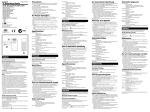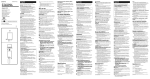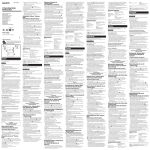Download Sony MSA-4A User's Manual
Transcript
3-865-203-13(2) Memory Stick/PC Card Kit English Before operating the unit, please read this instructions thoroughly, and retain it for future reference. For the customers in U.S.A. THIS DEVICE COMPLIES WITH PART 15 OF THE FCC RULES. OPERATION IS SUBJECT TO THE FOLLOWING TWO CONDITIONS: (1) THIS DEVICE MAY NOT CAUSE HARMFUL INTERFERENCE, AND (2) THIS DEVICE MUST ACCEPT ANY INTERFERENCE RECEIVED, INCLUDING INTERFERENCE THAT MAY CAUSE UNDESIRED OPERATION. MSAKIT-PC4A Operating instructions Mode d’emploi Manual de instrucciones Bedienungsanleitung Gebruiksaanwijzing Istruzioni d’uso Manual de instruções CAUTION N50 You are cautioned that any changes or modifications not expressly approved in this manual could void your authority to operate this equipment. Note: Sony Corporation 1998 Printed in Japan A E B C D F This equipment has been tested and found to comply with the limits for a Class B digital device, pursuant to Part 15 of the FCC Rules. These limits are designed to provide reasonable protection against harmful interference in a residential installation. This equipment generates, uses, and can radiate radio frequency energy and, if not installed and used in accordance with the instructions, may cause harmful interference to radio communications. However, there is no guarantee that interference will not occur in a particular installation. If this equipment does cause harmful interference to radio or television reception, which can be determined by turning the equipment off and on, the user is encouraged to try to correct the interference by one or more of the following measures: – Reorient or relocate the receiving antenna. – Increase the separation between the equipment and receiver. – Connect the equipment into an outlet on a circuit different from that to which the receiver is connected. – Consult the dealer or an experienced radio/ TV technician for help. For the customers in Canada This Class B digital apparatus complies with Canadian ICES-003. For the customers in Germany Directive: EMC Directive 89/336/EEC. 92/31/EEC This equipment complies with the EMC regulations when used under the following circumstances: • Residential area • Business district • Light-industry district (This equipment complies with the EMC standard regulations EN55022 Class B.) 2 Supported OS 1 Microsoft Windows 95/CE Mac OS When using with a Macintosh computer: • The Memory Stick can be used as a DOS formatted disk with J. System 7.5 or later, or when PC Exchange is installed in the control panel. • Do not reformat the Memory Stick to the Macintosh format. By doing so, the Memory Stick cannot be used with Windows or other computers. • Set the write-protect switch to “LOCK”. Please read also the instructions for the machine to which you are connecting this product. Memory Stick is the registered trademark of Sony Corporation. Microsoft and Windows are the registered trademarks of Microsoft Corporation. Mac OS is the registered trademark of Apple computer, Inc. Precautions •Do not touch the terminal of the Memory Stick A by your hand or a metal object. •Do not attach any other material than the supplied label on the label space C of the Memory Stick. •Keep dust or extraneous matter out of the connector E or the Memory Stick socket D of the PC card adaptor. •Do not strike, bend, or drop this unit. •Do not disassemble or convert the unit. •Do not wet this unit. •Do not use or store this unit in the following areas: – Hot locations such as the inside of a car or the outdoors under hot weather. – Locations exposed to direct sunlight. – Humid or corrosive locations. •Carry or store this unit in the supplied storage case. How to Use 1 Orient the Memory Stick terminal downwards and insert the Memory Stick straight into the slot of the PC card adaptor. 2 Install the PC card adaptor in the personal computer. To remove the Memory Stick: Press the eject button F. Note Do not press the eject button strongly. Doing so may forcibly expel the Memory Stick. For Proper Operation •When using with the Windows 95, if the write-protect switch B is set to “LOCK”, the following may occur. This does not represent an error or malfunction of the Memory Stick. – “Unable to write to disk in drive D*: Data or files may be lost.” appears on the monitor screen of the personal computer. – Icons for data which cannot be written appear on the monitor screen of the personal computer. (When the Memory Stick is removed, the icons disappear.) * The drive name “D” may vary according to the personal computer in use. Access speed Writing: Maximum 1.5 Mbytes/second Reading: Maximum 2.45 Mbytes/second Operating environment 0ºC - 60ºC (non-condensing) Dimensions (l x w x t) Approx. 21.5 x 50 x 2.8 mm (0.85 x 1.97 x 0.11 in.) Mass Approx. 4 g (0.14 oz) Supplied accessories PC card adaptor storage case (1) Memory Stick storage case (1) Label (1) Operating instructions (1) Design and specifications are subject to change without notice. Français Avant d’utiliser cet appareil, veuillez lire attentivement ces explications et les conserver pour toute référence ultérieure. Pour les clients au Canada Cet appareil numérique de la classe B est conforme à la norme NMB-003 du Canada. Pour les clients en Allemagne Directive: Directive EMC 89/336/CCE et 92/31/CEE Cet appareil est conforme aux règlements EMC quand il est utilisé dans les circonstances suivantes: • En région résidentielle • Dans un quartier d’affaires • Dans un quartier d’industries légères (Cet appareil est conforme aux règlements EMC arandards EN55022 de Classe B.) Système d’exploitation (OS) supporté Windows 95/CE de Microsoft Mac OS A l’emploi d’un ordinateur Macintosh: • Le Memory Stick peut être utilisé comme un disque DOS formaté avec le J.System 7.5 ou ultérieur, ou quand PC Exchange est installé dans le panneau de commande. • Ne reformatez pas le Memory Stick au format Macintosh, car le Memory Stick ne pourrait plus être utilisé avec Windows ou sur d’autres ordinateurs. • Réglez l’onglet de protection contre écriture sur “LOCK”. •We recommend that you make a backup copy of important data. •Do not remove the Memory Stick while reading or writing data. •Recorded data may be lost or damaged in the following situations: – When you remove the Memory Stick or PC card adaptor or turn off the connected machine while reading or writing data. – When you use this unit in the locations subject to static electricity or electrical noise. Le terme “Memory Stick” est une marque déposée de Sony Corporation. Microsoft et Windows sont des marques déposées de Microsoft Corporation. Mac OS est une marque déposée de Apple Computer,Inc. Specifications Précautions PC card adaptor (MSAC-PC1) •Ne touchez pas la borne A du Memory Stick avec les doigts ou un objet métallique. •Ne collez aucun matériau autre que l’étiquette fournie à l’endroit C, prévu sur le Memory Stick. •Protégez le connecteur E dans la prise D du Memory Stick de l’adaptateur de carte PC contre la poussière et les corps étrangers. •Ne cognez pas, ne pliez pas et ne laissez pas tomber cet article. •Ne démontez pas et ne modifiez pas cet article. •Ne mouillez pas cet article. •N’utilisez pas et ne rangez pas l’article dans les endroits suivants: – Endroits chauds comme l’intérieur d’une voiture ou à l’extérieur par temps chaud. – Endroits en plein soleil. – Endroits à atmosphère humide ou corrosive. •Transportez ou rangez cet article dans l’étui fourni. Interface standard PC Card ATA/True IDE standards Operating voltage 3.3 V/5 V Power consumption Maximum: Approx. 75 mA (average) Operating environment 0ºC - 60ºC (non-condensing) Dimensions (l x w x t) Approx. 85.6 x 54.0 x 5.0 mm (3.35 x 2.13 x 0.2 in.) Weight Approx. 30 g (1.06 oz) PC card type Conforms to PC card type II Memory Stick (MSA-4A) Memory type Flash memory (4 Mbytes) Operating voltage 2.7 V to 3.6 V Power consumption Average: Approx. 45 mA Standby: Approx. 130 µA Veuillez lire également les instructions concernant l’appareil auquel vous raccordez cet article. Utilisation 1 Orientez la borne du Memory Stick vers le bas et insérez celui-ci en ligne droite dans la fente de l’adaptateur de carte PC. 2 Installez l’adaptateur de carte PC dans l’ordinateur. Pour retirer le Memory Stick: Appuyez sur la touche d’éjection F. Remarque N’appuyez pas trop fort sur le bouton d’éjection. Le Memory Stick risque d’être expulsée. Pour un fonctionnement correct •A l’emploi avec Windows 95, si le l’interrupteur d’interdiction d’écriture B est réglé sur “LOCK”, les situations suivantes peuvent se présenter. Il ne s’agit pas cependant d’un dysfonctionnement ou d’une erreur du Memory Stick. – “Unable to write to disk in drive D*: Data or files may be lost.” apparaît sur l’écran de l’ordinateur personnel. – Des icônes pour les données qui ne peuvent pas être écrites apparaissent sur l’écran de l’ordinateur personnel. (Quand le Memory Stick est enlevé, les icônes disparaissent.) * Le nom de lecteur “D” peut changer selon l’ordinateur utilisé. •Nous conseillons d’effectuer une copie de secours des données importantes. •Ne retirez pas le Memory Stick pendant la lecture ou l’écriture de données. •Une perte ou une destruction des données enregistrées peut se produire dans les cas suivants: – Si vous retirez le Memory Stick ou l’adaptateur de carte PC, ou si vous mettez l’appareil raccordé hors tension pendant la lecture ou l’écriture de données. – Si vous utilisez cet article dans un endroit, subissant de l’électricité statique ou un brouillage électrique. Fiche technique Adaptateur de carte PC (MSAC-PC1) Interface standard Normes ATA de Carte PC/True IDE Tension de fonctionnement 3,3 V/ 5 V Consommation Maximum: Env. 75 mA (moyenne) Milieu de fonctionnement De 0 à 60°C (sans condensation) Dimensions (l x h x p) Env. 85,6 x 54,0 x 5,0 mm (3,35 x 2,13 x 0,2 pouces) Poids Env. 30 g (1,06 once) Type de carte PC Conforme à Carte PC de type II Memory Stick (MSA-4A) Type de mémoire Mémoire flash (4 M-octets) Tension de fonctionnement De 2,7 à 3,6 V Consommation Moyenne: Env. 45 mA En attente: Env. 130 µA Vitesse d’accès Ecriture: Maximum 1,5 Mo/seconde Lecture: Maximum 2,45 Mo/seconde Milieu de fonctionnement De 0 à 60°C (sans condensation) Dimensions (l x h x p) Env. 21,5 x 50 x 2,8 mm (0,85 x 1,97 x 0,11 pouces) Poids Env. 4 g (0,14 once) Accessoires fournis Etui de rangement d’adaptateur de carte PC (1) Etui de rangement de Memory Stick (1) Etiquette (1) Mode d’emploi (1) La conception et les spécifications peuvent être changées sans avis préalable. Español Antes de utilizar la unidad, lea detenidamente estas instrucciones, y consérvelas para futuras referencias. Para los clientes en Canadá Este aparato digital de Clase B cumple con la ICES-003 canadiense. Para los clientes en Alemania Directiva: EMC Directiva 89/336/EEC. 92/31/EEC Este equipo cumple con los reglamentos de la EMC cuando se utiliza en las circunstancias siguientes: • Zona residencial • Distrito financiero • Zona de industria ligera (Este equipo cumple con los reglamentos estándar de la EMC EN55022, Clase B) Sistema operativo (OS) soportado Microsoft Windows 95/CE Mac OS Cuando se utilice con un ordenador Macintosh: • La Memory Stick a puede utilizarse como disco de formato DOS con J. System 7.5 o posterior, o cuando PC Exchanger se encuentre instalado en el panel de control. • No vuelva a darle formato a la Memory Stick al formato de Macintosh. Si lo hace, no podrá utilizar la barra de memoria con Windows ni otros ordenadores. • Ponga el interruptor de protección contra escritura en “LOCK”. Lea también las instrucciones de la máquina a la que vaya a conectar este producto. Memory Stick es marca registrada de Sony Corporation. Microsoft y Windows son marca registradas de Microsoft Corporation. Mac OS es marca registrada de Apple computer, Inc. Precauciones •No toque el terminal de la Memory Stick A con las manos ni con un objeto metálico. •No fije ningún otro material que no sea la etiqueta suministrada en el espacio para la misma C de la Memory Stick. •Mantenga limpio el conector macho E o el conector hembra D de la Memory Stick del adaptador de la tarjeta para PC. •No golpee, doble, ni deje caer esta unidad. •No desarme ni convierta la unidad. •No moje esta unidad. •No utilice ni guarde esta unidad en los lugares siguientes: – Lugares cálidos tales como en el interior de un automóvil o en exteriores expuestos a climas cálidos. – Lugares expuestos a la luz solar directa. – Lugares corrosivos o húmedos. •Transporte esta unidad en la caja suministrada. Forma de utilización 1 Oriente el terminal de la Memory Stick hacia abajo e insértela de forma recta en la ranura del adaptador de la tarjeta para PC. 2 Instale del adaptador de la tarjeta para PC en su PC. Para extraer la Memory Stick Presione el botón de expulsión F. Nota No presione con fuerza el botón de expulsión. Si lo hiciese la Memory Stick podría salirse a la fuerza. Para la operación apropiada •Cuando utilice Windows 95, si el interruptor de protección contra escritura B está en “LOCK”, puede ocurrir lo siguiente. Esto no representa un error ni un mal funcionamiento de la Memory Stick. – En la pantalla del monitor del PC aparece “Unable to write to disk in drive D*: Data or files may be lost.” (No es posible escribir en la unidad D*. El archivo o los datos pueden borrarse.) – Los iconos para los datos que no puedan escribirse aparecerán el la pantalla del monitor del PC. (Cuando extraiga la Memory Stick, los iconos desaparecerán.) * El nombre de la unidad “D” puede variar de acuerdo con el PC que esté utilizando. •Le recomendamos que realice una copia de protección de datos importantes. •No extraiga la Memory Stick durante la lectura ni la escritura de datos. •Los datos grabados pueden dañar se o perderse en las situaciones siguientes: – Cuando extraiga la Memory Stick o el adaptador de la tarjeta para PC, o si desconecta la alimentación de la máquina conectada durante la lectura o la escritura de datos. – Cuando utilice esta unidad en lugares sometidos a electricidad estática o ruido eléctrico. Especificaciones Adaptador de tarjeta para PC (MSACPC1) Interfaz estándar para PC ATA/IDE verdadero Tensión de alimentación 3,3 V/5 V Consumo Aprox. 75 mA como máximo (medio) Medio ambiente de operación 0 - 60°C (sin condensación de humedad) Dimensiones (an x al x prf) Aprox. 85,6 x 54,0 x 5,0 mm Peso Aprox. 30 g Tipo de tarjeta para PC De acuerdo con las tarjetas para PC tipo II Memory Stick (MSA-4A) Tipo de memoria Memoria flash (4 Megabytes) Tensión de alimentación 2,7 a 3,6 V Consumo Medio: Aprox. 45 mA Espera: Aprox. 130 µA Velocidad de acceso Escritura: 1,5 Megabytes/segundo como máximo Lectura: 2,45 Megabytes/segundo como máximo Medio ambiente de operación 0 - 60°C (sin condensación de humedad) Dimensiones (an x al x prf) Aprox. 21,5 x 50 x 2,8 mm Masa Aprox. 4 g Accesorios suministrados Caja para el adaptador de tarjeta para PC (1) Caja para la Memory Stick (1) Etiqueta (1) Manual de instrucciones (1) El diseño y las especificaciones están sujetos a cambio sin previo aviso. A E B C D F 2 Zur besonderen Beachtung •Berühren Sie den Anschluß von Memory Stick A nicht mit der Hand und nicht mit einem Metallgegenstand. •Kleben Sie nichts außer dem mitgelieferten Aufkleber an die Stelle C des Memory Stick. •Achten Sie darauf, daß Anschluß E und der Memory Stick-Sockel D des PCKartenadapters nicht verstaubt und verschmutzt. •Verbiegen Sie die Einheit nicht, lassen Sie sie nicht fallen, und stoßen Sie sie nirgends an. •Bauen Sie die Einheit nicht auseinander, und nehmen Sie keine Änderungen an ihr vor. •Achten Sie darauf, daß die Einheit nicht naß wird. •Legen Sie die Einheit nicht an folgende Plätze: – Plätze, die Hitze ausgesetzt sind. Lassen Sie die Einheit auch nicht in einem in der Sonne geparkten Wagen zurück. – Plätze, die direktem Sonnenlicht ausgesetzt sind. – Plätze, die Feuchtigkeit und korrosionfördernder Luft ausgesetzt sind. •Bewahren Sie die Einheit bei Nichtgebrauch stets in der Schachtel auf. Betrieb 1 1 Setzen Sie den Memory Stick mit dem Anschluß nach unten unverkantet in den Schacht des PCKartenadapters ein. 2 Setzen Sie den PC-Kartenadapter in den Personalcomputer ein. Zum Herausnehmen des Memory Stick Drücken Sie die Auswurftaste F. Hinweis Drücken Sie nicht fest auf die Auswurftaste! Ansonsten kann der Memory Stick herausspringen. Hinweise zum Betrieb Deutsch Lesen Sie diese Anleitung vor der Inbetriebnahme genau durch, und bewahren Sie sie zum späteren Nachschlagen sorgfältig auf. Hinweis für Kunden in Kanada Diese Digitalgerät der Klasse B erfüllt die kanadische Norm ICES-003. Für Kunden in Deutschland Diese Einheit erfüllt die europäischen EMCBestimmungen für die Verwendung in folgender (folgenden) Umgebung(en): • Wohngegenden • Gewerbegebiete • Leichtindustriegebiete (Die Einheit erfüllt die Bestimmungen der Norm EN55022, Klasse B.) Betriebssystem Microsoft Windows 95/CE Mac OS Bei Verwendung eines Macintosh-Computers: • Wenn das J.System 7.5 oder höher oder wenn PC Exchange im Control Panel installiert ist, kann der Memory Stick wie eine DOS-FormatDiskette verwendet werden. • Formatieren Sie den Memory Stick im Macintosh-Format, da er sonst nicht mehr unter Windows etc. arbeitet. • Schieben Sie den Schreibschutz auf “LOCK”. Lesen Sie bitte auch die Anleitung des angeschlossenen Geräts durch. Memory Stick ist ein eingetragenes Warenzeichen der Sony Corporation. Microsoft und Windows sind eingetragene Warenzeichen der Microsoft Corporation. Mac OS ist ein eingetragenes Warenzeichen der Apple Computer, Inc. •Wenn bei Verwendung von Windows 95 der Schreibschutzschalter B auf “LOCK” steht, können folgende Symptome auftreten. Es handelt sich dabei nicht um eine Störung des Memory Stick. – “Unable to write to disk in drive D*: Data or files may be lost.” erscheint auf dem Monitorschirm des Personalcomputers. – Die Ikonen von nicht aufzeichenbaren Daten erscheinen auf dem Monitorschirm des Personalcomputers. (Nach Herausnehmen des Memory Stick verschwinden die Ikonen.) * Der Laufwerkname (“D”) hängt vom verwendeten Personalcomputer ab. •Es empfiehlt sich, von wichtigen Daten eine Sicherungskopie zu erstellen. •Nehmen Sie den Memory Stick nicht heraus, während Daten gelesen oder aufgezeichnet werden. •In folgenden Fällen können die aufgezeichneten Daten ganz oder teilweise verlorengehen: – Wenn während des Schreib- oder Lesevorgangs der Memory Stick oder der PC-Kartenadapter herausgenommen oder das angeschlossene Gerät ausgeschaltet wird. – Wenn die Einheit statischer Elektrizität oder elektrischen Störstrahlungen ausgesetzt ist. Technische Daten PC-Kartenadapter (MSAC-PC1) Interface-Standard PC-Karte ATA/True IDE-Standard Betriebsspannung 3,3 V/5 V Max. stromaufnahme ca. 75 mA (durchschnitt) Betriebstemperaturbereich 0 °C bis 60 °C (nicht kondensiert) Abmessungen (B/H/T) ca. 85,6 x 54,0 x 5,0 mm Gewicht ca. 30 g PC-Kartentyp kompatibel mit PC Card Type II Memory Stick (MSA-4A) Speichertyp Flash Memory (4 MByte) Betriebsspannung 2,7 V bis 3,6 V Stromaufnahme Durchschnitt: ca. 45 mA Bereitschaft: ca. 130 µA Zugriffsgeschwindigkeit Schreiben: max. 1,5 MByte/s Lesen: max. 2,45 MByte/s Betriebstemperaturbereich 0 °C bis 60 °C (nicht kondensiert) Abmessungen (B/H/T) ca. 21,5 x 50 x 2,8 mm Gewichtca. 4 g Mitgeliefertes Zubehör Schachtel für PC-Kartenadapter (1) Schachtel für Memory Stick (1) Aufkleber (1) Bedienungsanleitung (1) Änderungen, die dem technischen Fortschritt dienen, bleiben vorbehalten. Nederlands Lees, alvorens de apparatuur in gebruik te nemen, de gebruiksaanwijzing aandachtig door en bewaar deze voor eventuele naslag. Voor klanten in Canada Dit digitale apparaat van Klasse B voldoet aan de Canadese norm ICES-003. Voor klanten in Duitsland Richtlijnen: EMC Richtlijn 89/336/EEC, 92/31/EEC Dit apparaat voldoet aan de EMC voorschriften, mits gebruikt in de volgende gebieden: • Woongebieden • Zaken-districten • Districten voor lichte industrie (Dit apparaat voldoet aan de EMC standaardnormen EN55022, Klasse B.) Geschikt voor besturingssystemen Microsoft Windows 95/CE Mac OS Bij gebruik met een Macintosh computer: • De Memory Stick kan gebruikt worden op dezelfde wijze als een DOS-geformatteerde diskette, met Systeem 7.5 of later, of wanneer PC Exchange is geïnstalleerd in het Macintosh “bedieningspaneel”. • Probeer niet de Memory Stick te formatteren voor het Macintosh formaat. Hierdoor zal de Memory Stick niet meer bruikbaar zijn met Windows en andere computers. • Zet het schrijfbeveiligingsknopje van de Memory Stick in de “LOCK” stand. Lees a.u.b. ook de gebruiksaanwijzing van de apparatuur waarmee u dit product gaat gebruiken. Memory Stick is een gedeponeerd handelsmerk van Sony Corporation. Microsoft en Windows zijn gedeponeerde handelsmerken van Microsoft Corporation. Mac OS is een gedeponeerd handelsmerk van Apple Computer, Inc. Voorzorgsmaatregelen •Raak de aansluitcontacten van de Memory Stick A niet aan met uw hand of met enig metalen voorwerp. •Plak niets anders dan alleen het bijgeleverde etiket in de etiketuitsparing C van de Memory Stick. •Zorg dat er geen stof e.d. in de aansluitcontacten E of de Memory Stick pening D van de PC-kaart adapter komt. •Laat de onderdelen niet vallen, zorg dat ze niet verbuigen en zet er niets bovenop. •Niet demonteren en niet proberen aan te passen voor andere doeleinden. •Zorg dat de onderdelen niet nat worden. •Gebruik of bewaar deze apparatuur niet op de volgende plaatsen: – waar het erg warm wordt, zoals op een zonnige vensterbank of in een auto die in de zon geparkeerd staat; – dichtbij een warmtebron of buiten in de volle zon; – plaatsen met veel vocht of corrosieve stoffen. •Berg de apparatuur voor bewaren of meenemen op in het bijgeleverde etui. Gebruik 1 Houd de Memory Stick met de aansluitcontacten omlaag en steek het recht in de Memory Stick opening van de PC-kaart adapter. 2 Steek de PC-kaart adapter in de PC-kaart gleuf van een personal computer. Uitnemen van de Memory Stick: Druk op de uitwerptoets F. Opmerking Druk de uitwerptoets niet al te hard in. Daardoor zou de Memory Stick met kracht uit de computer kunnen schieten. Juiste bediening •Als u de Memory Stick gebruikt met Windows 95 terwijl het schrijfbeveiligingsknopje B in de “LOCK” staat, kunnen zich de volgende verschijnselen voordoen. Dit kan hinderlijk zijn, maar het wijst niet op storing in de werking van de Memory Stick. – De foutmelding “Unable to write to disk in drive D*: Data or files may be lost.” kan op uw computerscherm verschijnen. – Pictogrammen voor de gegevens die niet kunnen worden vastgelegd, verschijnen op het computerscherm. (Wanneer de Memory Stick uit de computer verwijdert, verdwijnen deze pictogrammen.) * In plaats van de stationsnaam “D” kan er een andere letter worden aangegeven, afhankelijk van de configuratie van uw computer. •Maak van belangrijk gegevens altijd een reservekopie. •Verwijder de Memory Stick niet tijdens het aflezen of opslaan van gegevens. •Vastgelegde gegevens kunnen verloren gaan door de volgende bedieningsfouten: – Uitnemen van de Memory Stick of de PCkaart adapter of uitschakelen van de apparatuur tijdens het aflezen of opslaan van gegevens. – Gebruik of bewaren van de apparatuur op plaatsen met veel elektrische storing of statische elektriciteit. Technische gegevens PC-kaart adapter (MSAC-PC1) Aansluit-interface PC-kaart ATA/standaard IDE norm Bedrijfsspanning 3,3 V / 5 V Stroomverbruik Maximaal: ca. 75 mA (gemiddeld) Bedrijfsomstandigheden 0°C - 60°C (zonder condensering) Afmetingen (b/h/d) Ca. 85,6 x 54,0 x 5,0 mm Gewicht Ca. 30 gram PC-kaart type Conform met PC-kaart type II norm Memory Stick (MSA-4A) Geheugentype Flash geheugen (4 Mbytes) Bedrijfsspanning 2,7 V tot 3,6 V Stroomverbruik Gemiddeld: ca. 45 mA Standby: ca. 130 µA Toegangssnelheid Schrijven: maximaal 1,5 Mbytes/seconde Lezen: maximaal 2,45 Mbytes/seconde Bedrijfsomstandigheden 0°C - 60°C (zonder condensering) Afmetingen (b/h/d) Ca. 21,5 x 50 x 2,8 mm Gewicht Ca. 4 gram Bijgeleverd toebehoren Opbergetui PC-kaart adapter (1) Opbergetui Memory Stick (1) Etiket (1) Gebruiksaanwijzing (1) Come usare l’unità Wijzigingen in ontwerp en technische gegevens voorbehouden, zonder kennisgeving. Premere il tasto di espulsione F. Italiano Prima di usare l’unità, si prega di leggere tutto il manuale, e conservarlo per eventuali consultazioni. Per gli acquirenti in Canada Questo apparato digitale Classe B è conforme all’ICES-003 canadese. Per gli scquirenti in Germania Direttiva: Direttiva EMC 89/336/EEC, 92/31/EEC Questo apparecchio è conforme alle norme EMC quando usato nelle seguenti circostanze: • Area residenziale • Distretto d’affari • Distretto industria leggera (Questo apparecchio è conforme con le norme standard EMC EN55022 Classe B.) Sistemi operativi supportati Microsoft Windows 95/CE Mac OS Quando si usa con un computer Macintosh: • Il Memory Stick può essere usato come un disco formattato in DOS con J. System 7.5, o più recenti, o quando PC Exchange è installato e presente sul pannello di controllo. • Non riformattare il Memory Stick in formato Macintosh. Facendolo, il Memory Stick non può essere usato con Windows o altri computer. • Regolare l’interruttore di protezione su “LOCK”. Si prega di leggere anche il manuale di istruzioni della macchina a cui si sta per collegare il prodotto. Memory Stick è un marchio di fabbrica registrato da Sony Corporation. Microsoft e Windows sono marchi di fabbrica registrati da Microsoft Corporation. Mac OS è un marchio di fabbrica registrato da Apple computer, Inc. Precauzioni •Non toccare il terminale del Memory Stick A con le mani o con un oggetto di metallo. •Non applicare nessun altro materiale che non sia l’etichetta in dotazione sullo spazio etichetta C del Memory Stick. •Fare in modo che polvere o oggetti estranei non penetrino all’interno del connettore E e della fessura per Memory Stick D dell’adattatore di scheda per personal computer. •Non sottoporre l’unità a urti, non piegarla e non farla cadere. •Non smontare o convertire l’unità. •Non bagnare questa unità. •Non usare o depositare questa unità nei seguenti luoghi: – Ambienti interni caldi come l’interno di un’automobile o ambienti esterni quando è molto caldo. – Ambienti esposti a luce solare diretta. – Ambienti umidi o dove c’è pericolo di corrosione. •Trasportare o depositare questa unità inserita all’interno della custodia in dotazione. 1 Orientare il terminale del Memory Stick verso il basso e inserire il Memory Stick nella fessura per Memory Stick dell’adattatore di scheda per personal computer. 2 Installare l’adattatore di scheda per personal computer nel personal computer. Per togliere il Memory Stick: Nota Non premere con forza il tasto di espulsione. Tale azione potrebbe espellere forzatamente il Memory Stick. Per un funzionamento corretto •Quando si usa con Windows 95, se l’interruttore di protezione B dalla scrittura viene impostato su “LOCK” si può verificare quanto segue. Questi non sono errori o difetti di funzionamento del Memory Stick. – “Unable to write to disk in drive D*: Data or files may be lost.” appare sul monitor del personal computer. – Icone per i dati che non possono essere scritti appaiono sul monitor del personal computer. (Quando si rimuove il Memory Stick le icone scompaiono.) * Il nome di drive “D” può variare a seconda del personal computer usato. •Si raccomanda di fare una copia di riserva dei dati importanti. •Non togliere il Memory Stick mentre si stanno leggendo o scrivendo dei dati. •I dati memorizzati possono andare perduti o venire danneggiati nei casi seguenti: – Quando si toglie il Memory Stick o l’adattatore di scheda per personal computer oppure si spegne la macchina collegata mentre si stanno leggendo o scrivendo dei dati. – Quando si usa questa unità in ambienti sottoposti a elettricità statica o rumore elettrico. Caratteristiche tecniche Adattatore di scheda per personal computer (MSAC-PC1) Interfaccia Scheda PC ATA/True IDE standard Tensione di servizio 3.3 V/5 V Consumo 75 mA circa massimo (medio) Condizioni ambientali di servizio Da 0°C a 60°C (senza condensazione) Dimensioni (l x a x p) 85,6 x 54,0 x 5,0 mm circa Peso 30 g circa Tipo scheda PC Conforme al tipo II di scheda PC Memory Stick (MSA-4A) Tipo di memoria Memoria Flash (4 Mbytes) Tensione di servizio Da 2,7 V a 3,6 V Consumo Consumo medio: 45 mA circa In modo di attesa: 130 µA circa Velocità di accesso Scrittura: 1,5 Mbytes al secondo massimo Lettura: 2.45 Mbytes al secondo massimo Condizioni ambientali di servizio Da 0°C a 60°C (senza condensazione) Dimensioni (l x a x p) 21,5 x 50 x 2,8 mm circa Massa 4 g circa Accessori in dotazione Custodia per adattatore di scheda PC (1) Custodia Memory Stick (1) Etichetta (1) Istruzioni d’uso (1) Il disegno e le caratteristiche tecniche sono soggetti a modifica senza preavviso. Português Antes de utilizar o aparelho, leia atentamente este manual de instruções e guarde-o para futuras consultas. Aos utentes no Canadá Este aparato digital Classe B está em conformidade com o ICES-003 canadense. Aos utentes na Alemanha Directiva: Directiva de EMC 89/336/EEC, 92/31/EEC Este equipamento está em conformidade com os regulamentos de EMC quando utilizado sob as seguintes circunstâncias: • Área residencial • Centro empresarial • Distrito de indústrias leves (Este equipamento está em conformidade com os regulamentos psdrões de EMC EN55022 Classe B.) OS sustentado Microsoft Windows 95/CE Mac OS Quando se utiliza um computador Macintosh: • Memory Stick pode ser utilizado como um disco DOS-formatado com J. System 7,5 ou posterior, ou quando PC Exchange é instalado no painel de controlo. • Não reformate Memory Stick ao formato Macintosh. Do contrário, Memory Stick não poderá ser utilizado com Windows ou outros computadores. • Ajuste o interruptor protector de inscrições a «LOCK». Leia também as instruções para a máquina à qual está a ligar este produto. Memory Stick é marca registada de Sony Corporation. Microsoft e Windows são marcas registadas de Microsoft Corporation. Mac OS é marca comercial registada de Apple Computer, Inc. Precauções •Não toque no terminal de Memory Stick A com a sua mão ou um objecto metálico. •Não fixe nenhum outro material que não a etiqueta fornecida no espaço para etiqueta C de Memory Stick. •Mantenha poeira ou materiais estranhos fora do conector E ou da tomada de Memory Stick Ddo adaptador de cartão PC. • Não golpeie, dobre nem deixe cair este aparelho. •Não desmonte nem converta o aparelho. •Não molhe este aparelho. •Não utilize nem armazene este aparelho nas seguintes áreas: – Locais quentes, tais como interior de um automóvel ou exteriores sob clima quente – Locais expostos à luz solar directa – Locais húmidos ou corrosivos •Transporte ou armazene este aparelho no estojo de armazenagem fornecido. Como utilizar 1 Oriente o terminal de Memory Stick para baixo e insira Memory Stick recto na fenda do adaptador de cartão PC. 2 Instale o adaptador de cartão PC no computador pessoal. Para remover Memory Stick: Pressione a tecla de ejecção F. Nota Não pressione a tecla de ejecção com força. Do contrário, poderá expelir forçosamente Memory Stick. Para uma operação apropriada •Quando si usa utiliza um Windows 95, caso o interruptor protector de inscrições B seja ajustado a <LOCK>, poderá ocorrer o seguinte. Isto não representa um erro ou mau funcionamento de Memory Stick. – A mensagem <Unable to write to disk in drive D*: Data or files may be lost.> (Não é possível inscrever no Drive D*. Ficheiro ou dados podem ser apagados.) aparece no écran do monitor do computador pessoal. – Ícones para dados que não podem ser inscritos aparecem no écran do monitor do computador pessoal. (Quando Memory Stick for removido, os ícones desaparecerão.) * O drive chamado <D> pode variar de acordo com o computador pessoal em uso. •Recomenda-se realizar uma cópia reserva de dados importantes. •Não remova Memory Stick durante a leitura ou a inscrição de dados. •Dados gravados podem ser perdidos ou avariados nas seguintes situações: – Quando se remove Memory Stick ou o adaptador de cartão PC, ou se desliga a máquina conjugada durante a leitura ou a inscrição de dados. – Quando se utiliza este aparelho em locais sujeitos a electricidade estática ou interferências eléctricas. Especificações Adaptador de cartão PC (MSAC-PC1) Padrão interface do hospedeir Padrões IDE autêntico/cartão PC ATA Voltagem de funcionamento 3,3 V / 5V Consumo de alimentação Máximo de aprox. 75 mA (médio) Ambiente operacional 0°C - 60°C (não-condensante) Dimensões (l x a x p) Aprox. 85,6 x 54,0 x 5,0 mm Peso Aprox. 30 g Tipo de cartão PC Em conformidade com o cartão PC tipo II Memory Stick (MSA-4A) Tipo de memória Memória instantânea (4 Mbytes) Voltagem de funcionameno 2,7 V a 3,6 V Consumo de alimentação Médio: Aprox. 45 mA Prontidão: Aprox. 130 µA Velocidade de acesso Inscrição: Máximo de 1,5 Mbytes/segundo Leitura: Máximo de 2,45 Mbytes/segundo Ambiente operacional 0°C - 60°C (não-condensante) Dimensões (l x a x p) Aprox. 21,5 x 50 x 2,8 mm Peso Aprox. 4 g Acessórios fornecidos Estojo de armazenagem do adaptador de cartão PC (1) Estojo de armazenagem de Memory Stick (1) Etiqueta (1) Manual de instruções (1) Design e especificações sujeitos a alterações sem aviso prévio.
This document in other languages
- français: Sony MSA-4A
- español: Sony MSA-4A
- Deutsch: Sony MSA-4A
- Nederlands: Sony MSA-4A
- italiano: Sony MSA-4A
- português: Sony MSA-4A