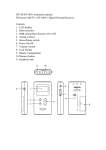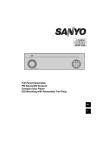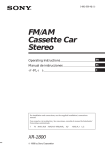Download Sony CDX-2100 User's Manual
Transcript
3-810-607-21 (2) FM/AM Compact Disc Player Operating Instructions EN Manual de instrucciones ES ### C For installation and connections, see the supplied installation/connections manual. Con respecto a la instalación y las conexiones, consulte el manual de Instalación/ conexiones suministrad. ### CDX-2100 1996 by Sony Corporation Actual total number: SONY CDX-2100 (E,S,C) 3-810-607-21(2) Features General • Built-in power amplifier (max. output: 20 W × 4 ch.) enables you to enjoy 4-speaker systems. • Line outputs for connecting an optional power amplifier. • 12-hour digital clock provided (page 5). CD player section • 1 bit DAC (Digital-to-Analog Converter) for clear sound reproduction. • Quick recovery mechanism for preventing sound skipping. • Convenient functions such as the Intro Scan Function for locating a desired track, the Repeat Play Function for playing a track repeatedly, and the Shuffle Play Function for playing tracks in random order. EN Tuner section • Up to 24 stations can be preset: 18 FM stations and 6 AM stations. • Automatic Memory function stores a total of 24 stations in memory quickly and easily (page 7). 2 Actual total number: Sony CDX-2100 (E,S,C) 3-810-607-21(2) Table of Contents Precautions ............................................................... 4 Setting the Clock ...................................................... 5 CD Player Operation Playing a CD ............................................................. Ejecting the CD ........................................................ Locating the Beginnings of Tracks — AMS (Automatic Music Sensor) Function .......................................................... Locating the Desired Part of a Track — Manual Search Function ............................... Searching for the Desired Track — Intro Scan Function ........................................ Playing Tracks Repeatedly — Repeat Play Function ..................................... Playing Tracks in Random Order — Shuffle Play Function .................................... 5 5 6 6 6 6 Other Functions Adjusting the Sound Characteristics .................... Enjoying Bass and Treble at Low Volume — Loudness Function ......................................... Muting the Sound Quickly — Mute Function ................................................ Muting the Beep Tone ............................................. Turning on the Clock Display — Power Select Function ................................... 8 8 8 9 9 Maintenance ............................................................. 9 Dismounting the Unit ............................................. 9 Location of Controls .............................................. 10 Specifications .......................................................... 11 Troubleshooting Guide ......................................... 12 6 EN Radio Reception Searching for Stations Automatically — Automatic Tuning .......................................... If FM Stereo Reception is Poor — Monaural Mode .............................................. Tuning in by Adjusting the Frequency — Manual Tuning ............................................... Memorising Stations Automatically — Automatic Memory Function ....................... Memorising Only the Desired Stations ................ Receiving the Memorised Stations ........................ 7 7 7 7 8 8 3 Actual total number: Sony CDX-2100 (E,S,C) 3-810-607-21(2) Precautions • Before operating the unit for the first time or after replacing the car battery, press the reset button with a ballpoint pen etc., then operate the unit. Reset button Do not expose discs to direct sunlight or heat sources such as hot air-ducts. Do not leave them in a car parked in direct sunlight where there can be a considerable rise in the temperature inside the car. • If your car is parked in direct sunlight resulting in a considerable rise in temperature inside the car, allow the unit to cool off before operating it. • If no power is being supplied to the unit, check the connections first. If everything is in order, check the fuse. • If no sound comes from the speakers in 2-speaker systems, set the fader control to the centre position. EN If you have any questions or problems concerning your unit that are not covered in this manual, please consult your nearest Sony dealer. Before playing, clean the discs with an optional cleaning cloth. Wipe each disc from the centre of the disc outward. Do not use solvents such as benzine, thinner, commercially available cleaners or antistatic spray intended for analog discs. Notes on Moisture condensation Notes on CDs On a rainy day or in a very damp area, moisture may condense on the lenses inside the CD player. Should this occur, the unit will not operate properly. In this case, remove the disc and wait for about an hour until the moisture has evaporated. A dirty or defective disc may cause sound dropouts during playback. To enjoy optimum sound, handle the disc as follows. Handle the disc by its edge to keep the disc clean. Do not touch its surface. When you play 8 cm CDs To use the optional Sony compact disc single adapter (CSA-8) to protect the CD player from damage. Do not stick paper or tape on the labelled surface. 4 Actual total number: Sony CDX-2100 (E,S,C) 3-810-607-21(2) Setting the Clock The clock has a 12-hour digital indication. CD Player Operation For example, setting it to 10:08 1 2 Display the time. (Press the OFF or unit operation.) Press the DSPL two seconds. DSPL button during button for more than Playing a CD After inserting the CD, playback will start from the first track automatically. Label side up 100 The hour digit(s) blinks. Set the hour digits. to go forward to go back 3 Press the SEL button momentarily. When the unit starts CD playback, the elapsed playing time will be displayed. To display the elapsed playing time and the track number alternately, press the DSPL button. 1000 MIN SEC 215 The minute digits blink. Elapsed playing time Set the minute digits. to go forward When the last track on the CD is over, EN CD Player Operation 1000 If a CD is already inserted, press the CD button to start playback. the track number indication will return to “1”, and playback will continue from the first track of the CD. to go back 1008 4 Press the DSPL button momentarily. The clock activates. Note If the car has no accessory position on the ignition key switch, the clock cannot be set unless the power is turned on. Set the clock after you have turned on the radio, or during CD playback. Note To play a 8 cm CD, use the optional Sony compact disc single adapter (CSA-8). To stop playback, eject the CD by pressing the button or press the OFF button. Playback stops also when you select another source (radio) by pressing the FM/AM button. Ejecting the CD Press the button. Note If you leave the ejected disc in the disc insertion slot after you have pressed the 6 button, the disc will automatically retract into the unit after about 15 seconds in order to protect it. 5 Actual total number: Sony CDX-2100 (E,S,C) 3-810-607-21(2) Locating the Beginnings of Tracks — AMS (Automatic Music Sensor) Function During playback, press either side of the SEEK/AMS/MANU button once for each track you wish to skip. SEEK/AMS MANU To locate previous tracks Playing Tracks in Random Order —Shuffle Play Function SHUF Press the 3 button during playback. n “SHUF” appears on the display. All tracks on the currently selected disc are played in random order. SEEK/AMS MANU To locate succeeding tracks Locating the Desired Part of a Track — Manual Search Function EN During playback, press and hold either side of the SEEK/AMS/MANU button for more than two seconds. Release the button when you have found the desired part. SEEK/AMS MANU To reverse SEEK/AMS MANU To forward If you reverse to the beginning of the disc, “_ _ ” appears on the display. Forwarding to the end of the disc causes “ _ _” to be displayed. In either case, you can neither proceed to the previous nor the following track. Searching for the Desired Track — Intro Scan Function INTRO Press the 1 button during playback. n “INTRO” appears on the display. The first 10 seconds of all the tracks are played. When you find the desired track, press the button once more. The unit returns to normal playback mode. Playing Tracks Repeatedly — Repeat Play Function REPEAT 6 Press the 2 button during playback. n “REPEAT” appears on the display. When the currently played track is over, it will be played again from the beginning. To cancel this mode, press the button again. Actual total number: Sony CDX-2100 (E,S,C) 3-810-607-21(2) Radio Reception Searching for Stations Automatically — Automatic Tuning 1 1 Select the desired band. 2 Press and hold either side of the SEEK/ AMS/MANU button. Release the button when the desired station is received. Select the desired band. SEEK/AMS MANU FMI n FMII n FMIII n FMI n ··· FM AM 2 Tuning in by Adjusting the Frequency — Manual Tuning AM Press either side of the SEEK/AMS/MANU button once to search for the next station (automatic tuning). SEEK/AMS MANU SEEK/AMS MANU For lower frequencies For higher frequencies When an FM stereo programme with sufficient signal strength is tuned in, FM STEREO 879 the “STEREO" indication appears. To keep the automatic tuning from stopping on stations too frequently (local seek mode), press the SENS button momentarily to get the “LOCAL” indication. Only the stations with relatively strong signals will be tuned in. The local seek mode functions only when automatic tuning is in operation. For higher frequencies PREVENT ACCIDENTS! When tuning in during driving, use automatic tuning. Memorising Stations Automatically — Automatic Memory Function Stations with the clearest reception are automatically searched and memorised on each band (FMI, FMII, FMIII and AM). Up to 6 stations on each band can be stored on the preset number buttons 1 to 6 in the order of band frequency. 1 Select the desired band. 2 Press the A.MEM button for more than two seconds. The unit will be start scanning the selected band and memorise the tuned stations on the preset number buttons 1 through 6 automatically. EN CD Player Operation/Radio Reception The scanning stops when a station is received. Press either side of the SEEK/AMS/MANU button repeatedly until the desired station is received. For lower frequencies SEEK/AMS MANU If FM Stereo Reception is Poor — Monaural Mode Press the SENS button momentarily. n “MONO” appears on the display. The sound will improve, but it will be monaural. By pressing the SENS button, you can change the displayed items as follows: z LOCAL z MONO z Normal mode 7 Actual total number: Sony CDX-2100 (E,S,C) 3-810-607-21(2) Memorising Only the Desired Stations 1 Select the desired band (page 7). 2 Tune in the station which you wish to store on a preset number button. 3 Press and hold the desired preset number button ( 1 to 6 ) for about two seconds until you hear a beep tone. INTRO Other Functions Adjusting the Sound Characteristics 1 VOL (volume) n BAS (bass) n TRE (treble) n BALANCE (balance) n FADER (fader) n VOL (volume) n ··· The number of the pressed preset number button appears in the display window. Up to 6 stations on each band (FMI, FMII, FMIII and AM) can be stored on the preset number buttons in the order of your choice. Therefore, 18 stations can be memorised on FM. If you try to store another station on the same preset number button, the previously stored station will be erased. EN Receiving the Memorised Stations 1 Select the desired band (page 7). 2 Press momentarily the preset number button ( 1 to 6 ) on which the desired station is stored. Select the item you want to adjust by pressing the SEL button repeatedly. 2 Adjust the selected item by pressing either side of the +/– button. Adjust within three seconds after selecting. (After three seconds the buttons will again serve as volume control buttons.) Enjoying Bass and Treble at Low Volume — Loudness Function INTRO Note If you press the preset number button for more than two seconds, the currently received station will be memorised. To receive the previously memorised station, make sure that the preset number button is pressed only momentarily. Press the LOUD button. n “LOUD” will appear on the display. The bass and treble will be boosted. To cancel, press again. Muting the Sound Quickly — Mute Function Press the MUTE button. n The “MUTE” indication flashes. The sound is muted at once. To restore the previous volume level, press again. This function will be also cancelled when: — + side of the +/– or OFF button is pressed. — ejecting a CD by pressing the 6 button during CD playback. 8 Actual total number: Sony CDX-2100 (E,S,C) 3-810-607-21(2) Muting the Beep Tone Dismounting the Unit Press the 6 button while pressing the SEL button. To reactivate the beep tone, press these buttons once more. 1 While pushing in on the left side of the front cover, insert the tip of a thin screwdriver as shown in the illustration, then pry off the front cover. Thin screwdriver (Be careful to not break the front cover.) Note When connecting an optional power amplifier to the LINE OUT, the beep tone is disabled. Turning on the Clock Display — Power Select Function Only for cars with accessory position on the ignition key switch. Maintenance 2 EN 3 Use a thin screwdriver to push in the clip on the left side of the unit, then pull out the left side of the unit until the catch clears the mounting. 4 Repeat step 3 on the right side. Fuse Replacement When replacing the fuse, be sure to use one matching the amperage rating stated on the fuse. If the fuse blows, check the power connection and replace the fuse. If the fuse blows again after replacement, there may be an internal malfunction. In such a case, consult your nearest Sony dealer. Repeat step 1 on the right side. Then the front cover will be removed. Radio Reception/Other Functions To turn the Power Select Function on Press the OFF button while pressing the SEL button. To turn the accessory position ON or OFF, the clock will be displayed or not. To avoid battery wear, the clock is not displayed when the unit is initialization. Fuse (15 A) Warning Never use a fuse with an amperage rating exceeding the one supplied with the unit as this could damage the unit. 5 Slide the unit out of the mounting. 9 Actual total number: Sony CDX-2100 (E,S,C) 3-810-607-21(2) Location of Controls OFF SEEK/AMS MANU DSPL LOUD MUTE EN SENS FM SEL INTRO REPEAT SHUF 1 2 3 CD 4 5 6 AM A.MEM Refer to the pages in r for details. 1 LOUD (loudness) button 8 2 OFF button 589 3 Reset button 4 4 DSPL (display mode change/time set) button 5 5 +/– (volume/bass/treble/balance/fader control) button 58 6 Display window 7 SEEK/AMS/MANU (automatic tuning/ Automatic Music Sensor/manual search) button 67 8 6 (eject) button 58 9 SENS (sensitivity adjust) button 7 !º MUTE button 8 !¡ SEL (control mode select) button 589 !™ During radio reception: Preset number buttons 8 During CD playback: INTRO 1 REPEAT 2 SHUF 3 INTRO (intro scan) button 6 REPEAT (repeat play) button 6 SHUF (shuffle play) button 6 !£ Frequency Select switch (located on the bottom of the unit) See “Frequency Select Switch” in the Installation/connections manual. !¢ FM/AM (radio on/band select) button 57 !∞ CD (CD play) button 5 !§ A.MEM (Automatic Memory function) button 7 When the position of switch !£ have been changed, be sure to press the reset button after connecting power. 10 Actual total number: Sony CDX-2100 (E,S,C) 3-810-607-21(2) Specifications CD player section System Signal-to- noise ratio Frequency response Wow and flutter Power amplifier section Compact disc digital audio system 90 dB 10 – 20,000 Hz Below measurable limit Outputs Speaker outputs (sure seal connectors) Speaker impedance 4 – 8 ohms Maximum power output 20 W × 4 (at 4 ohms) General Tuner section Output lead FM Tuning range FM tuning interval: 50kHz/200 kHz switchable 87.5 – 108.0 MHz (at 50 kHz step) 87.5 – 107.9 MHz (at 200 kHz step) Antenna terminal External antenna connector Intermediate frequency 10.7 MHz Usable sensitivity 13 dBf Selectivity 70 dB at 400 kHz Signal-to-noise ratio 65 dB (stereo), 68 dB (mono) Harmonic distortion at 1 kHz 0.5 % (stereo), 0.3 % (mono) Separation 33 dB at 1 kHz Frequency response 30 – 15,000 Hz Capture ratio 2 dB Tone controls Power requirements Dimensions Mounting dimension Mass Supplied accessories Optional accessories Power antenna control/ Power amplifier control lead Bass ±10 dB at 100 Hz Treble ±10 dB at 10 kHz 12 V DC car battery (negative ground) Approx. 178 × 50 × 180 mm (w/h/d) Approx. 183 × 53 × 159 mm (w/h/d) Approx. 1.2 Kg Parts for installation and connections (1 set) RCA pin cord RC-63 (1 m), RC-64 (2 m), RC-65 (5 m) Cleaning cloth XP-CD1 Compact disc single adaptor CSA-8 EN AM Tuning range Antenna terminal Intermediate frequency Sensitivity AM tuning interval: 9 kHz/10 kHz switchable 531 – 1,602 kHz (at 9 kHz step) 530 – 1,710 kHz (at 10 kHz step) External antenna connector 450 kHz 32 µV Design and specifications are subject to change without notice. 11 Actual total number: Sony CDX-2100 (E,S,C) 3-810-607-21(2) Troubleshooting Guide The following checklist will assist in the correction of most problems which you may encounter with your unit. Before going through the checklist below, refer to the connection and operating procedures. General Problem Cause/Solution No sound • Adjust the volume with + side of the +/– button. • Set the fader control to the centre position for 2-speaker systems. The contents of the memory have been erased. • The power cord or battery has been disconnected. • The reset button has been pressed. n Store stations into memory again. Indications do not appear in the Press the reset button. display window. EN Antenna does not retract. When the AMP/ANT REM lead is connected to the power antenna, the antenna will be extended as long as the unit is turned on. No beep tone. • An optional power amplifier is connected to the LINE OUT. • The beep tone is muted (page 9). CD playback Problem Cause/Solution CD cannot be loaded. • Another CD is already loaded. • The CD was forcibly inserted upside down. Play does not begin. Dusty disc. CD is automatically ejected. The ambient temperature is more than 50°C. CD will not eject. Press the 6 button for more than two seconds. The operation buttons do not function. Press the reset button. The sound skips due to vibration. • The unit is installed at an angle of more than 20°. • The unit is not installed in a sturdy part of the car. Radio reception Problem Cause/Solution Preset tuning is not possible. • Memorise the correct frequency. • The broadcast is too weak. Automatic tuning is not possible. The broadcast is too weak. n Use manual tuning. The “STEREO” indication flashes. • Tune in precisely. • The broadcast is too weak. n Press the SENS button to enter the MONO mode. 12 Actual total number: Sony CDX-2100 (E,S,C) 3-810-607-21(2) Error displays The following indications will flash for about five seconds. Display Cause Solution CD is dirty or inserted upside down. Clean or insert the CD correctly. The CD player cannot be operated because of some problem. Press the reset or 6 button. If the above-mentioned solutions do not help to improve the situation, consult your nearest Sony dealer. EN 13 Actual total number: Sony CDX-2100 (E,S,C) 3-810-607-21(2) Particularidades Generales • Amplificador de potencia incorporado (salida máx.: 20 vatios × 4 canales) que le permitirá disfrutar de un sistema de 4 altavoces. • Salidas de línea para conectar un amplificador (no suministrado). • Reloj digital de 12 horas suministrado (página 5). Sección del reproductor de CD ES • Convertidor analógico-digital (DAC) de 1 bit para ofrecer una reproducción clara del sonido. • Mecanismo de recuperación rápida para evitar la omisión de sonido. • Funciones útiles, como la función de exploración de introducciones para buscar una canción determinada, la función de reproducción repetida para escuchar repetidamente una canción y la función de reproducción aleatoria para reproducir canciones en orden arbitrario. Sección del sintonizador • Posibilidad de memorización de hasta 24 emisoras: 18 para FM y 6 para AM. • Función de memoria automática, que puede almacenar rápida y fácilmente un total de 24 emisoras en memoria (página 7). 2 Actual total number : SONY CDX-2100 (E,S,C) 3-810-607-21 (2) Indice Precauciones ............................................................. 4 Puesta en hora del reloj ........................................... 5 Operación del reproductor de CD Reproducción de un CD ......................................... Extracción del CD .................................................... Localización del comienzo de las canciones — Función del sensor de música automático (AMS) .......................................... Localización de la parte que desee de una canción — Función de búsqueda manual ...................... Búsqueda de una canción determinada — Función de exploración de introducciones ................................................ Reproducción repetida de canciones — Función de reproducción repetida .............. Reproducción de canciones en orden aleatorio — Función de reproducción aleatoria ............. 5 6 Otras funciones Ajuste de las características del sonido ................ Buena calidad de sonido incluso a bajo volumen — Función de sonoridad ................................... Silenciamiento rápido del sonido — Función de silenciamiento ............................ Silenciamiento de los pitidos ................................. Activación del visualizador del reloj — Función de selección de alimentación ......... 8 8 8 9 9 6 6 6 Mantenimiento ......................................................... 9 Desmontaje de la unidad ........................................ 9 Ubicación de los controles .................................... 10 Especificaciones ..................................................... 11 Guía para la solución de problemas ................... 12 6 6 ES Radiorecepción Búsqueda automática de emisoras — Sintonización automática ............................. 7 Si un programa de FM estéreo es difícil de recibir — Modo monoaural ........................................... 7 Sintonización mediante el ajuste de la frecuencia — Sintonización manual .................................... 7 Memorización automática de emisoras — Functión de memoria automática ............... 7 Memorización de las emisoras deseadas ............. 8 Recepción de emisoras memorizadas ................... 8 3 Actual total number : SONY CDX-2100 (E,S,C) 3-810-607-21 (2) Precauciones • Antes de utilizar la unidad por primera vez, o después de haber reemplazado la batería del automóvil, presione el botón de reposición con un bolígrafo, etc y, a continuación, inicie el funcionamiento de la unidad. Botón de reposición ES • Si dejó el automóvil aparcado bajo el sol y aumentó considerablemente la temperatura interior del mismo, deje que se enfrie la unidad antes de emplearla de nuevo. • Si la unidad no recibe alimentación, compruebe en primer lugar las conexiones. Si todo está en orden, compruebe el fusible. • Si no se obtiene sonido a través de un sistema de 2 altavoces, sitúe el control de equilibrio entre los altavoces delanteros y traseros en la posición central. Si tiene alguna pregunta o problema en relación con la unidad que este manual no pueda resolver, consulte a su proveedor Sony. Notas sobre los CD Un disco sucio o defectuoso puede causar la pérdida de sonido durante la reproducción. Para obtener un nivel de sonido óptimo, emplee los discos como se indica a continuación. Tome los discos por sus bordes para mantenerlos limpios. No toque la superficie. No exponga los discos a la luz solar directa ni a fuentes térmicas tales como conductos de aire cálido, ni los deje en un automóvil aparcado al sol donde la temperatura de su interior puede aumentar considerablemente. Antes de reproducir un disco, límpielo con un paño limpiador opcional. Hágalo del centro hacia la periferia. No utilice disolventes tales como bencina, diluidor de pintura, ni limpiadores o aerosoles para a discos analógicos. Notas sobre la condensación de humedad En un día lluvioso, o en un lugar muy húmedo, es posible que se condense humedad en la lente interior del reproductor de CD. Cuando suceda esto, la unidad no funcionará adecuadamente. En tal caso, extraiga el disco y espere aproximadamente una hora hasta que la humedad se haya evaporado. Si reproduce discos compactos de 8 cm Emplee el adaptador sencillo para discos compactos opcional de Sony (CSA-8) con el fin de proteger el reproductor de discos compactos contra posibles daños. No pegue papel ni cinta adhesiva sobre la superficie de la etiqueta. 4 Actual total number : SONY CDX-2100 (E,S,C) 3-810-607-21 (2) Puesta en hora del reloj El reloj posee una indicación digital de 12 horas. Por ejemplo, para ajustarlo a las 10:08 1 2 Muestre la hora. (Presione el tecla OFF o DSPL funcionamiento de la unidad.) Presione la tecla dos segundos. DSPL Operación del reproductor de CD Reproducción de un CD durante el durante más de Después de insertar un CD, la reproducción se iniciará automáticamente desde la primera canción. Cara de la etiqueta hacia arriba 100 El dígito de la hora parpadean. Ajuste los dígitos de la hora. para avanzar Si ya hay un CD insertado, presione la tecla CD para iniciar la reproducción. para retroceder 1000 Presione ligeramente la tecla SEL. 1000 Los dígitos de los minutos parpadean. MIN SEC 215 Ajuste los dígitos de los minutos. Tiempo de reproducción transcurrido para avanzar 4 para retroceder Cuando finalice la última canción del CD, 1008 La indicación del número de canción volverá a mostrar el valor “1” y la reproducción volverá a iniciarse desde la primera canción del CD. Presione ligeramente la tecla El reloj comienza a funcionar. DSPL . Nota Si el automóvil no dispone de posición accesoria en el interruptor de la llave de encendido, el reloj no podrá ajustarse a menos que se active la alimentación. Ajústelo una vez encendida la radio, o bien durante la reproducción del CD. ES Operación del reproductor de CD 3 Cuando la unidad inicie la reproducción del CD, aparecerá el tiempo de reproducción transcurrido. Para mostrar el tiempo de reproducción transcurrido y el número de canción alternativamente, presione la tecla DSPL . Nota Para reproducir un CD de 8 cm, utilice el adaptador sencillo de discos compactos CSA-8 Sony opcional. Para detener la reproducción, Extraiga el CD presionando la tecla ,o presione la tecla OFF . La reproducción también se detiene al seleccionar otra fuente (radio) presionando la tecla FM/AM. 5 Actual total number : SONY CDX-2100 (E,S,C) 3-810-607-21 (2) Extracción del CD Presione la tecla Búsqueda de una canción determinada . Nota Si deja el disco extraído en la ranura de inserción del mismo después de haber presionado la tecla 6, el disco se insertará automáticamente en la unidad después de unos 15 segundos a fin de protegerlo. Localización del comienzo de las canciones — Función del sensor de música automático (AMS) Durante la reproducción, presione cualquier lado de la tecla SEEK/AMS/ MANU tantas veces como canciones desee omitir. — Función de exploración de introducciones INTRO Presione la tecla 1 durante la reproducción. n “INTRO” aparece en el visualizador principal. Se reproducen los 10 primeros segundos de todas las canciones. Cuando encuentre la canción que desee, presione la tecla una vez más. La unidad vuelve al modo de reproducción normal. Reproducción repetida de canciones — Función de reproducción repetida REPEAT SEEK/AMS MANU SEEK/AMS MANU ES Para localizar las canciones anteriores Para localizar las canciones posteriores Presione la tecla 2 durante la reproducción. n “REPEAT” aparece en el visualizador principal. Cuando termina la reproducción de la canción actual, ésta vuelve a reproducirse desde el principio. Para cancelar este modo, vuelva a pulsar la tecla. Localización de la parte que desee de una canción — Función de búsqueda manual Durante la reproducción, mantenga presionado cualquier lado de la tecla SEEK/AMS/MANU por más de dos segundos. Suelte la tecla cuando haya encontrado la parte que desee. SEEK/AMS MANU Hacia atrás SEEK/AMS MANU Reproducción de canciones en orden aleatorio — Función de reproducción aleatoria SHUF Presione la tecla 3 durante la reproducción. n “SHUF” aparece en el visualizador principal. Todas las canciones del disco actualmente seleccionado se reproducen en orden aleatorio. Hacia delante Si rebobina hasta el principio del disco, aparecerá “_ _ ” en el visor. Si avanza hasta el final del mismo, aparecerá “ _ _ ”. En cualquier caso, no es posible ir a la canción siguiente ni a la anterior. 6 Actual total number : SONY CDX-2100 (E,S,C) 3-810-607-21 (2) Radiorecepción Búsqueda automática de emisoras — Sintonízación automática 1 Seleccione la banda que desee. FMI n FMII n FMIII n FMI n ··· FM AM 2 AM By pressing the SENS button, you can change the displayed items as follows: z LOCAL z MONO z Normal mode Sintonización mediante el ajuste de la frecuencia —␣ Sintonízación manual 1 Seleccione la banda que desee. 2 Mantenga presionado cualquier lado de la tecla SEEK/AMS/MANU. Suelte la tecla cuando se reciba la emisora deseada. Presione cualquier lado de la tecla SEEK/ AMS/MANU una vez para buscar la emisora siguiente (sintonización automática). SEEK/AMS MANU Para frecuencias inferiores SEEK/AMS MANU Para frecuencias superiores Cuando se sintonice un programa estéreo de FM de señal suficientemente intensa, FM STEREO 879 aparecerá la indicación “STEREO”. Para evitar que la sintonización automática se detenga en emisoras con demasiada frecuencia (modo de búsqueda local), presione ligeramente la tecla SENS a fin de que aparezca la indicación “LOCAL”. De esta forma sólo se sintonizarán las emisoras de señal relativamente intensa. Las funciones del mode de búsqueda local solamente funcionará cuando esté activada la sintonía automática. Si un programa de FM estéreo es difícil de recibir — Modo monoaural Para frecuencias inferiores SEEK/AMS MANU Para frecuencias superiores PREVENCIÓN DE ACCIDENTES Durante la conducción, utilice la sintonización automática. Memorización automática de emisoras — Función de memoria automática Las emisoras de cada banda que se reciben con mayor claridad se localizan y se almacenan en la memoria de forma automática (FMI, FMII, FMIII and AM). Es posible almacenar un máximo de 6 emisoras de cada banda en las teclas numéricas de memorización de 1 a 6 por orden de frecuencia. 1 Seleccione la banda que desee. 2 Mantenga presionada la tecla A.MEM durante más de dos segundos. La unidad iniciará la exploración de la banda seleccionada y memorizará las emisoras sintonizadas en las teclas numéricas de memorización de 1 a 6 automáticamente. Presione ligeramente la tecla SENS . n␣ “MONO” aparece en visualizador principal. El sonido mejorará, pero será monoaural. Actual total number : ES Operación del reproductor de CD/Radiorecepción La exploración se detendrá cuando se reciba una emisora. Presione repetidamente cualquier lado de la tecla SEEK/AMS/MANU hasta recibir la emisora deseada. SEEK/AMS MANU 7 SONY CDX-2100 (E,S,C) 3-810-607-21 (2) Memorización de las emisoras deseadas 1 Seleccione la banda que desee (página␣ 7). 2 Sintonice la emisora que desee almacenar en la tecla numérica de memorización. 3 Mantenga presionada la tecla numérica de memorización que desee ( 1 a 6 ) durante unos dos segundos hasta que oiga un pitido. INTRO Otras funciones Ajuste de las características del sonido 1 VOL (volumen) n BAS (graves) n TRE (agudos) n BALANCE (equilibrio) n FADER (equilibrio entre los altavoces delanteros y traseros) n VOL (volumen) n ... El número de la tecla numérica de memorización presionada aparecerá en el visualizador principal. Podrá almacenar hasta 6 emisoras de cada banda (FMI, FMII, FMIII y AM) en las teclas numéricas de memorización en el orden que desee. De esta forma, pueden memorizarse 18 emisoras de FM. Si intenta almacenar otra emisora en una tecla numérica de memorización ya programada, la previamente almacenada se borrará. ES Recepción de emisoras memorizadas 1 Seleccione la banda deseada (página 7). 2 Presione ligeramente la tecla numérica ( 1 a 6 ) en la que esté almacenada la emisora que desee recibir. INTRO Nota Si mantiene presionada la tecla numérica de memorización durante más de dos segundos, se memorizará la emisora actual. Para recibir la emisora previamente memorizada, cerciórese de presionar ligeramente la tecla numérica de memorización. Seleccione el elemento que desee ajustar presionando repetidamente la tecla SEL. 2 Ajuste el elemento seleccionado presionando cualguier lado de tecla +/–. Realice el ajuste antes de que transcurran tres segundos desde la selección (después de tres segundos, las teclas volverán a funcionar como teclas de control de volumen). Buena calidad de sonido incluso a bajo volumen — Función de sonoridad Presione la tecla LOUD . n “LOUD” aparecerá en el visualizador principal. Se reforzarán los graves y los agudos. Para cancelar la función de esta tecla, vuelva a presionarla. Silenciamiento rápido del sonido — Función de silenciamiento Presione la tecla MUTE . n La indicación “MUTE” parpadea. El sonido se eliminará al momento. Para restaurar el nivel de volumen previo, vuelva a presionarla. Esta función también se cancelará cuando: — se presione el lado + de la tecla +/– u OFF. — se extraiga un CD presionando la tecla 6 durante la reproducción del CD. 8 Actual total number : SONY CDX-2100 (E,S,C) 3-810-607-21 (2) Silenciamiento de los pitidos Desmontaje de la unidad 1 Presione la tecla 6 manteniendo pulsada la tecla SEL. Para volver a activar los pitidos, presione de nuevo estas teclas. Mientras ejerce presión sobre el lado izquierdo de la cubierta frontal, inserte la punta de un destornillador fino como se muestra en la ilustración y haga palanca para levantar la cubierta frontal. Destornillador fino (Tenga cuidado de no romper la cubierta frontal.) Nota Si conecta un amplificador de potencia opcional a la toma LINE OUT, el pitido se desactivará. Activación del visualizador del reloj — Función de selección de alimentación Sólo para automóviles con posición accesoria en el interruptor de la llave de encendido. 2 Para activar la función de selección de alimentación Presione la tecla OFF mientras presiona la tecla SEL. Según active ON o desactive OFF la posición accesoria, el reloj aparecerá o no aparecerá. Para evitar el desgaste de las pilas, el reloj no aparece durante la inicialización de la unidad. Repita el paso 1 en el lado derecho. A continuación, podrá retirar la cubierta frontal. ES Utilice un destornillador fino para presionar sobre el clip del lado izquierdo de la unidad y, a continuación, tire del lado izquierdo de la unidad hasta que el enganche lo deje libre. 4 Repita el paso 3 en el lado derecho. 5 Deslice la unidad hacia fuera. Mantenimiento Sustitución del fusible Para reemplazar el fusible, cerciórese de utilizar otro del amperaje correcto indicado en el portafusible. Si el fusible salta, compruebe la conexión de alimentación y sustitúyalo. Si después de sustituirlo vuelve a saltar, es posible que exista un funcionamiento interno defectuoso. En tal caso, póngase en contacto con el proveedor Sony más próximo. Fusible (15 A) Advertencia No utilice nunca un fusible con un amperaje superior al del suministrado con la unidad, ya que ésta podría dañarse. Actual total number : Radiorecepción/Otras funciones 3 9 SONY CDX-2100 (E,S,C) 3-810-607-21 (2) Ubicación de los controles OFF SEEK/AMS MANU DSPL LOUD SENS FM SEL MUTE INTRO REPEAT SHUF 1 2 3 CD 4 5 6 AM A.MEM Para obtener información detallada, consulte las páginas incluidas en r. ES 1 Tecla LOUD (sonoridad) 8 2 Tecla de desconexión (OFF) 589 3 Botón de reposición 4 4 Tecla DSPL (cambio del modo de visualización/puesta en hora) 5 5 Tecla +/– (control de volumen/graves/ agudos/ equilibrio entre los altavoces derechos e izquierdos/equilibrio entre los altavoces delanteros y traseros) 58 6 Visuliazador 7 Tecla SEEK/AMS/MANU (sintonización automática/sensor de música automático/búsqueda de emisoras memorizadas) 67 !™ Durante la radiorecepción: Teclas numéricas de memorización 8 Durante la reproducción de CD: INTRO 1 Tecla INTRO (exploración de introducciones) 6 REPEAT 2 Tecla REPEAT (reproducción repetida) 6 SHUF 3 Tecla SHUF (reproducción aleatoria) 6 !£ Selector de frecuencia (situado en la base de la unidad) Consulte “Selector de frecuencia” del manual de Instalación/conexiones. !¢ Tecla FM/AM (conexión de la radio/ selección de banda) 57 8 Tecla 6 (eject) 568 !∞ Tecla CD (reproducción de CD) 5 9 Tecla SENS (ajuste de sensibilidad) 7 !§ Tecla A.MEM (memoria automática) 7 !º Tecla MUTE (silenciamiento) 8 !¡ Tecla SEL (selección del modo de control) 589 Cuando haza cambiado la posición de el selector !£, cerciórese de presionar la tecla de restauración desqués de conectar la alimentación. 10 Actual total number : SONY CDX-2100 (E,S,C) 3-810-607-21 (2) Especificaciones Sección del reproductor de discos compactos Sección del amplificador de potencia Sistema Salidas Relación señal-ruido Respuesta de frecuencia Fluctuación trémolo Sistema audiodigital de discos compactos 90 dB 10 – 20.000 Hz Por debajo del límite mesurable Sección del sintonizador Salidas para altavoces (conectores herméticos de seguridad) Impedancia de los altavoces 4 – 8 ohmios Salida máxima de potencia 20 W × 4 (a 4 ohmios) FM Generales Gama de sintonía Conductor de salida Intervalo de sintonía de FM: 50 kHz/200 kHz, conmutable 87,5 – 108,0 MHz (intervalo de 50 kHz) 87,5 – 107,9 MHz (intervalo de 200 kHz) Terminal de antena Conector para antena exterior Frecuencia intermedia 10,7 MHz Sensibilidad útil 13 dBf Selectividad 70 dB a 400 kHz Relación señal-ruido 65 dB (estéreo), 68 dB (monoaural) Distorsión armónica a 1 kHz 0,5 % (estéreo), 0,3 % (monoaural) Separación entre canales 33 dB a 1 kHz Respuesta de frecuencia 30 – 15.000 Hz Relación de captura 2 dB AM Gama de sintonía Terminal de antena Frecuencia intermedia Sensibilidad Intervalo de sintonía de AM: 9 kHz/10 kHz, conmutable 531 – 1.602 kHz (intervalo de 9 kHz) 530 – 1.710 kHz (intervalo de 10 kHz) Conector para antena exterior 450 kHz 32 µV Control para antena motorizada/Cable de control de amplificador de potencia Controles de tono Graves ±10 dB a 100 Hz Agudos ±10 dB a 10 kHz Alimentación Batería de automóvil de 12␣ V DC (negativo a masa) Dimensiones Aprox. 178 × 50 × 180 mm (an/al/pf) Dimensiones de montaje Aprox. 183 × 53 × 159 mm (al/an/pf) Masa Aprox. 1,2 kg Accesorios suministrados Componentes de instalación y conexiones (1␣ juego) Accesorios opcionales Cable con clavija RCA RC-63 (1 m), RC-64 (2 m), RC-65 (5 m) Paño limpiador XP-CD1 Adaptador sencillo para discos compactos CSA-8 ES Diseño y especificaciones sujetos a cambio sin previo aviso. 11 Actual total number : SONY CDX-2100 (E,S,C) 3-810-607-21 (2) Guía para la solución de problemas La lista de comprobaciones siguiente le ayudará a solucionar la mayoría de los problemas más comunes. Antes de pasar a la lista de comprobaciones siguiente, repase los procedimientos de conexión y operación. Generales Problema Causa/Solución Ausencia de sonido • Ajuste el volumen con el lado + de la tecla +/–. • Con un sistema de dos altavoces, ponga el control de atenuación en la posición central. El contenido de la memoria se han borrado. • El cable de alimentación o la batería se ha desconectado. • Ha presionado el botón de reposición. n Vuelva a almacenar las emisoras en memoria. Ausencia de indicaciones en el visualizador principal. Presione el botón de reposición. La antena no se repliga. Al conectar el conductor de control AMP/ANT REM a la antena motorizada a ésta, la antena se extenderá siempre que se active la unidad. Ausencia de pitidos. • Ha conectado un amplificador de potencia opcional a la toma LINE OUT. • Ha silenciado los pitidos (página 9). ES Reproducción de CD Problema Causa/Solución No es posible cargar un CD. • Ya hay otro CD cargado • Ha forzado la inserción del CD en la posición incorrecta. No se inicia la reproducción. Disco sucio El CD extrae automáticamente. La temperatura ambiente es superior a 50°C. El CD no se expulsa. Presione la tecla 6 durante más de dos segundos. Las teclas de operación no funcionan. Presione el botón de reposición. Se omiten partes de sonido debido a las vibraciones. • La unidad está instalada en un ángulo superior a 20°. • La unidad no está instalada en una parte rígida del automóvil. Radiorecepción Problema Causa/Solución No es posible sintonizar la frecuencia memorizada. • Memorice la frecuencia correcta. • La señal de radiodifusión es demasiado débil. No es posible realizar la sintonización automática. La señal de radiodifusión es demasiado débil. n Emplee la sintonización manual. El indicador “STEREO” parpadea. • Sintonice con precisión. • La señal de radiodifusión es débil. n Presione la tecla SENS para activar el modo de recepción monoaural (MONO). 12 Actual total number : SONY CDX-2100 (E,S,C) 3-810-607-21 (2) Indicaciones de error Las indicaciones siguientes parpadearán durante unos cinco segundos. Indicación Causa Solución El CD está sucio o se ha insertado al revés. Limpie el CD o insértelo correctamente. El reproductor de discos compactos no puede utilizarse debido a algún problema. Presione el botón de reposición o la tecla 6. Si las soluciones mencionadas no ayudan a resolver la situación, consulte a su proveedor Sony más cercano. ES 13 Actual total number : SONY CDX-2100 (E,S,C) 3-810-607-21 (2)
This document in other languages
- español: Sony CDX-2100