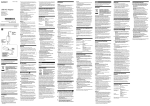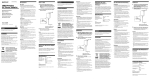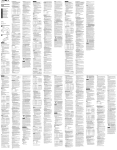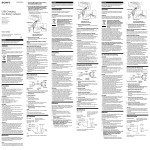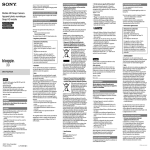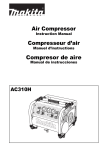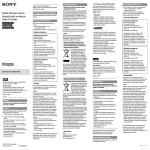Download Sony AC-UP100 User's Manual
Transcript
4-277-956-21(1) Built-in Battery USB AC Charger Operating Instructions Mode d’emploi Bedienungsanleitung Manual de instrucciones Istruzioni per l’uso AC-UP100 contains more than 0.0005% mercury or 0.004% lead. By ensuring these batteries are disposed of correctly, you will help prevent potentially negative consequences for the environment and human health which could otherwise be caused by inappropriate waste handling of the battery. The recycling of the materials will help to conserve natural resources. In case of products that for safety, performance or data integrity reasons require a permanent connection with an incorporated battery, this battery should be replaced by qualified service staff only. To ensure that the battery will be treated properly, hand over the product at end-of-life to the applicable collection point for the recycling of electrical and electronic equipment. For all other batteries, please view the section on how to remove the battery from the product safely. Hand the battery over to the applicable collection point for the recycling of waste batteries. For more detailed information about recycling of this product or battery, please contact your local Civic Office, your household waste disposal service or the shop where you purchased the product. Notice for customers: the following information is only applicable to equipment sold in countries applying EU directives © 2011 Sony Corporation Printed in China The manufacturer of this product is Sony Corporation, 1-7-1 Konan Minato-ku Tokyo, 108-0075 Japan. The Authorized Representative for EMC and product safety is Sony Deutschland GmbH, Hedelfinger Strasse 61, 70327 Stuttgart, Germany. For any service or guarantee matters please refer to the addresses given in separate service or guarantee documents. Precautions To AC outlet Vers la prise AC An eine Netzsteckdose On safety The nameplate indicating operating voltage, power consumption, etc., is located on the rear exterior. As the main plug of AC adaptor is used to disconnect the AC adaptor from the mains, connect it to an easily accessible AC outlet. Should you notice an abnormality in it, disconnect it from the AC outlet immediately. Before operating the unit, be sure that the operating voltage of the unit is identical with that of your local power supply. The unit is not disconnected from the AC power source (mains) as long as it is connected to the wall outlet, even if the unit itself has been turned off. Unplug the AC power cord from the wall outlet if unit is not to be used for an extended period of time. To disconnect the AC power cord, grasp the plug. Never pull the cord itself. Should any liquid or solid object fall into the unit, unplug the unit and have the unit checked by qualified personnel before operating it any further. To avoid electrical shock, do not open the unit. Refer servicing to qualified personnel only. Installation USB rechargeable device (Digital camera, etc.) Appareil rechargeable USB (appareil photo numérique, etc.) Per USB aufladbares Gerät (Digitalkamera usw.) USB charging cable (sold separately) Câble de charge USB (vendu séparément) USB-Ladekabel (gesondert erhältlich) OUTPUT button Touche OUTPUT Taste OUTPUT OUTPUT lamp indicator (green) Témoin lumineux OUTPUT (vert) Anzeige OUTPUT (grün) CHARGE lamp indicator (orange) Témoin lumineux CHARGE (orange) Anzeige CHARGE (orange) English Before operating the unit, please read this manual thoroughly and retain it for future reference. WARNING Disposal of Old Electrical & Electronic Equipment (Applicable in the European Union and other European countries with separate collection systems) This symbol on the product or on its packaging indicates that this product shall not be treated as household waste. Instead it shall be handed over to the applicable collection point for the recycling of electrical and electronic equipment. By ensuring this product is disposed of correctly, you will help prevent potential negative consequences for the environment and human health, which could otherwise be caused by inappropriate waste handling of this product. The recycling of materials will help to conserve natural resources. For more detailed information about recycling of this product, please contact your local Civic Office, your household waste disposal service or the shop where you purchased the product. Disposal of waste batteries (applicable in the European Union and other European countries with separate collection systems) This symbol on the battery or on the packaging indicates that the battery provided with this product shall not be treated as household waste. On certain batteries this symbol might be used in combination with a chemical symbol. The chemical symbols for mercury (Hg) or lead (Pb) are added if the battery Do not install the AC adaptor in a confined space, such as a bookcase or built-in cabinet. Do not place the AC adaptor in a location where it is: Subject to extreme high temperature. (E.g., in a car with its windows closed.) Subject to direct sunlight or near a heat source. Subject to mechanical vibration or shock. Subject to a magnetic field. (E.g., near a magnet, speaker, or TV.) Subject to excessive dust. Operation Make sure the current and voltage of the unit matches that of the outlet. For safety, if the input current is too high, the unit will automatically shut down. Do not connect this unit to a radio or equipment with a radio tuner as it may cause noise. To prevent damage, be careful not to drop or otherwise cause a mechanical shock to the unit. After using, disconnect the unit from the wall outlet and the equipment. Disconnect the unit from the AC outlet by pulling on the unit. Do not pull on the USB cable (sold separately). To avoid short-circuiting, do not allow the terminal of the unit to touch any foreign metal object. Use in ambient temperature between 0 °C - 40 °C. Cleaning Clean the unit with a soft, dry cloth. If the unit is very dirty, wipe it off with a soft cloth lightly moistened with a mild detergent solution, and then wipe with a soft dry cloth. Do not use any type of solvent such as alcohol, thinner, or benzine as it may damage the finish of the unit. If you use any chemical cleaner, observe the instructions provided with the product. If the exterior of the unit is splashed with any type of solvent such as insecticide, or remains in contact for a long time with rubber or vinyl, the finish of the exterior may be damaged. Features 2 3 Connect the AC power cord to the unit, and plug into an AC outlet. The CHARGE lamp indicator lights orange and recharging of this unit starts (see fig. ). After the built-in battery of this unit is fully charged, the CHARGE lamp indicator (orange) goes out and the OUTPUT lamp indicator (green) lights up, and recharging of the portable device will automatically start. After recharging of the portable device is completed, unplug this unit and disconnect the portable device from this unit. Hints It takes about 3.5 hours to recharge the built-in battery of this unit from flat to full. Check the battery status of the portable device by its own battery status indicator. If the CHARGE lamp indicator flashes (slowly or rapidly), see “Troubleshooting.” To supply power to a portable device while on the go You can charge the built-in battery of this unit in advance to supply power to a portable device while on the go. 1 2 3 Recharge this unit before you go out. Connect a portable device to this unit. Press the OUTPUT button (see fig. ). The OUTPUT lamp indicator lights green and this unit begins supplying power to the portable device. Hints If the built-in battery of this unit becomes low, the OUTPUT lamp indicator flashes (about once a second). When this unit is not plugged into an AC outlet, it does not stop supplying power even after the portable device is fully charged. After you are finished supplying power, press the OUTPUT button, ensure that the OUTPUT lamp indicator goes out, and then disconnect the portable device from this unit. To begin to recharge a portable device immediately If there is no need to recharge the built-in battery, you can recharge a portable device. 1 2 Connect a portable device to this unit, and then plug this unit into an AC outlet. The CHARGE lamp indicator lights orange. Press the OUTPUT button (see fig. ). The OUTPUT lamp indicator lights green and this unit begins to supply power to the portable device. Useful feature To recharge a portable device for about 3 hours, and then recharge this unit You can supply power to a portable device for about 3 hours and then begin to recharge this unit automatically. 1 2 3 Connect a portable device to this unit, and then plug this unit into an AC outlet. The CHARGE lamp indicator lights orange. Press the OUTPUT button. The OUTPUT lamp indicator lights green. Press and hold the OUTPUT button for about 2 seconds. The OUTPUT lamp indicator flashes slowly. After about 3 hours, this unit will automatically stop supplying power to the portable device and begin to recharge this unit itself. The CHARGE lamp indicator will light orange.* * After recharging of the built-in battery is completed, this unit will automatically restart to supply power to the portable device. Notes The USB connector of this product is output only. Do not connect to the USB ports of computers, etc. Doing so may cause a malfunction. The time that the Built-in Battery USB AC Charger can supply power to a portable device varies depending on its remaining power, as well the storage conditions and the portable device. Some USB rechargeable devices cannot be used with this device. Also, some devices may not be operable during recharge. Make sure that your portable device’s charging specification meets the power rating of 5 V / 500 mA. When you use a portable device with this product, attach the battery pack of the portable device. Not doing so may cause loss of data or damage by abnormal power shutdown. It is cautioned that some portable devices incur sudden loss of input memory with or without a battery charger (for details, refer to the user manual supplied with the portable device). Before using this product, be sure to back up the input memory. Sony is not liable for loss of input memory. Using your AC charger abroad Please consult your nearest travel bureau for the type of the plug adaptor needed in your travels. *“Cyber-shot”, “Handycam” and “Bloggie” are registered trademarks or trademarks of Sony Corporation. Supply Time To recharge this unit and a portable device You can plug this unit into an AC outlet to recharge this unit and a portable device (see fig. ). 1 Connect a portable device to this unit. Design and specifications are subject to change without notice. Troubleshooting The CHARGE Lamp indicator does not turn on. There is a bad connection with the plug. Clean the plug with a dry cloth. Connect it to another AC outlet. Both the CHARGE lamp indicator and OUTPUT lamp indicator flash slowly. You are using this unit at an extremely high or low temperature. Use this unit at a temperature between 0 °C and 40 °C (10 °C to 30 °C recommended). The OUTPUT lamp indicator flashes when supplying power. The built-in battery of this unit is low. Charge this unit. This unit cannot supply power to the portable device or the OUTPUT Lamp indicator does not turn on. The USB charging cable is not properly connected to this unit. Connect the USB charging cable properly. Remaining battery is low. Charge this unit. The portable device is not in charging mode. Check that the portable device is in the charging mode. Depending on the specification of your portable device, certain operations may be required to recharge it. For details about recharging operations, refer to the operating instructions supplied with the device. The supply time to the portable device is short. A terminal on the portable device or the USB connector on this unit is dirty. Clean it with a dry cloth. This unit has reached the end of its service life or is defective. When the supply time is extremely short, even when this unit is fully charged (its service life varies depending on use), purchase a new product. If it is defective, contact your Sony dealer or authorized Sony service facility. Remaining battery is low. Charge this unit. You cannot connect the USB charging cable. You may have connected a different type cable. Use the correct USB charging cable. The USB charging cable is not connected properly. Connect the USB charging cable properly. Some dust, etc., may be in the USB connector. Remove them. The CHARGE lamp indicator flashes rapidly. In the following situations, the CHARGE lamp indicator may flash rapidly* the first time charging is performed. If this occurs, unplug this unit from the AC outlet to stop recharging, and then plug it again to restart recharging. * 3 times in a second (approx.) - This unit has not been used for a long time. - A portable device has been left connected to this unit for a long time. - This unit has just been purchased. If the CHARGE lamp indicator continues to flash rapidly after unplugging and plugging, there may be a malfunction in this unit. Stop use and contact your Sony dealer or authorized Sony service facility. Contact your Sony dealer or authorized Sony service facility for any further questions. Français Avant de faire fonctionner cet appareil, lisez attentivement le présent mode d’emploi et conservez-le pour toute référence ultérieure. AVERTISSEMENT Traitement des appareils électriques et électroniques en fin de vie (Applicable dans les pays de l’Union Européenne et aux autres pays européens disposant de systèmes de collecte sélective) You can use your AC charger in any country or area that uses 100 V to 240 V AC, 50/60 Hz, by connecting a plug adaptor. If the country you visit employs a different shaped socket, use the correct plug adaptor. This unit can recharge USB rechargeable “Cyber-shot” digital cameras, “Handycam” camcorders and “Bloggie” touch cameras. To recharge a portable device, prepare a cable for connection of the device. This unit includes a built-in battery, which allows you to recharge a portable device while on the go without an AC outlet. This unit includes a large capacity (2,000 mAh) rechargeable lithium-ion battery. This unit can be connected to an AC outlet to be used as a USB AC charger. How to Use Rated output current 500 mA Operating temperature 0 °C to 40 °C Built-in battery nominal (rated) capacity 2,065 mAh (1,970 mAh) Built-in battery charging time Approx. 3.5 hours Battery duration Approx. 110 minutes (output DC 5 V / 500 mA) Dimensions Approx. 50 mm × 111 mm × 22 mm (Approx. 2 in × 4 3/8 in × 7/8 in) (w/h/d) (Projecting parts not included) Mass Approx. 125 g (4.4 oz) Included items AC Adaptor (AC-UP100) (1) AC Power cord (mains lead) (1) Set of printed documentation Charging time Built-in battery 3.6 V Nominal capacity Rated capacity 2,065 mAh 1,970 mAh Charging time Approx. 3.5 hours Rated output Supply Time 5 V/500 mA Approx. 110 minutes Ce symbole, apposé sur le produit ou sur son emballage, indique que ce produit ne doit pas être traité avec les déchets ménagers. Il doit être remis à un point de collecte approprié pour le recyclage des équipements électriques et électroniques. En s’assurant que ce produit est bien mis au rebut de manière appropriée, vous aiderez à prévenir les conséquences négatives potentielles pour l’environnement et la santé humaine. Le recyclage des matériaux aidera à préserver les ressources naturelles. Pour toute information supplémentaire au sujet du recyclage de ce produit, vous pouvez contacter votre municipalité, votre déchetterie ou le magasin où vous avez acheté le produit. Supply time varies depending on the remaining power, storage condition and portable device. sélective) Specifications Input voltage 100 V – 240 V, 50 Hz/60 Hz Rated output voltage DC 5.0 V Elimination des piles et accumulateurs usagés (Applicable dans les pays de l’Union Européenne et aux autres pays européens disposant de systèmes de collecte Ce symbole, apposé sur les piles et accumulateurs ou sur les emballages, indique que les piles et accumulateurs fournis avec ce produit ne doivent pas être traités comme de simples déchets ménagers. Sur certains types de piles, ce symbole apparaît parfois combiné avec un symbole chimique. Les symboles pour le mercure (Hg) ou le plomb (Pb) sont rajoutés lorsque ces piles contiennent plus de 0,0005% de mercure ou 0,004% de plomb. En vous assurant que ces piles et accumulateurs sont mis au rebut de façon appropriée, vous participez activement à la prévention des conséquences négatives que leur mauvais traitement pourrait provoquer sur l’environnement et sur la santé humaine. Le recyclage des matériaux contribue par ailleurs à la préservation des ressources naturelles. Pour les produits qui pour des raisons de sécurité, de performance ou d’intégrité de données nécessitent une connexion permanente à une pile ou à un accumulateur, il conviendra de vous rapprocher d’un service technique qualifié pour effectuer son remplacement. En rapportant votre appareil électrique en fin de vie à un point de collecte approprié vous vous assurez que la pile ou l’accumulateur incorporée sera traitée correctement. Pour tous les autres cas de figure et afin d’enlever les piles ou accumulateurs en toute sécurité de votre appareil, reportezvous au manuel d’utilisation. Rapportez les piles ou accumulateurs usagés au point de collecte approprié pour le recyclage. Pour toute information complémentaire au sujet du recyclage de ce produit ou des piles et accumulateurs, vous pouvez contacter votre municipalité, votre déchetterie locale ou le point de vente où vous avez acheté ce produit. Avis à l’intention des clients : les informations suivantes s’appliquent uniquement aux appareils vendus dans des pays qui appliquent les directives de l’Union Européenne Le fabricant de ce produit est Sony Corporation, 1-7-1 Konan Minato-ku Tokyo, 108-0075 Japon. Le représentant autorisé pour les questions de compatibilité électromagnétique (EMC) et la sécurité des produits est Sony Deutschland GmbH, Hedelfinger Strasse 61, 70327 Stuttgart, Allemagne. Pour toute question relative au SAV ou à la garantie, merci de bien vouloir vous référer aux coordonnées contenues dans les documents relatifs au SAV ou la garantie. Précautions Sécurité La plaquette signalétique indiquant la tension de service, la consommation électrique et autres spécifications, est apposée à l’arrière de l’appareil. Etant donné que la fiche principale de l’adaptateur AC permet de le débrancher du secteur, raccordez-la à une prise AC facilement accessible. Si vous constatez la moindre anomalie, débranchez-la immédiatement de la prise AC. Avant de le faire fonctionner, vérifiez que la tension de fonctionnement de l’appareil est identique à celle de votre alimentation secteur. L’appareil n’est pas débranché de la source d’alimentation secteur tant qu’il reste connecté à la prise murale, même si l’appareil proprement dit est mis hors tension. Débranchez le cordon d’alimentation AC de la prise murale si l’appareil ne doit pas être utilisé pendant un certain temps. Pour débrancher le cordon d’alimentation AC, saisissez-le par sa fiche. Ne tirez jamais sur le cordon proprement dit. En cas de chute d’un objet solide ou de liquide à l’intérieur de l’appareil, débranchez-le et faites-le contrôler par un technicien qualifié avant de l’utiliser de nouveau. Pour éviter tout risque d’électrocution, n’ouvrez pas l’appareil. Confiez la réparation de l’appareil à un technicien qualifié uniquement. Pour recharger un appareil portable, préparez un câble pour le raccorder. Cet appareil contient une batterie intégrée qui vous permet de recharger un appareil portable sans prise AC, lorsque vous êtes en déplacement. Cet appareil contient une batterie rechargeable au lithium-ion de grande capacité (2 000 mAh). Cet appareil peut être branché à une prise AC pour faire office de chargeur secteur USB. *« Cyber-shot », « Handycam » et « Bloggie » sont des marques ou des marques déposées de Sony Corporation. Procédure d’utilisation Pour recharger cet appareil et un appareil portable Vous pouvez brancher cet appareil à une prise AC pour le recharger et recharger un appareil portable (voir fig. ). 1 2 3 Opération Assurez-vous que la tension est le type de courant de l’appareil correspond bien à celui de la prise. Par mesure de sécurité, si le courant d’entrée n’est pas correct, l’appareil est automatiquement mis hors tension. Ne raccordez pas cet appareil à une radio ou à un équipement doté d’un tuner radio. Cette connexion risque de provoquer du bruit ou des interférences. Afin d’éviter d’endommager l’appareil, assurez-vous de ne pas laisser tomber ou cogner l’appareil. Après utilisation, débranchez l’appareil de la prise murale et de l’équipement. Débranchez l’appareil de la prise AC en tirant sur l’appareil. Ne tirez pas sur le câble USB (vendu séparément). Pour éviter tout court-circuit, le laissez pas la broche de l’appareil entrer en contact avec un objet métallique étranger. Utilisez l’appareil à une température ambiante de 0 °C à 40 °C. Nettoyage Nettoyez l’appareil en utilisant un chiffon doux et sec. Si l’appareil est très sale, nettoyez-le avec un chiffon doux légèrement humidifié à l’aide d’une solution détergente douce et terminez le nettoyage avec un chiffon sec et doux. N’utilisez aucun solvant tel que de l’alcool, du diluant ou de l’essence qui risquerait de ternir la finition de l’appareil. Si vous utilisez un nettoyant chimique, respectez les instructions d’utilisation fournies avec le produit. Si l’extérieur de l’appareil reçoit des éclaboussures de solvants tels que des insecticides, ou reste en contact pendant une période prolongée avec du caoutchouc ou du vinyle, la finition de l’extérieur pourrait être abîmée. Caractéristiques Cet appareil peut recharger des appareils photo numériques « Cyber-shot » rechargeables USB, des caméscopes « Handycam » et des caméras à écran tactile « Bloggie ». Le témoin lumineux CHARGE s’allume en orange et la recharge de cet appareil commence (voir fig. ). Une fois la batterie intégrée de cet appareil entièrement chargée, le témoin lumineux CHARGE (orange) s’éteint et le témoin lumineux OUTPUT (vert) s’allume ; la recharge de l’appareil portable commence alors automatiquement. Une fois la recharge de l’appareil portable terminée, débranchez cet appareil et débranchez l’appareil portable de cet appareil. Pour alimenter un appareil portable lorsque vous êtes en déplacement Vous pouvez charger la batterie intégrée de cet appareil à l’avance afin d’alimenter un appareil portable lorsque vous êtes en déplacement. Rechargez cet appareil avant de partir. Raccordez un appareil portable à cet appareil. Appuyez sur la touche OUTPUT (voir fig. ). Le témoin lumineux OUTPUT s’allume en vert et cet appareil commence à alimenter l’appareil portable. Conseils Si la batterie intégrée de cet appareil s’affaiblit, le témoin lumineux OUTPUT clignote (une fois par seconde environ). Lorsque cet appareil n’est pas branché à une prise AC, il ne cesse pas d’alimenter l’appareil portable, même une fois ce dernier complètement chargé. Une fois l’alimentation terminée, appuyez sur la touche OUTPUT, assurez-vous que le témoin lumineux OUTPUT s’éteint, puis débranchez l’appareil portable de cet appareil. Pour commencer à recharger un appareil portable immédiatement S’il n’est pas nécessaire de recharger la batterie intégrée, vous pouvez recharger un appareil portable. Installation N’installez pas l’adaptateur AC dans un espace confiné, notamment dans une bibliothèque ou un meuble encastré. Ne placez pas l’adaptateur AC dans un endroit : sujet à de très hautes températures. (par exemple dans une voiture dont les vitres sont fermées.) sujet aux rayons directs du soleil ou près d’une source de chaleur. sujet à des vibrations ou à des chocs mécaniques. exposé à un champ magnétique. (par exemple, près d’un aimant, d’un haut-parleur ou d’un téléviseur.) sujet à une poussière excessive. Branchez le cordon d’alimentation à l’appareil, puis à une prise AC. 3,5 heures environ sont nécessaires pour recharger complètement la batterie intégrée de cet appareil. Vérifiez l’état de la batterie de l’appareil portable en observant son témoin d’état de batterie. Si le témoin lumineux CHARGE clignote (lentement ou rapidement), reportez-vous au « Guide de dépannage ». 1 2 Raccordez un appareil portable à cet appareil, puis branchez cet appareil à une prise AC. Le témoin lumineux CHARGE s’allume en orange. Appuyez sur la touche OUTPUT (voir fig. ). Le témoin lumineux OUTPUT s’allume en vert et cet appareil commence à alimenter l’appareil portable. Fonction utile Pour recharger un appareil portable pendant environ 3 heures, puis recharger cet appareil Vous pouvez alimenter un appareil portable pendant environ 3 heures, puis commencer à recharger automatiquement cet appareil. 1 2 3 Vous pouvez utiliser le chargeur secteur dans tout pays ou toute région utilisant 100 V à 240 V AC, 50/60 Hz, en raccordant un adaptateur de prise. Si le pays que vous visitez se sert d’une autre forme de prise, utilisez l’adaptateur de prise adapté. Consultez votre agence de voyage la plus proche pour connaître le type d’adaptateur de prise nécessaire pour votre voyage. Durée de charge Batterie intégrée 3,6 V Capacité nominale Capacité nominale 2 065 mAh 1 970 mAh Durée de charge Si le témoin lumineux CHARGE continue à clignoter rapidement après le débranchement et le rebranchement, il est possible que cet appareil dysfonctionne. Cessez toute utilisation et contactez votre détaillant Sony ou un centre de service après-vente agréé Sony. Pour toute autre question, contactez votre détaillant Sony ou un centre de service après-vente agréé Sony. Deutsch Lesen Sie diese Anleitung vor Inbetriebnahme des Systems bitte genau durch und bewahren Sie sie zum späteren Nachschlagen sorgfältig auf. ACHTUNG Entsorgung von gebrauchten elektrischen und elektronischen Geräten (anzuwenden in den Ländern der Europäischen Union und anderen europäischen Ländern mit einem separaten Sammelsystem für diese Geräte) Environ 3,5 heures Raccordez un appareil portable à cet appareil. Conseils 1 2 3 Utilisation de votre chargeur à l’étranger Raccordez un appareil portable à cet appareil, puis branchez cet appareil à une prise AC. Le témoin lumineux CHARGE s’allume en orange. Appuyez sur la touche OUTPUT. Le témoin lumineux OUTPUT s’allume en vert. Maintenez la touche OUTPUT enfoncée pendant environ 2 secondes. Le témoin lumineux OUTPUT clignote lentement. Au bout de 3 heures environ, cet appareil cessera automatiquement d’alimenter l’appareil portable et commencera à se recharger lui-même. Le témoin lumineux CHARGE s’allumera en orange.* *U ne fois la recharge de la batterie intégrée terminée, cet appareil recommencera automatiquement à alimenter l’appareil portable. Remarques Le connecteur USB de ce produit est exclusivement une sortie. Ne le raccordez pas aux ports USB d’un ordinateur, etc. au risque de provoquer un dysfonctionnement. La durée pendant laquelle le chargeur secteur USB avec batterie intégrée peut alimenter un appareil portable varie selon son autonomie restante, les conditions de stockage et l’appareil portable. Certains appareils rechargeables USB ne peuvent pas être utilisés avec cet appareil. De même, certains appareils peuvent ne pas être opérationnels pendant la recharge. Vérifiez que les spécifications relatives à la charge de votre appareil portable respectent les données de puissance suivantes : 5 V / 500 mA. Lorsque vous utilisez un appareil portable avec ce produit, fixez la batterie de l’appareil portable. Sinon, vous risquez de perdre des données ou d’endommager l’appareil en raison d’une coupure de courant anormale. Nous avons été avertis du fait que certains appareils portables subissent une perte soudaine de mémoire d’entrée avec ou sans chargeur de batterie (pour plus de détails, reportez-vous au mode d’emploi fourni avec l’appareil portable). Avant d’utiliser ce produit, veillez à sauvegarder la mémoire d’entrée. Sony ne peut être tenu responsable de la perte de mémoire d’entrée. Durée d’alimentation Sortie nominale Durée d’alimentation 5 V/500 mA Environ 110 minutes La durée d’alimentation dépend de l’autonomie restante, des conditions de stockage et de l’appareil portable. Spécifications Tension d’entrée 100 V – 240 V, 50 Hz/60 Hz Tension de sortie nominale 5,0 V CC Intensité de sortie nominale 500 mA Température de fonctionnement 0 °C à 40 °C Capacité nominale de la batterie intégrée 2 065 mAh (1 970 mAh) Durée de charge de la batterie intégrée Environ 3,5 heures Durée de vie de la batterie Environ 110 minutes (sortie : 5 V/500 mA CC) Dimensions Environ 50 mm × 111 mm × 22 mm (Environ 2 po × 4 3/8 po × 7/8 po) (l/h/p) (Parties saillantes non incluses) Poids Environ 125 g (4,4 oz) Eléments inclus Adaptateur AC (AC-UP100) (1) Cordon d’alimentation AC (1) Documentation papier La conception et les spécifications sont susceptibles d’être modifiées sans préavis. Guide de dépannage Le témoin lumineux CHARGE ne s’allume pas. La fiche n’est pas correctement raccordée. Nettoyez la fiche avec un chiffon sec. Raccordez-la à une autre prise AC. Les témoins lumineux CHARGE et OUTPUT clignotent lentement. Vous utilisez cet appareil à très basse ou très haute température. Utilisez cet appareil à une température allant de 0 °C à 40 °C (plage recommandée : 10 °C à 30 °C). Le témoin lumineux OUTPUT clignote durant l’alimentation. La batterie intégrée de cet appareil est faible. Chargez cet appareil. Cet appareil ne peut pas alimenter l’appareil portable ou le témoin lumineux OUTPUT ne s’allume pas. Le câble de charge USB n’est pas correctement raccordé à cet appareil. Raccordez correctement le câble de charge USB. L’autonomie de la batterie est faible. Chargez cet appareil. L’appareil portable n’est pas en mode de charge. Vérifiez que l’appareil portable est en mode de charge. Selon les spécifications de votre appareil portable, certaines opérations peuvent nécessiter une recharge. Pour plus d’informations sur les opérations de recharge, reportez-vous au mode d’emploi fourni avec l’appareil. La durée d’alimentation de l’appareil portable est courte. Une borne de l’appareil portable ou le connecteur USB de cet appareil est sale. Nettoyez-le/la avec un chiffon sec. Cet appareil a atteint la fin de sa durée de vie ou est défectueux. Si la durée d’alimentation est extrêmement courte alors que l’appareil est complètement chargé (la durée de vie varie selon l’utilisation), achetez un nouveau produit. S’il est défectueux, contactez votre détaillant Sony ou un centre de service après-vente agréé Sony. L’autonomie de la batterie est faible. Chargez cet appareil. Vous ne pouvez pas raccorder correctement le câble de charge USB. Il se peut que vous ayez raccordé un câble d’un autre type. Utilisez le câble de charge USB correct. Le câble de charge USB n’est pas correctement raccordé. Raccordez correctement le câble de charge USB. Il se peut que de la poussière, etc. soit présente dans le connecteur USB. Eliminez-la. Le témoin lumineux CHARGE clignote rapidement. Dans les situations suivantes, le témoin lumineux CHARGE peut clignoter rapidement* lors de la première charge. Le cas échéant, débranchez cet appareil de la prise AC pour arrêter la recharge, puis rebranchez-le pour la reprendre. * 3 fois par seconde (environ) -C et appareil n’a pas été utilisé pendant une longue période. -U n appareil portable est resté raccordé à cet appareil pendant une longue période. -C et appareil vient d’être acheté. Das Symbol auf dem Produkt oder seiner Verpackung weist darauf hin, dass dieses Produkt nicht als normaler Haushaltsabfall zu behandeln ist, sondern an einer Annahmestelle für das Recycling von elektrischen und elektronischen Geräten abgegeben werden muss. Durch Ihren Beitrag zum korrekten Entsorgen dieses Produkts schützen Sie die Umwelt und die Gesundheit Ihrer Mitmenschen. Umwelt und Gesundheit werden durch falsches Entsorgen gefährdet. Materialrecycling hilft, den Verbrauch von Rohstoffen zu verringern. Weitere Informationen zum Recycling dieses Produkts erhalten Sie bei Ihrer Gemeindeverwaltung, den kommunalen Entsorgungsbetrieben oder dem Geschäft, in dem Sie das Produkt gekauft haben. Entsorgung von gebrauchten Batterien und Akkus (anzuwenden in den Ländern der Europäischen Union und anderen europäischen Ländern mit einem separaten Sammelsystem für diese Produkte) Das Symbol auf der Batterie/dem Akku oder der Verpackung weist darauf hin, dass diese nicht als normaler Haushaltsabfall zu behandeln sind. Ein zusätzliches chemisches Symbol Pb (Blei) oder Hg (Quecksilber) unter der durchgestrichenen Mülltonne bedeutet, dass die Batterie/der Akku einen Anteil von mehr als 0,0005% Quecksilber oder 0,004% Blei enthält. Durch Ihren Beitrag zum korrekten Entsorgen dieser Batterien/Akkus schützen Sie die Umwelt und die Gesundheit Ihrer Mitmenschen. Umwelt und Gesundheit werden durch falsches Entsorgen gefährdet. Materialrecycling hilft, den Verbrauch von Rohstoffen zu verringern. Bei Produkten, die auf Grund ihrer Sicherheit, der Funktionalität oder als Sicherung vor Datenverlust eine ständige Verbindung zur eingebauten Batterie benötigen, sollte die Batterie nur durch qualifiziertes Servicepersonal ausgetauscht werden. Um sicherzustellen, dass die Batterie korrekt entsorgt wird, geben Sie das Produkt zwecks Entsorgung an einer Annahmestelle für das Recycling von elektrischen und elektronischen Geräten ab. Für alle anderen Batterien entnehmen Sie die Batterie bitte entsprechend dem Kapitel über die sichere Entfernung der Batterie. Geben Sie die Batterie an einer Annahmestelle für das Recycling von Batterien/Akkus ab. Weitere Informationen über das Recycling dieses Produkts oder der Batterie erhalten Sie von Ihrer Gemeinde, den kommunalen Entsorgungsbetrieben oder dem Geschäft, in dem Sie das Produkt gekauft haben. einem Magnetfeld. (z. B. nahe bei einem Magneten, Lautsprecher oder Fernsehgerät.) übermäßiger Staubentwicklung. Betrieb Achten Sie darauf, dass die Stromstärke und die Spannung des Systems denen der Netzsteckdose entsprechen. Wenn die Eingangsstromstärke zu hoch ist, schaltet sich das Gerät aus Sicherheitsgründen automatisch aus. Schließen Sie dieses Gerät nicht an ein Radio oder an ein Gerät mit Radiotuner an. Andernfalls kann es zu Störgeräuschen kommen. Um Schäden zu vermeiden, achten Sie darauf, das Gerät nicht fallen zu lassen oder anderweitig Stößen auszusetzen. Lösen Sie das Gerät nach dem Gebrauch von der Netzsteckdose und dem angeschlossenen Gerät. Ziehen Sie am Gerät, wenn Sie das Gerät von der Netzsteckdose trennen. Ziehen Sie nicht am USB-Kabel (gesondert erhältlich). Um einen Kurzschluss zu vermeiden, achten Sie darauf, dass die Kontakte des Geräts nicht mit einem Metallgegenstand in Berührung kommen. Verwenden Sie das Gerät bei einer Umgebungstemperatur von 0 °C - 40 °C. Reinigung Reinigen Sie das System mit einem weichen, trockenen Tuch. Bei hartnäckiger Verschmutzung reinigen Sie es mit einem weichen Tuch, das Sie leicht mit einer milden Reinigungslösung angefeuchtet haben, und reiben es anschließend mit einem weichen Tuch trocken. Verwenden Sie keine Lösungsmittel wie Alkohol, Verdünnung oder Benzin. Diese könnten die Oberfläche des Gehäuses angreifen. Wenn Sie ein chemisches Reinigungsmittel verwenden, beachten Sie bitte die Anweisungen zum jeweiligen Produkt. Wenn das Gehäuse des Systems mit einem Lösungsmittel, wie z. B. einem Insektizid, besprüht wird oder längere Zeit mit Gummi oder Vinyl in Berührung kommt, kann die Oberfläche des Gehäuses beschädigt werden. Merkmale Mit diesem Gerät können per USB aufladbare „Cybershot“-Digitalkameras, „Handycam“-Camcorder und „Bloggie“-Touch-Display-Kameras aufgeladen werden. Zum Aufladen eines tragbaren Geräts müssen Sie ein Kabel zum Anschließen des Geräts bereithalten. Dieses Gerät ist mit einem integrierten Akku ausgestattet, so dass Sie ein tragbares Gerät auch unterwegs ohne Netzsteckdose aufladen können. Dieses Gerät ist mit einem Lithiumionenakku mit hoher Kapazität (2.000 mAh) ausgestattet. Dieses Gerät kann an eine Netzsteckdose angeschlossen und als USB-Ladegerät/Netzteil verwendet werden. * „Cyber-shot“, „Handycam“ und „Bloggie“ sind eingetragene Markenzeichen oder Markenzeichen der Sony Corporation. Gebrauch So laden Sie dieses Gerät und ein tragbares Gerät auf Sie können dieses Gerät an eine Netzsteckdose anschließen und damit dieses Gerät und ein tragbares Gerät aufladen (siehe Abb. ). 1 2 Hinweis für Kunden: Die folgenden Informationen gelten nur für Geräte, die in Ländern verkauft werden, in denen EU-Richtlinien gelten Der Hersteller dieses Produktes ist Sony Corporation, 1-7-1 Konan Minato-ku Tokio, 108-0075 Japan. Bevollmächtigter für EMV und Produktsicherheit ist Sony Deutschland GmbH, Hedelfinger Strasse 61, 70327 Stuttgart, Deutschland. Für Kundendienst- oder Garantieangelegenheiten wenden Sie sich bitte an die in Kundendienst- oder Garantiedokumenten genannten Adressen. Zur besonderen Beachtung Sicherheit Das Typenschild mit Betriebsspannung, Leistungsaufnahme usw. befindet sich außen an der Geräterückseite. Schließen Sie den Netzstecker des Netzteils an eine leicht zugängliche Netzsteckdose an, da das Netzteil mit dem Netzstecker vom Netzstrom getrennt wird. Sollten an dem Netzteil irgendwelche Störungen auftreten, trennen Sie es sofort von der Netzsteckdose. Bevor Sie das System in Betrieb nehmen, überprüfen Sie, ob die Betriebsspannung des Systems der lokalen Stromversorgung entspricht. Das System bleibt auch in ausgeschaltetem Zustand mit dem Stromnetz verbunden, solange das Netzkabel mit der Netzsteckdose verbunden ist. Wollen Sie das Gerät längere Zeit nicht benutzen, ziehen Sie den Stecker des Netzkabels aus der Steckdose. Ziehen Sie zum Lösen des Netzkabels immer am Stecker. Ziehen Sie nicht am Kabel selbst. Sollten Fremdkörper oder Flüssigkeiten in das System gelangen, trennen Sie es von der Netzsteckdose. Lassen Sie es von qualifiziertem Fachpersonal überprüfen, bevor Sie es wieder benutzen. Um einen elektrischen Schlag zu vermeiden, öffnen Sie das Gehäuse nicht. Überlassen Sie Wartungsarbeiten stets qualifiziertem Fachpersonal. Aufstellung Legen Sie das Netzteil nicht in ein geschlossenes Bücherregal, einen Einbauschrank u. Ä., wo eine ausreichende Belüftung nicht gegeben ist. Stellen Sie das Netzteil nicht an einen Ort, an dem es folgenden Bedingungen ausgesetzt ist: extremer Hitze. (z. B. in einem Wagen mit geschlossenen Fenstern.) direktem Sonnenlicht oder einer nahen Wärmequelle. mechanischen Erschütterungen oder Stößen. 3 Schließen Sie ein tragbares Gerät an dieses Gerät an. Verbinden Sie das Netzkabel mit dem Gerät und stecken Sie den Netzstecker in die Netzsteckdose. Die Anzeige CHARGE leuchtet orange und das Laden dieses Geräts beginnt (siehe Abb. ). Wenn der integrierte Akku in diesem Gerät vollständig aufgeladen ist, erlischt die Anzeige CHARGE (orange), die Anzeige OUTPUT (grün) leuchtet auf und das tragbare Gerät wird automatisch geladen. Wenn das tragbare Gerät geladen ist, trennen Sie dieses Gerät vom Stromnetz und das tragbare Gerät von diesem Gerät. Tipps Es dauert etwa 3,5 Stunden, den entladenen integrierten Akku dieses Geräts vollständig zu laden. Prüfen Sie den Ladestatus des tragbaren Geräts an seiner eigenen Ladeanzeige. Wenn die Anzeige CHARGE (langsam oder schnell) blinkt, lesen Sie bitte unter „Störungsüberprüfungen“ nach. So versorgen Sie ein tragbares Gerät unterwegs mit Strom Sie können den integrierten Akku dieses Geräts im Voraus laden und das tragbare Gerät dann unterwegs mit Strom versorgen. 1 2 3 Laden Sie dieses Gerät am Stromnetz auf. Schließen Sie ein tragbares Gerät an dieses Gerät an. Drücken Sie die Taste OUTPUT (siehe Abb. ). Die Anzeige OUTPUT leuchtet grün und dieses Gerät beginnt, das tragbare Gerät mit Strom zu versorgen. Tipps Wenn der integrierte Akku dieses Geräts schwächer wird, blinkt die Anzeige OUTPUT (etwa einmal pro Sekunde). Wenn dieses Gerät nicht an eine Netzsteckdose angeschlossen ist, wird das tragbare Gerät selbst dann weiter mit Strom versorgt, wenn es vollständig geladen ist. Wenn das tragbare Gerät nicht mehr mit Strom versorgt werden soll, drücken Sie die Taste OUTPUT, vergewissern Sie sich, dass die Anzeige OUTPUT erlischt, und trennen Sie dann das tragbare Gerät von diesem Gerät. So können Sie ein tragbares Gerät umgehend aufladen Wenn der integrierte Akku in diesem Gerät nicht geladen werden muss, können Sie ein tragbares Gerät laden. 1 Schließen Sie ein tragbares Gerät an dieses Gerät an und schließen Sie dann dieses Gerät an eine Netzsteckdose an. Die Anzeige CHARGE leuchtet orange. 2 Drücken Sie die Taste OUTPUT (siehe Abb. ). Die Anzeige OUTPUT leuchtet grün und dieses Gerät beginnt, das tragbare Gerät mit Strom zu versorgen. Nützliche Funktion So laden Sie ein tragbares Gerät etwa 3 Stunden lang und laden dann wieder dieses Gerät Sie können ein tragbares Gerät etwa 3 Stunden lang mit Strom versorgen und dann automatisch dieses Gerät aufladen lassen. 1 2 3 Schließen Sie ein tragbares Gerät an dieses Gerät an und schließen Sie dann dieses Gerät an eine Netzsteckdose an. Die Anzeige CHARGE leuchtet orange. Drücken Sie die Taste OUTPUT. Die Anzeige OUTPUT leuchtet grün. Halten Sie die Taste OUTPUT etwa 2 Sekunden lang gedrückt. Die Anzeige OUTPUT blinkt langsam. Nach etwa 3 Stunden hört dieses Gerät automatisch auf, das tragbare Gerät mit Strom zu versorgen, und wird selbst aufgeladen. Die Anzeige CHARGE leuchtet orange.* *W enn das Laden des integrierten Akkus abgeschlossen ist, beginnt dieses Gerät automatisch wieder, das tragbare Gerät mit Strom zu versorgen. Hinweise Der USB-Anschluss dieses Produkts ist nur für die Leistungsabgabe bestimmt. Verbinden Sie ihn nicht mit den USB-Anschlüssen eines Computers usw. Andernfalls kann es zu Fehlfunktionen kommen. Wie lange das USB-Ladegerät/Netzteil mit dem integrierten Akku ein tragbares Gerät mit Strom versorgen kann, hängt von der Restladung, den Umgebungsbedingungen und dem tragbaren Gerät ab. Nicht alle per USB aufladbaren Gerät können mit diesem Gerät verwendet werden. Außerdem können manche Geräte während des Aufladens nicht bedient werden. Vergewissern Sie sich, dass die Ladespezifikationen des tragbaren Geräts der Stromstärke von 5 V/500 mA entsprechen. Wenn Sie ein tragbares Gerät mit diesem Produkt verwenden wollen, müssen Sie den dazugehörigen Akku am tragbaren Gerät anbringen. Andernfalls kann es durch anormale Geräteabschaltung zu Datenverlust oder Schäden kommen. Achtung! Bei manchen tragbaren Geräten kann es mit oder ohne Akkuladegerät zu einem plötzlichen Verlust der Eingabespeicherdaten kommen (Einzelheiten dazu finden Sie in der mit dem tragbaren Gerät gelieferten Bedienungsanleitung). Erstellen Sie vor dem Gebrauch dieses Produkts unbedingt eine Sicherungskopie der Eingabespeicherdaten. Sony übernimmt keine Haftung für den Verlust von Eingabespeicherdaten. Verwenden des Ladegeräts/ Netzteils im Ausland Sie können das Ladegerät/Netzteil mithilfe eines Zwischensteckers in jedem beliebigen Land oder Gebiet verwenden, in dem 100 V bis 240 V AC, 50/60 Hz, zur Verfügung stehen. Wenn in dem anderen Land anders geformte Netzsteckdosen verwendet werden, verwenden Sie einen entsprechenden Zwischenstecker. Fragen Sie in Ihrem Reisebüro nach dem Typ des Zwischensteckers, den Sie auf Ihren Reisen benötigen. Ladedauer Integrierter Akku 3,6 V Nominalkapazität Nennkapazität Ladedauer ca. 3,5 Stunden 2.065 mAh 1.970 mAh Stromabgabedauer Nennleistung Stromabgabedauer 5 V/500 mA ca. 110 Minuten Die Stromabgabedauer hängt von der Restladung, den Umgebungsbedingungen und dem tragbaren Gerät ab. Technische Daten Eingangsspannung 100 V – 240 V, 50 Hz/60 Hz Nennausgangsspannung 5,0 V Gleichstrom Nennausgangsstromstärke 500 mA Betriebstemperatur 0 °C bis 40 °C Nominalkapazität (Nennkapazität) des integrierten Akkus 2.065 mAh (1.970 mAh) Ladedauer des integrierten Akkus ca. 3,5 Stunden Akkubetriebsdauer ca. 110 Minuten (Gleichstromausgang 5 V/500 mA) Abmessungen ca. 50 mm × 111 mm × 22 mm (B/H/T) (Vorstehende Teile nicht eingeschlossen) Gewicht ca. 125 g Mitgelieferte Teile Netzteil (AC-UP100) (1) Netzkabel (1) Anleitungen Änderungen, die dem technischen Fortschritt dienen, bleiben vorbehalten. Störungsüberprüfungen Die Anzeige CHARGE leuchtet nicht. Der Steckerkontakt ist unzureichend. Reinigen Sie den Stecker mit einem trockenen Tuch. Schließen Sie den Stecker an eine andere Netzsteckdose an. (Fortsetzung) Die Anzeige CHARGE und die Anzeige OUTPUT blinken langsam. Sie benutzen dieses Gerät bei starker Hitze oder Kälte. Verwenden Sie dieses Gerät bei Temperaturen zwischen 0 °C und 40 °C (10 °C bis 30 °C empfohlen). A la toma de corriente de CA Alla presa CA Die Anzeige OUTPUT blinkt bei der Stromabgabe. Der integrierte Akku dieses Geräts wird schwächer. Laden Sie dieses Gerät. Dieses Gerät kann das tragbare Gerät nicht mit Strom versorgen oder die Anzeige OUTPUT leuchtet nicht. Precauciones Seguridad Das USB-Ladekabel ist nicht richtig an dieses Gerät angeschlossen. Schließen Sie das USB-Ladekabel richtig an. Der Akku ist fast leer. Laden Sie dieses Gerät. Das tragbare Gerät befindet sich nicht im Lademodus. Stellen Sie sicher, dass sich das tragbare Gerät im Lademodus befindet. Je nach den Spezifikationen des tragbaren Geräts sind zum Laden bestimmte Schritte auszuführen. Einzelheiten zu den für das Laden erforderlichen Schritten schlagen Sie bitte in der mit dem anderen Gerät gelieferten Bedienungsanleitung nach. Die Stromabgabedauer an das tragbare Gerät ist kurz. Ein Anschluss am tragbaren Gerät oder der USBAnschluss an diesem Gerät ist verschmutzt. Reinigen Sie den Anschluss mit einem trockenen Tuch. Dieses Gerät hat das Ende seiner Nutzungsdauer erreicht oder ist defekt. Wenn die Stromabgabedauer sehr kurz ist, obwohl dieses Gerät vollständig geladen ist, besorgen Sie ein neues Gerät (die Nutzungsdauer variiert je nach Gebrauch). Wenden Sie sich bei einem Defekt an Ihren SonyHändler oder einen autorisierten Kundendienst von Sony. Der Akku ist fast leer. Laden Sie dieses Gerät. Dispositivo recargable por USB (cámara digital, etc.) Dispositivo ricaricabile USB (fotocamera digitale, ecc.) Cable de carga USB (se vende por separado) Cavo di ricarica USB (in vendita separatamente) Sie können das USB-Ladekabel nicht anschließen. Sie versuchen es möglicherweise mit einem Kabel eines unpassenden Typs. Verwenden Sie ein passendes USB-Ladekabel. Das USB-Ladekabel ist nicht richtig angeschlossen. Schließen Sie das USB-Ladekabel richtig an. Am USB-Anschluss haben sich Staub- oder sonstige Schmutzpartikel abgelagert. Entfernen Sie diese. Botón OUTPUT Tasto OUTPUT Indicador luminoso OUTPUT (verde) Spia OUTPUT (verde) Indicador luminoso CHARGE (naranja) Spia CHARGE (arancione) Die Anzeige CHARGE blinkt schnell. In den folgenden Situationen blinkt die Anzeige CHARGE möglicherweise schnell*, wenn der erste Ladevorgang ausgeführt wird. Ist dies der Fall, trennen Sie dieses Gerät von der Netzsteckdose, um den Ladevorgang zu stoppen, und schließen Sie es dann wieder an, um den Ladevorgang fortzusetzen. * 3-mal pro Sekunde (ca.) - Dieses Gerät wurde lange Zeit nicht benutzt. - Ein tragbares Gerät war lange Zeit an dieses Gerät angeschlossen. -D ieses Gerät ist brandneu. Wenn die Anzeige CHARGE auch nach dem Trennen von der Netzsteckdose und dem erneuten Anschließen weiterhin schnell blinkt, liegt möglicherweise eine Fehlfunktion an diesem Gerät vor. Verwenden Sie das Gerät nicht weiter und wenden Sie sich an den SonyHändler oder einen autorisierten Kundendienst von Sony. Wenden Sie sich bei weiteren Fragen an Ihren Sony-Händler oder einen autorisierten Kundendienst von Sony. El fabricante de este producto es Sony Corporation, 1-7-1 Konan Minato-ku Tokyo, 108-0075 Japón. El representante autorizado para EMC y seguridad en el producto es Sony Deutschland GmbH, Hedelfinger Strasse 61, 70327 Stuttgart, Alemania. Para cualquier asunto relacionado con servicio o garantía por favor diríjase a la dirección indicada en los documentos de servicio o garantía adjuntados con el producto. Español Antes de utilizar la unidad, lea este manual atentamente y consérvelo para consultarlo en el futuro. ADVERTENCIA Tratamiento de los equipos eléctricos y electrónicos al final de su vida útil (aplicable en la Unión Europea y en países europeos con sistemas de recogida selectiva de residuos) Este símbolo en el equipo o el embalaje indica que el presente producto no puede ser tratado como residuos domésticos normales, sino que debe entregarse en el correspondiente punto de recogida de equipos eléctricos y electrónicos. Al asegurarse de que este producto se desecha correctamente, Ud. ayuda a prevenir las consecuencias negativas para el medio ambiente y la salud humana que podrían derivarse de la incorrecta manipulación en el momento de deshacerse de este producto. El reciclaje de materiales ayuda a conservar los recursos naturales. Para recibir información detallada sobre el reciclaje de este producto, póngase en contacto con el ayuntamiento, el punto de recogida más cercano o el establecimiento donde ha adquirido el producto. Tratamiento de las baterías al final de su vida útil (aplicable en la Unión Europea y en países europeos con sistemas de recogida selectiva de residuos) Este símbolo en la batería o en el embalaje indica que la batería proporcionada con este producto no puede ser tratada como un residuo doméstico normal. En algunas baterías este símbolo puede utilizarse en combinación con el símbolo químico. El símbolo químico del mercurio (Hg) o del plomo (Pb) se añadirá si la batería contiene más del 0,0005% de mercurio o del 0,004% de plomo. Al asegurarse de que estas baterías se desechan correctamente, Ud. ayuda a prevenir las consecuencias negativas para el medio ambiente y la salud humana que podrían derivarse de la incorrecta manipulación en el momento de deshacerse de la batería. El reciclaje de materiales ayuda a conservar los recursos naturales. En el caso de productos que por razones de seguridad, rendimiento o mantenimiento de datos, sea necesaria una conexión permanente con la batería incorporada, esta batería solo deberá ser reemplazada por personal técnico cualificado para ello. Para asegurarse de que la batería será tratada correctamente, entregue el producto al final de su vida útil en un punto de recogida para el reciclado de aparatos eléctricos y electrónicos. Para las demás baterías, vea la sección donde se indica cómo quitar la batería del producto de forma segura. Deposite la batería en el correspondiente punto de recogida para el reciclado. Para recibir información detallada sobre el reciclaje de este producto o de la batería, póngase en contacto con el ayuntamiento, el punto de recogida más cercano o el establecimiento donde ha adquirido el producto. Aviso para los clientes: la información siguiente resulta de aplicación solo a los equipos comercializados en países afectados por las directivas de la UE La placa donde se indica el voltaje de funcionamiento, el consumo de energía, etc. se encuentra en la parte exterior trasera de la unidad. Teniendo en cuenta que para desconectar el adaptador de CA se utiliza la clavija principal del adaptador de CA, conéctela a una toma de corriente de CA de fácil acceso. Si detecta alguna anomalía en la unidad, desconecte inmediatamente la clavija de la toma de corriente de CA. Antes de utilizar la unidad, compruebe si la tensión de la alimentación de dicha unidad es idéntica a la de la fuente de alimentación local. La unidad no estará desconectada de la fuente de alimentación de CA mientras permanezca conectada a la toma de corriente, incluso si está apagada. Si la unidad no se va a utilizar durante un período de tiempo prolongado, desconecte el cable de alimentación de CA de la toma de corriente. Para desconectar el cable de alimentación de CA, tire de él agarrando el enchufe. Nunca debe tirar del propio cable. Si algún objeto sólido o líquido cae dentro del sistema, desenchufe el cable de alimentación y haga que personal cualificado revise la unidad antes de volver a utilizarla. Para evitar descargas eléctricas, no abra la unidad. Solicite asistencia técnica solamente a personal cualificado. Instalación No instale el adaptador de CA en un espacio cerrado, como una estantería o un armario empotrado. No coloque el adaptador de alimentación de ca / CA en lugares: Expuestos a temperaturas extremadamente altas. (por ejemplo, en un automóvil con las ventanas cerradas.) Expuestos a la luz solar directa o cercanos a una fuente de calor. Expuestos a vibraciones mecánicas o golpes. Expuestos a un campo magnético. (por ejemplo, cerca de un imán, un altavoz o un televisor.) Expuestos a polvo excesivo. 3 Sugerencias Limpieza Limpie la unidad con un paño suave y seco. Si está muy sucia, límpiela con un paño suave ligeramente humedecido con una solución de detergente poco concentrada y séquela con un paño suave y seco. No utilice disolventes como alcohol, diluyentes o bencina, ya que podrían dañar el acabado de la unidad. Si utiliza algún producto de limpieza químico, lea las instrucciones que se suministran con el producto. Si la carcasa de la unidad recibe salpicaduras de cualquier tipo de disolvente, como insecticidas, o si permanece en contacto durante mucho tiempo con goma o vinilo, el acabado podría resultar dañado. Características Esta unidad permite recargar cámaras digitales “Cybershot”, videocámaras “Handycam” y cámaras táctiles “Bloggie” recargables por USB. Para recargar un dispositivo portátil, prepare un cable para la conexión del dispositivo. Esta unidad incluye una batería integrada, con la que podrá recargar un dispositivo portátil durante los desplazamientos sin tener que utilizar una toma de corriente de CA. Esta unidad incluye una batería de iones de litio recargable de gran capacidad (2.000 mAh). Esta unidad puede conectarse a una toma de corriente de CA que vaya a utilizarse como cargador de CA por USB. * “Cyber-shot”, “Handycam” y “Bloggie” son marcas comerciales registradas o marcas comerciales de Sony Corporation. Utilización Cómo recargar esta unidad y un dispositivo portátil Puede conectar esta unidad a una toma de corriente de CA para recargar esta unidad y un dispositivo portátil (consulte la figura ). 1 2 Conecte un dispositivo portátil a esta unidad. Conecte el cable de alimentación de CA a la unidad y enchúfelo a una toma de corriente de CA. El indicador luminoso CHARGE se ilumina en naranja y comienza la recarga de esta unidad (consulte la figura ). Una vez que la batería integrada de esta unidad esté completamente cargada, el indicador luminoso CHARGE (naranja) se apagará y el indicador luminoso OUTPUT (verde) se iluminará, entonces, la recarga del dispositivo portátil se iniciará automáticamente. Salida nominal Tiempo de suministro 5 V/500 mA Aprox. 110 minutos El tiempo de suministro varía en función de la energía restante, las condiciones de almacenamiento y el tipo de dispositivo portátil. Cómo suministrar alimentación a un dispositivo portátil durante los desplazamientos Tensión de entrada 100 V – 240 V, 50 Hz/60 Hz Tensión de salida nominal CC de 5,0 V Corriente de salida nominal 500 mA Temperatura de funcionamiento De 0 °C a 40 °C Capacidad nominal (clasificada) de la batería integrada 2.065 mAh (1.970 mAh) Tiempo de carga de la batería integrada Aprox. 3,5 horas Duración de la batería Aprox. 110 minutos (CC de salida de 5 V / 500 mA) Dimensiones Aprox. 50 mm × 111 mm × 22 mm (Aprox. 2 pulgadas × 4 3/8 pulgadas × 7 /8 pulgadas) (an/al/pr) (Sin incluir las partes salientes) Masa Aprox. 125 g (4,4 oz) Artículos incluidos Adaptador de CA (AC-UP100) (1) Cable de alimentación de CA (1) Conjunto de la documentación impresa Puede cargar la batería integrada de esta unidad de antemano para suministrar alimentación a un dispositivo portátil durante los desplazamientos. 1 2 3 Recargue esta unidad antes de salir de su domicilio. Conecte un dispositivo portátil a esta unidad. Pulse el botón OUTPUT (consulte la figura ). El indicador luminoso OUTPUT se ilumina en verde y esta unidad inicia el suministro de alimentación al dispositivo portátil. Sugerencias Si la batería integrada de esta unidad dispone de poca energía, el indicador luminoso OUTPUT parpadea (aproximadamente una vez por segundo). Cuando esta unidad no está enchufada a una toma de corriente de CA, no detiene el suministro de alimentación aún después de que el dispositivo portátil se haya cargado completamente. Una vez haya finalizado el suministro de alimentación, pulse el botón OUTPUT, asegúrese de que el indicador luminoso OUTPUT se apaga y, a continuación, desconecte el dispositivo portátil de esta unidad. Cómo iniciar la recarga de un dispositivo portátil inmediatamente Si no es necesario recargar la batería integrada, puede recargar un dispositivo portátil. 1 2 Conecte un dispositivo portátil a esta unidad y, a continuación, enchufe esta unidad a una toma de corriente de CA. El indicador luminoso CHARGE se ilumina en naranja. Pulse el botón OUTPUT (consulte la figura ). El indicador luminoso OUTPUT se ilumina en verde y esta unidad empieza a suministrar alimentación al dispositivo portátil. Función útil Cómo recargar un dispositivo portátil durante unas 3 horas y, a continuación, recargar esta unidad Puede suministrar alimentación a un dispositivo portátil durante unas 3 horas y, a continuación, iniciar la recarga de esta unidad automáticamente. 1 2 3 Conecte un dispositivo portátil a esta unidad y, a continuación, enchufe esta unidad a una toma de corriente de CA. El indicador luminoso CHARGE se ilumina en naranja. Pulse el botón OUTPUT. El indicador luminoso OUTPUT se ilumina en verde. Mantenga pulsado el botón OUTPUT durante unos 2 segundos. El indicador luminoso OUTPUT parpadea lentamente. Después de unas 3 horas, esta unidad detendrá automáticamente el suministro de alimentación al dispositivo portátil e iniciará su propia recarga. El indicador luminoso CHARGE se iluminará en naranja.* * Una vez que la recarga de la batería integrada haya finalizado, esta unidad se reiniciará automáticamente para suministrar alimentación al dispositivo portátil. Notas El conector USB de este producto únicamente es de salida. No lo conecte a los puertos USB de los ordenadores, etc. Si lo hace, podría producirse un fallo de funcionamiento. El tiempo que el Cargador de CA USB con batería integrada puede suministrar alimentación a un dispositivo portátil varía en función de su energía restante, así como de las condiciones de almacenamiento y del tipo de dispositivo portátil. Determinados dispositivos recargables por USB no se pueden utilizar con este dispositivo. Además, es posible que determinados dispositivos no funcionen durante la recarga. Asegúrese de que las especificaciones de carga de su dispositivo portátil cumplen con la clasificación energética de 5 V / 500 mA. Cuando utilice un dispositivo portátil con este producto, acople la batería del dispositivo portátil. Si no lo hace, podría provocar daños o la pérdida de datos por un corte de energía anómalo. Hemos advertido que determinados dispositivos portátiles incurren en la pérdida repentina de memoria de entrada, tanto si van con o sin un cargador de baterías (si desea obtener información detallada, consulte el manual del usuario suministrado con el dispositivo portátil). Antes de utilizar este producto, asegúrese de realizar una copia de seguridad de la memoria de entrada. Sony no se responsabiliza de la pérdida de memoria de entrada. Uso del cargador de CA en el extranjero Puede utilizar el cargador de CA en cualquier país o región que utilice de 100 V a 240 V de CA, 50/60 Hz, mediante la conexión de un adaptador de clavija. Si el país que visita dispone de enchufes con una forma distinta, utilice el adaptador de clavija correcto. Consulte en la agencia de viajes más cercana qué tipo de adaptador de clavija necesitará en sus desplazamientos. Tiempo de carga Batería integrada 3,6 V Capacidad nominal 2.065 mAh Capacidad clasificada 1.970 mAh Tiempo de carga Aprox. 3,5 horas Funzionamento Italiano Tiempo de suministro La recarga de la batería integrada de esta unidad, de vacía a completa, tardará unas 3,5 horas. Compruebe el estado de la batería del dispositivo portátil mediante su propio indicador de estado de la batería. Si el indicador luminoso CHARGE parpadea (ya sea de manera lenta o rápida), consulte “Solución de problemas”. Funcionamiento Asegúrese de que la corriente y la tensión de la unidad coincidan con la de la toma de corriente. Por motivos de seguridad, si la corriente de entrada es demasiado alta, la unidad se apagará automáticamente. No conecte la unidad a una radio u otro equipo con sintonizador de radio, ya que podría ocasionar ruido. Para evitar daños, procure que la unidad no se caiga ni sufra golpes. Después de utilizarla, desconecte la unidad de la toma de corriente de pared y del equipo. Tire de la unidad para desconectarla de la toma de corriente de ca / CA. No tire del cable USB (se vende por separado). Para evitar cortocircuitos, no permita que el terminal de la unidad toque ningún objeto metálico extraño. Utilice la unidad a una temperatura ambiente que se encuentre entre 0 °C - 40 °C. Cuando la recarga del dispositivo portátil haya finalizado, desenchufe esta unidad y desconecte el dispositivo portátil de esta unidad. Prima di usare l’apparecchio, leggere con attenzione questo manuale e conservarlo per riferimenti futuri. AVVERTENZA Trattamento del dispositivo elettrico o elettronico a fine vita (applicabile in tutti i paesi dell’Unione Europea e in altri paesi europei con sistema di raccolta differenziata) Especificaciones Questo simbolo sul prodotto o sulla confezione indica che il prodotto non deve essere considerato come un normale rifiuto domestico, ma deve invece essere consegnato ad un punto di raccolta appropriato per il riciclo di apparecchi elettrici ed elettronici. Assicurandovi che questo prodotto sia smaltito correttamente, voi contribuirete a prevenire potenziali conseguenze negative per l’ambiente e per la salute che potrebbero altrimenti essere causate dal suo smaltimento inadeguato. Il riciclaggio dei materiali aiuta a conservare le risorse naturali. Per informazioni più dettagliate circa il riciclaggio di questo prodotto, potete contattare l’ufficio comunale, il servizio locale di smaltimento rifiuti oppure il negozio dove l’avete acquistato. In caso di smaltimento abusivo di apparecchiature elettriche e/o elettroniche potrebbero essere applicate le sanzioni previste dalla normativa applicabile (valido solo per l’Italia). Trattamento delle pile esauste (applicabile in tutti i paesi dell’Unione Europea e in altri paesi Europei con sistema di raccolta differenziata) El diseño y las especificaciones están sujetos a cambios sin previo aviso. Solución de problemas El indicador luminoso CHARGE no se enciende. Existe una mala conexión con la clavija. Limpie la clavija con un paño seco. Conéctela a otra toma de corriente de CA. El indicador luminoso CHARGE y el indicador luminoso OUTPUT parpadean lentamente. Está utilizando esta unidad a una temperatura extremadamente alta o baja. Utilice esta unidad a una temperatura que esté entre 0 °C y 40 °C (se recomiendan de 10 °C a 30 °C). El indicador luminoso OUTPUT parpadea durante el suministro de alimentación. La batería integrada de esta unidad dispone de poca energía. Cargue esta unidad. No se puede suministrar alimentación al dispositivo portátil con esta unidad, o bien, el indicador luminoso OUTPUT no se enciende. El cable de carga USB no está correctamente conectado a esta unidad. Conecte el cable de carga USB correctamente. La energía restante de la batería es baja. Cargue esta unidad. El dispositivo portátil no se encuentra en el modo de carga. Compruebe que el dispositivo portátil se encuentre en el modo de carga. En función de las especificaciones de su dispositivo portátil, es posible que sea necesario realizar determinadas operaciones para recargarlo. Si desea obtener más información acerca de las operaciones de recarga, consulte el manual de instrucciones suministrado con el dispositivo. El tiempo de suministro para el dispositivo portátil es muy corto. Un terminal del dispositivo portátil o el conector USB de esta unidad está sucio. Límpielo con un paño seco. Esta unidad ha llegado al final de su vida útil o es defectuosa. Si el tiempo de suministro es excesivamente corto, incluso cuando esta unidad está completamente cargada (su vida útil varía en función del uso), adquiera un producto nuevo. Si es defectuoso, póngase en contacto con su distribuidor Sony o con un centro de servicio técnico autorizado de Sony. La energía restante de la batería es baja. Cargue esta unidad. No se puede conectar el cable de carga USB. Es posible que haya conectado un cable de tipo diferente. Utilice el cable de carga USB correcto. El cable de carga USB no está correctamente conectado. Conecte el cable de carga USB correctamente. Es posible que se hayan introducido partículas de polvo o similares en el conector USB. Retírelas. El indicador luminoso CHARGE parpadea rápidamente. En las siguientes situaciones, es posible que el indicador luminoso CHARGE parpadee rápidamente* la primera vez que se lleve a cabo la carga. Si esto sucede, desenchufe esta unidad de la toma de corriente de CA para detener la recarga y, a continuación, vuelva a enchufarla para reiniciar la recarga. * 3 veces por segundo (aprox.) - Esta unidad no se ha utilizado durante un largo período de tiempo. - Se ha dejado conectado un dispositivo portátil a esta unidad durante mucho tiempo. - Esta unidad se acaba de adquirir. Si el indicador luminoso CHARGE continúa parpadeando rápidamente después de desenchufar y volver a enchufar la unidad, es posible que exista un fallo de funcionamiento. Deje de utilizarla y póngase en contacto con su distribuidor Sony o con un centro de servicio técnico autorizado de Sony. Si desea realizar cualquier otra pregunta, póngase en contacto con su distribuidor Sony o con un centro de servicio técnico autorizado de Sony. Questo simbolo sul prodotto o sulla confezione indica che la pila non deve essere considerata un normale rifiuto domestico. Su alcuni tipi di pile questo simbolo potrebbe essere utilizzato in combinazione con un simbolo chimico. I simboli chimici del mercurio (Hg) o del piombo (Pb) sono aggiunti, se la batteria contiene più dello 0,0005% di mercurio o dello 0,004% di piombo. Assicurandovi che le pile siano smaltite correttamente, contribuirete a prevenire potenziali conseguenze negative per l’ambiente e per la salute che potrebbero altrimenti essere causate dal loro inadeguato smaltimento. Il riciclaggio dei materiali aiuta a conservare le risorse naturali. In caso di prodotti che per motivi di sicurezza, prestazione o protezione dei dati richiedano un collegamento fisso ad una pila interna, la stessa dovrà essere sostituita solo da personale di assistenza qualificato. Consegnare il prodotto a fine vita al punto di raccolta idoneo allo smaltimento di apparecchiature elettriche ed elettroniche; questo assicura che anche la pila al suo interno venga trattata correttamente. Per le altre pile consultate la sezione relativa alla rimozione sicura delle pile. Conferire le pile esauste presso i punti di raccolta indicati per il riciclo. Per informazioni più dettagliate circa lo smaltimento della pila esausta o del prodotto, potete contattare il Comune, il servizio locale di smaltimento rifiuti oppure il negozio dove l’avete acquistato. Assicurarsi che la corrente e la tensione dell’apparecchio corrispondano a quelle della presa di rete. Per motivi di sicurezza, se la corrente in ingresso è troppo elevata, l’apparecchio si spegne automaticamente. Non collegare il presente apparecchio ad una radio o ad un dispositivo dotato di sintonizzatore radio, onde evitare eventuali disturbi. Per evitare danni, assicurarsi di non fare cadere l’apparecchio o di non sottoporlo ad urti meccanici. Dopo l’uso, scollegare l’apparecchio dalla presa di rete e dal dispositivo. Per scollegare l’unità dalla presa CA, afferrare e tirare l’unità. Non afferrare e tirare il cavo USB (in vendita separatamente). Al fine di evitare cortocircuiti, evitare il contatto del terminale dell’unità con oggetti metallici estranei. Usare a una temperatura ambiente di 0 °C - 40 °C. Pulizia Pulire l’apparecchio con un panno morbido e asciutto. Se l’apparecchio presenta sporcizia persistente, pulirlo con un panno morbido leggermente inumidito con una soluzione detergente neutra quindi asciugarlo con un panno morbido asciutto. Non utilizzare alcun tipo di solvente, ad esempio alcool, solvente o benzina, che potrebbe danneggiare il rivestimento dell’apparecchio. Se vengono utilizzati prodotti di pulizia chimici, seguire le istruzioni fornite con tali prodotti. Se il rivestimento dell’apparecchio viene a contatto con solventi di qualsiasi tipo, ad esempio insetticida, o rimane in contatto per un periodo di tempo prolungato con gomma o vinile, la finitura esterna potrebbe risultare danneggiata. Caratteristiche L’apparecchio consente di ricaricare fotocamere digitali ricaricabili USB “Cyber-shot”, videocamere “Handycam” e fotocamere touch “Bloggie”. Per ricaricare un dispositivo portatile, preparare un cavo per il collegamento del dispositivo stesso. L’apparecchio è dotato di una batteria integrata, che consente di ricaricare un dispositivo portatile in movimento, senza bisogno di una presa CA. L’apparecchio è dotato di una batteria agli ioni di litio ricaricabile di grande capacità (2.000 mAh). L’apparecchio può essere collegato a una presa CA per essere utilizzato come caricabatterie CA USB. * “Cyber-shot”, “Handycam” e “Bloggie” sono marchi o marchi registrati di Sony Corporation. Modalità d’uso Per ricaricare l’apparecchio e un dispositivo portatile L’apparecchio può essere collegato a una presa CA per essere ricaricato insieme a un dispositivo portatile (vedi fig. ). 1 2 Avviso per i clienti: le seguenti informazioni riguardano esclusivamente gli apparecchi venduti in paesi in cui sono applicate le direttive UE Il fabbricante di questo prodotto è Sony Corporation, 1-7-1 Konan Minato-ku Tokyo, 108-0075, Giappone. Il rappresentante autorizzato ai fini della Compatibilità Elettromagnetica e della sicurezza del prodotto è Sony Deutschland GmbH, Hedelfinger Strasse 61, 70327, Stoccarda Germania. Per qualsiasi problema relativo all’assistenza o alla garanzia, si prega di fare riferimento agli indirizzi indicati nei documenti di assistenza e garanzia forniti con il prodotto. Precauzioni Sicurezza La targhetta che riporta i dati relativi alla tensione operativa, al consumo energetico e così via si trova nella parte posteriore esterna. La spina principale dell’adattatore CA consente di scollegare l’adattatore CA dalla rete elettrica e deve pertanto essere inserita in una presa CA facilmente accessibile. Se si dovessero riscontrare anomalie, scollegarla immediatamente dalla presa CA. Prima di utilizzare l’apparecchio, assicurarsi che la tensione operativa dell’apparecchio sia identica a quella dell’alimentazione elettrica locale. L’apparecchio non viene scollegato dalla fonte di alimentazione AC (corrente domestica) fintantoché è collegato alla presa di rete, anche se l’apparecchio stesso è stato spento. Se si prevede di non utilizzare l’apparecchio per un periodo di tempo prolungato, scollegare il cavo di alimentazione CA dalla presa di rete. Per scollegare il cavo di alimentazione CA, afferrarlo dalla spina. Non tirare mai il cavo stesso. Se un liquido o un oggetto solido dovesse penetrare all’interno dell’apparecchio, scollegare l’apparecchio e farlo controllare da personale qualificato prima di utilizzarlo di nuovo. Al fine di evitare shock elettrici, è consigliabile non aprire l’unità. Per le riparazioni rivolgersi esclusivamente a personale qualificato. Installazione Non posizionare l’adattatore CA in uno spazio chiuso, ad esempio una libreria o un armadietto a muro. Non installare l’alimentatore CA in luoghi esposti a: Temperature estremamente elevate. (ad esempio, in un’auto con i finestrini chiusi.) Luce solare diretta o presenza di una fonte di calore. Vibrazioni o urti di tipo meccanico. Campi magnetici. (ad esempio, in prossimità di magneti, diffusori o televisori.) Polvere eccessiva. 3 Collegare un dispositivo portatile all’apparecchio. Collegare il cavo di alimentazione CA all’apparecchio e inserirlo in una presa CA. La spia CHARGE si illumina in arancione e inizia la ricarica dell’apparecchio (vedi fig. ). Dopo aver caricato completamente la batteria integrata dell’apparecchio, la spia CHARGE (arancione) si spegne e la spia OUTPUT (verde) si illumina, avviando automaticamente la ricarica del dispositivo portatile. Una volta completata la ricarica del dispositivo portatile, staccare la spina dell’apparecchio, quindi scollegare il dispositivo portatile dall’apparecchio. Suggerimenti Per ricaricare completamente la batteria integrata dell’apparecchio quando è completamente scarica occorrono circa 3,5 ore. Controllare lo stato della batteria del dispositivo portatile sul relativo indicatore di stato della batteria. Se la spia CHARGE lampeggia (lentamente o rapidamente), consultare la sezione “Soluzione di problemi”. Per alimentare un dispositivo portatile in movimento È possibile caricare la batteria integrata dell’apparecchio in anticipo per alimentare un dispositivo portatile in movimento. 1 2 3 Ricaricare l’apparecchio prima di uscire. Collegare un dispositivo portatile all’apparecchio. Premere il tasto OUTPUT (vedi fig. ). La spia OUTPUT si illumina in verde e l’apparecchio inizia ad alimentare il dispositivo portatile. Suggerimenti Se la batteria integrata dell’apparecchio è quasi scarica, la spia OUTPUT lampeggia (circa una volta al secondo). Quando l’apparecchio non è collegato a una presa CA, esso non smette di alimentare il dispositivo portatile, anche quando il dispositivo è completamente carico. Dopo aver terminato di alimentare il dispositivo, premere il tasto OUTPUT, assicurarsi che la spia OUTPUT si spenga e scollegare il dispositivo portatile dall’apparecchio. Per iniziare a ricaricare immediatamente un dispositivo portatile Se non c’è bisogno di ricaricare la batteria integrata è possibile ricaricare un dispositivo portatile. 1 2 Collegare un dispositivo portatile all’apparecchio, quindi collegare l’apparecchio a una presa CA. La spia CHARGE si illumina in arancione. Premere il tasto OUTPUT (vedi fig. ). La spia OUTPUT si illumina in verde e l’apparecchio inizia ad alimentare il dispositivo portatile. Funzione utile Per ricaricare un dispositivo portatile per circa 3 ore e ricaricare quindi l’apparecchio È possibile alimentare un dispositivo portatile per circa 3 ore e iniziare quindi a ricaricare automaticamente l’apparecchio. 1 2 3 Collegare un dispositivo portatile all’apparecchio, quindi collegare l’apparecchio a una presa CA. La spia CHARGE si illumina in arancione. Premere il tasto OUTPUT. La spia OUTPUT si illumina in verde. Tenere premuto il tasto OUTPUT per circa 2 secondi. La spia OUTPUT lampeggia lentamente. Dopo circa 3 ore, l’apparecchio smette automaticamente di alimentare il dispositivo portatile e inizia a ricaricarsi. La spia CHARGE si illumina in arancione.* *U na volta completata la ricarica della batteria integrata, l’apparecchio ricomincia automaticamente ad alimentare il dispositivo portatile. Note Il connettore USB del prodotto è solo di uscita. Non effettuare collegamenti alle porte USB di computer, ecc. In caso contrario potrebbero verificarsi malfunzionamenti. Il tempo durante il quale il caricabatterie CA USB della batteria integrata può alimentare un dispositivo portatile dipende dalla carica rimanente, dalle condizioni di conservazione e dal dispositivo portatile stesso. Alcuni dispositivi ricaricabili USB non possono essere usati con questo dispositivo. Inoltre, alcuni dispositivi potrebbero non essere utilizzabili mentre vengono ricaricati. Verificare che le caratteristiche tecniche di ricarica del dispositivo portatile corrispondano a una potenza nominale di 5 V / 500 mA. Quando si utilizza un dispositivo portatile con questo prodotto, collegare la batteria del dispositivo portatile. In caso contrario potrebbero verificarsi perdite di dati o danni conseguenti ad arresti anomali. Attenzione: in alcuni dispositivi portatili si possono verificare perdite improvvise di memoria di input, con o senza caricabatterie (per i dettagli consultare il manuale dell’utente in dotazione con il dispositivo portatile). Prima di utilizzare questo prodotto, assicurarsi di eseguire il backup della memoria di input. Sony non è responsabile di eventuali perdite di memoria di input. Uso del caricabatterie CA all’estero Il caricabatterie CA può essere utilizzato in qualsiasi Paese o area in cui la rete elettrica è di 100 V - 240 V AC, 50/60 Hz, collegandolo a un adattatore di spine. Se il Paese in cui ci si trova impiega prese di forma diversa, utilizzare un adattatore di spine adatto. Rivolgersi a un’agenzia di viaggi di zona per conoscere il tipo di adattatore di spine necessario per il viaggio che si desidera intraprendere. Tempo di ricarica Batteria integrata 3,6 V Capacità nominale Capacità verificata Tempo di ricarica 2.065 mAh 1.970 mAh Circa 3,5 ore Tempo di alimentazione Potenza nominale Tempo di alimentazione 5 V/500 mA Circa 110 minuti Il tempo di alimentazione dipende dalla carica rimanente, dalle condizioni di conservazione e dal dispositivo portatile. Caratteristiche tecniche Tensione di ingresso 100 V – 240 V, 50 Hz/60 Hz Tensione nominale di uscita CC 5,0 V Corrente nominale di uscita 500 mA Temperatura di utilizzo 0 °C - 40 °C Capacità nominale (verificata) della batteria integrata 2.065 mAh (1.970 mAh) Tempo di ricarica della batteria integrata Circa 3,5 ore Durata della batteria Circa 110 minuti (CC uscita 5 V / 500 mA) Dimensioni Circa 50 mm × 111 mm × 22 mm (l/a/p) (Parti sporgenti escluse) Massa Circa 125 g Elementi inclusi Adattatore CA (AC-UP100) (1) Cavo di alimentazione CA (1) Documentazione Il design e le caratteristiche tecniche sono soggetti a modifiche senza preavviso. Soluzione di problemi La spia CHARGE non si accende. Il collegamento con la spina presenta un problema. Pulire la spina con un panno asciutto. Collegare la spina a una presa CA diversa. Sia la spia CHARGE che la spia OUTPUT lampeggiano lentamente. L’apparecchio viene utilizzato a una temperatura estremamente alta o bassa. Usare l’apparecchio a una temperatura compresa tra 0 °C e 40 °C (si consiglia 10 °C - 30 °C). La spia OUTPUT lampeggia quando l’apparecchio viene alimentato. La batteria integrata dell’apparecchio è quasi scarica. Ricaricare l’apparecchio. L’apparecchio non alimenta il dispositivo portatile, oppure la spia OUTPUT non si accende. Il cavo di ricarica USB non è collegato correttamente all’apparecchio. Collegare correttamente il cavo di ricarica USB. La batteria è quasi esaurita. Ricaricare l’apparecchio. Il dispositivo portatile non si trova in modalità di ricarica. Verificare che il dispositivo portatile si trovi in modalità di ricarica. A seconda delle caratteristiche tecniche del dispositivo portatile, potrebbero essere necessarie alcune operazioni per ricaricarlo. Per i dettagli sulle operazioni di ricarica, consultare le istruzioni per l’uso in dotazione con il dispositivo. Il tempo di alimentazione del dispositivo portatile è breve. Un terminale del dispositivo portatile o del connettore USB dell’apparecchio è sporco. Pulirlo con un panno asciutto. L’apparecchio ha esaurito la sua durata di vita oppure è difettoso. Se il tempo di alimentazione è estremamente breve, anche quando l’apparecchio è completamente carico (la durata di vita dipende dall’uso), acquistare un nuovo prodotto. Se l’apparecchio è difettoso, rivolgersi al rivenditore Sony di zona o a un centro di assistenza autorizzato Sony. La batteria è quasi esaurita. Ricaricare l’apparecchio. Non è possibile collegare il cavo di ricarica USB. Potrebbe essere stato collegato un cavo di tipo diverso. Usare il cavo di ricarica USB corretto. Il cavo di ricarica USB non è collegato correttamente. Collegare correttamente il cavo di ricarica USB. Potrebbero essere presenti polvere, ecc. nel connettore USB. Rimuoverli. La spia CHARGE lampeggia rapidamente. Nelle seguenti situazioni, la spia CHARGE potrebbe lampeggiare rapidamente* la prima volta che si esegue la ricarica. In tal caso, staccare la spina dell’apparecchio dalla presa CA per interrompere la ricarica, quindi reinserirla per riavviare la ricarica. * 3 volte al secondo (circa) -L ’apparecchio non è stato utilizzato per lungo tempo. -U n dispositivo portatile è rimasto collegato all’apparecchio per lungo tempo. -L ’apparecchio è stato acquistato da poco. Se la spia CHARGE continua a lampeggiare rapidamente dopo aver staccato e riattaccato la spina, l’apparecchio potrebbe presentare un malfunzionamento. Interrompere l’uso e rivolgersi al rivenditore Sony di fiducia o a un centro di assistenza autorizzato Sony. Per qualsiasi altro dubbio o domanda, rivolgersi al rivenditore Sony di fiducia o a un centro di assistenza autorizzato Sony.
This document in other languages
- français: Sony AC-UP100
- español: Sony AC-UP100
- Deutsch: Sony AC-UP100
- italiano: Sony AC-UP100