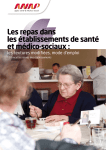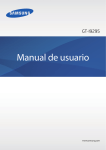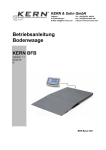Download Soehnle Microscope & Magnifier 7710 User's Manual
Transcript
FÜR M ESSBAREN ERFOLG 7710 Bedienungsanleitung S. 2 Operating Instructions P.28 Mode d’emploi P.54 www.soehnle-professional.de Deutsch Inhalt CE- Kennzeichnung . . . . . . . . . . . . . . . . . . . .3 Einstellungen Terminal . . . . . . . . . . . . . . . . .11 Klassifizierung . . . . . . . . . . . . . . . . . . . . . . . . .3 Der Funktionsmodus . . . . . . . . . . . . . . . . . .12 Sicherheitshinweise . . . . . . . . . . . . . . . . . . . .3 Tastatur . . . . . . . . . . . . . . . . . . . . . . . . . . . . .13 Verwendungszweck . . . . . . . . . . . . . . . . . . . .3 Anzeige . . . . . . . . . . . . . . . . . . . . . . . . . . . . .14 Verwendung von Zusatzgeräten . . . . . . . . . . .4 Symbole in der Symbolleiste . . . . . . . . . . . .14 Anwendungsteil . . . . . . . . . . . . . . . . . . . . . . .4 Symbol für Stillstand . . . . . . . . . . . . . . . . . . .15 Wartung und Service . . . . . . . . . . . . . . . . . . .4 Inbetriebnahme . . . . . . . . . . . . . . . . . . . . . . .16 Reinigung . . . . . . . . . . . . . . . . . . . . . . . . . . . .4 Einschalten . . . . . . . . . . . . . . . . . . . . . . . . . .16 Entsorgung . . . . . . . . . . . . . . . . . . . . . . . . . . .5 Ausschalten . . . . . . . . . . . . . . . . . . . . . . . . .17 Hinweis . . . . . . . . . . . . . . . . . . . . . . . . . . . . . .5 Nullstellen . . . . . . . . . . . . . . . . . . . . . . . . . . .17 Gewährleistung - Haftung . . . . . . . . . . . . . . . .5 x 10 Anzeige . . . . . . . . . . . . . . . . . . . . . . . . .17 Erläuterung der Schilder und Symbole . . . . . .6 Alphanumerische Eingabe . . . . . . . . . . . . . .18 Elektronisches Typenschild und Eichzähler . .6 Wiegen und Tarieren . . . . . . . . . . . . . . . . . .20 Technische Daten . . . . . . . . . . . . . . . . . . . . . .7 Wiegen mit manuellem Tara . . . . . . . . . . . . .20 Weitere technische Informationen . . . . . . . . .7 Wiegen mit Tarahandeingabe . . . . . . . . . . . .21 Aufstellen der Waage . . . . . . . . . . . . . . . . . . .7 Dialysefunktion . . . . . . . . . . . . . . . . . . . . . . .21 Das Bedienkonzept . . . . . . . . . . . . . . . . . . . .7 Wiegen mit Tarafestwertspeicher . . . . . . . . .22 Der Einstellmodus . . . . . . . . . . . . . . . . . . . . .8 Fehlermeldung beim Tarieren . . . . . . . . . . . .23 Tastatur im Einstellmodus . . . . . . . . . . . . . . . .8 Anzeigemöglichkeiten mit der Info-Taste . . .23 Aufruf des Einstellmodus . . . . . . . . . . . . . . . .9 BMI-Funktion . . . . . . . . . . . . . . . . . . . . . . . .24 Eingaben im Einstellmodus . . . . . . . . . . . . . .9 Drucken . . . . . . . . . . . . . . . . . . . . . . . . . . . .25 Einstellungen im Einstellmodus . . . . . . . . . . .9 Fehlermeldung (Ursache /Abhilfe / Info) . . . .26 Programmeinstellungen . . . . . . . . . . . . . . . .10 2 Deutsch Danke, dass Sie sich für dieses Soehnle Professional-Produkt entschieden haben. Dieses Produkt ist mit allen Merkmalen modernster Technik ausgestattet und für einfachste Bedienung optimiert. Wenn Sie Fragen haben oder an Ihrem Gerät Probleme auftreten, die in der Bedienungsanleitung nicht behandelt werden, wenden Sie sich bitte an Ihren Soehnle Professional-Servicepartner oder besuchen Sie uns im Internet unter www.soehnle-professional.com. CE- Kennzeichnung Das Produkt trägt das CE- Zeichen nach folgender Richtlinien: 89/336/EWG Elektromagnetischer Verträglichkeit 73/23/EWG Niederspannungsrichtlinie 90/384/EWG nichtselbständige Waagen 93/42/EWG Medizinprodukte (Einordnung Klasse I mit Messfunktion) Klassifizierung Medizinprodukt der Klasse I mit Messfunktion. Elektrische Schutzklasse II (schutzisoliert, kein Schutzleiteranschluss). Kein Anwendungsteil. Wasserschutz nach IEC529: IPX2. Sicherheitshinweise Lesen Sie bitte vor Inbetriebnahme des Gerätes die in der Bedienungsanleitung aufgeführten Informationen sorgfältig durch. Sie enthalten wichtige Hinweise für die Installation, die bestimmungsgemäße Verwendung und die Wartung des Gerätes. Der Hersteller haftet nicht, wenn nachstehende Hinweise nicht beachtet werden: Bei Verwendung elektrischer Komponenten unter erhöhten Sicherheitsanforderungen sind die entsprechenden Bestimmungen einzuhalten. Arbeiten am Gerät nie unter Spannung durchführen. Bei unsachgemäßer Installation entfällt die Gewährleistung. Elektrische Anschlussbedingungen müssen mit den auf dem Netzgerät aufgedruckten Werten übereinstimmen. Die Geräte sind für den Betrieb in Gebäuden konzipiert. Beachten Sie die zulässigen Umgebungstemperaturen für den Betrieb (Technische Informationen). Das Gerät erfüllt die Anforderungen zur elektromagnetischen Verträglichkeit. Überschreitungen der in den Normen festgelegten Höchstwerte sind zu vermeiden. Wenden Sie sich bei Problemen an Ihren Soehnle Professional-Servicepartner. Verwendungszweck Gewichtsermittlung liegender Personen. Das Gerät darf nur zu diesem Zweck benutzt werden. Jeder andere Gebrauch ist untersagt. Mitteilungen über Fehler, die den Patienten oder das Bedienpersonal gefährden können, sowie über Fehler die zur Verfälschung von Messergebnissen führen, sind schriftlich dem Medizinproduktberater des Herstellers (Adresse siehe Anschrift) mitzuteilen. Diese Bedienungsanleitung sowie die Bedienungsanleitung des Anzeigeterminals 3020 sind Bestandteil des Gerätes. Sie sind in Gerätenähe bereitzuhalten. Das genaue Beachten dieser Anweisung ist Vorraussetzung für den bestimmungsgemäßen Gebrauch und die richtige Bedienung des Gerätes. 3 Deutsch Wenn das Gerät nicht bestimmungsgemäß arbeitet, liegt der Verdacht auf einen Schaden vor. Das Gerät muss dann unbedingt einer von Soehnle Professional autorisierten Servicestation zugeführt werden. Bei einer Reparatur durch eine autorisierte Servicestation dürfen nur Original-Ersatzteile verwendet werden. Diese Originalteile sind in der Service-Dokumentation (Ersatzteil-Liste 470.014.032 Waage / 470.630.269 Auswertegerät) mit Bestell. Nr. beschrieben. Soehnle Professional übernimmt eine Verantwortung für die Sicherheit des Gerätes nur dann, wenn diese Hinweise beachtet und das Gerät in Übereinstimmung mit der Bedienungsanleitung betrieben werden. Das Gerät ist ein medizintechnisches Gerät und darf nur von Personen angewendet werden, die aufgrund ihrer Ausbildung über Kenntnisse verfügen die für eine sachgerechte Handhabung gewährleistet. Der Anwender hat sich vor einer Anwendung des Gerätes von der Funktionssicherheit und dem ordnungsgemäßen Zustand des Gerätes zu überzeugen. Der Bedienende muß mit der Bedienung des Gerätes vertraut sein. Das Gerät ist nicht für explosionsgefährdete Bereiche medizinisch genutzter Räume bestimmt. Explosionsgefährdete Bereiche können durch Verwendung von brennbaren Anästhesiemittel, Hautreinigungs- und Hautdesinfektionsmittel entstehen. Verwendung von Zusatzgeräten Es dürfen nur Zusatzgeräte (Drucker, Computer) an den seriellen Datenausgang angeschlossen werden, die konform der EN 60601-1 sind oder es ist eine geeignete Trennvorrichtung zwischenzuschalten. Anwendungsteil Die Waage besitzt kein Anwendungsteil. Kein Teil ist für eine direkte Berührung durch den Patienten vorgesehen. Die Abgleichströme wurden an den Lastaufnehmer gemessen, entsprechend der Klassifizierung der Anwendungsteile Typ B. Wartung und Service Die Messtechnische Kontrolle wurde bei der Herstellung durch die Ersteichung durchgeführt. Weitere regelmäßige messtechnische Kontrollen (Nacheichung) sind entsprechend den jeweiligen nationalen Regeln durch die zuständigen Eichbehörden durchzuführen. Reparaturen dürfen nur von einer durch Soehnle Professional autorisierten Stelle unter Verwendung von Originalersatzteilen durchgeführt werden. Reinigung Vor jeder Reinigung ist das Gerät durch Ziehen des Netzsteckers vom Netz zu trennen. Das Gerät darf nur mit einem feuchten Tuch gereinigt werden. Auf keinen Fall darf Wasser in das Gerät eindringen. Desinfektionsmittel darf nur an der Folientastatur der Anzeige angewendet werden. Folgende Desinfektionsmittel sind erlaubt: Brennspiritus; Isopropanol; 2%ige Kohrsolin; 1%ige wässerige Sokrena-Lösung; 5%iges Sagrotan; 5%iges Gigasept, Besprühen des Gerätes und des Anschlusssteckers sind unzulässig. 4 Deutsch Entsorgung Dieses Produkt ist nicht als normaler Abfall zu behandeln, sondern muss an einer Annahmestelle für das Recycling von elektrischen und elektronischen Geräten abgegebenwerden. Weitere Informationen erhalten Sie über Ihre Gemeinde, die kommunalen Entsorgungsbetriebe oder der Firma, von der Sie das Produkt gekauft haben. Hinweis Dieses Gerät ist entsprechend der geltenden EG-Richtlinie 89/336/EWG funkentstört. Unter extremen elektrostatischen sowie elektromagnetischen Einflüssen z. B. beim Betreiben eines Funkgerätes oder Mobiltelefons in unmittelbarer Nähe des Gerätes kann jedoch eine Beeinflussung des Anzeigewertes verursacht werden. Nach Ende des Störeinflusses ist das Produkt wieder bestimmungsgemäß benutzbar, ggfs. ist ein Wiedereinschalten erforderlich. Bei permanenten elektrostatischen Störeinflüssen empfehlen wir die Erdung der Plattform. Das Gerät ist ein Messinstrument. Luftzug, Vibrationen, schnelle Temperaturänderungen und Sonneneinstrahlung können zur Beeinflussung des Wägeergebnisses führen. Die Waage entspricht der Schutzart IP 54. Hohe Luftfeuchtigkeit, Dämpfe, aggressive Flüssigkeiten und starke Verschmutzung sind zu vermeiden. Gewährleistung - Haftung Soweit ein von Soehnle Professional zu vertretender Mangel der gelieferten Sache vorliegt, ist Soehnle Professional berechtigt, wahlweise den Mangel entweder zu beseitigen oder Ersatz zu liefern. Ersetzte Teile werden Eigentum von Soehnle Professional. Schlägt die Mängelbeseitigung oder Ersatzlieferung fehl, gelten die gesetzlichen Bestimmungen. Die Gewährleistungszeit beträgt 2 Jahre und beginnt am Tag des Kaufs. Bitte bewahren Sie die Rechnung als Nachweis auf. Im Servicefall kontaktieren sie bitte Ihren Händler oder den Soehnle Professional Kundendienst. Keine Gewähr wird insbesondere übernommen für Schäden, die aus den nachfolgenden Gründen entstehen: Ungeeignete, unsachgemäße Lagerung oder Verwendung, fehlerhafte Montage bzw. Inbetriebsetzung durch den Besteller oder durch Dritte, natürliche Abnützung, Veränderung oder Eingriffe, fehlerhafte oder nachlässige Behandlung, insbesondere übermäßige Beanspruchung, chemische, elektrochemische, elektrische Einflüsse oder Feuchtigkeit, sofern diese nicht auf ein Verschulden von Soehnle Professional zurückzuführen sind. Sollten betriebliche, klimatische oder sonstige Einflüsse zu einer wesentlichen Veränderung der Verhältnisse oder des Materialzustandes führen, entfällt die Gewährleistung für die einwandfreie Gesamtfunktion der Geräte. Soweit Soehnle Professional im Einzelfall Garantie gibt, bedeutet dies die Freiheit von Mängeln am Liefergegenstand in der Garantiezeit. Originalverpackung für einen eventuellen Rücktransport aufbewahren. 5 Deutsch Erläuterung der Schilder und Symbole Wägebereiche Max Höchstlast des Wägebereichs Min Mindestlast des Wägebereichs e= Eichwert (Ziffernschritt) SNR Seriennummer der Waage (Waagentyp, Endziffer des Fabrikationsjahrs, Zählnummer) EG-Konformitätszeichen mit Jahr der Anbringung, gleichzeitig Beginn der Eichgültigkeit Genauigkeitsklasse D06-09-08-PTB Nr. der EG-Zulassung TYP Produktnummer des Herstellers XXXX z.B. 0102, Amtl. Nr. der „Benannten Stelle“ (diese Stelle hat die Ersteichung durchgeführt) M 001 Zeichen für EG-Eichung Der Eichzählerstand zeigt an, wie oft eine Waage kalibriert wurde. Der gespeicherte Zählerstand muss mit dem durch Klebemarke gesicherten Eichzählerstand auf dem Eichstecker übereinstimmen. Elektronisches Typenschild und Eichzähler Das Gerät verfügt über ein elektronisches Typenschild. Anzeige nach Druck auf die Info-Taste Der aktuelle Eichzählerstand kann im Einstellmodus unter Waagen angezeigt werden. In den Einstellmodus gelangt man durch gleichzeitiges Drücken zuerst der Druck- und dann der F-Taste. Dann mit den Pfeil-Tasten "Waagen" wählen und mit der Drucktaste bestätigen. Die angeschlossene Plattform mit Drucktaste bestätigen. Eichzählerstand mit Drucktaste bestätigen. Verlassen der Eichzählerstand-Anzeige durch Drücken der ->0<-Taste. Verlassen des Einstellmodus durch drücken der ORG-Taste. 6 Deutsch Technische Daten Wägebereich: Ziffernschritt: Mindestlast: Maximales Bettengewicht: Zulassungsnummer: Umgebungstemperatur für Betrieb: Lagertemperatur: Feuchte: Netzbetrieb: Transportbedingungen: Folientastatur: Organisationsdatenspeicher: Display: Speicherkapazität: Schnittstellen: Material: 500 kg bis 300 kg e = 100 g / ab 300 kg e = 200 g 2 kg 250 kg D06-09-08-PTB (0102) –10°C … +40°C, schnelle Temperaturänderungen, z.B. durch kalten Luftzug, können das Meßergebnis beeinträchtigen. –40°C … +70°C 20% - 85% relative Feuchte, nicht kondensierend 100 oder 230 V / 50-60 Hz, 400 mA Das Gerät sollte nur in der Originalverpackung transportiert werden. Die Lagertemperatur ist einzuhalten, schütteln und Stöße sind zu vermeiden. 19 Tasten, 1 Funktionstaste 4 Stück, alphanumerische Eingabe über Zifferntastatur Punktmatrix 240 x 64 Pixel, dimmbar hinterleuchtet Fixspeicher für 400 Festwerte, programmübergreifend, spannungsausfallsicher, optional Alibispeicher für 2 Mio. Einträge. 1 x RS 232, weitere möglich, auch Bus-Schnittstellen Programmterminal: Lastaufnehmer: Gehäuse aus Edelstahl Aluminium Weitere technische Informationen Schaltbilder, Ersatzteillisten, Einstellanweisungen können über den Kundendienst des Herstellers angefordert werden. Aufstellen der Waage Konstruktionsbedingt darf die Waage nur auf ebenen Fußböden verwendet werden. Für Aufstellungsorte in Deutschland ist dies erfüllt, wenn die Fußböden die Toleranzangaben für flächenfertige Böden nach DIN 18202, Tabelle 3, Zeile 4, einhalten. Für andere Länder können die jeweiligen zutreffenden nationalen Normen zugrunde gelegt werden. Das Bedienkonzept Die Bedienung des Gerätes erfolgt über die Tastatur. Die Tasten sind in den unterschiedlichen Modi unterschiedliche Funktionen zugeordnet. 7 Deutsch Der Einstellmodus Hier nehmen Sie individuelle Einstellungen am Gerät vor, um die Waage für Ihren Bedarf zu optimieren. Programmeinstellungen Terminal Waagen EDV Service Allgemein* Wiegen + Tarieren Summieren* Zählen* Kontrollieren* Version Anzeige Tastatur Datum/Uhrzeit Organisationsdaten Benutzerpasswort Reset Terminal Waage 1 Waage 2* Waage 3* Datenübertragung* Alibispeicher* Schnittstelle 1* Schnittstelle 2* Druckbild* EDV-Einstellungen* Feldbus* Barcode* nur für ServiceFachkräfte (durch Passwort gesichert) * für diese Anwendung nicht relevant Tastatur im Einstellmodus F-Taste: Bewegung der Markierung in der Liste nach oben oder Cursor nach links T-Taste: Bewegung der Markierung in der Liste nach unten oder Cursor nach rechts ORG-Taste: Verlassen des Einstellmodus Druck/Enter-Taste: Aufruf des markierten Menüpunktes oder Übernahme einer Eingabe oder Änderung Nullstell-Taste: Rücksprung auf übergeordnete Ebene (Rücksprung ohne Übernahme d. Änderung) C-Taste: Löschen einer Position 8 Deutsch Aufruf des Einstellmodus Schalten Sie das Gerät ein. Nach der Einschaltroutine startet das Gerät automatisch das zuletzt aktivierte Anwendungsprogramm. Zum Aufruf des Einstellmodus zuerst Druck- und dann F-Taste gleichzeitig drücken. Sie befinden sich nun im Auswahlmenü Einstellmodus. Eingaben im Einstellmodus In den meisten Fällen treffen Sie eine Auswahl aus verschiedenen angebotenen Einstellungen. Bei editierbaren Werten ist numerische oder alphanumerische Eingabe über die Tastatur möglich. Einstellungen im Einstellmodus Mit den Parametern im Einstellmodus können Sie das Anwendungsprogramm ”Wiegen und Tarieren” auf Ihre individuellen Anforderungen anpassen. Zum Aufruf des Einstellmodus die zuerst die Drucktaste und dann die Funktionstaste "F" gleichzeitig drücken, in der Anzeige erscheint der Einstellmodus. Der Pfeil zeigt auf "Programme". Tastenfunktionen im Einstellmodus Die Drucktaste hat im Einstellmodus zwei Funktionen: a) Sie ruft die Programmeinstellungen für das markierte Anwendungsprogramm auf. b) Mit ihr wird eine Eingabe bestätigt und abgespeichert. Mit der Tarataste wird im Menü nach unten, und mit der F-Taste nach oben getaktet. Die Nullstelltaste hat die Funktion, einen Menüpunkt ohne Änderung zu verlassen. Mit ihr kann schrittweise zum Ausgangsmenü zurückgetaktet werden. Mit der ORG-Taste wird das Einstellmenü verlassen. Daten und Eingaben, die mit der Drucktaste bestätigt wurden, werden übernommen. 9 Deutsch Programmeinstellungen Im Einstellmodus "Programmeinstellungen" können Sie das Anwenderprogramm Ihrer Waage - beim Betrieb als Bettenwaage ist das grundsätzlich ”Wiegen und Tarieren” - an Ihre spezifischen Anforderungen anpassen. Aufruf des Einstellmodus Zuerst Druck- und dann F-Taste gleichzeitig drücken. Bearbeiten von Tara-Festwerten Sie finden im Einstellmodus die Tara-Festwerte über Programmeinstellungen → Allgemein → Tarafestwerte. Auswahl vorhandene Festwerte aus der Liste Blättern mit der Tara- und F-Taste, Aufruf des gewünschten Festwertes mit der Drucktaste. Bearbeiten eines vorhandenen Festwertes aus der Liste Vom aufgerufenen Festwert ist der Parameter "Bezeichnung" markiert. Eingabefeld öffnen über die Drucktaste. Eingabe über alphanumerische Tastatur. Übernehmen der Eingabe mit der Drucktaste. (Abbruch ohne Übernahme der Eingabe mit der 0-Taste) Parameter Tarawert ist markiert. Eingabefeld öffnen über die Drucktaste.Eingabe über alphanumerische Tastatur. Übernehmen mit der Drucktaste. (Abbruch ohne Übernahme der Eingabe mit der Nullstelltaste) Löschen eines vorhandenen Festwertes Blättern mit der Tara- und F-Taste.Löschen des angezeigten Festwertes mit C-Taste. Die entstandene Lücke in der fortlaufenden Nummerierung wird geschlossen. Neuen Festwert eingeben und speichern ORG-Taste drücken, ein neuer Festwertspeicher wird angelegt. Die Speicherplatznummer wird vom Gerät vergeben. Die erste Zahl in der Klammer gibt die Anzahl der freien Speicherplätze, die zweite Zahl die durch Tara-Festwerte belegten Speicherplätze an. Der Parameter "Bezeichnung" ist markiert. Eingabefeld öffnen über die Drucktaste.Eingabe über alphanumerische Tastatur. Übernehmen der Eingabe mit der Drucktaste. (Abbruch ohne Übernahme der Eingabe mit der 0-Taste) Parameter Tarawert ist markiert. Eingabefeld öffnen über die Drucktaste. Eingabe über alphanumerische Tastatur. Übernehmen mit der Drucktaste. (Abbruch ohne Übernahme der Eingabe mit der Nullstelltaste) Verlassen der Liste Festwerte Mit der Nullstelltaste verlassen Sie die Liste. Alle Tarafestwerte löschen Drucktaste drücken und mit Tarataste auf "ausführen" takten. Bestätigung mit Drucktaste löscht alle Tarafestwerte. 10 Deutsch Einstellungen Terminal Im Einstellmodus "Terminal" finden Sie folgende Abfrage- bzw. Einstellmöglichkeiten. Version Softwarestand AZG Anwendersoftware AZG Seriennummer AZG Seriennummer Zentralplatine Anzeige Hintergrundbeleuchtung Nur Anzeige Nur Anzeige Nur Anzeige Nur Anzeige Einstellung Leuchtkraft, Eingabe in Prozent über Zifferntastatur 0% ist dunkel, 100% ist volle Leuchtkraft Werkseinstellung: 80% Kontrast Einstellung Kontrast, Eingabe in Prozent über Zifferntastatur 1% ist geringste Einfärbung, 100% ist volle Einfärbung Werkseinstellung 50% Sprache Sprache: Deutsch/Englisch/Französisch Dezimaltrennung Komma, Punkt oder keines Werkseinstellung: Komma Tausendertrennzeichen Komma, Punkt oder keines Werkseinstellung: Komma Tastatur Tastatursperre Auf der Tastatur können einzelne, mehrere oder alle Tasten gesperrt werden. Durch Tastendruck auf die zu sperrende Taste kann der Status der Taste von offen zu gesperrt und umgekehrt verändert werden. Zur Übernahme Drucktaste 3 Sekunden drücken. Tastenbeep Auswahl "aus" oder "ein"Bestätigungs-Beep bei der Tastenbetätigung. Werkseinstellung: "aus" Quittungsbeep Auswahl "aus" oder "ein" Qittierungsbeeb bei der Ausführung einer Funktion. Werkseinstellung: "aus" Datum / Uhrzeit Uhrzeit Eingabe über Zifferntastatur, Uhr läuft ab drücken der Druck-Taste Datum Eingabe über Zifferntastatur Datumsformat Auswahl europäisches oder imperiales Datum Werkseinstellung: europäisch 11 Deutsch Organisationdaten Bezeichnung ORG A Eingabe d. Bezeichnung des Organisationsdatenspeichers A Ziffern oder Klartext über Tastatur, z.B. "Artikelnr." max. 12 Zeichen Bezeichnung ORG B Eingabe d. Bezeichnung des Organisationsdatenspeichers B Ziffern oder Klartext über Tastatur, max. 12 Zeichen Bezeichnung ORG C Eingabe d. Bezeichnung des Organisationsdatenspeichers C Ziffern oder Klartext über Tastatur, max. 12 Zeichen Bezeichnung ORG D Eingabe d. Bezeichnung des Organisationsdatenspeichers D Ziffern oder Klartext über Tastatur, max. 12 Zeichen Benutzerpasswort Anlegen / Ändern Löschen Reset Terminal Auswahl Eingabe d. Passworts mit bis zu 8 Zeichen über Tastatur Nach Aktivierung ist der Einstellmodus nur noch über Passwort zu erreichen. Bei vergessenem Passwort gibt die Eingabe CLEAR den Zugang frei. Löscht das Passwort und gibt Zugang wieder frei nicht ausführen / ausführen ”Ausführen” löscht alle individuellen Einstellungen des Terminals und setzt auf Werkseinstellung zurück. Der Funktionsmodus Zum Aufruf der Funktionen steht Ihnen die Funktionstaste "F" zur Verfügung. Diese nimmt je nach Belegung unterschiedliche Funktionen an. Die aktuelle Funktion wird im Einstellmodus gewählt. In den Einstellmodus gelangen Sie durch gleichzeitiges Drücken zuerst der Druck- und dann der F-Taste. Sie finden im Einstellmodus die Belegungsmöglichkeiten der F-Taste über Programmeinstellungen → Wiegen + Tarieren → F-Taste. Mit F- bzw. Tarataste gewünschte Funktion wählen und mit Drucktaste bestätigen. Zur Verfügung stehen die Funktionen: Zwischentara Dialysefunktion Holdmode Zweite Einheit BMI-Funktion Verlassen des Einstellmodus durch Drücken der ORG-Taste. 12 Deutsch Tastatur Zur Eingabe und Steuerung stehen folgende weitere Tasten zur Verfügung: Zifferntasten zur Eingabe von Zahlenwerten Mehrfachbelegung der Zifferntasten zur Eingabe von Buchstaben Aufruf Organisationsdaten Löschen der letzten Ziffer Infotaste, elektronisches Typenschild mit Eichdaten, Aufruf von Informationen zu den Anwendungsprogrammen Tarataste / Cursor nach unten / Cursor nach rechts Nullstelltaste Druck-Taste / Enter-Taste Funktionstaste / Cursor nach oben / Cursor nach links Ein / Aus 13 Deutsch Anzeige Das Display zeigt situationsabhängig unterschiedliche Ansichten. Es ist in folgende Anzeigefelder unterteilt: Symbolleiste Nebenanzeige Anzeigefeld Nebenanzeige Zeigt zweite Einheiten, Gewichtswerte beim Zählen, Differenzen zum Sollwert etc. Kann auf Wunsch eingeschaltet werden mit Taste "F" entsprechend den Programmeinstellungen. Symbolleiste Zeigt Informationen zum Status der aufgeschalteten Messstelle. Anzeigefeld Zeigt Gewichtswert, Stückzahl, Dimensionskennzeichen. Symbole in der Symbolleiste Alibispeicherfüllstand 100% Alibispeicherfüllstand 80% Alibispeicherfüllstand Leer Tastensperre Zweite Einheit Mehrbereich/Mehrteilung 1 Mehrbereich/Mehrteilung 2 Mehrbereich/Mehrteilung 3 Auflösung X10 Null Holdfunktion aktiv Dimensionszeichen 14 Deutsch Symbol für Stillstand Nach Auflegen des Wägegutes benötigt die Waage Zeit um sich einzuschwingen. Solange kein Stillstand eingetreten ist, ist das Dimensionszeichen (kg, lb) ausgeblendet. Wenn Stillstand eingetreten ist und ein stabiler Wert vorliegt wird dies durch das Einblenden des Dimensionszeichens angezeigt. 15 Deutsch Inbetriebnahme Die 4 Lastaufnehmer (einer für jedes Rad des Krankenbetts) mit den Steckern am Verteilerkasten anschließen. Achten Sie dabei auf die richtige Zuordnung gemäß der farblichen Kennzeichnung. Die Kabellänge beträgt jeweils 6 m. Bei der Inbetriebnahme ist auf ungehindertes Verlegen der Kabel zu achten. Das Anzeigegerät an das Stromnetz anschliessen. Achtung: Vor dem Einschalten der Waage die Lastaufnehmern unter den 4 Rädern des Krankenbetts platzieren. Lastaufnehmern bis auf Anschlag unter die Räder stellen. Die Lastaufnehmer sind zur Aufnahme von Raddurchmessern von 150 mm ausgelegt! 1 2 3 4 Einschalten Beim Einschalten wird während der Offset- und der Referenzmessung das Soehnle Professional - Logo angezeigt. Die erkannten Messstellen werden kurz angezeigt. Die Waage wird nach der Einschaltroutine auf Null gesetzt. Beim Einschalten wird das zuletzt benutzte Anwendungsprogramm wieder aktiviert. Einschaltnullstellgrenzen Eichfähig: Einschaltnullstellbereich -10% bis +60% vom Wägebereich. Nicht eichfähig: Einschaltnullstellbereich -99% bis +99% vom Wägebereich. Wird außerhalb des Einschaltnullstellbereichs eingeschaltet, zeigt die Waage eine Fehlermeldung. Wird die Ursache für Unter- bzw. Überlast beseitigt geht die Waage ohne erneutes Einschalten auf Null und ist betriebsbereit. 16 Deutsch Ausschalten Sind die Sensoren belastet oder haben Sie ein Menü aufgerufen, schaltet die Waage erst nach 3 Sekunden Druck auf die EIN/AUS-Taste aus. Es ist nicht möglich, die Waage auszuschalten, solange diese im Editierbereich des Einstellmodus auf eine Eingabe wartet. Zum Ausschalten muss der Editierbereich verlassen werden. OFF-Anzeige Im Einstellmodus Service/Allgemein/OFF-Anzeige kann eingestellt werden, ob bei ausgeschalteter Waage im Display das Wort "OFF" erscheint (Medizinrichtlinie). Nullstellen Nullstellen korrigiert kleine Abweichungen vom Nullpunkt, z.B. durch Verschmutzung der Waage. In der Symbolleiste erscheint bei Null-Anzeige folgendes Zeichen: >0<. Nullstellbereich eichfähig und nicht eichfähig: -1 bis +3% vom Wägebereich. Ist Nullstellen nicht möglich, erscheint für zwei Sekunden die Fehlermeldung "Oberhalb Nullstellbereich" oder "Unterhalb Nullstellbereich". Nullnachführung Die Nullnachführung korrigiert automatisch kleine Abweichungen von der Nullanzeige. x 10 Anzeige Zeigt den Gewichtswert mit einer weiteren Dezimalen in 10-fach höherer Auflösung. + Schalten Sie durch gleichzeitiges Drücken zuerst der Druck- und dann der Nullstelltaste auf die x10-Anzeige. Die x10-Funktion darf bei einer eichfähigen Waage gemäß dem Eichgesetz nur kurzfristig zu Kontrollzwecken aktiviert werden. Die x10-Funktion ist bei der Bettenwaage so programmiert, dass sie sich nach dem Aktivieren automatisch nach 5 sec. wieder ausschaltet. Solange die zehnfach höhere Anzeige aufgeschaltet ist, erscheint X10 in der Symbolleiste. Beim Ausschalten des Geräts wird die Funktion deaktiviert. 17 Deutsch Alphanumerische Eingabe Mit der kombinierten Zahlen-/Buchstabentastatur können alphanumerische Eingaben erfolgen. Arten der Eingabefelder • Anzeigefelder ohne Schreibmöglichkeit • Anzeige-/Schreibfelder mit Möglichkeit der numerischen Eingabe • Anzeige-/Schreibfelder mit Möglichkeit der alphanumerischen Eingabe Aktivierung der Eingabefelder Situationsabhängig durch Funktionstasten oder direkte Zahleneingabe. Die Ansicht Eingabe wird aufgeschaltet. Bestehende Werte werden angezeigt. Die Bezeichnung des Eingabefeldes wird in der Symbolleiste angezeigt. Ein Dimensionszeichen wird angezeigt, wenn die Eingabe auf eine Dimension Bezug nimmt. Ablauf der Eingabe Numerische Felder Mittels der Zifferntastatur können die Ziffern 0 bis 9 direkt eingegeben werden. Die Eintragung erfolgt rechtsbündig. Unter der zuletzt eingegeben Ziffer blinkt ein Cursor. Die Taste C löscht die mit Cursor markierte Ziffer. Die Nullstelltaste (Abbruch-Taste) beendet die Eingabe ohne Übernahme neuer Eingabewerte, bestehende Werte bleiben erhalten. Die Drucktaste (Übernahme-Taste) übernimmt den eingegebenen Wert und schaltet das Anwendungsprogramm wieder auf. Vorgabe, ob Punkt, Komma oder keine Dezimaltrennung erfolgen soll, wird im Einstellmodus "Anzeige/Dezimaltrennung" definiert. Das Eingabefeld kann nur bis zur vorgegebenen Zeichenzahl beschrieben werden, weitere Eingabe wird nicht angezeigt und nicht übernommen. Alphanumerische Felder Mittels der Zifferntastatur können die Ziffern 0 bis 9 direkt eingegeben werden. Die Eintragung erfolgt linksbündig. Den Zifferntasten sind in Mehrfachbelegung auch Buchstaben in Großschreibweise und Sonderzeichen zugeordnet. Darüber hinaus steht die Sonderzeichentasten ", . /" zur Verfügung. Wird nach Druck einer Zifferntaste diese innerhalb einer Sekunde erneut gedrückt, dann aktiviert dies rollierend die der Taste jeweils zugeordneten Zeichen. Erfolgt innerhalb einer Sekunde kein weiterer Tastendruck, wird das aufgerufene Zeichen übernommen und der Cursor rückt eine Position weiter. Reine Zifferneingaben können ohne Wartezeit direkt aufeinander erfolgen, solange eine Ziffer nicht mehrfach hintereinander eingegeben wird. Unter der einzugebenden Position blinkt ein Cursor. Mit der F-Taste (Pfeil nach oben) und der Tarataste (Pfeil nach unten) kann der Cursor nach links und rechts verschoben werden. Die Taste C löscht das letzte links vom Cursor befindliche Zeichen oder das Zeichen unter dem der Cursor blinkt. 18 Deutsch Die Nullstelltaste (Abbruch-Taste) beendet die Eingabe ohne Übernahme neuer Eingabewerte, bestehende Werte bleiben erhalten. Die Drucktaste (Übernahme-Taste) übernimmt den eingegebenen Wert und schaltet das Anwendungsprogramm wieder auf. Das Eingabefeld kann nur bis zur vorgegebenen Zeichenzahl beschrieben werden, weitere Eingabe überschreibt das letzte Zeichen. 19 Deutsch Wiegen und Tarieren Displayansicht Funktionstaste Zur Steuerung der Funktionen steht Ihnen die Funktionstaste "F" zur Verfügung. Diese kann mit verschiedenen Funktionen belegt werden. Der Wechsel der Funktionen erfolgt im Einstellmenü. Tipp: Zur zusätzlichen Anzeige des Gewichts in einer zweiten Einheit können Sie der F-Taste im Einstellmenü die Funktion zuordnen, eine zweite Gewichtsanzeige links oben im Display zu aktivieren. Die zweite Gewichtseinheit legen Sie für jede Messstelle im Einstellmodus unter Einstellmodus/ Waage/zweite Einheit fest. Zusätzlich muss die Funktion "Zweite Einheit" für die F-Taste aktiviert werden: Einstellmodus Programmeinstellungen → Wiegen + Tarieren → F-Taste → Zweite Einheit. Wiegen mit manuellem Tara Ermitteln und Tarieren eines unbekannten Bettengewichts. Stellen Sie das leere Bett einschließlich Bettwäsche auf die Waage. Drücken Sie die Taste Tara. Der Tarawert wird gespeichert, die Gewichtsanzeige geht auf Null. Jetzt kann der Patient ins Bett gelegt werden. Das Gewicht wird mit dem Hinweis Netto angezeigt. Tara löschen durch Überschreiben mit neuem Tara oder Taste Nullstellen. Zur Anzeige des Taraspeichers drücken Sie Taste INFO, dann Taste Tara. Hier können mit der C-Taste einzelne Stellen des imTaraspeicher angezeigten Wertes gelöscht werden. Die Nullstelltaste beendet die Anzeige des Taraspeichers ohne Änderung. Wollen Sie den Wert des Taraspeichers ändern, dann kann über die Zifferntastatur ein neuer Wert eingegeben werden und mit der Tara-Taste als Tara-Handeingabe in den Taraspeicher übernommen werden. Getätigte Änderungen mit der Druck-Taste bestätigen. 20 Deutsch Wiegen mit Tarahandeingabe Wenn der Patient bereits im Bett liegt, kann bei bekanntem Bettengewicht dieses per Handeingabe tariert werden. Geben Sie das bekannte Bettengewicht (Taragewicht) über die Zifferntastatur ein. Die Eingabe wird in der Anzeige angezeigt. Die Eingabe erfolgt in der aufgeschalteten Gewichtseinheit. Drücken Sie die Tarataste. Die Eingabe wird in den Taraspeicher übernommen und das Taragewicht von der Gewichtsanzeige abgezogen, das Gewicht wird mit dem Hinweis Netto angezeigt. Tara löschen durch überschreiben mit neuer Tara Handeingabe oder Taste Nullstellen. Zur Anzeige des Taraspeichers drücken Sie Taste INFO, dann Taste Tara. Hier können mit der C-Taste einzelne Stellen des imTaraspeicher angezeigten Wertes gelöscht werden. Die Nullstelltaste beendet die Anzeige des Taraspeichers ohne Änderung. Wollen Sie den Wert des Taraspeichers ändern, dann kann über die Zifferntastatur ein neuer Wert eingegeben werden und mit der Tara-Taste als Tara-Handeingabe in den Taraspeicher übernommen werden. Getätigte Änderungen mit der Druck-Taste bestätigen. Dialysefunktion Einstellung der Betriebsart • Zuerst Druck-und dann F-Taste gleichzeitig drücken, in der Anzeige erscheint der Einstellmodus. • Der Pfeil zeigt auf "Programmeinstellungen" . Mit Drucktaste bestätigen. • Mit Tarataste nach unten auf "Wiegen + Tarieren" takten und mit Drucktaste bestätigen. • Die Anzeige "F-Taste" durch Drücken der Drucktaste bestätigen. • Mit Tarataste (nach unten) oder F-Taste (nach oben) zu "Dialysefunktion" takten und mit Drucktaste bestätigen. Es erfolgt eine akustische Quittierung. • Mit ORG-Taste den Einstellmodus verlassen. Es wird der Bruttowert angezeigt. Anwendung Drücken Sie die F-Taste (Bei belasteter Waage). Meldung: "Tara auflegen". Legen Sie das zusätzliche Tara auf.Bestätigen Sie mit der Tarataste. Das zusätzliche Tara wird in den Taraspeicher übernommen, der Nettowert bleibt unverändert. Wiederholen Sie den Vorgang für weitere zusätzliche Tara. Das Gewicht wird mit dem Hinweis ”Netto” angezeigt. Wird die Waage entlastet, zeigt sie das Taragewicht mit negativem Vorzeichen. Tara löschen durch Drücken der Nullstelltaste. Zur Anzeige des Taraspeichers drücken Sie Taste INFO, dann Taste Tara. Hier können mit der C-Taste einzelne Stellen des imTaraspeicher angezeigten Wertes gelöscht werden. Die Nullstelltaste beendet die Anzeige des Taraspeichers ohne Änderung. Wollen Sie den Wert des Taraspeichers ändern, dann kann über die Zifferntastatur ein neuer Wert eingegeben werden und mit der Tara-Taste als Tara-Handeingabe in den Taraspeicher übernommen werden. Getätigte Änderungen mit der Druck-Taste bestätigen. 21 Deutsch Wiegen mit Tarafestwertspeicher Bekannte Bettengewichte können als Tarawwert in einem spannungsausfallsicheren Speicher abgelegt und bei Bedarf aufgerufen werden (400 unterschiedliche Bettengewichte möglich).. Jeder Speicherplatz verfügt über: • dreistellige laufende Nummer • Bezeichnung (Klartext 18 Zeichen) • Tarawert Taragewichte in Tarafestwertspeicher eingeben • • • • • • • • • • • • • Drucktaste und Funktionstaste "F" gleichzeitig drücken, um in den Einstellmodus zu gelangen. Der Pfeil zeigt auf "Programmeinstellungen", mit Drucktaste bestätigen. Anzeige"Allgemein" mit Drucktaste bestätigen. Mit Tarataste zu "Tarafestwerte" takten und mit Drucktaste übernehmen. Falls noch kein Taraspeicher belegt ist, wird der erste freie, sonst der zuletzt angewählte Tarafestwertspeicher angezeigt. ORG-Taste und anschließend Drucktaste betätigen, das Eingabefeld für die Bezeichnung eines neuen Taraspeichers wird angezeigt. Eingabe der Bezeichnung mit der alphanumerischen Tastatur und bestätigen mit der Drucktaste. Der Pfeil zeigt auf "Tarawert". Drucktaste betätigen, das Eingabefeld für den Tarawert wird angezeigt. Eingabe des Tarawertes und bestätigen mit der Drucktaste. Mit der Nullstelltaste zurückschalten zur Taraspeicher-Auswahl. Falls weitere Taraspeicher belegt werden sollen, durch Drücken der ORG-Taste den nächsten freien Speicherplatz anwählen und wie oben beschriebenen Vorgang wiederholen. Um zum Wägemodus zurückzukehren, die Nullstelltaste und anschließend die ORG-Taste betätigen. Tarafestwertspeicher ändern oder überschreiben • • • • • • • • • • • • • • Drucktaste und Funktionstaste "F" gleichzeitig drücken, in der Anzeige erscheint der Einstellmodus. Der Pfeil zeigt auf "Programmeinstellungen", mit Drucktaste bestätigen. Der Pfeil zeigt auf "Allgemein", mit Drucktaste bestätigen. Mit Tarataste zu "Tarafestwerte" takten und mit Drucktaste übernehmen. Der zuletzt angewählte Tarafestwertspeicher wird angezeigt. Mit der F- oder Tarataste den zu ändernden Taraspeicher anwählen oder die Speicherplatz-Nr. eingeben und mit der Drucktaste bestätigen. Drucktaste betätigen, das Eingabefeld für die Bezeichnung des Taraspeichers wird angezeigt. Ändern der Bezeichnung mit der alphanumerischen Tastatur und bestätigen mit der Drucktaste. Der Pfeil zeigt auf "Tarawert". Drucktaste betätigen, das Eingabefeld für den Tarawert wird angezeigt. Ändern des Tarawertes über Zehnertastatur und bestätigen mit der Drucktaste. Mit der Nullstelltaste zurückschalten zur Taraspeicher-Auswahl. Falls weitere Taraspeicher geändert werden sollen, mit der F- oder Tarataste den nächsten zu ändernden Speicherplatz anwählen und wie oben beschriebenen Vorgang wiederholen. Um zum Wägemodus zurückzukehren, die Nullstelltaste und anschließend die ORG-Taste betätigen. 22 Deutsch Aufruf der Liste Tarafestwertspeicher zum Tarieren Der Tarawert aus dem Tarafestwertspeicher kann bei unbelasteter Waage (also vor dem Wiegevorgang) oder bei belasteter Waage (während dem Wiegevorgang) aktiviert werden. Im Anzeigefeld steht ein Gewichtswert ≥ 0,000kg. Zuerst Druck- und dann Tarataste gleichzeitig drücken. Im Display erscheint der zuletzt verwendete Tarafestwertspeicher. Mit der F- oder Tarataste zum gewünschten Tarafestwertspeicher takten oder die Speicherplatz-Nr. eingeben und mit der Drucktaste bestätigen. • Durch Drücken der Drucktaste den Tarafestwert aktivieren. • Im Display wird der Bruttowert minus dem Tarawert angezeigt (Netto). • Weitere Tarawerte aus dem Speicher werden aktiviert, indem der oben beschriebene Vorgang wiederholt wird. • • • • Löschen eines vorhandenen Festwerts • • • • • • Drucktaste und Funktionstaste "F" gleichzeitig drücken, in der Anzeige erscheint der Einstellmodus. Der Pfeil zeigt auf "Programmeinstellungen", mit Drucktaste bestätigen. Der Pfeil zeigt auf "Allgemein", mit Drucktaste bestätigen. Mit Tarataste zu "Tarafestwerte" takten und mit Drucktaste übernehmen. Der zuletzt angewählte Tarafestwertspeicher wird angezeigt. Mit der F- oder Tarataste zum gewünschten Tarafestwertspeicher takten oder die Speicherplatz-Nr. eingeben und mit der Drucktaste bestätigen. • Mit der C-Taste den angezeigten Tarafestwertspeicher löschen. • Die entstandene Lücke in der fortlaufenden Nummerierung wird geschlossen. Die nachfolgenden Tarafestwertspeicher erhalten eine um 1 reduzierte Nr. Fehlermeldung beim Tarieren "Error 06 Tarieren nicht möglich" Mögliche Ursachen: Leere Waage Waage in Über- oder Unterlast Tara-Handeingabe mit Tarawert über Höchstlast Anzeigemöglichkeiten mit der Info-Taste Zur Anzeige des Taraspeichers drücken Sie die INFO-Taste, dann die Tara-Taste. Die Betätigung der Nullstelltaste beendet die Anzeige des Taraspeichers. 23 Deutsch BMI-Funktion Der Body-Maß-Index (BMI) ist nur für Personenwaagen vorgesehen. Er wird verwendet um zu beurteilen, ob Normalgewicht oder Übergewicht von Personen vorliegt. Der BMI wird nach folgender Formel berechnet: BMI = Körpergewicht in kg (Körpergröße in m)² Die Einheit des BMI ist demnach kg/m2. BMI-Klassifikation getrennt nach Geschlecht: Klassifikation Untergewicht Normalgewicht Übergewicht Adipositas massive Adipositas m <20 20-25 25-30 30-40 >40 w <19 19-24 24-30 30-40 >40 Einstellung der Betriebsart • Drucktaste und Funktionstaste "F" gleichzeitig drücken, in der Anzeige erscheint der Einstellmodus. • Der Pfeil zeigt auf "Programmeinstellungen", mit Drucktaste bestätigen. • Der Pfeil zeigt auf "Allgemein". • Mit Tarataste nach unten auf "Wiegen + Tarieren" takten, mit Drucktaste bestätigen. • Der Pfeil zeigt auf "F-Taste", mit Drucktaste bestätigen. • Der Pfeil zeigt auf die zuletzt aktivierte Funktion. • Mit Tarataste zu "BMI-Funktion" takten und mit Drucktaste übernehmen. Ein Piepston bestätigt die Übernahme. • Mit ORG-Taste den Einstellmodus verlassen. Es wird der Gewichtswert angezeigt. Anwendung Drücken Sie die F-Taste, Es folgt dieMeldung: "Körpergrösse eingeben". Geben Sie Ihre Körpergröße in Meter ein. Bestätigen Sie mit der Drucktaste. Jetzt wird parallel zum Personengewicht in der Nebenanzeige der BMI-Wert angezeigt. Die BMI-Anzeige kann durch erneutes Drücken der F-Taste wieder ausgeschaltet werden. 24 Deutsch Drucken Das Programm-Terminal 3020 kann über die serielle Schnittstelle mit einem Drucker verbunden werden, um Wiegebelege auszudrucken. Es können max.15 Druckbilder gespeichert werden. Zur Gestaltung von Druckbildern mit individuellen Inhalten steht bei den Soehnle Professional Servicestellen eine Service-Software zu 3020/3030 zur Verfügung. Nachfolgend in den Standard Druckbildern aufgeführte Parameter können für die Gestaltung individueller Druckbilder verwendet werden. Außerdem können Organisationsdaten (Identifier) und individuelle Parameter wie Firmennamen aufgenommen werden. Bitte sprechen Sie bei Wünschen zu Druckbildern Ihren Soehnle Professional Servicepartner an. Der Abdruck wird entweder über die Drucktaste oder über eine andere druckauslösende Bedingung, z.B. F-Taste ausgelöst. Schnittstelle für den Drucker konfigurieren Einstellmenü aufrufen über die Druck- und F-Taste (gleichzeitig drücken). • Der Pfeil zeigt auf "Programmeinstellungen". • Mit Tarataste auf "EDV" takten. • Drucktaste betätigen, der Pfeil zeigt auf "Datenübertragung Festwerte". • Mit Tarataste auf "Schnittstelle 1" takten. • Drucktaste betätigen, der Pfeil zeigt auf "Verwendung". • Drucktaste betätigen, der Pfeil zeigt auf "2795.11". • Mit der Tara- oder F-Taste den anzuschließenden Drucker auswählen. • Mit der Drucktaste bestätigen. Info: Serienmäßig sind die Soehnle Professional Drucker hinterlegt, es können mit der ServiceSoftware 3020/3030 aber auch andere Drucker angelegt werden. Die weiteren Parameter Baudrate, Datenbits, Parity und XON/XOFF belegen Sie entsprechend der Angaben aus dem Drucker-Handbuch. In Werkseinstellung sind die Parameter für die Soehnle Professional Drucker eingerichtet. Standard Druckbilder Werkseinstellung Den druckauslösenden Tasten können mit der Service-Software Druckbilder zugeordnet werden. In der Werkseinstellung sind nachfolgende Druckbilder bereits hinterlegt und zugeordnet, können also ausgedruckt werden Dieses Standard Druckbilder ist ein Beispiel das zeigt, welche Parameter zur Verfügung stehen. Datum Uhrzeit Waage Nr. Brutto Tara 01.09.05 09:13:28 02 G T 0,154 kg 0,015 kg 25 Deutsch Druckauslösende Bedingungen Die Zuordnung von Druckbildern zu druckauslösenden Bedingungen wird mit der Servicesoftware vorgenommen. Folgenden Bedingungen können Druckbilder zugeordnet werden: • • • • • • • • • • • • • • • • Print-Taste (Drucktaste) Autoabdruck/Datensatz einmalig sofort Autoabdruck/Datensatz einmalig nach Gewichtsänderung bei Stillstand Autoabdruck/Datensatz nach Gewichtsänderung bei Stillstand Autoabdruck/Datensatz nach Gewichtsänderung bei Stillstand oberhalb der Leermeldung Autoabdruck/Datensatz nach Gewichtsänderung bei Stillstand oberhalb der Leermeldung wenn vorher die Leermeldung aktiv war. Sende laufend Enter- / Übernahmetaste bei Eingabe von ORG A Enter- / Übernahmetaste bei Eingabe von ORG B Enter- / Übernahmetaste bei Eingabe von ORG C Enter- / Übernahmetaste bei Eingabe von ORG D Plus-Taste(F-Taste beim Summieren) Tastenfolge INFO-, F- und Drucktaste (einstellungsabhängig) Enter- / Übernahmetaste bei Handeingabe Alibispeicher drucken Referenzstatistik drucken Fehlermeldung Ursache /Abhilfe / Info 2 Ident Chip Error 4 REF Gewicht zu klein für Kundendienst zur Fehlerdiagnose Waage für Teilegewicht ungeeignet, ggf. Einstellungsänderung im Einstellmodus Abweichung vom Nullpunkt zu groß Leere Waage, Waage in Unter- oder Überlast, Tarahandeingabe mit Tarawert über Höchstlast 5 Nullstellen nicht möglich 6 Tarierung nicht möglich 7 Druck nicht zulässig 8 Keine Einheitenumschaltung 9 Druckzeichenpuffer voll 10 Overflow Wägezellensignal 11 Kein Messstellensignal 12 Messstellennummer ? CAN-Addr 13 Wandler arbeitet nicht 15 Messstelle schreibgeschützt 16 keine Messstelle vorhanden 18 Messstelle ist nicht nullgesetzt 20 Druckformat leer 23 Druck fehlgeschlagen 24 Druckbildspeicher korrupt 25 Kein(e) Druckbild(er) 26 Deutsch Fehlermeldung Ursache /Abhilfe / Info 26 Printer Update abgebrochen 30 Alibispeicher voll 33 Inhalt Alibispeicher korrupt 34 Alibispeicher leer 35 Alibispeicher fehlt oder defekt 36 Alibi schreiben nicht möglich 37 Alibi lesen nicht möglich 40 allg. Datenformatfehler 41 Eingabewert kleiner als zulässig 42 Eingabewert größer als zulässig 44 Ausschalten nicht erlaubt 50 Wert unterhalb Nullsetzgrenze Nullsetzen nicht möglich, weil Messwert außerhalb der eingestellten Nullsetzgrenze liegt 51 Wert oberhalb Nullsetzgrenze Nullsetzen nicht möglich, weil Messwert außerhalb der eingestellten Nullsetzgrenze liegt 52 Überlast Messwert über Wägebereich 53 Unterlast Messwert unter 0 55 Gewicht auflegen Waage leer oder noch keine Entlastung entsprechend eingestelltem Entlastungsfaktor eingestellt. 60 One Wire Hardwarefehler für Kundendienst zur Fehlerdiagnose 61 One Wire Teilnehmer fehlt für Kundendienst zur Fehlerdiagnose 62 One Wire Protkollfehler für Kundendienst zur Fehlerdiagnose 63 One Wire CRC-Fehler für Kundendienst zur Fehlerdiagnose 64 Unknown Familycode found für Kundendienst zur Fehlerdiagnose 71 CAN Input Error für Kundendienst zur Fehlerdiagnose 72 CAN Messages lost Error für Kundendienst zur Fehlerdiagnose 73 CAN Timeout Error für Kundendienst zur Fehlerdiagnose 75 Pufferbatterie ersetzen 80 Abbruch externer Befehl 81 Timeout externer Befehl 82 Nummer bereits vorhanden Die für einen Festwert vergebene Kennung existiert berreits 88 System überlastet für Kundendienst zur Fehlerdiagnose 90 Festwertspeicher belegt / voll Insgesamt 400 Speicherplätze stehen programmübergreifend zur Verfügung. 98 Barcode falsch 99 Global Error für Kundendienst zur Fehlerdiagnose 27 English Content CE marking . . . . . . . . . . . . . . . . . . . . . . . . . .29 Terminal settings . . . . . . . . . . . . . . . . . . . . . .37 Classification . . . . . . . . . . . . . . . . . . . . . . . .29 Function mode . . . . . . . . . . . . . . . . . . . . . . . .38 Safety instructions . . . . . . . . . . . . . . . . . . . . .29 Keypad . . . . . . . . . . . . . . . . . . . . . . . . . . . . .39 Intended use . . . . . . . . . . . . . . . . . . . . . . . . .29 Display . . . . . . . . . . . . . . . . . . . . . . . . . . . . . .40 Use of additional devices . . . . . . . . . . . . . . .30 Symbols in the symbol bar . . . . . . . . . . . . . .40 Applicator . . . . . . . . . . . . . . . . . . . . . . . . . . .30 Symbol for standstill . . . . . . . . . . . . . . . . . . .41 Maintenance and service . . . . . . . . . . . . . . .30 Getting Started . . . . . . . . . . . . . . . . . . . . . . .42 Cleaning . . . . . . . . . . . . . . . . . . . . . . . . . . . .30 Power-on . . . . . . . . . . . . . . . . . . . . . . . . . . . .42 Disposal . . . . . . . . . . . . . . . . . . . . . . . . . . . .31 Power-off . . . . . . . . . . . . . . . . . . . . . . . . . . . .43 Note . . . . . . . . . . . . . . . . . . . . . . . . . . . . . . .31 Zero . . . . . . . . . . . . . . . . . . . . . . . . . . . . . . . .43 Warranty - Liability . . . . . . . . . . . . . . . . . . . . .31 x 10 display . . . . . . . . . . . . . . . . . . . . . . . . . .43 Explanation of signs and symbols . . . . . . . . .32 Alphanumeric input . . . . . . . . . . . . . . . . . . . .44 Electronic nameplate and calibration counter 32 Weighing and taring . . . . . . . . . . . . . . . . . . .46 Technical data . . . . . . . . . . . . . . . . . . . . . . . .33 Weighing with manual tare . . . . . . . . . . . . . .46 Additional technical information . . . . . . . . . . .33 Weighing with manual tare input . . . . . . . . . .47 Installing the scale . . . . . . . . . . . . . . . . . . . . .33 Dialysis function . . . . . . . . . . . . . . . . . . . . . .47 Operating concept . . . . . . . . . . . . . . . . . . . . .33 Weighing with a fixed tare value memory . . .48 Setting mode . . . . . . . . . . . . . . . . . . . . . . . . .34 Error message when taring . . . . . . . . . . . . . .49 Keypad in setting mode . . . . . . . . . . . . . . . . .34 Possible displays with the Info key . . . . . . . .49 Calling up setting mode . . . . . . . . . . . . . . . . .35 BMI function . . . . . . . . . . . . . . . . . . . . . . . . .50 Input in setting mode . . . . . . . . . . . . . . . . . . .35 Printing . . . . . . . . . . . . . . . . . . . . . . . . . . . . .51 Settings in setting mode . . . . . . . . . . . . . . . .35 Error message (Cause/Remedy/Information) 52 Program settings . . . . . . . . . . . . . . . . . . . . . .36 28 English Thank you for choosing this Soehnle Professional product. All the features of this product were designed to the state of the art and are optimised for simple and straightforward use. If you have any queries or experience any problems with the device that are not addressed in the operating instructions please contact your Soehnle Professional service partner or visit us on the Internet at www.soehnle-professional.com. CE marking The product carries the CE mark in accordance with the following directives: 89/336/EEC Electromagnetic compatibility 73/23/EEC Low Voltage Directive 90/384/EEC Nonautomatic Weighing Instruments 93/42/EEC Medical Device Directive (Classification: Class I with measuring function) Classification Class I medical device with measuring function. Electrical Safety Class II (totally insulated equipment, no earth terminal). No applicator. Protection against water to IEC529: IPX2. Safety instructions Before putting the appliance into use, please read with care the information given in the operating instructions. They contain important instructions for installation, proper use and maintenance of the appliance. The manufacturer shall not be liable for damages arising out of failure to heed the following instructions: When using electrical components under increased safety requirements, always comply with the appropriate regulations. Never perform work on the appliance while the power is switched on. Improper installation will render the warranty null and void. Ensure the voltage marked on the power supply unit matches your mains power supply. The appliances are designed for use within buildings. Observe the permissible ambient temperatures for use (Technical Information). The device meets the requirements for electromagnetic compatibility. Do not exceed the maximum values specified in the applicable standards. If you have any problems, contact your local Soehnle Professional service partner. Intended use The appliance is designed for weighing people who are lying down. The appliance may only be used for this purpose. Any other use is prohibited. Messages concerning faults that could endanger the patient or the operating staff, as well as faults leading to the invalidation of measuring results are to be communicated in writing to the manufacturer's medical device adviser (see Address). These operating instructions, as well as the operating instructions for the 3020 display terminal, are component parts of the appliance. They must be kept near the appliance. Precise compliance with these instructions is a prerequisite for the correct use and operation of the appliance. 29 English If the appliance fails to function correctly, the appliance may be damaged. It is essential that the appliance is then taken to an authorised Soehnle Professional service station. Only genuine spare parts may be used in the event of repairs being carried out by an authorised service centre. These original parts are described in the service documentation (Spare Parts List 470.014.032 Scale / 470.630.269 Analyser) along with their order number. Soehnle Professional will only assume responsibility for the safety of the appliance if these instructions are observed and the appliance is used in conformity with the instructions for use. The appliance is a medicotechnical device and may only be used by people whose training ensures they know how to handle it correctly. The user must ensure before using the appliance that it is functioning safely and is in proper working order. The operator must be trained in the use of the appliance. The appliance is not designed for use in medical rooms subject to explosion hazards. Areas can become subject to explosion hazards through the use of flammable anaesthetics, skin cleansing agents and skin disinfectants. Use of additional devices Only additional devices (printer, computer) that comply with EN 60601-1 may be connected to the serial data output or a suitable disconnecting device must be switched between them. Applicator The scale does not have an applicator. No part is intended for direct contact with the patient. The compensating currents were measured on the weighing machine in accordance with the classification for type B applicators. Maintenance and service The measuring inspection test was performed during the initial calibration process in production. Further regular measuring inspection tests (recalibration) must be carried out in accordance with the respective national regulations by the responsible calibration authorities. Repairs may only be carried out by an authorised Soehnle Professional repair centre using genuine spare parts. Cleaning Before cleaning, disconnect the appliance from the mains by removing the power plug from the wall socket. The appliance may only be cleaned with a damp cloth. On no account may water be allowed to enter into the appliance. Disinfectant may only be applied to the membrane keyboard for the display. The following disinfectants are allowed: methylated spirit; isopropanol; 2% Kohrsolin; 1% aqueous Sokrena solution; 5% Sagrotan; 5% Gigasept. Spraying the appliance and the power plug is not permissible. 30 English Disposal This product must not be treated as normal waste but should be handed in to an electrical/electronic equipment recycling centre. For further information please contact your local authority, municipal waste disposal company, or the company from which you bought the product. Note Interference suppression of the unit corresponds to the valid EU directive 89/336/EEC. The displayed value may be influenced by extreme electrostatic and electromagnetic interference, however, e.g. operation of a radio device or mobile phone in close proximity to the appliance. When the interference has ceased the product can again be used for its intended purpose. You may need to power up the appliance again. If there is permanent electrostatic interference, we recommend earthing the platform. The unit is a measuring instrument. Draught, vibrations, rapid changes in temperature and direct sunlight may have an effect on the accuracy of the scale. The scale is protected to protection class IP 54. Avoid high levels of humidity, vapours, aggressive fluids and heavy contamination. Warranty - Liability If a fault or defect is present on receipt of the supplied unit which is within Soehnle Professional's scope of responsibility, Soehnle Professional shall be entitled either to repair the fault or to supply a replacement unit at its discretion. Replaced parts shall be the property of Soehnle Professional. Should the fault repairs or replacement delivery not be successful, the statutory provisions shall be valid. The warranty period shall be 2 years, beginning on the day of purchase. Please retain your receipt as proof of purchase. Should your scale require servicing, please contact your dealer or Soehnle Professional Customer Service. No responsibility shall be accepted in particular for damages caused through any of the following reasons: Unsuitable or improper storage or use, incorrect installation or commissioning by the owner or third parties, natural wear and tear, changes or modifications, incorrect or negligent handling, in particular overuse, chemical, electrochemical or electrical interference or humidity, unless this is attributable to negligence on the part of Soehnle Professional. If operating, climatic or any other influences lead to a major change in conditions or material quality, the warranty for perfect unit functioning shall be rendered null and void. If Soehnle Professional provides and individual warranty, this means that the unit supplied shall be free of faults for the length of the warranty period. Always keep the original packaging in case you have to return the scale. 31 English Explanation of signs and symbols Weighing ranges Max Maximum load permitted for calibrated weighing Min Minimum load permitted for calibrated weighing e= Calibration value (resolution) SNR Serial number of the scale (scale type, last digit of the year of manufacture, count number) CE mark of conformity with year of attachment and simultaneous commencement of validity of calibration Precision class D06-09-08-PTB No. of CE approval TYPE Manufacturer's product number XXXX e.g. 0102, official number of the "notified body" (the body that carried out the initial calibration process) M 001 Symbol for EU calibration The calibrated counter status indicates how often the scale was calibrated. The stored counter statusmust coincide with the calibrated counter status on the adhesive label on the calibration plug. Electronic nameplate and calibration counter The appliance has an electronic nameplate. To view, press the Info key. The current calibrated counter status can be displayed in setting mode under Scales. Setting mode is obtained by first pressing the Print key and then simultaneously the F-key. Then use the arrow keys to select "Scales" and confirm with the Print key. Confirm the connected platform with the Print key. Confirm the calibrated counter status with the Print key. Exit the calibrated counter status display by pressing the ->0< key. Exit setting mode by pressing the ORG key. 32 English Technical data Weighing range: Resolution: Minimum load: Maximum bed weight: Approval number: Ambient temperature for operation: Storage temperature: Humidity: Mains operation: Transport conditions: Membrane keyboard: Organisation data memory: Display: Memory capacity: I/O ports: Material: 500 kg up to 300 kg e = 100 g / from 300 kg e = 200 g 2 kg 250 kg D06-09-08-PTB (0102) -10°C … +40°C, rapid changes in temperature, e.g. caused by a cold draught, can adversely affect the measurement results. -40°C … +70°C 20% - 85% relative humidity, not condensing 100 or 230 V / 50-60 Hz, 400 mA the appliance should only be transported in the original packaging. The storage temperature must be maintained; avoid shaking and shocks. 19 keys, 1 function key 4 memories, alphanumeric input via the numerical keypad dot matrix 240 x 64 pixels, dimmable backlighting fixed value memory for 400 fixed values, valid for all programs, no-volt protected, optional alibi memory for 2 million inputs. 1 x RS 232, additional ports optional, including buses. programming terminal: Weighing machine: housing in stainless steel aluminium Additional technical information Diagrams, lists of spare parts, and setting instructions can be requested through the manufacturer's Customer Service. Installing the scale The scale is designed only for use on level floors. For installation sites in Germany, this conditions is satisfied if the floors comply with the tolerances permitted for surface-ready floors in accordance with DIN 18202, Table 3, Line 4. For other countries the respective applicable national standards should be taken as a basis. Operating concept The appliance is operated by means of the keypad. The keys are assigned to different functions in different modes. 33 English Setting mode Here you can enter user-definable settings on the appliance to optimise the scale to your requirements. Program settings Terminal Scales IT Service General* Weighing + taring Totalising* Counting* Checking* Version Display Keypad Date/time Organisation data User password Reset terminal Scale 1 Scale 2* Scale 3* Data transfer* Alibi memory* I/O port 1* I/O port 2* Print template* I/O port settings* Fieldbus* Barcode* Only for service technicians (protected by password) * not relevant for this application Keypad in setting mode F-key: Moves the marking arrow upwards in the list or cursor to the left T key: Moves the marking arrow downwards in the list or cursor to the right ORG key: Exits setting mode. Print/Enter key: Calls up the marked menu item or accepts an input or change Zeroing key: Returns to superordinated level (returns without accepting a change) C key: Clears an item 34 English Calling up setting mode Switch the appliance on. After the power-on routine, the appliance starts the last activated application program automatically. To call up setting mode first press the print key and then simultaneously the F key. You are now in the Setting mode selection menu. Input in setting mode In most cases you can select from several different settings available. With editable values, you can type in values into the numerical and alphanumeric keypad. Settings in setting mode With the parameters in setting mode you can adjust the "Weighing and taring" application program to suit your individual requirements. To call up setting mode, first press the Print key and then simultaneously function key "F"; "Setting mode" appears in the display. The arrow points to "Programs". Key functions in setting mode The Print key has two functions in setting mode: a) It calls up the program settings for the marked application program. b) It is used to confirm and save an input. The Tare key is used to scroll down in the menu, and the F key is used to scroll up. The Zeroing key is used to exit a menu item without change. It can be used to scroll step by step to the output menu. The ORG key is used to exit the setting menu. Data and input confirmed with the Print key is imported. 35 English Program settings In the "Program Settings" setting mode you can adjust the application program for your scale to your specific requirements - for operation as a bed scale this is always "Weighing and Taring". Calling up Setting mode First press the Print key and then simultaneously the F key. Editing fixed tare values In setting mode, you will find the fixed tare values via the program settings → General → Fixed tare values. Selecting an existing fixed value from the list Browse with the Tare and F keys, and then call up the required fixed value with the Print key. Editing an existing fixed value from the list Mark the "Designation" parameter for the called up fixed value. Open the input box using the Print key. Use the alphanumeric keypad to input data. Press the Print key to accept the input. (Press the 0 key to cancel without accepting the input.) The tare value parameter is marked. Open the input box using the Print key. Use the alphanumeric keypad to input data. Press the Print key to accept. (Press the Zeroing key to cancel without accepting the input.) Clearing an existing fixed value Browse with the Tare and F keys. Clear the displayed fixed value with the C key. The gap in the consecutive number scheme is closed. Inputting and saving a new fixed value Press the ORG key; a new fixed value memory is created. The memory location number is assigned by the appliance. The first figure in brackets indicates the number of free memory locations, and the second figure indicates the memory locations assigned with fixed tare values. The "Designation" parameter is marked. Open the input box using the Print key. Use the alphanumeric keypad to input data. Press the Print key to accept the input. (Press the 0 key to cancel without accepting the input.) The tare value parameter is marked. Open the input box using the Print key. Use the alphanumeric keypad to input data. Press the Print key to accept. (Press the Zeroing key to cancel without accepting the input.) Exiting the fixed value list Exit the list with the Zeroing key. Clearing all fixed tare values Press the Print key and use the Tare key to scroll to "execute". Confirm with the Print key to clear all fixed tare values. 36 English Terminal settings In "Terminal" setting mode you will find the following request and setting options. Version AZG software version AZG applications software AZG serial number CPU board serial number Display Backlight luminosity setting Display Display Display Display only only only only Input in percent via the numerical keypad 0% is dark, 100% is full luminosity. Factory setting: 80% Contrast Contrast setting, input in percent via the numerical keypad 1% is lowest contrast, 100% is full contrast. Factory setting: 50% Language Language: German/English/French Decimal separator Comma, point or none Factory setting: comma Thousand separator Comma, point or none Factory setting: comma Keypad Keypad keylock Individual, several or all keys on the keypad can be locked. By pressing the key that is to be locked, the status of the key can be changed from open to locked and vice versa. To accept, press the Print key for 3 seconds. Key tone selection "Off" or "on". Confirmation tone when a key is pressed. Factory setting: "off" Acknowledgement tone selection "off" or "on" Acknowledgement tone when a function has been executed. Factory setting: "off" Date/time Time Input via the numerical keypad. Press Print key to start clock count down Date Input via the numerical keypad Date format Selection European or imperial date Factory setting: European 37 English Organisation data Designation ORG A Input designation of organisation data memory A Type digits or plaintext into keypad, e.g. "Article no.", max. 12 characters Designation ORG B Input designation of organisation data memory B Type digits or plaintext into keypad, max. 12 characters. Designation ORG C Input designation of organisation data memory C Type digits or plaintext into keypad, max. 12 characters. Designation ORG D Input designation of organisation data memory D Type digits or plaintext into keypad, max. 12 characters. User password Create / change CLEAR Reset terminal Selection Input password with up to 8 characters via keypad After activating, the setting mode is only accessed by entering a password. If you have forgotten your password, press CLEAR to release access. Clears the password and releases access do not execute / execute "Execute" clears all user-defined settings for the terminal and resets to the factory setting. Function mode The "F" function key is available for calling up functions. This assumes different functions depending upon how it is assigned. The current function is selected in setting mode. Setting mode is obtained by first pressing the Print key and then simultaneously the F key. To establish the assignment options for the F key, in setting mode, go to Program Settings ' Weighing + Taring → F key. Use the F key or Tare key to select the required function and confirm with the Print key. The following functions are available: Provisional tare Dialysis function Hold mode Second unit BMI function Exit setting mode by pressing the ORG key. 38 English Keypad The following keys are available for input and control: Numeric keys to type in numerical values. Multiple programming of numeric keys to type in alphabetic characters. Calls up organisation data. Clears last number. Info key, electronic nameplate with calibration data. Calls information for application programs. Tare key / Cursor down / Cursor right Zeroing key Print key / Enter key Function key / Cursor up / Cursor left On / Off 39 English Display The display shows a number of different views depending on the situation. It is divided into display panes: : Symbol bar Additional display Display panel Additional display Shows second units, weight values for counting, differences from setpoint etc. If required, it can be switched on with the "F" key according to the program settings. Symbol bar Shows information about the status of the activated measuring point. Display panel Shows weight value, piece number, unit characters. Symbols in the symbol bar Alibi memory capacity 100% Alibi memory capacity 80% Alibi memory capacity empty Keylock Second unit Multirange/Multidivision 1 Multirange/Multidivision 2 Multirange/Multidivision 3 Resolution X10 Zero Hold function active Unit character 40 English Symbol for standstill After the weighing item has been positioned, the scale needs time to settle. Until it comes to a standstill the unit character (kg, lb) remains blank. Once it has reached a standstill and there is a stable value, this is indicated by the appearance of the unit character. 41 English Getting Started Connect the 4 weighing machines (one for each wheel of the hospital bed) by the plugs to the distributor box. Check that they are arranged correctly according to the coloured marking. Each cable is 6 m long. When getting started care must be taken to ensure that the cable is not obstructed. Connect the display unit to the mains. Caution: Before powering on the scale, position the weighing machines under the 4 wheels of the hospital bed. Position the weighing machines under the wheels right up to the limit stop. The weighing machines are designed to take wheels with a diameter of 150 mm! 1 2 3 4 Power-on The Soehnle Professional logo is displayed during the power-on routine which includes the offset and reference measurements. The measuring points are briefly listed as they are detected. The scale is zeroed after the power-on routine At power-on the last used application program is reactivated. Zero range limits at power-on Calibratable: zero range at power-on is -10% to +60% of the weighing range. Non calibratable: zero range at power-on is -99% to +99% of the weighing range. If power-on is outside zero range, the scale shows an error message. Once the cause of the underload or overload has been eliminated, the scale goes to zero without the need to power-on again and is operative. 42 English Power-off If the sensors are strained or you have called up a menu, the scale will not power off until the ON/Off key has been pressed for 3 seconds. The scale cannot be powered off while waiting for an input for editing in setting mode. To power-off you must exit the editing area. OFF display In the Service/General/OFF display setting mode you can set whether the word "OFF" is to appear in the display when the scale is switched off (medical directive). Zero Zeroing corrects minor deviations from the zero point caused, for example, by soiling of the scale. The following symbol in the symbol bar indicates zero: >0<. Zero range calibratable and non calibratable: -1% to +3% of the weighing range. If zeroing is not possible, the error message "Above zero range" or "Below zero range" appears for two seconds. Zero tracking Zero tracking automatically corrects minor deviations from the zero display. x 10 display Indicates the weight value with an additional decimal in 10 times higher resolution. + Switch to x10 display by pressing first the Print key and then simultaneously the Zeroing key. According to the Calibration Law, the x10 function on a calibratable scale must only be activated briefly for checking purposes. For bed weighing, the x10 function is programmed to switch off again automatically 5 seconds after being activated. While the ten times higher display is activated, X10 appears in the symbol bar. When the appliance is switched off, the function is deactivated. 43 English Alphanumeric input It is possible to make alphanumeric inputs with the combined numeric and alphabetic character key pad. Types of input box • Display panels, read only • Display/writing panels with numeric input option • Display/writing panels with alphanumeric input option Activating input boxes Situation-dependent by means of function keys or direct numerical input. The Input view appears in the display. Existing values are displayed. The description of the input box is displayed in the symbol bar. A unit character is displayed if the input refers to a dimension. Input procedure Numerical boxes You can type in digits 0 to 9 using the numerical keypad. Input is right-flush. A cursor flashes under the last digit entered. The C key clears the digit marked with the cursor. The Zeroing key (cancel key) ends the input without accepting new input values and existing values are retained. The Print key (enter key) accepts the input value and reactivates the application program. The instruction as to whether there is to be a point, comma or no decimal separator is defined in the setting mode "Display/Decimal Separator". Only the preconfigured number of characters may be written into the input box; any further input will not be displayed and will not be accepted. Alphanumeric boxes You can type in digits 0 to 9 using the numerical keypad. Input is left-flush. For multiple assignment, upper case alphabetic characters and special characters are also assigned to the numeric keys. The special character keys ", . /" are also available. If a numeric key is pressed and then pressed again within a second, this activates the characters assigned to the key concerned in rotation. If the key is not pressed again within a second, the character called up is accepted and the cursor moves on one place. Purely numeric inputs can be made in sequence without waiting provided a particular digit is not entered several times in a row. A cursor flashes under the last item entered. With the F key (arrow upwards) and the Tare key (arrow downwards) you can move the cursor to the left and to the right. The C key clears the last character to the left of the cursor or the character beneath which the cursor is flashing. 44 English The Zeroing key (cancel key) ends the input without accepting new input values and existing values are retained. The Print key (enter key) accepts the input value and reactivates the application program. Only the preconfigured number of characters may be written into the input box; any further input overwrites the last character. 45 English Weighing and taring Display view Function key The "F" function key is available for controlling functions. It can be assigned various functions. The functions are changed in the setting menu. Tip: To additionally display the weight in a second unit, in the setting menu you can assign the F key the function of activating a second weight display at the top left of the display. Specify the second weight unit for each measuring point in setting mode under Setting mode/ Scale/Second unit. In addition, the function "Second unit" needs to be activated for the F key: setting mode: Program Settings → Weighing + Taring → F key → Second unit. Weighing with manual tare Determine and tare an unknown bed weight. Position the empty bed, including bedding, on the scale. Press the Tare key. The tare value is saved and the weight display goes to zero. Now the patient can be laid on the bed. The weight is displayed with the message "Net". Clear tare by overwriting with a new tare or by pressing the Zeroing key. Display the tare memory by pressing the Info key, then press the Tare key. Clear individual points of the value displayed in the tare memory here using the C key. The Zeroing key ends the display of the tare memory without change. If you wish to change the value of the tare memory you can input a new value using the numerical keypad and import it into the tare memory as a manual tare input using the Tare key. Confirm the changes you have made with the Print key. 46 English Weighing with manual tare input If the patient is already on the bed and the bed weight is known, then this can be tared using manual input. Input the known bed weight (tare weight) using the numerical keypad. The input appears in the display. The input is displayed in the activated weight unit. Press the Tare key. The input is imported into the tare memory and the tare weight deducted from the weight display. The weight is displayed with the message "Net". Clear tare by overwriting with a new manual tare input or by pressing the Zeroing key. Display the tare memory by pressing the Info key, then press the Tare key. Clear individual points of the value displayed in the tare memory here using the C key. The Zeroing key ends the display of the tare memory without change. If you wish to change the value of the tare memory you can input a new value using the numerical keypad and import it into the tare memory as a manual tare input using the Tare key. Confirm the changes you have made with the Print key. Dialysis function Setting the mode of operation • First press the Print key and the F key simultaneously; setting mode appears in the display. • The arrow points to "Program Settings" . Confirm with Print key. • Use the Tare key to scroll down to "Weighing + Taring" and confirm with the Print key. • Confirm the "F key" display by pressing the Print key. • Use the Tare key (downwards) or F key (upwards) to "Dialysis function" and confirm with the Print key. There will be an acoustic acknowledgement. • Exit setting mode with the ORG key. The gross value is displayed. Application Press the F key (with the load on the scale). Message: "Position tare". Position the additional tare. Confirm with the Tare key. The additional tare is imported into the tare memory and the net value remains unchanged. Repeat the procedure for any additional tares. The weight is displayed with the message "Net". If the load is removed from the scale, it shows the tare weight with a negative sign. Clear tare by pressing the Zeroing key. Display the tare memory by pressing the Info key, then press the Tare key. Clear individual points of the value displayed in the tare memory here using the C key. The Zeroing key ends the display of the tare memory without change. If you wish to change the value of the tare memory you can input a new value using the numerical keypad and import it into the tare memory as a manual tare input using the Tare key. Confirm the changes you have made with the Print key. 47 English Weighing with a fixed tare value memory Known bed weights can be stored as the tare value in a no-volt protected memory and called up as required (400 different bed weights are possible). Each memory location has a: • three-digit consecutive number • description (plaintext, 18 characters) • tare value Inputting tare weights into the fixed tare value memory • • • • • • • • • • • • • Press the Print key and function key "F" simultaneously to go to setting mode. The arrow points to "Program Settings". Confirm with the Print key. Confirm the display "General" with the Print key. Scroll to "Fixed tare value" using the Tare key and accept with the Print key. If no tare memory has yet been assigned, the first free, or otherwise the last selected fixed tare value memory is displayed. Press the ORG key and then the Print key: the input box for describing a new tare memory is displayed. Input the description with the alphanumeric keypad and confirm with the Print key. The arrow points to "Tare value" . Press the Print key: the input box for the tare value is displayed. Input the tare value and confirm with the Print key. Return to tare memory selection with the Zeroing key. If further tare memories are to be assigned, select the next free memory location by pressing the ORG key and repeat the procedure described above. To return to weighing mode, press the Zeroing key and then the ORG key. Changing or overwriting a fixed tare value memory • • • • • • • • • • • • • • Press the Print key and the F key simultaneously; setting mode appears in the display. The arrow points to "Program Settings". Confirm with the Print key. The arrow points to "General". Confirm with the Print key. Scroll to "Fixed tare value" using the Tare key and accept with the Print key. The last selected fixed tare value memory is displayed. Select the tare memory you wish to change using the F key or the Tare key, or input the memory location number and confirm with the Print key. Press the Print key: the input box for describing the tare memory is displayed. Change the description with the alphanumeric keypad and confirm with the Print key. The arrow points to "Tare value" . Press the Print key: the input box for the tare value is displayed. Change the tare value using the numeric keypad and confirm with the Print key. Return to tare memory selection with the Zeroing key. If you wish to change more tare memories, use the F key or Tare key to select the next memory location you wish to change and repeat the procedure described above. To return to weighing mode, press the Zeroing key and then the ORG key. 48 English Calling up the list of fixed tare value memories for taring The tare value from the fixed tare value memory can be activated when the scale is unladen (before the weighing operation) or when the scale is laden (during the weighing operation). • • • • A weight value appears in the display panel: e 0.000kg. First press the Print key and then simultaneously the Tare key. The last used fixed tare value memory appears in the display. Scroll to the required fixed tare value memory with the F key or Tare key or input the memory location number and confirm with the Print key. • Activate the fixed tare value by pressing the Print key. • The display shows the gross value less the tare value (net). • Further tare values from the memory are activated by repeating the procedure described above. Clearing an existing fixed value • • • • • • Press the Print key and the F key simultaneously; setting mode appears in the display. The arrow points to "Program Settings". Confirm with the Print key. The arrow points to "General". Confirm with the Print key. Scroll to "Fixed tare value" using the Tare key and accept with the Print key. The last selected fixed tare value memory is displayed. Scroll to the required fixed tare value memory with the F key or Tare key or input the memory location number and confirm with the Print key. • Clear the displayed fixed tare value memory with the C key. • The gap in the consecutive number scheme is closed. The following fixed tare value memories are given a number reduced by 1. Error message when taring "Error 06 Not possible to tare" Possible causes: Scale empty Scale in overload or underload Manual tare input with tare value above maximum load Possible displays with the Info key Display the tare memory by pressing the Info key, then press the Tare key. Pressing the Zeroing key ends the display of the tare memory. 49 English BMI function The Body Mass Index (BMI) is intended only for weighing people. It is used to assess whether people are within the normal weight range or are overweight. The BMI is calculated according to the following formula: BMI = Weight in kg (Body height in m)² The unit for the BMI is therefore kg/m2. BMI classification separated according to gender: Classification Underweight Normal weight Overweight Adiposity Severe adiposity m <20 20-25 25-30 30-40 >40 f <19 19-24 24-30 30-40 >40 Setting the mode of operation • Press the Print key and the F key simultaneously; setting mode appears in the display. • The arrow points to "Program Settings". Confirm with the Print key. • The arrow points to "General" . • Use the Tare key to scroll down to "Weighing + Taring" and confirm with the Print key. • The arrow points to "F key". Confirm with the Print key. • The arrow points to the last activated function. • Scroll to "BMI function" using the Tare key and accept with the Print key. A beep tone confirms acceptance. • Exit setting mode with the ORG key. The weight value is displayed. Application Press the F key. The message "Input body size" appears. Input your body size in metres. Confirm with the Print key. Now, parallel to the person's weight, the BMI value is displayed in the additional display. The BMI display can be switched off by pressing the F key again. 50 English Printing The Program Terminal 3020 can be connected to a printer via a serial port to print out scale chits. Up to a max. of 15 print templates can be stored. To design print templates with individual contents the Soehnle Professional service centres offer service software for the 3020/3030. Parameters listed below in the standard print templates can be used to design individual print templates. In addition, it is possible to copy organisation data (identifiers) and individual parameters such as company names. Please contact your Soehnle Professional service partner about your print template requirements. Printing is triggered either by means of the Print key or via another print-command condition, such as the F key. Configuring the I/O port for the printer Call up the setting menu using the Print key and F key (press simultaneously). • The arrow points to "Program Settings" . • Scroll to "I/O Ports" with the Tare key. • Press the Print key: the arrow points to "Data transfer fixed values". • Scroll to "I/O port 1" using the Tare key. • Press the Print key: the arrow points to "Application". • Press the Print key: the arrow points to "2795.11". • Select the printer you wish to connect using the Tare key or F key. • Confirm with the Print key. Information: Soehnle Professional printers are stored in the memory as standard. However, it is also possible to store other printers in the memory with the 3020/3030 service software. Assign further parameters such as baud rate, data bits, parity and XON/XOFF as indicated in the printer manual. The parameters set at the factory are configured for Soehnle Professional printers. Standard print template factory setting The print-command keys can be assigned using the print templates in the service software. In the factory setting the following print templates are already stored in the memory and assigned. They can therefore be printed. This standard print template is an example that shows which parameters are available. Date Time Scale no. Gross Tare 01.09.05 09:13:28 02 W T 0,154 kg 0,015 kg 51 English Print-command conditions The print templates are assigned to print-command conditions using the service software. The following conditions can be assigned to print templates: • • • • • • • • • • • • • • • • Print key Automatic print/data record once immediately Automatic print/data record once after weight change at standstill Automatic print/data record after weight change at standstill Automatic print/data record after weight change at standstill above the empty message Automatic print/data record after weight change at standstill above the empty message if the empty message was previously active. Continuous transmission Enter key for input from ORG A Enter key for input from ORG B Enter key for input from ORG C Enter key for input from ORG D Plus key (F key for totalising) Key combination INFO, F and Print key (setting-dependent) Enter key for manual input Print alibi memory Print reference statistics Error message Cause /Remedy / Information 2 Ident chip error 4 REF weight too small For Customer Service for error diagnosis Scale unsuitable for part weight, if applicable change set ting in setting mode Deviation from zero point too great Empty scale, scale in underload or overload, manual tare input with tare value above maximum load 5 Zeroing not possible 6 Taring not possible 7 Not authorised to print 8 No unit switchover 9 Print signal buffer full 10 Load cell signal overflow 11 No measuring point signal 12 Measuring point number ? CAN addr 13 Converter failure 15 Measuring point write-protected 16 No measuring point detected 18 Measuring point not zeroed 20 Print format empty 23 Print error 24 Print template memory corrupt 25 No print template(s) 52 English Error message 26 Printer update cancelled 30 Alibi memory full 33 Alibi memory contents corrupt 34 Alibi memory empty 35 No or defective alibi memory 36 Cannot write alibi 37 Alibi memory unreadable 40 General data format error 41 Input value too small 42 Input value too big 44 Power-off not allowed 50 Value below zero range limit 51 Value above zero range limit 52 Overload 53 Underload 55 Position weight 60 One Wire hardware error 61 One Wire device absent 62 One Wire protocol error 63 One Wire CRC error 64 Unknown family code found 71 CAN input error 72 CAN messages lost error 73 CAN timeout error 75 Replace backup battery 80 Abort external command 81 Timeout external command 82 Number already exists 88 System overload 90 Fixed value memory assigned / full 98 Wrong barcode 99 Global error Cause /Remedy / Information Zeroing not possible because measured value is outside the set zero range limit Zeroing not possible because measured value is outside the set zero range limit Measured value above weighing range Measured value below 0 Scale empty or no clip off has yet been set according to the set clip off factor. For Customer Service for error diagnosis For Customer Service for error diagnosis For Customer Service for error diagnosis For Customer Service for error diagnosis For Customer Service for error diagnosis For Customer Service for error diagnosis For Customer Service for error diagnosis For Customer Service for error diagnosis The identification assigned to a fixed value already exists For Customer Service for error diagnosis A total of 400 memory locations are available and are valid for all programs. For Customer Service for error diagnosis 53 Français Marque CE . . . . . . . . . . . . . . . . . . . . . . . . . .55 Paramètres de l'indicateur . . . . . . . . . . . . . .62 Classification . . . . . . . . . . . . . . . . . . . . . . . . .55 Mode fonction . . . . . . . . . . . . . . . . . . . . . . . .64 Consignes de sécurités de sécurité . . . . . . .55 Clavier . . . . . . . . . . . . . . . . . . . . . . . . . . . . . .65 Utilisation . . . . . . . . . . . . . . . . . . . . . . . . . . .55 Affichage . . . . . . . . . . . . . . . . . . . . . . . . . . . .66 Utilisation d'appareillage annexes . . . . . . . .56 Pictogramme des symboles . . . . . . . . . . . . .66 Sondes et capteurs . . . . . . . . . . . . . . . . . . . .56 Symbole de stabilité . . . . . . . . . . . . . . . . . . .67 Maintenance et service . . . . . . . . . . . . . . . . .56 Mise en service . . . . . . . . . . . . . . . . . . . . . . .68 Nettoyage . . . . . . . . . . . . . . . . . . . . . . . . . . .56 Mise en marche . . . . . . . . . . . . . . . . . . . . . .68 Destruction . . . . . . . . . . . . . . . . . . . . . . . . . .57 Eteindre la balance . . . . . . . . . . . . . . . . . . . .69 Remarques . . . . . . . . . . . . . . . . . . . . . . . . . .57 Remise à zéro . . . . . . . . . . . . . . . . . . . . . . .69 Garantie responsabilité . . . . . . . . . . . . . . . . .57 Affichage x10 . . . . . . . . . . . . . . . . . . . . . . . .69 Description des étiquettes et symboles . . . .58 Entrées alphanumériques . . . . . . . . . . . . . . .70 Etiquette électron. et compteur de calibration .58 Peser + Tare . . . . . . . . . . . . . . . . . . . . . . . . .72 Caractéristiques techniques . . . . . . . . . . . . .59 Peser avec tare manuelle . . . . . . . . . . . . . . .72 Autres informations techniques . . . . . . . . . .59 Peser en entrant une tare au clavier . . . . . .73 Installation de la balance . . . . . . . . . . . . . . .59 Fonction dialyse . . . . . . . . . . . . . . . . . . . . . .73 Concept d'utilisation . . . . . . . . . . . . . . . . . . .59 Peser avec des tares en mémoire . . . . . . . .74 Mode paramétrage . . . . . . . . . . . . . . . . . . . .60 Message d'erreur lié à la tare . . . . . . . . . . . .75 Fonction des touches en mode paramétrage .60 Affichage par la touche INFO . . . . . . . . . . . .75 Appel du mode paramétrage . . . . . . . . . . . .61 Fonction BMI (indice de masse corporelle) .76 Les entrées en mode paramétrage . . . . . . .61 Impression . . . . . . . . . . . . . . . . . . . . . . . . . .77 Paramétrage en mode paramétrage . . . . . .61 Messages d'erreurs . . . . . . . . . . . . . . . . . . .78 Paramétrage programme . . . . . . . . . . . . . . .62 54 Français Nous vous remercions d'avoir choisi ce produit Soehnle Professional. Il intègre les fonctionnalités techniques les plus avancées et a été conçu pour une utilisation d'une simplicité optimale. Dans le cas où des questions ou des problèmes de fonctionnement de l'appareil ne seraient pas traités dans la notice d'utilisation, veuillez vous adresser au service après-vente de votre distributeur Soehnle Professional ou bien consultez notre site Internet www.soehnle-professional.com. Marque CE Le produit porte la marque CE conformément aux directives suivantes: • 89/336/CE Compatibilité électromagnétique. • 73/23/CE "Directive sur la basse tension". • 90/384/CE Balances non automatiques. • 93/42/CE Produit médical (classe I appareil de métrologie) Classification Produit médical de la classe I pour des appareils de mesure. Classe de protection électrique II (à double isolation, sans raccordement à la terre). Pièce d'application de type B Protection contre l'eau suivant IEC 529:IPX2. Consignes de sécurités de sécurité Avant la première mise en service de l'appareil, lisez attentivement les informations contenues dans la présente notice d'utilisation. Vous y trouverez des instructions essentielles sur l'installation, l'utilisation adéquate et la maintenance de l'appareil. Le fabricant ne peut être tenu responsable en cas de non respect des consignes mentionnées ci-après: Dans les cas où des composants électriques doivent être utilisés dans des conditions de sécurité renforcées, les dispositions applicables doivent être respectées. Mettre l'appareil hors tension avant toute opération de maintenance ou de réparation. Une installation non conforme annule la validité de la garantie. Les caractéristiques de raccordement électrique doivent correspondre aux valeurs spécifiées sur le bloc d'alimentation. Cet appareil est conçu pour fonctionner à l'intérieur de bâtiments. Vérifiez les limites de température admises pour son fonctionnement ( Fiche technique). Cet appareil est conforme aux prescriptions relatives à la compatibilité électromagnétique. Eviter tout dépassement des valeurs maximales définies dans les normes CEM. En cas de problème, contactez le service après-vente de votre distributeur Soehnle Professional. Utilisation Détermination du poids de patients couchés. Une utilisation autre que celle prescrite est déconseillée. Les défauts de fonctionnement sont à porter à la connaissance du responsable produit (voir adresse sur ce document). Ce mode d'emploi doit rester à proximité de l'appareil. Le respect des recommandations est prépondérant pour une bonne utilisation de l'appareil. Le non respect de ces consignes peut créer un doute sur le fonctionnement de l'appareil. 55 Français Une réparation ne peut se faire que par un service agréé par Soehnle Professional. Des pièces d'origine du constructeur sont à utiliser On peut les trouver dans le document Pièces détachées réf 470.014.032. pour le pèse lit et réf 470.630.269 pour l'indicateur. La responsabilité pour la sécurité de cet appareil en dépend. Cet un appareil médical, il ne doit être utilisé que par du personnel compétent. L'appareil n'est pas agréé pour les milieux explosifs qui pourraient provenir de produits désinfectants ou d'anesthésies. Utilisation d'appareillage annexes Les appareillages annexes (imprimante, ordinateur) ne peuvent être raccordés que sur les sorties de données série conformes à la Norme EN 60601-1 ou par un interface approprié. Sondes et capteurs Aucun élément ne rentre en contact direct avec le patient. Le courant des capteurs de mesure passe par les sabots. Ces éléments sont classés de type B. Maintenance et service Les contrôles techniques de mesure sont réalisés par le fabricant dans le cadre de l'étalonnage de base. Les autres contrôles de mesure (vérification périodique) doivent être effectués à intervalles régulières conformément aux réglementations nationales en vigueur et/ou aux prescriptions du Service des Poids et Mesure compétent. Les réparations doivent être exclusivement réalisées par un service accrédité par Soehnle Professional, les pièces de rechange doivent être d'origine. Nettoyage Avant chaque nettoyage il faut impérativement débrancher le secteur L'appareil peut être nettoyé avec un chiffon humide.. L'eau ne doit pas couler à l'intérieur. Les produits désinfectants doivent uniquement être utilisé sur le clavier. Les produits désinfectants suivants sont tolérés : Alccol à brûler; Isopropanol, 2% Kohrsolin; 1% solution liquide Sokrena, 5% Gigasept. Ne pas vaporiser les connecteurs et l'indicateurs. 56 Français Destruction Cet appareil ne doit pas être déposé en déchetterie ordinaire. Les composanst électriques et électroniques doivent être recyclés. Se renseigner auprès de votre commune, autorités locales ou entreprises de récupérations de déchets.. Remarques Conformément à la directive 89/336/CEE applicable, cet appareil est protégé contre les perturbations radioélectriques. Les valeurs affichées par l'appareil peuvent toutefois être affectées par une exposition à de très fortes perturbations d'origine électrostatique ou électromagnétique, provoquées par exemple par l'utilisation d'un émetteur radio ou d'un téléphone portable à proximité immédiate de l'appareil. Dès que ces perturbations disparaissent, l'appareil refonctionne normalement mais il peut s'avérer nécessaire de l'éteindre et de le rallumer aussitôt. En cas d'exposition permanente à des perturbations électrostatiques, nous vous recommandons de procéder à une mise à la terre de la plate-forme. Cet appareil est un instrument de mesure. Par conséquent, les courants d'air, les vibrations, les brusques variations de température et l'exposition directe au soleil peuvent affecter les valeurs de pesée affichées. La balance est conforme à la classe de protection IP 54. Il faut donc éviter une hygrométrie élevée, l'émanation de vapeurs, l'usage de liquides agressifs et l'encrassement. Garantie responsabilité Si l'objet livré présente un défaut imputable à SOEHNLE, le fabricant est en droit, à sa discrétion, de réparer le défaut ou bien de remplacer le produit. Les pièces remplacées sont la propriété de Soehnle. En l'absence de réparation ou de remplacement les dispositions légales seront applicables. La garantie est de 2 ans et prend effet le jour de l'achat. Conservez votre facture comme justificatif d'achat. Pour toute intervention, contactez notre concessionnaire ou le service clientèle de Soehnle. La garantie ne sera pas applicable pour les dommages ayant les causes suivantes : stockage/usage inapproprié ou inadéquat, montage ou mise en service incorrects par l'acheteur ou un tiers, usure naturelle, modification ou intervention, erreur ou négligence au niveau de la manipulation, notamment sollicitation exagérée de l'appareil, influences chimiques, électrochimiques, électriques ou humidité, dans la mesure où ces causes ne sont pas imputables à la responsabilité de Soehnle. Si des facteurs d'ordre opérationnel, climatique ou autre devaient entraîner une modification essentielle des conditions d'utilisation ou de l'état du matériel, la garantie d'un bon fonctionnement global des appareils deviendra sans objet. La garantie accordée par Soehnle suppose que l'objet livré est exempt de tout vice pendant la durée de la garantie. Toujours conserver l'emballage d'origine en cas d'éventuelle réexpédition. 57 Français Description des étiquettes et symboles Portée Max Charge maximale de la plage de mesure Min Poids minimal de la plage de mesure e= Echelon SNR Numéro de série de la balance (Type, derniers chiffres de l'année de fabrication, numéro) Marque de conformité UE et année d'apposition d'où date de début de validité Classe de précision D06-09-08-PTB Numéro d'approbation TYP Numéro type du fabricant XXXX Ex. 0102, Correspond au numéro de la personne accréditée. Le compteur de calibration indique le nombre de fois que cette balance a été calibrée. Il doit être scellé avec le sticker. Ce nombre doit correspondre à celui de l'étiquette électronique. Etiquette électronique et compteur de calibration L'appareil possède une étiquette électronique. L'affichage se fait par la touche INFO. Le compteur de calibration peut être affiché en mode paramétrage sous balance. Pour rentrer dans ce mode paramétrage, appuyer sur la touche Imprime, tout en restant sur cette touche on appuie également sur la touche F. Sélectionner Balance à l'aide des touches >T< ou F et confirmer par Imprime. Devant balance 01 confirmer par Imprime l'afficheur indique Compteur de calibration. Valider par Imprime le nombre s'affiche Pour sortir de cet affichage activer la touche >0<. Pour sortir du mode paramétrage activer ORG. 58 Français Caractéristiques techniques Portée: Echelon Charge minimale: Poids maximal du lit: Numéro d'approbation: Température en utilisation: Température de stockage Humidité: Alimentation secteur: Transport: Clavier Données d'organisation : Affichage Capacité mémoire Interface Matériel 500 kg jusqu'à 300 kg e = 100 g / à partir de 300 kg e = 200 g 2 kg 250 kg D06-09-08-PTB (0102) -10°C … +40°C, des variations rapides de température peuvent influencer les mesures. Par ex. courant d'air froid -40°C... 70°C 20% - 85% humidité relative avant point de condensation. 100 ou 230 V / 50-60 Hz, 400 mA L'appareil ne doit être transporté que dans son emballage d'origine. Eviter les chocs et coups, respecter la température de stockage. 19 touches, 1 touche de fonction 4 séries de données d'organisation, par le clavier alphanumérique. (matrice de 240x64 pixels) intensité du rétro-éclairage réglable. 400 jeux, sécurisés contre les coupures. Mémoire des sauvegarde en option 2MB. RS232. Autres interfaces ou bus en option. Carter en inox Capteur en alu Autres informations techniques Schéma de branchement, pièces de rechange peuvent être demandé au SAV. Installation de la balance La balance ne doit être utilisé que sur un sol plat. Selon norme DIN 18202 paragraphe 3 ligne 4 ou selon les normes du pays. Concept d'utilisation Le fonctionnement se fait à l'aide du clavier. Différentes fonctions sont allouées aux touches en rapport avec l'application sélectionnée. 59 Français Mode paramétrage Dans ce mode on peut fixer les paramètres pour optimiser l'utilisation du matériel. Réglages programmes Indicateur Balance PC Général Version Balance 1 Transm. de données fixes* Peser + tarer Affichage Balance 2* Mémoire de sauvegarde* Totaliser+Commandes * Clavier Balance 3* Interface série 1* Comptage * Date / heure Pesage de Contrôle * Interface série 2* Données d'organisation Format d'impression* Mot de passe utilisateur Paramétrage nterface* Reset Indicateur Bus de terrain* Code barre * ne concerne pas les pèse- lit Fonction des touches en mode paramétrage Touche " F " Déplacement du curseur vers le haut ou la gauche Touche " T " Déplacement du curseur vers le bas ou la droite Touche " ORG " Sortie du mode paramétrage Touche " IMPRIME " Validation d'une valeur ou confirmation du programme Touche " >0< " Retour au point précédent sans validation Touche " C " Effacement d'une valeur. 60 Service Uniquement pour du personnel habilité Protégé par mot de passe Français Appel du mode paramétrage Mettre l'indicateur en marche. Après le self test l'indicateur passe dans le dernier programme en cours. Appuyer sur la touche " Imprime ", tout en restant sur cette touche on appuie également sur la touche " F ", vous êtes en mode paramétrage. Les entrées en mode paramétrage Dans la majorité des cas on vous propose une liste de paramètres. Pour éditer des caractères, vous pouvez vous servir du clavier alphanumérique. Paramétrage en mode paramétrage A l'aide de ces paramètres, vous pouvez adapter le programme /Peser+tarer/ à votre application. Pour appeler le mode paramétrage appuyer sur la touche " Imprime ", tout en restant sur cette touche on appuie également sur la touche " F ". une flèche indiquera /Programme/ . Fonction des touches en mode paramétrage La touche " Imprime " a deux fonctions dans le mode paramétrage a) Elle appelle les paramètres pour les programmes marqués par la flèche b) Elle confirme les entrées et mémorise le paramètre La touche " T " déplace le curseur vers le bas La touche " F " déplace le curseur vers le haut La touche " >0< " sort du menu sans prendre en compte la modification, par des impulsions successives on peut revenir au point de départ. La touche " ORG " sort complètement du mode paramétrage, les données et paramètres qui ont été confirmés par la touche " Imprime " sont validés et mémorisés. 61 Français Paramétrage programme En mode paramétrage vous pouvez sélectionner le programme. Le programme du pèse lit s'appelle " Peser+tarer ". Appel du mode paramétrage Appuyer sur la touche " Imprime ", tout en restant sur cette touche on appuie également sur la touche F. Tare en mémoire Se fait en mode paramétrage sous /Réglages programme/Général/Tare fixe. Sélection d'une tare fixe Par la touche " T " ou " F " on appelle un jeu mémorisé et on valide par " Imprime ". Modification d'une tare fixe Après sélection d'un jeu le curseur indique /Description/. Ouvrir ce champ par " Imprime " insertion d'une autre description par le clavier alphanumérique et confirmation par " Imprime " (Sortir sans valider par " >0< "). Ensuite le curseur indique /Valeur de tare/. Ouvrir ce champ par " Imprime " insertion d'une autre valeur par le clavier et confirmer par " Imprime " (Sortir sans valider par " >0< "). Effacement d'une tare fixe Déplacement par les touches " T " ou " F " . Effacement du champ marqué par " C " Cette partie mémoire sera effacée. Création d'une nouvelle tare et sa sauvegarde. Activer la touche " ORG " un nouvel emplacement mémoire est donné par l'indicateur. Les premiers chiffres des parenthèses donnent le nombre d'emplacements mémoire libres ; le deuxième chiffre donne le nombre de jeux de tare en mémoire. La flèche se positionne devant /Description/. Par " Imprime " on entre dans l'édition de ce jeu de tare. Le clavier alphanumérique permet de donner un nom à ce jeu de tare. Confirmer par " Imprime " ou sortir sans tenir compte de l'édition par " >0< ". La flèche se positionne sur /Valeur de tare/. Par " Imprime " on entre dans l'édition d'une tare qu'il faut rentrer par le clavier. Confirmer par " Imprime " ou sortir sans tenir compte de la tare par " >0< ". Sortie de la liste des jeux de tare. Par la touche " >0< " on sort de la liste Effacement de tous les jeux de tare Touche " Imprime " puis déplacement par " >T< " vers /Effacer tare fixe/; Valider par " Imprime ", vous avez le choix entre /Ne pas effectuer/ ou /Effectuer/ Attention si vous confirmez /Effacer/ par " Imprime " vous effacez tous les jeux en mémoire. 62 Français Paramètres de l'indicateur Dans le mode paramétrage sous /Indicateur/ on affiche les informations ou paramètres suivants : Version Version programme indicateur Version programme (utilisateur) N° de série indicateur N° de série carte CPU Affichage Rétro-éclairage pour pour pour pour info info info info Rentrer le degré d'intensité en pourcentage par le clavier. 0% est sombre ; 100 est intensité maximale ; 80% est la valeur par défaut Contraste Valeur à rentrer par le clavier. 1% correspond au contraste minimal ; 100% donne un contraste maximal ; 50% est la valeur par défaut. Langue Allemand anglais et français Séparation des décimale Virgule, point ou aucun ; virgule par défaut Séparation des milliers Virgule, point ou aucun ; virgule par défaut Clavier Verrouillage du clavier On peut verrouiller individuellement les touches du clavier. Par une impulsion sur une touche on peut inverser l'état verrouillé ou libre de cette touche. Pour confirmer il faut appuyer durant 3 secondes sur la touche " Imprime ". Bip clavier Sélection entre arrêt ou marche pour émettre un bip lors d'une pression sur une touche. Valeur par défaut, arrêt. Bip validation Lorsque on confirme une fonction ; marche par défaut. Date /Heure Heure Insertion par le clavier et départ par " Imprime " Date Insertion par le clavier Format de la date Européen par défaut 63 Français Donnes d'organisation Désignation ORG A Insertion par le clavier alphanumérique caractères max) Ex : Article Désignation ORG B Insertion par le clavier alphanumérique caractères max) Désignation ORG C Insertion par le clavier alphanumérique caractères max) Désignation ORG D Insertion par le clavier alphanumérique caractères max) du nom de champ de ORG A (12 du nom de champ de ORG B (12 du nom de champ de ORG C (12 du nom de champ de ORG D (12 Mot de passe utilisateur Création d'un mot de passe utilisateur jusqu'à 8 caractères. Après validation on ne pourra plus accéder au mode paramétrage sans le mot de passe. Lorsque vous perdez ce mot de passe vous pouvez rentrer en tapant au clavier CLEAR puis valider par la touche " Imprime " il faudra alors supprimer le mot de passe. Reset Indicateur Ne pas exécuter ou exécuter. Exécuter efface tous les paramètres de l'indicateur et reprend les paramètres par défaut. Mode fonction Appeler une fonction par la touche " F ". A cette touche on affecte différentes fonctions en fonction du programme en cours. La fonction et le programme en cours sont fixés en mode paramétrage. Pour rentrer en mode paramétrage appuyer sur la touche " Imprime ", tout en restant sur cette touche on appuie également sur la touche " F ". Aller à /Réglages programmes/Peser+Tarer/F-touche et confirmer par " Imprime ". Vous avez le choix entre une des fonctions suivantes : Deuxième Tare Fonction Dialyse Mode hold Seconde unité Fonction BMI (ou indice de masse corporelle). Confirmer une fonction par " Imprime ". Pour sortir du mode paramétrage activer " ORG ". 64 Français Clavier Touches disponibles Touches numériques pour l'introduction d'un chiffre ou des caractères par des impulsions multiples sur la même touche Touches pour appeler les mémoires d'organisation. Touche d'effacement du dernier caractère inséré Touche d'info permet d'afficher l'étiquette électronique et permet d'appeler des mémoires du programme. Touche de tare ou déplacement du curseur vers le bas ou à droite Touche zéro pour mettre à zéro la valeur de poids. Touche Imprime permet aussi de valider un programme Touche de fonction pour appeler des fonctions ou déplacer le curseur vers le haut ou à gauche Touche Marche/Arrêt 65 Français Affichage L'afficheur change en fonction de l'application. Il est partagé en zones : Affichage secondaire Symboles Affichage des valeurs Zone affichage secondaire Affiche l'unité secondaire, des poids lors d'opérations de comptage, des différences entre les valeurs de consignes etc.. Peut être activé par la touche " F " et ceci en fonction du paramétrage. Zone symboles Donne des informations sur l'état de la balance. Zone affichage des valeurs Affiche le poids, le nombre de pièces et les unités en fonction du paramétrage. Pictogramme des symboles Mémoire de sauvegarde 100% Mémoire de sauvegarde 80% Mémoire de sauvegarde vide Verrouillage de touches Unité secondaire Multi-étendue/multi-échelle 1 Multi-étendue/multi-échelle 2 Multi-étendue/multi-échelle 3 Résolution x10 Zéro Fonction hold active Unité 66 Français Symbole de stabilité En déposant une charge sur la balance, elle prend un certain temps pour se stabiliser. Le symbole des unités s'affichera dès que cette stabilité est atteinte. 67 Français Mise en service Brancher les 4 sabots (un par roue du lit) à la boîte de dérivation. Respecter les couleurs. Le câble a une longueur de 6m.. Attention de ne pas coincer le câble. Brancher l'indicateur à son alimentation. Pousser les sabots sous les roues. Ces sabots sont prévus pour des diamètres de roues de 150 mm. 1 2 3 4 Mise en marche Activer le bouton Marche/Arrêt. Le logo SOEHNLE Professional apparaît lors du self test de mise en route. L'afficheur indique rapidement la ou les balances connectées. L'affichage passe à zéro et le dernier programme en cours est rappelé. Plage de remise à zéro La plage de remise à zéro est de -10% à +60% de la portée. Pour les balances hors métrologie légale, cette plage est de -99% à +99% de la portée. Un message d'erreur est affiché si on est en dehors de cette plage. Dès que cette charge passe dans la bonne plage, la balance affichera zéro sans action corrective par le clavier. 68 Français Eteindre la balance Si la balance est chargée ou si on se trouve dans une application il faut activer durant 3 secondes le bouton Marche/Arrêt. On ne peut pas l'éteindre quand vous êtes en train d'éditer. Affichage OFF En mode paramétrage dans le menu Service/Général/Affichage OFF on peut sélectionner ce paramètre Remise à zéro La touche remise à zéro corrige les petites variations du point zéro en provenance (par exemple) d'une variation de température. L'afficheur indiquera lors de la remise à zéro le symbole >0<. La remise à zéro est possible dans la plage de -1 à+3% de la portée pour le matériel en métrologie légale. En dehors de cette plage le message Valeur du zéro trop élevé ou trop bas apparaîtra.durant 2 secondes. Zéro suiveur La fonction zéro suiveur corrige automatiquement les petites variations. Affichage x10 Affiche le poids avec une résolution 10 fois supérieures. + Activer la touche " Imprime " et en restant sur cette touche activer aussi la touche " >0< ". En métrologie légale, la législation ne permet pas d'afficher en continu la résolution x10. Elle se maintiendra que durant 5 secondes. Un symbole x10 sera également affiché. 69 Français Entrées alphanumériques Par une combinaison des touches on peut entrer les caractères alphanumériques. Différents champs d'insertion • Champs sans possibilité d'insérer des caractères • Champs pour lesquels on peut insérer des caractères numériques • Champs pour lesquels on peut insérer des caractères alphanumériques Appel de ces champs d'insertion Par la touche " INFO " ou directement par l'insertion de caractères, ceci en fonction de l'application. Le champ s'affichera, les valeurs actuelles apparaîtront. La description du champ s'affichera.dans la zone symboles Le champ est complété par une unité si la valeur concerne une valeur avec une unité Opération d'insertion Champ numérique Insertion directe par les touches 0 à 9. le premier caractère est édité à droite du champ. Un curseur clignote en-dessous du dernier caractère inséré. La touche C efface le caractère marqué par le curseur. La touche " >0< " sort de l'édition et annule l'insertion, les anciennes valeurs restent acquises. La touche " Imprime " confirme les valeurs et repasse dans l'application en cours Le séparateur (point ou virgule) peut être sélectionné en mode paramétrage. On ne peut rentrer qu'une quantité de caractères définie. En dehors de cette quantité le caractère ne sera plus affiché. Champ alphanumérique Le clavier numérique permet d'entrer directement les chiffres de 0 à 9. L'alignement se fait à gauche. L'affectation multiple des touches numériques comporte également des lettres capitales et des caractères spéciaux. Vous pouvez également utiliser les touches de caractères spéciaux (,./) et (+-). Si une nouvelle pression sur une touche numérique est effectuée dans la seconde suivant une première pression, les caractères affectés à cette touche sont successivement activés. Si aucune autre pression n'est effectuée avant une seconde, le caractère appelé est validé et le curseur avance d'une position. La saisie de chiffres seuls peut se faire directement sans attente, tant que le même chiffre n'est pas appelé successivement. Un curseur clignote sous la position à saisir. Le curseur peut être déplacé par la touche " F " flèche vers le haut ou la touche " >T< " (flèche vers le bas). La touche " C " efface le dernier caractère sous le curseur clignotant. La touche " >0< " sort de l'édition et annule l'insertion, les anciennes valeurs restent acquises. La touche " Imprime " confirme les valeurs et repasse dans l'application en cours On ne peut rentrer qu'une quantité de caractères définie. En dehors de cette quantité le dernier caractère sera remplacé. 70 Français Peser + Tarer Etat de l'afficheur Touche de fonction La touche " F " permet de lancer les différentes fonctions paramétrées en mode paramétrage. Remarque : pour afficher une deuxième unité, vous pouvez affecter à la touche " F " cette fonction en mode paramétrage. Cette deuxième unité s'affichera en haut à gauche de l'afficheur. Ce unité doit être fixée en mode paramétrage pour chaque balance sous /Balances/Balance 01/Seconde unitée/. En plus il faudra affecter à la touche " F " cette fonction sous /Réglages programmes/Peser + tarer/ Ftouche F/Seconde unitée. Peser avec tare manuelle Déterminer et tarer une charge inconnue. Poser le lit (avec les draps et autres) sur les sabots ; activer la touche " >T< " la valeur de tare est prise en compte, l'afficheur passe à zéro. Vous pouvez poser le patient. Le poids sera affiché avec le symbole Netto. On peut effacer la tare en activant " >0< " ou la remplacer en rentrant une nouvelle valeur par le clavier, puis en activant " >T< " et confirmer le tout par " Imprime ". Pour afficher la tare en cours, activer la touche " INFO " puis la touche " >T< ". 71 Français Peser en entrant une tare au clavier Lorsque le patient est déjà alité, on peut insérer une tare connue. Taper la tare au clavier, elle sera affichée dans l'unité en cours. Valider par " >T< ". La valeur sera déduite du poids affiché. Le poids du patient s'affichera avec le symbole Netto. On peut effacer la tare en activant " >0< " ou la remplacer en rentrant une nouvelle valeur par le clavier, puis en activant " >T< ". Pour afficher la tare en cours, activer la touche " INFO " puis la touche " >T< ". On pourra alors effacer individuellement les caractères affichés par la touche " C ". La touche " >0< " sort de l'affichage de la tare et on revient en mode pesage. Une nouvelle insertion de tare est possible par le clavier puis en activant " >T< ". Fonction dialyse Programmation • Passer en mode paramétrage et activer la touche " Imprime " tout en restant sur cette touche activer aussi la touche " >0< ". • La flèche indique /Réglage programme/ activer " Imprime ". • Déplacer cette flèche par la touche " >T< " vers /Peser+tarer/ et confirmer par " Imrpime ". • Activer par " imprime " /F-touche/. • Sélectionner par les touche " >T< " ou " F " la /Fonction Dialyse/ et confirmer par " Imprime " Un signal acoustique d'acquittement viendra. • Quitter le mode paramétrage par la touche " ORG ". Appel de la fonction dialyse Activer la touche " F " (Lorsqu'une charge est sur la balance) L'afficheur demande de déposer une charge, déposer là et confirmer par " >T< ". Cette charge supplémentaire est additionnée à la tare en place, le poids net reste inchangé. On peut recommencer cette opération plusieurs fois. Le poids est affiché avec le symbole netto. Si la balance est déchargée la tare sera affichée en valeur négative. L'effacement de la tare se fait par la touche " >0< ". Pour afficher la tare en cours, activer la touche " INFO " puis la touche " >T< ". On pourra alors effacer individuellement les caractères affichés par la touche " C ". La touche " >0< " sort de l'affichage de la tare et on revient en mode pesage. Une nouvelle insertion de tare est possible par le clavier puis en activant " >T< ". Confirmer par " Imrpime ". 72 Français Peser avec des tares en mémoire Des tares connues peuvent être mémorisées et sauvegardées. Elles peuvent être rappelées (jusqu'à 400 jeux de tare). Chaque jeu possède : • un numéro à trois chiffres • une description (18 caractères alphanumériques) • une valeur de tare Création d'un jeu de tare • • • • • • • • Activer la touche " Imprime " puis en même temps la touche " F " pour passer en mode paramétrage. La flèche indique /Réglage programme/ confirmer par " Imprime ". Affichage de /Général/, confirmer par " Imprime ". Déplacer la flèche par " >T< " vers /Tare fixe/ et confirmer par " Imprime ". On affichera le dernier jeu ou un nouvel emplacement de mémoire libre. Activer " ORG " on trouve la flèche sur /Description/ puis " Imprime ". Rentrer la description par le clavier et confirmer par " Imprime ". La flèche passe à /Valeur de tare/ puis confirmer par " Imprime " on peut alors rentrer la valeur de tare par le clavier et on confirme par " Imprime ". • Pour insérer d'autres jeux activer " ORG " (l'affichage doit être sur un jeu de tare) puis recommencer les opérations décrites ci-dessus. • Par " >0< " on remonte dans le menu. • Pour revenir en mode pesage activer " ORG ". Remplacer une valeur d'un jeu de tare • • • • • • • • • • • • Activer la touche " Imprime " puis en même temps la touche " F " pour passer en mode paramétrage La flèche indique /Réglage programme/ confirmer par " Imprime " Affichage de /Général/, confirmer par " Imprime " Déplacer la flèche par " >T< " vers /Tare fixe/ et confirmer par " Imprime " On affichera le dernier jeu Sélectionner par " F " ou " >T< "la mémoire à modifier (Vous pouvez également rentrer directement le numéro de mémoire au clavier puis " Imprime "). Confirmer par " Imprime " la flèche apparaît devant /Description/. Activer " Imprime " l'affichage indique le nom donné à description. On peut modifier le texte par le clavier alphanumérique, puis on confirme par " Imprime ". La flèche saute à /Valeur de tare/. Activer " Imprime " l'affichage indique la valeur de tare. On peut modifier cette tare par le clavier, puis on confirme par " Imprime " Ainsi de suite pour les autres emplacements mémoire. Pour revenir en mode pesage activer " >0< " puis la touche " ORG ". 73 Français Appel d'un jeu de mémoire On peut appeler un jeu lorsque la balance est déchargée (avant la pesée) ou en présence d'une charge sur celle ci (lors de la pesée). • • • • Le champ d'affichage indique une valeur de poids =?0,000kg Appuyer sur " Imprime " puis en restant sur Imprime activer " >T< " L'affichage indiquera le dernier jeu de mémoire utilisé. Par les touches " F " et " >T< " on sélectionne le jeu. (Vous pouvez également rentrer directement le numéro de mémoire au clavier puis " Imprime "). • Par " Imprime " on valide la tare, l'indicateur affichera le poids total moins la tare avec le symbole Netto. Effacement d'un jeu de mémoire • • • • • • Activer la touche " Imprime " puis en même temps la touche " F " pour passer en mode paramétrage. La flèche indique /Réglage programme/ confirmer par " Imprime ". Affichage de /Général/, confirmer par " Imprime ". Déplacer la flèche par " >T< " vers /Tare fixe/ et confirmer par " Imprime ". On affichera le dernier jeu. Sélectionner par " F " ou " >T< "la mémoire à effacer (Vous pouvez également rentrer directement le numéro de mémoire au clavier puis " Imprime "). • Par " C " on efface ce jeu de mémoire et son emplacement est libéré. Le compteur de jeux de mémoire est décrémenté de 1. Message d'erreur lié à la tare Erreur 06 pas de tarage possible Source Balance non chargée Balance en sur-charge voir sous charge. Insertion par le clavier d'une tare supérieure à la portée max. Affichage par la touche INFO Pour afficher la tare en cours activer " INFO " puis " >T< ". Pour annuler l'affichage activer " >0< ". 74 Français Fonction BMI (indice de masse corporelle) Cette fonction est prévue que pour le pèse personne. On détermine s'il y a sur charge pondérale ou insuffisance de poids. Le calcul se fait selon la formule ; (poids en kg) divisé par (le carré de la taille) en m² L'unité étant le kg/m2. Le classement se fait respectivement selon le sexe homme femme Insuffisance de poids < 20 < 19 Poids normal 20-25 19-24 Surcharge 25-30 24-30 Obèse 30-40; 30-40 Obésité accentuée >40 >40 Sélection de la fonction BMI • Activer la touche " Imprime " puis en même temps la touche " F " pour passer en mode paramétrage. • La flèche indique /Réglage programme/ confirmer par " Imprime ". • Affichage de /Général/. • Déplacer la flèche par " >T< " vers /Peser+tarer/ et confirmer par " Imprime ". • Confirmer également /F-touche/ par " Imprime ". • La flèche indique la dernière fonction en cours. • Déplacer cette flèche sur /Fonction BMI/ et confirmer par " Imprime ". • Un bip confirme la validation de cette fonction. • Par " ORG " on quitte la programmation et on passe en mode pesage. Appel de cette fonction Activer " F ", le message hauteur (taille) s'affiche. Taper au clavier votre taille en mètres, confirmer par " Imprime ". Dans l'affichage secondaire on indique la valeur du BMI. Cet affichage secondaire peut être supprimé par une nouvelle action sur " F ". 75 Français Impression L'indicateur 3020 peut être relié à une imprimante par l'intermédiaire d'une liaison série pour imprimer une étiquette. On peut mémoriser jusqu'à 15 images d'impressions. Le SAV de Soehnle Professional peut vous créer une image à l'aide d'un logiciel. Une image par défaut peut être utilisée pour l'impression d'une étiquette. On peut également rentrer et imprimer des données d'organisation comme le nom de la société et celui de la personne. L'impression est déclenchée par la touche " Imprime " ou par une autre commande comme la touche " F ". Configuration de l'interface pour l'imprimante Activer la touche " Imprime " puis en même temps la touche " F " pour passer en mode paramétrage. • La flèche indique /Réglages programmes/. • Par " >T< " déplacer la flèche sur /PC/ et confirmer par " Imprime ". • Par " >T< " déplacer la flèche vers /Interface 1/ et confirmer par " Imprime ". • La flèche indique /Application/, confirmer par " Imprime ". • La flèche indique /2795.11/, sélectionner l'imprimante par " >T< " ou " F " et confirmer par " Imprime ". Les imprimantes du catalogue tarif de Soehnle Professional sont dans ce menu. Vous pouvez également introduire d'autres imprimantes. Les paramètres vitesse, nombre de bits, parité et protocole gestion du flux sont à respecter. Image d'impression par défaut La commande d'impression peut être paramétrée à l'aide du programme service. Par défaut les images d'impressions suivantes sont mémorisées. Cet image standard est un exemple et montre quel type de données on peut imprimer. Date Heure Balance Brutto Tare 76 01.09.05 09:13:28 N°. 02 G T 0,154 kg 0,015 kg Français Commandes de déclenchement d'une impression Ces commandes sont aussi paramétrées par le programme service Les possibilités suivantes vous sont offertes: • • • • • • • • • • • • • • • • Action sur la touche " Imprime " Lancement automatique d'une trame une fois de suite Lancement automatique d'une trame une fois après changement de poids et stabilité. Lancement automatique d'une trame après changement de poids et stabilité. Lancement automatique d'une trame après changement de poids, stabilité et valeur de poids au-dessus de la valeur vide. Lancement automatique d'une trame après changement de poids, stabilité et valeur de poids au-dessus de la valeur vide si toutefois auparavant, le signal vide était actif Lancement automatique d'une trame en continu Par la touche ENTER lors d'une entrée ORG-A Par la touche ENTER lors d'une entrée ORG-B Par la touche ENTER lors d'une entrée ORG-C Par la touche ENTER lors d'une entrée ORG-D Par la touche Plus (ou " F " dans fonction totaliser) Par une action sur les trois touches " INFO ", " F ", " Imprime " Par la touche " ENTERr " lors d'une insertion par le clavier Pour une impression de la mémoire de sauvegarde Pour imprimer des statistiques Messages d'erreurs 2 4 5 6 7 8 9 10 11 12 13 15 16 18 20 Causes, remèdes et infos Ident-Chip Erreur Poids de réference trop petit pour le SAV Balance non adaptée pour ce poids de référence voir paramètres en mode paramétrage Pas de remise à zéro possible Dérive du zéro trop importante Pas de tarage possible Balance vide, balance en sous ou sur-charge, insertion d'une tare au delà de la portée. Impression non autorisée lors sous et surcharge Pas de changement d'unitée Buffer d'imprimante plein Erreur signal des capteurs Pas de signal des capteurs Pas d'adresse carte de mesure Convertisseur ne fonctionne pas Carte de mesure protégée en écriture Emplacement de mesure non disponible Emplacement de mesure pas à zéro Format d'impression vide 77 Français Messages d'erreurs 23 24 25 26 30 33 34 35 36 37 40 41 42 44 50 51 52 53 55 56 60 61 62 63 64 71 72 75 80 81 82 88 90 98 99 78 Causes, remèdes et infos Erreur de format d'impression Mémoire de format d'impression corrompu Pas de format d'impression Update imprimante interrompu Mémoire de sauvegarde pleine Contenu mém. de sauvegarde corrompu Mémoire de sauvegarde vide Mémoire de sauvegarde manque ou défectueuse Ecriture en mémoire de sauvegarde impossible Lecture de la mémoire de sauvegarde impossible Erreur de données format général Valeur de saisie trop petite Valeur de saisie trop grande Arrêt non autorisée Valeur du zéro trop basse Impossible de faire le zéro car les valeurs sont en-dehors de la plage Valeur du zéro trop élevée Impossible de faire le zéro car les valeurs sont en-dehors de la plage Surcharge Valeur analogique dépasse le max Souscharge Valeur analogique en dessous du min Déposer une charge Balance est vide ou pas de décharge (en fonction du facteur de décharge programmé) Mémoire des prem. pesées pleine Erreur hardware pour SAV Manque champs associés pour SAV Erreur de protocole pour SAV Erreur CRC pour SAV Code Famille inconnu est trouvé pour SAV CAN Erreur de signal pour SAV Messages d'erreur perdus pour SAV Remplacer la batterie de mémoire Commande externe interrompue Timeout commande externe Numéro déjà utilisé Cette description est déjà utilisée Système surchargé, Processus interrompu pour SAV Emplacement mémoire occupé on dispose de 400 emplacements mémoires Mauvais code barre Erreur global pour le SAV 79 Wilhelm-Soehnle-Straße 2 71540 Murrhardt Telefon Telefax E-Mail +49 (0) 71 92 / 93 19-0 +49 (0) 71 92 / 93 19-211 [email protected] 470.051.095 Soehnle Professional GmbH & Co. KG Printed in Germany 07/06 Technische Änderungen vorbehalten FÜR M ESSBAREN ERFOLG Waagen, Systemlösungen und spezialentwicklungen www.soehnle-professional.com
This document in other languages
- français: Soehnle Microscope & Magnifier 7710
- Deutsch: Soehnle Microscope & Magnifier 7710