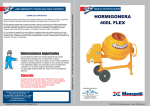Download Siemens Two-Way Radio SIMATIC PCS 7 User's Manual
Transcript
© Siemens AG 2011 Products and functions for efficient maintenance in the process automation Brochure · October 2011 Maintenance System Answers for industry. © Siemens AG 2011 Introduction Increase in productivity through intelligent maintenance Intelligent maintenance strategies can make a significant contribution toward increasing productivity: • Failures can be prevented by monitoring the current plant condition. • Maintenance can then be planned. It does not wait until a fault has occurred, but implements appropriate measures in advance for avoiding faults. The timing of maintenance can be planned such that the existing resources can be used optimally. • Innovative maintenance strategies pay for themselves twice: planning security and the specific application of methods reduces the direct maintenance costs. • Plant availability is increased at the same time. This means that consequential costs resulting from failures, such as quality deficiencies or loss of image, are reduced. Totally Integrated Automation supports intelligent maintenance strategies. The SIMATIC Maintenance Station is of significant importance, and presents the information relevant to maintenance from all automation components in a uniform and clear manner, thus providing the maintenance engineer with valuable support for making decisions. Maintenance strategies There are two maintenance strategies: response to failures or taking preventive measures. In the case of failure-oriented corrective maintenance, measures are only initiated when a fault has occurred, i.e. failures are acceptable in this case and may be minimized by a redundant plant design. The objective of preventive strategies is to carry out maintenance measures before faults even occur, in order to avoid possible downtimes. This strategy can be satisfied using time-dependent and load-dependent measures. Regular maintenance work is an example of time-dependent measures. The load state is determined from the number of switching operations, operating hours or load peaks. 2 Introduction Benefits of intelligent maintenance Continuous plant monitoring ■ ■ Reduces the risk of failures, and increases the availability Enables maintenance to be planned Optimized use of maintenance resources ■ ■ Increases maintenance quality Achieves cost savings The potential for savings arises ■ ■ During maintenance itself and by avoiding consequential costs Condition Monitoring, that is to say status monitoring, aims to detect imminent faults at an early stage. It provides information on the remaining duration of use. In the case of condition-based maintenance, the maintenance measures are only initiated when the period of use has expired. It has been shown in practice that optimum results can be achieved through intelligent combination of the different strategies. Maintenance Corrective Preventive Time-dependent Load-dependent Condition-based Maintenance strategies G_ST80_XX_00410 How can the productivity of a plant with a high level of automation be increased even further? Plant operators in all sectors consider increased availability and shorter downtimes to be the most effective lever toward increasing productivity. Investigations have shown that downtimes are frequently the result of insufficient maintenance – despite the fact that maintenance is already a significant portion of the lifecycle costs. © Siemens AG 2011 Contents Text Introduction Increase in productivity through intelligent maintenance . . . . . . . . . . . . . . . . . . . . . . . 2 Plant-level asset management as a maintenance task . . . . . . . . . . . . . . . . . . . . . . . . . . . . 4 Intelligent maintenance in process engineering . . . . . . . . . . . . . . . . . . . . . . . . 6 SIMATIC PCS 7 Maintenance Station More productivity with Totally Integrated Automation . . . . . . . . . . . . . . . . . . . 7 Visualization of information for maintenance . . . . . . . . . . . . . . . . . . . . . . . . . . . . . 8 Maintenance Station – User interface for maintenance . . . . . . . . . . . . . . . . . . 9 Add-ons as options for the SIMATIC PCS 7 Maintenance Station . . . . . . . . . . . . . . . . . . . . . . . . . 12 Monitoring and diagnostics for industrial PCs . . . . . . . . . . . . . . . . . . . . . . . . . . . . 13 of networks . . . . . . . . . . . . . . . . . . . . . . . . . . . . . . . . 14 for process instrumentation and analytics . . . . . . . . 16 for positioners and control valves . . . . . . . . . . . . . . . 21 of 24 V load feeders . . . . . . . . . . . . . . . . . . . . . . . . . . 22 of wear in the motor. . . . . . . . . . . . . . . . . . . . . . . . . . 22 of drive components. . . . . . . . . . . . . . . . . . . . . . . . . . 25 Plant-level asset management with Totally Integrated Automation components . . . . . . . 27 Introduction 3 © Siemens AG 2011 Plant Asset Management as a maintenance task General information Various tasks have to be handled during the operating phase of a plant, for which different groups of persons are responsible. The production personnel operate and monitor the plant, and make sure that the desired products are produced with the appropriate quality, in the defined quantity, at a specified time, and with minimum resources with respect to personnel, raw materials, energy, costs, etc. Maintenance staff must • ensure a high availability of the plant, • ensure this availability in the long term by implementing optimization measures, and • carry out maintenance measures with minimum use of personnel, material, energy, costs, etc. As a result of their different tasks, these two groups of persons have different information requirements. Different demand for information at the plant Plant operator Information on the process such as: • Recipe parameters • Temperature characteristic • Pressure values • Raw material stocks • Output Maintenance personnel Information on the state of the production equipment such as: • Components OK • Maintenance required • Failure • Functional check 4 Introduction Information on the measured process tags is available for the plant operator. Apart from the measured value itself and its status, this may, for example, be the information on whether the measured value is still valid. The focus of interest for the maintenance engineer is the status of the production equipment that is reflected in the states of the devices and components used (i.e. particularly in the states of the field devices). Typical states in this respect include "Component OK", "Maintenance required", "Failure" or "Function check". SIMATIC PCS 7 allows a clear classification of the information for the user groups Plant Operators and Maintenance Engineers. © Siemens AG 2011 Asset management in production Benefits of Plant Asset Management The term asset management comes from the world of finance and economics and refers to the manner in which a company deals with its long-term and current assets. These include the production equipment with its plant components such as apparatus, machines, pipelines etc. and the equipment and devices for their automation. All these are referred to as assets. In association with production, asset management covers all activities and measures which serve toward retaining or increasing the value of a plant. This is called Plant Asset Management. Plant Asset Management allows the maintenance engineer • to unambiguously identify and evaluate the assets, this means the production equipment and its components; • to carry out the appropriate measures in the case of deviations from the desired or expected state. As a result of monitoring, i.e. the recording and evaluation of status variables, the condition of a component or device can be determined. It can be recognized, for example, that no signal is received from the sensor, resulting in the diagnosis "Open circuit". This result triggers a maintenance request, and maintenance must then be carried out to eliminate the open circuit. This measure – replacement of a faulty line in this example – ensures that the component is returned to the desired condition and closes the maintenance cycle. This means that Plant Asset Management is the basis for increased productivity. Maintenance measure Maintenance request Monitoring Diagnostics Introduction 5 © Siemens AG 2011 Intelligent maintenance in process engineering Despite the different tasks of operators and maintenance staff, it is meaningful and necessary to map the information of both staff groups within one process control system and not to use different systems. There are various reasons for this: • Uniform visualization for all components and devices. • No limitation to selection of field devices. • The same information sources (field devices) are relevant to both automation and maintenance. • There is a close link between automation and asset management functions because, for example, the current control strategy of the plant plays an important role for the assessment of a component status. • Engineering data for automation can also be used for maintenance. • Simplified handling of the system, since users need only be acquainted with the engineering, operator control and monitoring tools of a single system. The process control special interest group of the pharmaceuticals industry (NAMUR) has formulated essential requirements (NE 91) from the user's viewpoint. This attaches special significance to the integration of the Plant Asset Management into the process control system. • Plant Asset Management is a part of the process control system • Recording and assessing the status of the assets • Inclusion of all assets (process control devices and plant components) • Separation of maintenance-relevant information and process data • Uniform visualization for all assets • No limitation to selection of field devices In addition, there is a requirement (NE 107) that all field devices must provide standardized status messages about their status as follows: • Good No known restriction of function • Uncertain Operation outside the specified range • Device failure Need for maintenance • Maintenance required Function check (process value manipulated) • Function check, local operation Failure (process value invalid) Processing plants, whose open and closed loop control is performed with SIMATIC PCS 7 and components of Totally Integrated Automation, satisfy the user requirements formulated by NAMUR. The resulting information is divided up to prevent the plant operators and maintenance staff from being flooded with information. To achieve this, a Maintenance Station (MS) is introduced in addition to the operator station (OS). Maintenance-relevant information is kept away from the operator station. This information is collected and presented on the Maintenance Station. The same HMI tools are used for the operator station and the Maintenance Station and the HMI philosophy is identical. Plant Asset Management with SIMATIC PCS 7 ■ ■ ■ ■ 6 Introduction Process engineering plants with SIMATIC PCS 7 and components of Totally Integrated Automation meet the requirements of NAMUR. Automation and Plant Asset Management run on the same system. The information for plant operators maintenance staff is divided between the operator station and the Maintenance Station. Shared configuration and uniform user interfaces minimize the expense of an effective Plant Asset Management. © Siemens AG 2011 SIMATIC PCS 7 Maintenance Station More productivity with Totally Integrated Automation Integrated plant and cross-system maintenance Plant Asset Management is only truly productive if maintenance staff can view diagnostic information relating to the entire process chain. In practice, this means that the same maintenance team that is responsible for the actual process can support inbound and outbound processes such as logistics, bottling and packaging plants without having to build up a great deal of additional expertise. If the process control system and the controllers of the upstream and downstream systems originate from different vendors, different alarm systems can cause considerable additional expense. If a plant is automated with SIMATIC PCS 7, therefore it is worthwhile for the plant operators to select machines and systems that are automated with SIMATIC and visualized with SIMATIC WinCC for their inbound and outbound processes, as then they can exploit all the advantages of Totally Integrated Automation. If machines or systems for inbound/outbound processes are operated and monitored by means of SIMATIC WinCC, then the SIMATIC Maintenance Station presents itself as an option to SIMATIC WinCC for maintenance-relevant information. The integrated functionality of Totally Integrated Automation also makes it possible, using the SIMATIC PCS 7 Maintenance Station, to monitor the packaging or bottling line by means of a client. Display, logic, and message management are identical. The uniform look and feel saves on overhead and generates a high degree of acceptance within the maintenance team. The SIMATIC Maintenance Station for SIMATIC PCS 7 and SIMATIC WinCC makes a significant contribution to increasing maintenance productivity and thus to increasing the availability of the overall plant. Optimizing instead of repairing The task of maintenance is not only to avoid unscheduled production downtimes, but also to optimize the running of the plant. Optimization must be based on analysis of traceable processes. The Maintenance Station offers the basic data set for integrated analysis of all weak points. This is not unusual in a process control system. However, in inbound and outbound processes diagnostics are often restricted to signaling a fault and then forgetting about it as soon as it has been repaired. With Totally Integrated Automation, the Maintenance Station becomes the basis for Total Productive Maintenance. Central control room with plant-wide maintenance overview Maintenance Station Client ,QWHUQHW Maintenance Station Client + Web Server Inbound process Maintenance Station Server SIMATIC PCS 7 Productions process Maintenance Station Server (WinCC) Outbound process G_ST80_XX_00337 Maintenance Station Server (WinCC) SIMATIC Maintenance Station: Collecting diagnostic information from the entire process chain centrally – even via the Web Suitable protective measures (among others IT-Security, e.g. network segmentation) have to be taken up to ensure a safe operation of the plant. You find further information about the topic of Industrial Security on the Internet under www.siemens.com/industrialsecurity. SIMATIC PCS 7 Maintenance Station 7 © Siemens AG 2011 Visualization of information for maintenance In order to recognize the conditions of individual devices or components unequivocally, a uniform symbol representation has been implemented. There are symbols for the device status itself and also for the importance of a maintenance request. In addition, the status of a maintenance measure is displayed. The conditions of all devices and equipment of the automation technology and of the plant components are indicated by these standardized symbols. *RRG 0DLQWHQDQFH UHTXLUHPHQW ORZ 0DLQWHQDQFH MREXQNQRZQ QRWUHTXHVWHG 6LPXODWLRQ 0DLQWHQDQFH UHTXHVW DYHUDJH 0DLQWHQDQFH MRE UHTXHVWHG /RFDORSHUDWRU FRQWURO 0DLQWHQDQFH DODUP KLJK 0DLQWHQDQFH MRE EHLQJSURFHVVHG The overview display uses the standardized symbols to visualize the condition of a component itself and also provides collective information on the conditions of all devices in the subordinate hierarchies. The collective condition message shows the OK condition or the seriousness of a possible problem in red, yellow, or green, as per a traffic light. A button can be used to access all subordinate hierarchy levels step-by-step down to the bottom device level. Further views of the maintenance information are available in addition so that the maintenance engineer has a complete overview of all current information of the asset relevant to maintenance. This permits assessment of the plant status at a glance. Maintenance group display Maintenance state display Operate state display Uniform symbols for the conditions of components and devices Besides the uniform display of symbols, a significant detail for the overview is a hierarchical structuring of information in which the maintenance engineer also has access to all required details of the components and devices, based on an overview display (plant view). Identification of device Plant view G_ST80_XX_00421 Detailed view of a component The information is consistently structured and hierarchically organized. The quantity of information displayed on each individual screen always remains manageable for the maintenance engineer, who nevertheless has easy access at any time to the complete information. Overview Automation system (AS) AS rack 2...n Subnet Detailed view Component/ Device Extract from the hierarchical visualization of the maintenance information 8 SIMATIC PCS 7 Maintenance Station G_ST70_XX_00413 AS rack 1 © Siemens AG 2011 Maintenance Station – User interface for maintenance The SIMATIC PCS 7 Maintenance Station software package is available as an alternative to SIMATIC PCS 7 for implementing Plant Asset Management. You can use this software package to expand an Operator Station to a Maintenance Station. The maintenance engineer can process the diagnostics messages and maintenance requests of the assets on the Maintenance Station. Via the Maintenance Station the engineer can access: • Electronic components of the process control system: intelligent field devices and I/O modules, field bus, controller, network components and plant bus as well as servers and clients of the operator systems. • Mechanical components that do not belong directly to the process control system such as pumps, motors, centrifuges, heat exchangers or control loops (passive or indirect assets). These are represented by proxy objects in which the diagnostics rules are stored. Exceeding the limits of the pump's rated operating range and deviations from the anticipated characteristic curve are reported to the user as maintenance alarm via the PumpMon block. The block outputs are simultaneously made available for further processing. In this way, the user gets the opportunity to intervene in a preventive way to prevent damage to the pumps, which helps to reduce plant downtimes and increase its availability. It also allows the pump layout to be optimized. Monitoring and diagnostics of mechanical components PumpMon block: Transport characteristic curve with current operating point Valve monitoring with the block ValveMon Abrasion, cavitation, corrosion of the valve plug or seat as well as caking (fouling, deposits) are the most common signs of wear for valves. ValveMon monitors the valve status according to specific process values and enables the detection of malfunctions and impending failures at an early stage. Heat exchanger monitoring with the block HeatXchMon For mechanical components without self-diagnostics (pumps, heat exchangers, valves, compressors, etc.), inadmissible operating states can be determined from various measured values that already exist in a process control system using special diagnostic blocks. Deviations from an established normal status can be used for this, for example. The main problem with heat exchangers is fouling. Fouling results when residues of the process medium are deposited on the transfer surfaces and thus impair efficiency. HeatXchMon determines deviations of the current heat flow from the reference heat flow in the clean state. The current degree of fouling, the energy loss and daily costs can thus be precisely calculated and displayed. Pump monitoring with the block PumpMon The diagnostic block PumpMon is used for • Warning of pump damage when there is blocking, dry running, gas in the transported substance, cavitations, overload, or improper running; • Early detection of initial pump damage, such as wear or decreasing pump efficiency; • Long-term optimization the pump design by means of statistical analysis of the operating data, for example, recording the load spectrum. The HeatXchMon block not only indicates the current performance capability of the heat exchanger, it also calculates the daily energy loss due to the degree of fouling. SIMATIC PCS 7 Maintenance Station 9 © Siemens AG 2011 Performance monitoring of turbo compressors with the block CompMon: Depending on the type of medium, the aerodynamic performance of a turbo compressor can be impaired by fouling, caking, or abrasion. The location of the operating point can also be affected by variances in the state of the medium being pumped in depending on temperature, pressure and composition or by changes to the flow resistance on the load side. The block CompMon calculates performance characteristics (e.g. conveyance or efficiency) and issues a warning if the corresponding values indicate damage to the compressor, caking by pollutants on the runner or erosion of the blades from the fluid. Standard diagnostics functions The following information can be offered: • Display of diagnostics status determined by the system • Information on the component, such as process tag name, manufacturer or serial number • Display of diagnostics messages of a component • Visualization of type and current state of initiated maintenance measure Design of a Maintenance Station The SIMATIC PCS 7 Maintenance Station is of modular design. In small plants it is possible to install the operator station and the Maintenance Station on the same PC. Just like the operator system, the Maintenance Station can be expanded into a client/server application with multi-client operation. The signals and messages from the components and devices which are relevant to maintenance are collected and saved on the server of a client/server application. They are displayed on the client. The SIMATIC PCS 7 Maintenance Station is based on standard SIMATIC products: • SIMATIC PCS 7 ES / OS for configuration and HMI functions • SIMATIC PDM for connecting the field devices and • SIMATIC SNMP OPC Server for interfacing network components 10 SIMATIC PCS 7 Maintenance Station Configuring a Maintenance Station When setting up a Maintenance Station, the user only has to assign the corresponding attribute once during the configuration. This automatically generates a technological hierarchy for diagnostics displays. The diagnostics displays can be subsequently expanded by project-specific contents. Technological plant view Maintenance Station Transfer of maintenancerelevant information to the Maintenance Station Operator Station G_ST70_XX_00414 In order to obtain information on the diagnostics status of individual plant areas or components, maintenance engineers can change from the overview display to the respective diagnostics display of the subordinate hardware level. If a fault is signaled in the overview display, the "loop in alarm" function permits rapid switching to the diagnostics faceplate of the associated component. The information is filtered according to the area of responsibility of the user. When configuring PCS 7, the technological plant view automatically becomes its own maintenance area Visualization in the Maintenance Station In the operating state, the Maintenance Station's client requests cyclic data from the associated server. The client can additionally access hardware components and field devices directly by means of an online connection so that the maintenance engineer has the relevant information available at all times. Various components with highly different diagnostics capabilities are used for SIMATIC PCS 7. However, from the viewpoint of maintenance, all components are displayed in the same manner. Therefore the maintenance and diagnostics conditions of the components are represented by standardized symbols. © Siemens AG 2011 This is recorded, and signaled in the symbols. A work instruction number and a comment can still be entered for each work request. The instruction number has no effect within the Maintenance Station and is only included in the report. This can be used for transfer to maintenance planning. Block icon Device faceplate Faceplate for maintenance view G_ST80_X_00422 Overview of components on a PROFIBUS segment with symbol displays Symbol displays and component faceplates The conditions of the components or also of subordinate components are visualized using standardized symbol displays in the diagnostics displays. The symbol displays of the components contain: • • • • Symbol display of a component Bitmap of component Tag designation of component Maintenance state display Group display for maintenance messages from subordinate components Clicking an element in the symbol display either opens the subordinate hierarchy level or a component faceplate. This faceplate contains various views of the respective component in which further device-specific information can be output. There are three standard views. Process Device Management There are additional views depending on the diagnostics capability of a device. For example, in the component operating display for intelligent field devices (DP, PA, HART), additional information is output that the Process Device Management (PDM) makes available. Changes in the parameterization are managed in a change logbook and can be called up from the Maintenance Station. In this case, the time and name of the responsible operator are output. Configuration changes can also be output. The diagnostic information of intelligent field devices is determined with the PDM on the basis of the EDD of a field device. In the EDD, the device manufacturer also specifies, for example, the supplementary information to be provided in the event of faults. This can also display the cause, a trend statement and instructions for clearing the fault. In addition, PDM can be called directly from the faceplate. This call makes all vendor-specific information and documents incorporated by the vendor available for intelligent field devices. Identification Depending on the component, the identification view displays all information available from the hardware configuration or via SIMATIC PDM in the device description, of the Electronic Device Description (EDD). In addition, the maintenance status is displayed and, if available, the status of a redundant component. Messages The Messages view displays diagnostics error messages, operator inputs, and maintenance requests. Maintenance The Maintenance view is used for the response of the operator to a maintenance request of a component. Maintenance work can be requested. The status of the work can also be specified. Faceplate, detail view of a component SIMATIC PCS 7 Maintenance Station 11 © Siemens AG 2011 Add-ons as options for the SIMATIC PCS 7 Maintenance Station Alarm Control Center alarm management system The WinCC Alarm Control Center (ACC) alarm management system transmits alarms from visualization and control systems to mobile receivers such as cellphones or pagers. The messages are automatically sent to the responsible person or group of people. If no response is received within a programmable period of time from a notified person (such as a text message), other people are notified. In conjunction with the escalation system, alarm scenarios can be implemented for a wide range of requirements. Even the basic package incorporates a shift management facility, enabling personnel to be assigned depending on the time and the day of the week. Text messages are sent via ISDN, analog modem or GSM modem. For additional requirements, transmission channels are available for systems including VOIP, voice and PABX systems. Configuration and user control is web-based, via LAN or Wireless LAN. Anticipatory planning with the help of performance and calendar information Management of supplementary information Data essential to effective maintenance can be entered relating to the maintained plant and machinery. In addition to component, manufacturer and sourcing data, electronic documents can also be linked to the items and related maintenance jobs. This provides maintenance staff with direct access to aids such as repair instructions, circuit diagrams, photos, manuals and the like. Further options allows the Alarm Control Center to be adapted to individual requirements. The Replication option enables high-availability, redundant systems to be configured. The dialog module permits active contacting of participants, e.g. to log off a station by remote configuration or to query process values. Advanced call archive analysis enables detailed logs to be generated, and supports other quality assurance measures. Further information: www.siemens.com/alarmcc PM-MAINT intelligent maintenance management The PM-MAINT add-on supplements the SIMATIC Maintenance Station with the following functions: Maintenance planning PM-MAINT can be used for planning, based on performance data or calendar intervals, so as to define clearly when which maintenance tasks are to be carried out. Damage reports and repair jobs from the SIMATIC Maintenance Station also enable unforeseen maintenance work to be scheduled. 12 SIMATIC PCS 7 Maintenance Station PM-MAINT status window Archiving of maintenance data All maintenance activities are logged in an archive. Analysis of the archive enables maintenance operations to be assessed in detail, providing for continuous improvement. Further information: www.siemens.com/pm-maint © Siemens AG 2011 Monitoring and diagnostics for industrial PCs SIMATIC IPCs are rugged industrial PCs for professional automation solutions in 24-h operation. Because of their high system availability, in PCS 7 systems they are often used, for example, as operator or Maintenance Station or also as engineering station or OPC server. The SIMATIC IPC DiagMonitor monitoring and signaling software recognizes possible hardware and software faults at an early point in time, and provides corresponding messages for the Maintenance Station. In connection with several SIMATIC IPCs, client/server network architectures can be set up via LAN and can centrally monitor all SIMATIC IPCs in plant facilities using DiagMonitor. The integrated webserver lets you view and manage data via an internet browser. Efficient service structures can be established by integrating automated communication paths, e.g. by means of Ethernet, e-mail, or text messages (phone). DiagMonitor supplements the operating data of the monitored PCs with text messages, transmits them via the SNMP OPC server and outputs them in the associated asset management view. • The "Monitoring 1" view indicates the number of operating hours of the SIMATIC IPC and the interior unit temperature at different measurement points in the device, e.g. at the processor and at the motherboard. • In two additional views the speeds of the fans are output or diagnostic data and information on the status of the drives is displayed. It is then possible, for example, for the user to replace hard disks as a preventive measure before a loss of data occurs (preventive maintenance). (www.siemens.com/diagmonitor) Monitoring • PC hardware functions • Interior unit temperature • Device fan • Drive state • System states • Runtime meter Operating hours and device internal temperatures in Monitoring 1 view In addition, the user is warned in good time of fan or hard disk failures (preventive maintenance). In the event of an alarm, the DiagMonitor can also start autonomous programs such as special PC tools or user-specific applications for individual response to alarms. Prevention of potential failures • Diagnostics and signaling functions for PC temperature, fan, drives, system status (watchdog) • Operating hours counter for preventive maintenance; • Recording and evaluation of operating data • Integral log function, comprehensive text messages and online help in German and English. Possibilities for minimizing PC downtimes: • Product Equipment Data is an online service tool for simple and quick information about the equipment configuration in the delivery condition. The information also supports the procurement of spare parts (www.siemens.com/ped). • The after-sales information system for SIMATIC IPC/PG offers product and contact information on the Internet in one central location (www.siemens.com/asis). Operating and recording Signaling Alerting Visaulization • Overshoot/undershoot of permissible operating temperature • Fan failure/fault • Drive problems • Program interruption following a watchdog timeout • Maintenance intervals (freely selectable) • LAN • Text message to mobile phone • E-mail to alert designated person • OPC and/or SNMP to user software • Diagnostic LEDs on each unit • Local on own monitor • Via LAN on the central server • Graphic display of measured data • Web server • SIMATIC Maintenance Station • Activates reset (watchdog) • Runs programs automatically (batch/executable files) • Records events (log file) The SIMATIC IPC DiagMonitor supports fast detection and efficient avoidance of potential system failures Monitoring and diagnostics 13 © Siemens AG 2011 Monitoring and diagnostics of networks SIMATIC PCS 7 communicates with the subordinate components of Totally Integrated Automation via Industrial Ethernet and PROFIBUS and uses the network components and communications processors (CPs) of SIMATIC NET. In addition to reliable communications, these also offer the facility for network diagnostics during runtime. Monitoring of PROFINET/Industrial Ethernet Network components Network components are SCALANCE X (Industrial Ethernet switches), SCALANCE W (Industrial WLAN), and SCALANCE S (Industrial Security). SCALANCE X-200 managed Universally applicable, from machine-level applications to networked plant sections. Configuration and remote diagnostics are integrated in the STEP 7 engineering tool. This increases plant availability. Devices with a high degree of protection permit a cabinet-free construction. Appropriate switches (SCALANCE X-200IRT) are also available for use in plant section networks with hard real-time demands and maximum availability. SCALANCE X-300 managed Networking of subsystems/plant sections, as well as for connecting to the enterprise network. The SCALANCE X-300 managed product line combines the firmware functionality of SCALANCE X-400 with the compact design of SCALANCE X200. The SCALANCE X-300 switches thus offer expanded management features and firmware functionality in comparison with the SCALANCE X-200 switches. Moreover, electrical and optical Gigabit Ethernet ports are available, as well the XR-300 Rack Switches as versions in 19-inch design. SCALANCE X-400 managed (Layer 3) For use in high-performance plant networks (e.g. with highspeed redundancy). Due to the modular design, the switches can be adapted to the task at hand. Due to the support of IT standards (e.g. VLAN, IGMP, RSTP), the seamless integration of automation networks into existing office networks is possible. Routing functions on Layer 3 support communication between different IP subnets. SCALANCE W Thanks to wireless communication, an even higher level of plant flexibility can be achieved, maintenance work is simplified, and service times and downtimes are reduced. The IWLAN solution from Siemens Industry makes these advantages available through a coordinated portfolio of WLAN equipment for industrial use, even for fail-safe communication in the context of operator and machine safety. This includes IWLAN access points and client modules (SCALANCE W), 14 Monitoring and diagnostics Selection of network components with diagnostics capability wireless connections for PROFIBUS and distributed I/Os, mobile operator panels, planning software, and extensive accessories. SCALANCE S The SCALANCE S security modules enable logging of access data in one log file (syslog protocol). These data show how, when, and by whom the network has been accessed. Attack attempts can be detected early and appropriate preventive measures taken. Network management The integrated network management with the standard SNMP (Simple Network Management Protocol) in SCALANCE X and W provides information for device diagnostics. The network management products SINEMA E (SIMATIC Network Manager Engineering), SINEMA Server (Management), and the SNMP OPC server provide support in the planning and simulation or monitoring and diagnosis of wireless and wired networks in the industrial environment. SINEMA Server is specifically used in larger networks and for extensive network management. The SNMP OPC server is used exclusively for the processing of SNMP message frames and their transfer to be represented in other systems. SINEMA Server network management The SINEMA Server (Simatic Network Manager) network management software diagnoses and visualizes Ethernet networks. It continuously logs network activities using various protocols such as SNMP, DCP, and LLDP and makes them available to users and other systems on the network, e.g. HMI software such as WinCC, for evaluation and further processing. Devices, their properties and their topology are recognized, and network statistics are compiled by means of autodiscovery. © Siemens AG 2011 These can be displayed graphically and if desired also supplemented using individual diagnostics screens. In addition, at runtime cyclical data from Ethernet participants is queried and network alarms are reported. Websites are used to present and pass on the information. Furthermore, the software offers an e-mail client function and OPC server in order to forward network data and alarms to other systems. SINEMA Server can be easily integrated in HMI (Human Machine Interface) and visualization systems such as SIMATIC WinCC. Changes in the network are also accordingly logged and archived in a database. For the analysis of past network failures or as evidence of network availability, the database information can be prepared and documented as reports for any configurable period of time. The SINEMA user interface and its available features are accessible via the browser from any computers on the network. Monitoring of PROFIBUS Online diagnostics with diagnostic repeater Particularly in the case of exceptional stress, e.g. trailing cables or strong vibrations, frequent inspection of the cables is recommended to reduce failures to a minimum. The diagnostic repeater is available for this purpose. It is integrated as an RS 485 repeater in the PROFIBUS network and also has powerful features for the diagnosis of cable faults. The diagnostics repeater determines the bus system topology. If there is a fault, a standard diagnostic message is automatically transmitted to the master. This means that even sporadic cable faults can be detected and signaled. Even maintenance engineers without PROFIBUS expertise can also quickly and reliably locate and fix bus cable faults. Diagnosis of optical PROFIBUS links with OLM To set up optical PROFIBUS connections, optical link modules (OLMs) are used. They offer the following diagnostic options: • Function monitoring by means of signaling contact • Signaling of the fiber-optic cable quality with LEDs for channel monitoring • Analog value signaling of the fiber optic line quality; evaluation with voltmeter via measurement terminal or reading to the PLC via analog module The following components can be diagnosed: • SCALANCE X, W and S network components • SIMATIC NET Industrial Ethernet CPs • SIMATIC S7 with integrated PROFINET interface • PROFINET IO devices, e.g. ET 200 • Other Ethernet devices Benefits of network monitoring and diagnostics • High network availability through targeted and rapid localization of faults • Documentation of network activities for analysis and verification of network availability • Monitoring and improvement of the network capacity utilization • Automatic recognition of new or faulty participants • Integration of diagnostics data in automation and visualization systems • Detailed and clear graphical network representation SNMP OPC server The SNMP OPC Server enables diagnostic and configuration data to be read from any Ethernet devices and displayed on the Maintenance Station. Alongside standard maintenance data, simple plant network problems such as failure of a line can be quickly and easily detected by means of this software. Device configuration is integrated into STEP 7. Ethernet devices can be read from a STEP 7 project or, using the autodiscovery function, directly from the live network. The user can easily add all devices detected there to the device list for monitoring on the OPC Server. Then this configuration data is exported into the Maintenance Station, where tags, alarms and faceplates are automatically created for the devices concerned. Monitoring and diagnostics 15 © Siemens AG 2011 Monitoring and diagnostics for process instrumentation and process analytics Standardized and meaningful diagnostics alarms are a part of the electrical device description (EDD). SIMATIC PCS 7 utilizes the EDD and forwards the relevant message automatically to the Maintenance Station. The user receives information not only about which problem is involved but also on how to resolve it. The PROFIBUS profile specification 3.01 supplies an upgrade of the status byte, now designated "Condensed Status". The purpose of the "Condensed Status" is to reduce the number of alarms and make them more user-friendly. In addition, users have the opportunity of changing the priority level for each diagnostic alarm and thus define what is relevant to their own process. Numerous EDDs are currently being upgraded to Enhanced EDDs. They have the following advantages: • New standardized "look & feel" for all Siemens devices • Quick start wizards for faster commissioning • Improved representation of graphics for advanced diagnostic functions All of these functions help to reduce the maintenance costs by accelerating the diagnostic process. When using PROFIBUS, Asset Management functions can be used to greatest effect if the devices used conform to the PROFIBUS "Identification and Maintenance" specification as well as profile specification Version 3.01. Siemens devices conform to these standards and the following information is made available: • Manufacturer • Order numbers • Description • Installation date • Serial number • Hardware and software modifications This information is read directly from the measuring instrument and stored in the SIMATIC PDM. Here, the data can easily be recalled. Temperature measurement SITRANS T are the temperature measuring instruments for process engineering plants. They support commissioning and maintenance in an optimum manner and can be used in different designs, such as complete measuring point, head-mounted transmitter, DIN rail mounted or distributed device.For preventive maintenance, for example, the following functions are available: • Universal connection of resistance thermometers, thermoelements, resistance-type transmitters and DC voltage signals • Monitoring of the measuring point for short circuit and open circuit • Min/max pointer for monitoring the electronics and sensor temperature The following devices are available as head-mounted transmitters or integrated into a complete measuring point: SITRANS TH300 – the HART device The operating hours counter evaluates the temperature values of the sensor and electronics, edits them and displays them in eight temperature classes. The measured values can be archived. The sensor temperature can indicate aging processes and can be used for anticipatory maintenance. The output current is monitored cyclically, simulated as a fixed value or ramp function: • Memory function of RAM, ROM, EPROM according to checksum method • Program sequence due to targeted approach to checkpoints (watchdog) SITRANS TH400 for PROFIBUS PA Possibility of connecting two sensors in redundant mode. The profile 3.0 device ensures easy interchangeability. With FISCO certification, use in potentially explosive areas is uncomplicated. SITRANS TW for rail mounting For installation on mounting rail with integrated power supply, SITRANS TW is a universal 4-wire temperature transmitter for mounting in control cabinets: • Monitoring of limit values and output via HART or signaling relay • Runtime meter for electronics SITRANS TH400 16 Monitoring and diagnostics SITRANS TW © Siemens AG 2011 Pressure, absolute pressure, differential pressure, flow and hydrostatic level measurement SITRANS P is a family of pressure measuring instruments. The SITRANS P DS III and P300 digital transmitters are suitable as universal transmitters for measuring gauge pressure, absolute pressure, and differential pressure, and also for flow and hydrostatic level measurement. They have a series of integrated diagnostic and simulation functions that allow the user to assess the specific state of the device or of the whole measurement point during commissioning, servicing and maintenance operations. The preventive maintenance is supported by functions such as: • Operating hours counter for measuring cell and electronics, • Event counter for upper and lower limit violation, • Min/max pointer for pressure, sensor temperature and electronics temperature, and • Two freely parameterizable timers that can set off a warning or an alarm on reaching a preset threshold. As part of the corrective maintenance the device diagnostics effectively support the clearance of faults. For this, the following are cyclically monitored: • Memory integrity of RAM, ROM and EEPROM by means of checksum method • Correct program sequence in microcontroller due to targeted approach to checkpoints (watchdog) • Sensors for breakage and function of the linearization calculation In addition, simulation functions are available for checking the configuration of the transmitter and of the connected control system input. These also contribute to fast and definitive troubleshooting and thus to greater efficiency in the maintenance operations. From the combination of the stated functions, measures can be derived that contribute to the prognostic maintenance and thus increase plant availability even further and help to raise productivity. SITRANS P300, digital display Flow measurement For flow measurement, Siemens offers various contactless measurement procedures: • SITRANS F M MAGFLO magnetic-inductive flow meters • SITRANS F C MASSFLO Coriolis mass flow meters The devices are flexible in their application and can be positioned at any point in the installation. MAGFLO and MASSFLO flow meters provide excellent, correct and predictable information about the HART or PROFIBUS Profil interfaces. The latest MASSFLO version "SIMATIC SIFLOW FC070 Coriolis transmitter" can be directly integrated into the SIMATIC system via the backplane of the SIMATIC module. SIMATIC SIFLOW FC070 has a SIMATIC S7-300 environment. The SIMATIC SIFLOW FC070 permits seamless integration into the automation system. MAGFLO flow meters are used for applications with conductive liquids and MASSFLO flow meters, for example, for nonconductive liquids, high precision requirements or in processes in which the process parameters are subject to severe fluctuations. MAGFLO flow meters are not sensitive to fluctuations in temperature, pressure, viscosity or electrical conductivity (min. 5 µS/cm guaranteed). The device is equipped with a host of diagnostic functions that are displayed in plain text and stored in a logbook. In this way, sporadically occurring faults can also be located. These faults are automatically sent to the system in accordance with the standards of the diagnosed requirements of NAMUR NE 107. The measuring transducer, including outputs, is monitored. The pickups are continuously checked and empty pipe detection is performed. In addition, MAGFLO flow meters offer the option of checking the entire measurement system with an external verifier. SITRANS P DS III Monitoring and diagnostics 17 © Siemens AG 2011 Level measurement Four different technologies are available for level measurement: Radar, capacitance, ultrasonic and Guided Wave Radar technology. SITRANS F M MAGFLO SITRANS FC MASSFLO MASSFLO flow meters are not sensitive to fluctuations in pressure, temperature, density, electrical conductivity or viscosity. An ASIC guarantees improved reaction to discontinuities. The devices are practically unaffected by external noise – an essential requirement for raising the dynamic range. MASS 6000 monitors both application-dependent faults and those device settings selected by the user: • Excessive air in the measuring tube • Empty tube detection • Unstable flow signal • Zero point error • Density of fluid and temperature limits • Measuring range limits The user-specific settings are compared with the actual values to determine an optimal setting. Faults, caused by mechanical vibrations, cavitation or pump noises can affect the measurements. Extended diagnostic functions in the MASS 6000 transmitter by means of intrinsic sensor resonance frequency, pick-up amplitudes and signal-phase can identify these influences. As NAMUR NE 107 is supported, extensive diagnostic functions are available in the Maintenance Station. This enables the maintenance personnel to adopt the necessary measures. From this standardized information (type and frequency of the alarms), the user can draw conclusions that indicate imminent failure or predictive maintenance. This enables step to be performed to improve the measurement quality or prevent a loss of production. 18 Monitoring and diagnostics Level measurement with contactless radar technology: • SITRANS LR400/LR460/LR560 with FMCW radar (Frequency Modulated Continuous Wave) • SITRANS LR200/LR250/LR260, pulse radar • SITRANS Probe LR, pulse radar (radar measuring instruments are available with PROFIBUS PA and with HART protocol) Level measurement with contactless ultrasonic technology: • SITRANS Probe LU is available either with PROFIBUS PA or HART Level measurement with contacting capacitance measuring technology: • POINTEK CLS 200/300 • SITRANS LC 300/500 POINTEK CLS 200/300 is available with PROFIBUS PA SITRANS LC 500 is available with HART Level measurement with contacting Guided Wave Radar technology: • SITRANS LG 200 SITRANS LG 200 is available with HART Most Siemens level measuring instruments offer: • Meaningful error messages to speed up troubleshooting • Maintenance timers built into the measuring instrument for easy changes • Internal electronics temperature sensor for advance warning before an electronics failure occurs • Recording of minimum and maximum values of internal temperature and process variables for easier troubleshooting • PROFIBUS PA Condensed Status: - Easy filtering of alarms sent to the operator or maintenance engineer (the right alarm to the right person) - Full control of all alarms in the measuring instrument. This lets the user turn off all alarms that do not concern his respective application • Enhanced EDDs (electronic device descriptions): - Harmonized look and feel of different Siemens level measuring instruments and even of different Siemens measuring instruments - Quick-start wizard for easy configuration and fewer setup errors - Echo profiles can be stored for faster troubleshooting © Siemens AG 2011 Gas analyzers SITRANS LG200: Guided Wave Radar level measuring instruments SITRANS LR and LU: Radar and ultrasonic level measuring instruments Siemens offers a wide range of gas analyzers: • CALOMAT 6/62 Thermal conductivity gas analyzers for determining the quantity of hydrogen or helium in binary gas mixtures • FIDAMAT 6 Cumulative measurement of hydrocarbons according to the flame ionization principle • OXYMAT 6/61 Gas analyzers for measuring oxygen according to the paramagnetic principle • OXYMAT 64 Gas analyzers for measuring trace oxygen by means of ZrO2 sensors • ULTRAMAT 6 One- and two-channel gas analyzers for highly selective measurement of infrared-active components • ULTRAMAT/OXYMAT 6 Combination of OXYMAT 6 and ULTRAMAT 6 in one device • ULTRAMAT 23 Gas analyzers for measurement of up to three infrared-active components and oxygen • LDS6 In-situ gas analyzer for the measurement of O2 (+temperature), NH3, HCI, HF, H2O, CO, CO2 and special applications in flue gas before and after purification. Further applications are possible in the chemical and petrochemical industries, steel production, and cement and paper mills. • SITRANS SL New diode laser in-situ gas analyzer for fast, contact-free measurements; designed for operating in adverse ambient conditions; consisting of a transceiver unit (sensors) for each measuring point; comprehensive, integrated monitoring, control and communication functions. SITRANS LC: capacitive level measuring instruments Gas analyzers Monitoring and diagnostics 19 © Siemens AG 2011 The gas analyzers have extensive functions for device diagnostics and thus for corrective maintenance. In addition, they are capable of detecting functional irregularities. These appear as a maintenance requirement or as a failure alarm in the display of the Maintenance Station, at the signal output, or they are signaled via PROFIBUS PA/DP to higher-level systems. The messages are recorded in a logbook. Possible causes for maintenance requests include: • Calibration tolerance exceeded due to pollution of measurement chamber, drift or change of the calibration gas • Use of incorrect test or comparison gas • Detector defective or comparison gas failed • Monitoring of external interfering signals, e.g. for sample preparation for the OXYMAT 6: - Maximum sample chamber or measuring head temperature exceeded - Heating is defective - Zero or comparison gas contains too much oxygen - Monitoring of the magnetic field • For FiIDAMAT 6: - Combustion gas failure or flame extinguished • For ULTRAMAT 6 and ULTRAMAT 23: - Flow monitoring - Monitoring of the chopper motor • For LDS6: - Monitoring of the transmission of the transceiver unit Process gas chromatography MAXUM edition II A universal usable gas chromatograph, which provides numerous analytical options thanks to its modular structure. This means that widely varying measuring tasks can be implemented using only one device platform. "Parallel chromatography", in which a complex analytical task is divided into several simple simultaneous measurements, is possible. MicroSAM A compact, space-saving gas chromatograph to the fast, discontinuous analysis of gaseous samples. The use of standardized application modules permits the easy replacement of modules, instead of repair on site. 20 Process gas chromatography Analyzer System Management ASM is a SIMATIC WinCC-based software system that was developed to monitor, validate and conduct performance checks on various types of analyzers, facilitate maintenance work, and to record trends. The complete range of functions of an ASM system encompasses an independent analyzer network and programmable controllers to integrate third-party devices as well as engineering that allows the customer-specific plant requirements to be displayed in the ASM system. ASM can be integrated on a SIMATIC PCS 7 platform or it can be implemented on its own workstation as an independent solution. Remote service The remote service combines process analytics with state-ofthe-art information technology. Thus, various services which previously required on-site intervention can now be offered via a data line. Siemens provides a remote service center, from which the analyzers can be directly accessed for preventive and corrective measures. SITRANS CV A gas chromatograph specially developed for precisely determining calorific values. Based on the proven microsystem technology of the MicroSAM and suited for custody transfer. Currently, this service is offered for the MAXUM, MicroSAM and SITRANS CV gas chromatographs and for the LDS6 diode laser gas analyzer. For optimal data security, proven mechanisms such as encryption, VPN, or call-back functions are used. Comprehensive maintenance and diagnostics information is made available to the Maintenance Station via an OPC server or via Modbus. Advantages: Significantly improved system availability and efficiency of the analytics with reduced downtimes. Monitoring and diagnostics © Siemens AG 2011 Monitoring and diagnostics for positioners and valves SITRANS VP300 and SIPART PS2 are intelligent electropneumatic positioners for control valves and two-position valves in the process industry. Both devices can be used very flexibly in various processes. In addition to the standard function of each positioner, i.e. controlling process valves, both devices also have comprehensive diagnostic functions, which can indicate critical statuses of the drive or valve at any time during operation of the plant. The following functions are available in both devices: • Slow movement of a valve • Clogging of a pipeline • Tear-off of the valve plug • Wear of the valve seat or valve plug • Adhesion of the stuffing box • Partial stroke test for two-position valves The most important status parameters can be visualized using a suitable HMI tool (e.g. SIMATIC PDM) both in trend view and in histogram view. The benefits of predictive maintenance are based on the fact that the corresponding components can be used for their entire service life without the risk of failure or damage. The diagnostic functions in SITRANS VP300 and in SIPART PS2 also help with the early detection of impending damage to the drive or valve, which can lead to a plant stoppage in the worst case scenario. Thus, information can be gained from the load factor, which can be used to optimize the way in which the plant is operated or for advance maintenance. In total, this leads to an increase in the availability of the entire plant. In addition, both devices offer other individual functions for detecting critical statuses of the control valve: SITRANS VP300 For detecting positions, the device uses a permanent magnet on the spindle of the drive and sensors in the interior of the positioner. If the magnet is physically moved or missing, this is detected and signaled by the positioner. In addition, the Partial Stroke Test is optionally SIL-certified. SIPART PS2 In addition to detecting pneumatic leaks, the device is also capable of performing a solenoid valve test. If a suitable solenoid valve is used, it is thus possible to make a reliable statement about the correct functioning of the connected solenoid valve. SIPART PS2 and SITRANS VP300 POSITIONERS These faults are reported based on their severity and, consequently, the urgency of maintenance they require using the 3stage evaluation scale of the SIMATIC PCS 7 Maintenance Station. The faults are also displayed and analyzed on the on-site display. Thus, faults can be detected early, long before failures or even plant stoppages occur. With regard to preventive maintenance measures, the following values are also monitored and a 3-stage message can sometimes be output, as described above: • Operating hours (also differentiated by temperature ranges and adjusting ranges) • Operating temperature, current and min./max. • Stroke counter (stroke integral) • Number of changes in direction SITRANS VP300 and SIPART PS2 offer a standard Partial Stroke Test in order to extend the maintenance interval of two-position valves Monitoring and diagnostics 21 © Siemens AG 2011 Monitoring and diagnostics of 24 V load feeders Monitoring and diagnostics of wear in the motor and its vicinity In the process industry, automation components are generally powered with 24 V DC. With the SITOP PSE 200U selectivity module, any 24 V load is reliably monitored for overload and short circuit and in the event of faults it is switched off. In the vicinity of motors, there are a number of wear fields: the power distribution, the motor feeder or converter, the motor itself, the supply lines, and the machine that the motor drives. For the user it is of great benefit if routine (visual) inspections by the servicing personnel, e.g. in order to determine the condition of the main contacts of contactors, can be omitted and the device can diagnose its own condition. A selectivity module monitors up to 4 load feeders which can also be connected in sequence following defined periods in order to offload the power supply. Monitoring currents are adjustable between 0.5 to 3 A and 3 to 10 A. The electronic system allow short current spikes such as making current switching spikes, but longer-lasting overloads or short circuits are switched off. If one of the four outputs is switched off, a sum signaling contact is activated and can be evaluated by the higher-level automation system. The service technician recognizes on site which 24-V feeder is concerned, since each output has a multi-color LED to indicate the current operating status. Besides fast error detection and localization, this leads to a reduction of downtimes. Condition monitoring records the wear with the aid of measured values which can be used to determine the condition of the affected components. Thus, depending on this condition, it is possible to determine the optimal time for maintenance. Continuous system monitoring allows for intelligent maintenance with the optimized use of maintenance resources. For the motor environment, Siemens offers a series of condition monitoring-capable protective devices and switching devices. Intelligent maintenance with protection and switching devices Siemens protection and switching devices are • Powerful products for industrial controls with comprehensive basic functions and • Information for condition monitoring. In these devices, the data or acquisition variables needed for the basic functions are also used for condition monitoring or condition monitoring statements can be derived from this data. The devices also have additional analog inputs, to which special sensors for condition monitoring analyses can be connected (example: SIMOCODE). SITOP PSE200U selectivity module Only when a large number of measured values must be recorded or they reach a very high degree of complexity, special devices purely for the purpose of condition monitoring are needed for monitoring bearings or pumps, for example. Communication capability and integration in the Maintenance Station In addition to the condition monitoring capability of the devices, they also have corresponding communication functions so that they can be optimally integrated into systems and plants. In addition, they are integrated in the Maintenance Station as follows: • Via device ID IM0 • Via driver output for the control of the device condition status • Via detailed diagnostics of the device condition (devicespecific) • For devices with an AS-Interface connection, the integration into the Maintenance Station takes place via suitable SIMATIC S7 communication processors (CPs) or AS-i links 22 Monitoring and diagnostics © Siemens AG 2011 Number of overload tripping operations Overload tripping operations can have different causes. They can give information about the condition of the machine or plant, or they can signal an incorrect setting or motor selection. If necessary, the motor size should be changed. 0RWRUIHHGHU Current limit/overload Gradual changes in the overall application environment such as pollution or bearing damage can cause increased current consumption. Preventive maintenance can be planned and carried out so that faults such as those caused by an overload can be prevented. 0DFKLQH HJ SXPS G_ST80_XX_00427 0RWRU Wear fields in the motor environment Acquisition variables for wear fields Contact erosion The contact condition and thus the remaining life time of a contactor can be determined directly based on the degree of contact erosion. You can simultaneously use this to make a determination about the condition of the power distribution, the motor feeder, or the converter. Number of starts, breaking current The number of starts or the level of the breaking current indirectly gives you information about the erosion of the switching contacts (empirical values, manufacturer's information). Using empirical values, it is also possible to make statements about the load of the driven machine. Number of operating hours (with/without limit value) The runtime effects the wear of the motor and the machine. The need for maintenance can be determined based on empirical values, user knowledge or manufacturer's information. Acquisition variables Contact erosion; end of service life Temperature Corresponding sensors in the switchgear environment can give information about the condition of the contacts. Warming of the ambient air can indicate that the switchgear is too heavily utilized. One remedy is to avoid simultaneous activations, if applicable. The temperature of the motor or machine can also indicate wear. Ground fault or insulation detection In isolated IT networks, faults can be detected in the motor or supply line. Underload/performance measurement Performance measurements on machines can indicate broken couplings, torn belts, slippage in the coupling bay, dry running of pumps, or fan filter contamination. In addition, there is a series of special acquisition variables for specific components such as pumps and general sensors whose measured values are recorded via analog inputs. In many cases, the analysis of the described acquisition variables depends on the user's estimation. Devices for condition monitoring SIRIUS comMotor contac- pact starter SIRIUS motor tor with RLT * 3RA6 starter M200D ● Current detection 3RW44 soft starter SIMOCODE pro 3UF7 ** ● ● ● ● ● ● Performance recording/power factor Number of starts/breaking current ● ● ● Number of operating hours ● ● ● Number of overload tripping operations ● ● ● Current limit/overload ● ● ● Temperature ● Ground fault detection (int./ext.) ● Underload/performance measurement Maintenance timer ● ● General sensor technology via analog inputs ● ● Acquisition variables which can be provided by Siemens protective devices and control cabinet devices * RLT stands for remaining life time monitoring ** a power contactor is needed to activate the motor Monitoring and diagnostics 23 © Siemens AG 2011 Overview device functions Motor contactor with RLT ■ ■ ■ ■ ■ ■ ■ ■ SIRIUS compact starter and infeed system for 3RA6 ■ ■ ■ ■ ■ ■ SIRIUS motor starter M200D – innovative solution for distributed drive technology ■ ■ ■ ■ ■ ■ 3RW44 soft starter ■ ■ ■ ■ ■ ■ ■ ■ ■ ■ ■ SIMOCODE pro 3UF7 ■ ■ ■ ■ ■ ■ ■ ■ ■ ■ ■ ■ ■ 24 Monitoring and diagnostics Tried and tested SIRIUS technology 3 sizes S6, S10, S12 (55 to 250 kW at 400 V) Can be used up to 60 °C without derating Long electrical service life Replaceable main current contacts LED display of the remaining life time of the main current contacts (60%, 40%, 20%) With 20% or less remaining life time, a message is sent via AS-Interface Connection via AS-Interface Compact starter up to 32 A as direct and reversing starter, 45/90 mm wide Only one weld-free clearance, instead of circuit breaker, contactor, and overload relay Electronic trigger with wide setting range 1:4 (5 versions) Integrated overload function with differentiated fault message Infeed system up to 70 mm² and 100 A Connection via AS-Interface Degree of protection IP65 allows application-oriented setup without a control cabinet Protects, switches, and monitors the motor and application Parameterization via STEP 7 HW Config Connection to AS-i, PROFIBUS, and PROFINET Little variance for all motor starter versions Manual operation and main switch are integrated Electronically controlled start-up and coasting of asynchronous motors Integrated jumper contact system Integrated motor overload intrinsic device protection Adjustable current limiting Integrated status and fault monitoring Torque control Integrated braking function (superimposed DC braking) Compact design 5 sizes for the power range from 15 to 710 kW Recording the active power Connection via PROFIBUS Intelligent connection of distributed drives to the control level Autonomous function without PLC or bus Comprehensive monitoring functionality Graphical parameterization Analog inputs/outputs for application monitoring Integrated inputs/outputs for motor and application monitoring Can be used for all motor applications Flexible motor management system with integrated protection, control and monitoring functions Intelligent pre-processing is possible Modularly expandable system Outputs for activating motor contactors Connection via PROFIBUS can also be used for safety functions (locally or via PROFIsafe) © Siemens AG 2011 Monitoring and diagnostics of drive components Diagnostics of drives Status assessment of high-voltage machines Hardly any other group of products influences plant availability as much as drive engineering. Production comes to a standstill when these products fail. Such unscheduled plant downtimes cause expensive production outages, unplanned repairs, and frequently consequential damage. An established procedure for assessing the condition of high-voltage machines is partial-discharge diagnostics (PD) which is carried out as an offline or online measurement depending on the application. This is an important measure within reliability-based maintenance strategies for large drives. This is the reason why all drive systems and frequency converters of the SINAMICS, MASTERDRIVES and MICROMASTER ranges with their associated motors are integrated into the SIMATIC PCS 7 Maintenance Station. This results in the common, uniform presentation of maintenance-relevant information which permits preventive and prognostic maintenance strategies. The components report autonomously that maintenance is required One example are the medium-voltage converters such as SINAMICS GM150. For instance, by means of a differential pressure procedure the degree of contamination of the dust filters is determined. In the water-cooled version, the analog conductivity measurement continuously monitors operation of the ion exchanger and outputs an early-warning message when the exchange capacity decreases. The operating fans for air cooling and the pumps for water cooling are equipped with operating hour counters that recommend checking of components on reaching a certain number of operating hours. In order to measure the PD signals, as an option the patented "SIEMENS Insulator Integrated Coupling Units" can be installed in high-voltage motors at the factory. The post insulators in the terminal box are simply replaced by the Insulator Integrated Coupling Units. This results in decisive benefits: ■ Simple, low-cost installation ■ No change in terminal box necessary ■ Rugged mechanical design ■ Highest and tested safety of the insulation distances ■ Direct interface to condition diagnostics The CM 240NE chemistry module can be used in connection with the SINAMICS G120 Control Unit CU 240S DP-F. The chemistry module includes a terminal strip that meets the NAMUR specifications and thus the essential requirements of the chemical industry. An ATEX-certified PTC thermistor analysis function for thermal motor protection via PTC thermistors built into the motor is integrated. The drive systems are incorporated into the maintenance station using the DriveES PCS 7, an add-on package for SIMATIC PCS 7. DriveES PCS 7 allows Siemens drives to be controlled via SIMATIC PCS 7 using standard function blocks and operated and controlled in the operator station by means of faceplates. IEC motors The CM240NE chemistry module The SINAMICS family Monitoring and diagnostics 25 © Siemens AG 2011 Using the example of a mixer drive, the maintenance with Drive ES PCS 7 is represented: In time, the material to be mixed starts setting in the agitator. Until now, the agitator was cleaned at planned, regular intervals to guarantee its availability. With the aid of new functions in the Maintenance Station, the cleaning can in future be performed as and when required. The frequency converter offers the option of load torque monitoring and the type of reaction when the limit is exceeded. Within the load limits, the mixer works without any problem. With regard to the mixer, it is known that the degree of pollution has an indirect effect on the torque characteristics of the frequency converter. On exceeding the limit, an alarm is reported to the controller. e.g. initiate cleaning of the mixer From this alarm of the converter, Drive ES PCS 7 generates a corresponding maintenance display for the Maintenance Station. Now the cleaning of the mixer can be performed on the basis of need. Additionally it is possible to record the frequency of cleaning demands and to deduce process optimizations or anticipatory maintenance scenarios. Thus, maintenance can as well be optimized for moving devices and availability and efficiency of the plant can be increased. Maintenance Station Industrial Ethernet Drive ES PCS 7 Message to Maintenance Station Load torque monitoring This gives an idea of, for instance, the degree of pollution of the mixer PROFIBUS G_ST80_XX_00417 Mixer drive generates signal in case of limit violation Schematic flow of information using example of a mixer drive 26 Monitoring and diagnostics © Siemens AG 2011 Plant Asset Management – with Totally Integrated Automation components Benefits ■ Plant-wide and uniform display of diagnostics and maintenance states ■ Integrated support of condition-based maintenance ■ Optimization of complete workflow from diagnostics up to termination of maintenance measure ■ Maintenance functionality integrated into the system – no additional engineering overhead For additional information on this subject please visit: www.siemens.com/automation/maintenance AS-Interface: www.siemens.com/as-interface SIMATIC HMI: www.siemens.com/simatic-hmi ET200pro motor starters: www.siemens.com/sirius-motorstarter SIMATIC PC DiagMonitor: www.siemens.com/diag-monitor Low-voltage switchgear: www.siemens.com/lowvoltage SIMATIC NET: www.siemens.com/simatic-net Drive technology: www.siemens.com/drives PROFIBUS: www.siemens.com/profibus Process analytics: www.siemens.com/processanalytics PROFINET: www.siemens.com/profinet Process instrumentation www.siemens.com/processinstrumentation SITOP select: www.siemens.com/sitop-select SIMATIC Sensors: www.siemens.com/simatic-sensors Plant Asset Management – with Totally Integrated Automation components 27 © Siemens AG 2011 Get more information www.siemens.com/automation/maintenance SIMATIC Manuals Guide: www.siemens.com/simatic-docu Information material available for downloading: www.siemens.com/simatic/printmaterial Service & Support: www.siemens.com/automation/support SIMATIC contacts: www.siemens.com/automation/partner Industry Mall for ordering online: www.siemens.com/industrymall Siemens AG Industry Sector Postfach 48 48 90026 NÜRNBERG GERMANY www.siemens.com/automation Subject to change without prior notice PDF: 6ZB5310-0MG02-0BA6 3P.8301.36.18 / Dispo 26100 BR 1011 28 En Produced in Germany © Siemens AG 2011 The information provided in this brochure contains descriptions or characteristics of performance which in case of actual use do not always apply as described or which may change as a result of further development of the products. An obligation to provide the respective characteristics shall only exist if expressly agreed in the terms of contract. Availability and technical specifications are subject to change without prior notice. All product designations may be trademarks or product names of Siemens AG or supplier companies whose use by third parties for their own purposes could violate the rights of the owners.