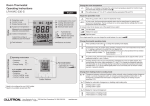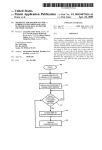Download Siemens rdf600kn User's Manual
Transcript
s Change room temperature +/– Operating Instructions RDF600KN RDF600KN – the room thermostat with KNX communications allows you to set the ideal room temperature. The thermostat provides Comfort, Economy, and Protection mode and can operate in Auto timer mode using a time schedule provided via bus. Adjust fan speed / fan mode Press the You can either take advantage of the thermostat's factory settings or adjust it as needed. Display Actual room temperature Outdoor temperature Fan mode button – Automatic fan ( – Manual fan ( ** – – The thermostat goes back to Auto Timer mode if a time schedule via bus changes the operating mode. User operations are ignored if a time schedule via bus sets the operating mode to protection. When you press a button, "OFF" flashes on the LCD. Auto mode is not available if there is no time schedule via bus. In Economy mode, the room temperature is maintained at a lower or higher setpoint, thus saving energy and money. Adjust parameters P11 and P12 to change the preselected setpoints. The thermostat can be set to Economy mode either by pressing the operating mode button if enabled (P02 = 2), or via an external signal (switch or KNX bus command) such as window contact, keycard or presence detector. ) ) In Auto timer mode, the thermostat automatically switches between Comfort and Economy mode according to the time schedule via KNX bus. Change from heating to cooling mode / Changeover between cooling and heating is either automatic using a heating / cooling changeover sensor or a remote changeover switch or via instruction from the central management station via KNX bus, or manual by pressing operating mode button . No changeover is possible if the thermostat is configured for cooling only or heating only, (see parameter P01). Colder / Warmer Display for automatic changeover or heating only / cooling only: Heating valve is open Cooling valve is open Display for manual changeover: Thermostat is in heating mode Thermostat is in cooling mode * Needs to be configured by your HVAC installer ** Needs to be enabled via parameter P02 CE1B3171.1en / 2012-08-29 to change the operating mode display. In Comfort mode, the thermostat maintains the room temperature on the setpoint which can be readjusted using the + and – buttons. Notes: – . In protection mode, the plant stops operating. However, if the room temperature drops below 8 °C, heating is switched on to protect the room against frost. Your HVAC installer can change the frost protection limit and set a heat protection limit as needed: Changes made by installer: Frost protection: ........... ˚C Heat protection: ........... ˚C Weekday 1…7 (1 = Monday / 7 = Sunday) Operating mode button Operation and settings Press operating mode button Buttons are locked Fault indicator * and Change thermostat operating Automatic fan Low fan speed Medium fan speed High fan speed Current time of day or additional user information ** Single-speed fan: You can change the mode between Extended Comfort mode * Measured room temperature, setpoints and parameters In manual mode, the fan always runs at the speed that you select: Low fan speed Medium fan speed High fan speed Condensation in the room * Cooling demand / mode Heating demand / mode Electric heater active Comfort mode Economy mode button until you reach the desired fan mode. In Auto mode, the thermostat automatically selects the fan speed based on setpoint and actual room temperature. The fan is switched off (factory setting) after the room temperature reaches the setpoint . The fan operates either in Auto mode or at a speed selected in Manual mode. Protection mode Auto Timer mode Press + or – to increase or decrease the current room temperature setpoint for . Comfort mode. The thermostat changes to Comfort The setting range is 5...40 °C, unless limited by parameters P09 and P10. Subject to change Siemens Building Technologies Temporary timer to extend the Comfort mode When Economy mode is active, press operating mode button rarily return to Comfort mode. button again to stop the timer. Control parameters to tempo- symbol appears. Press operating mode Proceed as follows to change the most important control parameters: (Your HVAC installer can set additional parameters) +/– You can only extend Comfort mode if parameter P02 = 1. Duration * : P68 = 0...360 min, factory setting = 0 min. 1. Press the – and + buttons simultaneously at least 4 seconds. Release, and within 2 seconds, press + again until "P01" is displayed. 2. Repeatedly press the + or – button to select the required parameter. + Button lock Press operating mode button P01 - + P02 + - P08 - + P13 - + P14 - End - 3171z99 3. Press + and – simultaneously. The current value of the selected parameter begins to flash, allowing you to change the value by repeatedly pressing + or –. 4. The next parameter is displayed when you press + and – again simultaneously. 5. Repeat steps 2 to 4 to display and change additional parameters,. 6. Press + or – until “End” is displayed, and then press + and – simultaneously to save the change and exit parameter entry mode. 15 minutes after the last display or setting, all changes are saved and the thermostat leaves parameter setting mode. for 3 seconds to lock or unlock the buttons if manual button lock is configured (parameter P14 = 2). The thermostat automatically locks the buttons 20 seconds after the last adjustment if "Auto lock" is configured (P14 = 1). indicates locked buttons. The key symbol Reminder to clean filters and for external faults FIL * This message reminds you to clean your HVAC equipment filters. It is displayed after ………… “fan operating hours” and disappears when the thermostat is set to Protection ( ). AL1 * These messages inform you on external faults *: AL1 : ...……………………… AL2 : ...…………………………………. AL2 * Note: Economy mode The Economy setpoints are factory-set to 15 °C for heating and 30 °C for cooling. Use parameters P11 and P12 to adjust the values. Important: You can set these setpoints to OFF; the thermostat then is inactive, i.e. no protective heating or cooling function. Risk of frost! Commissioning Parameter P01 Description Factory setting Setting range Control sequence 2-pipe: [0…3] 1 (Cooling only) 0 = Heating only 1 = Cooling only 2 = Manual H or C 3 = Auto Changeover 4 = Heating & cooling 1 = Auto **, Protection 2 = Auto **, Comfort, Economy, Protection 0 = °C 1 = °F – 3 ... +3 °C 0 = Room temperature 1 = Setpoint 0 = No display 1 = Temp. in °C / °F 2 = Outside temperature (via bus) 3 = Time of day (12h, via bus) 4 = Time of day (24h, via bus) 5 ... 40 °C 5 ... 40 °C 5 ... 40 °C OFF, 5 °C…WcoolEco OFF, WheatEco…40°C OFF = disabled ON = enabled 0 = Disabled 1 = Auto lock 2 = Manual lock 4-pipe: [2…4] 4 (Heating&Cooling) 1 (Auto **, Protection) P02 Mode selection by user via operating mode button P04 Selection of °C or °F 0 (°C) P05 P06 Sensor calibration Standard temperature display 0.0 °C 0 (Room temp.) P07 Additional user information 0 (no display) You can adjust a number of different control parameters to adapt the thermostat to your system and optimize control performance. You can do this during operation either via the buttons on the thermostat or using a commissioning tool. Control sequence The thermostat can be used in systems either for heating only or cooling only, manually selection of heating or cooling, or automatic heating / cooling changeover. Depending on the selected application, the relevant modes are available and can be adjusted by commissioning parameter P01 if needed. The factory setting for 2-pipe application is "Cooling only", and for 4 pipe application "Heating and Cooling" Recalibrating the sensor If the room temperature displayed by the thermostat does not agree with the temperature effectively measured (after min 1 hour of operation), the temperature sensor can be recalibrated. With parameter P05 the temperature can be adjusted by + or – 0.5 °C up to a maximum of + / - 3 °C. P08 P09 P10 P11 P12 P13 *** P14 Comfort basic setpoint Minimum setpoint limitation in Comfort Maximum setpoint limitation in Comfort Setpoint of heating in Economy Setpoint of cooling in Economy Electric heater in cooling mode (WminComf) (WmaxComf) (WheatEco) (WcoolEco) Button lock (Press operating mode button 21 °C 5 °C 35 °C 15 °C 30 °C ON 0 (Disabled) for 3 seconds to lock or unlock the buttons) ** Without time schedule via KNX, Auto is equal to Comfort. Adj Please record all changes you make! *** Parameter P13 is only displayed for application "2-pipe with el heater". All temperature settings in increments of 0.5 °C. The control parameters displayed depend on the DIP switch settings made * Needs to be configured by your HVAC installer CE1B3171.1en / 2012-08-29 Subject to change Siemens Building Technologies