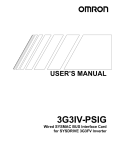Download Siemens HiPath 5000 RSM User's Manual
Transcript
+L3DWK#6333#
+L3DWK#8333#560
+L3DWK#$OO6HUYH/#+LFRP#483#(2+
'70)#7HOHSKRQHV
3XOVH#7HOHSKRQHV
2SHUDWLQJ#,QVWUXFWLRQV
www.westlake.co.uk
Before You Begin
These Operating Instructions describe which functions can be used with the
HiPath 3000 / 5000 RSM with commercially available dial pulsing or touch tone telephones.
You may find that some functions you wish to use are not available on your telephone. This
may be due to one of the following reasons:
• The function has not been configured for your telephone - please contact your service
personnel.
• Your communications platform does not support this function - please contact your service personnel.
For the basic operating functions of your telephone please refer to the relevant operating
instructions.
When performing the various operations, you should note carefully which telephone you
have, which mode it is set to, or both (see manufacturer’s specifications and instructions).
The information provided in this document contains merely general descriptions or characteristics of performance which in case of actual use do not always apply as described or
which may change as a result of further development of the products.
An obligation to provide the respective characteristics shall only exist if expressly agreed
in the terms of contract.
2
Contents
Basic operating instructions . . . . . . . . . . . . . . . . . . . . 7
How to Use these Operating Instructions . . . . . . . . . . . . . . . . . . . . . . . . 7
Accessing Functions . . . . . . . . . . . . . . . . . . . . . . . . . . . . . . . . . . . . . . . . 8
... With Codes . . . . . . . . . . . . . . . . . . . . . . . . . . . . . . . . . . . . . . . . . . 8
Ø Basic and Enhanced Functions
Making and Answering Calls . . . . . . . . . . . . . . . . . . . 9
Answering a Call . . . . . . . . . . . . . . . . . . . . . . . . . . . . . . . . . . . . . . . . . . . 9
Using Call Waiting . . . . . . . . . . . . . . . . . . . . . . . . . . . . . . . . . . . . . . . . . . 9
Accepting a Waiting Call (Camp-On) . . . . . . . . . . . . . . . . . . . . . . . . . 9
Preventing and Allowing Call Waiting (Automatic Camp-On). . . . . . 10
Turning the Call Waiting Tone On and Off . . . . . . . . . . . . . . . . . . . . 10
Accepting a Specific Call for Your Colleague . . . . . . . . . . . . . . . . . . . . . 11
Using Mailboxes . . . . . . . . . . . . . . . . . . . . . . . . . . . . . . . . . . . . . . . . . . 11
Using Timed Reminders . . . . . . . . . . . . . . . . . . . . . . . . . . . . . . . . . . . . 11
Turning Do Not Disturb On and Off. . . . . . . . . . . . . . . . . . . . . . . . . . . . 12
Trace Call: Identifying Anonymous Callers (Not for U.S.) . . . . . . . . . . . 12
Answering Calls from the Entrance Telephone and Opening the Door. 12
Making Calls. . . . . . . . . . . . . . . . . . . . . . . . . . . . . . . . . 14
Dialing Numbers . . . . . . . . . . . . . . . . . . . . . . . . . . . . . . . . . . . . . . . . . .
Caller ID Suppression . . . . . . . . . . . . . . . . . . . . . . . . . . . . . . . . . . . . . .
Talking to Your Colleague With a Speaker Call . . . . . . . . . . . . . . . . . . .
Activating Tone Dialing / DTMF Suffix Dialing
(Only For Pulse Telephones) . . . . . . . . . . . . . . . . . . . . . . . . . . . . . . . . .
Automatic Connection Setup (Hotline) . . . . . . . . . . . . . . . . . . . . . . . . .
Reserve Trunk . . . . . . . . . . . . . . . . . . . . . . . . . . . . . . . . . . . . . . . . . . . .
Assigning a Station Number
(Not for U.S.) . . . . . . . . . . . . . . . . . . . . . . . . . . . . . . . . . . . . . . . . . . . . .
Trunk Flash . . . . . . . . . . . . . . . . . . . . . . . . . . . . . . . . . . . . . . . . . . . . . .
Associated Dialing/Dialing Aid . . . . . . . . . . . . . . . . . . . . . . . . . . . . . . . .
14
14
15
15
15
16
16
17
17
3
Contents
Calling Multiple Parties Simultaneously . . . . . . . . .18
Calling a Second Party (Consultation Hold) . . . . . . . . . . . . . . . . . . . . . .
Switching to the Party on Hold (Toggle) . . . . . . . . . . . . . . . . . . . . .
Conducting a Conference . . . . . . . . . . . . . . . . . . . . . . . . . . . . . . . . . . .
Adding Up to Five Parties
to the Conference (Initiator Task; Not for
HiPath 3300/3350) . . . . . . . . . . . . . . . . . . . . . . . . . . . . . . . . . . . . . .
Leaving a Conference . . . . . . . . . . . . . . . . . . . . . . . . . . . . . . . . . . .
Ending a Conference (Initiator Only) . . . . . . . . . . . . . . . . . . . . . . . .
Removing the ISDN Central Office Party
From the Conference (Only for U.S.) . . . . . . . . . . . . . . . . . . . . . . . .
Transferring a Call . . . . . . . . . . . . . . . . . . . . . . . . . . . . . . . . . . . . . . . . .
...After a Speaker Call (Announcement) in a Group . . . . . . . . . . . . .
Parking a Call . . . . . . . . . . . . . . . . . . . . . . . . . . . . . . . . . . . . . . . . . . . . .
Retrieving a Parked Call . . . . . . . . . . . . . . . . . . . . . . . . . . . . . . . . . .
Picking up (Retrieving) a Held Call . . . . . . . . . . . . . . . . . . . . . . . . . . . . .
18
18
19
19
19
19
20
20
20
21
21
21
Making Calls to Stored Destinations . . . . . . . . . . . .22
Using Station (Only DTMF Telephones)
and System Speed-Dial Numbers . . . . . . . . . . . . . . . . . . . . . . . . . . . . . 22
Checking and Assigning Call Charges. . . . . . . . . . .23
Dialing with Call Charge Assignment . . . . . . . . . . . . . . . . . . . . . . . . . . 23
If You Cannot Reach a Destination ... . . . . . . . . . . . .24
Using Callback . . . . . . . . . . . . . . . . . . . . . . . . . . . . . . . . . . . . . . . . . . . .
Storing a Callback . . . . . . . . . . . . . . . . . . . . . . . . . . . . . . . . . . . . . .
Answering a Callback. . . . . . . . . . . . . . . . . . . . . . . . . . . . . . . . . . . .
Deleting (All) Stored Callbacks . . . . . . . . . . . . . . . . . . . . . . . . . . . . .
Call Waiting (Camp-On) . . . . . . . . . . . . . . . . . . . . . . . . . . . . . . . . . . . . .
Busy Override - Joining a Call in Progress. . . . . . . . . . . . . . . . . . . . . . .
24
24
24
24
25
25
Telephone Settings . . . . . . . . . . . . . . . . . . . . . . . . . . .26
Locking the Telephone to Prevent Unauthorized Use . . . . . . . . . . . . . . 26
Saving Your PIN. . . . . . . . . . . . . . . . . . . . . . . . . . . . . . . . . . . . . . . . . . . 27
Saving Station Numbers and Appointments. . . . . .28
Storing Station Speed-Dial Numbers (Only DTMF Telephones) . . . . . . 28
Saving Appointments . . . . . . . . . . . . . . . . . . . . . . . . . . . . . . . . . . . . . . 28
4
Contents
Call Forwarding . . . . . . . . . . . . . . . . . . . . . . . . . . . . . . 29
Using Variable Call Forwarding . . . . . . . . . . . . . . . . . . . . . . . . . . . . . . . 29
Using Night Answer . . . . . . . . . . . . . . . . . . . . . . . . . . . . . . . . . . . . . . . 30
Call Forwarding in the Carrier Network
and Forwarding Multiple Subscriber Numbers (MSN) (Not for U.S.). . . 31
Using Other Functions . . . . . . . . . . . . . . . . . . . . . . . . 32
Sending a Message . . . . . . . . . . . . . . . . . . . . . . . . . . . . . . . . . . . . . . . .
Deleting Sent Messages . . . . . . . . . . . . . . . . . . . . . . . . . . . . . . . . .
Answering Messages . . . . . . . . . . . . . . . . . . . . . . . . . . . . . . . . . . .
Using Another Telephone Like Your Own . . . . . . . . . . . . . . . . . . . . . . .
Resetting Services and Functions
(System-Wide Cancellation for a Telephone). . . . . . . . . . . . . . . . . . . . .
Silent Monitor . . . . . . . . . . . . . . . . . . . . . . . . . . . . . . . . . . . . . . . . . . . .
Monitoring a Room . . . . . . . . . . . . . . . . . . . . . . . . . . . . . . . . . . . . . . . .
Activating Functions for Another Telephone . . . . . . . . . . . . . . . . . . . . .
Locking Another Telephone to Prevent Unauthorized Use . . . . . . . . . .
Using System Functions from the Outside
(DISA: Direct Inward System Access) . . . . . . . . . . . . . . . . . . . . . . . . . .
Controlling Connected Computers or Other Programs and
Telephone Data Service (For HiPath 3500/3550/3700/3750 only) . . . . .
Controlling Relays . . . . . . . . . . . . . . . . . . . . . . . . . . . . . . . . . . . . . . . . .
Radio Paging (Not for U.S.) . . . . . . . . . . . . . . . . . . . . . . . . . . . . . . . . . .
Simple Paging Equipment . . . . . . . . . . . . . . . . . . . . . . . . . . . . . . . .
Enhanced Paging Equipment (Hipath 3700/3750 Only) . . . . . . . . . .
32
32
32
33
33
34
34
35
36
36
38
39
39
39
40
Ø Team and Executive/Secretary Functions
Team and Executive/Secretary Functions With
Assigned Trunk Lines . . . . . . . . . . . . . . . . . . . . . . . . . 41
Forwarding Calls on Lines . . . . . . . . . . . . . . . . . . . . . . . . . . . . . . . . . . . 41
Transferring Calls Directly to the Executive
(Only in an Executive/Secretary Group) . . . . . . . . . . . . . . . . . . . . . . . . . 42
Using Other Team Functions . . . . . . . . . . . . . . . . . . . 43
Turning Group Call On and Off . . . . . . . . . . . . . . . . . . . . . . . . . . . . . . .
Accepting a Call for Another Member of Your Team . . . . . . . . . . . . . .
Activating and Deactivating a Ringing Group. . . . . . . . . . . . . . . . . . . . .
Uniform Call Distribution (UCD). . . . . . . . . . . . . . . . . . . . . . . . . . . . . . .
43
44
44
45
5
Contents
Ø System networking via LAN (PC network)
Special Functions in the LAN (PC Network) . . . . . .46
Leaving a Hunt Group/Group Call . . . . . . . . . . . . . . . . . . . . . . . . . . . . .
Transferring Call Forwarding . . . . . . . . . . . . . . . . . . . . . . . . . . . . . . . . .
Using Night Answer . . . . . . . . . . . . . . . . . . . . . . . . . . . . . . . . . . . . . . .
Activating and Deactivating a Ringing Group. . . . . . . . . . . . . . . . . . . . .
Controlling Relays . . . . . . . . . . . . . . . . . . . . . . . . . . . . . . . . . . . . . . . . .
Opening the Door . . . . . . . . . . . . . . . . . . . . . . . . . . . . . . . . . . . . . . . . .
46
47
48
49
50
51
Ø All About Your Telephone
Documentation . . . . . . . . . . . . . . . . . . . . . . . . . . . . . . .52
Index. . . . . . . . . . . . . . . . . . . . . . . . . . . . . . . . . . . . . . . .53
Ø Quick-Reference Operating Instructions
(Appendix)
6
Basic operating instructions
Step by Step
Basic operating instructions
How to Use these Operating
Instructions
You will find a graphic representation of the steps in logical sequence in the left column. Below is an explanation of the symbols:
Lift the handset (off-hook).
Replace the handset (on-hook).
Conduct a call.
Enter a telephone number or code.
Enter the code.
(
) Press the consultation hold key, signal key, flash key
(not applicable to pulse telephones).
You hear a tone.
A long tone (positive confirmation tone) confirms that
you have successfully activated a function or procedure.
A short tone (negative confirmation tone) indicates that
the function or procedure was rejected.
Dial pulsing telephones
=Code
=Code
7
Basic operating instructions
Step by Step
Accessing Functions
... With Codes
You can activate the functions of your system by
entering codes such as:
DND (do not disturb) on.
DND (do not disturb) off.
All codes to activate or enable functions are always introduced by pressing the star key, and all codes to deactivate, disable or delete functions are always entered
starting with the pound key.
When using pulse telephones, the star key must be replaced by the code
and the pound key by
For example:
DND (do not disturb) on
DND (do not disturb) off
The codes may contain up to three digits.
An alphabetically ordered overview of all functions and
their corresponding codes can be found in the Appendix (Quick-Reference Operating Instructions).
Basic and Enhanced Functions
8
Making and Answering Calls
Step by Step
Making and Answering Calls
Special default ring signaling is set for your telephone:
•
•
•
•
When you receive an internal call, your telephone
rings once every four seconds (single-tone sequence).
When you receive an external call, your telephone
rings twice in rapid succession every four seconds
(dual-tone sequence).
When you receive a call from the entrance telephone, your telephone rings three times in rapid
succession every four seconds (triple-tone sequence).
If a call is waiting, you hear a short tone (beep) every
six seconds.
Answering a Call
The telephone rings.
Lift the handset.
Ending the call:
Replace the handset.
Using Call Waiting
Callers can still reach you while you are engaged in another call. A signal alerts you to the waiting call.
You can either ignore or accept the waiting call.
When you accept the waiting call, you can either end
the first call or place it on hold and resume the call later
on.
You can also bar call waiting or the call waiting tone
Æ page 10.
Accepting a Waiting Call (Camp-On)
Precondition: You are engaged in a phone call and hear
a tone (every six seconds).
Ending the first call and answering the waiting call:
Replace the handset. Your telephone rings.
Answer the second call. Lift the handset.
9
Making and Answering Calls
Step by Step
Placing the first call on hold and answering the second call:
(
)
Enter the code.
You are connected to the call waiting party immediately.
The first party is placed on hold.
Ending the second call and resuming the first one:
(
) Press the key.
Enter the code or wait two seconds.
or (depending on the configuration)
(
) Press the key twice.
Preventing and Allowing Call Waiting
(Automatic Camp-On)
If this function has been configured (ask the service personnel), you prevent or allow a second call Æ page 9
from being signaled by automatic camp-on during an
ongoing call.
Lift the handset.
or
Enter the code to "prevent" or "allow" call waiting.
Turning the Call Waiting Tone On and Off
You can suppress the call waiting tone (approx. every six
seconds) for external calls. A one-time special dial tone
then alerts you to the waiting call.
Lift the handset.
or
10
Enter code for "tone off" or "tone on".
Making and Answering Calls
Step by Step
Accepting a Specific Call for Your
Colleague
You hear another telephone ring.
Lift the handset.
Enter the code.
Enter the number of the telephone that is ringing.
Accepting calls in a team Æ page 44.
Using Mailboxes
If there are messages waiting for you, you will hear a
special dial tone (continuous buzzing) when you lift the
handset.
Lift the handset.
Enter the code.
This connects you to the sender of the message or the
mailbox system.
Using Timed Reminders
Precondition: You must have saved a timed reminder
Æ page 28. The current time is the time stored.
Your telephone rings.
Lift the handset and replace it again.
If you fail to answer the timed reminder, it
repeats five times and is then erased.
11
Making and Answering Calls
Step by Step
Turning Do Not Disturb On and Off
You can activate the do not disturb function if you do not
want the receive any calls. When do not disturb is
activated, internal callers hear a busy signal and external
callers are rerouted to a telephone assigned for this
purpose (contact the service personnel).
Lift the handset.
or
Enter the code for "on" or "off".
When you lift the handset, a special dial tone
(continuous buzzing) reminds you that "do not
disturb" is active.
Authorized internal callers can automatically
override the do not disturb function after five seconds.
Trace Call: Identifying Anonymous
Callers (Not for U.S.)
You can have the carrier identify malicious external
callers. You can save the caller’s station number during
the call or for 30 seconds after the call ends. However,
it is essential that you do not replace your handset
during this time.
You are engaged in an external call.
(
)
Enter the code.
After you have finished tracing the call, the data
is stored on the carrier’s system. Now contact
the service personnel.
Answering Calls from the Entrance
Telephone and Opening the Door
If an entrance telephone has been programmed, you
can use your telephone to speak to someone at the entrance telephone and to activate a door opener.
If you are authorized to activate a door opener (contact
the service personnel), visitors can open the door themselves by entering a 5-digit code (using a DTMF transmitter or installed keypad).
12
Making and Answering Calls
Step by Step
Speaking to visitors via the entrance telephone:
Precondition: Your telephone rings.
Lift the handset within thirty seconds. You are connected to the entrance telephone immediately.
or
Lift the handset after more than thirty seconds.
Dial the entrance telephone number.
Opening the door from your telephone during a call
from the entrance telephone:
(
)
Enter the code.
Dial the entrance telephone number.
Special features must be taken into consideration if your telephone operates with
HiPath 3000 (system networking via PC network) Æ page 51!
Opening the door with a code (at the door):
After ringing the bell, enter the five-digit code (using the
keypad or a DTMF transmitter). Depending on how the
door opener has been programmed, a doorbell call
signal may or may not be forwarded.
Activating the door opener:
Lift the handset.
Enter the code.
Dial the entrance telephone number.
Enter the five-digit code. Default code = "00000"
(contact the service personnel).
or
Enter the type of door opener. 1 = enable with ring,
2 = enable w/o ring = You can also open the door without a doorbell ring.
Deactivating the door opener:
Lift the handset.
Enter the code.
Dial the entrance telephone number.
13
Making Calls
Step by Step
Making Calls
Dialing Numbers
Lift the handset.
Internal calls: Enter the station number.
External calls: Enter the external code and the station
number.
The called party does not answer or is busy:
Replace the handset.
Caller ID Suppression
You can prevent your station number or name from appearing on the displays of external parties you call. The
feature remains active until you deactivate it.
Lift the handset.
or
Enter code for "suppress" or "restore".
The service personnel can turn caller ID suppression on and off for all telephones.
14
Making Calls
Step by Step
Talking to Your Colleague With a
Speaker Call
You can make a loudspeaker announcement through a
loudspeaker if connected (ask the service personnel), or
to an internal user with an optiset E system telephone
without any action on their part.
Lift the handset.
Enter the code.
Enter the station number.
Activating Tone Dialing / DTMF Suffix
Dialing
(Only For Pulse Telephones)
You can transmit dual-tone multifrequency (DTMF)
signals to control devices such as an answering
machine or automatic information system.
You have set up a connection.
Enter the code.
You can use the keys "0" through "9", "*", and "#" to transmit DTMF signals.
Ending the call also deactivates DTMF suffix-dialing.
Your system may be configured so that you can
start DTMF suffix-dialing immediately after setting up a connection.
Automatic Connection Setup (Hotline)
If this function is configured (contact the service personnel), the system automatically sets up a connection
to a preset internal or external destination.
Lift the handset.
Depending on the setting, the connection is either set
up immediately or only after a preset period of time
(hotline after a timeout).
15
Making Calls
Step by Step
Reserve Trunk
If this feature is configured (contact the service personnel), you can reserve a busy trunk for your own use.
When the trunk is free, you receive a call.
Lift the handset.
Enter the external code. The external trunk is busy; you
hear a busy signal tone. Wait about 5 seconds until the
busy tone ends.
The trunk is reserved.
Replace the handset.
When the reserved trunk becomes free:
Your telephone rings.
Lift the handset. You hear the CO dial tone.
Enter the number of the external station.
Assigning a Station Number
(Not for U.S.)
If this function has been configured (contact the service
personnel), you can selectively assign a specific number (DID number) to your telephone before making an
external call. The assigned number then appears on the
called party’s display.
Lift the handset.
Enter the code.
Enter the DID number you wish to use.
Dial the external number.
16
Making Calls
Step by Step
Trunk Flash
To activate ISDN-type services and features through the
network carrier’s analog trunks or those of other communications platforms (such as "consultation hold"), you
must send a signal to the trunks before dialing the service code or telephone number.
Precondition: You have set up an external connection
via an analog line.
(
)
Enter the code.
Enter the service code and/or telephone number.
Associated Dialing/Dialing Aid
If this function has been configured (contact the service
personnel), you can use your telephone as a dialing aid
for other telephones.
Lift the handset.
Enter the code.
Enter the internal station number of the party for whom
you want to dial.
Enter the number you wish to dial (external number
with external code).
17
Calling Multiple Parties Simultaneously
Step by Step
Calling Multiple Parties
Simultaneously
Calling a Second Party
(Consultation Hold)
You can call a second party while engaged in a call. The
first party is placed on hold.
(
) Press the key.
Call the second station.
Return to the first party:
(
) Press the key.
Enter the code or wait two seconds.
or (depending on the configuration)
(
) Press the key twice.
Switching to the Party on Hold (Toggle)
(
)
Enter the code.
Combine the calling parties into a three-party
conference
(
)
Enter the code.
Connecting the other parties to each other
Replace the handset.
18
Calling Multiple Parties Simultaneously
Step by Step
Conducting a Conference
In a conference call, you can talk to as many as four (two
in the case of HiPath 3300/3350) other parties at the
same time. These may be internal or external users.
Lift the handset.
Call the first party.
(
) Press the key.
Call the second station. Announce the conference.
(
)
Enter the code.
A tone sounds every 30 seconds to indicate that a
conference is in progress. Contact the service
personnel for instructions on how to turn it off.
If the second party does not answer:
(
) Press the key.
Enter the code or wait two seconds.
or (depending on the configuration)
(
) Press the key twice.
Adding Up to Five Parties
to the Conference (Initiator Task; Not for
HiPath 3300/3350)
(
) Press the key.
Call the new party. Announce the conference.
(
)
Enter the code.
etc.
Leaving a Conference
Replace the handset.
Ending a Conference (Initiator Only)
(
)
Enter the code.
19
Calling Multiple Parties Simultaneously
Step by Step
Removing the ISDN Central Office Party
From the Conference (Only for U.S.)
(
)
Enter the code.
Transferring a Call
If the person you are speaking to wants to talk to another colleague of yours, you can transfer the call that colleague.
(
) Press the key.
Enter the number of the party to which you want to
transfer the call.
Announce the call, if necessary.
Replace the handset.
...After a Speaker Call (Announcement) in a
Group
If this function has been configured (contact the service
personnel), you can use a speaker call (announcement,
Æ page 15) to announce a call in progress to a group of
users Æ page 43.
After a member of the group has accepted the call
request, you can transfer the waiting party.
Precondition: You are conducting a call.
(
)
Enter the code.
Enter the group’s station number.
Announce the call.
When a member of the group accepts the call, you are
connected to this party.
Replace the handset.
If the connection between the two other parties
is not established within 45 seconds, the call
from the first part returns to you (recall).
20
Calling Multiple Parties Simultaneously
Step by Step
Parking a Call
You can park up to ten calls, either internal, external, or
both. Parked calls can be displayed on and picked up
from another telephone. This feature is useful if you
want to continue a call at another phone.
Precondition: You are conducting a call.
(
)
Enter the code.
...
Enter the number of the park slot (0 - 9) and make a note
of it.
If the park slot number you entered is already being
used, you will hear the negative confirmation tone.
Please enter another number.
Replace the handset.
Retrieving a Parked Call
Precondition: One or more calls have been parked. The
telephone is idle.
Lift the handset.
Enter the code.
...
Enter the park slot number you noted earlier.
If the park slot number you enter is not in use, you cannot retrieve the call.
If a parked call is not picked up, after a specific
period of time the call is returned to the telephone from where it was parked (recall).
Picking up (Retrieving) a Held Call
Precondition: One or more calls have been parked. The
telephone is idle.
Lift the handset.
Enter the code.
Enter the line number you noted earlier.
21
Making Calls to Stored Destinations
Step by Step
Making Calls to Stored
Destinations
Using Station (Only DTMF Telephones)
and System Speed-Dial Numbers
Precondition: You have stored station speed-dial
numbers Æ page 28 or the service personnel has
stored system speed-dial numbers.
Lift the handset.
Enter the code.
Enter a speed-dial number.
"*0" to "*9" = station speed-dialing.
"000" to "999" = system speed-dialing (contact the service personnel).
22
Checking and Assigning Call Charges
Step by Step
Checking and Assigning Call
Charges
Dialing with Call Charge Assignment
You can assign external calls to certain projects.
Precondition: The service personnel has set up
account codes for you.
Lift the handset.
Enter the code.
Enter the account code.
If necessary
Press this key (may be needed, depending on the
configuration; contact the service personnel).
Enter the number of the external station.
You can also enter the account code during an
external call.
23
If You Cannot Reach a Destination ...
Step by Step
If You Cannot Reach a
Destination ...
Using Callback
If a user is busy or is not answering, you can store an
automatic callback. This feature saves you from having
to make repeated attempts to reach the user.
You receive a callback,
• When the other party is no longer busy
• When the user who did not answer has conducted
another call.
Storing a Callback
Precondition: You have reached a busy line or no one
answers.
(
)
Enter the code.
Answering a Callback
Precondition: A callback was saved. Your telephone
rings.
Lift the handset. You hear a ring tone.
Deleting (All) Stored Callbacks
Lift the handset.
Enter the code.
24
If You Cannot Reach a Destination ...
Step by Step
Call Waiting (Camp-On)
It is important that you reach the called party, but the
number is busy.
Lift the handset.
Enter the internal station number.
Wait (approx. 5 seconds) until the busy tone is followed
by the ring tone.
The called party can then respond Æ page 9.
The called party can prevent automatic call waiting Æ page 10.
If this feature is configured (contact the service
personnel), you will hear the ring tone
immediately.
Busy Override - Joining a Call in
Progress
This function is only available if it has been configured
by the service technician (contact the service personnel).
Precondition: You have dialed an internal number and
hear a busy signal. It is important that you reach the
called party.
(
)
Enter the code.
The called party and person to whom this party is
talking hear an alerting tone every two seconds.
If the called party has a system telephone with display,
the following appears on the screen: "Override: (station
no. or name)".
You can now start talking.
25
Telephone Settings
Step by Step
Telephone Settings
Locking the Telephone to Prevent Unauthorized Use
You can prevent unauthorized persons from using your
telephone during your absence.
Precondition: You must have configured a personal
identification number (PIN) for your telephone
Æ page 27.
To lock and unlock the telephone:
Lift the handset.
or
Enter the code for "lock" or "unlock".
Enter the telephone lock PIN Æ page 27.
While the telephone is locked, a special dial tone
sounds when you lift the handset. You can continue to dial internal numbers as usual.
An authorized party Æ page 36 can also lock and
unlock your telephone.
26
Telephone Settings
Step by Step
Saving Your PIN
To prevent unauthorized persons from using your telephone Æ page 26 and to use another telephone like
your own Æ page 33, you need to enter a personal identification number, which you can save yourself.
Lift the handset.
Enter the code.
Enter the current five-digit PIN.
If you have not yet assigned a PIN, use the PIN "00000"
the first time you enter it.
Enter the new PIN.
Repeat the new PIN.
If you forget your PIN, contact the service personnel, who can reset your PIN to "00000".
An authorized party Æ page 36 can also lock and
unlock your telephone.
27
Saving Station Numbers and Appointments
Step by Step
Saving Station Numbers and
Appointments
Storing Station Speed-Dial Numbers
(Only DTMF Telephones)
You can store the ten numbers which you use the most
and dial them using your own station speed-dial
numbers: *0 through *9 Æ page 22.
Lift the handset.
Enter the code.
Enter the speed-dial number you wish to use (*0 to
*9).
First enter the external code and then the external
station number (wait approx. 5 seconds).
Saving Appointments
You can tell your telephone to give you a call when you
want to be reminded of an appointment Æ page 11.
To do this, you need to save the time you want the call
to be made. The appointment can be set for any time
within the next 24 hours.
Lift the handset.
Enter the code.
Enter a 4-digit time, such as 0905 for 9:05 (= 9.05 a.m.)
or 1430 for 14.30 (= 2.30 p.m.).
Deleting a saved appointment
Lift the handset.
Enter the code.
28
Call Forwarding
Step by Step
Call Forwarding
Using Variable Call Forwarding
You can immediately forward internal or external calls to
different internal or external telephones (destinations).
(External destinations require special configuration in
the system).
Special features must be taken into consideration if your telephone operates with
HiPath 5000 RSM (system networking via PC
network) Æ page 47!
Lift the handset.
Enter the code.
or
or
Enter the line type you wish to use:
1 = all calls, 2 = external calls only, 3 = internal calls
only
Enter the destination number (without the external
code).
Deactivating call forwarding:
Lift the handset.
Enter the code.
When call forwarding is active, a special dial tone
sounds when you lift the handset.
If DID DTMF is active (contact the service personnel), you can also forward calls to this destination. Destinations: fax = 870, DID = 871,
fax DID = 872.
29
Call Forwarding
Step by Step
Using Night Answer
When night answer mode is active, for example during
a lunch break or after office hours, all external calls are
immediately forwarded to a specific internal telephone
(night station). The night station can be defined by the
service personnel ( standard night answer service) or by
you (temporary night answer service).
Special features must be taken into consideration if your telephone operates with
HiPath 5000 RSM (system networking via PC
network) Æ page 48!
Activating this function:
Lift the handset.
Enter the code.
Enter the destination number (= temporary night
answer service) within 5 seconds.
or
Enter the code or use the default (= standard night
answer service).
Deactivating this function:
Enter the code.
30
Call Forwarding
Step by Step
Call Forwarding in the Carrier Network
and Forwarding Multiple Subscriber
Numbers (MSN) (Not for U.S.)
If this function has been configured (contact the service
personnel), you can forward calls to your assigned
multiple subscriber number (MSN) (DID number)
directly within the carrier network.
For example, you can forward your phone line to your
home phone after business hours.
Lift the handset.
Enter the code.
or
or
Enter the line type you wish to use:
1= immediate, 2 = on no answer, 3 = on busy
Enter your DID number.
Enter the destination number (without the external
code).
Deactivating call forwarding:
Lift the handset.
Enter the code.
or
or
Enter the activated call forwarding type.
1=immediate, 2=on no answer, 3= on busy
Enter your DID number.
31
Using Other Functions
Step by Step
Using Other Functions
Sending a Message
You can send short text messages to users who have
system telephones.
Transmitted text messages are signaled in the same
way as a callback request on the optiset E entry and
optiset E basic models.
Lift the handset.
Enter the code.
Enter the recipient’s internal station number.
...
Select the preprogrammed message (which can be
changed by the service personnel). Enter the code.
0 = Please callback
1 = Someone is waiting
2 = Appointment
3 = Urgent call
4 = Do not disturb
5 = Fax waiting
6 = Dictation please
7 = Please come see me
8 = Please make copies
9 = Ready to depart
Deleting Sent Messages
Lift the handset.
Enter the code.
Answering Messages
If there are messages waiting for you, you will hear a
special dial tone or an announcement when you lift the
handset.
Lift the handset.
Enter the code.
This connects you to the sender of the message or the
mailbox system.
32
Using Other Functions
Step by Step
Using Another Telephone Like Your
Own
Other people can temporarily use your telephone for
outgoing calls as though it were their own.
Lift the handset.
Enter the code.
Enter the other user’s station number.
Enter the other user’s telephone lock PIN.
Dial the external number.
This state is canceled at the end of the call.
Resetting Services and Functions
(System-Wide Cancellation for a
Telephone)
There is a general reset procedure for activated functions. The following functions are canceled, if they were
activated:
•
•
•
•
•
•
•
•
•
•
Forwarding on
Advisory msg. on
Ringing group on
Hunting group off
Suppress call ID
Waiting tone off
DND on
Ringer cutoff on
Messages received:
View callbacks
Lift the handset.
Enter the code.
33
Using Other Functions
Step by Step
Silent Monitor
If this function has been configured (contact the service
personnel), you can join a call already in progress at an
internal station and listen in unnoticed.
Lift the handset.
Enter the code.
Enter the internal station number.
Monitoring a Room
A telephone can be used to monitor a room. The function must be activated on the telephone that you want
to monitor.
Calling this telephone lets you hear what is going on in
the room.
Activating the telephone to be monitored:
Lift the handset and direct it towards the noise source.
Enter the code.
Deactivating the telephone to be monitored:
Replace the handset.
Monitoring the room:
Lift the handset.
Enter the internal number if the telephone in the room
you wish to monitor.
34
Using Other Functions
Step by Step
Activating Functions for Another
Telephone
If this function has been configured (contact the service
personnel), you can turn the following functions on and
off for other telephones. This feature is also known as
associated service.
•
•
•
•
•
•
•
•
•
Do not disturb, code: *97/#97 Æ page 12
Call forwarding, code *11, *12, *13/#1 Æ page 29
Lock and unlock phone,
code: *66/#66 Æ page 26
Group ringing, code: *81/#81 Æ page 44
Group call,
code: *85/#85 Æ page 43
Reset services and functions,
code #0 Æ page 33
Control relay,
code: *90/#90 Æ page 39
Night service, code *44/#44 Æ page 30
Timed reminders,
code *65 Æ page 28
Lift the handset.
Enter the code.
Enter the internal number of the telephone for which
you want to activate the function.
Enter the code – e.g. *97 for DND on – and procedure
(if relevant).
35
Using Other Functions
Step by Step
Locking Another Telephone to Prevent
Unauthorized Use
If this function has been configured (contact the service
personnel), you can lock other telephones to prevent
unauthorized use, and later unlock them again.
You can use this function to unlock the telephone for
users who have locked their telephones and then
forgotten their PINs.
Lift the handset.
Enter the code.
Enter the internal number of the telephone that you
want to lock or unlock.
Enter the code for "Changeover on".
or
Enter the code for "Changeover off".
Using System Functions from the
Outside
(DISA: Direct Inward System Access)
If this function has been configured (contact the service
personnel), you can set up external outgoing calls from
outside the system, just like an internal user. You can
also activate and deactivate the following functions in
your system:
•
•
•
•
•
•
•
•
•
•
•
36
Reset services and functions,
code: #0 Æ page 33
Call forwarding, code: *1/#1 Æ page 29
Lock and unlock phone,
code: *66/#66 Æ page 26
Save PIN,
code: *93 Æ page 27
Send a message,
code: *68/#68 Æ page 32
Group ringing, code: *81/#81 Æ page 44
Group call, code: *85/#85 Æ page 43
Suppress caller ID,
code: *86/#86 Æ page 14
Open door, code: *61 Æ page 12
Door opener on/off, code: *89/#89 Æ page 13
Control relay, code *90/#90 Æ page 39
Using Other Functions
Step by Step
•
•
•
Do not disturb, code: *97/#97 Æ page 12
Speed-dialing, code: *7 Æ page 22
Associated service, code: *83 Æ page 35
Precondition: You have a telephone that uses tone
dialing (DTMF dialing) or you can switch your telephone
to tone dialing. The telephone is not connected to the
system.
Set up a call to the system. Enter the station number
(contact the service personnel).
Wait for a continuous tone (if necessary switch the telephone to tone dialing), then enter the internal number
that has been assigned to you and the associated PIN.
Enter the code (necessary only if programmed in the
system).
Wait for a dial tone and then enter the code, such as
*97 for Do not disturb on. Make other inputs as
necessary; (refer to the operating instructions for pulse
and DTMF telephones).
or
Dial the external number.
You can only execute one function at a time, or
set up only one outgoing connection.
The connection is immediately released after
successful activation of a function.
In the case of an external-external call, the
connection is released as soon as either of the
parties ends the call.
37
Using Other Functions
Step by Step
Controlling Connected Computers or
Other Programs and
Telephone Data Service (For HiPath 3500/
3550/3700/3750 only)
If this function has been configured (contact the service
personnel), you can control connected computers or
programs running on them, such as hotel services or
information systems, from your telephone.
Precondition: You have set up a connection.
(
)
Enter the code.
The connected computer now prompts you to enter the
data, which you can do in one of two ways. Contact the
service personnel to find out which option is
programmed in your system:
•
...
Input in en-bloc mode
Enter data.
Press this key at the end of the entry.
or •
Input in online mode:
The connected computer processes your entries
directly.
Enter the code.
...
38
Enter data.
Using Other Functions
Step by Step
Controlling Relays
If this feature is configured (contact the service personnel), you can turn up to four relays on and off to control
different facilities (such as a door opener).
Depending on how they are programmed, you can
switch the relays on and off or switch them on and have
them switched off automatically after a timeout.
Special features must be taken into consideration if your telephone operates with
HiPath 5000 RSM (system networking via PC
network) Æ page 50!
Lift the handset.
or
Enter the code for "on" or "off".
...
Enter the relay.
Radio Paging (Not for U.S.)
If paging equipment is connected to your system (contact the service personnel), you can contact people via
their pocket receivers.
The pocket receiver indicates to the person you are
looking for that someone is trying to get in touch. The
person you page can then go to the nearest telephone
and call you.
The operating procedures differ according to the type of
radio paging equipment connected (simple or enhanced
paging equipment).
Simple Paging Equipment
Paging:
To be paged, you must have activated a call ringing
group Æ page 44, call forwarding Æ page 29, or call redirection (contact the service personnel) to the internal
station number of your paging equipment.
A call request is then signaled automatically.
39
Using Other Functions
Step by Step
Answering the page from the nearest telephone:
Lift the handset.
Enter the code.
Enter your own station number.
Enhanced Paging Equipment (Hipath 3700/
3750 Only)
Paging:
Lift the handset.
Enter the code.
Enter the number of the party you want to page.
Answering the page from the nearest telephone:
Lift the handset.
Enter the code.
Enter your own station number.
Team and Executive/Secretary Functions
40
Team and Executive/Secretary Functions With Assigned Trunk Lines
Step by Step
Team and Executive/Secretary
Functions With Assigned Trunk
Lines
If this function has been configured (contact the service
personnel), you belong to a team of users for whom
special trunk lines exist. You can then conduct your calls
as usual via the trunk assigned to you.
In addition, you can also activate call forwarding or a ring
transfer for the lines of your group.
Forwarding Calls on Lines
You can immediately forward internal or external calls
on lines of your group to different internal or external
telephones (destinations); even external destinations
are possible in certain system configurations.
Activating call forwarding for one line activates the
function for all members in your group.
Lift the handset.
Enter the code.
Enter the desired line number.
or
or
Enter the line type you wish to use:
1 = all calls, 2 = external calls only, 3 = internal calls
only
Enter the destination number (without the external
code).
Deactivating call forwarding:
Lift the handset.
Enter the code.
Enter the desired line number.
41
Team and Executive/Secretary Functions With Assigned Trunk Lines
Step by Step
If you have activated call forwarding for a trunk, a
special dial tone sounds when the line is seized.
Transferring Calls Directly to the
Executive
(Only in an Executive/Secretary Group)
Normally, audible signaling of all calls for the executive
is heard only in the secretary’s office.
You can activate audible signaling so that calls are only
signaled on the executive telephone and on a second
telephone assigned to it.
Activating this function:
Lift the handset.
Enter the code.
Enter the desired line number.
Deactivating this function:
Lift the handset.
Enter the code.
Enter the desired line number.
42
Using Other Team Functions
Step by Step
Using Other Team Functions
Turning Group Call On and Off
If this function has been configured (contact the service
personnel), you belong to one or more groups of users
who can each be reached under a hunt group or group
call number.
Incoming calls are signaled on all group member
telephones in the order in which they are received
( hunt group) or simultaneously (= group call) until one
member of the group accepts the call.
You can also belong to a team (including executive/
secretary ones) to which multiple lines have been
assigned. Æ page 41.
Each member of the group remains available under his
or her own station number.
You can activate and deactivate the audible signal for a
hunt group, group call or individual trunks in a group (including an executive/secretary team).
Special features must be taken into consideration if your telephone operates with
HiPath 5000 RSM (system networking via PC
network) Æ page 46!
You belong to a hunt group or a group call:
Lift the handset.
or
Enter the code for "leave" or "join".
You belong to multiple groups or to one group with
lines (including executive/secretary teams):
Lift the handset.
or
Enter the code for "leave" or "join".
Enter the code for "Leave all groups".
or
Enter the code for "Join all groups.
43
Using Other Team Functions
Step by Step
or
Enter a group/trunk number to directly "leave or join".
If you deactivate the audible tone for another
group/trunk, or deactivate it for all groups and
trunks to which you belong, a special dial tone
sounds when you lift the handset.
Accepting a Call for Another Member
of Your Team
You can accept calls for other telephones in your team
from your telephone even while engaged in another
call. To do this, contact the service personnel to find out
if a pickup group has been configured.
Precondition: You telephone rings briefly.
Lift the handset.
Enter the code.
Activating and Deactivating a Ringing
Group
You can have calls for your telephone signaled audibly at
up to five other phones. The person who answers first
receives the call.
Special features must be taken into consideration if your telephone operates with
HiPath 5000 RSM (system networking via PC
network) Æ page 49!
Saving telephones for the ringing group:
Lift the handset.
Enter the code.
Enter the internal station number.
Removing all telephones in call ringing group:
Lift the handset.
Enter the code.
44
Using Other Team Functions
Step by Step
Uniform Call Distribution (UCD)
If this function has been configured (contact the service
personnel), you belong to a group of users (agents) to
whom calls are distributed.
An incoming call is always assigned to the agent who
has had the longest break without a call.
Logging on and off at the beginning and end of your
shift:
Lift the handset.
or
Enter the code for "Log on" or "Log off".
To log on, enter your identification number ("Agent:").
Contact the service personnel to find out what it is.
Logging on and off during your shift:
Lift the handset.
or
Enter the code for "Not available" or "Available".
Requesting and activating a work time:
If you want to follow-up on the last call you answered
without being disturbed, you can request and activate a
work time. This removes your telephone from the call
distribution cycle for a programmable period of time
until you log back on.
or
or
You have or had an UCD connection.
Enter the code for "on" or "off".
Turning the night service on and off for UCD:
Lift the handset.
or
Enter the code for "on" or "off".
System networking via LAN (PC network)
45
Special Functions in the LAN (PC Network)
Step by Step
Special Functions in the LAN
(PC Network)
If your telephone is operating in a HiPath 5000 RSM environment, multiple HiPath 3000 systems are interconnected via a LAN (Local Area Network, e.g. proprietary
PC network). Your telephone calls are conducted via the
LAN (PC network).
If this is the case, you must take certain special features
into consideration when performing various functions.
These are described below.
Leaving a Hunt Group/Group Call
Precondition: you belong to the hunt group/group call
Æ page 43 of another HiPath 3000:
Lift the handset.
Enter the code.
Enter the (DISA) call number of the other
HiPath 3000.
Enter.
Enter the (DISA) call number of your telephone.
Enter.
or
Enter the code for "leave" or "join".
You belong to multiple groups of another
HiPath 3000:
Enter the group number for "Join/Leave, directed".
46
Special Functions in the LAN (PC Network)
Step by Step
Transferring Call Forwarding
You can activate/deactivate call forwarding Æ page 29
for your telephone from other HiPath 5000 RSM telephones.
Lift the handset.
Enter the code.
Enter the (DISA) call number of the HiPath 3000 to
which your telephone is connected.
Enter.
Enter the (DISA) call number of your telephone.
Enter.
Activating this function:
Enter the code.
or
or
Enter the line type you wish to use:
1 = all calls, 2 = external calls only, 3 = internal calls
only
Enter the destination number (without external code).
Deactivating this function:
Enter the code.
47
Special Functions in the LAN (PC Network)
Step by Step
Using Night Answer
If authorized (contact the service personnel), you can
also define telephones in other HiPath 3000 communications platforms as the night answer Æ page 30.
Lift the handset.
Enter the code.
Enter the (DISA) call number of the HiPath 3000 to
which the night answer telephone is connected.
Enter
Enter the (DISA) call number of the telephone from
which you wish to activate/deactivate the night answer
service.
Enter
Activating this function:
Enter the code.
Enter the destination number (= temporary night answer service) within 5 seconds.
Deactivating this function:
Enter the code.
48
Special Functions in the LAN (PC Network)
Step by Step
Activating and Deactivating a Ringing
Group
You can have calls for your telephone signaled audibly at
external telephones or at telephones in other
HiPath 3000 communications platforms Æ page 44.
Saving the telephones for the ringing group:
Lift the handset.
Enter the code.
Enter the call number.
Enter
Removing all telephones in call ringing group:
Lift the handset.
Enter the code.
49
Special Functions in the LAN (PC Network)
Step by Step
Controlling Relays
If this feature is configured (contact the service personnel), you can also control relays Æ page 39 in other
HiPath 3000 communications platforms.
Lift the handset.
Enter the code.
Enter the (DISA) call number of the HiPath 3000 in
which the relay is to be controlled.
Enter
Enter the (DISA) call number of the telephone from
which you wish to control the relay.
Enter
or
Enter the code for "on" or "off".
...
50
Enter the relay.
Special Functions in the LAN (PC Network)
Step by Step
Opening the Door
If this feature is configured (contact the service personnel), you can also activate the door opener Æ page 13 in
other HiPath 3000 communications platforms.
Lift the handset.
Enter the code.
Enter the (DISA) call number of the HiPath 3000 in
which the door is to be opened.
Enter
Enter the (DISA) call number of the telephone from
which you wish to activate the door opener.
Enter
Enter the code.
Enter the call number of the entrance telephone.
All About Your Telephone
51
Documentation
Documentation
You can find these operating instructions in the Internet in PDF format under
http://www.hipath.com
and on CD-ROM (ask the service personnel) in HTML and PDF format.
The CD-Rom (7 languages) or a printout of these operating instructions can
be ordered from the details of the article number from Siemens' Sales Organisation of via the following Internet address.
http://www.click4business-supplies.de
CD-ROM article number:
P31003-H3540-C140-*-6Z19
Article number of these operating instructions:
A31003-H1012-C102-5-7619
In order to look at and print the operating instructions in PDF format, you
need a computer on which the free Acrobat Reader software package is
installed by Adobe.
To look at the operating instructions in HTML format you need a computer
with a www browser, e.g. Microsoft Internet Explorer.
52
Index
Index
A
account code .............................................. 23
agents .......................................................... 45
announcement ........................................... 15
answering a timed reminder .................... 11
appointment ................................................ 28
assigning a DID number ........................... 16
assigning available keys ............................ 28
assigning programmable keys ................. 28
associated dialing/dialing aid .................... 17
automatic connection setup ..................... 15
C
call
accepting, group ..................................... 44
answering .................................................. 9
entrance telephone ................................ 13
forwarding ............................................... 29
forwarding in a team .............................. 41
forwarding MSN in CO .......................... 31
parking ...................................................... 21
pickup, directed ...................................... 11
retrieving from park ............................... 21
retrieving held ......................................... 21
transfer after announcement ............... 20
call charge assignment ............................. 23
call forwarding ............................................ 29
MSN in CO .............................................. 31
call signal ....................................................... 9
call transfer .................................................. 20
call waiting
accepting ................................................... 9
allowing .................................................... 10
preventing ............................................... 10
call waiting (camp-on) ................................ 25
tone off .................................................... 10
call waiting on/off ....................................... 10
call waiting tone on/off .............................. 10
caller ID
restoring display of
suppressing display of caller ID ........... 14
caller ID suppression ................................. 14
calling a second party ................................ 18
calls
distributing ............................................... 45
calls in queue .............................................. 45
conference .................................................. 18
connection setup, automatic .................... 15
consultation hold ........................................ 18
D
dialing
internal/external calls ............................. 14
dialing Internal calls .................................... 14
dialing numbers
using speed-dialing ................................ 22
direct inward system access (DISA) ....... 36
DISA ............................................................. 36
distributing calls .......................................... 45
do not disturb ............................................. 12
door opener ................................................. 13
E
enhanced paging equipment ................... 40
entrance telephone .................................... 13
executive/secretary functions .................. 41
explanation of symbols ............................... 7
external code .............................................. 14
F
forwarding ................................................... 29
multiple subscriber number (MSN) ..... 31
forwarding MSN in CO .............................. 31
forwarding multiple subscriber number
(MSN) ........................................................... 31
functions
activating/deactivating for another telephone associated service ..................... 35
resetting ................................................... 33
G
group call ..................................................... 43
53
Index
H
N
HiPath 500 RSM
actuators .................................................. 50
group call ................................................. 46
hunt group ............................................... 46
night answer ........................................... 48
opening the door .................................... 51
relays ........................................................ 50
ringing group ........................................... 49
transferring call forwarding .................. 47
hotline .......................................................... 15
HTML format .............................................. 52
hunt group ................................................... 43
night answer ............................................... 30
I
IP telephony ................................................ 46
K
keys
assigning .................................................. 28
L
LAN telephony ............................................ 46
locking
all phones ................................................ 36
locking all phones ...................................... 36
locking/unlocking the telephone .............. 26
M
mailbox ........................................................ 11
making calls
to stored destinations ........................... 22
with the dialing aid ................................. 17
making external calls ................................. 14
making trunk calls ...................................... 14
message
answering ................................................ 32
deleting/displaying ................................. 32
receiving .................................................. 32
sending .................................................... 32
monitoring
silent ......................................................... 34
54
O
open door
with a code .............................................. 13
operating instructions
HTML format .......................................... 52
ordering .................................................... 52
PDF format .............................................. 52
operating principle ....................................... 8
operating steps ............................................. 7
override .................................................. 25, 34
P
parking a call ............................................... 21
PDF format .................................................. 52
personal identification number ................ 27
pickup (call) ............................................ 11, 44
PIN ................................................................ 27
for a telephone ....................................... 26
preventing and allowing automatic
camp-on ....................................................... 10
programming available keys ..................... 28
programming keys ..................................... 28
programming your telephone .................. 26
project calls ................................................. 23
R
radio paging equipment PSE .................... 39
recall ............................................................. 20
relays ............................................................ 39
reserving a trunk ........................................ 16
resetting functions ..................................... 33
resetting services ....................................... 33
ring transfer
in an executive/secretary team ............ 42
ringing group ............................................... 44
room monitor .............................................. 34
Index
S
saving a PIN ................................................ 27
secretary functions .................................... 41
setting your telephone .............................. 26
silent monitor .............................................. 34
simple paging equipment ......................... 39
speaker call ................................................. 15
special dial tone .......................................... 11
speed-dialing
dialing numbers ...................................... 22
saving station speed-dialing ................. 28
system ..................................................... 22
station number
assigning .................................................. 16
station speed-dialing ............................ 22, 28
suffix-dialing ................................................ 15
switches ...................................................... 39
system speed-dialing ................................ 22
system-wide cancellation ......................... 33
transfer call .................................................. 20
trunk flash .................................................... 17
trunk keys in a team .................................. 41
trunk, reserving .......................................... 16
U
UCD .............................................................. 45
using functions from the outside ............ 36
V
variable call forwarding ............................. 29
W
work time .................................................... 45
T
team with trunk keys ................................ 41
telephone
locking ...................................................... 26
locking another ....................................... 36
locking/unlocking .................................... 26
locking/unlocking all phones ................. 36
operating .................................................... 8
settings .................................................... 26
using another like your own ................. 33
telephone data service .............................. 38
temporary phone
using a temporary phone ...................... 33
text message
answering ................................................ 32
deleting/displaying ................................. 32
receiving .................................................. 32
sending .................................................... 32
three-party conference .............................. 18
time-dependent hotline ............................. 15
toggle ........................................................... 18
tone dialing .................................................. 15
tone dialing (DTMF dialing) ...................... 15
trace call ...................................................... 12
transfer (call)
after announcement .............................. 20
55
Quick-Reference Operating Instructions
(Appendix)
Overview of Functions and Codes (Alphabetical)
The table below lists all available functions. If these functions have been configured
(contact the service personnel), they can be called by entering a code.
When using pulse telephones, the
key must be replaced by the code
and the
key by
. Note that the
key does not apply to pulse telephones.
Functions
Operating Steps
Accept a waiting call (camp-on)
Terminate second call,
1. Continue the call
or
(
)
(
)
/ Wait 2 sec. / (
) 2x
Prevent call waiting
(automatic camp-on)
Allow call waiting
(automatic camp-on)
Call waiting tone on
Call waiting tone off
Accept call, directed
Int.
Accept call, group
%
Answer call
Assign station number (not for U.S.)
MSN
Associated dialing
Int.
Associated service
Int.
Call charge assignment / account code
Code
Ext.
Stn No.
if appl.
Ext.
57
Functions
Operating Steps
Call forwarding on
Ext.
Ext.
Ext.
Call forwarding off
Forward Line: On
Trk No
Ext.
Trk No
Ext.
Trk No
Ext.
Forward Line: Off
Trk No.
Call forwarding in carrier network on
MSN
Ext.
MSN
Ext.
MSN
Ext.
Call forwarding in carrier network off
MSN
MSN
MSN
Call waiting (camp-on)
Int.
Stn busy; wait 5 seconds
Changeover on (lock/unlock)
Code
Changeover off (lock/unlock)
Code
Lock all phones
Int.
Unlock all phones
Int.
Consult
(
Quit consultation,
1. Continue the call
(
)
Toggle
(
)
Start three-party conference
(
)
)
Stn. No.
/ Wait 2 sec. /(
) 2x
Connect parties
Open door
/ after 30 seconds
(
)
Int.
Door release on
Int. + Code
Door release off
Int.
58
Int.
or
%
Conversation (entrance telephone)
Functions
Operating Steps
DND on
DND off
DTMF dialing / Tone dialing
(only pulse telephone)
Ending a call
Group call, leave
or
or
Group
or
Group call, join
or
Group
Hotline
Making calls
Stn No.
Monitoring
Int.
Night answer on
Int.
or
Night answer off
Override
Int.
Stn busy (
Paging another person (not for U.S.)
Int.
Answer page (simple / enhanced paging
equipment)
Int. or
Park a call
)
Int.
(
)
...
Retrieve parked call
...
Picking up (retrieving) a held call
Line No.
Reserve trunk
Busy (external) Wait 5 seconds
When the reserved trunk is free
Ext.
%
Reset services
59
Functions
Operating Steps
Ring transfer on
Line No.
Ring transfer off
Line No.
Ringing group on
Int.
Ringing group off
Room monitor on
Room monitor off
Monitoring a room
Int.
Save timed reminder
(Time, e.g. 0905)
Delete timed reminder
Accept timed call
Saving a PIN
Old code
Send message
Int.
2 X new code
...
Delete (sent) message
Answering messages
Speaker call
Int.
Start conference
The other party does not respond
1. Continue the call
Stn. No.(
(
)
Add a party to the conference (max. five) (
)
)
/ Wait 2 sec. / (
Stn No.(
)
Stn. No.(
)
) 2x
etc.
Leave conference
Remove party
(
)
Remove ISDN central office party
from the conference (only for U.S.)
(
)
Storing a callback
(
)
Deleting a callback
Answering a callback (call)
Suppress caller ID on
60
%
Suppress caller ID off
Functions
Telephone data service
Operating Steps
(
)
(
)
...
or
Trace call (not for U.S.)
(
)
Transferring a call
(
)
Stn No., announce if appl.
...after announcement to group
(
)
Group
Trunk flash
(
)
...
UCD
Log on at beginning/end of shift
Code
Log off at beginning/end of shift
Log off work
Log on work
Work time on
or
Work time off
or
Night answer on
Night answer off
Use speed-dialing
Speed-dialing: store station
Using another phone temporarily
*0...*9 or 000...999
Ext.
*0... *9
Int.
Code
%
Using mailboxes
61
ZZZ1KLSDWK1FRP
Siemens HiPath Telephone
Systems and associated
products and services are
available in the UK from :www.westlake.co.uk
‹#6LHPHQV#$*#5336
,QIRUPDWLRQ#DQG#&RPPXQLFDWLRQ#1HWZRUNV
+RIPDQQVWU1#84#‡#'0;468<#0XQLFK
5HI1#1R1=#$643360+43450&435080:94<
7KH#LQIRUPDWLRQ#SURYLGHG#LQ#WKLV#GRFXPHQW#FRQWDLQV#PHUHO\#JHQHUDO#GH0
VFULSWLRQV#RU#FKDUDFWHULVWLFV#RI#SHUIRUPDQFH#ZKLFK#LQ#FDVH#RI#DFWXDO#XVH#
GR#QRW#DOZD\V#DSSO\#DV#GHVFULEHG#RU#ZKLFK#PD\#FKDQJH#DV#D#UHVXOW#RI#
IXUWKHU#GHYHORSPHQW#RI#WKH#SURGXFWV1#
$Q#REOLJDWLRQ#WR#SURYLGH#WKH#UHVSHFWLYH#FKDUDFWHULVWLFV#VKDOO#RQO\#H[LVW#LI#
H[SUHVVO\#DJUHHG#LQ#WKH#WHUPV#RI#FRQWUDFW1
6XEMHFW#WR#DYDLODELOLW\1#5LJKW#RI#PRGLILFDWLRQ#UHVHUYHG1#
3ULQWHG#LQ#WKH#)HGHUDO#5HSXEOLF#RI#*HUPDQ\1
5:13515336