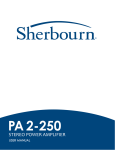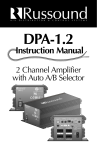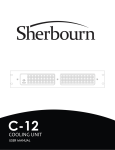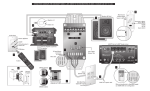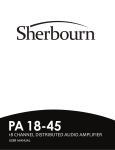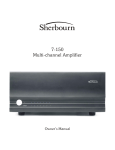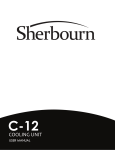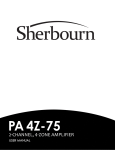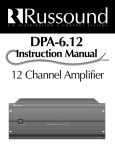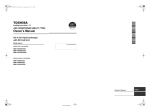Download Sherbourn Technologies LDS16-40 User's Manual
Transcript
Sherbourn Technologies, Inc. Owner’s Manual for Model LDS16-40 Power Amplifier Thank you so much for your decision to purchase one of our superb Sherbourn amplifiers. We take enormous pride in the design and build quality of all of our products and we are confident that our product will provide you with many years of enjoyable and trouble-free service. Should you have any need to call upon our services please feel free to contact us at the address shown at the end of this booklet; or, of course, you can contact the dealership from which you purchased the product. Full details of the warranty coverage provided by Sherbourn Technologies can be found at the end of this booklet. Safety Instructions 1. Important Safety Instructions! Please read all the safety and operating instructions shown in this manual before operating this equipment. WARNING SHOCK HAZARD - DO NOT OPEN AVIS RISQUE DE CHOC ELECTRONIQUE -NE PAS OUVRIR 1. The lightening flash within an equilateral triangle shown above is intended to alert you to the presence of uninsulated ‘dangerous voltage’ within the product’s enclosure that may be of sufficient magnitude to constitute an electric shock. 3. The exclamation point within an equilateral triangle shown above is intended to alert you to the presence of important operating and maintenance (servicing) instructions in the literature accompanying this appliance. 4. Please retain this manual in a safe place for future reference about safety and operating matters. 5. Adhere to all warnings and follow all operating instructions. 6. Warning: To reduce the risk of fire or electrical shock, do not expose this equipment to rain or moisture. There are no user serviceable parts inside. Refer servicing to qualified personnel. 7. Caution: To prevent electrical shock do not use this (polarized) plug with an extension cord, receptacle or other outlet unless the blades can be fully inserted to prevent blade exposure. 8. For added protection for this product during a lightening storm or when it is left unattended and unused for long periods of time, it is recommended that you unplug the unit from the wall outlet. This will prevent damage to the product due to lightening or power line surges. 9. Do not use attachments not recommended in this owner’s manual as they may cause hazards. 10. Locate the equipment for proper ventilation. For example, the product should never be allowed to operate while positioned on a bed, rug, sofa or any such surface where proper ventilation is not possible. Nor should the unit be placed in a builtin installation such as a cabinet or armoire, etc. in such a way as to impede the air flow. Always ensure adequate ventilation openings - please see later comments regarding such an installation. 11. Locate the product away from heat sources such as stoves, heat registers, radiators or other appliances including other amplifiers that produce heat. 12. Mount the equipment in a wall or cabinet only as described in this owner’s manual. 13. Do not use the equipment near water; for example near a bathtub, washbowl, kitchen sink, a swimming pool, a wet basement, etc. 14. Do not place the product on an unstable cart, stand tripod, bracket or table. The equipment is heavy and should it fall, it could cause serious injury to a person and/or serious damage to the equipment. Caution for Installation 1. Your Sherbourn amplifier can be placed on any table or shelf. It can also be custom installed in a rack, and/or in a piece of cabinetry or furniture of your choice. It is however, important that if the amplifier is going to be housed in an enclosed environment, that you allow for adequate ventilation. Despite the adequately sized heatsinks built into the amplifier, it is still important that good ventilation be provided. Do not install the amplifier directly above another heat generating component such as another amplifier without adequate ventilation. 1 2. If your amplifier is going to be placed in an enclosed space such as an armoire, it is essential that adequate ventilation be provided. We strongly suggest that the shelf on which the product is being placed includes a cutout of at least twenty inches by twelve inches (50 cm by 30 cm) directly under the ventilation slots on the bottom of the amplifier. A similarly sized cutout should be made in the upper or rear wall behind the shelf so that free air can flow from beneath the unit to the outside atmosphere. Also allow a minimum of three inches (7.5 cm) free space above the product and two inches (5 cm) on either side of the product. This combination of space will allow for a free flow of circulating air to help keep the amplifier from overheating. If your cabinet includes a number of products, it may be advisable to install a quiet fan to assist the cooling process. 3. The dealership from which you purchased the product is an expert on custom installation procedures and can provide invaluable advice to help you make an aesthetically pleasing and trouble free installation. Caution for Connections 1. Connect this equipment only to the type of AC power source as marked on the unit. Always route AC power cords so they are not likely to be walked on, or tripped over, or where they may be pinched by items placed on or against them. Always pay particular attention to cords at plugs and/or convenience receptacles, and at the point where they exit from the product. 2. Do not defeat the inherent design features of the polarized plug. Non polarized line cord adapters will defeat the safety provided by the polarized AC plug. If the plug should fail to fit, contact your electrician to replace your obsolete outlet. Do not defeat the safety purpose of the grounding-type plug. If you use this product in a country which only has two slotted receptacles in the house, you must use a three-pin adapter plug to earth ground which is the “E” (earth pin) of the power cord connected to this product. 3. Do not overload wall outlets, extension or integral convenience receptacles, as this could result in a risk of fire or shock. Operating Voltage The LDS16-40 amplifier is factory-set for 110V/ 120V 60 HZ or 230V 50HZ AC operation, according to the country for which the unit was manufactured (230V in European Union countries, in compliance with CE regulations). The operating 2 voltage cannot be changed by the user and any attempt to do so may risk of causing damage to the amplifier and will void the warranty. Care of the Product Clean the product by dusting with a dry cloth. Do not permit objects of any kind to be pushed and/or fall into the product through the enclosure openings. Front Panel Description The front panel houses the main Power ON/OFF switch. A blue power LED will illuminate when the LDS16-40 is ON and will dim when all zone amplifiers are in the ‘Standby’ mode. The LED will only extinguish when the Power ON/OFF switch is in the OFF position or when the LDS16-40 is disconnected from the electrical outlet. Rear Panel Connections The LDS16-40 has been designed to provide multiple stereo zones with identical performance and features. The following descriptions apply to all zones. The connections of the audio signal between your preamp/control center and your LDS16-40 will be made discretely via cables from the outputs of your preamp to the gold plated inputs of your LDS1640. Please ensure that the cables are installed for each channel as described on the following pages. Volume Controls Two separate controls are provided for left and right volume control. When functioning under the bridge-mono mode, only the right volume control is used for volume adjustment. LDS Operation Each time the power comes on, the LDS16-40 will perform the LDS (Load Detection System) test sequence from zone-1 to the last zone amplifier. Sherbourn’s LDS technology incorporated in this product will automatically detect a short-circuit in the speaker wiring and will also check for speaker(s) that may be configured with too low an impedance of less than 4 ohms typically. During the test sequence, observe the rear panel LDS LEDs for the following test results. The power should be off during your installation. Once your installation is complete and the unit is powered up, the LDS16-40 will automatically perform the LDS Test Sequence described in the previous paragraph. Please note Fig. 1. Rear Panel of LDS1640 With Eight Zones that this Test Sequence will be performed just once, immediately after the unit is first powered up. If LDS LEDs are all Green (the test results are good) If all the LDS LEDs are in green, bright or dim, it indicates all speakers connected to the amp are greater than 4 ohm, and no short-circuit exists in the speaker wiring. The amplifier is safe to drive the speakers. The LDS LED of a zone will be in full brightness, if the trigger switch of that zone is set to ON, or to MUSIC if the amp is receiving a music signal, or to 12V if a 12Vdc trigger input is fed to the trigger input jack. Otherwise, it shall remain in low-level green. For those zones with LDS LED in full brightness, their speakers are automatically connected (by internal relays); if an LDS LED is dim, the internal relay of that zone amp does not get connected to the speaker. If any of the LDS LEDs are Red it is an indication that on the offending zone(s) either the load is too low or a short circuit exists. Indicates the speaker connected to that zone amp either has a short-circuit connection or speaker impedance that is too low (less than 4 ohms typically) for the amplifier. The amplifier repeats the LDS test on that zone, and the LDS LED keeps flashing red. The amplifier will not be connected to the speaker unless the fault condition is corrected. See the troubleshooting section on page 5 if you encountered this problem. Input Selection Switches The zone amplifiers of LDS16-40 are split into two groups, A and B, with zone 1 to 4 being the A group and 5 to 8 the B group. Except for zone 1, each zone contains an input selection switch allowing it to receive either a GLOBAL main signal or a LOCAL zone signal. The group A amplifiers can thus receive a Global-A signal (fed to the zone 1 RCA input) and the group-B amplifiers can receive either the same group-A signal by setting zone 5’s input selector to ZONE 1, or receive its own globalB signal (fed to the Zone 5 RCA input). With the input selection switch of a zone set to its own zone, the zone amplifiers receive the signal via the RCA jacks of that zone. Trigger Mode Switch On Setting the trigger mode switch to the ON position allows the LDS16-40 to stay ON all the time. None of the amplifiers will enter the standby mode. The power to the amplifiers can only be turned off by turning off the front panel power switch or disconnecting the power cord. 3 Music Setting a trigger mode switch to MUSIC position, sets the LDS16-40 zone-amps into auto-onstandby power control mode. Each zone-amp can sense, individually, a very low level music signal fed to its signal input, which will turn the amplifier into an active state and will play the music. When the music stops and no further signal is received for more than 10 minutes, the zone-amp will turn into a standby mode, which cuts off the power consumption substantially and the green LED will become dim. The zone-amp will wake up from the standby mode, or sleep mode, whenever the zone receives a music signal again. 12V Setting the trigger mode switch of a zone-amp to 12V allows the power-on-standby function of that zone-amp to be controlled by a 12V DC voltage connected to the 12V input jacks of group A and group B amplifiers. When 12V DC is present at the 12V trigger input jacks, the zone-amplifiers will turn on, and when the 12V disappears, the zoneamps will enter the standby mode momentary. Under standby mode, no music signal will go through that zone-amps and there is no output sent to the speakers. The zone-amplifiers will wake up from the standby mode whenever the zone receives a 12V trigger input. Note that the 12V trigger input jack of group A is not internally connected to the 12V input jack of group B. A cable must be connected from the trigger output jack of A group to the trigger input jack of B group, if amps in both groups are to be triggered simultaneously by only one 12V trigger source. Speaker Terminals and Speaker Loads Each LDS16-40 provides one set of speaker terminals per zone for left and right speaker connections. When operating a zone amplifier under a stereo or mono mode, use only a speaker of 4 ohms or greater impedance for your installation. But when operating in BRGD (bridge mode), use only a speaker of 8 ohms or greater impedance. 4 Stereo/Mono/Bridged Switch Stereo Setting the switch to STEREO operates a zone amplifier, in a regular 2-channel, stereo mode. Mono Setting the switch to MONO sums the left and right inputs together and plays the same signal to both the left and right speakers. Bridging Setting the switch to BRGD operates a zone amplifier in the bridged mode, which turns the output of the left channel into the same signal as the right channel, but in the opposite polarity. Under this bridged mode, a speaker of 8 ohms minimum impedance can be connected between the positive (marked “+”) polarity of the right speaker terminal and the positive polarity (marked “+”) of the left speaker terminal in order to receive a two-times output voltage (for higher power output). The positive polarity of the speaker should be connected to the “+” terminal of the right channel for the speaker to be in the correct phase. Troubleshooting Symptom Possible Cause Solution No sound from one zone Incorrect input setting Check setting of the Global/Local switch. Bad speaker connection LDS LED in bright green, swap speakers from other zone to identify the problem. Bad input connection Swap inputs from other zone to identify the problem. Speaker output shorted, or too low speaker impedance LDS LED shall flash red, turn off unit power, swap speakers from other zone, then turn on the power again to identify the problem. Trigger switch set to 12V Feed a 12V trigger signal to turn unit on, or set the switch to “Music” or “on” position. Level adjust pot set too low Turn both “L” and “R” level control up. One channel out Can possibility be any of the above Check through above solutions. Mode switch set at BRGD Only R-channel will output if speakers are connected at left and right for stereo mode listening. Set the mode mode switch to stereo for correction. 5 6 7 Three Year Limited Warranty Subject to the terms and conditions stated below, Sherbourn Technologies, Inc. (Sherbourn) warrants to the original owner that this model LDS16-40 shall be free from defects in workmanship or materials for a term of three (3) years from its date of purchase from an Authorized Sherbourn Dealer. Transfer of this product by its original owner (the ‘Owner’) will automatically terminate this Warranty regardless of when occurring. In the event of any defect covered by this warranty, Sherbourn shall provide all parts, materials, and labor necessary to restore the Product to its original specifications, and shall return the Product to its owner at Sherbourn’s expense. In the alternative, Sherbourn may at its sole option either replace the Product without charge, or if its replacement is not commercially practicable or repair or replacement cannot be accomplished within a reasonable time, Sherbourn may refund the purchase price of the Product, subject where appropriate to reasonable depreciation for actual use in accordance with applicable laws, in full satisfaction of its warranty obligations. Sherbourn’s sole obligation under this warranty shall be to repair or replace the product, or at its option refund the purchase price, as provided for hereinabove. Sherbourn does not warrant against, nor shall it be liable for, any of the following: removal or installation charges, shipping expenses to Sherbourn or its authorized service facility, loss of use, property damage of any kind, or other incidental or consequential damage or losses of any kind. Note: Some states do not allow exclusion or limitation of consequential damages, so the foregoing exclusions may not apply to you. This warranty does not cover any of the following: (a) cabinetry, trim, or other appearance items (except where they are defective at the time of original sale and the Product is delivered for repair within the first thirty days (30) thereafter): (b) failures arising from accident, catastrophe, misuse, neglect, or failure to properly connect and operate the product in accordance with the accompanying instruction: (c) failures arising from improper installation of the Product or incompatibility of other components in the system of which the Product is a part: (d) failures of any kind in products (i) which have been purchased from other than Authorized Sherbourn dealers, or (ii) which evidence any tampering, alteration, or attempted servicing by anyone other than Sherbourn or an Authorized Sherbourn Service 8 Facility; and Sherbourn shall have no liability or obligation of any kind with respect to any of the foregoing losses types of failures. To obtain service under this Warranty, the Owner must first obtain from Sherbourn a Return Authorization Number, and must then, at the owner’s expense (i) arrange for any necessary deinstallation of the Product, and (ii) deliver or ship the Product, properly packaged and clearly identified with the Return Authorization Number, prepaid, and insured, to Sherbourn at the address shown below, or to an Authorized Sherbourn Service Facility. In addition, the Owner must provide evidence that the Product is at the time of delivery within the scope of this Warranty, by including the ORIGINAL dated sales receipt with the Product when submitted for repair. Safeguard your original sales receipt, as it may be required to validate Warranty coverage The owner is solely responsible for payment of all expenses for removing the Product from its installation, delivering it to Sherbourn or an Authorized Sherbourn Service Facility, and reinstalling it following repair, as well as for any repairs made to Products which are subject to the exclusions noted above. In order to learn the name and address of the nearest Authorized Sherbourn Service Facility, obtain a Return Authorization Number and shipping instructions, or obtain answers to any other questions you may have concerning this Warranty, you may telephone Sherbourn between the hours of 9:00 am and 5:00 pm Eastern Standard Time, Monday through Friday at (978) 663-7385, or write to our Service Department at Sherbourn Technologies, Inc., 19-3A Sterling Road, North Billerica, MA 01862. This warranty gives you specific legal rights, and you may also have other rights which vary from state to state. If this product has been purchased outside of the United States of America, you should contact your local dealer or distributor to determine the warranty coverage provided in your country. Sherbourn Sherbourn Technologies, Inc., R 19-3A Sterling Road, North Billerica MA 01862 Tel (978) 663-7385 Fax (978) 663-7389 Web www.sherbourn.com