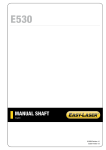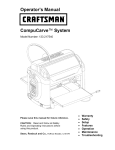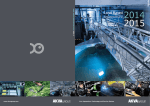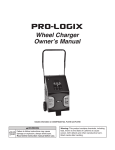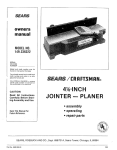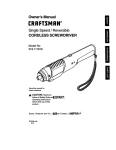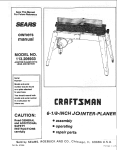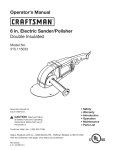Download Sears 149.23632 User's Manual
Transcript
owners manual MODELNO. 149.236320 SERIAL OR CODE NUMBER: Model and code number may be found on the back of the base. You should record both model and code number and retain in a safe place for future use. CALIFORNIA OWNERS: a unique serial code number is stamped on the underside of the machine. CAUTION: Read All Instructions Carefully Before Starting Assembly and Use. SWAIRS / r.RRFTSMRN® 51_.INCH JOINTER-PLANER • assembly • operating Save This Manual For Future Reference. • repair parts SEARS, ROEBUCK d_o-15A- oo AN D CO., Dept. 698/731A, Sears Tower, Ch icago, IL 60684 FULL ONE-YEAR WARRANTY ON £RRFTSMRN, JOINTER If within one year from the date of purchase, this Craftsman Jointer in material or workmanship, Sears will repair it, free of charge. WARRANTY SERVICE IS AVAILABLE CENTER IN THE UNITED STATES. This warranty gives you specific state to state. BY CONTACTING -- PLANER -- Planer fails due to a defect THE NEAREST SEARS STORE OR SERVICE legal rights and you may also have other rights which vary from Sears, Roebuck and Co. Dept. 698/731A, Sears Tower, Chicago, IL 60684. GENERAL SAFETY RULES FOR POWER TOOLS 1. KNOW YOUR POWER TOOL For your own safety, read the owner's manual carefully. Learn its application and limitations as well as the specific hazards peculiar to this tool. 2. GROUNDING INSTRUCTIONS A. All grounded, cord-connected tools: In the event of a malfunction or breakdown, grounding provides a path of least resistance for electric current to reduce the risk of electric shock. This tool is equipped with an electric cord having an equipment-grounding conductor and a grounding plug. The plug must be plugged into a matching outlet that is properly installed and grounded in accordance with all local codes and ordinances. B. Grounded, cord-connected tools supply circuit having a nominal rating less than 150 volts: intended for use on a This tool is intended for use on a circuit that has an outlet that looks like the one illustrated in Sketch A in Figure 1. The tool has a grounding plug that looks like the plug illustrated in Sketch A in Figure 1. A temporary adapter, which looks like the adapter illustrated in Sketches B and C, may be used to connect this plug to a 2-pole receptacle as shown in Sketch B if a properly grounded outlet is not available. The temporary adapter should be used only until a properly grounded outlet can be installed by a qualified electrician. The green-colored rigid ear, lug, etc. extendirig from the adapter must be connected to a permanent outlet box. ground such as a properly grounded Do not modify the plug provided - if it will not fit the outlet, have the proper outlet installed by a qualified electrician. Improper connection of the equipment-grounding conductor can result in a risk of electric shock. The conductor with insulation having an outer surface that is green with or without yellow stripes is the equipment-grounding conductor. If repair or replacement of the electric cord or plug is necessary, do not connect the equipment-grounding conductor to a live terminal. Check with a qualified grounding instructions in doubt as to whether electrician or serviceman are not completely understood, the tool is properly grounded. The use of any Extension of Grounded I (I I / I _I ( I , ) t Cover Meta=Screw ____Out,et Box---_ _ Grounding Pin (A) (B) if the Adapter or if g Cord will cause some loss of power. (G) To keep this to a minimum and to prevent overheating and motor burn-out, use the table below to determine the MINIMUM wire size (A.W.G.) Extension Means Cord. Figure I m Wiring Methods Use only 3-wire extension cords that have 3-prong grounding plugs, and 3-pole receptacles that accept the tool's plug. Extension Cord Length Wire Size, A.W.G. 3. KEEP GUARDS 25 Feet 50 Feet 16 16 100 Feet 14 Extension Cords suitable for use with your Jointer-Planer are available at your nearest Sears Catalog Order or Retail Store. Repair or replace damaged or worn cord immediately. in working IN PLACE order and in proper adjustment 4. REMOVE ADJUSTING and alignment. KEYS AND WRENCHES Form habit of checking to see that keys and adjusting wrenches are removed from tool before turning on tool. 5. KEEP WORK AREA CLEAN Cluttered areas and benches invite accidents. 6.DON'T USE INDANGEROUS ENVIRONMENT Don'tusepower toolsindamp orwetlocations, orexpose themtorain.Keep workarea wellillumina'ced. 7.KEEP CHILDREN AWAY Allvisitors should bekeptasafedistance fromworkarea. 8.MAKE WORKSHOP KIDPROOF withpadlocks, master switches, orbyremoving starter keys. 9.DON'T FORCE TOOL It willdothejobbetterandbesaferattherateforwhichit wasdesigned. 10.USE RIGHT TOOL Don'tforcetoolor'attachment todoajobforwhichitwasnot designed. 11.WEAR PROPER APPAREL Nolooseclothing,gloves,neckties, rings,bracelets, or jewelry togetcaught in moving parts.Nonslip footwear is recommended. Wear protective haircovering tocontain long hair. 12.ALWAYS USESAFETY GLASSES Alsousefaceor dustmaskif cuttingoperation is dusty. Everyday eyeglasses onlyhave impact resistant lenses. They areNOT safety glasses. 13.SECURE WORK Useclamps oravisetoholdworkwhenpractical. It'ssafer thanusingyourhandandfreesbothhands tooperate tool. 14.DON'T OVERREACH Keep yourproper footing andbalance atalltimes. 15.MAINTAIN TOOLS INTOPCONDITION Keep toolssharp andcleanforbestandsafest performance. Follow instructions forlubricating andchanging accessories. 16.DISCONNECT TOOLS FROM POWER SOURCE beforeservicing andwhenchanging accessories suchas blades, bits.cutters,or whenmounting andre-mounting motor. 17.AVOID ACCIDENTAL STARTING Makesureswitchis in"OFF"position before plugging in cord. 18.USE RECOMMENDED ACCESSORIES Consult theowner's manual forrecommended accessories. Useofimproper accessories maybehazardous. 19.NEVER STAND ONTOOL Serious injury couldoccurifthetoolistipped orifthecutting toolisunintentionally contacted. 20.CHECK DAMAGED PARTS Before furtheruseofthetool,a guard or otherpartthatis damaged should becarefully checked toensure thatit will operate properly andperform itsintended function - check foralignment of moving parts,bindingof movingparts, breakage ofparts,mounting, andanyotherconditions that mayaffect itsoperation. Aguard orotherpartthatisdamaged should beproperly repaired orreplaced. OFFEED 21.DIRECTION Feedworkintoa bladeor cutteragainst thedirection of rotation oftheblade orcutteronly. 22.NEVER LEAVE TOOLRUNNING UNATTENDED. TURN POWER OFF.Don'tleave tooluntilit comes toa complete stop. Theoperation ofanypowertoolcanresultinforeignobjects beingthrownintotheeyes,whichcanresultin severe eye damage. Always wear safety goggles complying withANSI Z87.1 (shown onPackage) before commencing power tooloperation. Safety Goggles areavailable atSears retailorcatalog stores. TABLE OF CONTENTS GENERAL SAFETY RULES FOR POWER TOOLS ............ UNPACKING AND CHECKING CONTENTS SAFETY RULES FOR JOINTER-PLANER ASSEMBLY ...................... .......................................... Depth of Cut Hand Knob Chip Deflector Checking .................. .................................. Blades ................................... Fence .................................................. Fence Extension INSTALLING THE JOINTER-PLANER CONTROLS AND ADJUSTMENTS Depth of Cut Hand Knob Fence Adjustment Cutter Guard ON/OFF Feeding 5 Using Holddown/Push 5 ......................... ....................... ................................ ........................................ ............................................. Switch ........................................... OPERATION the Workpiece Beveling, Chamfering ................... .................................. Blocks ............................ ................................. Using a Wet/Dry Vac ..................................... 10-12 10 11 11, 12 12 5 6 6, 7 .......................................... BASIC JOINTER-PLANER 4 5-7 ............................................ Cutter 2, 3 7 8 8-9 MAINTENANCE Timing ........................................ Belt Replacement Cutter Guard Return Spring Blade Replacement General Maintenance 12, 13 ................................ .............................. and Adjustment ...................... .................................... 12 12 13 13 8, 9 9 9 9 REPAIR PARTS ......................................... TROUBLE SHOOTING ...................................... How to Order Replacement Parts ......................... 14, 15 16 16 UNPACKING Model 149.236320 carton. Jointer-Planer is shipped AND CHECKING complete in one TABLE OF LOOSE PARTS LU. Z. I. LL. Separate all parts from packing materials and check each one with the illustration and the list of loose parts to make certain all items are accounted for, before discarding any packing material. F-' O. ,-n: LU: Cf)" If any parts are missing, do not attempt to assemble the jointer-planer, plug in the power cord or turn the switch on until the missing parts are obtained and are installed correctly. o: uJ: z: Wipe all parts thoroughly CONTENTS with a clean, dry cloth. a: Apply a coat of clear automobile I._. paste wax to the tables. ,_WARNING: FOR YOUR OWN SAFETY, NEVER CONNECT TO POWER SOURCE UNTIL ALL ASSEMBLY STEPS ARE COMPLETE, AND YOU HAVE READ AND UNDERSTAND THE SAFETY AND OPERATIONAL INSTRUCTIONS. 2:: a: -J. BOLT FINDER Use to identify fastener size. Hold head of screw against folded edge. Inside diameter of sized circle is for nut, outside diameter is for screw. O. a: O' 318' 5/16" 114" ÷10 ÷8 ITEM DESCRIPTION NO. A B C D E F G *H *J *K *L M N *O *P *Q *R *S T U V W QTY. Jointer-Planer ..................................... Fence ............................................. Fence Bracket ..................................... Fence Segment .................................... Tilt Indicator Assembly .......................... Chip Deflector ..................................... Hand Knob .................................... 318" Lockwasher ................................... 1/4"-20 x 314" Hex Cap Screw ....................... 1/4 Split Lockwasher ............................... 1/4 Flat Washer .................................... Fence Lock Knobs ................................. 9132"lDx1_7132"ODx118"ThickWasher ............ #10-24 x 1/2 Machine Screw ...................... #10 Flat Washer .................................... #8-32 x 112" Flat Head Machine Screw ............... #8-32 Hex Nut ....................................... #8 Flat Washer ..................................... Push Block ........................................ 2-1/2" to 1-1/4" Vac. Hose Adapter ................... 5/32" Hex Key (Allen Wrench) ....................... Owner's Manual ................................... * Supplied 1/2" 1 1 2 2 2 1 1 1 4 4 4 2 2 2 2 6 6 6 2 1 1 1 in loose parts bag 1/_'4 D M B \ \ C \ \ G TOOLS REQUIRED _.......3 14mm or 9/16" Wrench 10mm Wrench 8mm or 5/16" Wrench Medium Slotted Screwdriver #2 Phillips Screwdriver Combination Squa,-e i L'_ SAFETY RULES FOR JOINTER--PLANER Safety is a combination of operator common sense and alertness at all times when the Jointer--Planer used. Study these rules and general safety rules before operating and retain them for future use. 1. WEAR EYE PROTECTION. 9. 2. NEVER MAKE JOINTING 1/8 INCH -- PER PASS. OR PLANING CUT DEEPER THAN ALWAYS narrower inches. - Use hold down/push blocks for jointing material than 3 inches, or planing material thinner than 3 10. ALWAYS3. FEED WORKPIECE 4. KEEP FINGERS fixtures AGAINST AWAY ROTATION FROM OF CUTTER. REVOLVING CUTTER -- use when necessary. OPERATION 6. NEVER FORCE CUTTING ACTION. Stalling or partial stalling of motor can cause major damage. Allow motor to reach full speed before cutting. 7. NEVER - Attempt to perform an abnormal or operation without study and the use of adequate /push blocks, jigs, fixtures, stops, etc. 8. NEVER - Attempt Keep cutter sharp. 11. NEVER- Use in an explosive motor may ignite fumes. 12. OUTDOOR 5. NEVER PERFORM JOINTING OR PLANING WITH CUTTER HEAD GUARD REMOVED. little used hold down EXTENSION atmosphere. CORD Normal sparking USE - When tool of is used outdoors, use only extension cords suitable for use outdoors. Outdoor approved cords are marked with the sL'ffix W-A, for example- SJTW-A or SJOW-A. 13. ALWAYS use identical 14. This tool is intended WARNING: FREQUENT replacement parts when servicing. for RESIDENTIAL USE ONLY. DO NOT ALLOW FAMILIARITY (GAINED FROM USE OF YOUR JOINTER--PLANER) TO BECOME COMMONPLACE. ALWAYS REMEMBER FRACTION OF A SECOND IS SUFFICIENT INJURY. to cut small pieces. is being THAT A CARELESS TO INFLICT SEVERE WARNING: DO NOT AT ANY TIME LET BRAKE FLUIDS, GASOLINE, PENETRATING OILS, ETC. COME IN CONTACT WITH PLASTIC PARTS. THEY CONTAIN CHEMICALS THAT CAN DAMAGE AND/OR DESTROY PLASTICS. ,_ ASSEMBLY DEPTH OF CUT HAND 1. Find one 3/8 lockwasher the parts bag. KNOB and the depth of cut hand knob from 3/8 2. Turn the nut on the height adjustment threads extend beyond the nut. 3. Place Iockwasher on height hand knob onto screw. screw adjustment until screw 4. Back nut up against hub of hand knob. Tighten 9/16 wrench while holding hand knob. five full and thread with 14ram or t DEPTH HAND LOOSEN OF CUT KNOB AND RETIGHTEN CHIP DEFLECTOR 1. Loosen the screw T H I S SC R E W _..........._. in the center of vacuum port of chip the chip discharge and discharge. 2. Install slot of chip deflector the flat washer ,_CAUTION: between and retighten. THE CHIP DEFLECTOR MUST BE IN PLACE FOR SAFE OPERATION. FAILURE TO INSTALL THE CHIP DEFLECTOR MAY RESULT IN PERSONAL INJURY. DEFLECTOR HEX NUT CHECKING ,_ CUTTER BLADES BLADE POSITION AND CORD IS UNPLUGGED BEFORE PROCAUTION: MAKE SURE THE SWITCH IS IN THE OFF CEEDING WITH CHECKING CUTTER BLADES. I CLAMP---. m . CUTTER..,,._i HEAD The blades in your Joint÷r-Planer have been adjusted at the factory to assure proper operation. Shipping and handling, however, may cause misalignment. For accurate cutting, the blades must be .003-in. higher than the outfeed table (thickness of a piece of paper) when positioned at the highest point. CLAMP SCREW _ 1. Block the cutter guard open with ascrap piece of wood about 5-1/2" long between the fence and cutter guard. CHIP 2. Locate the slot in the cutter head shaft through the small hole in the backside of the machine directly above the vacuum port. Rotate the cutter head with a screwdriver until one of the blades is at its highest position. 3. Place a straight edge over the outfeed BACK SIDE MACHINE DISCHARGE/VACUUM OF table and the blade, The straight edge must touch evenly on the outfeed table at both ends of the blade. Rotate the cutterhead slowly, and making sure the blade lightly touches the straight edge. If the straight edge rises or blades do not touch, follow the "REPLACING CUTTER BLADES" procedure in the "MAINTEN. ANCE" section. STRAIGHT- EDGE , iltlI _OUTFEED TABLE FENCE 1. From among the loose parts find the following: LOCK NOTE: USE OF WASHERS LESS THAN 1/8 THICK MAY RESULT IN FENCE TIGHTENING PROBLEMS (1) Fence (2) Fence Brackets (2) Fence Segments (2) Tilt Indicators (2) Lock Knobs (4) 1/4-20 x 3/4" Hex Cap Screws (4) 1/4 Lock Washers (4) 9/32 ID x 9/16 OD x 1/16 Thick Washers (2) 9/32 I D x 17/32 OD x 1/8 Thick Washers (6) #8-32 x 1/2 Flat Head Machine Screws (6) #8 Flat Washers (6)#8.32 Hex Nuts (2) #10-24 x 1/2 Pan Head Machine Screws (2) #10 Flat Washers on machine with fence brackets lock knobs with 9/32 ID x 17/32 OD x 1/8 thick washers thru slots in fence segments SEGMENT ÷B HEAD inside the fence segments, 4. Position \, ÷8-32 2. Attach fence segments to fence with #8-32 flat head screws, #8 flat washers and #8-32 hex nuts. fence fT/32OO W FENCE snug but do not tighten. assembled 9/32 I0 X X 1/8 THK FENCE 1. Attach fence brackets to base using 1/4-20 x 3/4 hex cap screws, 9/32 IO x 1116 thick washers and 1/4 lock washers, 3. Place -- KNOB _. and thread into fence brackets. '!'8-32 X 112 FLAT MACHINE SCREW HEX NUT FLAT WASHER 5. Place square against face of fence and table surface. fence square to table and tighten lock knobs. 6. THERE MUST BE 1/32" TO 1/16" gap between Bring the lower edge of the fence and jointer tables (with table set for 0" cut). To adjust, move fence assembly by loosening the 1/4-20 x 314 hex cap screws attaching the fence brackets to the base. Retighten hex cap screws after adjustment has been made. 7. Recheck 8. Install screw squareness of fence. TILT INDICATOR SHOULD BE LINED UP WITH FENCE SEGMENT AT THE O'MARK. tilt indicators with #10-24 x 1/2 pan head machine and #10 flat washers. Set 0 ° of indicators to 0 ° of segments, and tighten 9. The fence should FENCE and will accurately and 45 ° outboard OVER TIGHTEN measure (see adjustments EXTENSION screws q _C To aid in edge jointing of workpieces extend the fence height. The extension 1" (3/4" thick) stock pine or hardwood. Use #8 flat head wood NOT the screw. now be adjusted angles to 45 ° inboard section). DO BI 4" and wider, you may can be constructed of of sufficient length 1/4_ A to securely attach the extension to the fence. Make sure that the head of the screws are below the surface of the fence so as not to interfere 4,8 FLATHEAD _ COUNTERSUNK SCREWS with the workpiece. For extra stability, additional countersunk vided near the ends of the fence. i _-'j'rll___ ._I____ 114 FENCEJ holes have been pro- ,-E OPTIONAL ,/ FOR EXTRA STABILITY -<_- FOR EXTRA STABILITY L _____ --- _ -,,-- O OPTIONAL 1/2 A A= 11/16 Thick x 2" Wide x 10" Long The 11/16 thickness can be obtained the jointer-planer. OPTIONAL by planing the board on -- For Extra Stability D= 11/16" Thick x 2" Wide x 2" Long, 2 Pieces E= 1/2" to 314" Thick B= 112" to 314" Thick x 3-1/2" Wide x 10" Long This piece may also be made out of plywood. C= 314" Thick x 2-1/2" Wide x 19-1/2" Long The 2-112" width may be increased if desired. x 3-1/2" Wide x 2" + Long, 2 Pcs. NOTE: Cut both D pieces from the same stock or thickness as board A and cut both E pieces from the same stock or thickness as board B. INSTALLING THE JOINTER--PLANER 3/8 OlA If the Jointer-Planer is to be used in a permanent location, it should be fastened securely to a firm supporting surface such as a workbench. Holes should be drilled through supporting surface of the workbench as illustrated. Each foot of the JointerPlaner should be bolted securely using 5/16" diameter machine bolts, 5/16" hex nuts, and lock washers. Bolts should be of sufficient length to accommodate foot of Jointer-Planer, washer, hex nuts, and thickness of supporting surface. Tighten all four bolts securely. If the Jointer-Planer is to be used in a portable application, it is recommended that it be fastened to a mounting board. The board should be of sufficient size to avoid tipping of Jointer-Planer while in use. Any good grade of plywood or chipboard with a 3/4" minimum thickness is recommended. Mount Jointer-Planer board securely to board using hole pattern as shown. to workbench or supporting surface. Clamp 4, HOLES t I i i I --4 1 ,q- I I +--. i i I I 3-1/2-I i Supporting surface where Jointer-Planer is mounted should be examined carefully after mounting to insure that no movement during use can result. If any "tipping" or "walking" is noted, secure workbench or supporting surface before operating. CONTROLS [ 24 _ AND ADJUSTMENTS CAUTION: MAKE SURE THE SWITCH IS OFF AND THE CORD IS UNPLUGGED FORMING ANY CHECKS OR ADJUSTMENTS. 2 BEFORE PER- FENCE \ 3 CUTTERGUARD / 4 1. DEPTH OF CUT HAND _ / ON-OFF 1 the table KNOB TABLE is lowered for the maximum OF CUT HAND KNOB 1/8" depth cut, the hand knob will be relieved of tension and will be loose. If this is disturbing, simply turn the hand knob clockwise until it is again under tension. Turn the knob no more than 1/2 turn after it is again under tension. This will not change exceeded. the depth of cut OF CUT KNOBS SWITCH Turning the hand knob clockwise raises the infeed table and decreases the depth of cut. Turning it counter-clockwise lowers the infeed table and increases the depth of cut to the maximum !/8" depth per pass. NOTE: When DEPTH HAND setting unless 1/2 turn is 8 TO CHECK DEPTH OF CUT OUTFEED TABLE a. Place a straight feed table. b. Measure straight from edge on the outfeed table extending over the inMAX. DEPTH ,OF CUT 1/8" the surface of the infeed table to the bottom of the edge. This will be the depth of cut. NOTE:-This Jointer-Planer will make a maximum 1/8" deep cut. To reduce the DANGER of kickback and possible injury, the depth of cut should not exceed 1/16" when cutting wood wider than 1-112". ,_ CAUTION: MAKE SURE THE SWITCH IS OFF AND THE CORD tS UNPLUGGED BEFORE PERFORMING THIS CHECK. 2. FENCE ADJUSTMENT The fence can be adjusted to cut angles from 0 ° to 45 °. Stop pins allow automatic setting to 0 °, 221/2 °, 30 ° or 45 ° in either the inboard or outboard direction. TO ADJUST: Loosen fence lock knobs and lift the stop pins out and turn to lock out. Move the fence to the desired angle. If it is one of the commonly used angles listed above, release the stop pins and they will pop into place when the correct angle is reached. Tighten the fence lock knobs to lock the fence in place. For a less common angle or to fine tune to an angle less than the 5 ° divisions on the fence segment. Pul! and lock out the stop pins and use theo ° to 5 ° scale on the tilt indicator to set the exact angle desired. 1. FOR OUTBOARD TILT add the reading reading on the fence segment. on the tilt 2. FOR INBOARD TILT subtract the tilt indicator reading on the fence segment. Always tighten maintain the desired setting. 3. CUTTER indicator to the The cutter guard provides protection over the cutter always be in place and functioning properly. head. It must TILT INDICATOR FENCE b. Open the cutter guard all the way until it stops and release it several times. It should always return to its original position. CAUTION: PROPERLY, properly. a. Pass a !14" thick piece of wood over the cutter head between guard and fence. The guard must return automatically. 4, ON-OFF P reading from the the lock knobs to GUARD Check the guard to make sure it is functioning STOP the IF THE CUTTER GUARD FAILS TO OPERATE THE CUTTER GUARD RETURN SWITCH The operating positions of the "On-Off" switch are located on the front of your Jointer-Planer. Push the switch up to turn your JointerPlaner "on" and down to turn your Jointer-Planer "off". The switch has a switch key which, when removed, allows the switch to be locked in the "off" position. To activate the locking feature push switch to "off" position and pull switch key. To turn Jointer-Planer "on" after it has been locked in the "off" position, the switch key must be replaced in the switch. ,_WARNING: BE SURE SWITCH IS IN THE "OFF" POSITION BEFORE PLUGGING JOINTER.PLANER INTO POWER SOURCE FAILURE TO DO SO COULD RESULT IN ACCIDENTAL STARTING CAUSING SERIOUS INJURY. SWITCH \ SWITCH KEY 9 SPRING WILL NEED REPLACING. CONTACT YOUR NEAREST SEARS STORE OR SERVICE CENTER FOR REPLACEMENT SPRING AND INSTRUCTIONS BEFORE USING THE JOINTER--PLANER. BASIC JOINTER---PLANER OPERATION For your safety do not exceed a 1/16" deep cut on a planing operation for work pieces wider than 1-1/2". For work pieces less than 1.112", a 118" cut can be taken at a slow feed rate. For your own safety, ALWAYS use hold down/push blocks when JOINTING wood that is NARROWER than 3 in. or when PLANING WOOD THAT IS THINNER than 3 in. This Jointer-Planer is designed with a special cutter head and internal baffle that 'blows the sawdust and chips from the rear of the machirie. To keep this system operating properly, the motor speed should be maintained. A feed rate that is too fast will slow Do not plane, joint or bevel wood shorter the motor down resulting in a poor cut and poor chip discharge. The type of wood, wood grain, and moisture content of the wood all affect an acceptable feed rate. CAUTION: MAKE SURE ALL SIX BLADE ,_SCREWS ARE TIGHTENED SECURELY TEMPTING TO TURN THE MACHINE "ON" ING ANY OPERATION. FEEDING this For best results, take light cuts. For average planing, jointing, or beveling, a cut between 1/32 and 1/16 in. deep will produce the best results. LOCKING BEFORE ATOR ATTEMPT- THE WORK PIECE Hold the board fence.., than 12 in. Material short is more difficult to control while being cut. Small pieces of wood can tip over on the tables or into the cutterhead and can be kicked back toward you. firmly DOWN on both tables and AGAINST the keep fingers close together. Feed the board at a continuous even rate of speed until the cut is \ made along the entire length of the board. Any hesitation or stopping could cause a "step" to be cut on the edge of the board which would cause the board to ride up on the outfeed table resulting in a "crooked" edge on the board. WTTH THE QRAJN WORK PIEQE _A_ _ AGAIN6T F'IE]BD WORK PIECE _ GRAIN <llu=m= FEED Always feed WITH THE GRAIN whenever possible. If the nature of the work piece is such that it must be fed AGAINST THE GRAIN, take very light cuts and feed slowly. RCrrAI"K_ HAND-OVEI-HAHD Start with the left hand in the forward position. As the RIGHT hand passes over the cutterhead, remove the LEFT hand... CONTINUE feeding while placing the LEFT hand behind the RIGHT. Continue feeding in this manner "hand over hand," until the entire length of the board is cut. Pressure should be applied over the cutterhead and outfeed table. DO NOT FEED TOO FAST. A slow steady rate of feed produces a smooth accurate cut. Feeding too fast causes a "rippled" cut... makes it difficult to guide the workpiece accurately and could be hazardous. At the end of the cut, position your hand on TOP NEAR THE END of the work piece and continue feeding the work piece until the cutter guard has returned to its closed position. ,_WARNING: PLACE HEELWHEN OF YOUR HAND AT THE ENDNEVER OF THE WORKTHE PIECE FINISHING A CUT. THIS COULD RESULT IN YOUR HAND COMING IN CONTACT WITH THE CUTTER CAUSING SERIOUS INJURY. WRONG ),- 10 USING HOLD DOWN/PUSH BLOCKS HAND-OVER HAND ALWAYS use the hold down/push blocks when JOINTING wood that is NARROWER than 3 in. or PLANING wood that is THINNER than 3 in. / / Grasp the hold down/push blocks firmly with the fingers close together and wrapped around the handle. Position them flat on top of workpiece, and push the workpiece down against the table to provide a quality cut and minimize the chance of a kickback. Hold down pressure must be sufficient to prevent push block from sliding or slipping on the surface piece when advancing work piece over cutter head. hold down/ of the work Use a hand-over-hand motion of the hold down/push blocks being careful to maintain control of the workpiece at all times. This means that once the work piece has passed the cutter head onto outfeed table, one hold down/push block must always maintain contact with the work piece with outfeed table. When planing wood 3/4 in. thick and NARROWER than the hold down/push block, tilt the hold down/push block so that it clears the top of the cutter guard while feeding. Never plane wood that is thinner than 1/2 in.,.because it is apt to split or shatter and thus has a greater tendency to kickback. IF THE HOLD SLIP WHILE _CAUTION: IMMEDIATELY BEVELING FEEDING, DOWN/PUSH CLEAN RUBBER BLOCKS SURFACE TEND TO WITH SANDPAPER. AND CHAMFERING OUTBOARD The fence on your jointer-planer is adjustable to 45 ° outboard. Adjust the fence to desired lock knobs. BEVELING is the cutting from 45 ° inboard angle and tighten of. an angle on the entire TILT-_ edge of a board, Beveling may require several passes due to the depth cut needed to bevel entire edge of board. of BEVEL EDGE CHAMFER EDGE CHAMFERING is removing only the corner of the edge of a board. Normally a chamfer is made with one cut; therefore, a cut deeper than 1/16" may be made. 11 I For beveling and chamfering operations, follow the same procedure as for jointing and planing described on pages 10 and 11. Before performing these operations make sure the surface of the work piece that contacts the fence is flat and smooth. Maintain firm control of the work piece at all times holding against fence surface and table surfaces. it firmly Use hold down/push blocks for wood under 3 in. wide. Position them so you have control of the work piece at all times they do not contact the guard or the cuiter head. USING A WET--DRY and so VAC Your Jointer-Planer has a rear chip exhaust which fits all Craftsman Wet-Dry Vacs with a 2-1/2 inch hose. A 2-1/2 in. to 1-1/4 in. hose adapter is supplied with the machine for 1-1/4 in. hose connections. Attaching a Craftsman Wet-Dry Vac will keep your work area cleaner. Craftsman Wet-Dry Vacs are available at Sears Catalog and Retail Stores. ,_WARNING: DO NOT REMOVE CHIP DEFLECTOR EVEN IF VACUUM HOSE REMAINS PERMANENTLY ATTACHED TO MACHINE. NEVER LEAVE HOSE ON MACHINE DURING OPERATION IF A VAC IS NOT USED DURING OPERATION OR THE HOSE AND MACHINE WILL CLOG WITH CHIPS. CHIP EXHAUSTVACUUM PORT MAINTENANCE TIMING 1. Unplug BELT REPLACEMENT your Jointer-Planer and put switch in OFF position. PLANER RESULT IN ACCIDENTAL STARTING DANGER: COULD FAILURE TO UNPLUG YOUR JOtNTER-CAUSING SERIOUS INJURY. ,_ 2. Remove access cover plate by loosening two pan head under the machine and one located under the cutter being careful not to damage or disconnect the switch DO NOT remove cutter guard or guard spring from cover. 3. Remove old timing ward pressure. belt by turning screws guard, wiring. access belt and maintaining REMOVE _'_ out- 4. Replace with new timing belt by turning belt and maintaining inward pressure. NOTE: Make sure full width of belt is on both pulleys. CUTTER ,_DO Oil and GUARD RETURN NOT LUBRICATE 'GUARD. lubricating products damage and/or destroy SPRING ,_ may contain chemicals that IF THE CUTTER GUARD FAILS TO OPERATE PROPERLY (SEE "CONTROLS AND ADJUSTMENTS" SECTION), THE CUTTER GUARD RETURN SPRING WILL NEED REPLACING. CONTACT YOUR NEAREST SEARS STORE OR SERVICE CENTER FOR REPLACEMENT SPRING AND IN- THE PIVOT POINT OF THE CUTTER the cutter guard or other plastic CAUTION: can parts. STRUCTIONS 12 BEFORE USING THE JOINTER--PLANER. BLADE REPLACEMENT AND ADJUSTMENT NOTE: To rotate the cutterhead or to hold it steady, use a screwdriver in the slot in the cutter shaft through the small hole in the rear of the machine just above the vacuum port. BLADE 1. Unplug your Jointer-Planer and put switch in off position. DANGER: Failure to unplug your Jointer-Planer could result in accidental starting causing serious injury. 2. Block the cutter WOOD BLOCK CUTTER HEAD CLAMP .ADE guard open. CUTTER 3. Using the 5/32" hex key (Allen wrench), remove the three (3) blade lock screws securing blade and blade clamp. 4. Lift blade and blade clamp 5. Clean any sawdust removed. from 6. Place blade clamp against from cutter cutterhead head. and any parts the replacement you have BLADE blade and replace in cutterhead with the (3) blade lock screws. NOTE: Retighten blade lock screws so that the blade is held by friction butstill allows for blade movement. CUTTER HEA_ BLADE _i_BLADE 7. Place a straight edge across cutterhead opening. the out feed table and across CLAMP the LOCK SCREW 8. Rotate the cutterhead until the blade contacts the straight edge (rotate backwards to prevent damage to the cutting edge). A properly adjusted blade will lightly tick (touch) the straight edge. NOTE: Check blade height at both ends of blade. After one is adjusted, repeat for second blade. 9. BLADE TOO HIGH: If the straight edge is lifted by the blade, it must be lowered. Tap the blade lightly with a scrap piece of wood to lower it. CHIP the first DISCHARGE/VACUUM / BACK 81DE OF MACHINE 10. BLADE TOO LOW: If the blade does not touch the straight edge, it should be raised. Pry the lower edge of the blade with a screwdriver against the edge of the outfeed table. Always protect the edge of the table with a scrap of wood or piece of cardboard. | 8TRA I GHTEDGE -_ 11. Tighten blade lock screws. 12. Recheck blade adjustment, with outfeed table. 13. Recheck ,_ screws making sure blade is still level to be sure they are secure. OUTFEED TABLE DANGER: COULD FAILURERESULT TO IN TIGHTEN SCREWS SERIOUS BLADE INJURY. LOCK GENERAL MAINTENANCE Keep your Jointer-Planer clean and adjusted properly for maximum performance and longevity of the machine. Do not allow pitch to accumulate on the tables, fence, cutter guard, or blades. Clean them frequently with Sears Gum and Pitch Remover stock number 49191. DO NOT allow anything to obstruct the chip discharge disturb the air flow produced by the cutter head. ,_WARNING: DO NOT AT ANY TIME LET BRAKE FLUIDS, GASOLINE, PENETRATING OILS, ETC. COME IN CONTACT WITH PLASTIC PARTS. THEY CONTAIN CHEMICALS THAT CAN DAMAGE AND/OR DESTROY PLASTICS. starting. Dislodge the chips and debris with a pencil or small wood dowel. When resuming operation with the same work piece, feed at a slower rate to avoid re-clogging. Use of a Wet-Dry Vac will virtually eliminate the chances of clogging. outlet or If the chip discharge of your Jointer-Planer clogs with chips, turn the switch OFF and UNPLUG the unit to avoid accidental 13 REPAIR PARTS u_ 8 uJ I-Z O "T" O Z OO Z _O I-LL <1: nO o / o ¢N 14 o E ,,-I, oz 8 o po; 5 ,¸ 2 ,,=, R 6 a.. o "10 Z 00 ,.6 Z ,< O3 ILL ,< ×__ _, rr 0 z o I,Q. _=_ _ -_ X-r_ E-_ ab X 15 TROUBLE SHOOTING TROUBLE CHART PROBABLE CAUSE Woodstrikes outfeed table after passing over cutterhead Ripples on planed surface. Planedsurface not straight. REMEDY 1. Bladesimproperly adjusted below surface of outfeedtable. 1. Re-adjustblades. 2. Infeed table out of adjustment 2. Contact your nearest Sears store or service center. 1. Oneblade set higher than other. 1. Re-adjust blades 2. Dull blades. 2. Re-sharpen or replace. 3. Boardnot held firmly against fence or outfeed table 3: Hold board firmly against fence and outfeed table. 1. Infeed table looseor out of adjustment. 1. Adjust infeed table, see Maintenance section. ,2. Bladesset too low. 2. Re-adjust blades. Excessivegouging at end of cut. 1. Bladesset too high above outfeed table. 1. Reset blades. 90 ° and 45" cuts inaccurate 1. Fenceand tilt indicators not adjusted properly. 1. Re-adjust fence, see Assembly section. Cutter guard does not function properly. 1. Return spring broken, or spring has been weakened. 1. Replace spring immediately. Contact your nearest Sears store or service center. Chip discharge clogs 1. Obstruction reducing air flow. 1. Remove obstruction. 2. Cutter head speedtoo slow. 2. Decrease feed speed. 3. Woodhas high moisture content. 3. Decrease feed speed. 1. Work feed speedtoo fast. 1. Decrease feed speed. 2. Attempting to remove too much material 2. Decrease depth of cut, make two or more cuts. Cutter slows down during operation S_FARS / CRRFT$MRN owners manual 51/8-INCH JOINTER-PLANER Now that you have purchased your Jointer-Planer, should a need ever exist for repair parts or service, simply contact any Sears Service Center and most Sears, Roebuck and Co. stores. Be sure to provide all pertinent facts when you call or visit. Service MODELNO. 149.236320 WHEN ORDERING REPAIR PARTS, ALWAYS GIVE THE FOLLOWING INFORMATION: • PART NUMBER • PART • MODEL NUMBER: 149.236320 • NAME OF ITEM: 5-118 INCH JOINTER--PLANER DESCRIPTION All parts listed may be ordered from any Sears Service Center and most Sears stores. How To Order Repair Parts SEARS, ROEBUCK If the parts you need are not stocked locally, your order will be electronically transmitted to a Sears Repair Parts Distribution Center for handling. AND CO., Dept. 698/731A, Sears Tower, Chicago, IL 60684 Printed in U.S.A.