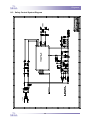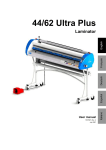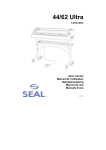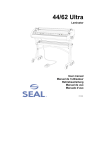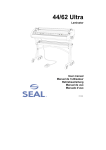Download SEAL Laminator SM110EN User's Manual
Transcript
44Ultra Laminator Service Manual SM110EN, Rev. 2.0 May 2003 Front Matter SEAL 44 Ultra Technical Service Manual REV 1.1 Revision History Amendments will be listed on this page, including their descriptions and dates. REV 1.0 1.1 2.0 Date Jan 2001 Mar 2001 May 2003 Description Original version (pre-release). Changes in Sparepart list and Chapter 8 (Diagrams) Seal branding Service Manual 44Ultra 110SM-2.0 ii Front Matter ©2003,2000 SEAL® Graphics Europe BV All technical and technological information included in this manual as well as any drawings and technical specifications we have made available remain our property. They shall not be used (other than for operation of this product), copied, reproduced, transmitted to or disclosed to third parties without our prior written consent. The Information contained herein is general and does not constitute any warranties or guarantees. SEAL GRAPHICS EUROPE B.V. Kanaaldijk O.Z. 3 P.O. Box 29 8100AA Raalte The Netherlands Tel: +31 572 345500 Fax: +31 572 345501 Internet: www.SEALBrands.com Seal Brands . . . the finishing touch iii Front Matter Safety Statements The SEAL 44 Ultra laminator has been designed with operator safety as a primary objective; however, operators must be familiar with the controls, as well as the operation before using the unit. The electrical and drive-system components are isolated from contact with the operator by enclosing them within plastic end covers that are bolted on. Only qualified service technicians should remove these protective covers after power to the machine is removed including disconnecting the power cord. Only qualified service technicians should remove covers for service purposes Safety Features The heating system is provided with an over-temperature device, which will shut off the top rollerheating element once a heating system failure occurs. The rotation of the rollers will be switched off automatically when the light beam of the self-checking photoelectric guard is interrupted. For example, if a panel is too thick relative to the roller nip setting, or if a person’s hands or fingers approach the roller nip. Once the roller rotation has been stopped and the photoelectric guard has been cleared, a deliberate start signal has to be given in order to start the roller rotation again. The machine has two emergency stop buttons that may be pressed in dangerous situations. The rotation of the rollers will be stopped immediately. After releasing these buttons, a deliberate start signal has to be given in order to start the roller rotation again. General Hazards Danger of getting injured by hot parts Be careful with parts marked with this symbol, to avoid burns. The heated top roller may have a surface temperature of 135°C (275°F). Do not touch the roller. Even after the machine has been switched off, the roller remains hot for a long time. Danger of getting injured by rotating parts Everyone working around the laminator must avoid wearing loose fitting clothing (ties!) or dangling jewelry, which could catch in the laminator rollers. Failure to use caution near exposed rollers could result in physical injury. Location of the safety labels iv Front Matter Note: When performing procedures that require the side covers to be opened, ensure that the power cable is disconnected from the mains. Several parts, like the fast-on connector strips of the overtemperature switch (white arrows in picture shown below), could cause electrical shock if the power is not disconnected! v Front Matter Table of Contents 1 2 3 4 Machine Characteristics ................................................................................................................... 7 1-1 Machine Description .................................................................................................................. 7 1-2 Identification .............................................................................................................................. 7 1-3 Features .................................................................................................................................... 8 1-4 Specifications ............................................................................................................................ 9 Transport & Installation................................................................................................................... 11 2-1 Transport ................................................................................................................................. 11 2-2 Workspace Requirements ....................................................................................................... 11 2-3 Setup & Installation ................................................................................................................. 11 2-4 Electrical Requirements .......................................................................................................... 11 Theory of Operation........................................................................................................................ 13 3-1 Control Knob............................................................................................................................ 13 3-2 Roller Nip settings ................................................................................................................... 13 3-3 Control Panel........................................................................................................................... 14 3-4 Motor Control........................................................................................................................... 15 3-5 Unwind Brakes ........................................................................................................................ 16 Disassembly/Reassembly Procedures ........................................................................................... 17 4-1 Plastic Covers.......................................................................................................................... 17 4-2 Heating Element ...................................................................................................................... 18 4-3 Rear Panel............................................................................................................................... 20 4-4 Control System Board & Software........................................................................................... 21 4-4-1 Control System Board.......................................................................................................... 21 4-4-2 Software............................................................................................................................... 21 5 4-5 Solid State Relay ..................................................................................................................... 22 4-6 Photoelectric Cells................................................................................................................... 23 Adjustment Procedures .................................................................................................................. 25 5-1 Laminating Pressure ............................................................................................................... 25 5-1-1 Adjustment using Load Cells and Display Unit................................................................... 25 5-1-2 Adjustment using Heat Sensitive Film ................................................................................ 27 6 5-2 Roller Nip................................................................................................................................. 29 5-3 Temperature ............................................................................................................................ 30 5-4 Photoelectric Cells................................................................................................................... 31 5-5 Drive Chain.............................................................................................................................. 32 5-6 Clutch ...................................................................................................................................... 32 5-7 Image Guide ............................................................................................................................ 33 Maintenance ................................................................................................................................... 35 vi Front Matter 7 Troubleshooting .............................................................................................................................. 37 8 Diagrams ........................................................................................................................................ 43 8-1 Installation Diagram................................................................................................................. 43 8-2 Control Panel Diagram ............................................................................................................ 44 8-3 Safety Control System Diagram .............................................................................................. 45 8-4 Certified Electrical Components List & Sparepart Codes ....................................................... 46 8-5 Mechanical Spare Parts List, Assembly Drawings & Exploded Views.................................... 47 8-5-1 Mechanical Spare Parts List ................................................................................................ 47 8-5-2 Assembly Drawings & Exploded Views ............................................................................... 48 vii Machine Characteristics 1 Machine Characteristics 1-1 Machine Description The SEAL 44 Ultra laminator is an electro-mechanical device basically containing two siliconized laminating rollers, two siliconized pull rollers and a top and bottom film unwind. Only the top roller is heated. There are three temperature ranges; the speed can be set to any value between zero and maximum speed. There is a set of nip values to accommodate for the various panel thicknesses. The machine runs on a single-phase power supply. The machine is able to perform the following processes: • cold/hot mounting • cold/hot laminating • mounting & laminating in one pass • decaling • encapsulating Process results can be controlled by: • the temperature setting • the speed setting • the unwind tension of the film(s) The SEAL 44 Ultra meets the Machinery Directive (89/392/EEC & applicable amendments). The Notified Body’s TRF report (based on EN60950) is available. rd It is ETL and cETL listed per directive UL 1950 3 Edition 1995 and CAN/CSA C22.2 No. 950-95. 1-2 Identification The machine identification label is located on the rear side of the machine. The machine is available in two different voltages: 110VAC 50/60Hz and 230VAC 50/60Hz, see the labels below. MODEL: POWER SUPPLY: CURRENT: • EQUIPMENT TO BE CONNECTED TO EARTHED MAINS OUTLET ONLY. • TO PREVENT ELECTRIC SHOCK, DO NOT REMOVE COVER. • NO OPERATOR SERVICEABLE PARTS INSIDE. • REFER SERVICING TO QUALIFIED SERVICE PERSONNEL. SEAL 44 ULTRA 230VAC 50/60Hz 9A SERIAL NO: • CONECTAR EL PRODUCTO A RED DE ALIMENTACION CON TOMA DE TIERRA. • PARE EVITAR UNA DESCARGA ELECTRICA, NO QUITE LA CUBIERTA. • NO HAY PIEZAS REPARABLES POR EL USUARIO EN EL INTERIOR. • REPARACIONES: CONTACTAR CON PERSONAL DE SERVICIO AUTORIZADO. MANUFACTURED: EN 60950 EN 50081-1 EN 50082-1 FCC Part 15 (Class B) THIS DEVICE COMPLIES WITH PART 15 OF THE FCC RULES. OPERATION IS SUBJECT TO THE FOLLOWING TWO CONDITIONS: (1) THIS DEVICE MAY NOT CAUSE HARMFUL INTERFERENCE, AND (2) THIS DEVICE MUST ACCEPT ANY INTERFERENCE RECEIVED, INCLUDING INTERFERENCE THAT MAY CAUSE UNDESIRED OPERATION. Hunt Graphics Europe BV Kanaaldijk O.Z. 3, P.O.B. 29 8100AA Raalte, The Netherlands MODEL: POWER SUPPLY: CURRENT: MADE IN HOLLAND • EQUIPMENT TO BE CONNECTED TO EARTHED MAINS OUTLET ONLY. • TO PREVENT ELECTRIC SHOCK, DO NOT REMOVE COVER. • NO OPERATOR SERVICEABLE PARTS INSIDE. • REFER SERVICING TO QUALIFIED SERVICE PERSONNEL. SEAL 44 ULTRA 110VAC 50/60Hz 16A SERIAL NO: MANUFACTURED: EN 60950 EN 50081-1 EN 50082-1 FCC Part 15 (Class B) • CONECTAR EL PRODUCTO A RED DE ALIMENTACION CON TOMA DE TIERRA. • PARE EVITAR UNA DESCARGA ELECTRICA, NO QUITE LA CUBIERTA. • NO HAY PIEZAS REPARABLES POR EL USUARIO EN EL INTERIOR. • REPARACIONES: CONTACTAR CON PERSONAL DE SERVICIO AUTORIZADO. THIS DEVICE COMPLIES WITH PART 15 OF THE FCC RULES. OPERATION IS SUBJECT TO THE FOLLOWING TWO CONDITIONS: (1) THIS DEVICE MAY NOT CAUSE HARMFUL INTERFERENCE, AND (2) THIS DEVICE MUST ACCEPT ANY INTERFERENCE RECEIVED, INCLUDING INTERFERENCE THAT MAY CAUSE UNDESIRED OPERATION. Hunt Graphics Europe BV Kanaaldijk O.Z. 3, P.O.B. 29 8100AA Raalte, The Netherlands MADE IN HOLLAND 7 Machine Characteristics 1-3 Features 1 2 3 4 5 6 7 8 9 10 11 12 Identification of parts Idler (removable) to support the wind-up core for the release-liner Stop the rotation of the rollers immediately To help feed-in images. It is removable when mounting The shaft is suitable for rolls having a 3-inch core A simple means of setting the unwind tension Controls rotation of the rolls, temperature and standby To adjust the gap between the rollers Shows how to preset the machine The shaft is suitable for rolls having a 3-inch core To engage slow mode Prevent the supply rolls from falling out Renders the machine immovable once installed Wind-up idler Emergency stop buttons Image guide Upper unwind shaft Unwind brake Control panel Nip knob Process control sheet Lower unwind shaft Foot switch Safety device Floor anchor The ID-label is located on the rear side of the machine. 11 3 4 5 2 2 8 1 6 7 7 5 9 11 12 10 12 8 Machine Characteristics 1-4 Specifications Dimensions & weights depth width height weight Uncrated 56 cm (22 in) 148 cm (58.3 in) 111 cm (43.7 in) 101 kg (222 lbs) Crated 63 cm (24.8 in) 160 cm (63 in) 72 cm (28.4 in) 135 kg (297 lbs) Electrical specifications Part no. 60958 Part no. 60959 230VAC 50/60Hz 9A 110VAC 50/60Hz 16A Material specifications Maximum material width (processes up to 50°C) Maximum material width (processes up to 125°C) Maximum material diameter (top unwind) Maximum material diameter (bottom unwind) Maximum material diameter (release liner windup) Maximum panel thickness Core size Machine specifications Nip settings Metric Imperial 1118 1067 160 200 125 10 76.2 mm mm mm mm mm mm mm 44 42 6.3 8 5 3/8 3 in in in in in in in 0 2 3 5 6 8 10 (nip closed) mm mm mm mm mm mm 1/16 1/8 3/16 1/4 5/16 3/8 in in in in in in Linear pressure 0.97 N/mm 5.54 lbf/in Roller torque (bottom roller driven) 29 Nm 257 Maximum process speed 1.5 m/min 4.92 ft/min Maximum roller temperature 135 °C 275 Temperature settings off 50 90 120 (ambient temperature) °C 125 °F °C 195 °F °C 250 °F Noise level < 70 dB(A) 9 lbfin °F Machine Characteristics 10 Transport & Installation 2 Transport & Installation 2-1 Transport Only use a pallet jack or forklift to lift and transport the machine. The machine is transported on a wooden pallet, which is an integral part of the packaging. The machine is wrapped in plastic film to avoid moisture penetration. 2-2 Workspace Requirements • • • • This unit should be situated away from heat sources such as heat registers or stoves. There should be enough space around the laminator to feed-in, exit, and trim mounted and/or laminated images. The background dust level must not exceed that found in a typical office/computer room environment. The work area should be level, flat, and well lit. 2-3 Setup & Installation Refer to the Unpacking/Set Up Instruction Sheet which is packed inside the crate, on top of the inner box. 2-4 Electrical Requirements This unit should only be connected to a power supply outlet having the voltage and amperage as shown on the Identification Label (see Identification, 1-2). The 110VAC version of the SEAL 44 Ultra is provided with a powercable having a NEMA 20Amp plug; the 230VAC version is provided with two powercables: one having a BS 1363 plug, the other has a Schuko plug. The electrical specifications of the machines are shown in 1-3, Electrical specifications. The Seal 44 Ultra machines must be installed next to the power outlet; extension cords are not to be used. The plug and the outlet must be easily accessible by the operator. 11 Transport & Installation 12 Theory of Operation 3 Theory of Operation 3-1 Control Knob The Control Knob (see figure 1) is located on the right hand side of the laminator and is operated from the front of the machine. The Control Knob can be operated by pushing it in approximately 6mm (1/4”) to the left. Once the knob has disengaged from the stop, it may be rotated forward or backward (clockwise or counterclockwise, viewed from the right hand side of the unit). Continue to rotate the knob until the desired nip setting corresponds with the indicator window at the base of the knob. Inside the window, the fig. 1 possible rotation directions are shown. Select the value that corresponds to the thickness of the material you will be using with the machine. Releasing the knob so that it moves back to the right and clicks into place will set the rollers for use. Select the next lower value in case there is no match for the thickness of the used substrate. Internal functionality See figure 2. Inside the machine, a rod is mounted between the left- and right-hand framesheets. The knob is mounted on the rod; it allows axial movement, but no radial movement. The knob is provided with a pin (1), that falls in the indents (2) of a bracket (3). The same rod is provided with an eccentric (4) on either side of the machine. These eccentrics push or pull the arms (5), where the top roller is mounted in, upward or downward. 5 1 2 4 3 fig. 2 3-2 Roller Nip settings Whenever you mount onto a board, etc., it is important to adjust the rollers to create a gap nearly equal to the thickness of the board being used. This is done so that anything passing between the rollers will receive the right amount of pressure and prevent damage to the rubber surface of the roller (and possibly the board). 13 Theory of Operation 3-3 Control Panel The Control Panel is located on the front right of the machine and has seven LED indicators. A diagram of the Control Panel is shown in figure 3. Pushbutton Starts the forward process direction of the rollers Drive mechanism symbol LED (green) Lit when machine runs forward speed control area Pushbutton Stops any roller movement Safety eye symbol Pushbutton Runs the rollers in reverse direction (as long as the button is pressed) LED (green) Lit when safety eyes are NOT interrupted LED (green) Lit when machine runs reverse temperature control area LED’s (green) Three temperature settings power control area LED (green) Lit when machine is switched on Speed adjustment knob Pushbutton To cycle through the temperature presets Press 2 seconds to switch the heater on or off Pushbutton To switch the power on or off (standby-function) fig. 3 14 Theory of Operation 3-4 Motor Control The speed of the rollers is continuously adjustable between 0 and 1.5 m/min. (0 and 4.9 ft/min.) Pressing the key runs the rollers in forward direction, pressing the key reverses the direction of the rollers (as long as this button is pressed). The stop key stops the roller movement. Slow-mode The machine has a so-called slow-mode, which can be activated by pressing the foot switch. To maintain slow-mode, keep the foot switch pressed. Once the machine is running in slow-mode, interrupting the Photoelectric Cells does NOT stop the machine; an audible beep will be heard, and the roller speed will be 0.6 m/min (2”/min) only. Releasing the foot switch will stop the machine. Changing from slow-mode to normal running mode without stopping (to prevent stop marks on the substrate): • • • During slow mode (keep the foot switch pressed), press the (forward) button on the control panel. The machine will run at its pre-set speed. Next, release the foot switch. Finally, release the (forward) button. Changing from normal mode to slow-mode without stopping: Press the foot switch NOTE: Releasing the foot switch will stop the machine. Reversing the machine To reverse the rotation of the rollers, press the (reverse) button. As long as this button is pressed, the machine will run in reverse direction, at a speed of 0.6 m/min (2”/min) only. Releasing this button will stop the machine. Care must be taken not to have loose clothing, long hair, jewelry and fingers pinched between the pull rollers at the rear side of the machine. The rotation of the rollers will stop when: • • • • • The Photoelectric Cells in front of the main rollers are interrupted NOTE: This does NOT happen when the foot switch is used (slow-mode) An emergency stop button is pressed The foot switch is pressed for a short moment Excessive unwind tensions are set (the motor will be shut off electronically, press the stop button on the control panel to reset) The stop button on the control panel is pressed 15 Theory of Operation 3-5 Unwind Brakes Tighten the unwind brake so that it applies sufficient tension to laminate. Turning the knurled collar in a clockwise direction increases the unwind tension applied to the laminate. Turning the collar counterclockwise decreases the tension. The best setting for the brake tension is determined by the materials you are using and is learned through experience. Note: In general, no or light unwind tensions will be required. 16 Disassembly / Reassembly Procedures 4 Disassembly/Reassembly Procedures 4-1 Plastic Covers Necessary tools: hexalobular screwdriver TX25, Allen key 4mm. Approximate time: 5 minutes To remove the side covers, perform the following steps: 1. Remove the two self-tapping screws, using the TX25 driver, as shown in figure 4. The right hand cover is shown here. fig. 4 fig. 5 2. Remove the self-tapping screw, situated at the rear side of the machine, using the TX25 driver, as shown in figere 5. 3. Remove, using the Allen key 4mm, the two M5 socket screws, situated at the bottom of the cover. See figure 6. fig. 6 4. Carefully remove the right hand cover from the frame of the machine. Now, a patchcable connected to the controlpanel PCB and the wires from the emergency stop will become visible (see figure 7). Hold the cover with one hand, whilst removing the patchcable and the contactblock from the emergency stop. Push the little pin downward on top of the socket and pull the connector out (see arrow in figure 7). fig. 7 17 Disassembly / Reassembly Procedures 5. The emergency stop contactblock can be removed using a little screwdriver which can inserted below the clamping spring and the contact block. See the arrow on figure 8. 6. The procedure for the left-hand side cover is similar, though it’s obvious that there’s no patchcable on this side. The assembly of the covers is in reverse order. Make sure that all connectors are fitted when mounting the covers. fig. 8 4-2 Heating Element Necessary tools: Allen key 3mm Approximate time: 10 minutes Note: To disassemble / reassemble the heating element, it is necessary to perform the ‘Plastic Side Covers’ procedure, described in Section 4-1 Make sure that the power cord is disconnected from the mains! The heating element (see figure 9), is a quartz tube, having a spiral wound filament mounted inside. The quartz tube is fragile; take care when handling the element. fig. 9 To exchange the the heating element, perform the following procedure: 1. See figure 10. Remove, on the left-hand side of the machine, the blue fast-on conector 1 from the overtemperature switch. 2. Slide the heater wire out of the slot 2 that’s in the heater bracket. 1 2 fig. 10 18 Disassembly / Reassembly Procedures 3. See figure 11. Disconnect the white connector 1, located on the right-hand side of the machine from the heater wire. Remove the heater bracket by removing the two bolts 2. Take care not to loose the serrated washers. The heating element can now be taken out of the roller. 2 1 When a heating element has to be installed into the roller, the quartz tube has to be cleaned first. fig. 11 Proceed as follows: Insert the heating element, with the end having the shortest wire, into the roller core. Make sure, that the short wire is bent straight, to smoothen the insertion. Whilst inserting, clean the quartz tube with a lint-free cloth, lightly dampened with IPA (Isopropanol). Do not touch the quartz tube with your fingers! This is important, because fingerprints will burn when the heater is on, and can possibly damage the quartz tube. See figure 12. Always be very careful when using IPA! IPA is very flammable! The flash point of IPA is 11°C (51.8°F). The self-ignition temperature is 400°C (752°F). Once the element is placed in the roller, reassemble all parts in reverse order. fig. 12 19 Disassembly / Reassembly Procedures 4-3 Rear Panel Necessary tools: Phillips crosshead screwdriver (medium), open-ended spanner 8mm, and knife. Approximate time: 10 minutes. Perform the following steps: 1. Remove the seven self-tapping screws from the rear panel. Take care not to loose the serrated washers and the 3 plastic straps. 2. See figure 13: carefully pull the rear panel backward a bit; next swing the rear panel a quarter turn away from the machine. 3. Disconnect the 3 fast-on connectors from the appliance inlet (see white arrows in figure 13). fig. 14 fig. 13 4. See figure 14: remove the connector marked J10 (to disconnect the footswitch). 5. The rear panel can now be removed. 6. To mount the rear panel back to the machine again, connect the wires on the rear side of the appliance inlet and connect the footcable. 7. Push the rear panel back into its position, and make sure that the two slots, on either side in the panel, fit around the two bent parts at the underside either framesheet. 8. Refit the seven selftapping screws which secure the rear panel. The 3 middle screws are also used for mounting the plastic straps. 20 Disassembly / Reassembly Procedures 4-4 Control System Board & Software 4-4-1 Control System Board To change the Control System Board, it is necessary to disassemble Rear Panel, as described in section 4-3. 1. Remove all connectors. 2. Remove the five M3 socket screws. 3. Remove the print. Assemble in reverse order. Never change the settings of the three potmeters, marked 1, 2 and 3 in figure 15. 4-4-2 Software The Control System of the Seal 44 Ultra is software driven. The software resides in a small embedded controller, mounted on the Control System Board. 1 2 3 4 fig. 15 Necessay tools: IC extractor Approximate time: 1 minute To change / upgrade the software, it is necessary to perform the ‘Rear Panel’ Procedure, described in section 4-3. Make sure that the power cord is disconnected from the mains ! 1. See figure 15. Arrow #4 points to the processor (it usually has a sticker showing the software version). Carefully remove it using the IC extractor. 2. To insert the new processor, make sure that its pins are not bent, and that the small notch on the side of the processor matches the symbol, printed on the PCB (arrow #4 actually points to the notch). Use the extractor to insert the new processor. 3. Discard the old processor. 21 Disassembly / Reassembly Procedures 4-5 Solid State Relay Necessary tools: medium flat-head screwdriver, Allen key 3 mm. Approximate time: 20 minutes. Note: To remove the Solid State Relay, it is necessary to perform the Rear Panel disassembly procedure (see Section 4-3) first. Perform the following steps: 1. 2. 3. 4. 5. Loosen all four screws that clamp the wires. They are marked 1 through 4. See figure 16. Bend the wires a bit away from the Solid State Relay. Remove the two M4 bolts that hold the Solid State Relay. Now you can remove the Solid State Relay. When mounting the Relay, make sure that the four clamping screws and the two M4 bolts are tight. Don’t forget the serrated washers that belong under the M4 bolt heads. fig. 16 Note: make sure, that the relay is mounted in the proper way: the coding on the wires must correspond with the numbers on the relay. Apply a bit heat-conductive paste on the underside of the Solid State Relay, and spread it out a bit. 22 Disassembly / Reassembly Procedures 4-6 Photoelectric Cells Note: to perform the following adjustments, it is necessary to remove both plastic side covers first. See section 4.1: Disassembly / Reassembly plastic side covers. Necessary tools: small flat head screwdriver, Allen key 3mm Necessary materials: two tie-wraps (2.5 – 3 mm wide), per Photoelectric Cell. Approximate time: 10 minutes. Note: perform the Photoelectric Cells Adjustment procedure once the Photoelectric Cell(s) have been replaced. The Photoelectric Cells are fitted on the arms of the upper roller. Viewed from the front-side of the machine, the transmitter is mounted at the left-hand side and the reciever is mounted at the right-hand side of the machine. The difference between the transmitter and the receiver is shown below. fig. 17 Disassembly reciever or transmitter. 1. With the aid of a small screwdriver, remove the springclip (see figure 18). fig. 18 fig. 19 2. Cut and discard the two tie-wraps. 3. Pull the connector out of the Photoelectric Cell (see figure 19). 23 Disassembly / Reassembly Procedures 4. Remove the two M4 bolts (see the white arrows in figure 20, the left hand Photoelectric Cell is shown here). 5. The Photoelectric Cell can now be removed. Reassembly 6. When reassembling the Photoelectric Cell, make sure that the bracket is positioned in such a way, that the M4 bolt is in the middle of the vertical slot as in figure 20 (three white lines). The same procedure counts for the other Photoelectric Cell. fig. 20 7. Insert the connector and secure it with the metal spring clip. 8. Assemble the new tie-wraps as shown in figure 20. 24 Adjustment Procedures 5 Adjustment Procedures 5-1 Laminating Pressure Note: To perform the following adjustments, it is necessary to remove both plastic side covers first. See Section 4-1: Disassembly / Reassembly Plastic Side Covers. There are two ways to adjust the laminating pressure: 1. Adjustment using load cells and display unit. 2. Adjustment using Heat Sensitive Film (JetGuard 5mil or Thermashield 5mil). This procedure is preferred if the adjustment has to be done in the field, at the site of the end-user. Both ways need the following necessary tools: 10mm open-ended spanner, small flat-head screwdriver, Allen key 3 mm. Approximate time: 15 minutes. 5-1-1 Adjustment using Load Cells and Display Unit To adjust or set the laminating pressure, a Pressure Display Unit is required. These units come in various sizes and/or shapes; however, the load cells typically look like figure 21. The top roller must be at room temperature! Proceed as follows: 1. Set the nip setting knob to 10 mm (3/8”). 2. Remove the support brackets for the Image Guide (see figure 22, the RH bracket is shown fig. 21 here). The two bolts that have to be removed in order to remove the RH bracket, are shown in figure 23 (in later versions of the machine the way these bolts and nuts are mounted, is reversed). 3. Loosen the adjustment strip on either side of the machine. See figure 23, right-hand strip shown. Note that the strips must not touch the top roller bearing housing during the pressure adjustment procedure. adjustment strip remove bolts fig. 22 fig. 23 25 Adjustment Procedures 4. Position the load cells at either side of the rollers, between the journals, as shown in figure 24. fig. 24 fig. 25 5. Push and rotate the nip adjustment knob until the pin, mounted in the knob, falls into the last notch (relative to top) from the indent bracket (see figure 25, white arrow). The pressure will be applied to the pressure sensors, and the pressure can be read on the PDU. 6. To change the pressure, place the 10mm open-ended spanner on the M6 nut, that is directly under the compression spring (so, the upper jamnut, see figure 26, white arrow). 7. On the left-hand side of the machine, it is best to remove the blue connector from the overtemperature switch, to ease access with the spanner. See figure 10, arrow #1. 8. Rotate clockwise to decrease the pressure, counter-clockwise to increase the pressure (seen from top). fig. 26 9. The pressure readout for each load cell (so, for either side of the machine) should be 55 kgf (121 lbf). If necessary, change these values as described above. 10. After the adjustment, remove the pressure sensors. 11. Assemble all parts in reverse order. Now, it is mandatory to continue with the Image Guide Adjustment procedure, section 5.6 26 Adjustment Procedures 5-1-2 Adjustment using Heat Sensitive Film This procedure refers to the pressure adjustment to be done at the customer’s site. Note: as this procedure is performed using heat sensitive film (JetGuard 5 mil or Thermashield 5 mil), the top roller temperature should be set to 120°C (250ºF). 1. Remove any film from the machine. 2. Remove the Image Guide. 3. Cut several sheets of film from the supplyroll. The offcut size should be 43’’ by 8’’ (so it’s easy if 43’’ film is used). 4. Set the nip to its maximum position (10mm or 3/8’’). 5. Place two sheets, with their adhesive sides facing each other, between the rollers, as shown in figure 27. 43’’ 6. Close the nip, and wait 30 seconds. 7. Open the nip to its maximum position, and remove the sheets. Now, they’re stuck together. Mark the sheets (using a felt tip pen) how its position was, relative to the machine. A small part of the sheets is shown in figure 28. The footprint (the area where the rollers touch each other) is very clearly visible, and it has roughly a width of 10mm (3/8’’). At either side of the footprint, the films are molten together partially (2) and various air-entrapments (3) are visible. The rest of the two sheets is still opaque (1). fig. 27 1 2 roughly 10mm (3/8’’) Footprint 3 fig. 28 • If the roll pressure is correct, then the footprint looks like: The difference in width measured in the middle of the footprint, and 25mm (1’’) from either side, must not be larger than 0.5mm (0.02’’). If this is the case, the pressure adjustment is correct, and the side covers can be assembled. 27 Adjustment Procedures • If the roll pressure is too high, then the footprint looks like: This is the case if the ends of the footprint (measured 1’’ from either side) are at least 1mm (0.04’’) wider than the middle. Change the pressure as described below. • If the roll pressure is too low, then the footprint looks like: This is the case if the ends of the footprint (measured 1’’ from either side) are at least 1mm (0.04’’) smaller than the middle. Change the pressure as described below. • If the footprint is narrower (or wider) at one end, and the other end has the same width as the middle of the footprint, then the pressure at only that narrower (or wider) end of the machine should be increased (or decreased). or In general: for either side of the machine counts: end narrower than the middle increase pressure at that end end wider than the middle decrease pressure at that end Changing the pressure 8. To change the pressure, place the 10mm open-ended spanner on the M6 nut, that is directly under the compression spring (so, the upper jamnut, see figure 29, white arrow). 9. Rotate clockwise to decrease the pressure, counter-clockwise to increase the pressure (seen from top). Rotate the jamnut only half a turn on either side 10. Make a new footprint (go back to step 5) fig. 29 28 Adjustment Procedures 5-2 Roller Nip Note: to perform the following adjustments, it is necessary to remove both plastic side covers first. See section 4-1: Disassembly / Reassembly Plastic Side Covers. Necessary tools: Allen Key 4mm, a set of metric thickness gauges. Approximate time: 5 minutes Note: the top roller must be at room temperature, before this procedure is being performed. 1. Set the roller opening to its minimum position by pushing and turning the nip setting knob fully counter-clockwise. (nip 0mm) 2. Loosen the bolts that hold the adjustment strip in such a way, that the strip can be moved up- and downward, but does not slide downward by its own weight. 3. Place a 0.6mm (0.0236 inch) gauge between the bearing housing and the adjustment strip. See figure 30: the white arrow points to the 0.6mm wide opening, caused by the gauge. 4. Push the adjustment strip upward against the gauge (figure 30) and fasten the M5 bolts while leaving the gauge in place. See figure 31. push strip upward fig. 30 fig. 31 5. When done, remove the gauge. 6. Perform steps 2 thru 5 at either side of the machine. 29 Adjustment Procedures 5-3 Temperature Necessary tools: Infrared temperature meter, small flat-head screwdriver. Approximate time: 30 - 45 minutes. 1. Set the roller nip to 10mm (3/8’’). 2. Set the top roller temperature to the 120°C setting on the control panel; the roller is being heated up. 3. After approx. 5 minutes, turn the top roller roughly a quarter of a turn, and repeat this every 2 minutes, until the green LED, next to the 120°C setting, is steady. 4. Measure the temperature on top of the roller, close to the middle of the machine. See figure 32, white arrow. Turn the top roller by hand until you see a more or less constant value in the read-out of the temperature meter. The temperature should be 135°C +/- 4° C (275°F +/- 7°F). fig. 32 5. To change the temperature setting, insert the screwdriver into the small hole situated in the rear panel. Carefully turn the screwdriver until you feel that it snaps into the slot in the potentiometer. See the arrow in figure 33. 6. Rotating clockwise increases the temperature, counter clockwise rotation will decrease the temperature. A five-degree turn of the trimpot will change the temperature by approximately 10°C (18°F). 7. After the adjustment, allow the roller to change its temperature for some 15 minutes, and repeat the sequence at point 4. fig. 33 30 Adjustment Procedures 5-4 Photoelectric Cells Note: to perform the following adjustments, it is necessary to remove both plastic side covers first. See section 4-1: Disassembly/Reassembly Plastic Side Covers. Necessary tools: small flat-head screwdriver. The Photoelectric Cells are mounted on the arm assemblies of the upper roller. Viewed from the frontside of the machine, the transmitter is mounted at the left-hand side and the reciever is mounted at the right-hand side of the machine. 1. Switch the machine on. Caution! The electric parts of the machine are now live. From now on, do not touch any electrical components. Do not place fingers between the chain or other moving parts. 2. See figure 34, white arrow. Make sure, that the slit in the mode selector is pointing to the ‘D’ position (the setscrew is rotated fully counter-clockwise). 3. See figure 35. Rotate the setscrew in the transmitter (at the left-hand side of the machine) fully counter-clockwise. The transmitter will now emit very little light. As a result of this, on the receiver (figure 34) the red LED will be lit (meaning: there’s no signal), and the green LED will be lit as well (meaning: the ‘no-light’ situation is stable) fig. 34 4. Now rotate the setscrew on the transmitter very slowly clockwise until the the green LED on the reciever starts to fade out, next rotate a bit further clockwise until the red LED goes out, and finally rotate a bit further clockwise until the green LED is just fully lit (which is only a few degrees more!). Note that the red LED gives a faint flash every two seconds: this is the self-check sequence. The Photoelectric Cells are now correctly adjusted. fig. 35 Switch off the machine and disconnect it from the mains. Replace the plactic covers. 31 Adjustment Procedures 5-5 Drive Chain Necessary tools: Allen key 4mm, medium flat-head screwdriver. Approximate time: 8 minutes. Note: to perform the following adjustments, it is necessary to remove the right-hand side cover first. See section 4-1: Disassembly / Reassembly Plastic Side Covers. The chain guide ensures that the chain has sufficient grip on the clutch assembly. 4 See figure 36. If the lower section of the chain (black arrow) has more play than 6 mm (1/4’’), then the tensioner should be adjusted. 1. To do this, loosen the M5 socket screw half a turn, and rotate the chain adjuster a bit clockwise (white arrow). 2. Tighten the M5 bolt again whilst holding the adjuster with the flat-head screwdriver. 3. Check the play of the lower part of the chain again (black arrow). There should be a play of roughly 1-2 mm, so the chain must never be too taut. fig. 36 2 3 Replace the plactic covers. 5-6 Clutch Necessary tools: open-ended spanner 19mm. Approximate time: 15 minutes. Note: to perform the following adjustments, it is necessary to remove the right-hand side cover first. See section 4-1: Disassembly / Reassembly Plastic Side Covers. To ensure that the film is not slipping between the pull rollers, yet receiving sufficient tension, the clutch has to be adjusted properly. Proceed as follows: 1. Set the machine up for encapsulation using JetGuard 5mil gloss or Thermashield 5mil gloss. Run the process at 120°C setting, whereas the speed setting should be 2 (which is lower than the values on the Process Control sticker!). Don’t process any images. 2. While the machine is running, turn the large nut (see figure 36, arrow 3) clockwise, until the friction discs (arrows 4) are NOT moving in respect of each other. The film, running through the pull rollers, may create a squeeking noise now. 3. Next, turn the large nut slowly anti-clockwise, just until the discs start moving in respect of each other again. Continue running the encapsulation process for two minutes to ensure that this situation is stable. Replace the plactic covers. 32 Adjustment Procedures 5-7 Image Guide To perform the following adjustment, it is necessary to remove both plastic side covers first. See Section 4-1: Disassembly/Reassembly Plasic Side Covers. Necessary tools: allen key 3mm, gauge 2mm. The distance between the upper edge of the Image Guide and the roll surface must be 2±0.5mm (0.0787±0.0196 inch), see figure 37. 1. To adjust the Image Guide, it is necessary to position it in front of the top roller, onto the two support brackets (see arrow #1). 2. Slide the Image Guide all the way towards the roll; make sure that the front edge of the Guide is under the bolt mounted in the support bracket (see arrow #2). 3. If necessary, loosen the two socket screws (arrows #3), that hold the support bracket, half a turn. Perform this at either side of the machine. 4. Reposition the support brackets until the previously mentioned distance of 2 mm has been achieved. fig. 37 3 2 Thighten the socket screws and reassemble the plastic covers. 33 1 Adjustment Procedures 34 Troubleshooting 6 Maintenance Cleaning of the Machine The equipment must be disconnected from the mains before cleaning. The laminator may be cleaned by the operator with a lint-free cloth, lightly dampened with a mild soap and water solution. Spray-on cleaners are not to be used. No part of the machine is to be immersed in water or other liquids. Do not use an abrasive cleaner, which can damage the painted surfaces. Do not allow water or liquids to enter the electrical circuits, which may cause personal injury and / or damage the equipment when power is applied. Roller cleaning To clean the rollers: use the Image roll-cleaner to remove the excess adhesive from the rollers. This is done best while the rollers are hot. When cleaning the upper roller, place a piece of scrap foam board under the roller to prevent the removed adhesive remnants from falling onto the lower roller. For adhesive that is difficult to remove, allow the rollers to cool and use isopropyl alcohol (IPA) and a clean, lint-free cloth. Never pour isopropyl alcohol (IPA) directly onto the unit. CAUTION! Always use care when using Isopropyl Alcohol! (IPA) IPA is very flammable. The flash point of IPA is 11°C (51.8°F). The self-ignition temperature is 400°C (752°F) Unwind Shafts Clean the rubber ropes at least once a week. If a rubber rope becomes too slack after a longer period of time, unscrew one of the clamps, cut off 1cm (0.5’’) of the rope, and fasten it again using the clamp. 35 Troubleshooting 36 Troubleshooting 7 Troubleshooting Note: The ‘Causes’, as described below, are placed in a logical order of occurrence; please follow this sequence in order to solve the problem. Problem: The power LED does not come on, when the standby pushbutton is pressed. Causes: The power cable has not been plugged in the mains wall outlet. Solution: Plug the power cable into the mains outlet. The (external) mains circuit breaker is tripped. Solution: Reset the mains circuit breaker. The standby pushbutton is not pressed long enough. Solution: Press this button for 2 seconds (this is done to prevent accidental switchingon of the machine). When it switches on, you’ll hear a short beep. The processor, containing the software, is not installed. Solution: Install the software (see Software Installation, Section 4-4). The processor, containing the software, is installed the wrong way around. Solution: Install the software properly (see Software Installation, Section 4-4). The patchcable, coming from the control system board is not connected with the control panel PCB. Solution: Check if the right-hand side cover is assembled correctly (see Plastic Covers, Section 4-1) There is no secondary (supply) voltage. Solution: Check fuse F3 (see diagrams 8-1 and 8-3). This fuse is accessible through the rear panel. See the Spare Parts List for type and voltage. If the F3 fuse is OK, check if the Photoelectric transmitter (at the left-hand side of the machine) emits red light: if not, replace the Control System Board. There is no primary (supply) voltage. Solution: Check fuse F1 and F2 (see diagrams 8-1 and 8-3). To access these fuses, the rear panel has to be removed (see Section 4-3, Rear Panel). These fuses are located on the Control System Board (see diagram 8-1). See the Spare Parts List for type and voltage. The machine is set for 230V whereas the supply voltage is 110V. Solution: Check the rating label attached on the rear panel! Else: There is an internal Control System Board error. In this case, check the Miscellaneous Control System Board Error Messages list at the end of this section. 37 Troubleshooting Problem: The power LED does come on, but it is flashing at a low rate. This is an error-condition. Cause: The supply voltage is too low. Problems like these occur usually if extension cords are used; in particular extension cords, that have a (too) low rating. When the heater of the machine is switched on, the voltage usually drops. Solution: Do not use extension cords. Check if the power supply of the office/building, where the 44 Ultra is used, supplies enough voltage to power the machine. For the 110V unit, the supply voltage should lie between 90V and 130V. For the 230V unit, the supply voltage should lie between 200V and 250V. Problem: The power LED does come on, but it is flashing at a high rate. This is an error-condition. Cause: The supply voltage is too high. Solution: It’s not likely that this error will occur; however, you should check the rating label. If this is a 110V unit that’s attached to a 230V supply, the F1 and/or the F2 fuse should blow. For the 110V unit, the supply voltage should lie between 90V and 130V. For the 230V unit, the supply voltage should lie between 200V and 250V. Problem: The LED for the Photoelectric Cells on the control panel does not come on; the machine does not run forward. Cause: An object is interrupting the lightbeam. Solution: Remove the Image Guide (if applicable); check if something is sticking on the edge of the infeed table (a piece of paper or tape). The Photoelectric Cells are misaligned. Solution: Perform the adjustment procedure described in Section 5-4. The Photoelectric Cells are defective. The green LED on the receiving photocell does not come on at all, when the transmitter is set to its maximum position (see Section 4-6). Solution: Replace the Photoelectric Cells as described in Section 4-6. Next, perform the adjustment procedure described in Section 5-4. The Control System Board is defective. This is the case if the adjustment procedure is functional, but the green LED on the panel still does not come on. Solution: Remove the rear panel as described in Section 4-3, and replace the Control System Board. Problem: The LED for the Photoelectric Cells on the control panel is flashing. Cause: The internal self-check signal for the photoelectric cells is not present. Solution: Remove the rear panel as described in Section 4-3, and replace the Control System Board. 38 Troubleshooting Problem: The Forward LED on the control panel is flashing; the machine has stopped. Cause: The drive motor has been overloaded. Solution: Press the start button. The LED will cease flashing and will be lit continuously. Problem: The Reverse LED on the control panel is flashing; the machine has stopped. Cause: The drive motor has been overloaded. Solution: Press the reverse button. The LED will cease flashing and will be lit continuously (as long as the button is pressed). Problem: The Forward LED and Reverse LED on the control panel are flashing simultaneously. Cause: The power relay on the Control System Board is not switching off after a stop signal (a contactweld). Solution: Remove the rear panel as described in Section 4-3, and replace the Control System Board. Problem: The Forward LED is lit, but the motor is not running. Cause: The speed setting is zero (or close to zero). Solution: Set the speed (a bit) higher. The drive motor is not connected to the Control System Board. Solution: Remove the rear panel as described in Section 4-3, and check connector J9 on the Control System Board. The drive motor is defective. Solution: Change the drivemotor. The Control System Board is defective. Solution: Replace the Control System Board. Problem: The Reverse LED is lit, but the motor is not running. Cause: The drive motor is not connected to the Control System Board. Solution: Remove the rear panel as described in Section 4-3, and check connector J9 on the Control System Board. The drive motor is defective. Solution: Change the drivemotor. The Control System Board is defective. Solution: Replace the Control System Board. 39 Troubleshooting Problem: The motor is not running when the Forward or Reverse buttons are pressed, the Forward or Reverse LED’s do not come on either; however the LED for the Photoelectric Cells on the control panel is lit. Cause: One or both Emergency Stop buttons have been engaged. Solution: Check if the E-stop buttons are clear: rotate the red knob clockwise until it pops out. Problem: All three LED’s in the heater section on the control panel are flashing at a fast rate, whether or not the heater has been switched on. The top roller temperature is way too high (at least higher than 150°C or 302°F). Cause: The Solid State Relay is defective. Solution: Check the AC voltage on points 1 and 2 on the Solid State Relay. If the voltage is close to 0V, while the red LED on the relay is off, change the Solid State Relay as described in Section 4-5. Problem: All three LED’s in the heater section on the control panel are flashing at a fast rate, whether or not the heater has been switched on. The top roller is at room temperature. Cause: The Temperature Sensor is defective, or one of its wires is loose. Solution: Check the wires, or change the Temperature Sensor. Afterwards, perform the temperature adjustment procedure as described in Section 5-3. Problem: All three LED’s in the heater section on the control panel are flashing at a slow rate, whether or not the heater has been switched on. The top roller is at room temperature. Cause: The Temperature Sensor is defective, or its wires are short-circuited. Solution: Check the wires, or change the Temperature Sensor. Afterwards, perform the temperature adjustment procedure as described in Section 5-3. Problem: After stopping a hot lamination process, the LED for the set temperature starts flashing at a fast rate (a temperature overshoot occurs). Cause: This is a normal phenomenon, which occurs more often at high temperature settings or speeds. Solution: None. 40 Troubleshooting Problem: The temperature-ready LED keeps on flashing at a slow rate (after 20 minutes), once the heating has been activated. Causes: The heating element is defective, or one of its connectors had not been installed. Solution: Check the voltage between point 1 and 2 on the Solid State Relay. If the voltage is close to 0V, while the red LED on the Relay is lit, check the wiring to the heating element, and perform the Heating Element assembly/reassembly procedure, see Section 4-4. The Solid State Relay is defective (it has a permanent ‘open’ state). Solution: Check the voltage between point 1 and 2 on the Solid State Relay. If the voltage is close to the power supply voltage, while the red LED on the Relay is lit, replace the Solid State Relay, see Section 4-1. The overtemperature switch is defective (it has a permanent ‘open’ state; in this case, the line voltage can be measured between it’s connectors). Solution: Check the voltage between point 1 and 2 on the Solid State Relay. If the voltage is close to 0V, while the red LED on the Relay is lit, replace the overtemperature switch. The Control PCB is defective (if the previous checks are OK). Solution: Replace the Control System Board. Problem: The quality of the lamination is poor: silvery areas on dark surfaces are visible, or the edges of the image are not sealed well. Causes: The roller temperature setting is too low. Solution: Check the materials used for the process, and the Process Control sticker that is attached on the machine. The wrong nip setting has been chosen. Solution: Measure the thickness of the boards, and set the next lower value on the adjustment knob. The speed setting is too low. Solution: Check the materials used for the process, and the Process Control sticker that is attached on the machine. Increase the speed if necessary. The roller pressure is too low. Solution: Perform the Laminating Pressure Adjustment procedure (see Section 3-1). Problem: The quality of the lamination is poor: especially laminated inkjet prints show bubbles. Causes: The roller temperature setting is too high. Solution: Check the materials used for the process, and the Process Control sticker that is attached on the machine. The speed setting is too high. Solution: Check the materials used for the process, and the Process Control sticker that is attached on the machine. Reduce the speed if necessary. 41 Troubleshooting Problem: The quality of the lamination is poor: wrinkles and/or creases show up in the output. Cause: The laminating pressure setting is wrong. Solution: Perform the Laminating Pressure Adjustment Procedure described in Section 5-1. Miscellaneous Control System Board Error Messages Error: LED no. L6 is NOT lit. Cause: The +5V voltage is not present. Solution: Check the fuses F1, F2 and F3. If OK, check if there are no loose connections in the cable harness. If this is OK as well, replace the Control System Board. Error: LED no. L7 is NOT lit. Cause: The voltage for the motorcontroller is not present. Solution: Check the Emergency Stops. If OK, check if there are no loose connections in the cable harness. If this is OK as well, replace the Control System Board. 42 Diagrams 8 Diagrams 8-1 Installation Diagram 43 Diagrams 8-2 Control Panel Diagram 44 Diagrams 8-3 Safety Control System Diagram 45 Diagrams 8-4 Certified Electrical Components List & Sparepart Codes DWG Ref. SSR1 NAME MANUFACTURER TYPE TECHNICAL DETAILS UL LISTING SPAREPART NO: solid state relay heater 44 Ultra 110V/1850W heater 44 Ultra 230V/1850W Omron G3NA-220B 240Vac / 20A E64562 SP 961-0001 Quartz Tubing Inc. 147-124 120Vac /1850W ** SP 147-124 Quartz Tubing Inc. 147-119 230Vac /1850W ** SP 147-119 S1 overtemp switch Elmwood 2511L135-2040 AC 250V/ 25A MH8267 SP 961-6003 M1 motor Dunker GR 42x40 I=312.5:1 24V DC In=1,22A ** SP 964-0000 SP 963-0018 E1 E1 Hunt Graphics 963-0018 see underneath ** F1,F2 F3 F1 ,F2 F3 print 44 Ultra control system board fuseholders fuseholders fuse fuse Schurter Schurter ELU Littelfuse FPG4 FPG5 179200 239.002 E39328 E39328 ** E10480 C2 Capacitor Philips 33620105 250Vac /10A 250Vac /10A 250Vac /800mA 250Vac /2A 275V ac(x1,X2) 250V ac(Y2) L1 Twin coil Siemens J10 print connector Mini Fit JR Free Receptacle photo electric sensor P1 J1,J9 PET1PER1 S2 ,S3 Phoenix B82722-A2501N1 MSTBT AC 250V/12A E60425 Molex 39-01-2xx0 250Vac/8A E29179 Keyence PZ2-51 NP 12-24Vdc ZB6 AS834 ZB6Z4B XPE-A110 2x27mH 250Vac/0,5A emergency stop Telemecanique S4 footpedal Telemecanique AC240V/3A ** T1 transformer 115V Amplimo 2N1249 115V-25V-50VA E179800 SP147-078 T1 transformer 230V Amplimo 2N1250 230V-25V-50VA E179800 SP147-079 mains lead 44 Ultra America any make E41542 LL14903 SP 961-0006 mainslead England Feller Nema 5 -20P SJT 3x12AWG C19/20A-250V V11H05RRF3G1.00- 250V~ 10A C13 ** SP 961-0017 mains lead Europe Feller footpedal cable General cable tri rated internal wiring (black) Multicomp AWG14-AWG18- AWG14 AWG22 AWG22 tri rated internal wiring (blue) Multicomp AWG14-AWG18- AWG14 AWG22 AWG18 Multicomp AWG14 AWG22 Schurter R61000601(104250Vac/16A 08) Schurter R4506000 tri rated internal wiring (green/yellow Free socket for 115VAC Inlet 115VAC flange Fixing Inlet 230VAC flange Fixing snap bushing nut cable gland coupling nut TS1 P2 AC 250V/ 6 A V11H05RRF3G1.00- 250V~ 10A ** C13 SOW3 OR SJOW3 AWG 3XAWG16 16 AWG14 AWG22 SP 961-0016 AWG18 UL1007 or UL1015 AWG22 UL1007 or UL1015 UL1007 or UL1015 250Vac/16A Bulgin PX 0575 250Vac/10A Heyman Hugro Hugro `2066 587.13.01 184.1312.01 IRT/C.01-J180F/90F 11,1mm polyamid polyamid UL94V-2 E79903 V-0 SP 961-0005 SP 961-0012 SP 961-0011 J180/90C ** SP 961-0034 ** ** ** SP963-0019 ** ** ** SP147-021 temperture sensor Exergen print control panel Hunt graphics 44 Ultra controlpanel De Naamplaat BV 46 Diagrams 8-5 Mechanical Spare Parts List, Assembly Drawings & Exploded Views 8-5-1 Mechanical Spare Parts List Item Sparepart code Dwg added Assy bottom roller ProSeal 44 Assy nipknob ProSeal 44 Assy rh arm pull roller Assy lh arm pull roller Clutch pull roller Assy bottom pull roll Seal 44 Ultra Sprocket wheel Z=29 Assy mounting plate control system 230V Assy mounting plate control system 110V Assy lh cover Seal 44 Ultra Assy unwind brake Assy autogrip shaft Assy lh cone Assy stand Seal 44 Ultra Assy idler windup Assy cover Seal 44 Ultra Assy rh frame Seal 44 Ultra Assy lh frame Seal 44 Ultra Assy rh arm Seal 44 Ultra Tension wheel Chain tensioner Assy lh arm Seal 44 Ultra Assy top pull roller Assy tie-bar Bracket image guide rh side Assy image guide Bracket image guide lh side Feed-in table assy Seal 44 Ultra Assy rear sheet Seal 44 Ultra 230V Assy top roller Seal 44 Ultra Assy rear sheet Seal 44 Ultra 110V Drive chain Chain joint Sticker nipknob Owners manual Leader board Heater 44 Ultra 230V / 1850W Heater 44 Ultra 110V / 1850W SP 144-004 SP 144-021 SP 144-190 SP 144-191 SP 147-001 SP 147-005 SP 147-007 SP 147-011 SP 147-125 SP 147-025 SP 147-027 SP 147-033 SP 147-039 SP 147-040 SP 147-062 SP 147-067 SP 147-070 SP 147-072 SP 147-075 SP 147-080 SP 147-081 SP 147-082 SP 147-088 SP 147-103 SP 147-108 SP 147-109 SP 147-113 SP 147-114 SP 147-117 SP 147-120 SP 147-069 SP 956-0004 SP 956-0005 SP 147-085 SP 977-0041 SP 9990022 SP 147-119 SP 147-124 Y Y Y Y Y Y N Y Y Y Y Y Y Y Y Y Y Y Y N N Y Y Y N Y N Y Y Y Y N N N N N N N 47 Diagrams 8-5-2 Assembly Drawings & Exploded Views These assembly drawings are available on request. 48