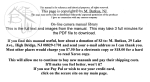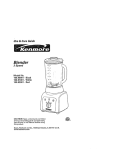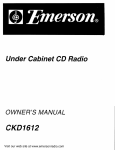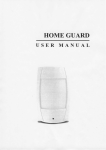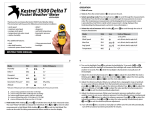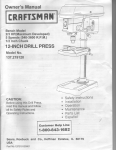Download Sanyo TRC-8800 User's Manual
Transcript
',a-
llr
INSTRUCTION MEMO-SCRIBER
ng
Dictating/Transcribi
MANUAL
System
-i
t
.
:
t
€€{
g
This Instructionmanualis writtenin Englishand Spanish.
Este manual de instruccionesest6 escrito en espaiol y ingl6s.
\
-iqfa*.
**-*,
TRC-8800
{-tr'
-
,.#
SYSTEM ll
ll sANYoDTCTATTNCJTRANSCRTBTNG
MoDELTRC{800LtMtrEoWARRANTY ll
ll
CONTROLS
OBLICATIONS
ln orderto obtainwarrantys8rvice,the productmustbo dcllvcrcdto rrxt ptckcdup lrom an AuthorlzcdSanyoFactory
ServiceCenterat the us€r's€xpense,unlessspecificallystatcdothomtsoIn thlr winanty. Th€ namosand addressesol
Authorizedsanyo servicec€ntersmay be obtainedby calllngthc lolt koo numborlbted b6low.
For productoperation,authorizedservicecenterretoml, g€rv1c6
eldrtancG or problomresolution,call
1 . Cassettecompartment
lid
2. Ejectlever(EJECT)
3. Tapecounterand resetbutton
10. Rewindbuttonand indicator
(REW)
11.TonecontrolCfONE)
12. TelephonerecordbuttonfiEL
REC)
13. Dictation/Conference
button
(DrcTicoNF)
14. Microphone/Speaker
button
(couNrEFyRESET)
cusToMER tNFORmAnOilt-!00a21-6013
Weekdays8:00Alt. 6:00 Pt P.clflc Ttma
4. Backspace
control(BACK-
For accessoriesand/or parts not availablefrom an authorlzeddaabr, c.ll
SFACE)
PARTSORDERINFORMATION
i{0O72&O!62
We€kdays8:00 A1{ - 5:00 pu P.olflc nm€
5. Erasebuttonand indicator
(ERASE)
THISWARRANW IS VALIDONLYON SANYOPBODIJCTSPURCHASEOAND USEDIN THE UNITEDSTATESOF
AMERICA'EXCLUDING
ALL U.S.TERRITORIES
AND PROTECTORATII,THISWARRANTY
APPLIESONLYTO
THE ORIGINALRETAILUSER,AND DOESNOTAPPLYTO PI(N)UCTSUSEDFORANY INOUSTRIAL,
PROFES.
SIONALOR COMMERCIAL
PURPOSE.
THEORIGINAL
DATEDI}III OI SALEOR SALESSLIPMUSTBE SUBMITTEDTO THEAUTHORIZED
SANYOSERVICE
CENTERATTHE I IMt WARRANTY
SERVICEIS REOUESTED.
6. Stop button(STOP)
7. Volumecontrol(VOLUME)
8. Playbuttonand indicator
Subj€cttothe OBLIGATIONS
aboveand EXCLUSIONS
below,SANyo FtSr{ERCOMpANy(SFC)wanrnts thisSANyO
productagainstd€lectsin materialsand workmanshipfor the poflodr ot I AEORand PABTSspocflcdb6low.SFC will
repairor r€place(at its opiion)tho productand any ot iis partswhlchlafl to conlormto this warrenty.Thc warrantyperiod
commenceson th6 date the produclwas lirst purchasodat rotall.
9. Fastfonrvard
buttonand indica-
LABOR
I
PARTS
90DAYS
I
1 YEAR
(Mrc/sPKR)
(PLqY)
tor (FFWD)
EXCLUStONS
This warrantydo€s not cover(A) the adiuslmentol curtomcf{pcratodcontrol! as explainodh thc appropriatemodel's
instructionmanual,or (B) the repairof any produclwhosererlal numb6rhe! br€n altered,dotoc6dor fomoved.
This warrantyshallnot applyto the cabinotor coEmoticperrs,knobsor roullncmaintenanco.
This warrantydoes nol applyto uncrating,&tup, Installatlon,removalol tha productlor ropdt oarclngtallation
of the
productafterrepair.
Thiswarrantydoesnot applyto repairsor roplrccmcn|tnccatlltatadby any causebeyondtho (xnllrolol SFC including,
but not limitedto, any malfunclion,
d€f€clot tellurccaulad by or rerultlnglrom unauihorlz(xt
$nrvtcoor parts,improp-r
maintenance,
operationcontraryto furnishedInllrucilonf,$lpplng or kansltaccidents,modllt(jlttktrl
or ,apeirby the user,
abuse,misuse,neglect,accident,incorrectpowerllnc voltaoe,fire,lloodor olherActsol G(xt,(n normalwearand tear.
Theloregoingis in lieuof all otherexpressedwaranllct lnd SFCdo€snot essumeor aulhillro rny padyto assumelor
it any otherobligationor liability.
THE DURATION
OF ANY WARRANTIES
WHICHMAYBE IMPLIEDBY LAW(INCLUOING
TIIE WARRANTIES
OF
MERCHANTABILIryAND
FITNESS)
IS LIMITEDTOTHETERMOF THISWARRANTY.
IN NO I VENTSHALLSFCBE
LIABLEFORSPECIAL,INCIDENTAL
OR CONSTOUFNTIAL
OAMAGES
ARISINGFROMoWNt IISIIIPOR USEOF
THISPRODUCIOR FORANY DELAYIN THE PTRFORMANCE
OF ITSOBLIGATIONS
IJNI)III IHIS WARMNTY
DUETO CAUSESBEYONDITSCONTROL.
SOMESTATESDO NOTALLOWLIMITATIONS
ON HOWLONGAN IMPLIEO
WARRANTY
I.ASISAND/ORDO NOT
ALLOWTHE EXCLUSION
OR LIMITATION
OF CONSEQUENTIAL
OAMAGES,
SO THEATIOVELIMITATIONS
AND
EXCLUSIONS
MAYNOTAPPLYTO YOU.
THISWARRANWGIVESYOUSPECIFIC
LEGALRIGHTS.
YOUMAYHAVEOTHERRIGIIIS,WI,IICH
VARYFROM
STATETO STATE.
SiA RI I (M)
For yourprotectionin the eventot th6ftor lor| of thlr product,plea$ lill in the informationbclov,lor yourown p€rsonal
recoros.
SerialNo.-(Locatedon backor bottomrldo ol unlt)
Purchase
WARNING:TO PREVENT
F]REOR SHOCKHAZARD,DO NOTEXPOSE
THISAPPLIANCE
TO RAINOR MOISTURE.
-1-
ta.
-2-
15. Searchbutton(SEARCH)
16. Speedcontrol(SPEED
CONTROL)
17. Powerbuttonand indicator
(POWER)
18.Speaker
19. ExternalDC9Vjack (EXTDC
21. Remotecontroljack
(REMOTE)
22. Earphonejack (EARPHONE)
23. Cradlebracket-bothsides24. Handcontrolcradle
ev)
20. Telephonerecordjack fl-EL
REC)
PREPARATIONS
Connectlons
For dlctatlon/conference
recordlng
Attach the hand control cradle to the left
or rightsideof the unit by pressingitonto
the cradle bracket.
Hand control
22
Hand control
25. Microphone
26. lndexbutton(INDEX)
27. Fastforwardbutton(FFWD)
28. Handcontrolswitch
29. Speaker
30. Dictationindicator(DICT)
Footcontrol
31. Backswitch(BACR
32. Playswitch(P[.AY)
33. Fastforwardswitch(FFWD)
AC edaptor
For transcrlptlon
30
29
I
I
28
AC adaptor
For telephonerecordlng
FffiI
ts
Connectioncord
(not included)
Telephone with
REC OUT jack
Tclcphone plckup
(SANYOSRD.So,not Inctuded)
€-
4-
Telephonewithout
BEC OUT jack
't?{r
Loading a cassette
lid.
1. PulltheEJECTlevertoopenthe casseftecompartment
2. Loada cassettewith the full reelto the left.
3. Closethe lld bYPressingit.
NOTE:
Be sureto closethe lld afterloadinga cassette.Theunltdoosnotoperateunlessthe lid
is closed.
,
WarnlngbeePtones
cases;
Theunitemitsa warningtonein thefollowing
No cassette:
A tone soundsif there is no cassettein the unit whenthe unit is in the
operatingmode.
End of tape:
A tonesoundswhenthe tape reachestho end In alloperatingmodes.
Record/Erase
Protection:
a cassette,whoseerasure
A tone soundsif you attemptto record/erase
guardtab hasbeenbroken.
Telephonerecordingmode:
A tone soundsif you attempttelephonerecordlngwhen no cord is connectedto the TELRECjack.
NOTE:
- set the handcontrolswitchto sToP beforeturningthe poweron. lf the
entersthe record
switchhas beenset to DICT,the unit automatically
modewhenturningthe Poweron.
- Do not setthe handcontrolswitchto DlcT duringplayback,or the unit
entersthe recordmode.
- Do not presstheTELRECbttttonunlessyou performtelephonerecording.
ii}*r"'
-5-
RECORDING
DICTATION/CONFERENCE
Hffi#*
1. Setthe handcontrolswitchto STOP.
2. Pressthe POWERbufton.
3. Loada cassette.
"000".
4. Pressthe RESETbuttonto setthe counterto
- The tape counterhelpsyou to quicklylocaterecordedselectionfor
playback.
5. set the DlcT/coNFbuttonto DlcT or coNF.
DICT:Fordictationrecording
5-6
- Holdthe hand controlin a comfortablepositionapproximately
inchesawaYfromYourmouth.
recording
CONF:Forconference
- Placethe unitin the centerof the group.
6. Setthe handcontrolswitchto DICT'Recordingstarts.
- You need not adjustthe voLUME controlwhilerecording.The ALC
(AutomaticLevelControl)circuitin the unit will keepthe levelat its
optimum.
7. Pressthe INDEXbuttonon the handcontroltomarkimportantsegments
The unitrecordsa beeptone on thetape.
of recording.
- when indexsearching,
thetapestopsbrieflyateachindexsignalsothat
recordings'
important
you can easilylocate
controlswitchto STOP.To record
set
the
hand
8. To pausewhilerecording,
DICT.
to
again,setthe switch
-6-
RECORDING
TELEPHONE
1. Pressthe POWERbutton.
T
2. Loada cassette.
j
3. PresstheTELRECbutton.
4. To stop recording,presstheTELRECbuttonagainto release.
NOTE:
Anytimeyou presstheTELRECbuttonwhilethecordis connectedto theTEL
entersthe recordmode.
RECjack,the unitautomatically
- To recorda telephoneconversation,
an optionalSRD-50adaptormust'be
used.
9. To makecorrections
or to edit,backspacethe tape by settingthe hand
controlswitchto BACK.Holdthe switchuntllyoureachthe portionof the
recordingjust beforethe correctionpolnt.
Releasethe switchand the switchreturnsto the PI-AYpositionautomati, cally.Listento yourrecording.
At the exactpointwherethe correctlonls to begin,setthe handcontrol
switchto DICTand proceedwithyourdlctatlon.
10. To end recording,setthe handcontrolswitchto STOP.
11. To turnthe unitoff,pressthe POWERbuttonagainto release.
Revlewlng
1. Set the hand controlswitchto BACK.Hold the switchuntilthe desired
amountof backspaceis accomplished.
2. Releasethe switch;the unitbeginsto playbackyourrecording.
- Forfastforwarding
thetape,presstheFFWDbuttononthehandcontrol.
3. Adjustthe VOLUMEand TONEcontrolsas desired.
4. Youcanlistento theplayback
eitherthespeakerinthe unit
signalthrough
or the handcontrol.To activatethe handcontrolspeaker,pressthe MIC/
SPKRbuttonto MlC.Leavethebuttonupto listenthroughthespeakerinthe
unit.
setthe handcontrolswitch
5. To stop reviewing,
to STOP.
*r
-7-
TRANSCRIPTION
j
l
'
1. Pressthe POWERbLitton.
2. Loada cassetteto be played
3. PressthePI-AYswitchonthefootcontroltobegintranscribing.Playba
continuewhilethe switchis beingpressed.
- Playbackcanalsobe startedby pressingthe PI-AYbuttonon the unit.ln
this case,the STOPbuttoncanbe pressedto stopplayback.
4. Adjustthe VOLUMEandTONEcontrolsas desired.
to adjustthe playbackspeedto your liking.
5. Usethe SPEEDCONTROL
- The "0" positionon the scaleis for normaltapespeed.
- TheSPEEDCONTROL
hasno effectduringrecording.
your
you
dictation,releasethe PLAYswitch.The tape
6. lf
wish to review
controlsetting.
to the BACKSPACE
according
automatically
backspaces
- Usethe BACKSPACE
controltoadjustthe automaticbackspacefeature
for yourconvenience.
€-
- For a longerreview,pressthe BACKswitchand the tape backspaces
continuously
untilyou releasethe BACKswitch.
- Forfastforwarding
the tape,pressthe FFWDswitch.
7. To pause,releasethe PLAYswitch.
Continuewiththisstart-stopmethoduntilthetranscription
is completed.
8. To turn the unitoff,pressthe POWERbuttonto release.
MAINTENANCE
Cleaningthe cablnet
Usea cleansoftclothmoistenedwith plainlukewarmwaterand wrungdry.
Neveruse benzol,benzeneor otherstrongchemicalcleanerssincethese
coulddamagethefinishof yourunit.lt is importantthatno liquidreachesthe
insideof the unit.
I
I
i
lndexsearch
1. PresstheSEARCH
buttonto ON.
2. Pressthe REWor FFWDbuttonon the unit.
Thetapestopsbrieflyand a beeptonesoundswhenthetapereachesthe
indexmarkyou haverecorded.
- Whenusingthefoot control,pressthe BACKor FFWDswitch.
- Whenusingthe hand control,set the hand controlswitchto BACKor
pressthe FFWDbutton.
r"
!|l
Eraslng
you can erasethe cassette.
Aftertranscription
is completed,
1. Pressand holddownthe ERASEbutton,then pressthe REWbutton.
2. Whenthetapereachestheend,a beeptonesounds.PresstheSTOPbutton
to stop erasing.
- Youcanalsoperform"forwarderasing"by pressingbothEMSE andFFWD
buttons.
Use as a tape player
rYoucan also play a pre-recordedcassetteon the unit. Loada cassetteand
pressthe PLAYbutton.Usethe FFWDor REWbuttonto advanceor rewindthe
tape rapidly.
-a
Safeguardsagalnstaccldentalerasure
To protectsideA, breakout tab (1).To protectsideB, breakouttab (2).
- To recordorerasea protectedcassette,
covertheeraseguardtabopenings
with adhesivetape(3).
T .
t
^
i
I
l
-
_i iJ
;01
-9-
rt:;l
Cleanlngthe heads
periodically
Forcontinuedhighperformance,
cleantheheads,pinchrollerand
capstanwheneveran accumulation
of dustand red-brownoxideparticlesis
noticed.
To do this,pullthe EJECTlevertoopenthecassettecompartment
lid.Remove
the cassetteand switchoffthe power.Carefullyrub eachhead (4,5), pinch
roller (3) and capstan (2) with a cotton swab (1) moistenedwith isopropyl
alcoholor specialhead-cleaning
fluid.
i:
-10-