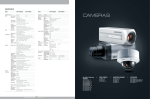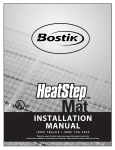Transcript
S S C -1 0 0 0 SSC-2000 System Controller System Controller NEW PRODUCTS Summary Summary The SSC-1000 is a remote controller that can be used to control the The SSC-2000 system keyboard is a controller used to manage devices camera and peripheral devices away from the central control room. It is such as cameras and DVRs through RS-485 communication. the exclusive controller for the Samsung SmartDome camera that allows Administration is made easy through user-friendly on-screen menus, full controlof the pan/tilt drive of the lens and the camera. touch screens and a joystick. CAMERAS Specifications • Long-range control (Max: 1.2km) through the RS-485 communication • SmartDome Camera (SCC-C6407, C6405, 643A, 641), Built-in Zoom Lens Camera (SCC-C4207, C4205, C4203A, C4201), Receiver Unit (MRX-1000) Control • Up to 128 SmartDome cameras can be controlled at once • Multiple system controllers can be used (up to 8 units) Model SSC-1000 Communication Signal Port Connector-Type Baud Rate Display System LCD LED Switching & Pan/Tilt & Control Lens Control RS-485 Modular-Type x2, D-Sub x1 4,800/9,600/19,200/38,400 bps 20X4 line Menu, Preset, Pattern, Scan, Auto-Pan, Reset(Alarm) Pan : left/right Tilt : up/down Iris : open/close Focus : far/near Zoom : tele/wide Preset, Auto pan, Scan, Pattern External Device Control Aux1, Aux2, Aux3, Aux4 Power Requirment DC9V, 600mA Weight 1.1Kg Dimensions 315mm(W) x 65mm(H) x 205mm(D) Features Specifications • Long-Range Remote Control : Long-range remote control (up to 1.2Km) is made possible through the use of RS-485 communication (based on 1 system keyboard). • System can be Controlled Collectively : The camera (receiver unit) and DVR can be controlled with this system keyboard. • Multiple system keyboards can be connected. : The system can be controlled from different locations, and a maximum of 32 units can be connected at the same time. • Easy to operate : An LCD is used to show the respective operations of system keyboard; menus can be selected conveniently through a touch-screen; and control is made easy by using a joystick. Model SSC-2000 Communication RS-485 Port Connection Type Port Baud Rate Connection Type Port Baud Rate RS-232C Display LCD Panel LED Switching & Pan/Tilt & Control Lens Control DVR Control Power Requirment Weight Dimensions System Construction Diagram DVRS * Controllable Product List : Camera, Receiver (MRX-1000), Standalone DVR (SHR Series), PC Based DVR (SPR Series) 4P Terminal Type 1 Port 4,800/9,600/19,200/38,400 bps D-SUB 9P 1 Port 600/1,200/2,400/4,800/9,600 /19,200/38,400/57,600 bps 5.7" Graphic Panel, (320 x 240line)+Touch Panel Viewing Angle : Left(39°), Right(32°), Rear(10°), Front(30°) Inclination Angle : MIN(8.4°), MAX(15.9°) Monitor, Camera, Multiplexer, DVR Pan : Left/Right, Tilt : Up/Down IRis : Open/Close, Focus : Far/Near Zoom : Tele/Wide Preset, Auto pan, Scan, Pattern SW : RW, STOP, PLAY, FF, REC JOG/SHUTTLE : FORWARD/REVERSE PLAY/REVERSE PLAY/FF/RE DC12V, 600mA 1.36Kg 428(W) x 117(H) x 199(D)mm MONITORS Features One Keyboard to One Device Dimensions (unit:mm) Dimensions (unit:mm) Digital Video Recorder NETWORK SECURITY One Keyboard to Multiple Devices (“Daisy-Chain” Type Wiring) Digital Video Recorder Digital Video Recorder Multiple Keyboard to Multiple Devices (“Daisy-Chain” Type Wiring) CONTROLLERS Digital Video Recorder Digital Video Recorder 86 CONTROLLERS 87 Video Security System CONTROLLERS Video Security System