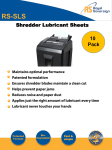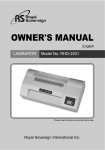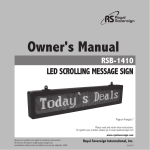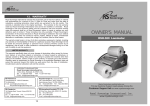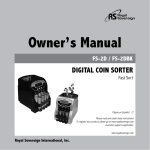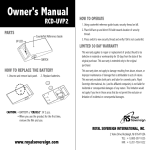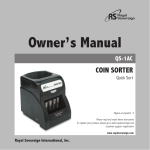Download Royal Sovereign RPA-5254R User's Manual
Transcript
OWNER'S MANUAL LAMINATOR Model No. RPA-5954R/5254R Read all instructions carefully before use. Royal Sovereign International Inc. RPA-5954R/5254R TABLE OF CONTENTS TOPIC PAGE MAJOR PARTS 3 CHARACTERISTICS OF RPA SERIES 3 SAFETY PRECAUTIONS 4 HOT LAMINATING PROCEDURE 5 COLD LAMINATING PROCEDURE 6 MAINTENANCE 7 SPECIFICATIONS 7 RPA-5954R/5254R MAJOR PARTS COVER BASE POWER INDICATOR LIGHT READY INDICATOR LIGHT FRONT OPENING POWER SWITCH CHARACTERISTICS OF RPA SERIES 1. The RPA Series has been designed and manufactured to provide lamination for all of your school, home and office needs. 2. Easy operation. 3. The RPA series offers a cold lamination feature that will protect your heat sensitive materials. 4. The RPA Series has a modern design that will complement any environment. 3 RPA-5954R/5254R SAFETY PRECAUTIONS The safety recommendations outlined in this section are to be read and followed before operating this machine. Keep this information for future reference. 1. To prevent the possibility of fire or injury, do not allow foreign articles (neckties, scarves, paperclips etc.) inside the machine. 2. Do not attempt to laminate items that exceed total recommended material thickness. 3. When using the machine in the hot laminating mode, be sure to always use a carrier. 4. To prevent the possibility of electric shock, do not immerse the laminator in water or permit liquids inside the machine. 5. Because the laminator creates heat, keep out of reach of children. 6. Plug the laminator in after verifying the correct voltage. Failure to comply with the above information could result in serious injury. 4 RPA-5954R/5254R HOT LAMINATING PROCEDURE 1. Turn the power switch to the (-) HOT position. The power indicator light will light up. Allow 3-4 minutes for the machine to warm up. Please wait until the ready indicator light is lit. 2. Place the item to be laminated into the laminating pouch. 3. Place the laminating pouch into the carrier. 4. Insert the carrier (with the closed edge first) into the front opening of the laminator. Be sure to center the carrier as it is inserted. 5. The item will exit out of the rear of the machine when lamination is completed. NOTE: Your finished laminated item will be hot, and will easily bend. Place the item on a flat sturdy surface and allow it to cool. 5 RPA-5954R/5254R COLD LAMINATING PROCEDURE 1. Turn the power switch to the (=) COLD position. The power indicator will light up. The machine is now ready to laminate in the cold mode. 2. P lace the document to be laminated on the adhesive side of the cold film with the document face down. 3. Insert the document to be laminated into the front opening of the machine. 4. R emove paper liner from the cold film slowly while the document is being inserted into the machine. NOTE: When switching the machine from the hot to cold mode, the ready indicator light will shut off. Please wait 30 minutes to cool down before inserting your document. 6 RPA-5954R/5254R MAINTENANCE 1. Use and store this unit in a dry area, damp areas may damage the machine. 2. Use a dry cloth to dust the outside portion of the unit. SPECIFICATIONS Model RPA-5954R RPA-5254R 9.3" Max. Lamination Width Lamination pouch thickness 3-7(mil) Max. Lamination Thickness 1.2 (mm), 47 (mil) Lamination Speed 1.4ft /min Warm up time 3min Heating method Heat Plate Number of rollers 2 Power consumption 400W 12.6" 500W AC 100V. 120V. 220~240V Power supply (50/60Hz) 7 Royal Sovereign International Inc. 2 Volvo Drive Rockleigh, N.J. 07647, U.S.A TEL :+1) 201-750-1020, 800-397-1025 FAX :+1) 201-750-1022 Website: www.royalsovereign.com E-mail: [email protected] Royal Sovereign Germany GmbH Friedrich Ebert Str.38, D-65824 Schwalbach, Germany TEL: +49) 6196-776386 FAX: +49) 6196-776454 Website: www.royalsovereign.com E-mail: [email protected] RS International Australia Pty. Ltd 30 Prime Drive Seven Hill, NSW 2147, Australia TEL: +61) 2 9674 2127 FAX: +61) 2 9674 2027 Website: www.royalsovereign.com E-mail: [email protected] Royal Sovereign Canada 164 Oakdale Road, Unit 164 Toronto, Ontario M3N2S5 TEL: +1) 416-741-8400 FAX: +1) 416-741-8185 Website: www.royalsovereign.com E-mail: [email protected]