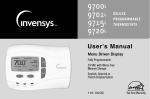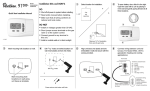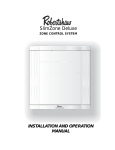Download Robertshaw 9025i Owner's Manual
Transcript
9025i REMOTE OUTDOOR SENSOR Introduction The outdoor sensor (9025i) will sense the outdoor air temperature and send this information to the thermostat. On all models, the outdoor temperature will be displayed below the room temperature. On the 9720i, the outdoor temperature also can be used to control the upstaging of the thermostat. Installation of Outdoor Sensor 11. Install the thermostat according to the instruction manual supplied with it. Check that the thermostat is operating. (Display shows the correct temperature.) CAUTION: Remove the thermostat from the subbase while wiring the sensor to avoid damage from live wires. This is important. 12. Install shielded or nonshielded two wire twisted cable from the thermostat to the outdoor sensor location. Maximum distance is 300 ft. (100m). 13. Open the sensor case by grasping the side and pulling the two halves apart. 14. Choose a protected outdoor location away from heat sources, usually the north side of the building. 15. Use the subbase as a template to mark the mounting holes and the wire opening on the wall. Drill size for the wall anchors is 3/16 inch. Drill size for the wire leads should be 1/2 inch diameter. 16. From the rear of the base push the end of the remote sensor through the center of the plastic plate. Make sure the sensor extends approximately 1/4 inch into the housing. 17. Using twisted wire cable, connect the leads of the remote sensor to the cable. Wire nuts are provided to secure the connection. The wires can be connected with either polarity. 18. Push cable sensor leads through the hole in the wall. Seal the hole in the wall around the cable to eliminate any draft that might affect the sensor. 19. Secure subbase to wall with screws provided. Do not use hex head screws. Snap cover onto remote sensor base. 10. Connect the wires on the thermostat subbase to the sensor terminals. Again, the wires can be connected with either polarity. Connect the wires to the terminal labeled “Outdoor Sensor”. 11. Mount the thermostat on the subbase and check to be sure that it is showing the temperature. Temperature Display When a remote outdoor sensor is connected to the thermostat, the thermostat will recognize the sensor. To adjust balance points press MENU. Press the DOWN key to highlight INSTALLER SETTINGS. Press SELECT. MONDAY 11:30 AM 70.5˚ F OUTSIDE 24˚F HOLD TEMP MENU MENU SELECT INSTALLER SETTINGS SYSTEM SETUP RESIDUAL COOL LOW BALANCE HIGH BALANCE HOME Select either the LOW BALANCE or HIGH BALANCE. Press SELECT. Using the UP or DOWN button, change the balance point to the desired level. Press SELECT. BACK DAY / TIME FAN USER SETTINGS INSTALLER SETTINGS HOME Press the DOWN key to highlight LOW BALANCE. Press SELECT. HEAT FAN AUTO GAS 60 45˚F 95˚F SELECT BALANCE POINTS LOW BALANCE HIGH BALANCE 45˚F 95˚F INSTALL MENU SELECT NOTE: The HIGH and LOW BALANCE points will affect the upstaging of the thermostat. The 2nd stage heating will not turn on unless the temperature falls below the HIGH BALANCE point. The 1st stage heating will not activate if the temperature falls below the LOW BALANCE point. Refer to the operating manual of your heat pump system for recommended HIGH and LOW balance point temperatures. 111-292C 9025i Remote Outdoor Sensor Installation Instructions 1 Connect wiring between the thermostat and the outdoor sensor (9025i). Use twisted pair wiring (22AWG minimum) with a maximum length of 300 feet (or 100m). 2 Replace cover on thermostat. Turn on power to unit and proceed with programming per instructions on the display or in the user’s manual. Climate Controls Americas 515 South Promenade Avenue Corona, CA 92879-1736 United States of America Made in Mexico www.aboutinsight .com ©2003 Invensys 111-292C