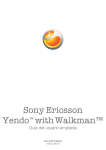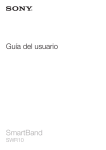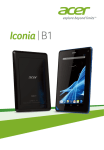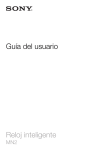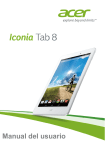Download RCA Pro10 Connection Guide
Transcript
811-610391W030 Bluetooth connection sheet MP_P1.pdf 1 4/7/2014 14:21:32 Connecting the Keyboard Turn on the Keyboard. Press & hold the CONNECT key until the bluetooth indicator blinks. Slide it to ON. The Bluetooth pairing request screen appears. Type the number (such as, 491726) on the Keyboard, then press ENTER. Tap it to scan. Tap it. "BT Keyboard - RCA 10.1" Tablet Connected" screen appears. 811-610391W030 Bluetooth connection sheet MP_P2.pdf 1 4/7/2014 14:23:36 Conexión del teclado Encienda el teclado. Mantenga presionada la tecla CONNECT hasta que parpadee el indicador de bluetooth. Deslícelo hacia Sí. Aparece la pantalla de Solicitud de vinculación de Bluetooth. Teclee el número (como, 491726) en el teclado, y a continuación presione ENTER. Puntee aquí para escanear. Puntee aquí. Aparece la pantalla "BT Keyboard - RCA 10.1" Tablet Conectado". 811-610391W030