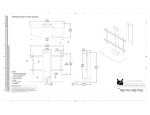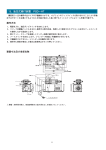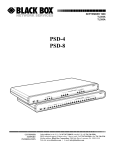Transcript
PSD-CAM PSD-CAM INSTALLATION INSTRUCTIONS M8 x 10mm Set Screw (Qty 2) PSD-CAM (Qty 1) 1. Place each PSD-CAM shelf over the end of the support poles (Figure 1). 2. Use one (1) M8 x 10mm set screw and attach it in the hole that is located to the rear of each collar (Figure 2). 3. Use a 5/32” Allen Wrench (supplied) to tighten the set screws (Figure 2). 5/32” Allen Wrench PSD-EXT Support Poles Figure 1 Page - 1 - M10 x 12MM Set Screws Figure 2 Figure 3 Installation Instructions