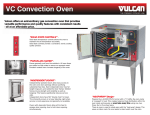Download Polycom 550 User's Manual
Transcript
Polycom 550/650 End User Express Guide Making a Conference Call Conference Call (when on a call) Hit Conference (puts current call on hold) Enter new number (recipient answers) Hit Conference (calls joined) Adding Additional Leg (Only if another 550/650 participant) Repeat above steps Dropping Leg of Conference Call Hit Split (all legs on hold) Select desired participant and hit Resume Advise participant of disconnection Hit End Call Resume other leg of call April 27, 2009 V1 End User express guide Transferring a Call Blind Call Transfer Hit Transfer Enter new number Hit Transfer before recipient answers Supervised Transfer/Announce call Hit Transfer Enter new number, recipient answers Announce the call Hit Transfer Call is transferred to new number Setting Ring tones MENU->Settings->Basic->Ring Type Polyco om 550/65 50 Expresss Guide act Directorry Conta A Adding a Contact C Man nually Menu->FFeatures->C Contact Dire ectory->Add d Adding a Contact A C from m Call Logs View num mber in calll log Hit More and Save Navigate e to Contac ct Directory entry Enter nam me (and oth her details) Restarting/R R Rebooting your y phone M Menu->Sett ting->Basic--> Restart I Hard Rebo If oot is requirred Disconne ect Ethernett Disconne ect Power Reconne ect Power Reconne ect Ethernett April 27 7, 2009 V1 End Use er express guid de Call Logs View wing Call Logs Menu-> >Features->Call Lists Also accessible e by Naviga ation Arrowss Missed Calls – dow wn arrow Receive ed Calls – le eft arrow Placed Calls - right arrow Clea aring Call Lo ogs Menu->Features->Call Listss-> Select Liist->Clear