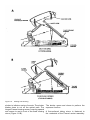Download Polaroid SX-70 User's Manual
Transcript
I - DESCRIPTION A. GENERAL DESCRIPTION The Polaroid Land SX-70 is a folding, pocket sized, single-lens reflex camera which takes and immediately delivers full-color pictures approximately 31/4 inches square (see figures 1-1, 1-2 and 1-3). Operation is automatic; the user merely inserts the film, focuses and shoots. power is provided by a six-volt battery inside the film pack; therefore, the batteries are always fresh as the film. Figure 1-1 SX-70 Camera folded Figure 1-2 Holding and opening the SX-70 The four element lens has a maximum aperture of f/8, and a focusing rang from 10,4 inches to infinity. The shutter is automatically controlled by a photocell and electronic timing. Electrical to mechanical energy conversion is accomplished by two solenoids and a motor. There are no separate diaphragm adjustement. The shutter opening and closing time is controlled by the exposure measuring system. Figure 1-3 Opened for picture taking The subject is viewed and focused throught the taking lens, a mirror, a Fresnel viewing screen (with spilt-image focusing aid) and a optical system to focus the image at the viewing eyepiece. As in all single-lens reflex cameras, the shutter must be open to provide an image at the eye-piece. This requirement is fulfilled by the automatic electro-mechanical components which are described in detail in Section II of this manual. When the exposure is made, the image must be transferred from the viewing system to the surface of the film in accurate focus. To accomplish this, the shutter closes and the viewing screen swings out of the optical path which is then diverted by a mirror to the film surface. These two paths are described in greater detail elsewhere in this section. The exposure is made following the viewing screen / mirror swing. The screen then returns to the viewing position and the automatic mechanism ejects the exposed sheet of film. development takes place outside the camera and can be observed by the operator. As soon as the print is ejected, the mechanism completes its cycle to prepare for the next exposure. Following thenth exposure, the flash circuit is inhibited until a fresh film is inserted. Normal operation will resume when the camera is reloaded. B. CAMERA OPERATION The following paragraphs describe the electromechanical events that occur in normal operation. the purpose of this desciption is to acquaint the reader with the manner in which the various functions are accomplished. Detailed analysis at component / sub assembly level appears in Section II. 1. Opening the Camera When the SX-70 is folded, an interlock switch (S6) removes all battery power from the camera mechanism to prevent any drain from the film pack encapsulaetd batteries. To prepare the camera for picture taking, hold the camera in the left hand, pull straight up on the serrated portion of the viewfinder housing (Figure 1-2). this action releases latches, which, in turn, allow the main body of the camera to raise into operating position. When the camera is fully opened, the interlock switch (S6), located at the left rear corner of the mirror cover, is closed and the battery is connected to the camera electrical circuit. (Figure 1-4). 2. Loading the Film pack The front coverlatchis located on the right side of the camera just inside the rim of the bottom cover assembly. Pressing down on this yellow latch releases the front cover which drops down to expose the film chamber. With the cover open, a film pack can be inserted or an exhausted pack can be removed. A fresh film pack is loaded into the film chamber observing color coding (Figure 1-5). Under certain circunstances a partially used pack could be inserted, but this action will cause some deviation in the normal counting sequence. The battery is a part of each film pack, and the two exposed terminals on the pack engage two contacts within the film chamber as the pack is inserted. Figure 1-4 S6 with contacts closed Figure 1-5 Inserting film pack 3. Starting the Automatic Mechanism With the film pack in place, the front cover can be closed. It must be fully closed and latched. Gears in the front cover must engage the main gear train of the camera before the gear train is put into motion. A switch (S7) located in the forward section of the gear train compartment initiates the application of power to the gear train drive motor. Switch (S7) is actuated by two components (1) A projection on the front cover latch (Figure 1-6 A), and (2) A post on the right rear edge of the front cover (Figure 1-6 B). front edge of the front cover. The camera is now ready to take the first picture. 4. Setting the exposure counter When a used film pack is removed from the film chamber, the action automatically resets the exposure counter at the rear of the camera to the start position, closing S8. With a new film pack installed and the front cover closed and latched ( S7 closed), the motor is powered, and the dark slide is ejected. The exposure counter turns to number 10 (Figure 1-7), indicating that 10 pictures remain in the pack. Figure 1-7 Figure 1-6 S7 contacts open and closed Thus, the cover must be fulled closed, the gears engaged, and the latch fully seated, in order to actuate the drive motor. As S7 closes, power is applied to the drive motor (S8 is also involved and is discussed in a following paragraph), the gear train is set in motion and actuates a device called the film pick. The pick engages the dark slide, pushes it into the spread rolls and the dark slide is ejected from the lower Counter 5. Viewing and focusing Viewing and focusing is accomplished through a reflect system (Figure 1-8 A). In the viewing mode the image passes through the lens to a fixed mirror which reflects it down to the Fresnel viewing screen. The viewing path from the viewfinder eyepiece lens is from a parabolic mirror and wafer lens, off the fixed mirror to the Fresnel screen. On most cameras the Fresnel screen contains a circular split-image aera which is used to focusing aid. A knurled knob (the focusing wheel) on the shutter housing is rotated to adjust the camera focus. The scene is in focus when a vertical line within the split-image aera is perfectly straight. On early cameras (without a split-image feature), the scene is in focus when the image seen on the Fresnel screen is sharpest. 6. Viewing and focusing The exposure is made by pressing the release button. This completes the electrical circuit to the Figure 1-8 Viewing and shooting shutter to initiate a series of events. The shutter blades close to cut off the optical path. The hinged Fresnel viewing screen is swung upward and comes to rest in front of the fixed viewing mirror (Figure 1-8 B). The shutter opens and closes to perform the exposure function. A first-surfaced taking mirror is fastened to the underside of the Fresnel carrier assembly. The image is reflected by the mirror onto the film surface. the electronic metering system determinesthe required exposure, and programs the shutter opening and duration accordingly. The incorporation of a mirror in tghe lens-to-film path necessitated by the nature of the film. No separate negative film is employed. Instead, the image appears as a direct positive. Since the final product is an opaque print, it is viewed by reflection. As a result, the mirror is needed to reverse the image so that the final print will be properly oriented. This requirement, in turn, dictates the use of the reflectance type viewing screen rather than a ground-glass type transmission system. Note that the film surface is deplaced from the Fresnel viewing screen by the thickness of the viewing screen assembly. The correct focal distance for both viewing and exposure is properly maintened, however, since the surfacecoated exposure mirror is deplaced by the same dimension. During exposure, the light from the viewing system must be prevented from striking the film. This is accomplished by a rubber light stop adhered to the hinged Fresnel carrier. When the Fresnel carrier moves upward, the light stop blocks off light from the viewfinder eyepiece. As indicated by the foregoing description, the viewing system is blacked out during the actual exposure. As soon as the exposure is complete the mechanism returns the viewing screen to its initial position and the picks feeds the exposed film to the spreader rolls. The rolls break the pod, spread the developer, and eject the film from the camera. 7. Completing the film pack As each exposure is completed, the exposure counter substracts one digit until the 10 exposures have be made. The counter then indicates 0... When this occurs, switch S9 is closed. Closing this switch inhibits the flash and the exposure timing. Since the counting cycle is initiated by the insertion of a film pack, the pack may not necessary contain a full supply of film. If, for some reason, a partially used pack is removed and reinserted, the top film will be the dark slide. The counter will start at number 10. Since switches S8 and S9 are physically attached to the counter, the camera will cycle through 10 exposures even though there be less than 10 sheets of film in the pack. This deviation must be recognized whenever a partially exposed pack is used. 8. Developing the print As in orther Polaroid pack cameras, the picture is developed ouside the camera. Unlike previous Polaroid Land Cameras, however, there is no negative to pell off and discard. 9. Exposures using flash The SX-70 accepts a special 10-lamp flash bar that plugs into a receptacle directly over the camera lens. There are five lamps in a rowon either side of the bar which must be removed, rotated and reinserted after the fifth lamp has been fired (Figure 1-9). Insering a flash into the flash socket closes switch S2 in the socket. This action sets up the shutter electronic circuit to permet firing of the flash lamp. A follow-focus mechanism, coupled to the lens focusing system arrests the shutter blades at an opening related to camera-to-suject distance. NOTE : On early camera models, the light measuring circuit remains active even with the flash bar inserted into the socket. If the circuit determines that there sufficient ambient light, an exposure will be made without the flash. Cameras with «P» configuration or later shutters, do not have this light measuring feature in the flash mode. Regardless of the ambient light level, the circuits will fire the flash when a flash bar is in the socket (unless of course, the lamps have all been used). If the array has been exhausted, the shutter will complete the exposure cycle without flash. Maximum exposure duration is 30 seconds. When the exposure counter reaches 0 (empty) the camera will not fire a flash lamp even though unused lamps remain in the bar. The previously discussed deviation associated with the exposure counter is applicable to the flash functions. If an unusedlamp is in position and if a partially empty film pack has been reinserted, the camera will continue to fire lamps after the last sheet of film has been exposed, until the counter reaches 0. Figure 1-9 Inserting the flash bar 10. Closing the camera When through using camera it be can folded and latched in its closed configuration by pushing the erecting link. When the camera is closed, the interlock switch (S6) is opened so that the battery is completely disconnect from the camera circuits. The trim wheel (the lighten / darken adjustement associated with the photocell) automatically returns to its normal position each time the camera is closed. C. SHUTTER DESCRIPTION (AMBIENT LIGHT MODE) The shutter employed in the SX-70 camera is unique. No direct comparisons should be drawn between the manner in which it functions and the function of other Polaroid electronic shutters. No manually adjustable or fixed aperture is employed. When a picture is taken, two shutter blades, with Figure 1-10 Shutter blades held opened specially shaped cutouts, open the lens from a totally closed position to a suitable aperture. The two blades then reverse direction and again shut off the optical path. These same two blades also contain a similar (although differently shaped) pair of cutouts that open and close the light path to the photocell in like manner. In the following description the functions of photocell cutouts is deferred until the action of the shutter cutouts is explained although in operation, the two functions are interdependent. When the camera is open for viewing, but before the release button is pressed, solenoid #1 is deenergized and the shutter blades are open. A spring (openong spring) holds the shutter blades wide open (Figure 1-10). The lens thus provides maximum viewing / focusing brilliance. Solenoid / spring action is discussed in detail in the next section of this manual. When the release button is pressed, a switch S1 closes (Figure 1-11 A and B) and applies operating power to the shutter. As soon as power is applied to the shutter, solenoid #1 is energized and rapidly moves the shutter blades to the closed position. Figure 1-11 A Location & Arrangement of internal parts Figure 1-11 B Operation When the solenoid has reached the end of its stroke (shutter closed, it no longer requires maximum current to hold it at that postion. Switch S4 (located on solenoid #1) closes (CB) and activates an electronic circuit called the POWER DOWN CIRCUIT. This reduces power to an adequate level to hold the solenoid after the high-current circuit has completed the solenoid operating function and switches on the motor drive circuit. Thus, the shutter will remain closed, with minimum battery drain. Light entering the lens is now cut off and the reflex mirror is swung upward to picture-taking position. The electronic latch (activated by opening S5) assures that the sequence will be completed even if the operator removes his finger from the exposure button, S1. When the mirror swings up, a mecchanically operated switch (S3) actuates a «Y» delay circuit (40 milliseconds) (Figure 1-12) so that the shutter will not function until the mirror bounce has subsided. At the end of the delay period the electronic circuitly removes the power from the soleniod and the opening spring sets the shutter blades in motion toward the full open position. At the same instant an electronic switch opens and starts the integration cycle. The integration cycle is that period during which the total amount of light (intensity and duration) reaching the photocell is transformed electronically to regulate the lenght of time the fiml is exposed. The shape of the opening in the shutter blades and the Figure 1-12 S3 Being opened by recock ram motion of the blades is such that all of the factors involved are continously variable throughout the exposure period. this fact, however, is a design consideration and should not confuse the theory of the shutter operation from a maintenance point of view. When the camera completes all off its automafed functions and the release button has been released, all voltage is removed from solenoid #1 and the shutter opens in preparation for the next exposure. It should be noted that under extremeley low light conditions, the shutter will closed completing the exposure cycle in 14 to 30 seconds whether a suitable exposure has produced or not. C. SHUTTER DESCRIPTION (FLASH MODE) The special ten-shot flash bar is equiped with a shorting bar so that when the bar is inserted, two contacts within the camera is shorted. This switch is identified as S2. When S2 is closed, the shutter electronic circuit detects that a flash bar is in place and ready for firing. In general, the sequence of the functions remains the same as for ambient light operation with the following exceptions : mechanical device identified as the interceptor connected to the lens focusing mecchanism (Figure 1-13 A). the interceptor is moved as the lens is focused regardless of whether ambient-light or flash pictures are being taken. When flash bar is in place (S2 closed) and the gear train opens switchs S5 (Fighure 1-14), solenoid #2 is energized and pulls the interceptor into position to phycally restrict the shutter blade travel (Figure 1-13 B). Since the interceptor is controlled by the focusing mechanism, the shutter opening is related to camera-to-subject distance thus compensating for the flashbulb-tosubject distance to give proper flash exposure. As a solenoid #1 de-energizes switch S4 moves from the CB position to the CA position. This switch conects VCC to the FFA. Figure 1-13 A When the flash delay period reaches completion, the circuitry removes the holding current from solenoid #2. Since the solenoid is an electromechanical device, removing power from it causes a collapsing magnetic field which induces a fly back voltage. This voltage pulse is fed to the flash circuitry which then applies the firing voltage across the flash lamp. Interceptor link, Solenoid 2, S2 operation - Solenoid de-energized Figure 1-13 B Figure 1-14 Interceptor link, Solenoid 2, S2 operation - Solenoid energized S5 being opened by the recock ram (Gear train) In cameras with «P» configuration or later shutter there is no ambient light measurement made. If a flash bar is in the shutter socket a flash picture will result regardless of the ambient light level. On early cameras, an ambient light measurement is made during the flash delay period. Since the photocell aperture is a part of the shutter blades, the amount of reflected light reaching the cell will also be a function of focusing distance. the shutter electronics delays firing the flash lamp until the shutter has opened to the aperture established by the focus wheel. during this delay period, if the ambient light level is sufficiently high to cause triggering of the integrating circuits, the exposure will be completed and the shutter closed before the firing voltage reaches the lamp and the lamp will not be fired. At the ends of the flash timing interval, the circuit energizes solenoid #1, the shutter closes, and the sequence proceeds as in the ambient-light mode. If the bulbs in the flash bar are all used when the operator attemps to make a flash exposure, all of the previously described circuitly will function up to the actual firing of the flash lamp. Since there is no lamp to ignite, no flash firing current will be drawn. There will be no output signal from the flash sequencing circuit, and an ambient light exposure will be made. On cameras with «P» or later configuration shutters, the result will be a black picture unless the ambient light level is high enough to give an exposure. this is caused by the fact that «P» and later configuration shutters have no integrating function as long as a flash bar is inserted in the socket. Early cameras have a twenty second time-out period even with a flash bar inserted in the socket. Therefore, if the flash bar is exhausted, a properly exposed picture will result if the ambient light is great enough to produce one in twenty seconds. II - THEORY OF OPERATION A. INTRODUCTION A general description of the camera and the sequence of its functions is contained in Section I. In that section, detailed analysis of individual assemblies and electrical circuits was minimized so that emphasis could be placed on the intenelation-ship of various functions. In the following paragraphs, the individual groups of components are described in greater detail. The description are presented in the sequence in the commponents were mentioned in Section I. B. POWER SOURCE Power for the drive motor, the shutter electronics, and the flash array is supplied by a specially designed 6 volts battery incorporated in each 10 exposures film pack. When the pack is inserted into the camera, two contacts pads on the bottom surface of the pack engage two spring-loaded contacts on the inner bottom surface of the camera bottom plate. From these two points, it is distributed to its destinations by the copper foil strips of a flex circuit on the outer surface of the bottom plate. Figure 2-1 Viewfinder optics (viewing) The battery has adequate capacity to expose all 10 film frames with at least six months of expected shelf life. C. LENS The lens employed is a four element, glass lens of f/8 aperture with a focal lenght of 115mm. It has a focusing range of infinity down to 10,4 inches. Focusing is accomplished by movement of the front element only. Helical threads in the lens mount provide the linear lens elemet movement. Operation is by means of a geared focus wheel at the top of the shutter housing. There is no manualy adjustable diaphragm associated with the SX-70 lens. D. VIEWING AND EXPOSING SYSTEM When the camera is erected to picture taking configuration, the subject can be viewed through the collapsible viewfinder. Figures 2-1 and 2-2 show the two optical paths in the camera. Note the direction of the arrows. Reflected light from Figure 2-2 Viewfinder optics (exposing) the subject passes through the camera lens and is reflected by the viewing mirror (on the inside surface of the mirror cover) to the Fresnel viewing screen. The entire subject image is now reproduced on the viewing screen. At this point, viewfinder optics must be employed for focusing. The optics must transfer the image from the viewing screen to the eye (done by the parabolic mirror and the viewing mirror) and must present the image in a fairly sharp contrast to permit proper focusing (done by the eye lens and parabolic miror). 1. Fresnel (Figures 2-3 A and 2-3 B) The special Fresnel (pronouced Freh-nell) screen is employed to enhance the viewing image by increasing the brightness and defintion. If a matte white surface were substituted for the Fresnel screen, an image would still be visible. However, the light rays striking nearest the corners of the screen meet the screen at a more oblique angle than the rays striking near the center. At this greater angle, a larger percentage of the light is dispersed and less light is returned to the viewer. Thus, on a matte-screen image the corners would appear darken than the center. The Fresnel screen is designed to overcome this problem. The screen itself is a sheet of plastic upon which are impressed series of concentric rings much like the grooves pressed into a phonograph record (Figure 2-3) instead of having a vee shaping; however, the grooves in the Fresnel screen form a saw-tooth with a tooth angle increasing slightly with each successive groove in such a manner as to complement the decreasing angle of the light ray. The saw-tooth flattens out completely at the exact optical center of the screen. In the SX-70 camera, the optical center is not the geometrical center of the screen. increases the brilliance of the image within teh viewing aera. The surface of the screen is silvered to provide optimum reflectance. The result is a brilliant viewing image evenly illuminated from corner to corner. As show in Figures 2-3 A and 2-3 B, two types of fresnel screens are used. Current types (Figure 2-3 A) have a split-image circle cut into the center of the screen which makes focusing easier. Specially oriented prisms within the circle split the image unless the camera is perfected focused. Therefore, a straight vertical line in the image aera would appear to be broken unless the subject is in focus. To further ease focusing, the image within the split circle appears brighter than the rest of the Fresnel image. This is possible because the split circle is not coated in the same manner as the rest of the Fresnel. This latter feature improves the ability of the viewer to focus the camera in dimly lit aeras. For the reader who is familar with the use of a Fresnel lens used in conjunction with a groundglass focusing screen, or a Fresnel-ground focusing magnifier, it must be noted that these are transmission devices while the Polaroid screen is a reflecting medium. Otherwise, the brilliance enhancing properties are the same. A suitable analogy would be the comparison of a lenticular projection screen compared with a matte surface. The ribbed surface of the lenticular screen narrows the angle of reflectance but Figure 2-3 Fresnel screen In summary, the Fresnel satisfies three conditons: 1 - it enhances focusing by distributing light rays evenly across the entire viewing aera. 2 - it guarantees proper focusing by nature of its acting as a ground glass - thus insuring that the subject is in focus when the eye sees the image in focus on the screen. 3- it acts as a reflecting surface to permit the eye to see the image through the viewfinder optics. 2. Viewfinder The viewfinder optics consist of an eye lens, a concave mirror and a wafer lens (Figure 2-4). As in all simple optical system, a certain amount of distortion is inherent in this design. A small wafer lens is introduced into the viewfinder optical path to limit to angle of acceptance and, thus, reduce distortion. The size of the lens opening is large enough to provide acceptable viewing brilliance and, at the same time, small enough to be easily closed when the camera is in the exposure mode. (On earlier models a rectangular mask called a stigmatic pupil takes the place of the wafer lens. mirror, the 6-edges viewing mirror is used in the optical path twice. First, the light rays entering the camera from the taking lens are reflected onto the Fresnel screen by the viewing mirror. Secondly, the operator views the image on the screen with light reflecting off the viewing mirror (Figure 2-1). (The viewing mirror is located on the underside of the mirror cover assembly.) 4. Flare baffle The flare baffle (Figure 2-2) is a spring-loaded plate which springs up when the Fresnel screen moves into the picture-taking mode. In this state, light is prevented from passing through the lens directly onto the film without first being reflected off the taking mirror. This prevents «hotspots» from appearing on the finished picture. When the Fresnel carrier is in the lowered position, the flare baffle is held down, out of the optical path. E. CAMERA ELCTRONICS Figure 2-4 Wafer lens assembly Ignoring the shutter functions momentarily, when the operators presses the exposure button, the Fresnel carrier swings away from the film plane and comes to rest in front of the viewing mirror. During the moment of the Fresnel carrier (and until it returns to its initial viewing position), a flexible light stop closes a path between the viewfinder and the inner camera to prevent light trough the eye lens from reaching the film. The movement of the spring-driven Fresnel carrier is accomplished by the motor-driven gear train. The details of the automated action are described in the discussion of the electro / mechanical assemblies. 3. Mirrors Two first surface mirrors are used in the SX-70 optical system. When a picture is being taken, the Fresnel carrier is raised. This places the 4-edges taking mirror into the optical path and light is reflected onto the film plane. (The taking mirror is mounted on the Fresnel carrier on the side opposite the Fresnel screen.) The second 1. General The SX-70 is unique, both in its principles of operation and its functional design. It can be considered as aan electronically controlled mechanical device. An electronic control module (substrate or ECM) contains all of the electronic components with the exception of the motor control (MCC) integrated circuit and the flash fire assembly (FFA). Because the ECM is located inside the shutteur housing, it becomes identified as part of the shutter (Figure 2-5). It should be noted that all of the camera automation is controlled by the integrated circuits in the ECM. Figure 2-5 ECM - Electronic Control Module The entire ECM (rather tna its individual integrated circuits) is used as a remplacement item. For that reason, the theory of operation and analysis techniques presented in this manual have prepared in such a way that the repairman can relate a specific camera failure mode to an ECM function. 2. Switch functions a- Switch S1 is actuated by either the red shutter release button or remote control cable release. It is operated by the photographer and it causes the camera to run through a complet exposure / film delevery cycle. Figure 2-6 SX-70 Switch locations b- Switch S2 places the circuitry into the flash mode. Switch S2 si closed when the flash bar is inserted into the FFA on the top of the shutter housing. It commands the integrated circuit in the FFA to select the first unused flashbulb and, to fire the bulb. It also enables the ECM to energize solenoid #2 which limits the opening of the shutter blades so that flash exposure will be determined by flash-to-subject distance. When the solenoid #2 is energized it engages a mechanical coupling between the shutter blades and the focusing mechanism. c- Switch S3, normally closed at the begining of the exposure cycle is opened by the recock ram located in the gear train assembly. See Figure 2-7. As the exposure sequence begins, S3 opens and actuates a delay circuit (Y delay) in the EMC which retards the start of the actual exposure approximately 40 milliseconds so that mirror bounce will have subsided before a picture is taken. At the end of the delay time, the shutter starts to open and the electronic timing function (integration) takes place. If a flash circuit is inserted into the FFA (S2 closed) an additional flash delay circuit is avtivated to insure that the exposure gets full effect of the light derived from the flash. At the end of the exposure cycle when the Fresnel carrier moves down into viewing position, S3 closes as the recock ram moves away. It is now reset for the next camera cycle. d- Switch S4 is tripped by an actuator on the plunger of solenoid #1, the shutter blade actuating solenoid (Figure 2-8). Figure 2-7 S3 Being opened by recock ram NOTE : Whenever the SX-70 shutter is discussed, it must be noted that, since the camera is a single lens reflex and focusing is accomplished through the taking lens, the shutter’s normal state si open, not closed as in other Polaroid cameras. When the shutter release button is pressed and the exposure cycle is initiated full battery power is delivred to solenoid #1, closing the shutter. Once the solenoid plunger is seated it no longer requires as much power as was originally needed to overcome its static inertia. Switch S4, therefore, closes the S4 CB contacts to the ECM and the electrical power to the solenoid coil is reduced to the «power down» value which is sufficient to continue the exposure cycle yet low enough to conserve battery drain. When the switch S4 (CB contacts closed) transfers to the ECM it sends power to the drive motor and operates the gear train. When S4 is actuated, (CB contacts closed) it also disconnects power from the FFA flash circuitry. This action prevents Figure 2-8 S4 Switch operating configurations damage to the circuit in the event that flashbulb becomes short-circuited after it is fired. e- Switch S5 (normally closed at the beginning of the exposure cycle), like S3, is located in the gear train and actuated by the recock ram (Figure 2-7). When the gear train rotates to appropriate point in its cycle, S5 opens and removes power from the drive motor, applying dynamic braking voltage to stop the gear train quickly. The ECM reacts to this command in such a way that exposure cycle continues completion even through the operator has released the exposure button (S1). After the exposure and when the Fresnel carrier returns to the viewing position, S5 is closed by the recock ram and stops the camera cycle. f- Switch S6 is closed by openong the camera to the picture taking position. Its disconnects the negative side of the battery from the commun return (ground) when the camera is folded to assure the removal of power from the circuit. g- Switch S7 is closed when the front cover is closed. It is wired in series with S6. Like S6, S7 disconnects the negative side of the battery from the commun return so that the camera cannot function until the front cover is closed and latched. It is an interlock during normal picture taking. With S6 and S8 closed, it initiates the dark slide function. h- Switch S8 (Figure 2-8 A) is part of the exposure counter operated by the counter wheel. As S7 closes, power is applied, ejecting the dark slide. After the dark slide ejection, the counter wheel turns, opening S8. S8 then remains open until the film pack is removed. When the pack is taken out, S8 closes. i- Switch S9 is near S8 on the exposure counter assembly. When the counter reaches the 0 position, switch S9 closes and the ECM inhibits the falsh-firing function, so that if an unused bulb is still available it will not be wasted. j- For an handy summary, see the Switch Function Table. 3. Function Sequence The following paragraphs describe the sequence in which operate during normal operation of the camera. a- The operator opens the camera. Switch S6 connects the battery to the camera circuitry. b- The operator opens the front cover. Switch S7 opens and removes battery power from the camera. c- The operators open a film pack. (when the Figure 2-8 A S8 - S9 Exposure counter switches previously used film pack was removed, a SWITCH FUNCTION TABLE Switch Action Result 1 closes Initiates exposure cycle and causes circuitry to take and deliver the pictures. 2 closes Connects circuitry to take flash pictures. 3 opens 4 5 6 CA closes CB closes opens / closes closes opens 7 closes 8 closes 9 closes Initiates «Y», 40 milliseconds delay. (Power down solenoid #2 in the flash mode) Controls power to solenoid #1 (drop current to holding level). Signals the ECM to start the motor. Stops motor both by closing and opening depeending upon sequence of action and internal circuitry. ● Connects the battery to the electronic circuitry when the camera is open to use. ● When the camera closed, cuts power from battery. When S8 is also closed, it provides power to the camera when the front power is latched (for dark slide eject). Also acts as an interlock during normal picture taking. Enables (with S7 closed) the circuitry to eject dark slide. Opens again after the dark slide is ejected. Prevents firing flash if film pack counter is on «0». mechanical coupling device set the exposure counter to the position just before the first exposure and closed S8, but since S7 has removed all battery power no action occurs). d- The operators closes and latches the front cover. S7 closes, power is apllied and the camera eject the dark slide. NOTE : During this action (and in certain other operations) other switches actuate and functions occur but, unless they contribute to the paticular camera function being described, they are omitted from the discussion). The counter indicates exposures #10 (and opens S8) thereby showing that the camera is ready to take first picture. e- The operators aims, focuses the lens, and presses the red shutter release button (S1). The ECM actuates solenoid #1 which closes the shutter blades. Solenoid #1 transfers the S4 contacts from CA to CB, which in turn, switches the circuit from full solenoid power to holding current (power-down). Closing contacts CB of switch S4 also starts the drive motor. Opening S4 (CA) removes power from the FFA. f- As the gear train runs, it mechanically releases the spring-loaded Fresnel carrier so that it leaves the film plane and rises to its exposure position. This is accomplished by the mirror release cam of the recock gear. the recock ram falls off the recock cam, allowing the ram to snap forward. This allows the drive spring to raise the Fresnel assembly to the exposure mode. The ram also moves away from S5 allowing S5 to open. This action causes the ECM to dynamically brake the motor which will remain at the rest throughout the exposure segment of the cycle. The S5 switch action also programs the ECM to complete the cycle even though the operator has released the exposure button after S5 is open. NOTE : there would appear to be a contradiction between this step and the step j-10 below wherein closing of S5 performs the identical function, i.e, stops the motor and applies braking. S5 is able to perform in this manner, however, because the circuit (gate) to which it is connected is in a different condition during each of the steps. g- While the Fresnel carrier was moving up prior to motor shutdown, the recock ram opens switch S3. When S3 opens, it signals the ECM to initiate a 40 millisecond delay in the sequence. This amount of time prevents a picture from being taken until mirror bounce has subsided. h- At the end of the 40 millisecond delay period, the ECM removes power from solenoid #1 and the shutter opens. Simultaneously, the circuit starts timing the exposure (integration). The integration components of the ECm are controlled by the amount of light received by the photocell. At this time, the flash delay section of the ECM is made ready but will not function unless a flashbar has been plugged in, to close switch S2. i- When power is removed from solenoid #1 (and the shutter begins opening), the actuator on the plunger returns switch S4 to its original condition (CA closed); When the exposure timing cycle is complete, power is returned to solenoid #1 and the shutter closes, opening CA, closing CB, placing solenoid #1 again in the power down condition and starting the motor to eject the exposed film. NOTE : the lenght of, the timing cycle is determined in amount of the light reaching the photocell. If there is insufficient light to correctly operate the integration circuits, the system will automaticall terminate the exposure within 14 to 30 seconds. j- When, in the previous step, the solenoid closes the shutter blades and drive motor is energized, the gear train resumes its sequence with the following results : 1. The film pick feeds the exposed film to the spread rolls. 2. At the end of its travel the pick uis held in its forward position by the pick latch. 3. Film moves through the spread system. 4. The recock gear cam proceeds to retrun the recock ran which, through the bell crank, moves the Fresnel carrier down. 5. The recock ram closes switch S3 to prepare for another exposure. 6. The light stop opens the optical path to the viewfinder. 7. The film completes its passage through the spread rollers. The front cover idler gear meshing with the gear train powers the top roller which drives the film through the exit slot. 8. The Fresnel carrier when fully scated is held by the recock ram. 9. The pick latch releases the pick and the pick returns to its starting position. 10. The recock ram closes S5 to cause the ECM to shut off and dynamically brake the drive motor. k- If the operator has removed pressure from exposure button all power will be removed and the shutter blades will open to permit viewing. If the button has not been released, the shutter blades will remain closed until the operator removes his finger from the button. l- When a flash bar is placed in its socket, it closes switch S2. This switch connects the ECM in the flash mode. All of the mechanical sequences will remain as just described. The ECM however, will now provide power to solenoid #2 when switch S5 (in the gear train) opens, and will maintain it in a power down condition when S3 opens. m- Within the shutter assembly a cam follower is driven by a cam on the focus wheel and arranged so that it will mechanically stop the travel of the shutter blades relative to the focus distance. When solenoid #2 is not energized, a spring on the cam follower prevents engagement of the cam follower and the shutter mechanism functions in the ambient exposure mode. When the ECM is programmed for flash, solenoid #2 is energized and the shutter openeing is controlled by focusing distance. n- When making a flash exposure and the shutter blades start to open, the interceptor will be set to a position determined by the focusing mechanism but out of the path of the interceptor pin. When solenoid #2 is energized, it pulls the interceptor into the pins path of the blades and stops them at the aperture for flash exposure at the set distance (Figure 1-13). The interceptor latches in this position. At this time, the ECM removes the power from solenoid #2. The solenoid, like any inductive device, produces a flyback voltage when its magnetic field collapses. This flyback voltage is used to trigger the ECM which, in turn, applies power to the FFA to ignite the next unused flashbulb. o- The shutter performs an additional function in the flash mode. One of its circuits examines the #1 flashbulb contacts and by virtue of the resistance determines whethever or not the bulb has been fired. If the #1 lamp is exhausted, the circuit scans the #2, etc. When an unused lamp is located, the firing circuit remains connected to the lamp until is used. NOTE : It is important to be aware that in early cameras the timing (integration) circuits of the substrate continue to function even though the insertion of a flash array has placed the substrate in the flash mode. Thus, if the ambient light level is high, the picture may be made by ambient light without firing the flash. Also, if all the flash lamps are expended and a picture is taken, an ambient light exposure will result. The photographer will recognize this situtation by the absence of a flash. However, he may still get an acceptable picture. the aperture in this case will be determined by the flash to subject distance. FLASH TIMING SEQUENCE CHART Sol. #1 Power Up S1 Closes Sol. #1 Power Down/ SA BC Closes S4 CA Opens S3 Opens Sol. #2 Power Down S5 Opens Sol. #2 Power Up End Flash Delay Activated Flash delay FD Sol. #2 Power Off FF Blades Open to Correct Aperture S4 AC Close to Power FFA Y DELAY FLASH DELAY Down S4 BC Closes Sol. #15 Power Up / FT FTO Flash Fires Stop At Hight Light Ambient Levels Early Exposure Cameras will take Ambient Exposure (does not apply to "P" configuration (T1) and "P" configuration (F) with a green power chip) Flash Time Out S3 Close Film Ejected Blades Close Cycle Complete/ S5 Closes F. SHUTTER MECHANICAL DETAILS (Figure 2-9) The following paragraphs describe the manner in which the mechanical components of the shutter respond to either manual or electrical direction. 1. When the operator prepares to take a picture, he first must aim and focus the camera. As he rotates the focus wheel to bring the split Fresnel Figure 2-9 Shutter, exploded view image into focus, a cam molded into the rear surface of the focus wheel moves the component identified as the cam follower assembly. The trim link coupled to the trim assembly is pinned to the cam follower in such a way that follower movement is also directly influenced by the setting of the trim wheel. (The trim wheel is the lighten / darken control on the photocell.) 2. When an ambeint light exposure is being made, all of the action just described takes place but does not affect the shutter action. However, when a flash array is inserted switch S2 in the flash socket programs the electronics to energize solenoid #2. The impact of this action on the movement of the shutter blades is described in paragraph F.4. but first the shutter blade actuation must be described as follow : 3. When the ECM circuit powers solenoid #1, the solenoid plunger is pulled into its seat, overcomming the opening spring force. The plunger pulls the walking beam, rotating it about 60 degrees. Each of the shutter blades has a pin which engages a slot in the walking beam. As the walking beam rotates, it transmits its rotary motion to the shutter pins and drives the rear blade to the right (facing the front of the shutter) and the front blade to the left thus closing the light path of the picture taking lens and the light path of the photocell lens. When the shutter is totally closed and the gear train has reached the point in the sequence at which the Fresnel carrier snaps up, the exposure sequence starts. The blades will proceed toward the fully open position and retrun to a closed position in the time interval dictated by the photocell and integrating circuit. The blades may not reach the fully open condition if the illumination level is high, or they may fully open for a period of time if the light level is low. If a flash array is mounted, the blades may not be permittedto open completely because of the follow focus mechanism described in part in the foregoing paragraph. The following paragraph explains the interaction of the follow focus components and the shutter blades. 4. Installing a flash bar in the camera flash socket switches the ECM to the flash mode. As previously explained, at a point in picture taking sequence (flash mode), solenoid #2 is energized. Fastened to the plunger is pull down bar. when the plunger pulls this bar down, it moves the interceptor into the position where it will intercept a pin (the stop pin) on the walking beam (Figure 2-9 A). Now when the shutter blades move towards the open position, they will be interrupted by the mechanism just described which means the maximum size of the blade opening (aperture) is determined by the focus setting of the camera. As the camera (and thus the flash lamp) is moved closer to the subject, the maximum aperture is reduced so that a correct exposure will result. The reverse (greater distance/greater aperture) is also true. Figure 2-9 A Solenoid S2 operation 5. The shape of the pin on the walking beam si such that once contacted by the cam interceptor it remains latched in that position until solenoid #1 actuated during the next phase of the shutter cycle. When the plunger on solenoid #1 pulls in, the follow focus pin disengages from the interceptor and the solenoid #2 plunger returns to it original position under the force of the interceptor hinge spring. 6. Since the photocell components are contained within the shutter housing, they are included in this discussion. A lens is employed to focus the reflected light from the subject on the photocell. A second pair of openings in the shutter blades control the amount of light received by the cell as previously described. A variable neutrality density wedge system is employed to provide lighten / darken adjustements. (Trim assembly). The operation of this control differs slightly from those used on other Polaroid cameras. When the camera is folded, a cam on the shield of the front cover strikes a release lever on the lighten / darken assembly and returns the trim adjusting wheel to its center (normal) position. The trim wheel is automatically centered when the camera is closed. 7. To compensate for any variations in individual photocell characteristics, a neutral density filter is selected and installed in front of the photocell lens during assembly. A calibration must be performed and a filter of correct density installed any time the ECM requires replacement. G. FILM PROCESSING COMPONENTS The basic theory of the film processing method remains unchanged from previous Polaroid system. That is , the developping chemistry is encapsuled in a pod on each sheet of film and, as the sheet is passed between rollers, the pod is burst and the chemical spread evenly between the negative and the mylar protective cover. Except for this characteristics, no direct similarities exist. The SX-70 camera employs a unique process which totally eliminates the «throw array» negative. The print is drawn through the spread rolls by the motor drive system so that no action need be taken by the operator. See Figure2-10. Development takes place outside of the camera and unaffected by ambient light conditions. Since the end result is determined when the picture emerges from the camera, no time measurement si necessary. (Additional film information is available on page 60 and 61 of «The world of SX-70») spring action, raises the Fresnel carrier. When the recock rammoves, it opens S5 and then S3 at certain Fresnel carrier angles. Opening S5 stops the motor after it has made only a brief jog. Opening S3 starts the «Y» delay : 40 milliseconds delay which allows the Fresnel carrier to come to rest after its travel. (This eliminates bouncing caused by the sudden stop of the carrier on the mirror cover.) At the end of the «Y» delay, power is removed from solenoid #1, allowing the spring to open the shutter for exposure, and moving S4 from CB to CA position. When the proper exposure level is reached, the photocell trips the Schmitt Trigger (S/T) in the ECM which sends full power to solenoid #1. This closes the blades and tranfers S4 from CA to CB. As before, closing CB cuts solenoid #1’s power from full to low, sufficient to hold the blades closed; closing CB also signals the electronics to start the motor. The motor starts the gear train again, and this time the cams cause a series of actions at different position of gear train movement : - it starts the pick which pulls the film into the rollers (one of which is attached to gear train it is this powered roller rotation that pulls the film through and out of the camera); - it stops the pick; - it pulls down the Fresnel carrier, which in turn, moves the counter to the next number; - it moves the recock ram, closing S3 (resetting it for the next cycle); - it retruns the pick; - it seats the Fresnel carrier so it is ready for the next cycle; - it moves the recock ram, closing S5, which stops the motor; - and it stops the spred action. Figure 2-10 Spread roller system H. SEQUENCE OF OPERATIONS The operator pushes S1, applying full power to solenoid #1, which closes the shutter blades, and pushed solenoid #1 against S4, changing it from CA to CB. Closing CB cuts solenoid #1’s power from high to low; low is enough to hold the blades closed. Closing CB also signals the ECM to start the motor. The motor starts the gear train moving. The movement of a cam on cam on the gear train releases the recock ram and, through When S5 closes, it cuts power to the solenoid #1; the spring opens the shutter blades, and S4 is pushed from CB to CA. (The blades open only if the operator releases the red button.) The system is ready for a new exposure cycle. Springs are used in three of the operations discussed above : holds the shutter blades open, filps the Fresnel carrier up, and holds the pick at the rest position. As indicated, inserting a film pack causes automatic action. This could, of course, be a partial pack : the top of the sheet of film would be ejected as a dark slide and the counter would registrer «10». After the last actual sheet is used, the camera would still function until «0» is reached. If a flash bar were attached, and an unused bulb was available after the last film sheet was used, attempting to make another exposure would fire the flash. The difference in the flash mode are : inserting a flash bar closes S2, which activates solenoid #2 to move the interceptor into position. This controls the shutter blades according to focusing : the closer the subject the more light from the flash will bounce back. Therefore, the smaller the permitted aperture. At the end of the «Y» delay, a flash delay circuit is activated, and when S4 switches from CB to CA, Ca sends power to the flash circuit. During the fixed flash delay, the photocell and S/T are operative , so that if enough light energy is collected before the end of the flash delay, the blades will be closed as in ambient picture. However, on newer cameras («P» configuration shutters), the flash will fire whether or not sufficient ambient light si available. At the end of the flash delay (the blades at this point are open to the aperture dictated by focusing) power is removed from solenoid #2 and the discharge (flyback voltage) triggers the flash circuit, firing the flash and starting the flash time out interval (the fixed exposure time). If, on early cameras, an ambient exposure has been made, S/T-2 in the ECM receives the signal and no flash or flash time out occurs. At the end of the flash time out, the circuitry energizes solenoid #1 which closes the blades. if no flash has occured, caused by all the bulbs having been used, no signal will be sent to solenoid #1, and on early cameras an ambient exposure will be made. If the S/T has not collected sufficient light energy at the end of a fixed period (20 seconds), the blades will automatically close. On newer cameras, the exposure time remains short and a black picture will result. EXPOSURE / PROCESS OPERATION SEQUENCE ● S9 opens when previous pack removed closed during the erecting mode ● S8 closed until film cover ejected ● Gears between front cover and gear train mesh as cover closes (3rd & 4th idler) ● S7 closes during front cover closure resulting in dark slide ejection after a new pack inserted ● S6 ● S8 S1 opens (counter set to 10) CLOSED BY OPERTOR Solenoid #1 power up Shutter starts to close FLASH S2 → Closed if flash array inserted S1 T-0 200 ms max. AMBIENT Shutter close S4 BC S4 SWITCHES AC to BC S4 BC Cam rotates Mirror released S3 OPENS Motor braked Cam stopped at 20° Electronic latch ON (S1 may be opened) Mirror continue to rise OPENS 26° 34° Y delay activated S5 Solenoid #2 power up (S2 closed) 60 ms S5 S3 Solenoid #2 power down Y Delay 40 ± 5ms Mirror at rest POWER RELEASED FROM SOLENOID #1 S4 SWITCHES BC to AC Starts integration ambient S4 AC 20 to 35 ms Shutter at full open (f/8 16) ST 2 EXPOSURE COMMAND SIGNAL COMPLETE Solenoid #1 power up Shutter starts to close FF FLASH 25 to 34 ms FT 12 ms max Integration Shutter starts to open S4 AC 20 to 35 ms Shutter close S4 AC/BC open S4 BC S4 SWITCHES AC to BC Motor starts Fresnel starts down S5 Mirror carrier starts to drive counter CLOSES CLOSES Electronic Latch off Motor stops (if S1 closed, Solenoid #1 remaing in power down) Shutter opened (provided S1 is open) Counter set to next position Switches power to falsh circuit (S2 closed) Solenoid #2 back onf (power off) triggers FF circuit at the end of flash delay (FD); ST 2 shorted out; time out interval FT initiated. Note 1. No flash fire signal if: a- S9 closed (empty pack) b- new pack inserted with array already inserted (S8 function) Note 2. A 25 to 34 exposure results if the array does not fire Removes power from flash circuit S4 BC 20° - pick starts 45° - spread starts 50° - pick stops and latches 130° - mirror starts to recock Cam moves from 20° position Solenoid #1 power down S3 Flash delay FD circuit actived End "Y" 51± 6.5ms Flash delay End "Y" S3 S5 260° - spread stops 325° - mirror is recocked, pick returns 345° A. INTRODUCTION III - TROUBLESHOOTING The Sx-70 camera is an electronically controlled device, the electronics being in the integrated circuits (IC) mounted in the Electronic Control Modul (ECM) and Flash Fire Assembly (FFA) in the shutter housing and in the Motor Control Circuit (MCC) in the camera back. Because the IC’s are non-reparaible items, there is no requirement to trace faults whithin the integrated circuits. It is mandatory, however, to be able to identify the command inputs (switches open or closed, etc.) and the resulting output signals. The SX-70comprehensive Tester provides the readouts necessary to confirm an exposure malfunction; but thorough understanding of the theory of operation is required if meaningful use of the tester is expected. If a particular camera function fails, it is necessary to recognize how the failure is related to the operating sequence of events and thus reduce testing procedures to those related to the aera malfunction. Because of the camera’s total automation, it is unlikely that much useful guidance can be obtained from customer complaints except in cases of visible mechanical damage. For this reason, a well defined series of checks, observations, and tests must be followed. This section of the manual defines these procedures. The primary purpose of any fault analysis program is to reduce the investigation time to a minimum. Thus, it is not only important to establish a fixed routine, but it is mandatory to acquire the maximum amount of information from each step of the checkout procedure. Use the charts at the end of this section to guide through each step of inspection, dynamic testing and post-repairs tests. Analysis of the SX-70 camera is a key part of the complete repair task. If the analysis is done correctly, it will eliminate excessive repair time and high parts replacement cost. For instance, initial evaluation may show the entire shutter to be at fault; however, continuing analysis determines that the problem is in solenoid #2, which, when replaced reduces the materiel cost considerably (from over 20 $ to under 2 $). The repair person must always consider the labor vs. material trade-off when making a repair. B. INITIAL TESTS Do not make any arbitrary assumptions. An assembly or component should be thoroughly tested to determine whether or not it is performing its function correctly. Complete the tests in the chart below. SX-70 CMAERA REPAIR INSPECTION PROCEDURE A. FUNCTIONAL TEST C. FINAL VISUAL 1. Perform light leak test. 1. Check optical path. 2. Check focus and trim wheel torque. 2. Fresnel cosmetics (per standards chart). 3. Check trim wheel reset ±2 teeth and front Split image. cover to shutter gap. 3. Wafer and 3° eye lens. 4. Cycle camera 3 times at 5.0 and 6.4 volts 4. Entrance and exit pupil position. with power pack. 5. Focus camera at 8’ - performe aperture test D. SHUTTER COSMETICS (see specification sheet). 1. Chrome 6. Ambient mode tracking at 3 lights levels 2. Lens conditions (note current drain) (see specification sheet). 3. S1 button and photocell conditon - trim 7. Collimate at infinity. wheel decal. 8. Flash mode tracking at 10.4’’ (see 4. S1 remote and flash socket condition. specification sheet). 5. Shutter mounting screws (missing or 9. Check flash system loose). a. Flash sequence (with camera tester) check counter rotation E. CAMERA BACK b. Flash on zero. 1. Shade blade condition (scratched 10. Inner frame bow ( +.004 to +.011) distorted). 2. Shade blade movement (gap between B. OPERATIONAL SEQUENCE blades). 1. Check camera latching. 3. Concave mirror condition (color code 2. Erecting link (grinding). refurbished only). 3. Positive lock. 4. Repair techs scribe (data and repair center 4. Check front movement and latch. code). a. Check trim reset cam (correct cam and 5. Gear train cover. condition). 6. Bottom cover window and condition. b. Light shield (condition and movement). 7. Cable cover - cable camp - cable restrainer c. Light piping seal. (conditon-position). d. Idler gear stacking. 8. Cable spring hook on. e. Outpout gear slippage. 9. Boot retainer tabs in place. 5. Check flash on dark slide power pack and 10. Cracked / broken hinges flash simulator. 11. Shutter hinge bracket pivots and gap 6. Take flash pix at 10.4’’, check premature (.0125 max). dark slide. 12. Leather and chrome cosmetics. 7. Check for dirty rollers and film catcher 13. Set lens at infinity. spring. F. PICTURE EVALUATION 1. Baffle in pix aera. 2. Cracked / dirty taking mirror. 3. Incomplete coverage (front cover related). 4. Color code and FTC label (refurbished camera only). C. TEST EQUIPMENT OPERATION Checkout the SX-70 camera requires the use of several pieces of test equipment. The purpose of this section is to instruct you in the proper use of this equipment. 1. Power supply and pack simulator (Figure 3-1) In use the system subsitutes for the film pack, giving a steady, reliable source of power. a. Plug the pack simulator into the power supply being careful to observe polarity (ground is negative). b. Set the power supply switch to VOLTS and turn the supply ON. c. Adjust the output to the desired volatge (5.8v normal). Figure 3-1 Film pack simulator and power suplly Figure 3-2 SX-70 Collimator NOTE : Except on Lafayette-made units, the power supply mete is not adequate to set the voltage. Use an external meter (VOM or VTVM) to make this setting. a. Collimation of the Split Image Viewing System. NOTE : If the collimator is not available, set the focus wheel to infinity and look at a scene at least 200 feet away. Observe that the focus is sharp within a tolerance of -1 tooth to +2 teeth beyond the infinity setting of the focus wheel. Figure 3-3 Location of new collimator target d. Set the power supply to the AMPS position. b. Remove front cover from camera. c. Insert the pack simulator into the camera as you would a film pack (with the contact down). Close the camera S7 switch using the actuator. 2. Collimator (Figure 3-2) When performing several of the Comprehensive Tester checks, a requirement of the test is that the camera lens be correctly collimated. For this reason and because the lens can be checked simply and rapidly, the collimation checks should be done before Comprehensive Tester checks. Collimation for the SX-70 camera is done on the special collimator as indicated below. NOTE : If an early vintage collimator is being used, a new adhesive backed label must be added to the target in the position show in Figure 3-3. (1) Remove the camera front cover and load the camera onto the horn of the collimator #321564 (Figure 3-2). (The collimator uses a rear illuminated target so no additional equipment is needed). (2) Turn on the collimator light (3) View the added target with the focu wheel set to infinity. (4) Compare the observed conditions with the examples shown in Figure 3-4. As indicated (best case), the upper part of the vertical line should be aligned with the bottom part of the line or it may be displaced to the right. (If displaced to the right - acceptable -, it should still be touching the lower part of the line. (5) If the upper part of the line is displaced to the right so far that it does not touch the lower part of the line or if it is displaced to the left (out of tolerance), the tolerance levels are exceeded and the camera must be rejected. Corrective procedures are outlined in Section IV. b. Collimation of Non-Split Image Viewing System (1) Turn on the collimator light source. Figure 3-2 Typical collimation conditions (2) Open the camera front cover slide the camera onto the horn of the collimator. Make sure that the camera is all the way on the horn so that the camera is captured by the spring latches. (3) Swing the collimator infinity lens to its vertical position. (Be sure the 8’ lens is not in the viewing path.) (4) Look into the camera viewfinder while turning the focus wheel counterclockwise until the image appears sharp. Look at the collimator center target (top group of lines) and note the number .63. This number and the lines should have maximum clarity as the focusing wheel reaches infinity. (5) if the wheel stops before the focus is sharp, make the following adjustment before continuing with the collimation procedure. Spring Loaded Idler Gears (a) With the camera still on the colimator, slip special tool #11939 over the lens and push it in, toward the back of the camera. This will disengage the idler gear from the focus wheel, allowing the lens to be turned without affecting the focus wheel. (b) With the focus wheel still set it its infinity position, look through the camera while turing the lens. (This is done by maintaining pressure on the tool.) While turning it, you will be able to see the target through the opening in the tool. (c) When the image is sharpest, release the special tool to reengage the refocused lens to the focus wheel. (Continue setp 6.) Non Spring Loaded Idler Gears (a) Remove the camerar from the collimator (b) Loosen the adjusting screw at the bottom of the shutter housing so the idler gear no longer engages the focus wheel and lens barrel (Figure 3-5). (c) Return the camera to the collimator and adjust the infinity focus by rotating the lens barrel while maintaining the infinity position on the focus wheel. (d) When the focus is sharpest, remove the camera from the collimator and tighten the adjustement screw. Returns the camera to the collimator and continue with step 6. Figure 3-5 Disengaging the idler gear (6) Verify the infinity setting. Do this by observing the vertical line target through the collimator infinity lens and the camera optics. The line should be straight within the tolerance in Figure 3-4. (7) Swing the collimator infinity lens back down to its horizontal position, out of the viewing path of the camera. Turn the camera focus wheel to the 10.4’ setting. (8) Look through the camera and observe the vertical line target. Compare the observed image with Figure 3-4 to determine if the camera is within specifications. NOTE : There is no separate close-focus adjustement on the camera. if the focus wheel has reached its stop before maximum resolution is achieved, return to the infinity check. If there is any tolerance at that setting, readjsut the infinity setting as close as possilbe to the focus wheel stopping point and recheck the close focus. If it is still impossible to obtain a sharp image, the lens is defective and the shutter must be replaced. NOTE : The foregoing tests assume that when the camera is operated, the viewing mirror (Fresnel carrier) reaches the correct attitude during the exposure cycle. If the lens has been correctly collimated, the only check possible of actual picture definition is to expose film. 3. Comprehensive Testers (Figure 3-6 and 3-7) There are two models of Comprehansive Testers available for semi-automatic testing of the SX70 camera. The earlier model, Comprehensive Tester Model A, consists of three interrelated units : the lightbox, the electronics module, and the power supply (Figure 3-6). Comprehensive Tester Model B (Figure 3-7) also consists of three Figure 3-6 Comprehensive tester interrelated units : the Comparalumen calibrated ligh source, the electronics module, and the mounting horn or holding fixture. The purpose of both tester models is to check the dynamic operating functions of the camera ( A detailed description of the later tester is available in a technical manual titled «Model B camea tester». This section will deal only with the operating instructions for the tester.) MODEL A CAMERA TESTER a. Set-up Before testing the camera, perform the following set-up procedure. (1) Calibrate the tester daily. Record the calibration reading in a log. (If the test equipment is suspected of poor performance, calibrate more frequently and repair if necessary.) (2) Remove the front cover from the camera (3) Set the L/D control to the mid-range position usiong the trim reset cam and focus the camera at infinity. (4) using the S7 actuator, close teh s7 switch. (5) Allow the tester to warm up for a period of 30 minutes. Figure 3-7 Model B Camera tester b. Ambient mode exposure test (1) Place the S2 switch int he OPEN position. Set the voltage to 5.8 volts (2) Set the light level selector to the desired 100 light level (3) Slide the camera over the horn on the tester. The camera should go through the dark slide (S8) cycle. If not, remove the camera from the horn, determine the cause of failure, and correct the dark slide operation. If the camera cycles correctly, push the simulator flash plug all the way down into the flash socket. (4) Read the current meter - it should read «0» after the dark slide cycle. (5) Press the exposure button and hold it down while observing the exposure meter. The readings must compare to the specifications shown in the Standards paragraph at the end of this section. (When the exposure is released, the meters will automatically reset.) (6) Observe teh BATTERY DRAIN meter. The reading should be according to specifications. This test applies only to the first exposure of series. (7) Release the exposure button actuator. All of the meters will reset automatically. (8) Repeat steps 5 through 7 twice ( a total of three times). The exposure readings observeted must be within specifications. (9) Move the light level selector to 6.25. Repeat steps 5 through 7. The reading must agree with specifications. (10) Move the light level selector to 800. Repeat steps 5 through 7. All readings must agree with specifications. (11) Recycle the camera by removing it from the horn and then reinstalling it on the horn. This is necessary for the next portion of the testing. c. Flash Circuit and S9 Mode Test (1) Set 5.0 volts on the tester voltmeter. Set light level at 6.25 and close S2. (2) Press the exposure button. The numbere one READY lamp will go off and the number the number one FLASH indicator lamp will light. (3) Press and release the exposure button four more times. The READY lamps should go off and the FLASH indicator lamps should light in numerical sequence each time hte exposure button is pressed. (4) Press and release the RESET button on the flash simulator assembly. (5) Press and release the exposure button five more times. The READY and FLASH indicator lamps should sequence as in step 3. (6) On the flash simulator assembly, press and release the RESET button. (7) Press the exposure button actuator. The number one READY indicator lamp should remain lighted and the number one FLASH indicator should not light. (Checks S9.) NOTE : The toggle switches on the flash simulator assembly can be used to simulate normal or used flash lamps. By settinàg the individual switches, partially exhausted or deflective flash bars can be simulated. d. Follow-Focus Test The follow-focus test is used to determine how well the shutter blade opening follows the focusing of the lens in flash mode operation. The APERTURE meter is used in this test. It is calibrated in stops and when the test is performed, it will indicate stops deviation from the ideal design aperture. To perform the followfocus test, proceed as follows : (1) Set the camera focus to infinity and the L/D control to mid-range. Set the power supply to 5.8 volts. (2) Remove the front cover from the camera and install the S7 switch actuator. (3) Install the camera on the horn of the tester. The camera should go through its dark slide cycle. (4) Remove the camera from the tester and set it on the collimator. (5) Swing the 8’ and infinity lenses into their vertical positions on the collimator and look through the camera. (6) Turn the focus wheel unti the vertical line in the center target is straight (refer to Figure 3-4). The camera is now collimated for the 8’ setting. Tape the focus wheel so it can’t be accidently moved. (7) Remove the camera from the collimator and place it on the tester. (8) Install the flash simulator plug into the socket on the camera and close the S2 CLOSE OPEN SWITCH (9) Set the light level selector to 800 cdls/ft². (10) Set the flash mode aperture switch to 8’. (11) Block any light from the photocell on the camera using a square of cardboard or other material. (12) Depress the exposure button and observe the APERTURE meter. (13) Record the 8’ APERTURE reading and compare it to the STANDARDS Chart. (14) Remove the tape form the focus wheel and rotate the wheel to the 10.4’’ setting. (15) Set the flash mode aperture switch to 10.4’’. (16) With the photocell still blocked, press the exposure button and observe the APERTURE meter. (17) Record the 10.4’’ APERTURE reading and compare it to the STANDARD Chart. (18) If the reading is high at the 8 foot setting, and the needle goes off scale at the 10.4 ‘‘ setting, the interceptor mechanism is defective. (See Section IV for repair/adjustment.) (19) If on scale readings are obtained for 8’ but the 10.4’’ reading is either high or low, the interceptor can be adjusted. The problem can be either the interceptor link or the interceptor cam. (See Section IV for repair/adjustment.) (20) When repairs/adjustements, «interceptor on Wrong Side of Stop Pin». MODEL B CAMERA TESTER a. Set-up (1) Be certain that the comparalumen light source and electronics module are on a flat work surface and plugged into separate 110 VAC outlets. (2) Plug the cable assembly from the horn into the socket located on the front of the electronics module. NOTE : There is no warm up time required for the Model B Tester components. b. Comparalumen Light Specifications The following table shows the luminance levels of various setting used for camera testing. c. Ambeint Exposure Measurements (1) Remove the front cover from the camera. (2) Close the S7 switch using the S7 actuator. (3) Set the L/D control to the mid-range position using the trim reset cam and focus teh camera at infinity. (4) Slide the camera fully onto the horn. (5) Select the light level desired on the Comparalumen and slide the horn up against the appropriate window. (Position the horn so that the locating pad on the front of the horn touches the window.) (6) Insert a remote shutter release cable into the socket on the right side of the shutter. (7) Rotate the RANGE switch on the electronics module to the SX-70 EXP position. (8) Lift the EXPOSURE-APERTURE MODE switch to the EXPOSURE position. (9) Press the remote shutter trip button and read the exposure on the meter. (10) Return the EXPOSURE-APERTURE MODE switch to the RESET position. d. 10.4’’ Aperture Measurement NOTE : This measurement must be preceded by steps 1 throught of the Ambient Exposure Measurement procedure, then complete the following : (1) Rotate the camera focus wheel to the 10.4’’ setting. (2) Insert a used flash bar into the camera flash socket and position the spring clip (supplied with the tester) over the flash bar so the photocell is covered. (3) Select the 800 cdls/ft² on the Comparalumen and position the camera at the right-hand screen. (4) Rotate the RANGE switch to the 10.4’’ position. (5) Place the EXPOSURE-APERTURE MODE switch in APERTURE position. (6) Press the remote shutter trip button and read the aperture in the relative stops, on the meter. (7) Return the EXPOSURE - APERTURE MODE switch to the center (RESET) position. NOTE : If a meter reading goes off scale (greater than +1 stop), press the +1 stop pushbutton on the electronics module and read the meter, adding +1 stops to whatever the meter is indicating. 4. Light Leak Tester (Figure 3-8) Caution : When using the light leak tester, always hold the fixture so the camera is in the uppermost position witgh the lens pointing down. There is no latching device on the fixture and the camera could slide off it the fixture were pointed down. The light leak tester consists of two checks : the static test (with the camera in the mirror down or viewing position) and the dynamic test (with the COMPARALUMEN LIGHT LEVELS TABLE 800 cdls/ft² - 100 cdls/ft² - 50 cdls/ft² - 6.25 cdls/ft² - Move the center switch on the Comparalumen to the right to illuminate the right (high level) screen, No filters are used for the 800 cdls/ft² level. Proceed as for the 800 cdls/ft² level, but insert both filters (one stop down and two stops down) into the slot above the right (high level) screen. Move the center switch to the left to illuminate the left (low level) screen. No filters are used for the 50 cdls/ft² level. Proceed as for the 50 cdls/ft² level, but insert both filters (one stop down and two stops down) into the slot above the right (low level) screen. NOTE : On some Comparalumens it has been found necessary to reverse the filters when used to reduce the 50 cdls/ft² to 6.25 cdls/ft². In this case the filters are labeled so that the proper label (100 or 6.25) must facing the operator when the filters are used. Caution : To avoid possible delamination of the filters, do not leave the Comparalumen on at 100 cdls/ft² any longer than necessary. It should not be on any longer than the minute or two needed to check the camera. Figure 3-8 Light leak test system camera in the mirror up picture taking position). (Both of these tests must be done in a darkened aera.) a. Static tests (1) Erect the camera and remove the front cover assembly. Close S7. (2) Turn on the power supply and insert the light leak fixture into the camera film compartment. The camera should run through the dark slide eject cycle. (3) Darken room. (4) Press and hold the fixture trigger. (5) Examine the camera from all angles, looking for light leaks. Note the location of any light leaks and continue below with the dynamic test. (Leak are most likely at the hinge aera between the inner frame and mirror cover and at the boot tab aera). b. Dynamic tests (1) Cover the photocell lens and trip the shutter. With the photocell lens coveredn, the mirror should stay in the raised (picture taking) position long enough to perform the dynamic light leak test, approximately 13 - 28 seconds. (2) Press and hold the fixture trigger. (3) Examine the camera for light leaks. Gently flex the boot while looking for leaks. Note the location of any light leaks. (You may see a small amount of light in the aera where the boot joins the shutter housing. This is light emanating from the substrate and is normal.) Allow the camera cycle completion and remove the fixture. (4) Turn off the power. (5) Repair any light leaks noted in the previous testing. If light leaks reparis are made, retest the camera. 5. Flash Simulator Board (Figure 3-9) The Flash Simulator Board provides a quick, easy method for checking the flash firing capability of the SX-70 camera. Figure 3-9 shows the board which contains five light emitting diodes (LED), five resistors, and five toggle switches. Providing the interface with the camera socket is a «hot shoe» assembly which reduces wear on the board contacts. Use the simulator as follows : a. Insure that all switchers are in the position shown (down). b. Insert a film pack or film pack simulator into the camera. Operating voltage is 5.0V to 6.4V. Figure 3-9 Flash simulator board c. Install the flash simulator board into the camera flashbar socket in the same way as a flashbar would be installed . d. Press the red exposure button, S1. e. Observe that LED #1 flashes. f. Flip switch S1 up. g. Press the red exposure button. h. Observe that LED #2 flashes. i. Flip switch S2 up. j. In like manner, continue pressing the red exposure button and flipping the corresponding switches up until all five lights have flashed. k. Repeat step d. though j. The lights should flash five more time. l. Press S1. m. Observe that no light flashes. This confirms proper operation of S9. 6. Manual Function Tester (Figure 3-10). NOTE : The Manual Fucntion Tester #11959 is updated version of the Camera Back Simulator #11775. The basic difference between the two pieces of test equipment is that the simulator relies on an external power supply while the Figure 3-10 Manual camera tester function tester ahs a built-in power supply. The steps listed in paragraph b., Test, apply to both units. Remember, if the shutter tests satisfactorily at 5 volts, the test must be repeated at 6.4 volts. Set up. (1) Using a VOM, check for shorts on the shutter before setting it on the tester. (Not necessary for plastic base shutter.) Check between + and points on the substrate and the casting. There must be no shorts. (2) Set power supply to 5.0 volts. (If simulator is being used, connect to power supply, set supply to 5.0 volts and switch supply from VOLTS to AMPS.) (3) CLOSE tester switches : S2, S3, S5, F1 thru F5. (4) OPEN tester switches : S1, S6/S7, S8, S9. (5) Clamp shutter cable in the connector and insert flash bar connector into the shutter FFA. (6) Set shutter lens to 10.4’’ and trim wheel to full dark. (7) Proceed with testing as indicated in table below. If shutter tests ok at 5.0 volts, retest at 6.40 volts. MANUAL FUNCTION TEST SEQUENCE Test Mode S6/S7 Action Close S6/S7 Shutter Response No reaction (Blades open, motor off) Press and release S1 button to check for mechanical binding. Observe current drain. AMBIENT Exposure Mode Remove flash array from shutter. Close S1 Open S5 Open S1 Open S3 Close S3 Close S5 S8 Dark Slide eject mode (Flash Array inserted) Flash Mode - flash array inserted into shutter Close S8 Close S6/S7 Open S5 Open S3 Close S3 Open S8 Close S5 Close S1 Open S5 Open S1 Open S3 Close S3 Close S5 Open F1 thru F5 consecutively, repeating above test between each switch opening. S9 - Empty film pack mode Close switches F1 thru F5 Close S9 Close S1 Open S5 Open S1 Open S3 Close S3 Close S5 Blades close; motor runs Blades close; motor brakes Blades close; motor brakes (no reaction) Blades open then close; motor runs (exposure time dependent on amount of light to seen by photocell) Blades close; motor runs Blades open; motor brakes Blades open; motor brakes (no reaction) Blades close; motor runs Blades close; motor runs Blades close; motor runs; no flash Blades close; motor runs Blades close; motor runs Blades open; motor brakes Blades close; motor runs Blades close; motor brakes Blades close; motor brakes (no reaction) Blades open then close (small aperture) flash fires; motor runs Blades close; motor runs Blades open; motor brakes Bulbs fire insequence Blades open; motor brakes (no reaction) Blades close; motor runs Blades close; motor brakes Blades close; motor brakes (no reaction) Blades open then close (fixed time) no flash; motor runs Blades close; motor runs Blades open; motor brakes Figure 3-11 SX-70 Viewfinder system D. OPTICAL SYSTEM Viewfinder quality refers to the general quality and alignment of the camera optics. For the user, it can be precisely defined as the appearance and clarity of the image as seen through the viewing system (Figure 3-11). When a camera has poor viewfinder quality, it is difficult to obtain a sharp image.Certain parts of the field always seem out of focus and the image lacks crispness, having a hazy appearance usually in the vertical plane. Since flash pictures are critically dependent on accurate focusing, a poor viewfinder system will make the taking of good flash pictures difficult. «clicking» will be heard when the gage is secure. Failure Analysis Chart #5 will enable you to trace most problems in the viewing system to their source. Corrective actions are shown and where they are complicated are presented in Section IV. Presented here are several checks with require greater detail than the charts provide. 1. Exit Pupil Test a. Mount the exit pupil gage onto the camera eye lens (Figure 3-12). (1) Engage the left side gage rail on the eye lens. (The right side is identified by a 3/4’’ horizontal slot.) (2) Slowly slide the right side in place. A distinct Figure 3-12 Installing the exit pupil gage lines (Figure 3-13). d.Close one eye and view the exit pupil image in the gage. e. To be within acceptable limits, the pupil (a bright circular image) must appear in the center of the square opening in the face of the gage. If the pupil is not in the center, adjust the optics system according to instructions in Section IV «Viewfinder Sytem». Figure 3-13 Aligning the exit pupil gage (3) The mounting rails for the gage must be flush with the eyelens frame. Check by holding the bottom of the eyelens frame with the thumb and apply slight pressure in the upper front of the gage with the right index finger. The gage should be secure. NOTE : A left handed person may find it easier to rerverse the mounting and securing process. b. Point the camera lens at a light source while holding the viewfinder eyelens (with gage) about18 inches away from your eye. c. Align the bottom of the viewfinder cap with the horizontal white line on the front of the gage. Center the eyelens supports with the vertical Figure 3-14 Exit pupil images 2. Entrance Pupil Test a. Set the focus wheel to 10.4’’. b. Hold the camera at arm’s lenght, with the taking lens toward you and a bright light source behind the camera. c. Look through the taking lens, closing one eye. Observe the entrance pupil in the lens. d. Raise the front of the camera about 10° and note two bright circles against a dark background. Both circles should be verticaly positoned ±.050’’ from the center as shown in Figure 3-14 B. e. If the circles are not centered vertically (Figure 3-14 A), perform the erecting link adjustment in Section IV. f. If the circles are displaced horizontally (Figure 3-14 D), make the side to side adjustment of the Fresnel carrier which is included in Section IV. 3. Concave Mirror Distortion Check a. Focus on a target which presents a clear vertical line (for example a door frame). b. Scan the camera horizontally. c. If the mirror is not distorted, the vertical line seen in the eyepiece will vary at the camera is scanned. At either side of the field, the line will be bent while in the center of the field, the line will be straight (see Figure 3-15 A). d. If the mirror is distorted, the vertical lines change more graphically as the image si scanned and one or several reversals of direction of bending may occur (Figure 3-15 B). e. A telephone directory page at a distance of 2 feet may be used to check distortion. The white pages have high contrast, fine detail and uniform printing. f. The frame around the viewfinder may appear non-sysmmetrical about the vertical axis. A normal mirror will appear to be sysmmetrical about the axis (Figure 3-15 C). 4. Fresnel Quality Check The Fresnel screen must be examined for blemishes, shadows, dirt, scratches, etc. A standards chart (Figure 3-16) is available for determining whether the Fresnel being examined is acceptable. Focus the camera to 10.4’’for viewing the chart. a. First, view the Fresnel against the background presented in Section I of the chart. Note whether the defects (dirt, scratches, digs, etc.) are in the A or B aera of the Fresnel. b. Nest, compare any boot or mirror marks on the Fresnel with the marks shown in Section II of the chart. If the mark exceeds that shown on the chart, the Fresnel is not acceptable. c. View the Frenel screen against the background of Section III on the chart. The conditions shown on the chart are the maximum acceptable limits for Fresnel defects. If the Fresnel being examined has defects which go beyond those shown on the chart, reject the Fresnel. (Note that an illustrated listing on the chart is available for comparison to Fresnel which have only one or two blemishes. d. Examine any shading on the Fresnel against the limits shown in Section IV of the chart. If the shading extends beyond the aera (top or bottom of the Fresnel) shown on the chart, the Fresnel si not acceptable. e. Examine teh split image circle by comparong it against teh examples shown on the chart. If the shading on the split is greater than shown or if there is more than one dig, pit, stain, or scratch on the split, the Fresnel is not acceptable. the Fresnel must also be rejected if the blemish on the split is larger than any shown on the chart. 5. Collimation For the collimation procedure, refer to paragraph D «Test Equipment Operation». E. USE OF ANALYSIS CHARTS Figure 3-15 Identifying distorted mirrors The following charts should be used to identify and correct faulty camera operation. It will seldom be necessary to consult every chart. Only those related to a particular malfunction should be consulted. In some cases, the customer’s complaint will be sufficiently specific to lead you to a particular chart. In other cases, the preliminary inspection procedure at the beginning of this section will provide usefull information to lead you to a chart. In all cases, the fault analysis charts present the logical sequence of checks and remedial procedures. These charts are divided into three parts : - one, (CAMERAANALYSIS) for problem analysis when the camera is completely assembled - two, (OPTICAL ANALYSIS) for analysis of the viewfinder parts - three, (SHUTTER ANALYSIS) for detailed shutter analysis. The SHUTTER ANALYSIS charts should be Figure 3-16 Fresnel standards chart used only after the shutter has been unsoldered from the camera. If repairs and/or replacements are indicated, the procedures are described in Section IV. Figure 3-18 Flex circuit terminal locations 1. Camera/Shutter Isolation To expedite the repair procedure, it is essential that the malfunction be isolated to either the camera back or the shutter as early as possible in the troubleshooting procedure. The sequence should not be considered inflexible, however. a. Disassemble the camera to the point where the terminals on the flex circuit are accessible (Figure 3-17). b. Tack solder a 1000 ohm, 1/2 watt resistor across the VCC and NPN terminals as shown. (This procedure does not apply to mid-cycle shutdown. Refer to the Failure Analysis Charts.) NOTE : One 10 pad flex circuits, these are the TP6 and TP30 terminals. One 8 pad circuits, these are TP4 and TP21 terminals. One 7 pad flex circuits, where the PNP pad is eliminated, the NPN terminal is located directly adjacent to the VCC terminal. Refer to the inserts in Figure 3-17 to locate the proper terminals. c. Close S6 and S7 and apply power : (1) If the camera cycles, the motor and MCC are OK and the shutter is defective. (2) If the camera fails to cycle, check the motor and MCC by continuing below. d. With the 1000 ohm resistor still in place, connect a jumper wire between the motor (minus TP9 contact) and the battery (minus TP1 contact) for a moment : (1) If the motor runs, the MMC is defective. (2) If the motor does not run, the motor is defective e. Remove the jumper immediatly after determining the fault aera. 2. Camera Analysis Charts Once familiarity with the system is gained, repair people can rely on the failure analysis charts to troubleshoot camera problems. When the charts lead you to a repair procedure, refer to Section IV, Repairs and Adjustments for the necessary information. Set up the test equipment as shown in Figure 3-18. The film pack simulator is inserted into the camera and the negative lead from the VOM is connected to camera ground through the power supply. This allows all the tests to be completed simply by moving the VOM lead as a probe from point to point. Figure 3-19 will assist you in locating the test points or terminals called out. Figure 3-19 Test points on SX-70 shutters Figure 3-18 Testing instrument connections IV - REPAIR AND ADJUSTMENTS INTRODUCTION This section of the manual is primarily devoted to disassembly/reassembly procedures. These procedures provide step by step instructions aimed at guiding the technician through the intricacies of SX-70 camera repair. The procedures cover such things as replacement of improper linkages or connections, repair of electrical malfunctions, and adjustments needed to return the camera to proper operation. It should be stressed that these procedures are intented to serve as guides for the experienced repair technician. Except where noted otherwise, the actual repair procedure to be used is left to the discretion of trained personnel. Their combination of training and experience should be sufficient to allow repair personnel to make on the spot judgements a to the best method of repair. A major factor which must be considered is the trade-off between time and cost materials. If the repair is easy and feasible from a cost viewpoint, it should be made. Otherwise, replacement of a part or sub-assembly is the proper choice. There is one other general note that pertains to SX-70 camera repair. Occasionally, screw holes in the plastic become stripped. This is most apt to occur in the counter mouints, the motor mounts and where the rear upper inner frame meets the outerplate. To make an effective repair when this happens, replace the original screw with an oversize screw or insert a thin sliver of plastic into the stripped hole before the original screw is returned. A. FRONT COVER/SPREAD ROLL ASSEMBLY The spread rolls in the SX-70 camera are gear driven by the main gear train. Thus, in addition to wear or damage to the rolls, it is possible to encounter wear and/or damage to the drive gear. Regardless of the nature of the malfunction, the complete assembly must be replaced. The following paragraphs describe the replacement procedure. Removal 1. Erect the camera to picture taking configuration. 2. Open the front cover by depressing the front cover release latch on the right side of the camera bed. 3. Apply pressure to the side of the cover adjacent to the cover hing aera. Press toward the gear train side of the camera. This will release the front cover. On newer models, detach the front cover from the right side (gear train side) only. 4. inspect and clean the rollers and gears with a Q-tip moistened in water. If film developer is observed under the light shield or in the film catcher spring aera, the front cover housing must be repaced. 5. If necessary, as described above, replace the front cover housing and test. 6. If the spread roll assembly is to be removed, strip the leather from the cover. (Start pulling the leather from the back and pull toward the film exit. Do not start at the film exit.) Take out two screws which secure the spread rollers to the inside of the front cover, and remove the roll assembly from the cover. Installation 1. Position the spread roll assembly in the front cover so that the gears will mate with the main gear train when the cover is in place. 2. Install and tighten the two retaining screws used to secure the rolls. NOTE : A new sefl-tapping, square socket head, coarse thread screw, PIN 705564 is used to effect a repair of stripped thread in the front cover assembly when installing a spread system assembly. If the hole was stripped during disassembly, the new screw will permit easy reassembly. (This screw is standard on newer cameras.) A new square screwdriver tool bit. PIN 11867, is available from Waltham Parts Dept. 3. Position the front cover housing on the camera. 4. Install the decorative leather covering. Make sure the film exit is not covered by the leather. 5. Install the front cover by squeezing the sides of the cover just enough to engage the hinge on the pivot points of the bottom plate. 6. Close the cover and check the camera for proper operation. NOTE : If mishandling or dropping of the camera causes breakage of the extruded metal studs used to secure and pivot the front cover, no repair is possible. Must replace the inner camera back assembly. Figure 4-1 illustrated the studs mentioned. Figure 4-1 Front cover hinge studs Repairs / Adjsutments 1. Loose Front Covers Some cameras have been detected with loose front covers due to improper latching. This problem occurs when the «knife edge» of the front cover latch is not firmly, and/or correctly seated in the latch retainer, thereby causing excess «play» between the latch and retainer. To resolve this problem, perform the following procedures : a. Confirm that problem is not caused by loose screws on the spread system assembly by closing the front cover, and, while rocking it slightly, observing for excessive play. b. Two vendors produce the spread system assembly bracket (Figure 4-2). One vendor, Ramcel, makes the bracket with a retainer aera which is not bent. The other vendor makes the bracket with a bent retainer aera. Most of the loose front cover problems occur with the bent retainer aera. Therefore, a simple solution is to replace the front cover or a spread system subassembly with one containing a Ramcel spread roller bracket. However, before doing this, try the repair procedure called out in paragraph c. below. (Do not scrap the original front cover since it is still usable on other cameras.) c. If a Ramcel bracket front cover is not available, use the following procedure to correct the loose front cover. (1) Open the front cover. (2) Remove the gear train cover. (3) With the la tch depressed, use needle-nose pliers to bend the knife edge of the latch inboard (away from the front cover) slightly less than 90°, as shown in Figure 4-3. Figure 4-2 Comparison of spread roll brackets (4) Close the front cover and recheck; bend further if necessary. (5) With the front cover open, observe for a clearance between the latch and the 3rd idler gear. (6) Observe that the stop pin (Figure 4-3) is not resting on the outer plate when the front cover is closed. When resting on the outer plate, the latch/front cover closing system will loosen from wear in a short time. Make the following observation : ● Open the front cover and note the location of the front cover latch decal (arrow). ● Close the front cover & note the decal location. The decal arrow should be closer to the bottom cover (Figure 4-4). If not, it is an indication of front cover looseness which should be corrected. Figure 4-3 Bending the stop latch Figure 4-4 Comparison of decal before and after front cover closure 1. Interference Between Front and Bottom Covers A few cameras may have an interference fit between the S7 actuator post and the edge of the bottom cover when the front cover is opened. The problem has been traced to slightly oversize bottom covers. Problem bottom covers have a mark «PP 2½». One method of correction is to bias the bottom cover and front cover away from each other to the limit of the screw holes. In an extreme case, you may be able to grind the required clearance from the S7 actuator post in the front cover. Correction of this interference problem should only be at customer request since the problem diminishes with use. 1. Top Spread Roll Looseness There have been instances of the top spread roll popping out of the spread system. To eliminate the problem, the new spread rolls have a cap welded on the end opposite the drive gear (Figure 4-5). The cap captures the spread system frame. Figure 4-5 New spread roll configuration When making any repairs requiirng replacement of either the spread system or the front cover assembly, replace the old spread system with a new one. If you install a new spread system in an old front cover, you must remove the light seal before installing the new spread system. The new light seal is adhered directly to the spreader before the spreader is installed in the front cover. 4. Replacing the Light Shield Cam A manufacturing change to the Trim Assembly was made to overcome erratic action. Part of this change was to revise the cam on the light shield. (This cam resets the Trim Assembly each time the camera is closed.) Figure 4-6 compares the old shutter and cam with the new shutter and cam. The cam on the light shield of the front cover has been made wider and deeper. The tang of the trim reset lever (shutter) is now a flat bar about 1/16 of an inch wide and appears off center. It is a brass or flat black color. (All replacement shutters will be the new type.) The improved shutter will also have a cut out aera larger and squarer in shape than the older version. B. MIRROR COVER / BOOT ASSEMBLY Figure 4-6 Front cover light shield cam When a new type shutter is installed, the cam in the light shield must be inspected and changed if necessary. The new cam should be installed in the same place and manner as the old cam (Figure 4-7). Remove the old cam uising an x-acto knife to cut the plastic rivets. Place the new cam in the same position, making sure the cam lip goes over the edge of the light-shield as shown, and the pins through the four holes. When assembled, apply heat enough to peen over the ends of the pins projecting through holes - thus staking the unit in place. If new cam are not available, it will be necessary to install a new front cover assembly. The mirror cover assembly consists of the mirror cover, the boot, and the viewing mirror. Because of its construction, ti is not feasible to disassemble the mirror cover assembly itself and, therefore, whenever one of its major components fails the entire assembly is replaced. The mirror cover could sustain damage in the form of cracks or broken hinges, or overall distortion. The boot could be cut, torn and damaged by wear. The mirror could be loose or displaced in its mounts, broken, or its surface damaged beyond cleaning. Should any of these faults be evidenced, replace the assembly. NOTE : On older cameras, a coding system is used to match Fresnels and mirror covers. When changing mirror cover and Fresnel assemblies, correct color coding must be employed to prevent unacceptable tolerance buildup. This is usually demonstrated by difficult cloding the camera, etc. The chart below shows the color codes to be used : a red coded Fresnel goes with either a red, yellow, blue or white mirror cover; not with a green mirror cover. The choice should be the first in order of the chart. Red first, yellow second, etc. The color code is located on the mirror cover, on the underside, upper right-hand corner, viewed as if holding the camera to take pictures. On the Fresnel assembly, it is marked on the protective paper at the point where the adhesive seals the paper around the Fresnel. COLOR CODES USED WHEN CHANGING FRESNELS AND MIRROR COVERS MIRROR COVER Fresnel ● Red ● Yellow ● Red x x x ● Yellow x x x x ● Blue x x x x ● Green x x x x ● Black x x ● Blue ● Green ● White x x Newer cameras employ a universal Fresnel/ Mirror cover assembly. No matching of coded parts is necessary. Removal Figure 4-7 Replacing light shield cam 1. Erect the camera to picture-taking configuration. 2. Open and remove the front cover. 3. Remove the decorative leather covering from the bottom cover. 4. Remove the four bottom-cover retaining screws. 5. In the following step, the bottom cover will be removed. To prevent damage to the flex circuit, insert a thin strip (a small, metal, six-inch pocket scale, for example) between flex circuit and the inside cover surface. Move the tool from one locating stud to the other as the cover is being removed to prevent sticking to the flex circuit. 6. Lift the cover a small distance away from the camera, then slide the cover from the assembly. 7. remove the inner-frame-to-boot-retainer screws (Figure 4-8). Figure 4-8 Boot retaining screws Figure 4-9 Shutter mount retaining screws 8. Remove the four shutter housing retaining screws from the rear of the shutter mounting hinge bracket (Figure 4-9). (Check for square head or Bristol head screw. Replace with same type.) Caution : While the shutter is detached from the mounting bracket, make sure no mechanical stress is put on the ribbon cable. 9. Remove the two hinge-bracket-to-bootretainer screws located adjacent to the round lens opening in the shutter hinge bracket. (Newer cameras have rivets which must be removed.)