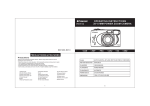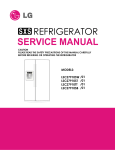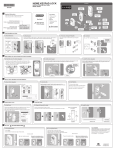Download Polaroid PZ2320AF User's Manual
Transcript
3107115B Contents o Precaution / Care and Storage o Nomenclature (Description of parts) o Operations: Attaching the strap / Loading the batteries Power On/Off / Battery check Date / Time adjustment Loading the film o Taking picture ©Auto Focus ©Mode selection Auto Flash mode / Fill-in flash / Flash off Landscape / Night scene Red-eye Reduction / Self-timer ©Rewinding the film o Specifications 2 P3 P4~7 P8 P9 P10 P11 P12 P13 P14 P15 P16 P17 P18~19 Red-eye reduction DX setting Self-timer Night scene mode Date Imprinting Film winding Film rewinding Power Source Dimension Weight High light LED ISO 50 - ISO 3200 10 seconds delay Yes Built-in type Automatic winding (1) Automatic rewinding (2) Power mid-roll rewinding AA Alkaline battery x 2 pcs 115mm (W) x 67mm (H) x 38mm (D) 185g Specifications and designs are subject to change without notice. 19 Introduction Thanks for buying this 2.4x zoom camera. Before using the camera, please read this instruction manual thoroughly to ensure correct use. This camera is confirmed to comply with the requirements set out in the council directive 89/336/EEC on the Approximation of the laws of the Member States relating to Electromagnetic Compatibility.. 1 Specifications Type Film format Focusing Focusing range Lens Exposure control Viewfinder Shutter speed Flash Precaution / Care and Storage In order to get the best performance from this sophisticated designed camera and keep safe-use of it, the following needs to be specially noticed: 135mm (38-90mm) (effective zoom range 38mm~85mm) with LCD display 24 x 36mm Active infrared auto focus system Auto mode----- Wide: 0.9m~infinity Tele: 0.9m~infinity 38mm (F7.0) to 90mm (F10.5) (effective zoom range 38mm~85mm) 4 element 4 groups zoom lens "5 steps Zoom, 2 retractable barrel sections" Programmed AE shutter Real image zoom finder with AF marks 1/1.4~ 1/360 second Three-way Flash Recycle time arround 7 seconds Flash range W:0.9-2.7m T:0.9-2.3m GNO W:11.5 T:15 1. The camera is not water resistant, and should not be used outdoors if it's raining or snowing. 2. Protect the camera from dust, moisture, sudden impact, and excessive heat. 3. Don't attempt to disassemble the camera yourself, since there is high-voltage circuitry inside. 4. Please use a lintless cloth to clean gently in one direction on the sur cleaning. Do not use chemically treated tissues intended for cleaning eyeglasses. 5. The battery may be shorted when exposed to high temperature, or disposed of in fire. 6. Remove the battery when the camera is not used in a long time. 7. Keep batteries away from children. 8. Keep the auto-focus windows clean to ensure accurate focusing. If they get dirty, wipe them clean with soft cloth. 9. Pad the button of the camera with foam-rubber when traveling in a car, ship, or airplane. Violent vibration could cause damage to the camera. 10. Make sure the tripod screw fits the camera before installing. 3 18 face of lens when Red-Eye reduction - Built-in, lamp will light for a period 1.0 seconds before the flash. 1. Press mode button until red-eye reduction mark " " shown on LCD panel 2. Shooting with flash mode in dark places, the subject's eyes may appear red in the picture. This phenomenon is known as "red-eye" and occurs when flash reflects back from the retina. This mode can contract the pupils of the subject and reduce the chances of red-eye. 3. As there is a delay effect for the red-eye reduction lamp to function, please press the button and hold the camera steady until shutter releases. Self-timer 1. Press the " " button until the " " mark appears on the LCD. This mode allows you to join the picture you are taking with the camera on a steady support. 2. Press the shutter release button. 3. The self-timer lamp will light up for approx. 7 seconds, then blink for approx. 3 seconds. After that, the shutter will release. It could combine with all kinds of the flash modes. 4. If you wish to stop the self-timer operation once it has been activated, press the power or button again. 16 Zoom button (Wide / Tele) Back cover Film pressure plate AF Lamp Finder eyepiece Film check window Film cartridge chamber Battery cover Spool Film Tip DX contacts Back cover switch Tripod socket 5 Multi-Mode Operation 1. Auto flash (no any symbol) 3. Fill-in flash mode 5. Landscape mode Viewfinder 2. Red-eye reduction mode 4. Flash off mode 6. Night Scene mode Auto Flash - The camera will flash automatically when in a low light. Picture Frame Fill-in Flash mode: Press the Mode button until " " is displayed on the LCD. The flash will fire whenever taking pictures. In backlit situations, it is recommended to use this mode. Flash off mode: Press the Mode button until " " is displayed on the LCD. The flash will not fire even in a low light. When you don't want to use flash for a more nature effect or when the use of flash is forbidden in some places. AF (Auto Focus lock) frame mark AF frame mark: Place the AF frame over the subjects you want to take. * It is recommended to use a tripod (tripod socket) or place the camera on another firm support when taking pictures in dark places. 14 7 ess the power button. When power is on, the lens cap will open and LCD is set to Taking pictures 1. Turn on the power. When you turn the camera on, the lens cover automatically opens. 2. Hold the camera steady with both hands, and be sure not to block the flash, autofocus window or lens with your fingers. 3. If you want to enlarge the subjects, press the zoom Tele (T) button, and press Wide (W) button to take wide-angle shots. The lens can be zoomed out and in at 5 positions between Tele and Wide freely subject to user's selection. * Focus range: 0.9m~°¤ 4. Look through the finder eyepiece and compose your subjects within the AF frame mark. 5. Press the shutter release button halfway, and the AF (green) lamp will light up in the same time, then fully press it to take a picture. Note: When " " on the LCD panel is blinking, which indicates the flash is charging. After the blinking stops, you can continue taking the next picture. * DX setting: Method: Automatically setting by reading DX code (when using DX film) Film sensitive setting: ISO 50~ISO 3200. 12 Power on/off Pr auto mode. Note: The power will be turned off automatically after being idle for 7 minutes. Checking the battery power The battery power shows on the LCD by the indicator anytime. 1 : Battery in good condition 2 : Replace battery with a new one 3 : The battery has run out. No function can be used except the film rewinding. * Battery can be replaced if there is a film inside. 9 Date and Time Adjustment (For Date model only) Loading the film 1 DATE DATE DATE 3 4 5 5 DATE FILMTIP MODE MODE MODE MODE 2 1 2 1.Check through the film cartridge confirmation window to make sure there is no film in the camera. 2.Slide the back cover opening latch upward to open the back cover. 3.Load the film cartridge and pull the film tip across to the film tip mark. 4.Make sure that the film lies flat and is positioned between the film guides. 5.Close the back cover, and check if the film counter on the LCD panel automatically advances to the first frame, then "1" displays on the LCD panel. Note:1. Be sure not to open the film cover after you start taking pictures, or you will ruin the film. 2.If "1" does not appear on the LCD after loading the film, it means that the film is not loaded properly. Please reload the film correctly. 4 3 1. Turn on the power. 02 " figure is blinking, 2. For date/time adjustment, press "DATE " button until the " and then press the " " button to set the desired date. (The date will run through quickly if you press the " " button continuously.) When the date is adjusted as desired, press the "DATE" button to set the date. 3. Repeat (2) step until the "hour", Minute", "year", "month" are set all correct. 4. After you finish, press "DATE" button to exist the adjustment mode. 5. If the date imprinting is not desired, press "DATE" button to select "------" mode. * Calendar year: 2002~2032 are stored in memory. 10 11 ough the loop and Auto Focus (Focus Lock) Attaching the strap Slide the small loop end of the strap through the strap eyelet (Fig.1) and then pass the other end thr tie the strap onto the strap eyelet (fig.2) Fig.1 Fig.2 Loading the battery 1. Turn off the power 2. Open the battery chamber cover 3. Insert two AA batteries with the correct positive (+) and negative (-) polarity. Note: 1. Before shooting, please check the battery power at first. 2. Be sure to check the date after changing new batteries (For date model only). 3. When traveling or planning to take many pictures, it is recommended to bring spare batteries just in case. 8 1. Aim the subjects through the finder eyepiece. 2. Center the auto-focus frame mark over the main subjects, and then press the release button halfway down to lock the focus. 3. While still pressing the button halfway down, move the camera until your subjects are where you want them within the frame. 4. Press the shutter button completely down to take the picture. 13 LCD Indicators Landscape Battery check Landscape mode: Press the Mode button until the " "mark appears on the LCD. This is used for taking clear landscape picture or photographing remote scenes through glass. The flash does not fire in this mode, so the flash off is set automatically. Note: The mode function will be cancelled automatically after each time shooting. Red-eye reduction Film counter Flash indicator (on/off/charging) Self-timer Night scene Night Scene mode: Press the Mode button until the " " mark appears on the LCD. This mode is effective when taking pictures of people with an evening or nocturnal background. A slower shutter speed is set in this mode. The use of a tripod is recommended to prevent the camera from shaking when Night scene mode is selected. Date / Time imprinting (Date model only) 6 15 Nomenclature Rewinding the Film Power button Mode button Self-timer button Shutter release button Mid-roll rewinding button Date (For date model only) CDS window LCD panel Self-timer indicator Red-eye reduction AF window Lens / Lens cap Flash Auto film re-wind Automatic start at end of film, automatically stop upon completion of rewinding. The power will shut off automatically 1. After the end of the film has been reached, the film will automatically rewind. 2. When the film starts to rewind, the frame counter starts to counter down and "E" will display on the LCD panel when the film rewinding is completed. 3. Open the back door to unload the film. Mid-roll rewind The film may be rewound before the roll of the film is finished. Press the " " button to mid-roll rewind the film if you don't want to continue taking the remaining film. Back cover switch 4 17 35mm Fully Automatic Camera With LCD Instruction Manual 3107112A Introducción Gracias por comprar ésta cámara 2.4x zoom. Antes de usar la cámara, por favor, lea éste manual atentamente para garantizar un correcto uso de la misma. Ésta cámara satisface los requisitos establecidos en el concilio directivo 89/336/CEE sobre la Aproximación de leyes de los Estados Miembros relacionadas con la Compatibilidad Electromagnética. 1 Especificaciones Tipo Formato de la película Enfoque Lente Alcance de enfoque Control de exposiciones Visor Velocidad del disparador Flash Precauciones / cuidados y almacenamiento Para conseguir la mejor exposición de ésta sofisticada cámara de diseño y hacer un uso seguro de la misma, debe tener especialmente en cuenta lo siguiente: 135mm (38-90mm) (alcanca efectiveo del zoom de 38mm~85mm) con pantalla LCD 24 x 36 Sistema de enfoque activo automático de infrarrojos 38mm (F7.0) a 90mm (F10.5) (alcanca efectiveo del zoom de 38mm~85mm) 4 elementos 4 grupos de lentes de zoom 5 pasos de zoom, 2 secciones retractables Modo automático - Amplio: 0.9- infinito Tele: 0.9 - infinito Disparador programado AE Zoom de visor real con marcas de AF 1 / 1.4 - 1 / 360 segundos 3 modos de flash y tiempo de reciclaje de 7 segundos aproximadamente. Amplitud de flash W: 0.9 - 2.7m T: 0.9 2.3m GNO W: 11.5 T: 15 1. Ésta cámara no es resistente al agua, y no debería utilizarse al aire libre si llueve ó nieva. 2. Proteja la cámara del polvo, impactos repentinos, y un excesivo calor. 3. No intente desmontar la cámara, ya que contiene un circuito de alto voltaje. 4. Por favor utilice un trapo sin pelusas para limpiar la lente, en una dirección. No utilice pañuelos tratados químicamente para limpiar gafas de ver. 5. La duración de la pila se verá reducida si es expuesta a altas temperaturas ó si está cerca del fuego. 6. Cuando no vaya a utilizar la cámara durante un largo período de tiempo, saque las pilas. 7. Mantenga las pilas alejadas de los niños. 8. Mantenga limpias las ventanas del enfoque automático para asegurar un correcto enfoque. Si se ensucian, límpielas con un suave trozo de tela. 9. Cuando viaje en coche, tren ó avión, resguarde los botones de la cámara. Una vibración violenta podría dañar la cámara. 10. Asegúrese de que el agujero del trípode encaja con la cámara, antes de instalarlo. 3 18 Reducción de efecto ojos rojos la luz de llenado se iluminará 1.0 segundos antes que el flash. 1. Presione el botón de modo hasta que la marca de reducción de efecto ojos rojos se muestre en el panel LCD. 2. Cuando haga fotografías con flash en lugares oscuros, los ojos de la gente pueden aparecer rojos. Éste fenómeno se conoce como "ojos rojos" y aparece porque el flash se refleja en la retina. Éste modo puede contraer las pupilas de los sujetos y así reducir las posibilidades de ojos rojos. 3. Como hay un efecto retardado de la función de la luz de reducción de ojos rojos, por favor, presione el botón y sujete la cámara firmemente hasta que el disparador se active. Reloj automático 1. Presione el botón hasta que aparezca en el panel LCD la marca . Éste modo le permite incluirse en la fotografía dejándola en un soporte firme. 2. Presione el disparador. 3. La luz del reloj automático se encenderá aproximadamente unos 7 segundos, y luego parpadeará aproximadamente 3 segundos. Después, el disparador se activará. Se podría combinar con cualquier modo de flash. 4. Si desea parar la operación del reloj automático cuando esté activada, presione el botón de encendido otra vez. 16 Botón de zoom (amplio / Tele) Cubierta trasera Plato de presión de película Luz AF Visor Ventana de verificación de película Compartimento de carrete de película Cubierta de pilas Carrete Borde de la película Contactos DX Botón de cubierta trasera Zapata del trípode 5 Modo multi operaciones 1. Flash automático (ningún símbolo) 3. Modo de llenado de flash 5. Modo paisaje Visor 2. Modo de reducción ojos rojos 4. Modo de apagado de flash 6. Modo escena nocturna Flash automático: el flash se activará automáticamente cuando haya poca luz. Formato de fotografía Modo de llenado de flash: presione el botón de modo hasta que aparezca en el panel LCD. El flash se activará cuando tome fotografías. Éste modo es especialmente recomendado en situaciones con escasa luz de fondo. Modo de apagado de flash: presione el botón de modo hasta que aparezca en el panel LCD. El flash no se activará ni con escasa luz. Cuando no quiera utilizar el flash para conseguir un efecto más natural ó cuando esté prohibido el uso del flash. * Se recomienda usar un trípode (zapata de trípode) ó poner la cámara en algún otro soporte firme, cuando tome fotografías en lugares oscuros. Marca del formato de la fotografía AF (cierre del Enfoque Automático) Marca del formato de la fotografía AF: sitúe el formato AF sobre los sujetos que quiere fotografiar. 14 7 esione el botón de encendido. Cuando la cámara esté encendida, se abrirá la tapa Tomando fotografías 1. Encienda la cámara. Cuando enciende la cámara, se abre la cubierta de la lente. 2. Coja la cámara firmemente con ambas manos, y asegúrese de que no bloquea el flash, la ventana del enfoque automático o la lente con sus dedos. 3. Si quiere acercar los sujetos, presione el botón de zoom Tele (T), y presione el botón Amplio (W), para ampliar el ángulo fotográfico. Las lentes poseen 5 posiciones de flash entre Tele y Amplio que se pueden aplicar libremente según lo desee el usuario. * Alcance de enfoque: 0.9m - infinito. 4. Mire por el visor y componga su fotografía con la ayuda del formato de fotografía AF. 5. Presione el disparador a la mitad, y la luz verde del enfoque automático (verde) se encenderá al mismo tiempo, luego, presiónelo completamente para tomar la fotografia. Nota: Cuando parpadee en el panel LCD, lo que indica que el flash está cargando. * Ajuste DX: Método: Ajuste automático leyendo el código DX (cuando utilice una película DX). Sensibilidad de ajuste de película: ISO 50 - ISO 3200. 12 Encendido / apagado Pr de la lente y el panel LCD se ajustara en modo automático. Nota: Cuando la cámara esté 7 minutos inactiva, ésta se apagará automáticamente. Verificando la duración de las pilas La duración de la pila se muestra en el panel LCD siempre con el símbolo. 1 : Pilas en buenas condiciones. 2 : Ponga pilas nuevas. 3 : Las pilas estan agotadas. Sólo funciona la función de rebobinado de pelicula. * Las pilas se pueden cambiar con una película en la cámara. 9 Ajuste de fecha y hora (sólo para el modelo de fecha) Insertando la película 1 DATE DATE DATE 3 4 5 5 DATE FILMTIP MODE MODE MODE MODE 2 4 2 1 3 1. Encienda la cámara. 2. Para ajustar fecha / hora, presione el botón "FECHA" hasta que la figura parpadee, y luego presione el botón 02 para introducir la fecha deseada. ( Si presione el botón continuamente, la fecha correrá rápidamente ). Cuando la fecha esté ya ajustada, presione el botón "FECHA" para fijarla. 3. Repita el paso (2) hasta que la "hora", "minuto", "año", "mes" estén correctamente fijados. 4. Cuando haya terminado, apriete el botón "FECHA" para salir del modo de ajuste. 5. Si no desea la impresión de la fecha, presione el botón "FECHA" para seleccionar el modo "- - -". * Calendario de años: en la memoria encontrará desde el 2002 hasta el 2032. 1.Verifique a través de la ventana de confirmación de película, que no hay ninguna película en el interior de la cámara. 2.Mueva el botón de apertura de la cubierta trasera hacia arriba, para abrirla. 3.Inserte la película y ajústela. 4.Asegúrese de que la película está plana y que está puesta correctamente entre las guías de película. 5.Cierre la cubierta trasera, y verifique si el contador de fotografías del panel LCD avanza automáticamente a la primera fotografía, y el "1" se ve en el panel LCD. Nota: 1.No abra la cubierta trasera cuando haya empezado a tomar fotografías, o echará a perder la película. 2.Si no aparece el "1" cuando haya insertado la película, significa que no ha insertado la película correctamente. Por favor vuelva a insertar la pelicula correctamente. 10 11 (fig.1) y luego haga lo mismo con el otr Enfoque automático (cierre de enfoque) Insertando la correa Pase un lado de la correa por su agujero o lado y átelo (fig.2). Fig.1 Fig.2 Insertando las pilas 1. Apague la cámara. 2. Abra la cubierta del compartimiento de las pilas. 3. Inserte dos pilas AA con su correcta polaridad (+) (-). Nota: 1. Antes de disparar, por favor, verifique el estado de las pilas. 2. Asegúrese de verificar la fecha antes de poner pilas nuevas (sólo para el modelo de fecha). 3. Cuando viaje ó haya planeado tomar muchas fotografías, se recomienda llevar pilas de sobra por si acaso. 8 1. Encuadre los sujetos a través del visor. 2. Sitúe sobre los sujetos principales la marca de fotografía del enfoque automático, y luego presione el botón disparador a la mitad para cerrar el enfoque. 3. Cuando esté presionando el botón a la mitad, mueva la cámara hasta que los sujetos estén en el lugar deseado de la fotografía. 4. Para tomar la fotografía presione el disparador completamente. 13 Indicadores LCD Paisaje Verificador de pilas Reducción ojos rojos Contador de fotografías Indicador de flash ( encendido / apagado / cargando ) Reloj automático Impresión fecha / hora (únicamente en el modelo de fecha) Escena nocturna Modo paisaje: presione el botón de modo hasta que la marca aparezca en el panel LCD. Se utiliza para fotografiar paisajes claros ó escenas remotas a través del cristal. El flash no se activa en éste modo, con lo que el modo de apagado de flash se activa automáticamente. Nota: El modo función se apagará tras cada disparo. Modo de escena nocturna: presione el botón de modo hasta que la marca aparezca en el panel LCD. Éste modo es efectivo cuando fotografíe personas de noche ó con una escena nocturna natural. Se fija una velocidad del disparador reducida. Se recomienda el uso de un trípode para evitar que la cámara se mueva al seleccionar un modo de escena nocturna. 6 15 Nomenclatura (descripción de las partes) Rebobinando la película Botón de encendido Botón de modo Botón disparador Botón de reloj automático Botón de rebobinado de medio rollo Fecha ( sólo para el modelo con fecha ) Ventana CDS Panel LCD Indicador de reloj automático Reducción ojos rojos Ventana AF Lente / cubierta de la lente Botón de cubierta trasera Flash 4 Rebobinado automático Inicio y final de pelicula automáticos, parada automática una vez que la película haya terminado de rebobinarse. La cámara se apagará automáticamente. 1. Una vez que haya llegado al final de la película, ésta se rebobinará automáticamente. 2. Cuando la película comience a rebobinarse, el contador de fotografías empezará a ir hacia atrás y "E" aparecerá en el panel LCD una vez finalizado el rebobinado de la película. 3. Abra la cubierta trasera para sacar la película. Rebobinado de medio rollo La película puede rebobinarse antes de que se termine. Presione el botón para activar el rebobinado de medio rollo si no quiere seguir tomando fotografías con la película que hay en la cámara. 17 Contenidos o Precauciones / cuidados y almacenamiento Pág. 3 o Nomenclatura (descripción de las partes) Pág. 4~7 o Operaciones: Insertando la correa / insertando las pilas Pág. 8 Encendido / apagado / verificador estado pilas Pág. 9 Fecha / ajuste hora Pág. 10 Insertando la película Pág. 11 o Tomando fotografías Pág. 12 ©Enfoque automático Pág. 13 ©Modo selección Modo flash automático/ flash de llenado/ flash apagado Pág. 14 Paisaje / escena nocturna Pág. 15 Reducción ojos rojos / reloj automático Pág. 16 ©Rebobinando la película Pág. 17 o Especificaciones Pág. 18~19 Reducción ojos rojos Ajuste DX Reloj automático Modo de escena nocturna Impresión de fecha Bobinado de película Rebobinado de película Fuente de energía Dimensiones Peso Alta luz LED ISO 50 - ISO 3200 Retraso de 10 segundos Si Modo de llenado Bobinado automático (1) rebobinado automático. (2) Encendido de rebobinado de medio rollo Pilas alcalinas AA x 2 piezas 115mm (W) x 67mm (H) x 38mm (D) 185gr Las especificaciones y los diseños están sujetos a cambios sin pr aviso. 2 19 evio
This document in other languages
- español: Polaroid PZ2320AF