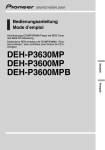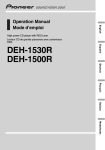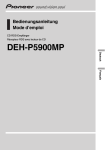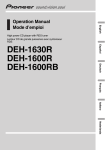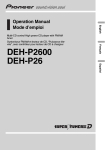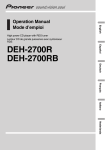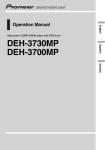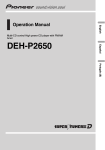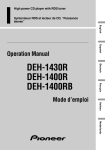Download Pioneer DEH-P2600R User's Manual
Transcript
English Operation Manual Multi-CD control High power CD player with RDS tuner Español DEH-P2600R Deutsch Contents Thank you for buying this Pioneer product. Please read through these operating instructions so you will know how to operate your model properly. After you have finished reading the instructions, put them away in a safe place for future reference. Before You Start About this unit 4 About this manual 4 Precautions 4 In case of trouble 4 Protecting your unit from theft 4 Removing the front panel 4 Attaching the front panel 5 Whats What Head unit 6 Power ON/OFF Turning the unit on 7 Selecting a source 7 Turning the unit off 7 Tuner Listening to the radio 8 Introduction of advanced tuner operation 9 Storing and recalling broadcast frequencies 9 Tuning in strong signals 9 Storing the strongest broadcast frequencies 10 RDS Introduction of RDS operation 11 Switching the RDS display 11 Selecting alternative frequencies 11 Using PI Seek 12 Using Auto PI Seek for preset stations 12 Limiting stations to regional programming 12 Receiving traffic announcements 12 Using news program interruption 13 Receiving PTY alarm broadcasts 13 PTY list 14 2 En Built-in CD Player Playing a CD 15 Introduction of advanced built-in CD player operation 16 Repeating play 16 Playing tracks in a random order 16 Scanning tracks of a CD 16 Pausing CD playback 17 Using disc title functions 17 Entering disc titles 17 Displaying disc titles 18 Multi-CD Player Playing a CD 19 50-disc multi-CD player 19 Introduction of advanced multi-CD player operation 20 Repeating play 20 Playing tracks in a random order 20 Scanning CDs and tracks 21 Pausing CD playback 21 Using ITS playlists 21 Creating a playlist with ITS programming 21 Playback from your ITS playlist 22 Erasing a track from your ITS playlist 22 Erasing a CD from your ITS playlist 23 Using disc title functions 23 Entering disc titles 23 Displaying disc titles 24 Using CD TEXT functions 24 Displaying titles on CD TEXT discs 24 Scrolling titles in the display 24 Using compression and bass emphasis 24 Contents English Audio Adjustments Introduction of audio adjustments 25 Using balance adjustment 25 Using the equalizer 25 Recalling equalizer curves 26 Adjusting equalizer curves 26 Fine adjusting equalizer curve 26 Adjusting loudness 27 Front image enhancer (F.I.E.) 27 Adjusting source levels 28 Initial Settings Adjusting initial settings 29 Setting the FM tuning step 29 Switching Auto PI Seek 29 Switching the warning tone 29 Switching the auxiliary setting 30 Other Functions Using the AUX source 31 Selecting AUX as the source 31 Setting the AUX title 31 Additional Information Understanding built-in CD player error messages 32 Cellular telephone muting 32 CD player and care 32 CD-R/CD-RW discs 33 Specifications 34 En 3 Section 01 Before You Start About this unit The tuner frequencies on this unit are allocated for use in Western Europe, Asia, the Middle East, Africa and Oceania. Use in other areas may result in improper reception. The RDS function operates only in areas with FM stations broadcasting RDS signals. About this manual This unit features a number of sophisticated functions ensuring superior reception and operation. All the functions have been designed for the easiest possible use, but many are not self-explanatory. This operation manual will help you benefit fully from this units potential and to maximize your listening enjoyment. We recommend that you familiarize yourself with the functions and their operation by reading through the manual before you begin using this unit. It is especially important that you read and observe precautions on this page and in other sections. ! If the battery is disconnected or discharged, the preset memory will be erased and must be reprogrammed. In case of trouble Should this product fail to operate properly, contact your dealer or nearest authorized Pioneer Service Station. Protecting your unit from theft The front panel can be detached from the head unit and stored in the protective case provided to discourage theft. ! If the front panel is not detached from the head unit within five seconds of turning off the ignition, a warning tone will sound. ! You can turn off the warning tone. See Switching the warning tone on page 29. Important Precautions ! A CLASS 1 LASER PRODUCT label is affixed to the bottom of this unit. CLASS 1 LASER PRODUCT ! The Pioneer CarStereo-Pass is for use only in Germany. ! Keep this manual handy as a reference for operating procedures and precautions. ! Always keep the volume low enough so you can hear sounds outside of the car. ! Protect this unit from moisture. 4 En ! Never use force or grip the display and the buttons tightly when removing or attaching. ! Avoid subjecting the front panel to excessive shocks. ! Keep the front panel out of direct sunlight and high temperatures. Removing the front panel 1 Press OPEN to open the front panel. 2 Grip the left side of the front panel and pull it gently outward. Take care not to grip it tightly or to drop it. Section 01 Before You Start English 3 Put the front panel into the protective case provided for safe keeping. Attaching the front panel % Replace the front panel by holding it upright to this unit and clipping it securely into the mounting hooks. En 5 Section 02 Whats What Head unit 1 TA button Press to turn traffic announcements function on or off. Press and hold to turn NEWS function on or off. 2 PAUSE button Press to turn pause on or off. 3 LOUDNESS button Press to turn loudness on or off. 4 OPEN button Press to open the front panel. 5 FUNCTION button Press to select functions. 6 AUDIO button Press to select various sound quality controls. 7 a/b/c/d buttons Press to do manual seek tuning, fast forward, reverse and track search controls. Also used for controlling functions. 6 En 8 BAND button Press to select among three FM and MW/ LW bands and cancel the control mode of functions. 9 16 buttons Press for preset tuning and disc number search when using a multi-CD player. a EQ button Press to select various equalizer curves. b VOLUME When you press VOLUME, it extends outward so that it becomes easier to turn. To retract VOLUME, press it again. Rotate to increase or decrease the volume. c SOURCE button This unit is turned on by selecting a source. Press to cycle through all of the available sources. d DISPLAY button Press to select different displays. Section 03 Power ON/OFF Turning the unit off % Press SOURCE to turn the unit on. When you select a source the unit is turned on. % Press SOURCE and hold until the unit turns off. English Turning the unit on Selecting a source You can select a source you want to listen to. To switch to the built-in CD player, load a disc in this unit (refer to page 15). % Press SOURCE to select a source. Press SOURCE repeatedly to switch between the following sources: Built-in CD playerTelevisionTuner Multi-CD playerExternal unit 1External unit 2AUX Notes ! In the following cases, the sound source will not change: When a unit corresponding to each source is not connected to this unit. When no disc is set in this unit. When no magazine is set in the multi-CD player. When the AUX (auxiliary input) is set to off (refer to page 30). ! External unit refers to a Pioneer product (such as one available in the future) that, although incompatible as a source, enables control of basic functions by this unit. Two external units can be controlled by this unit. When two external units are connected, the allocation of them to external unit 1 or external unit 2 is automatically set by this unit. ! When this units blue/white lead is connected to the cars auto-antenna relay control terminal, the cars antenna extends when this units source is turned on. To retract the antenna, turn the source off. En 7 Section 04 Tuner Listening to the radio These are the basic steps necessary to operate the radio. More advanced tuner operation is explained starting on the next page. This units AF (alternative frequencies search) function can be turned on and off. AF should be off for normal tuning operation (refer to page 11). 1 Band indicator Shows which band the radio is tuned to, MW, LW or FM. 2 Frequency indicator Shows to which frequency the tuner is tuned. 3 Stereo (5) indicator Shows that the frequency selected is being broadcast in stereo. 4 Preset number indicator Shows what preset has been selected. 1 Press SOURCE to select the tuner. Press SOURCE until tuner is selected as the source. 2 Use VOLUME to adjust the sound level. Rotate to increase or decrease the volume. 3 Press BAND to select a band. Press BAND until the desired band is displayed, F1, F2, F3 for FM or MW/LW. 8 En 4 To perform manual tuning, press c or d with quick presses. The frequencies move up or down step by step. 5 To perform seek tuning, press and hold c or d for about one second and release. The tuner will scan the frequencies until a broadcast strong enough for good reception is found. # You can cancel seek tuning by pressing either c or d with a quick press. # If you press and hold c or d you can skip broadcasting stations. Seek tuning starts as soon as you release the buttons. Note When the frequency selected is being broadcast in stereo the stereo (5) indicator will light. Section 04 Tuner Storing and recalling broadcast frequencies If you press any of the preset tuning buttons 16 you can easily store up to six broadcast frequencies for later recall with the touch of a button. 1 2 3 1 LOC indicator Shows when local seek tuning is on. 2 Function display Shows the function status. 3 Preset number indicator Shows what preset has been selected. % Press FUNCTION to display the function names. Press FUNCTION repeatedly to switch between the following functions: BSM (best stations memory)REG (regional) LOCAL (local seek tuning)TA (traffic announcement standby)AF (alternative frequencies search)NEWS (news program interruption) # To return to the frequency display, press BAND. # If MW/LW band is selected, you can only select BSM or LOCAL. Note If you do not operate the function within about 30 seconds, the display is automatically returned to the frequency display. English Introduction of advanced tuner operation % When you find a frequency that you want to store in memory press a preset tuning button 16 and hold until the preset number stops flashing. The number you have pressed will flash in the preset number indicator and then remain lit. The selected radio station frequency has been stored in memory. The next time you press the same preset tuning button 16 the radio station frequency is recalled from memory. Notes ! Up to 18 FM stations, 6 for each of the three FM bands, and 6 MW/LW stations can be stored in memory. ! You can also use a and b to recall radio station frequencies assigned to preset tuning buttons 16. Tuning in strong signals Local seek tuning lets you tune in only those radio stations with sufficiently strong signals for good reception. 1 Press FUNCTION to select LOCAL. Press FUNCTION until LOCAL appears in the display. 2 Press a to turn local seek tuning on. Local seek sensitivity (e.g., LOCAL 2) appears in the display. En 9 Section 04 Tuner 3 Press c or d to set the sensitivity. There are four levels of sensitivity for FM and two levels for MW/LW: FM: LOCAL 1LOCAL 2LOCAL 3 LOCAL 4 MW/LW: LOCAL 1LOCAL 2 The LOCAL 4 setting allows reception of only the strongest stations, while lower settings let you receive progressively weaker stations. 4 When you want to return to normal seek tuning, press b to turn local seek tuning off. LOCAL:OFF appears in the display. Storing the strongest broadcast frequencies BSM (best stations memory) lets you automatically store the six strongest broadcast frequencies under preset tuning buttons 16 and once stored there you can tune in to those frequencies with the touch of a button. 1 Press FUNCTION to select BSM. Press FUNCTION until BSM appears in the display. 2 Press a to turn BSM on. BSM begins to flash. While BSM is flashing the six strongest broadcast frequencies will be stored under preset tuning buttons 16 in order of their signal strength. When finished, BSM stops flashing. # To cancel the storage process, press b. Note Storing broadcast frequencies with BSM may replace broadcast frequencies you have saved using 16. 10 En Section 05 RDS Introduction of RDS operation 1 Program service name Shows the name of broadcast program. 2 TP ( ) indicator Shows when a TP station is tuned in. 3 News ( ) indicator Shows when the set news program is received. % Press FUNCTION to display the function names. Press FUNCTION repeatedly to switch between the following functions: BSM (best stations memory)REG (regional) LOCAL (local seek tuning)TA (traffic announcement standby)AF (alternative frequencies search)NEWS (news program interruption) # To return to the frequency display, press BAND. # If MW/LW band is selected, you can only select BSM or LOCAL. Notes ! If you do not operate the function within about 30 seconds, the display is automatically returned to the frequency display. English RDS (radio data system) is a system for providing information along with FM broadcasts. This inaudible information provides such features as program service name, program type, traffic announcement standby and automatic tuning, intended to aid radio listeners in finding and tuning in to a desired station. ! RDS service may not be provided by all stations. ! RDS functions like AF and TA are only active when your radio is tuned to an RDS station. Switching the RDS display When you tune in an RDS station its program service name is displayed. If you want to know the frequency you can. % Press DISPLAY. Press DISPLAY repeatedly to switch between the following settings: Program service namePTY information Frequency PTY (program type ID code) information is listed on page 14. # PTY information and the frequency of the current station appears on the display for eight seconds. # If a PTY code of zero is received from a station, NONE is displayed. This indicates that the station has not defined its program contents. # If the signal is too weak for this unit to pick up the PTY code, NO PTY is displayed. Selecting alternative frequencies If you are listening to a broadcast and the reception becomes weak or there are other problems, the unit will automatically search for a different station in the same network which is broadcasting a stronger signal. ! AF is on as a default. 1 Press FUNCTION to select AF. Press FUNCTION until AF appears in the display. En 11 Section 05 RDS 2 Press a to turn AF on. Press a and AF :ON is displayed. 3 Press b to turn AF off. Press b and AF :OFF is displayed. Notes ! Only RDS stations are tuned in during seek tuning or BSM when AF is on. ! When you recall a preset station, the tuner may update the preset station with a new frequency from the stations AF list. (This is only available when using presets on the F1 or F2 bands.) No preset number appears on the display if the RDS data for the station received differs from that for the originally stored station. ! Sound may be temporarily interrupted by another program during a AF frequency search. ! AF can be turned on or off independently for each FM band. Using PI Seek If the unit fails to find a suitable alternative frequency, or if you are listening to a broadcast and the reception becomes weak, the unit will automatically search for a different station with the same programming. During the search, PI SEEK is displayed and the output is muted. The muting is discontinued after completion of the PI Seek, whether or not a different station is found. Using Auto PI Seek for preset stations When preset stations cannot be recalled, as when travelling long distances, the unit can be set to perform PI Seek during preset recall. ! The default setting for Auto PI Seek is off. See Switching Auto PI Seek on page 29. 12 En Limiting stations to regional programming When AF is used to automatically retune frequencies, the regional function limits the selection to stations broadcasting regional programs. 1 Press FUNCTION to select REG. Press FUNCTION until REG appears in the display. 2 Press a to turn the regional function on. Press a and REG :ON is displayed. 3 Press b to turn the regional function off. Press b and REG :OFF is displayed. Notes ! Regional programming and regional networks are organized differently depending on the country (i.e., they may change according to the hour, state or broadcast area). ! The preset number may disappear on the display if the tuner tunes in a regional station which differs from the originally set station. ! The regional function can be turned on or off independently for each FM band. Receiving traffic announcements TA (traffic announcement standby) lets you receive traffic announcements automatically, no matter what source you are listening to. TA can be activated for both a TP station (a station that broadcasts traffic information) or an enhanced other networks TP station (a station carrying information which cross-references TP stations). Section 05 RDS 2 Press TA to turn traffic announcement standby on. Press TA and TA ON appears in the display. The tuner will standby for traffic announcements. # To turn traffic announcements standby off, press TA again. 3 Use VOLUME to adjust the TA volume when a traffic announcement begins. Rotate to increase or decrease the volume. The newly set volume is stored in memory and recalled for subsequent traffic announcements. 4 Press TA while a traffic announcement is being received to cancel the announcement. The tuner returns to the original source but remains in the standby mode until TA is pressed again. # You can also cancel the announcement by pressing SOURCE, BAND, a, b, c or d while a traffic announcement is being received. Notes ! You can also turn on or off TA function in the menu that appears with the pressing of FUNCTION. ! The system switches back to the original source following traffic announcement reception. ! Only TP and enhanced other networks TP stations are tuned in during seek tuning or BSM when TA is on. Using news program interruption When a news program is broadcast from a PTY code news station the unit can switch from any station to the news broadcast station. When the news program ends, reception of the previous program resumes. English 1 Tune in a TP or enhanced other networks TP station. When you are tuned into a TP or enhanced other networks TP station the TP ( ) indicator will light. % Press TA and hold to turn on news program interruption. Press TA until NEWS ON appears in the display. # To turn off news program interruption, press TA and hold until NEWS OFF appears in the display. # A news program can be cancelled by pressing TA. # You can also cancel the news program by pressing SOURCE, BAND, a, b, c or d while a news program is being received. Note You can also turn on or off news program in the menu that appears with the pressing of FUNCTION. Receiving PTY alarm broadcasts PTY alarm is a special PTY code for announcements regarding emergencies such as natural disasters. When the tuner receives the radio alarm code, ALARM appears on the display and the volume adjusts to the TA volume. When the station stops broadcasting the emergency announcement, the system returns to the previous source. ! An emergency announcement can be cancelled by pressing TA. En 13 Section 05 RDS ! You can also cancel an emergency announcement by pressing SOURCE, BAND, a, b, c or d. PTY list 14 Specific Type of program NEWS News AFFAIRS Current affairs INFO General information and advice SPORT Sports WEATHER Weather reports/meteorological information FINANCE Stock market reports, commerce, trading, etc. POP MUS Popular music ROCK MUS Contemporary modern music EASY MUS Easy listening music OTH MUS Non categorized music JAZZ Jazz COUNTRY Country music NAT MUS National music OLDIES Oldies music, golden oldies FOLK MUS Folk music L. CLASS Light classical music CLASSIC Serious classical music EDUCATE Educational programs DRAMA All radio plays and serials CULTURE National or regional culture SCIENCE Nature, science and technology VARIED Light entertainment CHILDREN Childrens SOCIAL Social affairs RELIGION Religion affairs or services En Specific Type of program PHONE IN Phone In TOURING Travel programs, not for announcements about traffic problems LEISURE Hobbies and recreational activities DOCUMENT Documentaries Section 06 Built-in CD Player Playing a CD 5 To perform fast forward or reverse, press and hold c or d. These are the basic steps necessary to play a CD with your built-in CD player. More advanced CD operation is explained starting on the next page. 1 Play time indicator Shows the elapsed playing time of the current track. 2 Track number indicator Shows the track currently playing. 1 Press OPEN to open the front panel. CD loading slot appears. # After a CD has been inserted, press SOURCE to select the built-in CD player. 2 Insert a CD into the CD loading slot. Playback will automatically start. CD loading slot English 4 Use VOLUME to adjust the sound level. Rotate to increase or decrease the volume. 6 To skip back or forward to another track, press c or d. Pressing d skips to the start of the next track. Pressing c once skips to the start of the current track. Pressing again will skip to the previous track. Notes ! The built-in CD player plays one, standard, 12cm or 8-cm (single) CD at a time. Do not use an adapter when playing 8-cm CDs. ! Do not insert anything other than a CD into the CD loading slot. ! If you cannot insert a disc completely or if after you insert a disc the disc does not play, check that the label side of the disc is up. Press EJECT to eject the disc, and check the disc for damage before inserting the disc again. ! If the built-in CD player does not operate properly, an error message such as ERROR-11 may be displayed. Refer to Understanding built-in CD player error messages on page 32. ! The built-in CD player is not equipped with CD TEXT function. ! A CD TEXT disc is a CD featuring recorded text information such as disc title, artist name and track title. EJECT button # You can eject a CD by pressing EJECT. # To avoid a malfunction, make sure that no metal object comes into contact with the terminals when the front panel is open. 3 Close the front panel. En 15 Section 06 Built-in CD Player Introduction of advanced built-in CD player operation 3 Press b to turn repeat play off. RPT :OFF appears in the display. The track currently playing will continue to play and then play the next track. Note If you perform track search or fast forward/reverse, repeat play is automatically cancelled. 1 RPT indicator Shows when repeat play is turned on. 2 Function display Shows the function status. % Press FUNCTION to display the function names. Press FUNCTION repeatedly to switch between the following functions: RPT (repeat play)RDM (random play) SCAN (scan play)PAUSE (pause) # To return to the playback display, press BAND. Note Random play lets you play back tracks on the CD in a random order. 1 Press FUNCTION to select RDM. Press FUNCTION until RDM appears in the display. 2 Press a to turn random play on. RDM :ON appears in the display. Tracks will play in a random order. If you do not operate the function within about 30 seconds, the display is automatically returned to the playback display. 3 Press b to turn random play off. RDM :OFF appears in the display. Tracks will continue to play in order. Repeating play Scanning tracks of a CD Repeat play lets you hear the same track over again. 16 Playing tracks in a random order Scan play lets you hear the first 10 seconds of each track on the CD. 1 Press FUNCTION to select RPT. Press FUNCTION until RPT appears in the display. 1 Press FUNCTION to select SCAN. Press FUNCTION until SCAN appears in the display. 2 Press a to turn repeat play on. RPT :ON appears in the display. The track currently playing will play and then repeat. 2 Press a to turn scan play on. SCAN :ON appears in the display. The first 10 seconds of each track is played. En Section 06 Built-in CD Player # If the display has automatically returned to the playback display, select SCAN again by pressing FUNCTION. Note After scanning of a CD is finished, normal playback of the tracks will begin again. Pausing CD playback Pause lets you temporarily stop playback of the CD. Entering disc titles Disc title input lets you input CD titles up to 8 letters long and up to 48 disc titles into this unit. English 3 When you find the desired track press b to turn scan play off. SCAN :OFF appears in the display. The track will continue to play. 1 Play a CD that you want to enter the title. 2 Press FUNCTION and hold until TITLE IN appears in the display. 3 Press a or b to select a letter of the alphabet. Each press of a will display a letter of the alphabet in A B C ... X Y Z and numbers in 1 2 3 ... 8 9 0 order. Each press of b will display a letter in the reverse order, such as Z Y X ... C B A order. 1 Press FUNCTION to select PAUSE. Press FUNCTION until PAUSE appears in the display. 2 Press a to turn pause on. PAUSE:ON appears in the display. Play of the current track pauses. 3 Press b to turn pause off. PAUSE:OFF appears in the display. Play will resume at the same point that you turned pause on. Note You can also turn pause on or off by pressing PAUSE. Using disc title functions You can input CD titles and display the title. The next time you insert a CD for which you have entered a title, the title of that CD will be displayed. 4 Press d to move the cursor to the next character position. When the letter you want is displayed, press d to move the cursor to the next position and then select the next letter. Press c to move backwards in the display. 5 Move the cursor to the last position by pressing d after entering the title. When you press d one more time, the entered title is stored in memory. 6 Press BAND to return to the playback display. Notes ! Titles remain in memory, even after the disc has been removed from this unit, and are recalled when the disc is reinserted. En 17 Section 06 Built-in CD Player ! After data for 48 discs has been stored in memory, data for a new disc will overwrite the oldest one. ! If you connect a multi-CD player, you can input disc titles for up to 100 discs. Displaying disc titles You can display the title of any disc that has had a disc title entered. % Press DISPLAY. Press DISPLAY repeatedly to switch between the following settings: Play timeDISC TTL (disc title) When you select DISC TTL, the title of the currently playing disc is shown in the display. # If no title has been entered for the currently playing disc, NO TITLE is displayed. 18 En Section 07 Multi-CD Player Playing a CD 1 Disc number indicator Shows the disc currently playing. 2 Play time indicator Shows the elapsed playing time of the current track. 3 Track number indicator Shows the track currently playing. 1 Press SOURCE to select the multi-CD player. Press SOURCE until multi-CD is selected as the source. 5 To skip back or forward to another track, press c or d. Pressing d skips to the start of the next track. Pressing c once skips to the start of the current track. Pressing again will skip to the previous track. English You can use this unit to control a multi-CD player, which is sold separately. These are the basic steps necessary to play a CD with your multi-CD player. More advanced CD operation is explained starting on the next page. 4 To perform fast forward or reverse, press and hold c or d. Notes ! When the multi-CD player performs the preparatory operations, READY is displayed. ! If the multi-CD player does not operate properly, an error message such as ERROR-11 may be displayed. Refer to the multi-CD player owners manual. ! If there are no discs in the multi-CD player magazine, NO DISC is displayed. 50-disc multi-CD player Only those functions described in this manual are supported for 50-disc multi-CD players. 2 Use VOLUME to adjust the sound level. Rotate to increase or decrease the volume. 3 Select a disc you want to listen to with the 16 buttons. For discs located at 1 to 6, press the corresponding number button. If you want to select a disc located at 7 to 12, press and hold the corresponding numbers such as 1 for disc 7, until the disc number appears in the display. # You can also sequentially select a disc by pressing a/b. En 19 Section 07 Multi-CD Player Introduction of advanced multi-CD player operation 2 Press c or d to select the repeat range. Press c or d until the desired repeat range appears in the display. ! MCD Repeat all discs in the multi-CD player ! TRK Repeat just the current track ! DSC Repeat the current disc Notes 1 RPT indicator Shows when repeat range is selected to current track. 2 Function display Shows the function status. % Press FUNCTION to display the function names. Press FUNCTION repeatedly to switch between the following functions: RPT (repeat play)RDM (random play) SCAN (scan play)ITS-P (ITS play)PAUSE (pause)COMP (compression and DBE) # To return to the playback display, press BAND. Note Playing tracks in a random order Random play lets you play back tracks in a random order within the repeat range, MCD and DSC. 1 Select the repeat range. Refer to Repeating play on this page. If you do not operate the function within about 30 seconds, the display is automatically returned to the playback display. 2 Press FUNCTION to select RDM. Press FUNCTION until RDM appears in the display. Repeating play 3 Press a to turn random play on. RDM :ON appears in the display. Tracks will play in a random order within the previously selected MCD or DSC ranges. There are three repeat play ranges for the multi-CD player: MCD (multi-CD player repeat), TRK (one-track repeat) and DSC (disc repeat). 1 Press FUNCTION to select RPT. Press FUNCTION until RPT appears in the display. 20 ! If you select other discs during repeat play, the repeat play range changes to MCD. ! If you perform track search or fast forward/reverse during TRK, the repeat play range changes to DSC. En 4 Press b to turn random play off. RDM :OFF appears in the display. Tracks will continue to play in order. Section 07 Multi-CD Player Note Scanning CDs and tracks While you are using DSC, the beginning of each track on the selected disc plays for about 10 seconds. When you are using MCD, the beginning of the first track of each disc is played for about 10 seconds. 1 Select the repeat range. Refer to Repeating play on the previous page. 2 Press FUNCTION to select SCAN. Press FUNCTION until SCAN appears in the display. 3 Press a to turn scan play on. SCAN :ON appears in the display. The first 10 seconds of each track of the current disc (or the first track of each disc) is played. 4 When you find the desired track (or disc) press b to turn scan play off. SCAN :OFF appears in the display. The track (or disc) will continue to play. # If the display has automatically returned to the playback display, select SCAN again by pressing FUNCTION. Note After track or disc scanning is finished, normal playback of the tracks will begin again. If you turn scan play on during DSC and then return to the playback display, DSCAN appears in the display. Pause lets you temporarily stop playback of the CD. 1 Press FUNCTION to select PAUSE. Press FUNCTION until PAUSE appears in the display. English If you turn random play on during DSC and then return to the playback display, DRDM appears in the display. Pausing CD playback 2 Press a to turn pause on. PAUSE:ON appears in the display. Play of the current track pauses. 3 Press b to turn pause off. PAUSE:OFF appears in the display. Play will resume at the same point that you turned pause on. Note You can also turn pause on or off by pressing PAUSE. Using ITS playlists ITS (instant track selection) lets you make a playlist of favorite tracks from those in the multi-CD player magazine. After you have added your favorite tracks to the playlist you can turn on ITS play and play just those selections. Creating a playlist with ITS programming You can use ITS to enter and playback up to 99 tracks per disc, up to 100 discs (with the disc title). (With multi-CD players sold before the CDX-P1250 and CDX-P650, up to 24 tracks can be stored in the playlist.) 1 Play a CD that you want to program. Press a or b to select a CD. En 21 Section 07 Multi-CD Player 2 Press FUNCTION and hold until TITLE IN appears in the display, then press FUNCTION to select ITS. After TITLE IN is displayed, press FUNCTION repeatedly, the following functions appear in the display: TITLE IN (disc title input)ITS (ITS programming) # If no tracks in the current range are programmed for ITS play then EMPTY is displayed. 3 Select a desired track by pressing c or d. Erasing a track from your ITS playlist 4 Press a to store the currently playing track in the playlist. ITS IN is displayed briefly and the currently playing selection is added to your playlist. The display then shows ITS again. 5 Press BAND to return to the playback display. Note When you want to delete a track from your ITS playlist, you can if ITS play is on. If ITS play is already on, skip to step 2. If ITS play is not already on, press FUNCTION. 1 Play a CD you want to delete a track from your ITS playlist, and turn ITS play on. Refer to Playback from your ITS playlist on this page. After data for 100 discs has been stored in memory, data for a new disc will overwrite the oldest one. 2 Press FUNCTION and hold until TITLE IN appears in the display, then press FUNCTION to select ITS. After TITLE IN is displayed, press FUNCTION until ITS appears in the display. Playback from your ITS playlist 3 Select a desired track by pressing c or d. ITS play lets you listen to the tracks that you have entered into your ITS playlist. When you turn on ITS play, tracks from your ITS playlist in the multi-CD player will begin to play. 1 Select the repeat range. Refer to Repeating play on page 20. 2 Press FUNCTION to select ITS-P. Press FUNCTION until ITS-P appears in the display. 3 Press a to turn ITS play on. ITS-P:ON appears in the display. Playback begins of those tracks from your playlist within the previously selected MCD or DSC ranges. 22 4 Press b to turn ITS play off. ITS-P:OFF appears in the display. Playback will continue in normal order from the currently playing track and CD. En 4 Press b to erase a track from your ITS playlist. The currently playing selection is erased from your ITS playlist and playback of the next track from your ITS playlist begins. # If there are no tracks from your playlist in the current range, EMPTY is displayed and normal play resumes. 5 Press BAND to return to the playback display. Section 07 Multi-CD Player Erasing a CD from your ITS playlist 1 Play a CD that you want to delete. Press a or b to select a CD. 2 Press FUNCTION and hold until TITLE IN appears in the display, then press FUNCTION to select ITS. After TITLE IN is displayed, press FUNCTION until ITS appears in the display. 3 Press b to erase all tracks on the currently playing CD from your ITS playlist. All tracks on the currently playing CD are erased from your playlist and ITS CLR is displayed. 4 Press BAND to return to the playback display. Using disc title functions # When playing a CD TEXT disc on a CD TEXT compatible multi-CD player, you cannot switch to TITLE IN. The disc title will have already been recorded on a CD TEXT disc. 3 Press a or b to select a letter of the alphabet. Each press of a will display a letter of the alphabet in A B C ... X Y Z and numbers in 1 2 3 ... 8 9 0 order. Each press of b will display a letter in the reverse order, such as Z Y X ... C B A order. 4 Press d to move the cursor to the next character position. When the letter you want is displayed, press d to move the cursor to the next position and then select the next letter. Press c to move backwards in the display. You can input CD titles and display the title. Then you can easily search for and select a desired disc for play. 5 Move the cursor to the last position by pressing d after entering the title. When you press d one more time, the entered title is stored in memory. Entering disc titles 6 Press BAND to return to the playback display. Disc title input lets you input CD titles up to 8 letters long and up to 100 disc titles (with ITS playlist) into the multi-CD player. 1 Play a CD that you want to enter the title. Press a or b to select a CD. 2 Press FUNCTION and hold until TITLE IN appears in the display. After TITLE IN is displayed, press FUNCTION repeatedly, the following functions appear in the display: English When you want to delete all tracks of a CD from your ITS playlist, you can if ITS play is off. TITLE IN (disc title input)ITS (ITS programming) Notes ! Titles remain in memory, even after the disc has been removed from the magazine, and are recalled when the disc is reinserted. ! After data for 100 discs has been stored in memory, data for a new disc will overwrite the oldest one. En 23 Section 07 Multi-CD Player Displaying disc titles You can display the title of any disc that has had a disc title entered. % Press DISPLAY. Press DISPLAY repeatedly to switch between the following settings: Play timeDISC TTL (disc title) When you select DISC TTL, the title of the currently playing disc is shown in the display. # If no title has been entered for the currently playing disc, NO TITLE is displayed. Using CD TEXT functions You can use these functions only with a CD TEXT compatible multi-CD player. Some discs have certain information encoded on the disc during manufacture. These discs may contain such information as the CD title, track title, artists name and playback time and are called CD TEXT discs. Only these specially encoded CD TEXT discs support the functions listed below. Displaying titles on CD TEXT discs % Press DISPLAY. Press DISPLAY repeatedly to switch between the following settings: Play timeDISC TTL (disc title)ART NAME (disc artist name)TRK TTL (track title) ART NAME (track artist name) # If specific information has not been recorded on a CD TEXT disc, NO XXXX will be displayed (e.g., NO D-TTL). Scrolling titles in the display This unit can display the first 8 letters only of DISC TTL, ART NAME, TRK TTL and ART NAME. When the recorded information is 24 En longer than 8 letters, you can scroll the text to the left so that the rest of the title can be seen. % Press DISPLAY and hold until the title begins to scroll to the left. The rest of the title will appear in the display. Using compression and bass emphasis You can use these functions only with a multiCD player that supports them. Using the COMP (compression) and DBE (dynamic bass emphasis) functions let you adjust the sound playback quality of the multi-CD player. Each of the functions have a two-step adjustment. The COMP function balances the output of louder and softer sounds at higher volumes. DBE boosts bass levels to give playback a fuller sound. Listen to each of the effects as you select through them and use the one that best enhances the playback of the track or CD that you are listening to. 1 Press FUNCTION to select COMP. Press FUNCTION until COMP appears in the display. # If the multi-CD player does not support COMP/DBE, NO COMP is displayed when you attempt to select it. 2 Press a or b to select your favorite setting. Press a or b repeatedly to switch between the following settings: COMP OFFCOMP 1COMP 2 COMP OFFDBE 1DBE 2 Section 08 Audio Adjustments Note If you do not operate the audio function within about 30 seconds, the display is automatically returned to the source display. English Introduction of audio adjustments Using balance adjustment 1 CUSTOM indicator Shows when custom equalizer curve is currently selected. You can select a fader/balance setting that provides an ideal listening environment in all occupied seats. 2 Equalizer curve Shows which equalizer preset is currently selected. 1 Press AUDIO to select FAD. Press AUDIO until FAD appears in the display. 3 FIE indicator Shows when the front image enhancer is turned on. 4 Audio display Shows the audio adjustments status. 5 LOUD indicator Appears in the display when loudness is turned on. % Press AUDIO to display the audio function names. Press AUDIO repeatedly to switch between the following audio functions: FAD (balance adjustment)EQ (equalizer) LOUD (loudness)FIE (front image enhancer)SLA (source level adjustment) # When selecting the FM tuner as the source, you cannot switch to SLA. # To return to the display of each source, press BAND. # If the balance setting has been previously adjusted, BAL will be displayed. 2 Press a or b to adjust front/rear speaker balance. Each press of a or b moves the front/rear speaker balance towards the front or the rear. FAD :F15 FAD :R15 is displayed as the front/ rear speaker balance moves from front to rear. # FAD : 0 is the proper setting when only two speakers are used. 3 Press c or d to adjust left/right speaker balance. When you press c or d, BAL : 0 is displayed. Each press of c or d moves the left/right speaker balance towards the left or the right. BAL :L9 BAL :R9 is displayed as the left/right speaker balance moves from left to right. Using the equalizer The equalizer lets you adjust the equalization to match car interior acoustic characteristics as desired. En 25 Section 08 Audio Adjustments Recalling equalizer curves There are six stored equalizer curves which you can easily recall at any time. Here is a list of the equalizer curves: Display Equalizer curve SPR-BASS Super bass POWERFUL Powerful NATURAL Natural VOCAL Vocal CUSTOM Custom EQ FLAT Flat ! CUSTOM is an adjusted equalizer curve that you create. ! A separate CUSTOM curve can be created for each source. (The built-in CD player and the multi-CD player are set to the same equalizer adjustment setting automatically.) If you make adjustments, the equalizer curve settings will be memorized in CUSTOM. ! When EQ FLAT is selected no supplement or correction is made to the sound. This is useful to check the effect of the equalizer curves by switching alternatively between EQ FLAT and a set equalizer curve. % Press EQ to select the equalizer. Press EQ repeatedly to switch between the following equalizers: SPR-BASSPOWERFULNATURAL VOCALCUSTOMEQ FLAT Adjusting equalizer curves You can adjust the currently selected equalizer curve setting as desired. Adjusted equalizer curve settings are memorized in CUSTOM. 1 Press AUDIO to select EQ. Press AUDIO until EQ appears in the display. 26 En 2 Press c or d to select the equalizer band to adjust. Each press of c or d selects equalizer bands in the following order: EQ-L (low)EQ-M (mid)EQ-H (high) 3 Press a or b to adjust the level of the equalizer band. Each press of a or b increases or decreases the level of the equalization band. +6 6 is displayed as the level is increased or decreased. # You can then select another band and adjust the level. Note If you make adjustments when a curve other than CUSTOM is selected, the newly adjusted curve will replace the previous curve. Then a new curve with CUSTOM appears on the display while selecting the equalizer curve. Fine adjusting equalizer curve You can adjust the center frequency and the Q factor (curve characteristics) of each currently selected curve band (EQ-L/EQ-M/EQ-H). Level (dB) Q=2N Q=2W Center frequency Frequency (Hz) 1 Press AUDIO and hold until frequency and the Q factor (e.g., F- 80:Q1W) appears in the display. 2 Press AUDIO to select the desired band for adjustment. LowMidHigh Section 08 Audio Adjustments 4 Press a or b to select the desired Q factor. Press a or b until the desired Q factor appears in the display. 2N1N1W2W Note If you make adjustments when a curve other than CUSTOM is selected, the newly adjusted curve will replace the previous curve. Then a new curve with CUSTOM appears on the display while selecting the equalizer curve. Adjusting loudness Loudness compensates for deficiencies in the low- and high-sound ranges at low volume. 1 Press AUDIO to select LOUD. Press AUDIO until LOUD appears in the display. 2 Press a to turn loudness on. Loudness level (e.g., LOUD :MID) appears in the display. 3 Press c or d to select a desired level. Each press of c or d selects level in the following order: LOW (low)MID (mid)HI (high) 4 Press b to turn loudness off. LOUD :OFF appears in the display. Note You can also turn loudness on or off by pressing LOUDNESS. English 3 Press c or d to select the desired frequency. Press c or d until the desired frequency appears in the display. Low: 4080100160 (Hz) Mid: 2005001k2k (Hz) High: 3k8k10k12k (Hz) Front image enhancer (F.I.E.) The F.I.E. (Front Image Enhancer) function is a simple method of enhancing front imaging by cutting mid- and high-range frequency output from the rear speakers, limiting their output to low-range frequencies. You can select the frequency you want to cut. Precaution When the F.I.E. function is deactivated, the rear speakers output sound of all frequencies, not just bass sounds. Reduce the volume before disengaging F.I.E. to prevent a sudden increase in volume. 1 Press AUDIO to select FIE. Press AUDIO until FIE appears in the display. 2 Press a to turn F.I.E. on. # To turn F.I.E. off, press b. 3 Press c or d to select a desired frequency. Each press of c or d selects frequency in the following order: 100160250 (Hz) Notes ! After turning the F.I.E. function on, use the balance adjustment (refer to page 25) and adjust front and rear speaker volume levels until they are balanced. ! Turn the F.I.E. function off when using a 2speaker system. En 27 Section 08 Audio Adjustments Adjusting source levels SLA (source level adjustment) lets you adjust the volume level of each source to prevent radical changes in volume when switching between sources. ! Settings are based on the FM tuner volume level, which remains unchanged. 1 Compare the FM tuner volume level with the level of the source you wish to adjust. 2 Press AUDIO to select SLA. Press AUDIO until SLA appears in the display. 3 Press a or b to adjust the source volume. Each press of a or b increases or decreases the source volume. SLA : +4 SLA : -4 is displayed as the source volume is increased or decreased. Notes ! The MW/LW tuner volume level can also be adjusted with source level adjustments. ! The built-in CD player and the multi-CD player are set to the same source level adjustment volume automatically. ! External unit 1 and external unit 2 are set to the same source level adjustment volume automatically. 28 En Section 09 Initial Settings Adjusting initial settings 1 Function display Shows the function status. 1 Press SOURCE and hold until the unit turns off. 2 Press FUNCTION and hold until function name appears in the display. 3 Press FUNCTION to select one of the initial settings. Press FUNCTION repeatedly to switch between the following settings: FM (FM tuning step)A-PI (auto PI seek) WARN (warning tone)AUX (auxiliary input) Use the following instructions to operate each particular setting. # To cancel initial settings, press BAND. # You can also cancel initial settings by holding down FUNCTION until the unit turns off. 2 Press c or d to select the FM tuning step. Pressing c or d will switch the FM tuning step between 50 kHz and 100 kHz while AF or TA is on. The selected FM tuning step will appear in the display. English Initial settings lets you perform initial set up of different settings for this unit. 1 Press FUNCTION to select FM. Press FUNCTION repeatedly until FM appears in the display. Note The tuning step remains at 50 kHz during manual tuning. Switching Auto PI Seek The unit can automatically search for a different station with the same programming, even during preset recall. 1 Press FUNCTION to select A-PI. Press FUNCTION repeatedly until A-PI appears in the display. 2 Press a or b to turn A-PI on or off. Pressing a or b will turn A-PI on or off and that status will be displayed (e.g., A-PI :ON). Switching the warning tone Setting the FM tuning step Normally the FM tuning step employed by seek tuning is 50 kHz. When AF or TA is on, the tuning step automatically changes to 100 kHz. It may be preferable to set the tuning step to 50 kHz when AF is on. If the front panel is not detached from the head unit within five seconds of turning off the ignition, a warning tone will sound. You can turn off the warning tone. 1 Press FUNCTION to select WARN. Press FUNCTION repeatedly until WARN appears in the display. En 29 Section 09 Initial Settings 2 Press a or b to turn WARN on or off. Pressing a or b will turn WARN on or off and that status will be displayed (e.g., WARN :ON). Switching the auxiliary setting It is possible to use auxiliary equipment with this unit. Activate the auxiliary setting when using auxiliary equipment connected to this unit. 1 Press FUNCTION to select AUX. Press FUNCTION repeatedly until AUX appears in the display. 2 Press a or b to turn AUX on or off. Pressing a or b will turn AUX on or off and that status will be displayed (e.g., AUX :ON). 30 En Section 10 Other Functions Using the AUX source Selecting AUX as the source 4 Move the cursor to the last position by pressing d after entering the title. When you press d one more time, the entered title is stored in memory. English An IP-BUS-RCA Interconnector such as the CD-RB20/CD-RB10 (sold separately) lets you connect this unit to auxiliary equipment featuring RCA output. For more details, refer to the IP-BUS-RCA Interconnector owners manual. then select the next letter. Press c to move backwards in the display. 5 Press BAND to return to the playback display. % Press SOURCE to select AUX as the source. Press SOURCE until AUX appears in the display. # If the auxiliary setting is not turned on, AUX cannot be selected. For more details, see Switching the auxiliary setting on the previous page. Setting the AUX title The title displayed for the AUX source can be changed. 1 After you have selected AUX as the source, press FUNCTION and hold until TITLE IN appears in the display. 2 Press a or b to select a letter of the alphabet. Each press of a will display a letter of the alphabet in A B C ... X Y Z and numbers in 1 2 3 ... 8 9 0 order. Each press of b will display a letter in the reverse order, such as Z Y X ... C B A order. 3 Press d to move the cursor to the next character position. When the letter you want is displayed, press d to move the cursor to the next position and En 31 Appendix Additional Information Understanding built-in CD player error messages When problems occur during CD play an error message may appear on the display. If an error message appears on the display refer to the table below to see what the problem is and the suggested method of correcting the problem. If the error cannot be corrected, contact your dealer or your nearest Pioneer Service Center. Message Cause CD player and care ! Use only CDs that have the Compact Disc Digital Audio mark as show below. ! Use only normal, round CDs. If you insert irregular, non-round, shaped CDs they may jam in the CD player or not play properly. Action ERROR-11, 12, Dirty disc 17, 30 Clean disc. ERROR-11, 12, Scratched disc 17, 30 Replace disc. ERROR-10, 11, Electrical or me12, 17, 30, A0 chanical Turn the ignition ON and OFF, or switch to a different source, then back to the CD player. ERROR-22, 23 The CD format Replace disc. cannot be played back ERROR-44 All tracks are skip tracks Replace disc. HEAT CD player overheated Turn off the CD player until the CD player cools down. ! Check all CDs for cracks, scratches or warped discs before playing. CDs that have cracks, scratches or are warped may not play properly. Do not use such discs. ! Avoid touching the recorded (non-printed side) surface when handling the disc. ! Store discs in their cases when not in use. ! Keep discs out of direct sunlight and do not expose the discs to high temperatures. ! Do not attach labels, write on or apply chemicals to the surface of the discs. ! To clean dirt from a CD, wipe the disc with a soft cloth outward from the center of the disc. Cellular telephone muting Sound from this unit is muted automatically when a call is made or received using a connected cellular telephone. ! The sound is turned off, MUTE is displayed and no audio adjustments, except volume control, are possible. Operation returns to normal when the phone call is ended. 32 En ! If the heater is used in cold weather, moisture may form on components inside the CD player. Condensation may cause the CD player to not operate properly. If you think that condensation is a problem turn off the CD player for an hour or so to allow the CD player to dry out and wipe any damp discs with a soft cloth to remove the moisture. ! Road shocks may interrupt CD playback. Appendix Additional Information CD-R/CD-RW discs English ! When CD-R/CD-RW discs are used, playback is possible only for discs which have been finalized. ! It may not be possible to play back CD-R/ CD-RW discs recorded on a music CD recorder or a personal computer because of disc characteristics, scratches or dirt on the disc, or dirt, condensation, etc. on the lens of this unit. ! Playback of discs recorded on a personal computer may not be possible depending on the application settings and the environment. Please record with the correct format. (For details, contact the manufacturer of the application.) ! Playback of CD-R/CD-RW discs may become impossible in case of direct exposure to sunlight, high temperatures, or the storage conditions in the car. ! Titles and other text information recorded on a CD-R/CD-RW disc may not be displayed by this unit. ! This unit conforms to the track skip function of the CD-R/CD-RW disc. The tracks containing the track skip information are skipped automatically. ! If you insert a CD-RW disc into this unit, time to playback will be longer than when you insert a conventional CD or CD-R disc. ! Read the precautions with CD-R/CD-RW discs before using them. En 33 Appendix Additional Information Specifications General Power source ............................. 14.4 V DC (10.8 15.1 V allowable) Grounding system ................... Negative type Max. current consumption ..................................................... 10.0 A Dimensions (W × H × D): DIN Chassis ..................... 178 × 50 × 157 mm Nose ........................... 170 × 46 × 14 mm D Chassis ..................... 178 × 50 × 162 mm Nose ........................... 170 × 46 × 14 mm Weight .......................................... 1.4 kg Audio Maximum power output ....... 50 W × 4 Continuous power output ... 27 W × 4 (DIN 45324, +B=14.4 V) Load impedance ...................... 4 W (4 8 W allowable) Preout max output level/output impedance ..................................................... 2.2 V/1 kW Equalizer (3-Band Parametric Equalizer): Low Frequency ................ 40/80/100/160 Hz Q Factor .................... 0.35/0.59/0.95/1.15 (+6 dB when boosted) Gain ............................ ±12dB Mid Frequency ................ 200/500/1k/2k Hz Q Factor .................... 0.35/0.59/0.95/1.15 (+6 dB when boosted) Gain ............................ ±12dB High Frequency ................ 3.15k/8k/10k/12.5k Hz Q Factor .................... 0.35/0.59/0.95/1.15 (+6 dB when boosted) Gain ............................ ±12dB Loudness contour Low ....................................... +3.5 dB (100 Hz), +3 dB (10 kHz) Mid ....................................... +10 dB (100 Hz), +6.5 dB (10 kHz) High ..................................... +11 dB (100 Hz), +11 dB (10 kHz) (volume: 30 dB) CD player System .......................................... Compact disc audio system 34 En Usable discs .............................. Compact disc Signal format: Sampling frequency ..... 44.1 kHz Number of quantization bits ........................................... 16; linear Frequency characteristics ... 5 20,000 Hz (±1 dB) Signal-to-noise ratio ............... 94 dB (1 kHz) (IEC-A network) Dynamic range ......................... 92 dB (1 kHz) Number of channels .............. 2 (stereo) FM tuner Frequency range ...................... 87.5 108.0 MHz Usable sensitivity ..................... 8 dBf (0.7 µV/75 W, mono, S/N: 30 dB) 50 dB quieting sensitivity ..... 10 dBf (0.9 µV/75 W, mono) Signal-to-noise ratio ............... 75 dB (IEC-A network) Distortion ..................................... 0.3 % (at 65 dBf, 1 kHz, stereo) 0.1 % (at 65 dBf, 1 kHz, mono) Frequency response ............... 30 15,000 Hz (±3 dB) Stereo separation .................... 45 dB (at 65 dBf, 1 kHz) Selectivity .................................... 80 dB (±200 kHz) MW tuner Frequency range ...................... 531 1,602 kHz (9 kHz) Usable sensitivity ..................... 18 µV (S/N: 20 dB) Signal-to-noise ratio ............... 65 dB (IEC-A network) LW tuner Frequency range ...................... 153 281 kHz Usable sensitivity ..................... 30 µV (S/N: 20 dB) Signal-to-noise ratio ............... 65 dB (IEC-A network) Note Specifications and the design are subject to possible modifications without notice due to improvements. Contenido Gracias por haber comprado este producto Pioneer. Lea con detenimiento estas instrucciones sobre el funcionamiento del aparato, para que pueda darle el mejor uso posible. Una vez que las haya leído, consérvelas en un lugar seguro para consultarlas en el futuro. Antes de comenzar Qué es cada cosa Unidad principal 39 Encendido y apagado Encendido de la unidad 40 Selección de una fuente 40 Apagado de la unidad 40 Sintonizador Para escuchar la radio 41 Introducción a las funciones avanzadas del sintonizador 42 Almacenamiento y llamada de frecuencias 42 Sintonización de señales fuertes 42 Almacenamiento de las frecuencias de radio más fuertes 43 RDS Introducción a la operación RDS 44 Cambio de la visualización RDS 44 Selección de frecuencias alternativas 45 Uso de la búsqueda PI 45 Uso de la búsqueda PI automática para emisoras presintonizadas 45 Limitación de las emisoras para programación regional 45 Recepción de anuncios de tráfico 46 Uso de la interrupción por programa de noticias 46 Recepción de transmisiones de alarma PTY 47 Lista PTY 47 Español Acerca de esta unidad 37 Acerca de este manual 37 Precauciones 37 En caso de problemas 37 Protección de la unidad contra robo 37 Extracción de la carátula 38 Colocación de la carátula 38 Reproductor de CD incorporado Reproducción de un CD 48 Introducción a las funciones avanzadas del reproductor de CD incorporado 49 Repetición de reproducción 49 Reproducción de las pistas en un orden aleatorio 49 Exploración de las pistas de un CD 49 Pausa de la reproducción de un CD 50 Uso de las funciones de títulos de discos 50 Ingreso de títulos de discos 50 Visualización de los títulos 51 Reproductor de CD múltiple Reproducción de un CD 52 Reproductor de CD múltiple de 50 discos 52 Introducción a las funciones avanzadas del reproductor de CD múltiple 53 Repetición de reproducción 53 Reproducción de las pistas en un orden aleatorio 53 Exploración de CD y pistas 54 Pausa de la reproducción de un CD 54 Uso de listas de reproducción ITS 55 Creación de una lista de reproducción con la programación ITS 55 Reproducción de la lista de reproducción ITS 55 Borrado de una pista de la lista de reproducción ITS 56 Borrado de un CD de la lista de reproducción ITS 56 Uso de las funciones de títulos de discos 56 Ingreso de títulos de discos 57 Visualización de los títulos 57 Uso de las funciones CD TEXT 57 Visualización de títulos de discos CD TEXT 58 Desplazamiento de títulos en el display 58 Es 35 Contenido Uso de la compresión y del enfatizador de graves 58 Ajustes de audio Introducción a los ajustes de audio 59 Uso del ajuste del balance 59 Uso del ecualizador 60 Llamada de las curvas de ecualización 60 Ajuste de las curvas de ecualización 60 Ajuste preciso de las curvas de ecualización 61 Ajuste de la sonoridad 61 Mejora de imagen frontal (F.I.E.) 61 Ajuste de los niveles de la fuente 62 Ajustes iniciales Configuración de los ajustes iniciales 63 Ajuste del paso de sintonía de FM 63 Cambio de la búsqueda PI automática 63 Cambio del tono de advertencia 64 Cambio del ajuste de un equipo auxiliar 64 Otras funciones Uso de la fuente AUX 65 Selección de AUX como la fuente 65 Ajuste del título del equipo auxiliar 65 Información adicional Comprensión de los mensajes de error del reproductor de CD incorporado 66 Silenciamiento de teléfono móvil 66 Reproductor de CD y cuidados 66 Discos CD-R/CD-RW 67 Especificaciones 68 36 Es Sección 01 Antes de comenzar Acerca de esta unidad Las frecuencias del sintonizador de esta unidad están asignadas para su uso en Europa Occidental, Asia, Medio Oriente, África y Oceanía. El uso en otras áreas puede causar una recepción incorrecta. Las funciones RDS sólo se pueden utilizar en áreas con emisoras FM que transmiten señales RDS. Acerca de este manual Esta unidad viene con diversas funciones sofisticadas que garantizan una recepción y un funcionamiento de calidad superior. Por sus características de diseño, todas las funciones se pueden usar con gran facilidad; sin embargo, muchas de ellas necesitan una explicación. Este manual le ayudará a aprovechar todo el potencial que ofrece esta unidad y a disfrutar al máximo del placer de escuchar. Le recomendamos que se familiarice con las funciones y su operación leyendo el manual antes de utilizar esta unidad. Es muy importante que lea y observe las precauciones que se indican en esta página y en otras secciones. Precauciones ! Hay pegada una etiqueta CLASS 1 LASER PRODUCT en la parte inferior de esta unidad. CLASS 1 LASER PRODUCT ! El CarStereo-Pass Pioneer es para usarse sólo en Alemania. Español ! Conserve este manual a mano para que pueda consultar los procedimientos de operación y las precauciones cuando sea necesario. ! Mantenga siempre el volumen lo suficientemente bajo como para que pueda escuchar los sonidos fuera del automóvil. ! Proteja esta unidad de la humedad. ! Si se desconecta o se descarga la batería, la memoria preajustada se borrará y se debe reprogramarla. En caso de problemas En caso de que este producto no funcione correctamente, comuníquese con su concesionario o el Servicio técnico oficial Pioneer más próximo a su domicilio. Protección de la unidad contra robo La carátula se puede extraer de la unidad principal y almacenar en su carcasa protectora proveída como una medida antirrobo. ! Si no se extrae la carátula de la unidad principal dentro de los cinco segundos después de desconectar la llave de encendido del automóvil, se emitirá un tono de advertencia. ! Se puede desactivar el tono de advertencia. Consulte Cambio del tono de advertencia en la página 64. Importante ! Nunca presione ni sujete el display y los botones con fuerza excesiva al extraer o colocar la carátula. ! Evite someter la carátula a impactos excesivos. Es 37 Sección 01 Antes de comenzar ! Mantenga la carátula fuera del alcance de la luz solar directa y no la exponga a altas temperaturas. Extracción de la carátula 1 Presione OPEN para abrir la carátula. 2 Sujete el lado izquierdo de la carátula y retírela con cuidado. Cuide de no sujetarla con fuerza o de que no se le caiga. 3 Coloque la carátula en la carcasa protectora provista para guardarla de manera segura. Colocación de la carátula % Vuelva a colocar la carátula; para ello, sosténgala verticalmente con respecto a esta unidad y hágala encajar firmemente en los ganchos de montaje. 38 Es Sección 02 Qué es cada cosa Español Unidad principal 1 Botón TA Presione este botón para activar o desactivar la función de anuncios de tráfico. Presione este botón y manténgalo presionado para activar o desactivar la función NEWS. 2 Botón PAUSE Presione este botón para activar o desactivar la pausa. 3 Botón LOUDNESS Presione este botón para activar o desactivar la sonoridad. 4 Botón OPEN Presione este botón para abrir la carátula. 5 Botón FUNCTION Presione este botón para seleccionar las funciones. 6 Botón AUDIO Presione este botón para seleccionar los diversos controles de calidad del sonido. 7 Botones a/b/c/d Presione estos botones para utilizar los controles de sintonización por búsqueda manual, avance rápido, retroceso y búsqueda de pista. También se usan para controlar las funciones. 8 Botón BAND Presione este botón para seleccionar entre tres bandas FM y la banda MW/LW, y cancelar el modo de control de funciones. 9 Botones 16 Presione estos botones para el ajuste de presintonías y la búsqueda de número de disco al utilizar el reproductor de CD múltiple. a Botón EQ Presione este botón para seleccionar las diversas curvas de ecualización. b VOLUME Cuando presiona VOLUME, el control sobresale de manera tal que resulta más fácil hacerlo girar. Para retraer VOLUME, vuelva a presionarlo. Haga girar el control para aumentar o disminuir el volumen. c Botón SOURCE Esta unidad se enciende al seleccionar una fuente. Presione este botón para visualizar todas las fuentes disponibles. d Botón DISPLAY Presione este botón para seleccionar las diferentes visualizaciones. Es 39 Sección 03 Encendido y apagado Encendido de la unidad % Presione SOURCE para encender la unidad. Cuando se selecciona una fuente, la unidad se enciende. Selección de una fuente Puede seleccionar la fuente que desea escuchar. Para cambiar al reproductor de CD incorporado, coloque un disco en esta unidad (consulte la página 48). % Presione SOURCE para seleccionar una fuente. Presione SOURCE repetidamente para cambiar entre las siguientes fuentes: Reproductor de CD incorporadoTelevisor SintonizadorReproductor de CD múltipleUnidad externa 1Unidad externa 2 AUX Notas ! En los siguientes casos, la fuente sonora no cambiará: Cuando el equipo correspondiente a cada fuente no está conectado a esta unidad. Cuando no hay un disco cargado en la unidad. Cuando no hay un cargador preparado en el reproductor de CD múltiple. Cuando AUX (entrada auxiliar) está desactivada (consulte la página 64). ! Por unidad externa se entiende un producto Pioneer (como el que pueda estar disponible en el futuro) que, si bien es incompatible como fuente, permite que este sistema controle funciones básicas. Este sistema puede controlar dos unidades externas. Cuando se conectan dos unidades externas, el sistema las asigna automáticamente a la unidad externa 1 ó 2. 40 Es ! Si el cable azul/blanco de esta unidad está conectado al control del terminal de antena del automóvil, la antena se extiende cuando se enciende el equipo. Para retraer la antena, apague el equipo. Apagado de la unidad % Presione SOURCE y mantenga presionado hasta que se apague la unidad. Sección 04 Sintonizador Para escuchar la radio 1 Indicador de banda Muestra la banda en que la radio está sintonizada: MW, LW o FM. 2 Indicador de frecuencia Muestra la frecuencia en que la radio está sintonizada. 3 Indicador de estéreo (5) Muestra que la frecuencia seleccionada se está transmitiendo en estéreo. 4 Para utilizar la sintonización manual, presione c o d rápidamente. Las frecuencias aumentan o disminuyen paso a paso. 5 Para utilizar la sintonización por búsqueda, presione c o d y mantenga presionado durante aproximadamente un segundo y libere el botón. El sintonizador explorará las frecuencias hasta que encuentre una emisora con señales de suficiente intensidad como para asegurar una buena recepción. Español A continuación se indican los pasos básicos necesarios para hacer funcionar la radio. En la página siguiente se explican las funciones más avanzadas del sintonizador y cómo utilizarlas. Se puede activar y desactivar la función AF (búsqueda de frecuencias alternativas) de esta unidad. Se debe desactivar la función AF para la sintonización normal (consulte la página 45). 3 Presione BAND para seleccionar una banda. Presione BAND hasta que visualice la banda deseada: F1, F2, F3 para FM o MW/LW. # Se puede cancelar la sintonización por búsqueda presionando c o d rápidamente. # Si presiona c o d y mantiene presionado, podrá saltar las emisoras. La sintonización por búsqueda comienza inmediatamente después de que libera los botones. Nota Cuando la frecuencia seleccionada se está transmitiendo en estéreo, el indicador de estéreo (5) se ilumina. 4 Indicador del número de presintonía Muestra la memoria seleccionada. 1 Presione SOURCE para seleccionar el sintonizador. Presione SOURCE hasta seleccionar el sintonizador como la fuente. 2 Utilice VOLUME para ajustar el nivel de sonido. Haga girar el control para aumentar o disminuir el volumen. Es 41 Sección 04 Sintonizador Introducción a las funciones avanzadas del sintonizador 1 2 3 1 Indicador LOC Aparece cuando la sintonización por búsqueda local está activada. 2 Visualización de función Muestra el estado de la función. 3 Indicador del número de presintonía Muestra la memoria seleccionada. % Presione FUNCTION para visualizar los nombres de las funciones. Presione FUNCTION repetidamente para cambiar entre las siguientes funciones: BSM (memoria de las mejores emisoras) REG (regional)LOCAL (sintonización por búsqueda local)TA (espera por anuncio de tráfico)AF (búsqueda de frecuencias alternativas)NEWS (interrupción por programa de noticias) # Para volver a la visualización de la frecuencia, presione BAND. # Si se elige la banda MW/LW, sólo se puede seleccionar BSM o LOCAL. Nota Si no se utiliza la función en unos 30 segundos, el display volverá automáticamente a la visualización de la frecuencia. 42 Es Almacenamiento y llamada de frecuencias Si se presiona cualquiera de los botones de ajuste de presintonías 16, se pueden almacenar con facilidad hasta seis frecuencias de emisoras para llamarlas con posterioridad presionando un solo botón. % Cuando encuentre una frecuencia que desea almacenar en la memoria, presione un botón de ajuste de presintonías 16 y manténgalo presionado hasta que el número de presintonía deje de destellar. El número seleccionado destellará en el indicador del número de presintonía y quedará iluminado. Se ha almacenado en la memoria la frecuencia de la emisora de radio seleccionada. La próxima vez que presione el mismo botón de ajuste de presintonías 16, la frecuencia de la emisora se llamará de la memoria. Notas ! Se pueden almacenar en la memoria hasta 18 emisoras FM, 6 por cada una de las tres bandas FM, y 6 emisoras MW/LW. ! También se pueden usar los botones a y b para llamar las frecuencias de las emisoras de radio asignadas a los botones de ajuste de presintonías 16. Sintonización de señales fuertes La sintonización por búsqueda local le permite sintonizar sólo las emisoras de radio con señales lo suficientemente fuertes como para asegurar una buena recepción. Sección 04 Sintonizador 1 Presione FUNCTION para seleccionar BSM. Presione FUNCTION hasta que BSM aparezca en el display. 2 Presione a para activar la sintonización por búsqueda local. La sensibilidad de búsqueda local (p. ej., LOCAL 2) aparece en el display. 2 Presione a para activar la función BSM. BSM comienza a destellar. Mientras BSM está destellando, las seis frecuencias de las emisoras más fuertes se almacenarán en los botones de ajuste de presintonías 16 en orden según la intensidad de las señales. Una vez finalizada la operación, BSM deja de destellar. 3 Presione c o d para ajustar la sensibilidad. Hay cuatro niveles de sensibilidad para FM y dos niveles para MW/LW: FM: LOCAL 1LOCAL 2LOCAL 3 LOCAL 4 MW/LW: LOCAL 1LOCAL 2 El ajuste LOCAL 4 sólo permite recibir las emisoras con las señales más fuertes, mientras que los ajustes más bajos permiten recibir de manera progresiva las emisoras con las señales más débiles. # Para cancelar el proceso de almacenamiento, presione b. Español 1 Presione FUNCTION para seleccionar LOCAL. Presione FUNCTION hasta que LOCAL aparezca en el display. Nota Al almacenar frecuencias con la función BSM, se pueden reemplazar las frecuencias que se almacenaron con los botones 16. 4 Cuando desee volver a la sintonización por búsqueda normal, presione b para desactivar la sintonización por búsqueda local. LOCAL:OFF aparece en el display. Almacenamiento de las frecuencias de radio más fuertes La función BSM (memoria de las mejores emisoras) le permite almacenar automáticamente seis frecuencias de las emisoras más fuertes en los botones de ajuste de presintonías 16. Una vez almacenadas, podrá sintonizar esas frecuencias presionando un solo botón. Es 43 Sección 05 RDS Introducción a la operación RDS RDS (sistema de datos de radio) es un sistema que ofrece información junto con las transmisiones FM. Esta información no audible brinda funciones tales como nombre del servicio de programa, tipo de programa, espera por anuncio de tráfico y sintonización automática, a fin de ayudar a los oyentes de radio a encontrar y sintonizar la emisora deseada. 1 Nombre del servicio de programa Muestra el nombre del programa que se está transmitiendo. 2 Indicador TP ( ) Aparece cuando una emisora TP está sintonizada. 3 Indicador de noticias ( ) Aparece cuando se recibe el programa de noticias definido. % Presione FUNCTION para visualizar los nombres de las funciones. Presione FUNCTION repetidamente para cambiar entre las siguientes funciones: BSM (memoria de las mejores emisoras) REG (regional)LOCAL (sintonización por búsqueda local)TA (espera por anuncio de tráfico)AF (búsqueda de frecuencias alternativas)NEWS (interrupción por programa de noticias) # Para volver a la visualización de la frecuencia, presione BAND. # Si se elige la banda MW/LW, sólo se puede seleccionar BSM o LOCAL. 44 Es Notas ! Si no se utiliza la función en unos 30 segundos, el display volverá automáticamente a la visualización de la frecuencia. ! Es posible que no todas las emisoras suministren el servicio RDS. ! Las funciones RDS como AF y TA sólo se activan cuando la radio está sintonizada en una emisora RDS. Cambio de la visualización RDS Cuando se sintoniza una emisora RDS, se visualiza el nombre del servicio de programa. Puede saber la frecuencia que está sintonizada si así lo desea. % Presione DISPLAY. Presione DISPLAY repetidamente para cambiar entre los siguientes ajustes: Nombre de servicio de programaInformación PTYFrecuencia En la página 47 se indica la información PTY (código de identificación de tipo de programa). # La información PTY y la frecuencia de la emisora actual aparecen en el display durante ocho segundos. # Si se recibe un código PTY cero de una emisora, se visualiza NONE. Esto indica que la emisora no ha definido el contenido del programa. # Si una señal es muy débil para que esta unidad capte el código PTY, se visualiza NO PTY. Sección 05 RDS Selección de frecuencias alternativas 1 Presione FUNCTION para seleccionar AF. Presione FUNCTION hasta que AF aparezca en el display. 2 Presione a para activar AF. Presione a y se visualiza AF :ON. 3 Presione b para desactivar AF. Presione b y se visualiza AF :OFF. Notas ! Sólo se sintonizan las emisoras RDS durante la sintonización por búsqueda o BSM cuando la función AF está activada. ! Cuando se llama una emisora presintonizada, el sintonizador puede actualizarla con una nueva frecuencia de la lista AF de emisoras. (Esta función sólo está disponible al utilizar las memorias en las bandas F1 o F2.) No aparecerá ningún número de presintonía en el display si los datos RDS de la emisora recibida son diferentes de los datos de la estación almacenada originalmente. ! Otro programa puede interrumpir temporalmente el sonido durante la búsqueda de frecuencia AF. ! La función AF se puede activar y desactivar en forma independiente por cada banda FM. Uso de la búsqueda PI Uso de la búsqueda PI automática para emisoras presintonizadas Cuando no se pueden llamar las emisoras presintonizadas, como por ejemplo, al realizar viajes largos, se puede ajustar la unidad para realizar la búsqueda PI durante la llamada de las emisoras presintonizadas. ! El ajuste predefinido de la función de búsqueda PI es desactivado. Consulte Cambio de la búsqueda PI automática en la página 63. Español Si está escuchando una transmisión y la recepción se debilita o se producen otros problemas, la unidad buscará automáticamente una emisora diferente en la misma red que esté transmitiendo una señal más fuerte. ! Normalmente se deja la función AF activada. do una transmisión y la recepción se debilita, la unidad buscará automáticamente otra emisora con la misma programación. Durante la búsqueda, se visualiza PI SEEK y la salida se silencia. El silenciamiento queda sin efecto una vez finalizada la búsqueda PI, al margen de que se haya encontrado o no una emisora diferente. Limitación de las emisoras para programación regional Cuando se usa la función AF para resintonizar frecuencias automáticamente, la función regional limita la selección a las emisoras que transmiten programas regionales. 1 Presione FUNCTION para seleccionar REG. Presione FUNCTION hasta que REG aparezca en el display. 2 Presione a para activar la función regional. Presione a y se visualiza REG :ON. 3 Presione b para desactivar la función regional. Presione b y se visualiza REG :OFF. Si la unidad no encuentra una frecuencia alternativa adecuada, o si usted está escuchan- Es 45 Sección 05 RDS Notas ! La programación regional y las redes regionales se organizan de distinta manera según el país (es decir, pueden cambiar de acuerdo con la hora, el estado o la provincia de que se trate, o el área de transmisión). ! El número de presintonía puede desaparecer del display si se sintoniza una emisora regional que es diferente de la emisora almacenada originalmente. ! La función regional se puede activar o desactivar en forma independiente por cada banda FM. Recepción de anuncios de tráfico La función TA (espera por anuncio de tráfico) le permite recibir anuncios de tráfico automáticamente, al margen de la fuente que esté escuchando. La función TA se puede activar tanto para una emisora TP (una emisora que transmite información de tráfico) como para una emisora TP de otra red realzada (una emisora que brinda información que remite a emisoras TP). 1 Sintonice una emisora TP o la emisora TP de otra red realzada. Cuando se está sintonizado en una emisora TP o en una emisora TP de otra red realzada, el indicador TP ( ) se ilumina. 2 Presione TA para activar la espera por anuncio de tráfico. Presione TA y TA ON aparece en el display. El sintonizador esperará los anuncios de tráfico. # Para desactivar la espera por anuncio de tráfico, vuelva a presionar TA. 46 Es 3 Utilice VOLUME para ajustar el volumen de TA cuando comienza un anuncio de tráfico. Haga girar el control para aumentar o disminuir el volumen. El volumen recién ajustado se almacena en la memoria y se usa para los siguientes anuncios de tráfico. 4 Presione TA mientras se está recibiendo el anuncio de tráfico para cancelarlo. El sintonizador vuelve a la fuente original pero sigue en el modo de espera hasta que se vuelva a presionar TA. # También se puede cancelar el anuncio de tráfico presionando SOURCE, BAND, a, b, c o d mientras se está recibiendo. Notas ! También se puede activar o desactivar la función TA en el menú que aparece presionando FUNCTION. ! El sistema cambia de nuevo a la fuente original después de la recepción del anuncio de tráfico. ! Sólo se sintonizan las emisoras TP y las emisoras TP de otra red realzada durante la sintonización por búsqueda o BSM cuando la función TA está activada. Uso de la interrupción por programa de noticias Cuando se transmite un programa de noticias de una emisora de noticias con código PTY, la unidad puede cambiar de cualquier emisora a la emisora que transmite las noticias. Cuando finaliza el programa de noticias, se reanuda la recepción del programa anterior. Sección 05 RDS % Presione TA y mantenga presionado para activar la interrupción por programa de noticias. Presione TA hasta que NEWS ON aparezca en el display. Nota También se puede activar o desactivar un programa de noticias en el menú que aparece presionando FUNCTION. Recepción de transmisiones de alarma PTY La alarma PTY es un código PTY especial para anuncios de emergencias tales como un desastre natural. Cuando el sintonizador recibe el código de alarma de radio, ALARM aparece en el display y el volumen se ajusta según el volumen de TA. Cuando la emisora deja de transmitir el anuncio de emergencia, el sistema vuelve a la fuente anterior. ! Se puede cancelar un anuncio de emergencia presionando TA. ! También se puede cancelar un anuncio de emergencia presionando SOURCE, BAND, a, b, c o d. Lista PTY Específico Tipo de programa NEWS Noticias AFFAIRS Temas de actualidad Tipo de programa INFO Información general y consejos SPORT Programas deportivos WEATHER Informes del tiempo/Información meteorológica FINANCE Informes del mercado de valores, comercio, transacciones, etc. POP MUS Música popular ROCK MUS Música moderna contemporánea EASY MUS Música fácil de escuchar OTH MUS Música sin categoría JAZZ Jazz COUNTRY Música Country NAT MUS Música nacional OLDIES Música antigua y de la Edad de Oro FOLK MUS Música folklórica L. CLASS Música clásica ligera CLASSIC Música clásica de concierto EDUCATE Programas educativos DRAMA Todas las obras y seriales de radio CULTURE Cultura nacional o regional SCIENCE Naturaleza, ciencia y tecnología VARIED Entretenimiento ligero CHILDREN Programas para niños SOCIAL Temas sociales RELIGION Programas o servicios de asuntos religiosos PHONE IN Entrada por teléfono TOURING Programas de viaje, sin anuncios de problemas de tráfico LEISURE Pasatiempos favoritos y actividades recreativas DOCUMENT Programas documentales Español # Para desactivar la interrupción por programa de noticias, presione TA y mantenga presionado hasta que NEWS OFF aparezca en el display. # Se puede cancelar un programa de noticias presionando TA. # También se puede cancelar el programa de noticias presionando SOURCE, BAND, a, b, c o d mientras lo está recibiendo. Específico Es 47 Sección 06 Reproductor de CD incorporado Reproducción de un CD 3 Cierre la carátula. 4 Utilice VOLUME para ajustar el nivel de sonido. Haga girar el control para aumentar o disminuir el volumen. 5 Para realizar el avance rápido o retroceso, presione c o d y mantenga presionado. A continuación se indican los pasos básicos necesarios para reproducir un CD con el reproductor de CD incorporado. En la página siguiente se explican las funciones más avanzadas del reproductor y cómo utilizarlas. 1 Indicador de tiempo de reproducción Muestra el tiempo transcurrido de reproducción de la pista actual. 2 Indicador de número de pista Muestra la pista que se está reproduciendo actualmente. 1 Presione OPEN para abrir la carátula. Aparece la ranura de carga de CD. # Después de colocar un CD, presione SOURCE para seleccionar el reproductor de CD incorporado. 2 Introduzca un CD por la ranura de carga de CD. La reproducción comenzará automáticamente. Ranura de carga de CD Botón EJECT # Se puede expulsar un CD presionando EJECT. # Para evitar una falla de funcionamiento, asegúrese de que ningún objeto metálico entre en contacto con los terminales cuando la carátula está abierta. 48 Es 6 Para saltar y retroceder o avanzar hasta otra pista, presione c o d. Al presionar d se salta al comienzo de la siguiente pista. Al presionar una vez el botón c, se salta al comienzo de la pista actual. Si se vuelve a pulsar este botón, se saltará a la pista anterior. Notas ! El reproductor de CD incorporado tiene capacidad para un solo CD estándar de 12 cm u 8 cm (simple) por vez. No utilice un adaptador al reproducir discos de 8 cm. ! No coloque ningún otro elemento que no sea un CD en la ranura de carga de CD. ! Si no se puede introducir un disco por completo o si después de hacerlo, el disco no se reproduce, compruebe que el lado de la etiqueta del disco esté hacia arriba. Presione EJECT para expulsar el disco y verifique si presenta daños antes de volver a introducirlo. ! Si el reproductor de CD incorporado no funciona correctamente, puede aparecer un mensaje de error tal como ERROR-11. Consulte Comprensión de los mensajes de error del reproductor de CD incorporado en la página 66. ! El reproductor de CD incorporado no cuenta con la función CD TEXT. ! Un disco CD TEXT es aquel que tiene información de texto grabada, tal como el título del disco, el nombre del artista y el título de la pista. Sección 06 Reproductor de CD incorporado Introducción a las funciones avanzadas del reproductor de CD incorporado 2 Presione a para activar la repetición de reproducción. RPT :ON aparece en el display. La pista actual se reproducirá y se repetirá. 1 Indicador RPT Aparece cuando la repetición de reproducción está activada. 2 Visualización de función Muestra el estado de la función. % Presione FUNCTION para visualizar los nombres de las funciones. Presione FUNCTION repetidamente para cambiar entre las siguientes funciones: RPT (repetición de reproducción)RDM (reproducción aleatoria)SCAN (reproducción con exploración)PAUSE (pausa) # Para volver a la visualización de reproducción, presione BAND. Nota Si no se utiliza la función en unos 30 segundos, el display volverá automáticamente a la visualización de reproducción. Repetición de reproducción La repetición de reproducción le permite escuchar la misma pista de nuevo. 1 Presione FUNCTION para seleccionar RPT. Presione FUNCTION hasta que RPT aparezca en el display. Nota Si se realiza una búsqueda de pista o el avance rápido/retroceso, la repetición de reproducción se cancelará automáticamente. Español 3 Presione b para desactivar la repetición de reproducción. RPT :OFF aparece en el display. Se continuará reproduciendo la pista actual y después se reproducirá la próxima pista. Reproducción de las pistas en un orden aleatorio La reproducción aleatoria le permite reproducir las pistas del CD en un orden aleatorio. 1 Presione FUNCTION para seleccionar RDM. Presione FUNCTION hasta que RDM aparezca en el display. 2 Presione a para activar la reproducción aleatoria. RDM :ON aparece en el display. Las pistas se reproducirán en un orden aleatorio. 3 Presione b para desactivar la reproducción aleatoria. RDM :OFF aparece en el display. La reproducción de las pistas continuará en el orden normal. Exploración de las pistas de un CD La reproducción con exploración le permite escuchar los primeros 10 segundos de cada pista de un CD. Es 49 Sección 06 Reproductor de CD incorporado 1 Presione FUNCTION para seleccionar SCAN. Presione FUNCTION hasta que SCAN aparezca en el display. También se puede activar o desactivar la pausa presionando PAUSE. 2 Presione a para activar la reproducción con exploración. SCAN :ON aparece en el display. Se reproducirán los primeros 10 segundos de cada pista. Uso de las funciones de títulos de discos 3 Cuando encuentre la pista deseada, presione b para desactivar la reproducción con exploración. SCAN :OFF aparece en el display. La pista se continuará reproduciendo. # Si el display vuelve automáticamente a la visualización de reproducción, seleccione SCAN de nuevo presionando FUNCTION. Nota Una vez finalizada la exploración del CD, volverá a comenzar la reproducción normal de las pistas. Pausa de la reproducción de un CD La pausa le permite detener temporalmente la reproducción del CD. 1 Presione FUNCTION para seleccionar PAUSE. Presione FUNCTION hasta que PAUSE aparezca en el display. 2 Presione a para activar la pausa. PAUSE:ON aparece en el display. Se detiene temporalmente la reproducción de la pista actual. 3 Presione b para desactivar la pausa. PAUSE:OFF aparece en el display. La reproducción se reanudará desde el mismo lugar donde se activó la pausa. 50 Es Nota Se pueden ingresar títulos de CD y visualizarlos. La próxima vez que se coloque un CD cuyo título se haya ingresado, se visualizará el título de ese CD. Ingreso de títulos de discos Esta función le permite ingresar títulos de hasta 8 letras y hasta 48 títulos de discos en la unidad. 1 Reproduzca el CD cuyo título desea ingresar. 2 Presione FUNCTION y mantenga presionado hasta que TITLE IN aparezca en el display. 3 Presione a o b para seleccionar una letra del alfabeto. Cada vez que se presiona a, se visualizará una letra del alfabeto en orden ascendente A B C ... X Y Z y los números en el orden de 1 2 3 ... 8 9 0. Cada vez que se presiona b, se visualizará una letra en el orden inverso, tal como Z Y X ... C B A. 4 Presione d para mover el cursor a la próxima posición de carácter. Cuando se visualice la letra deseada, presione d para mover el cursor a la próxima posición y seleccione la próxima letra. Presione c para mover el cursor hacia atrás en el display. Sección 06 Reproductor de CD incorporado 5 Mueva el cursor a la última posición presionando d después de ingresar el título. Al presionar d una vez más, el título ingresado se almacena en la memoria. 6 Presione BAND para volver a la visualización de reproducción. Español Notas ! Los títulos se conservan en la memoria, aun después de que se quita el disco de la unidad, y se llaman cuando se vuelven a colocar los discos correspondientes. ! Después que los datos para 48 discos han sido almacenados en la memoria, los datos para un nuevo disco se sobreponen a los datos más antiguos. ! Si conecta un reproductor de CD múltiple, podrá ingresar los títulos de hasta 100 discos. Visualización de los títulos Se puede visualizar el título de cualquier disco que haya sido almacenado con un título. % Presione DISPLAY. Presione DISPLAY repetidamente para cambiar entre los siguientes ajustes: Tiempo de reproducciónDISC TTL (título del disco) Cuando se selecciona DISC TTL, se visualiza en el display el título del disco que se está reproduciendo actualmente. # Si no se ha ingresado ningún título para el disco, se visualizará NO TITLE. Es 51 Sección 07 Reproductor de CD múltiple Reproducción de un CD Si desea seleccionar un disco ubicado en 7 a 12, presione el número correspondiente, como por ejemplo, 1 para 7, y mantenga presionado hasta que el número del disco aparezca en el display. # También se puede seleccionar un disco consecutivamente presionando a/b. Se puede usar esta unidad para controlar un reproductor de CD múltiple, que se vende por separado. A continuación se indican los pasos básicos necesarios para reproducir un CD con el reproductor de CD múltiple. En la página siguiente se explican las funciones más avanzadas del reproductor y cómo utilizarlas. 1 Indicador de número de disco Muestra el disco que se está reproduciendo actualmente. 2 Indicador de tiempo de reproducción Muestra el tiempo transcurrido de reproducción de la pista actual. 3 Indicador de número de pista Muestra la pista que se está reproduciendo actualmente. 1 Presione SOURCE para seleccionar el reproductor de CD múltiple. Presione SOURCE hasta seleccionar el reproductor de CD múltiple como la fuente. 2 Utilice VOLUME para ajustar el nivel de sonido. Haga girar el control para aumentar o disminuir el volumen. 3 Seleccione el disco que desea escuchar con los botones 16. Para los discos ubicados en 1 a 6, presione el botón numérico correspondiente. 52 Es 4 Para realizar el avance rápido o retroceso, presione c o d y mantenga presionado. 5 Para saltar y retroceder o avanzar hasta otra pista, presione c o d. Al presionar d se salta al comienzo de la siguiente pista. Al presionar una vez el botón c, se salta al comienzo de la pista actual. Si se vuelve a pulsar este botón, se saltará a la pista anterior. Notas ! Mientras el reproductor de CD múltiple realiza las funciones preparatorias, se visualiza READY. ! Si el reproductor de CD múltiple no funciona correctamente, puede aparecer un mensaje de error tal como ERROR-11. Consulte el manual de instrucciones del reproductor de CD múltiple. ! Si no hay discos en el cargador de CD del reproductor de CD múltiple, se visualiza NO DISC. Reproductor de CD múltiple de 50 discos Sólo las funciones descritas en este manual son compatibles con los reproductores de CD múltiple de 50 discos. Sección 07 Reproductor de CD múltiple Introducción a las funciones avanzadas del reproductor de CD múltiple 1 Presione FUNCTION para seleccionar RPT. Presione FUNCTION hasta que RPT aparezca en el display. 1 Indicador RPT Aparece cuando se selecciona la gama de repetición para la pista actual. 2 Visualización de función Muestra el estado de la función. % Presione FUNCTION para visualizar los nombres de las funciones. Presione FUNCTION repetidamente para cambiar entre las siguientes funciones: RPT (repetición de reproducción)RDM (reproducción aleatoria)SCAN (reproducción con exploración)ITS-P (reproducción ITS) PAUSE (pausa)COMP (compresión y DBE) # Para volver a la visualización de reproducción, presione BAND. Nota Si no se utiliza la función en unos 30 segundos, el display volverá automáticamente a la visualización de reproducción. Repetición de reproducción Hay tres gamas de repetición en el reproductor de CD múltiple: MCD (repetición de todos los discos en el reproductor de CD múltiple), TRK (repetición de una sola pista) y DSC (repetición de disco). ! MCD Repite todos los discos que se encuentran en el reproductor de CD múltiple ! TRK Sólo repite la pista actual ! DSC Repite el disco actual Español 2 Presione c o d para seleccionar la gama de repetición. Presione c o d hasta que la gama de repetición deseada aparezca en el display. Notas ! Si se seleccionan otros discos durante la repetición de reproducción, la gama de repetición cambia a MCD. ! Si se realiza una búsqueda de pistas o el avance rápido/retroceso durante la repetición TRK, la gama de repetición cambia a DSC. Reproducción de las pistas en un orden aleatorio La reproducción aleatoria le permite reproducir las pistas en un orden aleatorio dentro de la gama de repetición MCD y DSC. 1 Seleccione la gama de repetición. Consulte Repetición de reproducción en esta página. 2 Presione FUNCTION para seleccionar RDM. Presione FUNCTION hasta que RDM aparezca en el display. Es 53 Sección 07 Reproductor de CD múltiple 3 Presione a para activar la reproducción aleatoria. RDM :ON aparece en el display. Las pistas se reproducirán en un orden aleatorio en la gama de repetición MCD o DSC seleccionada anteriormente. 4 Presione b para desactivar la reproducción aleatoria. RDM :OFF aparece en el display. La reproducción de las pistas continuará en el orden normal. Nota Si se activa la reproducción aleatoria en DSC y se vuelve a la visualización de reproducción, DRDM aparecerá en el display. Exploración de CD y pistas Mientras utiliza la gama de repetición DSC, el comienzo de cada pista del disco seleccionado se reproduce durante unos 10 segundos. En cambio, cuando utiliza la gama MCD, el comienzo de la primera pista de cada disco se reproduce durante unos 10 segundos. 1 Seleccione la gama de repetición. Consulte Repetición de reproducción en la página anterior. 2 Presione FUNCTION para seleccionar SCAN. Presione FUNCTION hasta que SCAN aparezca en el display. 3 Presione a para activar la reproducción con exploración. SCAN :ON aparece en el display. Se reproducirán los primeros 10 segundos de cada pista del disco actual (o la primera pista de cada disco). 54 Es 4 Cuando encuentre la pista (o el disco) deseada(o), presione b para desactivar la exploración. SCAN :OFF aparece en el display. La pista (o el disco) se continuará reproduciendo. # Si el display vuelve automáticamente a la visualización de reproducción, seleccione SCAN de nuevo presionando FUNCTION. Nota Una vez finalizada la exploración de pistas o discos, volverá a comenzar la reproducción normal de las pistas. Si se activa la reproducción con exploración en DSC y se vuelve a la visualización de reproducción, DSCAN aparecerá en el display. Pausa de la reproducción de un CD La pausa le permite detener temporalmente la reproducción del CD. 1 Presione FUNCTION para seleccionar PAUSE. Presione FUNCTION hasta que PAUSE aparezca en el display. 2 Presione a para activar la pausa. PAUSE:ON aparece en el display. Se detiene temporalmente la reproducción de la pista actual. 3 Presione b para desactivar la pausa. PAUSE:OFF aparece en el display. La reproducción se reanudará desde el mismo lugar donde se activó la pausa. Nota También se puede activar o desactivar la pausa presionando PAUSE. Sección 07 Reproductor de CD múltiple Uso de listas de reproducción ITS 5 Presione BAND para volver a la visualización de reproducción. Nota Creación de una lista de reproducción con la programación ITS Se puede utilizar la función ITS para ingresar y reproducir hasta 99 pistas por disco y hasta 100 discos (con el título del disco). (Con los reproductores de CD múltiple anteriores a los modelos CDX-P1250 y CDX-P650, se pueden almacenar hasta 24 pistas en la lista de reproducción.) 1 Reproduzca el CD que desea programar. Presione a o b para seleccionar el CD. 2 Presione FUNCTION y mantenga presionado hasta que TITLE IN aparezca en el display, y presione FUNCTION para seleccionar ITS. Después de que visualice TITLE IN, presione FUNCTION repetidamente y aparecerán en el display las siguientes funciones: TITLE IN (ingreso de títulos de discos)ITS (programación ITS) 3 Seleccione la pista deseada presionando c o d. Español La función ITS (selección instantánea de pista) le permite crear una lista de reproducción de sus pistas favoritas de los discos que se encuentran en el cargador del reproductor de CD múltiple. Después de añadir sus pistas favoritas a la lista de reproducción, puede activar la reproducción ITS y reproducir sólo las pistas seleccionadas. 4 Presione a para almacenar la pista que se está reproduciendo actualmente en la lista de reproducción. Se visualiza ITS IN brevemente y la pista actual seleccionada se añade a la lista de reproducción. Se vuelve a visualizar ITS en el display. Después que los datos para 100 discos han sido almacenados en la memoria, los datos para un nuevo disco se sobreponen a los datos más antiguos. Reproducción de la lista de reproducción ITS La reproducción ITS le permite escuchar las pistas que ha ingresado en su lista de reproducción ITS. Cuando activa la reproducción ITS, se comenzarán a reproducir las pistas de la lista de reproducción ITS en el reproductor de CD múltiple. 1 Seleccione la gama de repetición. Consulte Repetición de reproducción en la página 53. 2 Presione FUNCTION para seleccionar ITS-P. Presione FUNCTION hasta que ITS-P aparezca en el display. 3 Presione a para activar la reproducción ITS. ITS-P:ON aparece en el display. La reproducción de las pistas de la lista comienza en la gama de repetición MCD o DSC seleccionada anteriormente. # Si no hay pistas programadas en la gama de repetición actual, se visualiza EMPTY. Es 55 Sección 07 Reproductor de CD múltiple 4 Presione b para desactivar la reproducción ITS. ITS-P:OFF aparece en el display. La reproducción continuará en el orden normal desde la pista y el CD que se están reproduciendo. Borrado de un CD de la lista de reproducción ITS Borrado de una pista de la lista de reproducción ITS 1 Reproduzca el CD que desea borrar. Presione a o b para seleccionar el CD. Cuando se desea borrar una pista de la lista de reproducción ITS, se puede hacer si la reproducción ITS está activada. Si la reproducción ITS ya está activada, vaya al paso 2. Si la reproducción ITS todavía no está activada, presione FUNCTION. 2 Presione FUNCTION y mantenga presionado hasta que TITLE IN aparezca en el display, y presione FUNCTION para seleccionar ITS. Después de que visualice TITLE IN, presione FUNCTION hasta que ITS aparezca en el display. 1 Reproduzca el CD del que desea borrar una pista que está en la lista de reproducción ITS y active la reproducción ITS. Consulte Reproducción de la lista de reproducción ITS en la página anterior. 2 Presione FUNCTION y mantenga presionado hasta que TITLE IN aparezca en el display, y presione FUNCTION para seleccionar ITS. Después de que visualice TITLE IN, presione FUNCTION hasta que ITS aparezca en el display. 3 Seleccione la pista deseada presionando c o d. 4 Presione b para borrar una pista de la lista de reproducción ITS. La pista que se está reproduciendo se borra de la lista de reproducción ITS y comienza la reproducción de la próxima pista de la lista. # Si no hay pistas de la lista de reproducción en la gama actual, se visualiza EMPTY y se reanuda la reproducción normal. 5 Presione BAND para volver a la visualización de reproducción. 56 Es Cuando se desea borrar todas las pistas de un CD de la lista de reproducción ITS, se puede hacer si la reproducción ITS está desactivada. 3 Presione b para borrar todas las pistas del CD que se está reproduciendo de la lista de reproducción ITS. Todas las pistas del CD que se está reproduciendo se borran de la lista de reproducción y se visualiza ITS CLR. 4 Presione BAND para volver a la visualización de reproducción. Uso de las funciones de títulos de discos Se pueden ingresar títulos de CD y visualizarlos. De esta manera, se puede buscar y seleccionar con facilidad el disco que se desea reproducir. Sección 07 Reproductor de CD múltiple Ingreso de títulos de discos Esta función le permite ingresar títulos de hasta 8 letras y hasta 100 títulos de discos (con la lista de reproducción ITS) en el reproductor de CD múltiple. 2 Presione FUNCTION y mantenga presionado hasta que TITLE IN aparezca en el display. Después de que visualice TITLE IN, presione FUNCTION repetidamente y aparecerán en el display las siguientes funciones: TITLE IN (ingreso de títulos de discos)ITS (programación ITS) # Al reproducir un disco CD TEXT en un reproductor de CD múltiple compatible con este tipo de disco, no podrá cambiar a TITLE IN. El título del disco ya estará grabado en el disco CD TEXT. 3 Presione a o b para seleccionar una letra del alfabeto. Cada vez que se presiona a, se visualizará una letra del alfabeto en orden ascendente A B C ... X Y Z y los números en el orden de 1 2 3 ... 8 9 0. Cada vez que se presiona b, se visualizará una letra en el orden inverso, tal como Z Y X ... C B A. 6 Presione BAND para volver a la visualización de reproducción. Notas ! Los títulos se conservan en la memoria, aun después de que se quitan los discos del cargador y se llaman cuando se vuelven a colocar los discos correspondientes. ! Después que los datos para 100 discos han sido almacenados en la memoria, los datos para un nuevo disco se sobreponen a los datos más antiguos. Español 1 Reproduzca el CD cuyo título desea ingresar. Presione a o b para seleccionar el CD. 5 Mueva el cursor a la última posición presionando d después de ingresar el título. Al presionar d una vez más, el título ingresado se almacena en la memoria. Visualización de los títulos Se puede visualizar el título de cualquier disco que haya sido almacenado con un título. % Presione DISPLAY. Presione DISPLAY repetidamente para cambiar entre los siguientes ajustes: Tiempo de reproducciónDISC TTL (título del disco) Cuando se selecciona DISC TTL, se visualiza en el display el título del disco que se está reproduciendo actualmente. # Si no se ha ingresado ningún título para el disco, se visualizará NO TITLE. 4 Presione d para mover el cursor a la próxima posición de carácter. Cuando se visualice la letra deseada, presione d para mover el cursor a la próxima posición y seleccione la próxima letra. Presione c para mover el cursor hacia atrás en el display. Uso de las funciones CD TEXT Estas funciones sólo se pueden usar con un reproductor de CD múltiple compatible con CD TEXT. Es 57 Sección 07 Reproductor de CD múltiple Algunos discos contienen información que viene codificada de fábrica. Estos discos pueden contener información tal como el título del CD, el título de la pista, el nombre del artista y el tiempo de reproducción, y se denominan discos CD TEXT. Sólo estos discos especialmente codificados son compatibles con las funciones que se indican a continuación. Visualización de títulos de discos CD TEXT % Presione DISPLAY. Presione DISPLAY repetidamente para cambiar entre los siguientes ajustes: Tiempo de reproducciónDISC TTL (título del disco)ART NAME (nombre del artista del disco)TRK TTL (título de la pista) ART NAME (nombre del artista de la pista) # Si determinada información no se grabó en un disco CD TEXT, se visualizará NO XXXX (p. ej., NO D-TTL). Desplazamiento de títulos en el display Esta unidad sólo puede mostrar las primeras 8 letras de DISC TTL, ART NAME, TRK TTL y ART NAME. Cuando la información grabada tiene más de 8 letras, se puede desplazar el texto hacia la izquierda de modo que se pueda visualizar el resto del título. % Presione DISPLAY y mantenga presionado hasta que el título comience a desplazarse hacia la izquierda. El resto del título aparecerá en el display. 58 Es Uso de la compresión y del enfatizador de graves Estas funciones sólo se pueden usar con un reproductor de CD múltiple compatible con ellas. El uso de las funciones COMP (compresión) y DBE (enfatizador dinámico de graves) le permite ajustar la calidad sonora que ofrece el reproductor de CD múltiple. Cada una de las funciones tiene un ajuste de dos pasos. La función COMP equilibra la salida de los sonidos más fuertes y más suaves a volúmenes altos. La función DBE intensifica los niveles de graves para proporcionar un sonido de reproducción más completo. Escuche cada uno de los efectos a medida que los selecciona y utilice la función que realce mejor la reproducción de la pista o del CD que está escuchando. 1 Presione FUNCTION para seleccionar COMP. Presione FUNCTION hasta que COMP aparezca en el display. # Si el reproductor de CD múltiple no es compatible con la función COMP/DBE, se visualiza NO COMP cuando se intenta seleccionar la función. 2 Presione a o b para seleccionar el ajuste favorito. Presione a o b repetidamente para cambiar entre los siguientes ajustes: COMP OFFCOMP 1COMP 2 COMP OFFDBE 1DBE 2 Sección 08 Ajustes de audio Introducción a los ajustes de audio Nota Si no se utiliza la función de audio en unos 30 segundos, el display volverá automáticamente a la visualización de la fuente. 1 Indicador CUSTOM Aparece cuando se selecciona la curva de ecualización personalizada. Se puede seleccionar el ajuste de fader/balance que proporciona un entorno de audio ideal en todos los asientos ocupados. 2 Curva de ecualización Muestra el ecualizador preajustado seleccionado. 1 Presione AUDIO para seleccionar FAD. Presione AUDIO hasta que FAD aparezca en el display. 3 Indicador FIE Aparece cuando la función de mejora de imagen frontal está activada. 4 Visualización de audio Muestra el estado de los ajustes de audio. 5 Indicador LOUD Aparece en el display cuando se activa la sonoridad. % Presione AUDIO para visualizar los nombres de las funciones de audio. Presione AUDIO repetidamente para cambiar entre las siguientes funciones de audio: FAD (ajuste del balance)EQ (ecualizador) LOUD (sonoridad)FIE (mejora de imagen frontal)SLA (ajuste del nivel de fuente) # Cuando se seleccione el sintonizador de FM como fuente, no se puede cambiar a SLA. # Para volver a la visualización de cada fuente, presione BAND. Español Uso del ajuste del balance # Si el balance se ajustó con anterioridad, se visualizará BAL. 2 Presione a o b para ajustar el balance entre los altavoces delanteros/traseros. Cada vez que se presiona a o b, se mueve el balance entre los altavoces delanteros/traseros hacia adelante o hacia atrás. Se visualiza FAD :F15 FAD :R15 mientras el balance entre los altavoces delanteros/traseros se mueve desde adelante hacia atrás. # FAD : 0 es el ajuste apropiado cuando se usan sólo dos altavoces. 3 Presione c o d para ajustar el balance entre los altavoces izquierdos/derechos. Cuando se presiona c o d, se visualiza BAL : 0. Cada vez que se presiona c o d, se mueve el balance entre los altavoces izquierdos/derechos hacia la izquierda o hacia la derecha. Se visualiza BAL :L9 BAL :R9 mientras se mueve el balance entre los altavoces izquierdos/derechos desde la izquierda hacia la derecha. Es 59 Sección 08 Ajustes de audio Uso del ecualizador El ecualizador le permite ajustar la ecualización de acuerdo con las características acústicas del interior del automóvil. Llamada de las curvas de ecualización Hay seis curvas de ecualización almacenadas que se pueden llamar con facilidad en cualquier momento. A continuación se ofrece una lista de las curvas de ecualización: Visualización Curva de ecualización SPR-BASS Supergraves POWERFUL Potente NATURAL Natural VOCAL Vocal CUSTOM Personalizada EQ FLAT Plana ! CUSTOM es una curva de ecualización ajustada creada por el usuario. ! Se puede crear una curva CUSTOM separada por cada fuente. (El reproductor de CD incorporado y el reproductor de CD múltiple se definen en el mismo ajuste de ecualización automáticamente.) Si se realizan ajustes, los valores de las curvas de ecualización se memorizarán en CUSTOM. ! Cuando se selecciona EQ FLAT, no se introduce ningún suplemento o corrección al sonido. Esto es útil para verificar el efecto de las curvas de ecualización cambiándose alternativamente entre EQ FLAT y otra curva de ecualización definida. % Presione EQ para seleccionar el ecualizador. Presione EQ repetidamente para cambiar entre las siguientes opciones: SPR-BASSPOWERFULNATURAL VOCALCUSTOMEQ FLAT 60 Es Ajuste de las curvas de ecualización Puede configurar el ajuste de la curva de ecualización seleccionado según lo desee. Los ajustes de la curva de ecualización configurados se memorizan en CUSTOM. 1 Presione AUDIO para seleccionar EQ. Presione AUDIO hasta que EQ aparezca en el display. 2 Presione c o d para seleccionar la banda a ajustar. Cada vez que se presiona c o d, se cambia entre las bandas en el siguiente orden: EQ-L (bajo)EQ-M (medio)EQ-H (alto) 3 Presione a o b para ajustar el nivel de la banda de ecualización. Cada vez que se presiona a o b, se aumenta o disminuye el nivel de la banda. Se visualiza +6 6 mientras se aumenta o disminuye el nivel. # Se puede seleccionar otra banda y ajustar su nivel. Nota Si se realizan ajustes cuando hay seleccionada una curva distinta a CUSTOM, la curva recién ajustada reemplazará a la anterior. Aparecerá una nueva curva con CUSTOM en el display mientras se selecciona la curva de ecualización. Sección 08 Ajustes de audio Ajuste preciso de las curvas de ecualización Se puede ajustar la frecuencia central y el factor Q (características de las curvas) de cada banda de curvas seleccionada (EQ-L/EQ-M/ EQ-H). Ajuste de la sonoridad La sonoridad compensa las deficiencias en las gamas de sonido bajas y altas cuando se escucha a un volumen bajo. 1 Presione AUDIO para seleccionar LOUD. Presione AUDIO hasta que LOUD aparezca en el display. Q=2N Q=2W Frecuencia central Frecuencia (Hz) 1 Presione AUDIO y mantenga presionado hasta que la frecuencia y el factor Q (p. ej., F- 80:Q1W) aparezcan en el display. 2 Presione AUDIO para seleccionar la banda deseada para el ajuste. BajaMediaAlta 3 Presione c o d para seleccionar la frecuencia deseada. Presione c o d hasta que la frecuencia deseada aparezca en el display. Baja: 4080100160 (Hz) Media: 2005001k2k (Hz) Alta: 3k8k10k12k (Hz) 4 Presione a o b para seleccionar el factor Q deseado. Presione a o b hasta que el factor Q deseado aparezca en el display. 2N1N1W2W Nota Si se realizan ajustes cuando hay seleccionada una curva distinta a CUSTOM, la curva recién ajustada reemplazará a la anterior. Aparecerá una nueva curva con CUSTOM en el display mientras se selecciona la curva de ecualización. 2 Presione a para activar la sonoridad. El nivel de sonoridad (p. ej., LOUD :MID) aparece en el display. Español Nivel (dB) 3 Presione c o d para seleccionar el nivel deseado. Cada vez que se presiona c o d, se selecciona el nivel en el siguiente orden: LOW (bajo)MID (medio)HI (alto) 4 Presione b para desactivar la sonoridad. LOUD :OFF aparece en el display. Nota También se puede activar o desactivar la sonoridad presionando LOUDNESS. Mejora de imagen frontal (F.I.E.) La función F.I.E. (mejora de imagen frontal) es un método sencillo para mejorar la imagen frontal cortando la salida de la frecuencia de gamas medias y altas de los altavoces traseros y limitando su salida a las frecuencias de gamas bajas. Se puede seleccionar la frecuencia que se desea cortar. Es 61 Sección 08 Ajustes de audio Precaución Cuando se desactiva la función F.I.E., los altavoces traseros emiten el sonido de todas las frecuencias, no sólo los sonidos graves. Disminuya el volumen antes de desactivar la F.I.E. para evitar que el volumen aumente de repente. 1 Presione AUDIO para seleccionar FIE. Presione AUDIO hasta que FIE aparezca en el display. 2 Presione a para activar la función F.I.E. # Para desactivar la función F.I.E., presione b. 3 Presione c o d para seleccionar la frecuencia deseada. Cada vez que se presiona c o d, se selecciona la frecuencia en el siguiente orden: 100160250 (Hz) Notas ! Después de activar la función F.I.E., utilice el ajuste del balance (consulte la página 59) y ajuste los niveles de volumen de los altavoces delanteros y traseros hasta que queden equilibrados. ! Desactive la función F.I.E. si utiliza un sistema de 2 altavoces. Ajuste de los niveles de la fuente La función SLA (ajuste del nivel de fuente) le permite ajustar el nivel de volumen de cada fuente para evitar cambios radicales en el volumen cuando se cambia entre las fuentes. ! Los ajustes se basan en el nivel de volumen del sintonizador de FM, que se mantiene inalterado. 62 Es 1 Compare el nivel de volumen del sintonizador de FM con el de la fuente que desea ajustar. 2 Presione AUDIO para seleccionar SLA. Presione AUDIO hasta que SLA aparezca en el display. 3 Presione a o b para ajustar el volumen de la fuente. Cada vez que se presiona a o b, se aumenta o disminuye el volumen de la fuente. Se visualiza SLA : +4 SLA : -4 mientras se aumenta o disminuye el volumen de la fuente. Notas ! El nivel del volumen del sintonizador de MW/ LW también se puede ajustar con el ajuste del nivel de fuente. ! El reproductor de CD incorporado y el reproductor de CD múltiple se definen automáticamente con el mismo ajuste del nivel de fuente. ! La unidad externa 1 y la unidad externa 2 se definen automáticamente con el mismo ajuste del nivel de fuente. Sección 09 Ajustes iniciales Configuración de los ajustes iniciales 1 Visualización de función Muestra el estado de la función. 1 Presione SOURCE y mantenga presionado hasta que se apague la unidad. 2 Presione FUNCTION y mantenga presionado hasta que el nombre de la función aparezca en el display. 3 Presione FUNCTION para seleccionar uno de los ajustes iniciales. Presione FUNCTION repetidamente para cambiar entre los siguientes ajustes: FM (paso de sintonía de FM)A-PI (búsqueda PI automática)WARN (tono de advertencia) AUX (entrada auxiliar) Siga las instrucciones que se indican a continuación para operar cada ajuste en particular. # Para cancelar los ajustes iniciales, presione BAND. # También se pueden cancelar los ajustes iniciales presionando FUNCTION hasta que se apague la unidad. Ajuste del paso de sintonía de FM Normalmente, el paso de sintonía de FM que utiliza la sintonización por búsqueda es de 50 1 Presione FUNCTION para seleccionar FM. Presione FUNCTION repetidamente hasta que FM aparezca en el display. 2 Presione c o d para seleccionar el paso de sintonía de FM. Al presionar c o d se cambiará el paso de sintonía de FM entre 50 kHz y 100 kHz mientras la función AF o TA está activada. El paso de sintonía de FM seleccionado aparecerá en el display. Español Se puede realizar la configuración inicial de los diferentes ajustes de esta unidad. kHz. Cuando la función AF o TA está activada, el paso de sintonía cambia automáticamente a 100 kHz. Puede ser conveniente ajustar el paso de sintonía a 50 kHz cuando la función AF está activada. Nota El paso de sintonía es de 50 kHz durante la sintonización manual. Cambio de la búsqueda PI automática La unidad puede buscar automáticamente una emisora diferente con el mismo programa, aun durante la llamada de emisoras presintonizadas. 1 Presione FUNCTION para seleccionar A-PI. Presione FUNCTION repetidamente hasta que A-PI aparezca en el display. 2 Presione a o b para activar o desactivar A-PI. Al presionar a o b se activará o desactivará A-PI y se visualizará en el display el estado correspondiente (p. ej., A-PI :ON). Es 63 Sección 09 Ajustes iniciales Cambio del tono de advertencia Si no se extrae la carátula de la unidad principal dentro de los cinco segundos después de desconectar la llave de encendido del automóvil, se emitirá un tono de advertencia. Se puede desactivar el tono de advertencia. 1 Presione FUNCTION para seleccionar WARN. Presione FUNCTION repetidamente hasta que WARN aparezca en el display. 2 Presione a o b para activar o desactivar WARN. Al presionar a o b se activará o desactivará WARN y se visualizará en el display el estado correspondiente (p. ej., WARN :ON). Cambio del ajuste de un equipo auxiliar Se puede utilizar un equipo auxiliar con esta unidad. Active el ajuste auxiliar al utilizar un equipo auxiliar conectado a esta unidad. 1 Presione FUNCTION para seleccionar AUX. Presione FUNCTION repetidamente hasta que AUX aparezca en el display. 2 Presione a o b para activar o desactivar AUX. Al presionar a o b se activará o desactivará AUX y se visualizará en el display el estado correspondiente (p. ej., AUX :ON). 64 Es Sección 10 Otras funciones Uso de la fuente AUX Un interconector IP-BUS-RCA tal como el CDRB20/CD-RB10 (que se vende por separado) le permite conectar esta unidad a un equipo auxiliar con salida RCA. Para más información, consulte el manual de instrucciones del interconector de IP-BUS-RCA. % Presione SOURCE para seleccionar AUX como la fuente. Presione SOURCE hasta que AUX aparezca en el display. 4 Mueva el cursor a la última posición presionando d después de ingresar el título. Al presionar d una vez más, el título ingresado se almacena en la memoria. Español Selección de AUX como la fuente 3 Presione d para mover el cursor a la próxima posición de carácter. Cuando se visualice la letra deseada, presione d para mover el cursor a la próxima posición y seleccione la próxima letra. Presione c para mover el cursor hacia atrás en el display. 5 Presione BAND para volver a la visualización de reproducción. # Si no se activa el ajuste de la fuente auxiliar, no se podrá seleccionar AUX. Para más información, consulte Cambio del ajuste de un equipo auxiliar en la página anterior. Ajuste del título del equipo auxiliar Se puede cambiar el título que se visualiza para la fuente AUX. 1 Después de seleccionar AUX como la fuente, presione FUNCTION y mantenga presionado hasta que TITLE IN aparezca en el display. 2 Presione a o b para seleccionar una letra del alfabeto. Cada vez que se presiona a, se visualizará una letra del alfabeto en orden ascendente A B C ... X Y Z y los números en el orden de 1 2 3 ... 8 9 0. Cada vez que se presiona b, se visualizará una letra en el orden inverso, tal como Z Y X ... C B A. Es 65 Apéndice Información adicional Comprensión de los mensajes de error del reproductor de CD incorporado Cuando se presentan problemas durante la reproducción de un CD, puede aparecer un mensaje de error en el display. Si esto ocurre, consulte la tabla que se ofrece a continuación para ver la causa del problema y la acción correctiva sugerida. Si no es posible corregir el error, póngase en contacto con su concesionario o el Servicio Técnico Oficial de Pioneer más próximo a su domicilio. Mensaje Causa Acción ERROR-11, 12, Disco sucio 17, 30 Limpie el disco. ERROR-11, 12, Disco rayado 17, 30 Reemplace el disco. ERROR-10, 11, Problema eléctri- Cambie la llave de 12, 17, 30, A0 co o mecánico encendido del automóvil entre las posiciones de activación y desactivación, o cambie a una fuente diferente, y después vuelva a activar el reproductor de CD. 66 ERROR-22, 23 No se puede reproducir el formato del CD Reemplace el disco. ERROR-44 Se saltan todas las pistas Reemplace el disco. HEAT Recalentamiento Apague el reprodel reproductor ductor de CD y esde CD pere que se enfríe. Es Silenciamiento de teléfono móvil El sonido de esta unidad se silencia automáticamente cuando se hace o se recibe una llamada con un teléfono móvil conectado. ! El sonido se desactiva, se visualiza MUTE y no se puede realizar ningún ajuste de audio, salvo el control de volumen. El sistema vuelve a su estado normal cuando se termina la llamada telefónica. Reproductor de CD y cuidados ! Sólo utilice discos compactos que tengan la marca Compact Disc Digital Audio que se muestra a continuación. ! Sólo utilice discos compactos normales y redondos. Si se coloca un CD de otra forma y no redondo, es posible que el CD se atasque en el reproductor o que no se reproduzca correctamente. ! Revise todos los discos compactos para ver si están agrietados, rayados o alabeados antes de reproducirlos. Es posible que los CD que se encuentran en estas condiciones no se reproduzcan correctamente. No utilice estos discos. ! Evite tocar la superficie grabada (lado no impreso) cuando maneje los discos. ! Almacene los discos en sus cajas cuando no los utilice. Apéndice Información adicional ! Mantenga los discos fuera del alcance de la luz solar directa y no los exponga a altas temperaturas. ! No fije etiquetas, no escriba ni aplique sustancias químicas en la superficie de los discos. ! Para eliminar la suciedad de un CD, límpielo con un paño suave desde el centro. ! ! ! Si se usa un calefactor en el invierno, se puede condensar humedad en las piezas internas del reproductor de CD. La humedad condensada puede causar una falla del reproductor. En caso de que esto ocurra, apague el reproductor de CD durante alrededor de una hora para permitir que el reproductor se seque y limpie los discos húmedos con un paño suave para eliminar la humedad. ! Las vibraciones en las carreteras pueden interrumpir la reproducción de un CD. ! ! Español ! (Para obtener información, póngase en contacto con el fabricante de la aplicación.) Puede resultar imposible reproducir los discos CD-R/CD-RW en caso de exposición a los rayos solares directos, altas temperaturas o debido a las condiciones de almacenamiento del automóvil. Los títulos y otras informaciones de texto grabados en un disco CD-R/CD-RW pueden no visualizarse en esta unidad. Esta unidad es compatible con la función de salto de pista de discos CD-R/CD-RW. Las pistas con información de salto de pista se saltan automáticamente. Si se coloca un disco CD-RW en esta unidad, el tiempo de reproducción será mayor que el de un disco CD o CD-R convencional. Lea las precauciones que se incluyen con los discos CD-R/CD-RW antes de utilizarlos. Discos CD-R/CD-RW ! Cuando se utilizan discos CD-R/CD-RW, sólo se pueden reproducir los discos finalizados. ! Es posible que no se puedan reproducir los discos CD-R/CD-RW grabados en un grabador de CD de música o un PC debido a sus características, por las rayaduras y la suciedad que pueda tener el disco o por la suciedad, condensación, etc. acumulada en el lente del producto. ! Es posible que no se puedan reproducir los discos grabados en un PC por los ajustes de la aplicación y el entorno utilizados. Grabe los discos con el formato correcto. Es 67 Apéndice Información adicional Especificaciones Generales Fuente de alimentación ........ 14,4 V CC (10,8 15,1 V permisible) Sistema de conexión a tierra ..................................................... Tipo negativo Consumo máximo de corriente ..................................................... 10,0 A Dimensiones (An × Al × Pr): DIN Bastidor .................... 178 × 50 × 157 mm Cara anterior .......... 170 × 46 × 14 mm D Bastidor .................... 178 × 50 × 162 mm Cara anterior .......... 170 × 46 × 14 mm Peso ............................................... 1,4 kg Audio Potencia de salida máxima ..................................................... 50 W × 4 Salida de potencia continua ..................................................... 27 W × 4 (DIN 45324, +B=14,4 V) Impedancia de carga ............. 4 W (4 8 W permisible) Nivel de salida máx. del preamplificador (Pre-out)/impedancia de salida ....................... 2,2 V/1 kW Ecualizador (ecualizador paramétrico de 3 bandas): Baja Frecuencia .............. 40/80/100/160 Hz Factor Q .................... 0,35/0,59/0,95/1,15 (+6 dB si intensificado) Ganancia ................. ±12 dB Media Frecuencia .............. 200/500/1k/2k Hz Factor Q .................... 0,35/0,59/0,95/1,15 (+6 dB si intensificado) Ganancia ................. ±12 dB Alta Frecuencia .............. 3,15k/8k/10k/12,5k Hz Factor Q .................... 0,35/0,59/0,95/1,15 (+6 dB si intensificado) Ganancia ................. ±12 dB Contorno de sonoridad Bajo ...................................... +3,5 dB (100 Hz), +3 dB (10 kHz) Medio .................................. +10 dB (100 Hz), +6,5 dB (10 kHz) Alto ....................................... +11 dB (100 Hz), +11 dB (10 kHz) (volumen: 30 dB) 68 Es Reproductor de CD Sistema ........................................ Sistema de audio de discos compactos Discos utilizables .................... Disco compacto Formato de la señal: Frecuencia de muestreo ........................................... 44,1 kHz Número de bits de cuantificación ........................................... 16; lineal Características de la frecuencia ..................................................... 5 20.000 Hz (±1 dB) Relación de señal a ruido .... 94 dB (1 kHz) (red IEC-A) Gama dinámica ........................ 92 dB (1 kHz) Número de canales ................ 2 (estéreo) Sintonizador de FM Gama de frecuencias ............ 87,5 108,0 MHz Sensibilidad utilizable ........... 8 dBf (0,7 µV/75 W, mono, Señal/ruido: 30 dB) Umbral de silenciamiento a 50 dB ..................................................... 10 dBf (0,9 µV/75 W, mono) Relación de señal a ruido .... 75 dB (red IEC-A) Distorsión .................................... 0,3 % (a 65 dBf, 1 kHz, estéreo) 0,1 % (a 65 dBf, 1 kHz, mono) Respuesta de frecuencia ..... 30 15.000 Hz (±3 dB) Separación estéreo ................. 45 dB (a 65 dBf, 1 kHz) Selectividad ................................ 80 dB (±200 kHz) Sintonizador de MW Gama de frecuencias ............ 531 1.602 kHz (9 kHz) Sensibilidad utilizable ........... 18 µV (Señal/ruido: 20 dB) Relación de señal a ruido .... 65 dB (red IEC-A) Sintonizador de LW Gama de frecuencias ............ 153 281 kHz Sensibilidad utilizable ........... 30 µV (Señal/ruido: 20 dB) Relación de señal a ruido .... 65 dB (red IEC-A) Nota Las especificaciones y el diseño están sujetos a posibles modificaciones sin previo aviso. Inhalt Vielen Dank, dass Sie sich für dieses Pioneer-Produkt entschieden haben. Lesen Sie sich diese Bedienungsanleitung bitte aufmerksam durch, um sich mit der richtigen Bedienungsweise für Ihr Modell vertraut zu machen. Anschließend sollten Sie die Bedienungsanleitung an einem sicheren Ort griffbereit aufbewahren. Bevor Sie beginnen Zu diesem Gerät 71 Zu dieser Anleitung 71 Vorsichtsmaßregeln 71 Im Störungsfall 72 Diebstahlschutz 72 Abnehmen der Frontplatte 72 Anbringen der Frontplatte 72 Ein-/Ausschalten Einschalten des Geräts 74 Wählen einer Programmquelle 74 Ausschalten des Geräts 74 Tuner Rundfunkempfang 75 Einführung zu weiterführenden TunerOperationen 76 Speichern und Abrufen von Senderfrequenzen 76 Abstimmen von Stationen mit starken Sendesignalen 76 Speichern von Stationen mit den stärksten Sendesignalen 77 RDS Einführung zum RDS-Betrieb 78 Umschalten der RDS-Anzeige 78 Wählen alternativer Frequenzen 79 Gebrauch des PI-Suchlaufs 79 Gebrauch des Auto-PI-Suchlaufs für gespeicherte Stationen 79 Begrenzen von Stationen auf die regionale Programmierung 79 Empfang von Verkehrsdurchsagen 80 Gebrauch der Nachrichtenunterbrechung 81 Empfang von PTY-Alarm-Sendungen 81 PTY-Liste 81 Multi-CD-Player Abspielen einer CD 88 50-Disc-Multi-CD-Player 88 Einführung zu weiterführenden Multi-CDPlayer-Operationen 89 Wiederholwiedergabe 89 Abspielen von Titeln in zufälliger Reihenfolge 89 Anspielen von CDs und Titeln 90 Pausieren der CD-Wiedergabe 90 Gebrauch von ITS-Spiellisten 91 Anlegen einer Spielliste anhand der ITS-Programmierung 91 Wiedergabe über Ihre ITSSpielliste 91 Löschen eines Titels aus der ITSSpielliste 92 Löschen einer CD aus der ITSSpielliste 92 Gebrauch der Disc-Titelfunktionen 93 Eingeben von Disc-Titeln 93 Anzeigen von Disc-Titeln 93 Gebrauch der CD TEXT-Funktionen 94 Anzeigen der Titel auf CD TEXTDiscs 94 Scrollen von Titeln im Display 94 Gebrauch von Kompression und Bassverstärkung 94 De Deutsch Die einzelnen Teile Hauptgerät 73 Eingebauter CD-Player Abspielen einer CD 83 Einführung zu weiterführenden Operationen mit dem eingebauten CD-Player 84 Wiederholwiedergabe 84 Abspielen von Titeln in zufälliger Reihenfolge 85 Anspielwiedergabe der Titel einer CD 85 Pausieren der CD-Wiedergabe 85 Gebrauch der Disc-Titelfunktionen 86 Eingeben von Disc-Titeln 86 Anzeigen von Disc-Titeln 87 69 Inhalt Audio-Einstellungen Einführung zu den Audio-Einstellungen 95 Gebrauch der Balance-Einstellung 95 Gebrauch des Equalizers 96 Abrufen von Equalizer-Kurven 96 Einstellen von Equalizer-Kurven 96 Feinabstimmen von EqualizerKurven 97 Einstellen von Loudness 97 Klangfokussierung vorne (F.I.E.-Funktion) 98 Einstellen der Programmquellenpegel 98 Grundeinstellungen Anpassen der Grundeinstellungen 99 Einstellen des UKW-Kanalrasters 99 Umschalten des Auto-PI-Suchlaufs 99 Umschalten des Warntons 100 Umschalten der AUX-Einstellung 100 Andere Funktionen Gebrauch der AUX-Programmquelle 101 Wählen von AUX als Programmquelle 101 Einstellen des AUX-Namens 101 Zusätzliche Informationen Bedeutung der Fehlermeldungen des eingebauten CD-Players 102 Mobiltelefon-Stummschaltung 102 CD-Player und Pflege 102 CD-R/RW-Discs 103 Technische Daten 104 70 De Abschnitt 01 Bevor Sie beginnen Zu diesem Gerät Die Tuner-Frequenzen dieses Geräts sind für Westeuropa, Asien, den Mittleren Osten, Afrika und Ozeanien bestimmt. Der Gebrauch in anderen Gebieten kann zu mangelhaftem Empfang führen. Die RDS-Funktion ist nur verfügbar in Gebieten mit UKW-Sendern, die RDS-Signale ausstrahlen. Zu dieser Anleitung Wichtig Bitte tragen Sie sofort die 14-stellige eingravierte Seriennummer und das Kaufdatum (Rechnungsdatum) in den beiliegenden Pioneer Car Stereo-Pass ein. Stempel des Händlers nicht vergessen. Der ausgefüllte Pioneer Car Stereo-Pass ist für den Fall des Diebstahls ein wichtiges Dokument des Eigentumsnachweises. Bewahren Sie ihn daher an einem sicheren Ort auf, also keinesfalls im Kraftfahrzeug. Im Entwendungsfall geben Sie der Polizei die eingetragene, eingravierte Seriennummer und das Kaufdatum durch Vorlage des Passes bekannt. ! Auf der Unterseite des Geräts wurde eine 14-stellige Seriennummer eingraviert. Deutsch Dieses Gerät zeichnet sich durch eine Reihe fortschrittlichster Funktionen aus, die optimalen Empfang und Betrieb gewährleisten. Bei der Entwicklung wurde größter Wert auf die Bedienungsfreundlichkeit der Funktionen gelegt. Dennoch müssen einige Bedienungsschritte näher erläutert werden. Diese Bedienungsanleitung soll dazu beitragen, dass Sie das Potenzial dieses Geräts im Hinblick auf maximalen Hörgenuss voll ausschöpfen. Wir empfehlen Ihnen, sich vor dem eigentlichen Betrieb mit den Funktionen des Geräts und deren Bedienung vertraut zu machen, indem Sie sich die Bedienungsanleitung durchlesen. Dabei sollten Sie ganz besonders auf die Vorsichtsmaßregeln auf Seite 71 sowie in anderen Abschnitten achten. Vorsichtsmaßregeln ! An der Unterseite dieses Geräts ist eine Plakette CLASS 1 LASER PRODUCT angebracht. CLASS 1 LASER PRODUCT ! Bewahren Sie diese Anleitung zum Nachschlagen stets griffbereit auf. ! Wählen Sie stets eine Lautstärke, bei der Sie Umgebungsgeräusche noch deutlich wahrnehmen können. ! Setzen Sie dieses Gerät keiner Feuchtigkeit aus. ! Bei Entnahme oder Entladung der Batterie wird der Stationsspeicher gelöscht und muss neu programmiert werden. De 71 Abschnitt 01 Bevor Sie beginnen Im Störungsfall Sollte dieses Produkt nicht richtig funktionieren, dann wenden Sie sich bitte an Ihren Händler oder an eine Pioneer-Kundendienststelle in Ihrer Nähe. Diebstahlschutz Zum Schutz vor Diebstahl kann die Frontplatte vom Hauptgerät abgenommen und im mitgelieferten Schutzgehäuse aufbewahrt werden. ! Wenn die Frontplatte nicht innerhalb von fünf Sekunden nach dem Ausschalten der Zündung abgenommen wird, wird ein Warnton ausgegeben. ! Der Warnton kann abgeschaltet werden. Siehe Umschalten des Warntons auf Seite 100. Wichtig ! Beim Abnehmen oder Anbringen der Frontplatte darf auf keinen Fall Gewalt angewendet werden, d. h. fassen Sie das Display und die Tasten nicht zu fest an. ! Achten Sie darauf, die Frontplatte keinen übermäßigen Erschütterungen auszusetzen. ! Setzen Sie die Frontplatte weder direkter Sonnenbestrahlung noch hohen Temperaturen aus. Abnehmen der Frontplatte 1 Drücken Sie OPEN, um die Frontplatte zu entriegeln. 2 Fassen Sie die Frontplatte an der linken Seite an und ziehen Sie sie vorsichtig nach vorn ab. Fassen Sie sie nicht zu fest an und lassen Sie sie nicht fallen. 72 De 3 Bewahren Sie die Frontplatte zur Sicherheit im mitgelieferten Schutzgehäuse auf. Anbringen der Frontplatte % Beim Wiederanbringen der Frontplatte müssen Sie diese hochkant zum Gerät halten und fest auf die Befestigungshalterungen aufstecken. Abschnitt 02 Die einzelnen Teile Hauptgerät 2 Taste PAUSE Zum Ein- oder Ausschalten der Pause. 3 Taste LOUDNESS Drücken, um Loudness ein- oder auszuschalten. 4 Taste OPEN Zur Entriegelung der Frontplatte. 5 Taste FUNCTION Zur Wahl von Funktionen. 6 Taste AUDIO Zur Wahl verschiedener Klangregler. 7 Tasten a/b/c/d Für manuelle Suchlaufabstimmung, Schnellvorlauf, Rücklauf und Titelsuchlauf. Dient auch der Steuerung von Funktionen. 9 Tasten 16 Für Vorwahlabstimmung (Stationsspeicher) und Disc-Nummernsuche bei Gebrauch eines Multi-CD-Players. Deutsch 1 Taste TA Zum Ein- oder Ausschalten der Verkehrsdurchsagefunktion. Halten Sie diese Taste gedrückt, um die Nachrichtenfunktion ein- bzw. auszuschalten. 8 Taste BAND Zur Wahl von UKW (3 Bänder) und MW/LW sowie zur Aufhebung des Funktionssteuermodus. a Taste EQ Zur Wahl verschiedener Equalizer-Kurven. b VOLUME Durch Drücken von VOLUME wird der Regler nach außen versetzt und kann dadurch leichter gedreht werden. Erneutes Drücken setzt VOLUME wieder zurück. Drehen, um die Lautstärke zu erhöhen oder zu vermindern. c Taste SOURCE Dieses Gerät wird durch die Wahl einer Programmquelle eingeschaltet. Drücken, um alle verfügbaren Programmquellen zu durchlaufen. d Taste DISPLAY Zur Wahl verschiedener Anzeigen. De 73 Abschnitt 03 Ein-/Ausschalten Einschalten des Geräts % Drücken Sie SOURCE, um das Gerät einzuschalten. Das Gerät wird durch die Wahl einer Programmquelle eingeschaltet. tisch als externes Gerät 1 und externes Gerät 2 identifiziert. ! Durch den Anschluss des blau/weißen Kabels dieses Geräts an die Automatikantennenrelais-Steuerklemme des Wagens wird die Antenne ausgefahren, sobald das Gerät eingeschaltet wird. Zum Einfahren der Antenne schalten Sie die Programmquelle aus. Wählen einer Programmquelle Wählen Sie die gewünschte Programmquelle. Zum Umschalten auf den eingebauten CDPlayer legen Sie eine Disc in das Gerät ein (siehe Seite 83). % Drücken Sie SOURCE, um eine Programmquelle zu wählen. Durch wiederholtes Drücken von SOURCE wird zwischen den folgenden Programmquellen umgeschaltet: Eingebauter CD-PlayerTVTunerMultiCD-PlayerExternes Gerät 1Externes Gerät 2AUX Hinweise ! In den folgenden Fällen ändert sich die Tonprogrammquelle nicht: Wenn nicht für jede Programmquelle ein Gerät angeschlossen ist. Wenn in das Gerät keine Disc eingelegt wurde. Wenn in den Multi-CD-Player kein Magazin eingeführt wurde. Wenn AUX (Zusatz-Eingang) ausgeschaltet ist (siehe Seite 100). ! Der Begriff Externes Gerät bezieht sich auf ein Pioneer-Produkt (z. B. ein noch in der Entwicklung befindliches Gerät), das zwar als Programmquelle nicht kompatibel ist, dessen Hauptfunktionen jedoch durch dieses Gerät gesteuert werden können. Dieses Gerät ermöglicht die Steuerung von zwei externen Geräten. Sind zwei externe Geräte angeschlossen, dann werden sie von diesem Gerät automa- 74 De Ausschalten des Geräts % Drücken und halten Sie SOURCE gedrückt, bis sich das Gerät ausschaltet. Abschnitt 04 Tuner Rundfunkempfang 1 Wellenbereichsanzeige Zeigt an, auf welchen Wellenbereich das Radio abgestimmt ist: MW, LW oder UKW. 2 Frequenzanzeige Zeigt an, auf welche Frequenz der Tuner abgestimmt ist. 3 Stereo-Anzeige (5) Zeigt an, dass der empfangene Sender ein Stereo-Programm ausstrahlt. 4 Für eine manuelle Abstimmung tippen Sie c oder d kurz an. Die Frequenz wird schrittweise erhöht oder reduziert. 5 Für die Suchlaufabstimmung drücken Sie c oder d etwa eine Sekunde lang. Der Tuner durchläuft den Frequenzbereich, bis er einen Sender mit akzeptablem Empfang gefunden hat. # Durch kurzes Antippen von c oder d kann die Suchlaufabstimmung aufgehoben werden. # Durch Gedrückthalten von c oder d können Rundfunkstationen übersprungen werden. Die Suchlaufabstimmung beginnt, sobald die Taste losgelassen wird. Deutsch Im Folgenden werden alle grundlegenden Schritte für den Radiobetrieb beschrieben. Auf weiterführende Tuner-Operationen wird ab Seite 76 eingegangen. Die AF-Funktion (Alternativfrequenz-Suchlauf) dieses Geräts kann ein- und ausgeschaltet werden. Für den normalen Abstimmbetrieb sollte AF ausgeschaltet sein (siehe Seite 79). 3 Drücken Sie BAND, um einen Wellenbereich zu wählen. Drücken Sie BAND, bis der gewünschte Wellenbereich angezeigt wird: F1, F2, F3 für UKW oder MW/LW. Hinweis Bei Empfang eines Stereo-Programms leuchtet die Stereo-Anzeige (5). 4 Stationsnummernanzeige Zeigt an, welche Vorprogrammierung gewählt ist. 1 Drücken Sie SOURCE, um den Tuner zu wählen. Drücken Sie SOURCE, bis Tuner als Programmquelle gewählt ist. 2 Mit VOLUME wird die Lautstärke eingestellt. Drehen, um die Lautstärke zu erhöhen oder zu vermindern. De 75 Abschnitt 04 Tuner Einführung zu weiterführenden TunerOperationen 1 2 3 1 LOC-Anzeige Erscheint, wenn die Lokal-Suchlaufabstimmung eingeschaltet ist. 2 Funktionsdisplay Zeigt den Funktionsstatus an. 3 Stationsnummernanzeige Zeigt an, welche Vorprogrammierung gewählt ist. % Drücken Sie FUNCTION, um die Namen der Funktionen anzuzeigen. Drücken Sie FUNCTION wiederholt, um zwischen den folgenden Funktionen umzuschalten: BSM (Best-Sender-Memory)REG (Regional) LOCAL (Lokal-Suchlaufabstimmung)TA (Verkehrsdurchsagebereitschaft)AF (Alternativfrequenz-Suchlauf)NEWS (Nachrichtenunterbrechung) # Zum Zurückschalten auf die Frequenzanzeige drücken Sie BAND. # Auf MW/LW stehen nur die Funktionen BSM und LOCAL zur Auswahl. Hinweis Falls die Funktion nicht innerhalb von 30 Sekunden aktiviert wird, schaltet das Display automatisch wieder auf die Frequenzanzeige zurück. 76 De Speichern und Abrufen von Senderfrequenzen Durch das Drücken einer der Stationstasten 16 können mühelos bis zu sechs Senderfrequenzen gespeichert und dann jederzeit per Tastendruck wieder abgerufen werden. % Zum Speichern einer abgestimmten Frequenz drücken Sie eine der Stationstasten 16 und halten diese gedrückt, bis die Stationsnummer nicht mehr blinkt. Die Nummer der Taste, die Sie gedrückt haben, blinkt zunächst in der Stationsnummernanzeige und leuchtet dann kontinuierlich. Die gewählte Senderfrequenz ist damit gespeichert. Beim nächsten Drücken derselben Stationstaste 16 wird die Senderfrequenz vom Speicher abgerufen. Hinweise ! Es können bis zu 18 UKW-Sender, 6 für jedes der drei UKW-Bänder, und 6 MW/LW-Sender gespeichert werden. ! Die den Stationstasten 16 zugeordneten Senderfrequenzen können auch mit a und b abgerufen werden. Abstimmen von Stationen mit starken Sendesignalen Mit der Lokal-Suchlaufabstimmung wird nur nach Stationen mit ausreichender Signalstärke für einen guten Empfang gesucht. 1 Drücken Sie FUNCTION, um LOCAL zu wählen. Drücken Sie FUNCTION, bis LOCAL angezeigt wird. Abschnitt 04 Tuner 2 Drücken Sie a, um die Lokal-Suchlaufabstimmung einzuschalten. Die Lokal-Suchlaufempfindlichkeit (z. B. LOCAL 2) erscheint im Display. # Zum Abbrechen des Speichervorgangs drücken Sie b. 3 Drücken Sie c oder d, um die Empfindlichkeit einzustellen. Für UKW stehen vier, für MW/LW zwei Empfindlichkeitsstufen zur Verfügung: UKW: LOCAL 1LOCAL 2LOCAL 3 LOCAL 4 MW/LW: LOCAL 1LOCAL 2 Mit LOCAL 4 werden nur die stärksten Sender empfangen, während niedrigere Einstellungen zunehmend schwächere Sender zulassen. Durch das Speichern von Frequenzen mit BSM werden ggf. bereits unter 16 gespeicherte Frequenzen ersetzt. Hinweis Deutsch 4 Zum Zurückschalten auf die normale Suchlaufabstimmung drücken Sie b, um die Lokal-Suchlaufabstimmung auszuschalten. LOCAL:OFF erscheint im Display. Speichern von Stationen mit den stärksten Sendesignalen Mit BSM (Best-Sender-Memory) lassen sich die sechs stärksten Sender automatisch den Stationstasten 16 zuordnen, speichern und dann per Tastendruck abrufen. 1 Drücken Sie FUNCTION, um BSM zu wählen. Drücken Sie FUNCTION, bis BSM angezeigt wird. 2 Drücken Sie a, um BSM einzuschalten. BSM beginnt zu blinken. Während des Blinkens von BSM werden die sechs stärksten Senderfrequenzen in der Reihenfolge ihrer Signalstärke den Stationstasten 16 zugeordnet und im Stationsspeicher abgelegt. Wenn dieser Vorgang abgeschlossen ist, hört BSM zu blinken auf. De 77 Abschnitt 05 RDS Einführung zum RDS-Betrieb Das Radio-Daten-System (RDS) dient der Übertragung spezieller Informationen in Verbindung mit den UKW-Programmen. Durch diese nicht hörbaren Informationen stehen Funktionen wie Programm-Service-Name, Programmtyp, Verkehrsdurchsagebereitschaft und automatische Abstimmung bereit, die es dem Hörer ermöglichen, die gewünschten Sender schneller aufzufinden und abzustimmen. 1 Programm-Service-Name Zeigt den Namen des Rundfunkprogramms an. 2 TP-Anzeige ( ) Erscheint, wenn eine TP-Station abgestimmt ist. 3 Nachrichtenanzeige ( ) Erscheint bei Empfang des eingestellten Nachrichtenprogramms. % Drücken Sie FUNCTION, um die Namen der Funktionen anzuzeigen. Drücken Sie FUNCTION wiederholt, um zwischen den folgenden Funktionen umzuschalten: BSM (Best-Sender-Memory)REG (Regional) LOCAL (Lokal-Suchlaufabstimmung)TA (Verkehrsdurchsagebereitschaft)AF (Alternativfrequenz-Suchlauf)NEWS (Nachrichtenunterbrechung) # Zum Zurückschalten auf die Frequenzanzeige drücken Sie BAND. # Auf MW/LW stehen nur die Funktionen BSM und LOCAL zur Auswahl. 78 De Hinweise ! Falls die Funktion nicht innerhalb von 30 Sekunden aktiviert wird, schaltet das Display automatisch wieder auf die Frequenzanzeige zurück. ! Der RDS-Service wird unter Umständen nicht von allen Stationen geboten. ! RDS-Funktionen, wie z. B. AF und TA, sind nur aktiv, wenn Sie eine RDS-Station eingestellt haben. Umschalten der RDS-Anzeige Bei der Abstimmung einer RDS-Station wird deren Programm-Service-Name angezeigt. Auch die Frequenz kann angezeigt werden. % Drücken Sie DISPLAY. Drücken Sie DISPLAY wiederholt, um zwischen den folgenden Einstellungen umzuschalten: Programm-Service-NamePTY-Information Frequenz Die verschiedenen PTY-Informationen (Programmtyp-Kenncode) sind auf Seite 81 aufgeführt. # Die PTY-Information und die Frequenz der momentanen Station werden acht Sekunden lang angezeigt. # Bei Erhalt des PTY-Codes Null von einer Station erscheint die Angabe NONE im Display. Das bedeutet, dass die entsprechende Station ihren Programminhalt nicht definiert hat. # Wenn das Empfangssignal zu schwach ist, so dass dieses Gerät den PTY-Code nicht erkennen kann, erscheint NO PTY. Abschnitt 05 RDS Wählen alternativer Frequenzen Wenn das Empfangssignal schwach wird oder andere Probleme während des Empfangs auftreten, sucht das Gerät automatisch nach einem anderen Sender mit größerer Signalstärke im gleichen Netzwerk. ! Standardmäßig ist AF eingeschaltet. 1 Drücken Sie FUNCTION, um AF zu wählen. Drücken Sie FUNCTION, bis AF angezeigt wird. 3 Drücken Sie b, um AF auszuschalten. Drücken Sie b. Daraufhin erscheint AF :OFF im Display. Hinweise ! Bei der Suchlaufabstimmung oder bei BSM werden ausschließlich RDS-Stationen abgestimmt, wenn AF eingeschaltet ist. ! Wenn Sie eine programmierte Station abrufen, kann der Tuner diese mit einer neuen Frequenz aus der Stations-AF-Liste aktualisieren (dies gilt nur bei Gebrauch des Stationsspeichers für die Bänder F1 oder F2). Es erscheint keine Stationsnummer im Display, wenn die RDS-Daten für die empfangene Station sich von denen für die ursprünglich gespeicherte Station unterscheiden. ! Während eines AF-Frequenzsuchlaufs kann der Ton vorübergehend durch ein anderes Programm unterbrochen werden. ! AF kann für jedes UKW-Band unabhängig einoder ausgeschaltet werden. Wenn keine geeignete Alternativfrequenz gefunden wurde oder wenn Sie gerade eine Sendung hören und der Empfang schwach wird, sucht das Gerät automatisch nach einer anderen Station mit derselben Programmierung. Während des Suchlaufs wird PI SEEK angezeigt und der Ausgang stummgeschaltet. Nach Abschluss des PI-Suchlaufs, ob erfolgreich oder nicht, wird die Stummschaltung aufgehoben. Gebrauch des Auto-PI-Suchlaufs für gespeicherte Stationen Wenn gespeicherte Stationen nicht abgerufen werden können, wie z. B. bei Langstreckenfahrten, kann das Gerät auch für einen PISuchlauf während eines Stationsabrufs eingestellt werden. ! Standardmäßig ist der automatische PISuchlauf ausgeschaltet. Siehe Umschalten des Auto-PI-Suchlaufs auf Seite 99. Deutsch 2 Drücken Sie a, um AF einzuschalten. Drücken Sie a. Daraufhin erscheint AF :ON im Display. Gebrauch des PI-Suchlaufs Begrenzen von Stationen auf die regionale Programmierung Wenn AF zur automatischen Neuabstimmung von Frequenzen verwendet wird, beschränkt die Regionalfunktion die Auswahl auf Sender, die regionale Programme ausstrahlen. 1 Drücken Sie FUNCTION, um REG zu wählen. Drücken Sie FUNCTION, bis REG angezeigt wird. 2 Drücken Sie a, um die Regionalfunktion einzuschalten. Drücken Sie a. Daraufhin erscheint REG :ON im Display. De 79 Abschnitt 05 RDS 3 Drücken Sie b, um die Regionalfunktion auszuschalten. Drücken Sie b. Daraufhin erscheint REG :OFF im Display. Hinweise ! Regionale Programmierung und regionale Netzwerke sind je nach Land unterschiedlich aufgebaut (d. h. sie können sich je nach Uhrzeit, Bundesland/Region und Empfangsgebiet ändern). ! Die Stationsnummer wird u. U. aus dem Display ausgeblendet, wenn der Tuner einen regionalen Sender abstimmt, der sich von der ursprünglich eingestellten Station unterscheidet. ! Die Regionalfunktion kann unabhängig für jedes UKW-Band ein- oder ausgeschaltet werden. Empfang von Verkehrsdurchsagen Mit TA (Verkehrsdurchsagebereitschaft) werden automatisch Verkehrsmeldungen empfangen, ungeachtet der gerade gehörten Programmquelle. Die TA-Funktion kann sowohl für eine TP-Station (ein Sender, der Verkehrsdurchsagen ausstrahlt) als auch für eine verknüpfte Verkehrsfunk-Programmkette (ein Sender, der Informationen mit dem Verweis auf TP-Stationen bietet) aktiviert werden. 1 Stimmen Sie eine TP-Station oder verknüpfte Verkehrsfunk-Programmkette ab. Bei der Abstimmung einer TP-Station oder verknüpften Verkehrsfunk-Programmkette leuchtet die TP-Anzeige ( ) auf. 80 De 2 Drücken Sie TA, um die Verkehrsdurchsagebereitschaft einzuschalten. Drücken Sie TA. Daraufhin erscheint TA ON im Display. Der Tuner ist nun auf Bereitschaft zum Empfang von Verkehrsdurchsagen geschaltet. # Zum Ausschalten der Verkehrsdurchsagebereitschaft drücken Sie TA erneut. 3 Mit VOLUME können Sie die TALautstärke einstellen, wenn eine Verkehrsdurchsage startet. Drehen, um die Lautstärke zu erhöhen oder zu vermindern. Die neu eingestellte Lautstärke wird gespeichert und für alle nachfolgenden Verkehrsmeldungen abgerufen. 4 Durch Drücken von TA während des Empfangs einer Verkehrsmeldung wird diese abgebrochen. Der Tuner schaltet auf die ursprüngliche Programmquelle zurück, bleibt jedoch auf Bereitschaft geschaltet, bis TA erneut gedrückt wird. # Während des Empfangs einer Verkehrsmeldung können Sie die Durchsage auch durch Drücken von SOURCE, BAND, a, b, c oder d abbrechen. Hinweise ! Die TA-Funktion kann auch über das Menü ein- oder ausgeschaltet werden. Das Menü wird durch Drücken von FUNCTION aufgerufen. ! Am Ende einer Verkehrsmeldung schaltet das System auf die ursprüngliche Programmquelle zurück. ! Bei der Suchlaufabstimmung oder bei BSM werden ausschließlich TP-Stationen und verknüpfte Verkehrsfunk-Programmketten abgestimmt, wenn TA eingeschaltet ist. Abschnitt 05 RDS Gebrauch der Nachrichtenunterbrechung Wenn ein Nachrichtenprogramm von einer PTY-Code-Nachrichtenstation ausgestrahlt wird, kann das Gerät von jeder beliebigen Station aus auf die Nachrichtenstation umschalten. Am Ende des Nachrichtenprogramms wird der Empfang des vorigen Programms fortgesetzt. % Drücken und halten Sie TA gedrückt, bis die Nachrichtenunterbrechung eingeschaltet ist. Drücken Sie TA, bis NEWS ON angezeigt wird. Hinweis Die Nachrichtenunterbrechung kann auch über das Menü ein- oder ausgeschaltet werden. Das Menü wird durch Drücken von FUNCTION aufgerufen. Empfang von PTY-AlarmSendungen Der PTY-Alarm ist ein spezieller PTY-Code für Notstandsankündigungen, wie z. B. bei Naturkatastrophen. Wenn der Tuner den Radioalarmcode empfängt, erscheint ALARM im Display und die Lautstärke wird auf den TAPegel eingestellt. Am Ende der Notstandsankündigung schaltet das System auf die vorige Programmquelle zurück. PTY-Liste Spezifisch Programmtyp NEWS Nachrichten AFFAIRS Tagesereignisse INFO Allgemeine Informationen und Tipps SPORT Sport WEATHER Wetterbericht/Informationen zum Wetter FINANCE Aktien, Wirtschaft, Handel usw. POP MUS Populäre Musik ROCK MUS Zeitgenössische moderne Musik EASY MUS Leichte Hörmusik OTH MUS Nicht-kategorisierte Musik JAZZ Jazz COUNTRY Country-Stil NAT MUS Landesmusik OLDIES Oldies, Golden Oldies FOLK MUS Volksmusik L. CLASS Leichte klassische Musik CLASSIC Ernste klassische Musik EDUCATE Bildungsprogramme DRAMA Alle Rundfunkspiele und Programmserien CULTURE Nationale oder regionale Kultur SCIENCE Natur, Wissenschaft und Technologie VARIED Leichte Unterhaltung CHILDREN Kinderprogramme SOCIAL Soziales Deutsch # Zum Ausschalten der Nachrichtenunterbrechung halten Sie TA gedrückt, bis NEWS OFF im Display erscheint. # Der Nachrichtenprogrammempfang kann durch Drücken von TA abgestellt werden. # Zum Abbrechen des Nachrichtenprogramms können Sie auch während des Empfangs SOURCE, BAND, a, b, c oder d drücken. ! Notstandsankündigungen können durch Drücken von TA abgestellt werden. ! Zum Abbrechen von Notstandsmeldungen können Sie auch SOURCE, BAND, a, b, c oder d drücken. De 81 Abschnitt 05 82 RDS Spezifisch Programmtyp RELIGION Religiöse Themen/Gottesdienste PHONE IN Telefongesprächsprogramme TOURING Reiseprogramme (ohne Verkehrsinformationen) LEISURE Freizeit und Hobby DOCUMENT Dokumentarsendungen De Abschnitt 06 Eingebauter CD-Player Abspielen einer CD kein Metallgegenstand mit den Klemmen in Berührung kommt. 3 Nachfolgend werden alle grundlegenden Schritte zum Abspielen einer CD im eingebauten CD-Player beschrieben. Weiterführende CD-Operationen werden ab Seite 84 behandelt. 2 Titelnummernanzeige Zeigt den momentan spielenden Titel an. 1 Drücken Sie OPEN, um die Frontplatte zu entriegeln. Der CD-Ladeschacht wird freigegeben. # Wenn bereits eine CD eingeführt wurde, drücken Sie SOURCE, um den eingebauten CDPlayer zu wählen. 2 Führen Sie eine CD in den CD-Ladeschacht ein. Die Wiedergabe startet automatisch. CD-Ladeschacht Taste EJECT # Durch Drücken von EJECT wird die CD ausgeworfen. # Um Funktionsstörungen zu vermeiden, sollten Sie darauf achten, dass bei geöffneter Frontplatte 4 Mit VOLUME wird die Lautstärke eingestellt. Drehen, um die Lautstärke zu erhöhen oder zu vermindern. 5 Für einen schnellen Vor- oder Rücklauf drücken und halten Sie c oder d gedrückt. 6 Um zu einem anderen Titel vor- oder zurückzuspringen, drücken Sie c oder d. Durch Drücken von d erfolgt ein Sprung direkt zum Anfang des nächsten Titels. Durch einmaliges Drücken von c kehren Sie zum Anfang des momentanen Titels zurück. Durch erneutes Drücken erfolgt ein Sprung zum vorherigen Titel. Deutsch 1 Wiedergabezeitanzeige Zeigt die bereits abgelaufene Spielzeit des momentanen Titels an. Schließen Sie die Frontplatte. Hinweise ! Im eingebauten CD-Player kann jeweils eine 12-cm- oder 8-cm-Standard-CD (Single) abgespielt werden. Verwenden Sie keinen Adapter beim Abspielen einer 8-cm-CD. ! In den CD-Ladeschacht darf kein anderer Gegenstand als eine CD eingeführt werden. ! Wenn sich eine Disc nicht vollständig einschieben lässt oder nach dem Einführen nicht abgespielt wird, stellen Sie sicher, dass die Etikettenseite der Disc nach oben weist. Drücken Sie EJECT, um die Disc auszuwerfen, und überprüfen Sie die Disc auf Schäden, bevor Sie sie wieder einführen. ! Wenn der eingebaute CD-Player nicht richtig funktioniert, wird u. U. eine Fehlermeldung angezeigt, z. B. ERROR-11. Siehe Bedeutung der Fehlermeldungen des eingebauten CDPlayers auf Seite 102. ! Der eingebaute CD-Player ist nicht mit der Funktion CD TEXT ausgestattet. De 83 Abschnitt 06 Eingebauter CD-Player ! Eine CD TEXT-Disc ist eine CD, auf der zusätzlich bestimmte Textinformationen aufgezeichnet wurden, wie z. B. Disc-Titel, Künstler- und Titelname. Einführung zu weiterführenden Operationen mit dem eingebauten CD-Player 1 RPT-Anzeige Erscheint, wenn die Wiederholwiedergabe eingeschaltet ist. 2 Funktionsdisplay Zeigt den Funktionsstatus an. % Drücken Sie FUNCTION, um die Namen der Funktionen anzuzeigen. Drücken Sie FUNCTION wiederholt, um zwischen den folgenden Funktionen umzuschalten: RPT (Wiederholwiedergabe)RDM (Zufallsgesteuerte Wiedergabe)SCAN (Anspielwiedergabe)PAUSE (Pausieren) # Zum Zurückschalten auf die Wiedergabeanzeige drücken Sie BAND. Hinweis Wenn die Funktion nicht innerhalb von 30 Sekunden aktiviert wird, schaltet das Display automatisch auf die Wiedergabeanzeige zurück. Wiederholwiedergabe Derselbe Titel kann wiederholt abgespielt werden. 84 De Abschnitt 06 Eingebauter CD-Player 1 Drücken Sie FUNCTION, um RPT zu wählen. Drücken Sie FUNCTION, bis RPT angezeigt wird. 2 Drücken Sie a, um die Wiederholwiedergabe einzuschalten. RPT :ON erscheint im Display. Der momentane Titel wird zu Ende gespielt und dann wiederholt. 3 Drücken Sie b, um die Wiederholwiedergabe auszuschalten. RPT :OFF erscheint im Display. Der momentane Titel wird zu Ende gespielt, dann beginnt die Wiedergabe des nächsten Titels. Abspielen von Titeln in zufälliger Reihenfolge Die Titel einer CD können in einer zufallsbestimmten Reihenfolge abgespielt werden. 1 Drücken Sie FUNCTION, um RDM zu wählen. Drücken Sie FUNCTION, bis RDM angezeigt wird. 2 Drücken Sie a, um die zufallsgesteuerte Wiedergabe einzuschalten. RDM :ON erscheint im Display. Die Titel werden in einer rein vom Zufall bestimmten Reihenfolge gespielt. Anspielwiedergabe der Titel einer CD Es können jeweils die ersten 10 Sekunden jedes Titels auf einer CD gespielt werden. 1 Drücken Sie FUNCTION, um SCAN zu wählen. Drücken Sie FUNCTION, bis SCAN angezeigt wird. 2 Drücken Sie a, um die Anspielwiedergabe einzuschalten. SCAN :ON erscheint im Display. Von jedem Titel werden die ersten 10 Sekunden gespielt. Deutsch Hinweis Durch die Aktivierung des Titelsuchlaufs oder des schnellen Vor-/Rücklaufs wird die Wiederholwiedergabe automatisch aufgehoben. 3 Drücken Sie b, um die zufallsgesteuerte Wiedergabe auszuschalten. RDM :OFF erscheint im Display. Die Titel werden in der Reihenfolge ihrer Aufzeichnung gespielt. 3 Bei Erreichen des gewünschten Titels drücken Sie b, um die Anspielwiedergabe auszuschalten. SCAN :OFF erscheint im Display. Der Titel wird dann vollständig gespielt. # Wenn die Anzeige automatisch auf Wiedergabe zurückgeschaltet wird, wählen Sie SCAN erneut, indem Sie FUNCTION drücken. Hinweis Nach dem Anspielen der gesamten CD beginnt wieder die normale Titelwiedergabe. Pausieren der CD-Wiedergabe Die Wiedergabe einer CD kann vorübergehend gestoppt werden. De 85 Abschnitt 06 Eingebauter CD-Player 1 Drücken Sie FUNCTION, um PAUSE zu wählen. Drücken Sie FUNCTION, bis PAUSE angezeigt wird. 2 Drücken Sie a, um die Pause einzuschalten. PAUSE:ON erscheint im Display. Die Wiedergabe des momentanen Titels wird auf Pause geschaltet. 3 Drücken Sie b, um die Pause auszuschalten. PAUSE:OFF erscheint im Display. Die Wiedergabe wird ab der Stelle fortgesetzt, an der zuvor die Pause eingeschaltet wurde. 3 Drücken Sie a oder b, um einen Buchstaben zu wählen. Jedes Drücken von a führt zur Anzeige eines Buchstabens in der Reihenfolge A B C ... X Y Z sowie von Zahlen in der Reihenfolge 1 2 3 ... 8 9 0. Im Gegensatz dazu bewirkt das Drücken von b die Anzeige von Buchstaben in der entgegengesetzten Reihenfolge, d. h. Z Y X ... C B A. Sie können auch PAUSE drücken, um die Pause ein- oder auszuschalten. 4 Drücken Sie d, um den Cursor auf die nächste Zeichenposition zu setzen. Nach der Anzeige des gewünschten Zeichens drücken Sie d, um den Cursor auf die nächste Position zu setzen, und wählen dann das nächste Zeichen. Drücken Sie c, um den Cursor im Display rückwärts zu versetzen. Gebrauch der DiscTitelfunktionen 5 Setzen Sie den Cursor nach der Eingabe des Titels auf die letzte Position, indem Sie d drücken. Wenn Sie nun d noch einmal drücken, wird der eingegebene Titel gespeichert. Hinweis Sie haben die Möglichkeit, CD-Titel einzugeben und anzuzeigen. Beim erneuten Einlegen einer CD, deren Titel zuvor eingegeben wurde, wird automatisch der CD-Titel angezeigt. 6 Zum Zurückschalten auf die Wiedergabeanzeige drücken Sie BAND. Hinweise Eingeben von Disc-Titeln Über die Disc-Titeleingabe können Sie bis zu 48 Disc-Titel mit jeweils einer Länge von max. 8 Zeichen in dieses Gerät eingeben. 1 Spielen Sie die CD, für die Sie einen Titel eingeben möchten. 2 Drücken und halten Sie FUNCTION gedrückt, bis TITLE IN angezeigt wird. 86 De ! Die Titel bleiben auch nach der Entnahme der Disc aus dem eingebauten CD-Player gespeichert und werden bei erneutem Einlegen der Disc wieder abgerufen. ! Wenn bereits Daten für 48 Discs gespeichert wurden, werden die ältesten Daten durch die Daten der neuen Disc überschrieben. ! Wenn Sie einen Multi-CD-Player anschließen, können Sie Disc-Titel für bis zu 100 Discs eingeben. Abschnitt 06 Eingebauter CD-Player Anzeigen von Disc-Titeln Der zuvor eingegebene Titel einer Disc kann angezeigt werden. % Drücken Sie DISPLAY. Drücken Sie DISPLAY wiederholt, um zwischen den folgenden Einstellungen umzuschalten: WiedergabezeitDISC TTL (Disc-Titel) Durch die Wahl von DISC TTL wird der Titel der momentan spielenden Disc angezeigt. # Wenn kein Titel für die gerade abgespielte Disc gespeichert wurde, erscheint NO TITLE. Deutsch De 87 Abschnitt 07 Multi-CD-Player Abspielen einer CD zutreffende Disc-Nummer im Display erscheint. # Durch Drücken von a/b können die Discs auch nacheinander gewählt werden. 4 Für einen schnellen Vor- oder Rücklauf drücken und halten Sie c oder d gedrückt. Mit diesem Gerät kann ein als Sonderzubehör erhältlicher Multi-CD-Player gesteuert werden. Nachfolgend werden alle grundlegenden Schritte zum Abspielen einer CD mit dem Multi-CD-Player beschrieben. Weiterführende CD-Operationen werden ab Seite 89 behandelt. 1 Disc-Nummernanzeige Zeigt die momentan spielende Disc an. 2 Wiedergabezeitanzeige Zeigt die bereits abgelaufene Spielzeit des momentanen Titels an. 3 Titelnummernanzeige Zeigt den momentan spielenden Titel an. 1 Drücken Sie SOURCE, um den Multi-CDPlayer zu wählen. Drücken Sie SOURCE, bis Multi-CD-Player als Programmquelle gewählt ist. 2 Mit VOLUME wird die Lautstärke eingestellt. Drehen, um die Lautstärke zu erhöhen oder zu vermindern. 3 Wählen Sie die gewünschte Disc anhand der Tasten 16. Für die Discs in den Positionen 1 bis 6 drücken Sie die entsprechende Zifferntaste. Zur Wahl der Discs in den Positionen 7 bis 12 drücken und halten Sie die entsprechende Zifferntaste gedrückt, z. B. 1 für Disc 7, bis die 88 De 5 Um zu einem anderen Titel vor- oder zurückzuspringen, drücken Sie c oder d. Durch Drücken von d erfolgt ein Sprung direkt zum Anfang des nächsten Titels. Durch einmaliges Drücken von c kehren Sie zum Anfang des momentanen Titels zurück. Durch erneutes Drücken erfolgt ein Sprung zum vorherigen Titel. Hinweise ! Wenn der Multi-CD-Player die Vorbereitungsschritte ausführt, wird READY angezeigt. ! Sollte der Multi-CD-Player nicht richtig funktionieren, dann erscheint ggf. eine Fehlermeldung, z. B. ERROR-11. Siehe hierzu die herstellerspezifische Bedienungsanleitung des Multi-CD-Players. ! Wenn sich keine Disc im Multi-CD-Player-Magazin befindet, wird NO DISC angezeigt. 50-Disc-Multi-CD-Player Für 50-Disc-Multi-CD-Player werden nur die in dieser Anleitung beschriebenen Funktionen unterstützt. Abschnitt 07 Multi-CD-Player Einführung zu weiterführenden Multi-CDPlayer-Operationen 1 RPT-Anzeige Erscheint, wenn der Wiederholwiedergabebereich für den momentanen Titel gewählt ist. % Drücken Sie FUNCTION, um die Namen der Funktionen anzuzeigen. Drücken Sie FUNCTION wiederholt, um zwischen den folgenden Funktionen umzuschalten: RPT (Wiederholwiedergabe)RDM (Zufallsgesteuerte Wiedergabe)SCAN (Anspielwiedergabe)ITS-P (ITS-Wiedergabe)PAUSE (Pausieren)COMP (Kompression und DBE) 1 Drücken Sie FUNCTION, um RPT zu wählen. Drücken Sie FUNCTION, bis RPT angezeigt wird. 2 Drücken Sie c oder d, um einen Wiederholwiedergabebereich zu wählen. Drücken Sie c oder d, bis der gewünschte Wiederholwiedergabebereich im Display erscheint. ! MCD Wiederholung aller Discs im MultiCD-Player ! TRK Nur Wiederholung des momentanen Titels ! DSC Wiederholung der momentanen Disc Hinweise Deutsch 2 Funktionsdisplay Zeigt den Funktionsstatus an. tel-Wiederholung) und DSC (Disc-Wiederholung). ! Wenn während der Wiederholwiedergabe andere Discs gewählt werden, ändert sich der Wiederholwiedergabebereich zu MCD. ! Wenn während TRK der Titelsuchlauf oder der schnelle Vor-/Rücklauf aktiviert wird, ändert sich der Wiederholwiedergabebereich zu DSC. # Zum Zurückschalten auf die Wiedergabeanzeige drücken Sie BAND. Hinweis Wenn die Funktion nicht innerhalb von 30 Sekunden aktiviert wird, schaltet das Display automatisch auf die Wiedergabeanzeige zurück. Wiederholwiedergabe Für den Multi-CD-Player stehen drei Wiederholwiedergabebereiche zur Verfügung: MCD (Multi-CD-Player-Wiederholung), TRK (Einzelti- Abspielen von Titeln in zufälliger Reihenfolge Die Funktion Random ermöglicht die zufallsgesteuerte Wiedergabe der Titel innerhalb des Wiederholwiedergabebereichs, MCD oder DSC. 1 Wählen Sie den Wiederholwiedergabebereich. Siehe Wiederholwiedergabe auf Seite 89. De 89 Abschnitt 07 Multi-CD-Player 2 Drücken Sie FUNCTION, um RDM zu wählen. Drücken Sie FUNCTION, bis RDM angezeigt wird. 3 Drücken Sie a, um die zufallsgesteuerte Wiedergabe einzuschalten. RDM :ON erscheint im Display. Die Titel werden innerhalb des zuvor gewählten Bereichs MCD oder DSC in zufälliger Reihenfolge abgespielt. 4 Drücken Sie b, um die zufallsgesteuerte Wiedergabe auszuschalten. RDM :OFF erscheint im Display. Die Titel werden in der Reihenfolge ihrer Aufzeichnung gespielt. 3 Drücken Sie a, um die Anspielwiedergabe einzuschalten. SCAN :ON erscheint im Display. Von jedem Titel der momentanen Disc (oder vom ersten Titel jeder Disc) werden jeweils die ersten 10 Sekunden gespielt. 4 Bei Erreichen des gewünschten Titels (oder der gewünschten Disc) drücken Sie b, um die Anspielwiedergabe auszuschalten. SCAN :OFF erscheint im Display. Der Titel (oder die Disc) wird dann vollständig gespielt. # Wenn die Anzeige automatisch auf Wiedergabe zurückgeschaltet wurde, wählen Sie SCAN erneut, indem Sie FUNCTION drücken. Hinweis Hinweis Wenn Sie die zufallsgesteuerte Wiedergabe bei eingeschaltetem DSC wählen und dann zur Wiedergabeanzeige zurückkehren, erscheint DRDM im Display. Anspielen von CDs und Titeln Mit DSC wird der Anfang jedes Titels der gewählten Disc etwa 10 Sekunden lang gespielt. Mit MCD wird der Anfang des ersten Titels jeder Disc etwa 10 Sekunden lang gespielt. 1 Wählen Sie den Wiederholwiedergabebereich. Siehe Wiederholwiedergabe auf Seite 89. 2 Drücken Sie FUNCTION, um SCAN zu wählen. Drücken Sie FUNCTION, bis SCAN angezeigt wird. 90 De Nach dem Anspielen aller Titel oder Discs beginnt wieder die normale Titelwiedergabe. Wenn Sie die Anspielwiedergabe bei eingeschaltetem DSC wählen und dann zur Wiedergabeanzeige zurückkehren, erscheint DSCAN im Display. Pausieren der CD-Wiedergabe Die Wiedergabe einer CD kann vorübergehend gestoppt werden. 1 Drücken Sie FUNCTION, um PAUSE zu wählen. Drücken Sie FUNCTION, bis PAUSE angezeigt wird. 2 Drücken Sie a, um die Pause einzuschalten. PAUSE:ON erscheint im Display. Die Wiedergabe des momentanen Titels wird auf Pause geschaltet. Abschnitt 07 Multi-CD-Player 3 Drücken Sie b, um die Pause auszuschalten. PAUSE:OFF erscheint im Display. Die Wiedergabe wird ab der Stelle fortgesetzt, an der zuvor die Pause eingeschaltet wurde. Hinweis Sie können auch PAUSE drücken, um die Pause ein- oder auszuschalten. Gebrauch von ITS-Spiellisten Anlegen einer Spielliste anhand der ITS-Programmierung Mit ITS können Sie für bis zu 100 Discs (mit Disc-Titel) bis zu 99 Titel pro Disc eingeben und abspielen. (Bei Multi-CD-Playern, die vor den Modellen CDX-P1250 und CDX-P650 vertrieben wurden, können bis zu 24 Titel in der Spielliste gespeichert werden.) 1 Spielen Sie die CD ab, die Sie programmieren möchten. Drücken Sie a oder b, um die CD zu wählen. 2 Drücken und halten Sie FUNCTION gedrückt, bis TITLE IN im Display erscheint. Drücken Sie dann FUNCTION, um ITS zu wählen. Sobald TITLE IN erscheint, drücken Sie wiederholt FUNCTION. Dadurch werden die folgenden Funktionen angezeigt: 3 Wählen Sie den gewünschten Titel, indem Sie c oder d drücken. 4 Drücken Sie a, um den momentan spielenden Titel in die Spielliste aufzunehmen. ITS IN wird kurz angezeigt und der gerade spielende Titel wird in die Spielliste aufgenommen. Anschließend erscheint wieder ITS im Display. 5 Zum Zurückschalten auf die Wiedergabeanzeige drücken Sie BAND. Hinweis Wenn bereits Daten für 100 Discs gespeichert wurden, werden die ältesten Daten durch die Daten der neuen Disc überschrieben. Deutsch Mit ITS (Sofort-Titelwahl) können Sie sich ausgehend von den Titeln auf den Discs im MultiCD-Player-Magazin eine Spielliste mit Ihren Lieblingstiteln anlegen. Wenn Sie Ihre Lieblingstitel in die Spielliste aufgenommen haben, können Sie die ITS-Wiedergabe einschalten und nur diese Titel spielen. TITLE IN (Disc-Titeleingabe)ITS (ITS-Programmierung) Wiedergabe über Ihre ITS-Spielliste Die ITS-Wiedergabe ermöglicht das Abspielen der Titel in der ITS-Spielliste. Nach der Aktivierung der ITS-Wiedergabe beginnt der MultiCD-Player mit dem Abspielen der Titel in der ITS-Spielliste. 1 Wählen Sie den Wiederholwiedergabebereich. Siehe Wiederholwiedergabe auf Seite 89. 2 Drücken Sie FUNCTION, um ITS-P zu wählen. Drücken Sie FUNCTION, bis ITS-P angezeigt wird. De 91 Abschnitt 07 Multi-CD-Player 3 Drücken Sie a, um die ITS-Wiedergabe einzuschalten. ITS-P:ON erscheint im Display. Die Wiedergabe beginnt für die Titel der Spielliste, die innerhalb des zuvor gewählten Bereichs liegen, MCD oder DSC. 4 Drücken Sie b, um den Titel aus der ITS-Spielliste zu löschen. Der momentan spielende Titel wird aus der ITS-Spielliste gelöscht und die Wiedergabe des nächsten Titels in der Liste beginnt. 4 Drücken Sie b, um die ITS-Wiedergabe auszuschalten. ITS-P:OFF erscheint im Display. Die Wiedergabe erfolgt ab dem momentan spielenden Titel der aktuellen CD in der normalen Reihenfolge. 5 Zum Zurückschalten auf die Wiedergabeanzeige drücken Sie BAND. Löschen eines Titels aus der ITSSpielliste Um alle Titel einer CD aus der ITS-Spielliste zu löschen, muss die ITS-Wiedergabe ausgeschaltet sein. # Wenn keine Titel im momentanen Bereich für eine ITS-Wiedergabe programmiert sind, wird EMPTY angezeigt. Bei eingeschalteter ITS-Wiedergabe kann ein Titel aus der ITS-Spielliste gelöscht werden. Wenn die ITS-Wiedergabe bereits eingeschaltet ist, fahren Sie mit Schritt 2 fort. Ist die ITSWiedergabe noch nicht eingeschaltet, dann drücken Sie FUNCTION. 1 Spielen Sie die CD ab, die den Titel enthält, den Sie aus Ihrer ITS-Spielliste entfernen möchten, und schalten Sie die ITSWiedergabe ein. Siehe Wiedergabe über Ihre ITS-Spielliste auf Seite 91. 2 Drücken und halten Sie FUNCTION gedrückt, bis TITLE IN im Display erscheint. Drücken Sie dann FUNCTION, um ITS zu wählen. Nach der Anzeige von TITLE IN drücken Sie FUNCTION, bis ITS im Display erscheint. 3 Wählen Sie den gewünschten Titel, indem Sie c oder d drücken. 92 De # Wenn sich keine weiteren Titel der Spielliste im momentanen Bereich befinden, wird EMPTY angezeigt und die normale Wiedergabe fortgesetzt. Löschen einer CD aus der ITSSpielliste 1 Spielen Sie die CD ab, die Sie löschen möchten. Drücken Sie a oder b, um die CD zu wählen. 2 Drücken und halten Sie FUNCTION gedrückt, bis TITLE IN im Display erscheint. Drücken Sie dann FUNCTION, um ITS zu wählen. Nach der Anzeige von TITLE IN drücken Sie FUNCTION, bis ITS im Display erscheint. 3 Drücken Sie b, um alle Titel der momentan spielenden CD aus der ITS-Spielliste zu entfernen. Alle Titel der momentan spielenden CD werden aus der Spielliste gelöscht, im Display wird ITS CLR angezeigt. 4 Zum Zurückschalten auf die Wiedergabeanzeige drücken Sie BAND. Abschnitt 07 Multi-CD-Player Gebrauch der DiscTitelfunktionen Sie haben die Möglichkeit, CD-Titel einzugeben und anzuzeigen. Dadurch können Sie dann mühelos nach einer bestimmten Disc suchen und diese zur Wiedergabe wählen. Eingeben von Disc-Titeln Im Multi-CD-Player können bis zu 100 DiscTitel (über die ITS-Spielliste), mit einer Länge von jeweils max. 8 Zeichen, gespeichert werden. 2 Drücken und halten Sie FUNCTION gedrückt, bis TITLE IN angezeigt wird. Sobald TITLE IN erscheint, drücken Sie wiederholt FUNCTION. Dadurch werden die folgenden Funktionen angezeigt: TITLE IN (Disc-Titeleingabe)ITS (ITS-Programmierung) # Bei der Wiedergabe einer CD TEXT-Disc auf einem CD TEXT-kompatiblen Multi-CD-Player kann nicht auf TITLE IN geschaltet werden. Der Disc-Titel ist in diesem Fall bereits auf der CD TEXT-Disc aufgezeichnet. 3 Drücken Sie a oder b, um einen Buchstaben zu wählen. Jedes Drücken von a führt zur Anzeige eines Buchstabens in der Reihenfolge A B C ... X Y Z sowie von Zahlen in der Reihenfolge 1 2 3 ... 8 9 0. Im Gegensatz dazu bewirkt das Drücken von b die Anzeige von Buchstaben in der entgegengesetzten Reihenfolge, d. h. Z Y X ... C B A. 5 Setzen Sie den Cursor nach der Eingabe des Titels auf die letzte Position, indem Sie d drücken. Wenn Sie nun d noch einmal drücken, wird der eingegebene Titel gespeichert. 6 Zum Zurückschalten auf die Wiedergabeanzeige drücken Sie BAND. Hinweise ! Die Titel bleiben auch nach der Entnahme der Disc aus dem Magazin gespeichert und werden beim erneuten Einlegen der Disc wieder abgerufen. ! Wenn bereits Daten für 100 Discs gespeichert wurden, werden die ältesten Daten durch die Daten der neuen Disc überschrieben. Deutsch 1 Spielen Sie die CD, für die Sie einen Titel eingeben möchten. Drücken Sie a oder b, um die CD zu wählen. 4 Drücken Sie d, um den Cursor auf die nächste Zeichenposition zu setzen. Nach der Anzeige des gewünschten Zeichens drücken Sie d, um den Cursor auf die nächste Position zu setzen, und wählen dann das nächste Zeichen. Drücken Sie c, um den Cursor im Display rückwärts zu versetzen. Anzeigen von Disc-Titeln Der zuvor eingegebene Titel einer Disc kann angezeigt werden. % Drücken Sie DISPLAY. Drücken Sie DISPLAY wiederholt, um zwischen den folgenden Einstellungen umzuschalten: WiedergabezeitDISC TTL (Disc-Titel) Durch die Wahl von DISC TTL wird der Titel der momentan spielenden Disc angezeigt. # Wenn kein Titel für die gerade abgespielte Disc gespeichert wurde, erscheint NO TITLE. De 93 Abschnitt 07 Multi-CD-Player Gebrauch der CD TEXTFunktionen Gebrauch von Kompression und Bassverstärkung Diese Funktionen stehen nur bei Verwendung eines CD TEXT-kompatiblen Multi-CD-Players zur Verfügung. Discs können bei der Herstellung mit gewissen Informationen versehen werden. Dazu gehören u. a. CD-Titel, Titelname, Künstlername und Wiedergabezeit. Solche Discs nennt man CD TEXT-Discs. Nur diese speziell kodierten CD TEXT-Discs unterstützen die nachstehend aufgeführten Funktionen. Diese Funktionen stehen Ihnen nur mit einem Multi-CD-Player zur Verfügung, der Unterstützung dafür bietet. Mit den Funktionen COMP (Kompression) und DBE (Dynamische Bassverstärkung) können Sie die Klangwiedergabequalität des MultiCD-Players einstellen. Jede dieser Funktionen ermöglicht eine Einstellung in zwei Stufen. Die COMP-Funktion sorgt für eine Balance der lauteren und weicheren Ausgabetöne bei größeren Lautstärken. DBE verstärkt den Basspegel, um der Wiedergabe einen volleren Klang zu verleihen. Hören Sie sich alle Effekte der Reihe nach an und setzen Sie denjenigen ein, der den Titel oder die CD, den bzw. die Sie gerade hören, am besten zur Geltung bringt. Anzeigen der Titel auf CD TEXTDiscs % Drücken Sie DISPLAY. Drücken Sie DISPLAY wiederholt, um zwischen den folgenden Einstellungen umzuschalten: WiedergabezeitDISC TTL (Disc-Titel) ART NAME (Disc-Künstler)TRK TTL (Titelname)ART NAME (Titel-Künstler) # Wenn keine speziellen Informationen auf einer CD TEXT-Disc aufgezeichnet sind, wird NO XXXX angezeigt (z. B. NO D-TTL). Scrollen von Titeln im Display Bei diesem Gerät können jeweils nur die ersten 8 Zeichen von DISC TTL, ART NAME, TRK TTL und ART NAME angezeigt werden. Wenn die aufgezeichneten Informationen die Länge von 8 Zeichen überschreiten, kann der Text nach links abgerollt werden, damit der Rest des Titels sichtbar wird. % Drücken und halten Sie DISPLAY gedrückt, bis sich der Titel nach links zu verschieben beginnt. Der Rest des Titels erscheint im Display. 94 De 1 Drücken Sie FUNCTION, um COMP zu wählen. Drücken Sie FUNCTION, bis COMP angezeigt wird. # Wenn der Multi-CD-Player COMP/DBE nicht unterstützt, wird bei dem Versuch, diese Funktion zu wählen, NO COMP angezeigt. 2 Drücken Sie a oder b, um die von Ihnen bevorzugte Einstellung zu wählen. Drücken Sie a oder b wiederholt, um zwischen den folgenden Einstellungen umzuschalten: COMP OFFCOMP 1COMP 2 COMP OFFDBE 1DBE 2 Abschnitt 08 Audio-Einstellungen Einführung zu den AudioEinstellungen 1 CUSTOM-Anzeige Erscheint, wenn momentan eine individuelle Equalizer-Kurve gewählt ist. 3 FIE-Anzeige Erscheint, wenn die Klangbildverstärkung der vorderen Lautsprecher eingeschaltet ist. 4 Audio-Display Zeigt den Audio-Einstellstatus an. 5 LOUD-Anzeige Erscheint im Display, wenn Loudness eingeschaltet ist. % Drücken Sie AUDIO, um die Namen der Audio-Funktionen anzuzeigen. Drücken Sie AUDIO wiederholt, um zwischen den folgenden Audio-Funktionen umzuschalten: FAD (Balance-Einstellung)EQ (Equalizer) LOUD (Loudness)FIE (Klangbildverstärkung der vorderen Lautsprecher)SLA (Programmquellen-Pegeleinstellung) # Bei der Wahl des UKW-Tuners als Programmquelle kann nicht auf SLA geschaltet werden. # Zum Zurückschalten auf die Anzeige jeder Programmquelle drücken Sie BAND. Wenn die Audio-Funktion nicht innerhalb von 30 Sekunden aktiviert wird, schaltet das Display automatisch auf die Programmquellenanzeige zurück. Gebrauch der BalanceEinstellung Sie können eine Überblend-/Balance-Einstellung wählen, die eine ideale Hörumgebung für alle Sitzplätze bietet. 1 Drücken Sie AUDIO, um FAD zu wählen. Drücken Sie AUDIO, bis FAD angezeigt wird. # Wenn die Balance zuvor eingestellt wurde, erscheint BAL im Display. Deutsch 2 Equalizer-Kurve Zeigt an, welcher Vorwahl-Equalizer momentan gewählt wurde. Hinweis 2 Drücken Sie a oder b, um die Front-/ Heck-Lautsprecherbalance einzustellen. Mit jedem Drücken von a oder b wird der Lautstärkeschwerpunkt nach vorn oder nach hinten verlagert. Bei der Verlagerung des Lautstärkeschwerpunkts von vorn nach hinten wird FAD :F15 FAD :R15 angezeigt. # FAD : 0 ist die geeignete Einstellung, wenn nur zwei Lautsprecher in Gebrauch sind. 3 Drücken Sie c oder d, um die Links-/ Rechts-Lautsprecherbalance einzustellen. Wenn c oder d gedrückt wird, erscheint die Angabe BAL : 0 im Display. Mit jedem Drücken von c oder d wird der Lautstärkeschwerpunkt nach links oder nach rechts verlagert. Bei der Verlagerung des Lautstärkeschwerpunkts von links nach rechts wird BAL :L9 BAL :R9 angezeigt. De 95 Abschnitt 08 Audio-Einstellungen Gebrauch des Equalizers Sie können die Einstellungen für die derzeit gewählte Equalizer-Kurve wunschgemäß ändern. Individuell angepasste Equalizer-Kurven werden unter CUSTOM gespeichert. Abrufen von Equalizer-Kurven 1 Drücken Sie AUDIO, um EQ zu wählen. Drücken Sie AUDIO, bis EQ angezeigt wird. Sechs gespeicherte Equalizer-Kurven sind jederzeit mühelos abrufbar. Nachfolgend sind die Equalizer-Kurven aufgelistet: Display Equalizer-Kurve SPR-BASS Super-Bass POWERFUL Powerful (Kräftig) NATURAL Natürlich VOCAL Gesang CUSTOM Individuell EQ FLAT Linear ! CUSTOM ist eine spezielle Equalizer-Kurve, die Sie selbst erstellen können. ! Für jede Programmquelle kann eine separate Kurve CUSTOM erstellt werden. (Der eingebaute CD-Player und der Multi-CDPlayer werden automatisch auf dieselbe Equalizer-Einstellung geschaltet.) Sobald Sie an den Equalizer-Einstellungen Änderungen vornehmen, werden diese als spezielle Equalizer-Kurve unter CUSTOM gespeichert. ! Bei der Wahl von EQ FLAT bleibt der ursprüngliche Klang unverändert. Diese überaus nützliche Funktion ermöglicht eine Prüfung des Effekts der Equalizer-Kurven durch Hin- und Herschalten zwischen EQ FLAT und einer bestimmten EqualizerKurve. % Drücken Sie EQ, um den Equalizer zu wählen. Drücken Sie EQ wiederholt, um zwischen den folgenden Equalizer-Kurven umzuschalten: SPR-BASSPOWERFULNATURAL VOCALCUSTOMEQ FLAT 96 Einstellen von Equalizer-Kurven Mit dem Equalizer können Sie die Entzerrung wunschgemäß an die akustischen Eigenschaften des Fahrgastraums anpassen. De 2 Drücken Sie c oder d, um das einzustellende Equalizer-Band zu wählen. Mit jedem Drücken von c oder d wird ein Equalizer-Band nach dem anderen in der nachstehenden Reihenfolge gewählt: EQ-L (Niedrig)EQ-M (Mittel)EQ-H (Hoch) 3 Drücken Sie a oder b, um den Pegel des Equalizer-Bands einzustellen. Mit jedem Drücken von a oder b wird der Pegel des Equalizer-Bands erhöht oder vermindert. Während der Erhöhung bzw. Verminderung des Pegels wird +6 6 angezeigt. # Anschließend können Sie ein anderes Band wählen und dessen Pegel einstellen. Hinweis Wenn Sie an einer anderen Entzerrungskurve als CUSTOM Änderungen vornehmen, ersetzt diese neu angepasste Kurve die bisherige Kurve. Bei der Wahl der Entzerrungskurve erscheint dann mit CUSTOM eine neue Kurve im Display. Abschnitt 08 Audio-Einstellungen Feinabstimmen von EqualizerKurven Für jedes gewählte Kurvenband können die Mittelfrequenz und der Q-Faktor (Kurveneigenschaften) eingestellt werden (EQ-L/EQ-M/ EQ-H). Pegel (dB) Q=2N Q=2W Mittelfrequenz Frequenz (Hz) 2 Drücken Sie AUDIO, um das Band zu wählen, für das Sie die Einstellung vornehmen möchten. NiedrigMittelHoch 3 Drücken Sie c oder d, um die gewünschte Frequenz zu wählen. Drücken Sie c oder d, bis die gewünschte Frequenz im Display erscheint. Niedrig: 4080100160 (Hz) Mittel: 2005001k2k (Hz) Hoch: 3k8k10k12k (Hz) Die Loudness-Funktion schafft einen Ausgleich für die Schwäche des menschlichen Gehörs bei der Wahrnehmung von leisen Tönen im Tiefen- und Höhenbereich. 1 Drücken Sie AUDIO, um LOUD zu wählen. Drücken Sie AUDIO, bis LOUD angezeigt wird. 2 Drücken Sie a, um Loudness einzuschalten. Der Loudness-Pegel (z. B. LOUD :MID) erscheint im Display. 3 Drücken Sie c oder d, um den gewünschten Pegel zu wählen. Mit jedem Drücken von c oder d wird in der nachstehenden Reihenfolge ein Pegel gewählt: LOW (Niedrig)MID (Mittel)HI (Hoch) Deutsch 1 Drücken und halten Sie AUDIO gedrückt, bis Frequenz und Q-Faktor (z. B. F- 80:Q1W) im Display angezeigt werden. Einstellen von Loudness 4 Drücken Sie b, um Loudness auszuschalten. LOUD :OFF erscheint im Display. Hinweis Sie können auch LOUDNESS drücken, um Loudness ein- oder auszuschalten. 4 Drücken Sie a oder b, um den gewünschten Q-Faktor zu wählen. Drücken Sie a oder b, bis der gewünschte QFaktor im Display erscheint. 2N1N1W2W Hinweis Wenn Sie an einer anderen Entzerrungskurve als CUSTOM Änderungen vornehmen, ersetzt diese neu angepasste Kurve die bisherige Kurve. Bei der Wahl der Entzerrungskurve erscheint dann mit CUSTOM eine neue Kurve im Display. De 97 Abschnitt 08 Audio-Einstellungen Klangfokussierung vorne (F.I.E.-Funktion) Bei der Funktion zur Klangfokussierung vorne (F.I.E.) handelt es sich um eine einfache Methode zur Klangbildverstärkung im vorderen Bereich. Dazu wird die Mittel- und Hochtonabgabe für die Hecklautsprecher gesperrt und deren Ausgabe somit auf Basstöne beschränkt. Sie können dabei die Frequenz wählen, deren Ausgabe Sie unterbinden möchten. Vorsichtsmaßregeln Sobald die F.I.E.-Funktion ausgeschaltet wird, geben die Hecklautsprecher nicht nur Basstöne, sondern alle Frequenzen ab. Reduzieren Sie deshalb die Lautstärke vor dem Ausschalten der F.I.E.-Funktion, um einen plötzlichen Anstieg der Lautstärke zu vermeiden. 1 Drücken Sie AUDIO, um FIE zu wählen. Drücken Sie AUDIO, bis FIE angezeigt wird. 2 Drücken Sie a, um die F.I.E.-Funktion einzuschalten. # Drücken Sie b, um die F.I.E.-Funktion auszuschalten. 3 Drücken Sie c oder d, um die gewünschte Frequenz zu wählen. Mit jedem Druck auf c oder d wird in der nachstehenden Reihenfolge eine Frequenz gewählt: 100160250 (Hz) Hinweise ! Benutzen Sie nach dem Einschalten der F.I.E.Funktion die Balance-Einstellung (siehe Seite 95), um die Front-/Hecklautsprecher-Lautstärkepegel auszugleichen. 98 De ! Schalten Sie die F.I.E.-Funktion aus, wenn Sie ein Audiosystem mit nur zwei Lautsprechern verwenden. Einstellen der Programmquellenpegel Mit SLA (Programmquellen-Pegeleinstellung) kann der Lautstärkepegel jeder Programmquelle eingestellt werden, um plötzliche Lautstärkeänderungen beim Umschalten von Programmquellen zu vermeiden. ! Die Einstellungen beruhen auf der UKWTuner-Lautstärke, die unverändert bleibt. 1 Vergleichen Sie die UKW-TunerLautstärke mit dem Pegel der Programmquelle, die Sie einstellen möchten. 2 Drücken Sie AUDIO, um SLA zu wählen. Drücken Sie AUDIO, bis SLA angezeigt wird. 3 Drücken Sie a oder b, um die Programmquellen-Lautstärke einzustellen. Mit jedem Drücken von a oder b wird die Programmquellen-Lautstärke erhöht oder vermindert. Während der Erhöhung bzw. Verminderung der Programmquellen-Lautstärke wird SLA : +4 SLA : -4 angezeigt. Hinweise ! Die MW/LW-Tuner-Lautstärke kann mit SLA ebenfalls eingestellt werden. ! Der eingebaute CD-Player und der Multi-CDPlayer werden automatisch auf denselben Programmquellen-Lautstärkepegel eingestellt. ! Auch das externe Gerät 1 und das externe Gerät 2 werden automatisch auf denselben Programmquellen-Lautstärkepegel geschaltet. Abschnitt 09 Grundeinstellungen Anpassen der Grundeinstellungen Einstellen des UKWKanalrasters Bei der Suchlaufabstimmung wird normalerweise das 50-kHz-UKW-Kanalraster verwendet. Wenn AF oder TA eingeschaltet ist, ändert sich das Kanalraster automatisch zu 100 kHz. Es könnte von Vorteil sein, das Kanalraster für den AF-Betrieb auf 50 kHz einzustellen. Die Grundeinstellungen bestimmen die Ausgangswerte für die verschiedenen Geräteeinstellungen. 1 Funktionsdisplay Zeigt den Funktionsstatus an. 2 Drücken und halten Sie FUNCTION gedrückt, bis ein Funktionsname im Display erscheint. 3 Drücken Sie FUNCTION, um eine der Grundeinstellungen zu wählen. Drücken Sie FUNCTION wiederholt, um zwischen den folgenden Einstellungen umzuschalten: FM (UKW-Kanalraster)A-PI (Auto-PI-Suchlauf)WARN (Warnton)AUX (Zusatzeingang) Gehen Sie für jede Einstellung den nachfolgenden Anweisungen entsprechend vor. # Zum Verlassen der Grundeinstellungen drücken Sie BAND. # Sie können die Grundeinstellungen auch verlassen, indem Sie FUNCTION gedrückt halten, bis das Gerät ausschaltet. 2 Drücken Sie c oder d, um die UKW-Kanalraster-Funktion zu wählen. Durch Drücken von c oder d wird das UKWKanalraster bei aktiviertem AF oder TA zwischen 100 kHz und 50 kHz umgeschaltet. Das jeweils gewählte UKW-Kanalraster wird im Display angezeigt. Deutsch 1 Drücken und halten Sie SOURCE gedrückt, bis sich das Gerät ausschaltet. 1 Drücken Sie FUNCTION, um FM zu wählen. Drücken Sie FUNCTION wiederholt, bis FM angezeigt wird. Hinweis Bei der manuellen Abstimmung bleibt das Kanalraster auf 50 kHz eingestellt. Umschalten des Auto-PISuchlaufs Das System kann automatisch nach einer anderen Station mit derselben Programmierung suchen, selbst bei einem Stationsabruf. 1 Drücken Sie FUNCTION, um A-PI zu wählen. Drücken Sie FUNCTION wiederholt, bis A-PI angezeigt wird. De 99 Abschnitt 09 Grundeinstellungen 2 Drücken Sie a oder b, um A-PI einoder auszuschalten. Durch Drücken von a oder b wird A-PI zwischen Ein und Aus umgeschaltet und der jeweils gewählte Status angezeigt (z. B. A-PI :ON). Umschalten des Warntons Wenn die Frontplatte nicht innerhalb von fünf Sekunden nach dem Ausschalten der Zündung abgenommen wird, wird ein Warnton ausgegeben. Dieser Warnton kann abgeschaltet werden. 1 Drücken Sie FUNCTION, um WARN zu wählen. Drücken Sie FUNCTION wiederholt, bis WARN angezeigt wird. 2 Drücken Sie a oder b, um WARN einoder auszuschalten. Durch Drücken von a oder b wird WARN zwischen Ein und Aus umgeschaltet und der jeweils gewählte Status angezeigt (z. B. WARN :ON). Umschalten der AUXEinstellung Mit diesem Gerät können auch Zusatzgeräte verwendet werden. Wenn zusätzliche, mit diesem Gerät verbundene Geräte verwendet werden sollen, muss die Zusatzeinstellung (AUX) aktiviert werden. 1 Drücken Sie FUNCTION, um AUX zu wählen. Drücken Sie FUNCTION wiederholt, bis AUX angezeigt wird. 100 De 2 Drücken Sie a oder b, um AUX einoder auszuschalten. Durch Drücken von a oder b wird AUX zwischen Ein und Aus umgeschaltet und der jeweils gewählte Status angezeigt (z. B. AUX :ON). Abschnitt 10 Andere Funktionen Gebrauch der AUXProgrammquelle Ein IP-BUS-Cinch-Zwischenverbinder, wie z. B. CD-RB20/CD-RB10 (separat erhältlich), ermöglicht den Anschluss dieses Geräts an ein Zusatzgerät mit Cinch-Ausgang. Weitere Einzelheiten hierzu finden Sie in der herstellerspezifischen Bedienungsanleitung des IPBUS-Cinch-Zwischenverbinders. Wählen von AUX als Programmquelle # Wenn die AUX-Einstellung nicht eingeschaltet ist, kann AUX nicht gewählt werden. Für weitere Einzelheiten siehe Umschalten der AUX-Einstellung auf Seite 100. 4 Setzen Sie den Cursor nach der Eingabe des Titels auf die letzte Position, indem Sie d drücken. Wenn Sie nun d noch einmal drücken, wird der eingegebene Titel gespeichert. 5 Zum Zurückschalten auf die Wiedergabeanzeige drücken Sie BAND. Deutsch % Drücken Sie SOURCE, um AUX als Programmquelle zu wählen. Drücken Sie SOURCE, bis AUX angezeigt wird. 3 Drücken Sie d, um den Cursor auf die nächste Zeichenposition zu setzen. Nach der Anzeige des gewünschten Zeichens drücken Sie d, um den Cursor auf die nächste Position zu setzen, und wählen dann das nächste Zeichen. Drücken Sie c, um den Cursor im Display rückwärts zu versetzen. Einstellen des AUX-Namens Der Name, der für die AUX-Programmquelle angezeigt wird, kann geändert werden. 1 Nachdem Sie AUX als Programmquelle gewählt haben, drücken und halten Sie FUNCTION gedrückt, bis TITLE IN im Display erscheint. 2 Drücken Sie a oder b, um einen Buchstaben zu wählen. Jedes Drücken von a führt zur Anzeige eines Buchstabens in der Reihenfolge A B C ... X Y Z sowie von Zahlen in der Reihenfolge 1 2 3 ... 8 9 0. Im Gegensatz dazu bewirkt das Drücken von b die Anzeige von Buchstaben in der entgegengesetzten Reihenfolge, d. h. Z Y X ... C B A. De 101 Anhang Zusätzliche Informationen Bedeutung der Fehlermeldungen des eingebauten CD-Players Wenn während der CD-Wiedergabe Störungen auftreten, erscheint unter Umständen eine Fehlermeldung im Display. Identifizieren Sie das Problem in diesem Fall anhand der nachstehenden Tabelle und halten Sie sich an die entsprechenden Anweisungen zur Fehlerbehebung. Falls der Fehler nicht behoben werden kann, wenden Sie sich bitte an Ihren Händler oder ein Pioneer Service-Center in Ihrer Nähe. Meldung Ursache Abhilfemaßnahme mit einem angeschlossenen Mobiltelefon getätigt oder empfangen wird. ! Der Ton wird abgeschaltet, im Display erscheint MUTE und mit Ausnahme der Lautstärkeregelung sind sämtliche AudioEinstellungen blockiert. Der Betrieb kehrt in den Normalzustand zurück, sobald der Anruf beendet wird. CD-Player und Pflege ! Verwenden Sie nur CDs mit einer der beiden Compact Disc Digital Audio-Markierungen, wie unten gezeigt. ERROR-11, 12, Disc verschmutzt Disc reinigen. 17, 30 ERROR-11, 12, Disc verkratzt 17, 30 Disc auswechseln. ERROR-10, 11, Elektrische oder 12, 17, 30, A0 mechanische Störung Zündung ein- und ausschalten oder auf eine andere Programmquelle um- und dann wieder zum CD-Player zurückschalten. ERROR-22, 23 Das CD-Format Disc auswechseln. kann nicht wiedergegeben werden ERROR-44 Alle Titel sind Sprungtitel Disc auswechseln. HEAT CD-Player zu heiß CD-Player ausschalten, bis er abgekühlt ist. MobiltelefonStummschaltung Die Klangwiedergabe dieses Systems wird automatisch stummgeschaltet, wenn ein Anruf 102 De ! Verwenden Sie nur normale, runde CDs. Wenn eine nicht-runde CD mit unregelmäßiger Form eingelegt wird, kann ein Stau im CD-Player entstehen oder die CD wird nicht richtig wiedergegeben. ! Überprüfen Sie alle CDs auf Risse, Kratzer und Verwellungen, bevor Sie sie abspielen. CDs mit derartigen Beschädigungen können unter Umständen nicht richtig abgespielt werden. Sie sollten diese Discs nicht verwenden. ! Vermeiden Sie eine Berührung der Abspielseite (unbedruckte Oberfläche) bei der Handhabung der Discs. ! Bewahren Sie die Discs bei Nichtgebrauch in deren Gehäuse auf. ! Halten Sie Discs von direkter Sonnenbestrahlung fern und setzen Sie sie keinen hohen Temperaturen aus. Anhang Zusätzliche Informationen ! Kleben Sie keine Etiketten auf Discs, beschriften Sie sie nicht und wenden Sie keine Chemikalien auf die Disc-Oberfläche an. ! Zum Reinigen wischen Sie die Discs mit einem weichen Tuch von der Mitte zum Rand hin ab. ! ! ! ! ! Deutsch ! Wenn bei niedrigen Temperaturen die Wagenheizung läuft, kann sich Feuchtigkeit auf Bauteilen im Inneren des CD-Players niederschlagen. Kondensation kann dazu führen, dass der CD-Player nicht richtig funktioniert. Wenn Sie vermuten, dass Kondensation ein Problem darstellt, schalten Sie den CD-Player aus. Lassen Sie ihn etwa eine Stunde lang ausgeschaltet, sodass er trocknen kann, und wischen Sie feuchte Discs mit einem weichen Tuch trocken. ! Erschütterungen aufgrund von Unebenheiten der Fahrbahn können die CD-Wiedergabe unterbrechen. nicht möglich. Das Bespielen der Discs sollte deshalb im geeigneten Format erfolgen. (Detaillierte Informationen hierzu erhalten Sie beim Hersteller der Anwendung). Die Wiedergabe von CD-R/RW-Discs ist eventuell nicht mehr möglich, wenn diese direktem Sonnenlicht, hohen Temperaturen oder spezifischen Lagerbedingungen im Wagen ausgesetzt wurden. Titel und andere Textinformationen, die auf einer CD-R/CD-RW-Disc aufgezeichnet sind, werden von diesem Gerät unter Umständen nicht angezeigt. Dieses Gerät erfüllt die Titelsprungfunktion für CD-R/CD-RW-Discs. Titel mit Sprunginformation werden automatisch übersprungen. Wird eine CD-RW-Disc in das Gerät eingelegt, dann beginnt die Wiedergabe später als bei einer konventionellen CD oder einer CD-R-Disc. Lesen Sie sich bitte die Vorsichtshinweise zu CD-R/RW-Discs durch, bevor Sie derartige Discs benutzen. CD-R/RW-Discs ! Die Wiedergabe von CD-R/CD-RW-Discs ist nur möglich, wenn die Aufzeichnung der Discs abgeschlossen wurde. ! CD-R/RW-Discs, die auf einem Musik-CDRekorder oder PC bespielt wurden, können aufgrund ihrer spezifischen Disc-Eigenschaften, wegen Kratzern oder Schmutz auf der Disc oder wegen Schmutz, Kondensation usw. auf dem Objektiv dieses Geräts u. U. nicht abgespielt werden. ! Die Wiedergabe von Discs, die auf einem PC bespielt wurden, ist je nach Anwendungseinstellungen und Umgebung ggf. De 103 Anhang Zusätzliche Informationen Technische Daten Allgemein Stromversorgung ..................... 14,4 V Gleichspannung (Toleranz 10,8 15,1 V) Erdungssystem ......................... Negativ Max. Leistungsaufnahme .... 10,0 A Abmessungen (B × H × T): DIN Einbaugröße .......... 178 × 50 × 157 mm Frontfläche .............. 170 × 46 × 14 mm D Einbaugröße .......... 178 × 50 × 162 mm Frontfläche .............. 170 × 46 × 14 mm Gewicht ........................................ 1,4 kg Audio Max. Ausgangsleistung ....... 50 W × 4 Dauer-Ausgangsleistung ..... 27 W × 4 (DIN 45324, +B=14,4 V) Lastimpedanz ............................ 4 W (4 8 W zulässig) Max. Preout-Ausgangspegel/Ausgangsimpedanz ..................................................... 2,2 V/1 kW Equalizer (3-Band Parametrik-Equalizer): Niedrig Frequenz .................. 40/80/100/160 Hz Q-Faktor .................... 0,35/0,59/0,95/1,15 (+6 dB bei Verstärkung) Verstärkung ............ ±12 dB Mittel Frequenz .................. 200/500/1k/2k Hz Q-Faktor .................... 0,35/0,59/0,95/1,15 (+6 dB bei Verstärkung) Verstärkung ............ ±12 dB Hoch Frequenz .................. 3,15k/8k/10k/12,5k Hz Q-Faktor .................... 0,35/0,59/0,95/1,15 (+6 dB bei Verstärkung) Verstärkung ............ ±12 dB Loudness-Kontur Niedrig ................................ +3,5 dB (100 Hz), +3 dB (10 kHz) Mittel ................................... +10 dB (100 Hz), +6,5 dB (10 kHz) Hoch .................................... +11 dB (100 Hz), +11 dB (10 kHz) (Lautstärke: 30 dB) CD-Player Typ ................................................... Compact-Disc-Digital-Audiosystem 104 De Kompatible Discs .................... Compact Disc Signalformat: Abtastfrequenz ............... 44,1 kHz Anzahl der Quantisierungsbits ........................................... 16; linear Frequenzgang ........................... 5 20.000 Hz (±1 dB) Signal-Rauschabstand ......... 94 dB (1 kHz) (IEC-A-Netz) Dynamikbereich ....................... 92 dB (1 kHz) Anzahl der Kanäle ................... 2 (Stereo) UKW-Tuner Frequenzbereich ...................... 87,5 108,0 MHz Nutzempfindlichkeit ............... 8 dBf (0,7 µV/75 W, Mono, Signal-Rauschabstand: 30 dB) 50-dB-Geräuschabsenkung ..................................................... 10 dBf (0,9 µV/75 W, Mono) Signal-Rauschabstand ......... 75 dB (IEC-A-Netz) Verzerrung .................................. 0,3 % (bei 65 dBf, 1 kHz, Stereo) 0,1 % (bei 65 dBf, 1 kHz, Mono) Frequenzgang ........................... 30 15.000 Hz (±3 dB) Stereotrennung ........................ 45 dB (bei 65 dBf, 1 kHz) Trennschärfe .............................. 80 dB (±200 kHz) MW-Tuner Frequenzbereich ...................... 531 1.602 kHz (9 kHz) Nutzempfindlichkeit ............... 18 µV (Signal-Rauschabstand: 20 dB) Signal-Rauschabstand ......... 65 dB (IEC-A-Netz) LW-Tuner Frequenzbereich ...................... 153 281 kHz Nutzempfindlichkeit ............... 30 µV (Signal-Rauschabstand: 20 dB) Signal-Rauschabstand ......... 65 dB (IEC-A-Netz) Hinweis Änderungen der technischen Daten und des Designs vorbehalten. PIONEER CORPORATION 4-1, MEGURO 1-CHOME, MEGURO-KU, TOKYO 153-8654, JAPAN PIONEER ELECTRONICS (USA) INC. P.O. Box 1540, Long Beach, California 90801-1540, U.S.A. TEL: (800) 421-1404 PIONEER EUROPE NV Haven 1087, Keetberglaan 1, B-9120 Melsele, Belgium TEL: (0) 3/570.05.11 PIONEER ELECTRONICS ASIACENTRE PTE. LTD. 253 Alexandra Road, #04-01, Singapore 159936 TEL: 65-6472-1111 PIONEER ELECTRONICS AUSTRALIA PTY. LTD. 178-184 Boundary Road, Braeside, Victoria 3195, Australia TEL: (03) 9586-6300 PIONEER ELECTRONICS OF CANADA, INC. 300 Allstate Parkway, Markham, Ontario L3R OP2, Canada TEL: (905) 479-4411 PIONEER ELECTRONICS DE MEXICO, S.A. de C.V. Blvd.Manuel Avila Camacho 138 10 piso Col.Lomas de Chapultepec, Mexico, D.F. 11000 TEL: 55-9178-4270 HÒ¡ýPlø =lø : ð-qïµ44_13 ûq : (02) 2521-3588 HÒûP-Plø /¦U : / |cJëSS280_L¿-Ã 17 1704-06¤ ûq : (0852) 2848-6488 Published by Pioneer Corporation. Copyright © 2003 by Pioneer Corporation. All rights reserved. Printed in <KMIZX> <03I00001> <XRD7035-A/JS> EW
This document in other languages
- español: Pioneer DEH-P2600R
- Deutsch: Pioneer DEH-P2600R