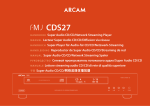Download Philips SPF2327/93 User's Manual
Transcript
© Royal Philips Electronics N.V. 2010 All rights reserved. PhotoFrame Printed in China Specifications are subject to change without notice. Trademarks are the property of Koninklijke Philips Electronics N.V. or their respective owners. V1.1 Register your product and get support at www.philips.com/welcome Quick Start Guide Register your product and get support at Quick start guide 快速入门指南 www.philips.com/welcome EN ZH-CN PhotoFrame SPF2307 SPF2327 2010-4-20 10:00:29 SPF2307_QSG_93_v1.1.indd 1 English 简体中文 Know these buttons Control Buttons Transfer photos with a storage device Media type supported: • Photo (JPEG) Functions - Hold to turn on/off the PhotoFrame - Press to switch mode: slideshow/clock/calendar Storage device supported: • Secure Digital (SD) • Secure Digital High Capacity (SDHC) • Multimedia Card (MMC) • Memory Stick (MS) • Memory Stick Pro (MS Pro) - Press to go back step by step - Hold to access the home screen MENU - Press to enter/exit a menu OK (Joystick) - Press to play, pause, or resume slideshow - Press to confirm a selection - Move up/down/right/left to select the upper/lower/right/left option 认识这些按钮 控制按钮 Know these keypad icons 3 • • • Input in English Input in supported European languages Follow the on screen instructions to: Play photos on the storage device Browse photos on the storage device Copy photos on the storage device to PhotoFrame / ABC aA Switch to select symbols, punctuations, alphabet or numbers 支持的存储设备: • SD 存储卡 • Secure Digital High Capacity (SDHC) • MMC 卡 • Memory Stick (MS) • Memory Stick Pro (MS Pro) - 按下逐步返回 - 按住进入主屏幕 MENU - 按下进入/退出菜单 OK(操纵杆) - 按下播放、暂停或恢复幻灯片放映 - 按下确认选择 - 向上/向下/向右/向左移动选择上面/下面/右边/左边的选项 1 将存储设备插入数码相框。 2 3 • • • 认识这些键盘图标 输入英语 输入支持的欧洲语言 输入俄语 View a message View a pop-up message: If you have a pop-up message, the PhotoFrame prompts that you have a gift. Then, press OK to view the message. Switch between upper and lower case Enter a blank space Enter a line break / ABC aA 切换选择符号、标点符号、字母或数字 查看弹出留言: 如果收到弹出留言,这是数码相框提 醒您收到了礼物。 此时按 OK 可查 看留言。 在大写字母和小写字母之间切换 输入空格 输入换行符 View a message via the home screen: 1 In the home screen, select [Message] and then press OK. 通过主屏幕查看留言: 1 在主屏幕中,选择 [信息],然后按 OK。 2 Select [View Message], and then press 2 选择[查看信息],然后按 OK。 3 向右/向左移动操纵杆选择留言,然 3 Move the joystick right/left to select a 后按 OK 查看留言。 message, and then press OK to view the message. Create a message 启动 1 Connect the power cord to the DC socket of the PhotoFrame and then to a power supply socket. » A few seconds later, the PhotoFrame turns on automatically. 2 Move the joystick up/down to select a language, and then press OK. 3 Move the joystick up/down/right/left to • If there is no message created before, at power up select [Personalize Frame] to add a message to your photo or to view a message. 1 In the home screen, select [Message] and then press OK. 4 To start PhotoFrame, select [Start 2 Select [Add Message to your photo], 5 To start slideshow, select [Play] and 3 Move the joystick right or left to select and then press OK. PhotoFrame] and then press OK. then press OK. • • 4 5 • • • • 6 创建留言 1 将电源线连接到相框的 DC 插孔, Tip set time and date, and then press OK. • To pause slideshow, press OK. • To resume slideshow, press OK again. • To turn off the PhotoFrame, hold . 按照屏幕上的说明执行以下操作: 在存储设备上播放照片 在存储设备上浏览照片 将存储设备上的照片复制到相框 查看留言 OK. Startup » 将显示选项菜单。 选择一个选项,然后按 OK。 输入简体中文 Input in Simplified Chinese Input in Russian 支持的媒体类型: • 照片 (JPEG) 功能 - 按住打开/关闭相框 - 按下切换模式:幻灯片/时钟/日历 1 Insert a storage device into the PhotoFrame. » An option menu is displayed. 2 Select an option, and then press OK. 通过存储设备传输照片 a message template, and then press OK. Edit the text of the message or change photo of the message. Set the real time and date if applicable. Select [Done]. » The screen prompts you to schedule the message. Schedule the message. [Message name]: Enter the name [Repeat]: Select a repeat frequencyy [Set Date]: Set the date or day [Set Time]: Set the time After you complete the message, select [Done] and press OK. 然后再连接到电源电源插座。 » 几秒钟后,数码相框会自动打开。 2 向上/向下移动操纵杆选择语言,然 后按 OK。 3 向上/向下/向右/向左移动操纵杆设 置时间和数据,然后按 OK。 4 要启动数码相框,请选择 提示 • 如果以前没有创建过留言,请在启动时 选择 [个性化相框] 添加留言到您的照片 或查看留言。 1 在主屏幕中,选择 [信息],然后按 OK。 5 要开始幻灯片放映,请选择 2 选择 [为您的照片添加消息],然后按 。 3 向右或向左移动操纵杆选择留言模 • 要暂停幻灯片放映,请按 OK。 • 要继续幻灯片放映,请再次按 • 编辑留言的文字或更改留言的照片。 • 如果适用,设置确切的时间和日期。 4 选择 [完成]。 [启动相框],然后按 OK。 板 OK,然后按“确定”。 [播放],然后按 OK。 OK。 • 要关闭数码相框,请按住 。 » 屏幕将提示您排定留言。 5 排定留言。 • [信息名称]:输入名称。 有关详 • • • 6 情,请参阅“输入留言的名称”。 [重复播放]:选择重复播放频率 [设置日期]:设置日期或星期几 [设置时间]:设置时间 完成留言之后,请选择 [完成],然 后按 OK。 • 要查看可用留言,请选择 [查看信息]。 • 要返回主屏幕,请按住 。 • To view the available messages, select [View Message]. • To go back to the home screen, hold SPF2307_QSG_93_v1.1.indd 2 . 2010-4-20 10:00:41