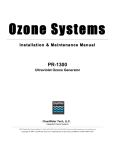Transcript
Philips Portable DVD Player PET721D/S/C Quick start guide 1 Charge your battery 2 Enjoy (Disc operation) This portable DVD player is designed with a built-in lithium battery to supply power to the player when you are on travel. 2 Enjoy (AV OUT) Connecting additional equipment (TV for example) 1 Connect the AV OUT socket on the set to the video and audio sockets on a TV as shown directly. 2 Switch on the TV and set to the correct video-in channel. ➜You can consult the owner's manual of your TV. (If your TV does not have Audio and Video inputs, you will need to purchase a RF modulator. Please consult your dealer.) 1 Slide the OFF ON switch to the OFF position (charging of the DVD player only possible in the power-off mode). 1Open the lid of the player. 2 Connect the supplied power adaptor cord (or the car adaptor) to the player and AC mains (or the car cigarette lighter outlet) to start charging. ➜ The CHG indicator turns red. ➜ When the battery is fully charged, the indicator turns off. 3 Disconnect the power adaptor cord (or the car adaptor) when the CHG indicator turns off. Note: – You can also connect the supplied power adaptor cord (or the car adaptor) to the player and AC mains (or the car cigarette lighter outlet) directly wherever possible. TV 2 Slide the OFF ON switch to ON to switch on the DVD player. ➜ The POWER indicator turns on. White Red Not supplied AUDIO IN Yellow 3 Slide OPEN on the player. VIDEO IN 4Remove the protective card (if any) and load a disc with the label side facing up. 5 Close the disc door. ➜ Playback will start automatically. If not, press 2;/OK. 6 To stop playback, press STOP. Note: During play, you can: – Press OPTION to select some play options: audio, subtitle, repeat, and time display. – Press directly to adjust brightness of screen backlight to match lighting conditions. Printed in China WK0913 3 open here PET721D_12-Eng_QSG.indd 1 3/19/2009 1:30:48 PM