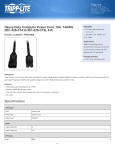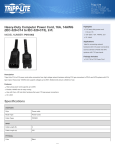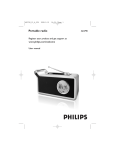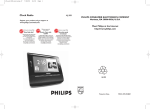Download Philips AJ6110 User's Manual
Transcript
Kitchen CD Clock Radio AJ6110 AJ6111 Register your product and get support at www.philips.com/welcome Thank you for choosing Philips. Need help fast? Philips vous remercie de votre confiance. Gracias por escoger Philips Besoin d'une aide rapide? Necesita ayuda inmediata? Read your Quick Start Guide and/or User Manual first for quick tips that make using your Philips product more enjoyable. If you have read your instructions and still need assistance, you may access our online help at Le Guide rapide de début et Manuel de l'utilisateur regorgent d'astuces destinées à simplifier l'utilisation de votre produit Philips. Toutefois, si vous ne parvenez pas à résoudre votre probléme, vous pouvez accéder à notre aide en ligne à l'adresse www.philips.com/welcome www.philips.com/welcome Lea primero la Guía rápida del comienzo o el Manual del usuario, en donde encontrará consejos que le ayudarán a disfrutar plenamente de su producto Philips. Si después de leerlo aún necesita ayuda, consulte nuestro servicio de asistencia en línea en or call ou formez le www.philips.com/welcome 1-888-PHILIPS (744-5477) while with your product. (and Model / Serial number) 1-800-661-6162 (Francophone) 1-888-PHILIPS (744-5477) (English speaking) Veillez à avoir votre produit à portée de main. (et model / serial nombre) 1-888-PHILIPS (744-5477) y tenga a mano el producto. (y número de model / serial) p001-p018_AJ6110_37-Eng 1 o llame al teléfono 2008.10.16, 10:53 Return your Product Registration Card or register online at www.philips.com/welcome today to get the very most from your purchase. Registering your model with PHILIPS makes you eligible for all of the valuable benefits listed below, so don't miss out. Complete and return your Product Registration Card at once, or register online at www.philips.com/welcome to ensure: *Proof of Purchase *Product Safety Notification Returning the enclosed card guarantees that your date of purchase will be on file, so no additional paperwork will be required from you to obtain warrranty service. *Additional Benefits Registering your product guarantees that you'll receive all of the privileges to which you're entitled, including special money-saving offers. By registering your product, you'll receive notification directly from the manufacturer - in the rare case of a product recall or safety defect. Know these safetysymbols Congratulations on your purchase, and welcome to the “family!” Dear PHILIPS product owner: Thank you for your confidence in PHILIPS. You’ve selected one of the best-built, bestbacked products available today.We’ll do everything in our power to keep you happy with your purchase for many years to come. As a member of the PHILIPS “family,” you’re entitled to protection by one of the most comprehensive warranties and outstanding service networks in the industry.What’s more, your purchase guarantees you’ll receive all the information and special offers for which you qualify, plus easy access to accessories from our convenient home shopping network. Most importantly, you can count on our uncompromising commitment to your total satisfaction. All of this is our way of saying welcome and thanks for investing in a PHILIPS product. P.S. To get the most from your PHILIPS purchase, be sure to complete and return your Product Registration Card at once, or register online at: www.philips.com/welcome C A U T I ON RISK OF ELECTRIC SHOCK DO NOT OPEN CAUTION: TO REDUCE THE RISK OF ELECTRIC SHOCK, DO NOT REMOVE COVER (OR BACK). NO USER-SERVICEABLE PARTS INSIDE. REFER SERVICING TO QUALIFIED SERVICE PERSONNEL. This “bolt of lightning” indicates uninsulated material within your unit may cause an electrical shock. For the safety of everyone in your household, please do not remove product covering. The “exclamation point” calls attention to features for which you should read the enclosed literature closely to prevent operating and maintenance problems. WARNING: To reduce the risk of fire or electric shock, this apparatus should not be exposed to rain or moisture and objects filled with liquids, such as vases, should not be placed on this apparatus. CAUTION: To prevent electric shock, match wide blade of plug to wide slot, fully insert. ATTENTION: Pour éviter les choc électriques, introduire la lame la plus large de la fiche dans la borne correspondante de la prise et pousser jusqu’au fond. For Customer Use Enter below the Serial No. which is located on the rear of the cabinet. Retain this information for future reference. Model No. __________________________ Serial No. __________________________ Visit our World Wide Web Site at http://www.philips.com/welcome 2 p001-p018_AJ6110_37-Eng 2 2008.10.16, 10:53 1 2 34 5 *& 6 7 ^ 8 % 5 $ 9 0 # ! @ ( ) ¡ POWER MUTE ™ CD RADIO ≥ £ ≤ VOL ∞ PRESET § 3 p001-p018_AJ6110_37-Eng 3 2008.10.16, 10:53 IMPORTANT SAFETY INSTRUCTIONS Clean only with dry cloth. Where the MAINS plug or an appliance coupler is used as the disconnet device, the disconnet device shall remain readily operable. 9 materials Class II equipment symbol This symbol indicates that the unit has a double insulation system 4 p001-p018_AJ6110_37-Eng 4 2008.10.16, 10:53 English Français -------------------------------------------- 19 Español --------------------------------------------- 34 5 p001-p018_AJ6110_37-Eng 5 2008.10.16, 10:53 Español English ------------------------------------------------ 6 Français Index Contents English Mute ...................................................................... 11 Display information ............................................ 11 General Information Supplied accessories ............................................ Environmental information ................................ Maintenance .......................................................... Safety information ................................................ 7 7 7 7 Installation Mounting the set under a cabinet .................... 8 Preparation Mounting the set Power supply ......................................................... 8 Backup battery (not included) AC power CD Discs for playback .............................................. 12 Playing discs ......................................................... 12 Selecting and searching ..................................... 12 Selecting a different track Finding a passage within a track during playback Different play modes:REPEAT, SHUFFLE ...... 12 Programming tracks ........................................... 13 Erasing the program Radio Using the remote control .................................. 9 Setting the clock ................................................... 9 To turn on the Daylight Saving Time (DST) mode Controls Controls on the set ........................................... 10 Remote control .................................................. 10 Tuning to radio stations .................................... 14 Storing preset radio stations ........................... 14 Manual programming To listen to a preset station Timer ................................................................................ 15 Specifications Basic Functions Switching on/ to standby mode and selecting functions ............................................ 11 Adjusting volume and sound ............................ 11 Adjusting volume DBB ................................................................................ 16 Troubleshooting ................................................................................ 17 6 p001-p018_AJ6110_37-Eng 6 2008.10.16, 10:53 Congratulations on your purchase and welcome to Philips! To fully benifit from the support that Philips offers, register your product at www.philips.com/welcome. The set complies with the FCC-Rules, Part 15 and with RSS-210 of Industry Canada. Operation is subject to the following two conditions: 1. this device may not cause harmful interference, and 2. this device must accept any interference received, including interference that may cause undesired operation. Supplied accessories – Remote control (with 1 x CR2025 battery) – Mounting kit: 1 x template, 4 x spacers, 8 x screws Environmental information All unnecessary packaging has been omitted. We have tried to make the packaging easy to separate into three materials: cardboard (box), polystyrene and polyethylene (bags, protective foam sheet). Your system consists of materials which can be recycled and reused if disassembled by a specialized company. Please observe the local regulations regarding the disposal of packaging materials, exhausted batteries and old equipment. English General Information Cleaning the disc lens ● After prolonged use, dirt or dust may accumulate at the disc lens. To ensure good playback quality, clean the disc lens with any commercially available cleaner. Follow the instructions supplied with cleaner. Safety information ● Place the system on a flat, hard and stable surface. ● Where the MAINS plug or an appliance coupler is used as the disconnet device, the disconnect device shall remain readily operable. ● Do not expose the system, batteries or discs to excessive moisture, rain, sand or heat sources caused by heating equipment or direct sunlight. ● Place the system in a location with adequate ventilation to prevent internal heat build-up in your system. ● The ventilation should not be impeded by covering the ventilation openings with items, such as newspapers table-cloths, curtains, etc. ● The apparatus shall not be exposed to dripping or splashing. ● No objects filled with liquids, such as vases, shall be placed on the apparatus. ● No naked flame sources, such as lighted candles, should be placed on the apparatus. ● The mechanical parts of the set contain selflubricating bearings and must not be oiled or lubricated. ● Batteries (battery pack or batteries installed) shall not be exposed to excessive heat such as sunshine, fire or the like. Maintenance Cleaning the Cabinet ● Use a soft cloth slightly moistened with a mild detergent solution. Do not use a solution containing alcohol, spirits, ammonia or abrasives. Cleaning Discs ● When a disc becomes dirty, clean it with a cleaning cloth. Wipe the disc from the center out. ● Do not use solvents such as benzene, thinner, commercially available cleaners, or antistatic spray intended for analog records. CAUTION Visible and invisible laser radiation. If the cover is open, do not look at the beam. High voltage! Do not open. You run the risk of getting an electric shock. The machine does not contain any userserviceable parts. Modification of the product could result in hazardous radiation of EMC or other unsafe operation. 7 p001-p018_AJ6110_37-Eng 7 2008.10.16, 10:53 Installation English Mounting the set under a cabinet Preparation ● Ask a friend to help out. An extra hand to hold the set makes mounting easier and quicker. ● You may install the unit in the kitchen with or without spacers. a Find a mounting location near a wall outlet. – To reduce the risk of fire, do not place any heating or cooking appliance beneath the set. – To prevent obstruction or danger, use the power cord posts to wrap the power cord so that excess cord does not hang down. Template a b Power supply b Use the mounting template to test the design and thickness of your kitchen cabinet bottom. Mounting the set For full details on how to use the Mounting kit, please refer to the printed instructions in the Quick Start Guide and Template. IMPORTANT! – Never plug in the AC power cord to the power outlet before installation is completed. – Install your set near the AC outlet and where the AC power plug can be reached easily – Do not use a converter or extension cord. - Install the set as far as possible from sources of interference, such as a refrigerator, microwave oven, fluorescent lamp, etc. – There should be at least 2.5" distance between the unit and the wall. This set runs on AC power. We recommend you also insert a 9V battery for memory back-up power supply. In the event of a power interruption, this will help safeguard the clock, timer settings and preset radio stations. To save energy, the display switches off and you will not be able to operate the CD/ Tuner functions. Backup battery (not included) ● Insert 1 x 9V battery (preferably alkaline) with the correct polarity Helpful hints: – Replace the batteries once a year, or as often as necessary. Batteries contain chemical substances, so they should be disposed of properly AC power ● Connect the AC power cord to the wall socket. This switches on the power supply The type plate is located on the bottom panel. 8 p001-p018_AJ6110_37-Eng 8 2008.10.16, 10:53 English Installation Setting the clock Using the remote control The time is displayed using the 12-hour clock. IMPORTANT! – Remove the protective plastic tab before using the remote control. – Always point the remote control directly towards IR area . 1 On the set, press and hold CLOCK 3 Press CLOCK to confirm the setting ➜ The minute digits start flashing To replace the battery 4 5 Repeat step 3 to set the minute 1 2 3 Press and hold 1 as indicated 4 Put back the battery tray 2 Simultaneously, pull the battery tray at 4 ➜ The hour digits start flashing (AM 12: 00 by default) Hold down or press ∞ or § repeatedly to set the hour Press CLOCK to confirm the setting ➜ The clock shows the set time Remove the old batter y and put a new CR2025 battery in place 1 CR 2 02 LI TH 5 3 2 IUM LI T HI 2025 CR To turn on the Daylight Saving Time (DST) mode U M 1 CAUTION! – Remove the battery if it is exhausted or will not be used for a long time. – Batteries contain chemical substances, so they should be disposed of properly. 2 In the standby mode, press and hold DISP on the set ➜ Current time setting moves ahead by 1 hour. DSTappears Press DISP again ➜ The set returns to normal time setting. DSTdisappears Perchlorate Material-special handling may apply, See www.dtsc.ca.gov/hazardouswaste/ perchlorate. 9 p001-p018_AJ6110_37-Eng 9 2008.10.17, 11:32 Controls (illustrations on page 3) English ^ MODE Controls on the set – 1 POWER – switches the set on or to standby mode 2 Display – 3 – 4 – shows status of the set CLOCK set clock time TIMER alarm timer with setting options from 1 to 180 minutes 5 ∞/§ – – – – * DISP – – toggles clock (or timer) display and status of the set In standby mode: press and hold the button to turn on/off Daylight Saving Time (DST) mode ( Power cord posts CD: skips or searches tracks backwards/forwards RADIO: tunes to radio stations CLOCK: adjusts the hour/minute 6Ç – – & selects different play modes: e.g. REPEAT or SHUFFLE (random order) DBB (Dynamic Bass Boost) turns the bass enhancement on/off – ) battery compartment – stops disc playback cancels program function for wrapping the power cord so that excess cord does not hang down Open to insert 1 x 9V battery (for memory backup power supply only) 7 CD/AM/FM – Remote control selects functions: CD or radio (AM or FM) 8 ÉÅ ¡ POWER – starts or pauses disc playback. – 90 ™ Source buttons – EJECT opens/closes CD door – 0 VOLUME -/+ – adjusts the volume level CD selects CD source RADIO ! TUNING 4/3 – switches the set on or to standby mode – selects the radio and toggles between the wavebands (AM/FM) RADIO: selects a preset radio station @ IR £Ç – – – sensor for the infrared remote control Helpful hints: Always point the remote control towards this sensor. stops disc playback cancels program function ÉÅ # MUTE – starts or pauses disc playback – ≤ ∞/§ switches the sound off temporarily $ PROG – – RADIO: programs preset stations CD: programs tracks % Numeric Keypad (1-5) – RADIO: selects a preset radio station – – – ∞ – CD: skips or searches tracks backwards/forwards RADIO: tunes to radio stations CLOCK: adjusts the hour/minute VOL +/adjusts the volume level § PRESET 3 – / 4 RADIO: selects a preset radio station ≥ MUTE – switches the sound off temporarily 10 p001-p018_AJ6110_37-Eng 10 2008.10.16, 10:53 MUTE Switching on/ to standby and selecting functions During playback, you can temporarily switch off the sound without switching off the set 1 Press POWER to switch on ➜ The set switches to the last source selected ➜ The display lights up 1 2 To select your function, press CD/AM/FM once or more (or CD or RADIO on the remote control) 2 3 Press POWER to switch the set to standby ➜ The display dims out Press MUTE to switch off the sound ➜ MUTE appears. Playback continues without sound To switch on the sound, press MUTE again or adjust the volume with VOLUME controls ➜ MUTE disappears Helpful hints: – In the standby mode, the tone, sound settings, tuner presets, and the volume level will be retained in the set’s memory. 1 2 Display information During playback, press DISP to switch between the clock/timer display and the status of the set In the standby mode, press DISP to lights up the clock display ➜ 15 seconds later, the display dims out automatically Adjusting volume and sound Adjusting Volume ● Press VOLUME -/+ to adjust the volume ➜ VOL and the actual value (between 00 and 31) are displayed DBB ● On the set, press DBB (Dynamic Bass Boost) once or more to switch bass enhancement on or off. ➜ DBB appears if DBB is activated 11 p001-p018_AJ6110_37-Eng 11 2008.10.16, 10:53 English Basic functions CD English Discs for playback Selecting and searching With this system, you can play – all pre-recorded audio CDs (CDDA) – all finalized audio CD-Rs and CD-RWs Selecting a different track 1 Press 4 / ¢ once or repeatedly until the desired track number appears in the display Finding a passage within a track during playback IMPORTANT! – This system is designed for regular discs. Therefore, do not use any accessories such as disc stabilizer rings or disc treatment sheets, etc. 1 During playback, press and hold 4 / ¢ ➜ The CD plays at a high speed 2 When you recognize the passage you want, release 4 or ¢ ➜ Normal playback resumes Playing discs 1 2 Press POWER to on, then press CD/AM/FM once or more to select CD source Press 0 EJECT to open the CD compartment Different play modes: REPEAT, SHUFFLE SHUF – plays all the tracks of the CD in random order REP – plays the current track continuously REP ALL– plays the entire disc/program continuously SHUF REP ALL – repeats all the tracks of the CD in random order MP3-CD / CD-R / CD-RW COMPATIBLE M I C R O S Y S T E M MCM760 MICRO SYSTEM 3 Insert a disc with the printed side facing up. Pressç again to close the compartment ➜ rEAdis displayed as the CD player scans the contents of a disc ➜ Playback starts automatically. Display shows current track number 4 To pause playback, pressÉÅ. To resume playback, press the button again 5 To stop playback, pressÇ ➜ Display shows the total number of tracks 1 During playback, press MODE once or more to select play modes 2 To return to normal playback, press MODE repeatedly until the various modes are no longer displayed Helpful hints: CD playwill also stop when – the CD door is opened – the disc has reached the end – you select another source: CD or radio (AM or FM) 12 p001-p018_AJ6110_37-Eng 12 2008.10.16, 10:53 English CD Programming tracks You may store up to 20 tracks in the desired sequence. If you like, store any track more than once. 1 In the stop position, press PROG to start programming ➜ Display shows 01 indicating the start of the program. PROG and current track number flash 2 Press 4 / ¢ once or repeatedly until the desired track number appears in the display Press PROG to store the desired track. ➜ Display shows 02 (up to 20 in sequence), indicating the next program location available. PROG and current track number flash Repeat steps 2-3 to select and store all desired tracks. ➜ FULL is displayed if you attempt to program more than 20 tracks Press ÉÅ play the program 3 4 5 Erasing the program You can erase the contents of the memory by: ● Press 9 – once if in the stop position; – twice during playback ● Open the CD door 13 p001-p018_AJ6110_37-Eng 13 2008.10.16, 10:53 Radio English 1 Tuning to radio stations Storing preset radio stations Press POWER to on, then press then press CD/AM/FM once or more to select radio source (AM or FM) or On the remote control, press POWER to on, then press RADIO once or more to select your waveband: FM or AM ➜ Display shows: RADIO, radio station frequency and waveband You can store up to 25 preset radio stations in the memory (15 FM and 10 AM). Manual programming 1 Tune to your desired radio station (see Tuning to radio stations) 2 Press PROG to store the station ➜ Display shows its preset number. PROG flashes Press PROG to confirm ➜ PROGdisappears 3 Helpful hints: – If you store more than 15 FM stations or 10 AM stations, the new station will replace the 1st preset station. 2 Press and hold ∞ / § until the frequency in the display starts running ➜ The radio automatically tunes to a station of sufficient reception 3 Repeat step 2 if necessary until you find the desired radio station ● To tune to a weak station, press ∞ / § briefly and repeatedly until optimal reception is found To listen to a preset station ● Use the Numeric Keypad (1-5) on the set to select the desired preset station (1-5) or Press TUNING/PRESET 3/ 4 buttons once or more until the desired preset station is displayed ➜ Display shows the preset number briefly. To improve radio reception ● For FM, extend and adjust the AC power cord 14 p001-p018_AJ6110_37-Eng 14 2008.10.16, 10:53 English Timer TIMER Set the timer period to activate a beeper alarm. Setting the timer 1 On the set, press TIMER to activate ➜ 015 flashes. TIMER appears 2 Turn the TIMER control counter-/clockwise to adjust your timer period (from 1 to 180 minutes) ➜ Display shows selected timer period Press TIMER to confirm ➜ Timer period starts to count down. TIMER flashes 3 To cancel the timer Press TIMER during the countdown ➜ Display shows the clock time 15 p001-p018_AJ6110_37-Eng 15 2008.10.16, 10:53 Specifications English Amplifier Output power ........................................... 2 x 2W RMS Speakers ............................................................................ 4 Ω signal-to-noise ratio ............................................. ≥ 60dB Frequency response ..............................125Hz~16kHz Disc player Programmable tracks .................................................... 20 Frequency response ..............................80Hz~125kHz signal-to-noise ......................................................... ≥ 50dB Audio distortion ......................................................... 1.5% Channel separation ............................. ≥ 30dB (1kHz) Tuner Frequency range AM ........................................................... 520~1710 kHz FM ............................................................ 87.5~108 MHz Number of presets ........................................................ 25 GENERAL Power .......................................................... AC120V/60Hz Power consumption Max. ......................................................................... 30W Standby ................................................................. 1.5W Dimension .... 300mmx67mmx230mm (W/H/D) ..................................... 11.8” x 2.64” x 9.05” (W/H/D) Weight ............................................................. ............... .2kgs 4.4lbs Philips reserves the right to make design and specification changes for product improvement without prior notice. 16 p001-p018_AJ6110_37-Eng 16 2008.10.16, 10:53 English Troubleshooting WARNING Under no circumstances should you try to repair the system yourself, as this will invalidate the warranty. Do not open the system as there is a risk of electric shock. If a fault occurs, first check the points listed below before taking the system for repair. If you are unable to remedy a problem by following these hints, consult your dealer or PHILIPS for help. Problem Solution nocdor Errindication ✔ No disc inserted. Insert a suitable disc ✔ Replace/clean CD ✔ CD-R(W) is blank or the disc is not finalized. Use a finalized CD-R(W) ✔ Moisture has condensed in the player. Remove the disc and leave the player power-on until the moisture evaporates. ✔ Check whether the set is connected securely. ✔ Make sure the set is not in the MUTE mode. If it No sound is, press MUTE to turn on the speaker. ✔ Check whether the volume on the set has been set to the lowest level. If it has, turn up the volume. ✔ CD-ROM disc inserted/CD contains non-audio files. Use CD Audio discs only. The system does not react when buttons are pressed. Remote control does not work ✔ Remove and reconnect the AC power plug and switch on the system again. ✔ Remove the protective plastic tab before using the remote control. ✔ Reduce the distance between the remote control and the set. ✔ Replace the battery. ✔ Point the remote control directly towards the IR sensor. ✔ If the signal is too weak, adjust the antenna or Radio reception is poor connect an external antenna for better reception. ✔ Increase the distance between the set and a TV, VCR or radiation source. ✔ Power has been interrupted or the power cord The Clock setting is erased has been disconnected. Reset the clock. 17 p001-p018_AJ6110_37-Eng 17 2008.10.16, 10:53 PHILIPS LIMITED WARRANTY ONE (1) YEAR WARRANTY COVERAGE: PHILIPS warranty obligation is limited to the terms set forth below. WHO IS COVERED: Philips warrants the product to the original purchaser or the person receiving the product as a gift against defects in materials and workmanship as based on the date of original purchase (“Warranty Period”) from an Authorized Dealer. The original sales receipt showing the product name and the purchase date from an authorized retailer is considered such proof. WHAT IS COVERED: The Philips warranty covers new products if a defect in material or workmanship occurs and a valid claim is received by Philips within the Warranty Period. At its option, Philips will either (1) repair the product at no charge, using new or refurbished replacement parts, or (2) exchange the product with a product that is new or which has been manufactured from new, or serviceable used parts and is at least functionally equivalent or most comparable to the original product in Philips current inventory, or (3) refund the original purchase price of the product. Philips warrants replacement products or parts provided under this warranty against defects in materials and workmanship from the date of the replacement or repair for ninety (90) days or for the remaining portion of the original product’s warranty, whichever provides longer coverage for you. When a product or part is exchanged, any replacement item becomes your property and the replaced item becomes Philips’ property. When a refund is given, your product becomes Philips’ property. Note: Any product sold and identified as refurbished or renewed carries a ninety (90) day limited warranty. Replacement product can only be sent if all warranty requirements are met. Failure to follow all requirements can result in delay. WHAT IS NOT COVERED - EXCLUSIONS AND LIMITATIONS: This Limited Warranty applies only to the new products manufactured by or for Philips that can be identified by the trademark, trade name, or logo affixed to it. This Limited Warranty does not apply to any non-Philips hardware product or any software, even if packaged or sold with the product. Non-Philips manufacturers, suppliers, or publishers may provide a separate warranty for their own products packaged with the bundled product. Philips is not liable for any damage to or loss of any programs, data, or other information stored on any media contained within the product, or any non-Philips product or part not covered by this warranty. Recovery or reinstallation of programs, data or other information is not covered under this Limited Warranty. This warranty does not apply (a) to damage caused by accident, abuse, misuse, neglect, misapplication, or non-Philips product, (b) to damage caused by service performed by anyone other than Philips or Philips Authorized Service Location, (c) to a product or a part that has been modified without the written permission of Philips, or (d) if any Philips serial number has been removed or defaced, or (e) product, accessories or consumables sold “AS IS” without warranty of any kind by including refurbished Philips product sold “AS IS” by some retailers. This Limited Warranty does not cover: • Shipping charges to return defective product to Philips. • Labor charges for installation or setup of the product, adjustment of customer controls on the product, and installation or repair of antenna/signal source systems outside of the product. • Product repair and/or part replacement because of improper installation or maintenance, connections to improper voltage supply, power line surge, lightning damage, retained images or screen markings resulting from viewing fixed stationary content for extended periods, product cosmetic appearance items due to normal wear and tear, unauthorized repair or other cause not within the control of Philips. • Damage or claims for products not being available for use, or for lost data or lost software. • Damage from mishandled shipments or transit accidents when returning product to Philips. • A product that requires modification or adaptation to enable it to operate in any country other than the country for which it was designed, manufactured, approved and/or authorized, or repair of products damaged by these modifications. • A product used for commercial or institutional purposes (including but not limited to rental purposes). • Product lost in shipment and no signature verification receipt can be provided. • Failure to operate per Owner’s Manual. TO OBTAIN ASSISTANCE IN THE U.S.A., PUERTO RICO, OR U.S. VIRGIN ISLANDS… Contact Philips Customer Care Center at: 1-888-PHILIPS (1-888-744-5477) TO OBTAIN ASSISTANCE IN CANADA… 1-800-661-6162 (French Speaking) 1-888-PHILIPS (1-888-744-5477) - (English or Spanish Speaking) REPAIR OR REPLACEMENT AS PROVIDED UNDER THIS WARRANTY IS THE EXCLUSIVE REMEDY FOR THE CONSUMER. PHILIPS SHALL NOT BE LIABLE FOR ANY INCIDENTAL OR CONSEQUENTIAL DAMAGES FOR BREACH OF ANY EXPRESS OR IMPLIED WARRANTY ON THIS PRODUCT. EXCEPT TO THE EXTENT PROHIBITED BY APPLICABLE LAW, ANY IMPLIED WARRANTY OF MERCHANTABILITY OR FITNESS FOR A PARTICULAR PURPOSE ON THIS PRODUCT IS LIMITED IN DURATION TO THE DURATION OF THIS WARRANTY. Some states do not allow the exclusions or limitation of incidental or consequential damages, or allow limitations on how long an implied warranty lasts, so the above limitations or exclusions may not apply to you. This warranty gives you specific legal rights. You may have other rights which vary from state/province to state/province. Philips, P.O. Box 671539, Marietta, GA. 30006-0026 3121 233 48802 18 p001-p018_AJ6110_37-Eng 18 2008.10.16, 10:53 PHILIPS CONSUMER ELECTRONICS NORTH AMERICA P.O. Box 671539, Marietta, GA. 30006-0026 Meet Philips at the Internet http://www.philips.com http://www.philips.com/support AJ6110 AJ6111 CLASS 1 LASER PRODUCT 2006 C Koninklijie Philips Electronics N.V. All rights reserved Printed in China PageBack_AJ6110-37 262 PDCC-AL-0609 3/3/2006, 17:54