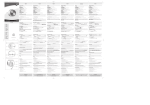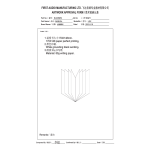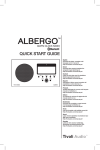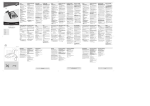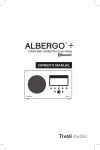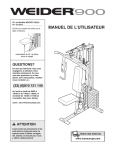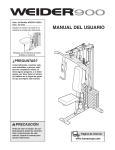Download Philips AJ 3320 User's Manual
Transcript
AJ3320/a(6lang)30-4 30/4/02 12:39 pm Page 1 English Clock Radio AJ Français 3320 CONTROLS 1 ALARM 1 AC MAINS SUPPLY l switches off the ALARM 1 activates radio for ALARM 1 setting BUZZER activates buzzer for ALARM 1 setting 2 SLEEP adjusts / activates timer function for the radio 3 SLEEP OFF/ REPEAT ALARM switches off timer switches off the alarm for a 6-7 minute period 4 DAILY ALARM RESET stops the active alarm for 24 hours 5 ALARM 2 OFF switches off the ALARM 2 RADIO activates radio for ALARM 2 setting l BUZZER activates buzzer for ALARM 2 setting 6 Display shows the time and activated alarms 7 BAND selects FM-MW waveband 8 TUNING tunes to radio stations 9 VOLUME adjusts the sound level 0 Time controls: ALARM 1 adjusts /reviews ALARM 1 ALARM 2 adjusts/ reviews ALARM 2 SET TIME adjusts clock time 7 /∞ fast up/ slow down: adjusts both the hours and minutes ! RADIO switches radio off/on(OFF/ON) @ BRIGHTNESS changes the brightness of the display # Battery door insert a 9 volt battery, type 6F22 (not supplied) for clock memory backup $ Mains lead for AC power supply and also the aerial for FM reception OFF RADIO 1. Check if the mains voltage as shown on the type plate on the base of the set corresponds to your local mains supply. 2. Connect the mains plug to the wall socket. The mains supply is now switched on and the numbers on the display will start to flash.You will need to set the correct time. 3. To disconnect the set from the mains supply completely, unplug from the wall socket. The type plate is located on the base of the set. For users in the U.K.: please follow the instructions on the bottom of this sheet. CLOCK MEMORY BACKUP When a power failure occurs, the complete clock radio will be switched off.When the power supply returns, the time display will start to flash and you will need to reset the correct time on the clock. To retain the clock time and the set alarm time(s) in the event of an AC power failure or disconnection, insert a 9 volt battery, type 6F22 (not supplied) into the battery compartment: this will act as a clock memory backup. However, the time will not be illuminated on the clock display. Operation of the alarms, FM/ MW radio are also excluded.As soon as the power supply returns, the display will indicate the correct time. 1. Connect the plug to the wall socket. 2. Insert the battery into the battery compartment. • Replace the battery once a year, or as often as necessary. Standby power consumption ..................……………………….. 3W BASIC FEATURES AJ3320 - Clock Radio SETTING THE ALARM OPTIONS Display brightness • To change the brightness of the clock display illumination, adjust the BRIGHTNESS switch to HI or LOW. English Clock display The time is displayed using the 24-hour clock system. Français SETTING THE CLOCK AND ALARM TIMES Español 1. Press and hold down SET TIME / ALARM 1/ ALARM 2. 2. Simultaneously, also press and hold down 7 / ∞ to adjust the hours and minutes. • With your finger held down on 7 the time will increase rapidly and continuously from minutes to hours. Release 7 when you reach the approximate time setting. • Pressing ∞ will allow you to adjust the time slowly back minute by minute. 3. Release 7 / ∞ and SET TIME / ALARM 1/ ALARM 2 when you have reached the correct setting. • To review your alarm time, press ALARM 1 / ALARM 2. Deutsch Nederlands Italiano GENERAL If you wish to use the alarm, then you should first set the alarm time.There is a choice of two alarm modes: buzzer or radio.The display also indicates whether you have switched on the alarm(s), and these indicators will light up respectively next to ALARM 1and ALARM 2 on the display. 1. Set the alarm time for ALARM 1 / ALARM 2. (See SETTING THE CLOCK AND ALARM TIMES.) 2. To select the alarm mode you wish to be awoken by, set the respective ALARM 1 / ALARM 2 switch to RADIO l or BUZZER • If you have selected the radio alarm, make sure you have adjusted the volume loud enough to wake you up! • The 2 buzzers are at a set volume and cannot be adjusted. BUZZER on ALARM 1 is a low tone buzzer while BUZZER on ALARM 2 is high tone. Switching Off the Alarm There are three ways of switching off the alarm. Unless you choose to cancel the alarm completely, the DAILY ALARM RESET option will be automatically selected after 59 minutes from the time your alarm time first goes off. RADIO 1. Adjust the RADIO switch to ON. 2. Select your FM/MW waveband using BAND. 3. Use TUNING (on the side panel) to find your radio station. 4. Adjust the sound with the VOLUME control. 5. To turn off the radio, adjust the RADIO switch to OFF. DAILY ALARM RESET If you want the alarm mode to be stopped immediately but also wish to repeat the alarm call at the same time for the following day: • Press DAILY ALARM RESET during the alarm call. To improve radio reception: • For FM, use the aerial built in the mains lead. Adjust the mains lead slightly to obtain optimum reception. • For MW (AM), the set is provided with a built-in aerial. Direct the AM aerial by adjusting the position of your clock radio. Meet Philips at the Internet http://www.philips.com REPEAT ALARM This will repeat your alarm call at 6-7 minute intervals. • Press SLEEP OFF/REPEAT ALARM. • Press SLEEP OFF/REPEAT ALARM again during the next call if you wish to repeat the alarm call. Printed in China 1 2 3 • If, however, you do not press SLEEP OFF/REPEAT ALARM again, the alarm will sound for 59 minutes before turning itself off.Your alarm time setting will then automatically enter the DAILY ALARM RESET mode to sound at the same time next day. 4 5 6 AJ332 0DUAL CLOC KADIO R ALARM REPEAT FM MH AM MH Z PM Z AJ3330 WEATHE RBAND 88 ALARM CLOCK • 92 • RADIO 96 • 102 • 106 • 108 MHZ FM 530 630 750 1000 1300 1700 MHZ 7 AM 8 ALA 1 2 R M 9 AL A R M 10 Canceling the Alarm Completely • Before or during the set alarm time goes off, adjust the ALARM ALARM 2 switch to the OFF position. The alarm indicator ✦ will disappear from the display. 1/ M AR AL IO AL RD DU KA 2 0 LO C JA 33 C RADIO ON OFF • • • • HI LOW 11 12 MAINTENANCE • If you do not intend to use the clock radio for a long time, disconnect the mains plug from the wall socket. The battery should also be removed to prevent chemical leakage which will damage your set. • To clean your unit from fingerprints, dust and dirt, use a clean and soft damp cloth or chamois leather. Do not use cleaning products which contain, benzene, thinner, etc. as these may harm the housing. • Do not expose the set, to humidity, rain, sand or excessive heat caused by heating equipment or direct sunlight. SLEEP About SLEEP The clock radio has a built-in timer device called the SLEEP, which enables the radio to be automatically switched off after a specified period of time; this allows you to lie back, listen and fall asleep. Setting and switching off SLEEP 1. Make sure the radio is switched off. 2. Set your timer by pressing on the SLEEP button. Keep your finger on the button and the display will begin to count down from 59 to 00 minutes. 3. Release the button as soon as the desired time is reached. 4. To cancel the timer, press SLEEP OFF/REPEAT ALARM. SS B R IG HTNE Español TROUBLESHOOTING • If a fault occurs, first check the points listed below before taking the unit for repair. • If you are unable to remedy a problem by following these hints, consult your dealer or service centre. WARNING: Under no circumstances should you try to repair the unit yourself, as this will invalidate the guarantee. Note • The timer does not change the operation of your alarm settings. • If during SLEEP you have turned down the volume and you have an alarm set in the radio mode, make sure you have adjusted the volume loud enough to wake you up the following day! 1. Remove fuse cover and fuse. 2. Fix new fuse which should be a BS1362 5 Amps. A.S.A.A. or BSI approved type. 3. Refit the fuse cover. If the fitted plug is not suitable for your socket outlets, it should be cut off and an appropriate plug fitted in its place. If the mains plug contains a fuse, this should have a value of 5 Amp. If a plug without a fuse is used, the fuse at the distribution board sholud not be greater than 5 Amp. Note: The severed plug must be disposed of to avoid a possible shock hazard should it be inserted into a 13 Amp socket elsewhere. How to connect a plug The wires in the mains lead are coloured with the following code: blue=neutral(N), brown = live (L). As these colours may not correspond with the colour markings identifying the terminals in your plug, proceed as follows: • Connect the blue wire to the terminal marked N or coloured black. • Connect the brown wire to the terminal marked L or coloured red. • Do not connect either wire to the earth terminal in the plug, marked E (or ) or coloured green (or green and yellow). Before replacing the plug cover, make certain that the cord grip is clamped over the sheath of the lead - not simply over the two wires. Copyright in the U.K. Recording and playback of material may require consent. See Copyright Act 1956 and The Performer’s Protection Acts 1958 to 1972. PROBLEM -- Possible cause • Remedy MW broadcast cannot be received properly -- Weak radio signal • Rotate the unit for better reception and make sure that the set is placed on a suitable (non-metallic) surface. Continuous crackling and hiss noise during MW reception -- Interference from other electrical equipment e.g.TVs, computers, fluorescent lamps • Move the clock radio away from electrical equipment Intermittent crackling sound during FM reception -- Weak signal • Adjust the aerial built-in the mains lead The alarm does not function -- The alarm is not set • Set the alarm time and the alarm switch to BUZZER or RADIO -- Volume too low for radio • Increase the volume SLEEP does not function -- Radio still in ON position • Make sure the radio is switched off 1 désactive l'ALARM 1 l règle l'ALARM 1 sur le mode radio BUZZER règle l'ALARM 1 sur le mode sonnerie 2 SLEEP ajuste / active la fonction minuterie de la radio 3 SLEEP OFF/ REPEAT ALARM désactive la minuterie désarme momentanément l’alarme pour une période de 6-7 minutes 4 DAILY ALARM RESET désactive l’alarme pendant 24 heures 5 ALARM 2 OFF désactive l'ALARM 2 RADIO règle l'ALARM 2 sur le mode radio l BUZZER règle l'ALARM 2 sur le mode sonnerie 6 Affichage affiche l’heure et les alarmes activées 7 BAND sélectionne les bandes d’ondes FM-MW 8 TUNING recherche les stations radio 9 VOLUME règle le volume sonore 0 Boutons de commande de l'heure: ALARM 1 ajuste / affiche l'ALARM 1 ALARM 2 ajuste / affiche l'ALARM 2 SET TIME ajuste l’heure de l’horloge 7 /∞ croissant / décroissant: règle l’heures et les minutes ! RADIO allume/éteint la radio (OFF/ON) @ BRIGHTNESS varie la luminosité à l’affichage # Couvercle du Compartiment à Piles insérez une pile de 9 volts, type 6F22 (non fournie) pour la sauvegarde des réglages OFF RADIO Consommation d'Energie en Mode de Veille.....................................3W FONCTIONS DE BASE Luminosité à l'Affichage • Pour faire varier la luminosité à l’écran d’affichage de votre radio-réveil, mettez l’interrupteur BRIGHTNESS sur HI ou LOW. Affichage de l'Heure L’heure est affichée suivant le système de 24-heures. REGLAGE DE L'HEURE COURANTE ET DES ALARMES 1. Appuyez sur SET TIME / ALARM 1 / ALARM 2 et maintenez enfoncés. 2. Simultanément, appuyez sur 7/ ∞ et maintenez enfoncé pour procéder au réglage des heures et des minutes. • Gardez la touche 7 nfoncée pour faire avancer les minutes et l’heure rapidement. Relâchez 7 lorsque vous vous approchez de l’heure courante. • Appuyez sur ∞ pour ajuster tranquilement l’heure minute par minute. 3. Relâchez 7 / ∞ et SET TIME / ALARM 1 / ALARM 2 lorsque vous avez atteint le réglage correct. • Pour afficher l’heure d’activation des alarmes, appuyez sur ALARM 1 / ALARM 2. RADIO 1. Mettez l'interrupteur RADIO en position ON. 2. Sélectionnez aux choix la bande de fréquences FM/MW à l’aide de BAND. 3. Utilisez TUNING (sur le côté de l’appareil) pour rechercher la station radio de votre choix. 4. Faites tourner le bouton de réglage du VOLUME pour régler le volume sonore. FONCTION D'ACTIVATION JOURNALIERE DE L'ALARME Si vous souhaitez désactiver l’alarme immédiatement mais conserver le réglage pour une réactivation de l’alarme à la même heure le lendemain: • Appuyez sur DAILY ALARM RESET lorsque l'alarme retentit. REPETITION DE L'ALARME Cette fonction permet une réactivation de l’alarme à 6-7 minutes d’intervalles. • Appuyez sur SLEEP OFF / REPEAT ALARM. • Appuyez une nouvelle fois sur SLEEP OFF / REPEAT ALARM lorsque l’alarme retentit à nouveau si vous souhaitez que le signal d’alarme se répète. • Si vous n’appuyez pas de nouveau sur SLEEP OFF / REPEAT ALARM, ll’alarme retentit pendant 59 minutes avant de s’éteindre. L’alarme entre automatiquement en mode de DAILY ALARM RESET pour une réactivation de l’alarme à la même heure le lendemain. Désactivation Complète de l'Alarme • Avant ou lorsque l'alarme retentit à l'heure préréglée, mettez l'interrupteur ALARM 1 / ALARM 2 en position OFF. L'indicateur d'activation de l'alarme ✦ disparaît de l'affichage. Réglage et Désactivation de la Fonction SLEEP 1. Assurez-vous que l'interrupteur RADIO est en position d’arrêt. 2. Réglez la minuterie en appuyant sur le bouton SLEEP. Maintenez le bouton enfoncé. Le décompte commence à l’affichage de 59 à 00 minutes. 3. Relâchez le bouton lorsque vous atteignez la durée souhaitée. Environmental information We have reduced the packaging to its minimum and made it easy to separate into two materials: cardboard and paper pulp. Your set consists of materials which can be recycled if disassembled by a specialized company. Please observe the local regulations to dispose of packing materials, exhausted batteries and old equipment. $ Cordon d'alimentation pour alimentation sur C/A et également antenne pour la réception FM ALIMENTATION SUR C/A PROBLEME -- Cause Possible - Remède Mauvaise réception des programmes MW -- Le signal radio est faible • Faites pivoter l’appareil pour une meilleure réception et assurez-vous que l’appareil soit posé sur une surface appropriée (non-métallique). Crépitement ou sifflement continuel en mode de réception MW -- Interférences en provenance d’autres appareils électriques tels que Téléviseur, ordinateur, lampe fluorescente, etc. • Eloignez votre radio-réveil de ces équipements électriques. Crépitement intermittent en mode de réception FM -- Le signal radio est faible • Ajustez la position de l’antenne intégrée dans le cordon d’alimentation L'alarme ne fonctionne pas -- L'alarme n'est pas réglée • Réglez l’heure d’activation de l’alarme et mettez l’interrupteur de l’alarme sur BUZZER ou RADIO -- Le volume sonore est trop bas pour entendre la radio • Augmentez le volume sonore La plaque signalétique est située sur la base de l’appareil. SAUVEGARDE DES REGLAGES Lorsqu’une panne de courant se produit, le radio-réveil s’éteint complètement. Lorsque le courant est rétabli, l’heure se met à clignoter à l’affichage et il vous faut de nouveau procéder au réglage de l’heure. Pour conserver les réglages de l’heure du réveil et les heures d’activation des alarmes en cas de panne de courant ou de coupure accidentelle, insérez une pile de 9 volts, type 6F22 (non fournie) dans le compartiment à piles en tant que pile de secours pour la sauvegarde des réglages. Toutefois, lorsqu’il y a une coupure de courant, l’heure ne s’illumine pas à l’affichage. L’opération des alarmes et de la radio FM/ MW est également excluse. Dès que le courant est rétabli, l’affichage indique l’heure courante. 1. Branchez le cordon d’alimentation sur le secteur. 2. Insérez la pile dans le compartiment à piles. • Remplacez la pile une fois par an, ou aussi souvent que nécessaire. OFF. Pour améliorer la réception radio: • Pour les signaux FM, utilisez l’antenne intégrée dans le cordon d’alimentation. Faites varier la position du cordon d’alimentation jusqu’à ce que la réception soit optimale. • Pour les fréquences MW(AM), l’appareil est équipé d’une antenne intégrée. Changez l’orientation de l’antenne AM en faisant pivoter votre radio-réveil. GENERALITES Si vous souhaitez utiliser l’alarme, il vous faut d’abord régler l’heure d’activation.Vous pouvez choisir entre deux modes d’alarme: sonnerie ou radio. L’affichage indique également si la ou les alarmes sont activée(s). Les indicateurs respectifs s’illuminent à côté de ALARM 1et ALARM 2 à l’affichage. 1. Réglez l’heure d’activation pour l’ALARM 1 / ALARM 2. (Voir REGLAGE DE L’HEURE COURANTE ET DES ALARMES) 2. Pour sélectionner le mode d’alarme au son duquel vous souhaitez vous réveiller, réglez l’alarme respective ALARM 1 / ALARM 2 sur RADIO l ou BUZZER . • Si vous choisissez l’alarme-radio, assurez-vous que le volume sonore soit réglé à un niveau suffisant de sorte qu’il puisse vous réveiller! • Le volume des 2 sonneries est fixe et ne peut être ajusté. La sonnerie BUZZER de l'ALARM 1 st une sonnerie à faible tonalité tandis que la sonnerie BUZZER de l'ALARM 2 est une sonnerie à haute tonalité. Désactiver l'Alarme Vous pouvez désactiver l’alarme de trois façons différentes. A moins que vous ne choisissiez de désactiver l’alarme complètement, l’option DAILY ALARM RESET est sélectionnée automatiquement 59 minutes après l’activation de l’alarme. 4. Pour annuler la minuterie, appuyez sur SLEEP OFF/ REPEAT ALARM. Note • La minuterie n’affecte en aucun cas les réglages des alarmes. • Si, lorsque la fonction SLEEP est activée, vous avez baissé le volume sonore et vous avez réglé l’alarme sur le mode radio, assurez-vous que le volume soit suffisant pour vous réveiller le lendemain! ENTRETIEN • Si vous pensez ne pas utiliser votre radio-réveil sur de longues périodes, débranchez le cordon d’alimentation du secteur. Enlevez également la pile pour éviter les risques d’écoulement pouvant endommager votre appareil. • Pour essuyer les empreintes de doigts, les poussières ou les saletés éventuelles, utilisez un chiffon doux ou une peau de chamois légèrement humide. N’utilisez pas de produits nettoyants contenant du benzène, diluant, etc. au risque d’endommager la surface. • Ne pas exposer l’équipement ni les piles à l’humidité, à la pluie, au sable ou à la chaleur excessive due à un équipement de chauffage ou aux rayons directs du soleil. GUIDE EN CAS DE PROBLEMES • Si un problème se présente, vérifiez les points suivants avant d’amener votre appareil pour réparation. • Si vous n’êtes pas à même de remédier au problème en suivant ce guide, demandez conseil à votre distributeur ou centre de réparation agréé. AVERTISSEMENT: N’essayez en aucun cas de procéder vous même à la réparation car ceci invalidera votre garantie. desconecta ALARM 1 l activa la radio para la configuración de ALARM 1 BUZZER activa el zumbido para la configuración de ALARM 1 2 SLEEP ajusta / activa la función de temporizador para la radio 3 SLEEP OFF/ REPEAT ALARM desconecta el temporizador desconecta la alarma durante un periodo de 6-7 minutos 4 DAILY ALARM RESET detiene durante 24 horas la alarma activada 5 ALARM 2 OFF desconecta ALARM 2 RADIO l activa la radio para la configuración de ALARM 2 BUZZER activa el zumbido para la configuración de ALARM 2 6 Visualizador muestra la hora del reloj y las alarmas activadas 7 BAND selecciona entre la banda de ondas FM-MW 8 TUNING sintoniza las emisoras de radio 9 VOLUME ajusta el nivel del sonido 0 Mandos horarios: ALARM 1 ajusta /revisa ALARM 1 ALARM 2 ajusta/ revisa ALARM 2 SET TIME ajusta la hora del reloj 7 /∞ rápido/ despacio: ajusta las horas y los minutos ! RADIO enciende/apaga (OFF/ON) la radio @ BRIGHTNESS cambia el brillo del visualizador # Tapa de las pilas introduzca una pila de 9 voltios, tipo 6F22 (no suministrada) para mantener la memoria del reloj $ Cable eléctrico para recibir el suministro eléctrico AC y también la antena para la sintonización de FM RADIO PRESTACIONES BÁSICAS 1. Compruebe que el voltaje mostrado en la placa de características de la base del aparato coincide con el voltaje del suministro eléctrico local. 2. Enchufe el cable eléctrico a la toma de la pared. En ese momento, el suministro eléctrico está conectado y los números del visualizador empiezan a destellar.Vd. deberá ajustar la hora correcta. 3. Para desconectar por completo el aparato del suministro eléctrico, desenchúfelo de la toma de la pared. La placa de características está situada en la base del aparato. MANTENIMIENTO DE LA MEMORIA DEL RELOJ Cuando se produce una interrupción en el suministro eléctrico, el radio reloj quedará desconectado por completo. Cuando se restablezca el suministro eléctrico, el visualizador del reloj empezará a destellar y Vd. tendrá que reajustar la hora correcta en el reloj. Para retener la hora del reloj y la(s) hora(s) de alarma ajustada(s) en caso de que se produzca una interrupción o desconexión del suministro eléctrico AC, introduzca una pila de 9 voltios, tipo 6F22 (no suministrada) en el compartimento para la pila: esto mantendrá la memoria del reloj. Sin embargo, la hora no aparecerá iluminada en el visualizador del reloj. El funcionamiento de las alarmas, la radio FM/ MW también quedan excluidas. Tan pronto se restablezca el suministro eléctrico, el visualizador indicará la hora correcta. 1. Enchufe el cable eléctrico a la toma de pared. 2. Introduzca la pila en el compartimento para la pila. • Sustituya la pila una vez al año, o con la frecuencia necesaria. Consumo eléctrico durante el periodo de reserva .....................3W AJUSTAR LAS OPCIONES DE LA ALARMA El brillo del visualizador • Para cambiar el brillo de la iluminación en el visualizador del reloj, ajuste el interruptor BRIGHTNESS a la posición HI o LOW. Visualizador del reloj La hora aparece visualizada utilizando el formato de 24-horas. AJUSTAR LA HORA DEL RELOJ Y DE LA ALARMA 1. Pulse y mantenga pulsado SET TIME / ALARM 1 / ALARM 2. 2. Simultáneamente, pulse también y mantenga pulsado 7 / ∞ para ajustar las horas y los minutos. • Cuando Vd. mantiene pulsado 7 la hora aumentará rápida e ininterrumpidamente de minutos a horas. Deje de pulsar 7 cuando alcance el ajuste aproximado para la hora. • Pulsando ∞ Vd. podrá ajustar la hora despacio y hacia atrás, minuto a minuto. 3. Deje de pulsar 7 / ∞ y SET TIME / ALARM 1 / ALARM 2 cuando haya alcanzado el ajuste correcto. • Para revisar la hora de la alarma, pulse ALARM 1 / ALARM 2. RADIO 1. Ajuste el interruptor de RADIO a ON. 2. Seleccione su banda de ondas FM/MW utilizando BAND. 3. Utilice TUNING (en el panel lateral) para encontrar su emisora de radio. 4. Ajuste el sonido con el control del VOLUME. 5. Para apagar la radio, ajuste el interruptor de RADIO a OFF. Para mejorar la recepción de la radio: • Para señales FM, utilice la antena incorporada en el cable eléctrico. Ajuste ligeramente el cable para conseguir una recepción óptima. • Para señales de ondas MW(AM), el aparato dispone de una antena interior incorporada. Oriente la antena MW ajustando la posición de su radio reloj. • Sin embargo, si Vd. no pulsa SLEEP OFF /REPEAT ALARM de nuevo, la alarma sonará durante 59 minutos antes de apagarse. Entonces, el ajuste de la alarma quedará automáticamente fijado en el modo DAILY ALARM RESET y sonará el día siguiente a la misma hora. Cancelar la Alarma por Completo • Antes de que suene la alarma o cuando está sonando, ajuste el interruptor ALARM 1 / ALARM 2 a la posición OFF. El indicador de la alarma ✦ desaparecerá del visualizador. SLEEP Referente a SLEEP Este radio reloj tiene un dispositivo temporizador incorporado que se llama SLEEP, y que consigue que la radio se apague automáticamente después de un periodo de tiempo indicado; esto permite que Vd. pueda tumbarse, escuchar y quedarse dormido. Ajustar y desconectar SLEEP 1. Asegúrese de que la radio está apagada. 2. Ajuste el temporizador pulsando el botón SLEEP. Mantenga el botón pulsado y el temporizador empezará la cuenta atrás desde 59 a 00 minutos. 3. Deje de pulsar el botón cuando alcance el tiempo deseado. 4. Para cancelar el temporizador, pulse SLEEP OFF / REPEAT ALARM. GENERAL Si Vd. desea utilizar la alarma, debe ajustar primero la hora de la alarma.Vd. puede seleccionar entre dos modos de alarma: zumbido o radio. El visualizador también indica si Vd. ha conectado la(s) alarma(s), y estos indicadores se encenderán respectivamente junto a ALARM 1 y ALARM 2 en el visualizador. 1. Ajuste la hora de la alarma para ALARM 1 / ALARM 2. (Consulte AJUSTAR LA HORA DEL RELOJ Y DE LA ALARMA.) 2. Para seleccionar el modo de alarma con el que Vd. desea despertar, ajuste el interruptor respectivo de ALARM 1 / ALARM 2 a RADIO l o BUZZER . • ¡Si Vd. ha seleccionado la alarma de radio, asegúrese de ajustar el volumen a un nivel suficientemente alto para despertarle! • Los 2 zumbidos tienen un nivel fijo de volumen y no se pueden ajustar.El BUZZER de ALARM 1 es un zumbido de tono bajo mientras que el BUZZER de ALARM 2 es un tono alto. Desconectar la Alarma Existen tres modos de desconexión de la alarma. A menos que Vd. escoja cancelar la alarma por completo, la opción DAILY ALARM RESET será seleccionada de modo automático después de 59 minutos desde la hora en que la alarma sonó por primera vez. REAJUSTE DE LA ALARMA DIARIA Si Vd. desea que la alarma se detenga inmediatamente pero también quiere que la alarma vuelva a sonar a la misma hora el día siguiente: • Pulse DAILY ALARM RESET cuando está sonando la alarma. ALARMA DE REPETICIÓN La alarma sonará reiteradamente cada 6-7 minutos. • Pulse SLEEP OFF /REPEAT ALARM. • Pulse SLEEP OFF /REPEAT ALARM de nuevo cuando la alarma vuelva a sonar si Vd. desea la alarma de repetición. MANTENIMIENTO • Si Vd. no va a utilizar el radio reloj durante un largo periodo de tiempo, desenchufe el cable eléctrico de la toma de la pared. La pila también se debe extraer para evitar fugas de productos químicos que dañarían el aparato. • Para limpiar huellas dactilares, polvo y suciedad sobre el aparato, utilice un paño limpio y suave o una gamuza chamois. No utilice productos para la limpieza que contengan benceno, disolvente, etc. porque podrían dañar la carcasa. • No exponga el aparato, las pilas a la humedad, lluvia, arena o al calor excesivo causado por sistemas de calefacción o la luz directa del sol. RESOLUCIÓN DE PROBLEMAS • Si se produce un fallo, compruebe primero los puntos detallados a continuación antes de llevar el aparato a reparar. • Si Vd. no puede solucionar el problema siguiendo estas indicaciones, consulte a su distribuidor o servicio técnico. ADVERTENCIA: No intente reparar usted mismo el aparato en ningún caso, porque esto anularía la garantía. Nota • El temporizador no altera el funcionamiento de sus ajustes de la alarma. • ¡Si durante el SLEEP Vd. ha disminuido el volumen y una alarma está ajustada en el modo radio, asegúrese de que el volumen está ajustado a un nivel suficientemente alto para despertarle el día siguiente! PROBLEMA Informations sur l’Environnement Nous avons réduit les matériaux d’emballage au minimum et fait en sorte que vous puissiez facilement séparer le carton et le papier pour un recyclage approprié. Votre appareil est composé de matériaux qui peuvent être recyclés facilement s’il est démonté par une société spécialisée. Merci d’observer les règlements locaux pour le recyclage des matériaux d’emballage, piles mortes et vieux équipements. --–Causa posible • Solución La recepción de MW no es correcta -- La señal de radio es débil • Gire el aparato para conseguir mejor recepción y asegúrese de que la unidad está colocada sobre una superficie adecuada (no metálica). Información medio ambiental Hemos reducido el embalaje al mínimo y hemos facilitado su separación en dos materiales: cartón y pulpa de madera. Su aparato se compone de materiales reciclables si los desmonta una empresa especializada. Le recomendamos que cumpla con la regulación local para deshacerse del material de embalaje, las pilas usadas y el equipo viejo. Se escuchan crujidos y silbidos continuos durante la recepción de MW --–Interferencias con otros aparatos eléctricos por ejemplo, TVs, ordenadores, lámparas fluorescentes • Mueva el radio reloj alejándolo de otros aparatos eléctricos Se escuchan crujidos intermitentes durante la recepción de FM -- La señal es débil • Ajuste la antena de cable incorporada La alarma no funciona -- La alarma no está ajustada • Ajuste la hora de la alarma y el interruptor de alarma a BUZZER o RADIO La fonction SLEEP ne fonctionne pas --–El volumen es demasiado bajo para la radio • Aumente el volumen -- Radio est en position ON • Désactivez le fonction RADIO This product complies with the radio interference requirements of the European Union. Both the model number and production number are located on the bottom of the set. SUMINISTRO ELÉCTRICO AC 1 OFF 1. Assurez-vous que la tension recommandée sur la plaque signalétique à la base de l’appareil corresponde à la tension de votre localité. 2. Branchez le cordon d’alimentation sur le secteur. L’appareil est maintenant alimenté et les chiffres à l’affichage se mettent à clignoter. Il vous faut procéder au réglage l’heure. 3. Pour couper complètement l’alimentation, débranchez le cordon d’alimentation du secteur. 5. Pour éteindre la radio, mettez l’interrupteur RADIO en position CONTROLES 1 ALARM REGLAGE DES OPTIONS D'ALARME Concernant la fonction SLEEP Votre radio-réveil est équipé d’une minuterie intégrée appelée SLEEP qui permet un arrêt automatique de la radio après une période de temps donnée; ceci vous permet de vous détendre, d’écouter la radio, et de vous endormir. La durée maximale de la minuterie est de 59 minutes. 13 Important notes for users in the U.K. 1 ALARM SLEEP 14 Mains plug This apparatus is fitted with an approved 13 Amp plug.To change a fuse in this type of plug proceed as follows: BOUTONS DE COMMANDE La función SLEEP falla --–La radio todavía está en la posición ON • Desconecte la RADIO Ce produit satisfait aux conditions imposées par l’Union Européenne en matière d’interférences radio. Le numéro de modèle et numéro de production sont sités sur l’envers de l’appareil. Este producto cumple los requisitos sobre interferencias de radio de la Unión Europea. Tanto el número del modelo como el número de producción están situados en la base del aparato. 12:40 pm Page 2 Nederlands Deutsch CONTROLS 1 ALARM 1 Display-Helligkeit • Um die Helligkeit der Uhrdisplay-Beleuchtung zu ändern, stellen Sie den BRIGHTNESS-Schalter auf HI oder LOW. Uhrdisplay Die Uhrzeit wird im 24-Stunden-System angezeigt. EINSTELLUNG DER UHR- UND WECKALARMZEITEN 1. Halten Sie SET TIME / ALARM 1/ ALARM 2 gedrückt. 2. Halten Sie zur Einstellung der Stunden und Minuten gleichzeitig 7 / ∞ gedrückt. • 7 mit dem Finger niedergedrückt, erhöht schnell und kontinuierlich die Zeitanzeige der Minuten und der Stunden.Wenn Sie die Zeiteinstellung in etwa erreicht haben, lassen Sie 7 frei. • Drücken von∞ erlaubt Ihnen eine langsame Zeiteinstellung, Minute um Minute zurück. 3. Geben Sie 7 / ∞ und SET TIME / ALARM 1 / ALARM 2 frei, wenn die korrekte Einstellung erreicht wurde. • Um Ihre Weckalarmzeit zu überprüfen, ALARM 1 / ALARM 2 drücken. RADIO 1. Stellen Sie den RADIO-Schalter auf ON. 2. Wählen Sie mit BAND Ihr FM/MW-Wellenband aus. 3. Verwenden Sie TUNING (auf dem seitlichen Bedienfeld), um Ihre Radiostation zu finden. 4. Stellen Sie die Lautstärke mit dem VOLUME-Regler ein. 5. Um das Radio abzuschalten, stellen Sie den RADIO-Schalter auf OFF. Zur Verbesserung des Radioempfangs: • Verwenden Sie für FM die in das Netzkabel integrierte Antenne. Richten Sie für einen optimalen Empfang das Netzkabel geringfügig aus. • Für MW (AM) ist das Gerät mit einer eingebauten Antenne ausgestattet. Richten Sie die AM–Antenne durch Einstellung der Position Ihres Uhrenradios aus. • Wenn Sie jedoch SLEEP OFF /REPEAT ALARM. nicht nochmals drücken, ertönt der Weckalarm 59 Minuten lang, bevor er sich selbst abschaltet. Ihre Alarmzeiteinstellung startet dann automatische die Funktion DAILY ALARM RESET, damit zur gleichen Zeit am nächsten Tag der Alarm ertönt. Den Alarm komplett abstellen • Bevor oder während die eingestellte Alarmzeit auslöst, stellen Sie den Schalter ALARM 1 / ALARM 2 in die OFF-Stellung. Die Alarmanzeige ✦ verschwindet vom Display. SLEEP Über SLEEP Das Uhrenradio hat eine SLEEP genannte Timerfunktion eingebaut, die ermöglicht, das Radio nach einer angegebenen Zeitdauer automatisch abzuschalten; dies ermöglicht Ihnen, sich zurückzulegen und zuhörend einzuschlafen. Einstellen und Ausschalten von SLEEP 1. Stellen Sie sicher, dass das Radio ausgeschaltet ist. 2. Stellen Sie durch Drücken der SLEEP-Taste Ihren Timer ein. Halten Sie Ihren Finger auf der Taste und das Display beginnt von 59 auf 00 Minuten herunterzuzählen. 3. Geben Sie die Taste frei, sobald die gewünschte Zeit erreicht wurde. 4. Um den Timer abzustellen, drücken Sie SLEEP OFF/ REPEAT ALARM. Dieses Typenschild befindet sich auf dem Boden des Gerätes. SPEICHERSICHERUNG DER UHR Wenn ein Netzausfall eintritt, schaltet das Uhrenradio komplett ab.Wenn die Stromversorgung dann wieder zurückkehrt, beginnt das Display zu blinken und Sie müssen an der Uhr die richtige Uhrzeit wieder einstellen. Um die Uhrzeit und die Weckalarmzeiten bei einem Netzausfall oder der Trennung der Stromversorgung zu beizubehalten, legen Sie eine 9-Volt-Batterie,Typ 6F22 (nicht mitgeliefert) in das Batteriefach ein. Diese wirkt als Speichersicherung der Uhr. Die Uhrzeit wird jedoch auf dem Uhrendisplay nicht beleuchtet. Bedienung der Weckalarme und des FM/ MW-Radio sind auch ausgeschlossen. Sobald die Stromversorgung zurückkehrt, zeigt das Display die korrekte Zeit an. 1. Stecken Sie den Stecker in die Netzsteckdose. 2. Legen Sie eine Batterie in das Batteriefach ein. • Tauschen Sie die Batterie einmal jährlich oder so oft wie erforderlich aus. Standby-Energieverbrauch ..................……………………….......... 3W EINSTELLUNG DER ALARMOPTIONEN ALLGEMEIN Wenn Sie den Weckalarm verwenden wollen, sollten Sie zuerst die Weckalarmzeit einstellen. Es gibt zwei Weckalarmbetriebsarten zur Auswahl: Summer oder Radio. Das Display zeigt auch an, ob Sie die Alarme eingeschaltet haben und diese Anzeigen leuchten entsprechend neben ALARM 1 und ALARM 2 auf dem Display auf. 1. Stellen Sie die Weckalarmzeit für ALARM 1 / ALARM 2 ein. (Siehe EINSTELLUNG DER UHR-UND WECKALARMZEITEN.) 2. Um die Alarmbetriebsart einzustellen, mit der Sie geweckt werden wollen, stellen Sie den betreffenden Schalter ALARM 1 / ALARM 2 auf RADIO l oder BUZZER • Wenn Sie den Radioalarm auswählten, Stellen Sie sicher, dass die eingestellte Lautstärke laut genug zum Wecken ist. • Die 2 Summer haben eine fixierte Lautstärke, die nicht eingestellt werden kann. Der BUZZER bei ALARM 1 ist ein Niedrigton- während der BUZZER bei ALARM 2 ein Hochton-Summer ist. Ausschalten des Weckalarms Es gibt drei Arten, den Alarm abzuschalten.Außer wenn Sie die vollständige Abschaltung des Weckalarms wählten, wird automatisch 59 Minuten nach dem Zeitpunkt, zu dem die Weckalarmzeit zuerst auslöste, die Option DAILY ALARM RESET ausgewählt. RÜCKSTELLUNG DES TÄGLICHEN ALARMS Wenn Sie den Alarmbetrieb sofort stoppen, aber den Weckalarm am nächsten Tag um die gleiche Zeit wiederholen wollen: • Drücken Sie DAILY ALARM RESET während des Weckalarms. ALARM WIEDERHOLEN Dies wiederholt Ihren Weckalarm in 6-7-Minutenintervallen. • Drücken Sie SLEEP OFF /REPEAT ALARM. • Drücken Sie nochmals SLEEP OFF /REPEAT ALARM. während dem nächsten Weckalarm, wenn dieser wiederholt werden soll. WARTUNG • Wenn Sie vorhaben, das Radio über einen längeren Zeitraum nicht zu benutzen, ziehen Sie den Stecker aus der Netzsteckdose. Die Batterie sollte auch entfernt werden, um gegen Chemikalien-Lecks vorzubeugen, die Ihr Gerät beschädigen könnten. • Zur Reinigung Ihres Gerätes von Fingerabdrücken, Staub und Schmutz verwenden Sie ein weiches feuchtes Tuch oder Fensterleder. Benutzen Sie keine Reinigungsprodukte, die Benzol,Verdünnung etc. enthalten, da diese das Gehäuse beschädigen könnten. • Gerät, Batterien, nicht Feuchtigkeit, Regen, Sand oder übertriebener Wärme, die auf Heizanlagen oder direkte Sonneneinstrahlung zurückzuführen ist, aussetzen. FEHLERSUCHE • Wenn eine Störung auftritt, prüfen Sie zuerst die unten aufgeführten Punkte, bevor Sie das Gerät zur Reparatur bringen.. • Wenn Sie ein Problem durch Befolgung dieser Hinweise nicht lösen können, wenden Sie sich an Ihren Händler oder ein Service-Center. WARNUNG: Unter keinen Umständen sollten Sie versuchen, das Gerät selbst zu reparieren, da hierdurch die Garantie ungültig wird. MW-Sender können nicht richtig empfangen werden -- Schwaches Radioempfangsignal • Drehen Sie das Gerät für einen besseren Empfang und stellen Sie sicher, dass das Gerät auf einer passenden Oberfläche (nicht metallisch) steht. Ständiges Knack- und Zischgeräusche während dem MW-Empfang -- Störungen von anderen elektrischen Geräten wie z. B. Fernseher, Computer, Leuchtstoffröhren. • Entfernen Sie das Radio weg von elektrischen Geräten. 1 hiermee wordt ALARM 1 uitgeschakeld RADIO l hiermee wordt de radio voor ALARM 1-instelling geactiveerd BUZZER hiermee wordt de zoemer voor ALARM 1-instelling geactiveerd 2 SLEEP hiermee wordt de timerfunctie voor de radio aangepast/geactiveerd 3 SLEEP OFF/ REPEAT ALARM hiermee wordt de timer uitgeschakeld hiermee wordt de wekker voor een periode van 6-7 minuten uitgeschakeld 4 DAILY ALARM RESET hiermee wordt de actieve wekker gedurende 24 uur uitgeschakeld 5 ALARM 2 OFF shiermee wordt ALARM 2 uitgeschakeld RADIO l hiermee wordt de radio voor ALARM 2-instelling geactiveerd BUZZER hiermee wordt de zoemer voor ALARM 2 instelling geactiveerd 6 Display hiermee worden de tijd en actieve wekkers weergegeven 7 BAND hiermee wordt de FM-MW golflengte geselecteerd 8 TUNING hiermee wordt op een radiostation afgestemd 9 VOLUME hiermee wordt het geluidsniveau ingesteld 0 Tijdinstelknoppen: ALARM 1 hiermee wordt ALARM 1 ingesteld/bekeken ALARM 2 hiermee wordt ALARM 2 ingesteld /bekeken SET TIME hiermee wordt de kloktijd ingesteld 7 /∞ versneld omhoog/ vertraagd omlaag: hiermee worden de uren en minuten ingesteld OFF Voor behoud van klok- en wektijd(en) van het toestel bij een stroomstoring of als de stekker uit het stopcontact werd verwijderd, moet u een 9 volt batterij van het type 6F22 (niet inbegrepen) in het batterijvak plaatsen: deze fungeert als reservevoeding voor het klokgeheugen. De verlichting van het display werkt echter niet tijdens stroomonderbrekingen. Ook de werking van de wekkers en de FM/MWradio wordt niet ondersteund. Zodra de netspanning hersteld is, wordt op het display de juiste tijd aangegeven. 1. Steek de stekker in het stopcontact. 2. Plaats de batterij in het batterijvak. • Vervang de batterij éénmaal per jaar, of zo nodig vaker. Stroomverbruik tijdens stand-by ..................…………………….... 3W Helderheid van het display • Voor het wijzigen van de helderheid van het klokdisplay: de BRIGHTNESS-schakelaar op HI of LOW zetten. . Klokdisplay De tijd wordt weergegeven in 24-uur formaat. KLOK- EN WEKTIJDEN INSTELLEN 1. Houd SET TIME / ALARM 1 / ALARM 2 ingedrukt. 2. Houd tegelijkertijd ook 7 / ∞ ingedrukt om de uren en minuten in te stellen. • Met een vinger 7 ingedrukt houden zodat de tijd snel en continu van minuten tot uren oploopt. Laat 7 los als het tijdstip bijna bereikt is.. • Druk op ∞ om de tijd langzaam minuut voor minuut in te stellen. 3. Laat 7 / ∞ en SET TIME / ALARM 1 / ALARM 2 los als de juiste instelling bereikt is. • Druk op ALARM 1 / ALARM 2 om de wektijd te controleren. Wekker uitzetten Er zijn drie manieren om de wekker uit te zetten. Tenzij u de wekker helemaal wilt annuleren wordt 59 minuten na de tijd dat de wekker voor het eerst klinkt vanzelf DAILY ALARM RESET gekozen. DAGELIJKSE WEKKER-RESET Als u de wekker meteen wilt uitschakelen maar het de volgende dag op hetzelfde tijdstip weer wilt laten afgaan: • op DAILY ALARM RESET drukken als de wekker klinkt. REPETEERWEKKER Hierdoor de repeteert de wekker met tussenpozen van 6-7 minuten. • Druk op SLEEP OFF/REPEAT ALARM. • Druk de volgende keer als de wekker afgaat opnieuw op SLEEP OFF/REPEAT ALARM om de repeteerwekker te activeren. • Als u echter niet weer op SLEEP OFF/REPEAT ALARM drukt, klinkt de wekker 59 minuten lang voordat het automatisch uitschakelt. De wekker komt dan automatisch in de stand DAILY ALARM RESET en klinkt de volgende dag weer op hetzelfde tijdstip. Wekker geheel annuleren • Voor of tijdens het ingestelde wekker de ALARM schakelaar op OFF zetten. De wekkerindicator ✦ verdwijnt van het display. 1 / ALARM 2 - PROBLEEM -- Mogelijke oorzaak • Remedie Der Weckalarm funktioniert nicht -- Der Weckalarm ist nicht eingestellt • Stellen Sie die Weckalarmzeit ein und den Weckalarmschalter auf BUZZER oder RADIO -- Lautstärke für das Radio zu leise • Lautstärke erhöhen. SLEEP funktioniert nicht -- Radio immer noch auf ON-Stellung • Stellen Sie sicher, dass das radio ausgeschaltet ist. RESERVEVOEDING KLOKGEHEUGEN Bij een stroomstoring gaat de klokradio geheel uit. Als de spanning hersteld is, gaat de tijd op het display knipperen en dient de juiste tijd opnieuw te worden ingevoerd. 1 ALARM 1 spegne ALARM 1 RADIO l attiva la radio per la regolazione di ALARM 1 BUZZER attiva il cicalino per la regolazione di ALARM 1 2 SLEEP regola / attiva la funzione di timer per la radio 3 SLEEP OFF/ REPEAT ALARM spegne il timer spegne la sveglia per un periodo di 6-7 minuti 4 DAILY ALARM RESET interrompe la sveglia attiva per 24 ore 5 ALARM 2 OFF spegne ALARM 2 RADIO attiva la radio per la regolazione di ALARM 2 l BUZZER attiva il cicalino per la regolazione di ALARM 2 6 Visualizzatore mostra l’ora e attiva le sveglie 7 BAND seleziona le onde radio FM-MW 8 TUNING sintonizza le stazioni radio 9 VOLUME regola il livello del suono 0 Comandi per l’impostazione delle ore: ALARM 1 regola/rivede ALARM 1 ALARM 2 regola/rivede ALARM 2 SET TIME regola l’ora dell’orologio 7 /∞ veloce in su/ lento in giù: regola sia le ore che i minuti ! RADIO accende/spegne la radio (OFF/ON) @ BRIGHTNESS cambia l’intensità del visualizzatore # Porta della batteria inserire una batteria da 9 volt, tipo 6F22 (non in dotazione) per la memoria di backup dell’orologio $ Cavo elettrico per l’alimentazione elettrica e anche antenna per la ricezione FM OFF CARATTERISTICHE DI BASE RADIO 1. Zet de RADIO-schakelaar op ON 2. Kies de FM/MW-golflengte met BAND. 3. Gebruik TUNING (op het zijpaneel) om op het gewenste radiostation af te stemmen. 4. Stel het geluid in met de VOLUME-regelknop. 5. Schakel de radio uit door de RADIO-schakelaar in stand OFF te zetten. Om de radio-ontvangst te verbeteren: • Voor FM de in het netsnoer ingebouwde antenne gebruiken.Verleg het netsnoer enigszins voor de beste ontvangst. • Voor MW (AM) is het toestel voorzien van een ingebouwde antenne. Richt de AM-antenne door de stand van de klokradio te wijzigen. ALGEMEEN Om de wekker te gebruiken eerst de wektijd instellen. Er is keuze uit twee wekkerstanden: zoemer of radio. Het display geeft ook aan of de wekkerstand(en) aan staan en de respectievelijke indicatoren gaan naast ALARM 1 en ALARM 2 branden. 1. Stel de wektijd in voor ALARM 1 / ALARM 2. (Zie KLOK- EN WEKTIJDEN INSTELLEN) 2. Om de gewenste wekkerstand te kiezen: de schakelaar van ALARM 1 / ALARM 2 op RADIO l of BUZZER zetten. • Als de wekkerstand radio geselecteerd is, dient u ervoor te zorgen dat u het volume hard genoeg heeft gezet om er wakker van te worden! • De 2 zoemers staan op een vast volume ingesteld en kunnen niet worden gewijzigd. De BUZZER op ALARM 1 is een lage zoemtoon en de BUZZER op ALARM 2 is een hoge toon. 3. Laat de knop los zodra de gewenste tijd bereikt is. 4. Druk op SLEEP OFF/ REPEAT ALARM om de timer te annuleren. Opmerkingen: • De timer heeft verder geen invloed op de werking van de wekkerinstellingen. • Als u tijdens SLEEP het geluidsvolume zachter hebt gezet en een wekkerstand staat ingesteld op de radiostand, zorg er dan voor dat het volume luid genoeg is om u de volgende dag wakker te maken! Luminosità del visualizzatore • Per cambiare l’intensità dell’illuminazione sul visualizzatore dell’orologio, regolare l’interruttore BRIGHTNESS su HI o LOW. Visualizzatore dell’orologio • L’ora è visualizzata con il sistema in 24 ore. REGOLAZIONE DELL’ORA DELL’OROLOGIO E DELLE SVEGLIE 1. Premere e tenere premuto SET TIME / ALARM 1/ ALARM 2. 2. Contemporaneamente premere e tenere premuto 7 / ∞ per regolare ore e minuti. • Tenendo premuto 7 l’orario aumenterà rapidamente e senza interruzione dai minuti alle ore. Quando raggiungete la regolazione approssimativa lasciate andare 7. • Premere ∞ vi permetterà di regolare l’orario minuto per minuto. 3. Quando raggiungete l’impostazione desiderata lasciate andare 7 / ∞ e SET TIME / ALARM 1/ ALARM 2. • Per vedere l’ora della sveglia, premere ALARM 1/ ALARM 2. RADIO 1. 2. 3. 4. 5. Spostate l’interruttore RADIO su ON. Selezionare la banda radio FM/MW usando BAND. Usare TUNING (sul pannello laterale) per trovare la stazione radio. Regolare il suono con il comando VOLUME. Per spegnere la radio, spostare l’interruttore RADIO su OFF. Per migliorare la ricezione radio: • Per FM, usate l’antenna inserita nel cavo elettrico. Spostare leggermente il cavo elettrico per ottenere una ricezione ottimale. • Per MW (AM), l’apparecchio è munito di un’antenna interna. Dirigete l’antenna AM regolando la posizione della radio sveglia. • Se, comunque, non premete più SLEEP OFF /REPEAT ALARM, la sveglia rimarrà in funzione per 59 minuti prima di spegnersi automaticamente. La sveglia si reimposterà quindi automaticamente su DAILY ALARM RESET per ripartire alla stessa ora il giorno seguente. Cancellare completamente la sveglia • Prima che la sveglia entri in funzione o durante il funzionamento, regolate l’interruttore ALARM 1 / ALARM 2 sulla posizione OFF. L’indicatore di sveglia ✦ scomparirà dal visualizzatore. ONDERHOUD • Als u van plan bent de klokradio langere tijd niet te gebruiken, haal dan de stekker uit het stopcontact.Verwijder ook de batterij om chemische lekkage te voorkomen, die het toestel zou kunnen beschadigen. • Gebruik een schoon vochtig doekje of zeemleer om vingerafdrukken, stof en vuil van het toestel te vegen. Gebruik geen schoonmaakproducten die benzeen, thinner enz. bevatten, omdat deze de behuizing kunnen beschadigen. • Bescherm het apparaat, de batterijen tegen vocht, regen, zand of extreem hoge temperaturen zoals bij verwarmingsapparatuur of in felle zon. • Bij defecten eerst de volgende lijst doornemen alvorens toestel naar een reparatieservice te brengen. • Als u het probleem niet aan de hand van deze tips kunt oplossen, raadpleeg dan uw winkelier of reparatieservice. WAARSCHUWING: Onder geen enkele voorwaarde proberen toestel zelf te repareren, want hierdoor komt de garantie te vervallen. SLEEP Su SLEEP La radio sveglia ha un timer interno che si chiama SLEEP, che fa spegnere la radio automaticamente dopo un periodo di tempo prefissato; questo vi permette di coricarvi, ascoltare e addormentarvi. Come impostare e spegnere SLEEP 1. Assicuratevi che la radio sia spenta. 2. Impostate il timer premendo il pulsante SLEEP. Tenere il dito sul pulsante e il visualizzatore inizierà il conto alla rovescia da 59 a 00 minuti. 3. Lasciate andare il pulsante quando raggiungete l’ora desiderata. 4. Per eliminare il funzionamento del timer, premere SLEEP OFF/ REPEAT ALARM. ALIMENTAZIONE ELETTRICA DI RETE Continu krakend en ruisend geluid tijdens MW-ontvangst -- Interferentie van andere elektrische apparatuur, bijv. tv’s, computers, tlbuizen. • Plaats de klokradio uit de buurt van elektrische apparatuur. We hebben de hoeveelheid verpakkings-materiaal zoveel mogelijk beperkt en ervoor gezorgd dat de verpakking gemakkelijk in twee materialen te scheiden is: karton en pulp. Uw toestel bestaat uit materiaal dat gerecycled kan worden door een gespecialiseerd bedrijf. Houd u aan de plaatselijke voorschriften voor het wegwerpen van verpakkingsmateriaal, lege batterijen en oud wit- en bruingoed. RADIO Dit apparaat voldoet aan de radio-ontstoringseisen van de Europese Unie. U vindt het model- en productienummer aan de onderkant van het toestel. 1 1. 1.Controllare che il voltaggio elettrico mostrato sulla piastra sulla base dell’apparecchio corrisponda al voltaggio locale. 2. Collegare la spina alla presa di corrente. L’apparecchio è alimentato dalla rete e i numeri sul visualizzatore inizieranno a lampeggiare. Dovete impostare l’ora. 3. Per scollegare l’apparecchio completamente dall’alimentazione, staccare la spina dalla presa. 2 3 4 5 6 AJ332 0DUAL CLOC KADIO R ALARM REPEAT FM MH AM MH PM M La piastra è situata sulla base dell’apparecchio. Z AJ3330 Z WEATHE ALARM RBAND 88 • 92 CLOCK • 96 • RADIO 102 • 106 • 108 MH 530 630 Z FM 750 1000 1300 1700 MHZ 7 AM 8 1 Quando manca la corrente, la radio si spegnerà completamente. Quando torna la corrente, la visualizzazione dell’ora lampeggerà e dovrete regolare di nuovo l’ora . 10 Per conservare l’impostazione dell’ora e della(e) sveglia(e) in caso di mancanza di corrente o in caso l’apparecchio venga staccato dalla presa, inserire una batteria da 9 volt, tipo 6F22 (non in dotazione) nel comparto della batteria: funziona come memoria di backup dell’orologio. Tuttavia l’ora non sarà illuminata sul visualizzatore. Anche il funzionamento delle sveglie e della radio FM/ MW è escluso. Non appena torna la corrente, il visualizzatore indicherà l’ora corretta. 1. Collegare la spina alla presa. 2. Inserire la batteria nell’apposito comparto. • Cambiare batteria una volta all’anno, o secondo necessità. RADIO ON OFF • • SS B R IG HTNE • LOW • HI 11 12 14 Consumo elettrico in standby .................……………………….. 3W 13 REGOLAZIONE DELLE OPZIONI DI SVEGLIA I GENERALE Se desiderate usare la sveglia, prima dovete impostare l’ora della stessa. Avete la possibilità di scegliere tra due modalità: cicalino o radio. Il visualizzatore indica anche se gli(l’) allarmi(e) sono(è) accesi(o), e questi indicatori si accenderanno rispettivamente vicino a ALARM 1 e ALARM 2 sul visualizzatore. 1. Regolazione della sveglia per ALARM 1/ ALARM 2. (Vedere REGOLAZIONE DELL’ORA DELL’OROLOGIO E DELLE SVEGLIE.) 2. Per scegliere la modalità di sveglia con cui volete svegliarvi, regolate rispettivamente l’interruttore ALARM 1 / ALARM 2 su RADIO l o Italia DICHIARAZIONE DI CONFORMITA’ Si dichiara che l’apparecchio AJ3320 Philips risponde alle prescizioni dell’art. 2 comma 1 del D.M. 28 Agosto 1995 n. 548. Fatto a Eindhoven Philips Consumer Electronics Philips, Glaslaan 2, SFF 10 5616 JB Eindhoven,The Netherlands BUZZER • Se avete scelto la sveglia con la radio, assicuratevi di avere regolato il volume abbastanza alto da svegliarvi! • Il volume dei 2 cicalini è preimpostato e non può essere cambiato. BUZZER su ALARM 1 è un tono basso mentre BUZZER su ALARM 2 è un tono alto. Spegnere la sveglia Ci sono tre modi di spegnere la sveglia. A meno che decidiate di staccarla completamente, la opzione di DAILY ALARM RESET, verrà selezionata automaticamente dopo che sono trascorsi 59 minuti da quando la sveglia è partita per la prima volta. REIMPOSTAZIONE QUOTIDIANA DELLA SVEGLIA Se volete interrompere immediatamente la modalità di sveglia ma volete che questa riparta alla stessa ora il giorno seguente: • Premere DAILY ALARM RESET mentre la sveglia è in funzione. SVEGLIA RIPETUTA Questo farà ripartire la sveglia a intervalli di 6-7 minuti. • Premere SLEEP OFF /REPEAT ALARM. • Se volete farla ripartire un’altra volta, premere di nuovo /REPEAT ALARM quando la sveglia riparte. SLEEP OFF MANUTENZIONE NOTES • Se non intendete usare la radio per un lungo periodo di tempo, staccate la spina dalla presa di corrente. Dovreste anche togliere la batteria per evitare perdite di sostanze chimiche che potrebbero danneggiare l’apparecchio. • Per togliere impronte, sporco e polvere dall’apparecchio, usare un panno morbido e umido o di camoscio. Non usare prodotti per la pulizia che contengano benzene, solventi, ecc. perché possono danneggiare l’involucro. • Non esporre l’apparecchio, le batterie ad umidità, pioggia, sabbia o calore eccessivo, generato da apparecchi di riscaldamento o dai raggi solari diretti. SUGGERIMENTI PER LA RISOLUZIONE DEI PROBLEMI • Se c’è un malfunzionamento controllare I punti elencati di seguito prima di portare l’apparecchio a riparare. • Se non riuscite a risolvere un problema seguendo questi consigli, consultate il vostro rivenditore o il centro servizi. AVVERTENZA: Non dovete cercare di riparare l’apparecchio da soli per Nota • Il timer non cambia le impostazioni della sveglia. • Se durante SLEEP avete abbassato il volume e la sveglia è impostata sulla radio, assicuratevi che il volume sia sufficientemente alto da permettervi di svegliarvi la mattina seguente! PROBLEMA --- Possibile causa • Rimedio La trasmissione in MW non viene ricevuta in modo corretto -- Segnale radio debole • Ruotate l’apparecchio per una ricezione migliore e assicuratevi che sia sistemato su una superficie adatta (non-metallica). Scariche e sibili continui durante la ricezione in MW -- Interferenza da altre attrezzature elettriche, es. TV, computer, lampade fluorescenti • Allontanare la radio sveglia da apparecchi elettrici Scariche intermittenti durante la ricezione in FM -- Segnale debole • Regolare l’antenna dentro il cavo elettrico La sveglia non funziona --- La sveglia non è impostata • Regolare l’ora e l’interruttore della sveglia su BUZZER o RADIO - Volume troppo basso per la radio • Aumentare il volume SLEEP non funziona --- Radio ancora su posizione ON • Assicuratevi che la radio sia spenta 9 AL A R M MEMORIA DI BACKUP DELL’OROLOGIO NOTES nessuna ragione, perché questo invalida la garanzia. Batterijen niet weggooien, maar inleveren als KCA. Dieses Produkt entspricht den Funkentstörvorschriften der Europäischen Union. Die Modellnr. sowie die Herstellungsnr. befinden sich am Boden des Geräts. COMANDI Met het oog op het milieu MW-uitzending kan niet goed worden ontvangen -- Zwak radiosignaal • Draai het toestel om betere ontvangst te verkrijgen en zorg er voor dat het op een geschikte (niet-metalen) ondergrond staat. Onderbroken krakend geluid tijdens FM-ontvangst -- Zwak signaal • Verleg de in netsnoer ingebouwde antenne. De wekker werkt niet -- De wekker is niet ingesteld • Stel de wektijd in en zet timerschakelaar op BUZZER of -- Volume te laag voor de radio • Verhoog het volume SLEEP werkt niet -- Radio nog in ON-stand • Zorg er voor dat de radio uit is Zwischenzeitliche Knacktöne während dem FM-Empfang -- Schwaches Radioempfangsignal • Richten Sie die im Netzkabel eingebaute Antenne aus. Het typeplaatje bevindt zich op de onderkant van het toestel. PROBLEMEN OPLOSSEN SLEEP instellen en uitschakelen 1. Zorg ervoor dat de radio uit staat. 2. Stel de timer in door op de knop SLEEP te drukken. Houd een vinger op de knop waardoor op het display wordt afgeteld van 59 tot 00 minuten. Wir haben die Verpackung auf ihr Minimum reduziert und erleichterten damit, diese in zwei Materialien zu trennen: Pappkarton und Papierzellstoff. Ihr Gerät besteht aus Materialien, die wiederverwertet werden können, wenn es von einer darauf spezialisierten Firma zerlegt wird. Beachten Sie bitte die lokalen Bestimmungen zur Entsorgung von Packmaterial, verbrauchten Batterien und alten Geräten. 1. Controleer of de netspanning aangegeven op het typeplaatje aan de onderkant van het toestel overeenkomt met de plaatselijke netspanning. 2. Steek de stekker in het stopcontact. De netvoeding is nu gereed en de cijfers op het display gaan knipperen. Stel nu de juiste tijd in. 3. Om toestel geheel van de netvoeding af te sluiten moet u de stekker uit het stopcontact halen. WEKKEROPTIES INSTELLEN Over SLEEP De klokradio heeft een ingebouwde timer genaamd SLEEP, waardoor de radio na een bepaalde tijd automatisch uitschakelt; hierdoor kunt u op uw gemak gaan liggen, luisteren en in slaap dommelen. Umwelt-Informationen NETVOEDING HOOFDFUNCTIES SLEEP Hinweis • Der Timer ändert nicht die Einstellung Ihrer Weckalarmeinstellung. • Wenn Sie während SLEEP die Lautstärke zurückdrehten und einen Alarm im Radiobetrieb eingestellt haben, stellen Sie sicher, dass Sie die Lautstärke laut genug eingestellt haben, um Sie am nächsten Tag zu wecken! PROBLEM -- Mögliche Ursache • Behebung 1 ALARM hiermee wordt de radio in/uit(OFF/ON) geschakeld @ BRIGHTNESS hiermee wordt de helderheid van het display gewijzigd # Klepje batterijvak plaats een 9 volt batterij, type 6F22 (niet inbegrepen) als reservevoeding voor het klokgeheugen $ Netsnoer voor de netvoeding en tevens de antenne voor FM ontvangst. R GRUNDFUNKTIONEN 1. Prüfen Sie, ob die auf dem Typenschild unten am Boden des Gerätes angegebene Netzspannung mit Ihrer lokalen Netzspannung übereinstimmt. 2. Stecken Sie den Netzstecker in die Netzsteckdose. Die Netzstromversorgung ist nun eingeschaltet und die Zahlen auf dem Display beginnen zu blinken. Sie werden die richtige Uhrzeit einstellen müssen. 3. Um das Gerät komplett von der Netzstromversorgung zu trennen, ziehen Sie den Stecker aus der Netzsteckdose. ! RADIO BEDIENING ALA schaltet den ALARM 1 aus RADIO l aktiviert das Radio für die ALARM 1 Einstellung BUZZER aktiviert den Summer für die ALARM 1Einstellung 2 SLEEP Einstellung/Aktivierung der Timer-Funktion für das Radio 3 SLEEP OFF/ REPEAT ALARM schaltet den Timer aus schaltet den Weckalarm für eine Dauer von 6-7 Minuten ab. 4 DAILY ALARM RESET stoppt den aktiven Weckalarm für 24 Stunden 5 ALARM 2 OFF schaltet den ALARM 2 aus RADIO l aktiviert das Radio für die ALARM 2 Einstellung BUZZER aktiviert den Summer für die ALARM 2 Einstellung 6 Display zeigt die Uhrzeit und aktivierte Weckalarme an 7 BAND wählt das FM- MW-Wellenband aus 8 TUNING stellt die Radiostationen ein 9 VOLUME stellt die Tonstärke ein 0 Zeiteinstellungen: ALARM 1 Einstellung/Überprüfung von ALARM 1 ALARM 2 Einstellung/Überprüfung von ALARM 2 SET TIME Einstellung der Uhrzeit 7 /∞ schnell/langsam: Stellt beides, Stunden und Minuten ein ! RADIO schaltet das Radio aus/ein (OFF/ON) @ BRIGHTNESS ändert die Helligkeit des Displays # Batterieklappe eine 9-Volt-Batterie,Typ 6F22 (nicht mitgeliefert) für die Speichersicherung der Uhr einlegen $ Netzkabel für den Netzanschluss und auch als Antenne für den FM-Empfang OFF NETZSTROMVERSORGUNG Italiano 2 30/4/02 M AR AL IO AL RD DU KA 2 0 LO C JA 33 C AJ3320/a(6lang)30-4 Informazioni per l’ambiente Abbiamo ridotto l’imballo al minimo e abbiamo facilitato la sua suddivisione in due materiali: cartone e pasta da carta. L’apparecchio consiste di materiali che possono essere riciclati se smontati da personale qualificato. Vogliate osservare la normativa vigente in materia di materiali da imballo, batterie scariche e apparecchiature vecchie. Questo prodotto è conforme ai requisiti delle interferenze radio della Unione Europea. Sia il numero del modello e il numero di produzione si trovano sotto l’apparecchio.
This document in other languages
- français: Philips AJ 3320
- español: Philips AJ 3320
- Deutsch: Philips AJ 3320
- Nederlands: Philips AJ 3320
- italiano: Philips AJ 3320