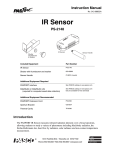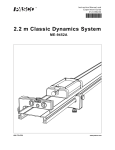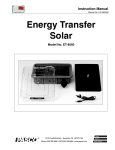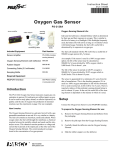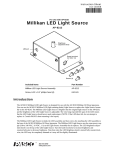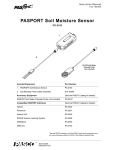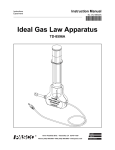Download PASCO Specialty & Mfg. PS-2152 User's Manual
Transcript
Instruction Manual No. 012-08856A Spirometer PS-2152 SPIRO R TE ME ä WA IT RE AD Y PS -21 52 Included Equipment Part Number Electronics enclosure and handle PS-2152 Single-use mouthpiece (2 included) PS-2522 (10-pack) CD-ROM containing DataStudio workbook files 013-09084 Additional Equipment Required PASPORT interface See PASCO catalog or www.pasco.com DataStudio or DataStudio Lite (required for computer-based data collection) See PASCO catalog or www.pasco.com DS Lite available for free download Additional Equipment Recommended Additional single-use mouthpieces PS-2522 (10-pack) Introduction The PASPORT Spirometer allows students to collect accurate air-flow data from a pulmonary function test (PFT). The subject breathes through a sanitary, single-use mouthpiece as data is recorded and displayed on your computer or PASPORT interface. From the graphed data students can measure tidal volume, forced expiratory volume, and other important lung volumes and capacities. Spirometer How it works How it works When the test subject breathes through the mouthpiece, a screen in the mouthpiece induces a minute resistance to the air flow. This resistance leads to a pressure differential across the screen that is measured via two air lines that lead to a differential pressure transducer in the electronics enclosure. The Spirometer contains onboard reference data of differential pressures from known flow rates (a non-linear relationship). It determines the test subject's flow rate by comparing the measured differential pressure to the stored reference data. It calculates volume exchanged by integrating the flow rate over time. Sensor Setup Connect a mouthpiece to the handle; note the small pin on the mouthpiece and the aligning notch on the handle. Connect the electronics enclosure of the sensor to your PASPORT interface. (When you remove a used mouthpiece, pull it straight out from the handle without rocking or wiggling it.) Mouthpiece and Handle Data Collection Option 1: DataStudio Workbook File On your computer, open the DataStudio file “Spirometer PFT.”* This file is configured to collect and display data for a pulmonary function test. Onscreen instructions will guide students through data collection and analysis. Students can review the test procedure and interpretation of PFT data by completing the workbook, “Spirometer Background” before starting “Spirometer PFT.” Option 2: If you are not using the workbook file Your PASPORT interface will record Flow Rate and Max Flow Rate (in liters/second) and Total Flow (in liters), at a sampling rate of 50 Hz. Flow Rate is the rate at which air flows through the mouthpiece. Air expired from the lungs is measured as positive flow, inspired air as negative. Max Flow Rate is the maximum exhaled flow rate measured during the test. The sensor calculates Flow Volume by integrating Flow Rate data over time. Flow Volume is the net volume of expired air (total expired volume minus total inspired volume). *The Spirometer workbook files are located on the included CD-ROM. If you have installed DataStudio version 1.9.5 or later, the workbook files have already been copied to your computer. Plug in the Spirometer (with DataStudio not running) and select the workbook from the list that appears. Plug in the sensor and launch DataStudio (if you are using a computer.) The sensor will automatically be set up to record PFT data. 2 ® Model No. PS-2152 Data Collection Pulmonary Function Test Procedure 1. Use a nose clip or have the test subject hold his or her nose to ensure that all breathing is done through the mouth. 2. Hold the mouthpiece of the Spirometer stationary and away from air currents (including expired air). Start data collection; note the flashing red WAIT indicator on the sensor. Wait until the green READY indicator is illuminated before you move the mouthpiece or expose it to air currents. SP IROMETER ä READY WAIT Indicator Lights PS-2152 3. After the green READY indicator has illuminated, place the tapered end of the mouthpiece between the test subjects’s front teeth with the lips creating a seal to ensure that all inspired and expired air flows through the mouthpiece. 4. Have the test subject perform the following sequence of breathing: • Breathe quietly for about four breaths. • Perform a forced inspiration followed immediately by a maximum-effort forced expiration.* • Breath quietly for two breaths. *When performing the forced inspiration and expiration, the subject should try to fill his or her lungs to maximum capacity, then exhale as fast and completely as possible. 5. Stop data collection. ® 3 Spirometer Data Collection Procedure Notes Observing the following conditions will allow you to collect consistent and accurate data. 4 • You may need to run the test a few times in order to get satisfactory data. • The subject should sit up or stand comfortably. • Talk the subject through each inspiration and expiration (this will prevent the subject from being distracted by counting breathes or remembering the sequence.) • Do not allow the test subject to see the data as it is collected. • Use a nose clip, or have the subject pinch his or her nose during the test. • Place the mouthpiece and handle on a table before you start data collection. Do not pick it up until the red WAIT indicator has stopped blinking and the green READY indicator is illuminated. While the WAIT indicator is blinking, the sensor is measuring the ambient pressure in order to establish a baseline reading. It is important not to expose the sensor to any pressure change or airflow during the wait period. • The electronics enclosure contains a high-resolution differential pressure sensing element that is sensitive to orientation. The orientation with respect to vertical or horizontal is not important, but it must remain constant during the wait period and data collecting. • Single-use mouthpieces are intended for a single test occasion, which may include several tests with the same individual. However, with each test, liquid and particles can accumulate on the screen of the mouthpiece, which increase the resistance to air flow, leading to unrealistically high readings of Flow Rate and Total Volume in subsequent tests. Replace the mouthpiece if you observe evidence of screen contamination. For the most accurate results, use a new mouthpiece for every test. ® Model No. PS-2152 Interpretation of PFT Data Interpretation of PFT Data Total Flow vs. Time ERV TV FEV1.0 IC VC IRV 1 sec. Total Flow is the net volume of air that flows out from the lungs through the Spirometer, equal to the total expired volume minus the total inspired volume. View the graph of Total Flow vs. Time. Four specific lung volumes and two lung capacities can be interpreted from this graph.* Tidal Volume (TV) is the volume of one breath, or the amount of air moved into and out of the lungs during quiet breathing (breathing without effort). Expiratory Reserve Volume (ERV) is the amount of air moved out of the lungs during a forced expiration, beyond the level of tidal expiration. Inspiratory Reserve Volume (IRV) is the amount of air moved into the lungs during a forced inspiration, beyond the level of tidal inspiration. Forced Expiratory Volume in One Second (FEV1.0) is the volume of air moved out of the lungs in the first second of a forceful expiration following a maximal inspiration. *To measure these quantities from the graph in DataStudio, click the Smart Tool button: If you are viewing the data on the Xplorer GLX (without a computer), select Smart Tool or Delta Tool from the Tools menu. Inspiratory Capacity (IC) is the maximum amount of air that can be inspired after a normal expiration (IC = TV + IRV). Vital Capacity (VC) is the maximum movable amount of air contained by the lungs (VC = TV + IRV + ERV). FEV1.0% = FEV1.0 ÷ VC × 100% is a common comparison of FEV1.0 to VC. ® 5 Spirometer Interpretation of PFT Data Lung Volume vs. Time 1 sec. IC IRV FEV1.0 VC TLC TV ERV FRC RV Lung Volume is the constantly-changing amount of air in the lungs. A spirometer can measure how it changes, but cannot directly measure its absolute value. Lung volume can be calculated if one of two specific absolute volumes, residual volume (RV) or functional residual capacity (FRC), is known or estimated. Residual volume (RV) is the amount of air remaining in the lungs at the end of a forced expiration. A typical RV is 1.2 L. Functional Residual Capacity (FRC) is the amount of air left in the lungs after a normal expiration (FRC = RV + ERV). A typical FRC is 2.5 liters. The formula for Lung Volume is: Lung Volume = V0 - TotalFlow V0 is the lung volume when the subject first starts to breath through the Spirometer. Set V0 equal to the subject's FRC, or 2.5 L. Once you have acquired data, you may need to adjust V0 so that the graph reflects the subject's known or estimated FRC or RV.* 6 *See DataStudio Online Help, or the Xplorer GLX manual for instructions on entering and graphing this calculation. ® Model No. PS-2152 Factors That May Affect Results Factors That May Affect Results In your graphs of Total Flow and Lung Volume, you may notice a slow drift or slight fluctuation in the baseline. These can be eliminated, in most cases, as described below. Note that slow baseline changes usually do not significantly affect the measurements of volumes and capacities that you take from the graphs. • Air pressure changes in the environment during the measurement period can influence the sensor readings. Sources of such pressure changes include doors opening or closing, heating/cooling/ventilation systems starting or stopping, and air movement within the testing room. In most cases environmental pressure variation is tolerably low over the typical 30-second test period. • The sensor calculates Total Flow by integrating the measured Flow Rate over time. Because of this time integration, a very small offset in the Flow Rate measurement may result in a noticeable upward or downward trend in the baseline of the Total Flow (or Lung Volume) data. This trend usually does not have a significant effect on the volume and capacity measurements taken from the graph, since each measurement is made between two data points recorded within a few seconds. In DataStudio you can eliminate the trend with this calculation: Total Flow = integral((1 - inrange(0, .03, abs(smooth(10, R)))) * R) Define R as the Flow Rate. Use the calculated data in place of the data directly from the sensor. If the trend is still apparent, increase the “.03” parameter so that it is slightly larger than Flow Rate offset. Troubleshooting Problem Drift or fluctuation in the baseline of Total Flow or Lung Volume Solutions Slow drift (less than 0.3 L in 30 s) is insignificant and can be ignored. Protect the mouthpiece from movement, air currents and pressure changes while the WAIT indicator is blinking. Do not move the electronics enclosure during the entire test. Use the calculation described above. Large shift in baseline of Total Flow or Lung Volume after forced expiration Use a nose clip or have the subject pinch his or her nose to prevent airflow through the nose. Unrealistically high Total Flow or Flow Rate readings Protect the mouthpiece from movement, air currents and pressure changes while the WAIT indicator is blinking. ® Ensure a good seal of the subject's lips around the mouthpiece. Replace the mouthpiece with an unused one. Replace the mouthpiece with an unused one. 7 Model No. PS-2152 Spirometer Specifications Technical Support The spirometer is an educational instrument. It is not designed, tested, or intended for medical use. Total Flow 5% accuracy when used as described above Default Sampling Rate 50 Hz Flexible Air Lines 90 cm For assistance with any PASCO product, contact PASCO at: Address: PASCO scientific 10101 Foothills Blvd. Roseville, CA 95747-7100 Phone: (916) 786-3800 (800) 772-8700 Fax: (916) 786-3292 Web: www.pasco.com Email: [email protected] Safety Read the instructions before using this product. Students should be supervised by their instructors. When using this product, follow the instructions in this manual and all local safety guidelines that apply to you. Do not share mouthpieces. In medical settings, pulmonary function tests are performed under the supervision of a medical professional. When using a spirometer without medical supervision, use extra caution. A person with a medical condition that may be affected by a pulmonary function test should not use the PASCO Spirometer. Discontinue use if the subject encounters breathing difficulty or discomfort. Copyright Notice The PASCO scientific 012-08856A Spirometer Instruction Manual is copyrighted with all rights reserved. Permission is granted to non-profit educational institutions for reproduction of any part of this manual, providing the reproductions are used only in their laboratories and classrooms, and are not sold for profit. Reproduction under any other circumstances, without the written consent of PASCO scientific, is prohibited. Limited Warranty For a description of the product warranty, see the PASCO catalog. Authors: Steve Pon, Alec Ogston DataStudio workbooks and portions of this manual reviewed by A. Greenwell and T. Kjos, Sacramento City College, Biology Department