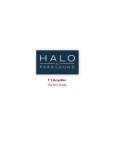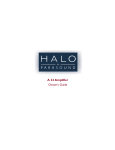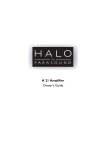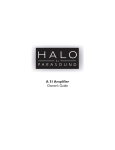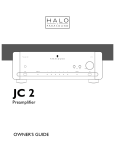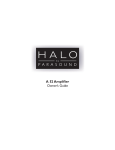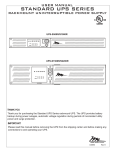Download Parasound P 3 User's Manual
Transcript
P 3 Preamplifier Owner’s Guide THANK YOU! Congratulations and Thank You for Choosing Parasound Your new Parasound P 3 Preamplifier presents the latest advancements in audio technology. The P 3 is built to the strict quality and performance standards set by Parasound. We’re proud to offer you this exceptional audio component that will bring many years of enjoyment and dependability. Here at Parasound, we design our products to perform to a higher level of flexibility and sonic performance than you may have expected. We encourage you to read this entire manual to learn all the features and capabilities of your new Halo P 3 Preamplifier. If you’re eager to get up and running right away, simply follow the basic step-by-step instructions to connect and operate the P 3. If you want to learn about some of the technical and design aspects of your P 3, refer to the Technically Speaking and Design Overview sections in the back of the manual. If you run into difficulties, the Troubleshooting Guide should help you quickly remedy the problem. We appreciate you taking the time to read these instructions and thank you for selecting Parasound for your listening pleasure. The Parasound Staff Keeping Records for Future Reference Record the serial number located on the bottom of your P 3 below. You should also note your Parasound Dealer’s name and phone number. We recommend that you keep your purchase receipt with this manual and store them both in a safe place. You may need to refer to this information sometime in the future. Parasound P 3 Preamplifier Serial #: __________________ Parasound Dealer: ____________________________________ Phone Number:_______________________________________ Date of Purchase: _____________________________________ YOU SHOULD KNOW There is no Parasound warranty for this unit if it was not purchased from an Authorized Parasound Dealer. Investigate any warranty claims made by unauthorized dealers very carefully as you will need to depend entirely upon the dealer, and NOT upon Parasound. Unauthorized dealers may lack the capability to arrange repairs of Parasound equipment. Authorized Parasound Dealers are listed at www.parasound.com or you can call 415-397-7100 between 8:30 AM and 4:30 PM Pacific time. A missing or tampered serial number could indicate that this unit was stolen or sold by an unauthorized dealer. You should return it to your dealer immediately for replacement or a full refund. TABLE OF CONTENTS P 3 Preamplifier 1 UNPACKING AND PLACEMENT GUIDELINES FOR THE P 3 __________________________________________________________________________________________ 2 CONNECTING A SOURCE COMPONENT TO THE BALANCED DIRECT 1 INPUTS ON THE P 3 __________________________________________________________________________________________ 3 CONNECTING A SOURCE COMPONENT TO THE UNBALANCED DIRECT 1 INPUTS ON THE P 3 __________________________________________________________________________________________ 4 CONNECTING A SOURCE COMPONENT TO THE P 3 UNBALANCED DIRECT 2 INPUTS __________________________________________________________________________________________ 5 CONNECTING A TURNTABLE OR OTHER COMPONENT TO THE AUX INPUTS ON THE P 3 __________________________________________________________________________________________ 6 CONNECTING OTHER SOURCE COMPONENTS TO THE CD AND TUNER INPUTS ON THE P 3 __________________________________________________________________________________________ 7 CONNECTING AN ANALOG TAPE DECK TO THE P 3 __________________________________________________________________________________________ 8 CONNECTING AN EXTERNAL SIGNAL PROCESSING COMPONENT TO THE P 3 EXTERNAL LOOP JACKS __________________________________________________________________________________________ 9 CONNECTING THE P3 TO THE BALANCED INPUTS ON YOUR POWER AMPLIFIER __________________________________________________________________________________________ 10 CONNECTING THE P 3 TO THE UNBALANCED INPUTS ON YOUR POWER AMPLIFIER __________________________________________________________________________________________ 11 CONNECTING AN INFRARED REPEATER SYSTEM TO THE P 3 __________________________________________________________________________________________ 12 TURNING ON THE P 3 WITH AN EXTERNAL TRIGGER VOLTAGE __________________________________________________________________________________________ 13 TRIGGERING ON ANOTHER COMPONENT FROM THE P 3’S TRIGGER OUTPUT JACK __________________________________________________________________________________________ 14 RS232 CONTROL __________________________________________________________________________________________ 15 CONNECTING THE P 3 AC POWER CORD __________________________________________________________________________________________ 16 OPERATING YOUR P 3 __________________________________________________________________________________________ 19 FRONT PANEL AND REMOTE CONTROL __________________________________________________________________________________________ 20 TROUBLESHOOTING GUIDE __________________________________________________________________________________________ SERVICING YOUR P 3 21 __________________________________________________________________________________________ 22 TECHNICALLY SPEAKING __________________________________________________________________________________________ 24 PARASOUND P 3 DESIGN OVERVIEW __________________________________________________________________________________________ 25 PARASOUND P 3 SPECIFICATIONS __________________________________________________________________________________________ 1 UNPACKING AND PLACEMENT GUIDELINES FOR THE P 3 Unpacking Your P 3 Carefully unpack your P 3 from the shipping carton and remove all the enclosed accessories: • Remote control with two AAA batteries • Detachable AC cord • Two Trigger control wires with a 2.5 mm sub-mini plug on each end. While you are unpacking your new preamplifier, inspect it thoroughly for possible shipping damage. If you see any, contact your Parasound dealer right away. Be sure to save and store both the inner and outer cartons and packing inserts for possible future transport. To save room for storage, you can cut the seams on the bottom of the cartons and flatten them. Placement Guidelines for Your P 3 For trouble-free operation and long-term reliability, follow the simple guidelines below to help decide where to locate your P 3 in your system. • Place the P 3 on a separate shelf that will adequately support its weight. • Keep it away from heat sources such as air ducts or radiators. • Leave at least 1” of space on all sides and the top. This helps facilitate passive heat dissipation. Rack Mounting Your Parasound P 3 If you plan to mount the P 3 into a standard 19” wide equipment rack, you will need to purchase the optional Parasound HRA 2 Rack Mount Adapter. With its four feet removed, the P 3 chassis and front panel height occupies two rack spaces (3-1/2” or 88mm). When mounting equipment below the P 3, you will also need to allow about 1/8” below the unit for the bottom chassis screws. A standard single rack space is 1-3/4” high in a 19” wide equipment rack. This measurement standard was developed by the EIA (Electronic Industries Association) so manufacturers of electronic components and equipment racks could build products in standardized heights that would fit in a uniform space. Please call your Parasound dealer or call directly to Parasound Technical Services if you need additional advice about rack mounting the P 3. CONNECTING A SOURCE COMPONENT TO THE BALANCED DIRECT 1 INPUTS ON THE P 3 2 Left and Right Direct 1 Input Jacks Balanced connections will give you the best sound. If your source components have balanced XLR output jacks, we recommend that you connect them to these inputs. Refer to the Balanced and Unbalanced Lines in the Technically Speaking section for additional information about why we recommend using balanced lines. What You’ll Need: Male • One pair of balanced interconnect cables with XLR connectors • An audio source component with balanced output connectors Female XLR Connectors Before Connecting Leave the P 3’s AC cord disconnected until you have made all connections to prevent any surprise burst of sound. Make sure that all your cables are long enough so they are not strained or stretched once they are connected. Make sure the Direct 1 Select switch on the P 3 is in its balanced (left) position. To Connect 1 Plug the male end of one of the balanced cables into the right Balanced Direct 1 input jack on the P 3 2 Plug the female end of this cable into the right channel output connector on your source component. 3 &4 Repeat steps 1 and 2 for the left channel. YOU SHOULD KNOW Balanced XLR Jacks and Their Pin Configuration The balanced inputs of the P 3 use XLR jacks that conform to the industry standard of: Pin 1: Ground, Pin 2: Positive (+), Pin 3: Negative (--). The balanced outputs on some components use terminals with 3 screws instead of XLR jacks. These are compatible with the P 3 as long as you match the bare wires to the corresponding pins on the XLR plug: + to pin 2, - to pin 3, and Ground to pin 1. Interconnect Cables and Their Color Codes Common color codes for input and output jacks are red for right and white for left. Match the colors at the outputs from your preamplifier or surround controller to the inputs on your P 3 so you’ll always hear the channels in their intended position. 3 CONNECTING A SOURCE COMPONENT TO THE UNBALANCED DIRECT 1 INPUTS ON THE P 3 Left and Right Direct 1 Unbalanced Inputs If your best-sounding audio source component has only unbalanced RCA output jacks, connect them to the P 3 unbalanced Direct 1 input jacks. What You’ll Need: Left • One pair of shielded interconnect cables with RCA plugs • A source component with RCA output jacks Right RCA Plugs Before Connecting Leave the P 3’s AC cord disconnected until you have made all connections to prevent any surprise burst of sound. Make sure that all your cables are long enough so they are not strained or stretched once they are connected. Make sure the Direct 1 Select switch on the P 3 is in its unbalanced (right) position. To Connect 1 Plug one end of the first cable into the right Direct 1 input jack on the P 3. 2 Plug the other end of this cable into the right channel output jack on the source component. 3 &4 Repeat steps 1 and 2 for the left channel. CAUTION 3 1 2 4 COMPONENTS Right Left OUTPUTS CD PLAYER TAPE DECK FM 87 AM 510 ? TUNER AUX YOU SHOULD KNOW To achieve the purest sound reproduction, the tone control and record outputs don’t function for Direct Inputs 1 and 2. Therefore, you cannot alter the tone or make recordings from components that are connected to the Direct inputs. CONNECTING A SOURCE COMPONENT TO THE P 3 UNBALANCED DIRECT 2 INPUTS 4 Direct 2 Unbalanced Input Jacks The P 3 Unbalanced Direct 2 input jacks are for your next-best-sounding source component if the Direct 1 input jacks are already connected to another source. What You’ll Need: Left • One pair of shielded interconnect cables with RCA plugs • A source component with RCA output jacks Right RCA Plugs Before Connecting Leave the AC cord of the P 3 disconnected until you have made all connections to prevent any surprise burst of sound. Make sure that all your cables are long enough so they are not strained or stretched once they are connected. To Connect 1 Plug one end of the first cable into the right Direct 2 input jack on the P 3. 2 Plug the other end of this cable into the right channel output jack on the source component. 3 &4 Repeat steps 1 and 2 for the left channel. CAUTION 3 1 2 4 COMPONENTS Right Left OUTPUTS CD PLAYER TAPE DECK FM 87 AM 510 ? TUNER AUX 5 CONNECTING A TURNTABLE OR OTHER COMPONENT TO THE AUX INPUTS ON THE P 3 Connecting a Source Component to the Aux Inputs on the P 3 The P 3 has a single Aux input, but two pairs of Aux jacks for either a phono or a line level source. The Aux Select switch determines if you’ll hear the source connected to the Aux-Phono jacks or the source connected to the Aux-Line jacks. It’s possible to use both pairs of Aux jacks, but this requires using the rear panel Aux Select switch when you want to switch from a phono to a line level source. What You’ll Need: • A turntable or other source component • One pair of shielded interconnect cables with RCA plugs. Most turntables have these cables permanently attached Before Connecting Remove power to all the components in your audio system. Move the Aux Select switch so it points left toward the Aux-Phono jacks. To Connect 1 Insert one of the turntable cable plugs into the P 3 right Aux-Phono jack. 2 Insert the other plug into the P 3 left Aux-Phono jack. 3 &4 Connect the ground wire from your turntable to the P 3 Phono-GND (Ground) terminal. Unscrew the GND terminal post slightly and insert the bare end or spade lug of the turntable’s ground wire. Tighten the terminal post down firmly. Connecting Another Source Component to the Aux Inputs on the P 3 Follow the same steps as when connecting a turntable with the following exceptions: Move the Aux Select switch so it points right toward the Aux-Line jacks. There is no separate ground wire for line-level source components. To Connect 1 Plug one end of the first cable into the right Aux-Line input jack on the P 3. 2 Plug the other end of this cable into the right channel output jack on the source component. 3 &4 Repeat steps 1 and 2 for the left channel. CAUTION 2 3 1 4 Right Left OUTPUTS TURNTABLE CONNECTING OTHER SOURCE COMPONENTS TO THE CD AND TUNER INPUTS ON THE P 3 6 Connect the outputs of your CD player, tuner, or any other line level source to the CD and Tuner jacks. All of the line level inputs are electrically identical. What You’ll Need For Each Input Connection: Left • One pair of shielded interconnect cables with RCA plugs • A source component with RCA output jacks Right RCA Plugs Before Connecting Remove power to all the components in your audio system. To Connect 1 Plug one end of the first cable into the right CD (or Tuner) jack on the P 3. 2 Plug the other end of this cable into the right channel output jack of the source component. 3 &4 Repeat steps 1 and 2 for the left channel. CAUTION 3 1 2 4 COMPONENTS Right FM 87 AM 510 Left OUTPUTS CD PLAYER TUNER 7 CONNECTING AN ANALOG TAPE DECK TO THE P 3 Connect the input and output from your analog tape recorder to the Tape Play and Rec (Record) jacks of the P 3. See Tape Record and Play Circuitry in the Technically Speaking section for more information. What You’ll Need: Left • Two pairs of shielded interconnect cables with RCA plugs • An analog recording component such as a cassette deck or a MiniDisc recorder Right RCA Plugs Before Connecting Remove power to all the components in your audio system. To Connect 1 Plug one end of a cable into the right Tape Play/In jack on the P 3. 2 Plug the other end of this cable into the right line out (or Output) on the tape deck. 3&4 Repeat for the left channel. 5 Plug one end of another cable into the left Rec/Out jack on the P 3. 6 Plug the other end of this cable into the left Tape Rec/In (or Record) jack on the tape deck. 7&8 Repeat for the right channel. CAUTION 3 5 1 7 COMPONENTS 4 8 2 Right Left 6 Right OUTPUTS Left INPUTS TAPE DECK CONNECTING AN EXTERNAL SIGNAL PROCESSING COMPONENT TO THE P 3 EXTERNAL LOOP JACKS 8 You can connect signal-processing equipment such as a frequency-shaping equalizer into the signal path of the P 3 via its External Loop Connections. See External Loop In/Out Connections in the Technically Speaking section for more information. What You’ll Need: Left • Two pairs of shielded interconnect cables with RCA plugs • A signal-processing component Right RCA Plugs Before Connecting Remove power to all the components in your audio system. Remove the two U-shaped metal jumpers that are already inserted into the External Loop Out and External Loop In jacks. Make sure to save these jumpers and put them where you can locate them if you need them in the future. To Connect 1 Plug a cable into the Left Loop/Out jack on the P 3. 2 Plug the other end of this cable into the left input jack on the signal-processing component. 3&4 Repeat for the right channel. 5 Plug a third cable into the Left Loop/In jack on the P 3. 6 Plug the other end of this cable into the left output jack on the signal-processing component. 7&8 Repeat for the right channel. CAUTION 1 5 3 7 COMPONENTS 2 8 4 Right Left Right INPUTS 6 Left OUTPUTS SIGNAL PROCESSOR YOU SHOULD KNOW Your system cannot function if the U-shaped jumpers are removed and a component is not connected to the P3 Loop/Out and Loop/In jacks. If you misplace the jumpers, you can substitute a pair of shielded cables to reconnect the P3 Loop/Out and Loop/In jacks for each channel. 9 CONNECTING THE P 3 TO THE BALANCED INPUTS ON YOUR POWER AMPLIFIER For best sound performance, use the P 3 Balanced Line Output connections if your power amplifier is equipped with balanced inputs. What You’ll Need: Male • One pair of balanced interconnect cables with XLR plugs • An amplifier with balanced XLR input jacks Female XLR Connectors Before Connecting Leave the AC cord disconnected until you have made all connections to prevent any surprise burst of sound. Make sure that all your cables are long enough so they are not strained or stretched once they are connected. To Connect 1 Plug the female end of one of the balanced interconnect cables into the P 3’s right channel Balanced Line Output 2 jack. 2 Plug the male end of this cable into the balanced right channel input jack on your power amplifier. 3 &4 Repeat steps 1 and 2 for the left channel. CAUTION 3 1 Right 2 Left POWER AMPLIFIER 4 INPUTS YOU SHOULD KNOW Balanced XLR Jacks and Their Pin Configuration The balanced outputs of the P 3 use XLR jacks that conform to the industry standard of: Pin 1: Ground, Pin 2: Positive (+), Pin 3: Negative (--). The balanced inputs on some components use terminals with 3 screws instead of XLR jacks. These are compatible with the P 3 as long as you match the bare wires to the corresponding pins on the XLR plug: + to pin 2, - to pin 3, and Ground to pin 1. Interconnect Cables and Their Color Codes Common color codes for input and output jacks are red for right and white for left. Match the colors at the outputs from your preamplifier or surround controller to the inputs on your P 3 so you’ll always hear the channels in their intended position. CONNECTING THE P 3 TO THE UNBALANCED INPUTS ON YOUR POWER AMPLIFIER 10 Use these outputs if your power amplifier does not have balanced input connectors or if you prefer to use unbalanced connections. What You’ll Need: Left • One pair of shielded interconnect cables with RCA jacks • A power amplifier with unbalanced input jacks Right RCA Plugs Before Connecting Remove power to all the components in your audio system. To Connect 1 Plug one end of the first cable into the right channel Line Output 1 jack on the P 3. 2 Plug the other end of this cable to the right channel input jack on your power amplifier. 3 &4 Repeat steps 1 and 2 for the left channel. CAUTION 1 Right 2 POWER AMPLIFIER Left INPUTS 4 3 11 CONNECTING AN INFRARED REPEATER SYSTEM TO THE P 3 The External Remote Input jack is for a wired infrared repeater system or system controller. It eliminates the need for a stick-on front panel IR flasher. There is also a Loop Out jack to loop or “daisy chain” to an additional infrared remote-controlled component. What You’ll Need: • • • • An infrared receiving eye A power supply for the IR system A connecting block from the external IR system’s manufacturer One cable with a 1/8” mini-plug on each end Before Connecting Remove power to all the components in your audio system. To Connect 1 Plug the receiving eye into the input on the connecting block. 2 Plug the power supply into the connecting block. 3 Push one of the 1/8” mini-plugs into the connecting block. 4 Push the plug at the other end of this cable into the External Remote In jack on the P 3. 5 Plug an IR flasher or other IR repeater into the P 3’s External Remote Loop Out jack to control another component if desired. CAUTION 4 5 IR CONNECTING BLOCK. 1 3 Input Output 2 YOU SHOULD KNOW Some IR systems may vary slightly from this connection. Refer to the installation manual of your repeater system for more information. TURNING ON THE P 3 WITH AN EXTERNAL TRIGGER VOLTAGE The P 3 can be turned on automatically when a trigger voltage is received from an external DC voltage source such as a system controller. What You’ll Need: • A trigger cable with 2.5 mm sub-mini plugs (provided) • A component with an external +9Vdc to +12Vdc trigger voltage 2.5 mm sub-mini plug Before Connecting Remove power to all the components in your audio system. To Connect 1 Plug one end of this cable into the 12V Trigger Input jack of the P 3. 2 Plug the other end into the component with an external DC trigger voltage. CAUTION 1 2 Output SYSTEM CONTROLLER YOU SHOULD KNOW If the component you want to use to control your P 3 doesn’t have a 2.5 mm trigger output jack, you can cut off one plug and terminate the end of the wire. The lead with the red stripe is positive and the lead without a stripe is negative. You cannot automatically turn on the P 3 by applying AC power to the unit. Therefore, the P 3 will not turn on automatically if it is connected to a switched AC outlet. 12 13 TRIGGERING ON ANOTHER COMPONENT FROM THE P 3’S TRIGGER OUTPUT JACK The 12V Trigger Output jack generates its own +12 Vdc voltage whenever the P 3 is turned on so it can trigger other components such as a Parasound power amplifier. This output will provide up to 200 mA of current to trigger an external component. What You’ll Need: • A second trigger cable with 2.5 mm sub-mini plugs (provided) • A component that can be triggered with an external +9 Vdc to +12 Vdc trigger voltage 2.5 mm sub-mini plug Before Connecting Remove power to all the components in your audio system. To Connect 1 Connect one end of this cable to the 12V Trigger Output jack on the P 3. 2 Connect the other end to the component that you want to trigger. CAUTION 1 2 Input TRIGGERED COMPONENT YOU SHOULD KNOW If the component you want your P 3 to control doesn't have a 2.5 mm trigger input jack, you., you can cut off one plug and terminate the end of the wire. The lead with the red stripe is positive and the lead without a stripe is negative. RS232 CONTROL 14 The P 3 External Control connector is used only if you have a computer-based system controller. The P 3 is compatible with most system controllers. RS232 codes for Parasound units can be downloaded from www.parasound.com. Connecting a Controller to the RS232 Port of the P 3 What You’ll Need: • A computer-based control system with RS232 serial output • An RS232 serial cable with a DB9 connector. The pin configuration is: Pin 2-transmit, Pin 3-receive, Pin 5-ground RS232 Connector Before Connecting Remove power to all the components in your audio system. To Connect 1 Connect the RS232 cable to the output of the computer-based control system. 2 Plug the RS232 cable into the RS232 Control connector on the P 3. CAUTION 2 1 COMPUTER CONTROL YOU SHOULD KNOW If your system controller doesn’t use a DB9 connector, the pin configuration of its connector must correspond to: Pin 2 transmit, Pin 3 receive, Pin 5 ground. 15 CONNECTING THE P 3 AC POWER CORD AC Power Connections We recommend plugging your P 3 into the same AC outlet or power strip used for your accompanying audio components, especially the power amplifier and source components. What You’ll Need: • An IEC 65 AC Cord (provided) • An AC outlet or power strip within reach of the AC cord Before Connecting Remove power to all the components in your audio system. To Connect 1 Plug the female end of the AC cord into the AC receptacle on the rear of the P 3. 2 Plug the male end of the AC cord into an active AC outlet. 1 2 AC Voltage Selection Switch The P 3 can operate on either 110-120 Vac or 220-240 Vac operation. When you purchased your P 3, its rear panel Voltage Selector switch was already set for the proper voltage in your area. Nevertheless, it’s wise to double-check it before plugging into an AC outlet. If you move to a location with a different line voltage, you can easily convert the P 3. For 110-120 Vac Operation: Remove the lock-out bracket with a phillips screwdriver. Next, slide the switch toward the left until the groove on the switch lines up with 115/60Hz. Replace lock-out bracket. For 220-240 Vac Operation: Remove the lock-out bracket with a phillips screwdriver. Next, slide the switch toward the left until the groove on the switch lines up with 230V/50Hz. Replace lock-out bracket. If you’re unsure about the correct setting for your region, please consult your Parasound dealer or a qualified service technician. OPERATING YOUR P 3 16 See page 19 for P 3 Front Panel and Remote Control layout Turning the P 3 On and Off You can turn the P 3 on and off with the On-Off button on its front panel, with the On and Off buttons on its remote control handset, or with an external DC source. Turning On the P 3 Press either the On-Off Button on the front panel or the On button on the remote control. Turning Off the P 3 Press either the On-Off Button on the front panel or the Off button on the remote control. YOU SHOULD KNOW Even when the P 3 is turned off, there is a faint glow behind its On-Off button and its P logo badge to indicate that AC power is present. When you turn it on, the P badge and the glow behind the On-Off button brighten, and the front panel displays the previously selected input and volume. Adjusting the Volume Level You can control the overall volume level of the P 3 in 1 dB steps with the large knob on V the front panel or the Volume and V buttons on the remote control. To increase V volume, turn the volume control knob in a clockwise direction or press the Volume button on the remote control. To decrease volume, turn the volume control knob in a counter-clockwise direction or press the Volume V button on the remote control. YOU SHOULD KNOW P 3 Volume Indication The P 3 displays volume from 00 to 80. These numbers do not correspond to reference voltages. Muting the Main Outputs You can mute the output of the P 3 whenever you want to quickly interrupt listening and return to the same volume setting. The Mute button reduces volume to zero much faster than turning the knob on the front panel or holding the Volume V button on the remote control. Muting the Output of the P 3 Press the Mute button on the remote control. MUTE will flash in the front panel display. The small red indicator at the lower right of the front panel will illuminate red. Taking the P 3 Out Of the Mute Mode Press the Mute button on the remote control. You will V also defeat muting by adjusting the volume control knob or by pressing the Volume or V buttons on the remote handset. YOU SHOULD KNOW When you press the Mute button on the remote control, the signal is muted at the Line Out, Phones, and Loop Output jacks, but not at the Tape Rec/Out jacks. You will automatically turn off mute if you press the Mute button a second time or change the volume level. 17 OPERATING YOUR P 3 continued See page 19 for P 3 Front Panel and Remote Control layout Selecting the Input Source You can select the input source by repeatedly pressing the Source button on the front panel until the desired source name appears in the status display. You can also select the desired source directly with the Source select buttons on the remote control. The Source buttons on the remote control correspond to the following: Remote Control Button Input 1 Direct 1 2 Direct 2 3 Aux (line or phono selected at rear panel) 4 Tuner 5 CD 6 Tape Selecting the Input Source on the P 3 1 Press the front panel Source button until the desired input source is selected. You can also press the Source buttons on the remote control. Adjusting the Balance Level You can adjust the balance of the P 3 with the < Balance > buttons on the front panel. Each press of a button in either direction increases the relative balance in 2 dB increments Adjusting Balance toward the Right Channel 1 Press the Balance > button once to show the present balance level in the display. 2 The next time you press the Balance > button it will change the balance. 3 Keep pressing the Balance > button until the desired balance is reached. Each time you press the Balance > button, the right channel level will increase by 2 dB. Adjusting Balance toward the Left Channel 4 Press the < Balance button once to show the present balance level in the display. 5 The next time you press the < Balance button it will change the balance. 6 Keep pressing the < Balance button until the desired balance is reached. Each time you press the < Balance button, the left channel level will increase by 2 dB. OPERATING YOUR P 3 continued See page 19 for P 3 Front Panel and Remote Control layout Adjusting Bass and Treble Tone Tone Button Pressing the Tone button on the front panel or remote control turns on the tone display. The illumination around the Bass and Treble buttons will also brighten. After pressing the Tone button, you have about five seconds to make adjustments. < Bass > Buttons 1 Press the Tone button once to display the present bass boost or cut. 2 Keep pressing the Bass < or > button until you reach the desired bass level. 3 After about 5 seconds, the display will revert to show source and volume level. < Treble > Buttons 1 Press the Tone button once to display the present treble boost or cut. 2 Keep pressing the Treble < or > button until you reach the desired treble level. 3 After about 5 seconds, the display will revert to show the source and volume level. Phones Jack Connect your stereo headphones to this standard 1/8” jack. The outputs of the P 3 are still active when you connect a headphone. YOU SHOULD KNOW If you want to listen to the headphones with no music playing through your speakers, you will need to turn off your power amplifier manually. Remote Control Handset The P 3 remote control handset controls the following functions from up to 25’ (8 meters) away: On Off Volume increase Volume decrease Mute Source Select Tone on/off (but not actual tone adjustment) For your convenience, it also controls the Parasound T 3 Tuner. The remote uses two standard AAA batteries that are included. Make sure you insert the batteries in the direction indicated on the molded battery compartment. When the batteries wear out, please recycle them and replace them only with alkaline type batteries. 18 P 3 FRONT PANEL AND REMOTE CONTROL 19 1 2 3 4 15 5 14 6 7 13 8 9 12 11 P 3 - T 3 Remote Buttons Controls 1. On,Off 2. Tone On-Off 3. Mute On-Off 4. Source Select 5. Preset < > 6. Tuning < > 7. FM-AM Select 8. Tuner Presets 9. Enter Frequency 10. Memory & Automemory 11. Mono Select 12. Radio Data System 13. Seek < > 14. Manual < > 15. Volume Adjust P P P P T T T T T T T T T T P 3&T3 3 3 3 3 3 3 3 3 3 3 3 3 3 3 10 10 9 1 2 3 4 7 5 P 3 Front Panel 1. Phones Jack 2. On-Off 3. Source Select 4. Bass Adjust 5. Tone Engage 6. Balance Controls 7. Treble Adjust 8. Mute Indicator 9. Volume Control 10. Display Window 6 8 TROUBLESHOOTING GUIDE Your Parasound P 3 Preamplifier requires no periodic maintenance and has no user-serviceable parts inside. To avoid the risk of electric shock, do not remove the top cover. The P 3’s exterior can easily be cleaned with a soft cloth pre-moistened only with a few drops of water or glass cleaner. Main Power Fuse If this fuse blows, please contact Parasound Technical Service for further advice. TROUBLE No power P 3 will not turn on with DC trigger voltage Power but no sound Distorted sound through speakers. Hum and/or buzz through speakers PROBABLE CAUSE Power cord is disconnected Voltage selector switch is in the wrong position AC fuse is blown DC trigger source wired with reverse polarity or voltage too low Volume control turned down Bad connection to power amplifier External Loop jumpers are missing P 3 is muted REMEDY Connect power cord Make sure the Voltage selector switch is in the correct position for your region Replace fuse with one of the same value Check polarity of the DC trigger source with a voltmeter Increase the volume control setting Check the output connections Replace External Loop jumpers Press Mute button or adjust the Volume knob or remote buttons to unmute the P 3 Damaged speaker Exchange the left and right speaker cables. If the same speaker is distorted, the speaker is damaged. If not, the problem may be with your power amplifier or further up the signal path Problem with the power amplifier or Exchange the left and right P 3 output cables. source component If distortion stays in the same channel, the problem is after the preamplifier The P 3 Balance is adjusted all the Re-adjust with the Balance buttons way to the left or right Ground loop from cable TV Move the ground switch on the power amplifier to its lift position. Install a cable isolation device such as the Xantech 634 Ground Breaker. www.xantech.com Ground loop between the P 3 and Move the ground switch on the power amplifier power amplifier to its lift position. Ground loop within equipment rack Install nylon shoulder washers on both sides of the rack-mounted panels of all equipment to prevent the P 3 from making any metal-to-metal contact with the rack Other ground loop Contact Parasound Technical Service 20 21 SERVICING YOUR P 3 If All Else Fails –Call Us for Help Call your Parasound dealer or Parasound’s Technical Service Department toll free at 1-866-770-TECH (8324). We can often solve the problem with simple diagnostic tests you can perform yourself. If we determine that your P 3 will need further inspection or servicing, we will: a) refer you to an authorized Parasound repair center near you, or b) authorize return of the unit to us and advise you of the correct procedure. Procedure for Returning Your P 3 to Parasound for Service If Parasound determines that you should send your P 3 to Parasound, you will be given a Return Authorization (RA) number. This RA number must be clearly marked on the outer carton only. IMPORTANT: Enclose a copy of your original purchase receipt. A unit is eligible for warranty repair ONLY when the purchase receipt shows that the unit was purchased from an Authorized Parasound Dealer. A unit obtained through unauthorized channels is not eligible for warranty repair. Parasound is not responsible for any sellers’ misrepresentations about our warranties or other service policies. We do not accept any of the following: Units with collect shipping charges Units without a valid RA number Units without a suitable shipping carton Units for which we see or hear evidence of improper packing For a non-warranty repair, contact us for an estimate of the repair charges before you ship the unit to us. The same packing and Return Authorization number procedures apply. Important Notice - Shipping the P 3 Before shipping the unit to Parasound, you MUST re-pack the unit into its fitted molded foam insert sandwich and its original carton. If you do not have the original packing cartons and foam inserts, call us for new packing materials that we can provide to you for a nominal charge. Use of any other carton and packing materials will probably result in shipping damage, and refusal of the unit. Common carriers such as UPS seldom pay claims for damage incurred during shipment when a product is surrounded only with Styrofoam “peanuts” or otherwise improperly packed. We cannot stress enough the importance of properly packing your P 3. Shipping damage resulting from inadequate packing can cost you a lot of money and significantly increase the time required for repair. Ship the unit with adequate insurance. After repair under warranty, the unit will be returned to you via prepaid UPS within the continental United States. TECHNICALLY SPEAKING 22 Balanced and Unbalanced Input Lines Direct Inputs Recording and broadcast studios use balanced connections almost exclusively because of their inherent ability to reject noise and hum, assuring the best sound. Certain high quality preamplifiers and surround controllers built for residential use utilize balanced connections with XLR jacks for the same reasons. The P 3’s balanced outputs enable you to take full advantage of the inherent noise rejection capability and superior sound quality of Parasound Halo power amplifiers. The P 3 direct inputs have the shortest signal paths with the fewest parts from the input to the output to avoid any contamination from collateral tone control or record output circuits. As a result, you can’t alter tone or make recordings from components that are connected to Direct Inputs 1 or 2. Unbalanced connections with RCA jacks are found on all home audio equipment. RCA jacks and twoconductor wires are less costly than the additional circuitry, higher priced XLR connectors and threeconductor wiring required for balanced connections. In an unbalanced line, the positive audio signal appears at the center pin of the RCA jack and the negative signal on the outer shield wire, which also functions as the ground connection. Unbalanced interconnect cables are vulnerable to hum from an AC line, or other noise, such as RFI (Radio Frequency Interference), which can be reproduced through your loudspeakers. Since the unbalanced line’s ground also carries the audio signal, there is no way for the connected amplifier or preamplifier to distinguish between the audio signals you want and unwanted noise emanating from external sources. Balanced lines are superior because they utilize separate conductors for audio and ground: two inner conductors carry the positive and negative audio signal, and a third outer wire connects the grounds and also shields the two signal conductors. When the positive and negative signals appear at the component receiving the signal they are equal, but 180 degrees out of phase with each other with respect to ground. To send and receive balanced signals requires special differential circuitry. A differential input circuit amplifies only the difference between the positive and negative signals. For example, when a 1 Volt signal arrives at a balanced input stage, the differential input “sees” a positive 1 Volt minus a negative 1 Volt, or 2 Volts total. External hum and noise that somehow get into a balanced line is common to both its positive and negative conductors with respect to ground. Therefore, it’s canceled, or rejected, by the differential input circuit. This phenomenon of rejecting noise signals common to both positive and negative conductors is called common-mode rejection. Differential inputs are specified according to how well they reject signals common to both conductors. This is measured in dB and is called the common mode rejection ratio or CMRR. External Loop In / Out Connections The left and right channel External Loop In/Out jacks come from the factory with jumpers installed. When these jumpers are removed, you can "insert" signalprocessing components into the internal signal path of the P 3. This includes signal processors such as surround decoders, equalizers, and spatial enhancers. The External Loop also lets you patch in a second audio record/playback system such as computer-based CD-R, CD-RW, and MP 3 burning and monitoring components. You can also use the External Loop to add in sound effects, narration, or music on videotaped movies. Output Connections There are two pairs of output jacks on the rear panel of your P 3, one balanced pair and one unbalanced pair. When a source is playing, both outputs are active. You can connect both output pairs simultaneously to two amplifiers if you wish. Balance You can change the balance a maximum of 12 dB in either direction. Usually, you should not need to change the balance level from its 0 dB middle position, but if your listening area is closer to one speaker or the other, you can compensate for this with the balance control so one speaker does not sound louder than the other does. Balanced Output Connections Use the balanced output to connect your P 3 to a power amplifier with balanced inputs such as the Parasound Halo Series amplifiers. Like the Balanced Inputs, the Direct Balanced XLR inputs provide the highest-quality audio transmission of the P 3's outputs. As mentioned earlier, balanced circuits provide superior hum and noise cancellation and can even eliminate hum created by ground loops, especially in long wire runs. Bass and Treble Level Controls and Tone Button The bass and treble controls offer adjustment of overall tonal balance. The Bass controls allow you to boost or cut low frequencies +/- 10 dB in 2 dB steps. The Treble controls allow you to boost or cut high frequencies +/- 10 dB in 2 dB steps. To preserve sonic clarity, use these controls sparingly and only for recordings that sound better with them. You will find that very slight adjustments can add a degree of warmth, richness, clarity and airiness. However, greater adjustments may obscure musical detail, and 23 TECHNICALLY SPEAKING continued even risk overloading your speakers. You can only adjust the bass and treble controls on the front panel. However, you can compare the sound with the tone controls on or off by pressing the Tone button on the front panel or remote control. DC Trigger Input Jack The P 3 can be turned on automatically when a trigger voltage is received from an external source such as a system controller. The DC Trigger circuit can be activated with a DC voltage from between +9 Vdc to + 12 Vdc and requires only 0.2 mA of current to activate. Use the provided gray color cable with 2.5 mm submini plugs to connect the output of the DC trigger source to the P 3’s 12 V Trigger input. Depending on the component used to trigger the P 3 on, you may need to modify the DC trigger wire differently. To trigger properly, the positive voltage must appear at the tip of the 2.5 mm plug. The wire with the red stripe corresponds to the positive connection. Note: When a live DC source is connected to the P 3’s 12 V Trigger Input jack, you cannot turn the P 3 off with its front panel On-Off button or remote control handset Off button. DC Trigger Output Jack The P 3 generates its own +12 Vdc voltage at the 12 V Trigger Out jack so you can trigger on other components. External Remote Input and Loop Out The External Remote input is for connection to a wired infrared repeater system or system controller. This input jack accepts a standard 1/8" (3.5 mm) twoconductor mini-plug with a positive tip and a negative sleeve. Your Authorized Parasound Dealer or Custom Installer can recommend a compatible infrared repeater system for the P 3. The External Remote circuit has a loop output so you can connect an additional IR controlled component. Front Panel Display The display on the front panel indicates operational status of the P 3 including: • Source Selected • Volume Level of both channels • Muting status Eliminating Hum and Buzz Caused by Ground Loops Audible hum and buzzing noises in a system are usually related to issues with the component grounds. Ground (sometimes called common) is a point of reference for voltages in virtually all audio and video components. Ground is supposed to remain at zero volts while the audio signal swings positive (voltage above ground) and negative (voltage below ground). If ground isn’t at zero, there can be an audible 60 Hz hum (or 50 Hz hum in regions with 50 Hz AC). The harmonics of these frequencies (120 Hz, 240 Hz, 480 Hz or 100 Hz, 200 Hz, 400 Hz) may add buzz in addition to the hum. The ideal of zero voltage ground for all the components in a system is practically impossible, because some resistance between the ground points of different components is inevitable. By keeping components close together with their power cords plugged into a common AC outlet or power strip, you’ll avoid the problems created by resistance in the house’s wiring. Hum and buzz is also caused when unwanted voltage flows through multiple component ground points called ground loops. Here are three tips to avoid ground loops: 1. Use balanced input lines with your Parasound P 3. (See Balanced and Unbalanced Lines in this section). 2. When rack mounting, always use insulated “shoulder” washers. These break the ground loops caused by metal-to-metal contact between the rack, the units, and their rack-mount bolts. Washers are included in Parasound rack mount kits. Extras are available from rack manufacturer Middle Atlantic Products, www.middleatlantic.com. 3. Use the ground switch on your power amplifier to eliminate most ground loops. This separates the amplifier’s signal input ground from its chassis ground to isolate unwanted voltage in the shields of the unbalanced (RCA) interconnect cables. Be sure your system installation is finished before you try moving the ground switch from its “Normal” to its “Lift” position. Headphone Circuit The P 3 includes a high-quality headphone amplifier. It is suitable for headphones with an impedance of 8 Ω or higher. The headphone jack accepts a standard 1/8” (3.5 mm) mini-jack. If your headphones have a 1/4” jack, you will need a stereo 1/4” jack-to-stereo 1/8” mini-plug adapter. Tape Record and Play Circuitry The Tape Play/In and Rec/Out jacks on the P 3 enable you to connect a cassette deck or the analog input and output of a MiniDisc or CD recorder. You can also play back analog audio outputs from your computer’s sound card or MP3 player. If you don’t have a recording device, you can use the P 3’s Tape Play/In jacks as an input for another line level source component. The P 3 bass and treble controls function only for playback, so you can’t use them when making recordings. PARASOUND P 3 DESIGN OVERVIEW Parts Selection Audio Circuit Path Topology Every part within the P 3 is carefully chosen for its accuracy and reliability. Metal film resistors with 1% tolerance are selected for their precision and because their values don’t drift as they heat up during operation. Polypropylene and mica capacitors are used extensively for their superior linearity and low dielectric absorption. Semiconductors are selected for superior performance in their specific roles in the circuit. Gold has the best conductivity of any metal, so we use high quality gold-plated input connectors and speaker terminals. The double-sided circuit boards are FR4 glass epoxy for long-term durability. The chassis is made of heavy gauge steel to safely house the internal circuitry. This attention to detail when selecting parts makes the difference between a very good preamplifier and an outstanding one. Direct Inputs 1 and 2 of the Parasound P 3 preamplifier are selected by hermetically sealed relays with gold contacts. The other inputs are switched by a precision CMOS IC with outstanding characteristics for signal overload, low distortion and crosstalk, and wide frequency response. This provides longer-term reliability than the mechanical rotary selector switches used in most preamplifiers. The P 3 also employs the newest Burr-Brown OPA 2134 integrated circuits with FET input stages for audio gain functions in the audio signal path. They are laser-trimmed for precision and boast incredibly low noise and distortion specifications. We run the OPA 2134s at very high current to assure pure class A for linear performance and musical characteristics, without fatigue and harshness. The P 3 volume and balance controls are high-precision analog volume control ICs which provide very close level matching between channels, far closer than is possible with a manual or motor-driven mechanical potentiometer. The Power Supply The P 3 power supply begins with a large toroidal power transformer that is chosen for its high efficiency, low radiated hum, and high current rating. Encapsulating the power transformer in an epoxyfilled steel canister assures ultra-quiet performance. The audio signal path circuits and the switching/control circuits have independent closely regulated power supplies. This preserves the purity of the audio signal by preventing interference between the circuits. We also use a hand-made detachable audiophile-grade AC cord to deliver the AC voltage to the power transformer. To create the DC voltage, we use high-speed rectifier diodes and large-capacity Nichicon electrolytic filter capacitors that are famous for low dielectric absorption and Effective Series Resistance (ESR). Two precision 6,800 uF filter capacitors are used for the audio signal path B+ and B- rails, plus two 2,200 uF capacitors for the control/switching circuitry. In addition, these filter capacitors are bypassed with polypropylene capacitors to help reduce AC ripple and to eliminate noise and interference that is generated in AC power lines from computers and other appliances in the home. Functionality The P 3’s elegant front panel control and status display make it easy to use. Its remote handset provides convenient control over both the P 3 and the matching Parasound T 3 Tuner. Separate On and Off remote commands permit system programming for unambiguous on/off status. Features that facilitate P 3 system integration include its RS232 interface for more robust control than IR, wired external IR input and loop out, and DC trigger input and output. These make the P 3 as functional as it is great sounding. 24 25 PARASOUND P 3 SPECIFICATIONS Frequency Response 5 Hz - 55 kHz, +0/-1 dB, full output Maximum Input Level 10.5 V before clipping Total Harmonic Distortion < 0.01%, 1 kHz < 0.03%, 20 kHz Signal-to-Noise Ratio Line inputs: > 92 dB, A-weighted, full output > 84 dB, unweighted, full output Phono input: >72 dB, ref. 5 mV input IM Distortion < 0.03% Crosstalk > 55 dB, 20 kHz Maximum Output > 8 V, before clipping Tone Controls Bass +/- 10 dB at 100 Hz Treble +/- 10 dB at 10 kHz Input Impedances Line inputs: 30 kΩ Tape/Play input: 30 kΩ External Loop input: 30 kΩ Phono input: 47 kΩ Output Impedances Main outputs: < 60 Ω Tape/Rec output: < 60 Ω External Loop output: < 60 Ω Recommended power amplifier load: > 600 Ω Recommended headphone: > 8 Ω Channel Level Matching < 0.1 dB Dimensions Width: 17-1/4” (437 mm) Panel Height: 3-1/2” (88 mm) Total Height with feet: 4-1/8” (105 mm) Total Height with rack adapter attached: 3-5/8” Depth: 13-3/4” (350 mm) Power Requirement 12 Watts Net Weight 16 lb. (7.3 kg) Shipping Weight 23 lb. (10.5 kg) Input Sensitivity Line inputs: 150 mV, ±5% Phono input: 2 mV Features and specifications subject to change without notice. © Parasound Products, Inc. 2002. V 1.1 Parasound Products, Inc. 950 Battery Street, San Francisco, CA 94111 415-397-7100 / Fax 415-397-0144 www.parasound.com