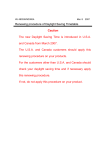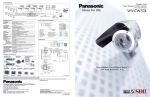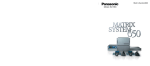Download Panasonic WJ-HD316A Update Manual
Transcript
Feb. 15 2007 Renewing procedure of Daylight Saving Timetable (Applicable model : WJ-HD309/HD316, WJ-HD309A/HD316A) Caution: The new Daylight Saving Time is introduced in U.S.A. and Canada from March 2007. The U.S.A. and Canada customers should apply this renewing procedure on your products. For the customers other than U.S.A. and Canada should check your daylight saving time and if necessary apply this renewing procedure. If not, do not apply this procedure on your product. -1- 1. Renewing procedure of the Daylight Saving Timetable 1. Open the Internet Explorer. 2. Type the following URL to the address bar. http://192.168.0.250/cgi-bin/hd300maintenance_initsummertime.cgi 3. It takes several time to complete the renewing. After completed the renewing, “200 OK” will be shown in Internet Explorer as Fig-1. Fig-1 -2- 2. Confirm the new Daylight Saving Time setup 1. Open the Internet Explorer. 2. Type the following IP address to the address bar. http://192.168.0.250 3. Top window will be shown as Fig-2 Fig-2 -3- 4. Click [Setup] Tab to show setup menu. Select [Advanced Setup Menu] and click [Time & Date Setup] Fig-3 -4- 5. Click [SETUP] button of “Summer Time (Daylight Saving) Table” item. Daylight Saving Time Table will be shown as Fig-4 and confirm the new time table. Fig-4 End of procedure -5-