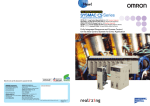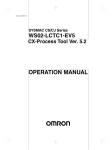Download Omron NS10-V2 User's Manual
Transcript
Read and Understand this Catalog Please read and understand this catalog before purchasing the product. Please consult your OMRON representative if you have any questions or comments. Warranty and Limitations of Liability WARRANTY NS12-V2 NS10-V2 NS8-V2 10-inch Model 8-inch Model NS5-V2 NSH5 5-inch Model 5-inch Hand-held Model 12-inch Model OMRON's exclusive warranty is that the products are free from defects in materials and workmanship for a period of one year (or other period if specified) from date of sale by OMRON. OMRON MAKES NO WARRANTY OR REPRESENTATION, EXPRESS OR IMPLIED, REGARDING NON-INFRINGEMENT, MERCHANTABILITY, OR FITNESS FOR PARTICULAR PURPOSE OF THE PRODUCTS. ANY BUYER OR USER ACKNOWLEDGES THAT THE BUYER OR USER ALONE HAS DETERMINED THAT THE PRODUCTS WILL SUITABLY MEET THE REQUIREMENTS OF THEIR INTENDED USE. OMRON DISCLAIMS ALL OTHER WARRANTIES, EXPRESS OR IMPLIED. LIMITATIONS OF LIABILITY OMRON SHALL NOT BE RESPONSIBLE FOR SPECIAL, INDIRECT, OR CONSEQUENTIAL DAMAGES, LOSS OF PROFITS OR COMMERCIAL LOSS IN ANY WAY CONNECTED WITH THE PRODUCTS, WHETHER SUCH CLAIM IS BASED ON CONTRACT, WARRANTY, NEGLIGENCE, OR STRICT LIABILITY. In no event shall the responsibility of OMRON for any act exceed the individual price of the product on which liability is asserted. IN NO EVENT SHALL OMRON BE RESPONSIBLE FOR WARRANTY, REPAIR, OR OTHER CLAIMS REGARDING THE PRODUCTS UNLESS OMRON'S ANALYSIS CONFIRMS THAT THE PRODUCTS WERE PROPERLY HANDLED, STORED, INSTALLED, AND MAINTAINED AND NOT SUBJECT TO CONTAMINATION, ABUSE, MISUSE, OR INAPPROPRIATE MODIFICATION OR REPAIR. Programmable Terminals NS-CXDC1-V1 Ver. 1 NS-series Screen Creation Software Installing a Navigator: A Totally New Concept in Programmable Terminals Application Considerations SUITABILITY FOR USE OMRON shall not be responsible for conformity with any standards, codes, or regulations that apply to the combination of the product in the customer's application or use of the product. Take all necessary steps to determine the suitability of the product for the systems, machines, and equipment with which it will be used. Know and observe all prohibitions of use applicable to this product. NEVER USE THE PRODUCT FOR AN APPLICATION INVOLVING SERIOUS RISK TO LIFE OR PROPERTY WITHOUT ENSURING THAT THE SYSTEM AS A WHOLE HAS BEEN DESIGNED TO ADDRESS THE RISKS, AND THAT THE OMRON PRODUCT IS PROPERLY RATED AND INSTALLED FOR THE INTENDED USE WITHIN THE OVERALL EQUIPMENT OR SYSTEM. PROGRAMMABLE PRODUCTS OMRON shall not be responsible for the user's programming of a programmable product, or any consequence thereof. Disclaimers CHANGE IN SPECIFICATIONS Product specifications and accessories may be changed at any time based on improvements and other reasons. Consult with your OMRON representative at any time to confirm actual specifications of purchased product. DIMENSIONS AND WEIGHTS Dimensions and weights are nominal and are not to be used for manufacturing purposes, even when tolerances are shown. PERFORMANCE DATA Performance data given in this catalog is provided as a guide for the user in determining suitability and does not constitute a warranty. It may represent the result of OMRON's test conditions, and the users must correlate it to actual application requirements. Actual performance is subject to the OMRON Warranty and Limitations of Liability. Note: Do not use this document to operate the Unit. OMRON Corporation Control Devices Division H.Q. Shiokoji Horikawa, Shimogyo-ku, Kyoto, 600-8530 Japan Tel:(81)75-344-7109 Fax:(81)75-344-7149 OMRON ELECTRONICS LLC 1 East Commerce Drive, Schaumburg, IL 60173 U.S.A. Tel:(1)847-843-7900/Fax:(1)847-843-8568 Regional Headquarters OMRON ASIA PACIFIC PTE. LTD. 83 Clemenceau Avenue, #11-01, UE Square, Singapore 239920 Tel:(65)6835-3011/Fax: (65)6835-2711 OMRON EUROPE B.V. Wegalaan 67-69, NL-2132 JD Hoofddorp The Netherlands Tel:(31)2356-81-300/ Fax:(31)2356-81-388 OMRON (CHINA) CO., LTD. Room 2211, Bank of China Tower, 200 Yin Cheng Zhong Road, PuDong New Area, Shanghai, 200120 China Tel:(86)21-5037-2222/Fax:(86)21-5037-2200 Printed on 100% Recycled Paper Authorized Distributor: Note: Specifications subject to change without notice. Cat. No. V078-E1-09 Printed in Japan 0206-1M NSH5 NS5-V2 NS8-V2 NS10-V2 NS12-V2 5-inch Hand-held Model 5-inch Model 8-inch Model 10-inch Model 12-inch Model NS Series Make it More Simple Seamless The NS is moving to the next stage, from a touch screen to an advanced machine management tool. It's convenient but… We are always trying to provide solutions that will give the highest added value to your system. We strive to solve on-site problems with our solutions instead of just providing touch screen functions. That is what OMRON is focused on. agement n a M e in h c Ma peration O n e e r c S h Touc ration e p O h c it w S Smart Turning switches into Touch Screens brings enhancements, such as minimum wiring, space savings, and improved local operation efficiency. Moreover, OMRON works to minimize the customer's energy expenditure from machine design to troubleshooting. OK! It's convenient but… From PLC Memory Allocation to Device Access Previous PTs shared data that was allocated in advance to specific words in the CPU Unit, and they were used to assist with device operations, and to display error locations, and countermeasures. New zone Previous zone Previous PT NS Enters a New Zone NS Series PLC PT PLC CPU Unit Network Example: DeviceNet It's time for switch inspection. Allocated data Sharing allocated data with CPU Unit Smart Active Parts (Functional software parts) Example: Monitoring maintenance information for various DeviceNet Smart Slave models 2 Special I/O Units The NS Series achieves flexible data access to a variety of devices. It enables operators to reach the devices on the network including Special I/O Units, intelligent devices, and PLCs. The cylinder speed is strange. Intelligent devices Example: DRT2-series Smart Slave 3 PTs as a Machine Navigator NS-series PTs navigate all areas of machine operation, from daily operation to error recovery. Don't you have these problems? The Smart Active Parts are the solution. Previous Using all of the device-specific personal computer tools at startup is okay, but using the personal computer tools for error recovery during operation is overly difficult. Personal computer tools Various device-specific tools Peripheral Devices for PLC Network control Temperature settings and monitoring tools Setting tool for position control Wouldn't it be simpler to use the PT instead? RON OM AL GIN ORI With an NS-series PT, just drag and drop Smart Active Parts to customize the interface for your machine. Only with NS! NS-series PTs provide Smart Active Parts that allow direct data access to a variety of devices. PLC System Objects The PT is traditionally a terminal that exchanges data in allocated areas with the PLC's CPU Unit. The internal and external control of a PLC with only this type of data exchange is, however, difficult. A NS-series PT, however, uses communications functions and Smart Active Parts to incorporate software computer functions to operate as a Device Navigator. NS Series Previous PT NS: Device Navigator Position Control Objects Colors and sizes can be changed. Example: RS-232C NS Series Example: Ethernet Displaying device error locations Devices accessed without a program. Personal computer tool Ensures easy screen settings in the NCF. Example: DeviceNet Displaying countermeasures Smart Active Parts Device operations Previously a CX-Programmer was required. Just attach to a screen. DeviceNet Objects Previously a DeviceNet Configurator was required. Internal device monitoring and resetting (Supporting recovery methods) Temperature Controller Parts With version 2 PTs (V2 suffix in model number), hardware functions are upgraded. Large Capacity Increased Visibility NS8-V2/NS10-V2/NS12-V2: 60 MB (-V1: 20 MB, same as before) NS5-V2: 20 MB NS8-V2: Increased from 8.0 to 8.4 inches NS5-V2(STN)/NS12: Wider field of vision Note: The NS5-V1 has a capacity of 6 MB. 4 ThermoTool was required in the past. The Smart Active Parts are accessed by selecting Tools Use Library from the menu bar of the CX-Designer. Refer to page 15 of this catalog to see the wide variety of Smart Active Parts. 5 Do you have the following problems when starting the system or when errors occur? Previous When an Error Occurs during Operation When the System is Started PT used for operation after startup. There is no way for the PT to recover following an error. (Creating a screen is quite troublesome.) An error occurs, and… Multi-language Terminal Machine Localization with PTs A Multi-language Input Environment Using Excel Label Switching Function for Up to 16 Languages No special PT tools are required for translation operations. Translations can be requested using e-mail attachments. Devices can be started with Japanese-language screens, and then operated with screens in other languages. The languages can be switch to the one preferred by the device operators. Data exchange is the main function. Error Special personal computer tool Use a dedicated computer, and you have to wade through functionality that is not being used or that does not need to be reset. Recovery can only be performed by a specialist (i.e., an engineer). A PT mainly exchanges data with a PLC. Dedicated PC software is required to gain access to other devices. Only with NS! Previous Either a single screen data file was divided between Japanese and English screens, or else multiple screen data files had to be created. Only with NS! English and Japanese screen data Japanese-language screen English-language screen Dual-language screen data Chinese screen data Because multiple labels can be set, screen data needs to be set only once. Multi-language capability is simply a matter of switching labels. Chinese-language screen NS project You can get multi-language support in Excel. Switching to as many as 16 languages is as easy as switching labels. Language A screen data Dual-language input in Excel by translation companies and local companies Language A Excel data With the Smart Active Parts NS project Minor maintenance can be performed on the PT during operation. Dual-language screen data Customizing and optimizing PT Simply paste one of the Smart Active Parts! Then make only a few device node settings. CSV CSV Attachment The PT can be customized according to the specifications of the device manufacturer to optimize operation as a tool. This enables equipment maintenance by personnel other than engineers. NS project Language A and B Excel data CSV or Unicode text CSV Attachment Smart Active Parts Note: Windows 2000 or XP is required for multi-language support. NS Series 16 languages max. Improved efficiency in creating maintenance screen Setting specified parameters and checking status Label 0 Label 1 Label 15 Multi-Language PT Only with NS! Asian Languages Japanese, Simplified Chinese (see note 1), Korean, and Traditional Chinese (see note 2) European Languages Smart Active Parts access data without any special programming. Support for 17 languages Switching to as many as 16 languages by simply switching the labels English, French, German, Italian, Portuguese, Spanish, Swedish, Dutch, Finnish, Norwegian, Basque, Catalan, and Danish No ladder program Error Recovery Screen Example Create a screen like this as a device troubleshooter. When an error occurs, rapid recovery is critical. With the NS Series, the following type of screen can be easily prepared to guide on-site workers to carry out the operations required for recovery. Display explanations of error contents and methods for recovery. (Text file direct specification) Use diagrams to show error locations and methods for recovery. (Bit map file direct specification) Display only the buttons required for recovery operations. Notification that an error has occurred Text and BMP files can be directly specified, so operations such as correcting contents for recovery and replacing diagrams and photographs can be executed without requiring any special tools. For example, if the recovery operation procedure is changed by system improvements, screens can be changed by simply replacing text and BMP files, allowing for rapid implementation of improvements and countermeasures. Multi-language conversion has become much easier! Creating Chinese, Korean, or Other Language Screens in Any Language Version of Windows Multi-language CSV data Multi-language Input (When Windows 2000 or XP is Used) Import Note: Transfer tools must be used for transfers. Convenient! 1 Error contents and recovery methods are displayed. 2 Error location and explanations of recovery methods can be further displayed by bit maps. 3 Recovery operation screen is displayed. (Only the buttons required for operations are shown.) Note: In addition to the Troubleshooter for the machine above, there is a PLC troubleshooter for CS/CJ-series PLCs. Contact your OMRON representative for information on Troubleshooters. 6 With er esign CX-D When importing screen data, the text attributes of user-specified labels can be applied to all other imported text. With this function, entire Japanese text attributes (e.g., MS Gothic in blue or other colors) can be used in Chinese labels. Furthermore, by using the just-fit function, long labels in English will fit within the frame limits after automatic font adjustment. When Windows 2000 or XP is being used, Simplified Chinese (see note), Traditional Chinese (see note), Korean, and other language text can be input in CX-Designer. Select the desired language with Global IME to input a different language. Note: Simplified Chinese: Chinese with partially simplified characters, mostly used in Mainland China. Traditional Chinese: Chinese with traditional characters, mostly used in Hong Kong and Taiwan. 7 The 5-inch screen expands your application range. Version 2 Released for All NS-series Models. NS12 Price Greater Screen Capacity and Increased Visibility! The NS5 Hand-held PT has joined the NS family! It expands your application range. Create 20 MB of screens for the NS5, and an impressive 60 MB of screens for the NS8/NS10/NS12. NS10 Models Display device model V1 V2 MQ (monochrome) NS 5 NS8 Larger, easy-to-operate, 10-inch model with 60 MB screen data capacity displays images from digital cameras. NS5 NS features in a compact 5.7-inch high-costperformance model. And, screen capacity has been increased to 20 MB! MB Visualizing large amounts of information, this powerful, 800 x 600-dot, 12-inch-width model allows variable combinations of object arrangements and expands your application range. 6 MB TV (TFT) 20 MB NS 10 TV (TFT) 20 MB NS 12 TS (TFT) 20 MB Increased Visibility for the NS5-SQ0 (B)-V2, NS8-TV0 (B)-V2, and NS12-TS0 (B)-V2 NS5-SQ0 (B)-V2: STN Models Field of vision from the top increased by 15°. NS8-TV0 (B)-V2: TFT Models LCD increased from 8.0 to 8.4 inches and left/right field of vision increased by 5°. (External size and panel cutout are the same as previous version.) NS12-TS0 (B)-V2: Bottom field of vision increased by 20°. Hold the NS5 in the palms of your hands. Use the Smart Active Parts Library, multi-language functionality, Programming Console feature, and all the other familiar functions of the NS5. NS-series Lineup NS10 SQ (STN) NS 8 Just What You've Been Waiting for: The NS5 (STN) in a Hand-Held Model! The NS5 in a 5.7-inch STN high-performance hand-held model. NS12 TQ (TFT) NS8 NS5 NSH5 Memory Card Interface and USB Slave Connector. Function Switches Easily transfer screens or save logs at high speed using a USB connection. Use the ten functions switches. F1, F2, F6, F7: Wired outputs F3 to F5, F8 to F10: Communications outputs Emergency Stop Switch. 3PST-NC Structure DPST-NC: Increase safety (wired outputs). SPST-NC: Input to internal NSH5 memory, output to a lamp for emergency stop switch operation, or output via communications, e.g., to a PLC. Appearance 5.7 inchs 320 x 240 dots STN Dimensions (WxHxD) Effective display area 223 x 176 x 70.5 mm 315 x 241 x 48.5 mm 315 x 241 x 48.5 mm 232 x 177 x 48.5 mm 195 x 142 x 54 mm (Not including depth of emergency stop button) 12.1 inches 10.4 inches 8.4 inches 5.7 inches 5.7 inches Display device TFT TFT TFT TFT/STN/monochrome STN Number of dots 800 x 600 dots 640 x 480 dots 640 x 480 dots 320 x 240 dots 320 x 240 dots 256 colors 4,096 colors Basic colors (objects, background, etc.) Image data Display (BMP or JPG colors images) Images displayed via video input Screen data capacity 256 colors 256 colors 256 colors 256 colors/ 256 colors/ 16 gradations 32,768 colors 32,768 colors 32,768 colors 32,768 colors/ 4,096 colors/ 16 gradations 260,000 colors 260,000 colors 260,000 colors 60 Mbytes 60 Mbytes 60 Mbytes 20 Mbytes Water Resistance to IP65 The water-resistant structure is equivalent to IP65 on all surfaces. 3-Position Enable Switch 20 Mbytes PT and Cable Sold Separately Increased safety with DPST-NO structure (wired outputs). Memory Card Ladder Monitor function Video Input Unit support Controller Link Interface Unit support to tos t o h ten al p igit ts con bout d e r Us r hea orry a you less w pacity. a h wit creen c s Now On Sale: The NSH5 5-inch Hand-held PT A bright 8-inch TFT with video board mounting capability. A screen data capacity drastically expanded from 20 to 60 MB. MB High-definition model with 640 x 480 dots. Screen size Series 20 MB 20 MB 20 MB 60 MB 60 MB 60 MB Superior Shock Resistance Consistent with JIS B 3502, IEC 61131-2 (drop shock). Select the Cable according to the application (RS-232C/ RS-422A). Connectorloose wires, UL connector, 3 m or 10 m. cULus certification is scheduled for the near future for the NSH5 5-inch Hand-held PT. 8 9 New functionality added in Ver. 6 extends the ease of use of the NS-series PTs. Smart Active Parts greatly reduce the number of drawing and programming steps. PT System Ver. 6 or Higher PT System Ver. 6 or Higher Improved Data Logging Number of logging points greatly increased. on Drastically reduce your programming and development time. Want to check an error or adjust settings without any software tools. But realization of Touch screen and PLC program are really time consuming. Also, it is dangerous to use software tools since they can do anything. Isn't it possible to show or set one only part of the information? Soluti All you need to do is select the required Smart Active Part in the CX-Designer and drag & drop it on the screen see page 5). Smart Active Parts not only reduce the number of screen drawing and ladder programming steps, but they also eliminate the need to debug. Software functions are achieved on the screen without software such as the CX- Programmer, CX-Position, and DeviceNet Configurator. Make PID settings for temperature control without connecting software. As an error monitor As a setting device for temperature control For example, the PT can log data at 2-second intervals 24 hours a day (for a 43,200-point log). The number of Always Log points has increased from 1,000 to 50,000 max. per line. The total number of Always Log points increased from 5,000 to 50,000. Example: Logging 1 word and 1 address at 1-second intervals: 50,000 points, with 50,000 logging points per line. Logging 1 word and 3 addresses at 1-second intervals: 50,000 points, with 16,666 logging points per line. s 50 time You may want to see logs saved in the past in a Memory Card on the screen. This is possible with the NS Series. Log data in a Memory Card can be read on the screen with the read file button. A list of files with time stamps will appear on the screen. By selecting the desired file, the past log in the Memory Card can be read. The log data files in the Memory Card appear as shown below when the read file button is pressed. s 10 time The number of logging points for one line depends on the number of logging words and the number of logging addresses. For details, refer to the manual. See the error log of the PLC without connecting software. Logging continues. Read file button For example, you may want to log data at 2-second intervals 24 hours a day (a 302,400-point log). This is possible with the NS Series. Only three parts are on the screen! Only one single part is on the screen! Refer to page 15 of this catalog to see the wide variety of Smart Active Parts. on Soluti Most computers now have an USB port, and no serial RS-232C ports are provided. You may want to transfer screens more easily at higher speeds. OMRON's Temperature Controller (Direct Connection) PT System Ver. 6 or Higher Easy screen transfer from anywhere at higher speed. High-speed screen transfer through USB. Past logs can be seen. Tool Functions Provided with Smart Active Parts When the logging data reaches the number of preset logging points, the logging data can be automatically saved in a Memory Card in CSV format. After automatic saving, the logging data will be cleared. Therefore, it will be possible to continue logging. (The Memory Card can hold a maximum of 1,000 files.) Example: Example: Logging 1 word and 1 address at 2-second intervals with the number of logging points set to 43,200 (i.e., at 2-second intervals for 24 hours a day). Data can be transferred over USB through a single cable between the computer and PT. No devices for serial RS-232C and USB conversion are required. Moreover, USB allows high-speed screen transfer by just connecting the cable. Memory Card Automatically saved Logging data for each day (43,200 points) is saved in the Memory Card in CSV format. Screen transfers equivalent to Ethernet. Note: Lot number 0325 or later is required for USB screen transfer with NS-V1 models. LOG001.CSV 04/06/04 10:00 LOG002.CSV 04/06/05 10:00 LOG003.CSV 04/06/06 10:00 LOG004.CSV 04/06/07 10:00 LOG005.CSV 04/06/08 10:00 LOG006.CSV 04/06/09 10:00 LOG007.CSV 04/06/10 10:00 Standard data can be displayed in the data log. You may want to save the present log data as standard data in the Memory Card. This is possible with the NS Series. By pressing the save to file button, the displayed log data can be saved in the Memory Card in CSV format. The saved log data can be overlapped as standard data on the screen by pressing the read file button. By turning the log start address ON and OFF, logged data can be controlled to enable/disable logging. Log start address It is possible to make a one-week log by automatically saving the data seven times. Standard data Suffixes are automatically added to file names set in the CX-Designer. Save to file button Read file button NS-V2 Hardware Means High Quality, High Performance, and High Capacity Screen transfers using Memory Cards are possible from the maintenance menu. It is very convenient to make backups without using a computer. It is, however, troublesome to operate a DIP switch on the back of the PT each time backups are required. You may want to make backups periodically, but worry because the DIP switch pins may break. on Soluti Screen transfers using Memory Cards are possible from the maintenance menu. No physical switch operations are required on the rear panel. Furthermore, easy operation is ensured with no wear and tear of hardware, including the switch. Memory Card n Screen transfer through modems is now possible. 10 USB port compatibility with commercially available printers Hard copies of screens can be printed out in color by USBcompatible printers. USB port included as NS-V2: 32,000 colors Select from the system menu. Even a single screen change in a shipped machine involves a risk, because a screen sent by e-mail needs to be transferred to a person familiar with operation. Training workers to understand operation is a hard job. Or service personnel need to visit the site to change screens. High definition Displays image data (BMP and JPG) beautifully. o Soluti Start downloading/ uploading. The screens can be transferred from a computer in an office through modems. The maintenance of the screens is possible without touching the device. Therefore, no training or engineer visits are required. NS5 4,096 colors NS8 32,768 colors NS10 32,768 colors NS12 32,768 colors NS5 Not Supported NS8 Supported NS10 Supported NS12 Supported standard equipment General printer compatible with USB port USB cable EPSON and Canon printers supported. Note: NS5-SQ0 (B)-V2: STN models have 4,096 colors. NS5-TQ0 (B)-V2: TFT models have 32,768 colors. Manufacturer: EPSON or Canon Recommended models EPSON: PM-2200C, PM-930C, PM-870C, PM-740C, PM-900C, PM-D600, PM-G720, PM-G730, PX-A650, PM-G730, PM-D600, PX-A650 Canon: BJ-M70, BJ-M40, PIXUS550i, 50i, 80i, IP2000, IP3100, IP4100, IP4100R, IP90 Faster drawing speed Large-capacity image data Three times the image data capacity for standard models High-speed screen switching V1 V2 NS5 See note. 6 MB 20 MB NS8 Yes NS10 Yes NS12 Yes RS-232C NS5 Modem NS8 NS10 Modem NS12 20 MB 20 MB 20 MB 60 MB NS8/10/12-V1 NS8/10/12-V2 60 MB 60 MB 20 MB 60 MB Note: The NS5 uses a different graphic controller from other models. 200-MHz RISC CPU High-speed graphics controller 11 The NS Series is more beautiful and user-friendly. More beautiful More user-friendly You can make beautiful screens with simple operations. You can partially replace text and pictures from your computer. Beautiful BMP Parts Collection has been newly added. Simply select the desired part, paste it on your screen, and make your screens neat! Windows fonts can be used for switches and lamps Ver.5 Auto font resizing function Ver.5 Automatically resizes fonts to the object size.No need to adjust font sizes manually anymore! Furthermore, just-fit font size adjustments have been possible since version 6. FTP (File Transfer Protocol) has been added! Texts, lists, and recipes can be replaced with the put/get command from your computer! You can even replace BMP files from your computer easily. Communicating with a PLC via NT Link, using Ethernet without Special PLC Programming Using Data Links between the PT and the PLC Controller Link Interface Unit The Controller Link is an FA network that can send and receive large data packets flexibly and easily among OMRON PLCs and IBM PC/AT or compatible computers. The NS12 and NS10 PTs can be connected to the Controller Link network easily via a Controller Link Interface Unit. When a Controller Link network is used, data can be transferred between multiple PLCs and NS12/NS10 PTs without writing ladder programming to manage the communications. NS-series PTs can communicate with a CS/CJseries PLC (equipped with an Ethernet Unit) through “program-free” communications just like NT Link communications. Data is transferred through Ethernet through a simple PLC address and initial communications setup. Personal computer Ethernet 32,768-color display The color variation displays pictures brilliantly! Direct access Unit Series and Models Modular Temperature Controllers A Memory Link has been added to the communications method. It allows the NS to communicate with a Board PC. E5ZN-SCT24S (Terminal Unit) E5ZN Unit Series and Models Temperature Controllers E5AN/EN E5ANSeries E5AN- TC Thermocouple input P Temperature-resistance input E5EN- TC Thermocouple input E5EN- P Temperature-resistance input Digital Controllers E5AR E5AR- E5ER E5ER- 03 03 -FLK -FLK E5AN- CompoWay/F Host Link CS/CJ-series, CVM1/CV-series, or C-series PLC OMRON Temperature Control Unit E5CN Series The NS can be directly connected to the OMRON Temperature Controllers listed on the right. NS-series PT CS/CJ-series PLC The following models, which have an RS-485 communications port and support CompoWay/F communications, can be connected to the NS. The NS can be connected to a Board PC. The NS can also be directly connected to an OMRON Temperature Controller. PLC Exchanging Data with a PLC over a Network (Multihost) Ethernet Communications without Programming Screens, bitmaps, text, recipe data More strength in applications Memory link Powerful Networking E5GN Series T Temperature input E5AN- L Analog input E5EN- T Temperature input E5EN- L Analog input E5CN- TC Thermocouple input E5CN- P Temperature-resistance input E5CN- T Temperature input E5CN- L Analog input E5GN- TC Thermocouple input E5GN- P Temperature-resistance input ControllerLink Direct access Direct access Direct access Direct access CS/CJ-series PLC NS-series PT NS-series PT NS-series PT System Configurations CS/CJ-series PLC Various connections, such as 1:1, 1:2, 1:N, and M:N, are supported with Ethernet or serial connections. PT:PLC = 1:2 PT:PLC = 1:1 Direct access CS/CJ-series PLC SPMA (Single Port Multi Access) Function Screen data can be transferred through the PLC from the CX-Designer to the PT connected to the PLC in series or via a network. NS-series PT NS-series PT RS-232C Communications without programming Communications without programming RS-232C Communications without programming RS-232C You may want to transfer screens to a PT through the PLC without changing computer connections or to transfer a ladder program to the PLC through the PT by using the Ethernet or Controller Link. Ladder programs can be monitored or transferred from the CX-Programmer through the NS-series PT to PLCs connected to the PT in series or via a network. (1:1 NT Link, 1:N NT Link, or Host Link) * To use the SPMA function through the PLC, the following CS/CJ-series PLC C200HX/HG/HE PLC SPMA PT:PLC = M:N PLC Ladder program (From CX-Programmer through NS-series PT to PLC) NS-series PT PT:PLC = 1:N NS-series PT PLC series Computer RS-232C NS-series PT software and hardware versions are required. NS-series PT: System version 3.0 or higher NS Designer: Version 3.0 or higher or CX-Designer: Version 1.0 or higher CX-Programmer: Version 3.1 or higher PLC: Lot No. 030201 and later (Refer to the following table.) Screen data or Data in Memory Card (From CX-Designer through PLC to NS-series PT) PLC Ethernet NS-series PT NS-series PT CS/CJseries PLC CJ Series Peripheral (or RS-232C) NS-series PT CS/CJ-series PLC Serial Communications without programming Ethernet (1:N NT Link) NS-AL002 Converter (Converts between RS-232C and RS-422A.) Serial Peripheral bus (Tool bus) RS-232C Computer CS/CJ-series PLC Serial NT Link NT Link Controller Link CS Series PLC Host Registration Function Ethernet Unit CS/CJ-series PLC It is possible to register two or more PLCs as hosts and communicate with the PLCs by specifying the host ID and address when connected via Ethernet or Controller Link. Screen transfer from the Controller Link is supported from version 6. Serial NT Link NS-series PT 12 CS/CJ-series PLC NS-series PT CPU model CJ1H-CPU65H CJ1H-CPU66H CJ1G-CPU42H CJ1G-CPU43H CJ1G-CPU44H CJ1G-CPU45H CJ1M-CPU11 CJ1M-CPU12 CJ1M-CPU13 CJ1M-CPU21 CJ1M-CPU22 CJ1M-CPU23 CS1H-CPU63H CS1H-CPU64H CS1H-CPU65H CS1H-CPU66H CS1H-CPU67H CS1G-CPU42H CS1G-CPU43H CS1G-CPU44H CS1G-CPU45H CS1D-CPU42S CS1D-CPU44S CS1D-CPU65S CS1D-CPU67S Lot number 030201 030201 13 The NS monitors machine status for who and how machines are managed to help speed recover from problems. Monitoring and Setting PLC Data Using Video Inputs For Operators The NS-CA002 has joined the NS-CA001 Video Input Unit. You may want to input moving images from a video camera or the image output from a Vision Sensor, arrange them on the PT screen, and capture (save) the images or display the capture data on the PT. Display PC Screens with the NS-CA002 Saving Displayed Video Images to a Memory Card in BMP Format Solve with the Switch Box function Display machine status simply. Switch Box Function The Switch Box Function has been added to the NS-series Programmable Terminals. The Switch Box Function can be used to monitor the status of each bit in a word or a combination of userselected bits organized like a ladder program section. The Switch Box Function makes it possible to perform basic troubleshooting on the factory floor even without a computer. Image Capture Function When necessary, the displayed image can be captured and saved in a Memory Card in BMP format. The saved image can then be uploaded from remote personal computer via Ethernet or Serial connection. The number of images that can be saved depends on the capacity of Memory Card. As an example, about 50 images from a 640x480 display (about 600 Kbytes each) can be saved in a 30-Mbyte Memory Card. Do not want to be aware of ladder programs and PLC memory areas. Only want to display I/O comments and I/O status. Solve with the Device Monitor function NS-CA002 RGB/Video Input Unit (Supported by the NS12-V /NS10-V /NS8-V .) An analog RGB input terminal is provided in addition to two video input interface terminals. A single video or analog RGB display is possible on the NS-series PT. In that case, video display is possible in user-defined positions and sizes. Touch switches and parts, such as lamps, can be overlapped on the video display. The display of parts will not disappear. Image capture data read function PT System Ver. 6 or Higher BMP data captured and saved in a Memory Card can be read on the PT. BMP data displayed in thumbnails can be selected and displayed on the captured data display screen that will appear for the command button. If an error occurs, the image when the error occurred can be displayed on the NS screen. This is useful for on-site error analysis. Easily Displaying the Status of Particular Bits in Ladder Programs when Errors Occur Display PLC memory areas without using tools. Monitoring PLC I/O Data for the Purpose of Device Debugging and Maintenance Device Monitor Function The Device Monitor Function is a standard feature in the NS-series Programmable Terminals. Data in the PLC’s I/O memory can be accessed directly (read and written.) The Device Monitor provides functions that can significantly reduce the time needed to set up the system, such as displaying a block of consecutive PLC data area addresses and inputting/verifying parameters in CPU Bus Units and Special I/O Units. Want to display and change the PLC memory areas without showing the PLC program. Solve with the Ladder Monitor function Monitoring Execution of the PLC's Ladder Program Ladder Monitor Function (NS12-V /NS10-V /NS8-V ) Display program without using tools RGB Console The Ladder Monitor Software provided with the CX-Designer can be used to monitor states, search for addresses and instructions, and monitor multiple I/O points at the same time in CS/CJ-series PLCs ladder programs via a serial, Controller Link, or Ethernet connection. Copy the Ladder Monitor software to a Memory Card and install the Memory Card in the NS-series PT to enable these monitoring and searching operations. It is also possible to display I/O comments created with the CX-Programmer using an I/O Comment Extract Tool. Want to identify the fault location by checking the actual PLC program. Want to change part of the program, a timer/counter, without connecting tools. Camera Note: Two video signals cannot be simultaneously input to a single screen. For Experts From CX-Designer version 1.0, the Ladder Monitor software is stored in the following folder on the CD-ROM. Copy it to a Memory Card (sold separately) to use it. CX-One Disk 3: \Utility\CX-Designer\English\ LadderMonitorFunc. CX-Designer CD-ROM: \Utility\English\LadderMonitorFunc. NS-CA001 Video Input Unit (Supported by the NS12-V /NS10-V /NS8-V .) Four video input interfaces are provided, so four video or CCD cameras can be connected. Up to four images can be displayed simultaneously if the image size is 320x240 pixels. Facilitate Equipment Maintenance Integrating Special Unit Functions or Component Peripheral Tool Functions into PTs Smart Active Parts The following Smart Active Parts are provided and can be installed on the NS-Designer (version 6 or higher). Console Camera For CS/CJ AND CS1D CPU Unit For Inverters (See note.) Error Log Monitor, Online Battery Change Button, etc. For Serial Communications Boards/Units Rotation Speed/Monitoring Output Frequency, Other Parameter Settings, etc. Communications Status Displays (Error Monitor), Ports Settings, etc. For DeviceNet For Ethernet Units/CLK Units DRT2 Maintenance/Status Information, IN/OUT Information, etc. Network Status Displays (Error Monitor and Network Node Status), etc. For MC/MCH Unit For Temperature Controllers (E5 R, E5ZN, E5 N and CJ1W-TC) JOG Running, Search Zero Position, Program Running, Error Displays, I/O Status Monitor, PV Monitor, etc. Run Monitor, PID Settings SP Settings, Alarm Settings, Input Correction Settings, etc. For NC/NCF Unit For Sensors (E3X-DRT) JOG Running, Direct Running, Memory Running (NC Only), Error Displays I/O Status Monitor, PV Monitor, etc. Threshold Settings, Monitoring Light Reception Levels, Etc. Wireless Terminals for WT30 Communications Unit Status, Warning/Alarm Flags, Network Joining/Leaving Status Monitoring Slave Operating Status in a Wireless Environment For the SmartSlice GRT1 Series For Servo (R88D-WT, R7D-AP) (See note.) PV Monitor, Parameter Settings, Error Displays, Driver Information Displays, I/O Status Monitor, etc. 14 Note: Smart Active Parts require a Serial Communications Units/Boards (version 1.2 or later). 15 High-reliability and Advanced Functions in the Industry’s Slimmest PT Super-thin 48.5-mm Body for a Slimmer Control Panel Using a Personal Computer to Check PT Operation Using a Personal Computer to Check the Operation of Created Functional Objects Test Mode Window This thin-profile model has few protrusions so it can be incorporated easily into a panel or machine. The PT can help save space when space is at a premium. Virtual PLC address NS12, NS10 Simulation via the “Test Function” Memory Card interface When a test is started, a test screen and virtual PLC will be displayed on the computer. Virtual PLC address Test mode CX-Designer 1 Set values: 300 300 Present values: 500 500 Start of Test Set value: 9999 Created screen Present values: 9999 Operating (clicking with the mouse) the functional objects on the test screen will change the corresponding address in the virtual PLC. Conversely, changing the content of a virtual PLC address will change the corresponding functional objects. It is also possible to confirm pop-up screens. This function can be used to confirm the actual operation of a screen during the editing. The test function enables debugging screens without NS and PLC Hardware. Memory Card Note: Colors shown in photographs and product names may differ from actual colors and names. Expansion interface Battery Transferring Screen Data to the PT On-site from a Memory Card Memory Card: Upload/Download Function It is possible to download the screen data and system program to Memory Card and upload the same data from the Memory Card. It is also possible to automatically upload the data from the Memory Card to CX-Designer or automatically download the data from Memory Card to PT when the power of PT is turned ON. RS-232C serial port A CX-Designer Screen data Screen data Memory Card Automatic transfer when power of PT is turned ON. NS-series PT Memory Card Power Supply (24 VDC) Ethernet (10Base-T or 100Base-TX) USB HOST (for printer) USB SLAVE (For screen data transfer) RS-232C serial port B A bar code reader can be connected to the serial port. Recommended bar code reader: V520-RH21-6 NS8 Memory Card interface NS-series PT Using General Software Setting Functional Object Properties in Excel CSV File Input/Output The property settings for each functional object can be exported in CSV format. The settings data can be imported again after it has been edited with a program such as Excel. Editing Text and Bitmap File with Your Favorite Text Editor Editor Specifying Function The user can select the editor when editing text or bitmap files. Creating System-related Documents Using Excel to Analyze Data, Such as the Alarm/Event History, Operation Log, and Error Log, and to Create Daily Reports Example of an RTF File Read into Word Processor Pasted Screen Data as RTF Data Object Properties as RTF Data Note: Colors shown in photographs and product names may differ from actual colors and names. Logging data (trend data, up to 50,000 points with a sampling cycle of 0.5 or 1 to 86,400 s/group) can be stored in the Memory Card in CSV format. Battery Logging of trend data RS-232C serial port A Memory Card Power Supply (24 VDC) Memory Card: History Storage Function RS-232C serial port B Ethernet (10Base-T or 100Base-TX) A bar code reader can be connected to the serial port. Recommended bar code reader: V520-RH21-6 USB SLAVE (For screen data transfer) Using Excel to Analyze Time-series Data and to Create Daily Reports The following data can be saved to the Memory Card in CSV format. Alarm/Event History (Alarm/ Event history data) Operation Log (Screen operation history data) Error Log (Error log data recorded during macro program execution) 16 Memory Card Memory Card: Data Logging Function Outputting Project Information in RTF Data such as screen information and object information can be output in an RTF file. The RTF file can be read into Word Processor to produce a system manual. Expansion interface USB HOST (for printer) Built-in Expansion Interface The NS-series PTs have a built-in Expansion Interface for future expandability. USB Ports A printer can be connected to the USB HOST port. Refer to Printer Support on page 10 for recommended printers. 17 Dimensions NS5 Memory Card interface NS12/10 PT NS8 PT Units: mm Units: mm 165 188 177 140 241 227 249 15.5 Memory Card 15.5 7.5 264 315 323 Note: Colors shown in photographs and product names may differ from actual colors and names. 48.5 39 (min.) 42 (max.) 48.5 39 (min.) 42 (max.) 49 49 Expansion interface 220 Ethernet (10Base-T or 100Base-TX) 301 Recommended Panel Cutout Dimensions USB SLAVE (For screen data transfer) Battery 5 180 232 SW RESET RS-232C serial port A Power Supply (24 VDC) Recommended Panel Cutout Dimensions 120.5 RS-232C serial port B 165.5 +0.5 –0 24V DC PORT B HOST 107.6 PORT A SLAVE ETHERNET SW 19.1 A bar code reader can be connected to the serial port. 220.5 +0.5 –0 RESET 228 121 24V DC PORT B Recommended bar code reader: V520-RH21-6 HOST PORT A +1 –0 26.6 134 SLAVE 44.1 63.4 13.7 3.8 23 RGB/Video Input Unit NS-CA002 (with cover) Controller Link Interface Unit NS-CLK21 (with Cover) 49.9 90.4 RS-422A Adapter CJ1W-CIF11 NS5 PT NS5 Hand-held PT Units: mm 39.83 195 27.3 Communications Cable XW2Z-S002 Protective Cover/Anti-reflection Sheet for NS-series PT NS -KBA0(N) NT30/NT31C-KBA05(N) Units: mm 16.5 223 70.5 153.3 ÇqÇtÇm 142 44.55 RS-232/RS-422A Conversion Unit NS-AL002 50.1 302 +1 –0 Optional Products Video Input Unit NS-CA001(with Cover) 9.6 ETHERNET 130.5 176 15.5 145 206.3 90 5 34 (min.) 38 (max.) 53.8 54.8 USB Serial Conversion Cable CS1W-CIF31 183.5 Recommended Panel Cutout Dimensions ÇrÇv PORT B 1 OFF 5 OFF 2 OFF 6 OFF 3 OFF 4 OFF PORT A 131 +0.5 –0 68.48 RESET ETHERNET 21 51.7 19.5 184 +0.5 –0 77 Note: Colors shown in photographs and product names may differ from actual colors and names. NS-CA001 Video Input Unit NS-CA002 Video Input Unit Units: mm Units: mm NS-CLK21 Controller Link Interface Unit Units: mm 81.3 81.3 (102.7) (102.7) 9.6 9.6 151.5 21.4 21.4 (1.9) (183) 5 (1.9) 127.3 (22.3) (22.3) 9.7 20.4 11 10.6 164 (169) 5 164 (169) 50.3 68.3 86.3 104.3 9.7 20.4 11 31.5 11.1 39.3 57.3 82.8 118.3 5 164 (169) (1.9) 10.8 (33.9) 32 11 95.6 18 19 Performance/Specifications General Specifications Characteristics Item Rated power supply voltage 24 VDC Allowable voltage range 20.4 to 27.6 VDC (24 VDC ±15%) Power consumption 25 W max. (15 W max. for the NS5) Ambient operating temperature Number of dots Display color Storage temperature –20 to 60°C (See note 2.) Ambient operating humidity 35% to 85% (0 to 40°C) with no condensation 35% to 60% (40 to 50°C) with no condensation Display panel Operating environment No corrosive gases. Noise immunity Conforms to IEC61000-4-4, 2 kV (power lines) Vibration resistance (during operation) Conforms to JIS C0040. 10 to 57 Hz, 0.075 mm amplitude, 57 to 150 Hz, 9.8 m/s2 30 min each in X, Y, and Z directions Shock resistance (during operation) Conforms to JIS C0041. 147 m/s2 3 times each in direction of X, Y, and Z. Weight NS12: 2.5 kg max.; NS10: 2.3 kg max.; NS8: 2.0 kg max.; NS5: 1.0 kg max. Enclosure rating Front operating panel: IP65F and NEMA4 compliant (See note 3.) Battery life 5 years (at 25°C) Replace battery within 5 days after the battery runs low (indicator lights orange). Applicable standards cULus and EC directives Service life Storage 60% 60 ce rfa s Di Temperature (°C) su Brightness adjustment Backlight error detection Error is detected automatically, and the RUN indicator flashes green as notification. (See note 4.) 0 Horizontal (0°) —20 0 10 20% 20 10% 10 20 30 40 50 60 Temperature (°C) 70 80 Note 3: May not be applicable in locations with long-term exposure to oil. Note 4: •NS12/NS10/NS5 Mounting angle of 30° to 90° or less to the horizontal: Operating temperature range of 0 to 50°C •NS8 Mounting angle of 30° to less than 90° to the horizontal: Operating temperature range of 0 to 45°C Mounting angle of 90° to the horizontal: Operating temperature range of 0 to 50°C Touch panel (Matrix type) Specification Port A Conforms to EIA RS-232C. D-Sub female 9-pin connector 5-V output (250 mA max.) through pin 6 (See note.) Port B Conforms to EIA RS-232C. D-Sub female 9-pin connector 5-V output (250 mA max.) through pin 6 (See note.) Baud rate Transmission path 2M/1M/500K Shielded twisted-pair cable (special cable) Ethernet Specifications Item Conformance standards Item NS-CA001 Resolution 320 x 240, 640 x 480, or 800 x 600 dots User-defined size Input signal NTSC composite video or PAL NTSC composite video or PAL Cameras Number of cameras: 4 max. 2 cameras + RGB USB Specifications USB rating 20.4 to 26.4 VDC (24 VDC –15%/+10%) Power consumption 10 W max. NSH5 Ambient operating temperature 0 to 40°C NS8 Storage temperature Ambient operating humidity –20 to 60°C 35% to 85% with no condensation Operating environment No corrosive gases. Noise immunity Common mode: 1,000 Vp-p (between power supply terminals and panel) Normal mode: 300 Vp-p Pulse width: 100 ns to 1 µs, Rise time: 1-ns pulse Vibration resistance (during operation) Conforms to JIS C0911. Shock resistance (during operation) Conforms to JIS C0912. Weight 1 kg max. Enclosure rating IP65 compliant Ground Ground to 100 Ω or less. Applicable standards UL508 and EC directives 1 x 1, 1 x 2, 2 x 1, 2 x 2, 3 x 3, 4 x 4, 8 x 8 Can be specified in CX-Designer. Font, style, and size can be specified. Color 256 colors Font style (only when vector font is specified) Bold or italic Vertical alignment Top, center, or bottom Horizontal alignment Left-justified, centered, or right-justified Functional objects Objects that can Fixed flicker objects Up to 10 types can be registered. The flicker speed and flicker range can be set. Select from 3 types. The flicker speed and flicker range are fixed. Numeral units and scale settings 1,000 max. Alarm/event settings 5,000 max. Display colors 256 colors max. (32,768 colors for BMP) CX-One Operating Environment Compatible OS Windows 98 SE, Me, NT 4.0 (Service Pack 6a), 2000 (Service Pack 3 or higher), or XP (See note 1.) Recommended CPU Pentium II 333 MHz or faster processor (Pentium III 1 GHz or faster recommended.) Recommended memory 256 Mbytes min. (See note 2.) Hard disk free space Approx. 1.8 GB or more available space is required to install the complete CX-One package. Specifications USB1.1 1,900 (50 horizontal x 38 vertical) 16 x 16 dots for each switch. CD-ROM drive Required for installation 1,200 (40 horizontal x 30 vertical) 16 x 16 dots for each switch. Display SVGA (800 x 600) or better high-resolution display with 256 colors min. Connector Type A (Host), Type B (Slave) 768 (32 horizontal x 24 vertical) 20 x 20 dots for each switch. 300 (20 horizontal x 15 vertical) 16 x 16 dots for each switch. Input Pressure-sensitive Service life 1,000,000 touch operations. Compatible OMRON PLCs CPU Units (1:1 NT Link Connection) NS5 Display device model V1 20 MB 6 MB SQ (STN) 20 MB 20 MB SQ (STN) TV (TFT) 20 MB TV (TFT) NS12 V2 20 MB TQ (TFT) NS10 20 MB TS (TFT) 20 MB 60 MB 60 MB 60 MB External Interface Specifications Item Note 1: CX-One OS precaution The CX-One will not run on Microsoft Windows 95 or any other OS not listed above. If such an OS is being used on the client computer, the OS must be upgraded before installing the CX-One. System requirements and hard disk space may vary with the system environment. 2: The amount of memory required varies the Support Software applications used in CX-One. Refer to use documentation for Individual Support Software for details. Model number MQ (monochrome) 24 VDC 1 x 1, 1 x 2, 2 x 1, 2 x 2, 3 x 3, 4 x 4, 8 x 8 NS12-V2 Number NS10-V2 of switches NS8-V2 Specification Allowable voltage range NS-CA002 Flicker Alphanumeric characters or Japanese, Chinese 8 x 16 (Simplified, Traditional) 16 x 16 or Korean Alphanumeric characters 16 x 32 or Japanese katakana 32 x 32 Japanese kanji 1 x 1, 1 x 2, 2 x 1, 2 x 2, 3 x 3, 4 x 4, 8 x 8 Vector font (text objects only) Specification Conforms to IEEE 802.3/Ethernet (10Base-T/100Base-T). 8x8 Resistive membrane NS5-V2/NSH5 Rated power supply voltage Text attributes Base size Alphanumeric characters or Japanese katakana Method Series Item Standard Fine Specification Data Capacity Specification NSH5-SQROOB-V2 Font name Display text Controller Link (Wired-type) Specifications Item Displayable characters Rough Note: The 5-V outputs of serial ports A and B cannot be used at the same time. Item Specification Specification Raster font Video Input Specifications Operating Specifications 35% Item Item There are 3 levels that can be set with the touch panel. (See note 3.) Note 1: The bottom angle is 55° for V1 models. 2: This is the estimated time before brightness is reduced by half at room temperature and humidity. It is not a guaranteed value. The service life will be drastically shortened if PT is used at low temperatures. For example, using the PT at temperatures of 0°C will reduce the service life to approximately 10,000 hours (reference value). 3: The brightness cannot be adjusted much. 4: This function does not indicate that the service life has been reached. It detects when the backlight is not lit due to a disconnection or other errors. Backlight error detection indicates that all backlights (2) are OFF. 5: Contact your nearest OMRON representative to replace the backlight. 40% 40 30 30° TFT, STN: 75,000 hours min. (See note 2.) Monochrome: 50,000 hours min. (See note 2.) 50,000 hours min. (See note 2.) Item 50 y pla Width 170.9 mm x height 128.2 mm (8.4 inches) Width 215.2 mm x height 162.4 mm (10.4 inches) Backlight Humidity (%) 95% 80% Operation Width 117.2 mm x height 88.4 mm (5.7 inches) TFT: Left/right 70°, Top 70°, bottom 50° Left/right ±60°, Left/right ±60°, Left/right ±65°, STN: Left/right 50°, Top 45°, bottom 75° Top 35°, bottom 65° Top 50°, bottom 60° Top 45°, bottom 50° (See note 1.) Monochrome: Left/right 45°, Top 20°, bottom 40° Width 246.0 mm x height 184.5 mm (12.1 inches) Effective display area (See note 5.) NS5-V2/NSH5-V2 256 colors Field of vision Note 1: The operating temperature is subject to the following restrictions according to the mounting angle. Mounting angle of 0 to 30° to the horizontal: Operating temperature range of 0 to 45°C When a Video Input Unit or a Controller Link Interface Unit is mounted, the ambient operating temperature is 0 to 35°C. Mounting angle of 30 to 90° to the horizontal: See note 4. Note 2: Operate the PT within the temperature and humidity ranges shown in the following diagram. 90° NS8-V2 NS10-V2 TFT color LCD High-definition TFT color LCD STN color LCD Monochrome LCD 800 dot horizontal x 320 dot horizontal x 640 dot horizontal x 480 dot vertical 600 dot vertical 240 dot vertical Display device 0 to 50°C (See notes 1 and 4.) Serial Communications NS12-V2 Item Specifications Display Element Specifications Communications Specifications Display Specifications NS12/NS10/NS8/NS5-V2 Specifications Memory card interface One ATA-Compact Flash interface slot. Used to transfer and store screen data and to store history data. Expansion interface For Expansion Interface Units CQM1-CPU41-V1/CPU42-V1/CPU43-V1/CPU44-V1 Specifications With RS-232C connector (9-pin type) CQM1H-CPU21/CPU51/CPU61 CPM1-10/20CDR- PLC model name C-series CQM1 C-series CQM1H + CPM1-CIF01 C-series CPM1 Connect to peripheral port. CPM1A-10/20/30/40CD CPM2A-30/40/60CD CPM2C-10/20 - + CPM1-CIF01 C-series CPM1A + CPM1-CIF01 - Connect to RS-232C or peripheral port. (See note 1.) C-series CPM2A C-series CPM2C C200HS-CPU21/CPU23/CPU31/CPU33 C-series C200HS C200HE-CPU32(-Z) (See note 2.) /CPU42(-Z) With RS-232C connector (9-pin type) C-series C200HE (-Z) C200HG-CPU33(-Z) (See note 2.) /CPU43(-Z) /CPU53(-Z) (See note 2.) /CPU63(-Z) C-series C200HG (-Z) C200HX-CPU34(-Z) (See note 2.) /CPU44(-Z) /CPU54(-Z) (See note 2.) /CPU64(-Z) /CPU65-Z/CPU85-Z C-series C200HX (-Z) CV500/1000/2000-CPU01-V1 CVM1-CPU01-V2/CPU11-V2/CPU21-V2 With RS-232C connector (switching/9-pin type) CVM1/CV-series CVM1 or CV500/ CV1000/CV2000 Note 1: Use an Adapter Cable (CPM2C-CN111 or CS1W-CN114/118), CPM1-CIF01 RS-232C Adapter, or CPM1-CIF11 RS-422A Adapter to connect. 2: A C200HW-COM02(-V1), C200HW-COM04(-V1), C200HW-COM05(-V1), or C200HW-COM06(-V1) Communications Board is required. CPU Units (1:N NT Link Connection) Model number Specifications PLC model name CS1G-CPU42H/CPU43H/CPU44H/CPU45H CS-series CS1G CS1H-CPU63H/CPU64H/CPU65H/CPU66H/CPU67H CS-series CS1H CS1D-CPU65H/CPU67H CS-series CS1D CJ1G-CPU42H/CPU43H/CPU44H/CPU45H (See note 1.) CJ-series CJ1G CJ1G-CPU42P/CPU43P/CPU44P/CPU45P CJ-series CJ1G CJ1H-CPU65H/CPU66H/CPU67H (See note 1.) With RS-232C connector (9-pin type) CJ-series CJ1H CJ1M-CPU11/CPU12/CPU13/CPU21/CPU22/CPU23 (See note 1.) CJ-series CJ1M CQM1H-CPU61/51 with a CQM1H-SCB41 Serial Communications Board C-series CQM1H C200HE-CPU32(-Z) (See note 2.) /CPU42(-Z) C-series C200HE(-Z) C200HG-CPU33(-Z) (See note 2.) /CPU43(-Z) /CPU53(-Z) (See note 2.) /CPU63(-Z) C-series C200HG(-Z) C200HX-CPU34(-Z) (See note 2.) /CPU44(-Z) /CPU54(-Z) (See note 2.) /CPU64(-Z) /CPU65-Z/CPU85-Z C-series C200HX(-Z) Note 1: The CJ1W-SCU21/SCU41 Serial Communications Unit can also be connected. 2: A C200HW-COM02/COM04/COM05/COM06(-V1) Communications Board is required. 20 21 Connections through CPU Unit/Host Link Options Model number Specifications PLC model name CPM1-10CDR/20CDR- /CPM1A-10CD/20CD/30CD/40CD - RS-232C or RS-422A adapter connected to peripheral port C Series: CPM1 CPM2A-30CD/40CD/60CD RS-232C connector (9-pin) C Series: CPM2A - Communications connectors include both a peripheral port and RS-232C port (branching possible through CPM2C-CN111 Conversion Cable). Used as separate peripheral and RS-232C ports through CS1WCN114/118 Conversion Cable. C Series: CPM2C CQM1-CPU21/CPU41-V1/CPU42-V1/CPU43-V1/CPU44-V1 RS-232C connector (9-pin) C Series: CQM1 CQM1H-CPU11/CPU21/CPU51/CPU61 RS-232C connector (9-pin) (Only peripheral port for CQM1H-CPU11) C Series: CQM1H CPM2C-10/20 - C200HS-CPU21/CPU23/CPU31/CPU33 C Series: C200HS C Series: C200HE (-Z) C200HG-CPU33(-Z)(See note.)/CPU43(-Z)/CPU53(-Z)(See note.)/CPU63(-Z) C Series: C200HG (-Z) C200HX-CPU34(-Z)(See note.)/CPU44(-Z)/CPU54(-Z)(See note.)/CPU64(-Z)/CPU65-Z/CPU85-Z C Series: C200HX (-Z) CS1G-CPU42(-V1)/CPU43(-V1)/CPU44(-V1)/CPU45(-V1) Video Input Unit CS1H-CPU63(-V1)/CPU64(-V1)/CPU65(-V1)/CPU66(-V1)/CPU67(-V1) CS Series: CS1H CV500-CPU01-V1/CV1000-CPU01-V1/CV2000-CPU01-V1/ CVM1-CPU01-V2/CPU11-V2/CPU21-V2 CVM1/CV Series: CV500/1000/2000 or CVM1 RS-232C connector (9-pin, selectable) RS-422A Adapter Ivory Model number Standards NS12-TS00-V2 No NS12 12-inch TFT 800 x 600 dots NS12-TS00B-V2 CU, CE Ivory NS12-TS01-V2 CU, CE Yes Ivory NS12-TS01B-V2 NS10-TV00-V2 CU, CE CU, CE No NS10 Black 10-inch TFT 640 x 480 dots Ivory NS10-TV00B-V2 NS10-TV01-V2 Model name CU, CE Black Black CU, CE CX-One FA Integrated Tool Package Ver. 1.1 CU, CE Yes Black NS10-TV01B-V2 CU, CE Ivory NS8-TV00-V2 CU, CE No NS8 Black 8-inch TFT 640 x 480 dots Ivory NS8-TV00B-V2 NS8-TV01-V2 CU, CE CU, CE Yes Black No 5-inch STN 320 x 240 dots Ivory NS8-TV01B-V2 NS5-SQ00-V2 NS5-SQ00B-V2 CU, CE Ivory NS5-SQ01-V2 CU, CE Black NS5-SQ01B-V2 CU, CE Ivory NS5-TQ00-V2 CU, CE Black NS5-TQ00B-V2 CU, CE No NS5 5-inch TFT 320 x 240 dots Ivory NS5-TQ01-V2 CU, CE Black NS5-TQ01B-V2 CU, CE Ivory NS5-MQ00-V2 CU, CE Black NS5-MQ00B-V2 CU, CE Ivory NS5-MQ01-V2 CU, CE Black NS5-MQ01B-V2 CU, CE Black NSH5-SQR001B-V2 CE, CU Yes 5-inch monochrome 320 x 240 dots NS5 Hand-held 5-inch STN 320 x 240 dots No Yes No CU, CE (approval pending) Specifications Model number The CX-One is an integrated tool package that provides programming and monitoring software for OMRON PLCs and components. The CX-One runs on any of the following operating systems: Windows 98 SE, Me, NT 4.0 (Service Pack 6a), 2000 (Service Pack 3 or higher), or XP. CX-Designer version 1. is included in the CX-One. Refer to the CX-One catalog (R134) for details. (See note 2.) 1 license CXONE-AL01C-E 3 licenses CXONE-AL03C-E 10 licenses 30 licenses 50 licenses CXONE-AL10C-E CXONE-AL30C-E CXONE-AL50C-E The CX-Designer can also be ordered individually using the following model number. CU, CE Black Yes NS-CA002 CX-Designer Ver. 1. Cable (See note 1.) NSH5 Cables PT-to-PLC Connecting Cable OS: Window 98 SE, Me, NT 4.0 (Service Pack 6a), 2000 (Service Pack 3 or higher), or XP. The Ladder Monitor Software is included. 1 license NS-CXDC1-V1 XW2Z-S002 USB Host Cable, cable length: 5 m NS-US52 (5 m) USB Host Cable, cable length: 2 m NS-US22 (2 m) USB-RS-232C Conversion Cable, cable length: 0.5 m CS1W-CIF31 RS-422A cable (loose wires) Cable length: 10 m NSH5-422CW-10M RS-232C cable (loose wires) Cable length: 3 m NSH5-232CW-3M RS-232C cable (loose wires) Cable length: 10 m NSH5-232CW-10M NSH5 Wall-mounting Bracket NS-CLK21 Note: Use this model when connecting PT models without a V suffix. Note: PT models with a suffix of V can also be connected. NS-AL002 Protective Covers (5 covers included) (Transparent) Flush surface construction is used for superior environmental resistance and the enclosure rating for the front of the PT is IP65F compliant. IP International Protection 6 Dust and dirt will not enter interior. (Enclosure protects against foreign objects.) 5 There are no adverse effects from a water stream from any direction. (Enclosure protects against water intrusion.) F There are no harmful effects from oil droplets or spray from any direction. (Enclosure protects against oil intrusion.) Note: May not be applicable in environments with long-term exposure to water or oil. Transmission distance: 50 m total length Protective Covers (5 pack) (anti-reflection coating) Superior environmental resistance meets IP65F standards. CJ1W-CIF11 NS12/10 NS12-KBA04 NS8 NS7-KBA04 NS5 NT30-KBA04 NS12/10 NS12-KBA05 NS8 NS7-KBA05 NS5 NT31C-KBA05 NS12/10 NS12-KBA05N NS8 NS7-KBA05N NS5 NT31C-KBA05N (NT625C/631/631C Series to NS12/10 Series) NS12-ATT01 (NT625C/631/631C Series to NS12/NS10 Series) (Black) NS12-ATT01B (NT610C Series to NS12/10 Series) NS12-ATT02 (NT620S/620C/600S Series to NS8 Series) NS8-ATT01 (NT600M/600G/610G/612G Series to NS8 Series) NS8-ATT02 30 MB HMC-EF372 64 MB HMC-EF672 Memory Card Memory Card Adapter HMC-AP001 Battery CJ1W-BAT01 Bar Code Reader (Refer to the Catalog for details.) V520-RH21-6 Meets International Standards and Exports are Not Restricted The PTs conform to UL standards (cULus) and EC Directives. In addition, there are no export restrictions on the PTs. cULus certification is scheduled for the near future for the NSH5 5-inch Hand-held PT. Note: One screen cannot display two video inputs simultaneously. Screen transfer cable for DOS/V PT connection: 9 pins PLC connection: 9 pins F150-VKP (5m) For Controller Link Communications Anti-reflection Sheets (5 surface sheets) Attachment Case color Input channels: 2 video channels and 1 RGB channel (See note.) Signal mode: NTSC/PAL Note: Only PT models with a suffix of V are connectable. Use the NS-002 to connect models without a V suffix. Sheet/Cover Ethernet NS-CA001 Transmission distance: 500 m total length Standard Models Specifications Inputs: 4 channels Signal type: NTSC/PAL Controller Link Interface Unit Note: The C200HW-COM02, C200HW-COM04, C200HW-COM05, or C200HW-COM06(-V1) Communications Board is required. Model name Model number Special Cable for the Console CS Series: CS1G RS-232C connector (9-pin) Specifications F150-VKP (2m) C200HE-CPU32(-Z)(See note.)/CPU42(-Z) RS-232C connector (9-pin, selectable) Model name Length: 2 m XW2Z-200T Length: 5 m XW2Z-500T NSH5-ATT02 Note 1: Use an OMRON USB Host Cable to connect an NS-series PT to a printer. 2: Site licenses are also available for users that need to use the CX-One on many computers. Ask your OMRON representative for details. Related Products NS Series WS02-NSFC1-EV2 Face Plate Auto-Builder for NS Created screens are easily transferred to the NS by means of a Memory Card or over the network. Significantly reduces the engineering time required by combining LCB/LCU and the NS Series. Automatic generation of control screens and tuning screens. Automatic generation of NS screen data by the software from tag information created with CX-Process Tool. NS communications address allocation, ladder programs, etc., are completely unnecessary. Data that has been generated can be freely edited and processed by CX-Designer (NS screen creation software). NS Faceplate Auto-Builder upgraded to version 2.0. Maximum number of automatically generated loops increased from 32 to 100. Automatic generation from the CX-Process projects that use multiple nodes. Automatic generation of detailed setting screens for Line Segment programs. SYSMAC CS1 + LCB/LCU CX-Designer CSV tag file for LCB/LCU NS project file (NS screen creation software) Editing created data Creation of other required screens CX-Process Tool (LCB/LCU programming software) LCB/LCU program creation (function block method) CSV tag file output Face Plate Auto-Builder for NS Specifications Product name Face Plate Auto-Builder for NS 22 Specifications CSV tag files for LCB/LCU used in Face Plate Auto-Builder for NS Model number WS02-NSFC1-EV2 23 Cat. No. V078-E1-09 OMRON Corporation 2007. 3 In the interest of product improvement, specifications are subject to change without notice. Industrial Automation Company http://www.ia.omron.com/ (c)Copyright OMRON Corporation 2007 All Rights Reserved.