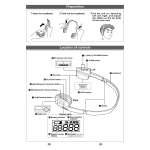Download Nlynx GS400 User's Manual
Transcript
2004 DIGITAL VIDEO CAMERA GS400 The Emotion of Beauty A 3CCD Digital Video Camera that Takes 4.0 - Megapixel Still Images — The World's Highest Resolution * Objects of beauty have a power that goes beyond words and touches the heart. In photography, the challenge is to capture images that convey the same emotional depth. Panasonic meets this challenge with the 3CCD camera system and a host of other advanced imaging technologies that let you capture still pictures with breathtaking 4.0-megapixel resolution. With a Panasonic 3CCD camera, it's easy to capture still or moving pictures that touch the heart. And to any photographer, that's a beautiful thing. 4.0-Megapixel Still Picture Recording Simultaneous Motion and 1.2-Megapixel Still Picture Recording 2 GS400 *For a digital video camera, as of June 15, 2004 GS400 The same system that's used in professional broadcast cameras You can take breathtaking stills as well 3CCD Camera System 4.0-Megapixel Still Picture Recording The camera's CCD (charge-coupled device) plays a critical role in picture quality. That's why, in the GS400, Panasonic chose a 3CCD camera system — the type used in professional video cameras. In this advanced system the incident light is split into its three primary colour components (red, green and blue), and the resulting signal from each is collected by one of the three CCDs. The GS400's 3CCD system features a total of 1,070,000 pixels times 3. It captures moving pictures with an effective 690,000 pixels times 3 and still pictures with an effective 990,000 pixels times 3, which provides highly detailed colour information. You can see the results in the GS400's clear, beautifully rendered images with fine gradation and natural, true-to-life colours. The GS400 features Quad-Density Pixel Distribution, a technology used in Panasonic's professional equipment. The pixels are shifted a half of intervals (2.65-micron) both vertically and horizontally within the tiny 2.65micron intervals between them, which distributes them on the CCD with four times the density of previous systems. As a result, the GS400 records 4.0megapixel still pictures - highest in the industry for a compact, home-use digital video camera. • Quad-Density Pixel Distribution Technology 1144 pixels 2288 pixels (1144 x 2) 1728 pixels (864 x 2) 864 pixels 3CCD B CCD Optical Axis Shifted by 1/2 pixel horizontally R CCD Shifted by 1/2 pixel vertically 2288 x 1728 = 4.0 Megapixels Number of Recordable Still Pictures (approx.) 2288 x 1728 pixels Dichroic Mirrors G CCD Capacity Image Quality 1CCD Optical Axis CCD 1GB* 512MB* 256MB* 128MB* 64MB* 32MB* Fine 512 265 130 64 30 14 Normal 807 418 206 102 49 23 Economy 1132 587 290 144 70 33 • The number of recordable pictures will differ if more than one mode (Fine, Normal, Economy) is used. • These figures vary depending on the subject being recorded. * Usable capacity will be less. Superior Leica-certified image quality A high-performance image processing LEICA DICOMAR Lens New Crystal Engine Leica is renowned by photographers everywhere as a maker of superb cameras and lenses. Now this legendary optical technology fuses with Panasonic's advanced digital technology in the Leica Dicomar lens. This brilliant new lens features 14 lens elements in ten groups and uses low-dispersion optical glass to reduce chromatic aberration to about 1/3 the level of conventional lenses. A special multi-coating process is applied to 16 lens surfaces, minimising harmful reflection to deliver crisp, clear images free of flare and ghosting. All of the beauty captured by the Leica Dicomar lens is faithfully translated and recorded by Panasonic's high-performance 3CCD camera system. You can see the results in beautifully rendered images with the delicate nuances and subtle shading that are Leica hallmarks. The Leica Dicomar lens also boasts a 12x optical zoom. *Leica is a registered trademark of Leica Microsystem IR GmbH, and Dicomar is a registered trademark of Leica Camera AG. • 16 Multi-Coated Lens Surfaces Aspherical Lenses Reduces Noise Pixel Interpolation Analogue Signal Processor Noise-Shaping Filter 2D RGB Noise Reduction 3D RGB Frame Noise Reduction Advanced Pixel Interpolation System (AXIS) Analogue Signal Processor Noise-Shaping Filter 2D RGB Noise Reduction 3D RGB Frame Noise Reduction Advanced Pixel Interpolation System (AXIS) Noise-Shaping Filter 2D RGB Noise Reduction 3D RGB Frame Noise Reduction Advanced Pixel Interpolation System (AXIS) Analogue Signal Processor Detail, Contrast and Colour Correction Moving-Picture Circuit Still-Picture Circuit MovingPictures StillPictures New 3D RGB Frame Noise Reduction: The new noise reduction system uses a noise-shaping filter (one dimension) to remove the rough, highly visible noise. Next, it extracts and analyses data from several adjacent pixels in the horizontal and vertical directions (two dimension), and removes any parts that it determines to be noise. Finally, the process is applied to the time axis (three dimension), where it extracts and analyses several frames, and again removes parts that it determines to be noise. The result is a better noise-reduction performance than conventional systems provide. The noise reduction is particularly effective when shooting at low illumination, so you can capture clear, sharp images even at night or when lights are low. AXIS (Advanced Pixel Interpolation System): Quad-Density Pixel Distribution technology improves image precision by interpolating the signal for areas on the CCD where there are no pixels. AXIS helps reproduce even finely detailed portions of an image, giving the picture a higher-resolution appearance. O.I.S. Lenses • Low Dispersion Glass Conventional Lens New Lens Approx. 1/3 Chromatic Aberration Light New Crystal Engine Chromatic Aberration Light New Digital Signal Processing: This new configuration consists of two separate image processing circuits, one for moving pictures, one for still pictures. This makes it possible to record moving pictures and still pictures at the same time, both with outstanding quality (1.2-megapixel still picture). This advanced digital system renders clear, sharp, expressive images, with vivid colour and detail down to individual strands of hair. 3 SUPERB IMAGE AND SOUND QUALITY Breathtakingly beautiful moving and still pictures Clear, beautiful images - even with high-power zooming A host of creative tools to enjoy O.I.S. (Optical Image Stabiliser) Professional Functions The O.I.S. helps assuring clear, beautiful pictures by compensating for any hand-shake that occurs as you shoot. Gyrosensors detect the amount and direction of hand-shake and a linear motor adjusts the lenses as needed to compensate. All of this happens in an instant. The GS400's system is optical. While electronic systems correct the hand-shake in the CCD image itself, the GS400's optical process takes place before the CCD imaging stage – so there's virtually no effect on image resolution or viewing angle. And because it's a real-time process that operates 480 times per second, there are no after-images or any of the unnatural feeling you get with internal complementing methods. Instead, you get clear, sharp images even in situations where hand-shake is typically a problem, such as when taking wide-angle shots or using the zoom at high magnification levels. A host of professional-level functions let you capture shots precisely as you see them in your mind’s eye. Also offering a number of manual functions, the GS400 is an ideal tool for capturing artistic, expressive images. O.I.S./MEGA O.I.S. Lenses •Zebra-Pattern Over-Exposure Warning •Picture Adjustment •Microphone Sensitivity Level •Shooting Data Rec. •Bass Enhancer •Colour Bar Zebra-Pattern Over-Exposure Warning Beautiful images, wide-screen impact High-Picture-Quality Wide Mode (16:9) The lenses move up/down or left/right and bends the incoming light to correct hand-shake. With this new mode you can shoot pictures that look beautiful even on a large, wide-screen TV. It uses the same aspect ratio as wide-screen TVs right from the recording stage, and it minimises the vertical zoom ratio to boost vertical resolution. As a result, the huge amount of signal information captured by the 3CCD camera system fills the entire viewing area of a large, wide-screen TV. And there's virtually no picture quality degradation, so the viewing is extraordinary. High-precision shooting with hand-shake correction, even for 4.0-megapixel still pictures MEGA O.I.S. (Optical Image Stabiliser) The MEGA O.I.S. system takes O.I.S. technology a step further by adding a sensitivity selector. This allows MEGA O.I.S. to provide about twice*1 as much hand-shake correction when shooting still pictures as conventional O.I.S. provides with moving pictures. MEGA O.I.S. can even correct the hand-shake when you're shooting still pictures with the zoom or macro function, or when shooting in dim lighting. The GS400 also boasts a number of other functions that improve shooting ease, such as one-touch Auto Focus*2, which activates the auto focus even during manual shooting. Take close-ups from a distance of 50 cm Tele Macro Mode Using the zoom at full magnification, you can shoot macro close-ups while maintaining a distance of 50 cm from your subject. This lets you capture extreme close-ups equivalent to wide macro shots at 4 cm, while keeping the background in soft focus. *1 Measurements by Panasonic *2 Available in Card Slow Shutter mode only 2-Step Photoshot Button Pressing the Photoshot button halfway activates auto focus and then locks in the resulting focus.* It switches on the O.I.S. at the same time, letting you take the kind of clear, beautiful still pictures you get with a digital still camera, with no focus blurring or hand-shake. *Auto focus mode. MEGA O.I.S. ON Flash ON MEGA O.I.S. OFF Soft Skin Detail This function detects skin tones and softens the focus in those areas, making complexions look more attractive. Wrinkles and lines seem to disappear. ON OFF Moving pictures with a rich, movie-like tone and true-to-life ambience Creates movie-like sound field effects Pro-Cinema Mode Compact 4-ECM Zoom Microphone Theatre movies are generally filmed at 24 frames per second (fps). The GS400's Pro-Cinema mode shoots at a close 25 fps to give you movie-like motion. Switching to Pro-Cinema mode also activates the High-Picture-Quality Wide mode and Cine-Like mode (with special gamma curves). These help unleash the full potential of the 3CCD camera system and let you capture images that preserve the entire angle of view on a wide-screen TV. This mode turns on the Wind NR and Bass Enhancer functions, too, to suppress wind noise and produce more dynamic low-frequency sounds. This system links four electret condenser microphones (ECM) with the lens operation, so their directionality and sensitivity are adjusted as you zoom. Directionality adjusts from Wide to Zoom, so voices and sounds correspond with the images. Wide mode emphasises stereo ambience, while Zoom mode narrows the range to capture monaural-like sound from distant subjects. Cine-Like Mode A digital circuit automatically detects the wind velocity and adjusts the directivity of the microphones accordingly. This dramatically reduces both wind noise and sound degradation in the low-frequency range. This mode boosts the luminance in darker scenes and lowers it in brighter scenes. This gives moving pictures the same kind of look and tone you see in movies. 4 Smoother looking skin Captures a beautiful sound, even on windy days Smart Wind Cut GS400 EASY TO USE Operating ease is even more important when you a re ai m i n g fo r optima l imag e q u al i t y . World's first camera to record moving pictures and 1.2-megapixel still pictures at the same time* Simultaneous Motion Video and Still Picture Recording Now you can have it both ways. When you're shooting a moving picture and you see a great scene, you can snap off a 1.2-megapixel still shot while continuing to record the moving picture. You don't even have to change recording modes. The moving pictures are recorded onto tape, the still is recorded onto the SD Memory Card. This two-in-one capability means you can catch sudden photo opportunities without interrupting a great moving picture scene. *As of June 15, 2004 Easy to see — even outdoors 3.5" Power LCD Simply press the Power LCD button and the LCD becomes brighter, making it easier to see outdoors or in other bright locations. Also, a new scanning technology allows the LCD to show diagonal lines more sharply. Power LCD Button ON (180% Brightness) OFF (Daylight Condition) Easy-to-use universal design Direct Mode Dial Motion Video 1.2-Megapixel Still Picture Simply look at the icons to find the mode you want, then rotate the dial to select it. A fingertip is all it takes. Adjust the shutter speed from 1/2 to 1/8,000 sec. High and Low Shutter Speeds With its wide range of shutter speeds, the GS400 makes it possible to take artistic, expressive still pictures in a variety of conditions. Use a slower shutter speed to capture bright nighttime shots or to suggest the motion of flowing water. Use a faster shutter speed to "freeze" a fast-moving subject in clear, sharp focus. Check recorded images on the spot Rec. View Button Just press a button to check recorded images right on the spot, right after you shoot them. This makes it easy to ensure that the pictures came out just the way you intended. High-Speed Shutter (1/180 sec) Low-Speed Shutter (1/12 sec) Crisp, vivid images when lighting is low Super Colour Night View with Light Panel Super Colour Night View gives you beautiful colours, even in the dark A variety of manual functions to enjoy While the conventional Colour Night View function shoots three frames per second, our new Super Colour Night View shoots a full eight frames per second. This gives you smoothly flowing pictures even in dark places, where it is normally difficult to capture good shots. And because the O.I.S. corrects the hand-shake, you get beautiful pictures with minimal after-images. Multi Manual Ring Turn this ring to adjust settings for the focus, aperture, shutter speed, and zoom. Because you use buttons and the ring rather than menu operations to adjust settings, you can respond quickly and easily when a shooting opportunity arises. 0 Lux Colour Night View with Light Panel for shooting in total darkness Designed for shooting in total darkness, this function shoots four frames per second using the LCD monitor as a light source. Pictures are clear and sharp thanks to the hand-shake compensation provided by the O.I.S. Light from the LCD is gentle and easy on the eyes, so you can snap shots of sleeping children without waking them up. Optimum colour saturation gain for each scene New Intelligent LCD Monitor We have added saturation gain control to our original AI technology. This new control increases luminance and contrast to make whites look whiter and blacks look blacker. Saturation gain can be boosted from 100% all the way to 200% to attain the desired effect. Since it affects only the RGB chroma saturation signals, the LCD colours remain vivid even when the colour gain is boosted, and there's no colour phase change. Conventional LCD Monitor New LCD Monitor Light Panel OFF ON Get great still shots — even in dim lighting Auto Pop-Up Flash (GN 6.0) Improved grip stability and minimal fatigue Air Soft Grip For easy viewing and operation Easy shooting from any angle, and voice recording Wide-Opening LCD The LCD opens a full 120 degrees (previous models opened 90 degrees), making it much easier for everyone to see the LCD or for you to access the buttons. Free-Style Remote Controller with Mic 120° Conventional (90°) Hang it from your wrist. Shoot from creative angles One Touch Free-Style Grip Belt 5 NETWORKING Share images and communicate in a variety of ways. High-speed data transfer to a PC Direct printing, without using a PC USB 2.0 (HS Mode) and Video Class* Compatibility PictBridge Compatible USB 2.0 compatibility gives you high-speed uploading of DV data to a PC over a single USB cable. Video Class compatibility allows real-time transfer of DV moving picture data over the same USB cable. The MotionDV STUDIO 5.1 LE application provided makes it easy to edit DV footage, so you can create your own polished, professional looking movies for keepsakes. PictBridge, the new standard for direct printing, lets you connect the GS400 directly to a printer. This lets you print out beautiful photos without taking the time and trouble to upload data to a PC. Connect to a DVD recorder with a single cable *Video Class is a standard format that allows the realtime transfer of moving picture data over a USB cable. MotionDV STUDIO 5.1LE (DV Editing Software) Nonlinear editing – plus the ability to also record onto a DVD-RAM or DVD-R disc* using a DVD video recorder or DVD-RAM drive. *Media writing software required Connect just one cable and you're ready to transfer data to a DVD recorder. Transfer is super-easy with a Panasonic DIGA DVD recorder: simply select "DV Input Auto Recording" on the monitor screen and follow the instructions. A playlist is automatically created as the DVD records. This makes it easy to keep your precious memories for years with no loss of image quality. DVD Video Recorder with SD/PC Card Slot — DMR-E100H CAPTURING Inputs moving pictures, still pictures and audio data in a variety of formats. • Moving Pictures: AVI/MPEG1 • Still Pictures: BMP/JPEG/PNG/TIFF (Uncompressed) • Audio Data: WAVE *Some materials may not be accessible even if saved in these formats. DMR-E100H EDITING The Preview Window lets you check edited videos after rearranging, splitting or cutting images. • 3D Animation & 3D Titles • 31 Transitions & 11 Video Effects • Multi Moving Pictures • Scene Change Detection • Background Music Track Editing • 106-Hour Extended Recording onto the Hard Disk (EP Mode) • SD Video (MPEG4/MPEG2) & Still Picture (JPEG/TIFF) Storage/Playback • DV Auto Recording & Automatic Playlist Creation • High-Speed Recording from Hard Disk to DVD-RAM (Max. 12x) or DVD-R (Max. 24x) Real-time visual communication Web Camera Function Upload image data in seconds SD Memory Card Compatible SD Memory Cards are the ideal recording and storage media for today's visual communication and networking. They make it easy to instantaneously transfer image data to a PC or printer. *Usable capacity will be less Connect the GS400 via USB cable to a PC and launch Windows® Messenger, and the GS400 becomes a web camera. Use it for Internet teleconferencing or as a surveillance camera. System Requirements MotionDV STUDIO LE * Interface To Photo Printer DV (IEEE 1394) USB 2.0 WebCam Driver SD Viewer USB 1.1 or more USB 1.1 or more To PC Windows® 98SE High-Quality Digital Photo Printer with Remote Control — SV-AP10 Windows® ME OS With the SV-AP10 you can arrange and print your photos as you view them on a wide-screen TV. You can even print by remote control. And the prints you get will stay beautiful for generations. SD Mobile Printer with 1.5" LCD Monitor — SV-P20 Weighing only 265 grams (main unit), this mobile printer goes where you go and lets you make prints, borderless cards, and stickers right on the spot. 6 Windows® 2000 Windows® XP Personal Computer CPU SP4 or later SP4 or later SP1 or later Intel® Pentium® III 700MHz or higher or AMD Athlon™ 1GHz or higher SP1 or later Intel® Pentium® III 450MHz or higher or Intel® Celeron® 400MHz or higher • About MotionDV STUDIO 5.1LE In USB connection : Capturing images to a PC is available. In DV connection : Capturing images to a PC & Recording to a digital video camera are available. *Optional DV cable and PC with DV terminal are neccesary. • The supplied software can not be used on Macintosh. • Microsoft and Windows are either registered trademarks or trademarks of Microsoft Corporation in the United States and/or other countries. • Other names of systems and products mentioned in these instructions are usually the registered trademarks or trademarks of the manufacturers who developed the system or product concerned. GS400 OPTIONAL ACCESSORIES Rechargeable Lithium-Ion Battery Pack * AC Adaptor Tele Conversion Lens Wide Conversion Lens VW-LT4314N VW-LW4307M VW-AD11E/EB CGA-DU14 CGA-DU21 Tripod Filter Kit Stereo Microphone Stereo Zoom Microphone VW-LF43W VZ-CT45E VW-VMH3E VW-VMS2E Video Flash (Guide No. 12) Video DC Light SD Memory Card USB Reader Writer * 32MB RP-SD032 64MB RP-SD064 128MB RP-SD128 256MB RP-SDH256 512MB RP-SDH512 1GB RP-SDH01G VW-FLH3E VW-LDH3E SD-CF Adapter VW-LDC10E *Usable capacity will be less DV Cable PC Card Adapter For Windows® 98/2000/ Me/XP BN-SDUSB2E Cleaning Tape For Windows® 95/98/2000/ Me/XP BN-SDPC2E Mini DV Tape For Windows® 95/98/2000/ Me/XP BN-SDCF1E VW-CD1E AY-DVMCLC AY-DVM60YE (60 min Pro Grade) AY-DVM80YE (80 min Pro Grade) AY-DVM60EF (60 min DVC) AY-DVM80EF (80 min DVC) AY-DVM60EF3 (3 Pack/Brick) AY-DVM60EF5 (5 Pack/Brick) *Some accessories are not available in some countries. B e autifu l Movin g a nd Still Pic ture s f rom t h e World ' s Sma lle s t 3 C C D Vi d e o Ca m e r a* NV-GS200 NV-GS120 •3CCD Camera System •Leica Dicomar Lens •Crystal Engine •2.3-Megapixel Still Picture Recording •Simultaneous Motion Video & Still Picture Recording •Soft Skin Detail •Tele Macro Mode •Variable-Speed Shooting •Manual Focus Ring •Built-in Flash (GN5.5) •Hot Shoe •Air Soft Grip •Direct Mode Dial •Wide Opening LCD •Intelligent AI LCD •2.5" Power LCD •One Touch Free-Style Grip Belt •Free-Style Remote Controller with Mic •MPEG4 Internet Movie •SD Memory Card Compatible •PictBridge Compatible •USB 2.0 (FS Mode) •DV & Analogue IN/OUT •WEB Camera Function •3CCD Camera System •Leica Dicomar Lens •Crystal Engine •1.7-Megapixel Still Picture Recording •Simultaneous Motion Video & Still Picture Recording •Soft Skin Detail •Tele Macro Mode •Variable-Speed Shooting (Card Mode) •Hot Shoe •Direct Mode Dial •Wide Opening LCD •2.5" Power LCD •One Touch Free-Style Grip Belt •Free-Style Remote Controller with Mic •SD Memory Card Compatible •PictBridge Compatible •USB 2.0 (FS Mode) *JPEG data only •DV & Analogue In/Out *As of February 1, 2004 •WEB Camera Function 7 N V- G S 4 0 0 S P E C I F I C AT I O N S GENERAL CARD SECTION •Power Supply: DC 7.2 V •Power Consumption: 4.8 W (EVF)/6.0 W (LCD) •Weight (w/o Battery): 700 g •Dimensions (W x H x D): 81 x 80 x 178 mm •Card Slot: SD/MMC •Still Pictures: JPEG* Picture size 2288 x 1728* 4 MEGA or 1600 x 1200* or 1280 x 960* or 640 x 480* •DPOF: Max 99 stills •Consecutive Photoshot: 10 stills with 0.7 sec interval* VGA •PictBridge LENS SECTION •Image Sensor: 1/4.7" CCD x 3 (1070 k x 3 pixels, Total) Moving Picture: 690 k x 3/Still Picture: 990 k x 3, Effective •F Value: F1.6 (WIDE)/F2.8 (TELE) •Optical Zoom: 12x Variable Speed Zoom •Focal Length: 3.3 — 39.6 mm •Filter Diameter: 43 mm •35mm Film Camera Equivalent: 45 — 540 (Tape mode)/37.6 — 451 mm (Card mode) •Lens: Leica Dicomar CAMERA SECTION •Minimum Illumination: 2 Lux (Colour Night View) •Focus: AF/Manual (w/Ring) •White Balance: Auto/Indoor/Outdoor/Set (with IR Sensor) •High-Speed Shutter: Tape Mode: 1/50 — 1/8000 sec. Card Mode: 1/2 — 1/2000 sec. •Iris: Auto/Manual •Program AE: Sports/Portrait/Low Light/Spotlight/Surf & Snow •Backlight Compensation •EVF: 0.3" Color (123 k pixels) •Monitor: 3.5" LCD (200 k pixels) •Microphone: 4ECM, Zoom Mic •Wind Noise Reduction •Date Recording: Auto Date (in Data Code) •Fade In/Out: Black •Rec. Review •EVF OSD: English •Image Stabiliser: Optical Image Stabiliser •Digital Zoom: 24x/600x •Digital Special Effects: Multi/P-in-P/Wipe/Mix/Strobe/Trailing/Negative/Black & White/ Sepia/Mirror/Mosaic/Slim/Stretch/Solarisation •Progressive Photoshot: Card •Flash: Guide No. 6 •Quick Start: 1.7 sec (approx.) •LCD Panel Light •WEB Camera Function: Motion JPEG 320 x 240 approx. 6 fps VTR SECTION •Format: DVC - SD •Recording Modes: SP/LP •Playback Modes: SP/LP •Variable Speed Search: Max. 20x Speed •Audio Recording System: PCM 12-bit, 4-ch/16-bit, 2-ch •Audio Dubbing •Index: Auto Marking •Counter: Linear Time Counter, Time Code •Tape Remaining Indication •Playback Digital Effects: Zoom/Wipe/Mix/Strobe/Trailing/Negative/Black & White/Sepia/ Mirror/Mosaic/Slim/Stretch/Solarization TERMINALS •S-Video Input/Output •AV Input/Output (mini) •Microphone (stereo mini) •Headphones (M3): HP Out or AV In/Out •USB: 2.0 High Speed (mini B) •DV Input/Output (IEEE1394) •Accessory Shoe: Hot STANDARD ACCESSORIES •AC Adaptor: 1 Battery Charge Type •Battery Pack: Lithium-Ion •Shoulder Strap •Free-Style Remote Controller: With Mic. •AV Cable (RCA - 4 pin): Stereo •IR Remote •Lens Cap •Cleaning Tape •PC Cable: USB •CD-ROM: USB Driver/SD Viewer/WEB Camera Driver/ MotionDV STUDIO for USB/Adobe Acrobat Reader •Weight and dimensions shown are approximate. •Design, functions, and specifications are subject to change without notice. •All monitor and TV pictures are simulated. •Some accessories are not available in some countries. •These video cameras are compatible only with tapes that bear the Mini DV logo. •These video cameras are based on the Standard Definition (SD) format of the "Consumer-Use Digital VCR Specifications" agreed upon by the HD Digital VCR Conference. •Leica is a registered trademark of Leica Microsystems IR GmbH. •Dicomar is a registered trademark of Leica Camera AG. •Bluetooth is a trademark owned by Bluetooth SIG, Inc., U.S.A. and licensed to Matsushita Electric Industrial Co., Ltd. •Microsoft®, Windows®, and NetMeeting® are registered trademarks of Microsoft Corporation of the U.S.A. •All other company and product names are trademarks of their respective corporations. Whilst every effort has been made to represent product colours accurately, slight variation may occur due to the printing process. Panasonic Australia Pty. Limited. ACN 001 592 187 ABN 83 001 592 187 HO/NSW Austlink Corporate Park, Ł 1 Garigal Road, Belrose NSW 2085 Ph: (02) 9986 7400 Fax: (02) 9986 7600 ACT Unit 18 Trevor Pearcy House, Fernhill Technology Park, Bruce ACT 2617 Ph: (02) 6253 2944 Fax: (02) 6253 2088 VIC/TAS 1 Keith Campbell Court, Scoresby VIC 3179 Ph: (03) 9213 8888 Fax: (03) 9213 8810 QLD 494 Nudgee Road, Hendra QLD 4011 Ph: (07) 3308 6455 Fax: (07) 3308 6492 SA Unit 2, 54 Grange Road, Welland SA 5007 Phone: (08) 8300 9600 Fax: (08) 8346 4076 WA 5/51-53 Kewdale Road, Welshpool WA 6106 Ph: (08) 9352 2400 Fax: (08) 9352 2458 Visit our website at www.panasonic.com.au or email our Customer Care Centre on [email protected] For further information or location of your nearest Panasonic stockist please telephone Panasonic's Customer Care Centre on 132 600.