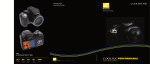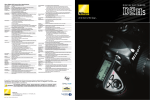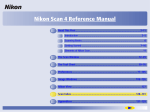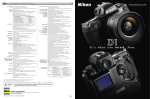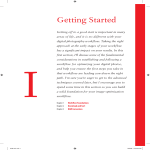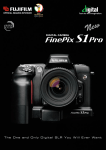Download Nikon D2H User's Manual
Transcript
Nikon Digital SLR Camera D2H Specifications Type of Camera Effective Pixels Image Sensor Recording Pixels Sensitivity Lens-interchangeable digital SLR camera 4.1 million JFET image sensor LBCAST, 23.3 x 15.5mm size, 4.26 million total pixels [L] 2,464 x 1,632-pixel / [M] 1,840 x 1,224-pixel ISO equivalency 200 to 1,600 (variable in 1/2, 1/3, or 1EV steps), Sensitivity can be extended by 1 or 2 steps beyond ISO 1,600 NEF (12-bit RAW uncompressed or lossless compression), Storage System Exif 2.2 file (uncompressed TIFF-RGB or compressed JPEG) CompactFlash™ (CF) Card (Type I / II) and Microdrive™ Storage Media 1) Single frame shooting [S] mode: advances one frame for each shutter release Shooting Modes 2) Continuous high shooting [CH] mode: 8 frames per second (fps) [up to 40 (JPEG) / 25 (RAW:NEF) consecutive shots] 3) Continuous low shooting [CL] mode: 1 to 7 fps (selectable from menus) 4) Self-timer mode: time duration can be set 5) Mirror up mode: first press: mirror up, second press: release 6) Playback mode: Menu mode 7) PC mode: data transfer via personal computer 8) Interval timer (Intervalometer) mode provided 1) Auto (hybrid with 1,005-pixel CCD, LBCAST image sensor and White Balance external Ambience Light Sensor 2) Manual (6 steps with fine tuning) 3) Preset (5 settings) 4) Color temperature setting in Kelvin (select from 31steps) 5) White Balance Bracketing (2 to 9 frames adjustable in 10,20,30 MIRED steps) 2.5-in., 211,200-dot, low temp. polysilicon TFT LCD with white LED backlighting; LCD Monitor Backlight/brightness adjustment available 1) Full frame, 2) Thumbnail (4/9 segments), 3) One-touch zoom, Playback Function 4) Slideshow, 5) Histogram indication, and Highlight point display 1) Card format, 2) All frames delete, 3) Selected frames delete Delete Function NTSC or PAL (switchable) Video Output USB 2.0 (Hi-Speed) (Mini-B connector) Interface FTP file transfer available with optional Wireless Transmitter WT-1(IEEE 802.11b) Record mode: Automatic or manual recording at shooting or playback, Max. Voice Memo recording time: 60 seconds Playback mode: Built-in speaker or Audio/Video cable File format: Mono WAV file Up to 30 characters of alphanumeric text input is available with LCD monitor and Text Input multi-selector; stored in Exif header 1) AF Nikkor (including AF-S, DX, VR and D-/G-type) : All functions possible Usable Lenses 2) D-type Manual-Focus Nikkor: All functions except autofocus and some exposure modes available 3) AF Nikkor other than D-/G-type: All functions except 3D Color Matrix Metering and 3D Multi-Sensor Balanced Fill-Flash possible 4) AI-P Nikkor: All functions except 3D Color Matrix Metering, 3D Multi-Sensor Balanced Fill-Flash and AF possible 5) Non-CPU AI Nikkor : Usable in [A] or [M] mode with Matrix-Metering, Center-Weighted and Spot metering available. Indication of aperture No., after user inputs the aperture f/No. and focal length f=mm by multi-selector operation. Electronic Rangefinder usable with maximum aperture of f/5.6 or faster Approx. 1.5x focal length in 35mm [135] format equivalent Picture Angle Optical-type fixed eye-level pentaprism; Built-in diopter adjustment(-3 to +1m-1), Viewfinder Eyepiece shutter provided 19.9mm (at -1.0m-1) Eyepoint B-type BrightView Clear Matte Screen III; Focusing Screen Interchangeable with optional E-type finder screen with grid Viewfinder Frame Coverage Approx. 100% Approx. 0.86x with 50mm f/1.4 lens set to infinity and -1.0m-1 Viewfinder Magnification Automatic, instant-return type Reflex Mirror Instant-return type, with depth-of-field preview button Lens Aperture TTL phase detection, Nikon Multi-CAM2000 autofocus module; Autofocus Detection range: EV -1 to +19 (ISO 100 equivalent, at normal temperature) 1) Single Servo AF [S] , 2) Continuous Servo AF [C], 3) Manual focus [M] Lens Servo Focus Tracking automatically activated by subject's status in [S] or [C] AF Selectable from 11 focus areas Focus Area 1) Single Area AF, 2) Dynamic AF with Focus Tracking and Lock-onTM, AF Area Mode 3) Closest Subject Priority Dynamic AF, 4) Group Dynamic AF Focus is locked by pressing AE/AF Lock button or lightly pressing shutter release Focus Lock button in [S]AF . Exposure Metering System TTL full-aperture exposure metering system; 1) D-/G-type Nikkor lenses support 3D Color Matrix Metering using the 1,005-pixel RGB CCD while other AF Nikkor lenses with built-in CPUs support Matrix Metering (Non-CPU lenses require manual input of lens data) 2) Center-Weighted Metering (75% of the meter's sensitivity concentrated on the 8mm dia. circle) 3) Spot Metering (3mm dia. circle, approx. 2% of entire frame); metering position can be linked to the focus area when using Nikkor lenses with built-in CPU Exposure Metering Range 1) 3D Color Matrix Metering: EV 0 to 20 2) Center-Weighted Metering: EV 0 to 20 3) Spot Metering: EV 2 to 20 [at normal temperature (20oC/68oF), ISO 100 equivalent, f/1.4 lens] CPU and AI (Automatic maximum aperture Indexing) Exposure Meter Coupling 1) [P] Programmed Auto (Flexible program possible) Exposure Mode 2) [S] Shutter-Priority Auto 3) [A] Aperture-Priority Auto 4) [M] Manual Exposure compensated in ±5.0 EV range in 1/3, 1/2 or 1 EV steps Exposure Compensation Detected exposure value locked by pressing AE-L/AF-L button Auto Exposure Lock Number of shots: 2 to 9 frames Auto Exposure Bracketing Compensation steps: 1/3, 1/2, 2/3, or 1EV steps Electromagnetically controlled vertical-travel focal-plane shutter, Shutter 30 to 1/8,000 s and bulb X-contact only: flash synchronization up to 1/250 s Sync Contact 1) New Creative Lighting System: i-TTL Balanced Fill-Flash controlled by Flash Control five-segment TTL Multi Sensor with Nikon Speedlight SB-800: Advanced Wireless Lighting, FV (Flash Value) -lock, Flash Color Information Communication for Auto White Balance, Auto FP High-Speed Flash Sync, Modeling Flash 2) D-TTL Balanced Fill-Flash: When used with the Speedlight SB-80DX/50DX and in accordance with the mounted lens, five-segment TTL Multi Sensor control makes available 3D Multi-Sensor Balanced Fill-Flash, Multi-Sensor Balanced Fill-Flash, and Standard D-TTL Balanced Fill-Flash 3) AA (Auto Aperture)-type Flash available when used with SB-800/80DX and lens with built-in CPU 4) Non-TTL Auto Flash (A-type Flash) with a Speedlight such as SB-30/27/22s etc. 1) Front-Curtain Sync (normal sync), 2) Red-Eye Reduction, Flash Sync Mode 3) Red-Eye Reduction with Slow Sync, 4) Slow Sync, 5) Rear-Curtain Sync Lights up when flash fully charged with Speedlight SB-800/80DX/50DX/30/28/ Ready-light 27/22s; blinks for full output warning ISO 518 standard-type hot shoe contact; Safety lock mechanism provided Accessory Shoe ISO 519 standard terminal, lock screw provided Sync Terminal Electronically controlled; Timer duration: 2, 5, 10, and 20 seconds Self-timer Depth-of-field Preview Button Stop-down lens aperture by pressing depth-of-field preview button Via 10-pin remote terminal Remote Control Exclusive Rechargeable Li-ion Battery EN-EL4 (11.1V DC), Power Requirements Battery Charger MH-21, Exclusive AC Adapter EH-6 1/4 in. (ISO1222) Tripod Socket Battery Monitoring System The LCD monitor on the camera back displays the following information about the EN-EL4 battery: 1) Remaining charge (%); 2) No. of shots taken since last charge; 3) Calibration status (Recommended/Not required); 4) Battery life (5 stages) Approx. 157.5 x 149.5 x 85.5mm (6.2 x 5.9 x 3.4 in.) Dimensions (W x H x D) Approx. 1,070g (2.4lbs) Weight (without battery) Li-ion Battery EN-EL4, Quick Charger MH-21, Body Cap, Camera Strap Supplied Accessories* AN-D2H, AV Cable EG-D2, USB Cable UC-E4, LCD Monitor Cover BM-3, Nikon View Software CD-ROM Wireless Transmitter WT-1/1A, Extension Antenna WA-E1, AC Adaptor EH-6, Optional Accessories E-type Finder Screen, Anti-fog Finder Eyepiece DK-17A, Eyepiece Correction Lens DK-17C series, Speedlight SB-800/80DX/50DX, Nikon Capture 4 software, CompactFlash™ card *Supplied accessories may differ in each country or area Note: DX Nikkor lenses are designed exclusively for Nikon digital SLRs and their DX format Sensor. When selecting a lens for use on a Nikon D-Series SLR, pay special attention to the angle of view that is possible with each selected focal length. All Nikon D-Series SLRs will provide the same angle of view with each DX Nikkor and AF Nikkor lens. The shorter focal length DX Nikkor optics provide the widest available angle of view. Digital DEETM is a technology developed by Applied Science Fiction. CompactFlashTM is a trademark of SanDisk Corporation. Products and brand names are trademarks or registered trademarks of their respective companies. Images on LCDs and monitors shown in this brochure are simulated. Specifications and equipment are subject to change without any notice or obligation on the part of the manufacturer. August 2003 c 2003 NIKON CORPORATION TO ENSURE CORRECT USAGE, READ MANUALS CAREFULLY BEFORE USING WARNING YOUR EQUIPMENT. SOME DOCUMENTATION IS SUPPLIED ON CD-ROM ONLY. Fuji Bldg., 2-3, Marunouchi 3-chome, Chiyoda-ku, Tokyo 100-8331, Japan www.nikon-image.com/eng/ Printed in Japan (0308/A) Code No.00000000 En Time is of the essence to photojournalists heavily involved in action or sports photography. Capturing the moment demands instant response, high speed, accuracy, and logical design for ease of handling and operation. Image quality must be exceptional. And, these images must be deliverable into the workflow and out to the viewer quickly. Working alongside pros in the field, Nikon set out to satisfy these needs and demands through ground-up development of the next-generation professional digital SLR camera. The Nikon D2H is ready to shape the future of digital photography. At the heart of the system is Nikon's exclusive new JFET image sensor LBCAST that makes great strides in quality, performance and efficiency, while also inheriting the advantages of the established Nikon DX Format. New image processing and auto white balance systems support the LBCAST sensor in realizing highly accurate color reproduction and total image quality. An all-new 11-area AF system ensures sharp, quick focus. A compact yet rugged magnesium shell, new lithium-ion battery system, and optional wireless (IEEE 802.11b) transmitter assure maximum field performance and fast movement of images into the workflow. And, full integration with the Nikon Total Imaging System rounds out this new camera’s perfect combination of technology that achieves speed with accuracy as never before possible. Image quality mode: Raw Lens: AF-S DX Zoom-Nikkor 17-55mm f/2.8G IF-ED Exposure mode: Manual Shutter speed: 1/1,000 sec. Aperture: f/7.1 White balance: Preset Sensitivity: ISO-equivalent 200 3 HIGHER SPEED Welcome the speed, response and stability that will let you shoot fast, shoot reliably and make every second count Capturing the spontaneity of the moment requires that your camera functions quickly and efficiently when you need it, and that it be ready to shoot again without delay. The D2H is a thoroughbred with speed and performance that will enable any pro to produce photographic images as never before. 8 frames per second with buffer for up to 40 consecutive shots Instant response High-speed image processing, high performance hardware another boost to speed by eliminating the need to perform fixed components and huge buffer capacity lets you shoot at 8 frames pattern noise correction or other power-up diagnostics that per second (fps) for up to 40 consecutive JPEG or 25 RAW (NEF) slow the start-up of other cameras. The D2H is ready to shoot full-resolution images of 2,464 x 1,632 pixels in size. That's the the instant it is turned on. Combine this and other optimized fastest total number of continuous shots available on a Digital systems with the extremely short shutter release time lag of SLR (as of Sept. 1, 2003). just 37 milliseconds, speed that is comparable to the legendary The LBCAST image sensor's innovative design delivers yet Nikon F5 professional film SLR, and you have a new camera that is fast enough to realize the feel of a true professional digital SLR. High-speed 2-channel data acquisition a feature of the new JFET image sensor LBCAST Nikon developed the exclusive new JFET image sensor LBCAST to fully meet the needs of the professional photojournalists and action/sports assignments. Not only is it optimized to deliver a higher level of Total Image Quality, but also designed for maximum speed and high performance. The new LBCAST sensor reads 2 channels of data simultaneously from each pixel while also handling brightness data in the same process to achieve maximum image reproduction speed. Image quality mode: Raw Lens: AF-S VR Zoom-Nikkor 200-400mm f/4G IF-ED Sensitivity: ISO-equivalent 200 High-speed reads and writes realized by 2-channel data acquisition Data from the image sensor is split into 2 channels to realize faster read and write performance. Because the second data path reads adjacent pixel data, the process does not generate any separation lines. B R G G 〜 〜 R R R B G G G G Image quality mode: Raw 4 〜 〜 B B B G G G Exposure mode: Manual been completely revised and optimized to support maximum performance for speed and accuracy. One good example is the Shutter speed: 1/500 sec. Aperture: f/5.6 White balance: Preset Reliable Shutter Unit The D2 H is equipped with a further refined version of the R G R G R G mirror balance mechanism, which completes its motion and durable and precise double-bladed shutter mechanism used on G B G B G B reaches a full stop virtually without mirror bounce to enable Nikon's F5 Pro SLR. To enhance system reliability, the shutter R G R G R G G B G B G B more stable mirror movement and maximum speed for smoother unit is tested to over 150,000 cycles. Shutter speeds from AF detection. This lengthens viewing time to provide faster and 1/8,000 to 30 seconds are available, or you can opt to use Bulb more accurate Focus Tracking and support 8 fps continuous exposure. Lens: AF-S VR Zoom-Nikkor 70-200mm f/2.8G IF-ED Mirror balancer AF light path Improved Mechanical Sequence Speed In addition to the advancements made in the D2H’s superb shooting. It’s an all-new system to support the D2H’s speed with electronic components, its mechanical operations have accuracy. Exposure mode: Manual Shutter speed: 1/1,000 sec. Aperture: f/5 White balance: Preset Sensitivity: ISO-equivalent 200 5 NEW ADVANCED AF SYSTEM High-speed, high-precision AF delivers the stability and accuracy that’s critical to all your photography The highly advanced 11-area Auto Focus System and Auto Exposure functions add greater speed, precision and flexibility that make it possible to capture subjects faster, sharper and more efficiently. Every aspect of D2H is built to support the need for speed. New 11-area AF system features 9 cross-type cross-type AF sensors of three to five active sensors and have Group Dynamic AF grouping patterns the AF system focus on the closest item The new advanced Multi-CAM 2000 AF Sensor Module in the group. This mode is particularly ensures quick response and razor-sharp focus, even in AF sensors of which nine are scross-type sensors that useful when aiming to capture a subject Top challenging shooting conditions. The system features eleven that remains in a specific portion of a Pattern 1 effectively cover the majority of the image area. The nine sports shot or other scene where a lot of Left Center Right cross-type sensors operate with AF Nikkor lenses that are area. f/5.6 or faster, and performance is not influenced by changes Bottom in f/stop; that means the sensors work with virtually the entire Exposure metering AF Nikkor lens lineup. With its new AF sensor array, an added 3D Color Matrix Metering automatically advantage of the new AF module is its ability to easily focus on calculates the optimum exposure subjects in the upper or lower portions of the outer frame area. hunting, even when acquiring very-out-of-focus subjects. value by evaluating brightness, color, Top The large area covered by each sensor makes focus detection fast and precise to deliver performance that is free of AF action is taking place within the image Pattern 2 The AF System provides a selection of operating modes, each subject-to-camera distance information, Center 1 Left designed deliberately to ensure maximum speed and accuracy contrast, selected focus area and and then referencing the large Right Center 2 because, as an action photographer, you’ll confront so many onboard database. The combination of Nikon's exclusive 1,005-pixel RGB exposure/color metering sensor, different conditions that require an optimized mode. Bottom Image quality mode: Raw Lens: AF-S VR Zoom-Nikkor 70-200mm f/2.8G IF-ED Exposure mode: Manual Shutter speed: 1/1,000 sec. Aperture: f/5.6 White balance: Direct sunlight Sensitivity: ISO-equivalent 400 advanced algorithms that reference a database developed Exposure compensation from over 30,000 scenes from actual photography, and finally Manual control is available from -5 to +5 EV in 1/3, 1/2 or 1 EV steps. high-speed processing results in automatic exposure upon which • Dynamic AF with Focus Tracking and Lock-on™ Auto Exposure Bracketing Center-weighted Metering concentrates 75% of its sensitivity selected a priority focus area, Dynamic AF ensures accurate within an 8mm circle and the remaining 25% in the surrounding values changing in increments of 1/3, 1/2, 2/3 or 1 EV. Changes focusing by shifting instantly and automatically from your area. You can change the diameter of the center-weighted circle for exposure will correspond with the mode’s automatically selected focus area to the one into which the subject has using Custom Setting "b6". selected variable. Bracketing in [P] Mode incrementally changes moved. Focus Tracking automatically follows a moving Spot Metering can be used with Single Area AF operation to subject, and Lock-On™ continues to track your main subject, provide precise metering by reading a 3mm-diameter area that even if something momentarily blocks it in the viewfinder or it corresponds to the selected AF area. Or, use it with Dynamic AF moves off an AF sensor. Nikon’s unique overlap servo method and choose the sensor to be used for metering. drives the focus movement of the AF system and the lens simultaneously to realize fast and accurate AF operation. 6 you can depend. If your subject moves from its original position once you’ve Exposure modes Automatic bracketing of 2 to 9 consecutive frames with EV the aperture and shutter, [S] Mode changes the aperture, and [A] Mode changes shutter speed. Sensitivity (ISO equivalency) Thorough testing to find the perfect combination of productivity and image quality revealed sensitivity of ISO-equivalent 200 [P] Programmed Auto with Flexible Program automatically sets to be the optimal starting point for the D2H. Sensitivity can be Image quality mode: Raw Lens: AF-S 300mm f/2.8D IF-ED Exposure mode: Manual Shutter speed: 1/1,000 sec. Aperture: f/4.5 White balance: Direct sunlight Sensitivity: ISO-equivalent 200 • Closest Subject Priority Dynamic AF the shutter speed and aperture. Flexible Program can be used to manually set from ISO-equivalent 200 up to 1,600. Custom Automatically identifies one or more focus areas, as needed, quickly choose a correct alternate exposure-combination setting. Setting "b2" can also be used to boost the highest setting one • Single Area AF to capture the subject the AF system determines to be the [S] Shutter-Priority Auto offers a choice of shutter speeds from or two steps beyond 1,600 ISO-equivalent. The advanced Single Area AF essentially lets you choose among and lock closest to the camera. This mode is ideal when your subject is 1/8,000 to 30 seconds.* noise-suppression technology of the LBCAST image sensor and focus with any of eleven AF spot sensors. This eleven sensor against a distant background, or you want to quickly focus on [A] Aperture-Priority Auto allows you to choose from the complete image processing engine greatly reduce picture noise, and are pattern corresponds with classic composition techniques the foreground subject. range of aperture settings.* particularly effective in the challenging high-sensitivity range. known as the “rule of thirds.” The selected focus area is • Group Dynamic AF [M] Manual gives you full control over all settings, including Bulb.* indicated on the Top Control Panel, and can be confirmed Group Dynamic AF delivers yet greater control over the through the focus indicators (red pointers) in the viewfinder. composition of action shots. Narrow the range to a specific group * In [S], [A] and [M] modes, the default increment for adjustments to shutter speed, aperture and bracketing is 1/3 step (1/3 EV). The setting can be changed to 1/2- or 1-step increments using Custom Setting "b3". 7 NEW SENSORS New sensors and programming are at the heart of next-generation D2H performance Total Image Quality requires each component to perform optimally. The sensors and processing algorithms newly developed for the D2H demonstrate Nikon's determination to deliver perfectly combined technologies that respond to the photographer's needs. New Nikon DX Format JFET Image Sensor LBCAST natural-looking skin tones in portraits. (Color profile: sRGB) unprecedented depth and flexibility in Mode II : realizes a wider color reproduction range for high-quality measuring and comparing color temperature In developing the image output with a wider color gamut. (Color profile: Adobe RGB) to achieve optimum white balance. sensor for the next-generation Mode III : sets hue and chroma values for landscape and flora 1) Nikon's acclaimed 1,005-pixel RGB to simultaneously record RAW (NEF: Nikon D2H, Nikon aimed to mate the colors. (Color profile: sRGB) Exposure / Color Matrix Metering Sensor Electronic image File) and JPEG data for performs direct TTL metering of the subject. the same shot to the camera's storage 2) The LBCAST image sensor calculates media. Now you can optimize and speed The new advanced Auto White Balance (AWB) and Auto Tone the lighting characteristics of the image data up workflow operations by selecting the file Control (ATC) system developed for the D2H combines the in real time. type or types that best suit your shooting speed and power efficiency. The result is the new JFET image advantages of three separate sensors to effectively handle 3) The new external Ambient Light Sensor conditions. sensor LBCAST, an exclusive Nikon design that combines complicated lighting conditions. AWB searches for white to use meters ambient light without being affected Choose to shoot using only NEF or only performance innovations with the successful DX Format. as reference and distinguishing color can be difficult when the by the color of the subject. JPEG format, or have the D2 H produce The LBCAST sensor significantly reduces power consumption subject is, for example, set against a backdrop of a single color. The system also features revised integrated both files from the same shot. Use JPEG over previous generations, minimizes dark noise, and realizes With one sensor for reading reflected light, a second for reading signal processing and AWB and ATC for faster image transfer and keep the NEF these features while increasing speed. It combines JFET (Junction the image area during exposure, and a third for incident reading, algorithms that contribute to refined color as your ultimate electronic image file. NEF Field-Effect Transistor) technology and LBCAST (Lateral Buried the three-sensor system adds and tone reproduction. format is always a convenient option as you best aspects of performance to achieve the optimal LBCAST combination of image quality, Precise Auto White Balance / Auto Tone Control Charge Accumulator and Sensing Transistor array) architecture New Manual White Balance & White Balance Bracketing with a host of innovations to render color, detail and sharpness as never before. Compare an image from this new sensor and you soon realize that speed, precision, accuracy, color and detail are New to the selection of eight manual white the hallmarks of the LBCAST sensor and the D2H. The sensor’s Optical Low Pass Filter (OLPF) effectively suppresses moiré patterns while its thinner new design also assures that it does not reduce image sharpness. The new image processing engine Another Nikon first for the D2H is the option The three sensors make it possible to shooting with greater white balance accuracy, even under conditions that complicate white balance adjustment, such as when the subject displays little variation in tone. Ambient light sensor to the needs of the photographer by adding the ability to select Kelvin color temperature settings directly from 31 values covering Preset mode allows quick selection from five white balance Ambient light sensor technology to address them all – including control over noise, color artifacts, jaggies and false colors. The result is a superior 1,005-pixel RGB exposure & color metering sensor LBCAST Three color modes The color reproduction system newly developed for the D2H Pre-processing NEF (RAW) data improves on Nikon's already unrivalled color while optimizing the three available color modes to best match the specific assignment and workflow environment. Mode I : sets hue and chroma values that are effective in rendering JPEG TIFF NEF (Raw) Analysis Image data conversion Parameters set NEF+JPEG Normal NEF+JPEG Basic NEF (Raw) Comp. NEF (Raw) NEF (Raw) taken by the camera, or from values created in Nikon Capture 4. White balance bracketing makes it easy to test different settings TIFF (RGB) _ and find the one that best suits the assignment. Bracketing for 2 JPEG Fine _ to 9 consecutive frames is available in adjustable increments of JPEG Normal _ JPEG Basic _ Real-time Noise Reduction The results of this new automated process rival the quality of using the noise reduction setting available on the previous Image processing engine Comp. NEF (Raw) NEF (Raw) 10, 20 or 30 MIREDs. combination of high speed and faithful color reproduction with sharper details. Comp. NEF (Raw) NEF+JPEG Fine other conditions you shoot under regularly. The settings can be CompactFlash memory card using the setting from an image sharpness, and the new LBCAST sensor uses advanced imaging Raw compression Comp. NEF (Raw) innovative technologies that deliver subtle color gradations and colors. A wide range of aspects related to image quality affect JPEGs and TIFFs from the NEF file. settings stored in memory to match a frequented venue or derived from a standard gray card reading, extracted from the Lens to your NEF file and subsequently produce NEF (Raw) LSI features improved algorithms for 3D Matrix Image Control and smooth diagonal lines while diminishing color fringing and false Image quality a range between 2,500 K and 10,000 K. D2H Image Processing Algorithms can later make non-destructive edit changes Image quality mode: Raw Lens: AF-S DX Zoom-Nikkor 17-55mm f/2.8G IF-ED Exposure mode: Manual Shutter speed: 1/400 sec. Aperture: f/3.5 White balance: Preset Sensitivity: ISO-equivalent 400 balance modes is the Color Temperature mode that responds The new highly advanced image-processing engine on the system 8 New JPEG and RAW (NEF) Combination Filing System generation. However, the new signal-processing engine delivers this performance instantly and with no need to run a second pass to make the necessary correction. The D2H also continues to offer yet a higher level of noise reduction via the selectable noise reduction function. Image size File size*1 No. of images*1 Recording time*2 L*3 M*3 L*3 *4 *6 *4 *6 70 (24 frames) 62 (24 frames) 99 (25 frames) 7.9MB 58*6 M*3 L*3 M*3 L*3 M*3 7.1MB 66*6 *4 *6 * * 6.6MB 6.1MB 67*6 71*6 89 (25 frames) 58 (24 frames) 53 (24 frames) 83 (25 frames) 76 (25 frames) L*3 *4 *6 57 (24 frames) M*3 L*3 *4 *6 6.5MB 72*6 M* 6.3MB 75* 4 6 55 (24 frames) 81 (25 frames) 6 *5 *6 79 (25 frames) 50 (25 frames) L M L 6.0MB 11.5MB 6.5MB 1.9MB 79 41 74 222 78 (25 frames) 350 (35 frames) 350 (35 frames) 38 (40 frames) M L 1.1MB 0.98MB 390 433 22 (40 frames) 20 (40 frames) M L 0.56MB 0.49MB 709 780 11 (40 frames) 10 (40 frames) M 0.28MB 1300 6 (40 frames) _ _ 3 *1 All figures are approximate and based on the use of a 512MB memory card. Size of JPEG files varies with scene recorded. *2 Approximate time needed to record all images once memory buffer has filled. Actual time required varies with make of card. *3 Image size applies to JPEG images only. When opened in Nikon View or Nikon Capture 4, NEF images are 2,464 × 1,632 pixels in size. *4 Total file size of NEF (RAW) and JPEG images. File size of compressed NEF (RAW) images is approximately fifty to sixty percent of uncompressed NEF images. *5 Number of exposures remaining shown in control and viewfinder is the same as in the case of uncompressed NEF (RAW) images. The actual number of images that can be stored on the memory card is higher than shown. *6 File size of compressed NEF (RAW) images is approximately fifty to sixty percent of uncompressed NEF images. 9 NEW SOFTWARE Nikon's Total Imaging System is complemented by NEW Nikon Capture and Nikon View Software versions The tight integration between Nikon Capture 4 and Nikon View 6 and versatile features they deliver will earn these software packages a valuable role in your regular workflow. Moreover, discovering the "full power of NEF" and processing NEF with Nikon Capture is bound to change and improve your workflow altogether. Nikon Capture 4 • Support for NEF, TIFF and JPEG file types - Capture 4 fully supports browsing and editing of the file formats supported by the Workflow in Nikon Capture D2H, including NEF, TIFF and JPEG. As long as the image is saved as a NEF file, the processing features in future versions of Nikon Capture can be used on it. • Digital DEE™* scene-specific automatic dodge and burn control - a new function that applies the appropriate amount of dodge or burn to specific areas of a photo to bring out the highlights and If the image file is in RAW or 16-bit TIFF format, it can be exported as 16-bit RGB data. (It the original is an 8-bit image, it is handed off as 8-bit data) Future versions of Nikon Capture achieve an overall exposure balance. Nikon Capture 4 New image processing schemes *Digital DEE™ is a technology developed by Applied Science Fiction. Adobe Photoshop NEF Original file is TIFF or JPEG Instruction Set (image processing data) Image editing functions Image processed internally as 16-bit RGB data Camera settings White balance NEF (RAW) RGB 12-bit data Instruction Set (shot information) Sharpness Gradation correction • Fisheye-to-Rectilinear Image Transformation - transforms Color mode Nikon Capture offers a unique image-editing environment by the fisheye shots from the AF DX Fisheye-Nikkor 10.5mm RGB 8-bit data giving the user the full power to edit the RAW image data within f/2.8G ED lens into two modes(V-mode and H-mode)of NEF (Nikon Electronic image File) files. Settings made manually ultra-wideangle images. This function allows the lens to double as or automatically at the time the shot was taken can be changed a useful ultra-wideangle lens that extends the angle of view to an without ever changing the original image’s settings. Any number astounding 180 diagonal using Nikon DX Format. of versions can be saved as Instruction Sets without affecting the original file. You get the best of versatile image editing o TIFF TIFF JPEG Images from camera (opened in Nikon Capture) JPEG State comparable to a developed and printed photograph. After transformation in Nikon Capture 4 <H-mode> Fine adjustments and setting changes can be made to values that can be set in the camera when shooting. Using a Nikon digital camera with Nikkor lenses makes a number of exclusive functions available. Batch processing the vignette effect and produce images with near perfect Original RAW data Instruction Set (image processing data) Tone control Color mode Vignette control Image Dust Off Fisheye lens transformation Digital DEE™ Camera remote control function Image files that deliver an effect similar to being able to change the type (color reproduction characteristics) of film used for a shot after that shot is taken. Do your own developing and produce final images as suits your tastes. Control on NEF files to automatically adjust to counteract If saved as a NEF file after editing, even images that were originally TIFF or JPEF files can be further edited in Nikon Capture as many times as you like without experiencing any further degradation in image quality. Output or further processing of image being edited. TIFF JPEG Image quality degrades each time it is saved as a JPEG file. Once a TIFF file is reduced to 8-bit data, 16-bit quality can never be restored. Nikon View Nikon View software's versatile feature set and user-friendly Some might compare NEF (Nikon Electronic image File) to center-to-edge-to-corner brightness. GUI interface simplifies data transfer from camera to computer, always having a fresh negative on hand. In addition to the • Enhanced batch processing - A wide variety of image makes browsing and organizing files easy, is nimble in raw image data captured by the LBCAST image sensor and adjustments and corrections can be automatically applied to performing basic retouch tasks, and can be used to view and any number of files in a folder for great savings in time when print individual files. With support for JPEG, TIFF and RAW working with many photos shot under like conditions. Batch (NEF: Nikon Electronic image File) formats, Nikon View works in processing in Capture 4 adds more options, including the close unison with Nikon Capture as the ideal companion to its ability to create new folders and new destination subfolders. powerful feature set. Improvements to the new version include thumbnail images of the raw data, one basic component within the NEF file is an Instruction Set that retains the camera settings from the moment the shot was taken. Variations of Instruction Sets can be created in Nikon Capture and used to create several versions of the same image. Instruction Sets can be saved and 10 Sharpness etc. combined with precious savings in hard disk space. The Advantage of the Nikon Electric Image File White balance Image shot with AF DX Fisheye-Nikkor 10.5mm f/2.8 ED lens After transformation in Nikon Capture 4 <V-mode> Remote Camera Control applied to other shots, including using Capture's Batch control to • Image Dust Off sensor dust & particle shade removal control apply them a large number of photos from the same shoot. - a brand new function that uses a reference image first taken Another advantage of the NEF file is that the 12-bit image data by the user to map dust on the sensor and then automatically via the USB 2.0 interface, and images can be downloaded captured by the D2H is processed by an advanced algorithm remove the effect of sensor dust from NEF images. The time directly to a computer while shooting. and displayed in Nikon Capture as full 16-bit images. Working saved in post-processing alone will make this feature welcome with 16-bit images allows you to make tonal and other color with any photo editor. It’s another powerful advantage of corrections with the smoothest fidelity. You can save the data as a shooting in NEF format. 16-bit image TIFF file, save any changes as a new Instruction Set • Vignette control - virtually all lenses, especially wide-angle for the NEF file, or opt for JPEG compression when handling and types, experience some degree of vignetting (gradual darkening transfer speed are the priority. from center-to-edge-to-corner). Use Capture’s Vignette Nikon Capture can control most settings for the D2H remotely Image Dust Off faster browsing, viewer and data transfer, easier editing of titles and captions, improved red eye correction, and automatic rotation of images to match the orientation of the shot. Note: Nikon Capture 4 or later is required for full support of NEF files from the D2H. 11 Image quality mode: Raw Lens: AF-S VR Zoom-Nikkor 70-200mm f/2.8G IF-ED Exposure mode: Manual Shutter speed: 1/500 sec. Aperture: f/9 White balance: Preset Sensitivity: ISO-equivalent 200 GREATER RELIABILITY AND HANDLING EASE Reliability, Ruggedness, and Fast Handling are the Hallmarks of the new Nikon Digital-SLR design identity Consistent with this camera’s design objectives is its ability to deliver effective, stable and reliable operation employing the latest technologies to ensure high-speed performance. The D2H design enables fast and effective handling under demanding circumstances. Easy-to-view Displays stored in four independent banks for fast and easy switching A massive 2.5-inch 211,200-pixel high-resolution LCD monitor between custom sets of shooting menu settings. is strategically positioned in the center of the body's back. The top and rear control panels are also designed to convey coverage of virtually 100%, an eyepoint of 19.9mm, built-in Featuring a resilient tempered anti-scratch glass surface along maximum information in a manner that makes it quick to confirm diopter adjustment from -3 to +1m-1, and a lock mechanism that with a Nikon BM-3 clear acrylic cover, the size and quality of at a glance. The sharp image of the larger new display is a real prevents inadvertent removal of the eyepiece. the LCD monitor combined with larger type fonts and built-in treat to look at. Joining the familiar information bar along the bottom is a new features such as One-Touch Zoom that makes it easy to preview images at up to 4x magnification prove an effective tool for Custom Settings Clearer viewing also improves accessing color-coded menus R Menu reset as well as the data display and histogram that will guide you a Autofocus a1 AF-C mode priority Release button a2 AF-S mode priority Focus a3 Group dynamic AF Pattern 1 a4 AF activation Shutter/AF-ON a5 Focus area illum The new organization and menu display for the Custom Settings second vertical info bar that adds displays of the current white Default setting C Bank select towards the best exposure. balance mode, voice memo status, image quality and size Option settings, ISO sensitivity setting and more. Also available is an optional E-type Screen Finder with grid guide that is interchangeable with the provided B-type Focus Release button BrightView Clear Matte Screen III. Pattern 2 AF-ON only Manual Focus Mode On Off Continuous Mode On Off When Selected 0.2s a6 Fofus area No wrap the camera’s memory bank can store up to four complete a7 Vertical AF ON AF-ON+Focus area selections of Custom Settings, you can instantly and easily b Metering/Exposure b1 ISO auto Off b2 ISO step value 1/3 step 1/2 step 1 step b3 EV step 1/3 step 1/2 step 1 step b4 Exposure comp. EV 1/3 step 1/2 step 1 step b5 Exposure comp. EV [+/-]&CMD Dial b6 Center weight c Timers/AE&AF lock c1 AE lock AE-L/AF-L button c2 AE-L/AF-L AE-L/AF-L c3 Auto meter-off 6s c4 Self-timer 10 s 2s c5 Monitor off 20 s 10 s d Shooting/Display d1 Shooting speed 3 fps 7 fps d2 Maximum shots 40 fps(T I FF-RGB:1-35 fps, NEF(RAW):1-25 fps, groups them according to basic features to make it easier and faster to find a setting, change it, and begin shooting. Because convert your camera to the optimized selection of Custom Settings for the assignment. Shooting menu settings are also The eye-level viewfinder developed for the D2H features frame Custom Setting Menus evaluating photos for sharpness, expression and exposure. Viewfinder 1s Wrap AF-ON AE/AF-L+Focus area AE/AF-L On 8mm CMD Dial only 6mm 10mm Lightweight, Compact and Durable +Release button AE lock only 4s 13mm 8s 5s The D2H is housed in a AE lock hold/reset 16 s No limit Viewfinder 20 s 1 minute 6 fps 5 minutes 5 fps 10 minutes 4 fps Superimpose 2 fps Exp. delay mode Off On d4 Long exp. NR Off On d5 File No. Seq. Off On d6 Cntrl panel/finder Rear Control Panel ISO the rigors of professional assignments. The sealing Reset system is designed to cover every possible seam and Exposure count Viewfinder Display Frame count d7 Illumination Lamp on switch e Bracketing/Flash e1 Flash sync speed 1/250 Exposures remaining exposed part to make the Any button 1/250 (FP auto) 1/200 1/160 1/125 1/100 body highly resistant to drops 1/80 1/60 LCD monitor & Rear control panel e2 Flash shutter spd 1/60 e3 AA flash mode On Off e4 Modeling flash On Off e5 Auto BKT set AE & Flash e6 Manual mode braketing +speed e7 Auto BKT order MTR>Under>Over e8 Auto BKT selection Manual value select f Controls f1 Center button 1/30 1/15 1/8 AE only Center Af area Playback Mode Thumbnail on/off f2 Multi selector Do nothing f3 Photolnfo/Playback Info@@/PB▲▼ f4 FUNC. button FV lock 1/4 +aperture Illuminate AF area Histogram on/off Bracketing burst Top control panel 14 Normal Off Aperture Setting Sub-command dial Menus and Playback Off 1 stp spd/aperture Matrix metering f6 Buttons and dials Default f7 No CF card? On Reverse Hold Same as AE-L/AF-L Voice Memo Aperture ring Principal points where sealing protects against drops of water and dust Photographers will immediately appreciate the ergonomic layout and size of the buttons and controls. Operation is both This new feature allows the photographer to record voice smooth and intuitive to make the D2H comfortable in the hand memos as WAV files of up to 60 sec. after each shot and practical to use, even when wearing gloves. Of particular (auto/manual) or when in playback mode. These memos can note are the Command and Sub Command dials for both be listened to via the built-in speaker when in playback mode horizontal and vertical shooting, larger AF-On buttons, and the or during slideshows. new multi-selector. There's also a programmable new button Center-weighted Built-in Interval Timer On On Zoom on/off Initiate autofocus Command dials Change Main/Sub Not used Info▲▼/PB@@ FV lock/Lens data Rotate Direction Flash only Preset value select spot metering f5 WB bracketing Under>MTR>Over Reset mtr-off delay Flash off of water and dust. 1/2 Flash only +speed & aperture Shooting Mode compact magnesium alloy body built to withstand 1 fps NEF+JPEG:1-?? fps) d3 durable, lightweight and on the front of the camera that will prove itself useful. The D2H is fitted with a new built-in intervalometer that makes time lapse photography easier and more portable. Off 15 NEW WIRELESS TRANSMITTER Innovation delivers greater freedom of movement for speedier workflow and greater productivity From the Wireless Transmitter allowing broad and unencumbered movement, and the new lithium-ion battery system providing more time to shoot between charges or battery swaps,to large and efficient storage media reducing the number of cards used on an assignment, the D2H is made to keep up with the active photographer on the go. Wireless Transmitter WT-1/1A* (optional) frequency channels avoids interference from other wireless users. with the write speed for NEF (raw) files being some three times improved discharge cycle The new light-weight Wireless Transmitter attaches to the camera Operation can be set to automatically transfer the image every that of the D1 series. The FAT32 file system is supported, so CF characteristics that extend bottom and connects to the D2H’s USB 2.0 port to interface time a frame is shot, or to leave it to the user to select images for cards of 2GB and larger capacity can be used. Lexar WA (Write battery life; and it performs directly with any IEEE 802.11b compatible access point and transfer while previewing them on the camera's LCD monitor. You Acceleration) technology is supported for extra speed, and better when subjected to realize wireless transfer of image and sound data to FTP servers. can continue to shoot and capture images normally during data compatible CF cards are recommended for fastest throughput. low temperature conditions. The transmitter's maximum range is approximately 150 m (500 ft) transfer, and transmission is automatically retried if it is disrupted with the optional WA-E1 Extension Antenna attached. As shipped for some reason. with its own WA-S1 Standard Antenna, the WT-1/1A will have a range of up to about 30m (100 ft). The WT-1/1A was created because speed is essential to the action/sports photographer, and working in a sports arena provides an outstanding opportunity to take advantage of New Rechargeable Lithium-ion Battery System Another improvement lies in the recessed contact points Battery status display & Fuel gauge New lithium-ion technology expands battery performance on all that prevent accidental frequency channels instead of the full thirteen available on the WT-1. fronts as it marks another evolutionary change from the Ni-MH shorting of the cells. High-speed data transfer with USB 2.0 battery technology used on the D1 series cameras. Not only In addition to the 6-level battery indicator on the Top Control is the new EN-EL4 rechargeable battery more compact and Panel, an accurate new status display on the LCD monitor *The WT-1A will be sold in U.S.A., Canada and other countries that limit use to eleven The D2H features a Hi-Speed USB connector that is used when considerably lighter in weight, but it also boasts much greater shows the percent of remaining battery charge, the number wireless image transfer. Now you can shoot continuously free connecting the camera to a computer to download images, for energy capacity. The lithium-ion EN-EL4 is free from "memory of shots taken since the last charge, the overall status of the of the need to lug a computer on your back or be otherwise operating the camera with the remote camera control software effect", so can be recharged at any time or any level; it features battery's life, and recommends calibration when necessary. A tethered. It’s true LAN freedom, now applied to the pro in Nikon Capture, or to hook up the Wireless Transmitter microchip built into the battery measures discharge capacity photographer’s needs. WT-1. With a theoretical maximum transfer rate of 480 Mbps, and compares it to the full (maximum) capacity recorded when The WT-1/1A offers three security protocols to protect valuable Hi-Speed USB delivers more than enough bandwidth to do the image data being transferred. ESSID (Extended Service Set ID) job right. adds a password that you configure in the access point. WEP (Wired Equivalent Privacy) is designed to provide the same level of security as that of a wired LAN. And, MAC Address lets you the battery was last calibrated. AC Adapter EH-6 Storage media The D2H is compatible with CompactFlash™ and other cards add a unique address on a wireless Mac network for a higher in the EC-CF series, as well as MicroDrive™ media. The D2H level of security. A choice of thirteen (WT-1) or eleven (WT-1A*) features faster read and write speeds to CompactFlash cards, Quick Charger MH-21 Rechargeable Li-ion Battery EN-EL4 Wireless LAN Overview Diagram FTP server FTP server FTP server * An ad hoc connection can be made to a notebook PC with a wireless LAN adaptor. However, the notebook PC must first be set up as a FTP server. Ad hoc mode Intranet Hub compatible access point Infrastructure mode Data is sent to the FTP server via a wireless access point. * Connections to remote FTP servers over the Internet are not supported 16 with Wireless Transmitter WT-1/1A and Extension Antenna WA-E1 (option) D2H with WT-1 Wireless Transmitter attached Image quality mode: Raw Lens: AF-S 300mm f/2.8D IF-ED Exposure mode: Shutter-Priority Auto Shutter speed: 1/1,000 sec. Aperture: f/5.6 White balance: Auto Sensitivity: ISO-equivalent 200 17 THE NEW CREATIVE LIGHTING SYSTEM An entirely new generation of Speedlight System was developed to realize the full potential of the D2H When used with the new SB-800 Speedlight, the new Creative Lighting System delivers enough new features and possibilities that it takes a new generation of camera to completely tap the potential. The Total Imaging System just took a large step forward. Image quality mode: Raw Lens: AF-S Zoom-Nikkor 17-35mm f/2.8D IF-ED Exposure mode: Manual Shutter speed: 1/125 sec. Aperture: f/8 White balance: Flash mode Flash sync mode: Front-Curtain sync Sensitivity: ISO-equivalent 200 depending on voltage, flash duration and such. Data on each Advanced Wireless Lighting Remote(A) Remote(B) Remote(C) Master(M) of these details is transmitted to the camera body and used in achieving optimum white balance. FV Lock FV Lock (Flash Value Lock) is the flash equivalent of AE Lock. It maintains the measured flash value once the light meter is used to obtain a correct flash exposure reading for a key part of the subject. The photographer can then change the compensation Speedlight SB-800 with AS-19 Speedlight Stand attached New Creative Lighting System Advanced Wireless Lighting (Wireless remote multi-flash) AUTO FP High-Speed Sync Up to 4 groups of SB-800s can be operated for total lighting FP automatically fires in TTL Auto or A-A (as well as Manual) control, including the Master Controller and 3 remote groups, with modes at shutter speeds up to 1/8,000 second to provide each group consisting of any number of SB-800s. The master unit ample fill-in flash in bright light and with fast aperture lenses. and individual groups can be set to different modes, (i-TTL, AA, The ability to shoot with the aperture open wide means A, or M), and the differences in brightness on the surface of the effective blur can be achieved in the background. When activated via Custom Setting "e1" on the D2 H, Auto New Speedlight SB-800 with wireless i-TTL flash control evolves subject can be set for the master and for each remote Speedlight, the technology beyond the D-TTL of the D1 series, and introduces so the flash output ratio can be set regardless of the distance to features that include Advanced Wireless Lighting -- wireless the subject after the remote is remote control over multiple flashes, Flash Value Lock (FV repositioned. These settings Lock), AUTO FP High-Speed Sync, and Flash Color Information a r e m a d e a n d c o n fi r m e d Communication. Also new is the Wide Area AF Assist Illuminator on the Master Controller's that is tailored to the new D2H's 11-area Multi-CAM 2000 AF large dot-matrix LCD with Sensor Module. Additional features include a built-in wide flash easy-to-see graphics. A choice adapter for 14mm wideangle lens coverage, GN 38/53 (ISO of four frequency channels 100/200, at 35mm), and flash coverage from 35mm up 105mm in prevents interference with 5mm zoom steps when using the Auto Zoom function. other photographers, or one Nikon's i-TTL technology introduces an improved method for SB-800 from triggering others. the monitor pre-flash. It also adopts an advanced new data One important feature of the new system is that the flash communication protocol, improves the S/N ratio, improves compensation can be adjusted on the fly for each group, including accuracy of measurement when using bounce, and it features the Master Controller. Additionally, this wireless system can be set wireless operation. The D2H is optimized to take full advantage of up without the hassle of add-on accessories such as cables or the new i-TTL system. stands. Multi-flash photography can be as easy to use as a single burst of light for approx. 1 second to allow the Speedlight mounted on a camera. And, with a little practice, it can photographer to visually confirm lighting effects, be exploited to produce a limitless number of effects. including the location of shadows and reflective Automatic balanced i-TTL fill flash The brighter, shorter pre-flash scheme realized by i-TTL improves the accuracy of the monitor pre-flash used by the system's AE Sensor to evaluate flash exposure and perform an 18 while achieving the appropriate flash value for the subject. Distance Priority Manual Flash Mode You set the focal distance and aperture, and the SB-800 automatically sets the power output to maintain a constant LCD monitor Flash Color Information The SB-800 realizes a new high level of color accuracy when flash exposure value. This is a great feature for manual flash when shooting weddings, product shots, or in other conditions where the subject remains at a set distance. Modeling Flash The new modeling flash fires a stroboscopic objects, before shooting. Quick Recycling Battery Pack Color Filters The Speedlight SB-800 ships with two filters developed exclusively for digital cameras. One is for tungsten and the other for fluorescent lighting. The optional SJ-1 Color Filter Package includes an additional twenty filters designed either to compensate for flash colors or to add creative expression. Compatible with existing Speedlights (SB-80DX/50DX, etc.) The D2H is compatible with the D-TTL flash control of Nikon SB-80DX/50DX(/28DX) Speedlights. The SB-800 is backward compatible with previous automatic balanced flash that delivers outstanding results and used with the D2H. When in Auto White Balance mode, flash The new SD-800 Quick Recycling Battery Pack Speedlights and with previous digital and film new creative possibilities. color information from the master SB-800 attached to the D2H is adds a fifth battery to quicken recycling time to as cameras, which use it with the same control as transmitted to the camera's body. Flash color information varies short as 2.9 seconds for full power manual flash. provided by the SB-80DX. 19 NIKKOR LENSES Nikkor Lenses offer one more compelling reason to choose the D2H! Nikon has prided itself on its optics throughout the company's history. This can be witnessed in the extensive lineup of compatible AF Nikkor lenses, and in the new DX Nikkor lineup developed exclusively for DX Format digital SLRs and for the future. Lens Compatibility Chart Lens Lens Construction (groups/ elements) Picture Angle (with 135 format) Picture Angle with Nikon Digital SLRs Maximum Reproduction Raio [Macro Setting] Closest Marked Focus Distance[Macro Setting] Filter Attachment Size (mm) Dia. x Length (extension from lens mount) (mm) Weight (g) TC-14E II TC-20E II DX Nikkor DX Nikkor Lenses AF DX Fisheye-Nikkor 10.5/2.8G ED 7/10 180˚ AF-S DX Zoom-Nikkor 12-24/4G IF-ED 7/11 99˚-61˚ AF-S DX Zoom-Nikkor 17-55/2.8G IF-ED 14/10 79˚-28˚50' (118˚-84˚ ) 0.14 1/5(0.2) 63 x 62.5 305 0.3 (1) 1/8.3 77 82.5 x 90 485 0.36 1/5(0.2) 77 85.5 x 110.5 755 Zoom-Nikkor _ _ _ _ _ _ _ _ _ _ _ _ _ _ _ _ _ _ _ _ _ _ _ _ 665 _ _ 87 x 215 1,470 62 74 x 116 505 1 _ 1 _ 1/3.9 62 74 x 116.5 425 _ _ 1/6.3 77 88 x 207 1,580 1/7.1 [1/5.9] 77 87 x 187 1,300 2 _ 2 _ 2.3 (7.5) 1/4.8 77 91 x 171 1,340 _ _ 2(1.95) 1/3.7(0.27) 52 124 x 365 3,275 0.25 (0.85) 1/10 Provided 63 x 57 290 _ _ (114˚) 0.2 (0.66) 1/6.5 Provided 87 x 86.5 670 _ _ (100˚) 0.25 (0.85) 1/9.1 77 82 x 58 380 _ _ (94˚) 0.25 (0.85) 1/8.3 62 69 x 42.5 270 _ _ 61˚ (84˚) 0.3 (1) 1/8.9 52 64.5 x 46 270 _ _ 8/11 53˚ (74˚) 0.35 (1.15) 1/8.3 72 75 x 77.5 520 _ _ AF 28/2.8D 6/6 53˚ (74˚) 0.25 (0.85) 1/5.6 52 65 x 44.5 205 _ _ AF 35/2D 5/6 44˚ (62˚) 0.25 (0.85) 1/4.2 52 64.5 x 43.5 205 _ _ AF 50/1.4D 6/7 31˚30' (46˚) 0.45 (1.5) 1/6.8 52 64.5 x 42.5 230 _ _ AF 50/1.8D 5/6 31˚30' (46˚) 0.45 (1.5) 1/6.6 52 63.5 x 39 155 _ _ AF 85/1.4D IF 8/9 18˚50' (28˚30') 0.85 (3) 1/8.8 77 80 x 72.5 550 _ _ AF 85/1.8D 6/6 18˚50' (28˚30') 0.85 (3) 1/9.2 62 71.5 x 58.5 380 _ _ AF DC 105/2D 6/6 15˚20' (23˚20') 0.9 (3) 1/7.7 72 79 x 111 640 _ _ AF DC 135/2D 6/7 12˚ (18˚) 1.1 (4) 1/7.1 72 79 x 120 815 _ _ AF 180/2.8D IF-ED 6/8 9˚ (13˚40') 1.5 (5) 1/6.6 72 78.5 x 144 760 _ _ AF 300/2.8 IF-ED*1 6/8 5˚20' (8˚10') 3 (10) 1/7.0 39 133 x 255 2,700 _ _ the widest angles, Internal Focusing (IF), Rear Focusing, AF-S 300/2.8D IF-ED II*1 8/11 5˚20' (8˚10') 2.3 (7.5) 1/6.2 52 124 x 268.5 2,560 2 2 6/10 5˚20' (8˚10') 1.45 (4.8) 1/3.7 77 90 x 222.5 1,440 2 1 Close-Range-Correction (CC), Silent Wave Motors (SWM) and AF-S 300/4D IF-ED*1 AF-S 400/2.8D IF-ED II*1 9/11 6˚10' (4˚) 3.5 (11.5) 1/7.7 52 159.5 x 351.5 4,400 2 2 AF-S 500/4D IF-ED II*1 9/11 3˚10' (5˚) 4.6 (15.1) 1/8.3 [1/7.7] 52 139.5 x 394 3,430 2 1 AF-S 600/4D IF-ED II*1 7/10 2˚40' (4˚10') 5.6 (18.4) 1/8.3 52 166 x 430.5 4,750 2 1 AF Micro 60/2.8D 7/8 26˚30' (39˚40' ) 0.219 (8 3/4 in.) 1 62 70 x 74.5 440 _ _ AF Micro 105/2.8D 8/9 15˚20' (23˚20') 0.314 (1) 1 52 75 x 104.5 560 _ _ AF Micro 200/4D IF-ED*1 8/13 8˚ (12˚20' ) 0.5 (1 5/8) 1 62 76 x 193 1,190 _ _ AF Micro 70-180/4.5-5.6D ED*1 14/18 22˚50'-9˚ (34˚20'-13˚40' ) 0.37 (1.2) 1/1.32 62 75 x 167 1,010 _ _ _ _ _ _ _ _ 200 _ _ 66 x 24.5 _ _ 66 x 55 355 _ _ 10/13 79˚-44˚ (104˚-62˚ ) 0.28 (0.9) 1/4.6 77 82.5 x 106 745 AF 18-35/3.5-4.5D IF-ED 8/11 76˚-44˚ (100v-62˚) 0.33 (1.1) 1/6.7 77 82.7 x 82.5 370 DX Nikkor lenses are designed exclusively for use with cameras AF 24-50/3.3-4.5D 9/9 61˚-31˚30' (84˚-46˚ ) 0.6 (2) [0.5 (1.6)] 1/10.6 [1/8.5] 62 67.5 x 74.1 355 with Nikon DX Format sensors. DX Nikkor lenses deliver wider AF 24-85/2.8-4D IF 11/15 61˚-18˚50' (84˚-28˚30') 0.5 (1.6) [0.21 (0.7)] 1/5.9 [1/2] 72 78.5 x 82.5 545 AF-S 24-85/3.5-4.5G IF-ED 12/15 61˚-18˚50' (84˚-28˚30') 0.38 (1.25) 1/4.7 67 73 x 72.5 415 AF-S VR 24-120/3.5-5.6G IF-ED 13/15 61˚-13˚20' (84˚-20˚30') 0.38 (1.25) 1/4.8 72 77 x 95 580 AF-S 28-70/2.8D IF-ED 11/15 53˚-22˚50' (74˚-34v20') 0.7 (2.3)[0.5(1.7)] 1/8.6 [1/5.6] 77 88.5 x 121.5 935 smaller and lighter size and outstanding edge-to-edge image AF 28-80/3.3-5.6G 6/6 53˚-20˚ (74˚-30˚10') 0.35(1.1) 1/3.4 58 66.5 x 64 195 AF 28-100/3.5-5.6G 6/8 53˚-16˚ (74˚-24˚20') 0.56 (1.8) 1/4.8 62 68 x 80 245 quality. A major advantage for DX Nikkor optics is the ability to AF 28-105/3.5-4.5D IF 12/16 53˚-15˚20' (74˚-23˚20') 0.5(1.7)[0.22(0.7)] 1/5.2 [1/2] 62 73 x 81.5 455 make them compact. AF 28-200/3.5-5.6D IF 13/16 53˚-8˚ (74˚-12˚20') 2 (7) [0.85-1.5 (2.8-4.9)*4] 1/12.7[1/9.9] 72 78 x 86.5 520 AF 28-200/3.5-4.5G IF-ED 11/12 53˚-8˚ (74˚-12˚20') 0.6 (2) [0.28 (0.9)] 1/3.2 72 68.5 x 71 360 AF 35-70/2.8D 12/15 44˚-22˚50' (62˚-34˚20') 0.6 (2) [0.28 (0.9)] 1/7.7 [1/4] 62 71.5 x 94.5 AF-S VR 70-200/2.8G IF-ED 15/21 22˚50'-8˚ (34˚20'-12˚20') 1.5 (5) 1/6.1 77 that of a 135 format lens with a 1.5x focal length. The first three AF 70-300/4-5.6D ED 9/13 22˚50'-5˚20' (34˚20'-8˚10') 1.5 (5) 1/3.9 AF 70-300/4-5.6G 9/13 22˚50'-5˚20' (34˚20'-8˚10') lenses to join the DX Nikkor lineup and extend coverage to the 1.5 (4.9) AF-S 80-200/2.8D IF-ED*1 14/18 20˚-8˚ (30˚10'-12˚20') 1.5 (4.9) AF 80-200/2.8D ED*1 11/16 20˚-8˚ (30˚10'-12˚20') 1.8 (6) [1.5 (4.9)] AF VR 80-400/4.5-5.6D ED*1 11/17 20˚-4˚ (30˚10'-6˚10') AF-S VR 200-400/4G IF ED 17/24 8˚-4˚ (12˚20'-6˚10') 5/8 107˚ (180˚) AF 14/2.8D ED 12/14 90˚ AF 18/2.8D 10/13 76˚ AF 20/2.8D 9/12 70˚ AF 24/2.8D 9/9 AF 28/1.4D picture angle, higher performance, faster aperture, fast autofocus, DX Nikkor lenses have a picture angle equal to approximately ultra-wideangle range are as follows. Nikkor Lenses Fisheye-Nikkor AF Fisheye 16/2.8D Wideangle The D2H is compatible with the extensive AF Nikkor lens lineup, which gives the photographer dozens of high-quality lenses from which to choose. Professionals across the globe favor AF Nikkors for their superb color, razor-sharp images, and consistently excellent autofocus performance. The lineup also AF-S DX Zoom-Nikkor 12-24mm f/4G IF-ED features more fast (f/2.8) lenses than any other system. Compact, lightweight design realized by optimizing the image circle size and because it was developed exclusively for use with the Nikon DX Format. Its true focal length of 12-24mm covers an ultra-wide angle range from 99° at 12mm to 61° at 24mm. As the world’s leader in precision photo optics, Nikon uses the finest components and processes for building Nikkor lenses. Heralded for image quality, Nikkor employs ED Glass, Aspheric Designs, high resolution, advanced zoom performance, much more. Nikon’s heritage for superior optics started during the company’s first days close to a century ago, is alive and well today, and will continue into the future. AF-S 17-35/2.8D IF-ED AF DX Fisheye-Nikkor 10.5mm f/2.8G ED The first fisheye lens developed exclusively for the Nikon DX Format is also the first to achieve a 180° picture angle on a digital SLR, it features optimized optical and close-range focusing performance, with a minimum distance of 14cm (5.5 in.), just 3cm (1.2 in.) from the front of the lens. Nikon Capture 4 enhances the possibilities of the lens by offering a function that transforms images taken with it to ultra-wideangle format images. Normal Telephoto Special Purpose AF-S & AF-I Teleconverters*2 TC-14E II 5/5 TC-20E II*3 6/7 _ *1 Tripod mounting collar is provided. *2 Compatible with AF-S and AF-I lenses except AF-S DX 12-24mm f/4G IF-ED, AF-S DX 17-55mm f/2.8G IF-ED, AF-S 17-35mm f/2.8D IF-ED, AF-S 24-85mm f/3.5-4.5G IF-ED and AF-S 28-70mm f/2.8D IF-ED. *3 Autofocusing is possible only with an AF-S or AF-I Nikkor lens having a maximum aperture of f/2.8. *4 0.85m (2.8 ft.) at 28mm or 1.5m (4.9 ft.) at 200mm. 1 Usable. 2 Usable. Autofocusing is possible. _Not usable. Function Compatibility Chart (IX-Nikkor lenses Cannot be used) Focusing Autofocus AF-S VR Zoom-Nikkor 200-400mm f/4G IF-ED Nikon's first AF-S supertelephoto 200-400mm zoom lens aims directly at the focal range sports and action photographers want most. The lens features VR (Vibration Reduction) for a three step (eight times faster) advantage in shutter speed, M/A control and SWM (Silent Wave Motor). VR's Normal and Active Modes compensate for camera shake while supporting panning, motion when shooting from vehicles, automatic tripod detection and support for tripod VR function. Also new is the focus preset that allows you to set a specific distance to which the focus will instantly and automatically return. This new lens provides a picture angle that will cover from 12° 20' ~ 6°10' when used with a DX format Digital SLR. 20 AF-S DX Zoom-Nikkor 17-55mm f/2.8G IF-ED The world's first constant f/2.8・3.2x zoom lens developed exclusively for use with Nikon DX Format achieves a lightweight and compact design only possible with the DX Format. Its focal length range features a picture angle that covers from 79° at 17mm to 28°50' at 55mm and provides excellent versatility from wide-angle through standard and medium telephoto shots.New to the Vibration Reduction Lens lineup is the AF-S VR Zoom-Nikkor 200-400mm f/4G IF-ED. CPU lenses Non-CPU lenses AF-S, DX & D-/G-type AF Nikkors 2 AF-S & AF-I Teleconverters 3 Non-D-type AF Nikkors AI-P-type Nikkor D-type PC Micro Nikkor AI-type Nikkors Reflex-Nikkors 8 PC-Nikkor 8 AI-type Teleconverters Bellows Focusing Attachment PB-6 13 Exposure mode Electronic Rangefinder 4 [P] [S] Exposure metering mode [M] Matrix 4 _ 5 _ 6 _ _ 5 _ _ _ _ _ _ [A] _ CenterSpot Weighted (3D Color) 1 (3D Color) 1 (Color) 1 1 (Color) _ 9 _ _ _ 4 _ _ _ 4 _ _ _ 7 (3D Color) 7 1,7 12 12 _ _ 10 11 14 14 _ _ _ Note: DX Nikkor lenses are designed exclusively for Nikon digital SLRs and their DX format Sensor. When selecting a lens for use on a Nikon D-Series SLR, pay special attention to the angle of view that is possible with each selected focal length. All Nikon D-Series SLRs will provide the same angle of view with each DX Nikkor and AF Nikkor lens. The shorter focal length DX Nikkor optics provide the widest available angle of view. 1 Metering area corresponds to the selected focus area. 2 G-type Nikkor has no aperture ring. Aperture should be selected from camera body. 3 Compatible with AF-S and AF-I Nikkor lenses except AF-S 17-35mm f/2.8D IF-ED, AF-S 17-55mm f/2.8G IF-ED, 24-85mm f/3.5-4.5G IF-ED, 28-70mm f/2.8D IF-ED, DX 12-24mm f/4G IFED and DX 17-55mm f/2.8G IF-ED. 4 With maximum effective aperture of f/5.6 or faster. 5 With maximum aperture of f/5.6 or faster. 6 Without shifting/tilting. 7 The camera's exposure metering and flash control system do not work properly when shifting and/or tilting the lens, or when using an aperture other than the maximum aperture. 8 Some lenses cannot be used. 9 Without shifting. 10 Exposure determined by presetting lens aperture. AE lock must also be done before shifting. 11 Exposure determined by presetting lens aperture. Exposure must also be determined before shifting. 12 With some lenses, exposure compensation is needed (Please refer to teleconverter's instruction manual). 13 Auto Extension Ring PK-11A, 12 or 13 is necessary. 14 Exposure determined by presetting lens aperture on bellows. Release the shutter after exposure metering. 21 SYSTEM COMPONENTS Bringing together the perfect combination of innovative technologies, ergonomics, and outstanding performance 19 ● 39 ● 37 ● 38 36 ● ● 20 ● 21 ● 52 ● 53 ● 54 ● 55 ● Accessories 28 ● 22 ● 41 ● 40 ● 42 ● 43 ● 29 ● 24 ● 26 ● 30 ● 23 ● 56 ● 57 ● 44 ● 45 ● 46 ● 47 ● 18 ● 16 ● 15 ● 10 ● 2 ● 3 ● 9 ● 1 ● 7 ● 6 ● 14 ● 4 ● 3 ● 2 ● 18 ● 1 ● 8 ● 9 ● 19 ● 48 ● 49 ● 50 ● 51 62 ● 61 ● ● 11 ● 6 ● 8 ● 13 ● 21 ● 1 Mode dial ● 2 Mode dial lock release ● 3 Eyelet for camera strap ● 4 Flash sync mode button ● 5 Command lock button ● 6 Accessory shoe ● 7 Diopter adjustment knob ● 8 Top control panel ● 9 Eyelet for camera strap ● 10 Exposure compensation button ● 11 Shutter-release button ● 12 Power switch ● 13 Exposure mode button ● 14 Format button ● 15 Metering selector lock button ● 16 Metering selector ● 17 Bracketing button ● 18 Focal plane mark ● 19 Ambient lighting sensor ● 20 Self-timer lamp ● 21 Flash sync terminal ● 22 10-pin remote terminal ● 23 Audio/video (AV) connector ● 24 Lens release button ● 25 USB 2.0 connector ● 26 Focus-mode selector ● 27 Battery cover latch ● 28 Sub-command dial ● 29 Depth-of-field preview button ● 30 FUNC button ● 31 Sub-command dial for ● vertical shooting 32 Shutter-release button ● for vertical shooting 33 Vetical shooting shutter ● release button lock 34 Connector for optional ● WT-1 wireless LAN adapter (under cover) 35 Tripod socket ● 36 Eyepiece shutter lever ● 37 38 Delete / Format button ● 12 ● 1 Shutter speed ● 2 Shutter-speed lock indicator ● 3 Flexible program indicator ● 4 Exposure mode ● 5 Memory card indicator ● 6 Focus area ● 7 Flash sync mode ● 8 Number of exposures remaining ● 9 Aperture stop indicator ● 10 Aperture (f/-number) ● 11 Battery indicator ● 12 Frame count ● 2 ● 8 ● 1 ● 11 ● 12 ● 7 ● 13 ● 52 Viewfinder eyepiece ● 53 AE / AF lock button ● 54 AF-ON button ● 55 Main command dial ● 56 Focus selector lock ● 57 Memory card access lamp ● 58 Card-slot cover release button ● 59 Main command dial for ● (QUAL) button 50 White balance (WB) button ● 51 Microphone ● 1 Custom settings bank ● 2 “Remaining” indicator. ● 3 Shooting menu settings bank ● 4 Sensitivity (ISO) indicator ● 5 Sensitivity ● 6 “K” (appears when memory ● 24 ● 25 ● 3 4 ● 5● 6 ● 7 ● ● remains for over 1000 exposures) 7 Image quality ● 8 ● 15 ● 17 ● 18 ● areas) bracketing indicator 10 Voice memo recording indicator ● 11 Voice memo status indicator ● 12 Voice memo recording mode ● 13 White balance mode ● 9 ● 10 ● 11 ● 12 ● 27 ● 13 ● 14 ● Strobe with synchro mode (for Studio)* Remote Cord MC-30(0.8m) MC-22 Eyepiece Correction Lens DK-17C Series (-3,-2,+1,+2m-1) Extension Cord MC-21(3m) Eyepiece Magnifer DG-2 Eyepiece Adapter DK-7 3 Focus indicator ● 4 Metering ● 5 Bracketing indicator ● 6 Autoexposure (AE) lock ● 7 Shutter-speed lock ● 8 Shutter speed ● 9 Aperture lock ● 19 ● Connecting Cord MC-23(0.4m) 26 ● 20 ● 10 Exposure mode ● 11 Exposure compensation indicator ● 12 “K” (appears when memory remains ● for over 1000 exposures) 13 Flash-ready indicator ● 14 FV lock indicator ● 15 Battery indicator ● 16 Sync indicator ● 17 Aperture stop indicator ● 18 Aperture (f/-number) ● 19 CompactFlash™ PC Card Adapter EC-AD1(Accepts Type I only) Card Right-Angle Viewing Attachment DR-4 Personal Computer* Remote terminal AV Cable Microdrive™* Rechargeable Li-ion Battery EN-EL4 Modulite Remote Control Set ML-3 19 Electronic analog exposure ● Microdrive™ Adapter* USB Cable UC-E4 display 20 Frame count ● 21 Voice memo status indicator ● 22 White-balance bracketing ● Adapter Cord MC-25(0.2m) indicator 23 White-balance Mode ● 24 Image size ● 25 Image quality. ● 26 Sensitivity (ISO) indicator ● 27 Sensitivity (ISO equivalency) ● TV monitor* Quick Charger MH-21 Modulite Remote Control Set ML-2 AC Adapter EH-6 WT-1/1A WA-E1 Nikon Capture 4 System Requirements Windows Pre- installed versions of Windows® XP (Home & Professional), Windows® 2000 Professional, Windows® Me, Windows® 98 Second Edition(SE) Macintosh MMX® Pentium® 300MHz or higher performance CPU iMac , iBook , Power Macintosh® G3 (Blue/White), Power Mac later, PowerBook® G3 (only built-in USB ports are supported) or later TM TM Windows Pre-installed versions of Windows 98SE, Windows Me, Windows 2000 Professional, Windows XP Home Edition, Windows XP Professional. Pentium 300MHz or better. Macintosh Mac OS 9.0.4, 9.1, 9.2, Mac OS X (version 10.1.3 or later). Models iMac, iMac DV, Power Mac G3 (Blue & White), Power Mac G4 or later; iBook, PowerBook G3 or later (only built-in USB ports or IEEE 1394 [Firewire] supported). RAM Windows XP: 128MB (256MB with RAW images) or more recommended. Other versions of Windows: 64MB (128MB with RAW images) or more recommended. Mac OS X: 128MB (256MB or more recommended). Mac OS 9: 64MB (128MB or more recommended). HDD 200MB required for installation, with additional free disk space of 10MB plus an amount equal to double the capacity of the camera memory card available on the system disk when Nikon Capture 3 is running. 800 x 600 with 16-bit color (High Color). CD-ROM drive required for installation.Internet connection required for upload to the Web; e-mail program required for sending pictures by e-mail. 200MB required for installation, with additional free disk space of 10MB plus an amount equal to double the capacity of the camera memory card available on the system disk when Nikon Capture 3 is running. 800 x 600 with 16-bit color (thousands of colors). CD-ROM drive required for installation.Internet connection required for upload to the Web; e-mail program required for sending pictures by e-mail. OS Mac® OS 9.0.4, 9.0-9.2(only built-in USB ports are supported), Mac® OS X 10.1.2 or later CPU TM RAM 64MB or more is recommended. HDD Nikon View installation: Free disk space of at least 60MB is needed. Nikon View operation: Free disk space of at least 10MB plus an amount double the capacity of the memory card. (On boot disk) Display 800 x 600 or higher; 16-bit color or higher. Others CD-ROM drive required for installation. Internet connection required for upload to the Web; e-mail program required for sending pictures by e-mail. Note 1: Data transfer may not work properly if the connection to a computer is via a USB hub. Note 2: Installation and usage require user authorization. Note 3: It can be installed onto machines with Windows 98. However, only the core features (features excluding printing, slide show, e-mail and web registration) are guaranteed to work. 22 MC-30 AC Adapter EH-6 Speedlight SB-50DX Antifog Finder Eyepiece DK-17A MC-20 Remote Cord MC-22(1m) Nikon View System Requirements CPU Speedlight SB-800 Rubber Eyecup DX-2 16 ● 2 Focus brackets (focus ● 8 Image size ● 9 White-balance ● vertical shooting 60 AF-ON button for vertical ● shooting 61 AF-area mode selector ● 62 Microphone button ● Remote Cord MC-20(0.8m) 21 ● 22 ● 2 ● display 93 OS Nikkor lenses Eyepiece 23 ● for center-weighted metering 10 ● 6 ● 39 Playback button ● 40 LCD Monitor ● 41 Menu button ● 42 Thumbnail button ● 43 Protect button ● 44 Enter button ● 45 Playback zoom button ● 46 Speaker ● 47 Rear control panel ● 48 Sensitivity (ISO) button ● 49 Image quality / size ● remainsfor over 1000 exposures) 14 FV lock indicator ● 15 Sync indicator ● 16 Clock battery indicator. ● 17 Exposure compensation indicator ● 18 Interval timer indicator ● 19 Aperture lock indicator ● 20 Image comment indicator ● 21 Exposure bracketing indicator ● 22 Electronic analog exposure ● 9 ● 4 ● 5 ● System Chart 35 ● 13 “K” (appears when memory ● 1 8-mm (0.31˝) reference circle ● 3 ● accessories such as the Remote Cord MC-20/MC-30/MC-22 or 60 ● 1 ● 20 ● 22 ● that is included with the D2H. AC Adaptor EH-6. the Modulite Remote Control Set ML-3. 10 ● 15 ● 16 ● 5 ● 17 ● 7 ● fully charged battery. Alternately, the D2H can be powered by the 13 ● 14 ● 12 ● 11 ● 4 ● 5 ● interchangeable with the B-type BrightView Clear Matte Screen III 27 ● 59 ● 34 ● 17 ● The optional E-type Finder Screen with grid guide is on-location capability of shooting an additional 2,000 images* per A 10-pin connection terminal supports the use of remote control 25 ● 58 ● 32 ● 33 ● 31 ● Purchase extra EN-EL4 rechargeable Li-ion batteries to add the G4 or Display Others Note 1: Data transfer may not work properly if the connection to a computer is via a USB hub. Note 2: Installation and usage require user authorization. Note 3: It can be installed onto machines with Windows 98. However, only the core features (features excluding printing, slide show, e-mail and web registration) are guaranteed to work. 23